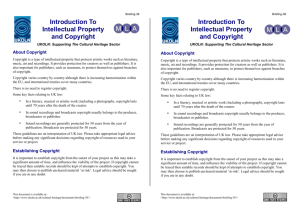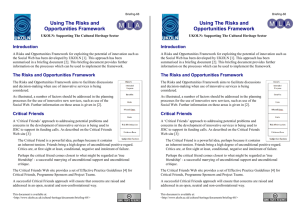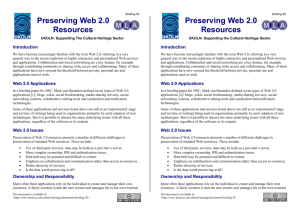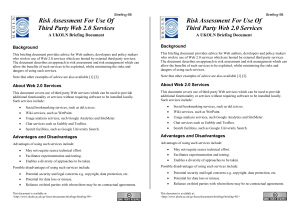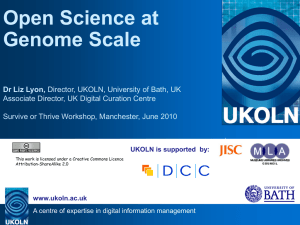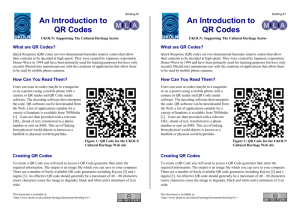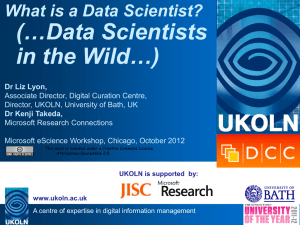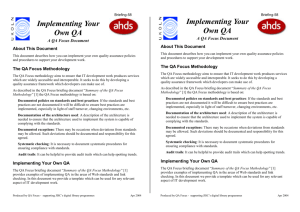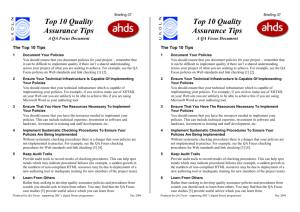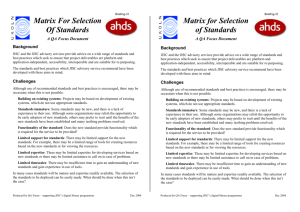MS Word
advertisement
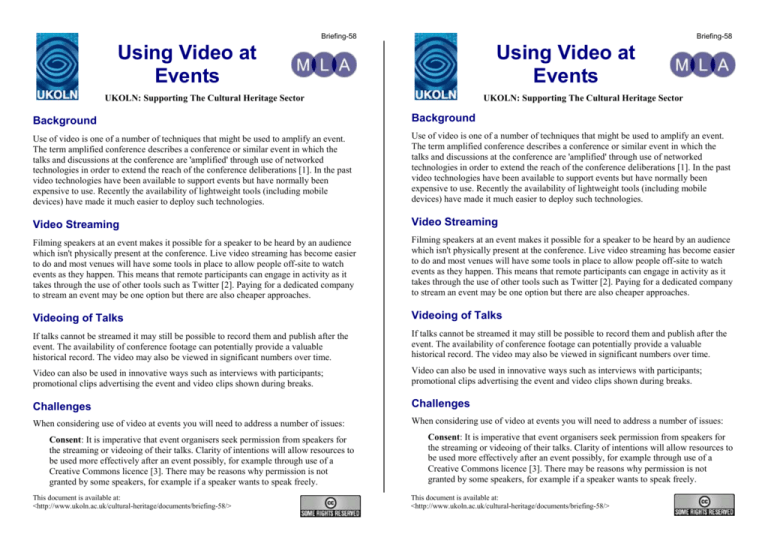
Briefing-58 Briefing-58 Using Video at Events Using Video at Events UKOLN: Supporting The Cultural Heritage Sector UKOLN: Supporting The Cultural Heritage Sector Background Background Use of video is one of a number of techniques that might be used to amplify an event. The term amplified conference describes a conference or similar event in which the talks and discussions at the conference are 'amplified' through use of networked technologies in order to extend the reach of the conference deliberations [1]. In the past video technologies have been available to support events but have normally been expensive to use. Recently the availability of lightweight tools (including mobile devices) have made it much easier to deploy such technologies. Use of video is one of a number of techniques that might be used to amplify an event. The term amplified conference describes a conference or similar event in which the talks and discussions at the conference are 'amplified' through use of networked technologies in order to extend the reach of the conference deliberations [1]. In the past video technologies have been available to support events but have normally been expensive to use. Recently the availability of lightweight tools (including mobile devices) have made it much easier to deploy such technologies. Video Streaming Video Streaming Filming speakers at an event makes it possible for a speaker to be heard by an audience which isn't physically present at the conference. Live video streaming has become easier to do and most venues will have some tools in place to allow people off-site to watch events as they happen. This means that remote participants can engage in activity as it takes through the use of other tools such as Twitter [2]. Paying for a dedicated company to stream an event may be one option but there are also cheaper approaches. Filming speakers at an event makes it possible for a speaker to be heard by an audience which isn't physically present at the conference. Live video streaming has become easier to do and most venues will have some tools in place to allow people off-site to watch events as they happen. This means that remote participants can engage in activity as it takes through the use of other tools such as Twitter [2]. Paying for a dedicated company to stream an event may be one option but there are also cheaper approaches. Videoing of Talks Videoing of Talks If talks cannot be streamed it may still be possible to record them and publish after the event. The availability of conference footage can potentially provide a valuable historical record. The video may also be viewed in significant numbers over time. If talks cannot be streamed it may still be possible to record them and publish after the event. The availability of conference footage can potentially provide a valuable historical record. The video may also be viewed in significant numbers over time. Video can also be used in innovative ways such as interviews with participants; promotional clips advertising the event and video clips shown during breaks. Video can also be used in innovative ways such as interviews with participants; promotional clips advertising the event and video clips shown during breaks. Challenges Challenges When considering use of video at events you will need to address a number of issues: When considering use of video at events you will need to address a number of issues: Consent: It is imperative that event organisers seek permission from speakers for the streaming or videoing of their talks. Clarity of intentions will allow resources to be used more effectively after an event possibly, for example through use of a Creative Commons licence [3]. There may be reasons why permission is not granted by some speakers, for example if a speaker wants to speak freely. This document is available at: <http://www.ukoln.ac.uk/cultural-heritage/documents/briefing-58/> Consent: It is imperative that event organisers seek permission from speakers for the streaming or videoing of their talks. Clarity of intentions will allow resources to be used more effectively after an event possibly, for example through use of a Creative Commons licence [3]. There may be reasons why permission is not granted by some speakers, for example if a speaker wants to speak freely. This document is available at: <http://www.ukoln.ac.uk/cultural-heritage/documents/briefing-58/> Intrusiveness: At events where presentations are videoed it may not be just the speaker who is filmed. Delegates may wish to participate in the Q&A session, whether these parts of a presentation are captured or not may require discussion. Intrusiveness: At events where presentations are videoed it may not be just the speaker who is filmed. Delegates may wish to participate in the Q&A session, whether these parts of a presentation are captured or not may require discussion. Technologies: Suitable video equipment may not always be available for use. There may be issues with room layout that prevent you from videoing (such as a lack of power sockets or issues with the line of vision). Occasionally video footage may be created in a difficult to use format. Technologies: Suitable video equipment may not always be available for use. There may be issues with room layout that prevent you from videoing (such as a lack of power sockets or issues with the line of vision). Occasionally video footage may be created in a difficult to use format. Addressing the Challenges Addressing the Challenges Ways of addressing the challenges can include: Ways of addressing the challenges can include: Have a pool of equipment that can be borrowed. Some gadgets such as Flip cameras are cheap and easy to use. Many mobile phones will allow creation of short videos, users will need to bear in mind memory and battery requirements. Make sure that those involved in the creation of video are clear on their responsibilities. Discuss matters such as hosting, format and cost in advance. Indicate on booking forms what the procedure will be and describe privacy issues in the Acceptable Use Policy (AUP). Some events may require delegates to agree to being photographed (through use of tick boxes on booking forms) whilst others may prefer top inform delegates this may happen. Provide a quiet zone in the lecture theatre for participants who wish to avoid being photographed or videoed. Have a Creative Commons notice on the lectern so that a rights statement will be embedded in video footage. Publicise well. Inform people before an event if you are going to stream it, inform people after an event if you have screen casts/video footage available. Ensure people are aware of tags and the location of resources. Take feedback on board. Ask your attendees what they think of use of video at your event and take criticism on board. References 1. 2. 3. Have a pool of equipment that can be borrowed. Some gadgets such as Flip cameras are cheap and easy to use. Many mobile phones will allow creation of short videos, users will need to bear in mind memory and battery requirements. Make sure that those involved in the creation of video are clear on their responsibilities. Discuss matters such as hosting, format and cost in advance. Indicate on booking forms what the procedure will be and describe privacy issues in the Acceptable Use Policy (AUP). Some events may require delegates to agree to being photographed (through use of tick boxes on booking forms) whilst others may prefer top inform delegates this may happen. Provide a quiet zone in the lecture theatre for participants who wish to avoid being photographed or videoed. Have a Creative Commons notice on the lectern so that a rights statement will be embedded in video footage. Publicise well. Inform people before an event if you are going to stream it, inform people after an event if you have screen casts/video footage available. Ensure people are aware of tags and the location of resources. Take feedback on board. Ask your attendees what they think of use of video at your event and take criticism on board. References Amplified Conference, Wikipedia, <http://en.wikipedia.org/wiki/Amplified_conference> Using Twitter at Events, Cultural heritage briefing page no. 56, UKOLN, <http://www.ukoln.ac.uk/cultural-heritage/documents/briefing-56/> 1. An Introduction to Creative Commons, Cultural heritage briefing page no. 34, UKOLN, <http://www.ukoln.ac.uk/cultural-heritage/documents/briefing-34/> 3. Produced by UKOLN: a national centre of expertise in digital information management For further information see <http://www.ukoln.ac.uk/> Aug 2009 2. Amplified Conference, Wikipedia, <http://en.wikipedia.org/wiki/Amplified_conference> Using Twitter at Events, Cultural heritage briefing page no. 56, UKOLN, <http://www.ukoln.ac.uk/cultural-heritage/documents/briefing-56/> An Introduction to Creative Commons, Cultural heritage briefing page no. 34, UKOLN, <http://www.ukoln.ac.uk/cultural-heritage/documents/briefing-34/> Produced by UKOLN: a national centre of expertise in digital information management For further information see <http://www.ukoln.ac.uk/> Aug 2009