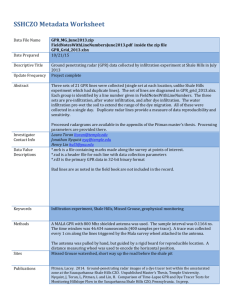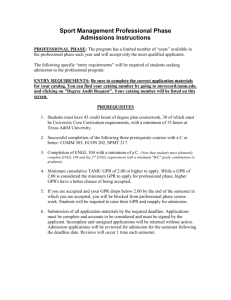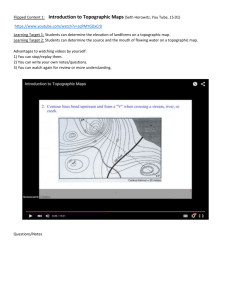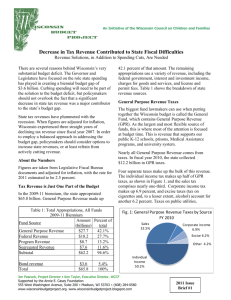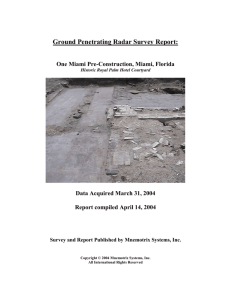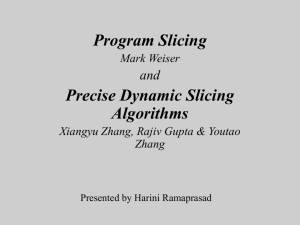September 2005 - Topographic Corrected - GPR
advertisement
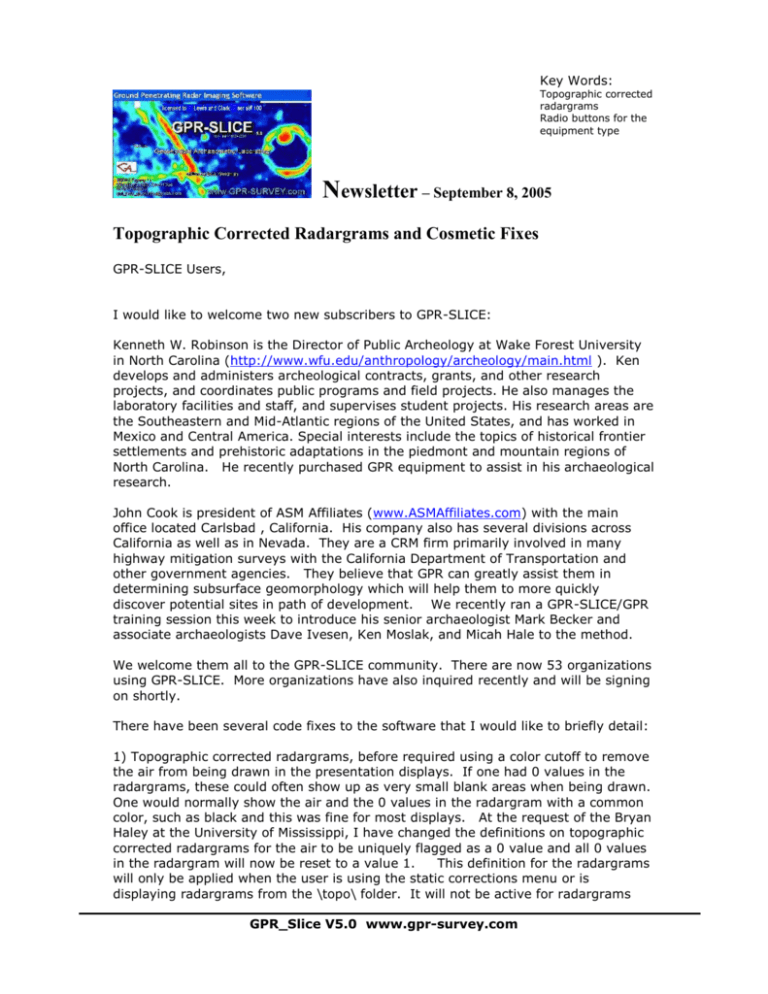
Key Words: Topographic corrected radargrams Radio buttons for the equipment type Newsletter – September 8, 2005 Topographic Corrected Radargrams and Cosmetic Fixes GPR-SLICE Users, I would like to welcome two new subscribers to GPR-SLICE: Kenneth W. Robinson is the Director of Public Archeology at Wake Forest University in North Carolina (http://www.wfu.edu/anthropology/archeology/main.html ). Ken develops and administers archeological contracts, grants, and other research projects, and coordinates public programs and field projects. He also manages the laboratory facilities and staff, and supervises student projects. His research areas are the Southeastern and Mid-Atlantic regions of the United States, and has worked in Mexico and Central America. Special interests include the topics of historical frontier settlements and prehistoric adaptations in the piedmont and mountain regions of North Carolina. He recently purchased GPR equipment to assist in his archaeological research. John Cook is president of ASM Affiliates (www.ASMAffiliates.com) with the main office located Carlsbad , California. His company also has several divisions across California as well as in Nevada. They are a CRM firm primarily involved in many highway mitigation surveys with the California Department of Transportation and other government agencies. They believe that GPR can greatly assist them in determining subsurface geomorphology which will help them to more quickly discover potential sites in path of development. We recently ran a GPR-SLICE/GPR training session this week to introduce his senior archaeologist Mark Becker and associate archaeologists Dave Ivesen, Ken Moslak, and Micah Hale to the method. We welcome them all to the GPR-SLICE community. There are now 53 organizations using GPR-SLICE. More organizations have also inquired recently and will be signing on shortly. There have been several code fixes to the software that I would like to briefly detail: 1) Topographic corrected radargrams, before required using a color cutoff to remove the air from being drawn in the presentation displays. If one had 0 values in the radargrams, these could often show up as very small blank areas when being drawn. One would normally show the air and the 0 values in the radargram with a common color, such as black and this was fine for most displays. At the request of the Bryan Haley at the University of Mississippi, I have changed the definitions on topographic corrected radargrams for the air to be uniquely flagged as a 0 value and all 0 values in the radargram will now be reset to a value 1. This definition for the radargrams will only be applied when the user is using the static corrections menu or is displaying radargrams from the \topo\ folder. It will not be active for radargrams GPR_Slice V5.0 www.gpr-survey.com displays in any other folder that is drawn in either the 2D or 3D radargram menus. With the new definitions, the topographic contours from 2D level plane slicing as well as all volume imaging will automatically show all above ground regions as a blank from slicing topographically adjusted radargrams. An example of radargrams that are also topographically corrected for the tilt of the radar antenna is shown in Example 1 for a burial mound site in Miyazaki city, Japan. 2) Radio buttons for the equipment type ending identifier are now included in the Create Info File menu. Sensors and Software .dt1, Mala rd3, and GSSI .dzt radio can be clicked on for convenience when creating a template of radargram names for a profile information file. 3) Jonathan B. Sawyer from Geovision reported a bug in "Show Example" option in the slice/resample menu when a radargram was extremely long. The Show Example option is a plot that indicates the slicing diagram that one is choosing for the radargrams. The Show Example option has no effect on the actual slicing operation, however, for a very long profile, >5000 scans or so, the Show Example option could hang up on display of this graphic. This is a memory issue depending on ones computer size. To solve the problem universally, when one clicks the Show Example button, only about 300-500 scans, depending on your screen size will be read in. This is sufficient for one to examine the slicing settings in graphic form before starting the Slice/Resample process. 4) For those of you that downloaded the software from the New Users Icon recently, there was a file missing called Pixtform.dat. This file is a default transform file which would set the first set of transforms to linear. If you were missing this file, the time slice maps would appear as a single blank color. Upon entering the transform menu and then choosing a transform and saving it, one would create the first instance of this file in the new project folder. It is not a big deal however as one can quickly set all the transforms, however, for first time users after going through the time slice operations would see the first display of their time slices as a blank color unless they modified the transform - and they might have panicked! I have included the Pixtform.dat file in the update on the website. Just copy it into the v5.0 folder along with the other files to get the default transform loaded. We just discovered this situation this week during training at ASM Affiliates. 5) Several other minor cosmetic issues were addressed and fixed. the website (password "Iceland"). The update is on Just a note on the upcoming Lufkin, Texas workshop. John Ippolito the Forest Heritage Manager, has approval for us to collect data at the George C. Davis Site, an Early Caddoan Ceremonial Site about 30 miles from Lufkin. It is a state historic site, and one where folks from the Texas Historical Commission were able to clearly delineate posthole patterns with magnetometer data. The site manager will clear us an area adjacent to a low temple mound that's never been excavated. There should be house patterns immediately adjacent to the mound, and some type of structure on the top of the mound -- whether its circular or rectangular is anyone's guess according to John. The GPR fieldwork will be conducted on Monday September 26th for those that want to come to field. Again, the main emphasis on this workshop is for teaching advanced topic in the GPR-SLICE software. We are welcoming users to bring any of their own datasets which may need some of the advanced processing measures outlined in the workshop. We will provide some example datasets which GPR_Slice V5.0 www.gpr-survey.com will cover most of the topics, but we welcome others from you which may have special processing requirements. Some other relevant news, Dr. Carl Lipo at Cal State University Long Beach is teaching a class called ANTH 453/553: Archaeological Research Design to his graduate students. Part of his class is devoted to GPR and he is including GPR-SLICE imaging as part of his official instructional duties in the class. We welcome the representation for our software imaging solution that Carl Lipo recognizes as signficiant enough to now include in his official teaching at the unviersity. I am leaving on Monday for the Archaeological Prospection meeting in Rome and will be out of phone contact for 7 days, from September 12 through the 18th. Hopefully I will be able to receive email should anyone need any assistance during this period. At the last count a total of 8 users of GPR-SLICE will be attending the Rome meeting. I am looking forward to meeting all of you there cheers, Dean Example 1: GPR_Slice V5.0 www.gpr-survey.com