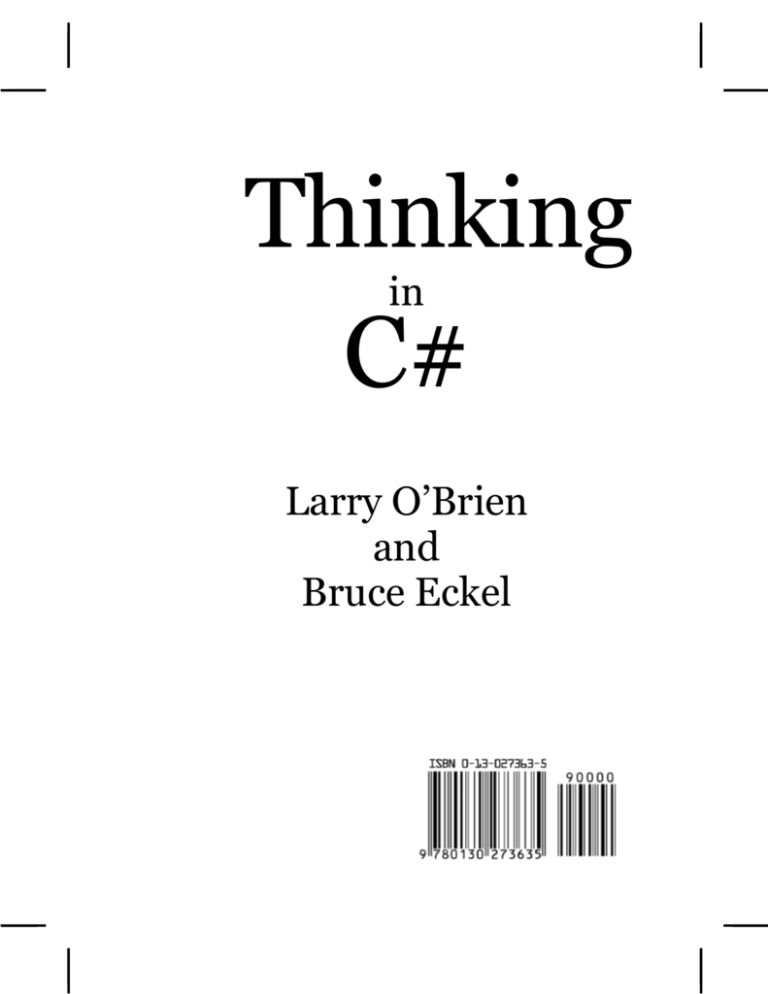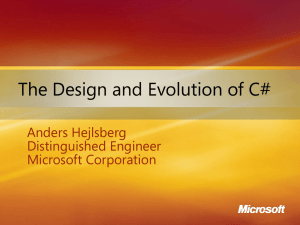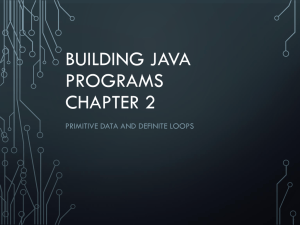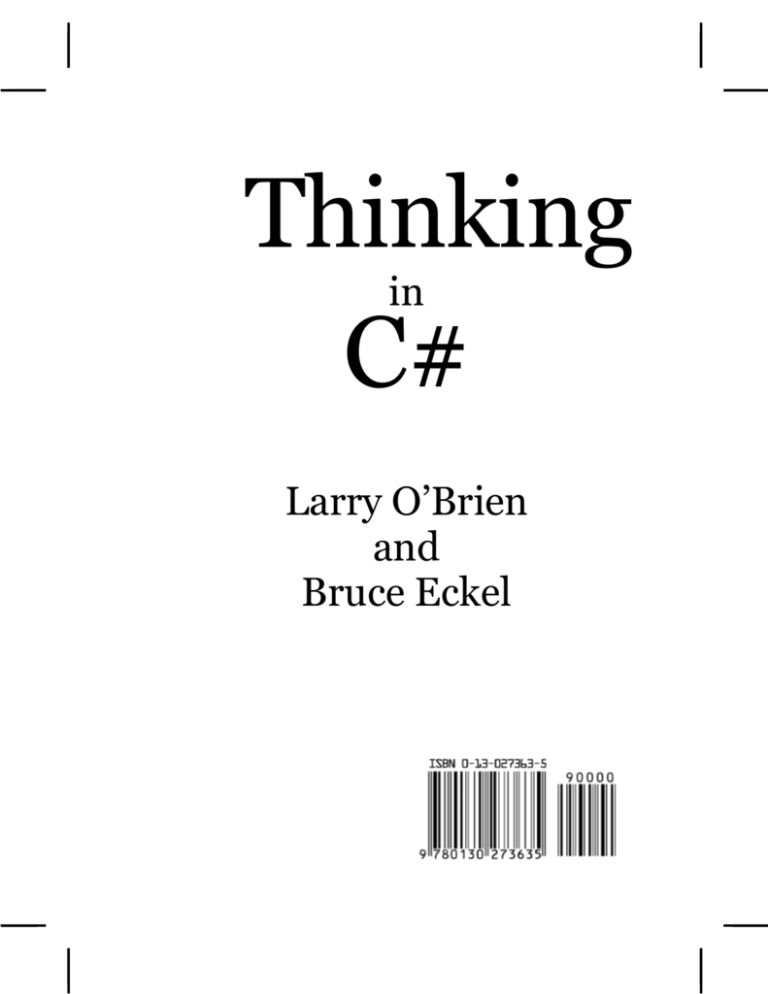
Thinking
in
C#
Larry O’Brien
and
Bruce Eckel
Thinking
in
C#
Larry O’Brien
and
Bruce Eckel
Prentice Hall
Upper Saddle River, New Jersey 07458
www.phptr.com
Overview
Introduction
1: Those Who Can, Code
3
15
2: Introduction to Objects 15
3: Hello, Objects
51
4: Controlling Program Flow89
5: Initialization & Cleanup151
6: Coupling and Cohesion215
6a: Hiding the Implementation
7: Reusing classes
250
8: Interfaces and Implementation
8a: Interfaces
234
295
333
9: Collecting Your Objects391
10: Error Handling With Exceptions
11: I/O in C#
483
521
12: Reflection and Attributes559
13: Programming Windows Forms
14: GDI+ Overview
589
707
14: Multithreaded Programming
15: XML
751
16: Web Services
753
713
A: C# For Java Programmers
755
B: C# For Visual Basic Programmers
757
C: C# Programming Guidelines
D: Resources
771
Index
771
759
What’s Inside
Introduction
3
Prerequisites ....................... 3
Learning C# ........................ 3
Goals ................................... 4
Online documentation ........ 6
Chapters .............................. 6
Exercises ............................. 9
Source code ....................... 10
Coding standards .......................... 12
C# versions ....................... 12
Seminars and mentoring .. 12
Errors ................................ 12
Note on the cover design... 13
Acknowledgements ........... 13
Internet contributors .................... 13
1: Those Who Can, Code
15
2: Introduction to Objects 15
The progress of abstraction16
An object has an interface . 19
An object provides services22
The hidden implementation22
Reusing the implementation24
Inheritance: reusing the
interface ............................ 25
Is-a vs. is-like-a relationships ...... 29
Interchangeable objects
with polymorphism ........... 31
Abstract base classes and interfaces35
Object landscapes and
lifetimes ............................ 36
Collections and iterators .............. 37
The singly rooted hierarchy ......... 39
Collection libraries and support for
easy collection use ....................... 40
The housekeeping dilemma: who
should clean up? ........................... 41
Exception handling: dealing
with errors ........................ 43
Multithreading ................. 44
Persistence.........................45
C# and the Internet ...........45
What is the Web?.......................... 46
Client-side programming ............. 46
Server-side programming ............ 46
A separate arena: applications ..... 46
Analysis and design ...........47
Extreme programming ......47
Why .NET succeeds ...........47
Systems are easier to express and
understand.................................... 47
Maximal leverage with libraries ... 47
Error handling .............................. 47
Programming in the large ............ 47
Strategies for transition .... 48
The Common Language Runtime 77
Guidelines .................................... 48
Comments and embedded
documentation .................. 81
Management obstacles ................ 50
C# vs. Java? ...................... 50
Summary ........................... 50
3: Hello, Objects
51
Documentation Comments ..........82
Documentation example .............. 85
Coding style ...................... 86
Summary .......................... 87
Exercises ........................... 87
You manipulate objects with
references .......................... 51
You must create all the
objects ............................... 52
4: Controlling Program Flow
89
Where storage lives ...................... 53
Using C#operators ........... 89
Arrays in Java............................... 54
Precedence ................................... 90
Special case: value types .............. 55
Assignment .................................. 90
You never need to destroy
an object ............................ 56
Scoping ......................................... 56
Scope of objects .............................57
Creating new data types:
class ................................... 58
Fields, Properties, and methods .. 59
Methods, arguments, and
return values ..................... 61
C#’s Preprocessor ........................ 115
foreach ............................. 135
5: Initialization & Cleanup
151
Guaranteed initialization
with the constructor ........ 151
Method overloading ........ 154
Distinguishing overloaded methods156
The argument list ......................... 62
Overloading with primitives....... 157
Attributes and MetaBehavior ............................ 64
Delegates ........................... 64
Properties .......................... 65
Creating New Value Types 67
Overloading on return values ..... 162
Cleanup: finalization and
garbage collection............ 169
Enumerations............................... 67
What are destructors for?............ 171
Structs .......................................... 68
Instead of a destructor, use Close()
Building a C# program ..... 69
Default constructors ................... 162
The this keyword ....................... 163
or Dispose() ................................ 172
Name visibility ............................. 69
Destructors, Dispose(), and the
Using other components .............. 70
using keyword..............................177
The static keyword....................... 71
The death condition ................... 182
Putting It All Together ...... 73
How a garbage collector works .. 183
Compiling and running................ 76
Member initialization ...... 185
Fine-tuning Compilation ..............77
Specifying initialization .............. 187
Constructor initialization ........... 188
Array initialization .......... 195
Multidimensional arrays............ 200
Sidebar/Appendix: What a
difference a rectangle makes ..... 203
Summary ......................... 213
Exercises ......................... 214
6: Coupling and Cohesion
215
Software As Architecture vs.
Software Architecture ..... 217
What Is Software
Architecture .................... 219
Simulation Architectures:
Always Taught, Rarely Used219
Client/Server and n-Tier
Architectures ...................220
Layered Architectures ..... 222
Problem-Solving
Architectures ................... 223
Dispatching Architectures223
“Not Really Object-Oriented”224
Design Is As Design Does 224
First, Do No Harm .......... 225
Design Rule #1: Write
Boring Code .................... 226
Design Is As Design Does 234
6a: Hiding the
Implementation
234
The namespace unit ........ 235
Creating unique package names 236
Using imports to change behavior239
C#’s access specifiers ......240
Interface and
implementation .............. 245
Class access .................... 246
Summary ........................ 249
Exercises ......................... 250
7: Reusing classes
250
Composition syntax ......... 251
Inheritance syntax ...........255
Initializing the base class ...........258
Combining composition and
inheritance ...................... 261
Guaranteeing proper cleanup ....263
Choosing composition vs.
inheritance ......................267
protected ........................ 269
Incremental development270
Upcasting......................... 271
Why “upcasting”? ....................... 272
Explicit Overloading Only .......... 273
The const and readonly
keywords......................... 286
Sealed classes............................. 289
Emphasize virtual functions...... 290
Initialization and class
loading ............................. 291
Initialization with inheritance.... 291
Summary ........................ 293
Exercises ......................... 294
8: Interfaces and
Implementation
295
Upcasting revisited ..........297
Forgetting the object type ..........299
“Friendly” ................................... 240
The twist .......................... 301
public: interface access .............241
Method-call binding ................... 301
private: you can’t touch that!... 242
Producing the right behavior .....303
protected: “sort of friendly” .... 244
Extensibility ............................... 306
Overriding vs. overloading310
Operator Overloading ...... 311
Abstract classes and
methods ........................... 311
Constructors and
polymorphism ................. 317
Order of constructor calls ........... 317
Behavior of polymorphic methods
inside constructors..................... 320
Designing with inheritance322
Pure inheritance vs. extension ... 324
Downcasting and run-time type
identification .............................. 326
Summary ......................... 331
Exercises ......................... 331
8a: Interfaces
333
Interfaces ........................ 333
“Multiple inheritance” in Java ... 338
Extending an interface with
inheritance ................................. 342
Doesn’t work in C#. Must have
section on enums and structs earlier343
Inner classes & control frameworks379
Summary ........................ 387
Exercises ......................... 388
9: Collecting Your Objects
391
Arrays .............................. 391
Arrays are first-class objects ...... 393
The Array class..........................398
Array’s Static Methods ...............399
Array element comparisons ...... 402
What? No bubbles? ................... 404
Unsafe Arrays ............................ 406
Get things right… ....................... 409
… Then Get Them Fast ............... 413
Array summary .......................... 420
Introduction to data
structures........................ 420
Queues and Stacks........... 421
ArrayList ......................... 424
BitArray .......................... 426
Dictionaries .................... 428
Initializing fields in interfaces ... 346
Hashtable................................... 428
Nesting interfaces ...................... 347
ListDictionary ............................. 431
Inner classes.................... 350
SortedList ...................................432
Inner classes and upcasting ....... 352
String specialists ......................... 433
Inner classes in methods and
One Key, Multiple Values ........... 433
scopes ......................................... 355
Customizing Hashcode Providers434
Reaching outward from a multiply-
String specialists:
StringCollection and
StringDictionary ............. 436
Container disadvantage:
unknown type ..................437
nested class ................................ 368
Using CollectionBase to make
Anonymous inner classes .......... 357
The link to the outer class ...........361
static inner classes .................... 364
Referring to the outer class object366
Inheriting from inner classes..... 369
type-conscious collections ......... 440
Can inner classes be overridden?370
IEnumerators ................. 442
Custom Indexers ............ 444
Inner class identifiers ................ 372
Why inner classes? ..................... 373
Custom Enumerators & Data
Structures ........................448
Sorting and searching Lists454
From Collections to Arrays456
Persistent Data With
ADO.NET ........................ 463
Getting a handle on data with
DataSet ....................................... 464
Connecting to a database ........... 468
Fast Reading With an IDataReader472
CRUD With ADO.NET ............... 474
Update and Delete ..................... 474
The Object-Relational Impedance
Mismatch ................................... 479
Summary ........................ 480
Exercises ......................... 481
10: Error Handling With
Exceptions
483
Constructors .................... 512
Exception matching......... 516
Exception guidelines .................. 518
Summary ......................... 518
@todo – New Chapter? Design By
Contract ...................................... 519
Exercises .......................... 519
11: I/O in C#
521
File, Directory, and Path521
A directory lister ......................... 521
Checking for and creating
directories ................................... 523
Isolated Stores ........................ 525
Input and output ............ 526
Types of Stream ........................ 527
Text and Binary .......................... 528
Working With Different Sources 529
Fun With CryptoStreams ........... 532
Basic exceptions .............. 487
BinaryReader and BinaryWriter 536
Exception arguments ................. 488
StreamReader and StreamWriter541
The try block.............................. 489
Random access with Seek544
Standard I/O .................. 546
Exception handlers .................... 490
Reading from standard input ..... 546
Exceptions have a helplink .........491
Redirecting standard I/O ........... 547
Creating your own
exceptions ....................... 491
C#’s Lack Of Checked
Exceptions ....................... 497
Regular Expressions ...................548
Catching an exception .....489
Catching any exception .............. 499
Rethrowing an exception ........... 499
Elevating the abstraction level... 500
Standard C# exceptions .. 502
Performing cleanup with
finally .............................. 503
What’s finally for? .................... 505
Finally and using ...................... 508
Pitfall: the lost exception ............510
Checking capitalization style ...... 553
Summary ......................... 557
Exercises .......................... 557
12: Reflection and Attributes
559
The need for RTTI ...........559
The Class object......................... 562
Checking before a cast ................ 565
RTTI syntax ..................... 574
Reflection: run-time class
information ..................... 577
A class method extractor ............ 579
Summary ......................... 585
Exercises ......................... 586
Clipboard and Drag-andDrop................................ 669
13: Programming Windows
Forms
589
Clipboard ....................................669
Delegates ......................... 590
Designing With Delegates592
Multicast Delegates ......... 594
Events.............................. 598
Recursive Traps.......................... 601
The Genesis of Windows
Forms ..............................603
Creating a Form .............. 605
GUI Architectures ...........606
Using the Visual Designer606
Form-Event-Control ....... 613
Presentation-AbstractionControl ............................ 617
Model-View-Controller ... 621
Layout ............................. 626
Non-Code Resources.......630
Creating Satellite Assemblies .... 636
Constant Resources ........ 637
What About the XP Look?639
Fancy Buttons ................. 641
Tooltips ........................... 645
Displaying & Editing Text646
Linking Text .................... 650
Checkboxes and
RadioButtons .................. 652
List, Combo, and
CheckedListBoxes ........... 655
Multiplane displays with the
Splitter control .............. 661
TreeView & ListView ....... 663
ListView .......................... 665
Drag and Drop ............................ 672
Data-bound Controls ...... 682
Editing Data from Bound
Controls .......................... 687
Menus ............................. 695
Standard Dialogs ............ 699
Usage-Centered Design .. 702
Summary ........................ 703
Exercises ......................... 705
14: GDI+ Overview
707
Drawing pixels ............................ 707
Drawing shapes .......................... 707
Filling and stroking .................... 707
Printing ....................................... 707
Accessing DirectX............ 710
Creating a screensvaer .... 710
Creating a system service 710
Creating an application
(Windows & Menus)........ 710
Accessible ObjectError! Bookmark not defined.
Ambient Properties .................... 710
Application ................................. 710
ApplicationContext..................... 710
AxHost ........................................ 710
BindingError! Bookmark not defined.
Color DialogError! Bookmark not defined.
ComboBoxError! Bookmark not defined.
CommonDialogError! Bookmark not defined.
ContainerControlError! Bookmark not defined.
Control /ControlEventsError! Bookmark not defined.
ControlPaintError! Bookmark not defined.
CurrencyManagerError! Bookmark not defined.
Icon Views .................................. 665
CursorError! Bookmark not defined.
Details View ............................... 665
DataGridError! Bookmark not defined.
DateTimePickerError! Bookmark not defined.
Timer ........................................... 711
DomainUpDownError! Bookmark not defined.
ToolBar ........................................ 711
Drag and Drop DoneError! Bookmark not defined.ToolTipError! Bookmark not defined.
ErrorProvider ..............................710
TrackBar ...................................... 711
FeatureSupport ...........................710
TreeViewError! Bookmark not defined.
FileDialogError! Bookmark not defined.
UserControl ................................. 711
FontDialogError! Bookmark not defined.
FormError! Bookmark not defined.
GDI+Error! Bookmark not defined.
Windows ControlsError! Bookmark not defined
Windows Services.............711
Programming techniques .711
GroupBoxError! Bookmark not defined.
Binding events dynamically ........ 711
Help .............................................710
Separating business logic from UI
HScrollbar (Scroll bars)Error! Bookmark not defined.
logic.............................................. 711
ImageListError! Bookmark not defined.
Visual programming.........711
Summary ..........................711
Handling Key PressesError! Bookmark not defined.
Label DoneError! Bookmark not defined.
Exercises ...........................711
LinkLabels DoneError! Bookmark not defined.
14: Multithreaded
Programming
ListViewError! Bookmark not defined.
ListBoxError! Bookmark not defined.
713
.NET’s Threading Model . 714
Menus DoneError! Bookmark not defined.
Thread Scheduling .......... 714
Message .......................................710
Threading Problems ........ 714
MessageBox.................................710
The Cardinal Rules of
MonthCalendarError! Bookmark not defined.
Threading ........................ 714
NotifyIcon ...................................710
Thread Lifecycle .............. 714
OpenFileDialogError! Bookmark not defined.
Starting Threads .............. 714
PageSetupDialogError! Bookmark not defined.
Stopping Threads ............ 714
PanelError! Bookmark not defined.
Pausing and Restarting ... 714
PictureBoxError! Bookmark not defined.
Blocking and Waiting ...... 714
PrintDialog / PrintingError! Bookmark not defined.
Exception Handling in
Progress Bar ................................ 711
Threads ............................ 714
PropertyGrid ............................... 711
Threads and Interoperability714
RadioButtonError! Bookmark not defined.
Threads and Garbage
RichTextBox DoneError! Bookmark not defined.
Collection......................... 715
SaveDialogError! Bookmark not defined.
Threads and Scalability ... 715
SelectionRange............................ 711
Responsive user interfaces715
SplitterError! Bookmark not defined.
StatusBarError! Bookmark not defined.
TabControl/ Tabbed Pages ......... 711
TextBox DoneError! Bookmark not defined.
Creating Threads ........................ 718
Threading for a responsive interface721
Sharing limited resources723
Implementation...............766
Improperly accessing resources 723
Using the Monitor class to prevent
collisions @todo – confirm
D: Resources
mechanism of Monitor and add
Mutex sample code and Interlocked730
C#.................................................771
Threads, Delegates, and Events . 749
15: XML
Analysis & design.........................771
751
Schemas and DataSets .....751
16: Web Services
753
A: C# For Java
Programmers
755
B: C# For Visual Basic
Programmers
757
C: C# Programming
Guidelines
759
Design ............................. 759
771
Software........................... 771
Books ............................... 771
Management & Process ...............771
Index
771
1
Introduction
Prerequisites
This book assumes that you have some programming familiarity: you
understand that a program is a collection of statements, the idea of a
subroutine/function/macro, control statements such as “if” and looping
constructs such as “while,” etc. However, you might have learned this in
many places, such as programming with a macro language or working
with a tool like Perl. As long as you’ve programmed to the point where you
feel comfortable with the basic ideas of programming, you’ll be able to
work through this book. Of course, the book will be easier for the C
programmers and more so for the C++ programmers, but don’t count
yourself out if you’re not experienced with those languages (but come
willing to work hard; also, the multimedia CD that accompanies this book
will bring you up to speed on the basic C syntax necessary to learn C#). I’ll
be introducing the concepts of object-oriented programming (OOP) and
C#’sbasic control mechanisms, so you’ll be exposed to those, and the first
exercises will involve the basic control-flow statements.
Although references will often be made to C and C++ language features,
these are not intended to be insider comments, but instead to help all
programmers put C# in perspective with those languages, from which,
after all, C# is descended. I will attempt to make these references simple
and to explain anything that I think a non- C/C++ programmer would not
be familiar with.
Learning C#
Tk. At about the same time that my first book Using C++
(Osborne/McGraw-Hill, 1989) came out, I began teaching that language.
Teaching programming languages has become my profession; I’ve seen
nodding heads, blank faces, and puzzled expressions in audiences all over
the world since 1989. As I began giving in-house training with smaller
groups of people, I discovered something during the exercises. Even those
3
people who were smiling and nodding were confused about many issues. I
found out, by chairing the C++ track at the Software Development
Conference for a number of years (and later the Java track), that I and
other speakers tended to give the typical audience too many topics too
fast. So eventually, through both variety in the audience level and the way
that I presented the material, I would end up losing some portion of the
audience. Maybe it’s asking too much, but because I am one of those
people resistant to traditional lecturing (and for most people, I believe,
such resistance results from boredom), I wanted to try to keep everyone
up to speed.
For a time, I was creating a number of different presentations in fairly
short order. Thus, I ended up learning by experiment and iteration (a
technique that also works well in C# program design). Eventually I
developed a course using everything I had learned from my teaching
experience—one that I would be happy giving for a long time. It tackles
the learning problem in discrete, easy-to-digest steps, and in a hands-on
seminar (the ideal learning situation) there are exercises following each of
the short lessons. I now give this course in public C# seminars, which you
can find out about at www.BruceEckel.com. (The introductory seminar is
also available as a CD ROM. Information is available at the same Web
site.)
The feedback that I get from each seminar helps me change and refocus
the material until I think it works well as a teaching medium. But this
book isn’t just seminar notes—I tried to pack as much information as I
could within these pages, and structured it to draw you through onto the
next subject. More than anything, the book is designed to serve the
solitary reader who is struggling with a new programming language.
Goals
Tk. Like my previous book Thinking in C++, this book has come to be
structured around the process of teaching the language. In particular, my
motivation is to create something that provides me with a way to teach the
language in my own seminars. When I think of a chapter in the book, I
think in terms of what makes a good lesson during a seminar. My goal is
to get bite-sized pieces that can be taught in a reasonable amount of time,
4
Thinking in C#
www.ThinkingIn.Net
followed by exercises that are feasible to accomplish in a classroom
situation.
My goals in this book are to:
1.
Present the material one simple step at a time so that you can easily
digest each concept before moving on.
2.
Use examples that are as simple and short as possible. This
sometimes prevents me from tackling “real world” problems, but
I’ve found that beginners are usually happier when they can
understand every detail of an example rather than being impressed
by the scope of the problem it solves. Also, there’s a severe limit to
the amount of code that can be absorbed in a classroom situation.
For this I will no doubt receive criticism for using “toy examples,”
but I’m willing to accept that in favor of producing something
pedagogically useful.
3.
Carefully sequence the presentation of features so that you aren’t
seeing something that you haven’t been exposed to. Of course, this
isn’t always possible; in those situations, a brief introductory
description is given.
4.
Give you what I think is important for you to understand about the
language, rather than everything I know. I believe there is an
information importance hierarchy, and that there are some facts
that 95 percent of programmers will never need to know and that
just confuse people and adds to their perception of the complexity
of the language. To take an example from C, if you memorize the
operator precedence table (I never did), you can write clever code.
But if you need to think about it, it will also confuse the
reader/maintainer of that code. So forget about precedence, and
use parentheses when things aren’t clear.
5.
Keep each section focused enough so that the lecture time—and the
time between exercise periods—is small. Not only does this keep
the audience’s minds more active and involved during a hands-on
seminar, but it gives the reader a greater sense of accomplishment.
Introduction
5
6.
Provide you with a solid foundation so that you can understand the
issues well enough to move on to more difficult coursework and
books.
Online documentation
tk
Chapters
This book was designed with one thing in mind: the way people learn the
C# language. Seminar audience feedback helped me understand the
difficult parts that needed illumination. In the areas where I got ambitious
and included too many features all at once, I came to know—through the
process of presenting the material—that if you include a lot of new
features, you need to explain them all, and this easily compounds the
student’s confusion. As a result, I’ve taken a great deal of trouble to
introduce the features as few at a time as possible.
The goal, then, is for each chapter to teach a single feature, or a small
group of associated features, without relying on additional features. That
way you can digest each piece in the context of your current knowledge
before moving on.
Here is a brief description of the chapters contained in the book, which
correspond to lectures and exercise periods in my hands-on seminars.
Chapter 1:
Introduction to Objects
tk
Chapter 2:
Everything is an Object
tk
Chapter 3:
Controlling Program Flow
tk
Chapter 4:
Initialization & Cleanup
This chapter begins by introducing the constructor, which
guarantees proper initialization. The definition of the
6
Thinking in C#
www.ThinkingIn.Net
constructor leads into the concept of function overloading
(since you might want several constructors). This is followed
by a discussion of the process of cleanup, which is not always
as simple as it seems. Normally, you just drop an object when
you’re done with it and the garbage collector eventually comes
along and releases the memory. This portion explores the
garbage collector and some of its idiosyncrasies. The chapter
concludes with a closer look at how things are initialized:
automatic member initialization, specifying member
initialization, the order of initialization, static initialization
and array initialization.
Chapter 5:
Hiding the Implementation
tk
Chapter 6:
Reusing Classes
The concept of inheritance is standard in virtually all OOP
languages. It’s a way to take an existing class and add to its
functionality (as well as change it, the subject of Chapter 7).
Inheritance is often a way to reuse code by leaving the “base
class” the same, and just patching things here and there to
produce what you want. However, inheritance isn’t the only
way to make new classes from existing ones. You can also
embed an object inside your new class with composition. In
this chapter you’ll learn about these two ways to reuse code in
Java, and how to apply them.
Chapter 7:
Polymorphism
On your own, you might take nine months to discover and
understand polymorphism, a cornerstone of OOP. Through
small, simple examples you’ll see how to create a family of
types with inheritance and manipulate objects in that family
through their common base class. C#’s polymorphism allows
you to treat all objects in this family generically, which means
the bulk of your code doesn’t rely on specific type
information. This makes your programs extensible, so
building programs and code maintenance is easier and
cheaper.
Introduction
7
Chapter 8:
Interfaces
C# provides a third way to set up a reuse relationship,
through the interface, which is a pure abstraction of the
interface of an object. The interface is more than just an
abstract class taken to the extreme, since it allows you to
perform a variation on C++’s “multiple inheritance,” by
creating a class that can be upcast to more than one base
type.
Chapter 9:
Holding your Objects
It’s a fairly simple program that has only a fixed quantity of
objects with known lifetimes. In general, your programs will
always be creating new objects at a variety of times that will
be known only while the program is running. In addition, you
won’t know until run-time the quantity or even the exact type
of the objects you need. To solve the general programming
problem, you need to create any number of objects, anytime,
anywhere. This chapter explores in depth the Collection
Library that .NET supplies to hold objects while you’re
working with them: the simple arrays and more sophisticated
containers (data structures). This chapter also covers
ADO.NET basics.
Chapter 10: Error Handling with Exceptions
The basic philosophy of C# is that badly-formed code will not
be run. As much as possible, the compiler catches problems,
but sometimes the problems—either programmer error or a
natural error condition that occurs as part of the normal
execution of the program—can be detected and dealt with
only at run-time. C# has exception handling to deal with any
problems that arise while the program is running. This
chapter examines how the keywords try, catch, throw,
throws, and finally work in C#; when you should throw
exceptions and what to do when you catch them. In addition,
you’ll see Java’s standard exceptions, how to create your own,
what happens with exceptions in constructors, and how
exception handlers are located.
8
Thinking in C#
www.ThinkingIn.Net
Chapter 11:
The C# I/O System
Theoretically, you can divide any program into three parts:
input, process, and output. This implies that I/O
(input/output) is an important part of the equation. In this
chapter you’ll learn about the different classes that C#
provides for reading and writing files, blocks of memory, and
the console.
Chapter 12:
Run-Time Type Identification
tk
Chapter 13:
Programming Windows Applications
tk
Chapter 14: Multiple Threads
C# provides a built-in facility to support multiple concurrent
subtasks, called threads, running within a single program.
(Unless you have multiple processors on your machine, this is
only the appearance of multiple subtasks.) This chapter looks
at the syntax and semantics of multithreading in C#.
Chapter 15:
XML
Tk
Chapter 16: Web Services
Appendix A: C# For Java Programmers
tk
Appendix B: C# For Visual Basic Programmers
tk
Exercises
I’ve discovered that simple exercises are exceptionally useful to complete
a student’s understanding during a seminar, so you’ll find a set at the end
of each chapter.
Most exercises are designed to be easy enough that they can be finished in
a reasonable amount of time in a classroom situation while the instructor
observes, making sure that all the students are absorbing the material.
Introduction
9
Some exercises are more advanced to prevent boredom for experienced
students. The majority are designed to be solved in a short time and test
and polish your knowledge. Some are more challenging, but none present
major challenges. (Presumably, you’ll find those on your own—or more
likely they’ll find you).
Source code
All the source code for this book is available as copyrighted freeware,
distributed as a single package, by visiting the Web site
www.thinkingin.net. To make sure that you get the most current version,
this is the official site for distribution of the code and the electronic
version of the book. You can find mirrored versions of the electronic book
and the code on other sites (some of these sites are found at
www.thinkingin.net), but you should check the official site to ensure that
the mirrored version is actually the most recent edition. You may
distribute the code in classroom and other educational situations.
The primary goal of the copyright is to ensure that the source of the code
is properly cited, and to prevent you from republishing the code in print
media without permission. (As long as the source is cited, using examples
from the book in most media is generally not a problem.)
In each source code file you will find a reference to the following copyright
notice:
//:! :CopyRight.txt
Copyright ©2002 Larry O'Brien
Source code file from the 1st edition of the book
"Thinking in C#." All rights reserved EXCEPT as
allowed by the following statements:
You can freely use this file
for your own work (personal or commercial),
including modifications and distribution in
executable form only. Permission is granted to use
this file in classroom situations, including its
use in presentation materials, as long as the book
"Thinking in C#" is cited as the source.
Except in classroom situations, you cannot copy
and distribute this code; instead, the sole
10
Thinking in C#
www.ThinkingIn.Net
distribution point is http://www.thinkingin.net
(and official mirror sites) where it is
freely available. You cannot remove this
copyright and notice. You cannot distribute
modified versions of the source code in this
package. You cannot use this file in printed
media without the express permission of the
author. Larry O’Brien makes no representation about
the suitability of this software for any purpose.
It is provided "as is" without express or implied
warranty of any kind, including any implied
warranty of merchantability, fitness for a
particular purpose or non-infringement. The entire
risk as to the quality and performance of the
software is with you. Larry O’Brien, Bruce Eckel, and
the
publisher shall not be liable for any damages
suffered by you or any third party as a result of
using or distributing software. In no event will
Larry O’Brien, Bruce Eckel or the publisher be liable
for any
lost revenue, profit, or data, or for direct,
indirect, special, consequential, incidental, or
punitive damages, however caused and regardless of
the theory of liability, arising out of the use of
or inability to use software, even if Larry O’Brien,
Bruce Eckel
and the publisher have been advised of the
possibility of such damages. Should the software
prove defective, you assume the cost of all
necessary servicing, repair, or correction. If you
think you've found an error, please submit the
correction using the form you will find at
www.thinkingin.net. (Please use the same
form for non-code errors found in the book.)
///:~
You may use the code in your projects and in the classroom (including
your presentation materials) as long as the copyright notice that appears
in each source file is retained.
Introduction
11
Coding standards
In the text of this book, identifiers (function, variable, and class names)
are set in bold. Most keywords are also set in bold, except for those
keywords that are used so much that the bolding can become tedious,
such as “class.”
tk
The programs in this book are files that are included by the word
processor in the text, directly from compiled files. Thus, the code files
printed in the book should all work without compiler errors. The errors
that should cause compile-time error messages are commented out with
the comment //! so they can be easily discovered and tested using
automatic means. Errors discovered and reported to the author will
appear first in the distributed source code and later in updates of the book
(which will also appear on the Web site www.thinkingin.net).
C# versions
tk
Seminars and mentoring
tk
Errors
No matter how many tricks a writer uses to detect errors, some always
creep in and these often leap off the page for a fresh reader.
There is an error submission form linked from the beginning of each
chapter in the HTML version of this book (and on the CD ROM bound
into the back of this book, and downloadable from www.thinkingin.net)
and also on the Web site itself, on the page for this book. If you discover
anything you believe to be an error, please use this form to submit the
error along with your suggested correction. If necessary, include the
12
Thinking in C#
www.ThinkingIn.Net
original source file and note any suggested modifications. Your help is
appreciated.
Note on the cover design
tk
Acknowledgements
tk
Internet contributors
tk
Introduction
13
1: Those Who Can,
Code
2: Introduction
to Objects
The genesis of the computer revolution was in a machine.
The genesis of our programming languages thus tends to
look like that machine.
But computers are not so much machines as they are mind amplification
tools (“bicycles for the mind,” as Steve Jobs is fond of saying) and a
different kind of expressive medium. As a result, the tools are beginning
to look less like machines and more like parts of our minds, and also like
other forms of expression such as writing, painting, sculpture, animation,
and filmmaking. Object-oriented programming (OOP) is part of this
movement toward using the computer as an expressive medium.
This chapter will introduce you to the basic concepts of OOP, including an
overview of development methods. This chapter, and this book, assume
that you have had experience in a procedural programming language,
although not necessarily C. If you think you need more preparation in
programming and the syntax of C before tackling this book, you should
work through the Thinking in C: Foundations for C++ and Java training
CD ROM available at www.BruceEckel.com.
This chapter is background and supplementary material. Many people do
not feel comfortable wading into object-oriented programming without
understanding the big picture first. Thus, there are many concepts that
15
are introduced here to give you a solid overview of OOP. However, many
other people don’t get the big picture concepts until they’ve seen some of
the mechanics first; these people may become bogged down and lost
without some code to get their hands on. If you’re part of this latter group
and are eager to get to the specifics of the language, feel free to jump past
this chapter—skipping it at this point will not prevent you from writing
programs or learning the language. However, you will want to come back
here eventually to fill in your knowledge so you can understand why
objects are important and how to design with them.
The progress of
abstraction
All programming languages provide abstractions. It can be argued that
the complexity of the problems you’re able to solve is directly related to
the kind and quality of abstraction. By “kind” I mean, “What is it that you
are abstracting?” Assembly language is a small abstraction of the
underlying machine. Many so-called “imperative” languages that followed
(such as Fortran, BASIC, and C) were abstractions of assembly language.
These languages are big improvements over assembly language, but their
primary abstraction still requires you to think in terms of the structure of
the computer rather than the structure of the problem you are trying to
solve. The programmer must establish the association between the
machine model (in the “solution space,” which is the place where you’re
modeling that problem, such as a computer) and the model of the
problem that is actually being solved (in the “problem space,” which is the
place where the problem exists). The effort required to perform this
mapping, and the fact that it is extrinsic to the programming language,
produces programs that are difficult to write and expensive to maintain,
and as a side effect created the entire “programming methods”
industry.
The alternative to modeling the machine is to model the problem you’re
trying to solve. Early languages such as LISP and APL chose particular
views of the world (“All problems are ultimately lists” or “All problems are
algorithmic,” respectively). PROLOG casts all problems into chains of
decisions. Languages have been created for constraint-based
16
Thinking in C#
www.ThinkingIn.Net
programming and for programming exclusively by manipulating graphical
symbols. (The latter proved to be too restrictive.) Each of these
approaches is a good solution to the particular class of problem they’re
designed to solve, but when you step outside of that domain they become
awkward.
The object-oriented approach goes a step further by providing tools for
the programmer to represent elements in the problem space. This
representation is general enough that the programmer is not constrained
to any particular type of problem. We refer to the elements in the problem
space and their representations in the solution space as “objects.” (Of
course, you will also need other objects that don’t have problem-space
analogs.) The idea is that the program is allowed to adapt itself to the
lingo of the problem by adding new types of objects, so when you read the
code describing the solution, you’re reading words that also express the
problem. This is a more flexible and powerful language abstraction than
what we’ve had before. Thus, OOP allows you to describe the problem in
terms of the problem, rather than in terms of the computer where the
solution will run. There’s still a connection back to the computer, though.
Each object looks quite a bit like a little computer; it has a state, and it has
operations that you can ask it to perform. However, this doesn’t seem like
such a bad analogy to objects in the real world—they all have
characteristics and behaviors.
Some language designers have decided that object-oriented programming
by itself is not adequate to easily solve all programming problems, and
advocate the combination of various approaches into multiparadigm
programming languages.1
Alan Kay summarized five basic characteristics of Smalltalk, the first
successful object-oriented language and one of the languages upon which
C# is based. These characteristics represent a pure approach to objectoriented programming:
1.
Everything is an object. Think of an object as a fancy
variable; it stores data, but you can “make requests” to that object,
1 See Multiparadigm Programming in Leda by Timothy Budd (Addison-Wesley 1995).
Chapter 1: Introduction to Objects
17
asking it to perform operations on itself. In theory, you can take
any conceptual component in the problem you’re trying to solve
(dogs, buildings, services, etc.) and represent it as an object in your
program.
2.
A program is a bunch of objects telling each other
what to do by sending messages. To make a request of an
object, you “send a message” to that object. More concretely, you
can think of a message as a request to call a function that belongs
to a particular object.
3.
Each object has its own memory made up of other
objects. Put another way, you create a new kind of object by
making a package containing existing objects. Thus, you can build
complexity in a program while hiding it behind the simplicity of
objects.
4.
Every object has a type. Using the parlance, each object is an
instance of a class, in which “class” is synonymous with “type.” The
most important distinguishing characteristic of a class is “What
messages can you send to it?”
5.
All objects of a particular type can receive the same
messages. This is actually a loaded statement, as you will see
later. Because an object of type “circle” is also an object of type
“shape,” a circle is guaranteed to accept shape messages. This
means you can write code that talks to shapes and automatically
handle anything that fits the description of a shape. This
substitutability is one of the most powerful concepts in OOP.
Booch offers an even more succinct description of an object:
An object has state, behavior and identity
This means that an object can have internal data (which gives it state),
methods (to produce behavior), and each object can be uniquely
18
Thinking in C#
www.ThinkingIn.Net
distinguished from every other object – to put this in a concrete sense,
each object has a unique address in memory2
An object has an interface
Aristotle was probably the first to begin a careful study of the concept of
type; he spoke of “the class of fishes and the class of birds.” The idea that
all objects, while being unique, are also part of a class of objects that have
characteristics and behaviors in common was used directly in the first
object-oriented language, Simula-67, with its fundamental keyword class
that introduces a new type into a program.
Simula, as its name implies, was created for developing simulations such
as the classic “bank teller problem.” In this, you have a bunch of tellers,
customers, accounts, transactions, and units of money—a lot of “objects.”
Objects that are identical except for their state during a program’s
execution are grouped together into “classes of objects” and that’s where
the keyword class came from. Creating abstract data types (classes) is a
fundamental concept in object-oriented programming. Abstract data
types work almost exactly like built-in types: You can create variables of a
type (called objects or instances in object-oriented parlance) and
manipulate those variables (called sending messages or requests; you
send a message and the object figures out what to do with it). The
members (elements) of each class share some commonality: every account
has a balance, every teller can accept a deposit, etc. At the same time, each
member has its own state, each account has a different balance, each
teller has a name. Thus, the tellers, customers, accounts, transactions,
etc., can each be represented with a unique entity in the computer
program. This entity is the object, and each object belongs to a particular
class that defines its characteristics and behaviors.
So, although what we really do in object-oriented programming is create
new data types, virtually all object-oriented programming languages use
2 This is actually a bit restrictive, since objects can conceivably exist in different machines
and address spaces, and they can also be stored on disk. In these cases, the identity of the
object must be determined by something other than memory address.
Chapter 1: Introduction to Objects
19
the “class” keyword. When you see the word “type” think “class” and vice
versa3.
Since a class describes a set of objects that have identical characteristics
(data elements) and behaviors (functionality), a class is really a data type
because a floating point number, for example, also has a set of
characteristics and behaviors. The difference is that a programmer defines
a class to fit a problem rather than being forced to use an existing data
type that was designed to represent a unit of storage in a machine. You
extend the programming language by adding new data types specific to
your needs. The programming system welcomes the new classes and gives
them all the care and type-checking that it gives to built-in types.
The object-oriented approach is not limited to building simulations.
Whether or not you agree that any program is a simulation of the system
you’re designing, the use of OOP techniques can easily reduce a large set
of problems to a simple solution.
Once a class is established, you can make as many objects of that class as
you like, and then manipulate those objects as if they are the elements
that exist in the problem you are trying to solve. Indeed, one of the
challenges of object-oriented programming is to create a one-to-one
mapping between the elements in the problem space and objects in the
solution space.
But how do you get an object to do useful work for you? There must be a
way to make a request of the object so that it will do something, such as
complete a transaction, draw something on the screen, or turn on a
switch. And each object can satisfy only certain requests. The requests you
can make of an object are defined by its interface, and the type is what
determines the interface. A simple example might be a representation of a
light bulb:
3 Some people make a distinction, stating that type determines the interface while class is
a particular implementation of that interface.
20
Thinking in C#
www.ThinkingIn.Net
Light
Type Name
Interface
On()
Off()
Brighten()
Dim()
Light lt = new Light();
lt.On();
The interface establishes what requests you can make for a particular
object. However, there must be code somewhere to satisfy that request.
This, along with the hidden data, comprises the implementation. From a
procedural programming standpoint, it’s not that complicated. A type has
a function associated with each possible request, and when you make a
particular request to an object, that function is called. This process is
usually summarized by saying that you “send a message” (make a request)
to an object, and the object figures out what to do with that message (it
executes code).
Here, the name of the type/class is Light, the name of this particular
Light object is lt, and the requests that you can make of a Light object
are to turn it on, turn it off, make it brighter, or make it dimmer. You
create a Light object by defining a “reference” (lt) for that object and
calling new to request a new object of that type. To send a message to the
object, you state the name of the object and connect it to the message
request with a period (dot). From the standpoint of the user of a
predefined class, that’s pretty much all there is to programming with
objects.
The diagram shown above follows the format of the Unified Modeling
Language (UML). Each class is represented by a box, with the type name
in the top portion of the box, any data members that you care to describe
in the middle portion of the box, and the member functions (the functions
that belong to this object, which receive any messages you send to that
object) in the bottom portion of the box. Often, only the name of the class
and the public member functions are shown in UML design diagrams, and
Chapter 1: Introduction to Objects
21
so the middle portion is not shown. If you’re interested only in the class
name, then the bottom portion doesn’t need to be shown, either.
An object provides
services
tk
The hidden
implementation
It is helpful to break up the playing field into class creators (those who
create new data types) and client programmers (the class consumers who
use the data types in their applications). The goal of the client
programmer is to collect a toolbox full of classes to use for rapid
application development. The goal of the class creator is to build a class
that exposes only what’s necessary to the client programmer and keeps
everything else hidden. Why? Because if it’s hidden, the client
programmer can’t use it, which means that the class creator can change
the hidden portion at will without worrying about the impact on anyone
else. The hidden portion usually represents the tender insides of an object
that could easily be corrupted by a careless or uninformed client
programmer, so hiding the implementation reduces program bugs. The
concept of implementation hiding cannot be overemphasized.
In any relationship it’s important to have boundaries that are respected by
all parties involved. When you create a library, you establish a
relationship with the client programmer, who is also a programmer, but
one who is putting together an application by using your library, possibly
to build a bigger library.
If all the members of a class are available to everyone, then the client
programmer can do anything with that class and there’s no way to enforce
rules. Even though you might really prefer that the client programmer not
22
Thinking in C#
www.ThinkingIn.Net
directly manipulate some of the members of your class, without access
control there’s no way to prevent it. Everything’s naked to the world.
So the first reason for access control is to keep client programmers’ hands
off portions they shouldn’t touch—parts that are necessary for the internal
machinations of the data type but not part of the interface that users need
in order to solve their particular problems. This is actually a service to
users because they can easily see what’s important to them and what they
can ignore.
The second reason for access control is to allow the library designer to
change the internal workings of the class without worrying about how it
will affect the client programmer. For example, you might implement a
particular class in a simple fashion to ease development, and then later
discover that you need to rewrite it in order to make it run faster. If the
interface and implementation are clearly separated and protected, you
can accomplish this easily.
Java uses five explicit keywords to set the boundaries in a class: public,
private, protected, internal, and protected internal. Their use and
meaning are quite straightforward. These access specifiers determine who
can use the definitions that follow. public means the following
definitions are available to everyone. The private keyword, on the other
hand, means that no one can access those definitions except you, the
creator of the type, inside member functions of that type. private is a
brick wall between you and the client programmer. If someone tries to
access a private member, they’ll get a compile-time error. protected
acts like private, with the exception that an inheriting class has access to
protected members, but not private members. Inheritance will be
introduced shortly. internal is often called “friendly”–the definition can
be accessed by other classes in the same namespace as if it were public,
but is not accessible to classes in different namespaces. Namespaces will
be discussed in depth in chapter #ref#. protected internal allows
access by classes within the same namespace (as with internal) or by
inheriting classes (as with protected) even if the inheriting classes are
not within the same namespace.
C#’s default access, which comes into play if you don’t use one of the
aforementioned specifiers, is internal.
Chapter 1: Introduction to Objects
23
Reusing the
implementation
Once a class has been created and tested, it should (ideally) represent a
useful unit of code. It turns out that this reusability is not nearly so easy to
achieve as many would hope; it takes experience and insight to produce a
good design. But once you have such a design, it begs to be reused. Code
reuse is one of the greatest advantages that object-oriented programming
languages provide.
The simplest way to reuse a class is to just use an object of that class
directly, but you can also place an object of that class inside a new class.
We call this “creating a member object.” Your new class can be made up of
any number and type of other objects, in any combination that you need
to achieve the functionality desired in your new class. Because you are
composing a new class from existing classes, this concept is called
composition (or more generally, aggregation). Composition is often
referred to as a “has-a” relationship, as in “a car has an engine.”
Car
Engine
(The above UML diagram indicates composition with the filled diamond,
which states there is one car. I will typically use a simpler form: just a line,
without the diamond, to indicate an association.4)
Composition comes with a great deal of flexibility. The member objects of
your new class are usually private, making them inaccessible to the client
programmers who are using the class. This allows you to change those
members without disturbing existing client code. You can also change the
member objects at run-time, to dynamically change the behavior of your
program. Inheritance, which is described next, does not have this
4 This is usually enough detail for most diagrams, and you don’t need to get specific about
whether you’re using aggregation or composition.
24
Thinking in C#
www.ThinkingIn.Net
flexibility since the compiler must place compile-time restrictions on
classes created with inheritance.
Because inheritance is so important in object-oriented programming it is
often highly emphasized, and the new programmer can get the idea that
inheritance should be used everywhere. This can result in awkward and
overly complicated designs. Instead, you should first look to composition
when creating new classes, since it is simpler and more flexible. If you
take this approach, your designs will be cleaner. Once you’ve had some
experience, it will be reasonably obvious when you need inheritance.
Inheritance:
reusing the interface
By itself, the idea of an object is a convenient tool. It allows you to
package data and functionality together by concept, so you can represent
an appropriate problem-space idea rather than being forced to use the
idioms of the underlying machine. These concepts are expressed as
fundamental units in the programming language by using the class
keyword.
It seems a pity, however, to go to all the trouble to create a class and then
be forced to create a brand new one that might have similar functionality.
It’s nicer if we can take the existing class, clone it, and then make
additions and modifications to the clone. This is effectively what you get
with inheritance, with the exception that if the original class (called the
base or super or parent class) is changed, the modified “clone” (called the
derived or inherited or sub or child class) also reflects those changes.
Base
Derived
Chapter 1: Introduction to Objects
25
(The arrow in the above UML diagram points from the derived class to the
base class. As you will see, there can be more than one derived class.)
A type does more than describe the constraints on a set of objects; it also
has a relationship with other types. Two types can have characteristics
and behaviors in common, but one type may contain more characteristics
than another and may also handle more messages (or handle them
differently). Inheritance expresses this similarity between types using the
concept of base types and derived types. A base type contains all of the
characteristics and behaviors that are shared among the types derived
from it. You create a base type to represent the core of your ideas about
some objects in your system. From the base type, you derive other types to
express the different ways that this core can be realized.
For example, a trash-recycling machine sorts pieces of trash. The base
type is “trash,” and each piece of trash has a weight, a value, and so on,
and can be shredded, melted, or decomposed. From this, more specific
types of trash are derived that may have additional characteristics (a
bottle has a color) or behaviors (an aluminum can may be crushed, a steel
can is magnetic). In addition, some behaviors may be different (the value
of paper depends on its type and condition). Using inheritance, you can
build a type hierarchy that expresses the problem you’re trying to solve in
terms of its types.
A second example is the classic “shape” example, perhaps used in a
computer-aided design system or game simulation. The base type is
“shape,” and each shape has a size, a color, a position, and so on. Each
shape can be drawn, erased, moved, colored, etc. From this, specific types
of shapes are derived (inherited): circle, square, triangle, and so on, each
of which may have additional characteristics and behaviors. Certain
shapes can be flipped, for example. Some behaviors may be different, such
as when you want to calculate the area of a shape. The type hierarchy
embodies both the similarities and differences between the shapes.
26
Thinking in C#
www.ThinkingIn.Net
Shape
draw()
erase()
move()
getColor()
setColor()
Circle
Square
Triangle
Casting the solution in the same terms as the problem is tremendously
beneficial because you don’t need a lot of intermediate models to get from
a description of the problem to a description of the solution. With objects,
the type hierarchy is the primary model, so you go directly from the
description of the system in the real world to the description of the system
in code. Indeed, one of the difficulties people have with object-oriented
design is that it’s too simple to get from the beginning to the end. A mind
trained to look for complex solutions is often stumped by this simplicity at
first.
When you inherit from an existing type, you create a new type. This new
type contains not only all the members of the existing type (although the
private ones are hidden away and inaccessible), but more important, it
duplicates the interface of the base class. That is, all the messages you can
send to objects of the base class you can also send to objects of the derived
class. Since we know the type of a class by the messages we can send to it,
this means that the derived class is the same type as the base class. In the
previous example, “a circle is a shape.” This type equivalence via
inheritance is one of the fundamental gateways in understanding the
meaning of object-oriented programming.
Since both the base class and derived class have the same interface, there
must be some implementation to go along with that interface. That is,
there must be some code to execute when an object receives a particular
Chapter 1: Introduction to Objects
27
message. If you simply inherit a class and don’t do anything else, the
methods from the base-class interface come right along into the derived
class. That means objects of the derived class have not only the same type,
they also have the same behavior, which isn’t particularly interesting.
You have two ways to differentiate your new derived class from the
original base class. The first is quite straightforward: You simply add
brand new functions to the derived class. These new functions are not
part of the base class interface. This means that the base class simply
didn’t do as much as you wanted it to, so you added more functions. This
simple and primitive use for inheritance is, at times, the perfect solution
to your problem. However, you should look closely for the possibility that
your base class might also need these additional functions. This process of
discovery and iteration of your design happens regularly in objectoriented programming.
Shape
draw()
erase()
move()
getColor()
setColor()
Circle
Square
Triangle
FlipVertical()
FlipHorizontal()
Although inheritance may sometimes imply (especially in Java, where the
keyword that indicates inheritance is extends) that you are going to add
new functions to the interface, that’s not necessarily true. The second and
more important way to differentiate your new class is to change the
behavior of an existing base-class function. This is referred to as
overriding that function.
28
Thinking in C#
www.ThinkingIn.Net
Shape
draw()
erase()
move()
getColor()
setColor()
Circle
draw()
erase()
Square
draw()
erase()
Triangle
draw()
erase()
To override a function, you simply create a new definition for the function
in the derived class. You’re saying, “I’m using the same interface function
here, but I want it to do something different for my new type.”
Is-a vs. is-like-a relationships
There’s a certain debate that can occur about inheritance: Should
inheritance override only base-class functions (and not add new member
functions that aren’t in the base class)? This would mean that the derived
type is exactly the same type as the base class since it has exactly the same
interface. As a result, you can exactly substitute an object of the derived
class for an object of the base class. This can be thought of as pure
substitution, and it’s often referred to as the substitution principle. In a
sense, this is the ideal way to treat inheritance. We often refer to the
relationship between the base class and derived classes in this case as an
is-a relationship, because you can say “a circle is a shape.” A test for
inheritance is to determine whether you can state the is-a relationship
about the classes and have it make sense.
There are times when you must add new interface elements to a derived
type, thus extending the interface and creating a new type. The new type
can still be substituted for the base type, but the substitution isn’t perfect
Chapter 1: Introduction to Objects
29
because your new functions are not accessible from the base type. This
can be described as an is-like-a5 relationship; the new type has the
interface of the old type but it also contains other functions, so you can’t
really say it’s exactly the same. For example, consider an air conditioner.
Suppose your house is wired with all the controls for cooling; that is, it has
an interface that allows you to control cooling. Imagine that the air
conditioner breaks down and you replace it with a heat pump, which can
both heat and cool. The heat pump is-like-an air conditioner, but it can do
more. Because the control system of your house is designed only to
control cooling, it is restricted to communication with the cooling part of
the new object. The interface of the new object has been extended, and the
existing system doesn’t know about anything except the original
interface.
Thermostat
Controls
lowerTemperature()
Cooling System
cool()
Air Conditioner
cool()
Heat Pump
cool()
heat()
Of course, once you see this design it becomes clear that the base class
“cooling system” is not general enough, and should be renamed to
“temperature control system” so that it can also include heating—at which
point the substitution principle will work. However, the diagram above is
an example of what can happen in design and in the real world.
When you see the substitution principle it’s easy to feel like this approach
(pure substitution) is the only way to do things, and in fact it is nice if
your design works out that way. But you’ll find that there are times when
5 My term.
30
Thinking in C#
www.ThinkingIn.Net
it’s equally clear that you must add new functions to the interface of a
derived class. With inspection both cases should be reasonably obvious.
Interchangeable objects
with polymorphism
When dealing with type hierarchies, you often want to treat an object not
as the specific type that it is, but instead as its base type. This allows you
to write code that doesn’t depend on specific types. In the shape example,
functions manipulate generic shapes without respect to whether they’re
circles, squares, triangles, or some shape that hasn’t even been defined
yet. All shapes can be drawn, erased, and moved, so these functions
simply send a message to a shape object; they don’t worry about how the
object copes with the message.
Such code is unaffected by the addition of new types, and adding new
types is the most common way to extend an object-oriented program to
handle new situations. For example, you can derive a new subtype of
shape called pentagon without modifying the functions that deal only with
generic shapes. This ability to extend a program easily by deriving new
subtypes is important because it greatly improves designs while reducing
the cost of software maintenance.
There’s a problem, however, with attempting to treat derived-type objects
as their generic base types (circles as shapes, bicycles as vehicles,
cormorants as birds, etc.). If a function is going to tell a generic shape to
draw itself, or a generic vehicle to steer, or a generic bird to move, the
compiler cannot know at compile-time precisely what piece of code will be
executed. That’s the whole point—when the message is sent, the
programmer doesn’t want to know what piece of code will be executed;
the draw function can be applied equally to a circle, a square, or a triangle,
and the object will execute the proper code depending on its specific type.
If you don’t have to know what piece of code will be executed, then when
you add a new subtype, the code it executes can be different without
requiring changes to the function call. Therefore, the compiler cannot
know precisely what piece of code is executed, so what does it do? For
example, in the following diagram the BirdController object just works
Chapter 1: Introduction to Objects
31
with generic Bird objects, and does not know what exact type they are.
This is convenient from BirdController’s perspective because it doesn’t
have to write special code to determine the exact type of Bird it’s working
with, or that Bird’s behavior. So how does it happen that, when move( )
is called while ignoring the specific type of Bird, the right behavior will
occur (a Goose runs, flies, or swims, and a Penguin runs or swims)?
BirdController
reLocate()
Bird
What happens
when move() is
called?
move()
Goose
move()
Penguin
move()
The answer is the primary twist in object-oriented programming: the
compiler cannot make a function call in the traditional sense. The
function call generated by a non-OOP compiler causes what is called early
binding, a term you may not have heard before because you’ve never
thought about it any other way. It means the compiler generates a call to a
specific function name, and the linker resolves this call to the absolute
address of the code to be executed. In OOP, the program cannot
determine the address of the code until run-time, so some other scheme is
necessary when a message is sent to a generic object.
To solve the problem, object-oriented languages use the concept of late
binding. When you send a message to an object, the code being called isn’t
determined until run-time. The compiler does ensure that the function
exists and performs type checking on the arguments and return value (a
language in which this isn’t true is called weakly typed), but it doesn’t
know the exact code to execute.
To perform late binding, C# uses a special bit of code in lieu of the
absolute call. This code calculates the address of the function body, using
information stored in the object (this process is covered in great detail in
Chapter 7). Thus, each object can behave differently according to the
32
Thinking in C#
www.ThinkingIn.Net
contents of that special bit of code. When you send a message to an object,
the object actually does figure out what to do with that message.
In C#, you can choose whether a language is early- or late-bound. By
default, they are early-bound. To take advantage of polymorphism,
methods must be defined in the base class using the virtual keyword and
implemented in inheriting classes with the override keyword.
Consider the shape example. The family of classes (all based on the same
uniform interface) was diagrammed earlier in this chapter. To
demonstrate polymorphism, we want to write a single piece of code that
ignores the specific details of type and talks only to the base class. That
code is decoupled from type-specific information, and thus is simpler to
write and easier to understand. And, if a new type—a Hexagon, for
example—is added through inheritance, the code you write will work just
as well for the new type of Shape as it did on the existing types. Thus, the
program is extensible.
If you write a method in C# (as you will soon learn how to do):
void DoStuff(Shape s) {
s.Erase();
// ...
s.Draw();
}
This function speaks to any Shape, so it is independent of the specific
type of object that it’s drawing and erasing. If in some other part of the
program we use the DoStuff( ) function:
Circle c = new Circle();
Triangle t = new Triangle();
Line l = new Line();
DoStuff(c);
DoStuff(t);
DoStuff(l);
The calls to DoStuff( ) automatically work correctly, regardless of the
exact type of the object.
This is actually a pretty amazing trick. Consider the line:
Chapter 1: Introduction to Objects
33
DoStuff(c);
What’s happening here is that a Circle is being passed into a function
that’s expecting a Shape. Since a Circle is a Shape it can be treated as
one by DoStuff( ). That is, any message that DoStuff( ) can send to a
Shape, a Circle can accept. So it is a completely safe and logical thing to
do.
We call this process of treating a derived type as though it were its base
type upcasting. The name cast is used in the sense of casting into a mold
and the up comes from the way the inheritance diagram is typically
arranged, with the base type at the top and the derived classes fanning out
downward. Thus, casting to a base type is moving up the inheritance
diagram: “upcasting.”
Shape
"Upcasting"
Circle
Square
Triangle
An object-oriented program contains some upcasting somewhere, because
that’s how you decouple yourself from knowing about the exact type
you’re working with. Look at the code in DoStuff( ):
s.Erase();
// ...
s.Draw();
Notice that it doesn’t say “If you’re a Circle, do this, if you’re a Square,
do that, etc.” If you write that kind of code, which checks for all the
possible types that a Shape can actually be, it’s messy and you need to
change it every time you add a new kind of Shape. Here, you just say
“You’re a shape, I know you can Erase( ) and Draw( ) yourself, do it,
and take care of the details correctly.”
34
Thinking in C#
www.ThinkingIn.Net
What’s impressive about the code in DoStuff( ) is that, somehow, the
right thing happens. Calling Draw( ) for Circle causes different code to
be executed than when calling Draw( ) for a Square or a Line, but
when the Draw( ) message is sent to an anonymous Shape, the correct
behavior occurs based on the actual type of the Shape. This is amazing
because, as mentioned earlier, when the C# compiler is compiling the
code for DoStuff( ), it cannot know exactly what types it is dealing with.
So ordinarily, you’d expect it to end up calling the version of Erase( ) and
Draw( ) for the base class Shape, and not for the specific Circle,
Square, or Line. And yet the right thing happens because of
polymorphism. The compiler and run-time system handle the details; all
you need to know is that it happens, and more important how to design
with it. When you send a message to an object, the object will do the right
thing, even when upcasting is involved.
Abstract base classes and
interfaces
Often in a design, you want the base class to present only an interface for
its derived classes. That is, you don’t want anyone to actually create an
object of the base class, only to upcast to it so that its interface can be
used. This is accomplished by making that class abstract using the
abstract keyword. If anyone tries to make an object of an abstract class,
the compiler prevents them. This is a tool to enforce a particular
design.
You can also use the abstract keyword to describe a method that hasn’t
been implemented yet—as a stub indicating “here is an interface function
for all types inherited from this class, but at this point I don’t have any
implementation for it.” An abstract method may be created only inside
an abstract class. When the class is inherited, that method must be
implemented, or the inheriting class becomes abstract as well. Creating
an abstract method allows you to put a method in an interface without
being forced to provide a possibly meaningless body of code for that
method.
The interface keyword takes the concept of an abstract class one step
further by preventing any function definitions at all. The interface is a
Chapter 1: Introduction to Objects
35
very handy and commonly used tool, as it provides the perfect separation
of interface and implementation. In addition, you can combine many
interfaces together, if you wish, whereas inheriting from multiple regular
classes or abstract classes is not possible.
Object landscapes and
lifetimes
Technically, OOP is just about abstract data typing, inheritance, and
polymorphism, but other issues can be at least as important. The
remainder of this section will cover these issues.
One of the most important factors is the way objects are created and
destroyed. Where is the data for an object and how is the lifetime of the
object controlled? There are different philosophies at work here. C++
takes the approach that control of efficiency is the most important issue,
so it gives the programmer a choice. For maximum run-time speed, the
storage and lifetime can be determined while the program is being
written, by placing the objects on the stack (these are sometimes called
automatic or scoped variables) or in the static storage area. This places a
priority on the speed of storage allocation and release, and control of
these can be very valuable in some situations. However, you sacrifice
flexibility because you must know the exact quantity, lifetime, and type of
objects while you're writing the program. If you are trying to solve a more
general problem such as computer-aided design, warehouse management,
or air-traffic control, this is too restrictive.
The second approach is to create objects dynamically in a pool of memory
called the heap. In this approach, you don't know until run-time how
many objects you need, what their lifetime is, or what their exact type is.
Those are determined at the spur of the moment while the program is
running. If you need a new object, you simply make it on the heap at the
point that you need it. Because the storage is managed dynamically, at
run-time, the amount of time required to allocate storage on the heap is
significantly longer than the time to create storage on the stack. (Creating
storage on the stack is often a single assembly instruction to move the
stack pointer down, and another to move it back up.) The dynamic
36
Thinking in C#
www.ThinkingIn.Net
approach makes the generally logical assumption that objects tend to be
complicated, so the extra overhead of finding storage and releasing that
storage will not have an important impact on the creation of an object. In
addition, the greater flexibility is essential to solve the general
programming problem.
C# uses the second approach exclusively, except for value types which
will be discussed shortly. Every time you want to create an object, you use
the new keyword to build a dynamic instance of that object. With
languages that allow objects to be created on the stack, the compiler
determines how long the object lasts and can automatically destroy it.
However, if you create it on the heap the compiler has no knowledge of its
lifetime. In a language like C++, you must determine programmatically
when to destroy the object, which can lead to memory leaks if you don’t
do it correctly (and this is a common problem in C++ programs). The
.NET runtime provides a feature called a garbage collector that
automatically discovers when an object is no longer in use and destroys it.
A garbage collector is much more convenient because it reduces the
number of issues that you must track and the code you must write. More
important, the garbage collector provides a much higher level of
insurance against the insidious problem of memory leaks (which has
brought many a C++ project to its knees).
The rest of this section looks at additional factors concerning object
lifetimes and landscapes.
Collections and iterators
If you don’t know how many objects you’re going to need to solve a
particular problem, or how long they will last, you also don’t know how to
store those objects. How can you know how much space to create for
those objects? You can’t, since that information isn’t known until runtime.
The solution to most problems in object-oriented design seems flippant:
you create another type of object. The new type of object that solves this
particular problem holds references to other objects. Of course, you can
do the same thing with an array, which is available in most languages. But
there’s more. This new object, generally called a container (also called a
Chapter 1: Introduction to Objects
37
collection), will expand itself whenever necessary to accommodate
everything you place inside it. So you don’t need to know how many
objects you’re going to hold in a container. Just create a container object
and let it take care of the details.
Fortunately, a good OOP language comes with a set of containers as part
of the package. In C++, it’s part of the Standard C++ Library and is
sometimes called the Standard Template Library (STL). Object Pascal has
containers in its Visual Component Library (VCL). Smalltalk has a very
complete set of containers. C# also has containers in its standard library.
In some libraries, a generic container is considered good enough for all
needs, and in others (C#, for example) the library has different types of
containers for different needs: a vector (called an ArrayList in C#) for
consistent access to all elements, queues, hashtables, trees, stacks, etc.
All containers have some way to put things in and get things out; there are
usually functions to add elements to a container, and others to fetch those
elements back out. But fetching elements can be more problematic,
because a single-selection function is restrictive. What if you want to
manipulate or compare a set of elements in the container instead of just
one?
The solution is an iterator, which is an object whose job is to select the
elements within a container and present them to the user of the iterator.
As a class, it also provides a level of abstraction. This abstraction can be
used to separate the details of the container from the code that’s accessing
that container. The container, via the iterator, is abstracted to be simply a
sequence. The iterator allows you to traverse that sequence without
worrying about the underlying structure—that is, whether it’s an
ArrayList, a Hashtable, a Stack, or something else. This gives you the
flexibility to easily change the underlying data structure without
disturbing the code in your program.
From a design standpoint, all you really want is a sequence that can be
manipulated to solve your problem. If a single type of sequence satisfied
all of your needs, there’d be no reason to have different kinds. There are
two reasons that you need a choice of containers. First, containers provide
different types of interfaces and external behavior. A stack has a different
interface and behavior than that of a queue, which is different from that of
38
Thinking in C#
www.ThinkingIn.Net
a dictionary or a list. One of these might provide a more flexible solution
to your problem than the other. Second, different containers have
different efficiencies for certain operations. But in the end, remember that
a container is only a storage cabinet to put objects in. If that cabinet solves
all of your needs, it doesn’t really matter how it is implemented (a basic
concept with most types of objects).
The singly rooted hierarchy
One of the issues in OOP that has become especially prominent since the
introduction of C++ is whether all classes should ultimately be inherited
from a single base class. In C# (as with virtually all other OOP languages)
the answer is “yes” and the name of this ultimate base class is simply
object. It turns out that the benefits of the singly rooted hierarchy are
many.
All objects in a singly rooted hierarchy have an interface in common, so
they are all ultimately the same type. The alternative (provided by C++) is
that you don’t know that everything is the same fundamental type. From a
backward-compatibility standpoint this fits the model of C better and can
be thought of as less restrictive, but when you want to do full-on objectoriented programming you must then build your own hierarchy to provide
the same convenience that’s built into other OOP languages. And in any
new class library you acquire, some other incompatible interface will be
used. It requires effort (and possibly multiple inheritance) to work the
new interface into your design. Is the extra “flexibility” of C++ worth it? If
you need it—if you have a large investment in C—it’s quite valuable. If
you’re starting from scratch, other alternatives such as C# can often be
more productive.
All objects in a singly rooted hierarchy (such as C# provides) can be
guaranteed to have certain functionality. You know you can perform
certain basic operations on every object in your system. A singly rooted
hierarchy, along with creating all objects on the heap, greatly simplifies
argument passing (one of the more complex topics in C++).
A singly rooted hierarchy makes it much easier to implement a garbage
collector (which is conveniently built into C#). The necessary support can
be installed in the base class, and the garbage collector can thus send the
Chapter 1: Introduction to Objects
39
appropriate messages to every object in the system. Without a singly
rooted hierarchy and a system to manipulate an object via a reference, it is
difficult to implement a garbage collector.
Since run-time type information is guaranteed to be in all objects, you’ll
never end up with an object whose type you cannot determine. This is
especially important with system level operations, such as exception
handling, and to allow greater flexibility in programming.
Collection libraries and support for
easy collection use
Because a container is a tool that you’ll use frequently, it makes sense to
have a library of containers that are built in a reusable fashion, so you can
take one off the shelf and plug it into your program. .NET provides such a
library, which should satisfy most needs.
Downcasting vs. templates/generics
To make these containers reusable, they hold the one universal type in
.NET that was previously mentioned: object. The singly rooted hierarchy
means that everything is an object, so a container that holds objects can
hold anything. This makes containers easy to reuse.
To use such a container, you simply add object references to it, and later
ask for them back. But, since the container holds only objects, when you
add your object reference into the container it is upcast to object, thus
losing its identity. When you fetch it back, you get an object reference,
and not a reference to the type that you put in. So how do you turn it back
into something that has the useful interface of the object that you put into
the container?
Here, the cast is used again, but this time you’re not casting up the
inheritance hierarchy to a more general type, you cast down the hierarchy
to a more specific type. This manner of casting is called downcasting.
With upcasting, you know, for example, that a Circle is a type of Shape
so it’s safe to upcast, but you don’t know that an object is necessarily a
Circle or a Shape so it’s hardly safe to downcast unless you know that’s
what you’re dealing with.
40
Thinking in C#
www.ThinkingIn.Net
It’s not completely dangerous, however, because if you downcast to the
wrong thing you’ll get a run-time error called an exception, which will be
described shortly. When you fetch object references from a container,
though, you must have some way to remember exactly what they are so
you can perform a proper downcast.
Downcasting and the run-time checks require extra time for the running
program, and extra effort from the programmer. Wouldn’t it make sense
to somehow create the container so that it knows the types that it holds,
eliminating the need for the downcast and a possible mistake? The
solution is parameterized types, which are classes that the compiler can
automatically customize to work with particular types. For example, with
a parameterized container, the compiler could customize that container so
that it would accept only Shapes and fetch only Shapes.
Parameterized types are an important part of C++, partly because C++
has no singly rooted hierarchy. In C++, the keyword that implements
parameterized types is “template.” .NET currently has no parameterized
types since it is possible for it to get by—however awkwardly—using the
singly rooted hierarchy. However, there is no doubt that parameterized
types will be implemented in a future version of the .NET Framework.
The housekeeping dilemma: who
should clean up?
Each object requires resources in order to exist, most notably memory.
When an object is no longer needed it must be cleaned up so that these
resources are released for reuse. In simple programming situations the
question of how an object is cleaned up doesn’t seem too challenging: you
create the object, use it for as long as it’s needed, and then it should be
destroyed. It’s not hard, however, to encounter situations in which the
situation is more complex.
Suppose, for example, you are designing a system to manage air traffic for
an airport. (The same model might also work for managing crates in a
warehouse, or a video rental system, or a kennel for boarding pets.) At
first it seems simple: make a container to hold airplanes, then create a
new airplane and place it in the container for each airplane that enters the
Chapter 1: Introduction to Objects
41
air-traffic-control zone. For cleanup, simply delete the appropriate
airplane object when a plane leaves the zone.
But perhaps you have some other system to record data about the planes;
perhaps data that doesn’t require such immediate attention as the main
controller function. Maybe it’s a record of the flight plans of all the small
planes that leave the airport. So you have a second container of small
planes, and whenever you create a plane object you also put it in this
second container if it’s a small plane. Then some background process
performs operations on the objects in this container during idle
moments.
Now the problem is more difficult: how can you possibly know when to
destroy the objects? When you’re done with the object, some other part of
the system might not be. This same problem can arise in a number of
other situations, and in programming systems (such as C++) in which you
must explicitly delete an object when you’re done with it this can become
quite complex.
With C#, the garbage collector is designed to take care of the problem of
releasing the memory (although this doesn’t include other aspects of
cleaning up an object). The garbage collector “knows” when an object is
no longer in use, and it then automatically releases the memory for that
object. This (combined with the fact that all objects are inherited from the
single root class object and that you can create objects only one way, on
the heap) makes the process of programming in C# much simpler than
programming in C++. You have far fewer decisions to make and hurdles
to overcome.
Garbage collectors vs. efficiency and
flexibility
If all this is such a good idea, why didn’t they do the same thing in C++?
Well of course there’s a price you pay for all this programming
convenience, and that price is run-time overhead. As mentioned before, in
C++ you can create objects on the stack, and in this case they’re
automatically cleaned up (but you don’t have the flexibility of creating as
many as you want at run-time). Creating objects on the stack is the most
efficient way to allocate storage for objects and to free that storage.
42
Thinking in C#
www.ThinkingIn.Net
Creating objects on the heap can be much more expensive. Always
inheriting from a base class and making all function calls polymorphic
also exacts a small toll. But the garbage collector is a particular problem
because you never quite know when it’s going to start up or how long it
will take. This means that there’s an inconsistency in the rate of execution
of a C# program, so you can’t use it in certain situations, such as when the
rate of execution of a program is uniformly critical. (These are generally
called real time programs, although not all real time programming
problems are this stringent.)
The designers of the C++ language, trying to woo C programmers (and
most successfully, at that), did not want to add any features to the
language that would impact the speed or the use of C++ in any situation
where programmers might otherwise choose C. This goal was realized, but
at the price of greater complexity when programming in C++. C# is
simpler than C++, but the trade-off is in efficiency and sometimes
applicability. For a significant portion of programming problems,
however, C# is the superior choice.
Exception handling:
dealing with errors
Ever since the beginning of programming languages, error handling has
been one of the most difficult issues. Because it’s so hard to design a good
error handling scheme, many languages simply ignore the issue, passing
the problem on to library designers who come up with halfway measures
that can work in many situations but can easily be circumvented,
generally by just ignoring them. A major problem with most error
handling schemes is that they rely on programmer vigilance in following
an agreed-upon convention that is not enforced by the language. If the
programmer is not vigilant—often the case if they are in a hurry—these
schemes can easily be forgotten.
Exception handling wires error handling directly into the programming
language and sometimes even the operating system. An exception is an
object that is “thrown” from the site of the error and can be “caught” by an
appropriate exception handler designed to handle that particular type of
Chapter 1: Introduction to Objects
43
error. It’s as if exception handling is a different, parallel path of execution
that can be taken when things go wrong. And because it uses a separate
execution path, it doesn’t need to interfere with your normally executing
code. This makes that code simpler to write since you aren’t constantly
forced to check for errors. In addition, a thrown exception is unlike an
error value that’s returned from a function or a flag that’s set by a function
in order to indicate an error condition—these can be ignored. An
exception cannot be ignored, so it’s guaranteed to be dealt with at some
point. Finally, exceptions provide a way to reliably recover from a bad
situation. Instead of just exiting you are often able to set things right and
restore the execution of a program, which produces much more robust
programs.
It’s worth noting that exception handling isn’t an object-oriented feature,
although in object-oriented languages the exception is normally
represented with an object. Exception handling existed before objectoriented languages.
Multithreading
A fundamental concept in computer programming is the idea of handling
more than one task at a time. Many programming problems require that
the program be able to stop what it’s doing, deal with some other
problem, and then return to the main process. The solution has been
approached in many ways. Initially, programmers with low-level
knowledge of the machine wrote interrupt service routines and the
suspension of the main process was initiated through a hardware
interrupt. Although this worked well, it was difficult and nonportable, so
it made moving a program to a new type of machine slow and expensive.
Sometimes interrupts are necessary for handling time-critical tasks, but
there’s a large class of problems in which you’re simply trying to partition
the problem into separately running pieces so that the whole program can
be more responsive. Within a program, these separately running pieces
are called threads, and the general concept is called multithreading. A
common example of multithreading is the user interface. By using
44
Thinking in C#
www.ThinkingIn.Net
threads, a user can press a button and get a quick response rather than
being forced to wait until the program finishes its current task.
Ordinarily, threads are just a way to allocate the time of a single
processor. But if the operating system supports multiple processors, each
thread can be assigned to a different processor and they can truly run in
parallel. One of the convenient features of multithreading at the language
level is that the programmer doesn’t need to worry about whether there
are many processors or just one. The program is logically divided into
threads and if the machine has more than one processor then the program
runs faster, without any special adjustments.
All this makes threading sound pretty simple. There is a catch: shared
resources. If you have more than one thread running that’s expecting to
access the same resource you have a problem. For example, two processes
can’t simultaneously send information to a printer. To solve the problem,
resources that can be shared, such as the printer, must be locked while
they are being used. So a thread locks a resource, completes its task, and
then releases the lock so that someone else can use the resource.
C#’s threading is built into the language, which makes a complicated
subject much simpler. The threading is supported on an object level, so
one thread of execution is represented by one object. C# also provides
limited resource locking. It can lock the memory of any object (which is,
after all, one kind of shared resource) so that only one thread can use it at
a time. This is accomplished with the lock keyword. Other types of
resources must be locked explicitly by the programmer, typically by
creating an object to represent the lock that all threads must check before
accessing that resource.
Persistence
tk
C# and the Internet
tk
Chapter 1: Introduction to Objects
45
What is the Web?
tk
Client/Server computing
tk
The Web as a giant server
tk
Client-side programming
tk
Plug-ins
tk
Scripting languages
tk
Rich clients in C#
tk
Security
tk
Internet vs. intranet
tk
Server-side programming
tk
A separate arena: applications
tk
46
Thinking in C#
www.ThinkingIn.Net
Analysis and design
tk
Extreme programming
tk
Why .NET succeeds
Systems are easier
to express and understand
Maximal leverage with libraries
Error handling
Error handling in C is a notorious problem, and one that is often
ignored—finger-crossing is usually involved. If you’re building a large,
complex program, there’s nothing worse than having an error buried
somewhere with no clue as to where it came from. Java exception
handling is a way to guarantee that an error is noticed, and that
something happens as a result.
Programming in the large
Many traditional languages have built-in limitations to program size and
complexity. BASIC, for example, can be great for pulling together quick
solutions for certain classes of problems, but if the program gets more
than a few pages long, or ventures out of the normal problem domain of
that language, it’s like trying to swim through an ever-more viscous fluid.
There’s no clear line that tells you when your language is failing you, and
even if there were, you’d ignore it. You don’t say, “My BASIC program just
got too big; I’ll have to rewrite it in C!” Instead, you try to shoehorn a few
more lines in to add that one new feature. So the extra costs come
creeping up on you.
Chapter 1: Introduction to Objects
47
C# is designed to aid programming in the large—that is, to erase those
creeping-complexity boundaries between a small program and a large
one. You certainly don’t need to use OOP when you’re writing a “hello
world” style utility program, but the features are there when you need
them. And the compiler is aggressive about ferreting out bug-producing
errors for small and large programs alike.
Strategies for transition
tk
Guidelines
Here are some guidelines to consider when making the transition to .NET
and C#:
1. Training
The first step is some form of education. Remember the company’s
investment in code, and try not to throw everything into disarray for six to
nine months while everyone puzzles over how interfaces work. Pick a
small group for indoctrination, preferably one composed of people who
are curious, work well together, and can function as their own support
network while they’re learning C# and .NET.
An alternative approach that is sometimes suggested is the education of
all company levels at once, including overview courses for strategic
managers as well as design and programming courses for project builders.
This is especially good for smaller companies making fundamental shifts
in the way they do things, or at the division level of larger companies.
Because the cost is higher, however, some may choose to start with
project-level training, do a pilot project (possibly with an outside mentor),
and let the project team become the teachers for the rest of the company.
2. Low-risk project
Try a low-risk project first and allow for mistakes. Once you’ve gained
some experience, you can either seed other projects from members of this
first team or use the team members as a .NET technical support staff. This
48
Thinking in C#
www.ThinkingIn.Net
first project may not work right the first time, so it should not be missioncritical for the company. It should be simple, self-contained, and
instructive; this means that it should involve creating classes that will be
meaningful to the other programmers in the company when they get their
turn to learn C# and .NET.
3. Model from success
Seek out examples of good object-oriented design before starting from
scratch. There’s a good probability that someone has solved your problem
already, and if they haven’t solved it exactly you can probably apply what
you’ve learned about abstraction to modify an existing design to fit your
needs. This is the general concept of design patterns, covered in Thinking
in Patterns with Java, downloadable at www.BruceEckel.com.
4. Use existing class libraries
The primary economic motivation for switching to OOP is the easy use of
existing code in the form of class libraries (in particular, the .NET
Framework SDK libraries, which are covered throughout this book). The
shortest application development cycle will result when you can create
and use objects from off-the-shelf libraries. However, some new
programmers don’t understand this, are unaware of existing class
libraries, or, through fascination with the language, desire to write classes
that may already exist. Your success with OOP, .NET, and C# will be
optimized if you make an effort to seek out and reuse other people’s code
early in the transition process.
5. Don’t rewrite existing code in C#
It is not usually the best use of your time to take existing, functional code
and rewrite it in C#. (If you must turn it into objects, you can interface to
the C or C++ code as discussed in #ref#.) There are incremental benefits,
especially if the code is slated for reuse. But chances are you aren’t going
to see the dramatic increases in productivity that you hope for in your first
few projects unless that project is a new one. C# and .NET shine best
when taking a project from concept to reality.
Chapter 1: Introduction to Objects
49
Management obstacles
If you’re a manager, your job is to acquire resources for your team, to
overcome barriers to your team’s success, and in general to try to provide
the most productive and enjoyable environment so your team is most
likely to perform those miracles that are always being asked of you.
Moving to .NET falls in all three of these categories, and it would be
wonderful if it didn’t cost you anything as well. Although moving to .NET
may be cheaper—depending on your constraints—than the alternatives for
a team of Visual Basic programmers (and probably for programmers in
other procedural languages), it isn’t free, and there are obstacles you
should be aware of before trying to sell the move to C# within your
company and embarking on the move itself.
Startup costs
tk
Performance issues
tk
Common design errors
tk
C# vs. Java?
tk
Summary
tk
50
Thinking in C#
www.ThinkingIn.Net
3: Hello, Objects
Although it is based on C++, C# is more of a “pure”
object-oriented language.
Both C++ and C# are hybrid languages, but in C# the designers felt that
the hybridization was not as important as it was in C++. A hybrid
language allows multiple programming styles; the reason C++ is hybrid is
to support backward compatibility with the C language. Because C++ is a
superset of the C language, it includes many of that language’s
undesirable features, which can make some aspects of C++ overly
complicated.
The C# language assumes that you want to do only object-oriented
programming. This means that before you can begin you must shift your
mindset into an object-oriented world (unless it’s already there). The
benefit of this initial effort is the ability to program in a language that is
simpler to learn and to use than many other OOP languages. In this
chapter we’ll see the basic components of a C# program and we’ll learn
that everything in C# is an object, even a C# program.
You manipulate objects
with references
Each programming language has its own means of manipulating data.
Sometimes the programmer must be constantly aware of what type of
manipulation is going on. Are you manipulating the object directly, or are
you dealing with some kind of indirect representation (a pointer in C or
C++) that must be treated with a special syntax?
All this is simplified in C#. You treat everything as an object, so there is a
single consistent syntax that you use everywhere. Although you treat
everything as an object, the identifier you manipulate is actually a
51
“reference” to an object. You might imagine this scene as a television (the
object) with your remote control (the reference). As long as you’re holding
this reference, you have a connection to the television, but when someone
says “change the channel” or “lower the volume,” what you’re
manipulating is the reference, which in turn modifies the object. If you
want to move around the room and still control the television, you take
the remote/reference with you, not the television.
Also, the remote control can stand on its own, with no television. That is,
just because you have a reference doesn’t mean there’s necessarily an
object connected to it. So if you want to hold a word or sentence, you
create a string reference:
string s;
But here you’ve created only the reference, not an object. If you decided to
send a message to s at this point, you’ll get an error (at run-time) because
s isn’t actually attached to anything (there’s no television). A safer
practice, then, is always to initialize a reference when you create it:
string s = "asdf";
However, this uses a special feature: strings can be initialized with quoted
text. Normally, you must use a more general type of initialization for
objects.
You must create
all the objects
When you create a reference, you want to connect it with a new object.
You do so, in general, with the new keyword. new says, “Make me a new
one of these objects.” So in the above example, you can say:
string s = new string("asdf");
Not only does this mean “Make me a new string,” but it also gives
information about how to make the string by supplying an initial
character string.
52
Thinking in C#
www.ThinkingIn.Net
Of course, string is not the only type that exists. C# comes with a
plethora of ready-made types. What’s more important is that you can
create your own types. In fact, that’s the fundamental activity in C#
programming, and it’s what you’ll be learning about in the rest of this
book.
Where storage lives
It’s useful to visualize some aspects of how things are laid out while the
program is running, in particular how memory is arranged. There are six
different places to store data:
1.
Registers. This is the fastest storage because it exists in a place
different from that of other storage: inside the processor. However,
the number of registers is severely limited, so registers are
allocated by the compiler according to its needs. You don’t have
direct control, nor do you see any evidence in your programs that
registers even exist.
2.
The stack. This lives in the general RAM (random-access
memory) area, but has direct support from the processor via its
stack pointer. The stack pointer is moved down to create new
memory and moved up to release that memory. This is an
extremely fast and efficient way to allocate storage, second only to
registers. The C# just-in-time compiler must know, while it is
creating the program, the exact size and lifetime of all the data that
is stored on the stack, because it must generate the code to move
the stack pointer up and down. This constraint places limits on the
flexibility of your programs, so while some C# storage exists on the
stack—in particular, object references—C# objects themselves are
not placed on the stack.
3.
The heap. This is a general-purpose pool of memory (also in the
RAM area) where all C# objects live. The nice thing about the heap
is that, unlike the stack, the compiler doesn’t need to know how
much storage it needs to allocate from the heap or how long that
storage must stay on the heap. Thus, there’s a great deal of
flexibility in using storage on the heap. Whenever you need to
create an object, you simply write the code to create it using new,
Chapter 2: Everything is an Object
53
and the storage is allocated on the heap when that code is executed.
Of course there’s a price you pay for this flexibility: it takes more
time to allocate heap storage than it does to allocate stack storage
(that is, if you even could create objects on the stack in C#, as you
can in C++).
4.
Static storage. “Static” is used here in the sense of “in a fixed
location” (although it’s also in RAM). Static storage contains data
that is available for the entire time a program is running. You can
use the static keyword to specify that a particular element of an
object is static, but C# objects themselves are never placed in static
storage.
5.
Constant storage. Constant values are often placed directly in
the program code, which is safe since they can never change.
Sometimes constants are cordoned off by themselves so that they
can be optionally placed in read-only memory (ROM).
6.
Non-RAM storage. If data lives completely outside a program it
can exist while the program is not running, outside the control of
the program. The two primary examples of this are streamed
objects, in which objects are turned into streams of bytes, generally
to be sent to another machine, and persistent objects, in which the
objects are placed on disk so they will hold their state even when
the program is terminated. The trick with these types of storage is
turning the objects into something that can exist on the other
medium, and yet can be resurrected into a regular RAM-based
object when necessary. C# provides support for lightweight
persistence, and future versions of .NET might provide more
complete solutions for persistence.
Arrays in Java
Virtually all programming languages support arrays. Using arrays in C
and C++ is perilous because those arrays are only blocks of memory. If a
program accesses the array outside of its memory block or uses the
memory before initialization (common programming errors) there will be
unpredictable results.
54
Thinking in C#
www.ThinkingIn.Net
One of the primary goals of C# is safety, so many of the problems that
plague programmers in C and C++ are not repeated in C#. A C# array is
guaranteed to be initialized and cannot be accessed outside of its range.
The range checking comes at the price of having a small amount of
memory overhead on each array as well as verifying the index at run-time,
but the assumption is that the safety and increased productivity is worth
the expense.
When you create an array of objects, you are really creating an array of
references, and each of those references is automatically initialized to a
special value with its own keyword: null. When C# sees null, it
recognizes that the reference in question isn’t pointing to an object. You
must assign an object to each reference before you use it, and if you try to
use a reference that’s still null, the problem will be reported at run-time.
Thus, typical array errors are prevented in C#.
You can also create an array of value types. Again, the compiler
guarantees initialization because it zeroes the memory for that array.
Arrays will be covered in detail in later chapters.
Special case: value types
Unlike “pure” object-oriented languages such as Smalltalk, C# does not
insist that every variable must be an object. While the performance of
most systems is not determined by a single factor, the allocation of many
small objects can be notoriously costly. A story goes that in the early
1990s, a manager decreed that his programming team switch to Smalltalk
to gain the benefits of object-orientation; an obstinate C programmer
immediately ported the application’s core matrix-manipulating algorithm
to Smalltalk. The manager was pleased with this surprisingly cooperative
behavior, as the programmer made sure that everyone knew that he was
integrating the new Smalltalk code that very afternoon and running it
through the stress test before making it the first Smalltalk code to be
integrated into the production code. Twenty-four hours later, when the
matrix manipulation had not completed, the manager realized that he’d
been had, and never spoke of Smalltalk again.
When Java became popular, many people predicted similar performance
problems. However, Java has “primitive” types for integers and characters
Chapter 2: Everything is an Object
55
and so forth and many people have found that this has been sufficient to
make Java appropriate for almost all performance-oriented tasks. C# goes
a step beyond; not only are values (rather than classes) used for basic
numeric types, developers can create new value types in the form of
enumerations (enums) and structures (structs).
Value types can be transparently converted to object references via a
process known as “boxing.” This is a nice advantage of C# over Java,
where turning a primitive type into an object reference requires an
explicit method call.
You never need to
destroy an object
In most programming languages, the concept of the lifetime of a variable
occupies a significant portion of the programming effort. How long does
the variable last? If you are supposed to destroy it, when should you?
Confusion over variable lifetimes can lead to a lot of bugs, and this section
shows how C# greatly simplifies the issue by doing all the cleanup work
for you.
Scoping
Most procedural languages have the concept of scope. This determines
both the visibility and lifetime of the names defined within that scope. In
C, C++, and C#, scope is determined by the placement of curly braces {}.
So for example:
{
int x = 12;
/* only x available */
{
int q = 96;
/* both x & q available */
}
/* only x available */
/* q “out of scope” */
}
56
Thinking in C#
www.ThinkingIn.Net
A variable defined within a scope is available only to the end of that scope.
Indentation makes C# code easier to read. Since C# is a free-form
language, the extra spaces, tabs, and carriage returns do not affect the
resulting program.
Note that you cannot do the following, even though it is legal in C and
C++:
{
int x = 12;
{
int x = 96; /* illegal */
}
}
The compiler will announce that the variable x has already been defined.
Thus the C and C++ ability to “hide” a variable in a larger scope is not
allowed because the C# designers thought that it led to confusing
programs.
Scope of objects
C# objects do not have the same lifetimes as value types. When you create
a C# object using new, it hangs around past the end of the scope. Thus if
you use:
{
string s = new string("a string");
} /* end of scope */
the reference s vanishes at the end of the scope. However, the string
object that s was pointing to is still occupying memory. In this bit of code,
there is no way to access the object because the only reference to it is out
of scope. In later chapters you’ll see how the reference to the object can be
passed around and duplicated during the course of a program.
It turns out that because objects created with new stay around for as long
as you want them, a whole slew of C++ programming problems simply
vanish in C#. The hardest problems seem to occur in C++ because you
don’t get any help from the language in making sure that the objects are
Chapter 2: Everything is an Object
57
available when they’re needed. And more important, in C++ you must
make sure that you destroy the objects when you’re done with them.
That brings up an interesting question. If C# leaves the objects lying
around, what keeps them from filling up memory and halting your
program? This is exactly the kind of problem that would occur in C++.
This is where a bit of magic happens. The .NET runtime has a garbage
collector, which looks at all the objects that were created with new and
figures out which ones are not being referenced anymore. Then it releases
the memory for those objects, so the memory can be used for new objects.
This means that you never need to worry about reclaiming memory
yourself. You simply create objects, and when you no longer need them
they will go away by themselves. This eliminates a certain class of
programming problem: the so-called “memory leak,” in which a
programmer forgets to release memory.
Creating new
data types: class
If everything is an object, what determines how a particular class of object
looks and behaves? Put another way, what establishes the type of an
object? You might expect there to be a keyword called “type,” and that
certainly would have made sense. Historically, however, most objectoriented languages have used the keyword class to mean “I’m about to
tell you what a new type of object looks like.” The class keyword (which is
so common that it will not be emboldened throughout this book) is
followed by the name of the new type. For example:
class ATypeName { /* class body goes here */ }
This introduces a new type, so you can now create an object of this type
using new:
ATypeName a = new ATypeName();
In ATypeName, the class body consists only of a comment (the stars and
slashes and what is inside, which will be discussed later in this chapter),
so there is not too much that you can do with it. In fact, you cannot tell it
58
Thinking in C#
www.ThinkingIn.Net
to do much of anything (that is, you cannot send it any interesting
messages) until you define some methods for it.
Fields, Properties, and methods
When you define a class, you can put two types of elements in your class:
data members (sometimes called fields), member functions (typically
called methods), and properties. A data member is an object of any type
that you can communicate with via its reference. It can also be a value
type (which isn’t a reference). If it is a reference to an object, you must
initialize that reference to connect it to an actual object (using new, as
seen earlier) in a special function called a constructor (described fully in
Chapter 4). If it is a primitive type you can initialize it directly at the point
of definition in the class. (As you’ll see later, references can also be
initialized at the point of definition.)
Each object keeps its own storage for its data members; the data members
are not shared among objects. Here is an example of a class with some
data members:
class DataOnly {
int i;
float f;
boolean b;
}
This class doesn’t do anything, but you can create an object:
DataOnly d = new DataOnly();
You can assign values to the data members, but you must first know how
to refer to a member of an object. This is accomplished by stating the
name of the object reference, followed by a period (dot), followed by the
name of the member inside the object:
objectReference.member
For example:
d.i = 47;
d.f = 1.1f;
d.b = false;
Chapter 2: Everything is an Object
59
It is also possible that your object might contain other objects that contain
data you’d like to modify. For this, you just keep “connecting the dots.”
For example:
myPlane.leftTank.capacity = 100;
The DataOnly class cannot do much of anything except hold data,
because it has no member functions (methods). To understand how those
work, you must first understand arguments and return values, which will
be described shortly.
Default values for primitive members
When a primitive data type is a member of a class, it is guaranteed to get a
default value if you do not initialize it:
Primitive type
Default
boolean
false
char
‘\u0000’ (null)
byte
(byte)0
short
(short)0
int
0
long
0L
float
0.0f
double
0.0d
Note carefully that the default values are what C# guarantees when the
variable is used as a member of a class. This ensures that member
variables of primitive types will always be initialized (something C++
doesn’t do), reducing a source of bugs. However, this initial value may not
be correct or even legal for the program you are writing. It’s best to always
explicitly initialize your variables.
This guarantee doesn’t apply to “local” variables—those that are not fields
of a class. Thus, if within a function definition you have:
int x;
60
Thinking in C#
www.ThinkingIn.Net
Then x will get some arbitrary value (as in C and C++); it will not
automatically be initialized to zero. You are responsible for assigning an
appropriate value before you use x. If you forget, C# definitely improves
on C++: you get a compile-time error telling you the variable might not
have been initialized. (Many C++ compilers will warn you about
uninitialized variables, but in C# these are errors.)
Methods, arguments,
and return values
Up until now, the term function has been used to describe a named
subroutine. The term that is more commonly used in C# is method, as in
“a way to do something.” If you want, you can continue thinking in terms
of functions. It’s really only a syntactic difference, but from now on
“method” will be used in this book rather than “function.”
Methods in C# determine the messages an object can receive. In this
section you will learn how simple it is to define a method.
The fundamental parts of a method are the name, the arguments, the
return type, and the body. Here is the basic form:
returnType MethodName( /* Argument list */ ) {
/* Method body */
}
The return type is the type of the value that pops out of the method after
you call it. The argument list gives the types and names for the
information you want to pass into the method. The method name and
argument list together uniquely identify the method.
Methods in C# can be created only as part of a class. A method can be
called only for an object,1 and that object must be able to perform that
method call. If you try to call the wrong method for an object, you’ll get an
1 static methods, which you’ll learn about soon, can be called for the class, without an
object.
Chapter 2: Everything is an Object
61
error message at compile-time. You call a method for an object by naming
the object followed by a period (dot), followed by the name of the method
and its argument list, like this: objectName.MethodName(arg1,
arg2, arg3). For example, suppose you have a method F( ) that takes no
arguments and returns a value of type int. Then, if you have an object
called a for which F( ) can be called, you can say this:
int x = a.F();
The type of the return value must be compatible with the type of x.
This act of calling a method is commonly referred to as sending a
message to an object. In the above example, the message is F( ) and the
object is a. Object-oriented programming is often summarized as simply
“sending messages to objects.”
The argument list
The method argument list specifies what information you pass into the
method. As you might guess, this information—like everything else in
C#—takes the form of objects. So, what you must specify in the argument
list are the types of the objects to pass in and the name to use for each
one. As in any situation in C# where you seem to be handing objects
around, you are actually passing references2. The type of the reference
must be correct, however. If the argument is supposed to be a string,
what you pass in must be a string.
Consider a method that takes a string as its argument. Here is the
definition, which must be placed within a class definition for it to be
compiled:
int storage(string s) {
return s.Length * 2;
}
This method tells you how many bytes are required to hold the
information in a particular string. (Each char in a string is 16 bits, or
two bytes, long, to support Unicode characters. Check this – doesn’t it
2 The C# keyword ref allows you to override this behavior
62
Thinking in C#
www.ThinkingIn.Net
have more to do with the TextEncoding?) The argument is of type string
and is called s. Once s is passed into the method, you can treat it just like
any other object. (You can send messages to it.) Here, the Length
property is used, which is one of the properties of strings; it returns the
number of characters in a string.
You can also see the use of the return keyword, which does two things.
First, it means “leave the method, I’m done.” Second, if the method
produces a value, that value is placed right after the return statement. In
this case, the return value is produced by evaluating the expression
s.Length * 2.
You can return any type you want, but if you don’t want to return
anything at all, you do so by indicating that the method returns void.
Here are some examples:
boolean Flag() { return true; }
float NaturalLogBase() { return 2.718f; }
void Nothing() { return; }
void Nothing2() {}
When the return type is void, then the return keyword is used only to
exit the method, and is therefore unnecessary when you reach the end of
the method. You can return from a method at any point, but if you’ve
given a non-void return type then the compiler will force you (with error
messages) to return the appropriate type of value regardless of where you
return.
At this point, it can look like a program is just a bunch of objects with
methods that take other objects as arguments and send messages to those
other objects. That is indeed much of what goes on, but in the following
chapter you’ll learn how to do the detailed low-level work by making
decisions within a method. For this chapter, sending messages will
suffice.
Chapter 2: Everything is an Object
63
Attributes and MetaBehavior
The most intriguing low-level feature of the .NET Runtime is the
attribute, which allows you to specify arbitrary meta-information to be
associated with code elements such as classes, types, and methods.
Attributes are specified in C# using square brackets just before the code
element. Adding an attribute to a code element doesn’t change the
behavior of the code element; rather, programs can be written which say
“For all the code elements that have this attribute, do this behavior.” The
most immediately powerful demonstration of this is the [WebMethod]
attribute which within Visual Studio .NET is all that is necessary to trigger
the exposure of that method as a Web Service.
Attributes can be used to simply tag a code element, as with
[WebMethod] or they can contain parameters that contain additional
information. For instance, this example shows an XMLElement
attribute that specifies that, when serialized to an XML document, the
FlightSegment[ ] array should be created as a series of individual
FlightSegment elements:
[XmlElement(
ElementName = "FlightSegment")]
public FlightSegment[] flights;
Delegates
In addition to classes and value types, C# has an object-oriented type that
specifies a method signature. A method’s signature consists of its
argument list and its return type. A delegate is a type that allows any
method whose signature is identical to that specified in the delegate
definition to be used as an “instance” of that delegate. In this way, a
method can be used as if it were a variable – instantiated, assigned to,
passed around in reference form, etc.
In this example, a delegate named Foo is defined:
64
Thinking in C#
www.ThinkingIn.Net
delegate void Foo(int x);
class MyClass{
void SomeMethod(int y){ … }
int AnotherMethod(int z){ … }
}
class MyOtherClass{
void YetAnother(){ … }
static void SomeOther(int z){ … }
}
The method MyClass.SomeMethod( ) could be used to instantiate the
Foo delegate, as could the method MyOtherClass.SomeOther( ).
Neither MyClass.AnotherMethod( ) nor
MyOtherClass.YetAnother( ) can be used as Foos, as they have
different signatures.
Instantiating a reference to a delegate is just like making a reference to a
class:
Foo f = MyOtherClass.SomeOther;
The left-hand size contains a declaration of a variable f of type delegate
Foo. The right-hand size specifies a method, it does not actually call the
method SomeOther( ).
Delegates are a major element in programming Windows Forms, but they
represent a major design feature in C# and are useful in many situations.
Properties
Fields should, essentially, never be available directly to the outside world.
Mistakes are often made when a field is assigned to; the field is supposed
to store a distance in metric not English units, strings are supposed to be
all lowercase, etc. However, such mistakes are often not found until the
field is used at a much later time (like, say, when preparing to enter Mars
orbit). While such logical mistakes cannot be discovered by any automatic
means, discovering them can be made easier by only allowing fields to be
accessed via methods (which, in turn, can provide additional sanity
checks and logging traces).
Chapter 2: Everything is an Object
65
C# allows you to give your classes the appearance of having fields directly
exposed but in fact hiding them behind method invocations. These
Property fields come in two varieties: read-only fields that cannot be
assigned to, and the more common read-and-write fields. Additionally,
properties allow you to use a different type internally to store the data
from the type you expose. For instance, you might wish to expose a field
as an easy-to-use bool, but store it internally within an efficient
BitArray class (discussed in Chapter 9).
Properties are specified by declaring the type and name of the Property,
followed by a bracketed code block that defines a get code block (for
retrieving the value) and a set code block. Read-only properties define
only a get code block (it is legal, but not obviously useful, to create a
write-only property by defining just set). The get code block acts as if it
were a method defined as taking no arguments and returning the type
defined in the Property declaration; the set code block acts as if it were a
method returning void that takes an argument named value of the
specified type. Here’s an example of a read-write property called
PropertyName of type MyType.
class MyClass {
MyType myInternalReference;
//Begin property definition
MyType PropertyName{
get {
//logic
return myInternalReference;
}
set{
//logic
myInternalReference = value;
}
}
//End of property definition
}
To use a Property, you access the name of the property directly:
myClassInstance.MyProperty = someValue; //Calls "set"
66
Thinking in C#
www.ThinkingIn.Net
MyType t = myClassInstance.MyProperty;
//Calls "get"
The C# compiler in fcat does create methods in order to implement
properties (you’ll never need to use them, but if you’re interested, the
methods are called get_PropertyName( ) and set_PropertyName(
)). This is a theme of C# -- direct language support for features that are
implemented, not directly in Microsoft Intermediate Language (MSIL –
the “machine code” of the .NET runtime), but via code generation. Such
“syntactical sugar” could be removed from the C# language without
actually changing the set of problems that can be solved by the language;
they “just” make tasks easier. Not every language is designed with ease-ofuse as a major design goal and some language designers feel that syntactic
sugar ends up confusing programmers. For a major language intended to
be used by the broadest possible audience, C#’s language design is
appropriate; if you want something boiled down to pure functionality,
there’s talk of LISP being ported to .NET.
Creating New Value Types
In addition to creating new classes, you can create new value types. When
you define a value type, the compiler automatically creates the additional
data necessary to box and unbox them, so your new value types have all
the advantages of both value types and objects.
Enumerations
An enumeration is a set of related values: Up-Down, North-South-EastWest, Penny-Nickel-Dime-Quarter, etc. An enumeration is defined using
the enum keyword and a code block in which the various values are
defined. Here’s a simple example:
enum UpOrDown{ Up, Down }
Once defined, an enumeration value can be used by specifying the
enumeration type, a dot, and then the specific name desired:
UpOrDown coinFlip = UpOrDown.Up;
The names within an enumeration are actually numeric values. By default,
they are integers, whose value begins at 0. You can modify both the type
of storage used for these values and the values associated with a particular
Chapter 2: Everything is an Object
67
name. Here’s an example, where a short is used to hold different coin
values:
enum Coin: short{
Penny = 1, Nickel = 5, Dime = 10, Quarter = 25
}
Then, the names can be cast to their implementing value type:
short change = (short) (Coin.Penny + Coin.Quarter);
This will result in the value of change being 26.
It is also possible to do bitwise operations on enumerations marked with
the [Flags] attribute:
[Flags] enum Flavor{
Vanilla = 1, Chocolate = 2,
Strawberry = 4, Coffee = 8}
...etc...
Flavor conePref = Flavor.Vanilla | Flavor.Coffee;
Although for bitwise operations, it is of course necessary for you to define
the flags with compatible values.
Structs
A struct (short for “structure”) is very similar to a class in that it can
contain fields, properties, and methods. However, structs are value
types, you cannot inherit from a struct or have your struct inherit from
any class except object (although a struct can implement an interface),
and structs have limited constructor and destructor semantics.
Typically, structs are used to aggregate a relatively small amount of
logically related fields. For instance, the Framework SDK contains a
Point structure that has X and Y properties. Structures are declared in
the same way as classes. This example shows what might be the start of a
struct for imaginary numbers:
struct ImaginaryNumber{
double real;
double Real{
get { return real; }
set { real = value; }
68
Thinking in C#
www.ThinkingIn.Net
}
double i;
double I{
get { return i; }
set { i = value; }
}
}
Building a C# program
There are several other issues you must understand before seeing your
first C# program.
Name visibility
A problem in any programming language is the control of names. If you
use a name in one module of the program, and another programmer uses
the same name in another module, how do you distinguish one name
from another and prevent the two names from “clashing?” In C this is a
particular problem because a program is often an unmanageable sea of
names. C++ classes (on which C# classes are based) nest functions within
classes so they cannot clash with function names nested within other
classes. However, C++ still allowed global data and global functions, so
clashing was still possible. To solve this problem, C++ introduced
namespaces using additional keywords.
In C#, the namespace keyword is followed by a code block (that is, a
pair of curly brackets with some amount of code within them). Unlike
Java, there is no relationship between the namespace and class names
and directory and file structure. Organizationally, it often makes sense to
gather all the files associated with a single namespace into a single
directory and to have a one-to-one relationship between class names and
files, but this is strictly a matter of preference. Throughout this book, our
example code will often combine multiple classes in a single compilation
unit (that is, a single file) and we will typically not use namespaces, but in
professional development, you should avoid such space-saving choices.
Chapter 2: Everything is an Object
69
Namespaces can, and should, be nested. By convention, the outermost
namespace is the name of your organization, the next the name of the
project or system as a whole, and the innermost the name of the specific
grouping of interest. Here’s an example:
namespace ThinkingIn{
namespace CSharp{
namespace Chap3{
//class and other type declarations go here
}
}
}
Since namespaces are publicly viewable, they should start with a capital
letter and then use “camelback” capitalization (for instance,
ThinkingIn).
Namespaces are navigated using dot syntax:
ThinkingIn.CSharp.Chap3 and may even be declared in this
manner:
namespace ThinkingIn.CSharp.Chap4{ … }
Using other components
Whenever you want to use a predefined class in your program, the
compiler must know how to locate it. Of course, the class might already
exist in the same source code file that it’s being called from. In that case,
you simply use the class—even if the class doesn’t get defined until later in
the file. C# eliminates the “forward referencing” problem so you don’t
need to think about it.
What about a class that exists in some other file? You might think that the
compiler should be smart enough to simply go and find it, but there is a
problem. Imagine that you want to use a class of a particular name, but
more than one definition for that class exists (presumably these are
different definitions). Or worse, imagine that you’re writing a program,
and as you’re building it you add a new class to your library that conflicts
with the name of an existing class.
To solve this problem, you must eliminate all potential ambiguities. This
is accomplished by telling the C# compiler exactly what classes you want
70
Thinking in C#
www.ThinkingIn.Net
using the using keyword. using tells the compiler to bring in a package,
which is a library of classes. (In other languages, a library could consist of
functions and data as well as classes, but remember that all code in C#
must be written inside a class.)
Most of the time you’ll be using components from the .NET Framework
SDK. Generally, if one class in a namespace is useful, you’ll want to use
more than one class from that namespace. This is easily accomplished by
the using keyword:
using System.Collections;
It is more common to import a collection of classes in this manner than to
import classes individually.
The static keyword
Ordinarily, when you create a class you are describing how objects of that
class look and how they will behave. You don’t actually get anything until
you create an object of that class with new, and at that point data storage
is created and methods become available.
But there are two situations in which this approach is not sufficient. One
is if you want to have only one piece of storage for a particular piece of
data, regardless of how many objects are created, or even if no objects are
created. The other is if you need a method that isn’t associated with any
particular object of this class. That is, you need a method that you can call
even if no objects are created. You can achieve both of these effects with
the static keyword. When you say something is static, it means that data
or method is not tied to any particular object instance of that class. So
even if you’ve never created an object of that class you can call a static
method or access a piece of static data. With ordinary, non-static data
and methods you must create an object and use that object to access the
data or method, since non-static data and methods must know the
particular object they are working with. Of course, since static methods
don’t need any objects to be created before they are used, they cannot
directly access non-static members or methods by simply calling those
other members without referring to a named object (since non-static
members and methods must be tied to a particular object).
Chapter 2: Everything is an Object
71
Some object-oriented languages use the terms class data and class
methods, meaning that the data and methods exist only for the class as a
whole, and not for any particular objects of the class. Sometimes the C#
literature uses these terms too.
To make a data member or method static, you simply place the keyword
before the definition. For example, the following produces a static data
member and initializes it:
class StaticTest {
static int i = 47;
}
Now even if you make two StaticTest objects, there will still be only one
piece of storage for StaticTest.i. Both objects will share the same i.
Consider:
StaticTest st1 = new StaticTest();
StaticTest st2 = new StaticTest();
At this point, both st1.i and st2.i have the same value of 47 since they
refer to the same piece of memory.
There are two ways to refer to a static variable. As indicated above, you
can name it via an object, by saying, for example, st2.i. You can also refer
to it directly through its class name, something you cannot do with a nonstatic member. (This is the preferred way to refer to a static variable
since it emphasizes that variable’s static nature.)
StaticTest.i++;
The ++ operator increments the variable. At this point, both st1.i and
st2.i will have the value 48.
Similar logic applies to static methods. You can refer to a static method
either through an object as you can with any method, or with the special
additional syntax ClassName.Method( ). You define a static method in
a similar way:
class StaticFun {
static void Incr() { StaticTest.i++; }
}
72
Thinking in C#
www.ThinkingIn.Net
You can see that the StaticFun method Incr( ) increments the static
data i. You can call Incr( ) in the typical way, through an object:
StaticFun sf = new StaticFun();
sf.Incr();
Or, because Incr( ) is a static method, you can call it directly through its
class:
StaticFun.Incr();
While static, when applied to a data member, definitely changes the way
the data is created (one for each class vs. the non-static one for each
object), when applied to a method it’s not so dramatic. An important use
of static for methods is to allow you to call that method without creating
an object. This is essential, as we will see, in defining the Main( ) method
that is the entry point for running an application.
Like any method, a static method can create or use named objects of its
type, so a static method is often used as a “shepherd” for a flock of
instances of its own type.
Putting It All Together
Let’s write a program. It starts by printing a string, and then the date,
using the DateTime class from the .NET Framework SDK. Note that an
additional style of comment is introduced here: the ‘//’, which is a
comment until the end of the line:
// :c03:HelloDate.cs
using System;
namespace ThinkingIn.CSharp.Chap03{
public class HelloDate {
public static void Main() {
Console.WriteLine("Hello, it's: ");
Console.WriteLine(DateTime.Now);
}
}
}///:~
Chapter 2: Everything is an Object
73
At the beginning of each program file, you must place the using
statement to bring in any classes you’ll need for the code in that file.
If you are working with the downloaded .NET Framework SDK, there is a
Microsoft Help file that can be accessed with mshelp://ms.netframeworksdk, if using Visual Studio .NET, there is an
integrated help system. If you navigate to mshelp://MS.NETFrameworkSDK/cpref/html/frlrfSystem.htm,
you’ll see the contents of the System namespace. One of them is the
Console class. If you open this subject and then click on
Console.Members, you’ll see a list of public properties and methods. In
the case of the Console class, all of them are marked with an “S”
indicating that they are static.
One of the static methods of Console is WriteLine( ). Since it’s a static
method, you don’t need to create an object to use it. Thus, if you’ve
specified using System; you can write
Console.WriteLine("Something") wheneve you want to print
something to the console. Alternately, in any C# program, you can specify
the fully qualified name System.Console.WriteLine("Something")
even if you have not written using System.
Every program must have what’s called an entry point, a method which
starts up things. In C#, the entry point is always a static method called
Main( ). Main( ) can be written in several different ways:
static void Main(){ … }
static void Main(string[] args){ … }
static int Main(){ … }
static int Main(string[] args){ … }
If you wish to pass in parameters from the command-line to your
program, you should use one of the forms that take an array of commandline arguments. args[0] will be the first argument after the name of the
executable.
Traditionally, programs return a 0 if they ran successfully and some other
integer as an error code if they failed. C#’s exceptions are infinitely
superior for communicating such problems, but if you are writing a
program that you wish to program with batch files, you may wish to use a
Main( ) method that returns an integer.
74
Thinking in C#
www.ThinkingIn.Net
The line that prints the date illustrates the behind-the-scenes complexity
of even a simple object-oriented call:
Console.WriteLine(DateTime.Now);
Consider the argument: if you browse the documentation to the DateTime
structure, you’ll discover that it has a static property Now of type
DateTime. As this property is read, the .NET Runtime reads the system
clock, creates a new DateTime value to store the time, and returns it. As
soon as that property get finishes, the DateTime struct is passed to the
static method WriteLine( ) of the Console class. If you use the helpfile
to go to that method’s definition, you’ll see many different overloaded
versions of WriteLine( ), one which takes a bool, one which takes a
char, etc. You won’t find one that takes a DateTime, though.
Since there is no overloaded version that takes the exact type of the
DateTime argument, the runtime looks for ancestors of the argument
type. All structs are defined as descending from type ValueType, which
in turn descends from type object. There is not a version of WriteLine(
) that takes a ValueType for an argument, but there is one that takes an
object. It is this method that is called, passing in the DateTime
structure.
Back in the documentation for WriteLine( ), it says it calls the
ToString( ) method of the object passed in as its argument. If you
browse to Object.ToString( ), though, you’ll see that the default
representation is just the fully qualified name of the object. But when run,
this program doesn’t print out “System.DateTime,” it prints out the time
value itself. This is because the implementers of the DateTime class
overrode the default implementation of ToString( ) and the call within
WriteLine( ) is resolved polymorphically by the DateTime
implementation, which returns a culture-specific string representation of
its value to be printed to the Console.
If some of that doesn’t make sense, don’t worry – almost every aspect of
object-orientation is at work within this seemingly trivial example.
Chapter 2: Everything is an Object
75
Compiling and running
To compile and run this program, and all the other programs in this book,
you must first have a command-line C# compiler. We strongly urge you
to refrain from using Microsoft Visual Studio .NET’s GUI-activated
compiler for compiling the sample programs in this book. The less that is
between raw text code and the running program, the more clear the
learning experience. Visual Studio .NET introduces additional files to
structure and manage projects, but these are not necessary for the small
sample programs used in this book. Visual Studio .NET has some great
tools that ease certain tasks, like connecting to databases and developing
Windows Forms, but these tools should be used to relieve drudgery, not
as a substitute for knowledge.
A command-line C# compiler is included in Microsoft’s .NET Framework
SDK, which is available for free download at
msdn.microsoft.com/downloads/ A command-line compiler is also
included within Microsoft Visual Studio .NET. The command-line
compiler is csc.exe. Once you’ve installed the SDK, you should be able to
run csc from a command-line prompt.
In addition to the command-line compiler, you should have a decent text
editor. Some people seem satisfied with Windows Notepad, but most
programmers prefer either the text editor within Visual Studio.NET (just
use File/Open… and Save… to work directly with text files) or a thirdparty programmer’s editor. All the code samples in this book were written
with Visual SlickEdit from MicroEdge (another favorite is Computer
Solution Inc.’s $35 shareware UltraEdit).
Once the Framework SDK is installed, download and unpack the source
code for this book (you can find it at www.ThinkingIn.net). This will
create a subdirectory for each chapter in the book. Move to the
subdirectory c03 and type:
csc HelloDate.cs
You should see a message that specifies the versions of the C# compiler
and .NET Framework that are being used (the book was finished with C#
Compiler version 7.00.9466 and .NET Framework version 1.0.3705).
There should be no warnings or errors; if there are, it’s an indication that
76
Thinking in C#
www.ThinkingIn.Net
something went wrong with the SDK installation and you need to
investigate those problems.
On the other hand, if you just get your command prompt back, you can
type:
HelloDate
and you’ll get the message and the date as output.
This is the process you can use to compile and run each of the programs in
this book. A source file, sometimes called a compilation unit, is compiled
by csc into a .NET assembly. By default, the assembly is given an
extension of .exe and, if it has a Main( ), the resulting assembly can be
run from the command-line just as any other program.
Fine-tuning Compilation
An assembly may be generated from more than one compilation unit. This
is done by simply putting the names of the additional compilation units
on the command-line (csc FirstClass.cs SecondClass.cs etc.). You can
modify the name of the assembly with the /out: argument. If more than
one class has a Main( ) defined, you can specify which one is intended to
be the entry point of the assembly with the /main: argument.
Not every assembly needs to be a stand-alone executable. Such assemblies
should be given the /target:library argument and will be compiled into
an assembly with a .DLL extension.
By default, assemblies “know of” the standard library reference
mscorlib.dll, which contains the majority of the .NET Framework SDK
classes. If a program uses a class in a namespace not within the
mscorlib.dll assembly, an assembly containing that class must be either
within the current directory, or the /lib: argument should be used to
point to a directory that holds the appropriate assembly.
The Common Language Runtime
You do not need to know this. But we bet you’re curious.
Chapter 2: Everything is an Object
77
The .NET Framework has several layers of abstraction, from very highlevel libraries such as Windows Forms and the SOAP Web Services
support, to the core libraries of the SDK:
Web
Services
Web Forms
ADO.NET and XML Classes
Base Framework Classes
(mscorlib.dll)
Abstraction
Windows
Forms
Common Language Runtime
Everything in this diagram except the Common Language Runtime (CLR)
is stored on the computer in Common Intermediate Language (CIL,
sometimes referred to as Microsoft Intermediate Language, or MSIL, or
sometimes just as IL), a very simple “machine code” for an abstract
computer.
The C# compiler, like all .NET language compilers, transforms humanreadable source code into CIL, not the actual opcodes of any particular
CPU. An assembly consists of CIL, metadata describing the assembly, and
optional resources. We’ll discuss metadata in detail in Chapter #ref#
while resources will be discussed in Chapter 13.
The role of the Common Language Runtime can be boiled down to
“mediate between the world of CIL and the world of the actual platform.”
This requires several components:
78
Thinking in C#
www.ThinkingIn.Net
CIL
Common Type System
Security
CIL Compiler
Class
Loader
Memory Management
Including
Garbage Collection
Execution Support
Machine
Code
Different CPUs and languages have traditionally represented strings in
different ways and numeric types using values of different bit-lengths. The
value proposition of .NET is “Any language, one platform” (in contrast
with Java’s value proposition of “Any platform, one language.”) In order
to assure that all languages can interoperate seamlessly .NET provides a
uniform definition of several basic types in the Common Type System.
Once “below” this level, the human-readable language in which a module
was original written is irrelevant.
Table # shows the transformation of a simple method from C# to CIL to
Pentium machine code.
class Simple{
public static void Main(){
int sum = 0;
for(int i = 0; i < 5; i++){
sum += i;
}
System.Console.WriteLine(sum);
}
}
.method public hidebysig static void
managed
{
.entrypoint
// Code size
25 (0x19)
.maxstack 2
Chapter 2: Everything is an Object
Main() cil
79
.locals init (int32 V_0,
int32 V_1)
IL_0000: ldc.i4.0
IL_0001: stloc.0
IL_0002: ldc.i4.0
IL_0003: stloc.1
IL_0004: br.s
IL_000e
IL_0006: ldloc.0
IL_0007: ldloc.1
IL_0008: add
IL_0009: stloc.0
IL_000a: ldloc.1
IL_000b: ldc.i4.1
IL_000c: add
IL_000d: stloc.1
IL_000e: ldloc.1
IL_000f: ldc.i4.5
IL_0010: blt.s
IL_0006
IL_0012: ldloc.0
IL_0013: call
void
[mscorlib]System.Console::WriteLine(int32)
IL_0018: ret
} // end of method Simple::Main
Security restrictions are implemented at this level in order to make it
extremely difficult to bypass. To seamlessly bypass security would require
replacing the CLR with a hacked CLR, not impossible to conceive, but
hopefully beyond the range of script kiddies and requiring an
administration-level compromise from which to start. The security model
of .NET consists of checks that occur at both the moment the class is
loaded into memory and at the moment that possibly-restricted
operations are requested.
Although CIL is not representative of any real machine code, it is not
interpreted. After the CIL of a class is loaded into memory, a Just-In-Time
compiler (JIT) transforms it from CIL into machine language appropriate
to the native CPU. One interesting benefit of this is that it’s conceivable
that different JIT compilers might become available for different CPUs
within a general family (thus, we might eventually have an Itanium JIT, a
Pentium JIT, an Athlon JIT, etc.).
80
Thinking in C#
www.ThinkingIn.Net
The CLR contains a subsystem responsible for memory management
inside what is called “managed code.” In addition to garbage collection
(the process of recycling memory), the CLR memory manager
defragments memory and decreases the span of reference of in-memory
references (both of which are beneficial side effects of the garbage
collection architecture).
Finally, all programs require some basic execution support at the level of
thread scheduling, code execution, and other system services. Once again,
at this low level, all of this support can be shared by any .NET application,
no matter what the originating programming language.
The Common Language Runtime, the base framework classes within
mscorlib.dll, and the C# language have all been submitted to Microsoft to
the European Computer Manufacturers Association (ECMA) for
ratification as standards. The Mono Project (www.go-mono.com) is an
effort to create an Open Source implementation of these standards that
includes Linux support.
Comments and embedded
documentation
There are two types of comments in C#. The first is the traditional C-style
comment that was inherited by C++. These comments begin with a /* and
continue, possibly across many lines, until a */. Note that many
programmers will begin each line of a continued comment with a *, so
you’ll often see:
/* This is a comment
* that continues
* across lines
*/
Remember, however, that everything inside the /* and */ is ignored, so
there’s no difference in saying:
/* This is a comment that
continues across lines */
Chapter 2: Everything is an Object
81
The second form of comment comes from C++. It is the single-line
comment, which starts at a // and continues until the end of the line. This
type of comment is convenient and commonly used because it’s easy. You
don’t need to hunt on the keyboard to find / and then * (instead, you just
press the same key twice), and you don’t need to close the comment. So
you will often see:
// this is a one-line comment
Documentation Comments
One of the thoughtful parts of the C# language is that the designers didn’t
consider writing code to be the only important activity—they also thought
about documenting it. Possibly the biggest problem with documenting
code has been maintaining that documentation. If the documentation and
the code are separate, it becomes a hassle to change the documentation
every time you change the code. The solution seems simple: link the code
to the documentation. The easiest way to do this is to put everything in
the same file. To complete the picture, however, you need a special
comment syntax to mark special documentation, and a tool to extract
those comments and put them in a useful form. This is what C# has done.
Comments that begin with /// can be extracted from source files by
running csc /doc:OutputFile.XML. Inside the comments you can place
any valid XML tags including some tags with predefined meanings
discussed next. The resulting XML file is interpreted in certain ways
inside of Visual Studio .NET or can be styled with XSLT to produce a Web
page or printable documentation. If you don’t understand XML, don’t
worry about it; you’ll become much more familiar with it in Chapter 14!
If you run
csc /doc:HelloDate.xml HelloDate.cs
The resulting XML will be:
<?xml version="1.0"?>
<doc>
<assembly>
<name>HelloDate</name>
82
Thinking in C#
www.ThinkingIn.Net
</assembly>
<members>
</members>
</doc>
The XML consists of a “doc” element, which is for the assembly named
“HelloDate” and which doesn’t have any documentation comments.
Tag
Suggested Use
<summary>
</summary>
A brief overview of the code element
<remarks>
</remarks>
This is used for a more comprehensive discussion of the
element’s intended behavior
<param
name="name">
</param>
One of these tags should be written for each argument
to a method; the value of the name attribute specifies
which argument. The description should include any
preconditions associated with the argument.
Preconditions are what the method requires of its
arguments so that the method can function correctly.
For instance, a precondition of a square root function
might be that the input integer be positive.
<returns>
</returns>
Methods that return anything other than void should
have one of these tags. The contents of the tag should
describe what about the return value can be
guaranteed. Can it be null? Does it always fall within a
certain range? Is it always in a certain state? etc.
<exception
cref="type">
</exception>
Every exception that is explicitly raised within the
method’s body should be documented in a tag such as
this (the type of the exception should be the value of the
cref attribute). To the extent possible, the
circumstances which give rise to the exception being
thrown should be detailed. Because of C#’s exception
model (discussed in chapter #ref#), special attention
should be paid to making sure that these comments are
consistently and uniformly written and maintained.
Chapter 2: Everything is an Object
83
84
<permission
cref="type">
</permission>
This tag describes the security permissions that are
required for the type. The cref attribute is optional, but
if it exists, it should refer to a PermissionSet associated
with the type.
<example>
<c></c>
<code></code>
</example>
The <example> tag should contain a description of a
sample use of the code element. The <c> tag is
intended to specify an inline code element while the
<code> tag is intended for multiline snippets.
<see
cref="other">
</see>
<seealso
cref="other">
</seealso>
These tags are intended for cross references to other
code elements or other documentation fragments. The
<see> tag is intended for inline cross-references, while
the <seealso> tag is intended to be broken out into a
separate “See Also” section
<value>
</value>
Every externally visible property within a class should
be documented with this tag
<paramref
name="arg"/>
This empty tag is used when commenting a method to
indicate that the value of the name attribute is actually
the name of one of the method’s arguments.
<list
type=
[bullet |
number | table]>
<listheader>
<term></term>
<description>
</description>
</listheader>
<item>
<term></term>
<description>
</description>
</item>
</list>
Intended to provide a hint to the XML styler on how to
generate documentation.
Thinking in C#
www.ThinkingIn.Net
<para></para>
Intended to specify separate paragraphs within a
description or other lengthy text block
Documentation example
Here’s the HelloDate C# program, this time with documentation
comments added:
// :c03:HelloDate2.cs
using System;
namespace ThinkingIn.CSharp.Chap03{
///<summary>Shows doc comments</summary>
///<remarks>The documentation comments within C#
///are remarkably useful, both within the Visual
///Studio environment and as the basis for more
///significant printed documentation</remarks>
public class HelloDate2 {
///<summary>Entry point</summary>
///<remarks>Prints greeting to
/// <paramref name="args[0]"/>, gets a
/// <see cref="System.DateTime">DateTime</see>
/// and subsequently prints it</remarks>
///<param name="args">Command-line should have a
///single name. All other args will be ignored
///</param>
public static void Main(string[] args) {
Console.WriteLine("Hello, {0} it's: ", args[0]);
Console.WriteLine(DateTime.Now);
}
}
}//:~
When csc extracts the data, it is in this form:
<?xml version="1.0"?>
<doc>
<assembly>
<name>HelloDate</name>
</assembly>
<members>
Chapter 2: Everything is an Object
85
<member
name="T:ThinkingIn.CSharp.Chap03.HelloDate2">
<summary>Shows doc comments</summary>
<remarks>The documentation comments within C#
are remarkably useful, both within the Visual
Studio environment and as the basis for more
significant printed documentation</remarks>
</member>
<member
name="M:ThinkingIn.CSharp.Chap03.HelloDate2.Main(Syste
m.String[])">
<summary>Entry point</summary>
<remarks>Prints greeting to
<paramref name="args[0]"/>, gets a
<see cref="T:System.DateTime">DateTime</see>
and subsequently prints it</remarks>
<param name="args">Command-line should have a
single name. All other args will be ignored
</param>
</member>
</members>
</doc>
The first line of the HelloDate2.cs file uses a convention that will be used
throughout the book. Every compilable sample begins with a comment
followed by a ‘:’ the chapter number, another colon, and the name of the
file that the example should be saved to. The last line also finishes with a
comment, and this one indicates the end of the source code listing, which
allows it to be automatically extracted from the text of this book and
checked with a compiler. This convention supports a tool which can
automatically extract and compile code directly from the “source” Word
document.
Coding style
The unofficial standard in C# is to capitalize the first letter of a class
name. If the class name consists of several words, they are run together
(that is, you don’t use underscores to separate the names), and the first
letter of each embedded word is capitalized, such as:
class AllTheColorsOfTheRainbow { // ...
86
Thinking in C#
www.ThinkingIn.Net
This same style is also used for the parts of the class which are intended to
be refered to by others (method names and properties). For internal parts
fields (member variables) and object reference names, the accepted style
is just as it is for classes except that the first letter of the identifier is
lowercase. For example:
class AllTheColorsOfTheRainbow {
int anIntegerRepresentingColors;
void ChangeTheHueOfTheColor(int newHue) {
// ...
}
// ...
}
Of course, you should remember that the user must also type all these
long names, and so be merciful.
Summary
In this chapter you have seen enough of C# programming to understand
how to write a simple program, and you have gotten an overview of the
language and some of its basic ideas. However, the examples so far have
all been of the form “do this, then do that, then do something else.” What
if you want the program to make choices, such as “if the result of doing
this is red, do that; if not, then do something else”? The support in C# for
this fundamental programming activity will be covered in the next
chapter.
Exercises
1.
Following the HelloDate.cs example in this chapter, create a
“hello, world” program that simply prints out that statement. You
need only a single method in your class (the “Main” one that gets
executed when the program starts). Remember to make it static.
Compile the program with csc and run it from the command-line.
2.
Find the code fragments involving ATypeName and turn them
into a program that compiles and runs.
Chapter 2: Everything is an Object
87
3.
Turn the DataOnly code fragments into a program that compiles
and runs.
4.
Modify Exercise 3 so that the values of the data in DataOnly are
assigned to and printed in Main( ).
5.
Write a program that includes and calls the Storage( ) method
defined as a code fragment in this chapter.
6.
Turn the StaticFun code fragments into a working program.
7.
Write a program that prints three arguments taken from the
command line. To do this, you’ll need to index into the commandline array of strings.
8.
Turn the AllTheColorsOfTheRainbow example into a program
that compiles and runs.
9.
Find the code for the second version of HelloDate.cs, which is
the simple comment documentation example. Execute csc /doc
on the file and view the results with your XML-aware Web
browser.
10.
Turn DocTest into a file that compiles and then compile it with
csc /doc. Verify the resulting documentation with your Web
browser.
11.
Add an HTML list of items to the documentation in Exercise 10.
12.
Take the program in Exercise 1 and add comment documentation
to it. Extract this comment documentation and view it with your
Web browser.
88
Thinking in C#
www.ThinkingIn.Net
4: Controlling
Program Flow
@todo: Break first part into a chapter called, maybe
“Types and operators” and the second part (starting at
“Flow Control”) into “Controlling program flow.”
@todo: Short section on reference vs. value types. Maybe
some diagrams on stack, heap, pointers, etc.?
Like a sentient creature, a program must manipulate its
world and make choices during execution.
In C# you manipulate objects and data using operators, and you make
choices with execution control statements. The statements used will be
familiar to programmers with Java, C++, or C backgrounds, but there are
a few that may seem unusual to programmers coming from Visual Basic
backgrounds.
Using C#operators
An operator takes one or more arguments and produces a new value. The
arguments are in a different form than ordinary method calls, but the
effect is the same. You should be reasonably comfortable with the general
concept of operators from your previous programming experience.
Addition (+), subtraction and unary minus (-), multiplication (*), division
(/), and assignment (=) all work much the same in any programming
language.
All operators produce a value from their operands. In addition, an
operator can change the value of an operand. This is called a side effect.
The most common use for operators that modify their operands is to
generate the side effect, but you should keep in mind that the value
89
produced is available for your use just as in operators without side effects.
Operators work with all primitives and many objects. When you program
your own objects, you will be able to extend them to support whichever
primitives make sense (you’ll find yourself creating ‘+’ operations far
more often than ‘/’ operations!) The operators ‘=’, ‘==’ and ‘!=’, work for
all objects and are a point of confusion for objects that we’ll deal with in
#reference#.
Precedence
Operator precedence defines how an expression evaluates when several
operators are present. C# has specific rules that determine the order of
evaluation. The easiest one to remember is that multiplication and
division happen before addition and subtraction. Programmers often
forget the other precedence rules, so you should use parentheses to make
the order of evaluation explicit. For example:
a = x + y - 2/2 + z;
has a very different meaning from the same statement with a particular
grouping of parentheses:
a = x + (y - 2)/(2 + z);
Assignment
Assignment is performed with the operator =. It means “take the value of
the right-hand side (often called the rvalue) and copy it into the left-hand
side (often called the lvalue). An rvalue is any constant, variable or
expression that can produce a value, but an lvalue must be a distinct,
named variable. (That is, there must be a physical space to store a value.)
For instance, you can assign a constant value to a variable (A = 4;), but
you cannot assign anything to constant value—it cannot be an lvalue. (You
can’t say 4 = A;.)
Assignment of primitives is quite straightforward. Since the primitive
holds the actual value and not a reference to an object, when you assign
primitives you copy the contents from one place to another. For example,
if you say A = B for primitives, then the contents of B are copied into A. If
90
Thinking in C#
www.ThinkingIn.Net
you then go on to modify A, B is naturally unaffected by this modification.
As a programmer, this is what you’ve come to expect for most situations.
When you assign objects, however, things change. Whenever you
manipulate an object, what you’re manipulating is the reference, so when
you assign “from one object to another” you’re actually copying a
reference from one place to another. This means that if you say C = D for
objects, you end up with both C and D pointing to the object that,
originally, only D pointed to. The following example will demonstrate
this.
Here’s the example:
//: c03: Assignment.cs
class Number{
public int i;
}
public class Assignment{
public static void Main(){
Number n1 = new Number();
Number n2 = new Number();
n1.i = 9;
n2.i = 47;
System.Console.WriteLine(
"1: n1.i: " + n1.i + ", n2.i: " + n2.i);
n1.i = n2.i;
System.Console.WriteLine(
"2: n1.i: " + n1.i + ", n2.i: " + n2.i);
n1.i = 27;
System.Console.WriteLine(
"3: n1.i: " + n1.i + ", n2.i: " + n2.i);
}
}
///:~
}
The Number class is simple, and two instances of it (n1 and n2) are
created within Main( ). The i value within each Number is given a
different value, and then n2 is assigned to n1, and n1 is changed. In many
programming languages you would expect n1 and n2 to be independent
Chapter 3: Controlling Program Flow
91
at all times, but because you’ve assigned a reference here’s the output
you’ll see:
1: n1.i: 9, n2.i: 47
2: n1.i: 47, n2.i: 47
3: n1.i: 27, n2.i: 27
Changing the n1 object appears to change the n2 object as well! This is
because both n1 and n2 contain the same reference, which is pointing to
the same object. (The original reference that was in n1 that pointed to the
object holding a value of 9 was overwritten during the assignment and
effectively lost; its object will be cleaned up by the garbage collector.)
This phenomenon is called aliasing and it’s a fundamental way that C#
works with objects. But what if you don’t want aliasing to occur in this
case? You could forego the assignment and say:
n1.i = n2.i;
This retains the two separate objects instead of tossing one and tying n1
and n2 to the same object, but you’ll soon realize that manipulating the
fields within objects is messy and goes against good object-oriented
design principles.
Aliasing during method calls
Aliasing will also occur when you pass an object into a method:
//: c03: PassObject.cs
namespace c03{
class Letter{
public char c;
}
public class PassObject{
static void f(Letter y){
y.c = 'z';
}
public static void Main(){
Letter x = new Letter();
x.c = 'a';
92
Thinking in C#
www.ThinkingIn.Net
System.Console.WriteLine("1: x.c: " +
x.c);
f(x);
System.Console.WriteLine("2: x.c: " +
x.c);
}
}
}///:~
In many programming languages, the method F( ) would appear to be
making a copy of its argument Letter y inside the scope of the method.
But once again a reference is being passed so the line
y.c = 'z';
is actually changing the object outside of F( ). The output shows this:
1: x.c: a
2: x.c: z
Mathematical operators
The basic mathematical operators are the same as the ones available in
most programming languages: addition (+), subtraction (-), division (/),
multiplication (*) and modulus (%, which produces the remainder from
integer division). Integer division truncates, rather than rounds, the
result.
Java also uses a shorthand notation to perform an operation and an
assignment at the same time. This is denoted by an operator followed by
an equal sign, and is consistent with all the operators in the language
(whenever it makes sense). For example, to add 4 to the variable x and
assign the result to x, use: x += 4.
This example shows the use of the mathematical operators:
//: c03:MathOps.cs
namespace c03{
using System;
public class MathOps{
Chapter 3: Controlling Program Flow
93
///Create a shorthand function to save typing
static void Prt(String s){
System.Console.WriteLine(s);
}
///Prints a string and an int:
static void PInt(String s, int i){
Prt(s + " = " + i);
}
//Shorthand to print a string and a float
static void PDouble(String s, double f){
Prt(s + " = " + f);
}
public static void Main(){
//Create a random number generator,
//seeds with current time by default
Random rand = new Random();
int i, j, k;
//get a positive random number less than
the specified maximum
j = rand.Next(100);
k = rand.Next(100);
PInt("j",j); PInt("k",k);
i = j + k; PInt("j + k", i);
i = j - k; PInt("j - k", i);
i = k / j; PInt("k / j", i);
i = k * j; PInt("k * j", i);
//Limits i to a positive number less than
j
i = k % j; PInt("k % j", i);
j %= k; PInt("j %= k", j);
//Floating-point number tests:
double u, v, w;
v = rand.NextDouble();
w= rand.NextDouble();
PDouble("v", v); PDouble("w",w);
u = v + w; PDouble("v + w", u);
u = v - w; PDouble("v - w", u);
u = v * w; PDouble("v * w", u);
94
Thinking in C#
www.ThinkingIn.Net
u = v / w; PDouble("v / w", u);
//the following also works for
//char, byte, short, int, long,
//and float @todo check
u += v; PDouble("u += v", u);
u -= v; PDouble("u -= v", u);
u *= v; PDouble("u *= v", u);
u /= v; PDouble("u /= v", u);
}
}
}///:~
The first thing you will see are some shorthand methods for printing: the
Prt( ) method prints a String, the PInt( ) prints a String followed by an
int and the PDouble( ) prints a String followed by a double. Of course,
they all ultimately end up using System.Console.WriteLine( ).
To generate numbers, the program first creates a Random object.
Because no arguments are passed during creation, C# uses the current
time as a seed for the random number generator. The program generates
a number of different types of random numbers with the Random object
simply by calling the methods: Next ( ) and NextDouble( ) (you can
also call NextLong( ) or Next(int)).
Unary minus and plus operators
The unary minus (-) and unary plus (+) are the same operators as binary
minus and plus. The compiler figures out which use is intended by the
way you write the expression. For instance, the statement
x = -a;
has an obvious meaning. The compiler is able to figure out:
x = a * -b;
but the reader might get confused, so it is clearer to say:
Chapter 3: Controlling Program Flow
95
x = a * (-b);
The unary minus produces the negative of the value. Unary plus provides
symmetry with unary minus, although it doesn’t have any effect.
Auto increment and decrement
C#, like C, is full of shortcuts. Shortcuts can make code much easier to
type, and either easier or harder to read.
Two of the nicer shortcuts are the increment and decrement operators
(often referred to as the auto-increment and auto-decrement operators).
The decrement operator is -- and means “decrease by one unit.” The
increment operator is ++ and means “increase by one unit.” If a is an int,
for example, the expression ++a is equivalent to (a = a + 1). Increment
and decrement operators produce the value of the variable as a result.
There are two versions of each type of operator, often called the prefix and
postfix versions. Pre-increment means the ++ operator appears before
the variable or expression, and post-increment means the ++ operator
appears after the variable or expression. Similarly, pre-decrement means
the -- operator appears before the variable or expression, and postdecrement means the -- operator appears after the variable or expression.
For pre-increment and pre-decrement, (i.e., ++a or --a), the operation is
performed and the value is produced. For post-increment and postdecrement (i.e. a++ or a--), the value is produced, then the operation is
performed. As an example:
//: c03:AutoInc.cs
namespace c03{
using System;
public class AutoInc{
public static void Main(){
int i = 1;
prt("i: " + i);
prt("++i: " + ++i); //Pre-increment
prt("i++: " + i++); //Post-increment
prt("i: " + i);
prt("--i: " + --i); //Pre-increment
96
Thinking in C#
www.ThinkingIn.Net
prt("i--: " + i--); //Post-increment
prt("i: " + i);
}
static void prt(String s){
System.Console.WriteLine(s);
}
}
}///:~
}
The output for this program is:
i :
++i
i++
i :
--i
i-i :
1
:
:
3
:
:
1
2
2
2
2
You can see that for the prefix form you get the value after the operation
has been performed, but with the postfix form you get the value before the
operation is performed. These are the only operators (other than those
involving assignment) that have side effects. (That is, they change the
operand rather than using just its value.)
The increment operator is one explanation for the name C++, implying
“one step beyond C.” As for C#, the explanation seems to be in music,
where the # symbolizes “sharp” – a half-step “up.”
Relational operators
Relational operators generate a boolean result. They evaluate the
relationship between the values of the operands. A relational expression
produces true if the relationship is true, and false if the relationship is
untrue. The relational operators are less than (<), greater than (>), less
than or equal to (<=), greater than or equal to (>=), equivalent (==) and
not equivalent (!=). Equivalence and nonequivalence work with all builtin data types, but the other comparisons won’t work with type bool.
Chapter 3: Controlling Program Flow
97
Testing object equivalence
The relational operators == and != also work with all objects, but their
meaning often confuses the first-time C# programmer. Here’s an
example:
//: c03:EqualsOperator.cs
namespace c03{
using System;
class MyInt{
Int32 i;
public MyInt(int j){
i = j;
}
}
///Demonstrates handle inequivalence.
public class EqualsOperator{
public static void Main(){
MyInt m1 = new MyInt(47);
MyInt m2 = new MyInt(47);
System.Console.WriteLine("m1 == m2: " +
(m1 == m2));
}
}
}///:~
The expression System.Console.WriteLine(n1 == n2) will print the
result of the bool comparison within it. Surely the output should be true
and then false, since both MyInt objects have the same value. But while
the contents of the objects are the same, the references are not the same
and the operators == and != compare object references. So the output is
actually false and then true. Naturally, this surprises people at first.
What if you want to compare the actual contents of an object for
equivalence? For objects in a well-designed class library (such as the .NET
framework), you just use the equivalence operators. However, if you
create your own class, you must override ‘==’ in your new class to get the
desired behavior. Unfortunately, you won’t learn about overriding until
Chapter 7, but being aware of the way ‘==’ behaves might save you some
grief in the meantime.
98
Thinking in C#
www.ThinkingIn.Net
Logical operators
Each of the logical operators AND (&&), OR (||) and NOT (!) produces a
bool value of true or false based on the logical relationship of its
arguments. This example uses the relational and logical operators:
//: c03:Bool.cs
namespace c03{
using System;
// Relational and logical operators.
public class Bool {
public static void Main() {
Random rand = new Random();
int i = rand.Next(100);
int j = rand.Next(100);
prt("i = " + i);
prt("j = " + j);
prt("i > j is " + (i > j));
prt("i < j is " + (i < j));
prt("i >= j is " + (i >= j));
prt("i <= j is " + (i <= j));
prt("i == j is " + (i == j));
prt("i != j is " + (i != j));
// Treating an int as a boolean is
// not legal C#
//!
prt("i && j is " + (i && j));
//!
prt("i || j is " + (i || j));
//!
prt("!i is " + !i);
prt("(i < 10) && (j < 10) is "
+ ((i < 10) && (j < 10)) );
prt("(i < 10) || (j < 10) is "
+ ((i < 10) || (j < 10)) );
}
static void prt(String s) {
System.Console.WriteLine(s);
}
}
}///:~
Chapter 3: Controlling Program Flow
99
You can apply AND, OR, or NOT to bool values only. You can’t use a nonbool as if it were a bool in a logical expression as you can in some other
languages. You can see the failed attempts at doing this commented out
with a //! comment marker. The subsequent expressions, however,
produce bool values using relational comparisons, then use logical
operations on the results.
One output listing looked like this:
i = 85
j = 4
i > j is true
i < j is false
i >= j is true
i <= j is false
i == j is false
i != j is true
(i < 10) && (j < 10) is false
(i < 10) || (j < 10) is true
Note that a bool value is automatically converted to an appropriate text
form if it’s used where a string is expected.
You can replace the definition for int in the above program with any other
primitive data type except bool. Be aware, however, that the comparison
of floating-point numbers is very strict. A number that is the tiniest
fraction different from another number is still “not equal.” A number that
is the tiniest bit above zero is still nonzero.
Short-circuiting
When dealing with logical operators you run into a phenomenon called
“short circuiting.” This means that the expression will be evaluated only
until the truth or falsehood of the entire expression can be unambiguously
determined. As a result, all the parts of a logical expression might not be
evaluated. Here’s an example that demonstrates short-circuiting:
//: c03:ShortCircuit.cs
namespace c03{
using System;
// Demonstrates short-circuiting behavior.
100
Thinking in C#
www.ThinkingIn.Net
// with logical operators.
public class ShortCircuit {
static bool Test1(int val) {
System.Console.WriteLine("Test1(" + val +
")");
System.Console.WriteLine("result: " + (val
< 1));
return val < 1;
}
static bool Test2(int val) {
System.Console.WriteLine("Test2(" + val +
")");
System.Console.WriteLine("result: " + (val
< 2));
return val < 2;
}
static bool Test3(int val) {
System.Console.WriteLine("Test3(" + val +
")");
System.Console.WriteLine("result: " + (val
< 3));
return val < 3;
}
public static void Main() {
if (Test1(0) && Test2(2) && Test3(2))
System.Console.WriteLine("expression
is true");
else
System.Console.WriteLine("expression
is false");
}
}
} ///:~
Each test performs a comparison against the argument and returns true
or false. It also prints information to show you that it’s being called. The
tests are used in the expression:
if(test1(0) && test2(2) && test3(2))
Chapter 3: Controlling Program Flow
101
You might naturally think that all three tests would be executed, but the
output shows otherwise:
test1(0)
result: true
test2(2)
result: false
expression is false
The first test produced a true result, so the expression evaluation
continues. However, the second test produced a false result. Since this
means that the whole expression must be false, why continue evaluating
the rest of the expression? It could be expensive. The reason for shortcircuiting, in fact, is precisely that; you can get a potential performance
increase if all the parts of a logical expression do not need to be evaluated.
Bitwise operators
The bitwise operators allow you to manipulate individual bits in an
integral primitive data type. Bitwise operators perform boolean algebra on
the corresponding bits in the two arguments to produce the result.
The bitwise operators come from C’s low-level orientation; you were often
manipulating hardware directly and had to set the bits in hardware
registers. Although most application and Web Service developers will not
be using the bitwise operators much, developers for Handheld PCs, settop boxes, and the X Box often need every bit-twiddling advantage they
can get.
The bitwise AND operator (&) produces a one in the output bit if both
input bits are one; otherwise it produces a zero. The bitwise OR operator
(|) produces a one in the output bit if either input bit is a one and
produces a zero only if both input bits are zero. The bitwise EXCLUSIVE
OR, or XOR (^), produces a one in the output bit if one or the other input
bit is a one, but not both. The bitwise NOT (~, also called the ones
complement operator) is a unary operator; it takes only one argument.
(All other bitwise operators are binary operators.) Bitwise NOT produces
102
Thinking in C#
www.ThinkingIn.Net
the opposite of the input bit—a one if the input bit is zero, a zero if the
input bit is one.
The bitwise operators and logical operators use the same characters, so it
is helpful to have a mnemonic device to help you remember the meanings:
since bits are “small,” there is only one character in the bitwise operators.
Bitwise operators can be combined with the = sign to unite the operation
and assignment: &=, |= and ^= are all legitimate. (Since ~ is a unary
operator it cannot be combined with the = sign.)
The bool type is treated as a one-bit value so it is somewhat different. You
can perform a bitwise AND, OR and XOR, but you can’t perform a bitwise
NOT (presumably to prevent confusion with the logical NOT). For bools
the bitwise operators have the same effect as the logical operators except
that they do not short circuit. Also, bitwise operations on bools include
an XOR logical operator that is not included under the list of “logical”
operators. You’re prevented from using bools in shift expressions, which
is described next.
Shift operators
The shift operators also manipulate bits. They can be used solely with
primitive, integral types. The left-shift operator (<<) produces the
operand to the left of the operator shifted to the left by the number of bits
specified after the operator (inserting zeroes at the lower-order bits). The
signed right-shift operator (>>) produces the operand to the left of the
operator shifted to the right by the number of bits specified after the
operator. The signed right shift >> uses sign extension: if the value is
positive, zeroes are inserted at the higher-order bits; if the value is
negative, ones are inserted at the higher-order bits. (C# does not have an
unsigned right shift >>>.)
If you shift a char, byte, or short, it will be promoted to int before the
shift takes place, and the result will be an int. Only the five low-order bits
of the right-hand side will be used. This prevents you from shifting more
than the number of bits in an int. If you’re operating on a long, you’ll get
a long result. Only the six low-order bits of the right-hand side will be
used so you can’t shift more than the number of bits in a long.
Chapter 3: Controlling Program Flow
103
Shifts can be combined with the equal sign (<<= or >>=). The lvalue is
replaced by the lvalue shifted by the rvalue.
Here’s an example that demonstrates the use of all the operators involving
bits:
//: c03:BitManipulation.cs
namespace c03{
using System;
public class BitManipulation {
public static void Main() {
Random rand = new Random();
int i = rand.Next();
int j = rand.Next();
PBinInt("-1", -1);
PBinInt("+1", +1);
int maxpos = Int32.MaxValue;
PBinInt("maxpos", maxpos);
int maxneg = Int32.MinValue;
PBinInt("maxneg", maxneg);
PBinInt("i", i);
PBinInt("~i", ~i);
PBinInt("-i", -i);
PBinInt("j", j);
PBinInt("i & j", i & j);
PBinInt("i | j", i | j);
PBinInt("i ^ j", i ^ j);
PBinInt("i << 5", i << 5);
PBinInt("i >> 5", i >> 5);
PBinInt("(~i) >> 5", (~i) >> 5);
///@todo Unsigned shifts don't work!
/*
PBinInt("i >>> 5", i >>> 5);
PBnInt("(~i) >>> 5", (~i) >>> 5);
*/
long l_high_bits = rand.Next();
l_high_bits <<= 32;
long l = l_high_bits + rand.Next();
long m_high_bits = rand.Next();
m_high_bits <<=32;
104
Thinking in C#
www.ThinkingIn.Net
long m = m_high_bits + rand.Next();
PBinLong("-1L", -1L);
PBinLong("+1L", +1L);
long ll = Int64.MaxValue;
PBinLong("maxpos", ll);
long lln = Int64.MinValue;
PBinLong("maxneg", lln);
PBinLong("l_high_bits", l_high_bits);
PBinLong("l", l);
PBinLong("~l", ~l);
PBinLong("-l", -l);
PBinLong("m_high_bits", m_high_bits);
PBinLong("m", m);
PBinLong("l & m", l & m);
PBinLong("l | m", l | m);
PBinLong("l ^ m", l ^ m);
PBinLong("l << 5", l << 5);
PBinLong("l >> 5", l >> 5);
PBinLong("(~l) >> 5", (~l) >> 5);
/* @todo
PBinLong("l >>> 5", l >>> 5);
PBinLong("(~l) >>> 5", (~l) >>> 5);
*/
}
static void PBinInt(String s, int i) {
System.Console.WriteLine(
s + ", int: " + i + ", binary: ");
System.Console.Write("
");
for(int j = 31; j >=0; j--)
if(((1 << j) & i) != 0)
System.Console.Write("1");
else
System.Console.Write("0");
System.Console.WriteLine();
}
static void PBinLong(String s, long l) {
System.Console.WriteLine(
s + ", long: " + l + ", binary: ");
System.Console.Write("
");
for(int i = 63; i >=0; i--)
Chapter 3: Controlling Program Flow
105
if(((1L << i) & l) != 0)
System.Console.Write("1");
else
System.Console.Write("0");
System.Console.WriteLine();
}
}
}
//:~
The two methods at the end, PBinInt( ) and PBinLong( ) take an int or
a long, respectively, and print it out in binary format along with a
descriptive string. You can ignore the implementation of these for now.
You’ll note the use of System.Console.Write( ) instead of
System.Console.WriteLine( ). The Write( ) method does not emit a
new line, so it allows you to output a line in pieces.
As well as demonstrating the effect of all the bitwise operators for int and
long, this example also shows the minimum, maximum, +1 and -1 values
for int and long so you can see what they look like. Note that the high bit
represents the sign: 0 means positive and 1 means negative. The output
looks like this:
-1, int: -1, binary:
11111111111111111111111111111111
+1, int: 1, binary:
00000000000000000000000000000001
maxpos, int: 2147483647, binary:
01111111111111111111111111111111
maxneg, int: -2147483648, binary:
10000000000000000000000000000000
i, int: 1177419330, binary:
01000110001011011111111001000010
~i, int: -1177419331, binary:
10111001110100100000000110111101
-i, int: -1177419330, binary:
10111001110100100000000110111110
j, int: 886693932, binary:
00110100110110011110000000101100
i & j, int: 67756032, binary:
106
Thinking in C#
www.ThinkingIn.Net
00000100000010011110000000000000
i | j, int: 1996357230, binary:
01110110111111011111111001101110
i ^ j, int: 1928601198, binary:
01110010111101000001111001101110
i << 5, int: -977287104, binary:
11000101101111111100100001000000
i >> 5, int: 36794354, binary:
00000010001100010110111111110010
(~i) >> 5, int: -36794355, binary:
11111101110011101001000000001101
-1L, long: -1, binary:
111111111111111111111111111111111111111111111111111111
1111111111
+1L, long: 1, binary:
000000000000000000000000000000000000000000000000000000
0000000001
maxpos, long: 9223372036854775807, binary:
011111111111111111111111111111111111111111111111111111
1111111111
maxneg, long: -9223372036854775808, binary:
100000000000000000000000000000000000000000000000000000
0000000000
l_high_bits, long: 4654972597212020736, binary:
010000001001100111001000111010100000000000000000000000
0000000000
l, long: 4654972598829014295, binary:
010000001001100111001000111010100110000001100001010111
0100010111
~l, long: -4654972598829014296, binary:
101111110110011000110111000101011001111110011110101000
1011101000
-l, long: -4654972598829014295, binary:
Chapter 3: Controlling Program Flow
107
101111110110011000110111000101011001111110011110101000
1011101001
m_high_bits, long: 468354230734815232, binary:
000001100111111111101101101100010000000000000000000000
0000000000
m, long: 468354231158705547, binary:
000001100111111111101101101100010001100101000100000011
0110001011
l & m, long: 7257463942286595, binary:
000000000001100111001000101000000000000001000000000011
0100000011
l | m, long: 5116069366045433247, binary:
010001101111111111101101111110110111100101100101010111
0110011111
l ^ m, long: 5108811902103146652, binary:
010001101110011000100101010110110111100100100101010100
0010011100
l << 5, long: 1385170572852044512, binary:
000100110011100100011101010011000000110000101011101000
1011100000
l >> 5, long: 145467893713406696, binary:
000000100000010011001110010001110101001100000011000010
1011101000
(~l) >> 5, long: -145467893713406697, binary:
111111011111101100110001101110001010110011111100111101
0100010111
The binary representation of the numbers is referred to as signed two’s
complement.
108
Thinking in C#
www.ThinkingIn.Net
Ternary if-else operator
This operator is unusual because it has three operands. It is truly an
operator because it produces a value, unlike the ordinary if-else statement
that you’ll see in the next section of this chapter. The expression is of the
form:
boolean-exp ? value0 : value1
If boolean-exp evaluates to true, value0 is evaluated and its result
becomes the value produced by the operator. If boolean-exp is false,
value1 is evaluated and its result becomes the value produced by the
operator.
Of course, you could use an ordinary if-else statement (described later),
but the ternary operator is much terser. Although C (where this operator
originated) prides itself on being a terse language, and the ternary
operator might have been introduced partly for efficiency, you should be
somewhat wary of using it on an everyday basis—it’s easy to produce
unreadable code.
The conditional operator can be used for its side effects or for the value it
produces, but in general you want the value since that’s what makes the
operator distinct from the if-else. Here’s an example:
static int Ternary(int i) {
return i < 10 ? i * 100 : i * 10;
}
You can see that this code is more compact than what you’d need to write
without the ternary operator:
static int Alternative(int i) {
if (i < 10)
return i * 100;
else
return i * 10;
}
Chapter 3: Controlling Program Flow
109
The second form is easier to understand, and doesn’t require a lot more
typing. So be sure to ponder your reasons when choosing the ternary
operator – it’s generally warranted when you’re setting a variable to one
of two values:
int ternaryResult = i < 10 ? i * 100 : i * 10;
The comma operator
The comma is used in C and C++ not only as a separator in function
argument lists, but also as an operator for sequential evaluation. The sole
place that the comma operator is used in C# is in for loops, which will be
described later in this chapter.
@Todo: Confirm that this is all the operators in C#
Common pitfalls when using
operators
One of the pitfalls when using operators is trying to get away without
parentheses when you are even the least bit uncertain about how an
expression will evaluate. This is still true in C#.
An extremely common error in C and C++ looks like this:
while(x = y) {
// ....
}
The programmer was trying to test for equivalence (==) rather than do an
assignment. In C and C++ the result of this assignment will always be
true if y is nonzero, and you’ll probably get an infinite loop. In C#, the
result of this expression is not a bool, and the compiler expects a bool
and won’t convert from an int, so it will conveniently give you a compiletime error and catch the problem before you ever try to run the program.
So the pitfall never happens in C#. (The only time you won’t get a
compile-time error is when x and y are bool, in which case x = y is a legal
expression, and in the above case, probably an error.)
110
Thinking in C#
www.ThinkingIn.Net
A similar problem in C and C++ is using bitwise AND and OR instead of
the logical versions. Bitwise AND and OR use one of the characters (& or
|) while logical AND and OR use two (&& and ||). Just as with = and ==,
it’s easy to type just one character instead of two. In C#, the compiler
again prevents this because it won’t let you cavalierly use one type where
it doesn’t belong.
Casting operators
The word cast is used in the sense of “casting into a mold.” C# will
automatically change one type of data into another when appropriate. For
instance, if you assign an integral value to a floating-point variable, the
compiler will automatically convert the int to a float. Casting allows you
to make this type conversion explicit, or to force it when it wouldn’t
normally happen.
To perform a cast, put the desired data type (including all modifiers)
inside parentheses to the left of any value. Here’s an example:
void casts() {
int i = 200;
long l = (long)i;
long l2 = (long)200;
}
As you can see, it’s possible to perform a cast on a numeric value as well
as on a variable. In both casts shown here, however, the cast is
superfluous, since the compiler will automatically promote an int value to
a long when necessary. However, you are allowed to use superfluous
casts to make a point or to make your code more clear. In other situations,
a cast may be essential just to get the code to compile.
In C and C++, casting can cause some headaches. In C#, casting is safe,
with the exception that when you perform a so-called narrowing
conversion (that is, when you go from a data type that can hold more
information to one that doesn’t hold as much) you run the risk of losing
information. Here the compiler forces you to do a cast, in effect saying
“this can be a dangerous thing to do—if you want me to do it anyway you
must make the cast explicit.” With a widening conversion an explicit cast
Chapter 3: Controlling Program Flow
111
is not needed because the new type will more than hold the information
from the old type so that no information is ever lost.
Java allows you to cast any primitive type to any other primitive type,
except for bool, which doesn’t allow any casting at all. Class types do not
allow casting. To convert one to the other there must be special methods.
(You’ll find out later in this book that objects can be cast within a family
of types; an Oak can be cast to a Tree and vice-versa, but not to a foreign
type such as a Rock.)
Literals
Ordinarily when you insert a literal value into a program the compiler
knows exactly what type to make it. Sometimes, however, the type is
ambiguous. When this happens you must guide the compiler by adding
some extra information in the form of characters associated with the
literal value. The following code shows these characters:
//: c03:Literals.cs
namespace c03{
using System;
public class Literals {
//!char c = 0xffff; // max char hex value
byte b = 0x7f; // max byte hex value
short s = 0x7fff; // max short hex value
int i1 = 0x2f; // Hexadecimal (lowercase)
int i2 = 0X2F; // Hexadecimal (uppercase)
int i3 = 0177; // Octal (leading zero)
// Hex and Oct also work with long.
long n1 = 200L; // long suffix
long n2 = 200l; // long suffix - generates a
warning
long n3 = 200;
//! long l6(200); // not allowed
float f1 = 1;
float f2 = 1F; // float suffix
float f3 = 1f; // float suffix
float f4 = 1e-45f; // 10 to the power
float f5 = 1e+9f; // float suffix
double d1 = 1d; // double suffix
112
Thinking in C#
www.ThinkingIn.Net
double d2 = 1D; // double suffix
double d3 = 47e47d; // 10 to the power
}
}
//:~
@todo: Appropriate place for \u0081 types of things?
Hexadecimal (base 16), which works with all the integral data types, is
denoted by a leading 0x or 0X followed by 0—9 and a—f either in upper
or lowercase. If you try to initialize a variable with a value bigger than it
can hold (regardless of the numerical form of the value), the compiler will
give you an error message. Notice in the above code the maximum
possible hexadecimal values for char, byte, and short. If you exceed
these, the compiler will automatically make the value an int and tell you
that you need a narrowing cast for the assignment. You’ll know you’ve
stepped over the line.
Octal (base 8) is denoted by a leading zero in the number and digits from
0-7. You’d think that, if they were going to provide octal (which I haven’t
seen used in a program in more than a decade), they’d provide a literal
representation for binary numbers, but sadly, that is not the case.
A trailing character after a literal value establishes its type. Upper or
lowercase L means long, upper or lowercase F means float and upper or
lowercase D means double.
Exponents use a notation that some find rather dismaying: 1.39 e-47f. In
science and engineering, ‘e’ refers to the base of natural logarithms,
approximately 2.718. (A more precise double value is available in C# as
Math.E.) This is used in exponentiation expressions such as 1.39 x e-47,
which means 1.39 x 2.718-47. However, when FORTRAN was invented they
decided that e would naturally mean “ten to the power,” which is an odd
decision because FORTRAN was designed for science and engineering
and one would think its designers would be sensitive about introducing
such an ambiguity.1 At any rate, this custom was followed in C, C++ and
1 John Kirkham writes, “I started computing in 1962 using FORTRAN II on an IBM 1620.
At that time, and throughout the 1960s and into the 1970s, FORTRAN was an all
uppercase language. This probably started because many of the early input devices were
old teletype units that used 5 bit Baudot code, which had no lowercase capability. The ‘E’
Chapter 3: Controlling Program Flow
113
now C#. So if you’re used to thinking in terms of e as the base of natural
logarithms, you must do a mental translation when you see an expression
such as 1.39 e-47f in Java; it means 1.39 x 10-47.
Note that you don’t need to use the trailing character when the compiler
can figure out the appropriate type. With
long n3 = 200;
there’s no ambiguity, so an L after the 200 would be superfluous.
However, with
float f4 = 1e-47f; // 10 to the power
the compiler normally takes exponential numbers as doubles, so without
the trailing f it will give you an error telling you that you must use a cast
to convert double to float.
Promotion
You’ll discover that if you perform any mathematical or bitwise operations
on primitive data types that are smaller than an int (that is, char, byte,
or short), those values will be promoted to int before performing the
operations, and the resulting value will be of type int. So if you want to
assign back into the smaller type, you must use a cast. (And, since you’re
assigning back into a smaller type, you might be losing information.) In
general, the largest data type in an expression is the one that determines
the size of the result of that expression; if you multiply a float and a
double, the result will be double; if you add an int and a long, the
result will be long.
in the exponential notation was also always upper case and was never confused with the
natural logarithm base ‘e’, which is always lowercase. The ‘E’ simply stood for exponential,
which was for the base of the number system used—usually 10. At the time octal was also
widely used by programmers. Although I never saw it used, if I had seen an octal number
in exponential notation I would have considered it to be base 8. The first time I remember
seeing an exponential using a lowercase ‘e’ was in the late 1970s and I also found it
confusing. The problem arose as lowercase crept into FORTRAN, not at its beginning. We
actually had functions to use if you really wanted to use the natural logarithm base, but
they were all uppercase.”
114
Thinking in C#
www.ThinkingIn.Net
C# has “sizeof”
The sizeof( ) operator satisfies a specific need: it tells you the number of
bytes allocated for data items. The most compelling need for sizeof( ) in
C and C++ is portability. Different data types might be different sizes on
different machines, so the programmer must find out how big those types
are when performing operations that are sensitive to size. For example,
one computer might store integers in 32 bits, whereas another might store
integers as 16 bits. Programs could store larger values in integers on the
first machine. As you might imagine, portability is a huge headache for C
and C++ programmers. In C#, this most common use of sizeof() is not
relevant, but it can come into play when interfacing with external data
structures or when you’re manipulating blocks of raw data and you’re
willing to forego convenience and safety for every last bit of speed (say, if
you’re writing a routine for processing video data). The sizeof() operator
is only usable inside unsafe code (see #).
C#’s Preprocessor
C#’s preprocessing directives should be used with caution.
MORE
These are preprocessor directives as described in chapter
#preprocessing# and must be the only statements on a line. C# does not
actually have a separate preprocessing step that runs prior to compilation
but the form and use of these statements is intended to be familiar to C
and C++ programmers.
While there’s no harm in the #region directives, the other directives
support conditional compilation, which allows a single codebase to
generate multiple binary outputs. The most common use of conditional
compilation is to remove debugging behavior from a shipping product;
this is done by defining a symbol on the compilation command-line, and
using the #if, #endif, #else, and #elif directives to create conditional
logic depending on the existence or absence of one or more such symbols.
Here’s a simple example:
//:c13:CondComp.cs
//Demonstrates conditional compilation
Chapter 3: Controlling Program Flow
115
class CondComp{
public static void Main(){
#if DEBUG
System.Console.WriteLine("Debug behavior");
#endif
}
}
If CondComp is compiled with the command-line csc /define:Debug
CondComp.cs it will print the line; if with a straight csc
CondComp.cs, it won’t. While this seems like a reasonable idea, in
practice it often leads to situations where a change is made in one
conditional branch and not in another, and the preprocessor leaves no
trace in the code of the compilation options; in general, it’s a better idea to
use a readonly bool for such things. A reasonable compromise is to use
the preprocessor directives to set the values of variables that are used to
change runtime behavior:
//:c13:MarkedCondComp.cs
//Demonstrates conditional compilation
class CondComp{
static readonly bool DEBUG =
#if DEBUG
true;
#else
false;
#endif
public static void Main(){
if(DEBUG)
System.Console.WriteLine("Debug behavior");
}
}///:~
In MarkedCondComp, if a problem arose, a debugger or logging facility
would be able to read the value of the DEBUG bool, thus allowing the
maintenance programmers to determine the compilation commands that
lead to the troublesome behavior. The trivial disadvantages of this model
are the slight penalty of a runtime comparison and the increase in the
assembly’s size due to the presence of the debugging code.
116
Thinking in C#
www.ThinkingIn.Net
Precedence revisited
Operator precedence is difficult to remember, but here is a helpful
mnemonic : “Ulcer Addicts Really Like C# A lot.”
Mnemonic
Operator type
Operators
Ulcer
Unary
+ - ++--
Addicts
Arithmetic (and shift)
* / % + - << >>
Really
Relational
> < >= <= == !=
Like
Logical (and bitwise)
&& || & | ^
C#
Conditional (ternary)
A>B?X:Y
A Lot
Assignment
= (and compound
assignment like *=)
Of course, with the shift and bitwise operators distributed around the
table it is not a perfect mnemonic, but for non-bit operations it works.
A compendium of operators
The following example shows which primitive data types can be used with
particular operators. Basically, it is the same example repeated over and
over, but using different primitive data types. The file will compile
without error because the lines that would cause errors are commented
out with a //!.
//:c03.AllOps.cs
namespace c03{
using System;
// Tests all the operators on all the
// primitive data types to show which
// ones are accepted by the Java compiler.
public class AllOps {
// To accept the results of a boolean test:
void F(bool b) {}
void boolTest(bool x, bool y) {
// Arithmetic operators:
//! x = x * y;
//! x = x / y;
Chapter 3: Controlling Program Flow
117
//! x = x % y;
//! x = x + y;
//! x = x - y;
//! x++;
//! x--;
//! x = +y;
//! x = -y;
// Relational and logical:
//! F(x > y);
//! F(x >= y);
//! F(x < y);
//! F(x <= y);
F(x == y);
F(x != y);
F(!y);
x = x && y;
x = x || y;
// Bitwise operators:
//! x = ~y;
x = x & y;
x = x | y;
x = x ^ y;
//! x = x << 1;
//! x = x >> 1;
//! x = x >>> 1;
// Compound assignment:
//! x += y;
//! x -= y;
//! x *= y;
//! x /= y;
//! x %= y;
//! x <<= 1;
//! x >>= 1;
//! x >>>= 1;
x &= y;
x ^= y;
x |= y;
// Casting:
//! char c = (char)x;
//! byte B = (byte)x;
//! short s = (short)x;
118
Thinking in C#
www.ThinkingIn.Net
//!
//!
//!
//!
int i = (int)x;
long l = (long)x;
float f = (float)x;
double d = (double)x;
}
void charTest(char x, char y) {
// Arithmetic operators:
x = (char)(x * y);
x = (char)(x / y);
x = (char)(x % y);
x = (char)(x + y);
x = (char)(x - y);
x++;
x--;
x = (char)+y;
x = (char)-y;
// Relational and logical:
F(x > y);
F(x >= y);
F(x < y);
F(x <= y);
F(x == y);
F(x != y);
//! F(!x);
//! F(x && y);
//! F(x || y);
// Bitwise operators:
x= (char)~y;
x = (char)(x & y);
x = (char)(x | y);
x = (char)(x ^ y);
x = (char)(x << 1);
x = (char)(x >> 1);
//! @todo x = (char)(x >>> 1);
// Compound assignment:
x += y;
x -= y;
x *= y;
x /= y;
x %= y;
x <<= 1;
Chapter 3: Controlling Program Flow
119
x >>= 1;
//@todo x >>>= 1;
x &= y;
x ^= y;
x |= y;
// Casting:
//! bool b = (bool)x;
byte B = (byte)x;
short s = (short)x;
int i = (int)x;
long l = (long)x;
float f = (float)x;
double d = (double)x;
}
void byteTest(byte x, byte y) {
// Arithmetic operators:
x = (byte)(x* y);
x = (byte)(x / y);
x = (byte)(x % y);
x = (byte)(x + y);
x = (byte)(x - y);
x++;
x--;
x = (byte)+ y;
x = (byte)- y;
// Relational and logical:
F(x > y);
F(x >= y);
F(x < y);
F(x <= y);
F(x == y);
F(x != y);
//! F(!x);
//! F(x && y);
//! F(x || y);
// Bitwise operators:
x = (byte)~y;
x = (byte)(x & y);
x = (byte)(x | y);
x = (byte)(x ^ y);
x = (byte)(x << 1);
120
Thinking in C#
www.ThinkingIn.Net
x = (byte)(x >> 1);
//@todo x = (byte)(x >>> 1);
// Compound assignment:
x += y;
x -= y;
x *= y;
x /= y;
x %= y;
x <<= 1;
x >>= 1;
//@todo x >>>= 1;
x &= y;
x ^= y;
x |= y;
// Casting:
//! bool b = (bool)x;
char c = (char)x;
short s = (short)x;
int i = (int)x;
long l = (long)x;
float f = (float)x;
double d = (double)x;
}
void shortTest(short x, short y) {
// Arithmetic operators:
x = (short)(x * y);
x = (short)(x / y);
x = (short)(x % y);
x = (short)(x + y);
x = (short)(x - y);
x++;
x--;
x = (short)+y;
x = (short)-y;
// Relational and logical:
F(x > y);
F(x >= y);
F(x < y);
F(x <= y);
F(x == y);
F(x != y);
Chapter 3: Controlling Program Flow
121
//! F(!x);
//! F(x && y);
//! F(x || y);
// Bitwise operators:
x = (short)~y;
x = (short)(x & y);
x = (short)(x | y);
x = (short)(x ^ y);
x = (short)(x << 1);
x = (short)(x >> 1);
//@todo x = (short)(x >>> 1);
// Compound assignment:
x += y;
x -= y;
x *= y;
x /= y;
x %= y;
x <<= 1;
x >>= 1;
//@todo x >>>= 1;
x &= y;
x ^= y;
x |= y;
// Casting:
//! bool b = (bool)x;
char c = (char)x;
byte B = (byte)x;
int i = (int)x;
long l = (long)x;
float f = (float)x;
double d = (double)x;
}
void intTest(int x, int y) {
// Arithmetic operators:
x = x * y;
x = x / y;
x = x % y;
x = x + y;
x = x - y;
x++;
x--;
122
Thinking in C#
www.ThinkingIn.Net
x = +y;
x = -y;
// Relational and logical:
F(x > y);
F(x >= y);
F(x < y);
F(x <= y);
F(x == y);
F(x != y);
//! F(!x);
//! F(x && y);
//! F(x || y);
// Bitwise operators:
x = ~y;
x = x & y;
x = x | y;
x = x ^ y;
x = x << 1;
x = x >> 1;
//@todo x = x >>> 1;
// Compound assignment:
x += y;
x -= y;
x *= y;
x /= y;
x %= y;
x <<= 1;
x >>= 1;
//@todo x >>>= 1;
x &= y;
x ^= y;
x |= y;
// Casting:
//! bool b = (bool)x;
char c = (char)x;
byte B = (byte)x;
short s = (short)x;
long l = (long)x;
float f = (float)x;
double d = (double)x;
}
Chapter 3: Controlling Program Flow
123
void longTest(long x, long y) {
// Arithmetic operators:
x = x * y;
x = x / y;
x = x % y;
x = x + y;
x = x - y;
x++;
x--;
x = +y;
x = -y;
// Relational and logical:
F(x > y);
F(x >= y);
F(x < y);
F(x <= y);
F(x == y);
F(x != y);
//! F(!x);
//! F(x && y);
//! F(x || y);
// Bitwise operators:
x = ~y;
x = x & y;
x = x | y;
x = x ^ y;
x = x << 1;
x = x >> 1;
//@todo x = x >>> 1;
// Compound assignment:
x += y;
x -= y;
x *= y;
x /= y;
x %= y;
x <<= 1;
x >>= 1;
//@todo x >>>= 1;
x &= y;
x ^= y;
x |= y;
124
Thinking in C#
www.ThinkingIn.Net
// Casting:
//! bool b = (bool)x;
char c = (char)x;
byte B = (byte)x;
short s = (short)x;
int i = (int)x;
float f = (float)x;
double d = (double)x;
}
void floatTest(float x, float y) {
// Arithmetic operators:
x = x * y;
x = x / y;
x = x % y;
x = x + y;
x = x - y;
x++;
x--;
x = +y;
x = -y;
// Relational and logical:
F(x > y);
F(x >= y);
F(x < y);
F(x <= y);
F(x == y);
F(x != y);
//! F(!x);
//! F(x && y);
//! F(x || y);
// Bitwise operators:
//! x = ~y;
//! x = x & y;
//! x = x | y;
//! x = x ^ y;
//! x = x << 1;
//! x = x >> 1;
//! x = x >>> 1;
// Compound assignment:
x += y;
x -= y;
Chapter 3: Controlling Program Flow
125
x *= y;
x /= y;
x %= y;
//! x <<= 1;
//! x >>= 1;
//! x >>>= 1;
//! x &= y;
//! x ^= y;
//! x |= y;
// Casting:
//! bool b = (bool)x;
char c = (char)x;
byte B = (byte)x;
short s = (short)x;
int i = (int)x;
long l = (long)x;
double d = (double)x;
}
void doubleTest(double x, double y) {
// Arithmetic operators:
x = x * y;
x = x / y;
x = x % y;
x = x + y;
x = x - y;
x++;
x--;
x = +y;
x = -y;
// Relational and logical:
F(x > y);
F(x >= y);
F(x < y);
F(x <= y);
F(x == y);
F(x != y);
//! F(!x);
//! F(x && y);
//! F(x || y);
// Bitwise operators:
//! x = ~y;
126
Thinking in C#
www.ThinkingIn.Net
//! x = x & y;
//! x = x | y;
//! x = x ^ y;
//! x = x << 1;
//! x = x >> 1;
//! x = x >>> 1;
// Compound assignment:
x += y;
x -= y;
x *= y;
x /= y;
x %= y;
//! x <<= 1;
//! x >>= 1;
//! x >>>= 1;
//! x &= y;
//! x ^= y;
//! x |= y;
// Casting:
//! bool b = (bool)x;
char c = (char)x;
byte B = (byte)x;
short s = (short)x;
int i = (int)x;
long l = (long)x;
float f = (float)x;
}
}
}
//:~
Note that bool is quite limited. You can assign to it the values true and
false, and you can test it for truth or falsehood, but you cannot add
booleans or perform any other type of operation on them.
In char, byte, and short you can see the effect of promotion with the
arithmetic operators. Each arithmetic operation on any of those types
results in an int result, which must be explicitly cast back to the original
type (a narrowing conversion that might lose information) to assign back
to that type. With int values, however, you do not need to cast, because
everything is already an int. Don’t be lulled into thinking everything is
Chapter 3: Controlling Program Flow
127
safe, though. If you multiply two ints that are big enough, you’ll overflow
the result. The following example demonstrates this:
//:c03:OverFlow.cs
namespace c03{
using System;
public class Overflow {
public static void Main() {
int big = 0x7fffffff; // max int value
Prt("big = " + big);
int bigger = big * 4;
Prt("bigger = " + bigger);
bigger = checked(big * 4);
//! Prt("never reached");
}
static void Prt(string s) {
System.Console.WriteLine(s);
}
}
}
//:~
The output of this is:
big = 2147483647
bigger = -4
Unhandled Exception: System.OverflowException:
Exception of type System.OverflowException was thrown.
at c03.Overflow.Main()
If a potentially overflowing mathematical operation is not wrapped in the
checked() keyword, you will get no errors or warnings from the
compiler, and no exceptions at run-time. @todo: Question – why aren’t
all arithmetic operations in safe code checked and all arithmetic in unsafe
code not?
Compound assignments do not require casts for char, byte, or short,
even though they are performing promotions that have the same results
128
Thinking in C#
www.ThinkingIn.Net
as the direct arithmetic operations. On the other hand, the lack of the cast
certainly simplifies the code.
You can see that, with the exception of boolean, any primitive type can
be cast to any other primitive type. Again, you must be aware of the effect
of a narrowing conversion when casting to a smaller type, otherwise you
might unknowingly lose information during the cast.
Execution control
C# uses all of C’s execution control statements, so if you’ve programmed
with C or C++ then most of what you see will be familiar. Most procedural
programming languages have some kind of control statements, and there
is often overlap among languages. In C#, the keywords include if-else,
while, do-while, for, foreach, and a selection statement called
switch. C# jumping keywords are break, continue, goto (yes, goto),
and return.
true and false
All conditional statements use the truth or falsehood of a conditional
expression to determine the execution path. An example of a conditional
expression is A == B. This uses the conditional operator == to see if the
value of A is equivalent to the value of B. The expression returns true or
false. Any of the relational operators you’ve seen earlier in this chapter
can be used to produce a conditional statement. Note that C# doesn’t
allow you to use a number as a bool, even though it’s allowed in C and
C++ (where truth is nonzero and falsehood is zero) and in Visual Basic
(where truth is zero and falsehood non-zero). If you want to use a nonbool in a bool test, such as if(a), you must first convert it to a bool value
using a conditional expression, such as if(a != 0).
if-else
The if-else statement is probably the most basic way to control program
flow. The else is optional, so you can use if in two forms:
if(Boolean-expression)
statement
Chapter 3: Controlling Program Flow
129
or
if(Boolean-expression)
statement
else
statement
The conditional must produce a bool result. The statement means either
a simple statement terminated by a semicolon or a compound statement,
which is a group of simple statements enclosed in braces. Any time the
word “statement” is used, it always implies that the statement can be
simple or compound.
As an example of if-else, here is a test( ) method that will tell you
whether a guess is above, below, or equivalent to a target number:
//:c03:IfElse.cs
namespace c03{
public class IfElse {
static int Test(int testval, int target) {
int result = 0;
if (testval > target)
result = +1;
else if (testval < target)
result = -1;
else
result = 0; // Match
return result;
}
public static void Main() {
System.Console.WriteLine(Test(10, 5));
System.Console.WriteLine(Test(5, 10));
System.Console.WriteLine(Test(5, 5));
}
}
}///:~
It is conventional to indent the body of a control flow statement so the
reader might easily determine where it begins and ends.
130
Thinking in C#
www.ThinkingIn.Net
Return
The return keyword has two purposes: it specifies what value a method
will return (if it doesn’t have a void return value) and it causes that value
to be returned immediately. The test( ) method above can be rewritten to
take advantage of this:
//:c03:IfElse2.cs
public class IfElse2 {
static int Test(int testval, int target) {
int result = 0;
if (testval > target)
return 1;
else if (testval < target)
return -1;
else
return 0; // Match
}
public static void Main() {
System.Console.WriteLine(Test(10, 5));
System.Console.WriteLine(Test(5, 10));
System.Console.WriteLine(Test(5, 5));
}
}
///:~
Although this code has two else’s, they are actually unnecessary, because
the method will not continue after executing a return. It is good
programming practice to have as few exit points as possible in a method; a
reader should be able to see at a glance the “shape” of a method without
having to think “Oh! Unless something happens in this conditional, in
which case it never gets to this other area.”. After rewriting the method so
that there’s only one exit point, we can add extra functionality to the
method and know that it will always be called:
//:c03:IfElse3.cs
public class IfElse3 {
static int Test(int testval, int target) {
int result = 0; //Match
if (testval > target)
Chapter 3: Controlling Program Flow
131
result = 1;
else if (testval < target)
result = -1;
System.Console.WriteLine("All paths pass
here");
return result;
}
public static void Main() {
System.Console.WriteLine(Test(10, 5));
System.Console.WriteLine(Test(5, 10));
System.Console.WriteLine(Test(5, 5));
}
} ///:~
Iteration
while, do-while, and for control looping and are sometimes classified
as iteration statements. A statement repeats until the controlling
Boolean-expression evaluates to false. The form for a while loop is
while(Boolean-expression)
statement
The Boolean-expression is evaluated once at the beginning of the loop
and again before each further iteration of the statement.
Here’s a simple example that generates random numbers until a
particular condition is met:
//:c03:WhileTest.cs
namespace c03{
using System;
// Demonstrates the while loop.
public class WhileTest {
public static void Main() {
Random rand = new Random();
double r = 0;
while (r < 0.99d) {
r = rand.NextDouble();
System.Console.WriteLine(r);
}
132
Thinking in C#
www.ThinkingIn.Net
}
}
}///:~
This uses the static method random( ) in the Math library, which
generates a double value between 0 and 1. (It includes 0, but not 1.) The
conditional expression for the while says “keep doing this loop until the
number is 0.99 or greater.” Each time you run this program you’ll get a
different-sized list of numbers.
do-while
The form for do-while is
do
statement
while(Boolean-expression);
The sole difference between while and do-while is that the statement of
the do-while always executes at least once, even if the expression
evaluates to false the first time. In a while, if the conditional is false the
first time the statement never executes. In practice, do-while is less
common than while.
for
A for loop performs initialization before the first iteration. Then it
performs conditional testing and, at the end of each iteration, some form
of “stepping.” The form of the for loop is:
for(initialization; Boolean-expression; step)
statement
Any of the expressions initialization, Boolean-expression or step can be
empty. The expression is tested before each iteration, and as soon as it
evaluates to false execution will continue at the line following the for
statement. At the end of each loop, the step executes.
for loops are usually used for “counting” tasks:
//:c03:ListCharacters.cs
Chapter 3: Controlling Program Flow
133
namespace c03{
using System;
// Demonstrates "for" loop by listing
// all the ASCII characters.
public class ListCharacters {
public static void Main() {
for ( char c = (char) 0; c < (char) 128;
c++)
if (c != 26 ) // ANSI Clear screen
System.Console.WriteLine(
"value: " +
(int)c +
" character: " +
c);
}
}
}///:~
Note that the variable c is defined at the point where it is used, inside the
control expression of the for loop, rather than at the beginning of the
block denoted by the open curly brace. The scope of c is the expression
controlled by the for.
Traditional procedural languages like C require that all variables be
defined at the beginning of a block so when the compiler creates a block it
can allocate space for those variables. In C#, you can spread your variable
declarations throughout the block, defining them at the point that you
need them. This allows a more natural coding style and makes code easier
to understand.
You can define multiple variables within a for statement, but they must
be of the same type:
for(int i = 0, j = 1;
i < 10 && j != 11;
i++, j++)
/* body of for loop */;
The int definition in the for statement covers both i and j. The ability to
define variables in the control expression is limited to the for loop. You
134
Thinking in C#
www.ThinkingIn.Net
cannot use this approach with any of the other selection or iteration
statements.
foreach
C# has a specialized iteration operator called foreach. Unlike the others,
foreach does not loop based on a boolean expression. Rather, it executes a
block of code on each element in an array or other collection. The form for
foreach is:
foreach(type loopVariable in collection){
statement
}
The foreach statement is a terse way to specify the most common type of
loop and does so without introducing potentially confusing index
variables. Compare the clarity of foreach and for in this example:
//:c03:ForEach.cs
class ForEach {
public static void Main() {
string[] months = {"January", "February",
"March", "April"}; //etc
string[] weeks = {"1st", "2nd", "3rd", "4th"};
string[] days = {"Sunday", "Monday",
"Tuesday", "Wednesday"}; //etc
foreach(string month in months)
foreach(string week in weeks)
foreach(string day in days)
System.Console.WriteLine("{0} {1} week
{2}", month, week, day);
for(int month = 0; month < months.Length;
month++)
for(int week = 0; week < weeks.Length;
week++)
for(int day = 0; day < days.Length;
day++)
Chapter 3: Controlling Program Flow
135
System.Console.WriteLine("{0} {1}
week {2}", months[month], weeks[week], days[day]);
}
} ///:~
Another advantage of foreach is that it performs an implicit typecast on
objects stored in collections, saving a few more keystrokes when objects
are stored not in arrays, but in more complex data structures. We’ll cover
this aspect of foreach in Chapter #.
The comma operator
Earlier in this chapter I stated that the comma operator (not the comma
separator, which is used to separate definitions and function arguments)
has only one use in C#: in the control expression of a for loop. In both the
initialization and step portions of the control expression you can have a
number of statements separated by commas, and those statements will be
evaluated sequentially. The previous bit of code uses this ability. Here’s
another example:
//:c03:ListCharacters.cs
namespace c03{
using System;
public class CommaOperator {
public static void Main() {
for(int i = 1, j = i + 10; i < 5;
i++, j = i * 2) {
System.Console.WriteLine("i= " + i + " j= " +
j);
}
}
}
}///:~
Here’s the output:
i=
i=
i=
i=
136
1
2
3
4
j=
j=
j=
j=
11
4
6
8
Thinking in C#
www.ThinkingIn.Net
You can see that in both the initialization and step portions the
statements are evaluated in sequential order. Also, the initialization
portion can have any number of definitions of one type.
break and continue
Inside the body of any of the iteration statements you can also control the
flow of the loop by using break and continue. break quits the loop
without executing the rest of the statements in the loop. continue stops
the execution of the current iteration and goes back to the beginning of
the loop to begin the next iteration.
This program shows examples of break and continue within for and
while loops:
//:c03:BreakAndContinue.cs
namespace c03{
using System;
// Demonstrates break and continue keywords.
public class BreakAndContinue {
public static void Main() {
//@todo can’t declare I after loop!
int i = 0;
for(i = 0; i < 100; i++) {
if(i == 74) break; // Out of for loop
if(i % 9 != 0) continue; // Next iteration
System.Console.WriteLine(i);
}
i = 0;
// An "infinite loop":
while(true) {
i++;
int j = i * 27;
if(j == 1269) break; // Out of loop
if(i % 10 != 0) continue; // Top of loop
System.Console.WriteLine(i);
}
}
}
Chapter 3: Controlling Program Flow
137
}///:~
In the for loop the value of i never gets to 100 because the break
statement breaks out of the loop when i is 74. Normally, you’d use a
break like this only if you didn’t know when the terminating condition
was going to occur. The continue statement causes execution to go back
to the top of the iteration loop (thus incrementing i) whenever i is not
evenly divisible by 9. When it is, the value is printed.
The second portion shows an “infinite loop” that would, in theory,
continue forever. However, inside the loop there is a break statement
that will break out of the loop. In addition, you’ll see that the continue
moves back to the top of the loop without completing the remainder.
(Thus printing happens in the second loop only when the value of i is
divisible by 10.) The output is:
0
9
18
27
36
45
54
63
72
10
20
30
40
The value 0 is printed because 0 % 9 produces 0.
A second form of the infinite loop is for(;;). The compiler treats both
while(true) and for(;;) in the same way, so whichever one you use is a
matter of programming taste. (Although while(true) is clearly the only
choice for a person of discriminating taste.)
The infamous “goto”
The goto keyword has been present in programming languages from the
beginning. Indeed, goto was the genesis of program control in assembly
138
Thinking in C#
www.ThinkingIn.Net
language: “if condition A, then jump here, otherwise jump there.” If you
read the assembly code that is ultimately generated by virtually any
compiler, you’ll see that program control contains many jumps. However,
a goto is a jump at the source-code level, and that’s what brought it into
disrepute. If a program will always jump from one point to another, isn’t
there some way to reorganize the code so the flow of control is not so
jumpy? goto fell into true disfavor with the publication of the famous
1968 paper “Go To Statement Considered Harmful” by Edsger Dijkstra
(http://www.acm.org/classics/oct95/). Dijkstra argued that when you
have a jump, the context that created the program state becomes difficult
to visualize. Since then, goto-bashing has been a popular sport, with
advocates of the cast-out keyword scurrying for cover.
As is typical in situations like this, the middle ground is the most fruitful.
The problem is not the use of goto, but the overuse of goto or, indeed,
any statement that makes it difficult to say “When this line is reached, the
state of the system is necessarily such-and-such.” The best way to write
code that makes system state easy to determine is to minimize cyclomatic
complexity, which is a fancy way of saying “use as few selection and jump
statements as possible.” Cyclomatic complexity is the measure of the
number of possible paths through a block of code.
Error! Not a valid link.
In figure #, the methods simple() and alsoSimple() have a cyclomatic
complexity of 1; there is only a single path through the code. It does not
matter how long the method is, whether the method creates objects, or
even if the method calls other, more complex, methods (if those methods
have high complexity, so be it, it doesn’t affect the complexity of the
method at hand). This simplicity is reflected in the control graph shown; a
single line showing the direction of execution towards the exit point.
The method oneLoop() is slightly more complex. No matter what it’s input
parameter, it will print out “Begin” and assign x to y at the very beginning
of the for loop. That’s the first edge on its control graph (to help align with
the source code, the figure shows a single “edge” as a straight length of
code and a curving jump). Then, it may continue into the loop, assign z
and print it, increment y, and loop; that’s the second edge. Finally, at
some point, y will be equal to 10 and control will jump to the end of the
Chapter 3: Controlling Program Flow
139
method. This is the third edge, as marked on the figure. Method
twoExits() also has a cyclomatic complexity of 3, although its second edge
doesn’t loop, but exits.
The next method, twoLoops(), hardly seems more complex than
oneLoop(), but if you look at its control graph, you can count five distinct
edges. Finally, we see a visual representation of what programmer’s call
“spaghetti code.” With a cyclomatic complexity of 12, spaghetti() is about
as complex as a method should ever be. Once a method has more than
about six conditional and iteration operators, it starts to become difficult
to understand the ramifications of any changes. In the 1950s, the
psychologist George Miller published a paper that said that “Seven plus or
minus two” is the limit of our “span of absolute judgment.” Trying to keep
more than this number of things in our head at once is very error-prone.
Luckily, we have this thing called “writing” (or, in our case, coding C#)
which allows us to break the problem of “absolute judgment” into
successive sub-problems, which can then be treated as units for the
purpose of making higher-level judgments. Sounds like computer
programming to me!
(The paper points out that by increasing the dimension of visual
variables, we can achieve astonishing levels of discrimination as we do,
say, when we recognize a friend we’ve not seen in years while rushing
through an airport. It’s interesting to note that computer programming
hardly leverages this capacity at all. You can read the paper, which
anticipates exactly the sort of thinking and choice-making common to
programming, at http://www.well.com/user/smalin/miller.html)
In C#, goto can be used to jump within a method to a label. A label is an
identifier followed by a colon, like this:
label1:
Although it’s legal to place a label anywhere in a method, the only place
where it’s a good idea is right before an iteration statement. And the sole
reason to put a label before an iteration is if you’re going to nest another
iteration or a switch inside it. That’s because while break and continue
interrupt only the loop that contains them, goto can interrupt the loops
140
Thinking in C#
www.ThinkingIn.Net
up to where the label exists. Here is an example of the use and abuse of
goto:
//:c03:Goto.cs
// Using Goto
using System;
public class Goto {
public static void Main() {
int i = 0;
Random rand = new Random();
outer: //Label before iterator
for(; true ;) { // infinite loop
prt("Prior to entering inner loop");
inner: // Another label
for(; i < 10; i++) {
prt("i = " + i);
if(i == 7) {
prt("goto outer");
i++; // Otherwise i never
// gets incremented.
goto outer;
}
if(i == 8) {
prt("goto inner");
i++; //Otherwise i never
//gets incremented
goto inner;
}
double d = rand.NextDouble();
if(i == 9 && d < 0.6){
prt("Legal, but terrible");
goto badIdea;
}
prt("Back in the loop");
if(i == 9)
goto bustOut;
}
}
bustOut:
prt("Exit loop");
Chapter 3: Controlling Program Flow
141
if(rand.NextDouble() < 0.5){
goto spaghettiJump;
}
badIdea:
prt("How did I get here?");
goto outer;
spaghettiJump:
prt("Don't ever, ever do this.");
}
static void prt(string s) {
System.Console.WriteLine(s);
}
} ///:~
Things start out appropriately enough, with the labeling of the two loops
as outer and inner. After counting to 7 and getting lulled into a false
sense of security, control jumps out of both loops, and re-enters following
the outer label. On the next loop, control jumps to the inner label. Then
things get weird: if the random number generator comes up with a value
less than 0.6, control jumps downwards, to the label marked badIdea,
the method prints “How did I get here?” and then jumps all the way back
to the outer label. On the next run through the inner loop, i is still equal
to 9 but, eventually, the random number generator will come up with a
value that will skip the jump to badIdea and print that we’re “back in the
loop.” Then, instead of using the for statement’s terminating condition,
we decide that we’re going to jump to the bustOut label. We do the
programmatic equivalent of flipping a coin and either “fall through” into
the badIdea area (which, of course, jumps us back to outer) or jump to
the spaghettiJump label.
So why is this code considered so terrible? For one thing, it has a high
cyclomatic complexity – it’s just plain confusing. Also, note how much
harder it is to understand program flow when one can’t rely on brackets
and indenting. And to make things worse, let’s say you were debugging
this code and you placed a breakpoint at the line prt(“How did I get
here?”). When the breakpoint is reached, there is no way, short of
examining the output, for you to determine whether you reached it from
the jump from the inner loop or from falling through from the
immediately preceding lines (in this case, the program’s output is
142
Thinking in C#
www.ThinkingIn.Net
sufficient to this cause, but in the real world of complex systems, GUIs,
and Web Services, it never is). As Dijkstra put it, “it becomes terribly hard
to find a meaningful set of coordinates in which to describe the process
progress.”
By “coordinates” Dijkstra meant a way to know the path by which a
system arrived in its current state. It’s only with such a path in hand that
one can debug, since challenging defects only become apparent sometime
after the mistake has been made. (It is, of course, common to make
mistakes immediately or just before the problem becomes apparent, but
such mistakes aren’t hard to root out and correct.) Dijkstra went on to say
that his criticism was not just about goto, but that all language constructs
“should satisfy the requirement that a programmer independent
coordinate system can be maintained to describe the process in a helpful
and manageable way.” We’ll revisit this concern when speaking of the
way that C# and the .NET framework handle exceptions (obeying the
requirement) and threading (which doesn’t obey the requirement, but
could).
Switch
The switch is sometimes classified as a selection statement. The switch
statement selects from among pieces of code based on the value of an
integral expression. Its form is:
switch(integral-selector) {
case integral-value1 : statement; break;
case integral-value2 : statement; return;
case integral-value3 : statement; continue;
case integral-value4 : statement; throw exception;
case integral-value5 : statement; goto externallabel;
case integral-value6 : //No statements
case integral-value7 : statement; goto case
integral-value;
// ...
default: statement; break;
}
Chapter 3: Controlling Program Flow
143
Integral-selector is an expression that produces an integral value. The
switch compares the result of integral-selector to each integral-value. If
it finds a match, the corresponding statement (simple or compound)
executes. If no match occurs, the default statement executes.
You will notice in the above definition that each case ends with some
kind of jump statement. The first one shown, break, is by far the most
commonly used. Note that goto can be used in both the form discussed
previously, which jumps to an arbitrary label in the enclosing statement
block, and in a new form, goto case, which transfers control to the
specified case block.
Unlike Java and C++, each case block, including the default block, must
end in a jump statement. There is no “fall-through,” although selectors
may immediately precede other selectors. In the definition, this is seen at
the selector for integral-value6, which will execute the statements in
integral-value7’s case block.
The switch statement is a clean way to implement multi-way selection
(i.e., selecting from among a number of different execution paths), but it
requires a selector that evaluates to a predefined type such as int, char,
or string, or to an enumeration. For other types, you must use either a
series of if statements, or implement some kind of conversion to one of
the supported types. More generally, a well-designed object-oriented
program will generally move a lot of control switching away from explicit
tests in code into polymorphism (which we’ll get to in #)
Here’s an example that creates letters randomly and determines whether
they’re vowels or consonants:
//:c03: VowelsAndConsonants.cs
/// Demonstrates the switch statement.
namespace c03{
using System;
public class VowelsAndConsonants {
public static void Main() {
Random rand = new Random();
for(int i = 0; i < 100; i++) {
char c = (char)(rand.Next('a','z'));
144
Thinking in C#
www.ThinkingIn.Net
System.Console.WriteLine(c + ": ");
switch(c) {
case 'a':
case 'e':
case 'i':
case 'o':
case 'u':
System.Console.WriteLine("vowel");
break;
case 'y':
case 'w':
System.Console.WriteLine(
"Sometimes a vowel");
break;
default:
System.Console.WriteLine("consonant");
break;
}
}
}
}
}///:~
Since chars can be implicitly promoted to ints, Random.Next(int
lowerBound, int upperBound) can be used to return values in the
appropriate ASCII range.
Calculation details
THIS IS KIND OF INTERESTING STUFF BUT IS NOT RELEVANT TO
THE ABOVE. MOVE ELSEWHERE? REWRITE TEXT
The statement:
char c = (char)(Math.random() * 26 + 'a');
deserves a closer look. Math.random( ) produces a double, so the
value 26 is converted to a double to perform the multiplication, which
Chapter 3: Controlling Program Flow
145
also produces a double. This means that ‘a’ must be converted to a
double to perform the addition. The double result is turned back into a
char with a cast.
What does the cast to char do? That is, if you have the value 29.7 and you
cast it to a char, is the resulting value 30 or 29? The answer to this can be
seen in this example:
//:c03:CastingNumbers.cs
namespace c03{
using System;
// What happens when you cast a float
// or double to an integral value?
public class CastingNumbers {
public static void Main() {
double
above = 0.7,
below = 0.4;
System.Console.WriteLine("above: " +
above);
System.Console.WriteLine("below: " +
below);
System.Console.WriteLine(
"(int)above: " +
(int)above);
System.Console.WriteLine(
"(int)below: " +
(int)below);
System.Console.WriteLine(
"(char)('a' +
above): " +
(char)('a' +
above));
System.Console.WriteLine(
"(char)('a' +
below): " +
(char)('a' +
below));
}
}
146
Thinking in C#
www.ThinkingIn.Net
}///:~
The output is:
above: 0.7
below: 0.4
(int)above: 0
(int)below: 0
(char)('a' + above): a
(char)('a' + below): a
So the answer is that casting from a float or double to an integral value
always truncates.
A second question concerns Math.random( ). Does it produce a value
from zero to one, inclusive or exclusive of the value ‘1’? In math lingo, is it
(0,1), or [0,1], or (0,1] or [0,1)? (The square bracket means “includes”
whereas the parenthesis means “doesn’t include.”) Again, a test program
might provide the answer:
//:c03:RandomBounds.cs
namespace c03{
using System;
// Does Random.Next() produce 0 and
Int32.Max_Value?
public class RandomBounds {
static void usage() {
System.Console.WriteLine("Usage: \n\t" +
"RandomBounds
lower\n\t" +
"RandomBounds
upper\n\t" +
"RandomBounds
bounded");
Environment.Exit(1);
}
public static void Main(string[] args) {
if (args.Length != 1) usage();
Random rand = new Random();
if (args[0] == "lower") {
while (rand.Next() != 0)
; // Keep trying
Chapter 3: Controlling Program Flow
147
System.Console.WriteLine("Produced
0!");
} else if (args[0] == "upper") {
while (rand.Next() != Int32.MaxValue)
; // Keep trying
System.Console.WriteLine("Produced " +
Int32.MaxValue);
} else if (args[0] == "bounded") {
bool foundLowerBound = false;
bool foundUpperBound = false;
do {
int bounded = rand.Next(0, 10);
if (bounded == 0) {
System.Console.WriteLine("Found lower bound!");
foundLowerBound = true;
}
if (bounded == 10) {
System.Console.WriteLine("Found upper bound!");
foundUpperBound = true;
}
}while (!foundLowerBound ||
!foundUpperBound);
} else
usage();
}
}
} ///:~
To run the program, you type a command line of either:
RandomBounds lower
or
RandomBounds upper
In both cases you are forced to break out of the program manually, so it
would appear that Math.random( ) never produces either 0.0 or 1.0. But
148
Thinking in C#
www.ThinkingIn.Net
this is where such an experiment can be deceiving. If you consider2 that
there are about 262 different double fractions between 0 and 1, the
likelihood of reaching any one value experimentally might exceed the
lifetime of one computer, or even one experimenter. It turns out that 0.0
is included in the output of Math.random( ). Or, in math lingo, it is [0,1).
Summary
This chapter concludes the study of fundamental features that appear in
most programming languages: calculation, operator precedence, type
casting, and selection and iteration. Now you’re ready to begin taking
steps that move you closer to the world of object-oriented programming.
The next chapter will cover the important issues of initialization and
cleanup of objects, followed in the subsequent chapter by the essential
concept of implementation hiding.
Exercises
2 Chuck Allison writes: The total number of numbers in a floating-point number system is
2(M-m+1)b^(p-1) + 1
where b is the base (usually 2), p is the precision (digits in the mantissa), M is the largest
exponent, and m is the smallest exponent. IEEE 754 uses:
M = 1023, m = -1022, p = 53, b = 2
so the total number of numbers is
2(1023+1022+1)2^52
= 2((2^10-1) + (2^10-1))2^52
= (2^10-1)2^54
= 2^64 - 2^54
Half of these numbers (corresponding to exponents in the range [-1022, 0]) are less than 1
in magnitude (both positive and negative), so 1/4 of that expression, or 2^62 - 2^52 + 1
(approximately 2^62) is in the range [0,1). See my paper at
http://www.freshsources.com/1995006a.htm (last of text).
Chapter 3: Controlling Program Flow
149
5: Initialization &
Cleanup
As the computer revolution progresses, “unsafe”
programming has become one of the major culprits that
makes programming expensive.
Two of these safety issues are initialization and cleanup. Many C bugs
occur when the programmer forgets to initialize a variable. This is
especially true with libraries when users don’t know how to initialize a
library component, or even that they must. Cleanup is a special problem
because it’s easy to forget about an element when you’re done with it,
since it no longer concerns you. Thus, the resources used by that element
are retained and you can easily end up running out of resources (most
notably, memory).
C++ introduced the concept of a constructor and a destructor, special
methods automatically called when an object is created and destroyed. C#
has these facilities, and in addition has a garbage collector that
automatically releases memory resources when they’re no longer being
used. This chapter examines the issues of initialization and cleanup, and
their support in C#.
Guaranteed initialization
with the constructor
You can imagine creating a method called Initialize( ) for every class you
write. The name is a hint that it should be called before using the object.
Unfortunately, this means the user must remember to call the method. In
C#, the class designer can guarantee initialization of every object by
providing a special method called a constructor. If a class has a
constructor, C# automatically calls that constructor when an object is
151
created, before users can even get their hands on it. So initialization is
guaranteed.
The next challenge is what to name this method. There are two issues. The
first is that any name you use could clash with a name you might like to
use as a member in the class. The second is that because the compiler is
responsible for calling the constructor, it must always know which
method to call. The C++ solution seems the easiest and most logical, so
it’s also used in C#: the name of the constructor is the same as the name
of the class. It makes sense that such a method will be called
automatically on initialization.
Here’s a simple class with a constructor:
//:c04:SimpleConstructor.cs
namespace c04{
using System;
// Demonstration of a simple constructor.
class Rock {
public Rock() { // This is the constructor
System.Console.WriteLine("Creating Rock");
}
}
public class SimpleConstructor {
public static void Main() {
for(int i = 0; i < 10; i++)
new Rock();
}
}
}///:~
Now, when an object is created:
new Rock();
storage is allocated and the constructor is called. It is guaranteed that the
object will be properly initialized before you can get your hands on it.
Note that the name of the constructor must match the name of the class
exactly.
152
Thinking in C#
www.ThinkingIn.Net
Like any method, the constructor can have arguments to allow you to
specify how an object is created. The above example can easily be changed
so the constructor takes an argument:
//:c04:SimpleConstrutor2.cs
namespace c04{
using System;
// Demonstration of a simple constructor.
class Rock2 {
public Rock2(int i) { // This is the constructor
System.Console.WriteLine("Creating Rock number: "
+ i);
}
}
public class SimpleConstructor {
public static void Main() {
for(int i = 0; i < 10; i++)
new Rock2(i);
}
}
}///:~
Constructor arguments provide you with a way to provide parameters for
the initialization of an object. For example, if the class Tree has a
constructor that takes a single integer argument denoting the height of
the tree, you would create a Tree object like this:
Tree t = new Tree(12);
// 12-foot tree
If Tree(int) is your only constructor, then the compiler won’t let you
create a Tree object any other way.
Constructors eliminate a large class of problems and make the code easier
to read. In the preceding code fragment, for example, you don’t see an
explicit call to some initialize( ) method that is conceptually separate
from definition. In C#, definition and initialization are unified concepts—
you can’t have one without the other.
The constructor is an unusual type of method because it has no return
value. This is distinctly different from a void return value, in which the
Chapter 4: Initialization & Cleanup
153
method returns nothing but you still have the option to make it return
something else. Constructors return nothing and you don’t have an
option. If there was a return value, and if you could select your own, the
compiler would somehow need to know what to do with that return value.
Accidentally typing a return type such as void before declaring a method
is a common thing to do on a Monday morning, but the C# compiler won’t
allow it, telling you “member names cannot be the same as their enclosing
type.”
Method overloading
One of the important features in any programming language is the use of
names. When you create an object, you give a name to a region of storage.
A method is a name for an action. By using names to describe your
system, you create a program that is easier for people to understand and
change. It’s a lot like writing prose—the goal is to communicate with your
readers.
You refer to all objects and methods by using names. Well-chosen names
make it easier for you and others to understand your code.
A problem arises when mapping the concept of nuance in human
language onto a programming language. Often, the same word expresses a
number of different meanings—it’s overloaded. This is useful, especially
when it comes to trivial differences. You say “wash the shirt,” “wash the
car,” and “wash the dog.” It would be silly to be forced to say, “shirtWash
the shirt,” “carWash the car,” and “dogWash the dog” just so the listener
doesn’t need to make any distinction about the action performed. Most
human languages are redundant, so even if you miss a few words, you can
still determine the meaning. We don’t need unique identifiers—we can
deduce meaning from context.
Most programming languages (C in particular) require you to have a
unique identifier for each function. So you could not have one function
called print( ) for printing integers and another called print( ) for
printing floats—each function requires a unique name.
In C# and other languages in the C++ family, another factor forces the
overloading of method names: the constructor. Because the constructor’s
154
Thinking in C#
www.ThinkingIn.Net
name is predetermined by the name of the class, there can be only one
constructor name. But what if you want to create an object in more than
one way? For example, suppose you build a class that can initialize itself
in a standard way or by reading information from a file. You need two
constructors, one that takes no arguments (the default constructor, also
called the no-arg constructor), and one that takes a string as an
argument, which is the name of the file from which to initialize the object.
Both are constructors, so they must have the same name—the name of the
class. Thus, method overloading is essential to allow the same method
name to be used with different argument types. And although method
overloading is a must for constructors, it’s a general convenience and can
be used with any method.
Here’s an example that shows both overloaded constructors and
overloaded ordinary methods:
//:c04:OverLoading.cs
// Demonstration of both constructor
// and ordinary method overloading.
using System;
class Tree {
int height;
public Tree() {
Prt("Planting a seedling");
height = 0;
}
public Tree(int i) {
Prt("Creating new Tree that is "
+ i + " feet tall");
height = i;
}
internal void Info() {
Prt("Tree is " + height
+ " feet tall");
}
internal void Info(string s) {
Prt(s + ": Tree is "
+ height + " feet tall");
}
Chapter 4: Initialization & Cleanup
155
static void Prt(string s) {
System.Console.WriteLine(s);
}
}
public class Overloading {
public static void Main() {
for(int i = 0; i < 5; i++) {
Tree t = new Tree(i);
t.Info();
t.Info("overloaded method");
}
// Overloaded constructor:
new Tree();
}
} ///:~
A Tree object can be created either as a seedling, with no argument, or as
a plant grown in a nursery, with an existing height. To support this, there
are two constructors, one that takes no arguments (we call constructors
that take no arguments default constructors1) and one that takes the
existing height.
You might also want to call the info( ) method in more than one way. For
example, with a string argument if you have an extra message you want
printed, and without if you have nothing more to say. It would seem
strange to give two separate names to what is obviously the same concept.
Fortunately, method overloading allows you to use the same name for
both.
Distinguishing overloaded methods
If the methods have the same name, how can C# know which method you
mean? There’s a simple rule: each overloaded method must take a unique
list of argument types.
1 Sometimes these constructors are described with the clumsy but thorough name “no-arg
constructors.” The term “default constructor” has been in use for many years and so I will
use that.
156
Thinking in C#
www.ThinkingIn.Net
If you think about this for a second, it makes sense: how else could a
programmer tell the difference between two methods that have the same
name, other than by the types of their arguments?
Even differences in the ordering of arguments are sufficient to distinguish
two methods: (Although you don’t normally want to take this approach, as
it produces difficult-to-maintain code.)
//:c04:OverLoadingOrder.cs
// Overloading based on the order of
// the arguments.
public class OverloadingOrder {
static void print(string s, int i) {
System.Console.WriteLine(
"string: " + s +
", int: " + i);
}
static void print(int i, string s) {
System.Console.WriteLine(
"int: " + i +
", string: " + s);
}
public static void Main() {
print("string first", 11);
print(99, "Int first");
}
} ///:~
The two print( ) methods have identical arguments, but the order is
different, and that’s what makes them distinct.
Overloading with primitives
A primitive can be automatically promoted from a smaller type to a larger
one and this can be slightly confusing in combination with overloading.
The following example demonstrates what happens when a primitive is
handed to an overloaded method:
//:c04:PrimitiveOverloading.cs
// Promotion of primitives and overloading.
Chapter 4: Initialization & Cleanup
157
public class PrimitiveOverloading {
// boolean can't be automatically converted
static void Prt(string s) {
System.Console.WriteLine(s);
}
void
void
void
void
void
void
void
F1(char x) { Prt("F1(char)"); }
F1(byte x) { Prt("F1(byte)"); }
F1(short x) { Prt("F1(short)"); }
F1(int x) { Prt("F1(int)"); }
F1(long x) { Prt("F1(long)"); }
F1(float x) { Prt("F1(float)"); }
F1(double x) { Prt("F1(double)"); }
void
void
void
void
void
void
F2(byte x) { Prt("F2(byte)"); }
F2(short x) { Prt("F2(short)"); }
F2(int x) { Prt("F2(int)"); }
F2(long x) { Prt("F2(long)"); }
F2(float x) { Prt("F2(float)"); }
F2(double x) { Prt("F2(double)"); }
void
void
void
void
void
F3(short x) { Prt("F3(short)"); }
F3(int x) { Prt("F3(int)"); }
F3(long x) { Prt("F3(long)"); }
F3(float x) { Prt("F3(float)"); }
F3(double x) { Prt("F3(double)"); }
void
void
void
void
F4(int x) { Prt("F4(int)"); }
F4(long x) { Prt("F4(long)"); }
F4(float x) { Prt("F4(float)"); }
F4(double x) { Prt("F4(double)"); }
void F5(long x) { Prt("F5(long)"); }
void F5(float x) { Prt("F5(float)"); }
void F5(double x) { Prt("F5(double)"); }
void F6(float x) { Prt("F6(float)"); }
void F6(double x) { Prt("F6(double)"); }
void F7(double x) { Prt("F7(double)"); }
158
Thinking in C#
www.ThinkingIn.Net
void TestConstVal() {
Prt("Testing with 5");
F1(5);F2(5);F3(5);F4(5);F5(5);F6(5);F7(5);
}
void TestChar() {
char x = 'x';
Prt("char argument:");
F1(x);F2(x);F3(x);F4(x);F5(x);F6(x);F7(x);
}
void TestByte() {
byte x = 0;
Prt("byte argument:");
F1(x);F2(x);F3(x);F4(x);F5(x);F6(x);F7(x);
}
void TestShort() {
short x = 0;
Prt("short argument:");
F1(x);F2(x);F3(x);F4(x);F5(x);F6(x);F7(x);
}
void TestInt() {
int x = 0;
Prt("int argument:");
F1(x);F2(x);F3(x);F4(x);F5(x);F6(x);F7(x);
}
void TestLong() {
long x = 0;
Prt("long argument:");
F1(x);F2(x);F3(x);F4(x);F5(x);F6(x);F7(x);
}
void TestFloat() {
float x = 0;
Prt("Float argument:");
F1(x);F2(x);F3(x);F4(x);F5(x);F6(x);F7(x);
}
void TestDouble() {
double x = 0;
Prt("double argument:");
F1(x);F2(x);F3(x);F4(x);F5(x);F6(x);F7(x);
}
public static void Main() {
PrimitiveOverloading p =
Chapter 4: Initialization & Cleanup
159
new PrimitiveOverloading();
p.TestConstVal();
p.TestChar();
p.TestByte();
p.TestShort();
p.TestInt();
p.TestLong();
p.TestFloat();
p.TestDouble();
}
} ///:~
If you view the output of this program, you’ll see that the constant value 5
is treated as an int, so if an overloaded method is available that takes an
int it is used. In all other cases, if you have a data type that is smaller than
the argument in the method, that data type is promoted. char produces a
slightly different effect, since if it doesn’t find an exact char match, it is
promoted to int.
What happens if your argument is bigger than the argument expected by
the overloaded method? A modification of the above program gives the
answer:
//:c04:Demotion.cs
// Demotion of primitives and overloading.
public class Demotion {
static void Prt(string s) {
System.Console.WriteLine(s);
}
void
void
void
void
void
void
void
F1(char x) { Prt("F1(char)"); }
F1(byte x) { Prt("F1(byte)"); }
F1(short x) { Prt("F1(short)"); }
F1(int x) { Prt("F1(int)"); }
F1(long x) { Prt("F1(long)"); }
F1(float x) { Prt("F1(float)"); }
F1(double x) { Prt("F1(double)"); }
void F2(char x) { Prt("F2(char)"); }
void F2(byte x) { Prt("F2(byte)"); }
void F2(short x) { Prt("F2(short)"); }
160
Thinking in C#
www.ThinkingIn.Net
void F2(int x) { Prt("F2(int)"); }
void F2(long x) { Prt("F2(long)"); }
void F2(float x) { Prt("F2(float)"); }
void
void
void
void
void
F3(char x) { Prt("F3(char)"); }
F3(byte x) { Prt("F3(byte)"); }
F3(short x) { Prt("F3(short)"); }
F3(int x) { Prt("F3(int)"); }
F3(long x) { Prt("F3(long)"); }
void
void
void
void
F4(char x) { Prt("F4(char)"); }
F4(byte x) { Prt("F4(byte)"); }
F4(short x) { Prt("F4(short)"); }
F4(int x) { Prt("F4(int)"); }
void F5(char x) { Prt("F5(char)"); }
void F5(byte x) { Prt("F5(byte)"); }
void F5(short x) { Prt("F5(short)"); }
void F6(char x) { Prt("F6(char)"); }
void F6(byte x) { Prt("F6(byte)"); }
void F7(char x) { Prt("F7(char)"); }
void TestDouble() {
double x = 0;
Prt("double argument:");
F1(x);F2((float)x);F3((long)x);F4((int)x);
F5((short)x);F6((byte)x);F7((char)x);
}
public static void Main() {
Demotion p = new Demotion();
p.TestDouble();
}
} ///:~
Here, the methods take narrower primitive values. If your argument is
wider then you must cast to the necessary type using the type name in
parentheses. If you don’t do this, the compiler will issue an error message.
Chapter 4: Initialization & Cleanup
161
You should be aware that this is a narrowing conversion, which means
you might lose information during the cast. This is why the compiler
forces you to do it—to flag the narrowing conversion.
Overloading on return values
It is common to wonder “Why only class names and method argument
lists? Why not distinguish between methods based on their return
values?” For example, these two methods, which have the same name and
arguments, are easily distinguished from each other:
void f() {}
int f() {}
This works fine when the compiler can unequivocally determine the
meaning from the context, as in int x = f( ). However, you can call a
method and ignore the return value; this is often referred to as calling a
method for its side effect since you don’t care about the return value but
instead want the other effects of the method call. So if you call the method
this way:
f();
how can C# determine which f( ) should be called? And how could
someone reading the code see it? Because of this sort of problem, you
cannot use return value types to distinguish overloaded methods.
Default constructors
As mentioned previously, a default constructor (a.k.a. a “no-arg”
constructor) is one without arguments, used to create a “vanilla object.” If
you create a class that has no constructors, the compiler will automatically
create a default constructor for you. For example:
//:c04:DefaultConstructor.cs
class Bird {
int i;
}
public class DefaultConstructor {
public static void Main() {
Bird nc = new Bird(); // default!
162
Thinking in C#
www.ThinkingIn.Net
}
}///:~
The line
new Bird();
creates a new object and calls the default constructor, even though one
was not explicitly defined. Without it we would have no method to call to
build our object. However, if you define any constructors (with or without
arguments), the compiler will not synthesize one for you:
class Bush {
Bush(int i) {}
Bush(double d) {}
}
Now if you say:
new Bush();
the compiler will complain that it cannot find a constructor that matches.
It’s as if when you don’t put in any constructors, the compiler says “You
are bound to need some constructor, so let me make one for you.” But if
you write a constructor, the compiler says “You’ve written a constructor so
you know what you’re doing; if you didn’t put in a default it’s because you
meant to leave it out.”
The this keyword
If you have two objects of the same type called a and b, you might wonder
how it is that you can call a method f( ) for both those objects:
class Banana { void f(int i) { /* ... */ } }
Banana a = new Banana(), b = new Banana();
a.f(1);
b.f(2);
If there’s only one method called f( ), how can that method know whether
it’s being called for the object a or b?
To allow you to write the code in a convenient object-oriented syntax in
which you “send a message to an object,” the compiler does some
undercover work for you. There’s a secret first argument passed to the
Chapter 4: Initialization & Cleanup
163
method f( ), and that argument is the reference to the object that’s being
manipulated. So the two method calls above become something like:
Banana.f(a,1);
Banana.f(b,2);
This is internal and you can’t write these expressions and get the compiler
to interchange them with a.f()-style calls, but it gives you an idea of what’s
happening.
Suppose you’re inside a method and you’d like to get the reference to the
current object. Since that reference is passed secretly by the compiler,
there’s no identifier for it. However, for this purpose there’s a keyword:
this. The this keyword produces a reference to the object the method has
been called for. You can treat this reference just like any other object
reference. Keep in mind that if you’re calling a method of your class from
within another method of your class, you don’t need to use this; you
simply call the method. The current this reference is automatically used
for the other method. Thus you can say:
class Apricot {
int id;
void pick() { /* ... */ }
void pit() { pick(); id; /* ... */ }
}
Inside pit( ), you could say this.pick( ) or this.id but there’s no need to.
The compiler does it for you automatically. The this keyword is used only
for those special cases in which you need to explicitly use the reference to
the current object. For example, it’s often used in return statements
when you want to return the reference to the current object:
//:c04:Leaf.cs
// Simple use of the "this" keyword.
public class Leaf {
int i = 0;
Leaf Increment() {
i++;
return this;
164
Thinking in C#
www.ThinkingIn.Net
}
void Print() {
System.Console.WriteLine("i = " + i);
}
public static void Main() {
Leaf x = new Leaf();
x.Increment().Increment().Increment().Print();
}
} ///:~
Because increment( ) returns the reference to the current object via the
this keyword, multiple operations can easily be performed on the same
object.
Another place where it’s often used is to allow method parameters to have
the same name as instance variables. Previously, we talked about the
value of overloading methods so that the programmer only had to
remember the one, most logical name. Similarly, the names of method
parameters and the names of instance variables may also have a single
logical name. C# allows you to use the this reference to disambiguate
method variables (also called “stack variables”) from instance variables.
For clarity, you should use this capability only when the parameter is
going to either be assigned to the instance variable (such as in a
constructor) or when the parameter is to be compared against the
instance variable. Method variables that have no correlation with samenamed instance variables are a common source of lazy defects:
//:c04:Name.cs
class Name{
string givenName;
string surname;
public Name(string givenName, string surname){
this.givenName = givenName;
this.surname = surname;
}
public bool perhapsRelated(string surname){
return this.surname == surname;
}
Chapter 4: Initialization & Cleanup
165
public void printGivenName(){
/* Legal, but unwise */
string givenName = "method variable";
System.Console.WriteLine("givenName is: " +
givenName);
System.Console.WriteLine("this.givenName is: "
+ this.givenName);
}
public static void Main(){
Name vanGogh = new Name("Vincent", "van
Gogh");
vanGogh.printGivenName();
bool b = vanGogh.perhapsRelated("van Gogh");
if(b){
System.Console.WriteLine("He's a van
Gogh.");
}
}
}///:~
In the constructor, the parameters givenName and surname are
assigned to the similarly-named instance variables and this is quite
appropriate – calling the parameters inGivenName and inSurname
(or worse, using parameter names such as firstName or lastName that
do not correspond to the instance variables) would require explaining in
the documentation. The perhapsRelated() method shows the other
appropriate use – the surname passed in is to be compared to the
instance’s surname.
Unfortunately, the usage in printGivenName() is also legal. Here, a
variable called givenName is created on the stack; it has nothing to do
with the instance variable also called givenName. It may be unlikely that
someone would accidentally create a method variable called givenName,
but you’d be amazed at how many name, id, and flags I’ve seen in my
day! It’s another reason why meaningful variable names are important.
Sidebar: Stack, Instance, and Parameter Variables
Sometimes you’ll see code where half the variables begin with underscores
and half the variables don’t:
166
Thinking in C#
www.ThinkingIn.Net
foo = _bar;
The intent is to use the prefix to distinguish between method variables
that are created on the stack and go out of scope as soon as the method
exits and variables that have longer lifespans. I hate this idiom. For one
thing, its origin had to do with visibility, not storage, and C# has explicit
and infinitely better visibility specifiers. For another, it’s used
inconsistently – almost as many people use the underscores for stack
variables as use them for instance variables.
Sometimes you see code that prepends an ‘m’ to member variables
names:
foo = mBar;
I hate this a little less than I hate the underscores. This type of naming
convention is an offshoot of a C naming idiom called “Hungarian
notation,” that prepended type information to a variable name (so strings
would be strFoo). This is a great idea if you’re programming in C and
everyone who has programmed Windows has seen their share of variables
starting with ‘h’, but the time for this naming convention has passed.
If you want to distinguish between method and instance variables, use
this. It’s object-oriented, descriptive, and explicit.
//end sidebar
Calling constructors from constructors
When you write several constructors for a class, there are times when
you’d like to call one constructor from another to avoid duplicating code.
In C#, you can specify that another constructor execute before the current
constructor. You do this using the ‘:’ operator and the this keyword.
Normally, when you say this, it is in the sense of “this object” or “the
current object,” and by itself it produces the reference to the current
object. In a constructor name, a colon followed by the this keyword takes
on a different meaning: it makes an explicit call to the constructor that
matches the specified argument list. Thus you have a straightforward way
to call other constructors:
Chapter 4: Initialization & Cleanup
167
//:c04:Flower.cs
// Calling constructors with ": this."
public class Flower {
int petalCount = 0;
string s = "null";
Flower(int petals) {
petalCount = petals;
System.Console.WriteLine(
"Constructor w/ int arg only, petalCount= "
+ petalCount);
}
Flower(string ss) {
System.Console.WriteLine(
"Constructor w/ string arg only, s=" + ss);
s = ss;
}
Flower(string s, int petals) : this(petals){
//!
this(s); // Can't call two!
this.s = s; // Another use of "this"
System.Console.WriteLine("string & int args");
}
Flower() : this("hi", 47) {
System.Console.WriteLine(
"default constructor (no args)");
}
void Print() {
System.Console.WriteLine(
"petalCount = " + petalCount + " s = "+ s);
}
public static void Main() {
Flower x = new Flower();
x.Print();
}
}//:~
The constructor Flower(String s, int petals) shows that, while you can
call one constructor using this, you cannot call two. @todo: confirm
The meaning of static
With the this keyword in mind, you can more fully understand what it
means to make a method static. It means that there is no this for that
168
Thinking in C#
www.ThinkingIn.Net
particular method. You cannot call non-static methods from inside
static methods (although the reverse is possible), and you can call a
static method for the class itself, without any object. In fact, that’s
primarily what a static method is for. It’s as if you’re creating the
equivalent of a global function (from C). Except global functions are not
permitted in C#, and putting the static method inside a class allows it
access to other static methods and static fields.
Some people argue that static methods are not object-oriented since they
do have the semantics of a global function; with a static method you
don’t send a message to an object, since there’s no this. This is probably a
fair argument, and if you find yourself using a lot of static methods you
should probably rethink your strategy. However, statics are pragmatic
and there are times when you genuinely need them, so whether or not
they are “proper OOP” should be left to the theoreticians. Indeed, even
Smalltalk has the equivalent in its “class methods.” @todo: Confirm that
polymorphism discussion has non-polymorphism of static methods
Cleanup: finalization and
garbage collection
Programmers know about the importance of initialization, but often
forget the importance of cleanup. After all, who needs to clean up an int?
But with libraries, simply “letting go” of an object once you’re done with it
is not always safe. Of course, C# has the garbage collector to reclaim the
memory of objects that are no longer used. Now consider a very unusual
case. Suppose your object allocates “special” memory without using new.
The garbage collector knows only how to release memory allocated with
new, so it won’t know how to release the object’s “special” memory. To
handle this case, C# provides a method called a destructor that you can
define for your class. The destructor, like the constructor, shares the class
name, but is prefaced with a tilde:
class MyClass{
public MyClass(){ //Constructor }
public ~MyClass(){ //Destructor }
}
Chapter 4: Initialization & Cleanup
169
C++ programmers will find this syntax familiar, but this is actually a
dangerous mimic – the C# destructor has vastly different semantics, as
you’ll see. Here’s how it’s supposed to work. When the garbage collector is
ready to release the storage used for your object, it will first call the
object’s destructor, and only on the next garbage-collection pass will it
reclaim the object’s memory. So if you choose to use the destructor, it
gives you the ability to perform some important cleanup at the time of
garbage collection.
This is a potential programming pitfall because some programmers,
especially C++ programmers, because in C++ objects always get
destroyed (in a bug-free program), whereas in C# objects do not always
get garbage-collected. Or, put another way:
Clean up after yourself.
If you remember this, you will stay out of trouble. What it means is that if
there is some activity that must be performed before you no longer need
an object, you must perform that activity yourself. For example, suppose
that you open a file and write stuff to it. If you don’t explicitly close that
file, it might never get properly flushed to the disk. If you put some kind
of flush-and-close functionality inside your destructor, then if the object is
garbage-collected, the file will be tidied up properly, but if the object is
not collected, you can have an open file that may or may not be usable. So
a second point to remember is:
Your objects might not get garbage-collected.
You might find that the storage for an object never gets released because
your program never nears the point of running out of storage. If your
program completes and the garbage collector never gets around to
releasing the storage for any of your objects, that storage will be returned
to the operating system en masse as the program exits. This is a good
thing, because garbage collection has some overhead, and if you never do
it you never incur that expense. In practice, it appears that the garbage
collector does, in fact, get called when a C# process ends, but this is
explicitly not guaranteed by the CLR.
170
Thinking in C#
www.ThinkingIn.Net
What are destructors for?
You might believe at this point that you should not use a destructor as a
general-purpose cleanup method. What good is it?
A third point to remember is:
Garbage collection is only about memory.
That is, the sole reason for the existence of the garbage collector is to
recover memory that your program is no longer using. So any activity that
is associated with garbage collection, most notably your destructor
method, must also be only about memory and its deallocation. Valuable
resources, such as file handles, database connections, and sockets ought
to be managed explicitly in your code, without relying on destructors.
@todo: add section (later in chapter) about factory methods / singletons /
pools
Does this mean that if your object contains other objects, your destructor
should explicitly release those objects? Well, no—the garbage collector
takes care of the release of all object memory regardless of how the object
is created. It turns out that the need for destructors is limited to special
cases, in which your object can allocate some storage in some way other
than creating an object. But, you might observe, everything in C# is an
object so how can this be?
It would seem that C# has a destructor because of its support for
unmanaged code, in which you can allocate memory in a C-like manner.
Memory allocated in unmanaged code is not restored by the garbage
collection mechanism. The argument is probably that, for this special
case, there should be symmetry in the language design and the destructor
is the complement to the constructor. This is a weak argument. RAM may
no longer be as scarce a commodity as it was in the past (when 64K was
enough for anyone), but sloppiness with unmanaged memory is a huge
practical problem, especially in these days of buffer overrun security
attacks and the desire for machines to go weeks or months without
rebooting.
After reading this, you probably get the idea that you won’t be writing
destructors too often. Good.
Chapter 4: Initialization & Cleanup
171
Instead of a destructor, use Close()
or Dispose()
The majority of objects don’t use resources that need to be cleaned up. So
most of the time, you don’t worry about what happens when they “go
away.” But if you do use a resource, you should write a method called
Close() if the resource continues to exist after your use of it ends or
Dispose() otherwise. Most importantly, you should explicitly call the
Close() or Dispose() method as soon as you no longer require the
resource.
If you rely on the garbage collector to manage resources, you can count on
trouble:
//:c04:ValuableResource.cs
using System;
using System.Threading;
class ValuableResource{
public static void Main(){
useValuableResources();
System.Console.WriteLine("Valuable resources
used and discarded");
Thread.Sleep(10000);
System.Console.WriteLine("10 seconds later...");
//You would _think_ this would be fine
ValuableResource vr = new ValuableResource();
}
static void useValuableResources(){
for(int i = 0; i < MAX_RESOURCES; i++){
ValuableResource vr = new
ValuableResource();
}
}
static int idCounter;
static int MAX_RESOURCES = 10;
static int INVALID_ID = -1;
int id;
172
Thinking in C#
www.ThinkingIn.Net
ValuableResource(){
if(idCounter == MAX_RESOURCES){
System.Console.WriteLine("No resources
available");
id = INVALID_ID;
}else{
id = idCounter++;
System.Console.WriteLine("Resource[{0}]
Constructed", id);
}
}
~ValuableResource(){
if(id == INVALID_ID){
System.Console.WriteLine("Things are
awry!");
}else{
idCounter--;
System.Console.WriteLine("Resource[{0}]
Destructed", id );
}
}
}///:~
In this example, the first thing that happens upon entering Main() is the
useValuableResources() method is called. This is straightforward – the
MAX_RESOURCES number of ValuableResource objects are created and
then immediately allowed to “go away”. In the ValuableResource()
constructor, the static idCounter variable is checked to see if it equals the
MAX_RESOURCES value. If so, a “No resources available” message is
written and the id of the Valuable Resource is set to an invalid value (in
this case, the idCounter is the source of the “scarce” resource which is
“consumed” by the id variable). The ValuableResource destructor either
outputs a warning message or decrements the idCounter (thus, making
another “resource” available).
When useValuableResources() returns, the system pauses for 10 seconds
(we’ll discuss Thread.Sleep() in great detail in Chapter
#MULTITHREADING#), and finally a new ValuableResource is created.
It seems like that should be fine, since those created in
Chapter 4: Initialization & Cleanup
173
useValuableResources() are long gone. But the output tells a different
story:
Resource[0] Constructed
Resource[1] Constructed
Resource[2] Constructed
Resource[3] Constructed
Resource[4] Constructed
Resource[5] Constructed
Resource[6] Constructed
Resource[7] Constructed
Resource[8] Constructed
Resource[9] Constructed
Valuable resources used and discarded
10 seconds later...
No resources available
Things are awry!
Resource[9] Destructed
Resource[8] Destructed
Resource[7] Destructed
Resource[6] Destructed
Resource[5] Destructed
Resource[4] Destructed
Resource[3] Destructed
Resource[2] Destructed
Resource[1] Destructed
Resource[0] Destructed
Even after ten seconds (an eternity in computing time), no id’s are
available and the final attempt to create a ValuableResource fails.
Interestingly, the Main() exits immediately after the “No resources
available!” message is written. In this case, the CLR did do a garbage
collection as the program exited and the ~ValuableResource() destructors
got called. In this case, they happen to be deleted in the reverse order of
their creation, but the order of destruction of resources is yet another
“absolutely not guaranteed” characteristic of garbage collection.
Worse, this is the output if one presses Ctl-C during the pause:
Resource[0] Constructed
Resource[1] Constructed
Resource[2] Constructed
174
Thinking in C#
www.ThinkingIn.Net
Resource[3] Constructed
Resource[4] Constructed
Resource[5] Constructed
Resource[6] Constructed
Resource[7] Constructed
Resource[8] Constructed
Resource[9] Constructed
Valuable resources used and discarded
^C
D:\tic\chap4>
That’s it. No cleanup. If the valuable resources were, say, network sockets
or database connections or files or, well, anything that actually had any
value, they’d be lost until you reboot (or some other process manages to
restore their state by brute force, as can happen with files).
//:c04:ValuableResource2.cs
using System;
using System.Threading;
class ValuableResource{
static int idCounter;
static int MAX_RESOURCES = 10;
static int INVALID_ID = -1;
int id;
ValuableResource(){
if(idCounter == MAX_RESOURCES){
System.Console.WriteLine("No resources
available");
id = INVALID_ID;
}else{
id = idCounter++;
System.Console.WriteLine("Resource[{0}]
Constructed", id);
}
}
void Dispose(){
idCounter--;
System.Console.WriteLine("Resource[{0}]
Destructed", id );
if(id == INVALID_ID){
Chapter 4: Initialization & Cleanup
175
System.Console.WriteLine("Things are
awry!");
}
GC.SuppressFinalize(this);
}
~ValuableResource(){
this.Dispose();
}
public static void Main(){
useValuableResources();
System.Console.WriteLine("Valuable resources
used and discarded");
Thread.Sleep(10000);
System.Console.WriteLine("10 seconds
later...");
//This _is_ fine
ValuableResource vr = new ValuableResource();
}
static void useValuableResources(){
for(int i = 0; i < MAX_RESOURCES; i++){
ValuableResource vr = new
ValuableResource();
vr.Dispose();
}
}
}///:~
We’ve moved the code that was previously in the destructor into a method
called Dispose(). Additionally, we’ve added the line:
GC.SuppressFinalize(this);
Which tells the Garbage Collector (the GC object) not to call the
destructor during garbage collection. We’ve kept the destructor, but it
does nothing but call Dispose(). In this case, the destructor is just a
safety-net. It remains our responsibility to explicitly call Dispose(), but if
we don’t and it so happens that the garbage collector gets first up, then
our bacon is pulled out of the fire. Some argue this is worse than useless -a method which isn’t guaranteed to be called but which performs a critical
function.
176
Thinking in C#
www.ThinkingIn.Net
When ValuableResources2 is run, not only are there no problems with
running out of resources, the idCounter never gets above 0!
Destructors, Dispose(), and the
using keyword
What follows is confusing. We’ve talked about the only valid use of the
destructor being the guarantee that a valuable resource that exists as an
instance variable will be cleaned up. The C# language has a way to
guarantee that a special cleanup method is called, even if something
unusual happens. What’s confusing is that the technique calls not the
destructor, but the Dispose() method! The technique uses objectoriented inheritance, which won’t be discussed until chapter
#inheritance#. Further, to illustrate it, I need to throw an Exception, a
technique which won’t be discussed until chapter #exceptions#! Rather
than put off the discussion, though, I think it’s important to present the
technique here.
To ensure that a “clean up method” is called:
1. Inherit from IDisposable
2. Implement public void Dispose()
3. Place the vulnerable object inside a using() block
The Dispose() method will be called on exit from the using block. I’m
not going to go over this example in detail, since it uses so many as-yetunexplored features, but the key is the block that follows the using()
declaration. When you run this code, you’ll see that the Dispose()
method is called, but not the destructor!
//:c04:UsingCleanup.cs
using System;
class UsingCleanup : IDisposable{
public static void Main(){
using(UsingCleanup uc = new UsingCleanup()){
throw new NotImplementedException();
}
Chapter 4: Initialization & Cleanup
177
}
UsingCleanup(){
System.Console.WriteLine("Constructor
called");
}
public void Dispose(){
System.Console.WriteLine("Dispose called");
}
~UsingCleanup(){
System.Console.WriteLine("Destructor called");
}
}
//:~
One of the things Dispose( ) can be useful for is probing the sometimes
mysterious process of garbage collection.
@todo: Write a new program that illustrates better C#’s destructor / Dispose
issues
The following example shows you what’s going on and summarizes the
previous descriptions of garbage collection:
//:c04:Garbage.cs
// Demonstration of the garbage
// collector and disposal
class Chair {
static bool gcrun = false;
internal static bool f = false;
internal static int created = 0;
internal static int finalized = 0;
int i;
internal Chair() {
i = ++created;
if(created == 47){
System.Console.WriteLine("Created 47");
178
Thinking in C#
www.ThinkingIn.Net
System.Console.WriteLine("Bytes of memory
allocated before GC: " +
System.GC.GetTotalMemory(false));
System.Console.WriteLine("Bytes of memory
allocated after GC: " +
System.GC.GetTotalMemory(true));
}
}
~Chair() {
if(!gcrun) {
// The first time the destructor is called:
gcrun = true;
System.Console.WriteLine(
"Beginning to destruct after " +
created + " Chairs have been created");
}
if(i == 47) {
System.Console.WriteLine(
"Destroying Chair #47, " +
"Setting flag to stop Chair creation");
f = true;
}
finalized++;
if(finalized >= created)
System.Console.WriteLine(
"All " + finalized + " finalized");
}
}
public class Garbage {
public static void Main(string[] args) {
System.Console.WriteLine("Bytes of memory
allocated: " + System.GC.GetTotalMemory(false));
// As long as the flag hasn't been set,
// make Chairs:
while(!Chair.f) {
new Chair();
}
System.Console.WriteLine(
"After all Chairs have been created:\n" +
"total created = " + Chair.created +
Chapter 4: Initialization & Cleanup
179
", total finalized = " + Chair.finalized);
// Optional arguments force garbage
// collection & finalization:
if(args.Length > 0) {
if(args[0] == "gc" ||
args[0] == "all") {
System.Console.WriteLine("gc():");
System.GC.Collect();
}
/* @todo: Find equivalent?
if(args[0].equals("finalize") ||
args[0].equals("all")) {
System.Control.WriteLine("runFinalization():");
System.runFinalization();
}
}
*/
System.Console.WriteLine("bye!");
}
}
}///:~
The above program creates many Chair objects, and at some point after
the garbage collector begins running, the program stops creating Chairs.
Since the garbage collector can run at any time, you don’t know exactly
when it will start up, so there’s a flag called gcrun to indicate whether the
garbage collector has started running yet. A second flag f is a way for
Chair to tell the Main( ) loop that it should stop making objects. Both of
these flags are set within ~Chair( ), which is called during garbage
collection.
Two other static variables, created and finalized, keep track of the
number of Chairs created versus the number that get finalized by the
garbage collector. Finally, each Chair has its own (non-static) int i so it
can keep track of what number it is. When Chair number 47 is finalized,
the flag is set to true to bring the process of Chair creation to a stop.
All this happens in Main( ), in the loop
while(!Chair.f) {
new Chair();
180
Thinking in C#
www.ThinkingIn.Net
}
You might wonder how this loop could ever finish, since there’s nothing
inside the loop that changes the value of Chair.f. However, the
finalize( ) process will, eventually, when it finalizes number 47.
When you run the program, you provide a command-line argument of
“gc,” “finalize,” or “all.” The “gc” argument will call the System.gc( )
method (to force execution of the garbage collector). Using the “finalize”
argument calls System.runFinalization( ) which—in theory—will
cause any unfinalized objects to be finalized. And “all” causes both
methods to be called.
The preceding program shows that the promise that finalizers will always
be run holds true, but only if you explicitly force it to happen yourself. If
you don’t cause System.gc( ) to be called, you’ll get an output like
this:
Created 47
Beginning to finalize
created
Finalizing Chair #47,
creation
After all Chairs have
total created = 3881,
bye!
after 3486 Chairs have been
Setting flag to stop Chair
been created:
total finalized = 2684
Thus, not all finalizers get called by the time the program completes. If
System.gc( ) is called, it will finalize and destroy all the objects that are
no longer in use up to that point.
Remember that neither garbage collection nor finalization is guaranteed.
If the Java Virtual Machine (JVM) isn’t close to running out of memory,
then it will (wisely) not waste time recovering memory through garbage
collection.
Chapter 4: Initialization & Cleanup
181
The death condition
There is a very interesting use of the destructor, even if it’s not called
every time. That use is the verification of the death condition2 of an
object.
At the point that you’re no longer interested in an object—when it’s ready
to be cleaned up—that object should be in a state whereby its memory can
be safely released. For example, if the object represents an open file, that
file should be closed by the programmer before the object is garbagecollected. If any portions of the object are not properly cleaned up, then
you have a bug in your program that could be very difficult to find. The
value of the destructors is that it can be used to discover this condition,
even if the destructor isn’t always called. If one of the destructors happens
to reveal the bug, then you discover the problem, which is all you really
care about.
Here’s a simple example of how you might use it:
//:c04:DeathCondition.cs
// Using a destructor to detect an object that
// hasn't been properly cleaned up.
class Book {
bool checkedOut = false;
internal Book(bool checkOut) {
checkedOut = checkOut;
}
internal void CheckIn() {
checkedOut = false;
}
~Book() {
if(checkedOut)
System.Console.WriteLine("Error: checked out");
}
}
2 A term coined by Bill Venners (www.artima.com)
182
Thinking in C#
www.ThinkingIn.Net
public class DeathCondition {
public static void Main() {
Book novel = new Book(true);
// Proper cleanup:
novel.CheckIn();
// Drop the reference, forget to clean up:
new Book(true);
// Force garbage collection & finalization:
System.GC.Collect();
}
} ///:~
The death condition is that all Book objects are supposed to be checked
in before they are garbage-collected, but in Main( ) a programmer error
doesn’t check in one of the books. Without the destructor’s validation of
the death condition, this could be a difficult bug to find.
Note that System.GC.Collect( ) is used to force cleanup (and you
should do this during program development to speed debugging). But
even if it isn’t, the garbage collector is always fired on the end of an
application process (unless broken into with an explicit “Control-C”
interrupt), so the errant Book will quickly be discovered.
How a garbage collector works
If you come from a programming language where allocating objects on the
heap is expensive, you may naturally assume that C#’s scheme of
allocating all reference types on the heap is expensive. However, it turns
out that the garbage collector can have a significant impact on increasing
the speed of object creation. This might sound a bit odd at first—that
storage release affects storage allocation—but it means that allocating
storage for heap objects in C# can be nearly as fast as creating storage on
the stack in other languages.
For example, you can think of the C++ heap as a yard where each object
stakes out its own piece of turf. This real estate can become abandoned
sometime later and must be reused. In C#, the managed heap is quite
different; it’s more like a conveyor belt that moves forward every time you
allocate a new object. This means that object storage allocation is
remarkably rapid. The “heap pointer” is simply moved forward into virgin
territory, so it’s effectively the same as C++’s stack allocation. (Of course,
Chapter 4: Initialization & Cleanup
183
there’s a little extra overhead for bookkeeping but it’s nothing like
searching for storage.) Yes, you heard right – allocation on the managed
heap is faster than allocation within a C++-style unmanaged heap.
Now you might observe that the heap isn’t in fact a conveyor belt, and if
you treat it that way you’ll eventually start paging memory a lot (which is
a big performance hit) and later run out. The trick is that the garbage
collector steps in and while it collects the garbage it compacts all the
objects in the heap so that you’ve effectively moved the “heap pointer”
closer to the beginning of the conveyor belt and further away from a page
fault. The garbage collector rearranges things and makes it possible for
the high-speed, infinite-free-heap model to be used while allocating
storage.
To understand how this works, you need to get a little better idea of the
way the Common Language Runtime garbage collector (GC) works.
Garbage collection in the CLR (remember that memory management
exists in the CLR “below” the level of the Common Type System, so this
discussion equally applies to programs written in Visual Basic .NET, Eiffel
.NET, and Python .NET as to C# programs) is based on the idea that any
nondead object must ultimately be traceable back to a reference that lives
either on the stack or in static storage. The chain might go through several
layers of objects. Thus, if you start in the stack and the static storage area
and walk through all the references you’ll find all the live objects. For each
reference that you find, you must trace into the object that it points to and
then follow all the references in that object, tracing into the objects they
point to, etc., until you’ve moved through the entire web that originated
with the reference on the stack or in static storage. Each object that you
move through must still be alive. Note that there is no problem with
detached self-referential groups—these are simply not found, and are
therefore automatically garbage. Also, if you trace to an object that has
already been walked to, you do not have to re-trace it.
Having located all the “live” objects, the GC starts at the end of the
managed heap and shifts the first live object in memory to be directly
adjacent to the penultimate live object. This pair of live objects is then
shifted to the next live object, the three are shifted en masse to the next,
and so forth, until the heap is compacted.
184
Thinking in C#
www.ThinkingIn.Net
Obviously, garbage collection is a lot of work, even on a modern, highspeed machine. In order to improve performance, the garbage collector
refines the basic approach described here with generations.
The basic concept of generational garbage collection is that an object
allocated recently is more likely to be garbage than an object which has
already survived multiple passes of the garbage collector. So instead of
walking the heap all the way from the stack or static storage, once the GC
has run once, the collector may assume that the previously compacted
objects (the older generation) are all valid and only walk the most recently
allocated part of the heap (the new generation).
Garbage collection is a favorite topic of researchers, and there will
undoubtedly be innovations in GC that will eventually find their way into
the field. However, garbage collection and computer power have already
gotten to the stage where the most remarkable thing about GC is how
transparent it is.
Member initialization
C# goes out of its way to guarantee that variables are properly initialized
before they are used. In the case of variables that are defined locally to a
method, this guarantee comes in the form of a compile-time error. So if
you say:
void F() {
int i;
i++;
}
you’ll get an error message that says that i is an unassigned local variable.
Of course, the compiler could have given i a default value, but it’s more
likely that this is a programmer error and a default value would have
covered that up. Forcing the programmer to provide an initialization
value is more likely to catch a bug.
If a primitive is a data member of a class, however, things are a bit
different. Since any method can initialize or use that data, it might not be
practical to force the user to initialize it to its appropriate value before the
data is used. However, it’s unsafe to leave it with a garbage value, so each
Chapter 4: Initialization & Cleanup
185
primitive data member of a class is guaranteed to get an initial value.
Those values can be seen here:
//:c04:InitialValues.cs
// Shows default initial values.
class Measurement {
bool t;
char c;
byte b;
short s;
int i;
long l;
float f;
double d;
internal void Print() {
System.Console.WriteLine(
"Data type
Initial value\n" +
"bool
" + t + "\n" +
"char
[" + c + "] "+ (int)c +"\n"+
"byte
" + b + "\n" +
"short
" + s + "\n" +
"int
" + i + "\n" +
"long
" + l + "\n" +
"float
" + f + "\n" +
"double
" + d);
}
}
public class InitialValues {
public static void Main() {
Measurement d = new Measurement();
d.Print();
/* In this case you could also say:
new Measurement().print();
*/
}
} ///:~
The output of this program is:
Data type
boolean
186
Initial value
false
Thinking in C#
www.ThinkingIn.Net
char
byte
short
int
long
float
double
[ ] 0
0
0
0
0
0.0
0.0
The char value is a zero, which prints as a space.
You’ll see later that when you define an object reference inside a class
without initializing it to a new object, that reference is given a special
value of null (which is a C# keyword).
You can see that even though the values are not specified, they
automatically get initialized. So at least there’s no threat of working with
uninitialized variables.
Specifying initialization
What happens if you want to give a variable an initial value? One direct
way to do this is simply to assign the value at the point you define the
variable in the class. Here the field definitions in class Measurement are
changed to provide initial values:
class Measurement {
bool b = true;
char c = 'x';
byte B = 47;
short s = 0xff;
int i = 999;
long l = 1;
float f = 3.14f;
double d = 3.14159;
//. . .
You can also initialize nonprimitive objects in this same way. If Depth is
a class, you can insert a variable and initialize it like so:
class Measurement {
Depth o = new Depth();
boolean b = true;
Chapter 4: Initialization & Cleanup
187
// . . .
If you haven’t given o an initial value and you try to use it anyway, you’ll
get a run-time error called an exception (covered in Chapter
#exception#).
You can even call a static method to provide an initialization value:
class CInit {
int i = InitI();
//...
static int InitI(){ //… }
}
This method can have arguments, but those arguments cannot be instance
variables. Java programmers will note that this is more restrictive than
Java’s instance initialization, which can call non-static methods and use
previously instantiated instance variables.
This approach to initialization is simple and straightforward. It has the
limitation that every object of type Measurement will get these same
initialization values. Sometimes this is exactly what you need, but at other
times you need more flexibility.
Constructor initialization
The constructor can be used to perform initialization, and this gives you
greater flexibility in your programming since you can call methods and
perform actions at run-time to determine the initial values. There’s one
thing to keep in mind, however: you aren’t precluding the automatic
initialization, which happens before the constructor is entered. So, for
example, if you say:
class Counter {
int i;
Counter() { i = 7; }
// . . .
then i will first be initialized to 0, then to 7. This is true with all the
primitive types and with object references, including those that are given
explicit initialization at the point of definition. For this reason, the
compiler doesn’t try to force you to initialize elements in the constructor
188
Thinking in C#
www.ThinkingIn.Net
at any particular place, or before they are used—initialization is already
guaranteed3.
Order of initialization
Within a class, the order of initialization is determined by the order that
the variables are defined within the class. The variable definitions may be
scattered throughout and in between method definitions, but the
variables are initialized before any methods can be called—even the
constructor. For example:
//:c04:OrderOfInitialization.cs
// Demonstrates initialization order.
// When the constructor is called to create a
// Tag object, you'll see a message:
class Tag {
internal Tag(int marker) {
System.Console.WriteLine("Tag(" + marker + ")");
}
}
class Card {
Tag t1 = new Tag(1); // Before constructor
internal Card() {
// Indicate we're in the constructor:
System.Console.WriteLine("Card()");
t3 = new Tag(33); // Reinitialize t3
}
Tag t2 = new Tag(2); // After constructor
internal void F() {
System.Console.WriteLine("F()");
}
Tag t3 = new Tag(3); // At end
}
3 In contrast, C++ has the constructor initializer list that causes initialization to occur
before entering the constructor body, and is enforced for objects. See Thinking in C++, 2nd
edition (available on this book’s CD ROM and at www.BruceEckel.com).
Chapter 4: Initialization & Cleanup
189
public class OrderOfInitialization {
public static void Main() {
Card t = new Card();
t.F(); // Shows that construction is done
}
} ///:~
In Card, the definitions of the Tag objects are intentionally scattered
about to prove that they’ll all get initialized before the constructor is
entered or anything else can happen. In addition, t3 is reinitialized inside
the constructor. The output is:
Tag(1)
Tag(2)
Tag(3)
Card()
Tag(33)
f()
Thus, the t3 reference gets initialized twice, once before and once during
the constructor call. (The first object is dropped, so it can be garbagecollected later.) This might not seem efficient at first, but it guarantees
proper initialization—what would happen if an overloaded constructor
were defined that did not initialize t3 and there wasn’t a “default”
initialization for t3 in its definition?
Static data initialization
When the data is static the same thing happens; if it’s a primitive and you
don’t initialize it, it gets the standard primitive initial values. If it’s a
reference to an object, it’s null unless you create a new object and attach
your reference to it.
If you want to place initialization at the point of definition, it looks the
same as for non-statics. There’s only a single piece of storage for a static,
regardless of how many objects are created. But the question arises of
when the static storage gets initialized. An example makes this question
clear:
//:c04:StaticInitialization.cs
// Specifying initial values in a
// class definition.
190
Thinking in C#
www.ThinkingIn.Net
class Bowl {
internal Bowl(int marker) {
System.Console.WriteLine("Bowl(" + marker + ")");
}
internal void F(int marker) {
System.Console.WriteLine("F(" + marker + ")");
}
}
class Table {
static Bowl b1 = new Bowl(1);
internal Table() {
System.Console.WriteLine("Table()");
b2.F(1);
}
internal void F2(int marker) {
System.Console.WriteLine("F2(" + marker + ")");
}
static Bowl b2 = new Bowl(2);
}
class Cupboard {
Bowl b3 = new Bowl(3);
static Bowl b4 = new Bowl(4);
internal Cupboard() {
System.Console.WriteLine("Cupboard()");
b4.F(2);
}
internal void F3(int marker) {
System.Console.WriteLine("F3(" + marker + ")");
}
static Bowl b5 = new Bowl(5);
}
public class StaticInitialization {
public static void Main() {
System.Console.WriteLine(
"Creating new Cupboard() in main");
new Cupboard();
System.Console.WriteLine(
Chapter 4: Initialization & Cleanup
191
"Creating new Cupboard() in main");
new Cupboard();
t2.F2(1);
t3.F3(1);
}
static Table t2 = new Table();
static Cupboard t3 = new Cupboard();
} ///:~
Bowl allows you to view the creation of a class, and Table and
Cupboard create static members of Bowl scattered through their class
definitions. Note that Cupboard creates a non-static Bowl b3 prior to
the static definitions. The output shows what happens:
Bowl(1)
Bowl(2)
Table()
f(1)
Bowl(4)
Bowl(5)
Bowl(3)
Cupboard()
f(2)
Creating new Cupboard() in main
Bowl(3)
Cupboard()
f(2)
Creating new Cupboard() in main
Bowl(3)
Cupboard()
f(2)
f2(1)
f3(1)
The static initialization occurs only if it’s necessary. If you don’t create a
Table object and you never refer to Table.b1 or Table.b2, the static
Bowl b1 and b2 will never be created. However, they are initialized only
when the first Table object is created (or the first static access occurs).
After that, the static objects are not reinitialized.
192
Thinking in C#
www.ThinkingIn.Net
The order of initialization is statics first, if they haven’t already been
initialized by a previous object creation, and then the non-static objects.
You can see the evidence of this in the output.
It’s helpful to summarize the process of creating an object. Consider a
class called Dog:
7.
The first time an object of type Dog is created, or the first time a
static method or static field of class Dog is accessed, the C#
runtime must locate the assembly in which Dog’s class definition is
stored.
8.
As the Dog class is loaded (creating a Type object, which you’ll
learn about later), all of its static initializers are run. Thus, static
initialization takes place only once, as the Type object is loaded for
the first time.
9.
When you create a new Dog( ), the construction process for a
Dog object first allocates enough storage for a Dog object on the
heap.
10.
This storage is wiped to zero, automatically setting all the
primitives in that Dog object to their default values (zero for
numbers and the equivalent for boolean and char) and the
references to null.
11.
Any initializations that occur at the point of field definition are
executed.
12.
Constructors are executed. As you shall see in Chapter
#inheritance#, this might actually involve a fair amount of activity,
especially when inheritance is involved.
Static Constructor
C# allows you to group other static initializations inside a special “static
constructor.” It looks like this:
class Spoon {
static int i;
static Spoon(){
i = 47;
Chapter 4: Initialization & Cleanup
193
}
// . . .
This code, like other static initializations, is executed only once, the first
time you make an object of that class or the first time you access a static
member of that class (even if you never make an object of that class). For
example:
//:c04:StaticConstructor.cs
// Explicit static initialization
// with static constructor
class Cup {
internal Cup(int marker) {
System.Console.WriteLine("Cup(" + marker + ")");
}
internal void F(int marker) {
System.Console.WriteLine("f(" + marker + ")");
}
}
class Cups {
internal static Cup c1;
static Cup c2;
static Cups(){
System.Console.WriteLine("Inside static Cups()
constructor");
c1 = new Cup(1);
c2 = new Cup(2);
}
Cups() {
System.Console.WriteLine("Cups()");
}
}
public class ExplicitStatic {
public static void Main() {
System.Console.WriteLine("Inside Main()");
Cups.c1.F(99); // (1)
}
// static Cups x = new Cups(); // (2)
194
Thinking in C#
www.ThinkingIn.Net
// static Cups y = new Cups(); // (2)
} ///:~
The static constructor for Cups run when either the access of the static
object c1 occurs on the line marked (1), or if line (1) is commented out and
the lines marked (2) are uncommented. If both (1) and (2) are commented
out, the static constructor for Cups never occurs. Also, it doesn’t matter
if one or both of the lines marked (2) are uncommented; the static
initialization only occurs once.
Array initialization
Initializing arrays in C is error-prone and tedious. C++ uses aggregate
initialization to make it much safer4. C# has no “aggregates” like C++,
since everything is an object in Java. It does have arrays, and these are
supported with array initialization.
An array is simply a sequence of either objects or primitives, all the same
type and packaged together under one identifier name. Arrays are defined
and used with the square-brackets indexing operator [ ]. To define an
array you simply follow your type name with empty square brackets:
int[] a1;
You can also put the square brackets after the identifier to produce exactly
the same meaning:
int a1[];
This conforms to expectations from C and C++ programmers. The former
style, however, is probably a more sensible syntax, since it says that the
type is “an int array.” That style will be used in this book.
The compiler doesn’t allow you to tell it how big the array is. This brings
us back to that issue of “references.” All that you have at this point is a
reference to an array, and there’s been no space allocated for the array. To
create storage for the array you must write an initialization expression.
4 See Thinking in C++, 2nd edition for a complete description of C++ aggregate
initialization.
Chapter 4: Initialization & Cleanup
195
For arrays, initialization can appear anywhere in your code, but you can
also use a special kind of initialization expression that must occur at the
point where the array is created. This special initialization is a set of
values surrounded by curly braces. The storage allocation (the equivalent
of using new) is taken care of by the compiler in this case. For example:
int[] a1 = { 1, 2, 3, 4, 5 };
So why would you ever define an array reference without an array?
int[] a2;
Well, it’s possible to assign one array to another in C#, so you can say:
a2 = a1;
What you’re really doing is copying a reference, as demonstrated here:
//:c04:Arrays.cs
// Arrays of primitives.
public class Arrays {
public static void Main() {
int[] a1 = { 1, 2, 3, 4, 5 };
int[] a2;
a2 = a1;
for(int i = 0; i < a2.Length; i++)
a2[i]++;
for(int i = 0; i < a1.Length; i++)
System.Console.WriteLine(
"a1[" + i + "] = " + a1[i]);
}
} ///:~
/
You can see that a1 is given an initialization value while a2 is not; a2 is
assigned later—in this case, to another array.
There’s something new here: all arrays have a property (whether they’re
arrays of objects or arrays of primitives) that you can query—but not
change—to tell you how many elements there are in the array. This
member is Length. Since arrays in C#, as in Java and C, start counting
from element zero, the largest element you can index is Length - 1. If you
196
Thinking in C#
www.ThinkingIn.Net
go out of bounds, C and C++ quietly accept this and allow you to stomp all
over your memory, which is the source of many infamous bugs. However,
C# protects you against such problems by causing a run-time error (an
exception, the subject of Chapter 10) if you step out of bounds. Of course,
checking every array access costs time and code, which means that array
accesses might be a source of inefficiency in your program if they occur at
a critical juncture. Sometimes the JIT can “precheck” to ensure that all
index values in a loop will never exceed the array bounds, but in general,
array access pays a small performance price. By explicitly moving to
“unsafe” code (discussed in #unsafe code#), bounds checking can be
turned off.
What if you don’t know how many elements you’re going to need in your
array while you’re writing the program? You simply use new to create the
elements in the array. Here, new works even though it’s creating an array
of primitives (new won’t create a nonarray primitive):
//:c04:ArrayNew.cs
// Creating arrays with new.
using System;
public class ArrayNew {
static Random rand = new Random();
public static void Main() {
int[] a;
a = new int[rand.Next(20) + 1];
System.Console.WriteLine(
"length of a = " + a.Length);
for(int i = 0; i < a.Length; i++)
System.Console.WriteLine(
"a[" + i + "] = " + a[i]);
}
}
///:~
Since the size of the array is chosen at random, it’s clear that array
creation is actually happening at run-time. In addition, you’ll see from the
output of this program that array elements of primitive types are
automatically initialized to “empty” values. (For numerics and char, this
is zero, and for boolean, it’s false.)
Chapter 4: Initialization & Cleanup
197
If you’re dealing with an array of nonprimitive objects, you must always
use new. Here, the reference issue comes up again because what you
create is an array of references. Consider the wrapper type IntHolder,
which is a class and not a primitive:
//:c04:ArrayClassObj.cs
// Creating an array of nonprimitive objects.
using System;
class IntHolder{
int i;
internal IntHolder(int i){
this.i = i;
}
public override string ToString(){
return i.ToString();
}
}
public class ArrayClassObj {
static Random rand = new Random();
public static void Main() {
IntHolder[] a = new IntHolder[rand.Next(20) + 1];
System.Console.WriteLine(
"length of a = " + a.Length);
for(int i = 0; i < a.Length; i++) {
a[i] = new IntHolder(rand.Next(500));
System.Console.WriteLine(
"a[" + i + "] = " + a[i]);
}
}
} ///:~
Here, even after new is called to create the array:
IntHolder[] a = new IntHolder[rand.Next(20) + 1];
it’s only an array of references, and not until the reference itself is
initialized by creating a new Integer object is the initialization complete:
198
Thinking in C#
www.ThinkingIn.Net
a[i] = new IntHolder(rand.Next(500));
If you forget to create the object, however, you’ll get an exception at runtime when you try to read the empty array location.
It’s also possible to initialize arrays of objects using the curly-braceenclosed list. There are two forms:
//:c04:ArrayInit.cs
// Array initialization.
class IntHolder{
int i;
internal IntHolder(int i){
this.i = i;
}
public override string ToString(){
return i.ToString();
}
}
public class ArrayInit {
public static void Main() {
IntHolder[] a = {
new IntHolder(1),
new IntHolder(2),
new IntHolder(3),
};
IntHolder[] b = new IntHolder[] {
new IntHolder(1),
new IntHolder(2),
new IntHolder(3),
};
}
} ///:~
Chapter 4: Initialization & Cleanup
199
This is useful at times, but it’s more limited since the size of the array is
determined at compile-time. The final comma in the list of initializers is
optional. (This feature makes for easier maintenance of long lists.)
Multidimensional arrays
C# allows you to easily create multidimensional arrays:
//:c04:MultiDimArray.cs
// Creating multidimensional arrays.
using System;
class IntHolder {
int i;
internal IntHolder(int i) {
this.i = i;
}
public override string ToString() {
return i.ToString();
}
}
public class MultiDimArray {
static Random rand = new Random();
static void Prt(string s) {
System.Console.WriteLine(s);
}
public static void Main() {
int[,] a1 = {
{ 1, 2, 3,},
{ 4, 5, 6,},
};
Prt("a1.Length = " + a1.Length);
Prt(" == " + a1.GetLength(0) + " * " +
a1.GetLength(1));
for (int i = 0; i < a1.GetLength(0); i++)
for (int j = 0; j < a1.GetLength(1); j++)
Prt("a1[" + i + "," + j +
"] = " + a1[i, j]);
200
Thinking in C#
www.ThinkingIn.Net
// 3-D rectangular array:
int[,,] a2 = new int[2, 2, 4];
for (int i = 0; i < a2.GetLength(0); i++)
for (int j = 0; j < a2.GetLength(1); j++)
for (int k = 0; k < a2.GetLength(2);
k++)
Prt("a2[" + i + "," +
j + "," + k +
"] = " + a2[i,j,k]);
// Jagged array with varied-Length vectors:
int[][][] a3 = new int[rand.Next(7) + 1][][];
for (int i = 0; i < a3.Length; i++) {
a3[i] = new int[rand.Next(5) + 1][];
for (int j = 0; j < a3[i].Length; j++)
a3[i][j] = new int[rand.Next(5) + 1];
}
for (int i = 0; i < a3.Length; i++)
for (int j = 0; j < a3[i].Length; j++)
for (int k = 0; k < a3[i][j].Length;
k++)
Prt("a3[" + i + "][" +
j + "][" + k +
"] = " + a3[i][j][k]);
// Array of nonprimitive objects:
IntHolder[,] a4 = {
{ new IntHolder(1), new IntHolder(2)},
{ new IntHolder(3), new IntHolder(4)},
{ new IntHolder(5), new IntHolder(6)},
};
for (int i = 0; i < a4.GetLength(0); i++)
for (int j = 0; j < a4.GetLength(1); j++)
Prt("a4[" + i + "," + j +
"] = " + a4[i,j]);
IntHolder[][] a5;
a5 = new IntHolder[3][];
for (int i = 0; i < a5.Length; i++) {
a5[i] = new IntHolder[3];
for (int j = 0; j < a5[i].Length; j++){
a5[i][j] = new IntHolder(i*j);
}
}
Chapter 4: Initialization & Cleanup
201
for (int i = 0; i < a5.GetLength(0); i++){
for (int j = 0; j < a5[i].Length; j++){
Prt("a5[" + i + "][" + j +
"] = " + a5[i][j]);
}
}
}
} ///:~
//@todo: Fix MultiDimArray to deal with rectangular
and jagged arrays. Discuss performance ramifications
The code used for printing uses Length so that it doesn’t depend on fixed
array sizes.
The first example shows a multidimensional array of primitives. You
delimit each vector in the array with curly braces:
int[][] a1 = {
{ 1, 2, 3, },
{ 4, 5, 6, },
};
Each set of square brackets moves you into the next level of the array.
The second example shows a three-dimensional array allocated with new.
Here, the whole array is allocated at once:
int[][][] a2 = new int[2][2][4];
But the third example shows that each vector in the arrays that make up
the matrix can be of any length:
int[][][] a3 = new int[pRand(7)][][];
for(int i = 0; i < a3.length; i++) {
a3[i] = new int[pRand(5)][];
for(int j = 0; j < a3[i].length; j++)
a3[i][j] = new int[pRand(5)];
}
The first new creates an array with a random-length first element and the
rest undetermined. The second new inside the for loop fills out the
elements but leaves the third index undetermined until you hit the third
new.
202
Thinking in C#
www.ThinkingIn.Net
You will see from the output that array values are automatically initialized
to zero if you don’t give them an explicit initialization value.
You can deal with arrays of nonprimitive objects in a similar fashion,
which is shown in the fourth example, demonstrating the ability to collect
many new expressions with curly braces:
Integer[][] a4 = {
{ new Integer(1), new Integer(2)},
{ new Integer(3), new Integer(4)},
{ new Integer(5), new Integer(6)},
};
The fifth example shows how an array of nonprimitive objects can be built
up piece by piece:
Integer[][] a5;
a5 = new Integer[3][];
for(int i = 0; i < a5.length; i++) {
a5[i] = new Integer[3];
for(int j = 0; j < a5[i].length; j++)
a5[i][j] = new Integer(i*j);
}
The i*j is just to put an interesting value into the Integer.
Sidebar/Appendix: What a
difference a rectangle makes
The addition of “rectangular” arrays to C# is one of a few different
language features that have the potential to make C# a great language for
numerically intensive computing. With “jagged” arrays (arrays of the
form Object[][]), it’s impossible for an optimizer to make assumptions
about memory allocation. A jagged array may have multiple rows pointing
to the same base array, unallocated rows, and cross-references.
double[5][] myArray = new double[5][];
myArray[0] = new double[2];
myArray[1] = myArray[0];
myArray[2] = new double[1];
myArray[4] = new double[4];
Chapter 4: Initialization & Cleanup
203
myArray[5][]
[0]
[1]
[2]
[3]
[4]
A rectangular array, on the other hand, is a contiguous block:
double myArray[5,4] = new double[5,4];
myArray[5][4]
Several optimizing techniques are harder to do with jagged arrays than
with rectangular. When researchers at IBM added rectangular arrays to
Java, they speeded up some numerical benchmarks by factors close to 50!
(“The Ninja Project,” Moreira et al., CACM, Oct 2001) So far, the C#
optimizer doesn’t seem to be taking advantage of such possibilities,
although it does run somewhat faster than Java on Cholesky
multiplication, one of the benchmarks used by the researchers, ported
here to C#:
//:c04:Cholesky.cs
/* Demonstration program showing use of the Array
package
*/
/*
*/
/* CHOLESKY: This program computes the Cholesky factor
U of a
*/
204
Thinking in C#
www.ThinkingIn.Net
/* symmetric positive definite matrix A such that A =
U'U where
*/
/* U' is the transpose of U. U is an upper triangular
matrix.
*/
using System;
public class Cholesky {
public static void Main() {
int n = 1000;
// problem size
double[,] A = new double[n,n]; // n x n 2dimensional array
double ops;
double mflops;
/*
* Compute Cholesky factor using an optimized
code.
*/
initialize(A,n);
//Accurate w/i 10ms on NT/2K/XP, w/i 55ms on
Win95/98
DateTime t1 = DateTime.Now;
unroll(A,n);
DateTime t2 = DateTime.Now;
TimeSpan time = (t2 - t1);
ops = ((((1.0 * n) * n) * n) / 3.0);
mflops = ((1.0e-6 * ops) / time.TotalSeconds);
System.Console.Write("Optimized code, Time:
"+time+" Mflops:"+mflops+" ");
validate(A,n);
/*
* Compute Cholesky factor using a straightforward
code.
*/
initialize(A,n);
t1 = DateTime.Now;
plain(A,n);
t2 = DateTime.Now;
time = (t2 - t1);
Chapter 4: Initialization & Cleanup
205
ops = ((((1.0 * n) * n) * n) / 3.0);
mflops = ((1.0e-6 * ops) / time.TotalSeconds);
System.Console.Write("Simple code, Time: "+time+"
Mflops:"+mflops+" ");
validate(A,n);
}
public static void initialize(double[,] A,int n) {
int i;
int j;
for( j = 0; j <= (n - 1); j++) {
for( i = 0; i <= (n - 1); i++) {
A[j, i] = 0;
};
};
for( j = 0; j <= (n - 1); j++) {
for( i = j; i <= (n - 1); i++) {
A[i, j] = j + 1;
};
};
}
public static void validate(double[,] A,int n) {
int i;
int j;
int result;
double eps;
result = 1;
eps = 1.0e-10;
for( i = 0; i <= (n - 1); i++) {
for( j = i; j <= (n - 1); j++) {
if (((Math.Abs((A[j, i] - 1.0))) > eps)) {
System.Console.WriteLine(Math.Abs((A[j, i]
- 1.0)));
result = 0;
};
};
};
if (result == 1) {
System.Console.WriteLine("Result is correct!");
} else {
206
Thinking in C#
www.ThinkingIn.Net
System.Console.WriteLine("Result is
incorrect!");
}
}
public static void plain(double[,] A,int n) {
int i;
int j;
int k;
double s;
double d;
for( j = 0; j <= (n - 1); j++) {
d = 0.0;
for( k = 0; k <= (j - 1); k++) {
s = 0.0;
for( i = 0; i <= (k - 1); i++) {
s = (s + (A[k,i] * A[j,i]));
};
s = ((A[j,k] - s) / A[k,k]);
A[j,k] = s;
d = (d + (s * s));
};
d = (A[j,j] - d);
A[j,j] = Math.Sqrt(d);
};
}
public static void unroll(double[,] A,int n) {
int i;
int j;
int k;
double s;
double d;
double s0;
double s1;
double s2;
double s3;
double aij;
for( j = 0; j <= (n - 1); j++) {
d = 0.0;
for( k = 0; k <= (j - 4); k += 4) {
Chapter 4: Initialization & Cleanup
207
s0 = 0.0;
s1 = 0.0;
s2 = 0.0;
s3 = 0.0;
for( i = 0; i <= (k - 1); i++) {
aij = A[j,i];
s0 = (s0 + (A[(k + 0),i] * aij));
s1 = (s1 + (A[(k + 1),i] * aij));
s2 = (s2 + (A[(k + 2),i] * aij));
s3 = (s3 + (A[(k + 3),i] * aij));
};
s0 = ((A[j,(k + 0)] - s0) / A[(k + 0),(k +
0)]);
A[j,(k + 0)] = s0;
s1 = (s1 + (A[(k + 1),k] * A[j,k]));
s1 = ((A[j,(k + 1)] - s1) / A[(k + 1),(k +
1)]);
A[j, k + 1] = s1;
s2 = ((s2 + (A[(k + 2),k] * A[j,k])) + (A[(k +
2),(k + 1)] * A[j,(k + 1)]));
s2 = ((A[j,(k + 2)] - s2) / A[(k + 2),(k +
2)]);
A[j,(k + 2)] = s2;
s3 = (((s3 + (A[(k + 3),k] * A[j,k])) + (A[(k
+ 3),(k + 1)] * A[j,(k + 1)])) + (A[(k + 3),(k + 2)] *
A[j,(k + 2)]));
s3 = ((A[j,(k + 3)] - s3) / A[(k + 3),(k +
3)]);
A[j,(k + 3)] = s3;
d = ((((d + (s0 * s0)) + (s1 * s1)) + (s2 *
s2)) + (s3 * s3));
};
for( k = ((j / 4) * 4); k <= (j - 1); k++) {
s = 0.0;
for( i = 0; i <= (k - 1); i++) {
s = (s + (A[k,i] * A[j,i]));
};
s = ((A[j,k] - s) / A[k,k]);
A[j,k] = s;
d = (d + (s * s));
};
208
Thinking in C#
www.ThinkingIn.Net
d = (A[j,j] - d);
A[j,j] = (Math.Sqrt(d));
};
}
}
///:~
For comparison, here’s an equivalent program in Java, using jagged
arrays:
//:c04:Cholesky.java
/* Demonstration program showing use of the Array
package
*/
/*
*/
/* CHOLESKY: This program computes the Cholesky factor
U of a
*/
/* symmetric positive definite matrix A such that A =
U'U where
*/
/* U' is the transpose of U. U is an upper triangular
matrix.
*/
import java.math.*;
public class Cholesky_native_array {
public static void main(String[] args) {
int n = 1000;
// problem size
double[][] A = new double[n][n]; // n x n 2dimensional array
double ops;
double mflops;
/*
* Compute Cholesky factor using an optimized
code.
*/
initialize(A,n);
//Accurate w/i 10ms on NT/2K/XP, w/i 55ms on
Win95/98
double t1 = (1e-3*System.currentTimeMillis());
unroll(A,n);
Chapter 4: Initialization & Cleanup
209
double t2 = (1e-3*System.currentTimeMillis());
double time = (t2 - t1);
ops = ((((1.0 * n) * n) * n) / 3.0);
mflops = ((1.0e-6 * ops) / time);
System.out.print("Optimized code, Time: "+time+"
Mflops:"+mflops+" ");
validate(A,n);
/*
* Compute Cholesky factor using a straightforward
code.
*/
initialize(A,n);
t1 = (1e-3*System.currentTimeMillis());
plain(A,n);
t2 = (1e-3*System.currentTimeMillis());
time = (t2 - t1);
ops = ((((1.0 * n) * n) * n) / 3.0);
mflops = ((1.0e-6 * ops) / time);
System.out.print("Simple code, Time: "+time+"
Mflops:"+mflops+" ");
validate(A,n);
}
public static void initialize(double[][] A,int n) {
int i;
int j;
for( j = 0; j <= (n - 1); j++) {
for( i = 0; i <= (n - 1); i++) {
A[j][i] = 0;
};
};
for( j = 0; j <= (n - 1); j++) {
for( i = j; i <= (n - 1); i++) {
A[i][j] = j + 1;
};
};
}
public static void validate(double[][] A,int n) {
int i;
210
Thinking in C#
www.ThinkingIn.Net
int j;
int result;
double eps;
result = 1;
eps = 1.0e-10;
for( i = 0; i <= (n - 1); i++) {
for( j = i; j <= (n - 1); j++) {
if (((Math.abs((A[j][i] - 1.0))) > eps)) {
result = 0;
};
};
};
if (result == 1) {
System.out.println("Result is correct!");
} else {
System.out.println("Result is incorrect!");
}
}
public static void plain(double[][] A,int n) {
int i;
int j;
int k;
double s;
double d;
for( j = 0; j <= (n - 1); j++) {
d = 0.0;
for( k = 0; k <= (j - 1); k++) {
s = 0.0;
for( i = 0; i <= (k - 1); i++) {
s = (s + (A[k][i] * A[j][i]));
};
s = ((A[j][k] - s) / A[k][k]);
A[j][k] = s;
d = (d + (s * s));
};
d = (A[j][j] - d);
A[j][j] = Math.sqrt(d);
};
}
Chapter 4: Initialization & Cleanup
211
public static void unroll(double[][] A,int n) {
int i;
int j;
int k;
double s;
double d;
double s0;
double s1;
double s2;
double s3;
double aij;
for( j = 0; j <= (n - 1); j++) {
d = 0.0;
for( k = 0; k <= (j - 4); k += 4) {
s0 = 0.0;
s1 = 0.0;
s2 = 0.0;
s3 = 0.0;
for( i = 0; i <= (k - 1); i++) {
aij = A[j][i];
s0 = (s0 + (A[(k + 0)][i] * aij));
s1 = (s1 + (A[(k + 1)][i] * aij));
s2 = (s2 + (A[(k + 2)][i] * aij));
s3 = (s3 + (A[(k + 3)][i] * aij));
};
s0 = ((A[j][(k + 0)] - s0) / A[(k + 0)][(k +
0)]);
A[j][(k + 0)] = s0;
s1 = (s1 + (A[(k + 1)][k] * A[j][k]));
s1 = ((A[j][(k + 1)] - s1) / A[(k + 1)][(k +
1)]);
A[j][k + 1] = s1;
s2 = ((s2 + (A[(k + 2)][k] * A[j][k])) + (A[(k
+ 2)][(k + 1)] * A[j][(k + 1)]));
s2 = ((A[j][(k + 2)] - s2) / A[(k + 2)][(k +
2)]);
A[j][(k + 2)] = s2;
s3 = (((s3 + (A[(k + 3)][k] * A[j][k])) +
(A[(k + 3)][(k + 1)] * A[j][(k + 1)])) + (A[(k +
3)][(k + 2)] * A[j][(k + 2)]));
212
Thinking in C#
www.ThinkingIn.Net
s3 = ((A[j][(k + 3)] - s3) / A[(k + 3)][(k +
3)]);
A[j][(k + 3)] = s3;
d = ((((d + (s0 * s0)) + (s1 * s1)) + (s2 *
s2)) + (s3 * s3));
};
for( k = ((j / 4) * 4); k <= (j - 1); k++) {
s = 0.0;
for( i = 0; i <= (k - 1); i++) {
s = (s + (A[k][i] * A[j][i]));
};
s = ((A[j][k] - s) / A[k][k]);
A[j][k] = s;
d = (d + (s * s));
};
d = (A[j][j] - d);
A[j][j] = (Math.sqrt(d));
};
}
}///:~
When the two programs are run on my P3-500, these are the results:
Cholesky.exe:
java Cholesky_native_array:
Summary
This seemingly elaborate mechanism for initialization, the constructor,
should give you a strong hint about the critical importance placed on
initialization in the language. As Stroustrup was designing C++, one of the
first observations he made about productivity in C was that improper
initialization of variables causes a significant portion of programming
problems. These kinds of bugs are hard to find, and similar issues apply to
improper cleanup. Because constructors allow you to guarantee proper
initialization and cleanup (the compiler will not allow an object to be
created without the proper constructor calls), you get complete control
and safety.
Chapter 4: Initialization & Cleanup
213
In C++, destruction is quite important because objects created with new
must be explicitly destroyed. In C#, the garbage collector automatically
releases the memory for all objects, so the equivalent cleanup method in
C# isn’t necessary much of the time. In cases where you don’t need
destructor-like behavior, C#’s garbage collector greatly simplifies
programming, and adds much-needed safety in managing memory.
However, the garbage collector does add a run-time cost, the expense of
which is difficult to put into perspective because of the other performance
ramifications of the IL and CRL approach to binary files.
Because of the guarantee that all objects will be constructed, there’s
actually more to the constructor than what is shown here. In particular,
when you create new classes using either composition or inheritance the
guarantee of construction also holds, and some additional syntax is
necessary to support this. You’ll learn about composition, inheritance,
and how they affect constructors in future chapters.
Exercises
214
Thinking in C#
www.ThinkingIn.Net
6: Coupling and
Cohesion
Why do people worry about software “architecture”? What makes software hard to
understand? How does controlling scope and creating abstract interfaces make even
the most complex problem tractable? What are the types of coupling and their
relative costs? What are the types of cohesion and their relative benefits? How do
objects address these issues? How does good design emerge from four simple rules
about code structure? How C# organizes files and types. Why namespaces are a good
approach to scope beyond the object-level. Creating your own namespaces. The
concept of visibility. The fifth rule of code structure. Public, internal, and private
access modifiers (protected and protected internal are deferred to the next
chapter).
Chapter 4: Initialization & Cleanup
215
Data encapsulation, inheritance, and polymorphism are the
cornerstone capabilities of object orientation, but their use does
not automatically create good or even passable design. Good
software design arises from dividing a problem into coherent parts
and tackling those parts independently, in a manner that’s easy to
test and change. Object orientation facilitates just such
partitioning of concerns, but requires you to understand the forces
that make some software designs better than others. These forces,
coupling and cohesion, are universal to all software systems and
provide a basis for comparing software architectures and designs.
When we speak of “architecture” and “design” in software systems, we can be
speaking of many different things – the physical structure of the network, the set of
operating system and server providers chosen, the graphic design of the entire clientfacing Website, the user-interface design of applications we write, or the internal
structure of the programs being written. All of these factors are important and it’s a
shame that we have not yet developed a common vocabulary for giving each of them
their just attention. For the purposes of this chapter, we are solely concerned with the
internal structure of programs – decisions that will be made and embodied in the C#
source code you write.
Software As Architecture vs.
Software Architecture
@todo: Move this somewhere else
As often as not, the lead programmer in a team has the title of Software Architect.
The popularity of this title comes from the popular view that the challenges of
building a software system are similar to the challenges of building a skyscraper or
bridge.
The view of software as architecture stems from the undeniable truth that software
often fails. Most of those who have studied larger software projects (projects in
excess of 5,000 function points, which translates to probably 175,000 lines of C#)
have concluded that aspects other than code construction are the most important
drivers of success or failure. What these people see in large projects, time and again,
are failures relating to requirements and failures relating to integration: teams build
the wrong thing and then they can’t get the pieces they build to fit together. Based on
these observations, the challenges of software seemed to parallel the challenges of
architecture – the craftsmanship of the individual worker is all well and good, but
success comes from careful planning and coordination.
Every few years, the pendulum of popular opinion swings from this view towards a
view that emphasizes the individual contributions of talented programmers. A few
Chapter 5: Hiding the Implementation
217
years later, the pendulum predictably swings the other way. This view of software
holds that, like it or not, code defines the software’s behavior and that diagrams and
specifications do not generally capture the real issues at hand when designing
programs. Proponents of this view argue that the software as architecture view is
primarily pushed by consultants and vendors selling expensive tools that generate a
lot of paper but little product.
Until recently, the escalation of defect costs over time was the trump card for the
software as architecture advocates. In 1987, Barry Boehm published a paper in which
he established that a defect corrected for $1 in the requirements phase could cost
$100 to fix once deployed14. With those economics, big up-front efforts were
obviously worthwhile. It’s doubtful that such numbers have much meaning today;
Boehm himself concluded in 2001 that for “smaller, noncritical software systems” the
cost escalation was “more like 5:1 than 100:1.” The explosively popular set of
practices called Extreme Programming is based on “the technical premise [that] the
cost of change [can rise] much more slowly, eventually reaching an asymptote.”15
So should you view software development as an undertaking akin to building a bridge
or as one akin to growing a garden? Well, there are a few things we can say for sure
about software development: Programmers always overestimate their long-term
productivity. Most large software projects still cost more than expected. Most
projects still take longer to finish than expected. Many are cancelled prior to
completion and many, once deployed, fail to achieve the business goals they were
intended to serve. Beyond these generally pessimistic statements, the variances
between individuals, teams, companies, and industry sectors swamp the statistics.
Useful software systems range from programs that are a few hundred lines long (the
source code to ping is shorter than some of the samples in this book!) to programs in
excess of a million lines of code. Teams can range from individuals to hundreds. A
successful program may be a function-optimizer that, on a single run out of a
thousand, produces a meaningful result or a life support system that, literally, never
fails (yes, provably correct software is possible). So when people start spouting
statistics or pronouncements about “best practices,” at best they’re over-generalizing
and at worst they’re trying to scare you into buying whatever it is they’re selling16.
We do know that there’s at least one major flaw in the software as architecture
metaphor, and that is that unlike a building that remains under construction until a
designated “grand opening,” software should be built and deployed incrementally – if
not one “room at a time” then at least “one floor at a time.” This is, of course, easier
14 B. Boehm and V. Basili, "Software Defect Reduction Top 10 List," IEEE Computer, IEEE Computer
Society, Vol. 34, No. 1, January 2001, pp. 135-137.
15 Extreme Programming Explained, pg. 23
16 Be especially dubious if you hear “70% failure rate.” This, like the $300B that Y2K failures were going
to cost, is a number that originated in a single profit-motivated study but which has been repeated so
many times that it’s taken on a life of its own.
218
Thinking in C#
www.ThinkingIn.Net
in some situations than in others, but one of the great truisms of software
development management is that from the first weeks of the project, you should be
able to at least potentially ship your latest build.
What Is Software Architecture
Every non-trivial program should have an overall ordering principle. While that’s
vague enough to allow for a lot of different interpretations of what does and does not
constitute an architecture, you don’t gain much by viewing .NET as your systems’
architecture. Rather, you should consider the way that data flows in and out of your
system and the ways in which it is transformed. At such a level of abstraction, there
are fewer variations in structure than you might guess.
Most programs are going to have at least a few subsystems, and each may have its
own architecture. For instance, almost all systems require some kind of user
interface, even if it’s just for administration, and UI subsystems are typically
architected to follow either the Model-View-Controller pattern or the PresentationAbstraction-Control pattern (both of which are thoroughly explained in Chapter
#Windows forms#). However, neither of these architectures speaks to how the
program should structure the creation of business value (what goes on in the “Model”
or “Abstraction” parts of MVC and PAC respectively).
Simulation Architectures:
Always Taught, Rarely Used
Many people are taught that object oriented systems should be structured to conform
to objects in the problem domain, an architectural pattern we could call Simulation.
There is certainly historical precedent for this: object oriented programming was in
fact invented in response to the needs of simulation programming. Unfortunately,
outside of video games and certain types of modeling, Simulation is not generally a
useful architecture. Why? Well, because the business interests of most companies are
usually focused on transactions driven by non-deterministic forces (i.e., people) and
it just doesn’t do much for the bottom line to try to recreate those forces inside the
computer system. Amazon’s ordering system probably has a Book class, and maybe
an Author class, but I’ll wager it doesn’t have an Oprah class, no matter how much
the talk-show host’s recommendations influence purchasers.
Simulation architectures tend to exemplify the concept of cohesion, though.
Cohesion is the amount of consistency and completion in a class or namespace, the
amount by which a class or namespace “hangs together.” In their proper domain,
simulations tend to have great cohesion: when you’ve got a Plant object and an
Animal object, it’s pretty easy to figure out where to put your photosynthesis()
method. Similarly, with classes derived from real world nouns, one doesn’t often
Chapter 5: Hiding the Implementation
219
have “coincidental cohesion” where a class contains multiple, completely unrelated
interfaces.
Client/Server and n-Tier
Architectures
When corporate networks first became ubiquitous in the early 1990s, there was a
great deal of excitement about the possibility of exploiting the desktop computers’
CPU power and display characteristics, while maintaining data integrity and security
on more controllable servers. This client/server architecture quickly fell out of favor
as client software turned out to be costly to develop and difficult to keep in sync with
changing business rules. Client/Server was replaced with 3-Tier and n-Tier
Architectures, which divide the world into 3 concerns: a presentation layer at the
client, one or more business rules layers that “run anywhere” (but usually on a
server), and a persistence or database layer that definitely runs on a server, but
perhaps not the same machines that run the business rules layers.
Originally popular for corporate development, the dot-com explosion entrenched the
n-Tier Architecture as the most common system architecture in development today.
Web Services, which we’ll discuss in more detail in Chapter #Web Services#, are nTier Architectures where the communication between layers is done with XML over
Web protocols such as SOAP, HTTP, and SMTP.
In this architecture, all the interesting stuff happens in the business-rule tiers, which
are typically architected in a use-case-centric manner. “Control” classes represent the
creation of business value, which is usually defined in terms of a use-case, an atomic
use of the system that delivers value to the customer. These Control objects interact
with objects that represent enduring business themes (such as Sales, Service, and
Loyalty), financial transactions (such as Invoices, Accounts Receivable and Payable,
and Taxes), regulatory constraints, and business strategies. Classes that map into
nouns in the real world are few and far between.
The theme of such business-tier architectures is “isolating the vectors of change.” The
goal is to create classes based not on a mapping to real-world nouns but to patterns
of behavior or strategy that are likely to change over time. For instance, a retail
business is likely to have some concept of a Stock Keeping Unit – a product in a
particular configuration with a certain manufacturer, description, and so forth – but
may have many different strategies for pricing. In a typical business-tier architecture,
this might lead to the creation of classes such as StockKeepingUnit,
Manufacturer , and an interface for PricingStrategy implemented by
EverydayPrice, SalePrice, or ClearancePrice. The “vector of change” in this
case is the PricingStrategy, which is manipulated by a control object; for instance,
an object which lowers prices when a StockKeepingUnit is discontinued:
220
Thinking in C#
www.ThinkingIn.Net
Control object changes pricing strategy to meet business rules
ClearDiscontinuedItems
StockKeepingUnit
Changes infrequently
«interface»
PricingStrategy
+DollarAmount Price()
EverydayPrice
SalePrice
ClearancePrice
Manufacturer
This design fragment is typical of the types of structures one sees in business-tier
architectures: use-cases are reified (a fancy word for “instantiated as objects”), there
is extensive use of the Strategy pattern, and there are lots of classes which do not
map to tangible objects in the real world.
The business rule “When a product is discontinued by its manufacturer, place it on
sale until we have less than a dozen in inventory, then price it for clearance,” might
look like this in code:
class ClearDiscontinuedItems{
static readonly int MIN_BEFORE_CLEARANCE = 12;
Discontinued(StockKeepingUnit[] line){
foreach(StockKeepingUnit sku in line){
int count = storeInventory.Count(line);
if(count < MIN_BEFORE_CLEARANCE){
sku.PricingStrategy = new ClearancePrice();
}else{
sku.PricingStrategy = new SalePrice();
}
}
}
}
In a Simulation architecture, a StockKeepingUnit would price itself when
discontinued:
class StockKeepingUnit{
//...
static int numberInStock;
static readonly int MIN_BEFORE_CLEARANCE = 12;
Chapter 5: Hiding the Implementation
221
Discontinue(){
if(numberInStock < MIN_BEFORE_CLEARANCE){
this.PricingStrategy = new ClearancePrice();
}else{
this.PricingStrategy = new SalePrice();
}
}
}
As can be seen in this design fragment, business-tier architectures tend to look less
cohesive than simulation architectures for small problems. In real-world
applications, though, there are typically dozens or hundreds of use-cases, each of
which may have several business rules associated with it. Business rules tend to
involve a lot of different factors and yet are the natural unit of thought for the
domain experts, so business-tier architectures tend to result in clearer lines of
communication between development teams and domain experts. “We need to ask a
question about the ‘price discontinued items’ business rules” is much clearer to
domain experts than “We need to ask a question about how an SKU prices itself when
it’s discontinued.”
Layered Architectures
Once upon a time, computers were primarily used to automate repetitive
calculations: tide charts, gunnery tables, census statistics. Nowadays, CPU-intensive
math is one of the least frequent tasks asked of a computer. I imagine there are many
younger people who don’t know that, essentially, computers are nothing but binary
calculators. This is because layer after layer of increasing abstraction has been placed
between the end-user and the underlying hardware. I’m not sure this is entirely
beneficial when it comes to programming, but I certainly don’t want to go back to the
days when the big trick in graphics programming was doing your work when the
screen was doing a vertical retrace. Layers of abstraction are among the most
powerful architectures over the long term, removing entire areas from the concerns
of later programmers.
Layered architectures are commonly used when implementing protocols, since
protocols themselves have a tendency to be layered on top of other protocols. Layers
are also ubiquitous when working with device drivers or embedded systems (not
likely scenarios for C# today, but who knows what tomorrow holds?).
The three places where I can anticipate a C# team looking towards layered
architectures are in the areas of object-relational mapping, concurrent libraries, and
network communications. The first two are areas where the .NET framework does
not provide sufficient abstraction and the last is a fast-moving area where C# has the
potential to really shine.
Layered architectures always seem to be difficult to get right. In a layered
architecture, all classes in a layer should share the same abstraction layer, and each
layer should be able to perform all its functions by only relying on its own classes and
222
Thinking in C#
www.ThinkingIn.Net
those of the layer immediately “below” it. Pulling this off requires a more complete
understanding of the problem domain than is typically available in the early stages of
system development, when architecture is decided. So usually with a layered
architecture, you face two possibilities: a lot of upfront effort or being very
conscientious about moving objects and refactoring based on abstraction level.
The great benefits of a layered architecture come down the line when an
understanding of the working of the lower levels is rarely or never needed. This is the
situation today with, say, graphics, where no one but game programmers need
concern themselves with the complex details of screen modes, pixel aspects, and
display pages (and with modern game engines built on DirectX and the prevalence of
graphics accelerator cards, apparently even game programmers are moving away
from this level of detail).
Problem-Solving Architectures
It’s increasingly rare to develop a system that solves a problem that is otherwise
intractable. This is too bad, because there are few thrills greater than developing a
tool and watching that tool accomplish something beyond your capabilities. Such
systems often require the development of specialized problem-solving architectures - blackboard systems, function optimizers, fuzzy logic engines, support-vector
machines, and so forth. These problem solvers may themselves be architected in any
number of ways, so in a sense you could say that this is a variation of the layered
architecture, where the problem-solver is a foundation on which the inputs and
meta-behavior rely. But to solve a problem using, say, a genetic optimizer or expert
system requires an understanding of the characteristics of the problem-solver, not so
much an understanding of the way that the problem-solver is implemented. So if
you’re fortunate enough to be working in such a domain, you should concentrate on
understanding the core algorithms and seeing if there’s a disconnect between the
academic work on the problem-solver and the task at hand; many such projects fail
because the problem-solver requires that the input or meta-data have a certain
mathematical characteristic. As an object lesson, research on artificial neural
networks languished for more than a decade because the original work used a
discontinuous “activation function.” Once someone realized the mathematical
problem with that, a famous “proof” of their limitations fell by the wayside and
neural nets became one of the hottest research topics in machine learning!
Dispatching Architectures
An amazingly large amount of value can be derived from systems that manage the
flow of information without a great deal of interaction with the underlying data.
These systems typically deal with the general problem of efficiently managing the
flow from multiple, unknown-at-compilation-time sources of data with multiple,
unkn0wn-at-compilation-time sinks for data. “Efficiently” is sometimes measured in
terms of speed, sometimes in terms of resources, and sometimes in terms of
Chapter 5: Hiding the Implementation
223
reliability. Sometimes the connections are transient, in which case the architectures
are usually called “event driven” and sometimes the connections are longer-lasting,
in which case multiplexing and demultiplexing architectures are commonly used.
Dispatching solutions tend to be relatively small and can sometimes be seen as
design elements, not the architectural organizing principle for an entire system or
subsystem. But they often play such a crucial role in delivering value that they
deserve the greatest emphasis in a system’s development.
“Not Really Object-Oriented”
One of the most common criticisms that you’ll hear about a piece of software is that,
although it’s written with an object-oriented language, “it’s not really object
oriented.” There are two root causes for this criticism, one of which is serious and
worth criticizing, and one of which betrays a lack of understanding on the part of the
criticizer.
The frivolous criticism comes from those who mistakenly believe that Simulation
architectures are the only valid ordering principle for object-oriented systems. Each
architecture has its strengths and weaknesses and while Simulation architectures
have historical ties with object orientation, they aren’t the best choice in many,
maybe most, real-world development efforts. There are many more architectures
than have been discussed here; we’ve just touched on some of the more popular
ones.
The serious criticism, the thing that makes too many systems “not really object
oriented” is low-level design that doesn’t use object-oriented features to improve the
quality of the software system. There are many different types of quality: speed of
execution, memory or resource efficiency, ease of integration with other code,
reusability, robustness, and extensibility (to name just a few). The most important
measure of software quality, though, is the extent to which your software can fulfill
business goals, which usually means the extent to which the software fulfills user
needs or the speed with which you can react to newly discovered user needs. Since
there’s nothing you can do about the former, the conclusion is “the most important
thing you can do is use object-oriented features to improve the speed with which you
can react to newly discovered user needs.”
Design Is As Design Does
The end-user has no interest in your software’s design. They care that your software
helps them do their job easier. They care that your software doesn’t irritate them.
They care that when they talk to you about what they need from the software, you
listen and respond sympathetically (and in English, not Geek). They care that your
software is cheap and reliable and robust. Other than that, they don’t care if it’s
written in assembly language, LISP, C#, or FORTRAN, and they sure as shooting
don’t care about your class and sequence diagrams.
224
Thinking in C#
www.ThinkingIn.Net
So there’s really nothing that matters about design except how easy it is to change or
extend – the things that you have to do when you discover that your existing code
falls short in some manner.
So how do you design for change?
First, Do No Harm
It’s acceptable for you to decide not to make a change. It’s acceptable for your change
to turn out to be less helpful to the user than the original. It’s acceptable for your
change to be dead wrong, either because of miscommunication or because your
fingers slipped on the keys and typed a plus instead of a minus. What is unacceptable
is for you to commit a change that breaks something else in your code. And it is
unacceptable for you to not know if your change breaks something else in the code.
Yet such a pathological state, where the only thing that developers can say about
their code is a pathetic “Well, it shouldn’t cause anything else to change,” is very
common. Almost as common are situations where changes do, in fact, seem to
randomly affect the behavior of the system as a whole.
It is counterintuitive, but the number one thing you can do to speed up your
development schedule is to write a lot of tests. It doesn’t pay off in the first days, but
it pays off in just a few weeks. By the time you get several months into a project, you
will be madly in love with your testing suite. Once you develop a system with a proper
suite of tests, you will consider it incompetent foolishness to develop without one.
With modern languages that support reflection, it has become possible to write test
infrastructure systems that discover at runtime what methods are tests (by
convention, methods that begin with the string “test”) and running them and
reporting the results. The predominant such system is JUnit, created by Kent Beck
and Erich Gamma. Several ports and refactorings of JUnit for .NET languages are
available, the most popular of which is Philip Craig’s NUnit. You can download
NUnit from http://nunit.sourceforge.net. NUnit is a straightforward port of JUnit
and does not exploit C# or .NET features such as attributes, which might be used to
create new features (such as finer control of which tests are applied to a method or
class).
Software systems are among the most complex structures built by humans, and
unintended consequences are an inevitable part of manipulating those systems. The
speed with which you can change a software system is dependent on many things,
but on nothing so much as your ability to isolate a change in both .
Chapter 5: Hiding the Implementation
225
Design Rule #1: Write Boring
Code
For instance, let’s say that you want to prepare your house for vacation by canceling
the mail and turning on the automatic sprinkler in the garden. It seems logical that
you’d do this in a method House.VacationPrep():
//<Example>
//<Class>Vacation1.cs</Class>
namespace Vacation1{
class House {
Mail myMail = new Mail();
Garden myGarden = new Garden();
public void VacationPrep() {
System.Console.WriteLine("Preparing the house for
vacation");
System.Console.WriteLine("Stopping the mail");
myMail.Active = false;
System.Console.WriteLine("Setting the automatic
sprinker");
myGarden.SprinklerSet = true;
System.Console.WriteLine("House is prepared");
}
public static void Main() {
House myHouse = new House();
myHouse.VacationPrep();
}
}
class Mail {
bool active;
public bool Active{
get { return active;}
set { active = value;}
}
}
class Garden {
bool sprinklerOn;
public bool SprinklerSet{
get { return sprinklerOn;}
set { sprinklerOn = value;}
}
}
}
226
Thinking in C#
www.ThinkingIn.Net
//</Example>
There’s nothing wrong with this code as it stands, House.VacationPrep() is
cohesive and not complex. But your user comes to you and says “Oh, gee, we only
want to deactivate the mail if the vacation is going to be longer than 3 days.” What do
you do? The quickest thing to do is change House.VacationPrep() to:
public void VacationPrep(int length) {
System.Console.WriteLine("Preparing the house for
vacation");
if(length > 3){
System.Console.WriteLine("Stopping the mail");
myMail.Active = false;
}
System.Console.WriteLine("Setting the automatic
sprinker");
myGarden.SprinklerSet = true;
System.Console.WriteLine("House is prepared");
}
But as soon as you type that, you worry about the “magic number” 3 in the code.
Magic numbers are anathema to many programmers, so much so that “DAYS_IN_
WEEK” is more common than “7”! Fanaticism aside, magic numbers are a code smell
that indicates some refactoring might be called for. So instead of “3” you might want
write the code as if(length > minDaysForMailStoppage) but that instantly
raises the question of where to define that variable. You might define it at the top of
the VacationPrep() method, but that hardly accomplishes anything. A poor
programmer might make it a readonly variable inside House, but most would place it
inside Mail, thus:
public void VacationPrep(int length) {
if(length > Mail.minDaysForMailStoppage {
System.Console.WriteLine("Stopping the mail");
myMail.Active = false;
}
…etc…
and
class Mail{
static readonly int MIN_DAYS_FOR_STOP = 3;
public int minDaysForStoppage{
get { return MIN_DAYS_FOR_STOP; }
}
…etc…
House.VacationPrep() is still acceptably cohesive, although it’s increased in
complexity.
So now your user comes to you and says “Well, we only want to turn on the sprinkler
if the vacation is during the growing season. And if it’s during the winter, we need to
Chapter 5: Hiding the Implementation
227
bring the plants inside, in case there’s a frost.” If programming were a linear process,
you’d follow the same pattern you did for the mail stoppage rule and you might end
up with:
//<Example>
//<Class>Vacation3.cs</Class>
using System;
namespace Vacation1{
class House {
Mail myMail = new Mail();
Garden myGarden = new Garden();
public void VacationPrep(DateTime startDate, int
length) {
System.Console.WriteLine("Preparing the house for
vacation");
if(length > Mail.minDaysBeforeStoppage){
System.Console.WriteLine("Stopping the mail");
myMail.Active = false;
}
int month = startDate.Month;
Season season = Garden.SeasonFor(month);
switch(season){
case Season.GrowingSeason :
System.Console.WriteLine("Setting the
automatic sprinker");
myGarden.SprinklerSet = true;
break;
case Season.Winter :
System.Console.WriteLine("Bringing the plants
inside");
foreach(Plant p in myGarden.Plants){
if(p.Outside){
p.BringInside();
}
}
break;
default:
System.Console.WriteLine("Leaving the garden
alone");
break;
}
System.Console.WriteLine("House is prepared");
}
public static void Main() {
House myHouse = new House();
myHouse.VacationPrep(DateTime.Now, 4);
228
Thinking in C#
www.ThinkingIn.Net
}
}
class Mail {
static readonly int MIN_DAYS_BEFORE_STOPPAGE = 3;
public static int minDaysBeforeStoppage{
get { return MIN_DAYS_BEFORE_STOPPAGE; }
}
bool active;
public bool Active{
get { return active;}
set { active = value;}
}
}
class Garden {
bool sprinklerOn;
public bool SprinklerSet{
get { return sprinklerOn;}
set { sprinklerOn = value;}
}
Plant[] plants = new Plant[]{
new Geranium(),
new Ficus()
};
public Plant[] Plants{
get { return plants; }
}
public static Season SeasonFor(int month){
if(month >= 3 && month <= 10)
return Season.GrowingSeason;
if(month == 10)
return Season.Dormant;
return Season.Winter;
}
}
enum Season{ GrowingSeason, Dormant, Winter }
class Plant{
protected bool isOutside = true;
public bool Outside{
get { return isOutside; }
set { isOutside = value; }
}
Chapter 5: Hiding the Implementation
229
public void BringInside(){
System.Console.WriteLine("Bringing a plant
inside");
this.Outside = false;
}
}
class Geranium : Plant{ }
class Ficus : Plant{
public Ficus(){
this.Outside = false;
}
}
}
Now, House.VacationPrep() is passed both a length and a starting date. It
determines the month of the vacation, uses Garden.SeasonFor(int month) to
determine in what Season the vacation will happen, and takes the necessary steps
depending on that.
As a procedural method, VacationPrep() would still be considered fairly cohesive.
Everything it does has something to do with preparing the house for vacation, it’s just
turning out to be a more complex task than it was on our first iteration. But from an
object standpoint, something’s gone awry.
The most egregious problem is clearly the call inside the conditional inside the loop
inside the switch. Oh, I need to explain where that is? That’s part of the problem –
deeply nested control structures are inherently complex. I’m referring to these
lines:
if(p.Outside){
p.BringInside();
}
The execution of this block is based on the state of a referenced object (the Plant p),
but the block only contains calls to that same object. In other words, both the “guard
condition” and the consequence are working on external objects. Although one could
argue that House.VacationPrep() is still fairly cohesive, this block indicates that
Plant.BringInside() is not cohesive, because it does not contain the logically
necessary check to make sure that only plants that are currently outside are brought
inside. Thus, we’ll change Plant.BringInside() to:
public void BringInsideIfNecessary(){
if(this.Outside){
System.Console.WriteLine("Bringing a plant inside");
this.Outside = false;
}
}
Something’s wrong with this. A single method which does more than one thing is one
type of cohesion mistake, two methods that do essentially the same thing is another.
The public Outside property of Plant has a set method. Our newly written
BringInsideIfNecessary() does nothing that isn’t logically done inside that set
230
Thinking in C#
www.ThinkingIn.Net
method, with the exception of printing something to the Console. If the distinction
between printing to the console or not is important, then maybe we could use a
parameter
The same people who mistakenly believe that Simulation architectures are the only
“true” object-oriented architectures will say that this code is already wrong. They
will, very predictably, draw this diagram:
IPreparable
VacationPrep()
Garden
SprinklerSet : bool
Mail
Active : bool
<<Composite>>
House
myPreparables : IPreparable[]
VacationPrep()
VacationPrep(){
foreach(IPreparable p in myPreparables){
p.VacationPrep();
}
}
and write this code:
//<Example>
//<Class>Vacation2.cs</Class>
namespace Vacation2{
interface IPreparable{
void VacationPrep();
}
class House : IPreparable{
IPreparable[] myPreparables = {
new Mail(),
new Garden()
};
public void VacationPrep() {
System.Console.WriteLine("Preparing the house for
vacation");
foreach(IPreparable p in myPreparables){
p.VacationPrep();
}
System.Console.WriteLine("House is prepared");
}
public static void Main() {
House myHouse = new House();
myHouse.VacationPrep();
Chapter 5: Hiding the Implementation
231
}
}
class Mail : IPreparable{
bool active;
public bool Active{
get { return active;}
set { active = value;}
}
public void VacationPrep(){
System.Console.WriteLine("Mail deactivating
itself");
this.active = false;
}
}
class Garden : IPreparable {
bool sprinklerOn;
public bool SprinklerSet{
get { return sprinklerOn;}
set { sprinklerOn = value;}
}
public void VacationPrep(){
System.Console.WriteLine("Garden turning on the
sprinkler");
sprinklerOn = true;
}
}
}
//</Example>
There’s nothing wrong with the code in House.VacationPrep() – it’s cohesive and
it’s not complex. There’s no reason, at this point, to
Sometime in your career, you’re going to work on a project where every time you
make a change, it causes something else to break. It will be a miserable, souldeadening and interminable period. It will eventually end, but only because the
company cancels the project or goes bankrupt.
These terrible experiences occur because it is impossible to isolate a change. There is
only one possible cause for this: the area you are attempting to change is coupled
with another area of the program. Okay, there’s a small-but-finite possibility that the
problem is caused by an underlying operating system or hardware flaw that’s
triggered by some non-programmatic aspect of the work you’re doing (such flaws are
232
Thinking in C#
www.ThinkingIn.Net
properly called “bugs” and most programmers encounter them a couple of times per
decade. Programmatic mistakes are called “defects” and happen, oh, about twenty
times per day).
Coupling, or dependence, is the degree to which a method or class relies on other
methods or classes to accomplish its task. Coupling lowers method complexity (by
relying on something else to do a calculation), but increases design complexity.
Coupling has a complex relationship with cohesion. A cohesive method does one and
only one process, a cohesive class encapsulates logically related behavior and data.
For all but the rarest classes, the “and only one” and “logically related” constraints
require the use of other classes. So splitting a single task into two may increase both
coherence and coupling and be of unarguable benefit. However, splitting and resplitting (and re-re-splitting) a task will often backfire due to context demands.
he serious problem with much software is the prevalence of large methods that rely
on deeply nested loops and conditionals for flow control. Good methods should be so
straightforward that they require no internal comments. For instance:
Cost totalPrice(Product[] products){
Cost sum = new Cost();
foreach(Product p in products){
sum += p.Cost;
}
return sum;
}
This method still needs method documentation – that it doesn’t apply taxes, that it
may return a Cost whose value is 0 (assuming that’s how the Cost() constructor
initializes) if the products parameter is empty, perhaps even that it requires products
to be non-null (although it’s better to assume that all methods throw a
NullReferenceException when passed any null parameters and document when that
isn’t the case). But it doesn’t need internal comments (“Initialize a Cost object called
‘sum’ that will hold the results”? Please!).
Internal comments are only needed when your code is complex. Don’t write complex
code. Write boring code that solves interesting problems. Cyclomatic complexity, the
measure of code complexity, was introduced in chapter #3?#. One of the
characteristics of good object-oriented programs is that their methods have less
cyclomatic complexity than procedural programs. How can this be so, if the two
programs solve the same problem? Some sample code might explain the
difference.
Chapter 5: Hiding the Implementation
233
Design Is As Design Does
6a: Hiding the
Implementation
A primary consideration in object-oriented design is “separating
the things that change from the things that stay the same.”
This is particularly important for libraries. The user (client programmer) of that
library must be able to rely on the part they use, and know that they won’t need to
rewrite code if a new version of the library comes out. On the flip side, the library
creator must have the freedom to make modifications and improvements with the
certainty that the client programmer’s code won’t be affected by those changes.
This can be achieved through convention. For example, the library programmer must
agree to not remove existing methods when modifying a class in the library, since
that would break the client programmer’s code. The reverse situation is thornier,
however. In the case of a data member, how can the library creator know which data
members have been accessed by client programmers? This is also true with methods
that are only part of the implementation of a class, and not meant to be used directly
by the client programmer. But what if the library creator wants to rip out an old
implementation and put in a new one? Changing any of those members might break
a client programmer’s code. Thus the library creator is in a strait jacket and can’t
change anything.
To solve this problem, C# provides access specifiers to allow the library creator to say
what is available to the client programmer and what is not. The levels of access
control from “most access” to “least access” are public, protected, “friendly”
(which has no keyword), and private. From the previous paragraph you might think
that, as a library designer, you’ll want to keep everything as “private” as possible, and
expose only the methods that you want the client programmer to use. This is exactly
right, even though it’s often counterintuitive for people who program in other
languages (especially C) and are used to accessing everything without restriction. By
the end of this chapter you should be convinced of the value of access control in C#.
The concept of a library of components and the control over who can access the
components of that library is not complete, however. There’s still the question of how
the components are bundled together into a cohesive library unit. This is controlled
with the namespace keyword in C#, and the access specifiers are affected by
whether a class is in the same package or in a separate package. So to begin this
234
Thinking in C#
www.ThinkingIn.Net
chapter, you’ll learn how library components are placed into packages. Then you’ll be
able to understand the complete meaning of the access specifiers.
The namespace unit
A package is what you get when you use the using keyword to bring in an entire
library, such as
using System.Collections;
This brings in the entire utility library that’s part of the standard .NET Framework
SDK distribution. Since, for example, the class ArrayList is in java.util, you can
now either specify the full name java.util.ArrayList (which you can do without the
import statement), or you can simply say ArrayList (because of the import).
If you want to bring in a single class, you can name that class in the import
statement
import java.util.ArrayList;
Now you can use ArrayList with no qualification. However, none of the other
classes in java.util are available.
The reason for all this importing is to provide a mechanism to manage “name
spaces.” The names of all your class members are insulated from each other. A
method f( ) inside a class A will not clash with an f( ) that has the same signature
(argument list) in class B. But what about the class names? Suppose you create a
stack class that is installed on a machine that already has a stack class that’s written
by someone else? With Java on the Internet, this can happen without the user
knowing it, since classes can get downloaded automatically in the process of running
a Java program.
This potential clashing of names is why it’s important to have complete control over
the name spaces in C#, and to be able to create a completely unique name regardless
of the constraints of the Internet.
So far, most of the examples in this book have existed in a single file and have been
designed for local use, and haven’t bothered with package names. (In this case the
class name is placed in the “default package.”) This is certainly an option, and for
simplicity’s sake this approach will be used whenever possible throughout the rest of
this book. However, if you’re planning to create libraries or programs that are
friendly to other C# programs on the same machine, you must think about
preventing class name clashes.
When you create a source-code file for C#, it’s commonly called a compilation unit
(sometimes a translation unit). Each compilation unit must have a name ending in
.cs, and inside the compilation unit there can be one or more public classes. Tk
Chapter 5: Hiding the Implementation
235
Creating unique package names
tk….
Now this package name can be used as an umbrella name space for the following two
files:
//compiled with csc /target:library
namespace thinkingincsharp{
public class ArrayList{
public ArrayList(){
System.Console.WriteLine("thinkingincsharp.ArrayList");
}
}
}
…tk…
using thinkingincsharp;
namespace usesanother{
class UsesSpecialized{
public static void Main(){
ArrayList al = new ArrayList();
//Can still explicitly reference other
System.Collections.ArrayList realList = new
System.Collections.ArrayList();
realList.Add("Oh! It's a real collection class!");
}
}
}
…tk…
Collisions
What happens if two libraries are imported via * and they include the same names?
For example, suppose a program does this:
using Net.ThinkingIn.Util;
using System.Collections;
tk
d:\tic\chap5\thinking>csc /t:module W.cs
Microsoft (R) Visual C# Compiler Version 7.00.9254 [CLR
version v1.0.2914]
Copyright (C) Microsoft Corp 2000-2001. All rights reserved.
D:\tic\chap5\thinking>dir
Volume in drive D is MOVIES
236
Thinking in C#
www.ThinkingIn.Net
Volume Serial Number is 2B37-1907
Directory of D:\tic\chap5\thinking
10/23/2001
10/23/2001
10/23/2001
10/23/2001
08:37 AM
<DIR>
.
08:37 AM
<DIR>
..
08:35 AM
285 W.cs
08:38 AM
2,048 W.netmodule
2 File(s)
2,333 bytes
2 Dir(s) 10,613,563,392 bytes free
D:\tic\chap5\thinking>sn -k key.snk
Microsoft (R) .NET Framework Strong Name Utility Version
1.0.2914.16
Copyright (C) Microsoft Corp. 1998-2001. All rights reserved.
Key pair written to key.snk
D:\tic\chap5\thinking>dir
Volume in drive D is MOVIES
Volume Serial Number is 2B37-1907
Directory of D:\tic\chap5\thinking
10/23/2001
10/23/2001
10/23/2001
10/23/2001
10/23/2001
08:37 AM
<DIR>
.
08:37 AM
<DIR>
..
08:35 AM
285 W.cs
08:38 AM
2,048 W.netmodule
08:39 AM
596 key.snk
4 File(s)
6,001 bytes
2 Dir(s) 10,613,547,008 bytes free
D:\tic\chap5\thinking>al /out:thinking.dll /keyfile:key.snk
W.netmodule
Microsoft (R) Assembly Linker Version 7.00.9254 [CLR version
v1.0.2914]
Copyright (C) Microsoft Corp 2000-2001. All rights reserved.
Chapter 5: Hiding the Implementation
237
D:\tic\chap5\thinking>dir
Volume in drive D is MOVIES
Volume Serial Number is 2B37-1907
Directory of D:\tic\chap5\thinking
10/23/2001
10/23/2001
10/23/2001
10/23/2001
10/23/2001
10/23/2001
10/23/2001
08:37 AM
<DIR>
.
08:37 AM
<DIR>
..
08:35 AM
285 W.cs
08:38 AM
2,048 W.netmodule
08:39 AM
3,072 W.dll
08:39 AM
596 key.snk
08:42 AM
3,584 thinking.dll
5 File(s)
9,585 bytes
2 Dir(s) 10,613,276,672 bytes free
D:\tic\chap5\thinking>gacutil /i thinking.dll
Microsoft (R) .NET Global Assembly Cache Utility. Version
1.0.2914.16
Copyright (C) Microsoft Corp. 1998-2001. All rights reserved.
Assembly successfully added to the cache
D:\tic\chap5\thinking>start c:\windows\assembly
@todo: Figure out how to reference it in others (I know I can do it from the
command line compile, but I can’t figure out how to do it transparently)
You can use this shorthand to print a string either with a newline (P.rintln( )) or
without a newline (P.rint( )).
238
Thinking in C#
www.ThinkingIn.Net
Using imports to change behavior
…tk… The program will no longer print assertions. Here’s an example:
//<example>
///<chapter>05</chapter>
///<program>TestAssert.cs</program>
// Demonstrating the assertion tool.
// Comment or uncomment the following to change assertion
behavior:
//#define ASSERT
using System.Diagnostics;
public class Assert{
private static void PErr(string s){
System.Console.WriteLine(s);
}
[Conditional("ASSERT")] public static void
if(!exp) PErr("Assertion failed");
}
[Conditional("ASSERT")] public static void
exp){
if(exp) PErr("Assertion failed");
}
[Conditional("ASSERT")] public static void
string msg){
if(!exp) PErr(msg);
}
[Conditional("ASSERT")] public static void
string msg){
if(exp) PErr(msg);
}
}
True(bool exp){
False(bool
True(bool exp,
False(bool exp,
public class TestAssert {
public static void Main() {
Assert.True((2 + 2) == 5);
Assert.False((1 + 1) == 2);
Assert.True((2 + 2) == 5, "2 + 2 == 5");
Assert.False((1 + 1) == 2, "1 +1 != 2");
}
} //</example>
By changing the package that’s imported, you change your code from the debug
version to the production version. This technique can be used for any kind of
conditional code.
Chapter 5: Hiding the Implementation
239
C#’s access specifiers
When used, the Java access specifiers public, protected, and private are placed in
front of each definition for each member in your class, whether it’s a field or a
method. Each access specifier controls the access for only that particular definition.
This is a distinct contrast to C++, in which the access specifier controls all the
definitions following it until another access specifier comes along.
One way or another, everything has some kind of access specified for it. In the
following sections, you’ll learn all about the various types of access, starting with the
default access.
“Friendly”
What if you give no access specifier at all, as in all the examples before this chapter?
The default access has no keyword, but it is commonly referred to as “friendly.” It
means that all the other classes in the current package have access to the friendly
member, but to all the classes outside of this package the member appears to be
private. Since a compilation unit—a file—can belong only to a single package, all the
classes within a single compilation unit are automatically friendly with each other.
Thus, friendly elements are also said to have package access.
Friendly access allows you to group related classes together in a package so that they
can easily interact with each other. When you put classes together in a package (thus
granting mutual access to their friendly members; i.e., making them “friends”) you
“own” the code in that package. It makes sense that only code you own should have
friendly access to other code you own. You could say that friendly access gives a
meaning or a reason for grouping classes together in a package. In many languages
the way you organize your definitions in files can be willy-nilly, but in Java you’re
compelled to organize them in a sensible fashion. In addition, you’ll probably want to
exclude classes that shouldn’t have access to the classes being defined in the current
package.
The class controls which code has access to its members. There’s no magic way to
“break in.” Code from another package can’t show up and say, “Hi, I’m a friend of
Bob’s!” and expect to see the protected, friendly, and private members of Bob.
The only way to grant access to a member is to:
1.
Make the member public. Then everybody, everywhere, can access it.
2.
Make the member friendly by leaving off any access specifier, and put the
other classes in the same package. Then the other classes can access the
member.
3.
As you’ll see in Chapter 6, when inheritance is introduced, an inherited class
can access a protected member as well as a public member (but not private
240
Thinking in C#
www.ThinkingIn.Net
members). It can access friendly members only if the two classes are in the
same package. But don’t worry about that now.
4.
Provide “accessor/mutator” methods (also known as “get/set” methods) that
read and change the value. This is the most civilized approach in terms of
OOP, and it is fundamental to JavaBeans, as you’ll see in Chapter 13.
public: interface access
When you use the public keyword, it means that the member declaration that
immediately follows public is available to everyone, in particular to the client
programmer who uses the library. Suppose you define a package dessert containing
the following compilation unit:
//: c05:dessert:Cookie.java
// Creates a library.
package c05.dessert;
public class Cookie {
public Cookie() {
System.out.println("Cookie constructor");
}
void bite() { System.out.println("bite"); }
} ///:~
Remember, Cookie.java must reside in a subdirectory called dessert, in a
directory under c05 (indicating Chapter 5 of this book) that must be under one of the
CLASSPATH directories. Don’t make the mistake of thinking that Java will always
look at the current directory as one of the starting points for searching. If you don’t
have a ‘.’ as one of the paths in your CLASSPATH, Java won’t look there.
Now if you create a program that uses Cookie:
//: c05:Dinner.java
// Uses the library.
import c05.dessert.*;
public class Dinner {
public Dinner() {
System.out.println("Dinner constructor");
}
public static void main(String[] args) {
Cookie x = new Cookie();
//! x.bite(); // Can't access
}
} ///:~
you can create a Cookie object, since its constructor is public and the class is
public. (We’ll look more at the concept of a public class later.) However, the bite( )
Chapter 5: Hiding the Implementation
241
member is inaccessible inside Dinner.java since bite( ) is friendly only within
package dessert.
The default package
You might be surprised to discover that the following code compiles, even though it
would appear that it breaks the rules:
//: c05:Cake.java
// Accesses a class in a
// separate compilation unit.
class Cake {
public static void main(String[] args) {
Pie x = new Pie();
x.f();
}
} ///:~
In a second file, in the same directory:
//: c05:Pie.java
// The other class.
class Pie {
void f() { System.out.println("Pie.f()"); }
} ///:~
You might initially view these as completely foreign files, and yet Cake is able to
create a Pie object and call its f( ) method! (Note that you must have ‘.’ in your
CLASSPATH in order for the files to compile.) You’d typically think that Pie and f( )
are friendly and therefore not available to Cake. They are friendly—that part is
correct. The reason that they are available in Cake.java is because they are in the
same directory and have no explicit package name. Java treats files like this as
implicitly part of the “default package” for that directory, and therefore friendly to all
the other files in that directory.
private: you can’t touch that!
The private keyword means that no one can access that member except that
particular class, inside methods of that class. Other classes in the same package
cannot access private members, so it’s as if you’re even insulating the class against
yourself. On the other hand, it’s not unlikely that a package might be created by
several people collaborating together, so private allows you to freely change that
member without concern that it will affect another class in the same package.
The default “friendly” package access often provides an adequate amount of hiding;
remember, a “friendly” member is inaccessible to the user of the package. This is
nice, since the default access is the one that you normally use (and the one that you’ll
get if you forget to add any access control). Thus, you’ll typically think about access
242
Thinking in C#
www.ThinkingIn.Net
for the members that you explicitly want to make public for the client programmer,
and as a result, you might not initially think you’ll use the private keyword often
since it’s tolerable to get away without it. (This is a distinct contrast with C++.)
However, it turns out that the consistent use of private is very important, especially
where multithreading is concerned. (As you’ll see in Chapter 14.)
Here’s an example of the use of private:
//: c05:IceCream.java
// Demonstrates "private" keyword.
class Sundae {
private Sundae() {}
static Sundae makeASundae() {
return new Sundae();
}
}
public class IceCream {
public static void main(String[] args) {
//! Sundae x = new Sundae();
Sundae x = Sundae.makeASundae();
}
} ///:~
This shows an example in which private comes in handy: you might want to control
how an object is created and prevent someone from directly accessing a particular
constructor (or all of them). In the example above, you cannot create a Sundae
object via its constructor; instead you must call the makeASundae( ) method to do
it for you17.
Any method that you’re certain is only a “helper” method for that class can be made
private, to ensure that you don’t accidentally use it elsewhere in the package and
thus prohibit yourself from changing or removing the method. Making a method
private guarantees that you retain this option.
The same is true for a private field inside a class. Unless you must expose the
underlying implementation (which is a much rarer situation than you might think),
you should make all fields private. However, just because a reference to an object is
private inside a class doesn't mean that some other object can't have a public
reference to the same object. (See Appendix A for issues about aliasing.)
17 There’s another effect in this case: Since the default constructor is the only one defined, and it’s
private, it will prevent inheritance of this class. (A subject that will be introduced in Chapter 6.)
Chapter 5: Hiding the Implementation
243
protected: “sort of friendly”
The protected access specifier requires a jump ahead to understand. First, you
should be aware that you don’t need to understand this section to continue through
this book up through inheritance (Chapter 6). But for completeness, here is a brief
description and example using protected.
The protected keyword deals with a concept called inheritance, which takes an
existing class and adds new members to that class without touching the existing
class, which we refer to as the base class. You can also change the behavior of
existing members of the class. To inherit from an existing class, you say that your
new class extends an existing class, like this:
class Foo extends Bar {
The rest of the class definition looks the same.
If you create a new package and you inherit from a class in another package, the only
members you have access to are the public members of the original package. (Of
course, if you perform the inheritance in the same package, you have the normal
package access to all the “friendly” members.) Sometimes the creator of the base
class would like to take a particular member and grant access to derived classes but
not the world in general. That’s what protected does. If you refer back to the file
Cookie.java, the following class cannot access the “friendly” member:
//: c05:ChocolateChip.java
// Can't access friendly member
// in another class.
import c05.dessert.*;
public class ChocolateChip extends Cookie {
public ChocolateChip() {
System.out.println(
"ChocolateChip constructor");
}
public static void main(String[] args) {
ChocolateChip x = new ChocolateChip();
//! x.bite(); // Can't access bite
}
} ///:~
One of the interesting things about inheritance is that if a method bite( ) exists in
class Cookie, then it also exists in any class inherited from Cookie. But since
bite( ) is “friendly” in a foreign package, it’s unavailable to us in this one. Of course,
you could make it public, but then everyone would have access and maybe that’s not
what you want. If we change the class Cookie as follows:
public class Cookie {
public Cookie() {
System.out.println("Cookie constructor");
244
Thinking in C#
www.ThinkingIn.Net
}
protected void bite() {
System.out.println("bite");
}
}
then bite( ) still has “friendly” access within package dessert, but it is also
accessible to anyone inheriting from Cookie. However, it is not public.
protected also gives package access – that is, other classes in the same package may
access protected elements.
Interface and implementation
Access control is often referred to as implementation hiding. Wrapping data and
methods within classes in combination with implementation hiding is often called
encapsulation18. The result is a data type with characteristics and behaviors.
Access control puts boundaries within a data type for two important reasons. The
first is to establish what the client programmers can and can’t use. You can build
your internal mechanisms into the structure without worrying that the client
programmers will accidentally treat the internals as part of the interface that they
should be using.
This feeds directly into the second reason, which is to separate the interface from the
implementation. If the structure is used in a set of programs, but client programmers
can’t do anything but send messages to the public interface, then you can change
anything that’s not public (e.g., “friendly,” protected, or private) without
requiring modifications to client code.
We’re now in the world of object-oriented programming, where a class is actually
describing “a class of objects,” as you would describe a class of fishes or a class of
birds. Any object belonging to this class will share these characteristics and
behaviors. The class is a description of the way all objects of this type will look and
act.
In the original OOP language, Simula-67, the keyword class was used to describe a
new data type. The same keyword has been used for most object-oriented languages.
This is the focal point of the whole language: the creation of new data types that are
more than just boxes containing data and methods.
The class is the fundamental OOP concept in C#. It is one of the keywords that will
not be set in bold in this book—it becomes annoying with a word repeated as often as
“class.”
18 However, people often refer to implementation hiding alone as encapsulation.
Chapter 5: Hiding the Implementation
245
For clarity, you might prefer a style of creating classes that puts the public members
at the beginning, followed by the protected, friendly, and private members. The
advantage is that the user of the class can then read down from the top and see first
what’s important to them (the public members, because they can be accessed
outside the file), and stop reading when they encounter the non-public members,
which are part of the internal implementation:
public class X {
public void Pub1( )
public void Pub2( )
public void Pub3( )
private void priv1(
private void priv2(
private void priv3(
private int i;
// . . .
}
{
{
{
)
)
)
/* .
/* .
/* .
{ /*
{ /*
{ /*
.
.
.
.
.
.
.
.
.
.
.
.
*/ }
*/ }
*/ }
. */ }
. */ }
. */ }
This will make it only partially easier to read because the interface and
implementation are still mixed together. That is, you still see the source code—the
implementation—because it’s right there in the class. In addition, the comment
documentation somewhat lessens the importance of code readability by the client
programmer. Displaying the interface to the consumer of a class is really the job of
the class browser, a tool whose job is to look at all the available classes and show you
what you can do with them (i.e., what members are available) in a useful fashion.
Microsoft’s Visual Studio .NET is the first, but not the only, tool to provide a class
browser for C#.
Class access
In C#, the access specifiers can also be used to determine which classes within a
library will be available to the users of that library. If you want a class to be available
to a client programmer, you place the public keyword somewhere before the
opening brace of the class body. This controls whether the client programmer can
even create an object of the class.
To control the access of a class, the specifier must appear before the keyword class.
Thus you can say:
public class Widget {
Now if the name of your library is Mylib any client programmer can access Widget
by saying
using Mylib;
Widget w;
What if you’ve got a class inside Mylib that you’re just using to accomplish the tasks
performed by Widget or some other public class in Mylib? You don’t want to go to
246
Thinking in C#
www.ThinkingIn.Net
the bother of creating documentation for the client programmer, and you think that
sometime later you might want to completely change things and rip out your class
altogether, substituting a different one. To give you this flexibility, you need to ensure
that no client programmers become dependent on your particular implementation
details hidden inside Mylib. To accomplish this, you just leave the public keyword
off the class, in which case it becomes friendly. (That class can be used only within
that package.)
Note that a class cannot be private (that would make it accessible to no one but the
class), or protected. So you have only two choices for class access: “friendly” or
public. If you don’t want anyone else to have access to that class, you can make all
the constructors private, thereby preventing anyone but you, inside a static
member of the class, from creating an object of that class19. Here’s an example:
//<example>
///<chapter>c05</chapter>
///<program>Lunch.cs</program>
// Demonstrates class access specifiers.
// Make a class effectively private
// with private constructors:
class Soup {
private Soup() {}
// (1) Allow creation via static method:
public static Soup MakeSoup() {
return new Soup();
}
// (2) Create a static object and
// return a reference upon request.
// (The "Singleton" pattern):
private static Soup ps1 = new Soup();
public static Soup Access() {
return ps1;
}
public void F() {}
}
class Sandwich { // Uses Lunch
void F() { new Lunch(); }
}
// Only one public class allowed per file:
public class Lunch {
void Test() {
// Can't do this! Private constructor:
19 You can also do it by inheriting (Chapter 6) from that class.
Chapter 5: Hiding the Implementation
247
Soup priv1 = new Soup();
//! Soup priv2 = Soup.MakeSoup();
Sandwich f1 = new Sandwich();
Soup.Access().F();
}
} //</example>
Up to now, most of the methods have been returning either void or a primitive type,
so the definition:
public static Soup Access() {
return ps1;
}
might look a little confusing at first. The word before the method name (Access)
tells what the method returns. So far this has most often been void, which means it
returns nothing. But you can also return a reference to an object, which is what
happens here. This method returns a reference to an object of class Soup.
The class Soup shows how to prevent direct creation of a class by making all the
constructors private. Remember that if you don’t explicitly create at least one
constructor, the default constructor (a constructor with no arguments) will be
created for you. By writing the default constructor, it won’t be created automatically.
By making it private, no one can create an object of that class. But now how does
anyone use this class? The above example shows two options. First, a static method
is created that creates a new Soup and returns a reference to it. This could be useful
if you want to do some extra operations on the Soup before returning it, or if you
want to keep count of how many Soup objects to create (perhaps to restrict their
population).
The second option uses what’s called a design pattern, which is covered in Thinking
in Patterns with Java, downloadable at www.BruceEckel.com. This particular
pattern is called a “singleton” because it allows only a single object to ever be created.
The object of class Soup is created as a static private member of Soup, so there’s
one and only one, and you can’t get at it except through the public method
access( ).
As previously mentioned, if you don’t put an access specifier for class access it
defaults to “friendly.” This means that an object of that class can be created by any
other class in the package, but not outside the package. (Remember, all the files
within the same directory that don’t have explicit package declarations are
implicitly part of the default package for that directory.) However, if a static member
of that class is public, the client programmer can still access that static member
even though they cannot create an object of that class.
248
Thinking in C#
www.ThinkingIn.Net
Summary
In any relationship it’s important to have boundaries that are respected by all parties
involved. When you create a library, you establish a relationship with the user of that
library—the client programmer—who is another programmer, but one putting
together an application or using your library to build a bigger library.
Without rules, client programmers can do anything they want with all the members
of a class, even if you might prefer they don’t directly manipulate some of the
members. Everything’s naked to the world.
This chapter looked at how classes are built to form libraries; first, the way a group of
classes is packaged within a library, and second, the way the class controls access to
its members.
It is estimated that a C programming project begins to break down somewhere
between 50K and 100K lines of code because C has a single “name space” so names
begin to collide, causing an extra management overhead. In Java, the package
keyword, the package naming scheme, and the import keyword give you complete
control over names, so the issue of name collision is easily avoided.
There are two reasons for controlling access to members. The first is to keep users’
hands off tools that they shouldn’t touch; tools that are necessary for the internal
machinations of the data type, but not part of the interface that users need to solve
their particular problems. So making methods and fields private is a service to users
because they can easily see what’s important to them and what they can ignore. It
simplifies their understanding of the class.
The second and most important reason for access control is to allow the library
designer to change the internal workings of the class without worrying about how it
will affect the client programmer. You might build a class one way at first, and then
discover that restructuring your code will provide much greater speed. If the
interface and implementation are clearly separated and protected, you can
accomplish this without forcing the user to rewrite their code.
Access specifiers in Java give valuable control to the creator of a class. The users of
the class can clearly see exactly what they can use and what to ignore. More
important, though, is the ability to ensure that no user becomes dependent on any
part of the underlying implementation of a class. If you know this as the creator of
the class, you can change the underlying implementation with the knowledge that no
client programmer will be affected by the changes because they can’t access that part
of the class.
When you have the ability to change the underlying implementation, you can not
only improve your design later, but you also have the freedom to make mistakes. No
matter how carefully you plan and design you’ll make mistakes. Knowing that it’s
Chapter 5: Hiding the Implementation
249
relatively safe to make these mistakes means you’ll be more experimental, you’ll
learn faster, and you’ll finish your project sooner.
The public interface to a class is what the user does see, so that is the most important
part of the class to get “right” during analysis and design. Even that allows you some
leeway for change. If you don’t get the interface right the first time, you can add more
methods, as long as you don’t remove any that client programmers have already used
in their code.
Exercises
7: Reusing classes
What is inheritance? Why does it help? Inheritance in C#: declaring derived classes,
protected and protected internal components, virtual and override methods, abstract
classes, sealed classes, hiding inherited components, versioning, lack of inheritance
in structs. What are alternatives to inheritance for composing complex structures?
How should we decide between composition and aggregation? What are the different
types of design patterns?
250
Thinking in C#
www.ThinkingIn.Net
One of the most compelling features about object
orientation is code reuse. But to be revolutionary, you’ve
got to be able to do a lot more than copy code and change
it.
That’s the approach used in procedural languages like C, and it hasn’t
worked very well. Like everything in C#, the solution revolves around the
class. You reuse code by creating new classes, but instead of creating them
from scratch, you use existing classes that someone has already built and
debugged.
The trick is to use the classes without soiling the existing code. In this
chapter you’ll see two ways to accomplish this. The first is quite
straightforward: You simply create objects of your existing class inside the
new class. This is called composition, because the new class is composed
of objects of existing classes. You’re simply reusing the functionality of the
code, not its form.
The second approach is more subtle. It creates a new class as a type of an
existing class. You literally take the form of the existing class and add code
to it without modifying the existing class. This magical act is called
inheritance, and the compiler does most of the work. Inheritance is one of
the cornerstones of object-oriented programming, and has additional
implications that will be explored in Chapter #inheritance#.
It turns out that much of the syntax and behavior are similar for both
composition and inheritance (which makes sense because they are both
ways of making new types from existing types). In this chapter, you’ll
learn about these code reuse mechanisms.
Composition syntax
Until now, composition has been used quite frequently. You simply place
object references inside new classes. For example, suppose you’d like an
object that holds several string objects, a couple of primitives, and an
object of another class. For the nonprimitive objects, you put references
inside your new class, but you define the primitives directly:
//:c06:SprinklerSystem.cs
251
// Composition for code reuse.
class WaterSource {
private string s;
WaterSource() {
System.Console.WriteLine("WaterSource()");
s = "Constructed";
}
public override string ToString() { return s; }
}
public class SprinklerSystem {
private string valve1, valve2, valve3, valve4;
WaterSource source;
int i;
float f;
void Print() {
System.Console.WriteLine("valve1 = " + valve1);
System.Console.WriteLine("valve2 = " + valve2);
System.Console.WriteLine("valve3 = " + valve3);
System.Console.WriteLine("valve4 = " + valve4);
System.Console.WriteLine("i = " + i);
System.Console.WriteLine("f = " + f);
System.Console.WriteLine("source = " + source);
}
public static void Main() {
SprinklerSystem x = new SprinklerSystem();
x.Print();
}
} ///:~
One of the methods defined in WaterSource is special: ToString( ).
You will learn later that every object has a ToString( ) method, and it’s
called in special situations when the compiler wants a string but it’s got
one of these objects. So in the expression:
System.Console.WriteLine("source = " + source);
the compiler sees you trying to add a string object ("source = ") to a
WaterSource. This doesn’t make sense to it, because you can only “add”
a string to another string, so it says “I’ll turn source into a string by
252
Thinking in C#
www.ThinkingIn.Net
calling ToString( )!” After doing this it can combine the two strings and
pass the resulting String to System.Console.WriteLine( ). Any time
you want to allow this behavior with a class you create you need only write
a ToString( ) method.
At first glance, you might assume—C# being as safe and careful as it is—
that the compiler would automatically construct objects for each of the
references in the above code; for example, calling the default constructor
for WaterSource to initialize source. The output of the print statement
is in fact:
valve1 =
valve2 =
valve3 =
valve4 =
i = 0
f = 0.0
source =
null
null
null
null
null
Primitives that are fields in a class are automatically initialized to zero, as
noted in Chapter #initialization#. But the object references are initialized
to null, and if you try to call methods for any of them you’ll get an
exception. It’s actually pretty good (and useful) that you can still print
them out without throwing an exception.
It makes sense that the compiler doesn’t just create a default object for
every reference because that would incur unnecessary overhead in many
cases. If you want the references initialized, you can do it:
1. At the point the objects are defined. This means that they’ll always be
initialized before the constructor is called.
2. In the constructor for that class.
3. Right before you actually need to use the object. This is often called
lazy initialization. It can reduce overhead in situations where the
object doesn’t need to be created every time.
All three approaches are shown here:
//:c06:Bath.cs
// Constructor initialization with composition.
Chapter 6: Reusing Classes
253
class Soap {
private string s;
internal Soap() {
System.Console.WriteLine("Soap()");
s = "Constructed";
}
public override string ToString() { return s; }
}
public class Bath {
private string
// Initializing at point of definition:
//@todo: Change to show arg constructor
s1 = "Happy",
s2 = "Happy",
s3, s4;
Soap castille;
int i;
float toy;
Bath() {
System.Console.WriteLine("Inside Bath()");
s3 = "Joy";
i = 47;
toy = 3.14f;
castille = new Soap();
}
void Print() {
// Delayed initialization:
if(s4 == null)
s4 = "Joy";
System.Console.WriteLine("s1 = " + s1);
System.Console.WriteLine("s2 = " + s2);
System.Console.WriteLine("s3 = " + s3);
System.Console.WriteLine("s4 = " + s4);
System.Console.WriteLine("i = " + i);
System.Console.WriteLine("toy = " + toy);
System.Console.WriteLine("castille = " +
castille);
}
public static void Main() {
254
Thinking in C#
www.ThinkingIn.Net
Bath b = new Bath();
b.Print();
}
} ///:~
Note that in the Bath constructor a statement is executed before any of
the initializations take place. When you don’t initialize at the point of
definition, there’s still no guarantee that you’ll perform any initialization
before you send a message to an object reference—except for the
inevitable run-time exception.
Here’s the output for the program:
Inside Bath()
Soap()
s1 = Happy
s2 = Happy
s3 = Joy
s4 = Joy
i = 47
toy = 3.14
castille = Constructed
When Print( ) is called it fills in s4 so that all the fields are properly
initialized by the time they are used.
Inheritance syntax
Inheritance is an integral part of C# (and OOP languages in general). It
turns out that you’re always doing inheritance when you create a class,
because unless you explicitly inherit from some other class, you implicitly
inherit from C#’s standard root class object.
The syntax for composition is obvious, but to perform inheritance there’s
a distinctly different form. When you inherit, you say “This new class is
like that old class.” You state this in code by giving the name of the class
as usual, but before the opening brace of the class body, put a colon
followed by the name of the base class. When you do this, you
automatically get all the data members and methods in the base class.
Here’s an example:
Chapter 6: Reusing Classes
255
//:c06:Detergent.cs
///Compile with: "/main:Detergent"
// Inheritance syntax & properties.
internal class Cleanser {
private string s = "Cleanser";
public void Append(string a) { s += a; }
public void Dilute() { Append(" dilute()"); }
public void Apply() { Append(" apply()"); }
virtual public void Scrub() { Append(" scrub()"); }
public void Print() { System.Console.WriteLine(s); }
public static void Main(string[] args) {
Cleanser x = new Cleanser();
x.Dilute(); x.Apply(); x.Scrub();
x.Print();
}
}
internal class Detergent : Cleanser {
// Change a method:
override public void Scrub() {
Append(" Detergent.scrub()");
base.Scrub(); // Call base-class version
}
// Add methods to the interface:
public void Foam() { Append(" Foam()"); }
// Test the new class:
new public static void Main(string[] args) {
Detergent x = new Detergent(args);
x.Dilute();
x.Apply();
x.Scrub();
x.Foam();
x.Print();
System.Console.WriteLine("Testing base class:");
Cleanser.Main();
}
} ///:~
This demonstrates a number of features. First, both Cleanser and
Detergent contain a Main( ) method. You can create a Main( ) for each
256
Thinking in C#
www.ThinkingIn.Net
one of your classes, but if you do so, the compiler will generate an error,
saying that you are defining multiple entry points. You can choose which
Main() you want to have associated with the assembly by using the
/Main:Classname switch. Thus, if you compile the above with csc
Detergent.cs /Main:Cleanser, the output will be:
Cleanser dilute() apply() scrub()
While if compiled with csc Detergent.cs /Main:Detergent, the result
is:
Cleanser dilute() apply() Detergent.scrub() scrub()
Foam()
Testing base class:
Cleanser dilute() apply() scrub()
This technique of putting a Main( ) in each class can sometimes help
with testing, when you just want to write a quick little program to make
sure your methods are working the way you intend them to. But for
general testing purposes, you should use a unit-testing framework (see
Chapter #testing#). You don’t need to remove the Main( ) when you’re
finished testing; you can leave it in for later testing.
Here, you can see that Detergent.Main( ) calls Cleanser.Main( )
explicitly, passing it the same arguments from the command line
(however, you could pass it any string array).
It’s important that all of the methods in Cleanser are public. Remember
that if you leave off any access specifier the member defaults to private,
which allows access only to the very class in which the field or method is
defined. So to plan for inheritance, as a general rule leave fields private,
but make all methods public. (protected members also allow access by
derived classes; you’ll learn about this later.) Of course, in particular cases
you must make adjustments, but this is a useful guideline.
Note that Cleanser has a set of methods in its interface: Append( ),
Dilute( ), Apply( ), Scrub( ), and Print( ). Because Detergent is
derived from Cleanser it automatically gets all these methods in its
interface, even though you don’t see them all explicitly defined in
Chapter 6: Reusing Classes
257
Detergent. You can think of inheritance, then, as reusing the interface.
(The implementation also comes with it, but that part isn’t the primary
point.)
As seen in Scrub( ), it’s possible to take a method that’s been defined in
the base class and modify it. In this case, you might want to call the
method from the base class inside the new version. But inside Scrub( )
you cannot simply call Scrub( ), since that would produce a recursive
call, which isn’t what you want. To solve this problem C# has the keyword
base that refers to the “base class” (also called the “superclass”) from
which the current class has been inherited. Thus the expression
base.Scrub( ) calls the base-class version of the method Scrub( ).
When inheriting you’re not restricted to using the methods of the base
class. You can also add new methods to the derived class exactly the way
you put any method in a class: just define it. The method Foam( ) is an
example of this.
In Detergent.Main( ) you can see that for a Detergent object you can
call all the methods that are available in Cleanser as well as in
Detergent (i.e., Foam( )).
Initializing the base class
Since there are now two classes involved—the base class and the derived
class—instead of just one, it can be a bit confusing to try to imagine the
resulting object produced by a derived class. From the outside, it looks
like the new class has the same interface as the base class and maybe
some additional methods and fields. But inheritance doesn’t just copy the
interface of the base class. When you create an object of the derived class,
it contains within it a subobject of the base class. This subobject is the
same as if you had created an object of the base class by itself. It’s just
that, from the outside, the subobject of the base class is wrapped within
the derived-class object.
Of course, it’s essential that the base-class subobject be initialized
correctly and there’s only one way to guarantee that: perform the
initialization in the constructor, by calling the base-class constructor,
which has all the appropriate knowledge and privileges to perform the
base-class initialization. C# automatically inserts calls to the base-class
258
Thinking in C#
www.ThinkingIn.Net
constructor in the derived-class constructor. The following example shows
this working with three levels of inheritance:
//:c06:Cartoon.cs
// Constructor calls during inheritance.
//@todo: check if access modifiers can be made more
private
public class Art {
internal Art() {
System.Console.WriteLine("Art constructor");
}
}
public class Drawing : Art {
internal Drawing() {
System.Console.WriteLine("Drawing constructor");
}
}
public class Cartoon : Drawing {
internal Cartoon() {
System.Console.WriteLine("Cartoon constructor");
}
public static void Main() {
Cartoon x = new Cartoon();
}
} ///:~
The output for this program shows the automatic calls:
Art constructor
Drawing constructor
Cartoon constructor
You can see that the construction happens from the base “outward,” so
the base class is initialized before the derived-class constructors can
access it.
Even if you don’t create a constructor for Cartoon( ), the compiler will
synthesize a default constructor for you that calls the base class
constructor.
Chapter 6: Reusing Classes
259
Constructors with arguments
The above example has default constructors; that is, they don’t have any
arguments. It’s easy for the compiler to call these because there’s no
question about what arguments to pass. If your class doesn’t have default
arguments, or if you want to call a base-class constructor that has an
argument, you must explicitly write the calls to the base-class constructor
using the base keyword and the appropriate argument list:
//:c06:Chess.cs
// Inheritance, constructors and arguments.
public class Game {
internal Game(int i) {
System.Console.WriteLine("Game constructor");
}
}
public class BoardGame : Game {
internal BoardGame(int i) : base(i) {
System.Console.WriteLine("BoardGame constructor");
}
}
public class Chess : BoardGame {
internal Chess() : base(11){
System.Console.WriteLine("Chess constructor");
}
public static void Main() {
Chess x = new Chess();
}
}///:~
If you don’t call the base-class constructor in BoardGame( ), the
compiler will complain that it can’t find a constructor of the form
Game( ).
Catching base constructor exceptions
As just noted, the compiler forces you to place the base-class constructor
call before even the body of the derived-class constructor. As you’ll see in
Chapter #Exceptions#, this also prevents a derived-class constructor from
260
Thinking in C#
www.ThinkingIn.Net
catching any exceptions that come from a base class. This can be
inconvenient at times.
//:c06:Dome.cs
using System;
class Dome{
public Dome(){
throw new InvalidOperationException();
}
}
class Brunelleschi : Dome{
public Brunelleschi(){
System.Console.WriteLine("Ingenious
Vaulting");
}
public static void Main(){
try{
new Brunelleschi();
}catch(Exception ex){
System.Console.WriteLine(ex);
}
}
}///:~
prints:
System.InvalidOperationException: Operation is not
valid due to the current state of the object.
at Dome..ctor()
at Brunelleschi.Main()
Combining composition
and inheritance
It is very common to use composition and inheritance together. The
following example shows the creation of a more complex class, using both
Chapter 6: Reusing Classes
261
inheritance and composition, along with the necessary constructor
initialization:
//:c06:PlaceSetting.cs
// Combining composition & inheritance.
class Plate {
internal Plate(int i) {
System.Console.WriteLine("Plate constructor");
}
}
class DinnerPlate : Plate {
internal DinnerPlate(int i) : base(i) {
System.Console.WriteLine(
"DinnerPlate constructor");
}
}
class Utensil {
internal Utensil(int i) {
System.Console.WriteLine("Utensil constructor");
}
}
class Spoon : Utensil {
internal Spoon(int i) : base(i) {
System.Console.WriteLine("Spoon constructor");
}
}
class Fork : Utensil {
internal Fork(int i) : base(i) {
System.Console.WriteLine("Fork constructor");
}
}
class Knife : Utensil {
internal Knife(int i) : base(i) {
System.Console.WriteLine("Knife constructor");
}
262
Thinking in C#
www.ThinkingIn.Net
}
// A cultural way of doing something:
class Custom {
internal Custom(int i) {
System.Console.WriteLine("Custom constructor");
}
}
class PlaceSetting : Custom {
Spoon sp;
Fork frk;
Knife kn;
DinnerPlate pl;
PlaceSetting(int i) : base(i + 1) {
sp = new Spoon(i + 2);
frk = new Fork(i + 3);
kn = new Knife(i + 4);
pl = new DinnerPlate(i + 5);
System.Console.WriteLine(
"PlaceSetting constructor");
}
public static void Main (){
PlaceSetting x = new PlaceSetting(9);
}
}///:~
While the compiler forces you to initialize the base classes, and requires
that you do it right at the beginning of the constructor, it doesn’t watch
over you to make sure that you initialize the member objects, so you must
remember to pay attention to that.
Guaranteeing proper cleanup
You may recall from chapter #initialization# that although C# has a
destructor, we said that the proper way to guarantee that an object cleans
up after itself involved the IDisposable interface, implementing the
method Dispose(), and wrapping the “valuable resource” in a using
block. At the time, we deferred a discussion of how it worked, but with an
understanding of inheritance, it starts to becomes clear. (Although
Chapter 6: Reusing Classes
263
understanding how the using block works will require an understanding
of Excepions, which is coming in Chapter #exceptions# (“.)
Consider an example of a computer-aided design system that draws
pictures on the screen:
//:c06:CADSystem.cs
// Ensuring proper cleanup.
using System;
class Shape : IDisposable {
internal Shape(int i) {
System.Console.WriteLine("Shape constructor");
}
public virtual void Dispose() {
System.Console.WriteLine("Shape disposed");
}
}
class Circle : Shape {
internal Circle(int i) : base(i) {
System.Console.WriteLine("Drawing a Circle");
}
public override void Dispose() {
System.Console.WriteLine("Erasing a Circle");
base.Dispose();
}
}
class Triangle : Shape {
internal Triangle(int i) : base(i) {
System.Console.WriteLine("Drawing a Triangle");
}
public override void Dispose() {
System.Console.WriteLine("Erasing a Triangle");
base.Dispose();
}
}
class Line : Shape {
private int start, end;
264
Thinking in C#
www.ThinkingIn.Net
internal Line(int start, int end) : base(start){
this.start = start;
this.end = end;
System.Console.WriteLine("Drawing a Line: " +
start + ", " + end);
}
public override void Dispose() {
System.Console.WriteLine("Erasing a Line: " +
start + ", " + end);
base.Dispose();
}
}
class CADSystem : Shape {
private Circle c;
private Triangle t;
private Line[] lines = new Line[10];
CADSystem(int i) : base(i + 1){
for(int j = 0; j < 10; j++)
lines[j] = new Line(j, j*j);
c = new Circle(1);
t = new Triangle(1);
System.Console.WriteLine("Combined constructor");
}
public override void Dispose() {
System.Console.WriteLine("CADSystem.Dispose()");
// The order of cleanup is the reverse
// of the order of initialization
t.Dispose();
c.Dispose();
for(int i = lines.Length - 1; i >= 0; i--)
lines[i].Dispose();
base.Dispose();
}
public static void Main() {
CADSystem x = new CADSystem(47);
using(x){
// Code and exception handling...
}
System.Console.WriteLine("Using block left");
}
Chapter 6: Reusing Classes
265
}///:~
Everything in this system is some kind of Shape (which itself is a kind of
object since it’s implicitly inherited from the root class and which
implements an interface called IDisposable). Each class redefines
Shape’s Dispose( ) method in addition to calling the base-class version
of that method using base. The specific Shape classes—Circle,
Triangle and Line—all have constructors that “draw,” although any
method called during the lifetime of the object could be responsible for
doing something that needs cleanup. Each class has its own Dispose( )
method to restore nonmemory things back to the way they were before
the object existed.
In Main( ), you can see the using keyword in action. A using block
takes an IDisposable as an argument. When execution leaves the block
(even if an exception is thrown), IDisposable.Dispose() is called. But
because we have implemented Dispose() in Shape and all the classes
derived from it, inheritance kicks in and the appropriate Dispose()
method is called. In this case, the using block has a CADSystem. It’s
Dispose() method calls, in turn, the Dispose() method of the objects
which comprise it.
Note that in your cleanup method you must also pay attention to the
calling order for the base-class and member-object cleanup methods in
case one subobject depends on another. In general, you should follow the
same form that is imposed by a C++ compiler on its destructors: First
perform all of the cleanup work specific to your class, in the reverse order
of creation. (In general, this requires that base-class elements still be
viable.) Then call the base-class Dispose method, as demonstrated here.
There can be many cases in which the cleanup issue is not a problem; you
just let the garbage collector do the work. But when you must do it
explicitly, diligence and attention is required.
Order of garbage collection
There’s not much you can rely on when it comes to garbage collection. The
garbage collector may not be called until your program exits. If it is called,
it can reclaim objects in any order it wants. It’s best to not rely on garbage
collection for anything but memory reclamation. If you have “valuable
266
Thinking in C#
www.ThinkingIn.Net
resources” which need explicit cleanup, always initialize them as late as
possible, and dispose of them as soon as you can.
Choosing composition
vs. inheritance
Both composition and inheritance allow you to place subobjects inside
your new class. You might wonder about the difference between the two,
and when to choose one over the other.
Composition is generally used when you want the features of an existing
class inside your new class, but not its interface. That is, you embed an
object so that you can use it to implement functionality in your new class,
but the user of your new class sees the interface you’ve defined for the
new class rather than the interface from the embedded object. For this
effect, you embed private objects of existing classes inside your new
class.
Sometimes it makes sense to allow the class user to directly access the
composition of your new class; that is, to make the member objects
public. The member objects use implementation hiding themselves, so
this is a safe thing to do. When the user knows you’re assembling a bunch
of parts, it makes the interface easier to understand. A car object is a
good example:
//:c06:Car.cs
// Composition with public objects.
//@todo: Good place to talk about enforced access
visibility (Engine can't be internal if Engine is
public in Car)
public class Engine {
public void start() {}
public void rev() {}
public void stop() {}
}
Chapter 6: Reusing Classes
267
public class Wheel {
public void inflate(int psi) {}
}
public class Window {
public void rollup() {}
public void rolldown() {}
}
public class Door {
public Window window = new Window();
public void open() {}
public void close() {}
}
public class Car {
public Engine engine = new Engine();
public Wheel[] wheel = new Wheel[4];
public Door left = new Door(),
right = new Door(); // 2-door
public Car() {
for(int i = 0; i < 4; i++)
wheel[i] = new Wheel();
}
public static void Main() {
Car car = new Car();
car.left.window.rollup();
car.wheel[0].inflate(72);
}
} ///:~
@todo: Good place to talk about indexers?
Because the composition of a car is part of the analysis of the problem
(and not simply part of the underlying design), making the members
public assists the client programmer’s understanding of how to use the
class and requires less code complexity for the creator of the class.
However, keep in mind that this is a special case and that in general you
should make fields private.
268
Thinking in C#
www.ThinkingIn.Net
When you inherit, you take an existing class and make a special version of
it. In general, this means that you’re taking a general-purpose class and
specializing it for a particular need. With a little thought, you’ll see that it
would make no sense to compose a car using a vehicle object—a car
doesn’t contain a vehicle, it is a vehicle. The is-a relationship is expressed
with inheritance, and the has-a relationship is expressed with
composition.
protected
Now that you’ve been introduced to inheritance, the keyword protected
finally has meaning. In an ideal world, private members would always be
hard-and-fast private, but in real projects there are times when you want
to make something hidden from the world at large and yet allow access for
members of derived classes. The protected keyword is a nod to
pragmatism. It says “This is private as far as the class user is concerned,
but available to anyone who inherits from this class.” @todo: Introduce
internal in discussion of namespaces
The best tack to take is to leave the data members private—you should
always preserve your right to change the underlying implementation. You
can then allow controlled access to inheritors of your class through
protected methods:
//:c06:Orc.cs
// The protected keyword.
public class Villain {
private int i;
protected int read() { return i;
protected void set(int ii) { i =
public Villain(int ii) { i = ii;
public int value(int m) { return
}
}
ii; }
}
m*i; }
public class Orc : Villain {
private int j;
public Orc(int jj) :base(jj) { j = jj; }
public void change(int x) { set(x); }
Chapter 6: Reusing Classes
269
} ///:~
You can see that change( ) has access to set( ) because it’s protected.
Incremental development
One of the advantages of inheritance is that it supports incremental
development by allowing you to introduce new code without causing bugs
in existing code. This also isolates new bugs inside the new code. By
inheriting from an existing, functional class and adding data members
and methods (and redefining existing methods), you leave the existing
code—that someone else might still be using—untouched and unbugged.
If a bug happens, you know that it’s in your new code, which is much
shorter and easier to read than if you had modified the body of existing
code.
It’s rather amazing how cleanly the classes are separated. You don’t even
need the source code for the methods in order to reuse the code. At most,
you just import a package. (This is true for both inheritance and
composition.)
It’s important to realize that program development is an incremental
process, just like human learning. You can do as much analysis as you
want, but you still won’t know all the answers when you set out on a
project. You’ll have much more success—and more immediate feedback—
if you start out to “grow” your project as an organic, evolutionary creature,
rather than constructing it all at once like a glass-box skyscraper.
Although inheritance for experimentation can be a useful technique, at
some point after things stabilize you need to take a new look at your class
hierarchy with an eye to collapsing it into a sensible structure. Remember
that underneath it all, inheritance is meant to express a relationship that
says “This new class is a type of that old class.” Your program should not
be concerned with pushing bits around, but instead with creating and
manipulating objects of various types to express a model in the terms that
come from the problem space.
270
Thinking in C#
www.ThinkingIn.Net
Upcasting
The most important aspect of inheritance is not that it provides methods
for the new class. It’s the relationship expressed between the new class
and the base class. This relationship can be summarized by saying “The
new class is a type of the existing class.”
This description is not just a fanciful way of explaining inheritance—it’s
supported directly by the language. As an example, consider a base class
called Instrument that represents musical instruments, and a derived
class called Wind. Because inheritance means that all of the methods in
the base class are also available in the derived class, any message you can
send to the base class can also be sent to the derived class. If the
Instrument class has a Play( ) method, so will Wind instruments. This
means we can accurately say that a Wind object is also a type of
Instrument. The following example shows how the compiler supports
this notion:
//:c06:Wind.cs
// Inheritance & upcasting.
public class Instrument {
public void play() {}
static internal void tune(Instrument i) {
// ...
i.play();
}
}
// Wind objects are instruments
// because they have the same interface:
public class Wind : Instrument {
public static void Main() {
Wind flute = new Wind();
Instrument.tune(flute); // Upcasting
}
} ///:~
What’s interesting in this example is the Tune( ) method, which accepts
an Instrument reference. However, in Wind.Main( ) the Tune( )
Chapter 6: Reusing Classes
271
method is called by giving it a Wind reference. Given that C# is particular
about type checking, it seems strange that a method that accepts one type
will readily accept another type, until you realize that a Wind object is
also an Instrument object, and there’s no method that Tune( ) could
call for an Instrument that isn’t also in Wind. Inside Tune( ), the code
works for Instrument and anything derived from Instrument, and the
act of converting a Wind reference into an Instrument reference is
called upcasting.
Why “upcasting”?
The reason for the term is historical, and based on the way class
inheritance diagrams have traditionally been drawn: with the root at the
top of the page, growing downward. (Of course, you can draw your
diagrams any way you find helpful.) The inheritance diagram for
Wind.java is then:
Instrument
Wind
Casting from derived to base moves up on the inheritance diagram, so it’s
commonly referred to as upcasting. Upcasting is always safe because
you’re going from a more specific type to a more general type. That is, the
derived class is a superset of the base class. It might contain more
methods than the base class, but it must contain at least the methods in
the base class. The only thing that can occur to the class interface during
the upcast is that it can lose methods, not gain them. This is why the
compiler allows upcasting without any explicit casts or other special
notation.
You can also perform the reverse of upcasting, called downcasting, but
this involves a dilemma that is the subject of Chapter 12.
272
Thinking in C#
www.ThinkingIn.Net
Composition vs. inheritance revisited
In object-oriented programming, the most likely way that you’ll create
and use code is by simply packaging data and methods together into a
class, and using objects of that class. You’ll also use existing classes to
build new classes with composition. Less frequently, you’ll use
inheritance. So although inheritance gets a lot of emphasis while learning
OOP, it doesn’t mean that you should use it everywhere you possibly can.
On the contrary, you should use it sparingly, only when it’s clear that
inheritance is useful. One of the clearest ways to determine whether you
should use composition or inheritance is to ask whether you’ll ever need
to upcast from your new class to the base class. If you must upcast, then
inheritance is necessary, but if you don’t need to upcast, then you should
look closely at whether you need inheritance. The next chapter
(polymorphism) provides one of the most compelling reasons for
upcasting, but if you remember to ask “Do I need to upcast?” you’ll have a
good tool for deciding between composition and inheritance.
Explicit Overloading Only
Some of C#’s most notable departures from the object-oriented norm are
the barriers it places on the road to overloading functionality. In most
object-oriented languages, if you have classes Fork and Spoon that
descends from Utensil, a base method GetFood, and two
implementations of it, you just declare the method in the base and have
identical signatures in the descending classes:
Utensil
+GetFood()
Fork
+GetFood()
Spoon
+GetFood()
Chapter 6: Reusing Classes
273
In Java, this would look like:
class Utensil{
public void GetFood(){ //…}
}
class Fork extends Utensil{
public void GetFood(){ System.out.println(“Spear”);
}
}
class Spoon extends Utensil{
public void GetFood(){ System.out.println(“Scoop”);
}
}
In C#, you have to jump through a bit of a hoop; methods for which
overloading is intended must be declared virtual and the overloading
method must be declared as an override. To get the desired structure
would look like this:
class Utensil{
public virtual void GetFood(){ //…}
}
class Fork extends Utensil{
public override void GetFood(){
System.out.println(“Spear”);
}
}
class Spoon extends Utensil{
public override void GetFood(){
System.out.println(“Scoop”);
}
}
This is a behavior that stems from Microsoft’s experience with “DLL Hell”
and thoughts about a world in which object-oriented components are the
building blocks of very large systems. Imagine that you are using Java and
using a 3rd-party “Kitchen” component that includes the base class of
274
Thinking in C#
www.ThinkingIn.Net
Utensil, but you customize it to use that staple of dorm life – the Spork.
But in addition to implementing GetFood(), you add a dorm-like
method Wash():
//Spork.java
class Spork extends Utensil{
public void GetFood(){
System.out.println(“Spear OR Scoop!”);
}
public void Wash(){
System.out.println(“Wipe with napkin”);
}
}
Of course, since Wash isn’t implemented in Utensil, you could only
“wash” a spork (which is just as well, considering the unhygienic nature of
the implementation). So the problem happens when the 3rd-party Kitchen
component vendor releases a new version of their component, and this
time they’ve implement a method with an identical signature to the one
you wrote:
//Utensil.java @version: 2.0
class Utensil{
public void GetFood(){ //… }
public void Wash(){
myDishwasher.add(this);
//etc…
}
}
The vendor has implemented a Wash() method with complex behavior
involving a dishwasher. Given this new capability, people programming
with Utensil v2 will have every right to assume that once Wash() has
been called, all Utensils will have gone through the dishwasher. But in
languages such as Java, the Wash() method in Spork will still be called!
Chapter 6: Reusing Classes
275
Utensil (2.0)
-myDishwasher
+GetFood()
+Wash()
*
1
Client
-myUtensils
+WashAll()
WashAll(){
//Dishwasher Wash expected
foreach(Utensil u in myUtensils){
u.Wash();
}
}
Spork
But for Sporks, "Wipe with Napkin" is called!
+GetFood()
+Wash()
It may seem highly unlikely that a new version of a base class would “just
happen” to have the same name as an end-user’s extension, but if you
think about it, it’s actually kind of surprising it doesn’t happen more
often, as the number of logical method names for a given category of base
class is fairly limited.
In C#, the behavior in Client’s WashAll() method would work exactly
the way clients expect, with Utensil’s dishwasher Wash() being called
for all utensils in myUtensils, even if one happens to be a Spork.
Now let’s say you come along and start working on Spork again after
upgrading to the version of Utensil that has a Wash() method. When you
compile Spork.cs, the compiler will say:
warning CS0108: The keyword new is required on
'Spork.Wash()' because it hides inherited member
'Utensil.Wash()'
At this point, calls to Utensil.Wash() are resolved with the dishwasher
washing method, while if you have a handle to a Spork, the napkin-wiping
wash method will be called.
//:c06:Utensil.cs
class Utensil{
public virtual void GetFood(){ }
public void Wash(){
276
Thinking in C#
www.ThinkingIn.Net
System.Console.WriteLine("Washing in a
dishwasher");
}
}
class Fork : Utensil{
public override void GetFood(){
System.Console.WriteLine("Spear");
}
}
class Spork : Utensil{
public override void GetFood(){
System.Console.WriteLine("Spear OR Scoop!");
}
public void Wash(){
System.Console.WriteLine("Wipe with napkin");
}
}
class Client{
Utensil[] myUtensils;
Client(){
myUtensils = new Utensil[2];
myUtensils[0] = new Spork();
myUtensils[1] = new Fork();
}
public void WashAll(){
foreach(Utensil u in myUtensils){
u.Wash();
}
}
public static void Main(){
Client c = new Client();
c.WashAll();
Spork s = new Spork();
s.Wash();
}
}///:~
Chapter 6: Reusing Classes
277
results in the output:
Washing in a dishwasher
Washing in a dishwasher
Wipe with napkin
In order to remove the warning that Spork.Wash() is hiding the newly
minted Utensil.Wash(), we can add the keyword new to Spork’s
declaration:
public new void Wash(){ //… etc ...
It’s even possible for you to have entirely separate method inheritance
hierarchies by declaring a method as new virtual. Imagine that for
version 3 of the Kitchen component, they’ve created a new type of
Utensil, Silverware, which requires polishing after cleaning.
Meanwhile, you’ve created a new kind of Spork, a SuperSpork, which
also has overridden the base Spork.Wash() method.
The code looks like this:
//:c06:Utensil2.cs
class Utensil{
public virtual void GetFood(){ }
public virtual void Wash(){
System.Console.WriteLine("Washing in a
dishwasher");
}
}
class Silverware : Utensil{
public override void Wash(){
base.Wash();
System.Console.WriteLine("Polish with silver
cleaner");
}
}
class Fork : Silverware{
public override void GetFood(){
System.Console.WriteLine("Spear");
}
278
Thinking in C#
www.ThinkingIn.Net
}
class Spork : Silverware{
public override void GetFood(){
System.Console.WriteLine("Spear OR Scoop!");
}
public new virtual void Wash(){
System.Console.WriteLine("Wipe with napkin");
}
}
class SuperSpork : Spork{
public override void GetFood(){
System.Console.WriteLine("Spear AND Scoop");
}
public override void Wash(){
base.Wash();
System.Console.WriteLine("Polish with shirt");
}
}
class Client{
Utensil[] myUtensils;
Client(){
myUtensils = new Utensil[3];
myUtensils[0] = new Spork();
myUtensils[1] = new Fork();
myUtensils[2] = new SuperSpork();
}
public void WashAll(){
foreach(Utensil u in myUtensils){
u.Wash();
}
System.Console.WriteLine("All Utensils
washed");
}
public static void Main(){
Chapter 6: Reusing Classes
279
Client c = new Client();
c.WashAll();
Spork s = new SuperSpork();
s.Wash();
}
}///:~
Now, all of our Utensils have been replaced by Silverware and, when
Client.WashAll() is called, Silverware.Wash() overloads
Utensil.Wash(). (Note that Silverware.Wash() calls
Utensil.Wash() using base.Wash(), in the same manner as base
constructors can be called.) All Utensils in Client’s .myUtensils array are
now washed in a dishwasher and then polished. Note the declaration in
Spork:
public new virtual void Wash(){ //etc }
and the declaration in the newly minted SuperSpork class:
public override void Wash(){ //etc. }
When the Client class has a reference to a Utensil such as it does in
WashAll() (whether the concrete type of that Utensil be a Fork, a Spoon,
or a Spork), the Wash() method resolves to the appropriate overloaded
method in Silverware. When, however, the client has a reference to a
Spork or any Spork-subtype, the Wash() method resolves to whatever
has overloaded Spork’s new virtual Wash(). The output looks like
this:
Washing in a dishwasher
Polish with silver cleaner
Washing in a dishwasher
Polish with silver cleaner
Washing in a dishwasher
Polish with silver cleaner
All Utensils washed
Wipe with napkin
Polish with shirt
280
Thinking in C#
www.ThinkingIn.Net
And this UML diagram shows the behavior graphically:
-myUtensils
Client
+WashAll()
1
1
*
Silverware.Wash() overloads
Utensil.Wash() and is used by
Client.WashAll().
Utensil (3.0)
+GetFood()
+Wash()
Silverware
+Wash()
-s
Spork
*
+new Wash()
Fork
Spoon
Superspork.Wash() overloads
new Spork.Wash() which is used
when Client has a reference
to a Spork or a subtype
SuperSpork
+Wash()
Let’s say that you wanted to create a new class
SelfCleansingSuperSpork, that overloaded both the Wash() method
as defined in Utensil and the Wash() method as defined in Spork.
What could you do? You cannot create a single method name that
overrides both base methods. As is generally the case, when faced with a
hard programming problem, the answer lies in design, not language
syntax. Remember our maxim: boring code, interesting results.
One of the first things that jumps out when considering this problem is
that the inheritance hierarchy is getting deep. What we’re proposing is
that a SelfCleaningSuperSpork is-a SuperSpork is-a Spork is-a
Silverware is-a Utensil is-an object. That’s six levels of hierarchy –
one more than Linnaeus used to classify all living beings in 1735! It’s not
impossible for a design to have this many layers of inheritance, but in
Chapter 6: Reusing Classes
281
general, one should be dubious of hierarchies of more than two or three
levels below object.
Bearing in mind that our hierarchy is getting deep, we might also notice
that our names are becoming long and unnatural –
SelfCleaningSuperSpork. While coming up with descriptive names
without getting cute is one of the harder tasks in programming -- I can’t
tell you how many execute(), run(), and query() methods I’ve seen,
while I’ve heard a story of a variable labeled beethoven because it’s
initial value happened to be 1216, the composer’s birthday – something’s
wrong when a class name becomes a hodge-podge of adjectives. In this
case, our names are being used to distinguish between two different
properties – the shape of the Utensil (Fork, Spoon, Spork, and
SuperSpork) and the cleaning behavior (Silverware, Spork, and
SelfCleaningSuperSpork).
This is a clue that our design would be better using composition rather
than inheritance. As is very often the case, we discover that one of the
“vectors of change” is more naturally structural (the shape of the utensil)
and that another is more behavioral (the cleaning regimen). We can try
out the phrase “A utensil has a cleaning regimen,” to see if it sounds right,
which indeed it does:
Utensil
-myCleaningRegiment
1
CleaningRegimen
1
When a Utensil is constructed, it has a handle to a particular type of
cleaning regimen, but its Wash method doesn’t have to know the specific
subtype of CleaningRegimen it is using:
282
Thinking in C#
www.ThinkingIn.Net
Wash(){
myCleaningRegimen.Wash();
}
Utensil
+Wash()
-myCleaningRegimen
CleaningRegimen
1
+Wash()
1
WipeWithNapkin
Dishwash
SelfClean
This is called the Strategy Pattern and it is, I think, the most important of
all the design patterns.
Wash(){
myCleaningRegimen.Wash();
}
-myCleaningRegimen
Utensil
+Wash()
Spoon
Fork
1
1
Spork
CleaningRegimen
+Wash()
WipeWithNapkin
Dishwash
SelfClean
This is what the code would look like:
//:c06:Utensil3.cs
using System;
Chapter 6: Reusing Classes
283
public class Utensil{
private CleaningRegimen myCleaningRegimen;
protected Utensil(CleaningRegimen reg){
myCleaningRegimen = reg;
}
public void Wash(){
myCleaningRegimen.Wash();
}
public virtual void GetFood(){
}
}
class Fork{
public Fork() : base(new Dishwash()){}
public override void GetFood(){
System.Console.WriteLine("Spear food");
}
}
class Spoon{
public Spoon() : base(new Dishwash()){}
public override void GetFood(){
System.Console.WriteLine("Scoop food");
}
}
class Spork{
public Spork() : base(new WipeWithNapkin()){}
public override void GetFood(){
System.Console.WriteLine("Spear or scoop!");
}
}
class CleaningRegimen{
protected override void Wash();
}
284
Thinking in C#
www.ThinkingIn.Net
class Dishwash : CleaningRegimen{
protected override void Wash(){
System.Console.WriteLine("Wash in
dishwasher");
}
}
class WipeWithNapkin : CleaningRegimen{
protected override void Wash(){
System.Console.WriteLine("Wipe with napkin");
}
}///:~
At this point, every type of Utensil has a particular type of
CleaningRegimen associated with it, an association which is hard-coded
in the constructors of the Utensil subtypes (i.e., public Spork() :
base(new WipeWithNapkin())). However, you can see how it would
be a trivial matter to totally decouple the Utensil’s type of
CleaningRegimen from the constructor – you could pass in the
CleaningRegimen from someplace else, choose it randomly, and so
forth.
With this design, one can easily achieve our goal of a super utensil that
combines multiple cleaning strategies:
class SuperSpork : Spork{
CleaningRegimen secondRegimen;
public SuperSpork: super(new Dishwash()){
secondRegimen = new NapkinWash();
}
public override void Wash(){
base.Wash();
secondRegimen.Wash();
}
}
In this situation, the SuperSpork now has two CleaningRegimens, the
normal myCleaningRegimen and a new secondRegimen. This is the
type of flexibility that you can hope to achieve by favoring aggregation
over inheritance.
Chapter 6: Reusing Classes
285
Our original challenge, though, involved a 3rd party Kitchen component
that provided the basic design. Without access to the source code, there is
no way to implement our improved design. This is one of the things that
makes it hard to write components for reuse – “fully baked” components
that are easy to use out of the box are often hard to customize and extend,
while “construction kit” components that need to be assembled typically
can sometimes take a long time to learn.
The const and readonly
keywords
I know a CTO who, when reviewing code samples of potential
programmers, scans for numeric constants in the code – one strike and
the resume goes in the trash. I’m happy I never showed him any code of
mine that did calendar math, because I don’t think
NUMBER_OF_DAYS_IN_WEEK is clearer than 7. Nevertheless,
application code often has lots of data that never changes and C# provides
two choices as to how to embody them in code.
The const keyword can be applied to fields of what are called the “value
types”: sbyte, byte, short, ushort, int, uint, long, ulong, float, double,
decimal, bool, char, string, and enums. Value types differ from the more
common “reference types” in that the runtime does not go through a level
of indirection to reach value types.
@todo image here
const fields are evaluated at compile-time, allowing for marginal
performance improvements. For instance:
//Number of milliseconds in a day
const long MS_PER_DAY = 1000 * 60 * 60 * 24;
Will be replaced at compile time with the single value 86,400,000 rather
than triggering three multiplications every time it is used.
286
Thinking in C#
www.ThinkingIn.Net
The readonly keyword is more general. It can be applied to any type and
is evaluated once-and-only-once at runtime. Typically, readonly fields
are initialized at either the time of class loading (in the case of static
fields), or at the time of instance initialization for instance variables. It’s
not necessary to limit readonly fields to values that are essentially
constant, you could use a readonly field for any data that, once assigned,
should be invariant – a person’s name or social security number, a
network address or port of a host, etc.
readonly does not make an object immutable. When applied to a nonvalue-type object, readonly locks only your reference to the object, not
the state of the object itself. Such an object can go through whatever state
transitions are programmed into it – properties can be set, it can change
its internal state based on calculations, etc. The only thing you can’t do is
change the reference to the object. This can be seen in this example, which
demonstrates readonly.
//:c06:Composition.cs
using System;
using System.Threading;
namespace Composition {
public class ReadOnly{
static readonly DateTime timeOfClassLoad =
DateTime.Now;
readonly DateTime timeOfInstanceCreation =
DateTime.Now;
public ReadOnly() {
System.Console.WriteLine("Class loaded
at {0}, Instance created at {1}", timeOfClassLoad,
timeOfInstanceCreation);
}
//used in second part of program
static readonly ReadOnly ro = new ReadOnly();
public int id;
public int Id{
get{ return id; }
set{ id = value; }
}
Chapter 6: Reusing Classes
287
public static void Main(){
for(int i = 0; i < 10; i++){
new ReadOnly();
Thread.Sleep(1000);
}
//Can change member
ro.Id = 5;
System.Console.WriteLine(ro.Id);
//! Compiler says “a static readonly
field cannot be
// assigned to”
//ro = new ReadOnly();
}
}
}///:~
In order to demonstrate how objects created at different times will have
different fields, the program uses the Thread.Sleep() method from the
Threading namespace, which will be discussed at length in
#multithreading#. The class ReadOnly contains two readonly fields –
the static TimeOfClassLoad field and the instance variable
timeOfInstanceCreation. These fields are of type DateTime, which is
the basic .NET object for counting time. Both fields are initialized from
the static DateTime property Now, which represents the system clock.
When the Main creates the first ReadOnly object and the static fields
are initialized as discussed previously, TimeOfClassLoad is set onceand-for-all. Then, the instance variable field timeOfInstanceCreation
is initialized. Finally, the constructor is called, and it prints the value of
these two fields to the console. Thread.Sleep(1000) is then used to
pause the program for a second (1,000 milliseconds) before creating
another ReadOnly. The behavior of the program until this point would
be no different if these fields were not declared as readonly, since we
have made no attempt to modify the fields.
That changes in the lines below the loop. In addition to the readonly
DateTime fields, we have a static readonly ReadOnly field labeled ro
288
Thinking in C#
www.ThinkingIn.Net
(the class ReadOnly contains a reference to an instance of ReadOnly –
a common idiom that is known as a “singleton”). We also have a property
called Id, but note that it is not readonly.
(As a review of the discussion in #initialization#, you should be able to
figure out how the values of ro’s timeOfClassLoad and
timeOfInstanceCreation will relate to the first ReadOnly created in
the Main loop.)
Although the reference to ro is read only, the line ro.Id = 5; demonstrates
how it is possible to change the state of a readonly reference. What we
can’t do, though, is shown in the commented-out lines in the example – if
we attempt to assign to ro, we’ll get a compile time error.
The advantage of readonly over const is that const’s compile-time
math is immutable. If a class PhysicalConstants had a public const that
set the speed of light to 300,000 kilometers per second and another class
used that for compile-time math (const long
KILOMETERS_IN_A_LIGHT_YEAR = PhysicalConstants.C *
3600 * 24 * DAYS_PER_YEAR), the value of
KILOMETERS_IN_A_LIGHT_YEAR will be based on the 300,000 value,
even if the base class is updated to a more accurate value such as 299,792.
This will be true until the class that defined
KILOMETERS_IN_A_LIGHT_YEAR is recompiled with access to
the updated PhysicalConstants class. If the fields were readonly though,
the value for KILOMETERS_IN_A_LIGHT_YEAR would be
calculated at runtime, and would not need to be recompiled to properly
reflect the latest value of C. Again, this is one of those features which may
not seem like a big deal to many application developers, but whose
necessity is clear to Microsoft after a decade of “DLL Hell.”
Sealed classes
The readonly and const keywords are used for locking down values and
references that should not be changed. Because one has to declare a
method as virtual in order to be overridden, it is easy to create methods
that will not be modified at runtime. Naturally, there is a way to specify
that an entire class be unmodifiable. When a class is declared as sealed,
no one can derive from it.
Chapter 6: Reusing Classes
289
There are two main reasons to make a class sealed. A sealed class is
more secure from intentional or unintentional tampering. Additionally,
virtual methods executed on a sealed class can be replaced with direct
function calls, providing a slight performance increase.
//:c06:Jurassic.cs
// Sealing a class
class SmallBrain {}
sealed class Dinosaur {
internal int i = 7;
internal int j = 1;
SmallBrain x = new SmallBrain();
internal void F() {}
}
//! class Further : Dinosaur {}
// error: Cannot extend sealed class 'Dinosaur'
public class Jurassic {
public static void Main() {
Dinosaur n = new Dinosaur();
n.F();
n.i = 40;
n.j++;
}
}///:~
Defining the class as sealed simply prevents inheritance—nothing more.
However, because it prevents inheritance all methods in a sealed class
are implicitly non-virtual, since there’s no way to override them.
@todo: C# doesn’t have final arguments?
Emphasize virtual functions
It can seem sensible to make as few methods as possible virtual and even
to declare a class as sealed. You might feel that efficiency is very
important when using your class and that no one could possibly want to
override your methods anyway. Sometimes this is true.
290
Thinking in C#
www.ThinkingIn.Net
But be careful with your assumptions. In general, it’s difficult to anticipate
how a class can be reused, especially a general-purpose class. Unless you
declare a method as virtual, you prevent the possibility of reusing your
class through inheritance in some other programmer’s project simply
because you couldn’t imagine it being used that way.
Initialization and
class loading
In more traditional languages, programs are loaded all at once as part of
the startup process. This is followed by initialization, and then the
program begins. The process of initialization in these languages must be
carefully controlled so that the order of initialization of statics doesn’t
cause trouble. C++, for example, has problems if one static expects
another static to be valid before the second one has been initialized.
C# doesn’t have this problem because it takes a different approach to
loading. Because everything in C# is an object, many activities become
easier, and this is one of them. As you will learn more fully in the next
chapter, the compiled code for a set of related classes exists in their own
separate file, called an assembly. That file isn’t loaded until the code is
needed. In general, you can say that “Class code is loaded at the point of
first use.” This is often not until the first object of that class is constructed,
but loading also occurs when a static field or static method is accessed.
The point of first use is also where the static initialization takes place. All
the static objects and the static code block will be initialized in textual
order (that is, the order that you write them down in the class definition)
at the point of loading. The statics, of course, are initialized only once.
Initialization with inheritance
It’s helpful to look at the whole initialization process, including
inheritance, to get a full picture of what happens. Consider the following
code:
//:c06:Beetle.cs
Chapter 6: Reusing Classes
291
// The full process of initialization.
class Insect {
int i = 9;
internal int j;
internal Insect() {
Prt("i = " + i + ", j = " + j);
j = 39;
}
static int x1 =
Prt("static Insect.x1 initialized");
internal static int Prt(string s) {
System.Console.WriteLine(s);
return 47;
}
}
class Beetle : Insect {
int k = Prt("Beetle.k initialized");
Beetle() {
Prt("k = " + k);
Prt("j = " + j);
}
static int x2 =
Prt("static Beetle.x2 initialized");
public static void Main() {
Prt("Beetle constructor");
Beetle b = new Beetle();
}
} ///:~
The output for this program is:
static Insect.x1 initialized
static Beetle.x2 initialized
Beetle constructor
i = 9, j = 0
Beetle.k initialized
k = 47
j = 39
292
Thinking in C#
www.ThinkingIn.Net
The first thing that happens when you run Beetle is that you try to access
Beetle.Main( ) (a static method), so the loader goes out and finds the
compiled code for the Beetle class (this happens to be in an assembly
called Beetle.exe). In the process of loading it, the loader notices that it
has a base class (that’s what the colon after class Beetle says), which it
then loads. This will happen whether or not you’re going to make an
object of that base class. (Try commenting out the object creation to prove
it to yourself.)
If the base class has a base class, that second base class would then be
loaded, and so on. Next, the static initialization in the root base class (in
this case, Insect) is performed, and then the next derived class, and so
on. This is important because the derived-class static initialization might
depend on the base class member being initialized properly.
At this point, the necessary classes have all been loaded so the object can
be created. First, all the primitives in this object are set to their default
values and the object references are set to null—this happens in one fell
swoop by setting the memory in the object to binary zero. Then the baseclass constructor will be called. In this case the call is automatic, but you
can also specify the base-class constructor call (as the first operation in
the Beetle( ) constructor) using base. The base class construction goes
through the same process in the same order as the derived-class
constructor. After the base-class constructor completes, the instance
variables are initialized in textual order. Finally, the rest of the body of the
constructor is executed.
Summary
Both inheritance and composition allow you to create a new type from
existing types. Typically, however, you use composition to reuse existing
types as part of the underlying implementation of the new type, and
inheritance when you want to reuse the interface. Since the derived class
has the base-class interface, it can be upcast to the base, which is critical
for polymorphism, as you’ll see in the next chapter.
Despite the strong emphasis on inheritance in object-oriented
programming, when you start a design you should generally prefer
composition during the first cut and use inheritance only when it is clearly
Chapter 6: Reusing Classes
293
necessary. Composition tends to be more flexible. In addition, by using
the added artifice of inheritance with your member type, you can change
the exact type, and thus the behavior, of those member objects at runtime. Therefore, you can change the behavior of the composed object at
run-time.
Although code reuse through composition and inheritance is helpful for
rapid project development, you’ll generally want to redesign your class
hierarchy before allowing other programmers to become dependent on it.
Your goal is a hierarchy in which each class has a specific use and is
neither too big (encompassing so much functionality that it’s unwieldy to
reuse) nor annoyingly small (you can’t use it by itself or without adding
functionality).
Exercises
294
Thinking in C#
www.ThinkingIn.Net
8: Interfaces and
Implementation
Inheritance is all well and good, but polymorphism is the true cornerstone of objectoriented programming. What distinguishes an OOP program is that control is
performed primarily by polymorphism, not flow-control statements such as if. This
chapter ties the previous four chapters together into a single approach to software
architecture that scales from one hundred lines of code to a hundred thousand lines
and beyond. Small, simple examples are used to demonstrate the techniques that are
used over-and-over again to create even the most complex software systems.
Structural and behavioral patterns are briefly discussed and readers are put on the
path towards composing systems from groups of patterns.
Chapter 6: Reusing Classes
295
Polymorphism is the next essential feature of an objectoriented programming language after data abstraction. It
allows programs to be developed in the form of
interacting agreements or “contracts” that specify the
behavior, but not the implementation, of classes.
Polymorphism provides a dimension of separation of interface from
implementation, to decouple what from how. Polymorphism allows
improved code organization and readability as well as the creation of
extensible programs that can be “grown” not only during the original
creation of the project but also when new features are desired.
Encapsulation creates new data types by combining characteristics and
behaviors. Implementation hiding separates the interface from the
implementation by making the details private. This sort of mechanical
organization makes ready sense to someone with a procedural
programming background. But polymorphism deals with decoupling in
terms of types. In the last chapter, you saw how inheritance allows the
treatment of an object as its own type or its base type. This ability is
critical because it allows many types (derived from the same base type) to
be treated as if they were one type, and a single piece of code to work on
all those different types equally. The polymorphic method call allows one
type to express its distinction from another, similar type, as long as
they’re both derived from the same base type. This distinction is
expressed through differences in behavior of the methods that you can
call through the base class.
In this chapter, you’ll learn about polymorphism (also called dynamic
binding or late binding or run-time binding) starting from the basics,
with simple examples that strip away everything but the polymorphic
behavior of the program.
Upcasting revisited
In Chapter #Reusing your objects# you saw how an object can be used as
its own type or as an object of its base type. Taking an object reference
and treating it as a reference to its base type is called upcasting, because
of the way inheritance trees are drawn with the base class at the top.
297
You also saw a problem arise, which is embodied in the following:
//:c07:Music.cs
// Inheritance & upcasting.
public class Note {
private int value;
private Note(int val) { value = val; }
public static Note
MIDDLE_C = new Note(0),
C_SHARP = new Note(1),
B_FLAT
= new Note(2);
} // Etc.
public class Instrument {
public virtual void Play(Note n) {
System.Console.WriteLine("Instrument.Play()");
}
}
// Wind objects are instruments
// because they have the same interface:
public class Wind : Instrument {
// Redefine interface method:
public override void Play(Note n) {
System.Console.WriteLine("Wind.Play()");
}
}
public class Music {
public static void Tune(Instrument i) {
// ...
i.Play(Note.MIDDLE_C);
}
public static void Main() {
Wind flute = new Wind();
Tune(flute); // Upcasting
}
} ///:~
The method Music.Tune( ) accepts an Instrument reference, but also
anything derived from Instrument. In Main( ), you can see this
298
Thinking in C#
www.ThinkingIn.Net
happening as a Wind reference is passed to Tune( ), with no cast
necessary. This is acceptable; the interface in Instrument must exist in
Wind, because Wind is inherited from Instrument. Upcasting from
Wind to Instrument may “narrow” that interface, but it cannot make it
anything less than the full interface to Instrument.
Forgetting the object type
This program might seem strange to you. Why should anyone
intentionally forget the type of an object? This is what happens when you
upcast, and it seems like it could be much more straightforward if
Tune( ) simply takes a Wind reference as its argument. This brings up
an essential point: If you did that, you’d need to write a new Tune( ) for
every type of Instrument in your system. Suppose we follow this
reasoning and add Stringed and Brass instruments:
//:c07:Music2.cs
// Overloading instead of upcasting.
class Note {
private int value;
private Note(int val) { value = val; }
public static readonly Note
MIDDLE_C = new Note(0),
C_SHARP = new Note(1),
B_FLAT = new Note(2);
} // Etc.
class Instrument {
internal virtual void Play(Note n) {
System.Console.WriteLine("Instrument.Play()");
}
}
class Wind : Instrument {
internal override void Play(Note n) {
System.Console.WriteLine("Wind.Play()");
}
}
class Stringed : Instrument {
Chapter 7: Polymorphism
299
internal override void Play(Note n) {
System.Console.WriteLine("Stringed.Play()");
}
}
class Brass : Instrument {
internal override void Play(Note n) {
System.Console.WriteLine("Brass.Play()");
}
}
public class Music2 {
internal static void Tune(Wind i) {
i.Play(Note.MIDDLE_C);
}
internal static void Tune(Stringed i) {
i.Play(Note.MIDDLE_C);
}
internal static void Tune(Brass i) {
i.Play(Note.MIDDLE_C);
}
public static void Main() {
Wind flute = new Wind();
Stringed violin = new Stringed();
Brass frenchHorn = new Brass();
Tune(flute); // No upcasting
Tune(violin);
Tune(frenchHorn);
}
} ///:~
This works, but there’s a major drawback: You must write type-specific
methods for each new Instrument class you add. This means more
programming in the first place, but it also means that if you want to add a
new method like Tune( ) or a new type of Instrument, you’ve got a lot
of work to do. Add the fact that the compiler won’t give you any error
messages if you forget to overload one of your methods and the whole
process of working with types becomes unmanageable.
Wouldn’t it be much nicer if you could just write a single method that
takes the base class as its argument, and not any of the specific derived
300
Thinking in C#
www.ThinkingIn.Net
classes? That is, wouldn’t it be nice if you could forget that there are
derived classes, and write your code to talk only to the base class?
That’s exactly what polymorphism allows you to do. However, most
programmers who come from a procedural programming background
have a bit of trouble with the way polymorphism works.
The twist
The difficulty with Music.cs can be seen by running the program. The
output is Wind.Play( ). This is clearly the desired output, but it doesn’t
seem to make sense that it would work that way. Look at the Tune( )
method:
public static void tune(Instrument i) {
// ...
i.Play(Note.MIDDLE_C);
}
It receives an Instrument reference. So how can the compiler possibly
know that this Instrument reference points to a Wind in this case and
not a Brass or Stringed? The compiler can’t. To get a deeper
understanding of the issue, it’s helpful to examine the subject of binding.
Method-call binding
Connecting a method call to a method body is called binding. When
binding is performed before the program is run (by the compiler and
linker, if there is one), it’s called early binding. You might not have heard
the term before because it has never been an option with procedural
languages. C compilers have only one kind of method call, and that’s early
binding.
The confusing part of the above program revolves around early binding
because the compiler cannot know the correct method to call when it has
only an Instrument reference.
The solution is called late binding, which means that the binding occurs
at run-time based on the type of object. Late binding is also called
Chapter 7: Polymorphism
301
dynamic binding or run-time binding. When a language implements late
binding, there must be some mechanism to determine the type of the
object at run-time and to call the appropriate method. That is, the
compiler still doesn’t know the object type, but the method-call
mechanism finds out and calls the correct method body. The late-binding
mechanism varies from language to language, but you can imagine that
some sort of type information must be installed in the objects.
Obviously, since there’s additional behavior at runtime, late binding is a
little more time-consuming than early binding. More importantly, if a
method is early bound and some other conditions are met, an optimizing
compiler may decide not to make a call at all, but instead to place a copy
of the method’s source code directly into the source code where the call
occurs. Such inlining may cause the resulting binary code to be a little
larger, but can result in significant performance increases in tight loops,
especially when the called method is small. Additionally, the contents of
an early-bound method can be analyzed and additional optimizations that
can never be safely applied to late-bound methods (such as aggressive
code motion optimizations) may be possible. To give you an idea, a 2001
study1 showed Fortran-90 running several times as fast as, and sometimes
more than an order of magnitude faster than, Java on a series of mathoriented benchmarks (the authors’ prototype performance-oriented Java
compiler and libraries gave dramatic speedups). I ported some of the
benchmarks to C# and was disappointed to see results that were very
comparable to Java performance2.
All methods declared as virtual or override in C# use late binding,
otherwise, they use early binding (confirm). This is an irritation but not a
big burden. There are two scenarios: either you know that you’re going to
override a method later on, in which case it’s no big deal to add the
keyword, or you discover down the road that you need to override a
method that you hadn’t planned on overriding, which is a significant
enough design change to justify a re-examination and recompilation of
the base class’ code! The one thing you can’t do is change the binding
1 The Ninja Project, Moreira et al., CACM 44(10), Oct 2001
2 For details, see www.thinkingin.net
302
Thinking in C#
www.ThinkingIn.Net
from early-bound to late-bound in a component for which you can’t
perform a recompile because you don’t have the source code.
Producing the right behavior
Once you know that virtual method binding in C# happens
polymorphically via late binding, you can write your code to talk to the
base class and know that all the derived-class cases will work correctly
using the same code. Or to put it another way, you “send a message to an
object and let the object figure out the right thing to do.”
The classic example in OOP is the “shape” example. This is commonly
used because it is easy to visualize, but unfortunately it can confuse novice
programmers into thinking that OOP is just for graphics programming,
which is of course not the case.
The shape example has a base class called Shape and various derived
types: Circle, Square, Triangle, etc. The reason the example works so
well is that it’s easy to say “a circle is a type of shape” and be understood.
The inheritance diagram shows the relationships:
Cast "up" the
inheritance
diagram
Circle
Circle
Handle
Draw()
Erase()
Shape
Draw()
Erase()
Square
Draw()
Erase()
Triangle
Draw()
Erase()
The upcast could occur in a statement as simple as:
Shape s = new Circle();
Chapter 7: Polymorphism
303
Here, a Circle object is created and the resulting reference is immediately
assigned to a Shape, which would seem to be an error (assigning one type
to another); and yet it’s fine because a Circle is a Shape by inheritance.
So the compiler agrees with the statement and doesn’t issue an error
message.
Suppose you call one of the base-class methods (that have been
overridden in the derived classes):
s.Draw();
Again, you might expect that Shape’s Draw( ) is called because this is,
after all, a Shape reference—so how could the compiler know to do
anything else? And yet the proper Circle.Draw( ) is called because of
late binding (polymorphism).
The following example puts it a slightly different way:
//:c07:Shapes.cs
// Polymorphism in C#
using System;
public class Shape {
internal virtual void Draw() {}
internal virtual void Erase() {}
}
class Circle : Shape {
internal override void Draw() {
System.Console.WriteLine("Circle.Draw()");
}
internal override void Erase() {
System.Console.WriteLine("Circle.Erase()");
}
}
class Square : Shape {
internal override void Draw() {
System.Console.WriteLine("Square.Draw()");
}
internal override void Erase() {
System.Console.WriteLine("Square.Erase()");
304
Thinking in C#
www.ThinkingIn.Net
}
}
class Triangle : Shape {
internal override void Draw() {
System.Console.WriteLine("Triangle.Draw()");
}
internal override void Erase() {
System.Console.WriteLine("Triangle.Erase()");
}
}
public class Shapes {
static Random rand = new Random();
public static Shape RandShape() {
switch(rand.Next(3)) {
case 0: return new Circle();
case 1: return new Square();
case 2: return new Triangle();
default: return null;
}
}
public static void Main() {
Shape[] s = new Shape[9];
// Fill up the array with shapes:
for(int i = 0; i < s.Length;i++)
s[i] = RandShape();
// Make polymorphic method calls:
foreach(Shape aShape in s)
aShape.Draw();
}
} ///:~
The base class Shape establishes the common interface to anything
inherited from Shape—that is, all shapes can be drawn and erased. The
derived classes override these definitions to provide unique behavior for
each specific type of shape.
The main class Shapes contains a static method RandShape( ) that
produces a reference to a randomly-selected Shape object each time you
call it. Note that the upcasting happens in the return statements, each of
Chapter 7: Polymorphism
305
which takes a reference to a Circle, Square, or Triangle and sends it
out of the method as the return type, Shape. So whenever you call this
method you never get a chance to see what specific type it is, since you
always get back a plain Shape reference.
Main( ) contains an array of Shape references filled through calls to
RandShape( ). At this point you know you have Shapes, but you don’t
know anything more specific than that (and neither does the compiler).
However, when you step through this array and call Draw( ) for each
one, the correct type-specific behavior magically occurs, as you can see
from one output example:
Circle.Draw()
Triangle.Draw()
Circle.Draw()
Circle.Draw()
Circle.Draw()
Square.Draw()
Triangle.Draw()
Square.Draw()
Square.Draw()
Of course, since the shapes are all chosen randomly each time, your runs
will have different results. The point of choosing the shapes randomly is
to drive home the understanding that the compiler can have no special
knowledge that allows it to make the correct calls at compile-time. All the
calls to Draw( ) are made through dynamic binding.
Extensibility
Now let’s return to the musical instrument example. Because of
polymorphism, you can add as many new types as you want to the system
without changing the Tune( ) method. In a well-designed OOP program,
most or all of your methods will follow the model of Tune( ) and
communicate only with the base-class interface. Such a program is
extensible because you can add new functionality by inheriting new data
types from the common base class. The methods that manipulate the
base-class interface will not need to be changed at all to accommodate the
new classes.
306
Thinking in C#
www.ThinkingIn.Net
Consider what happens if you take the instrument example and add more
methods in the base class and a number of new classes. Here’s the
diagram:
Instrument
void Play()
String What()
void Adjust()
Wind
Percussion
Stringed
void Play()
String What()
void Adjust()
void Play()
String What()
void Adjust()
void Play()
String What()
void Adjust()
Woodwind
Brass
void Play()
String What()
void Play()
void Adjust()
All these new classes work correctly with the old, unchanged Tune( )
method. Even if Tune( ) is in a separate file and new methods are added
to the interface of Instrument, Tune( ) works correctly without
recompilation. Here is the implementation of the above diagram:
//:c07:Music3.cs
// An extensible program.
class Instrument {
public virtual void Play() {
System.Console.WriteLine("Instrument.Play()");
}
Chapter 7: Polymorphism
307
public virtual string What() {
return "Instrument";
}
public virtual void Adjust() {}
}
class Wind : Instrument {
public override void Play() {
System.Console.WriteLine("Wind.Play()");
}
public override string What() { return "Wind"; }
public override void Adjust() {}
}
class Percussion : Instrument {
public override void Play() {
System.Console.WriteLine("Percussion.Play()");
}
public override string What() { return "Percussion";
}
public override void Adjust() {}
}
class Stringed : Instrument {
public override void Play() {
System.Console.WriteLine("stringed.Play()");
}
public override string What() { return "stringed"; }
public override void Adjust() {}
}
class Brass : Wind {
public override void Play() {
System.Console.WriteLine("Brass.Play()");
}
public override void Adjust() {
System.Console.WriteLine("Brass.Adjust()");
}
}
class Woodwind : Wind {
308
Thinking in C#
www.ThinkingIn.Net
public override void Play() {
System.Console.WriteLine("Woodwind.Play()");
}
public override string What() { return "Woodwind"; }
}
public class Music3 {
// Doesn't care about type, so new types
// added to the system still work right:
static void Tune(Instrument i) {
// ...
i.Play();
}
static void TuneAll(Instrument[] e) {
foreach(Instrument i in e)
Tune(i);
}
public static void Main() {
Instrument[] orchestra = new Instrument[5];
int i = 0;
// Upcasting during addition to the array:
orchestra[i++] = new Wind();
orchestra[i++] = new Percussion();
orchestra[i++] = new Stringed();
orchestra[i++] = new Brass();
orchestra[i++] = new Woodwind();
TuneAll(orchestra);
}
} ///:~
The new methods are What( ), which returns a String reference with a
description of the class, and Adjust( ), which provides some way to
adjust each instrument.
In Main( ), when you place something inside the Instrument array you
automatically upcast to Instrument.
You can see that the Tune( ) method is blissfully ignorant of all the code
changes that have happened around it, and yet it works correctly. This is
exactly what polymorphism is supposed to provide. Your code changes
don’t cause damage to parts of the program that should not be affected.
Put another way, polymorphism is one of the most important techniques
Chapter 7: Polymorphism
309
that allow the programmer to “separate the things that change from the
things that stay the same.”
Overriding vs. overloading
Let’s take a different look at the first example in this chapter. In the
following program, the interface of the method Play( ) is changed in the
process of overriding it, which means that you haven’t overridden the
method, but instead overloaded it. The compiler allows you to overload
methods so it gives no complaint. But the behavior is probably not what
you want. Here’s the example:
//:c07:WindError.cs
// Accidentally changing the interface.
public class NoteX {
public const int
MIDDLE_C = 0, C_SHARP = 1, C_FLAT = 2;
}
public class InstrumentX {
public void Play(int NoteX) {
System.Console.WriteLine("InstrumentX.Play()");
}
}
public class WindX : InstrumentX {
// OOPS! Changes the method interface:
public void Play(NoteX n) {
System.Console.WriteLine("WindX.Play(NoteX n)");
}
}
public class WindError {
public static void Tune(InstrumentX i) {
// ...
i.Play(NoteX.MIDDLE_C);
}
public static void Main() {
WindX flute = new WindX();
310
Thinking in C#
www.ThinkingIn.Net
Tune(flute); // Not the desired behavior!
}
} ///:~
There’s another confusing aspect thrown in here. In InstrumentX, the
Play( ) method takes an int that has the identifier NoteX. That is, even
though NoteX is a class name, it can also be used as an identifier without
complaint. But in WindX, Play( ) takes a NoteX reference that has an
identifier n. (Although you could even say Play(NoteX NoteX) without
an error.) Thus it appears that the programmer intended to override
Play( ) but mistyped the method a bit. The compiler, however, assumed
that an overload and not an override was intended. Note that if you follow
the standard C# naming convention, the argument identifier would be
noteX (lowercase ‘n’), which would distinguish it from the class name.
In Tune, the InstrumentX i is sent the Play( ) message, with one of
NoteX’s members (MIDDLE_C) as an argument. Since NoteX contains
int definitions, this means that the int version of the now-overloaded
Play( ) method is called, and since that has not been overridden the baseclass version is used.
The output is:
InstrumentX.Play()
This certainly doesn’t appear to be a polymorphic method call. Once you
understand what’s happening, you can fix the problem fairly easily, but
imagine how difficult it might be to find the bug if it’s buried in a program
of significant size.
Operator Overloading
Abstract classes
and methods
In all the instrument examples, the methods in the base class
Instrument were always “dummy” methods. If these methods are ever
called, you’ve done something wrong. That’s because the intent of
Chapter 7: Polymorphism
311
Instrument is to create a common interface for all the classes derived
from it.
The only reason to establish this common interface is so it can be
expressed differently for each different subtype. It establishes a basic
form, so you can say what’s in common with all the derived classes.
Another way of saying this is to call Instrument an abstract base class
(or simply an abstract class). You create an abstract class when you want
to manipulate a set of classes through this common interface. All derivedclass methods that match the signature of the base-class declaration will
be called using the dynamic binding mechanism. (However, as seen in the
last section, if the method’s name is the same as the base class but the
arguments are different, you’ve got overloading, which probably isn’t what
you want.)
If you have an abstract class like Instrument, objects of that class almost
always have no meaning. That is, Instrument is meant to express only
the interface, and not a particular implementation, so creating an
Instrument object makes no sense, and you’ll probably want to prevent
the user from doing it. This can be accomplished by making all the
methods in Instrument print error messages, but that delays the
information until run-time and requires reliable exhaustive testing on the
user’s part. It’s always better to catch problems at compile-time.
C# provides a mechanism for doing this called the abstract method3. This
is a method that is incomplete; it has only a declaration and no method
body. Here is the syntax for an abstract method declaration:
abstract void F();
A class containing abstract methods is called an abstract class. If a class
contains one or more abstract methods, the class must be qualified as
abstract. (Otherwise, the compiler gives you an error message.)
There’s no need to qualify abstract methods as virtual, as they are
always resolved with late binding.
3 For C++ programmers, this is the analogue of C++’s pure virtual function.
312
Thinking in C#
www.ThinkingIn.Net
If an abstract class is incomplete, what is the compiler supposed to do
when someone tries to instantiate an object of that class? It cannot safely
create an object of an abstract class, so you get an error message from the
compiler. This way the compiler ensures the purity of the abstract class,
and you don’t need to worry about misusing it.
If you inherit from an abstract class and you want to make objects of the
new type, you must provide method definitions for all the abstract
methods in the base class. If you don’t (and you may choose not to), then
the derived class is also abstract and the compiler will force you to qualify
that class with the abstract keyword.
It’s possible to create a class as abstract without including any abstract
methods. This is useful when you’ve got a class in which it doesn’t make
sense to have any abstract methods, and yet you want to prevent any
instances of that class.
The Instrument class can easily be turned into an abstract class. Only
some of the methods will be abstract, since making a class abstract
doesn’t force you to make all the methods abstract. Here’s what it looks
like:
Chapter 7: Polymorphism
313
abstract Instrument
abstract void Play();
String What() { /* ... */ }
abstract void Adjust();
Wind
Percussion
Stringed
void Play()
String What()
void Adjust()
void Play()
String What()
void Adjust()
void Play()
String What()
void Adjust()
Woodwind
Brass
void Play()
String What()
void Play()
void Adjust()
Here’s the orchestra example modified to use abstract classes and
methods:
//:c07:Music4.cs
// An extensible program.
abstract class Instrument {
public abstract void Play();
public virtual string What() {
return "Instrument";
}
public abstract void Adjust();
}
314
Thinking in C#
www.ThinkingIn.Net
class Wind : Instrument {
public override void Play() {
System.Console.WriteLine("Wind.Play()");
}
public override string What() { return "Wind"; }
public override void Adjust() {}
}
class Percussion : Instrument {
public override void Play() {
System.Console.WriteLine("Percussion.Play()");
}
public override string What() { return "Percussion";
}
public override void Adjust() {}
}
class Stringed : Instrument {
public override void Play() {
System.Console.WriteLine("stringed.Play()");
}
public override string What() { return "stringed"; }
public override void Adjust() {}
}
class Brass : Wind {
public override void Play() {
System.Console.WriteLine("Brass.Play()");
}
public override void Adjust() {
System.Console.WriteLine("Brass.Adjust()");
}
}
Chapter 7: Polymorphism
315
class Woodwind : Wind {
public override void Play() {
System.Console.WriteLine("Woodwind.Play()");
}
public override string What() { return "Woodwind"; }
}
public class Music3 {
// Doesn't care about type, so new types
// added to the system still work right:
static void Tune(Instrument i) {
// ...
i.Play();
}
static void TuneAll(Instrument[] e) {
foreach(Instrument i in e)
Tune(i);
}
public static void Main() {
Instrument[] orchestra = new Instrument[5];
int i = 0;
// Upcasting during addition to the array:
orchestra[i++] = new Wind();
orchestra[i++] = new Percussion();
orchestra[i++] = new Stringed();
orchestra[i++] = new Brass();
orchestra[i++] = new Woodwind();
TuneAll(orchestra);
}
} ///:~
You can see that there’s really no change except in the base class.
316
Thinking in C#
www.ThinkingIn.Net
It’s helpful to create abstract classes and methods because they make the
abstractness of a class explicit, and tell both the user and the compiler
how it was intended to be used.
Constructors and
polymorphism
As usual, constructors are different from other kinds of methods. This is
also true when polymorphism is involved. Even though constructors are
not polymorphic (although you can have a kind of “virtual constructor,” as
you will see in Chapter #virtual constructor#), it’s important to
understand the way constructors work in complex hierarchies and with
polymorphism. This understanding will help you avoid unpleasant
entanglements.
Order of constructor calls
The order of constructor calls was briefly discussed in Chapter
#initialization#, but that was before polymorphism was introduced.
A constructor for the base class is always called in the constructor for a
derived class, chaining up the inheritance hierarchy so that a constructor
for every base class is called. This makes sense because the constructor
has a special job: to see that the object is built properly. A derived class
has access to its own members only, and not to private members of the
base class. Only the base-class constructor has the proper knowledge and
access to initialize its own elements. Therefore, it’s essential that all
constructors get called, otherwise the entire object wouldn’t be
consistently constructed. That’s why the compiler enforces a constructor
call for every portion of a derived class. It will silently call the default
constructor if you don’t explicitly call a base-class constructor in the
derived-class constructor body. If there is no default constructor, the
compiler will complain. (In the case where a class has no constructors, the
compiler will automatically synthesize a default constructor.)
Let’s take a look at an example that shows the effects of composition,
inheritance, and polymorphism on the order of construction:
Chapter 7: Polymorphism
317
//:c07:Sandwich.cs
// Order of constructor calls.
public class Meal {
internal Meal() {
System.Console.WriteLine("Meal()"); }
}
public class Bread {
internal Bread() {
System.Console.WriteLine("Bread()"); }
}
public class Cheese {
internal Cheese() {
System.Console.WriteLine("Cheese()"); }
}
public class Lettuce {
internal Lettuce() {
System.Console.WriteLine("Lettuce()"); }
}
public class Lunch : Meal {
internal Lunch() {
System.Console.WriteLine("Lunch()");}
}
public class PortableLunch : Lunch {
internal PortableLunch() {
System.Console.WriteLine("PortableLunch()");
}
}
public class Sandwich : PortableLunch {
Bread b = new Bread();
Cheese c = new Cheese();
Lettuce l = new Lettuce();
internal Sandwich() {
System.Console.WriteLine("Sandwich()");
}
318
Thinking in C#
www.ThinkingIn.Net
public static void Main() {
new Sandwich();
}
} ///:~
This example creates a complex class out of other classes, and each class
has a constructor that announces itself. The important class is
Sandwich, which reflects three levels of inheritance (four, if you count
the implicit inheritance from object) and three member objects. When a
Sandwich object is created in Main( ), the output is:
Bread()
Cheese()
Lettuce()
Meal()
Lunch()
PortableLunch()
Sandwich()
This means that the order of constructor calls for a complex object is as
follows:
4. Member initializers are called in the order of declaration
5. The base-class constructor is called. This step is repeated recursively
such that the root of the hierarchy is constructed first, followed by the
next-derived class, etc., until the most-derived class is reached.
6. The body of the derived-class constructor is called.
The order of the constructor calls is important. When you inherit, you
know all about the base class and can access any public, protected, or
internal members of the base class. This means that you must be able to
assume that all the members of the base class are valid when you’re in the
derived class. In a normal method, construction has already taken place,
so all the members of all parts of the object have been built. Inside the
constructor, however, you must be able to assume that all members that
you use have been built. The only way to guarantee this is for the baseclass constructor to be called first. Then when you’re in the derived-class
constructor, all the members you can access in the base class have been
initialized. “Knowing that all members are valid” inside the constructor is
also the reason that, whenever possible, you should initialize all member
objects (that is, objects placed in the class using composition) at their
Chapter 7: Polymorphism
319
point of definition in the class (e.g., b, c, and l in the example above). If
you follow this practice, you will help ensure that all base class members
and member objects of the current object have been initialized.
Unfortunately, this doesn’t handle every case, as you will see in the next
section.
Behavior of polymorphic methods
inside constructors
The hierarchy of constructor calls brings up an interesting dilemma. What
happens if you’re inside a constructor and you call a dynamically bound
method of the object being constructed? Inside an ordinary method you
can imagine what will happen—the dynamically bound call is resolved at
run-time because the object cannot know whether it belongs to the class
that the method is in or some class derived from it. For consistency, you
might think this is what should happen inside constructors.
This is not exactly the case. If you call a dynamically bound method inside
a constructor, the overridden definition for that method is used. However,
the effect can be rather unexpected, and can conceal some difficult-to-find
bugs.
Conceptually, the constructor’s job is to bring the object into existence
(which is hardly an ordinary feat). Inside any constructor, the entire
object might be only partially formed—you can know only that the baseclass objects have been initialized, but you cannot know which classes are
inherited from you. A dynamically bound method call, however, reaches
“outward” into the inheritance hierarchy. It calls a method in a derived
class. If you do this inside a constructor, you call a method that might
manipulate members that haven’t been initialized yet—a sure recipe for
disaster.
You can see the problem in the following example:
//:c07:PolyConstructors.cs
// Constructors and polymorphism
// don't produce what you might expect.
abstract class Glyph {
320
Thinking in C#
www.ThinkingIn.Net
protected abstract void Draw();
internal Glyph() {
System.Console.WriteLine("Glyph() before draw()");
Draw();
System.Console.WriteLine("Glyph() after draw()");
}
}
class RoundGlyph : Glyph {
int radius = 1;
int thickness;
internal RoundGlyph(int r) {
radius = r;
thickness = 2;
System.Console.WriteLine(
"RoundGlyph.RoundGlyph(), radius = {0} thickness
= {1}",
radius, thickness);
}
protected override void Draw() {
System.Console.WriteLine(
"RoundGlyph.Draw(), radius = {0} thickness =
{1}",
radius, thickness);
}
}
public class PolyConstructors {
public static void Main() {
new RoundGlyph(5);
}
} ///:~
In Glyph, the Draw( ) method is abstract, so it is designed to be
overridden. Indeed, you are forced to override it in RoundGlyph. But
Chapter 7: Polymorphism
321
the Glyph constructor calls this method, and the call ends up in
RoundGlyph.Draw( ), which would seem to be the intent. But look at
the output:
Glyph() before draw()
RoundGlyph.Draw(), radius = 1 thickness = 0
Glyph() after draw()
RoundGlyph.RoundGlyph(), radius = 5 thickness = 2
When Glyph’s constructor calls Draw( ), the value of radius are set to
their default values, not their post-construction intended values.
A good guideline for constructors is, “If possible, initialize member
variables directly. Do as little as possible in a constructor to set the object
into a good state, and if you can possibly avoid it, don’t call any methods.”
The only safe methods to call inside a constructor are non-virtual.
Designing with inheritance
Once you learn about polymorphism, it can seem that everything ought to
be inherited because polymorphism is such a clever tool. This can burden
your designs; in fact if you choose inheritance first when you’re using an
existing class to make a new class, things can become needlessly
complicated.
A better approach is to choose composition first, when it’s not obvious
which one you should use. Composition does not force a design into an
inheritance hierarchy. But composition is also more flexible since it’s
possible to dynamically choose a type (and thus behavior) when using
composition, whereas inheritance requires an exact type to be known at
compile-time. The following example illustrates this:
//:c07:Transmogrify.cs
// Dynamically changing the behavior of
// an object via composition.
abstract class Actor {
public abstract void Act();
}
322
Thinking in C#
www.ThinkingIn.Net
class HappyActor : Actor {
public override void Act() {
System.Console.WriteLine("HappyActor");
}
}
class SadActor : Actor {
public override void Act() {
System.Console.WriteLine("SadActor");
}
}
class Stage {
Actor a = new HappyActor();
internal void Change() { a = new SadActor(); }
internal void Go() { a.Act(); }
}
public class Transmogrify {
public static void Main() {
Stage s = new Stage();
s.Go(); // Prints "HappyActor"
s.Change();
s.Go(); // Prints "SadActor"
}
} ///:~
A Stage object contains a reference to an Actor, which is initialized to a
HappyActor object. This means Go( ) produces a particular behavior.
But since a reference can be rebound to a different object at run-time, a
reference for a SadActor object can be substituted in a and then the
behavior produced by Go( ) changes. Thus you gain dynamic flexibility at
run-time. (This is also called the State Pattern. See Thinking in Patterns,
downloadable at www.BruceEckel.com.) In contrast, you can’t decide to
inherit differently at run-time; that must be completely determined at
compile-time.
A general guideline is “Use inheritance to express differences in behavior,
and fields to express variations in state.” In the above example, both are
used: two different classes are inherited to express the difference in the
Chapter 7: Polymorphism
323
Act( ) method, and Stage uses composition to allow its state to be
changed. In this case, that change in state happens to produce a change in
behavior.
Pure inheritance vs. extension
When studying inheritance, it would seem that the cleanest way to create
an inheritance hierarchy is to take the “pure” approach. That is, only
methods that have been established in the base class or interface are to
be overridden in the derived class, as seen in this diagram:
Shape
draw()
erase()
Circle
draw()
erase()
Square
draw()
erase()
Triangle
draw()
erase()
This can be termed a pure “is-a” relationship because the interface of a
class establishes what it is. Inheritance guarantees that any derived class
will have the interface of the base class and nothing less. If you follow the
above diagram, derived classes will also have no more than the base class
interface.
This can be thought of as pure substitution, because derived class objects
can be perfectly substituted for the base class, and you never need to
know any extra information about the subclasses when you’re using
them:
Talks to Shape
"Is-a"
relationship
324
Message
Thinking in C#
Circle, Square,
Line, or new type
of Shape
www.ThinkingIn.Net
That is, the base class can receive any message you can send to the
derived class because the two have exactly the same interface. All you
need to do is upcast from the derived class and never look back to see
what exact type of object you’re dealing with. Everything is handled
through polymorphism.
When you see it this way, it seems like a pure “is-a” relationship is the
only sensible way to do things, and any other design indicates muddled
thinking and is by definition broken. This too is a trap. As soon as you
start thinking this way, you’ll turn around and discover that extending the
interface is the perfect solution to a particular problem. This could be
termed an “is-like-a” relationship because the derived class is like the base
class—it has the same fundamental interface—but it has other features
that require additional methods to implement:
Useful
void f()
void g()
MoreUseful
void
void
void
void
void
f()
g()
u()
v()
w()
}
Assume this
represents a big
interface
"Is-like-a"
}
Extending
the interface
While this is also a useful and sensible approach (depending on the
situation) it has a drawback. The extended part of the interface in the
derived class is not available from the base class, so once you upcast you
can’t call the new methods:
Chapter 7: Polymorphism
325
Talks to Useful
object
Message
Useful part
MoreUseful
part
If you’re not upcasting in this case, it won’t bother you, but often you’ll get
into a situation in which you need to rediscover the exact type of the
object so you can access the extended methods of that type. The following
section shows how this is done.
Downcasting and run-time
type identification
Since you lose the specific type information via an upcast (moving up the
inheritance hierarchy), it makes sense that to retrieve the type
information—that is, to move back down the inheritance hierarchy—you
use a downcast. However, you know an upcast is always safe; the base
class cannot have a bigger interface than the derived class, therefore every
message you send through the base class interface is guaranteed to be
accepted. But with a downcast, you don’t really know that a shape (for
example) is actually a circle. It could instead be a triangle or square or
some other type.
Useful
void f()
void g()
MoreUseful
}
Assume this
represents a big
interface
"Is-like-a"
void f()
void
void
void
void
326
g()
u()
v()
w()
Thinking in C#
}
Extending
the interface
www.ThinkingIn.Net
To solve this problem there must be some way to guarantee that a
downcast is correct, so you won’t accidentally cast to the wrong type and
then send a message that the object can’t accept. This would be quite
unsafe. In some languages (like C++) you must perform a special
operation in order to get a type-safe downcast, but in C# every cast is
checked!
C# supports two types of downcast: a parenthesized cast that looks
similar to the casts in other C-derived languages:
MoreUseful downCastObject = (MoreUseful)
myUsefulHandle;
and the as keyword:
MoreUseful downCastObject = myUsefulHandle as
MoreUseful;
At run-time, both these casts are checked to ensure that the
myUsefulHandle does in fact refer to an instance of type MoreUseful.
If this a bad assumption, the parenthesize cast will throw an
InvalidCastException and the as cast will assign downCastObject
the value of null.
This act of checking types at run-time is called run-time type
identification (RTTI). The following example demonstrates the behavior
of RTTI:
//:c07:RTTI.CS
// Downcasting & Run-time Type
// Identification (RTTI).
class Useful {
public virtual void F() {}
public virtual void G() {}
}
class MoreUseful : Useful {
public override void F() {}
public override void G() {}
Chapter 7: Polymorphism
327
public void U() {}
public void V() {}
public void W() {}
}
public class RTTI {
public static void Main() {
Useful[] x = {
new Useful(),
new MoreUseful()
};
x[0].F();
x[1].G();
// Compile-time: method not found in Useful:
//! x[1].U();
((MoreUseful)x[1]).U(); // Parenthesized downcast
(x[1] as MoreUseful).U(); //as keyword
((MoreUseful)x[0]).U(); // Exception thrown
}
} ///:~
When you run this program, you will see something we’ve not yet
discussed, Visual Studio’s Just-In-Time Debugging dialogue:
328
Thinking in C#
www.ThinkingIn.Net
This is certainly more welcome than a Dr. Watson dump or a Blue Screen
of Death, but we know the cause – we’re trying to treat x[0] as a
MoreUseful when it’s only a Useful. Select “No” and the program will
end with a complaint about an unhandled InvalidCastException.
As in the diagram, MoreUseful extends the interface of Useful. But
since it’s inherited, it can also be upcast to a Useful. You can see this
happening in the initialization of the array x in Main( ). Since both
objects in the array are of class Useful, you can send the F( ) and G( )
methods to both, and if you try to call U( ) (which exists only in
MoreUseful) you’ll get a compile-time error message.
If you want to access the extended interface of a MoreUseful object, you
can try to downcast. If it’s the correct type, it will be successful. Otherwise,
you’ll get an InvalidCastException.
Chapter 7: Polymorphism
329
There’s more to RTTI than a simple cast. The is keyword allows you check
the type of an object before attempting a downcast.
//:c07:RTTI2.cs
// Downcasting & Run-time Type
// Identification (RTTI).
class Useful {
public virtual void F() {}
public virtual void G() {}
}
class MoreUseful : Useful {
public override void F() {}
public override void G() {}
public void U() {}
public void V() {}
public void W() {}
}
public class RTTI2 {
public static void Main() {
Useful[] x = {
new Useful(),
new MoreUseful()
};
x[0].F();
x[1].G();
foreach(Useful u in x){
if(u is MoreUseful){
((MoreUseful) u).U();
}
}
}
} ///:~
This program runs to completion without any exceptions being thrown.
Everything stays the same except the final iteration over the x array. The
foreach loop iterates over the array (all two elements of it!), but we
guard the downcast with a Boolean test to ensure that we only attempt the
downcast on objects of type MoreUseful.
330
Thinking in C#
www.ThinkingIn.Net
Summary
Polymorphism means “different forms.” In object-oriented programming,
you have the same face (the common interface in the base class) and
different forms using that face: the different versions of the dynamically
bound methods.
You’ve seen in this chapter that it’s impossible to understand, or even
create, an example of polymorphism without using data abstraction and
inheritance. Polymorphism is a feature that cannot be viewed in isolation
(like a switch statement can, for example), but instead works only in
concert, as part of a “big picture” of class relationships. People are often
confused by other, non-object-oriented features of C#, like method
overloading, which are sometimes presented as object-oriented. Don’t be
fooled: If it isn’t late binding, it isn’t polymorphism.
To use polymorphism—and thus object-oriented techniques—effectively
in your programs you must expand your view of programming to include
not just members and messages of an individual class, but also the
commonality among classes and their relationships with each other.
Although this requires significant effort, it’s a worthy struggle, because
the results are faster program development, better code organization,
extensible programs, and easier code maintenance.
Exercises
Chapter 7: Polymorphism
331
8a: Interfaces
Interfaces provide more sophisticated ways to organize
and control the objects in your system.
C++, for example, does not contain such mechanisms, although the clever
programmer may simulate them. The fact that they exist in Java indicates
that they were considered important enough to provide direct support
through language keywords.
In Chapter 7, you learned about the abstract keyword, which allows you
to create one or more methods in a class that have no definitions—you
provide part of the interface without providing a corresponding
implementation, which is created by inheritors. The interface keyword
produces a completely abstract class, one that provides no
implementation at all. You’ll learn that the interface is more than just an
abstract class taken to the extreme, since it allows you to perform a
variation on C++’s “multiple inheritance,” by creating a class that can be
upcast to more than one base type.
At first, inner classes look like a simple code-hiding mechanism: you place
classes inside other classes. You’ll learn, however, that the inner class
does more than that—it knows about and can communicate with the
surrounding class—and that the kind of code you can write with inner
classes is more elegant and clear, although it is a new concept to most. It
takes some time to become comfortable with design using inner classes.
Interfaces
The interface keyword takes the abstract concept one step further. You
could think of it as a “pure” abstract class. It allows the creator to
establish the form for a class: method names, argument lists, and return
types, but no method bodies. An interface can also contain fields, but
333
these are implicitly static and final. An interface provides only a form,
but no implementation.
An interface says: “This is what all classes that implement this particular
interface will look like.” Thus, any code that uses a particular interface
knows what methods might be called for that interface, and that’s all. So
the interface is used to establish a “protocol” between classes. (Some
object-oriented programming languages have a keyword called protocol
to do the same thing.)
To create an interface, use the interface keyword instead of the class
keyword. Like a class, you can add the public keyword before the
interface keyword (but only if that interface is defined in a file of the
same name) or leave it off to give “friendly” status so that it is only usable
within the same package.
To make a class that conforms to a particular interface (or group of
interfaces) use the implements keyword. You’re saying “The
interface is what it looks like but now I’m going to say how it works.”
Other than that, it looks like inheritance. The diagram for the instrument
example shows this:
334
Thinking in C#
www.ThinkingIn.Net
interface Instrument
void play();
String what();
void adjust();
implements
implements
implements
Wind
Percussion
Stringed
void play()
String what()
void adjust()
void play()
String what()
void adjust()
void play()
String what()
void adjust()
extends
extends
Woodwind
Brass
void play()
String what()
void play()
void adjust()
Once you’ve implemented an interface, that implementation becomes an
ordinary class that can be extended in the regular way.
You can choose to explicitly declare the method declarations in an
interface as public. But they are public even if you don’t say it. So
when you implement an interface, the methods from the interface
must be defined as public. Otherwise they would default to “friendly,”
and you’d be reducing the accessibility of a method during inheritance,
which is not allowed by the Java compiler.
You can see this in the modified version of the Instrument example.
Note that every method in the interface is strictly a declaration, which is
the only thing the compiler allows. In addition, none of the methods in
Instrument are declared as public, but they’re automatically public
anyway:
Chapter 8: Interfaces & Inner Classes
335
N.B.: Implementing interface can’t be declared virtual, since it’s not
redefining a class. Note that interfaces can’t have compile-time constants
(check).
//:c08:Music5.cs
// Interfaces.
interface Instrument {
// Compile-time constant:
//! No compile constants int i = 5;
// Cannot have method definitions:
void Play(); // Automatically public
string What();
void Adjust();
}
class Wind : Instrument {
public virtual void Play() {
System.Console.WriteLine("Wind.Play()");
}
public virtual string What() { return "Wind"; }
public virtual void Adjust() {}
}
class Percussion : Instrument {
public virtual void Play() {
System.Console.WriteLine("Percussion.Play()");
}
public virtual string What() { return "Percussion";
}
public virtual void Adjust() {}
}
class Stringed : Instrument {
public virtual void Play() {
System.Console.WriteLine("stringed.Play()");
}
public virtual string What() { return "stringed"; }
public virtual void Adjust() {}
}
336
Thinking in C#
www.ThinkingIn.Net
class Brass : Wind {
public override void Play() {
System.Console.WriteLine("Brass.Play()");
}
public override void Adjust() {
System.Console.WriteLine("Brass.Adjust()");
}
}
class Woodwind : Wind {
public override void Play() {
System.Console.WriteLine("Woodwind.Play()");
}
public override string What() { return "Woodwind"; }
}
public class Music5 {
// Doesn't care about type, so new types
// added to the system still work right:
static void tune(Instrument i) {
// ...
i.Play();
}
static void tuneAll(Instrument[] e) {
for(int i = 0; i < e.Length; i++)
tune(e[i]);
}
public static void Main() {
Instrument[] orchestra = new Instrument[5];
int i = 0;
// Upcasting during addition to the array:
orchestra[i++] = new Wind();
orchestra[i++] = new Percussion();
orchestra[i++] = new Stringed();
orchestra[i++] = new Brass();
orchestra[i++] = new Woodwind();
tuneAll(orchestra);
}
} ///:~
Chapter 8: Interfaces & Inner Classes
337
The rest of the code works the same. It doesn’t matter if you are upcasting
to a “regular” class called Instrument, an abstract class called
Instrument, or to an interface called Instrument. The behavior is the
same. In fact, you can see in the tune( ) method that there isn’t any
evidence about whether Instrument is a “regular” class, an abstract
class, or an interface. This is the intent: Each approach gives the
programmer different control over the way objects are created and used.
“Multiple inheritance” in Java
The interface isn’t simply a “more pure” form of abstract class. It has a
higher purpose than that. Because an interface has no implementation
at all—that is, there is no storage associated with an interface—there’s
nothing to prevent many interfaces from being combined. This is
valuable because there are times when you need to say “An x is an a and a
b and a c.” In C++, this act of combining multiple class interfaces is called
multiple inheritance, and it carries some rather sticky baggage because
each class can have an implementation. In Java, you can perform the
same act, but only one of the classes can have an implementation, so the
problems seen in C++ do not occur with Java when combining multiple
interfaces:
Abstract or Concrete
Base Class
interface 1
interface 2
...
...
interface n
Base Class Functions
interface 1 interface 2
...
interface n
In a derived class, you aren’t forced to have a base class that is either an
abstract or “concrete” (one with no abstract methods). If you do inherit
from a non-interface, you can inherit from only one. All the rest of the
base elements must be interfaces. You place all the interface names after
the implements keyword and separate them with commas. You can have
as many interfaces as you want—each one becomes an independent type
338
Thinking in C#
www.ThinkingIn.Net
that you can upcast to. The following example shows a concrete class
combined with several interfaces to produce a new class:
//:c08:Adventure.cs
// Multiple interfaces.
interface ICanFight {
void Fight();
}
interface ICanSwim {
void Swim();
}
interface ICanFly {
void Fly();
}
class ActionCharacter {
public void Fight()
{System.Console.WriteLine("Fighting");}
}
class Hero : ActionCharacter, ICanFight, ICanSwim,
ICanFly {
public void Swim()
{System.Console.WriteLine("Swimming");}
public void Fly()
{System.Console.WriteLine("Flying");}
}
public class Adventure {
static void T(ICanFight x) { x.Fight(); }
static void U(ICanSwim x) { x.Swim(); }
static void V(ICanFly x) { x.Fly(); }
static void W(ActionCharacter x) { x.Fight(); }
public static void Main() {
Hero h = new Hero();
T(h); // Treat it as an ICanFight
U(h); // Treat it as an ICanSwim
V(h); // Treat it as an ICanFly
Chapter 8: Interfaces & Inner Classes
339
W(h); // Treat it as an ActionCharacter
}
} ///:~
You can see that Hero combines the concrete class ActionCharacter
with the interfaces CanFight, CanSwim, and CanFly. When you
combine a concrete class with interfaces this way, the concrete class must
come first, then the interfaces. (The compiler gives an error otherwise.)
Note that the signature for fight( ) is the same in the interface
CanFight and the class ActionCharacter, and that fight( ) is not
provided with a definition in Hero. The rule for an interface is that you
can inherit from it (as you will see shortly), but then you’ve got another
interface. If you want to create an object of the new type, it must be a
class with all definitions provided. Even though Hero does not explicitly
provide a definition for fight( ), the definition comes along with
ActionCharacter so it is automatically provided and it’s possible to
create objects of Hero.
In class Adventure, you can see that there are four methods that take as
arguments the various interfaces and the concrete class. When a Hero
object is created, it can be passed to any of these methods, which means it
is being upcast to each interface in turn. Because of the way interfaces
are designed in Java, this works without a hitch and without any
particular effort on the part of the programmer.
Keep in mind that the core reason for interfaces is shown in the above
example: to be able to upcast to more than one base type. However, a
second reason for using interfaces is the same as using an abstract base
class: to prevent the client programmer from making an object of this
class and to establish that it is only an interface. This brings up a
question: Should you use an interface or an abstract class? An
interface gives you the benefits of an abstract class and the benefits of
an interface, so if it’s possible to create your base class without any
method definitions or member variables you should always prefer
interfaces to abstract classes. In fact, if you know something is going to
be a base class, your first choice should be to make it an interface, and
only if you’re forced to have method definitions or member variables
should you change to an abstract class, or if necessary a concrete class.
340
Thinking in C#
www.ThinkingIn.Net
Name collisions when combining interfaces
You can encounter a small pitfall when implementing multiple interfaces.
In the above example, both CanFight and ActionCharacter have an
identical void fight( ) method. This is no problem because the method is
identical in both cases, but what if it’s not? Here’s an example: Explicit
interface implementation
//:c08:InterfaceCollision.cs
interface I1 { void F(); }
interface I2 { int F(int i); }
interface I3 { int F(); }
class C { public virtual int F() { return 1; } }
class C2 : I1, I2 {
public void F() {}
public int F(int i) { return 1; }
}
class C3 : C, I2 {
public int F(int i) { return 1; }
}
class C4 : C, I3 {
// Identical, no problem:
public override int F() { return 1; }
}
class C5 : C , I1 {
public override int F(){ return 1; }
void I1.F(){ }
}
interface I4 : I1, I3 {}
class C6: I4{
void I1.F() { }
int I3.F() { return 1; }
}///:~
Chapter 8: Interfaces & Inner Classes
341
The difficulty occurs because overriding, implementation, and
overloading get unpleasantly mixed together, and overloaded functions
cannot differ only by return type. When the last two lines are
uncommented, the error messages say it all:
InterfaceCollision.java:23: f() in C cannot implement f() in I1;
attempting to use incompatible return type
found : int
required: void
InterfaceCollision.java:24: interfaces I3 and I1 are incompatible; both
define f(), but with different return type
Using the same method names in different interfaces that are intended to
be combined generally causes confusion in the readability of the code, as
well. Strive to avoid it.
Extending an interface
with inheritance
You can easily add new method declarations to an interface using
inheritance, and you can also combine several interfaces into a new
interface with inheritance. In both cases you get a new interface, as
seen in this example:
//:c08:HorrorShow.cs
// Extending an interface with inheritance.
interface Monster {
void Menace();
}
interface DangerousMonster : Monster {
void Destroy();
}
interface Lethal {
void Kill();
}
class DragonZilla : DangerousMonster {
342
Thinking in C#
www.ThinkingIn.Net
public void Menace() {}
public void Destroy() {}
}
interface Vampire : DangerousMonster, Lethal {
void DrinkBlood();
}
public class HorrorShow {
static void U(Monster b) { b.Menace(); }
static void V(DangerousMonster d) {
d.Menace();
d.Destroy();
}
public static void Main() {
DragonZilla if2 = new DragonZilla();
U(if2);
V(if2);
}
} ///:~
DangerousMonster is a simple extension to Monster that produces a
new interface. This is implemented in DragonZilla.
The syntax used in Vampire works only when inheriting interfaces.
Normally, you can use extends with only a single class, but since an
interface can be made from multiple other interfaces, extends can refer
to multiple base interfaces when building a new interface. As you can
see, the interface names are simply separated with commas.
Doesn’t work in C#. Must have
section on enums and structs
earlier
Because any fields you put into an interface are automatically static and
final, the interface is a convenient tool for creating groups of constant
values, much as you would with an enum in C or C++. For example:
//:c08:Months.java
// Using interfaces to create groups of constants.
Chapter 8: Interfaces & Inner Classes
343
package c08;
public interface Months {
int
JANUARY = 1, FEBRUARY = 2, MARCH = 3,
APRIL = 4, MAY = 5, JUNE = 6, JULY = 7,
AUGUST = 8, SEPTEMBER = 9, OCTOBER = 10,
NOVEMBER = 11, DECEMBER = 12;
} ///:~
Notice the Java style of using all uppercase letters (with underscores to
separate multiple words in a single identifier) for static finals that have
constant initializers.
The fields in an interface are automatically public, so it’s unnecessary
to specify that.
Now you can use the constants from outside the package by importing
c08.* or c08.Months just as you would with any other package, and
referencing the values with expressions like Months.JANUARY. Of
course, what you get is just an int, so there isn’t the extra type safety that
C++’s enum has, but this (commonly used) technique is certainly an
improvement over hard-coding numbers into your programs. (That
approach is often referred to as using “magic numbers” and it produces
very difficult-to-maintain code.)
If you do want extra type safety, you can build a class like this1:
//: c08:Month2.java
// A more robust enumeration system.
package c08;
public final class Month2 {
private String name;
private int order;
private Month2(int ord, String nm) {
order = ord;
name = nm;
1 This approach was inspired by an e-mail from Rich Hoffarth.
344
Thinking in C#
www.ThinkingIn.Net
}
public String toString() { return name; }
public final static Month2
JAN = new Month2(1, "January"),
FEB = new Month2(2, "February"),
MAR = new Month2(3, "March"),
APR = new Month2(4, "April"),
MAY = new Month2(5, "May"),
JUN = new Month2(6, "June"),
JUL = new Month2(7, "July"),
AUG = new Month2(8, "August"),
SEP = new Month2(9, "September"),
OCT = new Month2(10, "October"),
NOV = new Month2(11, "November"),
DEC = new Month2(12, "December");
public final static Month2[] month = {
JAN, FEB, MAR, APR, MAY, JUN,
JUL, AUG, SEP, OCT, NOV, DEC
};
public final static Month2 number(int ord) {
return month[ord - 1];
}
public static void main(String[] args) {
Month2 m = Month2.JAN;
System.out.println(m);
m = Month2.number(12);
System.out.println(m);
System.out.println(m == Month2.DEC);
System.out.println(m.equals(Month2.DEC));
}
} ///:~
The class is called Month2, since there’s already a Month in the
standard Java library. It’s a final class with a private constructor so no
one can inherit from it or make any instances of it. The only instances are
the final static ones created in the class itself: JAN, FEB, MAR, etc.
These objects are also used in the array month, which lets you iterate
through an array of Month2 objects. The number( ) method allows you
to select a Month2 by giving its corresponding month number. In
main( ) you can see the type safety: m is a Month2 object so it can be
assigned only to a Month2. The previous example Months.java
Chapter 8: Interfaces & Inner Classes
345
provided only int values, so an int variable intended to represent a
month could actually be given any integer value, which wasn’t very safe.
This approach also allows you to use == or equals( ) interchangeably, as
shown at the end of main( ). This works because there can be only one
instance of each value of Month2.
Initializing fields in interfaces
Fields defined in interfaces are automatically static and final. These
cannot be “blank finals,” but they can be initialized with nonconstant
expressions. For example:
//: c08:RandVals.java
// Initializing interface fields with
// non-constant initializers.
import java.util.*;
public interface RandVals {
int rint = (int)(Math.random() * 10);
long rlong = (long)(Math.random() * 10);
float rfloat = (float)(Math.random() * 10);
double rdouble = Math.random() * 10;
} ///:~
Since the fields are static, they are initialized when the class is first
loaded, which happens when any of the fields are accessed for the first
time. Here’s a simple test:
//: c08:TestRandVals.java
public class TestRandVals {
public static void main(String[] args) {
System.out.println(RandVals.rint);
System.out.println(RandVals.rlong);
System.out.println(RandVals.rfloat);
System.out.println(RandVals.rdouble);
}
} ///:~
346
Thinking in C#
www.ThinkingIn.Net
The fields, of course, are not part of the interface but instead are stored in
the static storage area for that interface.
Nesting interfaces
2Interfaces
may be nested within classes and within other interfaces. This
reveals a number of very interesting features:
//: c08:NestingInterfaces.java
class A {
interface B {
void f();
}
public class BImp implements B {
public void f() {}
}
private class BImp2 implements B {
public void f() {}
}
public interface C {
void f();
}
class CImp implements C {
public void f() {}
}
private class CImp2 implements C {
public void f() {}
}
private interface D {
void f();
}
private class DImp implements D {
public void f() {}
}
public class DImp2 implements D {
public void f() {}
}
2 Thanks to Martin Danner for asking this question during a seminar.
Chapter 8: Interfaces & Inner Classes
347
public D getD() { return new DImp2(); }
private D dRef;
public void receiveD(D d) {
dRef = d;
dRef.f();
}
}
interface E {
interface G {
void f();
}
// Redundant "public":
public interface H {
void f();
}
void g();
// Cannot be private within an interface:
//! private interface I {}
}
public class NestingInterfaces {
public class BImp implements A.B {
public void f() {}
}
class CImp implements A.C {
public void f() {}
}
// Cannot implement a private interface except
// within that interface's defining class:
//! class DImp implements A.D {
//! public void f() {}
//! }
class EImp implements E {
public void g() {}
}
class EGImp implements E.G {
public void f() {}
}
class EImp2 implements E {
public void g() {}
348
Thinking in C#
www.ThinkingIn.Net
class EG implements E.G {
public void f() {}
}
}
public static void main(String[] args) {
A a = new A();
// Can't access A.D:
//! A.D ad = a.getD();
// Doesn't return anything but A.D:
//! A.DImp2 di2 = a.getD();
// Cannot access a member of the interface:
//! a.getD().f();
// Only another A can do anything with getD():
A a2 = new A();
a2.receiveD(a.getD());
}
} ///:~
The syntax for nesting an interface within a class is reasonably obvious,
and just like non-nested interfaces these can have public or “friendly”
visibility. You can also see that both public and “friendly” nested
interfaces can be implemented as public, “friendly,” and private nested
classes.
As a new twist, interfaces can also be private as seen in A.D (the same
qualification syntax is used for nested interfaces as for nested classes).
What good is a private nested interface? You might guess that it can only
be implemented as a private nested class as in DImp, but A.DImp2
shows that it can also be implemented as a public class. However,
A.DImp2 can only be used as itself. You are not allowed to mention the
fact that it implements the private interface, so implementing a private
interface is a way to force the definition of the methods in that interface
without adding any type information (that is, without allowing any
upcasting).
The method getD( ) produces a further quandary concerning the private
interface: it’s a public method that returns a reference to a private
interface. What can you do with the return value of this method? In
main( ), you can see several attempts to use the return value, all of which
fail. The only thing that works is if the return value is handed to an object
Chapter 8: Interfaces & Inner Classes
349
that has permission to use it—in this case, another A, via the receiveD( )
method.
Interface E shows that interfaces can be nested within each other.
However, the rules about interfaces—in particular, that all interface
elements must be public—are strictly enforced here, so an interface
nested within another interface is automatically public and cannot be
made private.
NestingInterfaces shows the various ways that nested interfaces can be
implemented. In particular, notice that when you implement an interface,
you are not required to implement any interfaces nested within. Also,
private interfaces cannot be implemented outside of their defining
classes.
Initially, these features may seem like they are added strictly for syntactic
consistency, but I generally find that once you know about a feature, you
often discover places where it is useful.
Inner classes
It’s possible to place a class definition within another class definition. This
is called an inner class. The inner class is a valuable feature because it
allows you to group classes that logically belong together and to control
the visibility of one within the other. However, it’s important to
understand that inner classes are distinctly different from composition.
Often, while you’re learning about them, the need for inner classes isn’t
immediately obvious. At the end of this section, after all of the syntax and
semantics of inner classes have been described, you’ll find examples that
should make clear the benefits of inner classes.
You create an inner class just as you’d expect—by placing the class
definition inside a surrounding class:
//: c08:Parcel1.java
// Creating inner classes.
public class Parcel1 {
350
Thinking in C#
www.ThinkingIn.Net
class Contents {
private int i = 11;
public int value() { return i; }
}
class Destination {
private String label;
Destination(String whereTo) {
label = whereTo;
}
String readLabel() { return label; }
}
// Using inner classes looks just like
// using any other class, within Parcel1:
public void ship(String dest) {
Contents c = new Contents();
Destination d = new Destination(dest);
System.out.println(d.readLabel());
}
public static void main(String[] args) {
Parcel1 p = new Parcel1();
p.ship("Tanzania");
}
} ///:~
The inner classes, when used inside ship( ), look just like the use of any
other classes. Here, the only practical difference is that the names are
nested within Parcel1. You’ll see in a while that this isn’t the only
difference.
More typically, an outer class will have a method that returns a reference
to an inner class, like this:
//: c08:Parcel2.java
// Returning a reference to an inner class.
public class Parcel2 {
class Contents {
private int i = 11;
public int value() { return i; }
}
class Destination {
private String label;
Chapter 8: Interfaces & Inner Classes
351
Destination(String whereTo) {
label = whereTo;
}
String readLabel() { return label; }
}
public Destination to(String s) {
return new Destination(s);
}
public Contents cont() {
return new Contents();
}
public void ship(String dest) {
Contents c = cont();
Destination d = to(dest);
System.out.println(d.readLabel());
}
public static void main(String[] args) {
Parcel2 p = new Parcel2();
p.ship("Tanzania");
Parcel2 q = new Parcel2();
// Defining references to inner classes:
Parcel2.Contents c = q.cont();
Parcel2.Destination d = q.to("Borneo");
}
} ///:~
If you want to make an object of the inner class anywhere except from
within a non-static method of the outer class, you must specify the type
of that object as OuterClassName.InnerClassName, as seen in main( ).
Inner classes and upcasting
So far, inner classes don’t seem that dramatic. After all, if it’s hiding
you’re after, Java already has a perfectly good hiding mechanism—just
allow the class to be “friendly” (visible only within a package) rather than
creating it as an inner class.
However, inner classes really come into their own when you start
upcasting to a base class, and in particular to an interface. (The effect of
producing an interface reference from an object that implements it is
352
Thinking in C#
www.ThinkingIn.Net
essentially the same as upcasting to a base class.) That’s because the inner
class—the implementation of the interface—can then be completely
unseen and unavailable to anyone, which is convenient for hiding the
implementation. All you get back is a reference to the base class or the
interface.
First, the common interfaces will be defined in their own files so they can
be used in all the examples:
//: c08:Destination.java
public interface Destination {
String readLabel();
} ///:~
//: c08:Contents.java
public interface Contents {
int value();
} ///:~
Now Contents and Destination represent interfaces available to the
client programmer. (The interface, remember, automatically makes all
of its members public.)
When you get back a reference to the base class or the interface, it’s
possible that you can’t even find out the exact type, as shown here:
//: c08:Parcel3.java
// Returning a reference to an inner class.
public class Parcel3 {
private class PContents implements Contents {
private int i = 11;
public int value() { return i; }
}
protected class PDestination
implements Destination {
private String label;
private PDestination(String whereTo) {
label = whereTo;
}
public String readLabel() { return label; }
}
Chapter 8: Interfaces & Inner Classes
353
public Destination dest(String s) {
return new PDestination(s);
}
public Contents cont() {
return new PContents();
}
}
class Test {
public static void main(String[] args) {
Parcel3 p = new Parcel3();
Contents c = p.cont();
Destination d = p.dest("Tanzania");
// Illegal -- can't access private class:
//! Parcel3.PContents pc = p.new PContents();
}
} ///:~
Note that since main( ) is in Test, when you want to run this program
you don’t execute Parcel3, but instead:
java Test
In the example, main( ) must be in a separate class in order to
demonstrate the privateness of the inner class PContents.
In Parcel3, something new has been added: the inner class PContents
is private so no one but Parcel3 can access it. PDestination is
protected, so no one but Parcel3, classes in the Parcel3 package (since
protected also gives package access—that is, protected is also
“friendly”), and the inheritors of Parcel3 can access PDestination. This
means that the client programmer has restricted knowledge and access to
these members. In fact, you can’t even downcast to a private inner class
(or a protected inner class unless you’re an inheritor), because you can’t
access the name, as you can see in class Test. Thus, the private inner
class provides a way for the class designer to completely prevent any typecoding dependencies and to completely hide details about
implementation. In addition, extension of an interface is useless from
the client programmer’s perspective since the client programmer cannot
access any additional methods that aren’t part of the public interface.
354
Thinking in C#
www.ThinkingIn.Net
This also provides an opportunity for the Java compiler to generate more
efficient code.
Normal (non-inner) classes cannot be made private or protected—only
public or “friendly.”
Inner classes
in methods and scopes
What you’ve seen so far encompasses the typical use for inner classes. In
general, the code that you’ll write and read involving inner classes will be
“plain” inner classes that are simple and easy to understand. However, the
design for inner classes is quite complete and there are a number of other,
more obscure, ways that you can use them if you choose: inner classes can
be created within a method or even an arbitrary scope. There are two
reasons for doing this:
1.
As shown previously, you’re implementing an interface of some
kind so that you can create and return a reference.
2.
You’re solving a complicated problem and you want to create a
class to aid in your solution, but you don’t want it publicly
available.
In the following examples, the previous code will be modified to use:
1.
A class defined within a method
2.
A class defined within a scope inside a method
3.
An anonymous class implementing an interface
4.
An anonymous class extending a class that has a nondefault
constructor
5.
An anonymous class that performs field initialization
6.
An anonymous class that performs construction using instance
initialization (anonymous inner classes cannot have constructors)
Although it’s an ordinary class with an implementation, Wrapping is
also being used as a common “interface” to its derived classes:
Chapter 8: Interfaces & Inner Classes
355
//: c08:Wrapping.java
public class Wrapping {
private int i;
public Wrapping(int x) { i = x; }
public int value() { return i; }
} ///:~
You’ll notice above that Wrapping has a constructor that requires an
argument, to make things a bit more interesting.
The first example shows the creation of an entire class within the scope of
a method (instead of the scope of another class):
//: c08:Parcel4.java
// Nesting a class within a method.
public class Parcel4 {
public Destination dest(String s) {
class PDestination
implements Destination {
private String label;
private PDestination(String whereTo) {
label = whereTo;
}
public String readLabel() { return label; }
}
return new PDestination(s);
}
public static void main(String[] args) {
Parcel4 p = new Parcel4();
Destination d = p.dest("Tanzania");
}
} ///:~
The class PDestination is part of dest( ) rather than being part of
Parcel4. (Also notice that you could use the class identifier
PDestination for an inner class inside each class in the same
subdirectory without a name clash.) Therefore, PDestination cannot be
accessed outside of dest( ). Notice the upcasting that occurs in the return
statement—nothing comes out of dest( ) except a reference to
Destination, the base class. Of course, the fact that the name of the class
356
Thinking in C#
www.ThinkingIn.Net
PDestination is placed inside dest( ) doesn’t mean that PDestination
is not a valid object once dest( ) returns.
The next example shows how you can nest an inner class within any
arbitrary scope:
//: c08:Parcel5.java
// Nesting a class within a scope.
public class Parcel5 {
private void internalTracking(boolean b) {
if(b) {
class TrackingSlip {
private String id;
TrackingSlip(String s) {
id = s;
}
String getSlip() { return id; }
}
TrackingSlip ts = new TrackingSlip("slip");
String s = ts.getSlip();
}
// Can't use it here! Out of scope:
//! TrackingSlip ts = new TrackingSlip("x");
}
public void track() { internalTracking(true); }
public static void main(String[] args) {
Parcel5 p = new Parcel5();
p.track();
}
} ///:~
The class TrackingSlip is nested inside the scope of an if statement.
This does not mean that the class is conditionally created—it gets
compiled along with everything else. However, it’s not available outside
the scope in which it is defined. Other than that, it looks just like an
ordinary class.
Anonymous inner classes
The next example looks a little strange:
Chapter 8: Interfaces & Inner Classes
357
//: c08:Parcel6.java
// A method that returns an anonymous inner class.
public class Parcel6 {
public Contents cont() {
return new Contents() {
private int i = 11;
public int value() { return i; }
}; // Semicolon required in this case
}
public static void main(String[] args) {
Parcel6 p = new Parcel6();
Contents c = p.cont();
}
} ///:~
The cont( ) method combines the creation of the return value with the
definition of the class that represents that return value! In addition, the
class is anonymous—it has no name. To make matters a bit worse, it looks
like you’re starting out to create a Contents object:
return new Contents()
But then, before you get to the semicolon, you say, “But wait, I think I’ll
slip in a class definition”:
return new Contents() {
private int i = 11;
public int value() { return i; }
};
What this strange syntax means is: “Create an object of an anonymous
class that’s inherited from Contents.” The reference returned by the new
expression is automatically upcast to a Contents reference. The
anonymous inner-class syntax is a shorthand for:
class MyContents implements Contents {
private int i = 11;
public int value() { return i; }
}
return new MyContents();
358
Thinking in C#
www.ThinkingIn.Net
In the anonymous inner class, Contents is created using a default
constructor. The following code shows what to do if your base class needs
a constructor with an argument:
//: c08:Parcel7.java
// An anonymous inner class that calls
// the base-class constructor.
public class Parcel7 {
public Wrapping wrap(int x) {
// Base constructor call:
return new Wrapping(x) {
public int value() {
return super.value() * 47;
}
}; // Semicolon required
}
public static void main(String[] args) {
Parcel7 p = new Parcel7();
Wrapping w = p.wrap(10);
}
} ///:~
That is, you simply pass the appropriate argument to the base-class
constructor, seen here as the x passed in new Wrapping(x). An
anonymous class cannot have a constructor where you would normally
call super( ).
In both of the previous examples, the semicolon doesn’t mark the end of
the class body (as it does in C++). Instead, it marks the end of the
expression that happens to contain the anonymous class. Thus, it’s
identical to the use of the semicolon everywhere else.
What happens if you need to perform some kind of initialization for an
object of an anonymous inner class? Since it’s anonymous, there’s no
name to give the constructor—so you can’t have a constructor. You can,
however, perform initialization at the point of definition of your fields:
//: c08:Parcel8.java
// An anonymous inner class that performs
// initialization. A briefer version
Chapter 8: Interfaces & Inner Classes
359
// of Parcel5.java.
public class Parcel8 {
// Argument must be final to use inside
// anonymous inner class:
public Destination dest(final String dest) {
return new Destination() {
private String label = dest;
public String readLabel() { return label; }
};
}
public static void main(String[] args) {
Parcel8 p = new Parcel8();
Destination d = p.dest("Tanzania");
}
} ///:~
If you’re defining an anonymous inner class and want to use an object
that’s defined outside the anonymous inner class, the compiler requires
that the outside object be final. This is why the argument to dest( ) is
final. If you forget, you’ll get a compile-time error message.
As long as you’re simply assigning a field, the above approach is fine. But
what if you need to perform some constructor-like activity? With instance
initialization, you can, in effect, create a constructor for an anonymous
inner class:
//: c08:Parcel9.java
// Using "instance initialization" to perform
// construction on an anonymous inner class.
public class Parcel9 {
public Destination
dest(final String dest, final float price) {
return new Destination() {
private int cost;
// Instance initialization for each object:
{
cost = Math.round(price);
if(cost > 100)
System.out.println("Over budget!");
360
Thinking in C#
www.ThinkingIn.Net
}
private String label = dest;
public String readLabel() { return label; }
};
}
public static void main(String[] args) {
Parcel9 p = new Parcel9();
Destination d = p.dest("Tanzania", 101.395F);
}
} ///:~
Inside the instance initializer you can see code that couldn’t be executed
as part of a field initializer (that is, the if statement). So in effect, an
instance initializer is the constructor for an anonymous inner class. Of
course, it’s limited; you can’t overload instance initializers so you can have
only one of these constructors.
The link to the outer class
So far, it appears that inner classes are just a name-hiding and codeorganization scheme, which is helpful but not totally compelling.
However, there’s another twist. When you create an inner class, an object
of that inner class has a link to the enclosing object that made it, and so it
can access the members of that enclosing object—without any special
qualifications. In addition, inner classes have access rights to all the
elements in the enclosing class3. The following example demonstrates
this:
//: c08:Sequence.java
// Holds a sequence of Objects.
interface Selector {
boolean end();
Object current();
void next();
}
3 This is very different from the design of nested classes in C++, which is simply a name-
hiding mechanism. There is no link to an enclosing object and no implied permissions in
C++.
Chapter 8: Interfaces & Inner Classes
361
public class Sequence {
private Object[] obs;
private int next = 0;
public Sequence(int size) {
obs = new Object[size];
}
public void add(Object x) {
if(next < obs.length) {
obs[next] = x;
next++;
}
}
private class SSelector implements Selector {
int i = 0;
public boolean end() {
return i == obs.length;
}
public Object current() {
return obs[i];
}
public void next() {
if(i < obs.length) i++;
}
}
public Selector getSelector() {
return new SSelector();
}
public static void main(String[] args) {
Sequence s = new Sequence(10);
for(int i = 0; i < 10; i++)
s.add(Integer.toString(i));
Selector sl = s.getSelector();
while(!sl.end()) {
System.out.println(sl.current());
sl.next();
}
}
} ///:~
362
Thinking in C#
www.ThinkingIn.Net
The Sequence is simply a fixed-sized array of object with a class
wrapped around it. You call add( ) to add a new object to the end of the
sequence (if there’s room left). To fetch each of the objects in a
Sequence, there’s an interface called Selector, which allows you to see
if you’re at the end( ), to look at the current( ) object, and to move to
the next( ) object in the Sequence. Because Selector is an interface,
many other classes can implement the interface in their own ways, and
many methods can take the interface as an argument, in order to create
generic code.
Here, the SSelector is a private class that provides Selector
functionality. In main( ), you can see the creation of a Sequence,
followed by the addition of a number of String objects. Then, a Selector
is produced with a call to getSelector( ) and this is used to move
through the Sequence and select each item.
At first, the creation of SSelector looks like just another inner class. But
examine it closely. Note that each of the methods end( ), current( ), and
next( ) refer to obs, which is a reference that isn’t part of SSelector, but
is instead a private field in the enclosing class. However, the inner class
can access methods and fields from the enclosing class as if they owned
them. This turns out to be very convenient, as you can see in the above
example.
So an inner class has automatic access to the members of the enclosing
class. How can this happen? The inner class must keep a reference to the
particular object of the enclosing class that was responsible for creating it.
Then when you refer to a member of the enclosing class, that (hidden)
reference is used to select that member. Fortunately, the compiler takes
care of all these details for you, but you can also understand now that an
object of an inner class can be created only in association with an object of
the enclosing class. Construction of the inner class object requires the
reference to the object of the enclosing class, and the compiler will
complain if it cannot access that reference. Most of the time this occurs
without any intervention on the part of the programmer.
Chapter 8: Interfaces & Inner Classes
363
static inner classes
If you don’t need a connection between the inner class object and the
outer class object, then you can make the inner class static. To
understand the meaning of static when applied to inner classes, you must
remember that the object of an ordinary inner class implicitly keeps a
reference to the object of the enclosing class that created it. This is not
true, however, when you say an inner class is static. A static inner class
means:
1.
You don’t need an outer-class object in order to create an object of
a static inner class.
2.
You can’t access an outer-class object from an object of a static
inner class.
static inner classes are different than non-static inner classes in another
way, as well. Fields and methods in non-static inner classes can only be
at the outer level of a class, so non-static inner classes cannot have static
data, static fields, or static inner classes. However, static inner classes
can have all of these:
//: c08:Parcel10.java
// Static inner classes.
public class Parcel10 {
private static class PContents
implements Contents {
private int i = 11;
public int value() { return i; }
}
protected static class PDestination
implements Destination {
private String label;
private PDestination(String whereTo) {
label = whereTo;
}
public String readLabel() { return label; }
// Static inner classes can contain
// other static elements:
public static void f() {}
364
Thinking in C#
www.ThinkingIn.Net
static int x = 10;
static class AnotherLevel {
public static void f() {}
static int x = 10;
}
}
public static Destination dest(String s) {
return new PDestination(s);
}
public static Contents cont() {
return new PContents();
}
public static void main(String[] args) {
Contents c = cont();
Destination d = dest("Tanzania");
}
} ///:~
In main( ), no object of Parcel10 is necessary; instead you use the
normal syntax for selecting a static member to call the methods that
return references to Contents and Destination.
As you will see shortly, in an ordinary (non-static) inner class, the link to
the outer class object is achieved with a special this reference. A static
inner class does not have this special this reference, which makes it
analogous to a static method.
Normally you can’t put any code inside an interface, but a static inner
class can be part of an interface. Since the class is static it doesn’t
violate the rules for interfaces—the static inner class is only placed inside
the namespace of the interface:
//: c08:IInterface.java
// Static inner classes inside interfaces.
public interface IInterface {
static class Inner {
int i, j, k;
public Inner() {}
void f() {}
}
Chapter 8: Interfaces & Inner Classes
365
} ///:~
Earlier in this book I suggested putting a main( ) in every class to act as a
test bed for that class. One drawback to this is the amount of extra
compiled code you must carry around. If this is a problem, you can use a
static inner class to hold your test code:
//: c08:TestBed.java
// Putting test code in a static inner class.
public class TestBed {
TestBed() {}
void f() { System.out.println("f()"); }
public static class Tester {
public static void main(String[] args) {
TestBed t = new TestBed();
t.f();
}
}
} ///:~
This generates a separate class called TestBed$Tester (to run the
program, you say java TestBed$Tester). You can use this class for
testing, but you don’t need to include it in your shipping product.
Referring to the outer class object
If you need to produce the reference to the outer class object, you name
the outer class followed by a dot and this. For example, in the class
Sequence.SSelector, any of its methods can produce the stored
reference to the outer class Sequence by saying Sequence.this. The
resulting reference is automatically the correct type. (This is known and
checked at compile-time, so there is no run-time overhead.)
Sometimes you want to tell some other object to create an object of one of
its inner classes. To do this you must provide a reference to the other
outer class object in the new expression, like this:
//: c08:Parcel11.java
// Creating instances of inner classes.
public class Parcel11 {
366
Thinking in C#
www.ThinkingIn.Net
class Contents {
private int i = 11;
public int value() { return i; }
}
class Destination {
private String label;
Destination(String whereTo) {
label = whereTo;
}
String readLabel() { return label; }
}
public static void main(String[] args) {
Parcel11 p = new Parcel11();
// Must use instance of outer class
// to create an instances of the inner class:
Parcel11.Contents c = p.new Contents();
Parcel11.Destination d =
p.new Destination("Tanzania");
}
} ///:~
To create an object of the inner class directly, you don’t follow the same
form and refer to the outer class name Parcel11 as you might expect, but
instead you must use an object of the outer class to make an object of the
inner class:
Parcel11.Contents c = p.new Contents();
Thus, it’s not possible to create an object of the inner class unless you
already have an object of the outer class. This is because the object of the
inner class is quietly connected to the object of the outer class that it was
made from. However, if you make a static inner class, then it doesn’t
need a reference to the outer class object.
Chapter 8: Interfaces & Inner Classes
367
Reaching outward from a multiplynested class
4It
doesn’t matter how deeply an inner class may be nested—it can
transparently access all of the members of all the classes it is nested
within, as seen here:
//: c08:MultiNestingAccess.java
// Nested classes can access all members of all
// levels of the classes they are nested within.
class MNA {
private void f() {}
class A {
private void g() {}
public class B {
void h() {
g();
f();
}
}
}
}
public class MultiNestingAccess {
public static void main(String[] args) {
MNA mna = new MNA();
MNA.A mnaa = mna.new A();
MNA.A.B mnaab = mnaa.new B();
mnaab.h();
}
} ///:~
You can see that in MNA.A.B, the methods g( ) and f( ) are callable
without any qualification (despite the fact that they are private). This
example also demonstrates the syntax necessary to create objects of
multiply-nested inner classes when you create the objects in a different
4 Thanks again to Martin Danner.
368
Thinking in C#
www.ThinkingIn.Net
class. The “.new” syntax produces the correct scope so you do not have to
qualify the class name in the constructor call.
Inheriting from inner classes
Because the inner class constructor must attach to a reference of the
enclosing class object, things are slightly complicated when you inherit
from an inner class. The problem is that the “secret” reference to the
enclosing class object must be initialized, and yet in the derived class
there’s no longer a default object to attach to. The answer is to use a
syntax provided to make the association explicit:
//: c08:InheritInner.java
// Inheriting an inner class.
class WithInner {
class Inner {}
}
public class InheritInner
extends WithInner.Inner {
//! InheritInner() {} // Won't compile
InheritInner(WithInner wi) {
wi.super();
}
public static void main(String[] args) {
WithInner wi = new WithInner();
InheritInner ii = new InheritInner(wi);
}
} ///:~
You can see that InheritInner is extending only the inner class, not the
outer one. But when it comes time to create a constructor, the default one
is no good and you can’t just pass a reference to an enclosing object. In
addition, you must use the syntax
enclosingClassReference.super();
inside the constructor. This provides the necessary reference and the
program will then compile.
Chapter 8: Interfaces & Inner Classes
369
Can inner classes be overridden?
What happens when you create an inner class, then inherit from the
enclosing class and redefine the inner class? That is, is it possible to
override an inner class? This seems like it would be a powerful concept,
but “overriding” an inner class as if it were another method of the outer
class doesn’t really do anything:
//: c08:BigEgg.java
// An inner class cannot be overriden
// like a method.
class Egg {
protected class Yolk {
public Yolk() {
System.out.println("Egg.Yolk()");
}
}
private Yolk y;
public Egg() {
System.out.println("New Egg()");
y = new Yolk();
}
}
public class BigEgg extends Egg {
public class Yolk {
public Yolk() {
System.out.println("BigEgg.Yolk()");
}
}
public static void main(String[] args) {
new BigEgg();
}
} ///:~
The default constructor is synthesized automatically by the compiler, and
this calls the base-class default constructor. You might think that since a
BigEgg is being created, the “overridden” version of Yolk would be used,
but this is not the case. The output is:
370
Thinking in C#
www.ThinkingIn.Net
New Egg()
Egg.Yolk()
This example simply shows that there isn’t any extra inner class magic
going on when you inherit from the outer class. The two inner classes are
completely separate entities, each in their own namespace. However, it’s
still possible to explicitly inherit from the inner class:
//: c08:BigEgg2.java
// Proper inheritance of an inner class.
class Egg2 {
protected class Yolk {
public Yolk() {
System.out.println("Egg2.Yolk()");
}
public void f() {
System.out.println("Egg2.Yolk.f()");
}
}
private Yolk y = new Yolk();
public Egg2() {
System.out.println("New Egg2()");
}
public void insertYolk(Yolk yy) { y = yy; }
public void g() { y.f(); }
}
public class BigEgg2 extends Egg2 {
public class Yolk extends Egg2.Yolk {
public Yolk() {
System.out.println("BigEgg2.Yolk()");
}
public void f() {
System.out.println("BigEgg2.Yolk.f()");
}
}
public BigEgg2() { insertYolk(new Yolk()); }
public static void main(String[] args) {
Egg2 e2 = new BigEgg2();
e2.g();
Chapter 8: Interfaces & Inner Classes
371
}
} ///:~
Now BigEgg2.Yolk explicitly extends Egg2.Yolk and overrides its
methods. The method insertYolk( ) allows BigEgg2 to upcast one of its
own Yolk objects into the y reference in Egg2, so when g( ) calls y.f( )
the overridden version of f( ) is used. The output is:
Egg2.Yolk()
New Egg2()
Egg2.Yolk()
BigEgg2.Yolk()
BigEgg2.Yolk.f()
The second call to Egg2.Yolk( ) is the base-class constructor call of the
BigEgg2.Yolk constructor. You can see that the overridden version of
f( ) is used when g( ) is called.
Inner class identifiers
Since every class produces a .class file that holds all the information
about how to create objects of this type (this information produces a
“meta-class” called the Class object), you might guess that inner classes
must also produce .class files to contain the information for their Class
objects. The names of these files/classes have a strict formula: the name
of the enclosing class, followed by a ‘$’, followed by the name of the inner
class. For example, the .class files created by InheritInner.java
include:
InheritInner.class
WithInner$Inner.class
WithInner.class
If inner classes are anonymous, the compiler simply starts generating
numbers as inner class identifiers. If inner classes are nested within inner
classes, their names are simply appended after a ‘$’ and the outer class
identifier(s).
372
Thinking in C#
www.ThinkingIn.Net
Although this scheme of generating internal names is simple and
straightforward, it’s also robust and handles most situations5. Since it is
the standard naming scheme for Java, the generated files are
automatically platform-independent. (Note that the Java compiler is
changing your inner classes in all sorts of other ways in order to make
them work.)
Why inner classes?
At this point you’ve seen a lot of syntax and semantics describing the way
inner classes work, but this doesn’t answer the question of why they exist.
Why did Sun go to so much trouble to add this fundamental language
feature?
Typically, the inner class inherits from a class or implements an
interface, and the code in the inner class manipulates the outer class
object that it was created within. So you could say that an inner class
provides a kind of window into the outer class.
A question that cuts to the heart of inner classes is this: if I just need a
reference to an interface, why don’t I just make the outer class
implement that interface? The answer is “If that’s all you need, then
that’s how you should do it.” So what is it that distinguishes an inner class
implementing an interface from an outer class implementing the same
interface? The answer is that you can’t always have the convenience of
interfaces—sometimes you’re working with implementations. So the
most compelling reason for inner classes is:
Each inner class can independently inherit from an implementation.
Thus, the inner class is not limited by whether the outer class is
already inheriting from an implementation.
Without the ability that inner classes provide to inherit—in effect—from
more than one concrete or abstract class, some design and programming
5 On the other hand, ‘$’ is a meta-character to the Unix shell and so you’ll sometimes have
trouble when listing the .class files. This is a bit strange coming from Sun, a Unix-based
company. My guess is that they weren’t considering this issue, but instead thought you’d
naturally focus on the source-code files.
Chapter 8: Interfaces & Inner Classes
373
problems would be intractable. So one way to look at the inner class is as
the completion of the solution of the multiple-inheritance problem.
Interfaces solve part of the problem, but inner classes effectively allow
“multiple implementation inheritance.” That is, inner classes effectively
allow you to inherit from more than one non-interface.
To see this in more detail, consider a situation where you have two
interfaces that must somehow be implemented within a class. Because of
the flexibility of interfaces, you have two choices: a single class or an inner
class:
//: c08:MultiInterfaces.java
// Two ways that a class can
// implement multiple interfaces.
interface A {}
interface B {}
class X implements A, B {}
class Y implements A {
B makeB() {
// Anonymous inner class:
return new B() {};
}
}
public class MultiInterfaces {
static void takesA(A a) {}
static void takesB(B b) {}
public static void main(String[] args) {
X x = new X();
Y y = new Y();
takesA(x);
takesA(y);
takesB(x);
takesB(y.makeB());
}
} ///:~
374
Thinking in C#
www.ThinkingIn.Net
Of course, this assumes that the structure of your code makes logical
sense either way. However, you’ll ordinarily have some kind of guidance
from the nature of the problem about whether to use a single class or an
inner class. But without any other constraints, in the above example the
approach you take doesn’t really make much difference from an
implementation standpoint. Both of them work.
However, if you have abstract or concrete classes instead of interfaces,
you are suddenly limited to using inner classes if your class must
somehow implement both of the others:
//: c08:MultiImplementation.java
// With concrete or abstract classes, inner
// classes are the only way to produce the effect
// of "multiple implementation inheritance."
class C {}
abstract class D {}
class Z extends C {
D makeD() { return new D() {}; }
}
public class MultiImplementation {
static void takesC(C c) {}
static void takesD(D d) {}
public static void main(String[] args) {
Z z = new Z();
takesC(z);
takesD(z.makeD());
}
} ///:~
If you didn’t need to solve the “multiple implementation inheritance”
problem, you could conceivably code around everything else without the
need for inner classes. But with inner classes you have these additional
features:
1.
The inner class can have multiple instances, each with its own state
information that is independent of the information in the outer
class object.
Chapter 8: Interfaces & Inner Classes
375
2.
In a single outer class you can have several inner classes, each of
which implement the same interface or inherit from the same
class in a different way. An example of this will be shown shortly.
3.
The point of creation of the inner class object is not tied to the
creation of the outer class object.
4.
There is no potentially confusing “is-a” relationship with the inner
class; it’s a separate entity.
As an example, if Sequence.java did not use inner classes, you’d have to
say “a Sequence is a Selector,” and you’d only be able to have one
Selector in existence for a particular Sequence. Also, you can have a
second method, getRSelector( ), that produces a Selector that moves
backward through the sequence. This kind of flexibility is only available
with inner classes.
Closures & Callbacks
A closure is a callable object that retains information from the scope in
which it was created. From this definition, you can see that an inner class
is an object-oriented closure, because it doesn’t just contain each piece of
information from the outer class object (“the scope in which it was
created”), but it automatically holds a reference back to the whole outer
class object, where it has permission to manipulate all the members, even
private ones.
One of the most compelling arguments made to include some kind of
pointer mechanism in Java was to allow callbacks. With a callback, some
other object is given a piece of information that allows it to call back into
the originating object at some later point. This is a very powerful concept,
as you will see in Chapters 13 and 16. If a callback is implemented using a
pointer, however, you must rely on the programmer to behave and not
misuse the pointer. As you’ve seen by now, Java tends to be more careful
than that, so pointers were not included in the language.
The closure provided by the inner class is a perfect solution; more flexible
and far safer than a pointer. Here’s a simple example:
//: c08:Callbacks.java
// Using inner classes for callbacks
376
Thinking in C#
www.ThinkingIn.Net
interface Incrementable {
void increment();
}
// Very simple to just implement the interface:
class Callee1 implements Incrementable {
private int i = 0;
public void increment() {
i++;
System.out.println(i);
}
}
class MyIncrement {
public void increment() {
System.out.println("Other operation");
}
public static void f(MyIncrement mi) {
mi.increment();
}
}
// If your class must implement increment() in
// some other way, you must use an inner class:
class Callee2 extends MyIncrement {
private int i = 0;
private void incr() {
i++;
System.out.println(i);
}
private class Closure implements Incrementable {
public void increment() { incr(); }
}
Incrementable getCallbackReference() {
return new Closure();
}
}
class Caller {
private Incrementable callbackReference;
Chapter 8: Interfaces & Inner Classes
377
Caller(Incrementable cbh) {
callbackReference = cbh;
}
void go() {
callbackReference.increment();
}
}
public class Callbacks {
public static void main(String[] args) {
Callee1 c1 = new Callee1();
Callee2 c2 = new Callee2();
MyIncrement.f(c2);
Caller caller1 = new Caller(c1);
Caller caller2 =
new Caller(c2.getCallbackReference());
caller1.go();
caller1.go();
caller2.go();
caller2.go();
}
} ///:~
This example also provides a further distinction between implementing
an interface in an outer class vs. doing so in an inner class. Callee1 is
clearly the simpler solution in terms of the code. Callee2 inherits from
MyIncrement which already has a different increment( ) method
which does something unrelated to that which is expected by the
Incrementable interface. When MyIncrement is inherited into
Callee2, increment( ) can’t be overridden for use by Incrementable,
so you’re forced to provide a separate implementation using an inner
class. Also note that when you create an inner class you do not add to or
modify the interface of the outer class.
Notice that everything except getCallbackReference( ) in Callee2 is
private. To allow any connection to the outside world, the interface
Incrementable is essential. Here you can see how interfaces allow for
a complete separation of interface from implementation.
The inner class Closure simply implements Incrementable to provide
a hook back into Callee2—but a safe hook. Whoever gets the
378
Thinking in C#
www.ThinkingIn.Net
Incrementable reference can, of course, only call increment( ) and
has no other abilities (unlike a pointer, which would allow you to run
wild).
Caller takes an Incrementable reference in its constructor (although
the capturing of the callback reference could happen at any time) and
then, sometime latter, uses the reference to “call back” into the Callee
class.
The value of the callback is in its flexibility—you can dynamically decide
what functions will be called at run-time. The benefit of this will become
more evident in Chapter 13, where callbacks are used everywhere to
implement graphical user interface (GUI) functionality.
Inner classes & control frameworks
A more concrete example of the use of inner classes can be found in
something that I will refer to here as a control framework.
An application framework is a class or a set of classes that’s designed to
solve a particular type of problem. To apply an application framework,
you inherit from one or more classes and override some of the methods.
The code you write in the overridden methods customizes the general
solution provided by that application framework, in order to solve your
specific problem. The control framework is a particular type of application
framework dominated by the need to respond to events; a system that
primarily responds to events is called an event-driven system. One of the
most important problems in application programming is the graphical
user interface (GUI), which is almost entirely event-driven. As you will see
in Chapter 13, the Java Swing library is a control framework that elegantly
solves the GUI problem and that heavily uses inner classes.
To see how inner classes allow the simple creation and use of control
frameworks, consider a control framework whose job is to execute events
whenever those events are “ready.” Although “ready” could mean
anything, in this case the default will be based on clock time. What follows
is a control framework that contains no specific information about what
it’s controlling. First, here is the interface that describes any control event.
It’s an abstract class instead of an actual interface because the default
Chapter 8: Interfaces & Inner Classes
379
behavior is to perform the control based on time, so some of the
implementation can be included here:
//: c08:controller:Event.java
// The common methods for any control event.
package c08.controller;
abstract public class Event {
private long evtTime;
public Event(long eventTime) {
evtTime = eventTime;
}
public boolean ready() {
return System.currentTimeMillis() >= evtTime;
}
abstract public void action();
abstract public String description();
} ///:~
The constructor simply captures the time when you want the Event to
run, while ready( ) tells you when it’s time to run it. Of course, ready( )
could be overridden in a derived class to base the Event on something
other than time.
action( ) is the method that’s called when the Event is ready( ), and
description( ) gives textual information about the Event.
The following file contains the actual control framework that manages
and fires events. The first class is really just a “helper” class whose job is
to hold Event objects. You can replace it with any appropriate container,
and in Chapter 9 you’ll discover other containers that will do the trick
without requiring you to write this extra code:
//: c08:controller:Controller.java
// Along with Event, the generic
// framework for all control systems:
package c08.controller;
// This is just a way to hold Event objects.
class EventSet {
private Event[] events = new Event[100];
private int index = 0;
380
Thinking in C#
www.ThinkingIn.Net
private int next = 0;
public void add(Event e) {
if(index >= events.length)
return; // (In real life, throw exception)
events[index++] = e;
}
public Event getNext() {
boolean looped = false;
int start = next;
do {
next = (next + 1) % events.length;
// See if it has looped to the beginning:
if(start == next) looped = true;
// If it loops past start, the list
// is empty:
if((next == (start + 1) % events.length)
&& looped)
return null;
} while(events[next] == null);
return events[next];
}
public void removeCurrent() {
events[next] = null;
}
}
public class Controller {
private EventSet es = new EventSet();
public void addEvent(Event c) { es.add(c); }
public void run() {
Event e;
while((e = es.getNext()) != null) {
if(e.ready()) {
e.action();
System.out.println(e.description());
es.removeCurrent();
}
}
}
} ///:~
Chapter 8: Interfaces & Inner Classes
381
EventSet arbitrarily holds 100 Events. (If a “real” container from
Chapter 9 is used here you don’t need to worry about its maximum size,
since it will resize itself). The index is used to keep track of the next
available space, and next is used when you’re looking for the next Event
in the list, to see whether you’ve looped around. This is important during
a call to getNext( ), because Event objects are removed from the list
(using removeCurrent( )) once they’re run, so getNext( ) will
encounter holes in the list as it moves through it.
Note that removeCurrent( ) doesn’t just set some flag indicating that
the object is no longer in use. Instead, it sets the reference to null. This is
important because if the garbage collector sees a reference that’s still in
use then it can’t clean up the object. If you think your references might
hang around (as they would here), then it’s a good idea to set them to null
to give the garbage collector permission to clean them up.
Controller is where the actual work goes on. It uses an EventSet to
hold its Event objects, and addEvent( ) allows you to add new events to
this list. But the important method is run( ). This method loops through
the EventSet, hunting for an Event object that’s ready( ) to run. For
each one it finds ready( ), it calls the action( ) method, prints out the
description( ), and then removes the Event from the list.
Note that so far in this design you know nothing about exactly what an
Event does. And this is the crux of the design; how it “separates the
things that change from the things that stay the same.” Or, to use my
term, the “vector of change” is the different actions of the various kinds of
Event objects, and you express different actions by creating different
Event subclasses (in Design Patterns parlance, the Event subclasses
represent the Command Pattern).
This is where inner classes come into play. They allow two things:
1.
382
To create the entire implementation of a control-framework
application in a single class, thereby encapsulating everything
that’s unique about that implementation. Inner classes are used to
express the many different kinds of action( ) necessary to solve
the problem. In addition, the following example uses private inner
classes so the implementation is completely hidden and can be
changed with impunity.
Thinking in C#
www.ThinkingIn.Net
2.
Inner classes keep this implementation from becoming awkward,
since you’re able to easily access any of the members in the outer
class. Without this ability the code might become unpleasant
enough that you’d end up seeking an alternative.
Consider a particular implementation of the control framework designed
to control greenhouse functions6. Each action is entirely different: turning
lights, water, and thermostats on and off, ringing bells, and restarting the
system. But the control framework is designed to easily isolate this
different code. Inner classes allow you to have multiple derived versions
of the same base class, Event, within a single class. For each type of
action you inherit a new Event inner class, and write the control code
inside of action( ).
As is typical with an application framework, the class
GreenhouseControls is inherited from Controller:
//: c08:GreenhouseControls.java
// This produces a specific application of the
// control system, all in a single class. Inner
// classes allow you to encapsulate different
// functionality for each type of event.
import c08.controller.*;
public class GreenhouseControls
extends Controller {
private boolean light = false;
private boolean water = false;
private String thermostat = "Day";
private class LightOn extends Event {
public LightOn(long eventTime) {
super(eventTime);
}
public void action() {
// Put hardware control code here to
// physically turn on the light.
light = true;
6 For some reason this has always been a pleasing problem for me to solve; it came from
my earlier book C++ Inside & Out, but Java allows a much more elegant solution.
Chapter 8: Interfaces & Inner Classes
383
}
public String description() {
return "Light is on";
}
}
private class LightOff extends Event {
public LightOff(long eventTime) {
super(eventTime);
}
public void action() {
// Put hardware control code here to
// physically turn off the light.
light = false;
}
public String description() {
return "Light is off";
}
}
private class WaterOn extends Event {
public WaterOn(long eventTime) {
super(eventTime);
}
public void action() {
// Put hardware control code here
water = true;
}
public String description() {
return "Greenhouse water is on";
}
}
private class WaterOff extends Event {
public WaterOff(long eventTime) {
super(eventTime);
}
public void action() {
// Put hardware control code here
water = false;
}
public String description() {
return "Greenhouse water is off";
}
384
Thinking in C#
www.ThinkingIn.Net
}
private class ThermostatNight extends Event {
public ThermostatNight(long eventTime) {
super(eventTime);
}
public void action() {
// Put hardware control code here
thermostat = "Night";
}
public String description() {
return "Thermostat on night setting";
}
}
private class ThermostatDay extends Event {
public ThermostatDay(long eventTime) {
super(eventTime);
}
public void action() {
// Put hardware control code here
thermostat = "Day";
}
public String description() {
return "Thermostat on day setting";
}
}
// An example of an action() that inserts a
// new one of itself into the event list:
private int rings;
private class Bell extends Event {
public Bell(long eventTime) {
super(eventTime);
}
public void action() {
// Ring every 2 seconds, 'rings' times:
System.out.println("Bing!");
if(--rings > 0)
addEvent(new Bell(
System.currentTimeMillis() + 2000));
}
public String description() {
return "Ring bell";
Chapter 8: Interfaces & Inner Classes
385
}
}
private class Restart extends Event {
public Restart(long eventTime) {
super(eventTime);
}
public void action() {
long tm = System.currentTimeMillis();
// Instead of hard-wiring, you could parse
// configuration information from a text
// file here:
rings = 5;
addEvent(new ThermostatNight(tm));
addEvent(new LightOn(tm + 1000));
addEvent(new LightOff(tm + 2000));
addEvent(new WaterOn(tm + 3000));
addEvent(new WaterOff(tm + 8000));
addEvent(new Bell(tm + 9000));
addEvent(new ThermostatDay(tm + 10000));
// Can even add a Restart object!
addEvent(new Restart(tm + 20000));
}
public String description() {
return "Restarting system";
}
}
public static void main(String[] args) {
GreenhouseControls gc =
new GreenhouseControls();
long tm = System.currentTimeMillis();
gc.addEvent(gc.new Restart(tm));
gc.run();
}
} ///:~
Note that light, water, thermostat, and rings all belong to the outer
class GreenhouseControls, and yet the inner classes can access those
fields without qualification or special permission. Also, most of the
action( ) methods involve some sort of hardware control, which would
most likely involve calls to non-Java code.
386
Thinking in C#
www.ThinkingIn.Net
Most of the Event classes look similar, but Bell and Restart are special.
Bell rings, and if it hasn’t yet rung enough times it adds a new Bell object
to the event list, so it will ring again later. Notice how inner classes almost
look like multiple inheritance: Bell has all the methods of Event and it
also appears to have all the methods of the outer class
GreenhouseControls.
Restart is responsible for initializing the system, so it adds all the
appropriate events. Of course, a more flexible way to accomplish this is to
avoid hard-coding the events and instead read them from a file. (An
exercise in Chapter 11 asks you to modify this example to do just that.)
Since Restart( ) is just another Event object, you can also add a
Restart object within Restart.action( ) so that the system regularly
restarts itself. And all you need to do in main( ) is create a
GreenhouseControls object and add a Restart object to get it going.
This example should move you a long way toward
appreciating the value of inner classes, especially
when used within a control framework. However, in
Chapter 13 you’ll see how elegantly inner classes are
used to describe the actions of a graphical user
interface. By the time you finish that chapter you
should be fully convinced.
Summary
Interfaces and inner classes are more sophisticated concepts than what
you’ll find in many OOP languages. For example, there’s nothing like
them in C++. Together, they solve the same problem that C++ attempts to
solve with its multiple inheritance (MI) feature. However, MI in C++
turns out to be rather difficult to use, while Java interfaces and inner
classes are, by comparison, much more accessible.
Although the features themselves are reasonably straightforward, the use
of these features is a design issue, much the same as polymorphism. Over
time, you’ll become better at recognizing situations where you should use
an interface, or an inner class, or both. But at this point in this book you
Chapter 8: Interfaces & Inner Classes
387
should at least be comfortable with the syntax and semantics. As you see
these language features in use you’ll eventually internalize them.
Exercises
Solutions to selected exercises can be found in the electronic document The Thinking in Java
Annotated Solution Guide, available for a small fee from www.BruceEckel.com.
388
1.
Prove that the fields in an interface are implicitly static and
final.
2.
Create an interface containing three methods, in its own
package. Implement the interface in a different package.
3.
Prove that all the methods in an interface are automatically
public.
4.
In c07:Sandwich.java, create an interface called FastFood
(with appropriate methods) and change Sandwich so that it also
implements FastFood.
5.
Create three interfaces, each with two methods. Inherit a new
interface from the three, adding a new method. Create a class by
implementing the new interface and also inheriting from a
concrete class. Now write four methods, each of which takes one of
the four interfaces as an argument. In main( ), create an object
of your class and pass it to each of the methods.
6.
Modify Exercise 5 by creating an abstract class and inheriting
that into the derived class.
7.
Modify Music5.java by adding a Playable interface. Move the
play( ) declaration from Instrument to Playable. Add
Playable to the derived classes by including it in the
implements list. Change tune( ) so that it takes a Playable
instead of an Instrument.
8.
Change Exercise 6 in Chapter 7 so that Rodent is an interface.
9.
In Adventure.java, add an interface called CanClimb,
following the form of the other interfaces.
Thinking in C#
www.ThinkingIn.Net
10.
Write a program that imports and uses Month2.java.
11.
Following the example given in Month2.java, create an
enumeration of days of the week.
12.
Create an interface with at least one method, in its own package.
Create a class in a separate package. Add a protected inner class
that implements the interface. In a third package, inherit from
your class and, inside a method, return an object of the protected
inner class, upcasting to the interface during the return.
13.
Create an interface with at least one method, and implement that
interface by defining an inner class within a method, which
returns a reference to your interface.
14.
Repeat Exercise 13 but define the inner class within a scope within
a method.
15.
Repeat Exercise 13 using an anonymous inner class.
16.
Create a private inner class that implements a public interface.
Write a method that returns a reference to an instance of the
private inner class, upcast to the interface. Show that the inner
class is completely hidden by trying to downcast to it.
17.
Create a class with a nondefault constructor and no default
constructor. Create a second class that has a method which returns
a reference to the first class. Create the object to return by making
an anonymous inner class that inherits from the first class.
18.
Create a class with a private field and a private method. Create
an inner class with a method that modifies the outer class field and
calls the outer class method. In a second outer class method,
create an object of the inner class and call it’s method, then show
the effect on the outer class object.
19.
Repeat Exercise 18 using an anonymous inner class.
20.
Create a class containing a static inner class. In main( ), create
an instance of the inner class.
Chapter 8: Interfaces & Inner Classes
389
21.
Create an interface containing a static inner class. Implement
this interface and create an instance of the inner class.
22.
Create a class containing an inner class that itself contains an
inner class. Repeat this using static inner classes. Note the names
of the .class files produced by the compiler.
23.
Create a class with an inner class. In a separate class, make an
instance of the inner class.
24.
Create a class with an inner class that has a nondefault
constructor. Create a second class with an inner class that inherits
from the first inner class.
25.
Repair the problem in WindError.java.
26.
Modify Sequence.java by adding a method getRSelector( )
that produces a different implementation of the Selector
interface that moves backward through the sequence from the
end to the beginning.
27.
Create an interface U with three methods. Create a class A with a
method that produces a reference to a U by building an
anonymous inner class. Create a second class B that contains an
array of U. B should have one method that accepts and stores a
reference to a U in the array, a second method that sets a reference
in the array (specified by the method argument) to null and a
third method that moves through the array and calls the methods
in U. In main( ), create a group of A objects and a single B. Fill
the B with U references produced by the A objects. Use the B to
call back into all the A objects. Remove some of the U references
from the B.
28.
In GreenhouseControls.java, add Event inner classes that
turn fans on and off.
29.
Show that an inner class has access to the private elements of its
outer class. Determine whether the reverse is true.
390
Thinking in C#
www.ThinkingIn.Net
9: Collecting
Your Objects
It’s a fairly simple program that has only a fixed quantity
of objects with known lifetimes.
In general, your programs will always be creating new objects based on
some criteria that will be known only at the time the program is running.
You won’t know until run-time the quantity or even the exact type of the
objects you need. To solve the general programming problem, you need to
be able to create any number of objects, anytime, anywhere. So you can’t
rely on creating a named reference to hold each one of your objects:
MyObject myReference;
since you’ll never know how many of these you’ll actually need.
To solve this rather essential problem, C# has several ways to hold objects
(or rather, references to objects). The built-in type is the array, which has
been discussed before. Also, the C# System.Collections namespace has a
reasonably complete set of container classes (also known as collection
classes). Containers provide sophisticated ways to hold and manipulate
your objects.
Containers open the door to the world of computing with data structures,
where amazing results can be achieved by manipulating the abstract
geometry of trees, vector spaces, and hyperplanes. While data structure
programming lies outside of the workaday world of most programmers, it
is very important in scientific, graphic, and game programming.
Arrays
Most of the necessary introduction to arrays was covered in Chapter
#initialization and cleanup#, which showed how you define and initialize
391
an array. Holding objects is the focus of this chapter, and an array is just
one way to hold objects. But there are a number of other ways to hold
objects, so what makes an array special?
There are two issues that distinguish arrays from other types of
containers: efficiency and type. The array is the most efficient way that C#
provides to store and randomly access a sequence of objects (actually,
object references). The array is a simple linear sequence, which makes
element access fast, but you pay for this speed: when you create an array
object, its size is fixed and cannot be changed for the lifetime of that array
object. You might suggest creating an array of a particular size and then, if
you run out of space, creating a new one and moving all the references
from the old one to the new one. This is the behavior of the ArrayList
class, which will be studied later in this chapter. However, because of the
overhead of this size flexibility, an ArrayList is measurably less efficient
than an array.
The vector container class in C++ does know the type of objects it holds,
but it has a different drawback when compared with arrays in C#: the C++
vector’s operator[] doesn’t do bounds checking, so you can run past the
end1. In C#, you get bounds checking regardless of whether you’re using
an array or a container—you’ll get an IndexOutOfRangeException if
you exceed the bounds. As you’ll learn in Chapter #Exceptions#, this type
of exception indicates a programmer error, and thus you don’t need to
check for it in your code. As an aside, the reason the C++ vector doesn’t
check bounds with every access is speed—in C# you have the performance
overhead of bounds checking all the time for both arrays and containers.
The other generic container classes that will be studied in this chapter,
ICollection, IList and IDictionary, all deal with objects as if they had
no specific type. That is, they treat them as type object, the root class of
all classes in C#. This works fine from one standpoint: you need to build
only one container, and any C# object will go into that container. This is
the second place where an array is superior to the generic containers:
1 It’s possible, however, to ask how big the vector is, and the at( ) method does perform
bounds checking.
392
Thinking in C#
www.ThinkingIn.Net
when you create an array, you create it to hold a specific type. This means
that you get compile-time type checking to prevent you from putting the
wrong type in, or mistaking the type that you’re extracting. Of course, C#
will prevent you from sending an inappropriate message to an object,
either at compile-time or at run-time. So it’s not much riskier one way or
the other, it’s just nicer if the compiler points it out to you, faster at runtime, and there’s less likelihood that the end user will get surprised by an
exception.
Typed generic classes (sometimes called “parameterized types” and
sometimes just “generics”) are not part of the initial .NET framework but
will be. Unlike C++’s templates or Java’s proposed extensions, Microsoft
wishes to implement support for “parametric polymorphism” within the
Common Language Runtime itself. Don Syme and Andrew Kennedy of
Microsoft’s Cambridge (England) Research Lab published papers in
Spring 2001 on a proposed strategy and Anders Hjelsberg hinted at C#’s
Spring 2002 launch that implementation was well under way.
For the moment, though, efficiency and type checking suggest using an
array if you can. However, when you’re trying to solve a more general
problem arrays can be too restrictive. After looking at arrays, the rest of
this chapter will be devoted to the container classes provided by C#.
Arrays are first-class objects
Regardless of what type of array you’re working with, the array identifier
is actually a reference to a true object that’s created on the heap. This is
the object that holds the references to the other objects, and it can be
created either implicitly, as part of the array initialization syntax, or
explicitly with a new expression. Part of the array object is the read-only
Length property that tells you how many elements can be stored in that
array object. For rectangular arrays, the Length property tells you the
total size of the array, the Rank property tells you the number of
dimensions in the array, and the GetLength(int) method will tell you
how many elements are in the given rank.
The following example shows the various ways that an array can be
initialized, and how the array references can be assigned to different array
objects. It also shows that arrays of objects and arrays of primitives are
Chapter 9: Holding Your Objects
393
almost identical in their use. The only difference is that arrays of objects
hold references, while arrays of primitives hold the primitive values
directly.
//:c09:ArraySize.cs
// Initialization & re-assignment of arrays.
class Weeble {} // A small mythical creature
public class ArraySize {
public static void Main() {
// Arrays of objects:
Weeble[] a; // Null reference
Weeble[] b = new Weeble[5]; // Null references
Weeble[,] c = new Weeble[2, 3]; //Rectangular
array
Weeble[] d = new Weeble[4];
for(int index = 0; index < d.Length; index++)
d[index] = new Weeble();
// Aggregate initialization:
Weeble[] e = {
new Weeble(), new Weeble(), new Weeble()
};
// Dynamic aggregate initialization:
a = new Weeble[] {
new Weeble(), new Weeble()
};
// Square dynamic aggregate initialization:
c = new Weeble[,] {
{ new Weeble(), new Weeble(), new Weeble() },
{ new Weeble(), new Weeble(), new Weeble() }
};
System.Console.WriteLine("a.Length=" + a.Length);
System.Console.WriteLine("b.Length = " +
b.Length);
System.Console.WriteLine("c.Length = " +
c.Length);
for(int rank = 0; rank < c.Rank; rank++){
System.Console.WriteLine(
394
Thinking in C#
www.ThinkingIn.Net
"c.Length[{0}] = {1}", rank,
c.GetLength(rank));
}
// The references inside the array are
// automatically initialized to null:
for(int index = 0; index < b.Length; index++)
System.Console.WriteLine("b[" + index + "]=" +
b[index]);
System.Console.WriteLine("d.Length = " +
d.Length);
System.Console.WriteLine("d.Length = " +
d.Length);
a = d;
System.Console.WriteLine("a.Length = " +
a.Length);
// Arrays of primitives:
int[] f; // Null reference
int[] g = new int[5];
int[] h = new int[4];
for(int index = 0; index < h.Length; index++)
h[index] = index*index;
int[] i = { 11, 47, 93 };
// Compile error: Use of unassigned local variable
'f'
//!System.Console.WriteLine("f.Length=" +
f.Length);
System.Console.WriteLine("g.Length = " +
g.Length);
// The primitives inside the array are
// automatically initialized to zero:
for(int index = 0; index < g.Length; index++)
System.Console.WriteLine("g[" + index + "]=" +
g[index]);
System.Console.WriteLine("h.Length = " +
h.Length);
System.Console.WriteLine("i.Length = " +
i.Length);
f = i;
System.Console.WriteLine("f.Length = " +
f.Length);
Chapter 9: Holding Your Objects
395
f = new int[] { 1, 2 };
System.Console.WriteLine("f.Length = " +
f.Length);
}
} ///:~
Here’s the output from the program:
a.Length=2
b.Length = 5
c.Length = 6
c.Length[0] = 2
c.Length[1] = 3
b[0]=
b[1]=
b[2]=
b[3]=
b[4]=
d.Length = 4
d.Length = 4
a.Length = 4
g.Length = 5
g[0]=0
g[1]=0
g[2]=0
g[3]=0
g[4]=0
h.Length = 4
i.Length = 3
f.Length = 3
f.Length = 2
The array a is initially just a null reference, and the compiler prevents
you from doing anything with this reference until you’ve properly
initialized it. The array b is initialized to point to an array of Weeble
references, but no actual Weeble objects are ever placed in that array.
However, you can still ask what the size of the array is, since b is pointing
to a legitimate object. This brings up a slight drawback: you can’t find out
how many elements are actually in the array, since Length tells you only
how many elements can be placed in the array; that is, the size of the
array object, not the number of elements it actually holds. However, when
an array object is created its references are automatically initialized to
396
Thinking in C#
www.ThinkingIn.Net
null, so you can see whether a particular array slot has an object in it by
checking to see whether it’s null. Similarly, an array of primitives is
automatically initialized to zero for numeric types, (char)0 for char, and
false for bool.
Array c shows the creation of the array object followed by the assignment
of Weeble objects to all the slots in the array. Array d shows the
“aggregate initialization” syntax that causes the array object to be created
(implicitly with new on the heap, just like for array c) and initialized with
Weeble objects, all in one statement.
The next array initialization could be thought of as a “dynamic aggregate
initialization.” The aggregate initialization used by d must be used at the
point of d’s definition, but with the second syntax you can create and
initialize an array object anywhere. For example, suppose Hide() is a
method that takes an array of Weeble objects. You could call it by
saying:
Hide(d);
but you can also dynamically create the array you want to pass as the
argument:
Hide(new Weeble[] { new Weeble(), new Weeble() });
In some situations this new syntax provides a more convenient way to
write code.
Rectangular arrays are initialized using nested arrays. Although a
rectangular array is contiguous in memory, C#’s compiler will not allow
you to ignore the dimensions; you cannot cast a flat array into a
rectangular array or initialize a rectangular array in a “flat” manner.
The expression:
a = d;
shows how you can take a reference that’s attached to one array object
and assign it to another array object, just as you can do with any other
type of object reference. Now both a and d are pointing to the same array
object on the heap.
Chapter 9: Holding Your Objects
397
The second part of ArraySize.cs shows that primitive arrays work just
like object arrays except that primitive arrays hold the primitive values
directly.
The Array class
In System.Collections, you’ll find the Array class, which has a variety
of interesting properties and methods. Array is defined as implementing
ICloneable, IList, ICollection, and IEnumerable. This is actually a
pretty sloppy declaration, as IList is declared as extending ICollection
and IEnumerable, while ICollection is itself declared as extending
IEnumerable (Figure #)!
IEnumerable
ICloneable
ICollection
IList
Array
The Array class has some properties inherited from ICollection that are
the same for all instances: IsFixedSize is always true, IsReadOnly and
IsSynchronized are always false.
398
Thinking in C#
www.ThinkingIn.Net
Array’s Static Methods
The Array class has several useful static methods, which are illustrated in
this program:
//:c09:ArrayStatics.cs
using System;
using System.Collections;
class Weeble {
string name;
internal string Name{
get { return name;}
set { name = value;}
}
internal Weeble(string name) {
this.Name = name;
}
}
class ArrayStatics {
static string[] dayList = new string[]{
"sunday", "monday", "tuesday", "wednesday",
"thursday", "friday", "saturday"
};
static string[,] famousCouples = new string[,]{
{ "George", "Martha"}, { "Napolean",
"Josephine"}, { "Westley","Buttercup"}
};
static Weeble[] weebleList = new Weeble[]{
new Weeble("Pilot"), new Weeble("Firefighter")
};
public static void Main() {
//Copying arrays
Weeble[] newList = new
Weeble[weebleList.Length];
Array.Copy(weebleList, newList,
weebleList.Length);
newList[0] = new Weeble("Nurse");
Chapter 9: Holding Your Objects
399
bool newReferences = newList[0] !=
weebleList[0];
System.Console.WriteLine("New references ==
+ newReferences);
//Copying a rectangular array works
string[,] newSquareArray = new
string[famousCouples.GetLength(0),
famousCouples.GetLength(1)];
Array.Copy(famousCouples, newSquareArray,
famousCouples.Length);
"
//In-place sorting
string[] sortedDays = new
string[dayList.Length];
Array.Copy(dayList, sortedDays,
dayList.Length);
Array.Sort(sortedDays);
for (int i = 0; i < sortedDays.Length; i++) {
System.Console.WriteLine("sortedDays[{0}]
= {1}", i, sortedDays[i]);
}
//Binary search of sorted 1-D Array
int tuesdayIndex =
Array.BinarySearch(sortedDays, "tuesday");
System.Console.WriteLine("dayList[{0}] ==
\"tuesday\"", tuesdayIndex);
//! int georgeIndex =
Array.BinarySearch(famousCouples, "George"}; <Compile error
//Reverse
Array.Reverse(sortedDays);
for (int i = 0; i < sortedDays.Length; i++) {
System.Console.WriteLine("Reversed
sortedDays[{0}] = {1}", i, sortedDays[i]);
}
//Quickly erasing an array section, even if
multidimensional
Array.Clear(famousCouples, 2, 3);
400
Thinking in C#
www.ThinkingIn.Net
for (int x = 0; x <
famousCouples.GetLength(0); x++)
for (int y = 0; y <
famousCouples.GetLength(1); y++)
System.Console.WriteLine("FamousCouples[{0},{1}] =
{2}", x, y, famousCouples[x,y]);
}
}///:~
After declaring a Weeble class (this time with a Name property to make
them easier to distinguish), the ArrayStatics class declares several static
arrays – dayList and weebleList, which are both one-dimensional, and
the square famousCouples array.
Array.Copy() provides a fast way to copy an array (or a portion of it).
The new array contains all new references, so changing a value in your
new list will not change the value in your original, as would be the case if
you did:
Weeble[] newList = weebleList;
newList[0] = new Weeble("Nurse");
Array.Copy() works with multidimensional arrays, too. The program
uses the GetLength(int) method to allocate sufficient storage for the
newSquareArray, but then uses the famousCouples.Length
property to specify the size of the copy. Although Copy() seems to
“flatten” multidimensional arrays, using arrays of different rank will
throw a runtime RankException.
The static method Array.Sort() does an in-place sort of the array’s
contents and BinarySearch() provides an efficient search on a sorted
array.
Array.Reverse() is self-explanatory, but Array.Clear() has the
perhaps surprising behavior of slicing across multidimensional arrays. In
the program, Array.Clear(famousCouples, 2, 3) treats the
multidimensional famousCouples array as a flat array, setting to null
the values of indices [1,0], [1,1], and [2,0].
Chapter 9: Holding Your Objects
401
Array element comparisons
How does Array.Sort() work? A problem with writing generic sorting
code is that sorting must perform comparisons based on the actual type of
the object. Of course, one approach is to write a different sorting method
for every different type, but you should be able to recognize that this does
not produce code that is easily reused for new types.
A primary goal of programming design is to “separate things that change
from things that stay the same,” and here, the code that stays the same is
the general sort algorithm, but the thing that changes from one use to the
next is the way objects are compared. So instead of hard-wiring the
comparison code into many different sort routines, the technique of the
callback is used. With a callback, the part of the code that varies from case
to case is encapsulated inside its own class, and the part of the code that’s
always the same will call back to the code that changes. That way you can
make different objects to express different ways of comparison and feed
them to the same sorting code.
In C#, comparisons are done by calling back to the CompareTo()
method of the IComparable interface. This method takes another
object as an argument, and produces a negative value if the current
object is less than the argument, zero if the argument is equal, and a
positive value if the current object is greater than the argument.
Here’s a class that implements IComparable and demonstrates the
comparability by using Array.Sort( ):
//:c09:CompType.cs
// Implementing IComparable in a class.
using System;
public class CompType: IComparable {
int i;
int j;
public CompType(int n1, int n2) {
i = n1;
j = n2;
}
public override string ToString() {
402
Thinking in C#
www.ThinkingIn.Net
return "[i = " + i + ", j = " + j + "]";
}
public int CompareTo(Object rv) {
int rvi = ((CompType)rv).i;
return (i < rvi ? -1 : (i == rvi ? 0 : 1));
}
private static Random r = new Random();
private static void ArrayPrint(String s, Array a){
System.Console.Write(s);
foreach(Object o in a){
System.Console.Write(o + ",");
}
System.Console.WriteLine();
}
public static void Main() {
CompType[] a = new CompType[10];
for(int i = 0; i < 10; i++){
a[i] = new CompType(r.Next(100), r.Next(100));
}
ArrayPrint("Before sorting, a = ", a);
Array.Sort(a);
ArrayPrint("After sorting, a = ", a);
}
} ///:~
When you define the comparison function, you are responsible for
deciding what it means to compare one of your objects to another. Here,
only the i values are used in the comparison, and the j values are ignored.
The Main() method creates a bunch of CompType objects that are
initialized with random values and then sorted. If Comparable hadn’t
been implemented, then you’d get an InvalidOperationException thrown
at runtime when you tried to call Array.Sort( ).
Chapter 9: Holding Your Objects
403
What? No bubbles?
In the not-so-distant past, the sort and search methods used in a program
were a matter of constant debate and anguish. In the good old days, even
the most trivial datasets had a good chance of being larger than RAM (or
“core” as we used to say) and required intermediate reads and writes to
storage devices that could take, yes, seconds to access (or, if the tapes
needed to be swapped, minutes). So there was an enormous amount of
energy put into worrying about internal (in-memory) versus external
sorts, the stability of sorts, the importance of maintaining the input tape
until the output tape was verified, the “operator dismount time,” and so
forth.
Nowadays, 99% of the time you can ignore the particulars of sorting and
searching. In order to get a decent idea of sorting speed, this program
requires an array of 1,000,000 elements, and still it executes in a matter
of seconds:
//:c09:FastSort.cs
using System;
class Sortable : IComparable {
int i;
internal Sortable(int i) {
this.i = i;
}
public int CompareTo(Object o) {
try {
Sortable s = (Sortable) o;
return i = s.i;
} catch (InvalidCastException) {
throw new ArgumentException();
}
}
}
class SortingTester {
static TimeSpan TimedSort(IComparable[] s){
DateTime start = DateTime.Now;
404
Thinking in C#
www.ThinkingIn.Net
Array.Sort(s);
TimeSpan duration = DateTime.Now - start;
return duration;
}
public static void Main() {
for (int times = 0; times < 10; times++) {
Sortable[] s = new Sortable[1000000];
for (int i = 0; i < s.Length; i++) {
s[i] = new Sortable(i);
}
System.Console.WriteLine("Time to sort
already sorted array: " + TimedSort(s));
Random rand = new Random();
for (int i = 0; i < s.Length; i++) {
s[i] = new Sortable(rand.Next());
}
System.Console.WriteLine("Time to sort
mixed up array: " + TimedSort(s));
}
}
}///:~
The results show that Sort() works faster on an already sorted array,
which indicates that behind the scenes, it’s probably using a merge sort
instead of QuickSort. But the sorting algorithm is certainly less important
than the fact that a computer that costs less than a thousand dollars can
perform an in-memory sort of a million-item array! Moore’s Law has
made anachronistic an entire field of knowledge and debate that seemed,
not that long ago, fundamental to computer programming.
This is an important lesson for those who wish to have long careers in
programming: never confuse the mastery of today’s facts with preparation
for tomorrow’s changes. Within a decade, we will have multi-terabyte
storage on the desktop, trivial access to distributed teraflop processing,
and probably specialized access to quantum computers of significant
capability. Eventually, although I doubt within a decade, there will be
breakthroughs in user interfaces and we’ll abandon the keyboard and the
monitor for voice and gesture input and “augmented reality” glasses.
Almost all the programming facts that hold today will be as useless as the
knowledge of how to do an oscillating sort with criss-cross distribution. A
programmer must never stand still.
Chapter 9: Holding Your Objects
405
Unsafe Arrays
Despite the preceding discussion of the steady march of technical
obsolescence, the facts on the ground often agitate towards throwing away
the benefits of safety and abstraction and getting closer to the hardware in
order to boost performance. Often, the correct solution in this case will be
to move out of C# altogether and into C++, a language which will
continue for some time to be the best for the creation of device drivers
and other close-to-the-metal components.
However, manipulating arrays can sometimes introduce bottlenecks in
higher-level applications, such as multimedia applications. In such
situations, unsafe code may be worthwhile. The basic impetus for using
unsafe arrays is that you wish to manipulate the array as a contiguous
block of memory, foregoing bounds checking.
Wavelet transforms are fascinating and their utility has hardly been
scratched. The simplest transform is probably the two-dimensional Haar
transform on a matrix of doubles. The Haar transform converts a list of
values into the list’s average and differences, so the list {2, 4} is
transformed into {3, 1} == {(2 + 4) / 2, (2 + 4) / 2 – 2)}. A twodimensional transform just transforms the rows and then the columns, so
{{2, 4},{5,6}} becomes {{4.25, .75},{1.25, -0.25}}:
Horizontal transform
2
4
3
1
5
6
5.5
0.5
4.25
.75
Vertical
transform
1.25 -.25
Wavelets have many interesting characteristics, including being the basis
for some excellent compression routines, but are expensive to compute for
arrays that are typical of multimedia applications, especially because to be
useful they are usually computed log2(MIN(dimension size)) times per
array!
406
Thinking in C#
www.ThinkingIn.Net
The following program does such a transform in two different ways, one a
safe method that uses typical C# code and the other using unsafe code.
//:c09:FastBitmapper1.cs
using System;
using System.IO;
namespace FastBitmapper{
public interface Transform{
void HorizontalTransform(double[,] matrix);
void VerticalTransform(double[,] matrix);
}
public class Wavelet {
public void Transform2D(double[,] matrix,
Transform t) {
int minDimension = matrix.GetLength(0);
if (matrix.GetLength(1) < minDimension)
minDimension = matrix.GetLength(1);
int levels = (int)
Math.Floor(Math.Log(minDimension, 2));
Transform2D(matrix, levels, t);
}
public void Transform2D(double[,] matrix, int
steps, Transform tStrategy) {
for (int i = 0; i < steps; i++) {
tStrategy.HorizontalTransform(matrix);
tStrategy.VerticalTransform(matrix);
}
}
public void TestSpeed(Transform t) {
Random rand = new Random();
double[,] matrix = new double[2000,2000];
for (int i = 0; i < matrix.GetLength(0);
i++)
for (int j = 0; j <
matrix.GetLength(1); j++) {
matrix[i,j] = rand.NextDouble();
}
Chapter 9: Holding Your Objects
407
DateTime start = DateTime.Now;
this.Transform2D(matrix, t);
TimeSpan dur = DateTime.Now - start;
System.Console.WriteLine("Transformation
with {0} took {1} ", t.GetType().Name, dur);
}
public static void Main() {
Wavelet w = new Wavelet();
for (int i = 0; i < 10; i++) {
//Get things right first
w.TestSpeed(new SafeTransform());
w.TestSpeed(new UnsafeTransform());
}
}
}
internal class SafeTransform : Transform {
private void Transform(double[] array) {
int halfLength = array.Length >> 1;
double[] avg = new double[halfLength];
double[] diff = new double[halfLength];
for (int pair = 0; pair < halfLength;
pair++) {
double first = array[pair * 2];
double next = array[pair * 2 + 1];
avg[pair] = (first + next) / 2;
diff[pair] = avg[pair] - first;
}
for (int pair = 0; pair < halfLength;
pair++) {
array[pair] = avg[pair];
array[pair + halfLength] = diff[pair];
}
}
public void HorizontalTransform(double[,]
matrix) {
int height = matrix.GetLength(0);
408
Thinking in C#
www.ThinkingIn.Net
int width = matrix.GetLength(1);
double[] row = new double[width];
for (int i = 0; i < height; i++) {
for (int j = 0; j < width; j++) {
row[j] = matrix[i, j];
}
Transform(row);
for (int j = 0; j < width; j++) {
matrix[i,j] = row[j];
}
}
}
public void VerticalTransform(double[,]
matrix) {
int height = matrix.GetLength(0);
int length = matrix.GetLength(1);
double[] colData = new double[height];
for (int col = 0; col < length; col++) {
for (int row = 0; row < height; row++)
{
colData[row] = matrix[row, col];
}
Transform(colData);
for (int row = 0; row < height; row++)
{
matrix[row, col] = colData[row];
}
}
}
}
}///:~
Get things right…
The cardinal rule of performance programming is to first get the system
operating properly and then worry about performance. The second rule is
to always use a profiler to measure where your problems are, never go
with a guess. In an object-oriented design, after discovering a hotspot, you
should always break the problem out into an abstract data type (an
interface) if it is not already. This will allow you to switch between
Chapter 9: Holding Your Objects
409
different implementations over time, confirming that your performance
work is accomplishing something and that it is not diverging from your
correct “safe” work.
In this case, the Wavelet class uses an interface called Transform to
perform the actual work:
The Transform interface contains two methods, each of which takes a
rectangular array as a parameter and performs an in-place
transformation; HorizontalTransform() converts a row of values into
a row containing the averages and differences of the row, and
VerticalTransform() performs a similar transformation on the
columns of the array.
The Wavelet class contains two Transform2D() methods, the first of
which takes a rectangular array and a Transform. The number of steps
required to perform a full wavelet transform is calculated by first
determining the minimum dimension of the passed-in matrix and then
using the Math.Log() function to determine the base-2 magnitude of
that dimension. Math.Floor() rounds that magnitude down and the
result is cast to the integer number of steps that will be applied to the
matrix. (Thus, an array with a minimum dimension of 4 would have 2
steps, an array with 1024 would have 9.)
The constructor then calls the second constructor, which takes the same
parameters as the first plus the number of times to apply the wavelet (this
is a separate constructor because during debugging a single wavelet step
is much easier to comprehend than a fully processed one, as Figure #
shows)
410
Thinking in C#
www.ThinkingIn.Net
The Transform2D() method iterates steps times over the matrix, first
performing a horizontal transform and then performing a vertical
transform. Alternating between horizontal and vertical transforms is
called the nonstandard wavelet decomposition. The standard
decomposition performs steps horizontal transforms and then performs
steps vertical transforms. With graphics anyway, the nonstandard
decomposition allows for easier appreciation of the wavelet behavior; in
Figure #, the upper-left quadrant is a half-resolution duplicate of the
original, the upper-right a map of 1-pixel horizontal features, the lowerleft a similar map of vertical features, and the lower-right a complete map
of 1-pixel features. When the result is transformed again and again, the
result has many interesting features, including being highly compressible
with both lossless and lossy techniques.
Chapter 9: Holding Your Objects
411
The TestSpeed() method in Wavelet creates a 4,000,000-element
square array, fills it with random doubles, and then calculates and prints
the time necessary to perform a full wavelet transform on the result. The
Main() method calls this TestSpeed() method 10 times in order to
ensure that any transient operating system events don’t skew the results.
This first version of the code calls TestSpeed() with a SafeTransform
– get things right and then get them fast.
The SafeTransform class has a private Transform() method which
takes a one-dimensional array of doubles. It creates two arrays, avg and
diff of half the width of the original. The first loop in Transform()
moves across the source array, reading value pairs. It calculates and
placed these pair’s average and difference in the avg and diff arrays.
After this loop finished, the values in avg are copied to the first half of the
input array and the values in diff to the second half. After Transform()
finishes, the input array now contains the values of a one-step, onedimensional Haar transformation. (Note that the transform is fully
reversible -- the original data can be restored by first adding and then
subtracting a diff value to a corresponding avg value.)
SafeTransform.HorizontalTransform() determines the height of
the passed-in matrix and, copies the values of each row into a onedimensional array of doubles called row. Then the code calls the
previously described Transform() method and copies the result back
into the original two-dimensional matrix. When
HorizontalTransform() is finished, the input matrix as a whole now
contains a one-step, horizontal Haar transformation.
SafeTransform.VerticalTransform() uses a similar set of loops as
HorizontalTransform(), but instead of copying rows from the input
matrix, it copies the values in a column into a double array called
colData, transforms that with Transform(), and copies the result back
into the input matrix. When this finished, control returns to
Wavelet.Transform2D(), and one step of the wavelet decomposition
has been performed.
412
Thinking in C#
www.ThinkingIn.Net
… Then Get Them Fast
Running this through a profiler (I use Intel’s vTune) shows that a lot of
time is spent in the HorizontalTransform() and
VerticalTransform() methods in addition to the Transform()
method itself. So, let’s try to improve all three by using unsafe code:
//:c09:UnsafeTransform.cs
internal class UnsafeTransform : Transform {
unsafe private void Transform(double* array,
int length) {
//System.Console.WriteLine("UnsafeTransform({0}, {1}",
*array, length);
double* pOriginalArray = array;
int halfLength = length >> 1;
double[] avg = new double[halfLength];
double[] diff = new double[halfLength];
for (int pair = 0; pair < halfLength;
pair++) {
double first = *array;
++array;
double next = *array;
++array;
avg[pair] = (first + next) / 2;
diff[pair] = avg[pair] - first;
}
for (int pair = 0; pair < halfLength;
pair++) {
pOriginalArray[pair] = avg[pair];
pOriginalArray[pair + halfLength] =
diff[pair];
}
}
unsafe public void
HorizontalTransform(double[,] matrix) {
int height = matrix.GetLength(0);
int width = matrix.GetLength(1);
fixed(double* pMatrix = matrix) {
double* pOffset = pMatrix;
Chapter 9: Holding Your Objects
413
for (int row = 0; row < height; row++)
{
Transform(pOffset, width);
pOffset += width;
}
}
}
unsafe public void VerticalTransform(double[,]
matrix) {
fixed(double* pMatrix = matrix) {
int height = matrix.GetLength(0);
int length = matrix.GetLength(1);
double[] colData = new double[height];
for (int col = 0; col < length; col++)
{
for (int row = 0; row < height;
row++) {
colData[row] = pMatrix[col +
length * row];
}
fixed(double* pColData = colData)
{
Transform(pColData, height);
}
for (int row = 0; row < height;
row++) {
pMatrix[col + length * row] =
colData[row];
}
}
}
}
}///:~
First, notice that UnsafeTransform has the same structure as
SafeTransform, a private Transform() function in addition to the
public methods which implement Transform. This is by no means
necessary, but it’s a good starting place for optimization.
UnsafeTransform.Transform() has a signature unlike any C#
signature discussed before: unsafe private void Transform(double*
414
Thinking in C#
www.ThinkingIn.Net
array, int length); When a method is declared unsafe, C# allows a new
type of variable, called a pointer. A pointer contains a memory address at
which a value of the specified type is located. So the variable array
contains not a double value such as 0.2 or 234.28, but a memory location
someplace in the runtime, the contents of which are interpreted as a
double. Adding 1 to array does not change it to 1.2 or 235.28 but rather
changes the memory location to point to the next location in memory
that’s big enough to hold a double. Such “pointer arithmetic” is
marginally more efficient than using a C# array, but even small
differences add up when applied to a 4,000,000 item array!
The first line in UnsafeTransform.Transform() initializes another
pointer variable pOriginalArray with the original value in array, whose
value is going to change. The declaration of the avg and diff arrays and
the first loop are identical with what was done in
SafeTransform.Transform(), except that this time we use the value of
the passed-in length variable to calculate the value of halfLength (in
SafeTransform.Transform(), we used the Length property of the
passed-in array, but pointers don’t have such a property, so we need the
extra parameter. The next lines, though, are quite different:
double first = *array;
++array;
double next = *array;
++array;
When applied to a pointer variable, the * operator retrieves the value that
is stored at that address (the mnemonic is “star = stored”). So the first
double is assigned the value of the double at array’s address value. Then,
we use pointer arithmetic on array so that it skips over a double’s worth
of memory, read the value there as a double and assign it to next and
increment array again. The values of avg and diff are calculated just as
they were in SafeTransform.Transform().
So the big difference in this loop is that instead of indexing in to an array
of doubles of a certain length, we’ve incremented a pointer to doubles
length times, and interpreted the memory of where we were pointing at
as a series of doubles. There’s been no bounds or type checking on the
value of our array pointer, so if this method were called with either
Chapter 9: Holding Your Objects
415
array set incorrectly or with a wrong length, this loop would blithely
read whatever it happened to be pointing at.
Such a situation might be hard to track down, but the final loop in
Unsafe.Transform() would probably not go undetected. A feature of
pointers is that you can use array notation to indicate an offset in
memory. Thus, in this loop, we write back into the region of memory at
pOriginalArray large enough to contain length doubles. Writing into
an invalid region of memory is a pretty sure way to cause a crash. So it
behooves us to make sure that Unsafe.Transform() is only called
properly.
Unsafe.HorizontalTransform() takes a two-dimensional rectangular
array of doubles called matrix. Before calling Unsafe.Transform(),
which takes a pointer to a double, the matrix must be “pinned” in
memory. The .NET garbage collector is normally free to move objects
about, because the garbage collector has the necessary data to determine
every reference to that object (indeed, tracking those references is the very
essence of garbage collection!). But when a pointer is involved, it’s not
safe to move references; in our case, the loops in Transform both read
and write a large block of memory based on the original passed-in
address.
The line fixed(double* pMatrix = matrix) pins the rectangular array
matrix in memory and initializes a pointer to the beginning of that
memory. Pointers initialized in a fixed declaration are read-only and for
the purposes of pointer arithmetic, we need the next line to declare
another pointer variable pOffset and initialize it to the value of pMatrix.
Notice that unlike SafeTransform.HorizontalTransform(), we do
not have a temporary one-dimensional row array which we load before
calling Transform() and copy from after. Instead, the main loop in
HorizontalTransform() calls Transform() with its pointer of
pOffset and its length set to the previously calculated width of the input
matrix. Then, we use pointer arithmetic to jump width worth of
doubles in memory. In this way, we are exploiting the fact that we know
that a rectangular array is, behind-the-scenes, a contiguous chunk of
416
Thinking in C#
www.ThinkingIn.Net
memory. The line pOffset += width; is significantly faster than the 8
lines of safe code it replaces.
In UnsafeTransform.VerticalTransform(), though, no similar
shortcut comes to mind and the code is virtually identical to that in
SafeTransform.VerticalTransform() except that we still need to pin
matrix in order to get the pMatrix pointer to pass to Transform().
If we go back to Wavelet.Main() and uncomment the line that calls
TestSpeed() with a new UnsafeTransform(), we’re almost ready to
go. However, the C# compiler requires a special flag in order to compile
source that contains unsafe code. On the command-line, this flag is
/unsafe , while in Visual Studio .NET, the option is found by right-clicking
on the Project in the Solution Explorer and choosing Properties /
Configuration Properties / Build and setting “Allow unsafe code blocks” to
true.
On my machines, UnsafeTransform runs about 50% faster than
SafeTransform in debugging mode, and is about 20% superior when
optimizations are turned on. Hardly the stuff of legends, but in a core
algorithm, perhaps worth the effort.
There’s only one problem. This managed code implementation runs 40%
faster than UnsafeTransform! Can you reason why?:
//:c09:InPlace.cs
internal class InPlace : Transform {
int length;
int height;
int halfLength;
int halfHeight;
//Half the length of longer dimension
double[] diff = null;
private void LazyInit(double[,] matrix) {
height = matrix.GetLength(0);
length = matrix.GetLength(1);
halfLength = length >> 1;
halfHeight = height >> 1;
if (halfHeight < halfLength) {
diff = new double[halfLength];
Chapter 9: Holding Your Objects
417
} else {
diff = new double[halfHeight];
}
}
public void HorizontalTransform(double[, ]
matrix) {
if (diff == null) {
LazyInit(matrix);
}
for (int i = 0; i < height; i++) {
HTransform(matrix, i);
}
}
public void VerticalTransform(double[, ]
matrix) {
if (diff == null) {
LazyInit(matrix);
}
for (int col = 0; col < length; col++) {
VTransform(matrix, col);
}
}
private void HTransform(double[,] matrix, int
row) {
for (int pair = 0; pair < halfLength;
pair++) {
double first = matrix[row, pair * 2];
double next = matrix[row, pair * 2 +
1];
double avg = (first + next) / 2;
matrix[row, pair * 2] = avg;
diff[pair] = avg - first;
}
for (int pair = 0; pair < halfLength;
pair++) {
418
Thinking in C#
www.ThinkingIn.Net
matrix[row, pair + halfLength] =
diff[pair];
}
}
private void VTransform(double[,] matrix, int
col) {
for (int pair = 0; pair < halfHeight;
pair++) {
double first = matrix[pair * 2, col];
double next = matrix[pair * 2 + 1,
col];
double avg = (first + next) / 2;
matrix[pair * 2, col] = avg;
diff[pair] = avg - first;
}
for (int pair = 0; pair < halfHeight;
pair++) {
matrix[pair + halfHeight, col] =
diff[pair];
}
}
}///:~
InPlace removes loops and allocations of temporary objects (like the avg
and diff arrays) at the cost of clarity. In SafeTransform, the Haar
algorithm of repeated averaging and differencing is pretty easy to follow
just from the code; I daresay that a first-time reader of InPlace might not
intuit, for instance, that the contents of the diff array are strictly for
temporary storage.
Notice that both HorizontalTransform() and VerticalTransform()
check to see if diff is null and call LazyInit() if it is not. Some might say
“Well, we know that HorizontalTransform() is called first, so the
check in VerticalTransform() is superfluous.” But if we were to remove
the check from VerticalTransform(), we would be changing the design
contract of the Transform() interface to include “You must call
HorizontalTransform() before calling VerticalTransform().”
Changing a design contract is not the end of the world, but it should
always be given some thought. When a contract requires that method A()
Chapter 9: Holding Your Objects
419
be called before method B(), the two methods are said to be “sequence
coupled.” Sequence coupling is usually acceptable (unlike, say, “internal
data coupling” where one class directly writes to another class’s variables
without using properties or methods to access the variables). Given that
the check in VerticalTransform() is not within a loop, changing the
contract doesn’t seem worth what will certainly be an unmeasurably small
difference in performance.
Array summary
To summarize what you’ve seen so far, the first and easiest choice to hold
a group of objects of a known size is an array. Arrays are also the natural
data structure to use if the way you wish to access the data is by a simple
index, or if the data is naturally “rectangular” in its form. In the
remainder of this chapter we’ll look at the more general case, when you
don’t know at the time you’re writing the program how many objects
you’re going to need, or if you need a more sophisticated way to store your
objects. C# provides a library of collection classes to solve this problem,
the basic types of which are IList and IDictionary. You can solve a
surprising number of problems using these tools!
Among their other characteristics, the C# collection classes will
automatically resize themselves. So, unlike arrays, you can put in any
number of objects and you don’t need to worry about how big to make the
container while you’re writing the program.
Introduction to data
structures
Container classes are one of the most powerful tools for raw development
because they provide an entry into the world of data structure
programming. An interesting fact of programming is that the hardest
challenges often boil down to selecting a data structure and applying a
handful of simple operations to it. Object orientation makes it trivial to
create data structures that work with abstract data types (i.e., a collection
class is written to work with type object and thereby works with
everything).
420
Thinking in C#
www.ThinkingIn.Net
The .NET System.Collections namespace takes the issue of “holding your
objects” and divides it into two distinct concepts:
1. IList: a group of individual elements, often with some rule applied to
them. An IList must hold the elements in a particular sequence. , and
a Set cannot have any duplicate elements. (Note that the .NET
Framework does not supply either a set, which is a Collection without
duplicates, nor a bag, which is an undordered Collection.)
2. IDictionary: a group of key-value object pairs (also called Maps).
Strictly speaking, an IDictionary contains DictionaryEntry
structures, which themselves contain the two references (in the Key
and Value properties). The Key property cannot be null and must be
unique, while the Value entry may be null or may point to a
previously referenced object. You can access any of these parts of the
IDictionary structure – you can get the DictionaryEntry values,
the set of Keys or the collection of Values. Dictionaries, like arrays,
can easily be expanded to multiple dimensions without adding new
concepts: you simply make an IDictionary whose values are of type
IDictionary (and the values of those dictionaries can be dictionaries,
etc.)
Queues and Stacks
For scheduling problems and other programs that need to deal with
elements in order, but which when done discard or hand-off the elements
to other components, you’ll want to conside a Queue or a Stack.
A queue is a data structure which works like a line in a bank; the first to
arrive is the first to be served.
A stack is often compared to a cafeteria plate-dispenser – the last object to
be added is the first to be accessed. This example uses this metaphor to
show the basic functions of a queue and a stack:
//:c09:QueueAndStack.cs
//Demonstrate time-of-arrival data structures
using System;
using System.Collections;
Chapter 9: Holding Your Objects
421
class Customer{
string name;
public string Name{
get{ return name; }
}
PlateDispenser p;
internal Customer(String name, PlateDispenser p){
this.name = name;
this.p = p;
}
internal void GetPlate(){
string plate = p.GetPlate();
System.Console.WriteLine(
name + " got " + plate);
}
}
class PlateDispenser{
Stack dispenser = new Stack();
internal void Fill(int iToPush){
for(int i = 0; i < iToPush; i++){
string p = "Plate #" + i;
System.Console.WriteLine("Loading " + p);
dispenser.Push(p);
}
}
internal string GetPlate(){
return (string) dispenser.Pop();
}
}
class Teller{
Queue line = new Queue();
internal void EnterLine(Customer c){
line.Enqueue(c);
}
internal void Checkout(){
Customer c = (Customer) line.Dequeue();
422
Thinking in C#
www.ThinkingIn.Net
System.Console.WriteLine(
"Checking out: " + c.Name);
}
}
class Cafeteria{
PlateDispenser pd = new PlateDispenser();
Teller t = new Teller();
public static void Main(){
new Cafeteria();
}
public Cafeteria(){
pd.Fill(4);
Customer[] c = new Customer[4];
for(int i = 0; i < 4; i++){
c[i] = new Customer("Customer #" + i, pd);
c[i].GetPlate();
}
for(int i = 0; i < 4; i++){
t.EnterLine(c[i]);
}
for(int i = 0; i < 4; i++){
t.Checkout();
}
}
}///:~
First, the code specifies that it will be using types from the System and
System.Collection namespaces. Then, the Customer class has a name
and a reference to a PlateDispenser object. These references are passed
in the Customer constructor. Finally, Customer.GetPlate() retrieves
a plate from the PlateDispenser and prints out the name of the
customer and the identifier of the plate.
The PlateDispenser object contains an internal reference to a Stack.
When PlateDispenser.Fill() is called, a unique string is created and
Stack.Push() places it on the top (or front) of the stack. Similarly,
PlateDispenser.GetPlate() uses Stack.Pop() to get the object at the
stack’s top.
Chapter 9: Holding Your Objects
423
The Teller class has a reference to a Queue object.
Teller.EnterLine() calls Queue.Enqueue() and Teller.Checkout()
calls Queue.Dequeue(). Since the only objects placed in the queue are
of type Customer, it’s safe for the reference returned by
Queue.Dequeue() to be cast to a Customer, and the name printed to
the Console.
Finally, the Cafeteria class brings it all together. It contains a
PlateDispenser and a Teller. The constructor fills the plate dispenser
and creates some customers, who get plates, get in line for the teller, and
check out. The output looks like this:
Loading Plate #0
Loading Plate #1
Loading Plate #2
Loading Plate #3
Customer #0 got Plate #3
Customer #1 got Plate #2
Customer #2 got Plate #1
Customer #3 got Plate #0
Checking out: Customer #0
Checking out: Customer #1
Checking out: Customer #2
Checking out: Customer #3
As you can see, the order in which the plates are dispensed is the reverse
of the order in which they were placed in the PlateDispenser’s Stack.
What happens if you call Pop() or Dequeue() on an empty collection?
In both situations you’ll get an InvalidOperationException with an
explicit message that the stack or queue is empty.
Stacks and queues are just the thing for scheduling problems, but if you
need to choose access on more than a time-of-arrival basis, you’ll need
another data structure.
ArrayList
If a numeric index is all you need, the first thing that you’ll consider is an
Array, of course. But if you don’t know the exact number of objects that
you’ll need to store, consider ArrayList.
424
Thinking in C#
www.ThinkingIn.Net
Like the other collection classes, ArrayList has some very handy static
methods you can use when you want to ensure certain characteristics of
the underlying collection. The static methods ArrayList.FixedSize()
and ArrayList.ReadOnly() return their ArrayList arguments wrapped
in specialized handles that enforce these restrictions. However, care must
be taken to discard any references to the original argument to these
methods, because the inner ArrayList can get around the restrictions, as
this example shows:
//:c09:ArrayListStatics.cs
using System;
using System.Collections;
public class ArrayListStatics{
public static void Main(){
ArrayList al = new ArrayList();
Random rand = new Random();
int iToAdd = 50 + rand.Next(50);
for(int i = 0; i < iToAdd; i++){
string s = "String #" + i;
al.Add(s);
}
ArrayList noMore = ArrayList.FixedSize(al);
try{
noMore.Add("This won't work");
}catch(Exception ex){
System.Console.WriteLine(ex);
}
ArrayList untouchable =
ArrayList.ReadOnly(al);
try{
untouchable[0] = "This won't work";
}catch(Exception ex){
System.Console.WriteLine(ex);
}
//But restrictions do not apply to original
al[0] = "Modified";
System.Console.WriteLine(
"Untouchable[0] = " + untouchable[0]);
int originalCount = noMore.Count;
System.Console.WriteLine(
Chapter 9: Holding Your Objects
425
"Size of noMore {0} != {1}",
originalCount, noMore.Count);
}
}///:~
While the operations on the wrapped arrays will raise
NotSupportedExceptions (which are caught and printed to the
console), a change to the original al ArrayList is reflected in
Untouchable and the size of noMore can be increased! Another
interesting static method of ArrayList is Synchronized, which will be
discussed in Chapter #threading#.
BitArray
A BitArray is used if you want to efficiently store a lot of on-off or truefalse information. It’s efficient only from the standpoint of size; if you’re
looking for efficient access, it is slightly slower than using an array of
some native type.
A normal container expands as you add more elements, but with
BitArray, you must set the Length property to be sufficient to hold as
many as you need. The constructor to BitArray takes an integer which
specifies the initial capacity (there are also constructors which copy from
an existing BitArray, from an array of bools, or from the bit-values of an
array of bytes or ints).
The following example shows how the BitArray works:
//:c09:Bits.cs
// Demonstration of BitSet.
using System;
using System.Collections;
public class Bits {
static void PrintBitArray(BitArray b) {
System.Console.WriteLine("bits: " + b);
string bbits = "";
for (int j = 0; j < b.Length ; j++)
bbits += (b[j] ? "1" : "0");
System.Console.WriteLine(
"bit pattern: " + bbits);
426
Thinking in C#
www.ThinkingIn.Net
}
public static void Main() {
Random rand = new Random();
// Take the LSB of Next():
byte bt = (byte)rand.Next();
BitArray bb = new BitArray(8);
for (int i = 7; i >=0; i--)
if (((1 << i) & bt) != 0)
bb.Set(i, true);
else
bb.Set(i, false);
System.Console.WriteLine("byte value: " + bt);
PrintBitArray(bb);
short st = (short)rand.Next();
BitArray bs = new BitArray(16);
for (int i = 15; i >=0; i--)
if (((1 << i) & st) != 0)
bs.Set(i, true);
else
bs.Set(i, false);
System.Console.WriteLine("short value: " + st);
PrintBitArray(bs);
int it = rand.Next();
BitArray bi = new BitArray(32);
for (int i = 31; i >=0; i--)
if (((1 << i) & it) != 0)
bi.Set(i, true);
else
bi.Set(i, false);
System.Console.WriteLine("int value: " + it);
PrintBitArray(bi);
// Test BitArrays that grow:
BitArray b127 = new BitArray(64);
//! Would throw ArgumentOutOfRangeException
//! b127.Set(127, true);
//Must manually expand the Length
b127.Length = 128;
b127.Set(127, true);
Chapter 9: Holding Your Objects
427
System.Console.WriteLine(
"set bit 127: " + b127);
}
} ///:~
Dictionaries
Dictionaries allow you to rapidly look up a value based on a unique nonnumeric key and are among the most handy of the collection classes.
Hashtable
The Hashtable is so commonly used that many programmers use the
phrase interchangeably with the concept of a dictionary! The Hashtable,
though, is an implementation of IDictionary that has all types of
interesting implementation details. Before we get to those, here’s a simple
example of using a Hashtable:
//:c09:SimpleHash.cs
using System.Collections;
public class LarrysPets {
static IDictionary Fill(IDictionary d) {
d.Add("dog", "Cheyenne");
// Non-unique key causes exception
//! d.Add("dog", "Bette");
d.Add("cat", "Harry");
d.Add("goldfish", null);
return d;
}
public static void Main() {
IDictionary pets = new Hashtable();
Fill(pets);
foreach(DictionaryEntry pet in pets){
System.Console.WriteLine(
"Larry has a {0} named {1}",
pet.Key, pet.Value);
}
}
} ///:~
428
Thinking in C#
www.ThinkingIn.Net
produces output of:
Larry has a dog named Cheyenne
Larry has a goldfish named
Larry has a cat named Harry
Note that attempting to add a non-unique key to a Hashtable raises an
ArgumentException. This does not mean that one cannot change the
value of a Hashtable at a given key, though:
//:c09:ChangeHashtableValue.cs
using System;
using System.Collections;
class ChangeHashtableValue{
public static void Main(){
Hashtable h = new Hashtable();
h.Add("Foo","Bar");
Object o = h["Foo"];
h["Foo"] = "Modified";
System.Console.WriteLine("Value is: " +
h["Foo"]);
h["Baz"] = "Bozo";
}
}///:~
This example shows the use of C#’s custom indexers. A custom indexer
allows one to access an IDictionary using normal array notation.
Although here we use only strings as the keys, the keys in an
IDictionary can be of any type and can be mixed and match as
necessary.
After “Foo” is set as the key to the “Bar” value, array notation can be used
to access the value, for both reading and writing. As shown in the last line
of Main(), the same array notation can be used to add new key-value
pairs to the Hashtable.
The most interesting Hashtable implementation detail has to do with the
calculation of the hashcode, a unique integer which “somehow” identifies
the key’s unique value. The hashcode is returned by
object.GetHashCode(), a method that needs to be fast and to return
integers that are “spread out” as much as possible. Additionally, the
method must always return the same value for a given object, so you can’t
Chapter 9: Holding Your Objects
429
base your hashcode on things like system time. In this example, the
hashcode and the related object.Equals() method are used to express
the idea that the sole determinant of a circle’s identity is its center and
radius :
//:c09:OverridingHash.cs
using System;
using System.Collections;
class Circle{
int x, y, radius;
internal Circle(int x, int y, int radius){
this.x = x;
this.y = y;
this.radius = radius;
}
internal Circle(int topX, int topY, int lowerX,
int lowerY){
this.x = topX + (lowerX - topX) / 2;
this.y = topY + (lowerY - topY) / 2;
this.radius = (lowerX - topX) / 2;
}
public override int GetHashCode(){
System.Console.WriteLine(
"Returning {0}", x + y + radius);
return x + y + radius;
}
public override bool Equals(Object o){
if(o is Circle){
Circle that = (Circle) o;
System.Console.WriteLine(
"Comparing {0},{1},{2} with " +
"{3},{4},{5}", x, y, radius,
that.x, that.y, that.radius);
return (this.x == that.x) &&
(this.y == that.y) &&
(this.radius == that.radius);
}
return false;
430
Thinking in C#
www.ThinkingIn.Net
}
public static void Main(){
Circle c = new Circle(15, 15, 5);
Circle unlike = new Circle(15, 15, 6);
Circle somewhatLike = new Circle(30, 1, 4);
IDictionary d = new Hashtable();
d.Add(c, "A circle");
d.Add(unlike, "Another circle");
try{
Circle like = new Circle(10, 10, 20, 20);
d.Add(like, "Just like c");
}catch(Exception ex){
System.Console.WriteLine(ex);
}
}
}///:~
When a Circle is added to a Hashtable, the Hashtable calls back to
Circle.GetHashCode() which returns the sum of the center coordinates
and radius of the circle. This is no problem for the first two circles, c and
unlike, because they have different hashcodes. Circle somewhatLike
though, causes what is called a “hash collision” – the same hashcode is
returned for two different objects (in this case, both circle’s elements add
up to 35). When a hash collision takes place, Hashtable causes
object.Equals() to see if the objects are, in fact, the same object.
Because these two circles have different centers and radii, they can both
be added to the Hashtable. Hash collisions seriously interfere with the
efficiency of the Hashtable, so frequent collisions should make you
revisit your hashcode algorithm.
In the try block, we create another new Circle, this time using an alternate
constructor. When it’s added to the Hashtable, this time there’s another
collision, but this time Circle.Equals() reveals that yes, c and like are
logically equivalent and therefore Hashtable throws an
ArgumentException.
ListDictionary
If you have only a dozen or fewer objects to store in your Dictionary,
ListDictionary will have better performance than a Hashtable. On the
Chapter 9: Holding Your Objects
431
other hand, on larger amounts of objects, ListDictionary has much,
much worse performance and the performance of a collection class with a
small number of elements is unlikely to be a hotspot in an application. It’s
not impossible, though! So if you’ve got a dictionary with a small amount
of objects and it’s buried in the central loop in your application,
ListDictionary might come in handy. Otherwise, go with Hashtable.
SortedList
Sometimes, you need to access a Collection in two different ways: keybased lookup for one purpose, and index-based lookup for another. The
SortedList provides this dual-mode capability:
//:c09:ShowSortedList.cs
using System;
using System.Collections;
class ShowSortedList{
SortedList monthList = new SortedList();
ShowSortedList(){
monthList.Add("January", 31);
monthList.Add("February",28.25);
monthList.Add("March", 31);
monthList.Add("April", 30);
monthList.Add("May", 31);
monthList.Add("June", 30);
monthList.Add("July", 31);
monthList.Add("August", 31);
monthList.Add("September",30);
monthList.Add("October",31);
monthList.Add("November",30);
monthList.Add("December",31);
System.Console.WriteLine(
"June has {0} days", monthList["June"]);
System.Console.WriteLine(
"The eighth month has {0} days",
monthList.GetByIndex(7));
}
public static void Main(){
432
Thinking in C#
www.ThinkingIn.Net
ShowSortedList ssl = new ShowSortedList();
}
}///:~
The SortedList can be accessed using any object of the key type, in this
case strings. Or, GetByIndex() can be used to retrieve a value based on
a numeric index.
String specialists
Strings are certainly the most used type for keys and values, and the .NET
Framework provides a number of specialized collections that work
exclusively with strings. These collections can be found in the
System.Collections.Specialized namespace.
One Key, Multiple Values
The NameValueCollection serves for those situations when you want
to associate a single key string with multiple string values:
//:c09:Months.cs
using System;
using System.Collections.Specialized;
class Months{
public static void Main(){
NameValueCollection months =
new NameValueCollection();
months.Add("Winter", "January");
months.Add("Winter", "February");
months.Add("winter", "December");
months.Add("Spring", "March");
months.Add("Spring", "April");
months.Add("Spring", "May");
foreach(string key in months.AllKeys){
System.Console.WriteLine("Key: " + key);
System.Console.WriteLine("CSV: " +
months[key]);
foreach(Object value in
months.GetValues(key)){
System.Console.WriteLine(
"\tValue: " + value);
Chapter 9: Holding Your Objects
433
}
}
}
}///:~
The output of the program is shown here:
Key: Winter
CSV: January,February,December
Value: January
Value: February
Value: December
Key: Spring
CSV: March,April,May
Value: March
Value: April
Value: May
In a rather strange design decision, the custom indexer and the Get()
method return the values as a single comma-separated string rather than
as an array. If you want to access the values as a string array, you have to
use the GetValues() method.
Customizing Hashcode Providers
Note that in the previous Months program, the “December” value was
added for the key “winter” as opposed to “January” and “February” which
used the key “Winter”. In the discussion of Hashtable, we showed how a
class could override its GetHashCode() and Equals() methods to
control placement in a Hashtable. Even more customization is possible
by changing the strategy that the Hashtable or NameValueCollection
uses to calculate equality; this can be done by creating the dictionary with
a custom IHashCodeProvider and IComparer. By default,
NameValueCollection uses a CaseInsensitiveHashcodeProvider
and CaseInsensitiveComparer to determine what fits into what
slot.
This program demonstrates the creation of a custom IComparer and
IHashCodeProvider to create a hashtable which stores only the last
even or odd integer added (note that this is certainly “the most
complicated thing that could possibly work”):
434
Thinking in C#
www.ThinkingIn.Net
//:c09:EvenOdd.cs
using System;
using System.Collections;
class EvenOddComparer : IComparer{
public int Compare(Object x, Object y){
//Only compare integers
if
(x is Int32 == false
|| y is Int32 == false){
throw new ArgumentException(
"Can't compare non-Int32's");
}
//Unbox inputs
int xValue = (int) x;
int yValue = (int) y;
if (xValue % 2 == yValue % 2) {
return 0;
}
return -1;
}
}
class EvenOddHashCodeProvider : IHashCodeProvider{
public int GetHashCode(Object intObj){
//Only hash integers
if(intObj is Int32 == false){
throw new ArgumentException(
"Can't hash non-Int32's");
}
//Unbox input
int x = (int) intObj;
return x % 2;
}
}
class EvenOdd{
static EvenOddComparer c =
new EvenOddComparer();
static EvenOddHashCodeProvider p =
new EvenOddHashCodeProvider();
//Hashtable keys
Chapter 9: Holding Your Objects
435
static readonly int EVEN_KEY = 2;
static readonly int ODD_KEY = 3;
//Custom IComparer & IHashCodeProvider strategies
Hashtable evenOdd = new Hashtable(p, c);
public void Test(){
evenOdd[EVEN_KEY] = 2;
evenOdd[ODD_KEY] = 3;
evenOdd[EVEN_KEY] = 4;
System.Console.WriteLine(
"The last even number added was: " +
evenOdd[EVEN_KEY]);
System.Console.WriteLine(
"The last odd number added was: " +
evenOdd[ODD_KEY]);
}
public static void Main(){
EvenOdd eo = new EvenOdd();
eo.Test();
}
}
String specialists:
StringCollection and
StringDictionary
If you only want to store strings, StringCollection and
StringDictionary are marginally more efficient than their generic
counterparts. A StringCollection implements IList and
StringDictionary naturally implements IDictionary. Both the keys
and values in StringDictionary must be strings, and the keys are caseinsensitive and stored in lower-case form. Here’s a dramatically abridged
dictionary program:
//:c09:WebstersAbridged.cs
436
Thinking in C#
www.ThinkingIn.Net
using System;
using System.Collections.Specialized;
class WebstersAbridged{
static StringDictionary sd =
new StringDictionary();
static WebstersAbridged(){
sd["aam"] =
"A measure of liquids among the Dutch";
sd["zythum"] =
"Malt beverage brewed by ancient Egyptians";
}
public static void Main(string[] args){
foreach(string arg in args){
if(sd.ContainsKey(arg)){
System.Console.WriteLine(sd[arg]);
}else{
System.Console.WriteLine(
"I don't know that word");
}
}
}
}
The program iterates over the command-line arguments and either
returns the definition or admits defeat. Because the StringDictionary is
case-insensitive, this program is highly useful even when the CAPS LOCK
key on the keyboard is left turned on.
Container disadvantage:
unknown type
Aside from StringCollection and StringDictionary, .NET’s collection
classes have the “disadvantage” of obscuring type information when you
put an object into a container. This happens because the programmer of
that container class had no idea what specific type you wanted to put in
the container, and making the container hold only your type would
Chapter 9: Holding Your Objects
437
prevent it from being a general-purpose tool. So instead, the container
holds references to object, which is the root of all the classes so it holds
any type. This is a great solution, except:
1. Since the type information is obscured when you put an object
reference into a container, there’s no restriction on the type of object
that can be put into your container, even if you mean it to hold only,
say, cats. Someone could just as easily put a dog into the container.
2. Since the type information is obscured, the only thing the container
knows that it holds is a reference to an object. You must perform a
cast to the correct type before you use it.
On the up side, C# won’t let you misuse the objects that you put into a
container. If you throw a dog into a container of cats and then try to treat
everything in the container as a cat, you’ll get a run-time exception when
you pull the dog reference out of the cat container and try to cast it to a
cat.
Here’s an example using the basic workhorse container, ArrayList. First,
Cat and Dog classes are created:
//: c09:Cat.cs
namespace pets{
public class Cat {
private int catNumber;
internal Cat(int i) { catNumber = i;}
internal void Print() {
System.Console.WriteLine(
"Cat #" + catNumber);
}
}
} ///:~
//: c09:Dog.cs
namespace pets{
public class Dog {
private int dogNumber;
internal Dog(int i) { dogNumber = i;}
internal void Print() {
System.Console.WriteLine(
438
Thinking in C#
www.ThinkingIn.Net
"Dog #" + dogNumber);
}
}
} ///:~
Cats and Dogs are placed into the container, then pulled out:
//: c09:CatsAndDogs.cs
// Compile with: csc Cat.cs Dog.cs CatsAndDogs.cs
// Simple container example.
using System;
using System.Collections;
namespace pets{
public class CatsAndDogs {
public static void Main() {
ArrayList cats = new ArrayList();
for (int i = 0; i < 7; i++)
cats.Add(new Cat(i));
// Not a problem to add a dog to cats:
cats.Add(new Dog(7));
for (int i = 0; i < cats.Count; i++)
((Cat)cats[i]).Print();
// Dog is detected only at run-time
}
}
}///:~
The classes Cat and Dog are distinct—they have nothing in common
except that they are objects. (If you don’t explicitly say what class you’re
inheriting from, you automatically inherit from object.) Since
ArrayList holds objects, you can not only put Cat objects into this
container using the ArrayList method Add( ), but you can also add Dog
objects without complaint at either compile-time or run-time. When you
go to fetch out what you think are Cat objects using the ArrayList
indexer, you get back a reference to an object. Since the intent was that
cats should only contain felines, there is no check made before casting
the returned value to a Cat. Since we want to call the Print() method of
Cat, we have to force the evaluation of the cast to happen first, so we
surround the expression in parentheses before calling Print( ). At run-
Chapter 9: Holding Your Objects
439
time, though, when the loop tries to cast the Dog object to a Cat, it
throws a ClassCastException.
This is more than just an annoyance. It’s something that can create
difficult-to-find bugs. If one part (or several parts) of a program inserts
objects into a container, and you discover only in a separate part of the
program through an exception that a bad object was placed in the
container, then you must find out where the bad insert occurred. On the
upside, it’s convenient to start with some standardized container classes
for programming, despite the scarcity and awkwardness.
Using CollectionBase to make
type-conscious collections
As mentioned at the beginning of the chapter, the .NET runtime will
eventually natively support typed collections. In the meantime, there’s
CollectionBase, an abstract IList that can be used as the basis for
writing a strongly typed collection. To implement a typed IList, one starts
by creating a new type that inherits from CollectionBase. Then, one has to
implement ICollection.CopyTo(), IList.Add(), IList.Contains(),
IList.IndexOf(), IList.Insert(), and IList.Remove() with typespecific signatures. The code is straightforward; the
CollectionBase.List property is initialized in the base-class constructor
and all your code has to do is pass your strongly-typed arguments on to
CollectionBase.Lists object-accepting methods and casting the Lists
object-returning methods to be more strongly typed:
//:c09:CatList.cs
//An IList that contains only Cats
using System;
using System.Collections;
namespace pets{
class CatList : CollectionBase {
public Cat this[int index]{
get{ return(Cat) List[index];}
set{ List[index] = value;}
440
Thinking in C#
www.ThinkingIn.Net
}
public int Add(Cat feline){
return List.Add(feline);
}
public void Insert(int index, Cat feline){
List.Insert(index, feline);
}
public int IndexOf(Cat feline){
return List.IndexOf(feline);
}
public bool Contains(Cat feline){
return List.Contains(feline);
}
public void Remove(Cat feline){
List.Remove(feline);
}
public void CopyTo(Cat[] array, int index){
List.CopyTo(array, index);
}
public static void Main(){
CatList cl = new CatList();
for (int i = 0; i < 3; i++) {
cl.Add(new Cat(i));
}
//! Can't Add(dog);
//! cl.Add(new Dog(4));
}
}
}///:~
Note that if CatList had inherited directly from ArrayList, the methods
that take references to Cats, such as Add(Cat) would simply overload
(not override) the object-accepting methods (e.g., Add( object) would
still be available). Thus, the CatList becomes a surrogate to the
ArrayList, performing some activities before passing on the
Chapter 9: Holding Your Objects
441
responsibility (see Thinking in Patterns with Java, downloadable at
www.BruceEckel.com).
Because a CatList will accept only a Cat, the line:
cl.add(new Dog(4));
will generate an error message at compile-time. This approach, while
more tedious from a coding standpoint, will tell you immediately if you’re
using a type improperly.
Note that no cast is necessary when using Get( ) or the custom indexer —
it’s always a Cat.
IEnumerators
In any container class, you must have a way to put things in and a way to
get things out. After all, that’s the primary job of a container—to hold
things. In the ArrayList, Add( ) and Get( ) are one set of ways to insert
and retrieve objects. ArrayList is quite flexible—you can select anything
at any time, and select multiple elements at once using different indexes.
If you want to start thinking at a higher level, there’s a drawback: you
need to know the exact type of the container in order to use it. This might
not seem bad at first, but what if you start out using an ArrayList, and
later on in your program you decide that because of the way you are using
the container, you’d like to switch your code to use a typed collection
descending from CollectionBase? Or suppose you’d like to write a piece
of generic code that doesn’t know or care what type of container it’s
working with, so that it could be used on different types of containers
without rewriting that code?
The concept of an enumerator (or iterator) can be used to achieve this
abstraction. An enumerator is an object whose job is to move through a
sequence of objects and select each object in that sequence without the
client programmer knowing or caring about the underlying structure of
that sequence. In addition, an enumerator is usually what’s called a “lightweight” object: one that’s cheap to create. For that reason, you’ll often
442
Thinking in C#
www.ThinkingIn.Net
find seemingly strange constraints for enumerators; for example, some
iterators can move in only one direction.
The .NET IEnumerator interface is an example of these kinds of
constraints. There’s not much you can do with one except:
1. Ask a collection (or any other type that implements IEnumerable) to
hand you an IEnumerator using a method called
GetEnumerator( ). This IEnumerator will be ready to move to
the first element in the sequence on your first call to its MoveNext( )
method.
2. Get the current object in the sequence with the Current property.
3. Attempt to move to the next object in sequence with the MoveNext()
method. If the enumerator has reached the end of the sequence, this
method returns false.
4. Reset to its initial state, which is prior to the first element (e.g., you
must call MoveNext() once before reading the Current property).
That’s all. It’s a simple implementation of an iterator, but still powerful.
To see how it works, let’s revisit the CatsAndDogs.cs program from
earlier in this chapter. In the following modified version, we’ve removed
the errant dog and use an IEnumerator to iterate over the lists contents:
//: c09:CatsAndDogs2.cs
// Using an explicit IEnumerator
using System;
using System.Collections;
namespace pets{
public class CatsAndDogs {
public static void Main() {
ArrayList cats = new ArrayList();
for (int i = 0; i < 7; i++)
cats.Add(new Cat(i));
IEnumerator e = cats.GetEnumerator();
while(e.MoveNext() != false){
Object c = e.Current;
((Cat) c).Print();
Chapter 9: Holding Your Objects
443
}
}
}
}///:~
You can see that the last few lines now use an IEnumerator to step
through the sequence instead of a for loop. With the IEnumerator, you
don’t need to worry about the number of elements in the container.
Behind the scenes, C#’s foreach() blocks do an even better job of
iterating over an IEnumerable type, since the foreach attempts to cast
the object reference returned from the enumerator to a specific type. It
doesn’t make a lot of sense to use an IEnumerator when you can use:
foreach(Cat c in cats){
c.Print();
}
Custom Indexers
Previously, we saw how IDictionary types allow one to use index
notation to access key-value pairs using non-numeric indices. This is done
by using operator overloading to create a custom indexer.
The type-safe CatList collection shown in the discussion of
CollectionBase showed a custom indexer that took a numeric index, but
returned a Cat instead of an object reference. You can manipulate both
index and return types in a custom indexer, just as with any other C#
method.
For instance, imagine a Maze which consists of Rooms connected by
Corridors in the Room’s walls. In such a situation, it might make sense to
have the Corridors be indexed by direction in the room:
//:c09:Room.cs
using System;
using System.Collections;
namespace Labyrinth{
enum Direction {
north, south, east, west
444
Thinking in C#
www.ThinkingIn.Net
};
class Room {
static int counter = 0;
protected string name;
internal string Name{
get{ return name;}
}
public override string ToString(){
return this.Name;
}
internal Room(){
name = "Room #:" + counter++;
}
Corridor[] c = new Corridor[
Enum.GetValues(typeof(Direction)).Length];
public Corridor this[Direction d]{
get { return c[(int) d];}
set { c[(int) d] = value;}
}
}
class RegenSpot : Room {
internal RegenSpot() : base(){
name = "Regen Spot";
}
}
class PowerUp : Room {
internal PowerUp() : base(){
name = "Power Up";
}
}
}///:~
First, we declare a Direction enumeration corresponding to the cardinal
points. Then we declare a Room class with an internal static counter used
to give each room a unique name. The name is made into a property and
is also used to override the ToString() method to be a little more specific
as to the exact room we’re dealing with.
Chapter 9: Holding Your Objects
445
Every Room has an array called c that will hold references to its
outbound Corridors. Although it would be shorter to just declare this
array as size 4 (since we know that’s how many Directions there are),
instead we determine the length of Direction by first using the static
method Enum.GetValues(), passing it the Direction enumerations
type, and then using the Length property of the resulting array (this way,
we could accommodate octagonal rooms by simply adding values such as
NorthWest to Direction).
The custom indexer is next and looks like this:
public Corridor this[Direction d]{
get { return c[(int) d];}
set { c[(int) d] = value;}
}
The first line begins with what looks like a normal declaration of a public
Property of type Corridor, but the this[Type t] that ends the line
indicates that it is an customer indexer, in this case one that takes a
Direction value as its key and returns a Corridor. Since enums are
value types that default to being represented by integer constants that
start with zero, we can safely use the cast to int to create a numeric index
to the c array of Corridors. Like a Property, a custom indexer’s set
method has a hidden parameter called value.
That finishes up the Room class, but we declare two additional types to
inherit from it – a RegenSpot and a PowerUp. They each differ from
the base class solely in the way they set up their Name property.
The Corridor class referenced in Room has one duty – maintain
references to two different Rooms and supply a Traverse() function
which returns whichever of the two rooms isn’t passed in as an
argument:
//:c09:Corridor.cs
using System;
using System.Collections;
namespace Labyrinth{
class Corridor {
Room x, y;
446
Thinking in C#
www.ThinkingIn.Net
internal Corridor(
Room x, Direction xWall,
Room y, Direction yWall){
this.x = x;
this.y = y;
x[xWall] = this;
y[yWall] = this;
}
public Room Traverse(
Room origin, Direction wall){
System.Console.WriteLine(
"Leaving {0} by its {1} corridor",
origin, wall);
if (origin == x)
return y;
else
return x;
}
public Room Traverse(Room origin){
System.Console.WriteLine(
"Retreating from " + origin);
if (origin == x)
return y;
else
return x;
}
}
}///:~
The Corridor() constructor uses Room’s custom indexers (e.g.,
x[xWall] = this;). Note that there’s no problem in referring to this
inside a constructor.
Chapter 9: Holding Your Objects
447
Custom Enumerators &
Data Structures
In the previous example, after a corridor is created, the Corridor
contains a reference to both Rooms, and both Rooms contain a
reference to the Corridor:
Room
c[Direction]
Corridor
x
y
While we called them rooms and corridors, what we’ve really got here is a
non-directed graph. Here, “graph” is being used in its mathematical sense
of “a set V of Vertices and a set E of Edges that connect elements in V.”
What we’ve designed in “non-directed” because our Corridors can be
traversed in either direction.
A lot of very interesting problems can be mapped into graph theory (off
the top of the head, problems such as: winning a game of chess, how best
to pack a container, the most efficient way to schedule a bunch of jobs,
and everyone’s favorite, which is the cheapest route for a traveling
salesperson to visit a bunch of cities). Writing a custom enumerator (or
perhaps more than one, to try out different algorithms) is an elegant way
to traverse a complex graph.
In this example, we create a simple Maze that consists of one RegenSpot
and one PowerUp, and several normal rooms (the names are taken from
videogames for which one can program “bots” – just think of them as the
start and stop points):
//:c09:Maze.cs
using System;
using System.Collections;
namespace Labyrinth{
class Maze :IEnumerable {
Room[] rooms;
Room regenRoom;
448
Thinking in C#
www.ThinkingIn.Net
internal Room RegenSpot{
get { return regenRoom;}
}
Maze(){
regenRoom = new RegenSpot();
rooms = new Room[]{
new Room(), new Room(), new Room(),
regenRoom, new Room(), new Room(),
new PowerUp()
};
new Corridor(rooms[0], Direction.east,
rooms[4], Direction.north);
new Corridor(rooms[0], Direction.south,
rooms[1], Direction.north);
new Corridor(rooms[1], Direction.south,
rooms[3], Direction.north);
new Corridor(rooms[2], Direction.east,
rooms[3], Direction.west);
new Corridor(rooms[3], Direction.east,
rooms[4], Direction.west);
new Corridor(rooms[3], Direction.south,
rooms[5], Direction.south);
new Corridor(rooms[5], Direction.south,
rooms[6], Direction.north);
}
public static void Main(){
Maze m = new Maze();
foreach(Room r in m){
System.Console.WriteLine(
"RoomRunner in " + r.Name);
}
}
public IEnumerator GetEnumerator(){
return new DepthFirst(this);
}
}
}///:~
Chapter 9: Holding Your Objects
449
Class Maze is declared to implement the IEnumerable interface, which
we’ll use to return a customized enumerator which runs the maze. Note
that for our purposes, we don’t care if the enumerator visits every vertex
on the graph (every room in the maze); as a matter of fact, we’re probably
most interested in an enumerator which visits as few vertices as possible!
This is a different intention from the generic enumerators of the .NET
collection classes, which of course do need to visit every element in the
data structure.
The Maze contains an array rooms and a reference to the starting
RegenRoom. The maze’s dynamic structure is built in the Maze()
constructor and consists of 7 Rooms and 7 Corridors.
The Main() method constructs a Maze and then uses a foreach block to
show the traversal of the maze. Behind the scenes, the foreach block
determines that Maze is an IEnumerable type and silently calls
GetEnumerator().
Maze’s implementation of IEnumerable.GetEnumerator() is the
final method in Maze. A new object of type DepthFirst (discussed
shortly) is created with a reference to the current Maze.
There are several different ways to traverse a maze. It is probable that
when writing a program to run mazes, you would want to try several
different algorithms, one that rushed headlong down the first unexplored
corridor, another that methodically explored all the routes from a single
room, etc. However, each of these algorithms has a lot of things in
common: they must all implement the IEnumerator interface, they all
have references to the Maze and a current Room, they all begin at the
regen spot and end at the power up. Really, the only way they differ is in
their implementation of IEnumerator.MoveNext() when they’re “lost”
in the maze. This is a job for the “Template Method” pattern:
//:c09:RoomRunner.cs
using System;
using System.Collections;
namespace Labyrinth{
abstract class RoomRunner:IEnumerator {
Maze m;
protected RoomRunner(Maze m){
450
Thinking in C#
www.ThinkingIn.Net
this.m = m;
}
protected Room currentRoom = null;
public Object Current{
get { return currentRoom;}
}
public virtual void Reset(){
currentRoom = null;
}
public bool MoveNext(){
if (currentRoom == null) {
System.Console.WriteLine(
"{0} starting the maze",
this.GetType());
currentRoom = m.RegenSpot;
return true;
}
if (currentRoom is PowerUp) {
System.Console.WriteLine(
"{0} has found PowerUp!",
this.GetType());
return false;
}
return this.ConcreteMoveNext();
}
protected abstract bool ConcreteMoveNext();
}
}///:~
Here, an abstract class called RoomRunner implements the methods
of the IEnumerator interface, but leaves one tiny bit to its subclasses to
implement.
The RoomRunner() constructor just stores a reference to the Maze that
creates it and initializes the currentRoom (exposed to the outside world
as IEnumerator’s Current Property) to null. Reset() also sets the
Chapter 9: Holding Your Objects
451
currentRoom to null – remember that IEnumerator.MoveNext() is
always called once before the first read of the Current property.
The first time RoomRunner.MoveNext() is called, currentRoom
will be null. Because RoomRunner is an abstract type that may be
implemented by many different subtypes, our console message can use
this.GetType() to determine the exact runtime type of RoomRunner.
(The trick at the root of the “template method” pattern.) After printing a
message to the screen announcing the RoomRunner’s readiness to start
traversing the Maze, the current room is set to the Maze’s RegenSpot
and the method returns true to indicate that the IEnumerator is at the
beginning of the data structure.
Similarly, if the currentRoom is of type PowerUp, the maze running
is, by our definition, complete and MoveNext() returns false.
If, however, the currentRoom is neither null nor a PowerUp room,
execution goes to this.ConcreteMoveNext(). This is the template
method. Just as this.GetType() will return the exact runtime type,
this.ConcreteMoveNext() will execute the ConcreteMoveNext()
method of the runtime type. For this to work, of course,
RoomRunner.ConcreteMoveNext() must be declared as virtual or,
as in this case, abstract.
Maze.GetEnumerator() returned an object of type DepthFirst, which
implements RoomRunner’s template method ConcreteMoveNext():
//:c09:DepthFirst.cs
using System;
using System.Collections;
namespace Labyrinth{
class DepthFirst : RoomRunner {
public DepthFirst(Maze m) : base(m){}
ArrayList visitedCorridors = new ArrayList();
Corridor lastCorridor = null;
protected override bool ConcreteMoveNext(){
foreach(Direction d in
Enum.GetValues(typeof(Direction))){
452
Thinking in C#
www.ThinkingIn.Net
if (currentRoom[d] != null) {
Corridor c = currentRoom[d];
if (visitedCorridors.Contains(c)
== false) {
visitedCorridors.Add(c);
lastCorridor = c;
currentRoom =
c.Traverse(currentRoom, d);
return true;
}
}
}
//No unvisited corridors! Retreat!
lastCorridor.Traverse(currentRoom);
return true;
}
}
}///:~
DepthFirst inherits from BaseRunner, as its class declaration and
constructor show. This particular maze runner essentially goes down the
first corridor it sees that it hasn’t yet gone through. If there are none it
hasn’t been down, it backtracks to the previous room. Uh-oh – what if it
backtracks into a room and that room doesn’t have any unvisited
corridors? Looks like a defect!
But on our maze, the DepthFirst works like a champ:
Chapter 9: Holding Your Objects
453
RoomRunner in Regen Spot
Leaving Regen Spot by its north corridor
RoomRunner in Room #:2
Leaving Room #:2 by its north corridor
RoomRunner in Room #:1
Leaving Room #:1 by its east corridor
RoomRunner in Room #:4
Leaving Room #:4 by its west corridor
RoomRunner in Regen Spot
Leaving Regen Spot by its south corridor
RoomRunner in Room #:5
Leaving Room #:5 by its south corridor
RoomRunner in Power Up
Labyrinth.DepthFirst has found PowerUp!
Room #4
Room #1
Room #2
Regen Spot
Room #4
Room #5
Power Up!
Sorting and searching
Lists
Utility methods sort and search in Lists have the same names and
signatures as those for arrays of objects, but are instance methods of IList
instead of Array. Here’s an example:
//: c09:ListSortSearch.cs
// Sorting and searching ILists
using System;
using System.Collections;
public class ListSortSearch {
private static void Fill(ArrayList list){
454
Thinking in C#
www.ThinkingIn.Net
for (int i = 0; i < 25; i++) {
char c = (char) ('A' + i);
list.Add(c);
}
}
private static void Print(ArrayList list){
foreach(Object o in list){
System.Console.Write(o + ", ");
}
System.Console.WriteLine();
}
private static void Shuffle(ArrayList list){
int len = list.Count;
for (int i = 0; i < len; i++) {
int k = rand.Next(len);
Object temp = list[i];
list[i] = list[k];
list[k] = temp;
}
}
static Random rand = new Random();
public static void Main() {
ArrayList list = new ArrayList();
Fill(list);
Print(list);
Shuffle(list);
System.Console.WriteLine("After shuffling: ");
Print(list);
list.Reverse();
System.Console.WriteLine("Reversed: ");
Print(list);
list.Sort();
System.Console.WriteLine("After sorting: ");
Print(list);
Object key = list[12];
int index = list.BinarySearch(key);
System.Console.WriteLine(
Chapter 9: Holding Your Objects
455
"Location of {0} is {1}, list[{2}] = {3}",
key, index, index, list[index]);
}
} ///:~
The use of these methods is identical to the static ones in Array, but are
instance methods of ArrayList. This program also contains an
implementation of Donald Knuth’s shuffling algorithm to randomize the
order of a List.
From Collections to Arrays
The ICollection interface specifies that all collections must be able to copy
their contents into an array. The destination array must be a onedimensional array with zero-based indexing. The copying procedure may
insert objects into the array starting at an arbitrary index, assuming of
course that the index is zero or positive and that the destination array is
properly initialized.
Copying an ArrayList to an array is simple:
//:c09:ListToArray.cs
using System;
using System.Collections;
class ListToArray{
public static void Main(){
IList list = new ArrayList();
Random r = new Random();
int iToAdd = 10 + r.Next(10);
for(int i = 0; i < iToAdd; i++){
list.Add(r.Next(100));
}
int indexForCopyStart = r.Next(10);
int[] array = new int[
indexForCopyStart + list.Count];
list.CopyTo(array, indexForCopyStart);
for(int i = 0; i < array.Length; i++){
System.Console.WriteLine(
"array[{0}] = {1}", i, array[i]);
456
Thinking in C#
www.ThinkingIn.Net
}
}
}///:~
After initializing an ArrayList, we use a random number generator to
choose to add between 10 and 19 items. We loop, using list.Add() to add
random numbers between 0 and 99. Then, we choose a random number
to indicate where in the array we wish to begin copying. We then declare
and initialize the array, which must be sized to accommodate
indexForCopyStart empty integers (since it’s an array of ints, these will
be initialized to 0) and list.Count integers from the ArrayList. The
CopyTo() method takes two parameters – the reference to the
destination array and the starting index for the copy. We then loop over
the array, outputting the contents.
Since integers are value types, modifying values in the destination array
will not be reflected in the ArrayList list. However, reference types
would naturally have the same “shallow copy” issues that are discussed in
#ref to shallow copy discussion.#
Since IDictionary inherits from ICollection, implementing types must
support CopyTo(). The results are an array of DictionaryEntry
items:
//:c09:DictionaryToArray.cs
using System;
using System.Collections;
class DictionaryToArray{
public static void Main(){
IDictionary dict = new Hashtable();
Random r = new Random();
int iKeys = 3 + r.Next(3);
for(int i = 0; i < iKeys; i++){
dict.Add(i, r.Next(100));
}
DictionaryEntry[] a =
new DictionaryEntry[dict.Count];
dict.CopyTo(a, 0);
for(int i = 0; i < a.Length; i++){
DictionaryEntry de = a[i];
System.Console.WriteLine(
Chapter 9: Holding Your Objects
457
"a[{0}]: .Key = {1} .Value = {2}",
i, de.Key, de.Value);
}
}
}///:~
A typical run looks like:
a[0]: .Key = 4 .Value = 11
a[1]: .Key = 3 .Value = 5
a[2]: .Key = 2 .Value = 6
a[3]: .Key = 1 .Value = 93
a[4]: .Key = 0 .Value = 4
You’ll note that the resulting array is not sorted on the value of the key,
which might be desirable, because IDictionary doesn’t require keys to be
IComparable. However, they often are and, if so, it would probably be
nice if the resulting array were ordered by key. This program
demonstrates a technique to get this result:
//:c09:DictionaryToSortedArray.cs
using System;
using System.Collections;
class DictionaryToArray{
public static void Main(){
IDictionary dict = new Hashtable();
Random r = new Random();
int iKeys = 3 + r.Next(3);
for(int i = 0; i < iKeys; i++){
dict.Add(i, i);
}
//First, get array of keys
ICollection keyCol = dict.Keys;
IComparable[] keyArray =
new IComparable[keyCol.Count];
//Would throw exception if keys not IComparable
keyCol.CopyTo(keyArray, 0);
//Second, get array of values
ICollection valCol = dict.Values;
Object[] valArray = new Object[valCol.Count];
458
Thinking in C#
www.ThinkingIn.Net
valCol.CopyTo(valArray, 0);
Array.Sort(keyArray, valArray);
//Instantiate destination array
DictionaryEntry[] a =
new DictionaryEntry[keyCol.Count];
//Retrieve and set in key-sorted order
for(int i = 0; i < a.Length; i++){
a[i] = new DictionaryEntry();
a[i].Key = keyArray[i];
a[i].Value = valArray[i];
}
//Output results
for(int i = 0; i < a.Length; i++){
DictionaryEntry de = a[i];
System.Console.WriteLine(
"a[{0}]: .Key = {1} .Value = {2}",
i, de.Key, de.Value);
}
}
}///:~
The program starts off similarly to the previous examples, with a few keyvalue pairs being inserted into a Hashtable. Instead of directly copying
to the destination array, though, we retrieve the ICollection of keys.
ICollection doesn’t have any sorting capabilities, so we use CopyTo() to
move the keys into an IComparable[] array. If any of our keys did not
implement IComparable, this would throw an InvalidCastException.
The next step is to copy the values from the Hashtable into another
array, this time of type object[]. We then use Array.Sort(Array,
Array), which sorts both its input arrays based on the comparisons in the
first array, which in our case is the key array. In general, one should avoid
a situation where one changes the state of one object (such as the array of
values) based on logic internal to another object (such as the sorting of
the array of keys); a situation that’s called logical cohesion. We could
avoid using Array.Sort(Array, Array) by sorting keyArray and then
using a foreach( object key in keyArray) loop to retrieve the values
Chapter 9: Holding Your Objects
459
from the Hashtable, but in this case that’s closing the barn door after the
horses have fled – the .NET Framework does not have an IDictionary
which maintains its objects in key order, which would be the best solution
for the general desire to move between an IDictionary and a sorted
array.
In keeping with its singular nature, NameValueCollection.CopyTo()
does not act like Hashtable.CopyTo(). Where Hashtable.CopyTo()
creates an array of DictionaryEntry objects that contain both the key
and value, NameValueCollection’s CopyTo() method creates an array
of strings which represent the values in a comma-separated format, with
no reference to the keys. It’s difficult to imagine the utility of this format.
This example builds a more reasonable array from a
NameValueCollection:
//:c09:NValColToArray.cs
using System;
using System.Collections;
using System.Collections.Specialized;
class NameValueCollectionEntry : IComparable{
string key;
public string Key{
get { return key; }
}
string[] values;
public string[] Values{
get { return values; }
}
public NameValueCollectionEntry(
string key, string[] values){
this.key = key;
this.values = values;
}
public int CompareTo(Object o){
if(o is NameValueCollectionEntry){
460
Thinking in C#
www.ThinkingIn.Net
NameValueCollectionEntry that =
(NameValueCollectionEntry) o;
return this.Key.CompareTo(that.Key);
}
throw new ArgumentException();
}
public static NameValueCollectionEntry[]
FromNameValueCollection(NameValueCollection src){
string[] keys = src.AllKeys;
NameValueCollectionEntry[] results =
new NameValueCollectionEntry[keys.Length];
for(int i = 0; i < keys.Length; i++){
string key = keys[i];
string[] vals = src.GetValues(key);
NameValueCollectionEntry entry =
new NameValueCollectionEntry(key, vals);
results[i] = entry;
}
return results;
}
}
class NValColToArray{
public static void Main(){
NameValueCollection dict =
new NameValueCollection();
Random r = new Random();
int iKeys = 3 + r.Next(3);
for(int i = 0; i < iKeys; i++){
int iValsToAdd = 5 + r.Next(5);
for(int j = 0; j < iValsToAdd; j++){
dict.Add(i.ToString(),
r.Next(100).ToString());
}
}
NameValueCollectionEntry[] a =
NameValueCollectionEntry.
FromNameValueCollection(dict);
Chapter 9: Holding Your Objects
461
Array.Sort(a);
for(int i = 0; i < a.Length; i++){
System.Console.WriteLine(
"a[{0}].Key = {1}", i, a[i].Key);
foreach(string v in a[i].Values){
System.Console.WriteLine(
"\t Value: " + v);
}
}
}
}///:~
We define a new type, NameValueCollectionEntry which corresponds
to the DictionaryEntry of Hashtable. Like that type, our new type has
a Key and a Value property, but these are of type string and string[]
respectively. Because we know that the Key is always going to be a
string, we can declare NameValueCollectionEntry to implement
IComparable and implement that simply by comparing Key properties
(if the parameter to CompareTo() is not a
NameValueCollectionEntry, we throw an ArgumentException).
The static FromNameValueCollection() method is where we convert
a NameValueCollection into an array of
NameValueCollectionEntrys. First, we get a string[] of keys from the
AllKeys property of the input parameter (if we had used the Keys
property, we would have received the same data, but in an object array).
The Length propery of the keys allows us to size the results array. The
GetValues() method of NameValueCollection returns a string array,
which along with the string key, is what we need to instantiate a single
NameValueCollectionEntry. This entry is added to the results which
are returned when the loop ends.
Class NValColToArray demonstrates the use of this new class we’ve
written. A NameValueCollection is created and each entry is filled with
a random number of strings. A NameValueCollectionEntry array
called a is generated using the static function just discussed. Since we
implemented IComparable in NameValueCollectionEntry, we can
use Array.Sort() to sort the results by the Key strings. For each
NameValueCollectionEntry, we output the Key, retrieve the string[]
462
Thinking in C#
www.ThinkingIn.Net
Values, and output them to the console. We could, of course, sort the
Values as well, if that was desired.
Persistent Data With
ADO.NET
While collection classes and data structures remain important to inmemory manipulation of data, offline storage is dominated by third-party
vendors supporting the relational model of data storage. Of course,
Oracle’s eponymous product dominates the high-end market, while
Microsoft’s SQL Server and IBM’s DB2 are able competitors for enterprise
data. There are hundreds of databases appropriate for smaller projects,
the most well-distributed of which is Microsoft’s Access.
Meanwhile, the success of the Web made many people comfortable with
the concept that “just” text-based streams marked with human-readable
tags were sufficiently powerful to create a lot of end-user value. Extensible
Markup Language (XML) has exploded in popularity in the new
millennium and is rapidly becoming the preferred in-memory
representation of relational data. This will be discussed in depth in
chapter #XML#, but some discussion of XML is relevant to any
discussion of Active Data Objects for .NET (ADO.NET).
Like graphics programming, the complete gamut of database
programming details cannot be adequately covered in less than an entire
book. However, also like graphics programming, most programmers do
not need to know more than the basics. In the case of database
programming, 99% of the work boils down to being able to Create, Read,
Update, and Delete data – the functions known as “CRUD.” This section
tries to deliver the minimum amount of information you need to be able
to use ADO.NET in a professional setting.
Although CRUD may encapsulate many programmers intent for
ADO.NET, there’s another “D” that is fundamental to ADO.NET –
“Disconnected.” Ironically, the more the World Wide Web becomes truly
ubiquitous, the more difficult it is to create solutions based on continuous
connections. The client software that is running in a widely distributed
Chapter 9: Holding Your Objects
463
application, i.e., an application that is running over the Internet, simply
cannot be counted on to go through an orderly, timely lifecycle of
“connect, gain exclusive access to data, conduct transactions, and
disconnect.” Similarly, although continuous network access may be the
rule in corporate settings, the coming years are going to see an explosion
in applications for mobile devices, such as handhelds and telephones,
which have metered costs; economics dictate that such applications
cannot be constantly connected.
ADO.NET separates the tasks of actually accessing the data store from the
tasks of manipulating the resulting set of data. The former obviously
require a connection to the store while the latter do not. This separations
of concerns helps when converting data from one data store to another
(such as converting data between relational table data and XML) as well
as making it much easier to program widely-distributed database
applications. However, this model increases the possibility that two users
will make incompatible modifications to related data – they’ll both
reserve the last seat on the flight, one will mark an issue as resolved while
the other will expand the scope of the investigation, etc. So even a
minimal introduction to ADO.NET requires some discussion of the issues
of concurrency violations.
Getting a handle on data with
DataSet
The DataSet class is the root of a relational view of data. A DataSet has
DataTables, which have DataColumns that define the types in
DataRows. The relational database model was introduced by E.F. Codd
in the early 1970s. The concept of tables storing data in rows in stronglytyped columns may seem to be the very definition of what a database is,
but Codd’s formalization of these concepts and others such such as
normalization (a process by which redundant data is eliminated and
thereby ensuring the correctness and consistency of edits) was one of the
great landmarks in the history of computer science.
While normally one creates a DataSet based on existing data, it’s
possible to create one from scratch, as this example shows:
//:c09:BasicDataSetOperations.cs
464
Thinking in C#
www.ThinkingIn.Net
using System.Data;
class BasicDataSetOperations {
public static void Main(string[] args){
DataSet ds = BuildDataSet();
PrintDataSetCharacteristics(ds);
}
private static DataSet BuildDataSet() {
DataSet ds = new DataSet("MockDataSet");
DataTable auTable = new DataTable("Authors");
ds.Tables.Add(auTable);
DataColumn nameCol = new DataColumn("Name",
typeof(string));
auTable.Columns.Add(nameCol);
DataRow larryRow = auTable.NewRow();
larryRow["Name"] = "Larry";
auTable.Rows.Add(larryRow);
DataRow bruceRow = auTable.NewRow();
bruceRow["Name"] = "Bruce";
auTable.Rows.Add(bruceRow);
return ds;
}
private static void PrintDataSetCharacteristics(
DataSet ds){
System.Console.WriteLine(
"DataSet \"{0}\" has {1} tables",
ds.DataSetName, ds.Tables.Count);
foreach(DataTable table in ds.Tables){
System.Console.WriteLine(
"Table \"{0}\" has {1} columns",
table.TableName, table.Columns.Count);
foreach(DataColumn col in table.Columns){
System.Console.WriteLine(
"Column \"{0}\" contains data of type
{1}",
Chapter 9: Holding Your Objects
465
col.ColumnName, col.DataType);
}
System.Console.WriteLine(
"The table contains {0} rows",
table.Rows.Count);
foreach(DataRow r in table.Rows){
System.Console.Write("Row Data: ");
foreach(DataColumn col in table.Columns){
string colName = col.ColumnName;
System.Console.Write(
"[{0}] = {1}",
colName, r[colName]);
}
System.Console.WriteLine();
}
}
}
}///:~
The .NET classes related to DataSets are in the System.Data
namespace, so naturally we have to include a using statement at the
beginning of the program. The Main() method is straightforward, it calls
BuildDataSet() and passes the object returned by that method to
another static method called PrintDataSetCharacteristics().
BuildDataSet() introduces several new classes. First comes a DataSet,
using a constructor that allows us to simultaneously name it
“MockDataSet.” Then, we declare and initialize a DataTable called
“Author” which we reference with the auTable variable. DataSet objects
have a Tables property of type DataTableCollection, which
implements ICollection. While DataTableCollection does not
implement IList, it contains some similar methods, including Add,
which is used here to add the newly created auTable to ds’s Tables.
DataColumns, such as the nameCol instantiated in the next line, are
associated with a particular DataType. DataTypes are not nearly as
extensive or extensible as normal types. Only the following can be
specified as a DataType:
466
Thinking in C#
www.ThinkingIn.Net
Boolean
Byte
Char
DateTime
Decimal
Double
Int16
Int32
Int64
SByte
Single
String
TimeSpan
UInt16
UInt32
UInt64
In this case, we specify that the “Name” column should store strings. We
add the column to the Columns collection (a DataColumnCollection)
of our auTable.
One cannot create rows of data using a standard constructor, as a row’s
structure must correspond to the Columns collection of a particular
DataTable. Instead, DataRows are constructed by using the
NewRow() method of a particular DataTable. Here,
auTable.NewRow() returns a DataRow appropriate to our “Author”
table, with its single “Name” column. DataRow does not implement
ICollection, but does overload the indexing operator, so assigning a
Chapter 9: Holding Your Objects
467
value to a column is as simple as saying: larryRow["Name"] =
"Larry".
The reference returned by NewRow() is not automatically inserted into
the DataTable which generates it, that is done by:
auTable.Rows.Add(larryRow);
After creating another row to contain Bruce’s name, the DataSet is
returned to the Main() method, which promptly passes it to
PrintDataSetCharacteristics(). The output is:
DataSet "MockDataSet" has 1 tables
Table "Authors" has 1 columns
Column "Name" contains data of type System.String
The table contains 2 rows
Row Data: [Name] = Larry
Row Data: [Name] = Bruce
Connecting to a database
The task of actually moving data in and out of a store (either a local file or
a database server on the network) is the task of the IDbConnection
interface. Specifying which data (from all the tables in the underlying
database) is the responsibility of objects which implement IDbCommand.
And bridging the gap between these concerns and the concerns of the
DataSet is the responsibility of the IDbAdapter interface.
Thus, while DataSet and the classes discussed in the previous example
encapsulate the “what” of the relational data, the IDataAdapter,
IDbCommand, and IDbConnection encapsulate the “How”:
468
Thinking in C#
www.ThinkingIn.Net
What
How
IDbCommand
DataColumn
1..*
DataTable
DataSet
*
IDataAdapter
0..*
IDbConnection
DataRow
1
0..*
The .NET Framework currently ships with two managed providers that
IDataAdapter and its related classes. One is high-performance provider
optimized for Microsoft SQL Server; it is located in the
System.Data.SqlClient namespace. The other provider, in the
System.Data.OleDb namespace, is based on the broadly available
Microsoft JET engine (which ships as part of Windows XP and is
downloadable from Microsoft’s Website). Additionally, you can download
an ODBC-suppporting managed provider from msdn.microsoft.com. One
suspects that high-performance managed providers for Oracle, DB2, and
other high-end databases will quietly become available as .NET begins to
achieve significant market share.
For the samples in this chapter, we’re going to use the OleDb classes to
read and write an Access database, but we’re going to upcast everything to
the ADO.NET interfaces so that the code is as general as possible.
The “Northwind” database is a sample database from Microsoft that you
can download from http://msdn.microsoft.com/downloads if you don’t
already have it on your hard-drive from installing Microsoft Access. The
file is called “nwind.mdb”. Unlike with enterprise databases, there is no
need to run a database server to connect to and manipulate an Access
database. Once you have the file you can begin manipulating it with .NET
code.
This first example shows the basic steps of connecting to a database and
filling a dataset:
Chapter 9: Holding Your Objects
469
//:c09:DBConnect.cs
using System.Data;
using System.Data.OleDb;
class BasicDataSetOperations {
public static void Main(string[] args){
DataSet ds = Employees("Nwind.mdb");
System.Console.WriteLine(
"DS filled with {0} rows",
ds.Tables[0].Rows.Count);
}
private static DataSet Employees(
string fileName){
IDbConnection cnctn = new OleDbConnection();
cnctn.ConnectionString=
"Provider=Microsoft.JET.OLEDB.4.0;" +
"data source=" + fileName;
try {
cnctn.Open();
string selStr = "SELECT * FROM EMPLOYEES";
IDataAdapter adapter =
new OleDbDataAdapter(selStr, cnctn);
DataSet ds = new DataSet("Employees");
adapter.Fill(ds);
} finally {
cnctn.Close();
}
return ds;
}
}///:~
After specifying that we’ll be using the System.Data and
System.Data.OleDb namespaces, the Main() initializes a DataSet with
the results of a call to the static function Employees(). The number of
rows in the first table of the result is printed to the console.
The method Employees() takes a string as its parameter in order to
clarify the part of the connection string that is variable. In this case, you’ll
470
Thinking in C#
www.ThinkingIn.Net
obviously have to make sure that the file “Nwind.mdb” is in the current
directory or modify the call appropriately.
In order to emphasize that ADO.NET provides abstract data types for
database connection, after initializing an OleDbConnection we upcast
the result to the IDbConnection interface.
The ConnectionString property is set to a bare minimum: the name of
the provider we intend to use and the data source. This is all we need to
connect to the Northwind database, but enterprise databases will often
have significantly more complex connection strings.
The call to cnctn.Open() starts the actual process of connecting to the
database, which in this case is a local file read but which would typically
be over the network. Because database connections are the prototypical
“valuable non-memory resource,” as discussed in Chapter #Exceptions#,
we put the code that interacts with the database inside a try…finally
block.
As we said, the IDataAdapter is the bridge between the “how” of
connecting to a database and the “what” of a particular relational view
into that data. The bridge going from the database to the DataSet is the
Fill() method (while the bridge from the DataSet to the database is the
Update() method which we’ll discuss in our next example). How does
the IDataAdapter know what data to put into the DataSet? The answer
is actually not defined at the level of IDataAdapter. The
OleDbAdapter supports several possibilities, including automatically
filling the DataSet with all, or a specified subset, of records in a given
table. The DBConnect example shows the use of Structured Query
Language (SQL), which is probably the most general solution. In this case,
the SQL query SELECT * FROM EMPLOYEES retrieves all the columns
and all the data in the EMPLOYEES table of the database.
The OleDbDataAdapter has a constructor which accepts a string
(which it interprets as a SQL query) and an IDbConnection. This is the
constructor we use and upcast the result to IDataAdapter.
Now that we have our open connection to the database and an
IDataAdapter, we create a new DataSet with the name “Employees.”
This empty DataSet is passed in to the IDataAdapter.Fill() method,
Chapter 9: Holding Your Objects
471
which executes the query via the IDbConnection, adds to the passed-in
DataSet the appropriate DataTable and DataColumn objects that
represent the structure of the response, and then creates and adds to the
DataSet the DataRow objects that represent the results.
The IDbConnection is Closed within a finally block, just in case an
Exception was thrown sometime during the database operation. Finally,
the filled DataSet is returned to Main(), which dutifully reports the
number of employees in the Northwind database.
Fast Reading With an IDataReader
The preferred method to get data is to use an IDataAdapter to specify a
view into the database and use IDataAdapter.Fill() to fill up a
DataSet. An alternative, if all you want is a read-only forward read, is to
use an IDataReader. An IDataReader is a direct, connected iterator of
the underlying database; it’s likely to be more efficient than filling a
DataSet with an IDataAdapter, but the efficiency requires you to
forego the benefits of a disconnected architecture. This example shows the
use of an IDataReader on the Employees table of the Northwind
database:
//:c09:DataReader.cs
using System;
using System.Data;
using System.Data.OleDb;
class DataReader {
public static void Main(){
EnumerateEmployees("Nwind.mdb");
}
private static void EnumerateEmployees(
string fileName){
OleDbConnection cnctn = new OleDbConnection();
cnctn.ConnectionString=
"Provider=Microsoft.JET.OLEDB.4.0;" +
"data source=" + fileName;
IDataReader rdr = null;
try {
472
Thinking in C#
www.ThinkingIn.Net
cnctn.Open();
IDbCommand sel =
new OleDbCommand(
"SELECT * FROM EMPLOYEES", cnctn);
rdr = sel.ExecuteReader();
while (rdr.Read()) {
System.Console.WriteLine(
rdr["FirstName"] + " "
+ rdr["LastName"]);
}
} finally {
rdr.Close();
cnctn.Close();
}
}
}///:~
The EnumerateEmployees() method starts like the code in the
DBConnect example, but we do not upcast the OleDbConnection to
IDbConnection for reasons we’ll discuss shortly. The connection to the
database is identical, but we declare an IDataReader rdr and initialize
it to null before opening the database connection; this is so that we can
use the finally block to Close() the IDataReader as well as the
OleDbConnection.
After opening the connection to the database, we create an
OleDbCommand which we upcast to IDbCommand. In the case of the
OleDbCommand constructor we use, the parameters are a SQL
statement and an OleDbConnection (thus, our inability to upcast in the
first line of the method).
The next line, rdr = sel.ExecuteReader(), executes the command
and returns a connected IDataReader. IDataReader.Read() reads the
next line of the query’s result, returning false when it runs out of rows.
Once all the data is read, the method enters a finally block, which severs
the IDataReader’s connection with rdr.Close() and then closes the
database connection entirely with cnctn.Close().
Chapter 9: Holding Your Objects
473
CRUD With ADO.NET
With DataSets and managed providers in hand, being able to create,
read, update, and delete records in ADO.NET is near at hand. Creating
data was covered in the BasicDataSetOperations example – use
DataTable.NewRow() to generate an appropriate DataRow, fill it
with your data, and use DataTable.Rows.Add() to insert it into the
DataSet. Reading data is done in a flexible disconnected way with an
IDataAdapter or in a fast but connected manner with an
IDataReader.
Update and Delete
The world would be a much pleasanter place if data never needed to be
changed or erased2. These two operations, especially in a disconnected
mode, raise the distinct possibility that two processes will attempt to
perform incompatible manipulation of the same data. There are two
options for a database model:
Assume that any read that might end in an edit will end in an edit, and
therefore not allow anyone else to do a similar editable read. This model is
known as pessimistic concurrency.
Assume that although people will edit and delete rows, make the
enforcement of consistency the responsibility of some software
component other than the database components. This is optimistic
concurrency, the model that ADO.NET uses.
When an IDbAdapter attempts to update a row that has been updated
since the row was read, the second update fails and the adapter throws a
DBConcurrencyException (note the capital ‘B’ that violates .NET’s the
naming convention).
As an example:
2 Not only would it please the hard drive manufacturers; it would provide a way around
the second law of thermodynamics.
474
Thinking in C#
www.ThinkingIn.Net
1. Ann and Ben both read the database of seats left on the 7 AM flight to
Honolulu. There are 7 seats left.
2. Ann and Ben both select the flight, and their client software shows 6
seats left.
3. Ann submits the change to the database and it completes fine.
4. Charlie reads the database, sees 6 seats available on the flight.
5. Ben submits the change to the database. Because Anne’s update
happened before Ben’s update, Ben receives a
DBConcurrencyException. The database does not accept Ben’s
change.
6. Charlie selects a flight and submits the change. Because the row hasn’t
changed since Charlie read the data, Charlie’s request succeeds.
It is impossible to give even general advice as to what to do after receiving
a DBConcurrencyException. Sometimes you’ll want to take the data
and re-insert it into the database as a new record, sometimes you’ll
discard the changes, and sometimes you’ll read the new data and
reconcile it with your changes. There are even times when such an
exception indicates a deep logical flaw that calls for a system shutdown.
This example performs all of the CRUD operations, rereading the
database after the update so that the subsequent deletion of the new
record does not throw a DBConcurrencyException:
//:c09:Crud.cs
using System.Data;
using System.Data.OleDb;
class Crud {
public static void Main(string[] args){
Crud myCrud = new Crud();
myCrud.ReadEmployees("NWind.mdb");
myCrud.Create();
myCrud.Update();
//Necessary to avoid DBConcurrencyException
myCrud.Reread();
myCrud.Delete();
Chapter 9: Holding Your Objects
475
}
OleDbDataAdapter adapter;
DataSet emps;
private void ReadEmployees(
string pathToAccessDB){
OleDbConnection cnctn = new OleDbConnection();
cnctn.ConnectionString=
"Provider=Microsoft.JET.OLEDB.4.0;" +
"data source=" + pathToAccessDB;
cnctn.Open();
string selStr = "SELECT * FROM EMPLOYEES";
adapter = new OleDbDataAdapter(selStr, cnctn);
new OleDbCommandBuilder(adapter);
emps = new DataSet("Employees");
adapter.Fill(emps);
}
private void Create(){
DataRow r = emps.Tables["Table"].NewRow();
r["FirstName"] = "Bob";
r["LastName"] = "Dobbs";
emps.Tables["Table"].Rows.Add(r);
adapter.Update(emps);
}
private void Update(){
DataRow aRow = emps.Tables["Table"].Rows[0];
System.Console.WriteLine(
"First Name: " + aRow["FirstName"]);
string newName = null;
if(aRow["FirstName"].Equals("Nancy")){
newName = "Adam";
}else{
newName = "Nancy";
}
aRow.BeginEdit();
aRow["FirstName"] = newName;
476
Thinking in C#
www.ThinkingIn.Net
aRow.EndEdit();
System.Console.WriteLine(
"First Name: " + aRow["FirstName"]);
//Update only happens now
int iChangedRows = adapter.Update(emps);
System.Console.WriteLine("{0} rows updated",
iChangedRows);
}
private void Reread(){
adapter.Fill(emps);
}
private void Delete(){
//Seems to return 1 greater than actual count
int iRow = emps.Tables["Table"].Rows.Count;
DataRow lastRow =
emps.Tables["Table"].Rows[iRow - 1];
System.Console.WriteLine("Deleting: " +
lastRow["FirstName"]);
lastRow.Delete();
int iChangedRows = adapter.Update(emps);
System.Console.WriteLine("{0} rows updated",
iChangedRows);
}
}///:~
The Main() method outlines what we’re going to do: read the
“Employees” table, create a new record, update a record, reread the table
(you can comment out the call to Reread() if you want to see a
DBConcurrencyException), and delete the record we created.
The Crud class has instance variables for holding the
OleDbDataAdapter and DataSet that the various methods will use.
ReadEmployees() opens the database connection and creates the
adapter just as we’ve done before.
The next line:
new OleDbCommandBuilder(adapter);
demonstrates a utility class that automatically generates and sets within
the OleDbDataAdapter the SQL statements that insert, update, and
Chapter 9: Holding Your Objects
477
delete data in the same table acted on by the select command.
OleDbCommandBuilder is very convenient for SQL data adapters that
work on a single table (there’s a corresponding SqlCommandBuilder
for use with SQL Server). For more complex adapters that involve
multiple tables, you have to set the corresponding InsertCommand,
DeleteCommand, and UpdateCommand properties of the
OleDbDataAdapter. These commands are needed to commit to the
database changes made in the DataSet.
The first four lines of method Create() show operations on the DataSet
emps that we’ve seen before – the use of Table.NewRow(), and
DataRowCollection.Add() to manipulate the DataSet. The final line
calls IDataAdapter.Update(), which attempts to commit the changes
in the DataSet to the backing store (it is this method which requires the
SQL commands generated by the OleDbCommandBuilder).
The method Update() begins by reading the first row in the emps
DataSet. The call to DataRow.BeginEdit() puts the DataRow in a
“Proposed” state. Changes proposed in a DataRow can either be
accepted by a call to DataRow.EndEdit() or the AcceptChanges()
method of either the DataRow, DataTable, or DataSet. They can be
cancelled by a call to DataRow.CancelEdit() or the RejectChanges()
methods of the classes.
After printing the value of the first row’s “FirstName” column, we put
aRow in a “Proposed” state and change the “FirstName” to “Fred.” We
call CancelEdit() and show on the console that “Fred” is not the value. If
the first name is currently “Nancy” we’re going to change it to “Adam” and
vice versa. This time, after calling BeginEdit() and making the change,
we call EndEdit(). At this point, the data is changed in the DataSet, but
not yet in the database. The database commit is performed in the next
line, with another call to adapter.Update().
This call to Update() succeeds, as the rows operated on by the two calls
to Update() are different. If, however, we were to attempt to update
either of these two rows without rereading the data from the database, we
would get the dread DBConcurrencyException. Since deleting the row
we added is exactly our intent, Main() calls Reread() which in turn calls
adapter.Fill() to refill the emps DataSet.
478
Thinking in C#
www.ThinkingIn.Net
Finally, Main() calls Delete(). The number of rows is retrieved from the
Rows collection. But because the index into rows is 0-based, we need to
subtract 1 from the total count to get the index of the last row (e.g., the
DataRow in a DataTable with a Count of 1 would be accessed at
Rows[0]). Once we have the last row in the DataSet (which will be the
“Bob Dobbs” record added by the Create() method), a call to
DataRow.Delete() removes it from the DataSet and
DataAdapter.Update() commits it to the database.
The Object-Relational Impedance
Mismatch
If you ever find yourself unwelcome in a crowd of suspicious
programmers, say “I was wondering what is your favorite technique for
overcoming the object-relational impedance mismatch?” This is like a
secret handshake in programmer circles: not only does it announce that
you’re not just some LISP hacker fresh from Kendall Square, it gives your
inquisitors a chance to hold forth on A Matter of Great Import.
You can see the roots of the mismatch even in the basic examples we’ve
shown here. It’s taken us several pages just to show how to do the
equivalent of new and assignment to relational data! Although a table is
something like a class, and a row is something like an instance of the
class, tables have no concept of binding data and behavior into a coherent
whole, nor does the standard relational model have any concept of
inheritance. Worse, it’s become apparent over the years that there’s no
single strategy for mapping between objects and tables that is appropriate
for all needs.
Thinking in Databases would be a very different book than Thinking in
C#. The object and relational models are very different, but contain just
enough similarities so that the pain hasn’t been enough to trigger a
wholesale movement towards object databases (which have been the Next
Big Thing in Programming for more than a decade).
High-performing, highly-reliable object databases are available today, but
have no mindshare in the enterprise market. What has gained mindshare
is a hybrid model, which combines the repetitive structure of tables and
rows with a hierarchical containment model that is closer to the object
Chapter 9: Holding Your Objects
479
model. This hybrid model, embodied in XML, does not directly support
the more complicated concepts of relational joins or object inheritance,
but is a good waypoint on the road to object databases. We’ll discuss XML
in more detail in Chapter #XML# and revisit ADO.NET in our discussion
of data-bound controls in Chapter #Windows#.
Summary
To review the tools in the .NET Framework that collect objects:
1. An array associates numerical indices to objects. It holds objects of a
known type so that you don’t have to cast the result when you’re
looking up an object. It can be multidimensional in two ways –
rectangular or jagged. However, its size cannot be changed once you
create it.
2. An IList holds single elements, an IDictionary holds key-value
pairs, and a NameObjectCollectionBase holds string-Collection
pairs.
3. Like an array, an IList also associates numerical indices to objects—
you can think of arrays and ILists as ordered containers. An
IDictionary overloads the bracket operator of the array to make it
easy to access values, but the underlying implementation is not
necessarily ordered.
4. Most collections automatically resize themselves as you add elements,
but the BitArray needs to be explicitly sized.
5. ICollections hold only object references, so primitives are boxed
and unboxed when stored. With the exception of type-specific
containers in System.Collections.Specialized and those you roll
yourself, you must always cast the result when you pull an object
reference out of a container. Type-specific container classes will be
supported natively by the .NET run-time sometime in the future.
6. Data structures have inherent characteristics distinct from the data
that is stored in them. Sorting, searching, and traversal have
traditionally been matters of great day-to-day import. Advances in
abstraction and computer power allow most programmers to ignore
480
Thinking in C#
www.ThinkingIn.Net
most of these issues most of the time, but occasionally produce the
most challenging and rewarding opportunities in programming.
7. ADO.NET provides an abstraction of the relational database model.
DataSets represent relational data in memory, while
IDataAdapters and related classes move the data in and out of
databases.
The collection classes are tools that you use on a day-to-day basis to make
your programs simpler, more powerful, and more effective. Thoroughly
understanding them and extending and combining them to rapidly solve
solutions is one mark of software professionalism.
Exercises
Chapter 9: Holding Your Objects
481
10: Error Handling
With Exceptions
In the previous chapter, the user began exploiting powerful, complex libraries to
rapidly produce systems. Unfortunately, stuff happens. The concept of “robustness”
is introduced and the reader learns that what separates good software from bad is not
how well it does the job when things are going as expected, but how well it performs
when the unthinkable happens. C#’s language features and the .NET framework’s
library features for dealing with exceptions are covered in depth.
This chapter ties C# together with “Extreme Programming,” the set of software
engineering disciplines that have gained widespread attention throughout the
development world. The critical concept of “test-first coding” will be introduced, as
well as tools for automating XP-style builds in C#.
Chapter 9: Holding Your Objects
483
Every program is based on a vast array of expectations.
Some expectations are so basic that it doesn’t make sense
to worry about them – does the current computer have a
hard-drive, sufficient RAM to load the program, and so
forth. Other expectations are explicit in the code and
violations can be discovered at compile-time – this
method takes an integer as a parameter, not a string, that
method returns a Fish not a Fowl. The majority of
expectations, though, are implicit contracts between
methods and the client code that calls them. When the
reality at runtime is such that an expectation goes
unfulfilled, C# uses Exceptions to signal the disruption of
the program’s expected behavior.
When an object can recognize a problem but does not have the context to
intelligently deal with the problem, recovery may be possible. For
instance, when a network message is not acknowledged, perhaps a retry is
in order, but that decision shouldn’t be made at the lowest level (network
games, for instance, often have data of varying importance, some of which
must be acknowledged and some which would be worthless by the time a
retry could be made). On the other hand, a method may have a problem
because something is awry with the way it is being used – perhaps a
passed in parameter has an invalid value (a PrintCalendar method is
called for the month “Eleventember”) or perhaps the method can only be
meaningfully called when the object is in a different state (for instance, a
Cancel method is called when an Itinerary object is not in a “booked”
state).
These misuse situations are tricky because there is no way in C# to specify
a method’s preconditions and postconditions as an explicit contract – a
way in source code to say “if you call me with x, y, and z satisfied, I will
guarantee that when I return condition a, b, and c will be satisfied
(assuming of course that all the methods I call fulfill their contractual
obligations with me).” For instance, .NET’s Math class has a square root
function that takes a double as its parameter. Since .NET does not have a
class to represent imaginary numbers, this function can only return a
meaningful answer if passed a positive value. If this method is called with
485
a negative value, is that an exceptional condition or a disappointing, but
predictable, situation? There’s no way to tell from the method’s signature:
double Math.Sqrt(double d);
Although preconditions and postconditions are not explicit in C# code,
you should always think in terms of contracts while programming and
document pre- and post-conditions in your method’s param and returns
XML documentation. The .NET library writers followed this advice and
the documentation for Math.Sqrt() explain that it will return a NaN (Not
A Number) value if passed a negative parameter.
There is no hard-and-fast rule to determine what is an exceptional
condition and what is reasonably foreseeable. Returning a special “invalid
value” such as does Math.Sqrt() is debatable, especially if the precondition
is not as obvious as “square roots can only be taken on positive numbers.”
When an exceptional condition occurs such that a method cannot fulfill its
post-conditions, there are only two valid things to do: attempt to change
the conditions that led to the problem and retry the method, or “organized
panic” – put objects into consistent states, close or release non-memory
resources, and move control to a much different context that can either
perform a recovery or log as much information as possible about the
condition leading to the failure to help in debugging efforts. Some people
emphasize recovery far too early; until late in the development of a highavailability system its better to have your system break and trigger a
defect-fixing coding session than to cleanup-and-recover and allow the
defect to continue.
Both of these valid choices (retrying or cleanup) usually cannot be fully
done at the point where the exceptional condition occurred. With a
network error sometimes just waiting a half-second or so and retrying
may be appropriate, but usually a retry requires changing options at a
higher level of abstraction (for instance, a file-writing related error might
be retried after giving the user a chance to choose a different location).
Similarly, cleanup leading to either recovery or an orderly shutdown may
very well require behavior from all the objects in your system, not just
those objects referenced by the class experiencing the problem.
486
Thinking in C#
www.ThinkingIn.Net
When an exceptional condition occurs, it is up to the troubled method to
create an object of a type derived from Exception. Such objects can be
thrown so that control moves, not to the next line of code or into a
method call as is normally the case, but rather propagates to blocks of
code that are dedicated to the tasks of either recovery or cleanup.
The orderly way in which Exceptions propagate from the point of trouble
has two benefits. First, it makes error-handling code hierarchical, like a
chain of command. Perhaps one level of code can go through a sequence
of options and retry, but if those fail, can give up and propagate the code
to a higher level of abstraction, which may perform a clean shutdown.
Second, exceptions clean up error handling code. Instead of checking for a
particular rare failure and dealing with it at multiple places in your
program, you no longer need to check at the point of the method call
(since the exception will propagate right out of the problem area to a
block dedicated to catching it). And, you need to handle the problem in
only one place, the so-called exception handler. This saves you code, and
it separates the code that describes what you want to do from the code
that is executed when things go awry. In general, reading, writing, and
debugging code becomes much clearer with exceptions than with
alternative ways of error handling.
This chapter introduces you to the code you need to write to properly
handle exceptions, and the way you can generate your own exceptions if
one of your methods gets into trouble.
Basic exceptions
When you throw an exception, several things happen. First, the exception
object is created in the same way that any C# object is created: on the
heap, with new. Then the current path of execution (the one you couldn’t
continue) is stopped and the reference for the exception object is ejected
from the current context. At this point the exception handling mechanism
takes over and begins to look for an appropriate place to continue
executing the program. This appropriate place is the exception handler,
whose job is to recover from the problem so the program can either retry
the task or cleanup and propagate either the original Exception or, better,
a higher-abstraction Exception.
Chapter 10: Error Handling with Exceptions
487
As a simple example of throwing an exception, consider an object
reference called t that is passed in as a parameter to your method. Your
design contract might require as a precondition that t refer to a valid,
initialized object. Since C# has no syntax for enforcing preconditions,
some other piece of code may pass your method a null reference and
compile with no problem. This is an easy precondition violation to
discover and there’s no special information about the problem that you
think would be helpful for its handlers. You can send information about
the error into a larger context by creating an object representing the
problem and its context and “throwing” it out of your current context.
This is called throwing an exception. Here’s what it looks like:
if(t == null)
throw new ArgumentNullException();
This throws the exception, which allows you—in the current context—to
abdicate responsibility for thinking about the issue further. It’s just
magically handled somewhere else. Precisely where will be shown shortly.
Exception arguments
Like any object in C#, you always create exceptions on the heap using
new, which allocates storage and calls a constructor. There are four
constructors in all standard exceptions:
The default, no argument constructor
A constructor that takes a string as a message:
throw new ArgumentNullException("t");
A constructor that takes a message and an inner, lower-level Exception:
throw new PreconditionViolationException("invalid t",
new ArgumentNullException("t"))
And a constructor that allows for a lot of flexibility @todo forward
reference to section dealing with SerializationInfo, StreamingContext
constructor
The keyword throw causes a number of relatively magical things to
happen. Typically, you’ll first use new to create an object that represents
488
Thinking in C#
www.ThinkingIn.Net
the error condition. You give the resulting reference to throw. The object
is, in effect, “returned” from the method, even though that object type
isn’t normally what the method is designed to return. A simplistic way to
think about exception handling is as an alternate return mechanism,
although you get into trouble if you take that analogy too far. You can also
exit from ordinary scopes by throwing an exception. But a value is
returned, and the method or scope exits.
Any similarity to an ordinary return from a method ends here, because
where you return is someplace completely different from where you
return for a normal method call. (You end up in an appropriate exception
handler that might be miles away—many levels lower on the call stack—
from where the exception was thrown.)
Typically, you’ll throw a different class of exception for each different type
of error. The information about the error is represented both inside the
exception object and implicitly in the type of exception object chosen, so
someone in the bigger context can figure out what to do with your
exception. (Often, it’s fine that the only information is the type of
exception object, and nothing meaningful is stored within the exception
object.)
Catching an exception
If a method throws an exception, it must assume that exception is
“caught” and dealt with. One of the advantages of C#’s exception handling
is that it allows you to concentrate on the problem you’re trying to solve in
one place, and then deal with the errors from that code in another place.
To see how an exception is caught, you must first understand the concept
of a guarded region, which is a section of code that might produce
exceptions, and which is followed by the code to handle those exceptions.
The try block
If you’re inside a method and you throw an exception (or another method
you call within this method throws an exception), that method will exit in
Chapter 10: Error Handling with Exceptions
489
the process of throwing. If you don’t want a throw to exit the method,
you can set up a special block within that method to capture the
exception. This is called the try block because you “try” your various
method calls there. The try block is an ordinary scope, preceded by the
keyword try:
try {
// Code that might generate exceptions
}
If you were checking for errors carefully in a programming language that
didn’t support exception handling, you’d have to surround every method
call with setup and error testing code, even if you call the same method
several times. With exception handling, you put everything in a try block
and capture all the exceptions in one place. This means your code is a lot
easier to write and easier to read because the goal of the code is not
confused with the error checking.
Exception handlers
Of course, the thrown exception must end up someplace. This “place” is
the exception handler, and there’s one for every exception type you want
to catch. Exception handlers immediately follow the try block and are
denoted by the keyword catch:
try {
// Code that might generate exceptions
} catch(Type1 id1) {
// Handle exceptions of Type1
} catch(Type2 id2) {
// Handle exceptions of Type2
} catch(Type3 id3) {
// Handle exceptions of Type3
}
// etc...
Each catch clause (exception handler) is like a little method that takes one
and only one argument of a particular type. The identifier (id1, id2, and
so on) can be used inside the handler, just like a method argument.
Sometimes you never use the identifier because the type of the exception
490
Thinking in C#
www.ThinkingIn.Net
gives you enough information to deal with the exception, but the identifier
must still be there.
The handlers must appear directly after the try block. If an exception is
thrown, the exception handling mechanism goes hunting for the first
handler with an argument that matches the type of the exception. Then it
enters that catch clause, and the exception is considered handled. The
search for handlers stops once the catch clause is finished. Only the
matching catch clause executes; it’s not like a switch statement in which
you need a break after each case.
Note that, within the try block, a number of different method calls might
generate the same exception, but you need only one handler.
@todo: Make sure that supertype matching is addressed near here
Exceptions have a helplink
Creating your own
exceptions
You’re not stuck using the existing C# exceptions. This is important
because you’ll often need to create your own exceptions to denote a
special error that your library is capable of creating, but which was not
foreseen when the C# exception hierarchy was created. C#’s predefined
exceptions derive from SystemException, while your exceptions are
expected to derive from ApplicationException.
To create your own exception class, you’re forced to inherit from an
existing type of exception, preferably one that is close in meaning to your
new exception (this is often not possible, however). The most trivial way
to create a new type of exception is just to let the compiler create the
default constructor for you, so it requires almost no code at all:
//:c09:SimpleExceptionDemo.cs
// Inheriting your own exceptions.
using System;
Chapter 10: Error Handling with Exceptions
491
class SimpleException : ApplicationException {}
public class SimpleExceptionDemo {
public void F() {
System.Console.WriteLine(
"Throwing SimpleException from F()");
throw new SimpleException ();
}
public static void Main() {
SimpleExceptionDemo sed =
new SimpleExceptionDemo();
try {
sed.F();
} catch(SimpleException ) {
System.Console.Error.WriteLine("Caught it!");
}
}
} ///:~
When the compiler creates the default constructor, it which automatically
(and invisibly) calls the base-class default constructor. As you’ll see, the
most important thing about an exception is the class name, so most of the
time an exception like the one shown above is satisfactory.
Here, the result is printed to the console standard error stream by writing
to System.Console.Error. This stream can be redirected to any other
TextWriter by calling System.Console.SetError() (note that this is
‘asymmetric” – the Error property doesn’t support assignment, but
there’s a SetError(). Why would this be?)
Creating an exception class that overrides the standard constructors is
also quite simple:
//:c09:FullConstructors.cs
using System;
class MyException : Exception {
public MyException() : base() {}
public MyException(string msg) : base(msg) {}
public MyException(string msg, Exception inner) :
base(msg, inner){}
492
Thinking in C#
www.ThinkingIn.Net
}
public class FullConstructors {
public static void F() {
System.Console.WriteLine(
"Throwing MyException from F()");
throw new MyException();
}
public static void G() {
System.Console.WriteLine(
"Throwing MyException from G()");
throw new MyException("Originated in G()");
}
public static void H(){
try{
I();
}catch(DivideByZeroException e){
System.Console.WriteLine("Increasing
abstraction level");
throw new MyException("Originated in H()", e);
}
}
public static void I(){
System.Console.WriteLine("This'll cause
trouble");
int y = 0;
int x = 1 / y;
}
public static void Main() {
try {
F();
} catch(MyException e) {
System.Console.Error.WriteLine(e.StackTrace);
}
try {
G();
} catch(MyException e) {
System.Console.Error.WriteLine(e.Message);
Chapter 10: Error Handling with Exceptions
493
}
try{
H();
}catch(MyException e){
System.Console.Error.WriteLine(e.Message);
System.Console.Error.WriteLine("Inner
exception: " + e.InnerException);
System.Console.Error.WriteLine("Source: " +
e.Source);
System.Console.Error.WriteLine("TargetSite: "
+ e.TargetSite);
}
}
} ///:~
The code added to MyException is small—the addition of three
constructors that define the way MyException is created. The base-class
constructor is explicitly invoked by using the : base keyword.
The output of the program is:
Throwing MyException from F()
at FullConstructors.F()
at FullConstructors.Main()
Throwing MyException from G()
Originated in G()
This'll cause trouble
Increasing abstraction level
Originated in H()
Inner exception: System.DivideByZeroException:
Attempted to divide by zero.
at FullConstructors.I()
at FullConstructors.H()
Source: FullConstructors
TargetSite: Void H()
You can see the absence of the detail message in the MyException
thrown from F( ). The block that catches the exception thrown from F()
shows the stack trace all the way to the origin of the exception. This is
probably the most helpful property in Exception and is a great aid to
debugging.
494
Thinking in C#
www.ThinkingIn.Net
When H() executes, it calls I(), which attempts an illegal arithmetic
operation. The attempt to divide by zero throws a
DivideByZeroException (demonstrating the truth of the previous
statement about the type name being the most important thing). H()
catches the DivideByZeroException, but increases the abstraction
level by wrapping it in a MyException. Then, when the MyException
is caught in Main(), we can see the inner exception and its origin in I().
The Source property contains the name of the assembly that threw the
exception, while the TargetSite property returns a handle to the method
that threw the exception. TargetSite is appropriate for sophisticated
reflection-based exception diagnostics and handling.
The process of creating your own exceptions can be taken further. You can
add extra constructors and members:
//:c09:ExtraFeatures.cs
// Further embellishment of exception classes.
using System;
class MyException2 : Exception {
int errorCode;
public int ErrorCode{
get { return errorCode; }
}
public MyException2() : base(){}
public MyException2(string msg) : base(msg) {}
public MyException2(string msg, int errorCode) :
base(msg) {
this.errorCode = errorCode;
}
}
public class ExtraFeatures {
public static void F() {
System.Console.WriteLine(
"Throwing MyException2 from F()");
Chapter 10: Error Handling with Exceptions
495
throw new MyException2();
}
public static void G() {
System.Console.WriteLine(
"Throwing MyException2 from G()");
throw new MyException2("Originated in G()");
}
public static void H() {
System.Console.WriteLine(
"Throwing MyException2 from H()");
throw new MyException2(
"Originated in H()", 47);
}
public static void Main(String[] args) {
try {
F();
} catch(MyException2 e) {
System.Console.Error.WriteLine(e.StackTrace);
}
try {
G();
} catch(MyException2 e) {
System.Console.Error.WriteLine(e.StackTrace);
}
try {
H();
} catch(MyException2 e) {
System.Console.Error.WriteLine(e.StackTrace);
System.Console.Error.WriteLine("e.ErrorCode = "
+ e.ErrorCode);
}
}
} ///:~
A property ErrorCode has been added, along with an additional
constructor that sets it. The output is:
Throwing MyException2 from F()
at ExtraFeatures.F() in
D:\tic\exceptions\ExtraFeatures.cs:line 23
496
Thinking in C#
www.ThinkingIn.Net
at ExtraFeatures.Main(String[] args)
C:\Documents and Settings\larry\My
Documents\ExtraFeatures.cs:line 38
Throwing MyException2 from G()
at ExtraFeatures.G() in
D:\tic\exceptions\ExtraFeatures.cs:line
at ExtraFeatures.Main(String[] args)
D:\tic\exceptions\ExtraFeatures.cs:line
Throwing MyException2 from H()
at ExtraFeatures.H() in
D:\tic\exceptions\ExtraFeatures.cs:line
at ExtraFeatures.Main(String[] args)
C:\Documents and Settings\larry\My
Documents\ExtraFeatures.cs:line 48
e.ErrorCode = 47
in
28
in
43
33
in
Since an exception is just another kind of object, you can continue this
process of embellishing the power of your exception classes. An error
code, as illustrated here, is probably not very useful, since the type of the
Exception gives you a good idea of the “what” of the problem. More
interesting would be to embed a clue as to the “how” of retrying or
cleanup – some kind of object that encapsulated the context of the broken
contract. Keep in mind, however, that the best design is the one that
throws exceptions rarely and that the best programmer is the one whose
work delivers the most benefit to the customer, not the one who comes up
with the cleverest solution to what to do when things go wrong!
C#’s Lack Of Checked
Exceptions
Some languages, notably Java, require a method to list recoverable
exceptions it may throw. Thus, in Java, reading data from a stream is
done with a method that is declared as int read() throws
IOException while the equivalent method in C# is simply int read().
This does not mean that C# somehow avoids the various unforeseeable
circumstances that can ruin a read, nor even that they are necessarily less
Chapter 10: Error Handling with Exceptions
497
likely to occur in C#. If you look at the documentation for
System.IO.Stream.Read() you’ll see that it can throw, yes, an
IOException.
The effect of including a list of exceptions in a method’s declaration is that
at compile-time, if the method is used, the compiler can assure that the
Exception is either handled or passed on. Thus, in languages like Java, the
exception is explicitly part of the method’s signature – “Pass me
parameters of type such and so and I’ll return a value of a certain type.
However, if things go awry, I may also throw these particular types of
Exception.” Just as the compiler can enforce that a method that takes an
int and returns a string is not passed a double or used to assign to a float
so too does the compiler enforce the Exception specification.
Checked exceptions such as in Java are not intended to deal with
precondition violations, which are by far the most common cause of
exceptional conditions. A precondition violation (calling a method with an
improper parameter, calling a state-specific method on an object that’s
not in the required state) is, by definition, the result of a programming
error. Retries are, at best, useless in such a situation (at worst, the retry
will work and thereby allow the programming error to go unfixed!). So
Java has another type of exception that is unchecked.
In practice what happens is that while programmers are generally
accepting of strong type-checking when it comes to parameters and return
values, the value of strongly typed exceptions is not nearly as evident in
real-world practice. There are too many low-level things that can go
wrong (failures of files and networks and RAM and so forth) and many
programmers do not see the benefit of creating an abstraction hierarchy
as they deal with all failures in a generic manner. And the different intent
of checked and unchecked exceptions is confusing to many developers.
And thus one sees a great deal of Java code in two equally bad forms:
meaningless propagation of low-abstraction exceptions (Web services that
are declared as throwing IOExceptions) and “make it compile” hacks
where methods are declared as “throws Exception” (in other words,
saying “I can throw anything I darn well please.”). Worse, though, it’s not
uncommon to see the very worst possible “solution,” which is to catch and
ignore the exception, all for the sake of getting a clean compile.
498
Thinking in C#
www.ThinkingIn.Net
Theoretically, if you’re going to have a strongly typed language, it
probably makes sense for exceptions to be part of the method signature.
Pragmatically, though, the prevalence of bad exception-handling code in
Java argues for C#’s approach, which is essentially that the burden is on
the programmer to know to place error-handling code in the appropriate
places.
Catching any exception
It is possible to create a handler that catches any type of exception. You do
this by catching the base-class exception type Exception:
catch(Exception e) {
System.Console.Error.WriteLine("Caught an
exception");
}
This will catch any exception, so if you use it you’ll want to put it at the
end of your list of handlers to avoid preempting any exception handlers
that might otherwise follow it.
Since the Exception class is the base of all the exception classes, you
don’t get much specific information about the specific problem. You do,
however, get some methods from object (everybody’s base type). The
one that might come in handy for exceptions is GetType(), which returns
an object representing the class of this. You can in turn read the Name
property of this Type object. You can also do more sophisticated things
with Type objects that aren’t necessary in exception handling. Type
objects will be studied later in this book.
Rethrowing an exception
Sometimes you’ll want to rethrow the exception that you just caught,
particularly when you use catch(Exception) to catch any exception.
Since you already have the reference to the current exception, you can
simply rethrow that reference:
catch(Exception e) {
System.Console.Error.WriteLine("An exception was
thrown");
throw e;
Chapter 10: Error Handling with Exceptions
499
}
Rethrowing an exception causes the exception to go to the exception
handlers in the next-higher context. Any further catch clauses for the
same try block are still ignored. In addition, everything about the
exception object is preserved, so the handler at the higher context that
catches the specific exception type can extract all the information from
that object.
Elevating the abstraction level
Usually when catching exceptions and then propagating them outward,
you should elevate the abstraction level of the caught Exception. For
instance, at the business-logic level, all you may care about is that “the
charge didn’t go through.” You’ll certainly want to preserve the
information of the less-abstract Exception for debugging purposes, but for
logical purposes, you want to deal with all problems equally.
//:c09:Rethrow.cs
using System;
namespace Rethrow{
class TransactionFailureException :
ApplicationException {
public TransactionFailureException(Exception
e) :
base("Logical failure caused by low-level
exception", e){
}
}
class Transaction {
Random r = new Random();
public void Process(){
try {
if (r.NextDouble() > 0.3) {
throw new ArithmeticException();
} else {
if (r.NextDouble() > 0.5) {
throw new FormatException();
}
500
Thinking in C#
www.ThinkingIn.Net
}
} catch (Exception e) {
TransactionFailureException tfe = new
TransactionFailureException(e);
throw tfe;
}
}
}
class BusinessLogic {
Transaction myTransaction = new Transaction();
public void DoCharge(){
try {
myTransaction.Process();
System.Console.WriteLine("Transaction
went through");
} catch (TransactionFailureException tfe)
{
System.Console.WriteLine(tfe.Message);
System.Console.Error.WriteLine(tfe.InnerException);
}
}
public static void Main(){
BusinessLogic bl = new BusinessLogic();
for (int i = 0; i < 10; i++) {
bl.DoCharge();
}
}
}
} ///:~
In this example, the class Transaction has an exception class that is at
its same level of abstraction in TransactionFailureException. The
try…catch(Exception e) construct in Transaction.Process() makes
for a nice and explicit contract: “I try to return void, but if anything goes
Chapter 10: Error Handling with Exceptions
501
awry in my processing, I may throw a TransactionFailedException.”
In order to generate some exceptions, we use a random number generator
to throw different types of low-level exceptions in
Transaction.Process().
All exceptions are caught in Transaction.Process()’s catch block,
where they are placed “inside” a new TransactionFailureException
using that type’s overridden constructor that takes an exception and
creates a generic “Logical failure caused by low-level exception” message.
The code then throws the newly created
TransactionFailureException, which is in turn caught by
BusinessLogic.DoCharge()’s
catch(TransactionFailureException tfe) block. The higherabstraction exception’s message is printed to the Console, while the
lower-abstraction exception is sent to the Error stream (which is also the
console, but the point is that there is a separation between the two levels
of abstraction. In practice, the higher-abstraction exception would be
used for business logic choices and the lower-abstraction exception for
debugging).
Standard C# exceptions
The C# class Exception describes anything that can be thrown as an
exception. There are two general types of Exception objects (“types of” =
“inherited from”). SystemException represents exceptions in the
System namespace and its descendants (in other words, .NET’s standard
exceptions). Your exceptions by convention should extend from
ApplicationException.
If you browse the .NET documentation, you’ll see that each namespace
has a small handful of exceptions that are at a level of abstraction
appropriate to the namespace. For instance, System.IO has an
InternalBufferOverflowException, which is pretty darn low-level,
while System.Web.Services.Protocols has SoapException, which is
pretty darn high-level. It’s worth browsing through these exceptions once
to get a feel for the various exceptions, but you’ll soon see that there isn’t
anything special between one exception and the next except for the name.
502
Thinking in C#
www.ThinkingIn.Net
The basic idea is that the name of the exception represents the problem
that occurred, and the exception name is intended to be relatively selfexplanatory.
Performing cleanup
with finally
There’s often some piece of code that you want to execute whether or not
an exception is thrown within a try block. This usually pertains to some
operation other than memory recovery (since that’s taken care of by the
garbage collector). To achieve this effect, you use a finally clause at the
end of all the exception handlers. The full picture of an exception
handling section is thus:
try {
// The guarded region: Dangerous activities
// that might throw A, B, or C
} catch(A a1) {
// Handler for situation A
} catch(B b1) {
// Handler for situation B
} catch(C c1) {
// Handler for situation C
} finally {
// Activities that happen every time
}
In finally blocks, you can use control flow statements break, continue,
or goto only for loops that are entirely inside the finally block; you
cannot perform a jump out of the finally block. Similarly, you can not use
return in a finally block. Violating these rules will give a compiler error.
To demonstrate that the finally clause always runs, try this program:
//:c09:AlwaysFinally.cs
// The finally clause is always executed.
using System;
Chapter 10: Error Handling with Exceptions
503
class ThreeException : ApplicationException {}
public class FinallyWorks {
static int count = 0;
public static void Main() {
while(true){
try{
if(count++ < 3){
throw new ThreeException();
}
System.Console.WriteLine("No exception");
} catch(ThreeException ) {
System.Console.WriteLine("ThreeException");
} finally {
System.Console.Error.WriteLine("In finally
clause");
//! if(count == 3) break; <- Compiler error
}
if(count > 3)
break;
}
}
} ///:~
This program also gives a hint for how you can deal with the fact that
exceptions in C# do not allow you to resume back to where the exception
was thrown, as discussed earlier. If you place your try block in a loop, you
can establish a condition that must be met before you continue the
program. You can also add a static counter or some other device to allow
the loop to try several different approaches before giving up. This way you
can build a greater level of robustness into your programs.
The output is:
ThreeException
In finally clause
ThreeException
In finally clause
ThreeException
In finally clause
No exception
504
Thinking in C#
www.ThinkingIn.Net
In finally clause
Whether an exception is thrown or not, the finally clause is always
executed.
What’s finally for?
Since C# has a garbage collector, releasing memory is virtually never a
problem. So why do you need finally?
finally is necessary when you need to set something other than memory
back to its original state. This is some kind of cleanup like an open file or
network connection, something you’ve drawn on the screen, or even a
switch in the outside world, as modeled in the following example:
//:c09:WhyFinally.cs
// Why use finally?
using System;
class Switch {
bool state = false;
public bool Read{
get { return state; }
set { state = value; }
}
public void On(){ state = true; }
public void Off(){ state = false; }
}
class OnOffException1 : Exception {}
class OnOffException2 : Exception {}
public class OnOffSwitch {
static Switch sw = new Switch();
static void F() {}
public static void Main() {
try {
sw.On();
// Code that can throw exceptions...
F();
sw.Off();
} catch(OnOffException1 ) {
Chapter 10: Error Handling with Exceptions
505
System.Console.WriteLine("OnOffException1");
sw.Off();
} catch(OnOffException2 ) {
System.Console.WriteLine("OnOffException2");
sw.Off();
}
}
} ///:~
The goal here is to make sure that the switch is off when Main( ) is
completed, so sw.Off( ) is placed at the end of the try block and at the
end of each exception handler. But it’s possible that an exception could be
thrown that isn’t caught here, so sw.Off( ) would be missed. However,
with finally you can place the cleanup code from a try block in just one
place:
//:c09:WhyFinally2.cs
// Why use finally?
using System;
class Switch {
bool state = false;
public bool Read{
get { return state;}
set { state = value;}
}
public void On(){ state = true;}
public void Off(){ state = false;}
}
class OnOffException1 : Exception {
}
class OnOffException2 : Exception {
}
public class OnOffSwitch {
static Switch sw = new Switch();
static void F() {}
public static void Main() {
try {
sw.On();
506
Thinking in C#
www.ThinkingIn.Net
// Code that can throw exceptions...
F();
} catch (OnOffException1 ) {
System.Console.WriteLine("OnOffException1");
} catch (OnOffException2 ) {
System.Console.WriteLine("OnOffException2");
} finally {
sw.Off();
}
}
} ///:~
Here the sw.Off( ) has been moved to just one place, where it’s
guaranteed to run no matter what happens.
Even in cases in which the exception is not caught in the current set of
catch clauses, finally will be executed before the exception handling
mechanism continues its search for a handler at the next higher level:
//:c09:NestedFinally.cs
// Finally is always executed.
using System;
class FourException : ApplicationException {}
public class AlwaysFinally {
public static void Main() {
System.Console.WriteLine(
"Entering first try block");
try {
System.Console.WriteLine(
"Entering second try block");
try {
throw new FourException();
} finally {
System.Console.WriteLine(
"finally in 2nd try block");
}
} catch(FourException ) {
Chapter 10: Error Handling with Exceptions
507
System.Console.WriteLine(
"Caught FourException in 1st try block");
} finally {
System.Console.WriteLine(
"finally in 1st try block");
}
}
} ///:~
The output for this program shows you what happens:
Entering first try block
Entering second try block
finally in 2nd try block
Caught FourException in 1st try block
finally in 1st try block
Finally and using
Way back in Chapter #initialization and cleanup#, we discussed C#’s
using blocks. Now we can finally explain how it works. Consider this
code, which uses inheritance, upcasting, and a try…finally block to
ensure that cleanup happens:
//:c09:UsingCleanup.cs
using System;
class UsingCleanup : IDisposable {
public static void Main(){
try {
IDisposable uc = new UsingCleanup();
try {
throw new NotImplementedException();
} finally {
uc.Dispose();
}
}catch(Exception ){
System.Console.WriteLine("After
disposal");
}
}
508
Thinking in C#
www.ThinkingIn.Net
UsingCleanup(){
System.Console.WriteLine("Constructor
called");
}
public void Dispose(){
System.Console.WriteLine("Dispose called");
}
~UsingCleanup(){
System.Console.WriteLine("Destructor called");
}
}//:~
You should not be surprised at the output:
Constructor called
Dispose called
After disposal
Destructor called
Changing the Main() method to:
public static void Main(){
try {
UsingCleanup uc = new UsingCleanup();
using(uc){
throw new NotImplementedException();
}
}catch(Exception ){
System.Console.WriteLine("After
disposal");
}
}
produces the exact same output. In fact, the using keyword is just
“syntactic sugar” that wraps an IDisposable subtype in a try…finally
block! Behind the scenes, the exact same code is generated, but the using
block is terser.
Chapter 10: Error Handling with Exceptions
509
Pitfall: the lost exception
In general, C#’s exception implementation is quite outstanding, but
unfortunately there’s a flaw. Although exceptions are an indication of a
crisis in your program and should never be ignored, it’s possible for an
exception to simply be lost. This happens with a particular configuration
using a finally clause:
//:c09:LostException.cs
// How an exception can be lost.
using System;
class VeryImportantException : Exception {
}
class HoHumException : Exception {
}
public class LostMessage {
void F() {
throw new VeryImportantException();
}
void Dispose() {
throw new HoHumException();
}
public static void Main(){
try {
LostMessage lm = new LostMessage();
try {
lm.F();
} finally {
lm.Dispose();
}
} catch (Exception e) {
System.Console.WriteLine(e);
}
}
} ///:~
The output is:
510
Thinking in C#
www.ThinkingIn.Net
HoHumException: Exception of type HoHumException was
thrown.
at LostMessage.Dispose()
at LostMessage.Main()
You can see that there’s no evidence of the VeryImportantException,
which is simply replaced by the HoHumException in the finally
clause. This is a rather serious pitfall, since it means that an exception can
be completely lost, and in a far more subtle and difficult-to-detect fashion
than the example above. In contrast, C++ treats the situation in which a
second exception is thrown before the first one is handled as a dire
programming error. To avoid this possibility, it is a good idea to wrap all
your work inside a finally block in a try…catch(Exception):
//:c09:CarefulFinally.cs
using System;
class VeryImportantException : Exception {
}
class HoHumException : Exception {
}
public class LostMessage {
void F() {
throw new VeryImportantException();
}
void Dispose() {
throw new HoHumException();
}
public static void Main(){
try {
LostMessage lm = new LostMessage();
try {
lm.F();
} finally {
try{
lm.Dispose();
}catch(Exception e){
System.Console.WriteLine(e);
}
}
Chapter 10: Error Handling with Exceptions
511
} catch (Exception e) {
System.Console.WriteLine(e);
}
}
} ///:~
Produces the desired output:
HoHumException: Exception of type HoHumException was
thrown.
at LostMessage.Dispose()
at LostMessage.Main()
VeryImportantException: Exception of type
VeryImportantException was thrown.
at LostMessage.F()
at LostMessage.Main()
Constructors
When writing code with exceptions, it’s particularly important that you
always ask, “If an exception occurs, will this be properly cleaned up?”
Most of the time you’re fairly safe, but in constructors there’s a problem.
The constructor puts the object into a safe starting state, but it might
perform some operation—such as opening a file—that doesn’t get cleaned
up until the user is finished with the object and calls a special cleanup
method. If you throw an exception from inside a constructor, these
cleanup behaviors might not occur properly. This means that you must be
especially diligent while you write your constructor.
Since you’ve just learned about finally, you might think that it is the
correct solution. But it’s not quite that simple, because finally performs
the cleanup code every time, even in the situations in which you don’t
want the cleanup code executed until the cleanup method runs. Thus, if
you do perform cleanup in finally, you must set some kind of flag when
the constructor finishes normally so that you don’t do anything in the
finally block if the flag is set. Because this isn’t particularly elegant (you
are coupling your code from one place to another), it’s best if you try to
avoid performing this kind of cleanup in finally unless you are forced to.
512
Thinking in C#
www.ThinkingIn.Net
In the following example, a class called InputFile is created that opens a
file and allows you to read it one line (converted into a String) at a time.
It uses the classes FileReader and BufferedReader from the Java
standard I/O library that will be discussed in Chapter 11, but which are
simple enough that you probably won’t have any trouble understanding
their basic use:
//:c09:ConstructorFinally.cs
// Paying attention to exceptions
// in constructors.
using System;
using System.IO;
namespace Cleanup{
internal class InputFile : IDisposable {
private StreamReader inStream;
internal InputFile(string fName) {
try {
inStream =
new StreamReader(
new FileStream(
fName,
FileMode.Open));
// Other code that might throw
exceptions
} catch (FileNotFoundException e) {
System.Console.Error.WriteLine(
"Could
not open " + fName);
// Wasn't open, so don't close it
throw e;
} catch (Exception e) {
// All other exceptions must close it
try {
inStream.Close();
} catch (IOException ) {
System.Console.Error.WriteLine(
"in.Close() unsuccessful");
}
throw e; // Rethrow
Chapter 10: Error Handling with Exceptions
513
} finally {
// Don't close it here!!!
}
}
internal string ReadLine() {
string s;
try {
s = inStream.ReadLine();
} catch (IOException ) {
System.Console.Error.WriteLine(
"ReadLine() unsuccessful");
s = "failed";
}
return s;
}
public void Dispose() {
try {
inStream.Close();
} catch (IOException ) {
System.Console.Error.WriteLine(
"in.Close() unsuccessful");
}
}
}
public class Cleanup {
public static void Main() {
try {
InputFile inFile =
new InputFile("Cleanup.cs");
using(inFile){
String s;
int i = 1;
while ((s = inFile.ReadLine()) !=
null)
System.Console.WriteLine(
""+
i++ + ": " + s);
}
514
Thinking in C#
www.ThinkingIn.Net
} catch (Exception e) {
System.Console.Error.WriteLine(
"Caught
in Main");
System.Console.Error.WriteLine(
e.StackTrace);
}
}
}
} ///:~
The constructor for InputFile takes a string argument, which is the
name of the file you want to open. Inside a try block, it creates a
FileStream using the file name. A FileStream isn’t particularly useful
for text until you turn around and use it to create a StreamReader that
can deal with more than one character at a time.
If the FileStream constructor is unsuccessful, it throws a
FileNotFoundException, which must be caught separately because
that’s the one case in which you don’t want to close the file since it wasn’t
successfully opened. Any other catch clauses must close the file because it
was opened by the time those catch clauses are entered. (Of course, this is
trickier if more than one method can throw a FileNotFoundException.
In that case, you might want to break things into several try blocks.) The
Close( ) method might throw an exception so it is tried and caught even
though it’s within the block of another catch clause—it’s just another pair
of curly braces to the C# compiler. After performing local operations, the
exception is rethrown, which is appropriate because this constructor
failed, and you wouldn’t want the calling method to assume that the
object had been properly created and was valid.
In this example, which doesn’t use the aforementioned flagging
technique, the finally clause is definitely not the place to Close( ) the
file, since that would close it every time the constructor completed. Since
we want the file to be open for the useful lifetime of the InputFile object
this would not be appropriate.
The ReadLine( ) method returns a string containing the next line in the
file. It calls StreamReader.ReadLine( ), which can throw an
Chapter 10: Error Handling with Exceptions
515
exception, but that exception is caught so ReadLine( ) doesn’t throw any
exceptions.
The Dispose( ) method must be called when the InputFile is finished
with. This will release the system resources (such as file handles) that are
used by the StreamReader and/or FileStream objects. You don’t want
to do this until you’re finished with the InputFile object, at the point
you’re going to let it go. You might think of putting such functionality into
a destructor method, but as mentioned in Chapter #initialization and
cleanup# you can’t always be sure when the destructor will be called (even
if you can be sure that it will be called, all you know about when is that it’s
sure to be called before the process ends).
In the Cleanup class, an InputFile is created to open the same source
file that creates the program, the file is read in a line at a time, and line
numbers are added. The using keyword is used to ensure that
InputFile.Dispose() is called. All exceptions are caught generically in
Main( ), although you could choose greater granularity.
One of the benefits of this example is to show you why exceptions are
introduced at this point in the book—you can’t do basic I/O without using
exceptions. Exceptions are so integral to programming in C# that you can
accomplish only so much without knowing how to work with them.
Exception matching
When an exception is thrown, the exception handling system looks
through the “nearest” handlers in the order they are written. When it
finds a match, the exception is considered handled, and no further
searching occurs.
Matching an exception doesn’t require a perfect match between the
exception and its handler. A derived-class object will match a handler for
the base class, as shown in this example:
//:c09:Sneeze.cs
// Catching exception hierarchies.
using System;
class Annoyance : Exception {}
516
Thinking in C#
www.ThinkingIn.Net
class Sneeze : Annoyance {}
public class Human {
public static void Main() {
try {
throw new Sneeze();
} catch(Sneeze ) {
System.Console.Error.WriteLine("Caught Sneeze");
} catch(Annoyance ) {
System.Console.Error.WriteLine("Caught
Annoyance");
}
}
} ///:~
The Sneeze exception will be caught by the first catch clause that it
matches—which is the first one, of course. However, if you remove the
first catch clause, leaving only:
try {
throw new Sneeze();
} catch(Annoyance) {
System.Console.Error.WriteLine("Caught
Annoyance");
}
The code will still work because it’s catching the base class of Sneeze. Put
another way, catch(Annoyance e) will catch an Annoyance or any
class derived from it. This is useful because if you decide to add more
derived exceptions to a method, then the client programmer’s code will
not need changing as long as the client catches the base class exceptions.
If you try to “mask” the derived-class exceptions by putting the base-class
catch clause first, like this:
try {
throw new Sneeze();
} catch(Annoyance a) {
System.Console.Error.WriteLine("Caught
Annoyance");
Chapter 10: Error Handling with Exceptions
517
} catch(Sneeze s) {
System.Console.Error.WriteLine("Caught Sneeze");
}
the compiler will give you an error message, since it sees that the Sneeze
catch-clause can never be reached.
Exception guidelines
Use exceptions to:
8. Fix the problem and call the method that caused the exception again.
9. Patch things up and continue without retrying the method.
10. Calculate some alternative result instead of what the method was
supposed to produce.
11. Do whatever you can in the current context and rethrow the same
exception to a higher context.
12. Do whatever you can in the current context and throw a different
exception to a higher context.
13. Terminate the program.
14. Simplify. (If your exception scheme makes things more complicated,
then it is painful and annoying to use.)
15. Make your library and program safer. (This is a short-term investment
for debugging, and a long-term investment (for application
robustness.)
Summary
Improved error recovery is one of the most powerful ways that you can
increase the robustness of your code. Error recovery is a fundamental
concern for every program you write, but it’s especially important in C#,
where one of the primary goals is to create program components for
others to use. To create a robust system, each component must be robust.
518
Thinking in C#
www.ThinkingIn.Net
Exceptions are not terribly difficult to learn, and are one of those features
that provide immediate and significant benefits to your project.
@todo – New Chapter? Design By
Contract
Whereas C# has no checked exceptions, and Java has checked exceptions
that enforce the propagation and handling of those exceptions based on
bad program state, but does nothing to diagnose precondition and
postcondition violations, the Eiffel programming allows one to specify a
method’s contract explicitly. The concept of an explicit declaration of a
method’s contract and a largely automatic way to validate that contract
lies at the heart of “Extreme Programming,” the set of disciplines which
have recently gained great attention.
The essential discipline in Extreme Programming is called “test-first
programming.” The tests, in this case, are unit tests – exercises of a class’s
set of contracts. The acceptability of this discipline is dependent upon
making the creation and execution of test suites as straightforward as
possible; programmers will not write test code if doing so is not very easy.
Using C#’s attributes, it is possible for a framework to “discover” methods
that are marked as tests.
Exercises
Chapter 10: Error Handling with Exceptions
519
11: I/O in C#
Creating a good input/output (I/O) system is one of the
more difficult tasks for the language designer.
This is evidenced by the number of different approaches. The challenge
seems to be in covering all eventualities. Not only are there different
sources and sinks of I/O that you want to communicate with (files, the
console, network connections), but you need to talk to them in a wide
variety of ways (sequential, random-access, buffered, binary, character, by
lines, by words, etc.).
The .NET library designers attacked this problem by creating lots of
classes. In fact, there are so many classes for .NET’s I/O system that it can
be intimidating at first (ironically, the design actually prevents an
explosion of classes). As a result there are a fair number of classes to learn
before you understand enough of .NET’s I/O picture to use it properly.
File, Directory, and Path
Before getting into the classes that actually read and write data to
streams, we’ll look at the utility classes that assist you in handling file
directory issues. These utility classes consist of three classes that have just
static methods: Path, Directory, and File. These classes have somewhat
confusing names in that there’s no correspondence between object
instances and items within the file-system (indeed, you can’t instantiate
these classes – their constructors are not public).
A directory lister
Let’s say you want to list the names of the files in the directory. This is
easily done with the static Directory.GetFiles() method, as is shown in
this sample:
//c11:FList.cs
//Displays directory listing
521
using System.IO;
public class FList{
public static void Main(string[] args){
string dirToRead = ".";
string pattern = "*";
if(args.Length > 0){
dirToRead = args[0];
}
if(args.Length > 1){
pattern = args[1];
}
string[] fPaths =
Directory.GetFiles(dirToRead, pattern);
foreach(string fPath in fPaths){
FileInfo fInfo = new FileInfo(fPath);
System.Console.WriteLine(
"Path = {0} Filename: {1} ext: {2} "
+ "touch: {3} size: {4}",
fPath, fInfo.Name, fInfo.Extension,
fInfo.LastWriteTime, fInfo.Length);
System.Console.WriteLine(fName);
}
}
}///:~
When run with no arguments, this returns all the names in the current
directory; another directory can be specified with the first argument, and
a standard DOS filename pattern with the second. An overload of the
Directory.GetFiles() method takes just a single string, which is
equivalent to calling Directory.GetFiles(dirString, "*").
The method Directory.GetFiles() is a little poorly named, it’s really
returned strings that represent the paths to files (so perhaps it would have
been better named GetFilePaths()). To get information on the
corresponding file, the path is passed in to a FileInfo constructor. The
FileInfo and related DirectoryInfo classes encapsulate what the file
system knows – things like size, time of creation and last edit, attributes
such as being ReadOnly, etc.
522
Thinking in C#
www.ThinkingIn.Net
Checking for and creating
directories
The FList program above returned only paths to files, not to directories.
Directory.GetFileSystemEntries() returns paths to both files and
directories, while Directory.GetDirectories() returns paths to the
subdirectories of the given directory.
//c11: DirList.cs
//Displays listing of subdirectories
using System.IO;
public class DirList{
public static void Main(string[] args){
string dirToRead = ".";
string pattern = "*";
if(args.Length > 0){
dirToRead = args[0];
}
if(args.Length > 1){
pattern = args[1];
}
string[] subdirs =
Directory.GetDirectories(
dirToRead, pattern);
foreach(string subdir in subdirs){
DirectoryInfo dInfo =
new DirectoryInfo(subdir);
System.Console.WriteLine(
"Path = {0} Created: {1} Accessed: {2} "
+ " Written to {3} ",
subdir, dInfo.CreationTime,
dInfo.LastAccessTime, dInfo.LastWriteTime);
}
}
}///:~
In addition to getting information on files and directories, the File and
Directory classes contain methods for creating, deleting, and moving
filesystem entities. This example shows how to create new subdirectories,
files, and delete directories:
Chapter 11: The Java I/O System
523
//:c11:FileManip
//Demonstrates basic filesystem manipulation
using System;
using System.IO;
class FileManip{
public static void Main(){
string curPath =
Directory.GetCurrentDirectory();
DirectoryInfo curDir =
new DirectoryInfo(curPath);
string curName = curDir.Name;
char[] chars = curName.ToCharArray();
Array.Reverse(chars);
string revName = new String(chars);
if(Directory.Exists(revName)){
Directory.Delete(revName, true);
}else{
Directory.CreateDirectory(revName);
string fName = "./" + revName + "/Foo.file";
File.Create(fName);
}
}
}///:~
First, we use Directory.GetCurrentDirectory() to retrieve the current
path; the same data is also available as
Environment.CurrentDirectory. To get the current directory’s name,
we use the DirectoryInfo class and its Name property. The name of our
new directory is the current directory’s name in reverse. The first time this
program runs, Directory.Exists() will return false (unless you happen
to run this program in a directory with a reversed-name subdirectory
already there!). In that case, we use Directory.CreateDirectory() and
File.Create() (note the slight inconsistency in naming) to create a new
subdirectory and a file. If you check, you’ll see that “Foo.file” is of length
0 – File.Create() works at the filesystem level, not at the level of actually
initializing the file with useful data.
The second time FileManip is run, the Exists() method will return true
and Directory.Delete() deletes both the directory and all its contents,
including files and subdirectories. If you don’t want this highly
524
Thinking in C#
www.ThinkingIn.Net
dangerous behavior, either pass in a false value, or use the overloaded
Directory.Delete(string) which doesn’t take a bool and which will
throw an IOException if called on a non-empty directory.
Isolated Stores
Some of the most common file-oriented tasks are associated with a single
user: preferences should be set to individual users, security dictates that
there be restrictions on arbitrary file manipulation by components
downloaded off the Web, etc. In these scenarios, the .NET Framework
provides for isolated storage. An isolated store is a virtual file system
within a data compartment. A data compartment is based on the user,
assembly, and perhaps other aspects of the code’s identity (e.g., it’s
signature). Isolated storage is for those situations when you don’t need or
want database-level security and control; isolated stores end up as files on
the hard-drive and while operating-system restrictions may prevent them
from being casually available, it’s not appropriate to use isolated storage
for high-value data.
Getting an isolated store for the current assembly is straightforward if
wordy, one uses a static method called GetUserStoreForAssembly()
in the IsolatedStorageFile class:
//c11:IsoStore.cs
using System.IO.IsolatedStorage;
class IsoStore{
public static void Main(){
IsolatedStorageFile isf =
IsolatedStorageFile.GetUserStoreForAssembly();
System.Console.WriteLine(
"Assembly identity {0} \n" +
"CurrentSize {1} \n" +
"MaximumSize {2} \n" +
"Scope {3} \n",
isf.AssemblyIdentity,
isf.CurrentSize, isf.MaximumSize, isf.Scope);
}
}///:~
Chapter 11: The Java I/O System
525
First, we have to specify that we’re using the
System.IO.IsolatedStorage namespace. After we create the isolated
store, we print some of its attributes to the console. A typical run looks
like this:
Assembly identity <System.Security.Policy.Url
version="1">
<Url>file://D:/tic/chap11/IsoStore.exe</Url>
</System.Security.Policy.Url>
CurrentSize 0
MaximumSize 9223372036854775807
Scope User, Assembly
Because we’ve not done any digital signing (see chapter #security#), the
identity of the assembly this is being run from is simply the name of the
assembly as a URL. The store consumes no space currently and would be
allowed to consume as much as 9GB. The store that we’ve got a handle on
is associated with the user and assembly’s identity; if we changed either of
those, we’d get a different isolated store.
The IsolatedFileStore is essentially a virtual file system, but
unfortunately it does not support the general System.IO classes such as
Directory, DirectoryInfo, File, and FileInfo. Rather, the
IsolatedFileStore class has static methods GetDirectoryNames()
and GetFileNames() which correspond to
Directory.GetDirectories() and Directory.GetFileNames(). This is
quite clumsy, as one cannot use objects to traverse down a tree of
directories (as one can do with the Directory class), but rather must
perform string manipulation to construct paths within the isolated store.
Hopefully future versions of the framework will move towards consistency
with the System.IO namespaces.
Input and output
I/O libraries often use the abstraction of a stream, which represents any
data source or sink as an object capable of producing or receiving pieces
of data. The stream hides the details of what happens to the data inside
the actual I/O device.
526
Thinking in C#
www.ThinkingIn.Net
The C# library classes for I/O are divided by input and output, as you can
see by examining the online help reference to the .NET Framework. By
inheritance, everything derived from the Stream class has basic methods
called Read(), ReadByte(), Write(), and WriteByte() for reading and
writing arrays and single bytes. However, you won’t generally use these
methods; they exist so that other classes can use them—these other
classes provide a more useful interface. Thus, you’ll rarely create an object
for input or output by using a single class, but instead will layer multiple
objects together to provide your desired functionality. The fact that you
create more than one object to create a single resulting stream is the
primary reason that .NET’s IO library is confusing.
Another sad factor that contributes to confusion is that, alone of all the
major .NET namespaces, the System.IO namespace violates good objectoriented design principles. In chapter #inheritance#, we spoke of the
benefits of aggregating interfaces to specify the mix of abstract data types
in an implementation. Rather than do that, the .NET IO classes have an
overly-inclusive Stream base class and a trio of public instance
properties CanRead, CanWrite, and CanSeek that substitute for what
should be type information. The motivation for this was probably a wellmeaning desire to avoid an “explosion” in types and interfaces, but good
design is as simple as possible and no simpler. By going too far with
Stream, and with an unfortunate handful of naming and behavior
inconsistencies, the System.IO namespace can be quite frustrating.
Types of Stream
Classes descended from Stream come in two types: implementation
classes associated with a particular type of data sink or source:
1. MemoryStreams are the simplest streams and work with in-memory
data representations
2. FileStreams work with files and add functions for locking the file for
exclusive access. IsolatedStorageFileStream descends from FileStream
and is used by isolated stores.
3. NetworkStreams are very helpful when network programming and
encapsulate (but provide access to) an underlying network socket.
Chapter 11: The Java I/O System
527
And classes which are used to dynamically add additional responsibilities
to other streams:
1. CryptoStreams can encode and decode any other streams, whether
those streams originate in memory, the file system, or over a network.
2. BufferedStreams improve the performance of most stream scenarios
by reading and writing bytes in large chunks, rather than one at a
time.
Classes such as CryptoStream and BufferedStream are called
“Wrapper” or “Decorator” classes (see Thinking in Patterns).
Text and Binary
Having determined where the stream is to exist (memory, file, or
network) and how it is to be decorated (with cryptography and buffering),
you’ll need to choose whether you want to deal with the stream as
characters or as bytes. If as characters, you can use the StreamReader
and StreamWriter classes to deal with the data as lines of strings, if as
bytes, you can use BinaryReader and BinaryWriter to translate bytes
to and from the primitive value types.
Underlying Source
(Choose 1 only)
Decorator
(Choose 0, 1, or 2)
Text or Bytes
(Choose 0 or 1)
MemoryStream
CryptoStream
StreamReader (text)
FileStream
BufferedStream
StreamWriter (text)
IsolatedStorageFileStream
BinaryReader (bytes)
NetworkStream
BinaryWriter (bytes)
All told, there are 90 different valid combinations of these three aspects
and while it can be confusing at first, it’s clearer than having, for instance,
a class called BinaryCryptoFileReader. Just to keep you on your toes,
though, StreamReader and StreamWriter have sibling classes
StringReader and StringWriter which work directly on strings, not
streams.
528
Thinking in C#
www.ThinkingIn.Net
Working With Different Sources
This example shows that although the way in which one turns a source
into a stream differs, once in hand, any source can be treated
equivalently:
//:c11:SourceStream.cs
using System;
using System.Text;
using System.IO;
class SourceStream {
Stream src;
SourceStream(Stream src){
this.src = src;
}
/*
static SourceStream ForNetworkStream(){
string thinkingIn = "www.microsoft.com";
IPAddress tNet =
Dns.Resolve(thinkingIn).AddressList[0];
IPEndPoint ep = new IPEndPoint(tNet, 80);
Socket s = new Socket(
AddressFamily.InterNetwork,
SocketType.Stream,
ProtocolType.Tcp );
s.Connect(ep);
NetworkStream nStream =
new NetworkStream(s);
SourceStream srcStream =
new SourceStream(nStream);
return srcStream;
}
*/
void ReadAll(){
System.Console.WriteLine(
"Reading stream of type " + src.GetType());
Chapter 11: The Java I/O System
529
int nextByte;
while ((nextByte = src.ReadByte()) != -1) {
System.Console.Write((char) nextByte);
}
}
public static void Main(){
SourceStream srcStr = ForMemoryStream();
srcStr.ReadAll();
srcStr = ForFileStream();
srcStr.ReadAll();
//srcStr = ForNetworkStream();
//srcStr.ReadAll();
}
static SourceStream ForMemoryStream(){
string aString = "mary had a little lamb";
UnicodeEncoding ue = new UnicodeEncoding();
char bytes = ue.GetBytes(aString);
MemoryStream memStream =
new MemoryStream(bytes);
SourceStream srcStream =
new SourceStream(memStream);
return srcStream;
}
static SourceStream ForFileStream(){
string fName = "SourceStream.cs";
FileStream fStream =
new FileStream(fName, FileMode.Open);
SourceStream srcStream =
new SourceStream(fStream);
return srcStream;
}
}
The constructor to SourceStream takes a Stream and assigns it to the
instance variable src, while the method ReadAll() reads that src one
byte at a time until the method returns -1, indicating that there are no
more bytes. Each byte read is cast to a char and sent to the console. The
Main() method uses the static methods ForMemoryStream() and
530
Thinking in C#
www.ThinkingIn.Net
ForFileStream() to instantiate SourceStreams and then calls the
ReadAll() method.
So far, all the code has dealt with Streams no matter what their real
source, but the static methods must necessarily be specific to the subtype
of Stream being created. In the case of the MemoryStream, we start
with a string, use the UnicodeEncoding class from the System.Text
namespace to convert the string into an array of bytes, and pass the
result into the MemoryStream constructor. The MemoryStream goes
to the SourceStream constructor, and then we return the
SourceStream.
For the FileStream, on the other hand, we have to specify an extant
filename and what FileMode we wish to use to open it. The FileMode
enumeration includes:
Table 11-1. FileMode Values
FileMode.Value
Behavior
Append
If the file exists, open it and go to the end of
the file immediately. If the file does not exist,
create it. File cannot be read.
Create
Creates a new file of the given name, even if
that file already exists (it erases the extant
file).
CreateNew
Creates a new file, if it does not exist. If the
file exists, throws an IOException.
Open
Opens an existing file and throws a
FileNotFoundException otherwise.
OpenOrCreate
Creates and opens a file, creating a new file if
necessary
Truncate
Opens an existing file and truncates its size to
zero.
Chapter 11: The Java I/O System
531
Fun With CryptoStreams
Microsoft has done a big favor to eCommerce developers by including
industrial-strength cryptography support in the .NET Framework. Many
people mistakenly believe that to be anything but a passive consumer of
cryptography requires hardcore mathematics. Not so. While few people
are capable of developing new fundamental algorithms, cryptographic
protocols that use the algorithms for complex tasks are accessible to
anyone, while actual applications that use these protocols to deliver
business value are few and far between.
Cryptographic algorithms come in two fundamental flavors: symmetric
algorithms use the same key to encrypt and decrypt a data stream, while
asymmetric algorithms have a “public” key for encryption and a “private”
key for decryption. The .NET Framework comes with several symmetric
algorithms and two asymmetric algorithms, one for general use and one
that supports the standard for digital signatures.
Category
Name
Characteristics
Symmetric
DES
Older US Federal standard for
“sensitive but not classified”
data. 56-bit effective key.
Cracked in 22 hours by
$250,000 custom computer,
plus 100K distributed PCs. If it’s
worth encrypting, it’s worth not
using DES.
Symmetric
TripleDES
An extension of DES that has a
112-bit effective key (note that
this increases cracking difficulty
by 256).
Symmetric
RC2
Variable key size,
implementation seems to be
fastest symmetric.
532
Thinking in C#
www.ThinkingIn.Net
Symmetric
Rijndael
Algorithm chosen for Advanced
Encryption Standard, effectively
DES replacement. Fast, variable
and large key sizes, generally the
best symmetric cipher.
Pronounced “rain-dahl”
Asymmetric
DSA
Cannot be used for encryption;
only good for digital signing.
Asymmetric
RSA
Patent expired, almost
synonymous with public-key
cryptopgraphy.
CryptoStreams are only created by the symmetric algorithms.
//:c11:SecretCode.cs
using System;
using System.IO;
using System.Security.Cryptography;
class SecretCode{
string fileName;
string FileName{
get { return fileName; }
set { fileName = value; }
}
RijndaelManaged rm;
SecretCode(string fName){
fileName = fName;
rm = new RijndaelManaged();
rm.GenerateKey();
rm.GenerateIV();
}
void EncodeToFile(string outName){
FileStream src = new FileStream(
fileName, FileMode.Open);
ICryptoTransform encoder =
rm.CreateEncryptor();
Chapter 11: The Java I/O System
533
CryptoStream str = new CryptoStream(
src, encoder, CryptoStreamMode.Read);
FileStream outFile = new FileStream(
outName, FileMode.Create);
int i = 0;
while((i = str.ReadByte()) != -1){
outFile.WriteByte((byte)i);
}
src.Close();
outFile.Close();
}
void Decode(string cypherFile){
FileStream src = new FileStream(
cypherFile, FileMode.Open);
ICryptoTransform decoder =
rm.CreateDecryptor();
CryptoStream str = new CryptoStream(
src, decoder, CryptoStreamMode.Read);
int i = 0;
while((i = str.ReadByte()) != -1){
System.Console.Write((char) i);
}
src.Close();
}
public static void Main(string[] args){
SecretCode sc = new SecretCode(args[0]);
sc.EncodeToFile("encoded.dat");
System.Console.WriteLine("Decoded:");
sc.Decode("encoded.dat");
}
}///:~
The cryptographic providers are in the System.Security.Cryptography
namespace. Each algorithm has both a base class named after the
algorithm (DES, Rijndael, RSA, etc.) and an implementation of that
534
Thinking in C#
www.ThinkingIn.Net
algorithm provided by Microsoft. This is a nice design, allowing one to
plug in new implementations of various algorithms as desired.
The System.Security.Cryptography namespace is not part of Microsoft’s
submission to ECMA and therefore the source code is not available to
scrutiny as part of the shared-source Common Language Infrastructure
initiative that Microsoft is trying to use to generate goodwill in the
academic community. Although Microsoft’s implementations have been
validated by the US and Canadian Federal governments, it’s a pity that
this source code is not available for public review.
In this case, we use the RijndaelManaged class that implements the
Rijndael algorithm. Like the other implementations, the
RijndaelManaged class is able to generate random keys and initialization
vectors, as shown in the SecretCode constructor, which also sets an
instance variable fileName to the name of the file which we’ll be
encrypting.
EncodeToFile() opens a FileStream named src to our to-beencrypted file. The symmetric cryptographic algorithms each provide a
CreateEncryptor() and CreateDecryptor() method which returns an
ICryptoTransform that is a necessary parameter for the
CryptoStream constructor. With the input stream src, the
ICryptoTransform encoder, and the CryptoStreamMode.Read
mode as parameters we generate a CryptoStream called str.
The outFile stream is constructed in a familiar way but this time with
FileMode.Create. We read the str CryptoStream and write it to the
outFile, using the method WriteByte(). Once done, we close both the
source file and the newly created encrypted file.
The method Decode() does the complement; it opens a FileStream,
uses the RijndaelManaged instance to create an ICryptoTransform
decoder and a CryptoStream appropriate for reading the encrypted
file. We read the encrypted file one byte at a time and print the output on
the console.
The Main() method creates a new SecretCode class, passing in the first
command-line argument as the filename to be encoded. Then, the call to
Chapter 11: The Java I/O System
535
EncodeToFile() encrypts that file to another called “encoded.dat.” Once
that file is created, it is in turn decoded by the Decode() method.
One characteristic of a good encrypted stream is that it is difficult to
distinguish from a stream of random data; since random data is noncompressible, if you attempt to compress “encoded.dat” you should see
tht sure enough the “compressed” file is larger than the original.
BinaryReader and BinaryWriter
While we’ve been able to get by with reading and writing individual bytes,
doing so requires a lot of extra effort when dealing with anything but the
simplest data. BinaryReader and BinaryWriter are wrapper classes
which can ease the task of dealing with the most common primitive value
types. The BinaryWriter class contains a large number of overridden
Write() methods, as illustrated in this sample:
//:c11:BinaryWrite.cs
using System;
using System.IO;
class BinaryWrite{
public static void Main(){
Stream fStream = new FileStream(
"binaryio.dat", FileMode.Create);
WriteTypes(fStream);
fStream.Close();
}
static void WriteTypes(Stream sink){
BinaryWriter bw = new BinaryWriter(sink);
bw.Write(true);
bw.Write(false);
bw.Write((byte) 7);
bw.Write(new byte[] { 1, 2, 3, 4 });
bw.Write('z');
bw.Write(new char[] { 'A', 'B', 'C', 'D' });
bw.Write(new Decimal(123.45));
bw.Write(123.45);
bw.Write((short) 212);
536
Thinking in C#
www.ThinkingIn.Net
bw.Write((long) 212);
bw.Write("<boolean>true</boolean>");
}
}///:~
BinaryWrite’s Main() method creates a FileStream for writing, upcasts the
result to Stream, passes it to the static WriteTypes() method, and
afterwards closes it. The WriteTypes() method takes the passed in
Stream and passes it as a parameter to the BinaryWriter constructor.
Then, we call BinaryWriter.Write() with various parameters,
everything from bool to string. Behind the scenes, the BinaryWriter
turns these types into sequences of bytes and writes them to the
underlying stream.
Every type, except for string, has a predetermined length in bytes – even
bools, which could be represented in a single bit, are stored as a full byte -- so it might be more accurate to call this type of storage “byte data”
rather than “binary data.” To store a string, BinaryWriter first writes
one or more bytes to indicate the number of bytes that the string requires
for storage; these bytes use 7 bits to encode the length and the 8th bit (if
necessary) to indicate that the next byte is not the first character of the
string, but another length byte.
The BinaryWriter class does nothing we couldn’t do on our own, but it’s
much more convenient. Naturally, there’s a complementary
BinaryReader class, but because one cannot have polymorphism based
only on return type (see chapter #polymorphism#), the methods for
reading various types are a little longer:
//:c11:BinaryRead.cs
using System;
using System.IO;
class BinaryRead{
public static void Main(string[] args){
Stream fStream = new BufferedStream(
new FileStream(args[0], FileMode.Open));
ByteDump(fStream);
fStream.Close();
fStream = new BufferedStream(
Chapter 11: The Java I/O System
537
new FileStream(args[0], FileMode.Open));
ReadTypes(fStream);
fStream.Close();
}
static void ByteDump(Stream src){
int i = 0;
while((i = src.ReadByte()) != -1){
System.Console.WriteLine(
"{0} = {1} ", (char) i, i);
}
System.Console.WriteLine();
}
static void ReadTypes(Stream src){
BinaryReader br = new BinaryReader(src);
bool b = br.ReadBoolean();
System.Console.WriteLine(b);
b = br.ReadBoolean();
System.Console.WriteLine(b);
byte bt = br.ReadByte();
System.Console.WriteLine(bt);
byte[] byteArray = br.ReadBytes(4);
System.Console.WriteLine(byteArray);
char c = br.ReadChar();
System.Console.WriteLine(c);
char[] charArray = br.ReadChars(4);
System.Console.WriteLine(charArray);
Decimal d = br.ReadDecimal();
System.Console.WriteLine(d);
Double db = br.ReadDouble();
System.Console.WriteLine(db);
short s = br.ReadInt16();
System.Console.WriteLine(s);
long l = br.ReadInt64();
System.Console.WriteLine(l);
string tag = br.ReadString();
System.Console.WriteLine(tag);
}
}///:~
538
Thinking in C#
www.ThinkingIn.Net
BinaryRead.Main() introduces another wrapper class,
BufferedStream, which increases the efficiency of non-memory-based
streams by using an internal memory buffer to temporarily store the data
rather than writing a single byte to the underlying file or network.
BufferedStreams are largely transparent to use, although the method
Flush(), which sends the contents of the buffer to the underlying stream,
regardless of whether it’s full or not, can be used to fine-tune behavior.
BinaryRead works on a file whose name is passed in on the command
line. ByteDump() shows the contents of the file on the console, printing
the byte as both a character and displaying its decimal value. When run
on “binaryio.dat”, the run begins:
☺= 1
= 0
= 7
☺= 1
☻ = 2
♥ = 3
♦ = 4
z = 122
A = 65
B = 66
C = 67
D = 68
…etc…
The first two bytes represent the Boolean values true and false, while the
next parts of the file correspond directly to the values of the bytes and
chars we wrote with the program BinaryWrite. The more complicated
data types are harder to interpret, but towards the end of this method,
you’ll see a byte value of 212 that corresponds to the short and the long
we wrote.
The last part of the output from this method looks like this:
↨
<
b
o
o
l
=
=
=
=
=
=
23
60
98
111
111
108
Chapter 11: The Java I/O System
539
e = 101
a = 97
n = 110
> = 62
t = 116
r = 114
u = 117
e = 101
< = 60
/ = 47
b = 98
o = 111
o = 111
l = 108
e = 101
a = 97
n = 110
> = 62
This particular string, which consumes 24 bytes of storage (1 length byte,
and 23 character bytes), is the XML equivalent of the single byte at the
beginning of the file that stores a bool. We’ll discuss XML in length in
chapter #XML#, but this shows the primary trade-off between binary data
and XML – efficiency versus descriptiveness. Ironically, while local
storage is experiencing greater-than-Moore’s-Law increases in data
density (and thereby becoming cheaper and cheaper) and network
bandwidth (especially to the home and over wireless) will be a problem
for the foreseeable future, file formats remain primarily binary and XML
is exploding as the over-network format of choice!
After BinaryRead dumps the raw data to the console, it then reads the
same stream, this time with the static method ReadTypes().
ReadTypes() instantiates a BinaryReader() and calls it’s various
Readxxx() methods in exact correspondence to the
BinaryWriter.Write() methods of BinaryWrite.WriteTypes().
When run on binaryio.dat, BinaryRead.ReadTypes() reproduces the
exact data, but you can also run the program on any file and it will gamely
interpret that program’s bytes as the specified types. Here’s the output
when BinaryRead is run on its own source file:
True
540
Thinking in C#
www.ThinkingIn.Net
True
58
System.Byte[]
B
inar
-3.5732267922136636517188457081E-75
6.2763486340252E-245
29962
8320773185183050099
em.IO;
class BinaryRead{
public static void Main(string[] args){
Stream fStream = new BufferedStream(
Again, this is the price to be paid for the efficiency of byte data – the
slightest discrepancy between the types specified when the data is written
and when it is read leads to incorrect data values, but the problem will
probably not be detected until some other method attempts to use this
wrong data.
StreamReader and StreamWriter
Because strings are such a common data type, the .NET Framework
provides some decorator classes to aid in reading lines and blocks of text.
The StreamReader and StreamWriter classes decorate streams and
StringReader and StringWriter decorate strings.
The most useful method in StreamReader is ReadLine(), as
demonstrated in this sample, which prints a file to the console with line
numbers prepended:
//:c11:LineAtATime.cs
using System;
using System.IO;
class LineAtATime{
public static void Main(string[] args){
foreach(string fName in args){
Stream src = new BufferedStream(
new FileStream(fName, FileMode.Open));
LinePrint(src);
Chapter 11: The Java I/O System
541
src.Close();
}
}
static void LinePrint(Stream src){
StreamReader r = new StreamReader(src);
int line = 0;
string aLine = "";
while((aLine = r.ReadLine()) != null){
System.Console.WriteLine("{0}: {1}",
line++, aLine);
}
}
}///:~
The Main() method takes a command-line filename and opens it,
decorates the FileStream with a BufferedStream, and passes the
resulting Stream to the LinePrint() static method. LinePrint()
creates a new StreamReader to decorate the BufferedStream and
uses StreamReader.ReadLine() to read the underlying stream a line
at a time. StreamReader.ReadLine() returns a null reference at the
end of the file, ending the output loop.
StreamReader is useful for writing lines and blocks of text, and contains a
slew of overloaded Write() methods similar to those in BinaryWriter, as
this example shows:
//:c11:TextWrite.cs
using System;
using System.IO;
class TextWrite{
public static void Main(){
Stream fStream = new FileStream(
"textio.dat", FileMode.Create);
WriteLineTypes(fStream);
fStream.Close();
}
static void WriteLineTypes(Stream sink){
StreamWriter sw = new StreamWriter(sink);
542
Thinking in C#
www.ThinkingIn.Net
sw.WriteLine(true);
sw.WriteLine(false);
sw.WriteLine((byte) 7);
sw.WriteLine('z');
sw.WriteLine(new char[] { 'A', 'B', 'C', 'D' });
sw.WriteLine(new Decimal(123.45));
sw.WriteLine(123.45);
sw.WriteLine((short) 212);
sw.WriteLine((long) 212);
sw.WriteLine("{0} : {1}",
"string formatting supported", "true");
sw.Close();
}
}///:~
Like the BinaryWrite sample, this program creates a filestream (this time
for a file called “textio.dat”) and passes that to another method that
decorates the underlying data sink and writes to it. In addition to Write()
methods that are overloaded to write the primitive types, StreamWriter
will call ToString() on any object and supports string formatting. In one
of the namespace’s annoyances, StreamWriter is buffered (although it
doesn’t descend from BufferedStream), and so you must explicitly call
Close() in order to flush the lines to the underlying stream.
The data written by StreamWriter is in text format, as shown in the
contents of textio.dat:
True
False
7
z
ABCD
123.45
123.45
212
212
string formatting supported : true
Bear in mind that StreamReader does not have Readxxx() methods –
if you want to store primitive types to be read and used as primitive types,
you should use the byte-oriented Reader and Writer classes. You could
Chapter 11: The Java I/O System
543
store the data as text, read it as text, and then perform the various string
parsing operations to recreate the values, but that would be wasteful.
It’s worth noting that StreamReader and StreamWriter have sibling
classes StringReader and StringWriter that are descended from the
same Reader and Writer abstraction. Since string objects are
immutable (once set, a string cannot be changed), there is a need for an
efficient tool for building strings and complex formatting tasks. The basic
task of building a string from substrings is handled by the StringBuilder
class, while the complex formatting can be done with the StringWriter
(which decorates a StringBuilder in the same way that the
StreamWriter decorates a Stream).
Random access with Seek
The Stream base class contains a method called Seek() that can be used
to jump between records and data sections of known size (or sizes that
can be computed by reading header data in the stream). The records don’t
have to be the same size; you just have to be able to determine how big
they are and where they are placed in the file. The Seek() method takes a
long (implying a maximum file size of 8 exabytes, which will hopefully
suffice for a few years) and a value from the SeekOrigin enumeration
which can be Begin, Current, or End. The SeekOrigin value specifies
the point from which the seek jumps.
Although Seek() is defined in Stream, not all Streams support it (for
instance, one can’t “jump around” a network stream). The CanSeek bool
property specifies whether the stream supports Seek() and the related
Length() and SetLength() mehods, as well as the Position() method
which returns the current position in the Stream. If CanSeek is false
and one of these methods is called, it will throw a
NotSupportedException. This is poor design. Support for random
access is based on type, not state, and should be specified in an interface
(say, ISeekable) that is implemented by the appropriate subtypes of
Stream.
If you use SeekOrigin.End, you should use a negative number for the
offset; performing a Seek() beyond the end of the stream moves to the
end of the file (i.e., ReadByte() will return a -1, etc.).
544
Thinking in C#
www.ThinkingIn.Net
This example shows the basic use of Stream.Seek():
//:c11:FibSeek.cs
using System;
using System.IO;
class FibSeek {
Stream src;
FibSeek(Stream src){
this.src = src;
}
void DoSeek(SeekOrigin so){
if (so == SeekOrigin.End) {
src.Seek(-10, so);
} else {
src.Seek(10, so);
}
int i = src.ReadByte();
System.Console.WriteLine(
"10 bytes from {0} is : {1}", so, (char) i);
}
public static void Main(string[] args){
foreach(string fName in args){
FileStream f = null;
try {
f = new FileStream(fName, FileMode.Open);
FibSeek fs = new FibSeek(f);
fs.DoSeek(SeekOrigin.Begin);
fs.DoSeek(SeekOrigin.End);
f.Seek(12, SeekOrigin.Begin);
fs.DoSeek(SeekOrigin.Current);
} catch (Exception ex) {
System.Console.WriteLine(ex);
} finally {
f.Close();
}
}
}
Chapter 11: The Java I/O System
545
}///:~
Standard I/O
The term standard I/O refers to the Unix concept (which is reproduced in
some form in Windows and many other operating systems) of a single
stream of information that is used by a program. All the program’s input
can come from standard input, all its output can go to standard output,
and all of its error messages can be sent to standard error. The value of
standard I/O is that programs can easily be chained together and one
program’s standard output can become the standard input for another
program. More than just a convenience, this is a powerful architectural
pattern called Pipes and Filters; although this architecture was not very
common in the 1990s, it’s a very powerful one, as anyone who’s witnessed
a UNIX guru can testify.
Reading from standard input
Following the standard I/O model, the Console class exposes three static
properties: Out, Error, and In. The System class has a static Console
property that we’ve been using for output throughout the book and in
Chapter #Exception# we sent some error messages to
System.Console.Error. Out and Error are TextWriters, while In is a
TextReader.
Typically, you either want to read console input as either a character or a
complete line at a time. Here’s an example that simply echoes each line
that you type in:
//c11:EchoIn.cs
// How to read from standard input.
public class EchoIn {
public static void Main(){
string s;
while((s = System.Console.In.ReadLine()).Length
!= 0)
System.Console.WriteLine(s);
// An empty line terminates the program
}
546
Thinking in C#
www.ThinkingIn.Net
} ///:~
Redirecting standard I/O
The Console class allows you to redirect the standard input, output, and
error I/O streams using simple static method calls:
SetIn(TextReader)
SetOut(TextWriter)
SetError(TextWriter)
(There is no obvious reason why these methods are used rather than
allowing the Properties to be set directly.)
Redirecting output is especially useful if you suddenly start creating a
large amount of output on your screen and it’s scrolling past faster than
you can read it. Redirecting input is valuable for a command-line program
in which you want to test a particular user-input sequence repeatedly.
Here’s a simple example that shows the use of these methods:
//: c11:Redirecting.cs
// Demonstrates standard I/O redirection.
using System;
using System.IO;
public class Redirecting {
public static void Main(){
StreamReader sr = new StreamReader(
new BufferedStream(
new FileStream(
"Redirecting.cs", FileMode.Open)));
StreamWriter sw = new StreamWriter(
new BufferedStream(
new FileStream(
"redirect.dat", FileMode.Create)));
System.Console.SetIn(sr);
System.Console.SetOut(sw);
System.Console.SetError(sw);
String s;
Chapter 11: The Java I/O System
547
while((s = System.Console.In.ReadLine()) != null)
System.Console.Out.WriteLine(s);
System.Console.Out.Close(); // Remember this!
}
} ///:~
This program attaches standard input to a file, and redirects standard
output and standard error to another file.
Regular Expressions
Regular expressions are a powerful pattern-matching tool for interpreting
and manipulating strings. Although regular expressions are not
necessarily related to input and output, it is probably their most common
application, so we’ll discuss them here.
Regular expressions have a long history in the field of computer science
but continue to be expanded and improved, which gives rise to an
intimidating set of capabilities and alternate routes to a given end. The
regular expressions in the .NET Framework are Perl 5 compatible but
include additional features such as right-to-left matching and do not
require a separate compilation step.
The fundamental responsibility of the
System.Text.RegularExpressions Regex class is to match a given
pattern with a given target string. The pattern is described in a terse
notation that combines literal text that must appear in the target with
meta-text that specifies both acceptable variations in text and desired
manipulations such as variable assignment or text replacement.
This sample prints out the file names and lines that match a regular
expression typed in the command line:
//:c11:TGrep.cs
//Demonstrate basic regex matching against files
using System;
using System.IO;
using System.Text.RegularExpressions;
class TGrep{
public static void Main(string[] args){
548
Thinking in C#
www.ThinkingIn.Net
TGrep tg = new TGrep(args[0]);
tg.ApplyToFiles(args[1]);
}
Regex re;
TGrep(string pattern){
re = new Regex(pattern);
}
void ApplyToFiles(string fPattern){
string[] fNames =
Directory.GetFiles(".", fPattern);
foreach (string fName in fNames ) {
StreamReader sr = null;
try{
sr = new StreamReader(
new BufferedStream(
new FileStream(
fName, FileMode.Open)));
string line = "";
int lCount = 0;
while((line = sr.ReadLine()) != null){
lCount++;
if(re.IsMatch(line)){
System.Console.WriteLine(
"{0} {1}: {2}", fName, lCount, line);
}
}
}finally{
sr.Close();
}
}
}
}///:~
The Main() method passes the first command-line argument to the
TGrep() constructor, which in turn passes it to the Regex() constructor.
The second argument is then passed as the argument to the
ApplyToFiles() method.
ApplyToFiles() uses IO techniques we’ve discussed previously to read a
series of files line-by-line and incrementing the variable lCount to let us
Chapter 11: The Java I/O System
549
know what line number works. Each line is passed to the
Regex.IsMatch() method, and if that method returns true, the
filename, line number, and contents of the line are printed to the
screen.
You might guess that “tgrep using tgrep.cs” would print lines 3, 4, and 5 of
tgrep.cs, but you might not expect that “tgrep [0-9] tgrep.cs” would print
every line that contains a number, or that “tgrep [\s]f[\w]*[\s]*= *.cs”
would print every line that assigns a value to a variable that begins with a
lowercase ‘f’. Like SQL in ADO.NET, the regular expression notation is a
separate language quite unlike C#, and Thinking in Regular Expressions
would be quite a different book than this one.
In addition to simply determining if a match exists, Regex can actually
return the value of the matches, as this program demonstrates:
//:c11:GrepMatches.cs
using System;
using System.IO;
using System.Text.RegularExpressions;
class GrepMatches{
public static void Main(string[] args){
GrepMatches tg = new GrepMatches(args[0]);
string target = args[1];
tg.ApplyToFiles(target);
}
Regex re;
GrepMatches(string pattern){
re = new Regex(pattern);
}
void ApplyToFiles(string fPattern){
string[] fNames = Directory.GetFiles(
".", fPattern);
foreach (string fName in fNames ) {
StreamReader sr = null;
550
Thinking in C#
www.ThinkingIn.Net
try{
sr = new StreamReader(
new BufferedStream(
new FileStream(fName, FileMode.Open)));
string line = "";
int lCount = 0;
while((line = sr.ReadLine()) != null){
lCount++;
if(re.IsMatch(line)){
System.Console.WriteLine(
"{0} {1}: {2}", fName, lCount, line);
ShowMatches(re.Matches(line));
}
}
}finally{
sr.Close();
}
}
}
private void ShowMatches(MatchCollection mc){
for(int i = 0; i < mc.Count; i++){
System.Console.WriteLine(
"Match[{0}] = {1}", i, mc[i]);
}
}
}
Regex.Matches() returns a MatchCollection which naturally contains
Match objects. This sample program can be helpful in debugging the
development of a regular expression, which for most of us requires a
considerable amount of trial and error!
The static method Regex.Replace() can make complex transformations
surprisingly straightforward. This sample makes pattern substitutions in
a text file:
//:c11:TSed.cs
using System;
using System.IO;
using System.Text.RegularExpressions;
Chapter 11: The Java I/O System
551
class TSed{
public static void Main(string[] args){
TSed tg = new TSed(args[0], args[1]);
string target = args[2];
tg.ApplyToFiles(target);
}
string pattern;
string rep;
TSed(string pattern, string rep){
this.pattern = pattern;
this.rep = rep;
}
void ApplyToFiles(string fPattern){
string[] fNames =
Directory.GetFiles(".", fPattern);
foreach (string fName in fNames ) {
StreamReader sr = null;
try{
sr = new StreamReader(
new BufferedStream(
new FileStream(
fName, FileMode.Open)));
string line = "";
int lCount = 0;
while((line = sr.ReadLine()) != null){
string nLine =
Regex.Replace(line, pattern, rep);
System.Console.WriteLine(nLine);
}
}finally{
sr.Close();
}
}
}
}
Like the previous samples, this one works with command-line arguments,
but this time, instead of instantiating a Regex for pattern-matching, the
first two command-line arguments are just stored as strings, which are
552
Thinking in C#
www.ThinkingIn.Net
later passed to the Regex.Replace() method. If the pattern matches, the
replacement pattern is inserted into the string, if not, the line is
untouched. Whether touched or not, the line is written to the console; this
makes this program a “tiny” version of UNIX’s sed command and is very
convenient.
Checking capitalization style
In this section we’ll look at a complete example of the use of C# IO which
also uses regular expression. This project is directly useful because it
performs a style check to make sure that your capitalization conforms to
the C# style. It opens each .cs file in the current directory and extracts all
the class names and identifiers, then shows you if any of them don’t meet
the C# style. You can then use the TSed sample above to automatically
replace them.
The program uses two regular expressions that match words that preced a
block and which begin with a lowercase letter. One Regex matches blockoriented identifiers (such as class, interface, property, and namespace
names) and the other catches method declarations. Doing this in a single
Regex is one of the exercises at the end of the chapter.
//:c11:CapStyle.cs
//Scans all .cs files for properly capitalized
//method and classnames
using System;
using System.IO;
using System.Text.RegularExpressions;
public class CapStyle{
public static void Main(){
string[] fNames =
Directory.GetFiles(".","*.cs");
foreach(string fName in fNames){
CapStyle cs = null;
try{
cs = new CapStyle(fName);
cs.Check();
}finally{
cs.Close();
Chapter 11: The Java I/O System
553
}
}
}
string[] keyWords= new string[]{
"abstract", "event", "new", "struct", "as",
"explicit", "null", "switch", "base", "extern",
"object", "this", "bool", "false", "operator",
"throw", "break", "finally", "out", "true",
"byte", "fixed", "override", "try", "case",
"float", "params", "typeof", "catch", "for",
"private", "uint", "char", "foreach",
"protected", "ulong", "checked", "goto",
"public", "unchecked", "class", "if",
"readonly", "unsafe", "const", "implicit",
"ref", "ushort", "continue", "in", "return",
"using", "decimal", "int", "sbyte", "virtual",
"default", "interface", "sealed", "volatile",
"delegate", "internal", "short", "void", "do",
"is", "sizeof", "while", "double", "lock",
"stackalloc", "else", "long", "static", "enum",
"namespace", "string", "try", "catch",
"finally", "using", "else", "switch", "public",
"static", "void", "foreach", "if", "while",
"bool", "byte", "for", "get", "set"
};
StreamReader fStream;
Regex blockPrefix;
Regex methodDef;
CapStyle(string fName){
fStream = new StreamReader(
new BufferedStream(
new FileStream(fName, FileMode.Open)));
/*
matches just-before-bracket identifier
starting with lowercase
*/
blockPrefix =
554
Thinking in C#
www.ThinkingIn.Net
new Regex(@"[\s](?<id>[a-z][\w]*)[\s]*{");
/*
matches just-before-bracket with argument list
and identifier starting with lowerCase
*/
methodDef =
new Regex(
@"[\s](?<id>[a-z][\w]*)\s*\((.*)\)[\s]*{");
System.Console.WriteLine(
"Checking file: " + fName);
}
void Close(){
fStream.Close();
}
void Check(){
string line = "";
int lCount = 0;
while((line = fStream.ReadLine()) != null){
lCount++;
if(Suspicious(line)){
System.Console.WriteLine(
"{0}: {1}", lCount, line);
}
}
}
bool Suspicious(string line){
if(MatchNotKeyword(line, blockPrefix) == true){
return true;
}
if(MatchNotKeyword(line, methodDef) == true){
return true;
}
return false;
}
bool MatchNotKeyword(string line, Regex re){
Chapter 11: The Java I/O System
555
if(re.IsMatch(line)){
Match m = re.Match(line);
string identifier = m.Groups["id"].Value;
if(Array.IndexOf(keyWords, identifier) < 0){
return true;
}
}
return false;
}
}
The Main() generates a list of all the C# files in the current directory and
for each one creates a CapStyle instance, runs CapStyle.Check() and
then CapStyle.Close().
Each CapStyle instance contains a list of C# keywords that are allowed to
be in lowercase, as well as instance variables that hold the two regular
expressions, and a StreamReader instance variable that reads the
underlying file. The CapStyle() constructor opens the file and constructs
the two two regular expressions. The expressions will match namespaces,
class and interface identifiers, properties, and method names that precede
a ‘{‘ character (handling multi-line bracketing conventions is another
exercise!). Additionally, the expressions use group naming to associate
the word that begins with a lowercase letter to a regex variable called id
(“(?<id>[a-z][\w]*)” is the relevant notation; the parentheses specify
the group, the ?<id> specifies the name).
The Check() method goes through the StreamReader line-by-line,
seeing if Suspicious() returns true; if so, that line is output to the
Console. Suspicious() in turn calls MatchNotKeyword(), passing in
the suspect line and a reference to one of the two instance Regexs.
MatchNotKeyword() checks for a match; if there is one it assigns the
value of the Regex group named id to the string identifier. If this string
does not appear in the array of C# keywords, MatchNotKeyword()
returns true, which causes Suspicious to return true to Check().
In addition to not handling multi-line bracketing, this program
sometimes marks strings that contain formatting brackets incorrectly. If
you improve the program, please drop the authors a line at
www.thinkingin.net.
556
Thinking in C#
www.ThinkingIn.Net
Summary
The .NET IO stream library does satisfy the basic requirements: you can
perform reading and writing with the console, a file, a block of memory,
or even across the Internet (as you will see in Chapter #networking#).
With inheritance, you can create new types of input and output objects.
The IO library brings up mixed feelings; it does the job and it uses the
Decorator pattern to good effect. But if you don’t already understand the
Decorator pattern, the design is nonintuitive, so there’s extra overhead in
learning and teaching it. There are also some poor choices in naming and
implementation issues.
However, once you do understand the fundamentals of Streams and the
Decorator pattern and begin using the library in situations that require its
flexibility, you can begin to benefit from this design, at which point its
cost in extra lines of code will not bother you at all.
Exercises
Chapter 11: The Java I/O System
557
12: Reflection and
Attributes
The idea of run-time type identification (RTTI) seems
fairly simple at first: it lets you find the exact type of an
object when you only have a reference to the base type.
However, the need for RTTI uncovers a whole plethora of interesting (and
often perplexing) OO design issues, and raises fundamental questions of
how you should structure your programs.
This chapter looks at the ways that Java allows you to discover
information about objects and classes at run-time. This takes two forms:
“traditional” RTTI, which assumes that you have all the types available at
compile-time and run-time, and the “reflection” mechanism, which allows
you to discover class information solely at run-time. The “traditional”
RTTI will be covered first, followed by a discussion of reflection.
The need for RTTI
Consider the now familiar example of a class hierarchy that uses
polymorphism. The generic type is the base class Shape, and the specific
derived types are Circle, Square, and Triangle:
Shape
draw()
Circle
Square
Triangle
559
This is a typical class hierarchy diagram, with the base class at the top and
the derived classes growing downward. The normal goal in objectoriented programming is for the bulk of your code to manipulate
references to the base type (Shape, in this case), so if you decide to
extend the program by adding a new class (Rhomboid, derived from
Shape, for example), the bulk of the code is not affected. In this example,
the dynamically bound method in the Shape interface is draw( ), so the
intent is for the client programmer to call draw( ) through a generic
Shape reference. draw( ) is overridden in all of the derived classes, and
because it is a dynamically bound method, the proper behavior will occur
even though it is called through a generic Shape reference. That’s
polymorphism.
Thus, you generally create a specific object (Circle, Square, or
Triangle), upcast it to a Shape (forgetting the specific type of the
object), and use that anonymous Shape reference in the rest of the
program.
As a brief review of polymorphism and upcasting, you might code the
above example as follows:
//: c12:Shapes.java
import java.util.*;
class Shape {
void draw() {
System.out.println(this + ".draw()");
}
}
class Circle extends Shape {
public String toString() { return "Circle"; }
}
class Square extends Shape {
public String toString() { return "Square"; }
}
class Triangle extends Shape {
public String toString() { return "Triangle"; }
560
Thinking in C#
www.ThinkingIn.Net
}
public class Shapes {
public static void main(String[] args) {
List s = new ArrayList();
s.add(new Circle());
s.add(new Square());
s.add(new Triangle());
Iterator e = s.iterator();
while(e.hasNext())
((Shape)e.next()).draw();
}
} ///:~
The base class contains a draw( ) method that indirectly uses
toString( ) to print an identifier for the class by passing this to
System.out.println( ). If that function sees an object, it automatically
calls the toString( ) method to produce a String representation.
Each of the derived classes overrides the toString( ) method (from
object) so that draw( ) ends up printing something different in each
case. In main( ), specific types of Shape are created and then added to a
List. This is the point at which the upcast occurs because the List holds
only objects. Since everything in Java (with the exception of primitives)
is an object, a List can also hold Shape objects. But during an upcast to
object, it also loses any specific information, including the fact that the
objects are Shapes. To the ArrayList, they are just objects.
At the point you fetch an element out of the List with next( ), things get
a little busy. Since the List holds only objects, next( ) naturally
produces an object reference. But we know it’s really a Shape
reference, and we want to send Shape messages to that object. So a cast
to Shape is necessary using the traditional “(Shape)” cast. This is the
most basic form of RTTI, since in Java all casts are checked at run-time
for correctness. That’s exactly what RTTI means: at run-time, the type of
an object is identified.
In this case, the RTTI cast is only partial: the object is cast to a Shape,
and not all the way to a Circle, Square, or Triangle. That’s because the
only thing we know at this point is that the List is full of Shapes. At
Chapter 12: Run time Type Identification
561
compile-time, this is enforced only by your own self-imposed rules, but at
run-time the cast ensures it.
Now polymorphism takes over and the exact method that’s called for the
Shape is determined by whether the reference is for a Circle, Square,
or Triangle. And in general, this is how it should be; you want the bulk of
your code to know as little as possible about specific types of objects, and
to just deal with the general representation of a family of objects (in this
case, Shape). As a result, your code will be easier to write, read, and
maintain, and your designs will be easier to implement, understand, and
change. So polymorphism is the general goal in object-oriented
programming.
But what if you have a special programming problem that’s easiest to
solve if you know the exact type of a generic reference? For example,
suppose you want to allow your users to highlight all the shapes of any
particular type by turning them purple. This way, they can find all the
triangles on the screen by highlighting them. Or perhaps your method
needs to “rotate” a list of shapes, but it makes no sense to rotate a circle so
you’d like to skip only the circle objects. This is what RTTI accomplishes:
you can ask a Shape reference the exact type that it’s referring to. With
RTTI you can select and isolate special cases.
The Class object
To understand how RTTI works in Java, you must first know how type
information is represented at run-time. This is accomplished through a
special kind of object called the Class object, which contains information
about the class. (This is sometimes called a meta-class.) In fact, the Class
object is used to create all of the “regular” objects of your class.
There’s a Class object for each class that is part of your program. That is,
each time you write and compile a new class, a single Class object is also
created (and stored, appropriately enough, in an identically named .class
file). At run-time, when you want to make an object of that class, the Java
Virtual Machine (JVM) that’s executing your program first checks to see if
the Class object for that type is loaded. If not, the JVM loads it by finding
the .class file with that name. Thus, a Java program isn’t completely
562
Thinking in C#
www.ThinkingIn.Net
loaded before it begins, which is different from many traditional
languages.
Once the Class object for that type is in memory, it is used to create all
objects of that type.
If this seems shadowy or if you don’t really believe it, here’s a
demonstration program to prove it:
//: c12:SweetShop.java
// Examination of the way the class loader works.
class Candy {
static {
System.out.println("Loading Candy");
}
}
class Gum {
static {
System.out.println("Loading Gum");
}
}
class Cookie {
static {
System.out.println("Loading Cookie");
}
}
public class SweetShop {
public static void main(String[] args) {
System.out.println("inside main");
new Candy();
System.out.println("After creating Candy");
try {
Class.forName("Gum");
} catch(ClassNotFoundException e) {
e.printStackTrace(System.err);
}
System.out.println(
Chapter 12: Run time Type Identification
563
"After Class.forName(\"Gum\")");
new Cookie();
System.out.println("After creating Cookie");
}
} ///:~
Each of the classes Candy, Gum, and Cookie have a static clause that is
executed as the class is loaded for the first time. Information will be
printed to tell you when loading occurs for that class. In main( ), the
object creations are spread out between print statements to help detect
the time of loading.
A particularly interesting line is:
Class.forName("Gum");
This method is a static member of Class (to which all Class objects
belong). A Class object is like any other object and so you can get and
manipulate a reference to it. (That’s what the loader does.) One of the
ways to get a reference to the Class object is forName( ), which takes a
String containing the textual name (watch the spelling and
capitalization!) of the particular class you want a reference for. It returns
a Class reference.
The output of this program for one JVM is:
inside main
Loading Candy
After creating Candy
Loading Gum
After Class.forName("Gum")
Loading Cookie
After creating Cookie
You can see that each Class object is loaded only when it’s needed, and
the static initialization is performed upon class loading.
Class literals
Java provides a second way to produce the reference to the Class object,
using a class literal. In the above program this would look like:
Gum.class;
564
Thinking in C#
www.ThinkingIn.Net
which is not only simpler, but also safer since it’s checked at compiletime. Because it eliminates the method call, it’s also more efficient.
Class literals work with regular classes as well as interfaces, arrays, and
primitive types. In addition, there’s a standard field called TYPE that
exists for each of the primitive wrapper classes. The TYPE field produces
a reference to the Class object for the associated primitive type, such
that:
… is equivalent to …
boolean.class
Boolean.TYPE
char.class
Character.TYPE
byte.class
Byte.TYPE
short.class
Short.TYPE
int.class
Integer.TYPE
long.class
Long.TYPE
float.class
Float.TYPE
double.class
Double.TYPE
void.class
Void.TYPE
My preference is to use the “.class” versions if you can, since they’re more
consistent with regular classes.
Checking before a cast
So far, you’ve seen RTTI forms including:
3.
The classic cast; e.g., “(Shape),” which uses RTTI to make sure the
cast is correct and throws a ClassCastException if you’ve
performed a bad cast.
16. The Class object representing the type of your object. The Class
object can be queried for useful run-time information.
Chapter 12: Run time Type Identification
565
In C++, the classic cast “(Shape)” does not perform RTTI. It simply tells
the compiler to treat the object as the new type. In Java, which does
perform the type check, this cast is often called a “type safe downcast.”
The reason for the term “downcast” is the historical arrangement of the
class hierarchy diagram. If casting a Circle to a Shape is an upcast, then
casting a Shape to a Circle is a downcast. However, you know a Circle
is also a Shape, and the compiler freely allows an upcast assignment, but
you don’t know that a Shape is necessarily a Circle, so the compiler
doesn’t allow you to perform a downcast assignment without using an
explicit cast.
There’s a third form of RTTI in Java. This is the keyword instanceof that
tells you if an object is an instance of a particular type. It returns a
boolean so you use it in the form of a question, like this:
if(x instanceof Dog)
((Dog)x).bark();
The above if statement checks to see if the object x belongs to the class
Dog before casting x to a Dog. It’s important to use instanceof before a
downcast when you don’t have other information that tells you the type of
the object; otherwise you’ll end up with a ClassCastException.
Ordinarily, you might be hunting for one type (triangles to turn purple,
for example), but you can easily tally all of the objects using instanceof.
Suppose you have a family of Pet classes:
//: c12:Pets.java
class Pet {}
class Dog extends Pet {}
class Pug extends Dog {}
class Cat extends Pet {}
class Rodent extends Pet {}
class Gerbil extends Rodent {}
class Hamster extends Rodent {}
class Counter { int i; } ///:~
The Counter class is used to keep track of the number of any particular
type of Pet. You could think of it as an Integer that can be modified.
566
Thinking in C#
www.ThinkingIn.Net
Using instanceof, all the pets can be counted:
//: c12:PetCount.java
// Using instanceof.
import java.util.*;
public class PetCount {
static String[] typenames = {
"Pet", "Dog", "Pug", "Cat",
"Rodent", "Gerbil", "Hamster",
};
// Exceptions thrown out to console:
public static void main(String[] args)
throws Exception {
ArrayList pets = new ArrayList();
try {
Class[] petTypes = {
Class.forName("Dog"),
Class.forName("Pug"),
Class.forName("Cat"),
Class.forName("Rodent"),
Class.forName("Gerbil"),
Class.forName("Hamster"),
};
for(int i = 0; i < 15; i++)
pets.add(
petTypes[
(int)(Math.random()*petTypes.length)]
.newInstance());
} catch(InstantiationException e) {
System.err.println("Cannot instantiate");
throw e;
} catch(IllegalAccessException e) {
System.err.println("Cannot access");
throw e;
} catch(ClassNotFoundException e) {
System.err.println("Cannot find class");
throw e;
}
HashMap h = new HashMap();
for(int i = 0; i < typenames.length; i++)
Chapter 12: Run time Type Identification
567
h.put(typenames[i], new Counter());
for(int i = 0; i < pets.size(); i++) {
Object o = pets.get(i);
if(o instanceof Pet)
((Counter)h.get("Pet")).i++;
if(o instanceof Dog)
((Counter)h.get("Dog")).i++;
if(o instanceof Pug)
((Counter)h.get("Pug")).i++;
if(o instanceof Cat)
((Counter)h.get("Cat")).i++;
if(o instanceof Rodent)
((Counter)h.get("Rodent")).i++;
if(o instanceof Gerbil)
((Counter)h.get("Gerbil")).i++;
if(o instanceof Hamster)
((Counter)h.get("Hamster")).i++;
}
for(int i = 0; i < pets.size(); i++)
System.out.println(pets.get(i).getClass());
for(int i = 0; i < typenames.length; i++)
System.out.println(
typenames[i] + " quantity: " +
((Counter)h.get(typenames[i])).i);
}
} ///:~
There’s a rather narrow restriction on instanceof: you can compare it to
a named type only, and not to a Class object. In the example above you
might feel that it’s tedious to write out all of those instanceof
expressions, and you’re right. But there is no way to cleverly automate
instanceof by creating an ArrayList of Class objects and comparing it
to those instead (stay tuned—you’ll see an alternative). This isn’t as great
a restriction as you might think, because you’ll eventually understand that
your design is probably flawed if you end up writing a lot of instanceof
expressions.
Of course this example is contrived—you’d probably put a static data
member in each type and increment it in the constructor to keep track of
the counts. You would do something like that if you had control of the
568
Thinking in C#
www.ThinkingIn.Net
source code for the class and could change it. Since this is not always the
case, RTTI can come in handy.
Using class literals
It’s interesting to see how the PetCount.java example can be rewritten
using class literals. The result is cleaner in many ways:
//: c12:PetCount2.java
// Using class literals.
import java.util.*;
public class PetCount2 {
public static void main(String[] args)
throws Exception {
ArrayList pets = new ArrayList();
Class[] petTypes = {
// Class literals:
Pet.class,
Dog.class,
Pug.class,
Cat.class,
Rodent.class,
Gerbil.class,
Hamster.class,
};
try {
for(int i = 0; i < 15; i++) {
// Offset by one to eliminate Pet.class:
int rnd = 1 + (int)(
Math.random() * (petTypes.length - 1));
pets.add(
petTypes[rnd].newInstance());
}
} catch(InstantiationException e) {
System.err.println("Cannot instantiate");
throw e;
} catch(IllegalAccessException e) {
System.err.println("Cannot access");
throw e;
}
Chapter 12: Run time Type Identification
569
HashMap h = new HashMap();
for(int i = 0; i < petTypes.length; i++)
h.put(petTypes[i].toString(),
new Counter());
for(int i = 0; i < pets.size(); i++) {
Object o = pets.get(i);
if(o instanceof Pet)
((Counter)h.get("class Pet")).i++;
if(o instanceof Dog)
((Counter)h.get("class Dog")).i++;
if(o instanceof Pug)
((Counter)h.get("class Pug")).i++;
if(o instanceof Cat)
((Counter)h.get("class Cat")).i++;
if(o instanceof Rodent)
((Counter)h.get("class Rodent")).i++;
if(o instanceof Gerbil)
((Counter)h.get("class Gerbil")).i++;
if(o instanceof Hamster)
((Counter)h.get("class Hamster")).i++;
}
for(int i = 0; i < pets.size(); i++)
System.out.println(pets.get(i).getClass());
Iterator keys = h.keySet().iterator();
while(keys.hasNext()) {
String nm = (String)keys.next();
Counter cnt = (Counter)h.get(nm);
System.out.println(
nm.substring(nm.lastIndexOf('.') + 1) +
" quantity: " + cnt.i);
}
}
} ///:~
Here, the typenames array has been removed in favor of getting the type
name strings from the Class object. Notice that the system can
distinguish between classes and interfaces.
You can also see that the creation of petTypes does not need to be
surrounded by a try block since it’s evaluated at compile-time and thus
won’t throw any exceptions, unlike Class.forName( ).
570
Thinking in C#
www.ThinkingIn.Net
When the Pet objects are dynamically created, you can see that the
random number is restricted so it is between one and petTypes.length
and does not include zero. That’s because zero refers to Pet.class, and
presumably a generic Pet object is not interesting. However, since
Pet.class is part of petTypes the result is that all of the pets get counted.
A dynamic instanceof
The Class isInstance method provides a way to dynamically call the
instanceof operator. Thus, all those tedious instanceof statements can
be removed in the PetCount example:
//: c12:PetCount3.java
// Using isInstance().
import java.util.*;
public class PetCount3 {
public static void main(String[] args)
throws Exception {
ArrayList pets = new ArrayList();
Class[] petTypes = {
Pet.class,
Dog.class,
Pug.class,
Cat.class,
Rodent.class,
Gerbil.class,
Hamster.class,
};
try {
for(int i = 0; i < 15; i++) {
// Offset by one to eliminate Pet.class:
int rnd = 1 + (int)(
Math.random() * (petTypes.length - 1));
pets.add(
petTypes[rnd].newInstance());
}
} catch(InstantiationException e) {
System.err.println("Cannot instantiate");
throw e;
Chapter 12: Run time Type Identification
571
} catch(IllegalAccessException e) {
System.err.println("Cannot access");
throw e;
}
HashMap h = new HashMap();
for(int i = 0; i < petTypes.length; i++)
h.put(petTypes[i].toString(),
new Counter());
for(int i = 0; i < pets.size(); i++) {
Object o = pets.get(i);
// Using isInstance to eliminate individual
// instanceof expressions:
for (int j = 0; j < petTypes.length; ++j)
if (petTypes[j].isInstance(o)) {
String key = petTypes[j].toString();
((Counter)h.get(key)).i++;
}
}
for(int i = 0; i < pets.size(); i++)
System.out.println(pets.get(i).getClass());
Iterator keys = h.keySet().iterator();
while(keys.hasNext()) {
String nm = (String)keys.next();
Counter cnt = (Counter)h.get(nm);
System.out.println(
nm.substring(nm.lastIndexOf('.') + 1) +
" quantity: " + cnt.i);
}
}
} ///:~
You can see that the isInstance( ) method has eliminated the need for
the instanceof expressions. In addition, this means that you can add
new types of pets simply by changing the petTypes array; the rest of the
program does not need modification (as it did when using the instanceof
expressions).
instanceof vs. Class equivalence
When querying for type information, there’s an important difference
between either form of instanceof (that is, instanceof or
572
Thinking in C#
www.ThinkingIn.Net
isInstance( ), which produce equivalent results) and the direct
comparison of the Class objects. Here’s an example that demonstrates
the difference:
//: c12:FamilyVsExactType.java
// The difference between instanceof and class
class Base {}
class Derived extends Base {}
public class FamilyVsExactType {
static void test(Object x) {
System.out.println("Testing x of type " +
x.getClass());
System.out.println("x instanceof Base " +
(x instanceof Base));
System.out.println("x instanceof Derived " +
(x instanceof Derived));
System.out.println("Base.isInstance(x) " +
Base.class.isInstance(x));
System.out.println("Derived.isInstance(x) " +
Derived.class.isInstance(x));
System.out.println(
"x.getClass() == Base.class " +
(x.getClass() == Base.class));
System.out.println(
"x.getClass() == Derived.class " +
(x.getClass() == Derived.class));
System.out.println(
"x.getClass().equals(Base.class)) " +
(x.getClass().equals(Base.class)));
System.out.println(
"x.getClass().equals(Derived.class)) " +
(x.getClass().equals(Derived.class)));
}
public static void main(String[] args) {
test(new Base());
test(new Derived());
}
} ///:~
Chapter 12: Run time Type Identification
573
The test( ) method performs type checking with its argument using both
forms of instanceof. It then gets the Class reference and uses == and
equals( ) to test for equality of the Class objects. Here is the output:
Testing x of type class Base
x instanceof Base true
x instanceof Derived false
Base.isInstance(x) true
Derived.isInstance(x) false
x.getClass() == Base.class true
x.getClass() == Derived.class false
x.getClass().equals(Base.class)) true
x.getClass().equals(Derived.class)) false
Testing x of type class Derived
x instanceof Base true
x instanceof Derived true
Base.isInstance(x) true
Derived.isInstance(x) true
x.getClass() == Base.class false
x.getClass() == Derived.class true
x.getClass().equals(Base.class)) false
x.getClass().equals(Derived.class)) true
Reassuringly, instanceof and isInstance( ) produce exactly the same
results, as do equals( ) and ==. But the tests themselves draw different
conclusions. In keeping with the concept of type, instanceof says “are
you this class, or a class derived from this class?” On the other hand, if
you compare the actual Class objects using ==, there is no concern with
inheritance—it’s either the exact type or it isn’t.
RTTI syntax
Java performs its RTTI using the Class object, even if you’re doing
something like a cast. The class Class also has a number of other ways
you can use RTTI.
First, you must get a reference to the appropriate Class object. One way
to do this, as shown in the previous example, is to use a string and the
Class.forName( ) method. This is convenient because you don’t need an
object of that type in order to get the Class reference. However, if you do
574
Thinking in C#
www.ThinkingIn.Net
already have an object of the type you’re interested in, you can fetch the
Class reference by calling a method that’s part of the object root class:
getClass( ). This returns the Class reference representing the actual
type of the object. Class has many interesting methods, demonstrated in
the following example:
//: c12:ToyTest.java
// Testing class Class.
interface HasBatteries {}
interface Waterproof {}
interface ShootsThings {}
class Toy {
// Comment out the following default
// constructor to see
// NoSuchMethodError from (*1*)
Toy() {}
Toy(int i) {}
}
class FancyToy extends Toy
implements HasBatteries,
Waterproof, ShootsThings {
FancyToy() { super(1); }
}
public class ToyTest {
public static void main(String[] args)
throws Exception {
Class c = null;
try {
c = Class.forName("FancyToy");
} catch(ClassNotFoundException e) {
System.err.println("Can't find FancyToy");
throw e;
}
printInfo(c);
Class[] faces = c.getInterfaces();
for(int i = 0; i < faces.length; i++)
printInfo(faces[i]);
Class cy = c.getSuperclass();
Chapter 12: Run time Type Identification
575
Object o = null;
try {
// Requires default constructor:
o = cy.newInstance(); // (*1*)
} catch(InstantiationException e) {
System.err.println("Cannot instantiate");
throw e;
} catch(IllegalAccessException e) {
System.err.println("Cannot access");
throw e;
}
printInfo(o.getClass());
}
static void printInfo(Class cc) {
System.out.println(
"Class name: " + cc.getName() +
" is interface? [" +
cc.isInterface() + "]");
}
} ///:~
You can see that class FancyToy is quite complicated, since it inherits
from Toy and implements the interfaces of HasBatteries,
Waterproof, and ShootsThings. In main( ), a Class reference is
created and initialized to the FancyToy Class using forName( ) inside
an appropriate try block.
The Class.getInterfaces( ) method returns an array of Class objects
representing the interfaces that are contained in the Class object of
interest.
If you have a Class object you can also ask it for its direct base class using
getSuperclass( ). This, of course, returns a Class reference that you can
further query. This means that, at run-time, you can discover an object’s
entire class hierarchy.
The newInstance( ) method of Class can, at first, seem like just another
way to clone( ) an object. However, you can create a new object with
newInstance( ) without an existing object, as seen here, because there
is no Toy object—only cy, which is a reference to y’s Class object. This is
a way to implement a “virtual constructor,” which allows you to say “I
576
Thinking in C#
www.ThinkingIn.Net
don’t know exactly what type you are, but create yourself properly
anyway.” In the example above, cy is just a Class reference with no
further type information known at compile-time. And when you create a
new instance, you get back an object reference. But that reference is
pointing to a Toy object. Of course, before you can send any messages
other than those accepted by object, you have to investigate it a bit and
do some casting. In addition, the class that’s being created with
newInstance( ) must have a default constructor. In the next section,
you’ll see how to dynamically create objects of classes using any
constructor, with the Java reflection API.
The final method in the listing is printInfo( ), which takes a Class
reference and gets its name with getName( ), and finds out whether it’s
an interface with isInterface( ).
The output from this program is:
Class
Class
Class
Class
Class
name:
name:
name:
name:
name:
FancyToy is interface? [false]
HasBatteries is interface? [true]
Waterproof is interface? [true]
ShootsThings is interface? [true]
Toy is interface? [false]
Thus, with the Class object you can find out just about everything you
want to know about an object.
Reflection: run-time
class information
If you don’t know the precise type of an object, RTTI will tell you.
However, there’s a limitation: the type must be known at compile-time in
order for you to be able to detect it using RTTI and do something useful
with the information. Put another way, the compiler must know about all
the classes you’re working with for RTTI.
This doesn’t seem like that much of a limitation at first, but suppose
you’re given a reference to an object that’s not in your program space. In
fact, the class of the object isn’t even available to your program at
Chapter 12: Run time Type Identification
577
compile-time. For example, suppose you get a bunch of bytes from a disk
file or from a network connection and you’re told that those bytes
represent a class. Since the compiler can’t know about the class while it’s
compiling the code, how can you possibly use such a class?
In a traditional programming environment this seems like a far-fetched
scenario. But as we move into a larger programming world there are
important cases in which this happens. The first is component-based
programming, in which you build projects using Rapid Application
Development (RAD) in an application builder tool. This is a visual
approach to creating a program (which you see on the screen as a “form”)
by moving icons that represent components onto the form. These
components are then configured by setting some of their values at
program time. This design-time configuration requires that any
component be instantiable, that it exposes parts of itself, and that it allows
its values to be read and set. In addition, components that handle GUI
events must expose information about appropriate methods so that the
RAD environment can assist the programmer in overriding these eventhandling methods. Reflection provides the mechanism to detect the
available methods and produce the method names. Java provides a
structure for component-based programming through JavaBeans
(described in Chapter 13).
Another compelling motivation for discovering class information at runtime is to provide the ability to create and execute objects on remote
platforms across a network. This is called Remote Method Invocation
(RMI) and it allows a Java program to have objects distributed across
many machines. This distribution can happen for a number of reasons:
for example, perhaps you’re doing a computation-intensive task and you
want to break it up and put pieces on machines that are idle in order to
speed things up. In some situations you might want to place code that
handles particular types of tasks (e.g., “Business Rules” in a multitier
client/server architecture) on a particular machine, so that machine
becomes a common repository describing those actions and it can be
easily changed to affect everyone in the system. (This is an interesting
development, since the machine exists solely to make software changes
easy!) Along these lines, distributed computing also supports specialized
hardware that might be good at a particular task—matrix inversions, for
578
Thinking in C#
www.ThinkingIn.Net
example—but inappropriate or too expensive for general purpose
programming.
The class Class (described previously in this chapter) supports the
concept of reflection, and there’s an additional library,
java.lang.reflect, with classes Field, Method, and Constructor
(each of which implement the Member interface). Objects of these
types are created by the JVM at run-time to represent the corresponding
member in the unknown class. You can then use the Constructors to
create new objects, the get( ) and set( ) methods to read and modify the
fields associated with Field objects, and the invoke( ) method to call a
method associated with a Method object. In addition, you can call the
convenience methods getFields( ), getMethods( ),
getConstructors( ), etc., to return arrays of the objects representing the
fields, methods, and constructors. (You can find out more by looking up
the class Class in your online documentation.) Thus, the class
information for anonymous objects can be completely determined at runtime, and nothing need be known at compile-time.
It’s important to realize that there’s nothing magic about reflection. When
you’re using reflection to interact with an object of an unknown type, the
JVM will simply look at the object and see that it belongs to a particular
class (just like ordinary RTTI) but then, before it can do anything else, the
Class object must be loaded. Thus, the .class file for that particular type
must still be available to the JVM, either on the local machine or across
the network. So the true difference between RTTI and reflection is that
with RTTI, the compiler opens and examines the .class file at compiletime. Put another way, you can call all the methods of an object in the
“normal” way. With reflection, the .class file is unavailable at compiletime; it is opened and examined by the run-time environment.
A class method extractor
You’ll rarely need to use the reflection tools directly; they’re in the
language to support other Java features, such as object serialization
(Chapter 11), JavaBeans (Chapter 13), and RMI (Chapter 15). However,
there are times when it’s quite useful to be able to dynamically extract
information about a class. One extremely useful tool is a class method
extractor. As mentioned before, looking at a class definition source code
Chapter 12: Run time Type Identification
579
or online documentation shows only the methods that are defined or
overridden within that class definition. But there could be dozens more
available to you that have come from base classes. To locate these is both
tedious and time consuming1. Fortunately, reflection provides a way to
write a simple tool that will automatically show you the entire interface.
Here’s the way it works:
//: c12:ShowMethods.java
// Using reflection to show all the methods of
// a class, even if the methods are defined in
// the base class.
import java.lang.reflect.*;
public class ShowMethods {
static final String usage =
"usage: \n" +
"ShowMethods qualified.class.name\n" +
"To show all methods in class or: \n" +
"ShowMethods qualified.class.name word\n" +
"To search for methods involving 'word'";
public static void main(String[] args) {
if(args.length < 1) {
System.out.println(usage);
System.exit(0);
}
try {
Class c = Class.forName(args[0]);
Method[] m = c.getMethods();
Constructor[] ctor = c.getConstructors();
if(args.length == 1) {
for (int i = 0; i < m.length; i++)
System.out.println(m[i]);
for (int i = 0; i < ctor.length; i++)
System.out.println(ctor[i]);
} else {
for (int i = 0; i < m.length; i++)
if(m[i].toString()
1 Especially in the past. However, Sun has greatly improved its HTML Java documentation
so that it’s easier to see base-class methods.
580
Thinking in C#
www.ThinkingIn.Net
.indexOf(args[1])!= -1)
System.out.println(m[i]);
for (int i = 0; i < ctor.length; i++)
if(ctor[i].toString()
.indexOf(args[1])!= -1)
System.out.println(ctor[i]);
}
} catch(ClassNotFoundException e) {
System.err.println("No such class: " + e);
}
}
} ///:~
The Class methods getMethods( ) and getConstructors( ) return an
array of Method and Constructor, respectively. Each of these classes
has further methods to dissect the names, arguments, and return values
of the methods they represent. But you can also just use toString( ), as is
done here, to produce a String with the entire method signature. The rest
of the code is just for extracting command line information, determining
if a particular signature matches with your target string (using
indexOf( )), and printing the results.
This shows reflection in action, since the result produced by
Class.forName( ) cannot be known at compile-time, and therefore all
the method signature information is being extracted at run-time. If you
investigate your online documentation on reflection, you’ll see that there
is enough support to actually set up and make a method call on an object
that’s totally unknown at compile-time (there will be examples of this
later in this book). Again, this is something you may never need to do
yourself—the support is there for RMI and so a programming
environment can manipulate JavaBeans—but it’s interesting.
An enlightening experiment is to run
java ShowMethods ShowMethods
This produces a listing that includes a public default constructor, even
though you can see from the code that no constructor was defined. The
constructor you see is the one that’s automatically synthesized by the
compiler. If you then make ShowMethods a non-public class (that is,
friendly), the synthesized default constructor no longer shows up in the
Chapter 12: Run time Type Identification
581
output. The synthesized default constructor is automatically given the
same access as the class.
The output for ShowMethods is still a little tedious. For example, here’s
a portion of the output produced by invoking java ShowMethods
java.lang.String:
public boolean
java.lang.String.startsWith(java.lang.String,int)
public boolean
java.lang.String.startsWith(java.lang.String)
public boolean
java.lang.String.endsWith(java.lang.String)
It would be even nicer if the qualifiers like java.lang could be stripped
off. The StreamTokenizer class introduced in the previous chapter can
help create a tool to solve this problem:
//: com:bruceeckel:util:StripQualifiers.java
package com.bruceeckel.util;
import java.io.*;
public class StripQualifiers {
private StreamTokenizer st;
public StripQualifiers(String qualified) {
st = new StreamTokenizer(
new StringReader(qualified));
st.ordinaryChar(' '); // Keep the spaces
}
public String getNext() {
String s = null;
try {
int token = st.nextToken();
if(token != StreamTokenizer.TT_EOF) {
switch(st.ttype) {
case StreamTokenizer.TT_EOL:
s = null;
break;
case StreamTokenizer.TT_NUMBER:
s = Double.toString(st.nval);
break;
case StreamTokenizer.TT_WORD:
582
Thinking in C#
www.ThinkingIn.Net
s = new String(st.sval);
break;
default: // single character in ttype
s = String.valueOf((char)st.ttype);
}
}
} catch(IOException e) {
System.err.println("Error fetching token");
}
return s;
}
public static String strip(String qualified) {
StripQualifiers sq =
new StripQualifiers(qualified);
String s = "", si;
while((si = sq.getNext()) != null) {
int lastDot = si.lastIndexOf('.');
if(lastDot != -1)
si = si.substring(lastDot + 1);
s += si;
}
return s;
}
} ///:~
To facilitate reuse, this class is placed in com.bruceeckel.util. As you
can see, this uses the StreamTokenizer and String manipulation to do
its work.
The new version of the program uses the above class to clean up the
output:
//: c12:ShowMethodsClean.java
// ShowMethods with the qualifiers stripped
// to make the results easier to read.
import java.lang.reflect.*;
import com.bruceeckel.util.*;
public class ShowMethodsClean {
static final String usage =
"usage: \n" +
"ShowMethodsClean qualified.class.name\n" +
Chapter 12: Run time Type Identification
583
"To show all methods in class or: \n" +
"ShowMethodsClean qualif.class.name word\n" +
"To search for methods involving 'word'";
public static void main(String[] args) {
if(args.length < 1) {
System.out.println(usage);
System.exit(0);
}
try {
Class c = Class.forName(args[0]);
Method[] m = c.getMethods();
Constructor[] ctor = c.getConstructors();
// Convert to an array of cleaned Strings:
String[] n =
new String[m.length + ctor.length];
for(int i = 0; i < m.length; i++) {
String s = m[i].toString();
n[i] = StripQualifiers.strip(s);
}
for(int i = 0; i < ctor.length; i++) {
String s = ctor[i].toString();
n[i + m.length] =
StripQualifiers.strip(s);
}
if(args.length == 1)
for (int i = 0; i < n.length; i++)
System.out.println(n[i]);
else
for (int i = 0; i < n.length; i++)
if(n[i].indexOf(args[1])!= -1)
System.out.println(n[i]);
} catch(ClassNotFoundException e) {
System.err.println("No such class: " + e);
}
}
} ///:~
The class ShowMethodsClean is quite similar to the previous
ShowMethods, except that it takes the arrays of Method and
Constructor and converts them into a single array of String. Each of
584
Thinking in C#
www.ThinkingIn.Net
these String objects is then passed through StripQualifiers.Strip( ) to
remove all the method qualification.
This tool can be a real time-saver while you’re programming, when you
can’t remember if a class has a particular method and you don’t want to
go walking through the class hierarchy in the online documentation, or if
you don’t know whether that class can do anything with, for example,
Color objects.
Chapter 13 contains a GUI version of this program (customized to extract
information for Swing components) so you can leave it running while
you’re writing code, to allow quick lookups.
Summary
RTTI allows you to discover type information from an anonymous baseclass reference. Thus, it’s ripe for misuse by the novice since it might
make sense before polymorphic method calls do. For many people coming
from a procedural background, it’s difficult not to organize their programs
into sets of switch statements. They could accomplish this with RTTI and
thus lose the important value of polymorphism in code development and
maintenance. The intent of Java is that you use polymorphic method calls
throughout your code, and you use RTTI only when you must.
However, using polymorphic method calls as they are intended requires
that you have control of the base-class definition because at some point in
the extension of your program you might discover that the base class
doesn’t include the method you need. If the base class comes from a
library or is otherwise controlled by someone else, a solution to the
problem is RTTI: You can inherit a new type and add your extra method.
Elsewhere in the code you can detect your particular type and call that
special method. This doesn’t destroy the polymorphism and extensibility
of the program because adding a new type will not require you to hunt for
switch statements in your program. However, when you add new code in
your main body that requires your new feature, you must use RTTI to
detect your particular type.
Putting a feature in a base class might mean that, for the benefit of one
particular class, all of the other classes derived from that base require
Chapter 12: Run time Type Identification
585
some meaningless stub of a method. This makes the interface less clear
and annoys those who must override abstract methods when they derive
from that base class. For example, consider a class hierarchy representing
musical instruments. Suppose you wanted to clear the spit valves of all the
appropriate instruments in your orchestra. One option is to put a
clearSpitValve( ) method in the base class Instrument, but this is
confusing because it implies that Percussion and Electronic
instruments also have spit valves. RTTI provides a much more reasonable
solution in this case because you can place the method in the specific class
(Wind in this case), where it’s appropriate. However, a more appropriate
solution is to put a prepareInstrument( ) method in the base class, but
you might not see this when you’re first solving the problem and could
mistakenly assume that you must use RTTI.
Finally, RTTI will sometimes solve efficiency problems. If your code nicely
uses polymorphism, but it turns out that one of your objects reacts to this
general purpose code in a horribly inefficient way, you can pick out that
type using RTTI and write case-specific code to improve the efficiency. Be
wary, however, of programming for efficiency too soon. It’s a seductive
trap. It’s best to get the program working first, then decide if it’s running
fast enough, and only then should you attack efficiency issues—with a
profiler.
Exercises
Solutions to selected exercises can be found in the electronic document The Thinking in Java
Annotated Solution Guide, available for a small fee from www.BruceEckel.com.
586
1.
Add Rhomboid to Shapes.java. Create a Rhomboid, upcast it
to a Shape, then downcast it back to a Rhomboid. Try
downcasting to a Circle and see what happens.
2.
Modify Exercise 1 so that it uses instanceof to check the type
before performing the downcast.
3.
Modify Shapes.java so that it can “highlight” (set a flag) in all
shapes of a particular type. The toString( ) method for each
derived Shape should indicate whether that Shape is
“highlighted.”
Thinking in C#
www.ThinkingIn.Net
4.
Modify SweetShop.java so that each type of object creation is
controlled by a command-line argument. That is, if your command
line is “java SweetShop Candy,” then only the Candy object is
created. Notice how you can control which Class objects are
loaded via the command-line argument.
5.
Add a new type of Pet to PetCount3.java. Verify that it is
created and counted correctly in main( ).
6.
Write a method that takes an object and recursively prints all the
classes in that object’s hierarchy.
7.
Modify Exercise 6 so that it uses Class.getDeclaredFields( ) to
also display information about the fields in a class.
8.
In ToyTest.java, comment out Toy’s default constructor and
explain what happens.
9.
Incorporate a new kind of interface into ToyTest.java and
verify that it is detected and displayed properly.
10.
Create a new type of container that uses a private ArrayList to
hold the objects. Capture the type of the first object you put in it,
and then allow the user to insert objects of only that type from
then on.
11.
Write a program to determine whether an array of char is a
primitive type or a true object.
12.
Implement clearSpitValve( ) as described in the summary.
13.
Implement the rotate(Shape) method described in this chapter,
such that it checks to see if it is rotating a Circle (and, if so,
doesn’t perform the operation).
14.
In ToyTest.java, use reflection to create a Toy object using the
nondefault constructor.
15.
Look up the interface for java.lang.Class in the HTML Java
documentation from java.sun.com. Write a program that takes the
name of a class as a command-line argument, then uses the Class
Chapter 12: Run time Type Identification
587
methods to dump all the information available for that class. Test
your program with a standard library class and a class you create.
588
Thinking in C#
www.ThinkingIn.Net
13: Programming
Windows Forms
A fundamental design guideline is “make simple things
easy, and difficult things possible.” 1
There have been two antagonistic forces at work in the
Windows GUI programming world – the ease of use
epitomized by Visual Basic and the control available to C
programmers using the Win32 API. Reconciling these
forces is one of the great achievements of the .NET
Framework. Visual Studio .NET provides a VB-like toolset
for drawing forms, dragging-and-dropping widgets onto
them, and rapidly specifying their properties, event, and
responses. However, this easy-to-use tool sits on top of
Windows Forms and GDI+, systems whose objectoriented design, consistency, and flexibility are
unsurpassed for creating rich client interfaces.
The aim of this chapter is to give a good understanding of the underlying
concepts at play in implementing graphical user interfaces and to couple
those concepts with concrete details on the most commonly-used
widgets.
For Java programmers, the ease with which rich, highly responsive
interfaces and custom components can be created in C# will come as a
revelation. Java’s UI models have been based on the premise that
operating system integration is superfluous to the task of creating
1 A variation on this is called “the principle of least astonishment,” which essentially says:
“don’t surprise the user.”
589
program interfaces. This is absurd, if for no other reason than its violation
of
Delegates
One of C#’s most interesting language features is its support for
delegates, an object-oriented, method type. The line:
delegate string Foo(int param);
is a type declaration just as is:
class Bar{ }
And just as to be useful a class type has to be instantiated (unless it just
has static data and methods), so too must delegate types be instantiated
to be of any use. A delegate can be instantiated with any method that
matches the delegate’s type signature. Once instantiated, the delegate
reference can be used directly as a method. Delegates are object-oriented
in that they can be bound not just to static methods, but to instance
methods; in doing so, a delegate will execute the specified method on the
designated object. A simple example will show the basic features of
delegates:
//:c13:Profession.cs
//Declaration and instantiation of delegates
delegate void Profession();
class ProfessionSpeaker{
static void StaticSpeaker(){
System.Console.WriteLine("Medicine");
}
static int doctorIdCounter = 0;
int doctorId = doctorIdCounter++;
void InstanceSpeaker(){
System.Console.WriteLine("Doctor " + doctorId);
}
590
Thinking in C#
www.ThinkingIn.Net
int DifferentSignature(){
System.Console.WriteLine("Firefighter");
return 0;
}
public static void Main(){
//declare delegate reference (== null)
Profession p;
//instantiate delegate reference
p = new Profession(
ProfessionSpeaker.StaticSpeaker);
p();
ProfessionSpeaker s1 = new ProfessionSpeaker();
ProfessionSpeaker s2 = new ProfessionSpeaker();
//"instantiate" to specific instances
Profession p1 = new Profession(
s1.InstanceSpeaker);
Profession p2 = new Profession(
s2.InstanceSpeaker);
p1();
p2();
//Won't compile, different signature
//Profession p3 = new Profession(
//
s2.DifferentSignature);
}
}///:~
The Profession delegate type is declared to take no parameters and to
return void. The ProfessionSpeaker has two methods with this
signature: a static StaticSpeaker() method and an instance method
called InstanceSpeaker(). ProfessionSpeaker has a static
doctorIdCounter which is incremented every time a new
ProfessionSpeaker is instantiated; thus InstanceSpeaker() has
different output for each ProfessionSpeaker instance.
Chapter 13: Creating Windows & Applets
591
ProfessionSpeaker.Main() declares a delegate reference Profession
p. Like all declared but not initialized variables, p is null at this point. The
next line is the delegate’s “constructor” and is of the form:
new DelegateTypeName( NameOfMethodToDelegate );
This first delegate is instantiated with the StaticSpeaker() method
(note that the value passed to the delegate “constructor” is just the name
of the method without the parentheses that would specify an actual
method call).
Once the delegate is initialized, the reference variable acts as if it was an
in-scope method name. So the line p() results in a call to
ProfessionSpeaker.StaticSpeaker().
Main() then instantiates two new ProfessionSpeakers; one of which
will have a doctorId of 0 and the other of 1. We declare two new
Profession delegates, but this time use a slight different form:
new DelegateTypeName( objectReference.MethodName );
You can think of this as passing “the instance of the method” associated
with the objectReference, even though “that’s not how it really is” in
memory (there’s a copy of each piece of data for an instance, but methods
are not duplicated). The two delegates p1 and p2 can now be used as
proxies for the methods s1.InstanceSpeaker() and
s2.InstanceSpeaker().
The delegated-to method must have the exact parameters and return type
of the delegate type declaration. Thus, we can’t use
DifferentSignature() (which returns an int) to instantiate a
Profession delegate.
When run, the calls to the delegates p, p1, and p2 result in this output:
Medicine
Doctor 0
Doctor 1
Designing With Delegates
Delegates are used extensively in Windows Forms, .NET’s object-oriented
framework for GUI programming. However, they can be effectively used
592
Thinking in C#
www.ThinkingIn.Net
in any situation where variables in behavior are more important than
variables in state. We’ve already talked about the Strategy pattern
(#ref#):
Client
-myStrategy
1
1
Strategy1
«interface»
IStrategy
+Strategy()
Strategy2
Strategy3
Strategy myStrategy = new Strategy1();
myStrategy.Strategy();
Delegates provide an alternate design:
Client
-myStrategy
1
«delegate»
void Strategy(void)
1
AnyClass
+StratHandler()
myStrategy = new Strategy(AnyClass.StratHandler);
myStrategy();
The Strategy pattern explicitly binds the implementation to its use
satisfying the contract of the interface IStrategy; any class which will be
used as a Strategy must declare itself as : IStrategy and implement the
method void Strategy(). With delegates, there is no explicit binding of
the handler to the delegate type; a new programmer coming to the
situation wouldn’t necessarily know that AnyClass.StratHandler()
was being used to instantiate a Strategy delegate. This might lead to
trouble: the new programmer could change the behavior of
StratHandler() in a way inappropriate to its use as a Strategy delegate
Chapter 13: Creating Windows & Applets
593
and the change would not be caught by either the compiler or by
AnyClass’s unit tests; the problem wouldn’t appear until Client’s unit
tests were run.
On the other hand, the delegate model is significantly less typing and can
delegate handling to a method in a type for which you don’t have source
code (although there’s no obvious scenario that would call for that).
MORE HERE
Multicast Delegates
Delegates that return type void may designate a series of methods that
will be invoked when the delegate is called. Such delegates are called
multicast delegates. Methods can be added and remove from the call
chain by using the overloaded += and -= operators. Here’s an example:
//:c13:Multicast.cs
//Demonstrates multicast delegates
class Rooster{
internal void Crow(){
System.Console.WriteLine("Cock-a-doodle-doo");
}
}
class PaperBoy{
internal void DeliverPapers(){
System.Console.WriteLine("Throw paper on roof");
}
}
class Sun{
internal void Rise(){
System.Console.WriteLine("Spread rosy fingers");
}
}
class DawnRoutine{
594
Thinking in C#
www.ThinkingIn.Net
delegate void DawnBehavior();
DawnBehavior multicast;
DawnRoutine(){
multicast = new DawnBehavior(
new Rooster().Crow);
multicast += new DawnBehavior(
new PaperBoy().DeliverPapers);
multicast += new DawnBehavior(
new Sun().Rise);
}
void Break(){
multicast();
}
public static void Main(){
DawnRoutine dr = new DawnRoutine();
dr.Break();
}
}///:~
After declaring three classes (Rooster, PaperBoy, and Sun) that have
methods associated with the dawn, we declare a DawnRoutine class
and, within its scope, declare a DawnBehavior delegate type and an
instance variable multicast to hold the instance of the delegate. The
DawnRoutine() constructor’s first line instantiates the delegate to the
Crow() method of a Rooster object (the garbage collector is smart
enough to know that although we’re using an anonymous instance of
Rooster, the instance will not be collected as long as the delegate
continues to hold a reference to it).
New instances of DawnBehavior are instantiated with references to
“instances” of PaperBoy.DeliverPapers() and Sun.Rise(). These
DawnBehavior delegates are added to the multicast delegate with the +=
operator. Break() invokes multicast() once, but that single call in turn
is multicast to all the delegates:
Cock-a-doodle-doo
Throw paper on roof
Spread rosy fingers
Chapter 13: Creating Windows & Applets
595
Multicast delegates are used throughout Windows Forms to create eventhandling chains, each of which is responsible for a particular aspect of the
total desired behavior (perhaps display-oriented, perhaps logical, perhaps
something that writes to a logfile).
Multicast delegates are similar to the Chain of Responsibility design
pattern:
1
Client
-successor
Handler
1
1
1
+HandleRequest()
ConcreteHandler1
ConcreteHandler2
+HandleRequest()
+HandleRequest()
HandleRequest(){
//some behavior
if(successor != null){
successor.HandleRequest();
}
}
The one difference is that the Chain of Responsibility is usually
implemented so that an individual handler can decide to end the
processing chain (that is, a handler may decide not to call it’s successor’s
HandleRequest() method). It is not possible for a delegated-to method
to have this sometimes-desired option, so there may be times when you
implement a Chain of Responsibility within an interface on which you
create single or multicast delegates:
//:c13:DelegatedChainOfResponsibility.cs
//Shows polymorphic delegation, plus CoR pattern
using System;
interface Handler{
void HandleRequest();
}
class ConcreteHandler1 : Handler{
Random r = new Random();
Handler successor = new ConcreteHandler2();
public void HandleRequest() {
596
Thinking in C#
www.ThinkingIn.Net
if(r.NextDouble() > 0.5){
System.Console.WriteLine(
"CH1: Handling incomplete");
successor.HandleRequest();
}else{
System.Console.WriteLine(
"CH1: Handling complete");
}
}
}
class ConcreteHandler2 : Handler{
public void HandleRequest() {
System.Console.WriteLine("H2 handling");
}
}
class Client{
delegate void PolyDel();
private static void AlsoHandler(){
System.Console.WriteLine("AlsoHandler");
}
public static void Main(){
//Note upcast
Handler h = new ConcreteHandler1();
PolyDel del = new PolyDel(h.HandleRequest);
del += new PolyDel(AlsoHandler);
del();
}
}
The Handler interface and its two subtypes implement the Chain of
Responsibility pattern. ConcreteHandler1 “flips a coin” in the form of a
random number and either calls successor.HandleRequest() or not.
The PolyDel delegate declared within Client matches the interface in
Handler, so when a new Handler is instantiated in Client.Main(),
there is no problem in using that handle’s HandleRequest method as
the argument to a new PolyDel delegate. Since delegates are object-
Chapter 13: Creating Windows & Applets
597
oriented, there is no problem using a handle that’s been upcast to an
abstract data type in the construction of a delegate. When del() is
invoked, half the time the ConcreteHandler1 will forward a call to its
ConcreteHandler2 successor and half the time not. Because PolyDel
is a multicast handler, though, AlsoHandler() will always be called.
Events
The behavior of a multicast delegate can be interpreted as a single event
(the multicast method call) causing multiple behaviors (the calls on the
various delegated-to methods). However, with a normal delegate, the
delegated-to method has no way of knowing anything about the context in
which it was invoked. In our Multicast example, the Sun.Rise()
method (say) could not have affected any change in the DawnRoutine
object that invoked it. By convention, multicast delegates that require
context should be of type:
delegate void DelegateName(
object source, EventArgsSubtype x);
The EventArgs class is defined in the System namespace and, by
default, contains nothing but a static readonly property Empty that is
defined as returning an EventArg equivalent to an EventArg created
with a no-args constructor (in other words, a generic, undistinguishable,
and therefore “Empty” argument).
Subtypes of EventArgs are expected to define and expose properties that
are the most likely important pieces of context. For instance, the
DawnBehavior delegate might be paired with a DawnEventArgs
object that contained the weather and time of sunrise.
If a class wishes to define a multicast delegate of this sort and expose it
publicly as a property, the normal C# syntax would be:
void DawnDelegate(object source, DawnEventArgs dea);
class DawnEventArgs : EventArgs{}
class DawnBehavior{
private DawnDelegate d;
public DawnDelegate DawnEvent{
get { return d; }
598
Thinking in C#
www.ThinkingIn.Net
set { d = value; }
}
}
A shortcut is to simply declare an event property:
public event DawnDelegate DawnEvent;
You still have to define the delegate and the subtype of DawnEventArgs
and there is no difference in behavior between a public multicast delegate
exposed as a normal property and one exposed as an event property.
However, event properties may be treated differently by developer tools
such as the doc-comment generator or visual builder tools such as the one
in Visual Studio.NET.
This example shows event handlers that modify their behavior depending
on the context:
//:c13:EventProperty.cs
using System;
delegate void DawnDelegate(
object source, DawnEventArgs dea);
enum Weather{ sunny, rainy };
class DawnEventArgs : EventArgs{
//Hide base class constructor
private DawnEventArgs() : base(){}
public DawnEventArgs(Weather w){
this.w = w;
}
private Weather w;
public Weather MorningWeather{
set { w = value; }
get { return w; }
}
}
class DawnBehavior{
public event DawnDelegate DawnEvent;
Chapter 13: Creating Windows & Applets
599
public static void Main(){
DawnBehavior db = new DawnBehavior();
db.DawnEvent = new DawnDelegate(
new Rooster().Crow);
db.DawnEvent += new DawnDelegate(
new Sun().Rise);
DawnEventArgs dea =
new DawnEventArgs(Weather.sunny);
db.DawnEvent(typeof(DawnBehavior), dea);
dea =
new DawnEventArgs(Weather.rainy);
db.DawnEvent(typeof(DawnBehavior), dea);
}
}
class Rooster{
internal void Crow(object src, DawnEventArgs dea){
if(dea.MorningWeather == Weather.sunny){
System.Console.WriteLine(
"Cock-a-doodle-doo");
}else{
System.Console.WriteLine("Sleep in");
}
}
}
class Sun{
internal void Rise(object src, DawnEventArgs dea){
if(dea.MorningWeather == Weather.sunny){
System.Console.WriteLine(
"Spread rosy fingers");
}else{
System.Console.WriteLine(
"Cast a grey pall");
}
}
}
In this example, the DawnEvent is created in the static Main() method,
so we couldn’t send this as the source nor does passing in the db instance
seem appropriate. We could pass null as the source, but passing null is
generally a bad idea. Since the event is created by a static method and a
600
Thinking in C#
www.ThinkingIn.Net
static method is associated with the class, it seems reasonable to say that
the source is the type information of the class, which is retrieved by
typeof(DawnBehavior).
Recursive Traps
Conceptually, event-driven programs are asynchronous – when an event
is “fired” (or “raised” or “sent”), control returns to the firing method and,
sometime in the future, the event handler gets called. In reality, C#’s
events are synchronous, meaning that control does not return to the firing
method until the event handler has completed. This conceptual gap can
lead to serious problems. If the event handler of event X itself raises
events, and the handling of these events results in a new event X, the
system will recurse, eventually either causing a stack overflow exception
or exhausting some non-memory resource.
In this example, a utility company sends bills out, a homeowner pays
them, which triggers a new bill. From a conceptual standpoint, this should
be fine, because the payment and the new bill are separate events.
//:c13:RecursiveEvents.cs
//Demonstrates danger in C# event model
using System;
delegate void PaymentEvent(object src, BillArgs ea);
class BillArgs{
internal BillArgs(double c){
cost = c;
}
public double cost;
}
abstract class Bookkeeper{
public event PaymentEvent Inbox;
public static void Main(){
Bookkeeper ho = new Homeowner();
UtilityCo uc = new UtilityCo();
uc.BeginBilling(ho);
Chapter 13: Creating Windows & Applets
601
}
internal void Post(object src, double c){
Inbox(src, new BillArgs(c));
}
}
class UtilityCo : Bookkeeper{
internal UtilityCo(){
Inbox += new PaymentEvent(this.ReceivePmt);
}
internal void BeginBilling(Bookkeeper bk){
bk.Post(this, 4.0);
}
public void ReceivePmt(object src, BillArgs ea){
Bookkeeper sender = src as Bookkeeper;
System.Console.WriteLine("Received pmt from " +
sender);
sender.Post(this, 10.0);
}
}
class Homeowner : Bookkeeper{
internal Homeowner(){
Inbox += new PaymentEvent(ReceiveBill);
}
public void ReceiveBill(object src, BillArgs ea){
Bookkeeper sender = src as Bookkeeper;
System.Console.WriteLine("Writing check to " +
sender + " for " + ea.cost);
sender.Post(this, ea.cost);
}
}
First, we declare a delegate type called PaymentEvent which takes as an
argument a BillArgs reference containing the amount of the bill or
payment. We then create an abstract Bookkeeper class with a
PaymentEvent event called Inbox. The Main() for the sample creates
602
Thinking in C#
www.ThinkingIn.Net
a HomeOwner, a UtilityCo, and passes the reference to the
HomeOwner to the UtilityCo to begin billing. Bookkeeper then
defines a method called Post() which triggers the PaymentEvent( );
we’ll explain the rationale for this method in a little bit.
UtilityCo.BeginBilling() takes a Bookkeeper (the homeowner) as an
argument. It calls that Bookkeeper’s Post( ) method, which in turn will
call that Bookkeeper’s Inbox delegate. In the case of the
Homeowner, that will activate the ReceiveBill( ) method. The
homeowner “writes a check” and Post( )s it to the source. If events were
asynchronous, this would not be a problem.
However, when run, this will run as expected for several hundred
iterations, but then will crash with a stack overflow exception. Neither of
the event handlers (ReceiveBill( ) and ReceivePayment( ) ) ever
returns, they just recursively call each other in what would be an infinite
loop but for the finite stack. More subtle recursive loops are a challenge
when writing event-driven code in C#.
Perhaps in order to discourage just these types of problems, event
properties differ from delegates in one very important way: an event can
only be invoked by the very class in which it is declared; even descendant
types cannot directly invoke an event. This is why we needed to write the
Post( ) method in Bookkeeper, HomeOwner and UtilityCo cannot
execute Inbox( ), attempting to do so results in a compilation error.
This language restriction is a syntactical way of saying “raising an event is
a big deal and must be done with care.” Event-driven designs may require
multiple threads in order to avoid recursive loops (more on this in chapter
#threading#). Or they may not. This restriction on events does not force
you into any particular design decisions – as we showed in this example,
one can simply create a public proxy method to invoke the event.
The Genesis of Windows
Forms
While C# events are not asynchronous, “real” Windows events are.
Behind the scenes, Windows programs have an event loop that receives
Chapter 13: Creating Windows & Applets
603
unsigned integers corresponding to such things as mouse movements and
clicks and keypresses, and then say “If that number is x, call function y.”
This was state-of-the-art stuff in the mid-1980s before object-orientation
became popular. In the early 1990s, products such as Actor, SQL
Windows, Visual Basic, and MFC began hiding this complexity behind a
variety of different models, often trading off object-oriented “purity” for
ease of development or performance of the resulting application.
Although programming libraries from companies other than Microsoft
were sometimes superior, Microsoft’s libraries always had the edge in
showcasing Windows latest capabilities. Microsoft parlayed that into
increasing market share in the development tools category, at least until
the explosion of the World Wide Web in the mid-1990s, when the thencurrent wisdom about user interfaces (summary: “UIs must consistently
follow platform standards, and UIs must be fast”) was left by the wayside
for the new imperative (“All applications must run inside browsers”).
One of the programming tools that had difficulty gaining marketshare
against Microsoft was Borland’s Delphi, which combined a syntax derived
from Turbo Pascal, a graphical builder a la Visual Basic, and an objectoriented framework for building UIs. Delphi was the brainchild of Anders
Hejlsberg, who subsequently left Borland for Microsoft, where he
developed the predecessor of .NET’s Windows Forms library for Visual
J++. Hejlsberg was the chief designer of the C# language and C#’s
delegates trace their ancestry to Delphi. (Incidentally, Delphi remains a
great product and is now, ironically, the best tool for programming native
Linux applications!)
So Windows Forms is an object-oriented wrapper of the underlying
Windows application. The doubling and redoubling of processor speed
throughout the 1990s has made any performance hit associated with this
type of abstraction irrelevant; Windows Forms applications translate the
raw Windows events into calls to multicast delegates (i.e., events) so
efficiently that most programmers will never have a need to side-step the
library.
604
Thinking in C#
www.ThinkingIn.Net
Creating a Form
With Windows Forms, the static Main() method calls the static method
Application.Run(), passing to it a reference to a subtype of Form. All the
behavior associated with creating, displaying, closing and otherwise
manipulating a Window (including repainting, a finicky point of the “raw”
Windows API) is in the base type Form and need not be of concern to the
programmer. Here’s a fully functional Windows Form program:
//:c13:FirstForm.cs
using System.Windows.Forms;
class FirstForm : Form{
public static void Main(){
Application.Run(new FirstForm());
}
}///:~
that when run produces this window:
The base class Form contains more than 100 public and protected
properties, a similar number of methods, and more than 70 events and
corresponding event-raising methods. But it doesn’t stop there; Form is a
Chapter 13: Creating Windows & Applets
605
subtype of a class called Control (not a direct subtype, it’s actually Form
: ContainerControl : ScrollableControl : Control). Instances of
Control have a property called Controls which contains a collection of
other controls. This structure, an example of the Composite design
pattern, allows everything from simple buttons to the most complex userinterfaces to be treated uniformly by programmers and development tools
such as the visual builder tool in Visual Studio .NET.
GUI Architectures
Architectures were presented in chapter #architectur# as an “overall
ordering principle” of a system or subsystem. While the Controls
property of Control is an ordering principle for the static structure of the
widgets in a Windows Forms application, Windows Forms does not
dictate an ordering principle for associating these widgets with particular
events and program logic. Several architectures are possible with
Windows Forms, and each has its strengths and weaknesses.
It’s important to have a consistent UI architecture because, as Larry
Constantine and Lucy Lockwood point out, while the UI is just one,
perhaps uninteresting, part of the system to the programmer, to the end
user, the UI is the program. The UI is the entry point for the vast majority
of change requests, so you’d better make it easy to change the UI without
changing the logical behavior of the program. Decoupling the
presentation layer from the business layer is a fundamental part of
professional development.
Using the Visual Designer
Open Visual Studio .NET, bring up the New Project wizard, and create a
Windows Application called FormControlEvent. The wizard will generate
some source code and present a “Design View” presentation of a blank
form. Drag and drop a button and label onto the form. You should see
something like this:
606
Thinking in C#
www.ThinkingIn.Net
In the designer, double-click the button. Visual Studio will switch to a
code-editing view, with the cursor inside a method called
button1_Click(). Add the line;
label1.Text = "Clicked";
The resulting program should look a lot like this:
//:c13:FormControlEvent.cs
//Designer-generated Form-Control-Event architecture
using System;
Chapter 13: Creating Windows & Applets
607
using
using
using
using
using
System.Drawing;
System.Collections;
System.ComponentModel;
System.Windows.Forms;
System.Data;
namespace FormControlEvent{
/// <summary>
/// Summary description for Form1.
/// </summary>
public class Form1 : System.Windows.Forms.Form {
private System.Windows.Forms.Label label1;
private System.Windows.Forms.Button button1;
/// <summary>
/// Required designer variable.
/// </summary>
private System.ComponentModel.Container
components = null;
public Form1(){
//
// Required for Windows Form Designer support
//
InitializeComponent();
//
// TODO: Add any constructor code after
// InitializeComponent call
//
}
/// <summary>
/// Clean up any resources being used.
/// </summary>
protected override void Dispose(
bool disposing ){
if ( disposing ) {
if (components != null) {
components.Dispose();
}
}
608
Thinking in C#
www.ThinkingIn.Net
base.Dispose( disposing );
}
#region Windows Form Designer generated code
/// <summary>
/// Required method for Designer support
/// - do not modify the contents of this method
/// with the code editor.
/// </summary>
private void InitializeComponent(){
this.label1 =
new System.Windows.Forms.Label();
this.button1 =
new System.Windows.Forms.Button();
this.SuspendLayout();
//
// label1
//
this.label1.Location =
new System.Drawing.Point(136, 24);
this.label1.Name = "label1";
this.label1.Size =
new System.Drawing.Size(56, 16);
this.label1.TabIndex = 0;
this.label1.Text = "label1";
//
// button1
//
this.button1.Location =
new System.Drawing.Point(32, 24);
this.button1.Name = "button1";
this.button1.TabIndex = 1;
this.button1.Text = "button1";
this.button1.Click +=
new System.EventHandler(this.button1_Click);
//
// Form1
//
this.AutoScaleBaseSize =
new System.Drawing.Size(5, 13);
this.ClientSize =
Chapter 13: Creating Windows & Applets
609
new System.Drawing.Size(292, 266);
this.Controls.AddRange(
new System.Windows.Forms.Control[]{
this.button1,
this.label1});
this.Name = "Form1";
this.Text = "Form1";
this.ResumeLayout(false);
}
#endregion
/// <summary>
/// The main entry point for the application.
/// </summary>
[STAThread]
static void Main() {
Application.Run(new Form1());
}
private void button1_Click(
object sender, System.EventArgs e) {
label1.Text = "Clicked";
}
}
}
The first interesting detail is the #region - #endregion statements.
These preprocessing directives (see Chapter #preprocessing#) delineate a
code section that Visual Studio .NET may collapse in its “outlining” mode;
indeed, when you first switch to code view, this area of the code was
probably somewhat hidden from view. While it’s generally a good idea to
heed the warning about not editing Designer-generated code, the code is
well worth taking a closer look at.
The label and button that we dragged onto the form are initialized as new
objects from the System.Windows.Forms namespace. The call to
SuspendLayout() indicates that a series of manipulations are coming
and that each individual one should not trigger the potentially expensive
layout calculation on the Control and all of its sub-Controls. Some of
the basic properties for each control are then set:
610
Thinking in C#
www.ThinkingIn.Net
Location specifies the point where the upper-left corner of the control is
relative to the upper-left corner of the containing control or, if the
Control is a Form Location is the screen coordinates of the upper-left
corner (including the Form’s border if it has one, as most do). This is a
value that you can freely manipulate without worrying about the
Size is measured in pixels. Like Location, this property returns a value,
not a reference, so to manipulate the Control, you must assign any
change to the property to have any affect:
Size s = myControl.Size;
s.Width += 10; //not a reference, no change to control
myControl.Size = s; //Now control will change
TabIndex specifies the order in which a control is activated when the
user presses the Tab key.
Text is displayed in various ways, depending upon the Control’s type.
The Text of the form, for instance, is displayed as the Window’s title,
while the Button and Label have other properties such as TextAlign
and Font to fine-tune their appearance (Form has a Font property, too,
but it just sets the default font for its sub-controls; it does not change the
way the title of the Form is displayed). The Name property corresponds
to the named variable that represents the control and is necessary for the
visual designer to work; don’t manually change this.
The final part of the block of code associated with button1 reads:
this.button1.Click +=
new System.EventHandler(this.button1_Click);
From our previous discussion of multicast delegates, this should be fairly
easy to interpret: Button has an event property Click which specifies a
multicast delegate of type EventHandler. The method
this.button1_Click() is being added as a multicast listener.
At the bottom of the InitializeComponent method, additional
properties are set for the Form1 itself. AutoScaleBaseSize specifies
how the Form will react if the Form’s font is changed to a different size
(as can happen by default in Windows). ClientSize is the area of the
Control in which other Control’s can be placed; in the case of a window,
Chapter 13: Creating Windows & Applets
611
that excludes the title bar and border, scrollbars are also not part of the
client area.
The method Controls.AddRange() places an array of Controls in the
containing Control. There is also an Add() method which takes a single
control, but the visual designer always uses AddRange().
Finally, ResumeLayout(), the complement to SuspendLayout(),
reactivates layout behavior. The visual designer passes a false parameter,
indicating that it’s not necessary to force an immediate re-layout of the
Control.
The Main() method is prepended with an [STAThread] attribute,
which sets the threading model to “single-threaded apartment.” We’ll
discuss threading models in chapter #threading#.
The last method is the private method button1_Click(), which was
attached to button1’s Click event property in the
InitializeComponent() method. In this method we directly manipulate
the Text property of the label1 control.
Some obvious observations about the output of the visual designer: it
works with code that is both readable and (despite the warning) editable,
the visual designer works within the monolithic InitializeComponent()
except that it creates event-handler methods that are in the same
Control class being defined, and the code isn’t “tricky” other than the
[STAThread] attribute and the Dispose() method (a method which is
not necessary unless the Control or one of its sub-controls contains nonmanaged resources, as discussed in chapter #dispose#).
Less obviously, taken together, the visual designer does implicitly impose
“an overall ordering principle” to the system. The visual designer
constructs applications that have a statically structured GUI, individual
identity for controls and handlers, and localized event-handling.
The problem with this architecture, as experienced Visual Basic
programmers can attest, is that people can be fooled into thinking that the
designer is “doing the object orientation” for them and event-handling
routines become monolithic procedural code chunks. This can also lead to
612
Thinking in C#
www.ThinkingIn.Net
people placing the domain logic directly in handlers, thus foregoing the
whole concept of decoupling UI logic from domain logic.
This is a prime example of where sample code such as is shown in articles
or this book is misleading. Authors and teachers will generally place
domain logic inline with a control event in order to save space and
simplify the explanation (as we did with the label1.Text = “Clicked”
code). However, in professional development, the structure of pretty
much any designer-generated event handler should probably be:
private void someControl_Click(
object sender, System.EventArgs e) {
someDomainObject.SomeLogicalEvent();
}
This structure separates the concept of the Control and GUI events from
domain objects and logical events and a GUI that uses this structure will
be able to change its domain logic without worrying about the display
details.
Unfortunately, alerting domain objects to GUI events is only half the
battle, the GUI must somehow reflect changes in the state of domain
objects. This challenge has several different solutions.
Form-Event-Control
The first GUI architecture we’ll discuss could be called “Form-EventControl.” The FEC architecture uses a unified event-driven model: GUI
objects create GUI events that trigger domain logic that create domain
events that trigger GUI logic. This is done by creating domain event
properties and having controls subscribe to them, as this example
shows:
//:c13:FECDomain.cs
using System.Text.RegularExpressions;
delegate void StringSplitHandler(
object src, SplitStringArgs args);
class SplitStringArgs : EventArgs {
private SplitStringArgs(){}
Chapter 13: Creating Windows & Applets
613
public SplitStringArgs(string[] strings){
this.strings = strings;
}
string[] strings;
public string[] Strings{
get { return strings;}
set { strings = value;}
}
}
class DomainSplitter {
Regex re = new Regex("\\s");
string[] substrings;
public event StringSplitHandler StringsSplit;
public void SplitString(string inStr){
substrings = re.Split(inStr);
StringsSplit(
this, new SplitStringArgs(substrings));
}
}///:~
This is our domain object, which splits a string into its substrings with the
Regex.Split() method. When this happens, the DomainSplitter raises
a StringsSplit event with the newly created substrings as an argument to
its SplitStringArgs. Now to create a Windows Form that interacts with
this domain object:
//:c13:FECDomain2.cs
//Compile with csc FECDomain FECDomain2
using System;
using System.Drawing;
using System.Windows.Forms;
class FECDomain : Form {
TextBox tb = new TextBox();
Button b = new Button();
Label[] labels;
DomainSplitter domainObject = new DomainSplitter();
614
Thinking in C#
www.ThinkingIn.Net
FECDomain(){
tb.Location = new Point(10, 10);
tb.Text = "The quick brown fox";
b.Location = new Point(150, 10);
b.Text = "Split text";
b.Click += new EventHandler(this.GUIEvent);
domainObject.StringsSplit +=
new StringSplitHandler(this.DomainEvent);
this.Text = "Form-Event-Control";
this.Controls.Add(tb);
this.Controls.Add(b);
}
void GUIEvent(object src, EventArgs args){
domainObject.SplitString(tb.Text);
}
void DomainEvent(object src, SplitStringArgs args){
string[] strings = args.Strings;
if (labels != null) {
foreach(Label l in labels){
this.Controls.Remove(l);
}
}
labels = new Label[strings.Length];
int row = 40;
for (int i = 0; i < labels.Length; i++) {
labels[i] = new Label();
labels[i].Text = strings[i];
labels[i].Location = new Point(100, row);
row += 20;
}
this.Controls.AddRange(labels);
}
public static void Main(){
Application.Run(new FECDomain());
}
}///:~
Chapter 13: Creating Windows & Applets
615
Obviously, we didn’t use Visual Studio’s designer to build this form but
have reverted to working directly from within a code editor. Our
FECDomain form contains a text box, a button, an array of Label
controls, and a reference to DomainSplitter.
The first part of the FEDomain() constructor specifies the location and
text of the text box and button. We then specify two delegates: GUIEvent
is a delegate of type EventHandler and is attached to the button’s Click
event property and DomainEvent is of type StringSplitHandler and
is attached to the DomainSplitter’s StringSplit event. The final part of
the constructor adds the textbox and button to the form.
When the button is pressed, the Click delegate invokes the GUIEvent()
method, which passes the text of the textbox to the
domainObject.SplitString() logical event. This in turn will raise a
StringSplit event that calls back to the DomainEvent() method.
The DomainEvent() method creates and displays a label for each of the
individual strings. The first time DomainEvent() is called, the labels
array will be null because we do not initialize it in the constructor. If,
though, labels is not null, we remove the existing labels from the
Controls collection. We initialize the labels array to be able to hold a
sufficient number of references and then initialize individual labels with
the appropriate string and a new position. Once all the labels are
created, Controls.AddRange() adds them to the FECDomain’s client
area.
The FEC architecture is vulnerable to the recursive loops problems
discussed previously. If a domain event triggers a GUI handler which in
turn activates the relevant domain event, the system will recurse and
crash (when dealing with GUIs, the crash exception typically involves
starvation of some Windows resource before the stack overflows).
However, FEC is very straightforward – although in the tiny programs
that illustrate a book it is more complex than just putting domain logic
directly into a GUI event handler, in practice it will very likely be less
complex and provides for a very clean and understandable separation of
GUI and domain logic.
616
Thinking in C#
www.ThinkingIn.Net
Presentation-AbstractionControl
An alternative GUI architecture to FEC proposes that the whole concept
of separating domain logic from Controls is overemphasized. In this
view, flexibility is achieved by encapsulating all the display, control, and
domain logic associated with a relatively fine-grained abstraction. Groups
of these self-contained components are combined to build coarsergrained abstractions (with correspondingly more complex displays,
perhaps panels and entire forms). These coarser-grained abstractions are
gathered together to make programs.
In the PAC architecture, the lowest-level objects are likely to be subtypes
of specific controls; for instance, a Button that encapsulates a bit of
domain logic relating to a trigger or switch. Mid-level objects may descend
from UserControl (essentially, an interface-less Control) and would
encapsulate discrete chunks of business logic. Higher-level objects would
likely descend from Form and are likely to encapsulate all the logic
associated with a particular scenario or use-case.
In this example, we have a type descended from Button that knows
whether it is on or off and a type descended from Panel that contains
these TwoState buttons and knows if all the TwoStates within it are in
state “On”:
//:c13:PAC.cs
//Presentation-Abstraction-Control
using System.Drawing;
using System.Windows.Forms;
using System;
class TwoState : Button{
static int instanceCounter = 0;
int id = instanceCounter++;
internal TwoState(){
this.Text = State;
System.EventHandler hndlr =
Chapter 13: Creating Windows & Applets
617
new System.EventHandler(buttonClick);
this.Click += hndlr;
}
bool state = true;
public string State{
get {
return (state == true) ? "On" : "Off";
}
set{
state = (value == "On") ? true : false;
OnStateChanged();
}
}
private void buttonClick(
object sender, System.EventArgs e){
changeState();
}
public void changeState(){
state = !state;
OnStateChanged();
}
public void OnStateChanged(){
System.Console.WriteLine(
"TwoState id " + id + " state changed");
this.Text = State;
}
}
class ChristmasTree : Panel{
bool allOn;
internal bool AllOn{
get { return allOn; }
}
public ChristmasTree(){
TwoState ts = new TwoState();
ts.Location = new Point(10, 10);
618
Thinking in C#
www.ThinkingIn.Net
TwoState ts2 = new TwoState();
ts2.Location = new Point(120, 10);
Add(ts);
Add(ts2);
BackColor = Color.Green;
}
public void Add(TwoState c){
Controls.Add(c);
c.Click += new EventHandler(
this.TwoClickChanged);
}
public void AddRange(TwoState[] ca){
foreach(TwoState ts in ca){
ts.Click += new EventHandler(
this.TwoClickChanged);
}
Controls.AddRange(ca);
}
public void TwoClickChanged(
Object src, EventArgs a){
allOn = true;
foreach(Control c in Controls){
TwoState ts = c as TwoState;
if(ts.State != "On"){
allOn = false;
}
}
if(allOn){
BackColor = Color.Green;
}else{
BackColor = Color.Red;
}
}
}
class PACForm : Form {
ChristmasTree p1 = new ChristmasTree();
ChristmasTree p2 = new ChristmasTree();
Chapter 13: Creating Windows & Applets
619
public PACForm(){
ClientSize = new Size(450, 200);
Text = "Events & Models";
p1.Location = new Point(10,10);
p2.Location = new Point(200, 10);
Controls.Add(p1);
Controls.Add(p2);
}
static void Main(){
Application.Run(new PACForm());
}
}
///:~
When run, if you set both the buttons within an individual
ChristmasTree panel to “On,” the ChristmasTree’s background color
will become green, otherwise, the background color will be red. The
PACForm knows nothing about the TwoStates within the
ChristmasTree. We could (and indeed it would probably be logical)
change TwoState from descending from Button to descending from
Checkbox and TwoState.State from a string to a bool and it would
make no difference to the PACForm that contains the two instances of
ChristmasTree.
Presentation-Abstraction-Control is often the best architecture for
working with .NET. It’s killer advantage is that it provides an
encapsulated component. A component is a software module that can be
deployed and composed into other components without source-code
modification. Visual Basic programmers have enjoyed the benefits of
software components for more than a decade, with thousands of thirdparty components available. Visual Studio .NET ships with a few
components that are at a higher level than just encapsulating standard
controls, for instance, components which encapsulate ADO and another
which encapsulates the Crystal Reports tools.
PAC components need not really be written as a single class; rather, a
single Control class may provide a single public view of a more complex
620
Thinking in C#
www.ThinkingIn.Net
namespace whose members are not visible to the outside world. This is
called the Façade design pattern.
The problem with PAC is that it’s hard work to create a decent
component. Our ChristmasTree component is horrible – it doesn’t
automatically place the internal TwoStates reasonably, it doesn’t resize
to fit new TwoStates, it doesn’t expose both logical and GUI events and
properties… The list goes on and on. Reuse is the great unfulfilled promise
of object orientation: “Drop a control on the form, set a couple of
properties, and boom! You’ve got a payroll system.” But the reality of
development is that at least 90% of your time is absolutely controlled by
the pressing issues of the current development cycle and there is little or
no time to spend on details not related to the task at hand. Plus, it’s
difficult enough to create an effective GUI when you have direct access to
your end-users; creating an effective GUI component that will be
appropriate in situations that haven’t yet arisen is almost impossible.
Nevertheless, Visual Studio .NET makes it so easy to create a reusable
component (just compile your component to a .DLL and you can add it to
the Toolbar!) that you should always at least consider PAC for your GUI
architecture.
Note: control can’t be in two control collections at once.
Model-View-Controller
Model-View-Controller, commonly referred to simply as “MVC,” was the
first widely known architectural pattern for decoupling the graphical user
interface from underlying application logic. Unfortunately, many people
confuse MVC with any architecture that separates presentation logic from
domain logic. So when someone starts talking about MVC, it’s wise to
allow for quite a bit of imprecision.
In MVC, the Model encapsulates the system’s logical behavior and state,
the View requests and reflects that state on the display, and the Controller
interprets low-level inputs such as mouse and keyboard strokes, resulting
in commands to either the Model or the View.
Chapter 13: Creating Windows & Applets
621
MVC trades off a lot of static structure -- the definition of objects for each
of the various responsibilities – for the advantage of being able to
independently vary the view and the controller. This is not much of an
advantage in Windows programs, where the view is always a bitmapped
two-dimensional display and the controller is always a comination of a
keyboard and a mouse-like pointing device. However, USB’s widespread
support has already led to interesting new controllers and the not-sodistant future will bring both voice and gesture control and “hybrid
reality” displays to seamlessly integrate computer-generated data into real
vision (e.g., glasses that superimpose arrows and labels on reality). If you
happen to be lucky enough to be working with such advanced
technologies, MVC may be just the thing. Even if not, it’s worth discussing
briefly as an example of decoupling GUI concerns taken to the logical
extreme. In our example, our domain state is simply an array of Boolean
values; we want the display to show these values as buttons and display,
in the title bar, whether all the values are true or whether some are
false:
//:c13:MVC.cs
using System;
using System.Windows.Forms;
using System.Drawing;
class Model{
internal bool[] allBools;
internal Model(){
Random r = new
int iBools = 2
allBools = new
for(int i = 0;
allBools[i]
}
}
Random();
+ r.Next(3);
bool[iBools];
i < iBools; i++){
= r.NextDouble() > 0.5;
}
class View : Form{
Model model;
Button[] buttons;
622
Thinking in C#
www.ThinkingIn.Net
internal View(Model m, Controller c){
this.model = m;
int buttonCount = m.allBools.Length;
buttons = new Button[buttonCount];
ClientSize =
new Size(300, 50 + buttonCount * 50);
for(int i = 0; i < buttonCount; i++){
buttons[i] = new Button();
buttons[i].Location =
new Point(10, 5 + i * 50);
c.MatchControlToModel(buttons[i], i);
buttons[i].Click +=
new EventHandler(c.ClickHandler);
}
ReflectModel();
Controls.AddRange(buttons);
}
internal void ReflectModel(){
bool allAreTrue = true;
for(int i = 0; i < model.allBools.Length; i++){
buttons[i].Text =
model.allBools[i].ToString();
if(model.allBools[i] == false){
allAreTrue = false;
}
}
if(allAreTrue){
Text = "All are true";
}else{
Text = "Some are not true";
}
}
}
class Controller{
Model model;
View view;
Control[] viewComponents;
Chapter 13: Creating Windows & Applets
623
Controller(Model m){
model = m;
viewComponents = new Control[m.allBools.Length];
}
internal void MatchControlToModel
(Button b, int index){
viewComponents[index] = b;
}
internal void AttachView(View v){
this.view = v;
}
internal void ClickHandler
(Object src, EventArgs ea){
//Modify model in response to input
int modelIndex =
Array.IndexOf(viewComponents, src);
model.allBools[modelIndex] =
!model.allBools[modelIndex];
//Have view reflect model
view.ReflectModel();
}
public static void Main(){
Model m = new Model();
Controller c = new Controller(m);
View v = new View(m, c);
c.AttachView(v);
Application.Run(v);
}
}///:~
The Model class has an array of bools that are randomly set in the
Model constructor. For demonstration purposes, we’re exposing the
array directly, but in real life the state of the Model would be reflected in
its entire gamut of properties.
The View object is a Form that contains a reference to a Model and its
role is simply to reflect the state of that Model. The View() constructor
624
Thinking in C#
www.ThinkingIn.Net
lays out how this particular view is going to do that – it determines how
many bools are in the Model’s allBools array and initializes a
Button[] array of the same size. For each bool in allBools, it creates a
corresponding Button, and associates this particular aspect of the
Model’s state (the index of this particular bool) with this particular
aspect of the View (this particular Button). It does this by calling the
Controller’s MatchControlToModel( ) method and by adding to the
Button’s Click event property a reference to the Controller’s
ClickHandler( ). Once the View has initialized its Controls, it calls its
own ReflectModel( ) method.
View’s ReflectModel( ) method iterates over all the bools in Model,
setting the text of the corresponding button to the value of the Boolean. If
all are true, the title of the Form is changed to “All are true,” otherwise,
it declares that “Some are false.”
The Controller object ultimately needs references to both the Model
and to the View, and the View needs a reference to both the Model and
the Controller. This leads to a little bit of complexity in the initialization
shown in the Main( ) method; the Model( ) is created with no
references to anything (the Model is acted upon by the Controller and
reflected by the View, the Model itself never needs to call methods or
properties in those objects). The Controller is then created with a
reference to the Model. The Controller( ) constructor simply stores a
reference to the Model and initializes an array of Controls to sufficient
size to reflect the size of the Model.allBools array. At this point, the
Controller.View reference is still null, since the View has not yet been
initialized.
Back in the Main( ) method, the just-created Controller is passed to the
View( ) constructor, which initializes the View as described previously.
Once the View is initialized, the Controller’s AttachView( ) method
sets the reference to the View, completing the Controller’s
initialization. (You could as easily do the opposite, creating a View with
just a reference to the Model, creating a Controller with a reference to
the View and the Model, and then finish the View’s initialization with
an AttachController( ) method.)
Chapter 13: Creating Windows & Applets
625
During the View’s constructor, it called the Controller’s
MatchControlToModel( ) method, which we can now see simply
stores a reference to a Button in the viewComponents[ ] array.
The Controller is responsible for interpreting events and causing
updates to the Model and View as appropriate. ClickHandler( ) is
called by the various Buttons in the View when they are clicked. The
originating Control is referenced in the src method argument, and
because the index in the viewComponents[ ] array was defined to
correspond to the index of the Model’s allBools[ ] array, we can learn
what aspect of the Model’s state we wish to update by using the static
method Array.IndexOf( ). We change the Boolean to its opposite using
the ! operator and then, having changed the Model’s state, we call View’s
ReflectModel( ) method to keep everything in synchrony.
The clear delineation of duties in MVC is appealing – the View passively
reflects the Model, the Controller mediates updates, and the Model is
responsible only for itself. You can have many View classes that reflect
the same Model (say, one showing a graph of values, the other showing a
list) and dynamically switch between them. However, the structural
complexity of MVC is a considerable burden and is difficult to “integrate”
with the Visual Designer tool.
Layout
Now that we’ve discussed the various architectural options that should be
of major import in any real GUI design discussion, we’re going to move
back towards the expedient “Do as we say, not as we do” mode of
combining logic, event control, and visual display in the sample programs.
It would simply consume too much space to separate domain logic into
separate classes when, usually, our example programs are doing nothing
but writing out simple lines of text to the console or demonstrating the
basics of some simple widget.
Another area where the sample programs differ markedly from
professional code is in the layout of Controls. So far, we have used the
Location property of a Control, which determines the upper-left corner
of this Control in the client area of its containing Control (or, in the
626
Thinking in C#
www.ThinkingIn.Net
case of a Form, the Windows display coordinates of its upper-left
corner).
More frequently, you will use the Dock and Anchor properties of a
Control to locate a Control relative to one or more edges of the
container in which it resides. These properties allow you to create
Controls which properly resize themselves in response to changes in
windows size.
In our examples so far, resizing the containing Form doesn’t change the
Control positions. That is because by default, Controls have an Anchor
property set to the AnchorStyles values Top and Left (AnchorStyles
are bitwise combinable). In this example, a button moves relative to the
opposite corner:
//:c13:AnchorValues.cs
using System.Windows.Forms;
using System.Drawing;
class AnchorValues: Form{
AnchorValues(){
Button b = new Button();
b.Location = new Point(10, 10);
b.Anchor =
AnchorStyles.Right | AnchorStyles.Bottom;
Controls.Add(b);
}
public static void Main(){
Application.Run(new AnchorValues());
}
}///:~
If you combine opposite AnchorStyles (Left and Right, Top and
Bottom) the Control will resize. If you specify AnchorStyles.None, the
control will move half the distance of the containing area’s change in size.
This example shows these two types of behavior:
//:c13:AnchorResizing.cs
using System.Windows.Forms;
using System.Drawing;
Chapter 13: Creating Windows & Applets
627
class AnchorResizing: Form{
AnchorResizing(){
Button b = new Button();
b.Location = new Point(10, 10);
b.Anchor =
AnchorStyles.Left
| AnchorStyles.Right
| AnchorStyles.Top;
b.Text = "Left | Right | Top";
Controls.Add(b);
Button b2 = new Button();
b2.Location = new Point(100, 10);
b2.Anchor = AnchorStyles.None;
b2.Text = "Not anchored";
Controls.Add(b2);
}
public static void Main(){
Application.Run(new AnchorResizing());
}
}///:~
If you run this example and manipulate the screen, you’ll see two
undesirable behaviors: b can obscure b2, and b2 can float off the page.
Windows Forms’ layout behavior trades off troublesome behavior like this
for its straightforward model. An alternative mechanism based on cells,
such as that used in HTML or some of Java’s LayoutManagers, may be
more robust in avoiding these types of trouble, but anyone who’s tried to
get a complex cell-based UI to resize the way they wish is likely to agree
with Windows Forms’ philosophy!
A property complementary to Anchor is Dock. The Dock property
moves the control flush against the specified edge of its container, and
resizes the control to be the same size as that edge. If more than one
control in a client area is set to Dock to the same edge, the controls will
layout side-by-side in the reverse of the order in which they were added
to the containing Controls array (their reverse z-order). The Dock
property overrides the Location value. In this example, two buttons are
created and docked to the left side of their containing Form.
628
Thinking in C#
www.ThinkingIn.Net
//:c13:Dock.cs
using System.Windows.Forms;
using System.Drawing;
class Dock: Form{
Dock(){
Button b1 = new Button();
b1.Dock = DockStyle.Left;
b1.Text = "Button 1";
Controls.Add(b1);
Button b2 = new Button();
b2.Dock = DockStyle.Left;
b2.Text = "Button2";
Controls.Add(b2);
}
public static void Main(){
Application.Run(new Dock());
}
}///:~
When you run this, you’ll see that b appears to the right of b2 because it
was added to Dock’s Controls before b2.
DockStyle.Fill specifies that the Control will expand to fill the client
area from the center to the limits allowed by other Docked Controls.
DockStyle.Fill will cover non-Docked Controls that have a lower zorder, as this example shows:
//:c13:DockFill.cs
using System.Windows.Forms;
using System.Drawing;
class DockFill: Form{
DockFill(){
//Lower z-order
Button visible = new Button();
visible.Text = "Visible";
visible.Location = new Point(10, 10);
Controls.Add(visible);
Chapter 13: Creating Windows & Applets
629
//Will cover "Invisible"
Button docked = new Button();
docked.Text = "Docked";
docked.Dock = DockStyle.Fill;
Controls.Add(docked);
//Higher z-order, gonna' be invisible
Button invisible = new Button();
invisible.Text = "Invisible";
invisible.Location = new Point(100, 100);
Controls.Add(invisible);
}
public static void Main(){
Application.Run(new DockFill());
}
}///:~
Developing complex layouts that lay themselves out properly when
resized is a challenge for any system. Windows Forms’ straightforward
model of containment, Location, Anchor, and Dock is especially suited
for the PAC GUI architecture described previously. Rather than trying to
create a monolithic chunk of logic that attempts to resize and relocate the
hundreds or dozens of widgets that might comprise a complex UI, the
PAC architecture would encapsulate the logic within individual custom
controls.
Non-Code Resources
Windows Forms wouldn’t be much of a graphical user interface library if
it did not support graphics and other media. But while it’s easy to specify
a Button’s look and feel with only a few lines of code, images are
inherently dependent on binary data storage.
It’s not surprising that you can load an image into a Windows Form by
using a Stream or a filename, as this example demonstrates:
//:c13:SimplePicture.cs
//Loading images from file system
630
Thinking in C#
www.ThinkingIn.Net
using
using
using
using
System;
System.IO;
System.Windows.Forms;
System.Drawing;
class SimplePicture : Form {
public static void Main(string[] args){
SimplePicture sp = new SimplePicture(args[0]);
Application.Run(sp);
}
SimplePicture(string fName){
PictureBox pb = new PictureBox();
pb.Image = Image.FromFile(fName);
pb.Dock = DockStyle.Fill;
pb.SizeMode = PictureBoxSizeMode.StretchImage;
Controls.Add(pb);
int imgWidth = pb.Image.Width;
int imgHeight = pb.Image.Height;
this.ClientSize =
new Size(imgWidth, imgHeight);
}
}///:~
The Main( ) method takes the first command-line argument as a path to
an image (for instance: “SimplePicture c:\windows\clouds.bmp”) and
passes that path to the SimplePicture( ) constructor. The most
common Control used to display a bitmap is the PictureBox control,
which has an Image property. The static method Image.FromFile( )
generates an Image from the given path (there is also an
Image.FromStream( ) static method which provides general access to
all the possible sources of image data).
The PictureBox’s Dock property is set to Dockstyle.Fill and the
ClientSize of the form is set to the size of the Image. When you run this
program, the SimplePicture form will start at the same size of the
image. Because pb.SizeMode was set to StretchImage, however, you
Chapter 13: Creating Windows & Applets
631
can resize the form and the image will stretch or shrink appropriately.
Alternate PictureBoxSizeMode values are Normal (which clips the
Image to the PictureBox’s size), AutoSize (which resizes the
PictureBox to accommodate the Image’s size), and CenterImage.
Loading resources from external files is certainly appropriate in many
circumstances, especially with isolated storage (#ref#), which gives you a
per-user, consistent virtual file system. However, real applications which
are intended for international consumption require many resources
localized to the current culture – labels, menu names, and icons may all
have to change. The .NET Framework provides a standard model for
efficiently storing such resources and loading them. Momentarily putting
aside the question of how such resources are created, retrieving them is
the work of the ResourceManager class. This example switches
localized labels indicating “man” and “woman.”
//:c13:International.cs
using System;
using System.Drawing;
using System.Resources;
using System.Globalization;
using System.Windows.Forms;
class International : Form{
ResourceManager rm;
Label man;
Label woman;
public International(){
rm = new ResourceManager(typeof(International));
RadioButton eng = new RadioButton();
eng.Checked = true;
eng.Location = new Point(10, 10);
eng.Text = "American";
eng.CheckedChanged +=
new EventHandler(LoadUSResources);
RadioButton swa = new RadioButton();
swa.Location = new Point(10, 30);
632
Thinking in C#
www.ThinkingIn.Net
swa.Text = "Swahili";
swa.CheckedChanged +=
new EventHandler(LoadSwahiliResources);
man = new Label();
man.Location = new Point(10, 60);
man.Text = "Man";
woman = new Label();
woman.Location = new Point(10, 90);
woman.Text = "Woman";
Controls.AddRange(new Control[] {
eng, swa, man, woman});
Text = "International";
}
public void LoadUSResources
(Object src, EventArgs a){
if ( ((RadioButton)src).Checked == true) {
ResourceSet rs =
rm.GetResourceSet(
new CultureInfo("en-US"), true, true);
SetLabels(rs);
}
}
public void LoadSwahiliResources
(Object src, EventArgs a){
if (((RadioButton)src).Checked == true) {
ResourceSet rs =
rm.GetResourceSet(
new CultureInfo("sw"), true, true);
SetLabels(rs);
}
}
private void SetLabels(ResourceSet rs){
man.Text = rs.GetString("Man");
woman.Text = rs.GetString("Woman");
Chapter 13: Creating Windows & Applets
633
}
public static void Main(){
Application.Run(new International());
}
}
Here, we wish to create an application which uses labels in a local culture
(a culture is more specific than a language; for instance, there is a
distinction between the culture of the United States and the culture of the
United Kingdom). The basic references we’ll need are to
ResourceManager rm, which we’ll load to be culture-specific, and two
labels for the words “Man” and “Woman.”
The first line of the International constructor initializes rm to be a
resource manager for the specified type. A ResourceManager is
associated with a specific type because .NET uses a “hub and spoke”
model for managing resources. The “hub” is the assembly that contains
the code of a specific type. The “spokes” are zero or more satellite
assemblies that contain the resources for specific cultures, and the
ResourceManager is the link that associates a type (a “hub”) with its
“spokes”.
International( ) then shows the use of radio buttons in Windows
Forms. The model is simple: all radio buttons within a container are
mutually exclusive. To make multiple sets of radio buttons within a single
form, you can use a GroupBox or Panel. International has two
RadioButtons, eng has its Checked property set to true, and, when
that property changes, the LoadEnglishResources method will be
called. RadioButton swa is similarly configured to call
LoadSwahiliResources( ) and is not initially checked. By default, the
man and woman labels are set to a hard-coded value.
The LoadxxxResources( ) methods are similar; they check if their
source RadioButton is checked (since they are handling the
CheckedChange event, the methods will be called when their source
becomes de-checked as well). If their source is set, the
ResourceManager loads one of the “spoke” ResourceSet objects. The
ResourceSet is associated with a particular CultureInfo instance,
which is initialized with a language tag string compliant with IETF RFC
634
Thinking in C#
www.ThinkingIn.Net
1766 (you can find a list of standard codes in the .NET Framework
documentation and read the RFC at http://www.ietf.org/rfc/rfc1766.txt).
The GetResourceSet( ) method also takes two bools, the first
specifying if the ResourceSet should be loaded if it does not yet exist in
memory, and the second specifying if the ResourceManager should try
to load “parents” of the culture if the specified CultureInfo does not
work; both of these bools will almost always be true.
Once the ResourceSet is retrieved, it is used as a parameter to the
SetLabels( ) method. SetLabels( ) uses ResourceSet.GetString( )
to retrieve the appropriate culture-specific string for the specified key
and sets the associated Label.Text. ResourceSet’s other major method
is GetObject( ) which can be used to retrieve any type of resource.
We’ve not yet created the satellite assemblies which will serve as the
“spokes” to our International “hub,” but it is interesting to run the
program in this state. If you run the above code and click the “Swahili”
radio button, you will see this dialog:
This is not a dialog you’d ever want an end-user to see and a real
application’s exception handling would hide it, but it’s an interesting
example of the kind of behavior that you could potentially include in your
own components to aid 3rd party developers during debugging.
Chapter 13: Creating Windows & Applets
635
Creating Satellite Assemblies
For your satellite assembly to work, you must follow naming (including
capitalization) and directory conventions. First, you will create a new
subdirectory for each culture you wish to support and named with the
culture’s language tag. If you compiled International.exe in the
directory c:\tic\chap13, you will create c:\tic\chap13\sw and
c:\tic\chap13\en-US.
In the \sw subdirectory, create a file with these contents:
Man=mwanamume
Woman=mwanamke
And save the file with a .txt extension (say, as “Swahili.txt”). Use the
command-line resource generator tool to turn this file into a binary
resource file that follows the naming convention
MainAssembly.languagetag.resources. For this example, the
command is:
resgen swahili.txt International.sw.resources
The .resources file now has to be converted into a satellite assembly
named MainAssembly.resources.dll. This is done with the assembly
linker tool al. Both of these lines should be typed as a single command:
al /t:lib /embed:International.sw.resources
/culture:sw /out:International.resources.dll
The resulting .DLL should still be in the \sw subdirectory. Do the same
process in the \en-US directory after creating an appropriate text file:
resgen american.txt International.en-US.resources
al /t:lib /embed:International.en-US.resources
/culture:en-US /out:International.resources.dll
Switch back to the parent directory and run International. Now, when
you run the program, the man and woman labels should switch between
Swahili and American in response to the radio buttons.
636
Thinking in C#
www.ThinkingIn.Net
Constant Resources
While culturally appropriate resources use satellite assemblies, it may be
the case that you wish to have certain resources such as graphics and
icons embedded directly in the main assembly. Using graphics as
resources is a little more difficult than using text because you must use a
utility class to generate the resource file. Here’s an example commandline class that takes two command-line arguments: the name of a graphics
file and the name of the desired resources file:
//:c13:GrafResGen.cs
//Generates .resource file from a graphics file
//Usage: GrafResGen [inputFile] [outputFile]
using System.IO;
using System.Resources;
using System.Drawing;
class GrafResGen {
GrafResGen(
string name, Stream inStr, Stream outStr){
ResourceWriter rw = new ResourceWriter(outStr);
Image img = new Bitmap(inStr);
rw.AddResource(name, img);
rw.Generate();
}
public static void Main(string[] args){
FileStream inF = null;
FileStream outF = null;
try {
string name = args[0];
inF = new FileStream(name, FileMode.Open);
string outName = args[1];
outF =
new FileStream(outName, FileMode.Create);
GrafResGen g =
new GrafResGen(name, inF, outF);
} finally {
inF.Close();
Chapter 13: Creating Windows & Applets
637
outF.Close();
}
}
}//:~
A ResourceWriter generates binary .resource files to a given
Stream. A ResXResourceWriter (not demonstrated) can be used to
create an XML representation of the resources that can then be compiled
into a binary file using the resgen process described above (an XML
representation is not very helpful for binary data, so we chose to use a
ResourceWriter directly).
To use this program, copy an image to the local directory and run:
GrafResGen someimage.jpg ConstantResources.resources
This will generate a binary resources file that we’ll embed in this example
program:
//:c13:ConstantResources.cs
/*
Compile with: csc /res:ConstantResources.resources
ConstantResources.cs
*/
//Loads resources from the current assembly
using System.Resources;
using System.Drawing;
using System.Windows.Forms;
class ConstantResources:Form{
ConstantResources(){
PictureBox pb = new PictureBox();
pb.Dock = DockStyle.Fill;
Controls.Add(pb);
ResourceManager rm =
new ResourceManager(this.GetType());
pb.Image =
(Image) rm.GetObject("someimage.jpg");
}
public static void Main(){
638
Thinking in C#
www.ThinkingIn.Net
Application.Run(new ConstantResources());
}
}//:~
The code in ConstantResources is very similar to the code used to load
cultural resources from satellites, but without the GetResourceSet( )
call to load a particular satellite. Instead, the ResourceManager looks
for resources associated with the ConstantResources type. Naturally,
those are stored in the ConstantResources.resources file generated
by the GrafResGen utility just described. For the ResourceManager
to find this file, though, the resource file must be linked into the main
assembly in this manner:
csc /res:ConstantResources.res ConstantResources.cs
Assuming that the resources have been properly embedded into the
ConstantResources.exe assembly, the ResourceManager can load
the “someimage.jpg” resource and display it in the PictureBox pb.
What About the XP Look?
If you have been running the sample programs under Windows XP, you
may have been disappointed to see that Controls do not automatically
support XP’s graphical themes. In order to activate XP-themed controls,
you must set your Control’s FlatStyle property to FlatStyle.System
and specify that your program requires Microsoft’s comctl6 assembly to
run. You do that by creating another type of non-code resource for your
file: a manifest. A manifest is an XML document that specifies all sorts of
meta-information about your program: it’s name, version, and so forth.
One thing you can specify in a manifest is a dependency on another
assembly, such as comctl6. To link to comctl6, you’ll need a manifest of
this form:
<!-- XPThemed.exe.manifest -->
<?xml
version="1.0" encoding="UTF-8" standalone="yes"
?>
<assembly
xmlns="urn:schemas-microsoft-com:asm.v1"
manifestVersion="1.0">
<assemblyIdentity
Chapter 13: Creating Windows & Applets
639
type="win32"
name="Thinkingin.Csharp.C13.XPThemes"
version="1.0.0.0"
processorArchitecture = "X86"
/>
<description>Demonstrate XP Themes</description>
<!-- Link to comctl6 -->
<dependency>
<dependentAssembly>
<assemblyIdentity
type="win32"
name="Microsoft.Windows.Common-Controls"
version="6.0.0.0"
processorArchitecture="X86"
publicKeyToken="6595b64144ccf1df"
language="*"
/>
</dependentAssembly>
</dependency>
</assembly>
The manifest file is an XML-formatted source of meta-information about
your program. In this case, after specifying our own assemblyIdentity,
we specify the dependency on Common-Controls version 6.
Name this file programName.exe.manifest and place it in the same
directory as your program. If you do, the .NET Runtime will automatically
give the appropriate Controls in your program XP themes. Here’s an
example program:
//:c13:XPThemed.cs
using System.Windows.Forms;
using System.Drawing;
class XPThemed: Form{
XPThemed(){
ClientSize = new Size(250, 100);
Button b = new Button();
b.Text = "XP Style";
b.Location = new Point(10, 10);
b.FlatStyle = FlatStyle.System;
Controls.Add(b);
640
Thinking in C#
www.ThinkingIn.Net
Button b2 = new Button();
b2.Text = "Standard";
b2.Location = new Point(100, 10);
Controls.Add(b2);
}
public static void Main(){
Application.Run(new XPThemed());
}
}///:~
When run without an appropriate manifest file, both buttons will have a
default gray style:
When XPThemed.exe.manifest is available, b will use the current XP
theme, while b2, whose FlatStyle is the default FlatStyle.Standard,
will not.
Fancy Buttons
In addition to creating theme-aware buttons, it is an easy matter to create
buttons that have a variety of graphical features and that change their
appearance in response to events. In order to run this example program,
Chapter 13: Creating Windows & Applets
641
you’ll have to have four images in the active directory (in the example
code, they’re assumed to be named “tic.gif”, “away.gif”,”in.gif”, and
“hover.gif”).
//:c13:ButtonForm.cs
///Demonstrates various types of buttons
using System.Windows.Forms;
using System;
using System.Collections;
using System.Drawing;
class ButtonForm : Form {
ButtonForm() {
ClientSize = new System.Drawing.Size(400, 200);
Text = "Buttons, in all their glory";
Button simple = new Button();
simple.Text = "Simple";
simple.Location = new Point(10, 10);
Button image = new Button();
image.Image = Image.FromFile(".\\TiC.gif");
image.Text = "Text";
image.Location = new Point(120, 10);
Button popup = new Button();
popup.Location = new Point(230, 10);
popup.Text = "Popup";
popup.FlatStyle = FlatStyle.Popup;
FlyOverButton flyOver =
new FlyOverButton("Away", "In", "Hovering");
flyOver.Location = new Point(10, 40);
FlyOverImages flyOverImages =
new FlyOverImages
(".\\away.gif",".\\in.gif",".\\hover.gif");
flyOverImages.Location = new Point(230, 40);
Controls.AddRange(new Control[]{
642
Thinking in C#
www.ThinkingIn.Net
simple, image, popup, flyOver, flyOverImages}
);
}
public static void Main() {
Application.Run(new ButtonForm());
}
}
class FlyOverButton : Button {
string away;
string inStr;
string hover;
internal FlyOverButton(
string away, string inStr, string hover) {
this.away = away;
this.inStr = inStr;
this.hover = hover;
FlatStyle = FlatStyle.Popup;
Text = away;
MouseEnter += new EventHandler(OnMouseEnter);
MouseHover += new EventHandler(OnMouseHover);
MouseLeave += new EventHandler(OnMouseLeave);
}
private void OnMouseEnter(
object sender, System.EventArgs args) {
((Control)sender).Text = inStr;
}
private void OnMouseHover(
object sender, System.EventArgs args) {
((Control)sender).Text = hover;
}
private void OnMouseLeave(
object sender, System.EventArgs args) {
((Control)sender).Text = away;
}
}
class FlyOverImages : Button {
Chapter 13: Creating Windows & Applets
643
internal FlyOverImages(
string away, string inStr, string hover) {
ImageList = new ImageList();
ImageList.Images.Add(Image.FromFile(away));
ImageList.Images.Add(Image.FromFile(inStr));
ImageList.Images.Add(Image.FromFile(hover));
FlatStyle = FlatStyle.Popup;
ImageIndex = 0;
MouseEnter += new EventHandler(OnMouseEnter);
MouseHover += new EventHandler(OnMouseHover);
MouseLeave += new EventHandler(OnMouseLeave);
}
private void OnMouseEnter(
object sender, System.EventArgs args) {
((Button)sender).ImageIndex = 1;
}
private void OnMouseHover(
object sender, System.EventArgs args) {
((Button)sender).ImageIndex = 2;
}
private void OnMouseLeave(
object sender, System.EventArgs args) {
((Button)sender).ImageIndex = 0;
}
}///:~
The first button created and placed on the form is simple and it’s
appearance and behavior should be familiar. The second button image,
sets its Image property from an Image loaded from a file. The same
Image is displayed at all times; if the Text property is set, the label will
be drawn over the Image.
The third button popup has a FlatStyle of FlatStyle.Popup. This
button appears flat until the mouse passes over it, at which point it is
redrawn with a 3-D look.
The fourth and fifth buttons require more code and so are written as their
own classes: FlyOverButton and FlyOverImages. The
FlyOverButton is a regular button, but has event handlers for
644
Thinking in C#
www.ThinkingIn.Net
MouseEnter, MouseHover, and MouseLeave which set the Text
property as appropriate.
FlyOverImages takes advantage of the ImageList property of Button.
Like FlyOverButton, FlyOverImages uses mouse events to change the
image displayed on the button, but instead of manipulating the Image
property, it sets the ImageIndex property, which correspond indices in
the ImageList configured in the FlyOverImages( ) constructor.
Tooltips
The one “fancy” thing that the previous example did not show is probably
the one you most expect – the help text that appears when the mouse
hovers over a control for more than a few moments. Such tooltips are,
surprisingly, not a property of the Control above which they appear, but
rather are controlled by a separate ToolTip object. This would seem to
violate a design rule-of-thumb: objects should generally contain a
navigable reference to all objects externally considered associated. As a
user or programmer, one would definitely consider the tooltip to be “part
of” what distinguishes one control from another, so one should expect a
Tooltip property in Control. Another surprise is that the ToolTip does
not conform to the containment model of Windows Forms, it is not placed
within the Controls collection of another Control. This is an example of
how even the best-designed libraries (and Windows Forms is top-notch)
contain inconsistencies and quirks; while it can be very helpful to study
the design of a good library to aid your design education, all libraries
contain questionable choices.
Adding a ToolTip to a Control requires that a reference to the Control
and its desired text be passed to an instance of ToolTip (which
presumably maintains an internal IDictionary, which begs the question
of why a ToolTip instance is required rather than using a static method).
Here’s an example that shows the basic use of a ToolTip:
//:c13:TooltipDisplay.cs
using System;
using System.Drawing;
using System.Windows.Forms;
Chapter 13: Creating Windows & Applets
645
class TooltipDisplay : Form{
TooltipDisplay(){
Button b = new Button();
b.Text = "Button";
b.Location = new Point(10, 10);
Controls.Add(b);
ToolTip t = new ToolTip();
t.SetToolTip(b, "Does nothing");
}
public static void Main(){
Application.Run(new TooltipDisplay());
}
}
Displaying & Editing Text
One of the most common tasks for a GUI is displaying formatted text. In
Windows Forms, formatted text is the realm of the RichTextBox, which
displays and manipulates text in Rich Text Format. The details of the RTF
syntax are thankfully hidden from the programmer, text appearance is
manipulated using various Selectionxxx properties, which manipulate
the chosen substring of the total RichTextBox.Text. You can even, if
you’re so inclined, get and set the full RTF text (which is actually helpful
when dragging-and-dropping from, say, Word. Drag-and-drop is covered
later in this chapter.)
This example allows you to add arbitrary text to a RichTextBox with
various formatting options chosen semi-randomly:
//:c13:TextEditing.cs
///Demonstrates the TextBox and RichTextBox controls
using System.Windows.Forms;
using System;
using System.Collections;
using System.Drawing;
class TextEditing : Form {
TextBox tb;
646
Thinking in C#
www.ThinkingIn.Net
RichTextBox rtb;
Random rand = new Random();
TextEditing() {
ClientSize = new Size(450, 400);
Text = "Text Editing";
tb = new TextBox();
tb.Text = "Some Text";
tb.Location = new Point(10, 10);
Button bold = new Button();
bold.Text = "Bold";
bold.Location = new Point(350, 10);
bold.Click += new EventHandler(bold_Click);
Button color = new Button();
color.Text = "Color";
color.Location = new Point(350, 60);
color.Click += new EventHandler(color_Click);
Button size = new Button();
size.Text = "Size";
size.Location = new Point(350, 110);
size.Click += new EventHandler(size_Click);
Button font = new Button();
font.Text = "Font";
font.Location =new Point(350, 160);
font.Click += new EventHandler(font_Click);
rtb = new RichTextBox();
rtb.Location = new Point(10, 50);
rtb.Size = new Size(300, 180);
Controls.AddRange(
new System.Windows.Forms.Control[]{
tb, rtb, bold, color, size, font});
}
Chapter 13: Creating Windows & Applets
647
private void AddAndSelectText() {
string newText = tb.Text + "\n";
int insertionPoint = rtb.SelectionStart;
rtb.AppendText(newText);
rtb.SelectionStart = insertionPoint;
rtb.SelectionLength = newText.Length;
}
private void ResetSelectionAndFont() {
/* Setting beyond end of textbox places
insertion at end of text */
rtb.SelectionStart = Int16.MaxValue;
rtb.SelectionLength = 0;
rtb.SelectionFont =
new Font("Verdana", 10, FontStyle.Regular);
rtb.SelectionColor = Color.Black;
}
private void bold_Click(
object sender, System.EventArgs e) {
AddAndSelectText();
rtb.SelectionFont =
new Font("Verdana", 10, FontStyle.Bold);
ResetSelectionAndFont();
}
private void color_Click(
object sender, System.EventArgs e) {
AddAndSelectText();
rtb.SelectionColor =
(rand.NextDouble()) > 0.5 ?
Color.Red : Color.Blue;
ResetSelectionAndFont();
}
private void size_Click(
object sender, System.EventArgs e) {
AddAndSelectText();
int fontSize = 8 + rand.Next(10);
rtb.SelectionFont =
new Font("Verdana", fontSize,
648
Thinking in C#
www.ThinkingIn.Net
FontStyle.Regular);
ResetSelectionAndFont();
}
private void font_Click(
object sender, System.EventArgs e) {
AddAndSelectText();
FontFamily[] families = FontFamily.Families;
int iFamily = rand.Next(families.Length);
rtb.SelectionFont =
new Font(families[iFamily], 10,
FontStyle.Regular);
ResetSelectionAndFont();
}
static void Main() {
Application.Run(new TextEditing());
}
}///:~
Everything in the TextEditing( ) constructor should be familiar: a
number of Buttons are created, event handlers attached, and a TextBox
and RichTextBox are placed on the Form as well.
The methods AddAndSelectText( ) and ResetSelectionAndFont( )
are used by the various event handlers. In AddAndSelectText( ) the
text to be inserted is taken from the TextBox tb and a newline added.
The current rtb.SelectionStart is remembered, the new text appended
to the RichTextBox, and the selection is set to begin with the
remembered insertionPoint and SelectionLength to the length of the
inserted text.
ResetSelectionAndFont( ) sets the insertion point at the end of the
text by giving it an impossibly high value. The selection is reset to use the
default font (1o pt. Verdana in black) using the appropriate properties.
The various event handlers call AddAndSelectText( ) and then
manipulate various aspects of the selected text – different sizes, colors,
and fonts are randomly chosen.
Chapter 13: Creating Windows & Applets
649
Linking Text
In the past decade, hypertext has gone from an esoteric topic to probably
the dominant form of human-computer interaction. However,
incorporating text links into a UI has been a big challenge. Windows
Forms changes that with its LinkLabel control. The LinkLabel has
powerful support for linking, allowing any number of links within the
label area. The LinkLabel facilitates the creation of even complex linking
semantics, such as the XLink standard (www.w3.org/TR/xlink/).
While it’s possible to use a LinkLabel to activate other Windows Forms
behavior, the most common use is likely to be activating the full-featured
Web browser. To do that, we need to introduce the Process class from
the System.Diagnostics namespace. The Process class provides
thorough access to local and remote processes, but the core functionality
is starting a local process, i.e., launching another application while your
application continues to run (or shuts down – the launched process is
independent of your application). There are three overloaded versions of
Process.Start( ) that provide various degrees of control over the
launched application. The most basic Process.Start( ) method just takes
a string and uses the OS’s underlying mechanism to determine the
appropriate way to run the request; if the string specifies a non-executable
file, the extension may be associated with a program and, if so, that
program will open it. For instance, ProcessStart("Foo.cs") will open
the editor associated with the .cs extension.
The most advanced Process.Start( ) takes a ProcessStartInfo info.
ProcessStartInfo contains properties for setting environment variables,
whether a window should be shown and in what style, input and output
redirection, etc. This example uses the third overload of Process.Start(
), which takes an application name and a string representing the
command-line arguments, to launch Internet Explorer and surf to
www.ThinkingIn.Net.
//:c13:LinkLabelDemo.cs
//Demonstrates the LinkLabel
using System;
using System.Drawing;
using System.Diagnostics;
650
Thinking in C#
www.ThinkingIn.Net
using System.Windows.Forms;
class LinkLabelDemo : Form {
LinkLabelDemo(){
LinkLabel label1 = new LinkLabel();
label1.Text = "Download Thinking in C#";
label1.Links.Add(9, 14,
"http://www.thinkingin.net/");
label1.LinkClicked +=
new LinkLabelLinkClickedEventHandler(
InternetExplorerLaunch);
label1.Location = new Point(10, 10);
label1.Size = new Size(160, 30);
Controls.Add(label1);
LinkLabel label2 = new LinkLabel();
label2.Text = "Show message";
label2.Links.Add(0, 4, "Foo");
label2.Links.Add(5, 8, "Bar");
label2.LinkClicked +=
new LinkLabelLinkClickedEventHandler(
MessageBoxShow);
label2.Location = new Point(10, 60);
Controls.Add(label2);
}
public void InternetExplorerLaunch
(object src, LinkLabelLinkClickedEventArgs e){
string url = (string) e.Link.LinkData;
Process.Start("IExplore.exe", url);
e.Link.Visited = true;
}
public void MessageBoxShow
(object src, LinkLabelLinkClickedEventArgs e){
string msg = (string) e.Link.LinkData;
MessageBox.Show(msg);
e.Link.Visited = true;
}
public static void Main(){
Chapter 13: Creating Windows & Applets
651
Application.Run(new LinkLabelDemo());
}
}//:~
Not all the LinkLabel.Text need be a link; individual links are added to
the Links collection by specifying an offset and the length of the link. If
you do not need any information other than the fact that the link was
clicked, you do not need to include the third argument to Links.Add( ),
but typically you will store some data to be used by the event handler. In
the example, the phrase “Thinking in C#” is presented underlined, in the
color of the LinkColor property (by default, this is set by the system and
is usually blue). This link has as its associated data, a URL. Label2 has
two links within it, one associated with the string “foo” and the other
with “bar.”
While a LinkLabel can have many links, all the links share the same
event handler (of course, it’s a multicast delegate, so you can add as many
methods to the event handling chain as desired, but you cannot directly
associated a specific event-handling method with a specific link). The
Link is passed to the event handler via the event arguments, so the
delegate is the descriptively named
LinkLabelLinkClickedEventHandler. The LinkData (if it was
specified in the Link’s constructor) can be any object. In the example,
we downcast the LinkData to string.
The InternetExplorerLaunch( ) method uses Process.Start( ) to
launch Microsoft’s Web browser. MessageBoxShow( ) demonstrates
the convenient MessageBox class, which pops up a simple alert dialog.
At the end of the event handlers, the appropriate Link is set to Visited,
which redraws the link in the LinkLabel.VisitedLinkColor.
Checkboxes and
RadioButtons
As briefly mentioned in the International example, radio buttons in
Windows Forms have the simple model of being mutually exclusive within
their containing Controls collection. Sometimes it is sufficient to just
plunk some radio buttons down on a Form and be done with it, but
652
Thinking in C#
www.ThinkingIn.Net
usually you will use a Panel or GroupBox to contain a set of logically
related radio buttons (or other controls). Usually, a set of related
RadioButtons should have the same event handler since generally the
program needs to know “Which of the radio buttons in the group is
selected?” Since EventHandler delegates pass the source object as the
first parameter in their arguments, it is easy for a group of buttons to
share a single delegate method and use the src argument to determine
which button has been activated. The use of a GroupBox and this form
of sharing a delegate method is demonstrated in the next example.
CheckBox controls are not mutually exclusive; any number can be in any
state within a container. CheckBoxes cycle between two states
(CheckState.Checked and CheckState.Unchecked) by default, but
by setting the ThreeState property to true, can cycle between Checked,
Unchecked, and CheckState.Indeterminate.
This example demonstrates a standard CheckBox, one that uses an
Image instead of text (like Buttons and many other Controls, the
default appearance can be changed using a variety of properties), a threestate CheckBox, and grouped, delegate-sharing RadioButtons:
//:c13:CheckAndRadio.cs
//Demonstrates various types of buttons
using System.Windows.Forms;
using System;
using System.Collections;
using System.Drawing;
class CheckAndRadio : Form {
CheckAndRadio() {
ClientSize = new System.Drawing.Size(400, 200);
Text = "Checkboxes and Radio Buttons";
CheckBox simple = new CheckBox();
simple.Text = "Simple";
simple.Location = new Point(10, 10);
simple.Click +=
new EventHandler(OnSimpleCheckBoxClick);
CheckBox image = new CheckBox();
Chapter 13: Creating Windows & Applets
653
image.Image = Image.FromFile(".\\TiC.gif");
image.Location = new Point(120, 10);
image.Click +=
new EventHandler(OnSimpleCheckBoxClick);
CheckBox threeState = new CheckBox();
threeState.Text = "Three state";
threeState.ThreeState = true;
threeState.Location = new Point(230, 10);
threeState.Click +=
new EventHandler(OnThreeStateCheckBoxClick);
Panel rbPanel = new Panel();
rbPanel.Location = new Point(10, 50);
rbPanel.Size = new Size(420, 50);
rbPanel.AutoScroll = true;
RadioButton f1 = new RadioButton();
f1.Text = "Vanilla";
f1.Location = new Point(0, 10);
f1.CheckedChanged +=
new EventHandler(OnRadioButtonChange);
RadioButton f2 = new RadioButton();
f2.Text = "Chocolate";
f2.Location = new Point(140, 10);
f2.CheckedChanged +=
new EventHandler(OnRadioButtonChange);
RadioButton f3 = new RadioButton();
f3.Text = "Chunky Monkey";
f3.Location = new Point (280, 10);
f3.CheckedChanged +=
new EventHandler(OnRadioButtonChange);
f3.Checked = true;
rbPanel.Controls.AddRange(
new Control[]{ f1, f2, f3});
Controls.AddRange(
new Control[]{
simple, image, threeState, rbPanel});
}
654
Thinking in C#
www.ThinkingIn.Net
private void OnSimpleCheckBoxClick(
object sender, EventArgs args){
CheckBox cb = (CheckBox) sender;
System.Console.WriteLine(
cb.Text + " is " + cb.Checked);
}
private void OnThreeStateCheckBoxClick(
object sender, EventArgs args){
CheckBox cb = (CheckBox) sender;
System.Console.WriteLine(
cb.Text + " is " + cb.CheckState);
}
private void OnRadioButtonChange(
object sender, EventArgs args){
RadioButton rb = (RadioButton) sender;
if (rb.Checked == true)
System.Console.WriteLine(
"Flavor is " + rb.Text);
}
public static void Main() {
Application.Run(new CheckAndRadio());
}
}//:~
List, Combo, and
CheckedListBoxes
Radio buttons and check boxes are appropriate for selecting among a
small number of choices, but the task of selecting from larger sets of
options is the work of the ListBox, the ComboBox, and the
CheckedListBox.
This example shows the basic use of a ListBox. This ListBox allows for
only a single selection to be chosen at a time; if the SelectionMode
property is set to MultiSimple or MultiExtended, multiple items can
Chapter 13: Creating Windows & Applets
655
be chosen (MultiExtended should be used to allow SHIFT, CTRL, and
arrow shortcuts). If the selection mode is SelectionMode.Single, the
Item property contains the one-and-only selected item, for other modes
the Items property is used.
//:c13:ListBoxDemo.cs
//Demonstrates ListBox selection
using System;
using System.Drawing;
using System.Windows.Forms;
class ListBoxDemo : Form{
ListBoxDemo(){
ListBox lb = new ListBox();
for(int i = 0; i < 10; i++){
lb.Items.Add(i.ToString());
}
lb.Location = new Point(10, 10);
lb.SelectedValueChanged +=
new EventHandler(OnSelect);
Controls.Add(lb);
}
public void OnSelect(object src, EventArgs ea){
ListBox lb = (ListBox) src;
Console.WriteLine(lb.SelectedItem);
}
public static void Main(){
Application.Run(new ListBoxDemo());
}
}///:~
The ComboBox is similarly easy to use, although it can only be used for
single selection. This example demonstrates the ComboBox, including
its ability to sort its own contents:
//:c13:ComboBoxDemo.cs
///Demonstrates the ComboBox
using System;
using System.Drawing;
using System.Windows.Forms;
656
Thinking in C#
www.ThinkingIn.Net
class ComboBoxDemo : Form {
ComboBox presidents;
CheckBox sorted;
ComboBoxDemo() {
ClientSize = new Size(320, 200);
Text = "ComboBox Demo";
presidents = new ComboBox();
presidents.Location = new Point(10, 10);
presidents.Items.AddRange(
new string[]{
"Washington", "Adams J", "Jefferson",
"Madison", "Monroe", "Adams, JQ", "Jackson",
"Van Buren", "Harrison", "Tyler", "Polk",
"Taylor", "Fillmore", "Pierce", "Buchanan",
"Lincoln", "Johnson A", "Grant", "Hayes",
"Garfield", "Arthur", "Cleveland",
"Harrison", "McKinley", "Roosevelt T",
"Taft", "Wilson", "Harding", "Coolidge",
"Hoover", "Roosevelt FD", "Truman",
"Eisenhower", "Kennedy", "Johnson LB",
"Nixon", "Ford", "Carter", "Reagan",
"Bush G", "Clinton", "Bush GW"});
presidents.SelectedIndexChanged +=
new EventHandler(OnPresidentSelected);
sorted = new CheckBox();
sorted.Text = "Alphabetically sorted";
sorted.Checked = false;
sorted.Click +=
new EventHandler(NonReversibleSort);
sorted.Location = new Point(150, 10);
Button btn = new Button();
btn.Text = "Read selected";
btn.Click += new EventHandler(GetPresident);
btn.Location = new Point(150, 50);
Controls.AddRange(
Chapter 13: Creating Windows & Applets
657
new Control[]{presidents, sorted, btn});
}
private void NonReversibleSort
(object sender, EventArgs args) {
//bug, since non-reversible
presidents.Sorted = sorted.Checked;
}
private void OnPresidentSelected
(object sender, EventArgs args) {
int selIdx = presidents.SelectedIndex;
if (selIdx > -1) {
System.Console.WriteLine(
"Selected president is: "
+ presidents.Items[selIdx]);
} else {
System.Console.WriteLine(
"No president is selected");
}
}
private void GetPresident
(object sender, EventArgs args) {
//Doesn't work, since can be blank
// or garbage value
System.Console.WriteLine(presidents.Text);
//So you have to do something like this...
string suggestion = presidents.Text;
if(presidents.Items.Contains(suggestion)){
System.Console.WriteLine(
"Selected president is: " + suggestion);
}else{
System.Console.WriteLine(
"No president is selected");
}
}
public static void Main() {
Application.Run(new ComboBoxDemo());
}
658
Thinking in C#
www.ThinkingIn.Net
}//:~
After the names of the presidents are loaded into the ComboBox, a few
handlers are defined: the check box will trigger NonReversibleSort( )
and the button will trigger GetPresident( ). The implementation of
NonReversibleSort( ) sets the ComboBox’s Sorted property
depending on the selection state of the sorted Checkbox. This is a
defect as, once sorted, setting the Sorted property to false will not
return the ComboBox to its original chronologically-ordered state.
GetPresident( ) reveals another quirk. The value of ComboBox.Text
is the value of the editable field in the ComboBox, even if no value has
been chosen, or if the user has typed in non-valid data. In order to
confirm that the data in ComboBox.Text is valid, you have to search the
Items collection for the text, as demonstrated.
The CheckedListBox is the most complex of the list-selection controls.
This example lets you specify your musical tastes, printing your likes and
dislikes to the Console.
//:c13:CheckedListBoxDemo.cs
///Demonstrates the CheckedListBox
using System;
using System.Drawing;
using System.Windows.Forms;
class CheckedListBoxDemo : Form {
CheckedListBox musicalTastes;
CheckedListBoxDemo(){
ClientSize = new Size(320, 200);
Text = "CheckedListBox Demo";
musicalTastes = new CheckedListBox();
musicalTastes.Location = new Point(10, 10);
musicalTastes.Items.Add(
"Classical", CheckState.Indeterminate);
musicalTastes.Items.Add(
"Jazz", CheckState.Indeterminate);
musicalTastes.Items.AddRange(
new string[]{
"Blues", "Rock",
Chapter 13: Creating Windows & Applets
659
"Punk", "Grunge", "Hip hop"});
MakeAllIndeterminate();
Button getTastes = new Button();
getTastes.Location = new Point(200, 10);
getTastes.Width = 100;
getTastes.Text = "Get tastes";
getTastes.Click +=
new EventHandler(OnGetTastes);
Controls.Add(musicalTastes);
Controls.Add(getTastes);
}
private void MakeAllIndeterminate(){
CheckedListBox.ObjectCollection items =
musicalTasts.Items;
for (int i = 0; i < items.Count; i++) {
musicalTastes.SetItemCheckState(i,
CheckState.Indeterminate);
}
}
private void OnGetTastes(object o, EventArgs args){
//Returns checked _AND_ indeterminate!
CheckedListBox.CheckedIndexCollection
checkedIndices = musicalTastes.CheckedIndices;
foreach(int i in checkedIndices){
if (musicalTastes.GetItemCheckState(i)
!= CheckState.Indeterminate) {
System.Console.WriteLine(
"Likes: " + musicalTastes.Items[i]);
}
}
//Or, to iterate over the whole collection
for (int i = 0;
i < musicalTastes.Items.Count; i++) {
if (musicalTastes.GetItemCheckState(i)
== CheckState.Unchecked) {
660
Thinking in C#
www.ThinkingIn.Net
System.Console.WriteLine(
"Dislike: " + musicalTastes.Items[i]);
}
}
}
public static void Main(){
Application.Run(new CheckedListBoxDemo());
}
}//:~
The CheckedListBoxDemo( ) constructor shows that items can be
added either one at a time, with their CheckState property defined, or en
masse.
The OnGetTastes( ) method shows a defect in the CheckedListBox
control; the CheckedIndices property returns not just those items with
CheckState.Checked, but also those with
CheckState.Indeterminate! An explicit check must be added to make
sure that the value at the index really is checked. Once an appropriate
index is in hand, the value can be retrieved by using the Items[ ] array
operator.
Multiplane displays with
the Splitter control
It is often desirable to allow the user to change the proportion of a
window devoted to various logical groups; windows with such splits are
often said to be divided into multiple “panes.” The Splitter control allows
the user to resize controls manually.
We discussed the use of GroupBox as one way to logically group controls
such as RadioButtons. A more general-purpose grouping control is the
Panel, which by default is invisible. By placing logically related Controls
on a Panel, and then associating a Splitter with the Panel, multipane
UIs can be created easily. A Splitter is associated with a Control via the
Dock property – the Splitter resizes the Control placed immediately
after it in the container. The Control to be resized and the Splitter
should be assigned the same Dock value.
Chapter 13: Creating Windows & Applets
661
In this example, we use Panels that we make visible by setting their
BackColor properties.
//:c13:SplitterDemo.cs
using System;
using System.Drawing;
using System.Windows.Forms;
class SplitterDemo : Form{
SplitterDemo(){
Panel r = new Panel();
r.BackColor = Color.Red;
r.Dock = DockStyle.Left;
r.Width = 200;
Panel g = new Panel();
g.BackColor = Color.Green;
g.Dock = DockStyle.Fill;
Panel b = new Panel();
b.BackColor = Color.Blue;
b.Dock = DockStyle.Right;
b.Width = 200;
Splitter rg = new Splitter();
//Set dock to same as resized control (p1)
rg.Dock = DockStyle.Left;
Splitter gb = new Splitter();
//Set dock to same as resized control (p3)
gb.Dock = DockStyle.Right;
Controls.Add(g);
//Splitter added _before_ panel
Controls.Add(gb);
Controls.Add(b);
//Splitter added _before_ panel
Controls.Add(rg);
Controls.Add(r);
662
Thinking in C#
www.ThinkingIn.Net
Width = 640;
}
public static void Main(){
Application.Run(new SplitterDemo());
}
}//:~
After creating panels r, g, and b and setting their BackColors
appropriately, we create a Splitter rg with the same Dock value as the r
Panel and another called gb with the same Dock value as b. It is critical
that the Splitters are added to the Form immediately prior to the
Panels they resize. The example starts with r and b at their preferred
Width of 200 pixels, while the entire Form is set to take 640. However,
you can resize the Panels manually.
TreeView & ListView
Everyone seems to have a different idea of what the ideal TreeView
control should look like and every discussion group for every UI toolkit is
regularly swamped with the intricacies of TreeView programming.
Windows Forms is no exception, but the general ease of programming
Windows Forms makes basic TreeView programming fairly
straightforward. The core concept of the TreeView is that a TreeView
contains TreeNodes, which in turn contain other TreeNodes. This
model is essentially the same as the Windows Forms model in which
Controls contain other Controls. So just as you start with a Form and
add Controls and Controls to those Controls, so too you create a
TreeView and add TreeNodes and TreeNodes to those TreeNodes.
However, the general programming model for Windows Forms is that
events are associated with the pieces that make up the whole (the
Controls within their containers), while the programming model for the
TreeView is that events are associated with the whole; TreeNodes have
no events.
This example shows the simplest possible use of TreeView.
Chapter 13: Creating Windows & Applets
663
//:c13:TreeViewDemo1.cs
//Demonstrates TreeView control
using System;
using System.Drawing;
using System.Windows.Forms;
class TreeViewDemo1 : Form{
TreeViewDemo1(){
TreeView tv = new TreeView();
TreeNode root = new TreeNode("Fish");
TreeNode cart = new TreeNode("Sharks & Rays");
TreeNode bony = new TreeNode("Bony fishes");
tv.Nodes.Add(root);
root.Nodes.Add(cart);
root.Nodes.Add(bony);
tv.AfterSelect +=
new TreeViewEventHandler(AfterSelectHandler);
Controls.Add(tv);
}
public void AfterSelectHandler
(object src, TreeViewEventArgs a){
TreeNode sel = ((TreeView) src).SelectedNode;
System.Console.WriteLine(sel);
}
public static void Main(){
Application.Run(new TreeViewDemo1());
}
}//:~
In the constructor, after a TreeView control is initialized, three
TreeNodes are created. The root node is added to the Nodes collection
of the TreeView. The branch nodes cart and bony are added to the
Nodes collection, not of the TreeView, but of the root node. A
TreeViewEventHandler delegate is created to output the value of the
selected node to the Console. The delegate is added to the TreeView’s
AfterSelect event – the TreeView has a dozen unique events relating to
node selection, collapsing and expanding, and changes to the item’s
checkbox (itself an optional property).
664
Thinking in C#
www.ThinkingIn.Net
ListView
ListView may finally replace TreeView as “most discussed UI widget.”
The ListView is an insanely customizable widget that is similar to the
right-hand side of Windows Explorer – items placed within a ListView
can be viewed in a detail view, as a list, and as grids of large or small
icons. Like the TreeView, the ListView uses a basic containment
model: a TreeView contains a collection of ListViewItems which do
not themselves have events. The ListViewItems are added to the Items
property of the ListView. Various properties of the ListView and the
individual ListViewItems control the various displays.
Icon Views
The ListView contains two ImageLists, which hold icons (or other
small graphics) that can be associated with different types of
ListViewItems. One ImageList should be assigned to the
SmallImageList and the other to the LargeImageList property of the
ListView. Corresponding images should be added to both ImageList’s
at the same offsets, since the selection of either ImageList is determined
by the ListViewItem’s ImageIndex property. In other words, if the
ListViewItem.ImageIndex is set to 3, if ListView.View is set to
ListView.LargeIcon the 4th image in LargeImageList will be
displayed for that ListViewItem, while if ListView.View ==
View.SmallIcon, the 4th image in SmallImageList will be displayed.
Details View
The details view of a ListView consists of a series of columns, the first of
which displays the ListViewItem and its associated icon from the
SmallImageList. Subsequent columns display text describing various
aspects related to the ListViewItem. The text displayed by the 2nd and
subsequent columns is determined by the collection of
ListViewSubItems in the ListViewItem’s SubItems property. The
column header text is set with the ListView.Columns property. The
programmer is responsible for coordinating the consistency of column
header offsets and the indices of ListViewSubItems.
Chapter 13: Creating Windows & Applets
665
This example demonstrates the ListView’s various modes.
//:c13:ListViewDemo.cs
//Demonstrates the ListView control
using System;
using System.IO;
using System.Drawing;
using System.Windows.Forms;
class ListViewDemo : Form{
ListView lv;
ListViewDemo(){
//Set up control panel
Panel p = new Panel();
RadioButton[] btn = new RadioButton[]{
new RadioButton(), new RadioButton(),
new RadioButton(), new RadioButton()
};
btn[0].Checked = true;
btn[0].Text = "Details";
btn[1].Text = "Large Icons";
btn[2].Text = "List";
btn[3].Text = "Small Icons";
for(int i = 0; i < 4; i++){
btn[i].Location =
new Point(10, 20 * (i + 1));
btn[i].CheckedChanged +=
new EventHandler(SelectView);
}
p.Controls.AddRange(btn);
p.Dock = DockStyle.Left;
p.Width = 100;
Splitter s = new Splitter();
s.Dock = DockStyle.Left;
//ListView initial stuff
lv = new ListView();
lv.Dock = DockStyle.Fill;
666
Thinking in C#
www.ThinkingIn.Net
lv.Columns.Add(
"File Name", 150, HorizontalAlignment.Left);
lv.Columns.Add(
"Size", 150, HorizontalAlignment.Left);
lv.View = View.Details;
//Load images
Image smallCS = Image.FromFile("cs_sm.bmp");
Image smallExe = Image.FromFile("exe_sm.bmp");
ImageList il = new ImageList();
il.Images.Add(smallCS);
il.Images.Add(smallExe);
lv.SmallImageList = il;
Image largeCS = Image.FromFile("cs_lrg.bmp");
Image largeExe = Image.FromFile("exe_lrg.bmp");
ImageList il2 = new ImageList();
il2.Images.Add(largeCS);
il2.Images.Add(largeExe);
lv.LargeImageList = il2;
DirectoryInfo dir = new DirectoryInfo(".");
foreach(FileInfo f in dir.GetFiles("*.*")){
string fName = f.Name;
string size = f.Length.ToString();
string ext = f.Extension;
ListViewItem item = new ListViewItem(fName);
if(ext == ".cs"){
item.ImageIndex = 0;
}else{
item.ImageIndex = 1;
}
item.SubItems.Add(size);
lv.Items.Add(item);
}
Controls.Add(lv);
Controls.Add(s);
Controls.Add(p);
Width = 640;
Chapter 13: Creating Windows & Applets
667
}
public void SelectView(Object src, EventArgs ea){
RadioButton rb = (RadioButton) src;
string viewDesired = rb.Text;
switch(viewDesired){
case "Details" :
lv.View = View.Details;
break;
case "Large Icons" :
lv.View = View.LargeIcon;
break;
case "List" :
lv.View = View.List;
break;
case "Small Icons" :
lv.View = View.SmallIcon;
break;
}
}
public static void Main(){
Application.Run(new ListViewDemo());
}
}//:~
The ListViewDemo( ) constructor defines a Panel and RadioButton
array to select the various ListView.View values. A Splitter is also
defined to allow this panel to be resized. The ListView lv is created and
its Dock property set to DockStyle.Fill. We specify that when the
ListView is switched to details view, the two columns will be labeled
“File Name” and “Size,” each will initially be 150 pixels wide, and each will
display its text left-aligned. We then set lv’s initial view state to, in fact, be
View.Details.
The next section of the constructor, labeled “LoadImages,” loads small
and then larger images, and places the corresponding images
(cs_sm.bmp and cs_lrg.bmp and exe_sm.bmp and exe_lrg.bmp)
in ImageLists which are assigned to the ListView’s SmallImageList
and LargeImageList properties.
668
Thinking in C#
www.ThinkingIn.Net
The ListView is populated with the files in the current directory. For
each file found, we determine the name, file length, and extension and
create a ListViewItem with it’s “main” Text set to the file’s name. If the
extension is “.cs” we set that ListViewItem’s IconIndex to correspond
to the C# images in the ListView’s ImageLists, otherwise we set the
index to 1.
The string value representing the file’s length is added to the SubItems
collection of the ListViewItem. The ListViewItem itself is always the
first item in the SubItems list; in this case that will appear in the “File
Name” column of the TreeView. The size string will appear in the
second column of the TreeView, under the “Size” heading.
The last portion of the constructor adds the Controls to the
ListViewDemo form in the appropriate order (remember, because
there’s a Splitter involved, the Splitter must be added to the form
immediately before the Panel it resizes).
The SelectView( ) delegate method, called by the SelectionChanged
event of the RadioButtons, sets ListView.View to the appropriate
value from the View enumeration.
Clipboard and Drag-andDrop
Another perennially challenging interface issue is using the Clipboard and
supporting drag-and-drop operations.
Clipboard
Objects on the Clipboard are supposed to be able to transform themselves
into a variety of formats, depending on what the pasting application
wants. For instance, a vector drawing placed on the Clipboard should be
able to transform itself into a bitmap for Paint or a Scalable Vector
Graphics document for an XML editor. Data transfer in Windows Forms
is mediated by classes which implement the IDataObject interface. A
consuming application or Control first gets a reference to the
Clipboard’s current IDataObject by calling the static method
Chapter 13: Creating Windows & Applets
669
Clipboard.GetDataObject( ). Once in hand, the IDataObject method
GetDataPresent( ) is called with the desired type in a string or Type
argument. If the IDataObject can transform itself into the requested
type, GetDataPresent( ) returns true, and GetData( ) can then be
used to retrieve the data in the requested form.
In this example, one Button places a string on the Clipboard, and the
other button puts the Clipboard’s content (if available as a string) into a
Label. If you copy an image or other media that cannot be transformed
into a string onto the Clipboard and attempt to paste it with this
program, the label will display “Nothing.”
//:c13:ClipboardDemo.cs
//Cuts to and pastes from the system Clipboard
using System;
using System.Drawing;
using System.Threading;
using System.Windows.Forms;
class ClipboardDemo : Form {
Label l;
ClipboardDemo(){
Button b = new Button();
b.Location = new Point(10, 10);
b.Text = "Clip";
b.Click +=
new EventHandler(AddToClipboard);
Controls.Add(b);
Button b2 = new Button();
b2.Location = new Point(100, 10);
b2.Text = "Paste";
b2.Click +=
new EventHandler(CopyFromClip);
Controls.Add(b2);
l = new Label();
l.Text = "Nothing";
l.Location = new Point(100, 50);
l.Size = new Size(200, 20);
670
Thinking in C#
www.ThinkingIn.Net
Controls.Add(l);
}
public void AddToClipboard(Object s, EventArgs a){
Clipboard.SetDataObject("Text. On clipboard.");
}
public void CopyFromClip(Object s, EventArgs a){
IDataObject o = Clipboard.GetDataObject();
if(o.GetDataPresent(typeof(string))){
l.Text = o.GetData(typeof(string)).ToString();
}else{
l.Text = "Nothing";
}
}
public static void Main(){
Application.Run(new ClipboardDemo());
}
}//:~
Nothing unusual is done in the ClipboardDemo( ) constructor; the only
thing somewhat different from other demos is that the Label l is made an
instance variable so that we can set its contents in the CopyFromClip( )
method.
The AddToClipboard( ) method takes an object, in this case a string.
If the Clipboard is given a string or Image, that value can be pasted into
other applications (use RichTextBox.Rtf or SelectedRtf for pasting
into Microsoft Word).
CopyFromClip( ) must be a little cautious, as there is no guarantee that
the Clipboard contains data that can be turned into a string (every .NET
Framework object can be turned into a string, but the Clipboard may
very well contain data that is not a .NET Framework object). If the
IDataObject instance can indeed be expressed as a string, we retrieve
it, again specifying string as the type we’re looking for. Even though
we’ve specified the type in the argument, we still need to change the
return value of GetData( ) from object to string, which we do by
calling the ToString( ) method (we could also have used a (string)
cast).
Chapter 13: Creating Windows & Applets
671
Drag and Drop
Drag and drop is a highly visual form of data transfer between
components and applications. In Windows Forms, drag and drop again
uses the IDataObject interface, but also involves visual feedback. In this
example, we demonstrate both drag-and-drop and the creation of a
custom IDataObject that can transform itself into a variety of types.
An exemplar of something that transforms into a variety of types is, of
course, SuperGlo, the floorwax that tastes like a dessert topping (or is it
the dessert topping that cleans like a floorwax? All we know for sure is
that it’s delicious and practical!)
//:c13:SuperGlo.cs
//Compile with:
//csc DragAndDropDemo.cs SuperGlo.cs SuperGloMover.cs
//Domain objects for custom drag-and-drop
interface FloorWax{
void Polish();
}
interface DessertTopping{
void Eat();
}
class SuperGlo : FloorWax, DessertTopping {
public void Polish() {
System.Console.WriteLine(
"SuperGlo makes your floor shine!");
}
public void Eat() {
System.Console.WriteLine(
"SuperGlo tastes great!");
}
}//:~ (example continues with SuperGloMover.cs)
In this listing, we define the domain elements – a FloorWax interface
with a Polish( ) method, a DessertTopping interface with an Eat( )
method, and the SuperGlo class, which implements both the interfaces
672
Thinking in C#
www.ThinkingIn.Net
by writing to the Console. Now we need to define an IDataObject
implementation that is versatile enough to demonstrate SuperGlo:
//(continuation)
//:c13:SuperGloMover.cs
//Custom IDataObject, can expose SuperGlo as:
//FloorWax, DessertTopping, or text
class SuperGloMover : IDataObject {
//Concern 1: What formats are supported?
public string[] GetFormats() {
return new string[]{
"FloorWax", "DessertTopping", "SuperGlo"};
}
public string[] GetFormats(bool autoConvert) {
if (autoConvert) {
return new string[]{
"FloorWax", "DessertTopping",
"SuperGlo", DataFormats.Text};
} else {
return GetFormats();
}
}
//Concern 2: Setting the data
//Storage
SuperGlo superglo;
public void SetData(object o) {
if (o is SuperGlo) {
superglo = (SuperGlo) o;
}
}
public void SetData(string fmt, object o) {
if (fmt == "FloorWax" || fmt == "DessertTopping"
|| fmt == "SuperGlo") {
SetData(o);
} else {
Chapter 13: Creating Windows & Applets
673
if (fmt == DataFormats.Text) {
superglo = new SuperGlo();
} else {
System.Console.WriteLine(
"Can't set data to type " + fmt);
}
}
}
public void SetData(Type t, object o) {
SetData(t.Name, o);
}
public void SetData
(String fmt, bool convert, object o) {
if (fmt == DataFormats.Text
&& convert == false) {
System.Console.WriteLine(
"Refusing to change a string " +
"to a superglo");
} else {
SetData(fmt, o);
}
}
//Concern 3: Is there a format client can use?
public bool GetDataPresent(string fmt) {
if (fmt == "DessertTopping" || fmt == "FloorWax"
|| fmt == DataFormats.Text
|| fmt == "SuperGlo") {
return true;
} else {
return false;
}
}
public bool GetDataPresent(Type t) {
return(GetDataPresent(t.Name));
}
public bool GetDataPresent
674
Thinking in C#
www.ThinkingIn.Net
(String fmt, bool convert) {
if (fmt == DataFormats.Text
&& convert == false) {
return false;
} else {
return GetDataPresent(fmt);
}
}
//Concern 4: Get the data in requested format
public object GetData(string fmt) {
switch (fmt) {
case "FloorWax" :
return superglo;
case "DessertTopping" :
return superglo;
case "SuperGlo" :
return superglo;
case "Text" :
return "SuperGlo -- It's a FloorWax! "
+ "And a dessert topping!";
default :
Console.WriteLine(
"SuperGlo is many things, but not a "
+ fmt);
return null;
}
}
public object GetData(Type t) {
string fmt = t.Name;
return GetData(fmt);
}
public object GetData(string fmt, bool convert) {
if (fmt == DataFormats.Text
&& convert == false) {
return null;
} else {
return GetData(fmt);
}
Chapter 13: Creating Windows & Applets
675
}
}//:~ (example continues with DragAndDropDemo.cs)
To implement IDataObject, you must address 4 concerns: what are the
formats that are supported, setting the data, is the data in a format the
client can use, and getting the data in the specific format the client wants.
The first concern is addressed by the two overloaded GetFormats( )
methods. Both return string arrays which represent the .NET classes into
which the stored data can be transformed. In addition to the types which
the SuperGlo class actually instantiates, we also specify that SuperGlo
can automatically be converted to-and-from text. The DataFormats
class contains almost two dozen static properties defining various
Clipboard formats that Windows Forms already understands.
Setting the data is done, in the simplest case, by passing in an object,
which is stored in the instance variable superglo. If a person attempts to
store a non-SuperGlo object, the request will be quietly ignored. The
.NET documentation is silent on whether SetData( ) should throw an
exception if called with an argument of the wrong type; and typically
silence means that one should not throw an exception. This goes against
the grain of good programming practice (usually, the argument to a
method should always either affect the return value of the method, affect
the state of the object or the state of the argument, or result in an
exception).
The second SetData( ) method takes a string representing a data format
and an object. If the string is any one of the native types of SuperGlo
(“SuperGlo”, “Dessert”, or “FloorWax”), the object is passed to the
SetData(object) method. If the string is set to DataFormats.Text, a
new SuperGlo is instantiated and stored. If the string is not one of
these four values, a diagnostic is printed and the method fails. The third
SetData( ) method takes a Type as its first argument and simply passes
that argument’s Name property forward to SetData(string, object).
The fourth-and-final SetData( ) method takes, in addition to a format
string and the data object itself, a bool that may be used to turn off
auto-conversion (in this case, the “conversion” from DataFormat.Text
that just instantiates a new SuperGlo).
676
Thinking in C#
www.ThinkingIn.Net
The GetDataPresent( ) methods return true if the argument is one of
the SuperGlo types or DataTypes.Text (except if the convert
argument is set to false).
The GetData( ) method returns a reference to the stored SuperGlo if
the format requested is “SuperGlo”, “FloorWax”, or “DessertTopping.” If
the format requested is “Text,” the method returns a promotional
reference. If anything else, GetData( ) returns a null reference.
Now that we have the domain objects and SuperGloMover, we can put
it all together visually:
//(continuation)
//:c13:DragAndDropDemo.cs
//Demonstrates drag-and-drop with SuperGlo and
//SuperGloMover
using System;
using System.Drawing;
using System.Windows.Forms;
class DragAndDropDemo : Form {
DragAndDropDemo() {
ClientSize = new Size(640, 320);
Text = "Drag & Drop";
Button b = new Button();
b.Text = "Put SuperGlo on clipboard";
b.Location = new Point(10, 40);
b.Width = 100;
b.Click += new EventHandler(OnPutSuperGlo);
PictureBox pb = new PictureBox();
pb.Image = Image.FromFile(@".\superglo.jpg");
pb.SizeMode = PictureBoxSizeMode.AutoSize;
pb.Location = new Point(220, 100);
pb.MouseDown +=
new MouseEventHandler(OnBeginDrag);
Panel floor = new Panel();
floor.BorderStyle = BorderStyle.Fixed3D;
floor.Location = new Point(10, 80);
Chapter 13: Creating Windows & Applets
677
Label f = new Label();
f.Text = "Floor";
floor.Controls.Add(f);
floor.AllowDrop = true;
floor.DragEnter +=
new DragEventHandler(OnDragEnterFloorWax);
floor.DragDrop +=
new DragEventHandler(OnDropFloorWax);
Panel dessert = new Panel();
dessert.BorderStyle = BorderStyle.Fixed3D;
dessert.Location = new Point(300, 80);
Label d = new Label();
d.Text = "Dessert";
dessert.Controls.Add(d);
dessert.AllowDrop = true;
dessert.DragEnter +=
new DragEventHandler(
OnDragEnterDessertTopping);
dessert.DragDrop +=
new DragEventHandler(OnDropDessertTopping);
TextBox textTarget = new TextBox();
textTarget.Width = 400;
textTarget.Location = new Point(120, 250);
textTarget.AllowDrop = true;
textTarget.DragEnter +=
new DragEventHandler(OnDragEnterText);
textTarget.DragDrop +=
new DragEventHandler(OnDropText);
Controls.AddRange(
new Control[]{
b, pb, floor, dessert, textTarget});
}
private void OnPutSuperGlo(object s, EventArgs a){
SuperGlo superglo = new SuperGlo();
SuperGloMover mover = new SuperGloMover();
mover.SetData(superglo);
678
Thinking in C#
www.ThinkingIn.Net
Clipboard.SetDataObject(mover);
}
private void OnBeginDrag
(object s, MouseEventArgs args) {
SuperGloMover sgm = new SuperGloMover();
sgm.SetData(new SuperGlo());
((Control) s).DoDragDrop(
sgm, DragDropEffects.Copy );
}
private void OnDragEnterFloorWax
(object s, DragEventArgs args) {
if (args.Data.GetDataPresent("FloorWax")) {
args.Effect = DragDropEffects.Copy;
}
}
private void OnDropFloorWax
(object s, DragEventArgs args) {
FloorWax f =
(FloorWax) args.Data.GetData("FloorWax");
f.Polish();
}
private void OnDragEnterDessertTopping
(object s, DragEventArgs args) {
if(args.Data.GetDataPresent("DessertTopping"))
{
args.Effect = DragDropEffects.Copy;
}
}
private void OnDropDessertTopping
(object s, DragEventArgs args) {
DessertTopping d =
(DessertTopping) args.Data.GetData
("DessertTopping");
d.Eat();
}
Chapter 13: Creating Windows & Applets
679
private void OnDragEnterText
(object s, DragEventArgs args) {
if (args.Data.GetDataPresent("Text")) {
args.Effect = DragDropEffects.Copy;
}
}
private void OnDropText
(object sender, DragEventArgs args) {
string s = (string) args.Data.GetData("Text");
((Control)sender).Text = s;
}
public static void Main() {
Application.Run(new DragAndDropDemo());
}
}
//:~
When run, this application looks like this:
If you click on the image, you can drag it to either of the two Panels, the
TextEdit display, or into a text editor such as Microsoft Word. As you
drag, the mouse cursor will change to indicate whether or not the
680
Thinking in C#
www.ThinkingIn.Net
SuperGlo can be dropped. If you drop the SuperGlo on the “Floor”
panel you’ll see one message on the console, if on the “Dessert” panel
another, and if in the TextEdit box or in another application, the
promotional message will be pasted. If you click on the button, you can
put a new SuperGlo on the Clipboard.
The DragAndDropDemo( ) constructor should have no surprises until
we add a MouseEventHandler on for the MouseDown event of the
PictureBox control. That event will trigger the creation of a new
SuperGloMover (as will the pressing of the Button).
The Panels both have their AllowDrop property set to true, so when
the mouse enters them while dragging an object, the mouse will give
visual feedback that a drop target is being traversed. Additionally, the
Panel’s DragEnter and DragDrop events are wired to event
handlers.
When the button is pressed, it ends up calling OnPutSuperGlo( ). A
new SuperGlo domain object is created, as is a new SuperGloMover.
The mover’s data is set to the just-created SuperGlo and the mover is
placed on the system Clipboard. In another application such as a text
editor that accepts Clipboard text data, you should be able to paste data.
That other application will end up calling SuperGloMover.GetData( )
requesting DataType.Text, resulting in the message “SuperGlo – It’s a
FloorWax! And a dessert topping!” being pasted into the other
application.
The method OnBeginDrag( ) is pretty similar to OnPutSuperGlo( )
but after the SuperGloMover is instantiated, the method
DoDragDrop( ) is called on the originating Control. This is somewhat
confusing, as you might think that the destination should be in charge,
but on reflection it makes sense that the originator knows the most about
the data, even when the data is “far away” on the screen. There are several
different DragDropEffects, which are bitwise combinable; in this case,
the effect we want is to copy the data to the target.
Both Panels have very similar OnDragEnterxxx( ) methods. The
DragEventArgs args has a Data property that contains the
SuperGloMover created in OnBeginDrag( ). This Data is checked to
make sure that it can present the appropriate type (“FloorWax” or
Chapter 13: Creating Windows & Applets
681
“DessertTopping”) and if so, setting the args.Effect property makes the
mouse show the appropriate visual cue for DragDropEffects.Copy.
Similarly, both Panels have similar OnDropxxx( ) methods. The Data
property (the SuperGloMover) has its GetData( ) method called with
the desired type, either a FloorWax or DessertTopping. This will
return the SuperGlo. Either FloorWax.Polish( ) or
DessertTopping.Eat( ) is called, and the appropriate message printed
on the Console.
The TextBox has similar OnDragEnterText( ) and OnDropText( )
methods, except the SuperGloMover is queried for the “Text” type.
Data-bound Controls
Windows Forms and ADO.NET combine to make data-driven user
interfaces very easy to program. In Chapter #ref#, we saw how ADO.NET
separates the concerns of moving data in and out from a persistent
datastore from the concerns of manipulating the in-memory DataSet.
Once a DataSet is populated, instances of the DataBinding class
mediate between Controls and DataSets.
One of the more impressive Controls for displaying data is the
DataGrid, which can display all the columns in a table. This example
revisits the “Northwind.mdb” Access database:
//:c13:DataBoundDemo.cs
//Demonstrates the basics of data-binding
using System;
using System.Data;
using System.Data.OleDb;
using System.Windows.Forms;
class DataBoundDemo : Form {
OleDbDataAdapter adapter;
DataSet emps;
DataBoundDemo(){
DataGrid dg = new DataGrid();
dg.Dock = DockStyle.Fill;
682
Thinking in C#
www.ThinkingIn.Net
Controls.Add(dg);
ReadEmployees("NWind.mdb");
dg.SetDataBinding(emps, "Table");
}
private void ReadEmployees(string pathToAccessDB){
OleDbConnection cnctn = new OleDbConnection();
cnctn.ConnectionString=
"Provider=Microsoft.JET.OLEDB.4.0;" +
"data source=" + pathToAccessDB;
cnctn.Open();
string selStr = "SELECT * FROM EMPLOYEES";
adapter = new OleDbDataAdapter(selStr, cnctn);
new OleDbCommandBuilder(adapter);
emps = new DataSet("Employees");
adapter.Fill(emps);
}
public static void Main(){
Application.Run(new DataBoundDemo());
}
}//:~
A DataGrid dg control is created and set so that it will fill the entire
client area of the DataBoundDemo form. Then, the ReadEmployees(
) method fills the DataSet emps, just as in the examples in Chapter
#ref#. Once emps is filled, the dg.SetDataBinding( ) associates the
DataGrid with the “Table” table in emps, which in this case is the only
table in the DataSet. The result shows the contents of the Northwind
database:
Chapter 13: Creating Windows & Applets
683
Even more powerfully, the BindingManagerBase class can coordinate
a set of Bindings, allowing you to have several Controls whose
databound properties are simultaneously and transparently changed to
correspond to a single record in the DataSet. This example allows you to
navigate through the employee data:
//:c13:Corresponder.cs
//Demonstrates how bound controls can be made to match
using
using
using
using
using
System;
System.Drawing;
System.Windows.Forms;
System.Data;
System.Data.OleDb;
class Corresponder : Form {
OleDbDataAdapter adapter;
DataSet emps;
Corresponder(){
ReadEmployees("NWind.mdb");
684
Thinking in C#
www.ThinkingIn.Net
Label fName = new Label();
fName.Location = new Point(10, 10);
Binding fBound =
new Binding("Text", emps, "Table.FirstName");
fName.DataBindings.Add(fBound);
Controls.Add(fName);
Label lName = new Label();
//! lName.DataBindings.Add(fBound);
lName.Location = new Point(10, 40);
Binding lBound =
new Binding("Text", emps, "Table.LastName");
lName.DataBindings.Add(lBound);
Controls.Add(lName);
Button next = new Button();
next.Location = new Point(100, 70);
next.Text = ">";
next.Click += new EventHandler(OnNext);
Controls.Add(next);
Button prev = new Button();
prev.Location = new Point(10, 70);
prev.Text = "<";
prev.Click += new EventHandler(OnPrev);
Controls.Add(prev);
}
void OnNext(object src, EventArgs ea){
BindingManagerBase mgr =
BindingContext[emps, "Table"];
mgr.Position++;
}
void OnPrev(object src, EventArgs ea){
BindingManagerBase mgr =
BindingContext[emps, "Table"];
mgr.Position--;
}
Chapter 13: Creating Windows & Applets
685
private void ReadEmployees(
string pathToAccessDB){
OleDbConnection cnctn = new OleDbConnection();
cnctn.ConnectionString=
"Provider=Microsoft.JET.OLEDB.4.0;" +
"data source=" + pathToAccessDB;
cnctn.Open();
string selStr = "SELECT * FROM EMPLOYEES";
adapter = new OleDbDataAdapter(selStr, cnctn);
new OleDbCommandBuilder(adapter);
emps = new DataSet("Employees");
adapter.Fill(emps);
}
public static void Main(){
Application.Run(new Corresponder());
}
}//:~
After populating the DataSet emps from the database, we create a
Label to hold the first name of the current employee. A new Binding
object is created; the first parameter specifies the name of the Property to
which the data will be bound (often, this will be the “Text” property) , the
second the DataSet that will be the data source, and the third the specific
column in the DataSet to bind to. Once the Binding is created, adding it
to fName.Bindings sets the Label’s Text property to the DataSet
value.
The commented-out line immediately after lName’s constructor call is a
call that will lead to a runtime exception – Bindings cannot be shared
between Controls. If you wish multiple controls to reflect the same
DataSet value, you have to create multiple Bindings, one for each
Control.
A similar process is used to configure the lName label for the last name,
and two Buttons are created to provide rudimentary navigation.
The Buttons’ event handlers use the BindingContext’s static [ ]
operator overload which takes a DataSet and a string representing a
data member. The data member in this case is the “Table” result. The
686
Thinking in C#
www.ThinkingIn.Net
resulting BindingManagerBase.Property value is then incremented
or decremented within the event handler. As that happens, the
BindingManagerBase updates its associated Bindings, which in turn
update their bound Controls with the appropriate data from the
Bindings’ DataSet. This diagram illustrates the static structure of the
relationships.
BindingContext
-[DataSet, string]
1
-Bindings
BindingManagerBase
*
1
Binding
*
1
Control
*
1
CurrencyManager
PropertyManager
string
*
1
DataSet
You’ll notice that the BindingManagerBase is an abstract class
instantiated by CurrencyManager and PropertyManager. If the call
to BindingContext[object, string] returns an object that implements
IList, you’ll get a CurrencyManager whose Position property moves
back and forth between items in the IList (this is what was shown in the
example; manipulating the Position in the event handler switches
between employees). If the call to BindingContext[object, string]
does not return an object implementing IList, a PropertyManager is
returned.
Editing Data from Bound
Controls
Objects of the Binding class manipulate the DataSet. As discussed in
Chapter #ADO.NET#, changing the DataSet does not affect the backing
Chapter 13: Creating Windows & Applets
687
store, the IDataAdapter is responsible for mediating between the inmemory DataStore and the IDbConnection.
This example demonstrates updating the database, provides a more
detailed look at the events that occur during data binding, and illustrates
a useful UI technigue for manipulating databases or other large data
structures. The UI technique is based on the premise that it may be
expensive in terms of memory or resources or redrawing to have every
editable portion of the screen actually be editable; rather, the Control
that manages the editing process is dynamically positioned on the screen
at the insertion point (or, in this case, when the mouse clicks on a databound Label which we wish to edit). This technique is not worth the
effort on simple screens, but really comes into its own on complex UIs
such as you might have on a word processor, spreadsheet, or a workflow
application. If you use this technique, you should implement it using the
PAC GUI architecture so that the result appears as a seamless
component.
//:c13:FormEdit.cs
//Demonstrates data write from Form
using System;
using System.Collections;
using System.Data;
using System.Data.OleDb;
using System.Drawing;
using System.Windows.Forms;
class FormEdit : Form{
Hashtable colForLabel = new Hashtable();
bool editWindowActive = false;
TextBox editWindow = new TextBox();
Label labelBeingEdited = null;
OleDbDataAdapter adapter;
DataSet emps;
FormEdit(){
ReadEmployees("NWind.mdb");
InitDataStructure();
InitLabels();
688
Thinking in C#
www.ThinkingIn.Net
InitCommitter();
}
private void InitDataStructure(){
colForLabel[new Label()] = "FirstName";
colForLabel[new Label()] = "LastName";
}
private void InitLabels(){
int x = 10;
int y = 10;
int yIncrement = 35;
foreach(string colName in colForLabel.Values){
//Bihashtable w KeyForValue() not in library
foreach(Label lbl in colForLabel.Keys){
string aColName =
(string) colForLabel[lbl];
if (aColName == colName) {
//Right key (label) for value (colName)
InitLabel(lbl, colName, x, y);
y += yIncrement;
}
}
}
}
private void InitLabel(Label lbl, string colName,
int x, int y){
lbl.Location = new Point(x, y);
lbl.Click += new EventHandler(OnLabelClick);
lbl.TextChanged +=
new EventHandler(OnTextChange);
Controls.Add(lbl);
string navPath = "Table." + colName;
Binding b =
new Binding("Text", emps, navPath);
b.Parse +=
new ConvertEventHandler(OnBoundDataChange);
lbl.DataBindings.Add(b);
Chapter 13: Creating Windows & Applets
689
}
private void InitCommitter(){
Button b = new Button();
b.Width = 120;
b.Location = new Point(150, 10);
b.Text = "Commit changes";
b.Click += new EventHandler(OnCommit);
Controls.Add(b);
}
public void OnLabelClick(Object src, EventArgs ea){
Label srcLabel = (Label) src;
if(editWindowActive)
FinalizeEdit();
PlaceEditWindowOverLabel(srcLabel);
AssociateEditorWithLabel(srcLabel);
}
private void PlaceEditWindowOverLabel(Label lbl){
editWindow.Location = lbl.Location;
editWindow.Size = lbl.Size;
if(Controls.Contains(editWindow) == false){
Controls.Add(editWindow);
}
editWindow.Visible = true;
editWindow.BringToFront();
editWindow.Focus();
editWindowActive = true;
}
private void AssociateEditorWithLabel(Label l){
editWindow.Text = l.Text;
labelBeingEdited = l;
}
public void FinalizeEdit(){
System.Console.WriteLine("Finalizing edit");
labelBeingEdited.Text = editWindow.Text;
System.Console.WriteLine("Text changed");
//Needed to trigger binding event
690
Thinking in C#
www.ThinkingIn.Net
labelBeingEdited.Focus();
editWindow.Visible = false;
editWindow.SendToBack();
editWindowActive = false;
}
public void OnTextChange(Object src, EventArgs ea){
Label lbl = (Label) src;
string colName = (string) colForLabel[lbl];
System.Console.WriteLine(
colName + " has changed");
}
public void OnBoundDataChange
(Object src, ConvertEventArgs ea){
System.Console.WriteLine("Bound data changed");
}
private void OnCommit(Object src, EventArgs ea){
FinalizeEdit();
adapter.Update(emps);
}
private void ReadEmployees
(string pathToAccessDB){
OleDbConnection cnctn = new OleDbConnection();
cnctn.ConnectionString=
"Provider=Microsoft.JET.OLEDB.4.0;" +
"data source=" + pathToAccessDB;
cnctn.Open();
string selStr = "SELECT * FROM EMPLOYEES";
adapter = new OleDbDataAdapter(selStr, cnctn);
new OleDbCommandBuilder(adapter);
emps = new DataSet("Employees");
adapter.Fill(emps);
}
public static void Main(){
Chapter 13: Creating Windows & Applets
691
Application.Run(new FormEdit());
}
}//:~
The FormEdit class has several instance variables: colForLabel is a
Hashtable that is used to establish a correspondence between a
DataSet column name and a Label control. The next 3 instance
variables, editWindowActive, editWindow, and labelBeingEdited
are used in the “dynamic” editing scheme – all editing is done in the
editWindow TextBox, while a reference to the editing target is held in
the labelBeingEdited variable. The adapter and emps variables are
the familiar variables holding the IDataAdapter and DataSet
associated with the Northwind database.
The FormEdit( ) constructor initializes emps and adapter in
ReadEmployees( ), which does not differ from the previous examples.
InitDataStructure( ) initializes the colForLabel data structure; an
anonymous Label is used as the key and the column’s name is the value.
One can imagine a more sophisticated version of this method that iterates
over the DataSet, creating as many Controls as are necessary.
InitLabels( ) is responsible for setting up the display of the data
structure initialized in InitDataStructure( ). Because the .NET
Framework does not have a bidirectional version of the IDictionary
interface that can look up a key based on the value, we have to use a
nested loop to find the Label associated with the colName. Once found,
InitLabels( ) calls InitLabel( ) to configure the specific Label. Again, a
more sophisticated version of this method might do a more sophisticated
job of laying out the display.
InitLabel( ) is responsible for wiring up the Label to the DataSet’s
column name. Two event handlers are added to the Label:
OnLabelClick( ) and OnTextChange( ). The method also associates
OnBoundDataChange( ) with the Binding’s Parse event, which
occurs when the value of a databound control changes. The Binding is
created from the column name that was passed in as an argument and
associated with the Label that was also passed in.
The last method called by the constructor is InitCommitter( ), which
initializes a Button that will be used to trigger a database update.
692
Thinking in C#
www.ThinkingIn.Net
After the constructor runs, the DataSet emps is filled with Northwind’s
employee data and the Labels on the EditForm show the first and last
name of the first record (this example doesn’t have any navigation). When
the user clicks on one of these labels, they activate OnLabelClick( ).
All Labels on the form share the OnLabelClick( ) event handler, but
simply casting the src to Label gives us the needed information to
manipulate the editWindow. The first time through OnLabelClick( ),
the editWindowActive Boolean will be false, so let’s momentarily
delay discussion of the FinalizeEdit( ) method.
Our dynamic editing technique is to place the editing control on the UI at
the appropriate place, and then to associate the editing control with the
underlying data. PlaceEditWindowOverLabel( ) sets the
editWindow to overlay the Label the user clicked on, makes it visible,
and requests the focus. AssociateEditorWithLabel( ) sets the text of
the editorWindow to what is in the underlying Label and sets the
labelBeingEdited instance variable to the clicked-on Label. The visual
effect of all this is that when someone clicks on either Label, it appears as
if the Label turns into an EditBox. Again, this is no big deal with two
labels on the form, but if there were a couple dozen fields beings displayed
on the screen, there can be a significant resource and speed improvement
by having a single, dynamic editing control.
Since PlaceEditWindowOverLabel( ) set editWindowActive to
true, subsequent calls to OnLabelClick( ) will call FinalizeEdit( ).
FinalizeEdit( ) puts the text from the editWindow into the underlying
labelBeingEdited. This alone does not update the DataBinding, you
must give the label the focus, even for a moment, in order to update the
data. OnBoundDataChanged( ) is called subsequent to the data
update, and when run, you’ll see:
Finalizing edit
FirstName has changed
Text changed
Bound data changed
Indicating this sequence:
Chapter 13: Creating Windows & Applets
693
this : EditForm
labelBeingEdited :
Label
: Binding
emps : DataSet
FinalizeEdit
"Finalizing Edit"
OnTextChanged
"First Name has changed"
"Text Changed"
Focus
Update
Update
OnBoundDataChanged
"Bound Data Changed"
The above diagram is a UML activity diagram and is one of the most
helpful diagrams for whiteboard sessions (as argued effectively by Scott
Ambler at www.agilemodiling.org, you will derive more benefit from lowtech modeling with others than you can ever derive from high-tech
modeling by yourself).
The activity diagram has time on the vertical axis and messages and
objects on the horizontal. The boxes on the vertical lines correspond to
method invocations and the call stack. Thus,
this.OnBoundDataChanged( ) is called from an anonymous
BindingObject’s Update( )2 method, which is called from
labelBeingEdited.Focus(), which we call in this.FinalizeEdit( ).
Although FinalizeEdit( ) modifies the DataSet emps, the call to
adapter.Update( ) in OnCommit( ) is required to actually move the
2 Actually, the names and sequence of events that happen in Control.Focus( ) is
considerably more complex than what is portrayed here, but glossing over details not
relevant to the task at hand is one of the great benefits of diagramming. This is one of the
reasons diagramming tools that dynamically bind to actual source code are often less
useful than, say, a piece of paper.
694
Thinking in C#
www.ThinkingIn.Net
data back into the database. Be sure to be familiar with ADO.NET’s
optimistic concurrency behavior, as discussed in chapter #ado.net#
before engaging in any database projects.
Menus
User interface experts say that menus are overrated. Programmers, who
are trained to think in terms of hierarchies, and whose careers are
computer-centric, don’t bat an eye at cascading menu options and fondly
recall the DOS days when you could specify incredibly complex
spreadsheet and word processing behaviors by rattling off the first letters
of menu sequences (nowadays, you have to say “So are you seeing a dialog
that says ‘Display Properties’ and that has a bunch of tabs? Okay, find the
tab that says ‘Appearance’ and click on it. Do you see the button that reads
‘Advanced’? It should be in the lower-right corner…”). For many users,
though, menus are surprisingly difficult to navigate. Nevertheless, unless
you’re creating a purely Web-based interface, the odds are quite good that
you’ll want to add menus and context menus to your UIs.
There are two types of menu in Windows Forms, a MainMenu that
displays across the top of a Form, and a ContextMenu that can be
associated with any Control and is typically displayed on a right-button
mouse click over the Control.
Both forms of menu contain MenuItems and MenuItems may, in turn,
contain other MenuItems (once again, the familiar containment model
of Windows Forms) . When selected, the MenuItem triggers a Click
event, even if the MenuItem was chosen via a shortcut or access key.
This example shows both types of menus and how to create cascading
menus:
//:c13:MenuDemo.cs
//Demonstrates menus
using System;
using System.Drawing;
using System.Windows.Forms;
class MenuDemo : Form {
Chapter 13: Creating Windows & Applets
695
MenuDemo(){
Text = "Menu Demo";
MainMenu courseMenu = new MainMenu();
MenuItem appetizers = new MenuItem();
appetizers.Text = "&Appetizers";
MenuItem[] starters = new MenuItem[3];
starters[0] = new MenuItem();
starters[0].Text = "&Pot stickers";
starters[1] = new MenuItem();
starters[1].Text = "&Spring rolls";
starters[2] = new MenuItem();
//Note escaped "&"
starters[2].Text = "&Hot && Sour Soup";
appetizers.MenuItems.AddRange(starters);
foreach(MenuItem i in starters){
i.Click +=
new EventHandler(OnCombinableMenuSelected);
}
MenuItem mainCourse = new MenuItem();
mainCourse.Text = "&Main Course";
MenuItem[] main = new MenuItem[4];
main[0] = new MenuItem();
main[0].Text = "&Sweet && Sour Pork";
main[1] = new MenuItem();
main[1].Text = "&Moo shu";
main[2] = new MenuItem();
main[2].Text = "&Kung Pao Chicken";
//Out of Kung Pao Chicken
main[2].Enabled = false;
main[3] = new MenuItem();
main[3].Text = "General's Chicken";
mainCourse.MenuItems.AddRange(main);
foreach(MenuItem i in main){
i.RadioCheck = true;
i.Click +=
new EventHandler(OnExclusiveMenuSelected);
}
696
Thinking in C#
www.ThinkingIn.Net
MenuItem veg = new MenuItem();
veg.Text = "Vegetarian";
veg.RadioCheck = true;
veg.Click +=
new EventHandler(OnExclusiveMenuSelected);
MenuItem pork = new MenuItem();
pork.Text = "Pork";
pork.RadioCheck = true;
pork.Click +=
new EventHandler(OnExclusiveMenuSelected);
main[1].MenuItems.AddRange(
new MenuItem[]{veg,pork});
courseMenu.MenuItems.Add(appetizers);
courseMenu.MenuItems.Add(mainCourse);
ContextMenu contextMenu = new ContextMenu();
foreach(MenuItem a in starters){
contextMenu.MenuItems.Add(a.CloneMenu());
}
contextMenu.MenuItems.Add(
new MenuItem().Text = "-");
foreach(MenuItem m in main){
contextMenu.MenuItems.Add(m.CloneMenu());
}
Menu = courseMenu;
ContextMenu = contextMenu;
}
private void OnCombinableMenuSelected
(object sender, EventArgs args){
MenuItem selection = (MenuItem) sender;
selection.Checked = !selection.Checked;
}
private void OnExclusiveMenuSelected
(object sender, EventArgs args){
MenuItem selection = (MenuItem) sender;
bool selectAfterClear = !selection.Checked;
//Must implement radio-button functionality
programmatically
Chapter 13: Creating Windows & Applets
697
Menu parent = selection.Parent;
foreach(MenuItem i in parent.MenuItems){
i.Checked = false;
}
selection.Checked = selectAfterClear;
}
public static void Main(){
Application.Run(new MenuDemo());
}
}//:~
The MenuDemo( ) constructor creates a series MenuItems. The
ampersand (&) in the MenuItem.Text property sets the accelerator key
for the item (so “Alt-A” will activate the “Appetizers” menu and “Alt-M”
the “Main Course” menu). To include an ampersand in the menu text, you
must use a double ampersand (for instance, “Hot && Sour Soup”).
Each MenuItem created is added to either the
mainMenu.MenuItems collection or to the MenuItems collection of
one of the other MenuItems.
The MenuItems in the appetizers Menu have the default false value
for their RadioCheck property. This means that if their
Selection.Checked property is set to true, they will display a small
checkmark. The MenuItems in mainCourse have RadioCheck set to
true, and when they have Selected.Checked set to true, they display a
small circle. However, this is a display option only, the mutual exclusion
logic of a radio button must be implemented by the programmer, as is
shown in the OnExclusiveMenuSelected( ) method.
A MenuItem is deactivated by setting its Enabled property to false, as
is done with the “Kung Pao Chicken” entrée.
To duplicate a Menu, you use not Clone( ) but CloneMenu( ), as
shown in the loops that populate the contextMenu. The contextMenu
also demonstrates that a MenuItem with its Text property set to a single
dash is displayed as a separator bar in the resulting menu.
698
Thinking in C#
www.ThinkingIn.Net
Standard Dialogs
Windows Forms provides several standard dialogs both to ease common
chores and maintain consistency for the end-user. These dialogs include
file open and save, color choice, font dialogs, and print preview and print
dialogs. We’re going to hold off on the discussion of the printing dialogs
until the section on printing in the GDI+ chapter, but this example shows
the ease with which the others are used:
//:c13:StdDialogs.cs
using System;
using System.Drawing;
using System.Windows.Forms;
class StdDialogs : Form{
Label label = new Label();
StdDialogs(){
MainMenu menu = new MainMenu();
Menu = menu;
MenuItem fMenu = new MenuItem("&File");
menu.MenuItems.Add(fMenu);
MenuItem oMenu = new MenuItem("&Open...");
oMenu.Click += new EventHandler(OnOpen);
fMenu.MenuItems.Add(oMenu);
MenuItem cMenu = new MenuItem("&Save...");
cMenu.Click += new EventHandler(OnClose);
fMenu.MenuItems.Add(cMenu);
fMenu.MenuItems.Add(new MenuItem("-"));
MenuItem opMenu = new MenuItem("&Options");
menu.MenuItems.Add(opMenu);
MenuItem clrMenu = new MenuItem("&Color...");
clrMenu.Click += new EventHandler(OnColor);
opMenu.MenuItems.Add(clrMenu);
Chapter 13: Creating Windows & Applets
699
MenuItem fntMenu = new MenuItem("&Font...");
fntMenu.Click += new EventHandler(OnFont);
opMenu.MenuItems.Add(fntMenu);
label.Text = "Some text";
label.Dock = DockStyle.Fill;
Controls.Add(label);
}
public void OnOpen(object src, EventArgs ea){
OpenFileDialog ofd = new OpenFileDialog();
ofd.Filter =
"C# files (*.cs)|*.cs|All files (*.*)|*.*";
ofd.FilterIndex = 2;
DialogResult fileChosen = ofd.ShowDialog();
if(fileChosen == DialogResult.OK){
foreach(string fName in ofd.FileNames){
Console.WriteLine(fName);
}
}else{
System.Console.WriteLine("No file chosen");
}
}
public void OnClose(object src, EventArgs ea){
SaveFileDialog sfd = new SaveFileDialog();
DialogResult saveChosen = sfd.ShowDialog();
if(saveChosen == DialogResult.OK){
Console.WriteLine(sfd.FileName);
}
}
public void OnColor(object src, EventArgs ea){
ColorDialog cd = new ColorDialog();
if(cd.ShowDialog() == DialogResult.OK){
Color c = cd.Color;
label.ForeColor = c;
Update();
}
}
700
Thinking in C#
www.ThinkingIn.Net
public void OnFont(object src, EventArgs ea){
FontDialog fd = new FontDialog();
if(fd.ShowDialog() == DialogResult.OK){
Font f = fd.Font;
label.Font = f;
Update();
}
}
public static void Main(){
Application.Run(new StdDialogs());
}
}//:~
The StdDialogs( ) constructor initializes a menu structure and places a
Label on the form. OnOpen( ) creates a new OpenFileDialog and sets
its Filter property to show either all files or just those with .cs
extensions. File dialog filters are confusing. They are specified with a long
string, delimited with the pipe symbol (|). The displayed names of the
filters are placed in the odd positions, while the filters themselves are
placed in the even positions. The FilterIndex is one-based! So by setting
it’s value to 2, we’re settings its value to the *.* filter, the fourth item in
the list.
Like all the dialogs, the OpenFileDialog is shown with the
ShowDialog( ) method. This opens the dialog in modal form; the user
must close the modal dialog before returning to any other kind of input to
the system. When the dialog is closed, it returns a value from the
DialogResult enumeration. DialogResult.OK is the hoped-for value;
others are:
Abort
Cancel
Ignore
No
None
Chapter 13: Creating Windows & Applets
701
Retry
Yes
Obviously, not all dialogs will return all (or most) of these values.
Both the OpenFileDialog and the SaveFileDialog have OpenFile( )
methods that open the specified file (for reading or writing, respectively),
but in the example, we just use the FileNames and FileName
properties to get the list of selected files (in OnOpen( ) ) and the
specified file to be written to in OnSave( ). The
SaveFileDialog.OverwritePrompt property, which defaults to true,
specifies whether the dialog will automatically ask the user “Are you
sure…?”
OnColor( ) and OnFont( ) both have appropriate properties (Color
and Font) that can be read after the dialogs close. The label is changed
to use that value and then the Update( ) method is called in order to
redraw and relayout the StdDialogs form.
Usage-Centered Design
In the discussion of GUI Architectures, we mentioned the adage that “To
the end user, the UI is the application.” This is one of the tenets of usagecentered design, an approach to system development that fits very well
with the move towards agile development that propose that shorter
product cycles (as short as a few weeks for internal projects) that are
intensely focused on delivering requested end-user value are much more
successful than the traditional approach of creating a balance of
functional, non-functional, and market-driven features that are released
in “major roll-outs.”
Far too many discussions of software development fail to include the enduser, much less accord them the appropriate respect as the driver of what
the application should do and how it should appear. Imagine that one day
you were given a survey on your eating habits as part of a major initiative
to provide you a world-class diet. Eighteen months later, when you’d
forgotten about the whole thing, you’re given a specific breakfast, lunch,
and dinner and told that this was all you could eat for the next eighteen
702
Thinking in C#
www.ThinkingIn.Net
months. And that the meals were prepared by dieticians, not chefs, and
that the meals had never actually been tasted by anyone. That’s how most
software is developed.
No interface library is enough to make a usable interface. You must
actively work with end users to discover their needs (you’ll often help
them discover the words to express a need they assumed could not be
fixed) , you must silently watch end-users using your software (a
humbling experience), and you must evolve the user interface based on
the needs of the user, not the aesthetic whims of a graphic designer3.
One of us (Larry) had the opportunity to work on a project that used
usage-centered design to create new types of classroom management tools
for K-12 teachers (a group that is rightfully distrustful of the technical
“golden bullets” that are regularly foisted upon them). The UI had lots of
standard components, and three custom controls. Two of the custom
controls were never noticed by end-users (they just used them, not
realizing that they were seeing complex, non-standard behavior). We
could always tell when users saw the third, though, because they literally
gasped when they saw it. It was a heck of a good interface4.
Summary
C# has an object-oriented bound method type called delegate. Delegates
are first-class types, and can be instantiated by any method whose
signature exactly matches the delegate type.
There are several architectures that may be used to structure the GUI,
either as an independent subsystem or for the program as a whole. The
Visual Designer tool in Visual Studio .NET facilitates an architecture
3 This is not to disparage graphic designers or their work. But creating a usable interface is
nothing like creating a readable page or an eye-catching advertisement. If you can’t get a
designer with a background in Computer-Human Interaction (CHI), at least use a designer
with a background in industrial design.
4 Unfortunately, the CEO saw fit to spend our $15,000,000 in venture capital on
prostitutes, drugs, and a Jaguar sedan with satellite navigation for the company car. Oh
yeah, we also had free soda.
Chapter 13: Creating Windows & Applets
703
called Form-Event-Control, which provides a minimal separation of the
interface from the domain logic. Model-View-Controller provides the
maximum separation of interface, input, and domain logic, but is often
more trouble than its worth. Presentation-Abstraction-Control is an
architecture that creates self-contained components that are responsible
for both their own display and domain logic; it is often the best choice for
working in Windows Forms.
Windows Forms is a well-architected class library that simplifies the
creation of the vast majority of user interfaces. It is programmed by a
series of public delegate properties called events that are associated with
individual Controls. Controls contain other Controls. A Form is a
type of Control that takes the form of a window.
Controls are laid out within their containing Control by means of the
Location, Dock, and Anchor properties. This layout model is simple,
but not simplistic, and if combined with a proper attention to GUI
architecture, can lead to easily modified, easy-to-use user interfaces.
Properties of Controls can be bound to values within a DataSet via a
collection of Bindings. Often, the bound property is the “Text” property
of the Control. A collection of Bindings may be coordinated by a
BindingManagerBase provided by a BindingContext. Such
coordinated Bindings will refer to a single data record or set of
properties and thus, Controls bound to those Bindings will
simultaneously update.
While Windows Forms is well-architected, there are many quirks and
inconsistencies in the various Controls. These quirks range from what
are clearly defects (CheckedListBox.CheckedIndexCollection
include items whose checkstate is indeterminate), to design flaws (ther
should be a Control.Tooltip property), to undocumented behaviors
(when handed an object of illegal type, should IDataObject.SetObject(
) throw an exception?), to behaviors that reflect an underlying quirk in
the operating system (the string that specifies OpenFileDialog.Filter).
Visual Studio .NET makes the creation of Windows Forms interface very
easy but is no substitute for working directly with the implementing code.
Most real applications will use a combination of Visual Designer-
704
Thinking in C#
www.ThinkingIn.Net
generated code and hand-written implementations. One way or the other,
the success of your application is dependent on the usability of your
interface; if at all possible, work with a computer-human interface
specialist to guide the creation of your UI.
Exercises
Chapter 13: Creating Windows & Applets
705
14: GDI+ Overview
While Windows Forms provides a great basis for some
large majority of user interfaces, the .NET Framework
exposes
Drawing pixels
Drawing shapes
Filling and stroking
Printing
Demonstrates common dialogs skipped in previous discussion
//:c13:Printing.cs
//Demonstrates printing from Windows Forms
using System;
using System.Drawing;
using System.Drawing.Printing;
using System.Windows.Forms;
class Printing : Form {
PaperWaster pw = new PaperWaster();
Printing(){
MainMenu menu = new MainMenu();
Menu = menu;
MenuItem fMenu = new MenuItem("&File");
menu.MenuItems.Add(fMenu);
MenuItem prvMenu = new MenuItem("P&review...");
fMenu.MenuItems.Add(prvMenu);
prvMenu.Click += new EventHandler(OnPreview);
707
MenuItem prtMenu = new MenuItem("&Print...");
fMenu.MenuItems.Add(prtMenu);
prtMenu.Click += new EventHandler(OnPrint);
}
public void OnPreview(object src, EventArgs ea){
PrintPreviewDialog ppd =
new PrintPreviewDialog();
ppd.Document = pw.Document;
if(ppd.ShowDialog() == DialogResult.OK){
}
}
public void OnPrint(object src, EventArgs ea){
PrintDialog pd = new PrintDialog();
pd.Document = pw.Document;
if(pd.ShowDialog() == DialogResult.OK){
}
}
public static void Main(){
Application.Run(new Printing());
}
}
class PaperWaster{
PrintDocument pd = new PrintDocument();
internal PrintDocument Document{
get { return pd; }
}
internal PaperWaster(){
pd.PrintPage +=
new PrintPageEventHandler(PrintAPage);
}
void PrintAPage(object src, PrintPageEventArgs ea){
Graphics g = ea.Graphics;
Font f = new Font("Arial", 36);
SolidBrush b = new SolidBrush(Color.Black);
708
Thinking in C#
www.ThinkingIn.Net
PointF p = new PointF(10.0f, 10.0f);
g.DrawString("Reduce, Reuse, Recycle", f, b, p);
}
}//:~
Chapter 13: Creating Windows & Applets
709
Accessing DirectX
Creating a screensvaer
Creating a system service
Usage-Centered Design
Creating an application
(Windows & Menus)
Ambient Properties
Application
ApplicationContext
AxHost
ErrorProvider
FeatureSupport
Help
Message
MessageBox
NotifyIcon
710
Thinking in C#
www.ThinkingIn.Net
Progress Bar
PropertyGrid
SelectionRange
TabControl/ Tabbed Pages
Timer
ToolBar
TrackBar
UserControl
Windows Services
Programming techniques
Binding events dynamically
Separating business logic
from UI logic
Visual programming
Summary
Exercises
Chapter 13: Creating Windows & Applets
711
14: Multithreaded
Programming
Objects divide the solution space into logical chunks of
state and behavior. Often, you need groups of your objects
to perform their behavior simultaneously, as independent
subtasks that make up the whole.
Each of these independent subtasks is called a thread, and you program
as if each thread runs by itself and has the CPU to itself. Some underlying
mechanism is actually dividing up the CPU time for you, but in general,
you don’t have to think about it, which makes programming with multiple
threads a much easier task.
A process is a self-contained running program with its own address space.
A multitasking operating system is capable of running more than one
process (program) at a time, while making it look like each one is
chugging along on its own, by periodically providing CPU cycles to each
process. A thread is a single sequential flow of control within a process. A
single process can thus have multiple concurrently executing threads.
There are many possible uses for multithreading, but in general, you’ll
have some part of your program tied to a particular event or resource, and
you don’t want to hang up the rest of your program because of that. So
you create a thread associated with that event or resource and let it run
independently of the main program. A good example is a “cancel” button
to stop a lengthy calculation —you don’t want to be forced to poll the
cancel button in every piece of code you write in your program and yet
you want the cancel button to be responsive, as if you were checking it
regularly. In fact, one of the most immediately compelling reasons for
multithreading is to produce a responsive user interface.
713
.NET’s Threading Model
Thread Scheduling
Threading Problems
The Cardinal Rules of
Threading
Thread Lifecycle
Starting Threads
Stopping Threads
Pausing and Restarting
Blocking and Waiting
Exception Handling in
Threads
Threads and
Interoperability
714
Thinking in C#
www.ThinkingIn.Net
Threads and Garbage
Collection
Threads and Scalability
Responsive user interfaces
As a starting point, consider a program that performs some CPU-intensive
operation and thus ends up ignoring user input and being unresponsive.
This one simply covers the display in a random patchwork of red spots:
//<example>
///<chapter>Multithreaded</chapter>
///<program>Counter1.cs</program>
// A non-responsive user interface.
using System;
using System.Drawing;
using System.Windows.Forms;
using System.Threading;
class Counter1 : Form {
int numberToCountTo;
Counter1(int numberToCountTo) {
this.numberToCountTo = numberToCountTo;
ClientSize = new System.Drawing.Size(500, 300);
Text = "Nonresponsive interface";
Button start = new Button();
start.Text = "Start";
start.Location = new Point(10, 10);
start.Click += new EventHandler(StartCounting);
Button onOff = new Button();
onOff.Text = "Toggle";
onOff.Location = new Point(10, 40);
onOff.Click += new EventHandler(StopCounting);
Chapter 15: Distributed Computing
715
Controls.AddRange(new Control[]{ start, onOff });
}
public void StartCounting(Object sender, EventArgs
args) {
Rectangle bounds = Screen.GetBounds(this);
int width = bounds.Width;
int height = bounds.Height;
Graphics g = Graphics.FromHwnd(this.Handle);
Pen pen = new Pen(Color.Red, 1);
Random rand = new Random();
runFlag = true;
for (int i = 0; runFlag && i < numberToCountTo;
i++) {
//Do something mildly time-consuming
int x = rand.Next(width);
int y = rand.Next(height);
g.DrawRectangle(pen, x, y, 1, 1);
Thread.Sleep(10);
}
}
bool runFlag = true;
public void StopCounting(Object sender, EventArgs
args){
runFlag = false;
}
public static void Main() {
Application.Run(new Counter1(10000));
}
} //</example>
At this point, the graphics code should be reasonably familiar from
Chapter 13. The startCounting( ) method is where the program stays
busy: it loops numberToCountTo times, picks a random spot on the
form, and draws a 1-pixel rectangle their.
716
Thinking in C#
www.ThinkingIn.Net
Part of the loop inside startCounting( ) calls Thread.Sleep( ). .
Thread.Sleep() pauses the currently executing thread for some amount
of milliseconds. Regardless of whether you’re explicitly using threads, you
can produce the current thread used by your program with Thread and
the static Sleep( ) method.
When the Start button is pressed, startCounting( ) is invoked. On
examining startCounting( ), you might think that it should allow
multithreading because it goes to sleep. That is, while the method is
asleep, it seems like the CPU could be busy monitoring other button
presses. But it turns out that the real problem is that startCounting( )
doesn’t return until after its finished, and this means that
stopCounting( ) is never called until it’s too late for its behavior to be
meaningful. Since you’re stuck inside startCounting( ) for the first
button press, the program can’t handle any other events. (To get out, you
must either wait until startCounting() ends, or kill the process; the
easiest way to do this is to press Control-C or to click a couple times to
trigger Windows “Program Not Responding” dialogue.)
The basic problem here is that startCounting( ) needs to continue
performing its operations, and at the same time it needs to return so that
stopCounting( ) can be activated and the user interface can continue
responding to the user. But in a conventional method like
startCounting( ) it cannot continue and at the same time return control
to the rest of the program. This sounds like an impossible thing to
accomplish, as if the CPU must be in two places at once, but this is
precisely the illusion that threading provides.
The thread model (and its programming support in C#) is a programming
convenience to simplify juggling several operations at the same time
within a single program. With threads, the CPU will pop around and give
each thread some of its time. Each thread has the consciousness of
constantly having the CPU to itself, but the CPU’s time is actually sliced
between all the threads. The exception to this is if your program is
running on multiple CPUs. But one of the great things about threading is
that you are abstracted away from this layer, so your code does not need
to know whether it is actually running on a single CPU or many. Thus,
threads are a way to create transparently scalable programs.
Chapter 15: Distributed Computing
717
Threading reduces computing efficiency somewhat, but the net
improvement in program design, resource balancing, and user
convenience is often quite valuable. Of course, if you have more than one
CPU, then the operating system can dedicate each CPU to a set of threads
or even a single thread and the whole program can run much faster.
Multitasking and multithreading tend to be the most reasonable ways to
utilize multiprocessor systems.
Creating Threads
To use Threads in C#, you simply create a Thread object and a delegate
called ThreadStart. Thread takes cares of the underlying creation and
management of the thread, while ThreadStart specifies the actual code
that will be executed when the thread is active. Thus, whatever method is
passed to the ThreadStart constructor is the code that will be executed
“simultaneously” with the other threads in a program.
The following example creates any number of threads that it keeps track
of by assigning each thread a unique number, generated with a static
variable. The delegated behavior is in the run( ) method, which is
overridden to count down each time it passes through its loop and
finishes when the count is zero (at the point when the delegated method
returns, the thread is terminated).
//<example>
///<chapter>c14</chapter>
///<program>SimpleThreading.cs</program>
// Very simple Threading example.
using System.Threading;
public class SimpleThreading {
private int countDown = 5;
private static int threadCount = 0;
private int threadNumber = ++threadCount;
public SimpleThreading() {
System.Console.WriteLine("Making " + threadNumber);
}
public void run() {
while(true) {
System.Console.WriteLine("Thread " +
718
Thinking in C#
www.ThinkingIn.Net
threadNumber + "(" + countDown + ")");
if(--countDown == 0) return;
}
}
public static void Main() {
for(int i = 0; i < 5; i++){
SimpleThreading st = new SimpleThreading();
Thread aThread = new Thread( new
ThreadStart(st.run));
aThread.Start();
}
System.Console.WriteLine("All Threads Started");
}
} //</example>
A thread-delegate method (often called run( )) virtually always has some
kind of loop that continues until the thread is no longer necessary, so you
must establish the condition on which to break out of this loop (or, in the
case above, simply return from run( )). Often, run( ) is cast in the form
of an infinite loop, which means that, barring some external factor that
causes run( ) to terminate, it will continue forever.
In Main( ) you can see a number of threads being created and run. The
Start( ) method in the Thread class performs the initialization for the
thread and then calls run( ). So the steps are: the constructor is called to
build the object that will do the work, the ThreadStart delegate is given
the name of the working function, the ThreadStart is passed to a newly
created Thread, then Start( ) configures the thread and calls the
delegated function -- run( ). If you don’t call Start( ), the thread will
never be started.
The output for one run of this program (it will be different from one run
to another) is:
Making
Making
Making
Thread
Thread
Thread
Thread
Thread
1
2
3
1(5)
1(4)
1(3)
1(2)
1(1)
Chapter 15: Distributed Computing
719
Making 4
Making 5
All Threads Started
Thread 2(5)
Thread 2(4)
Thread 2(3)
Thread 2(2)
Thread 2(1)
Thread 5(5)
Thread 5(4)
Thread 5(3)
Thread 5(2)
Thread 5(1)
Thread 4(5)
Thread 4(4)
Thread 4(3)
Thread 4(2)
Thread 4(1)
Thread 3(5)
Thread 3(4)
Thread 3(3)
Thread 3(2)
Thread 3(1)
You’ll notice that nowhere in this example is Thread.Sleep( ) called,
and yet the output indicates that each thread gets a portion of the CPU’s
time in which to execute. This shows that Sleep( ), while it relies on the
existence of a thread in order to execute, is not involved with either
enabling or disabling threading. It’s simply another method.
You can also see that the threads are not run in the order that they’re
created. In fact, the order that the CPU attends to an existing set of
threads is indeterminate, unless you go in and adjust the Priority property
of the thread.
When Main( ) creates the Thread objects it isn’t capturing the
references for any of them. @todo: Check this-> An ordinary object would
be fair game for garbage collection, but not a Thread. Each Thread
“registers” itself so there is actually a reference to it someplace and the
garbage collector can’t clean it up.
720
Thinking in C#
www.ThinkingIn.Net
Threading for a responsive
interface
Now it’s possible to solve the problem in Counter1.cs with a thread. The
trick is to make the working method —that is, the loop that’s inside
stopCounting( )—a delegate of a thread. When the user presses the
start button, the thread is started, but then the creation of the thread
completes, so even though the thread is running, the main job of the
program (watching for and responding to user-interface events) can
continue. Here’s the solution:
//<example>
///<chapter>Multithreaded</chapter>
///<program>Counter2.cs</program>
// A non-responsive user interface.
using System;
using System.Drawing;
using System.Windows.Forms;
using System.Threading;
class Counter2 : Form {
int numberToCountTo;
Counter2(int numberToCountTo) {
this.numberToCountTo = numberToCountTo;
ClientSize = new System.Drawing.Size(500, 300);
Text = "Responsive interface";
Button start = new Button();
start.Text = "Start";
start.Location = new Point(10, 10);
start.Click += new EventHandler(StartCounting);
Button onOff = new Button();
onOff.Text = "Toggle";
onOff.Location = new Point(10, 40);
onOff.Click += new EventHandler(StopCounting);
Controls.AddRange(new Control[]{ start, onOff });
}
Chapter 15: Distributed Computing
721
public void StartCounting(Object sender, EventArgs
args) {
ThreadStart del = new ThreadStart(paintScreen);
Thread t = new Thread(del);
t.Start();
}
public void paintScreen(){
Rectangle bounds = Screen.GetBounds(this);
int width = bounds.Width;
int height = bounds.Height;
Graphics g = Graphics.FromHwnd(this.Handle);
Pen pen = new Pen(Color.Red, 1);
Random rand = new Random();
runFlag = true;
for (int i = 0; runFlag && i < numberToCountTo;
i++) {
//Do something mildly time-consuming
int x = rand.Next(width);
int y = rand.Next(height);
g.DrawRectangle(pen, x, y, 1, 1);
Thread.Sleep(10);
}
}
bool runFlag = true;
public void StopCounting(Object sender, EventArgs
args){
runFlag = false;
}
public static void Main() {
Application.Run(new Counter2(10000));
}
} //</example>
722
Thinking in C#
www.ThinkingIn.Net
Counter2 is a straightforward program, whose only job is to set up and
maintain the user interface. But now, when the user presses the start
button, the event-handling code does not do the time-consuming work.
Instead a thread is created and started, and then the Counter2 interface
can continue to respond to events.
When you press the onOff button it toggles the runFlag inside the
Counter2 object. Then, when the “worker” thread calls paintScreen(),
it can look at that flag and decide whether to continue or stop. Pressing
the onOff button produces an apparently instant response. Of course, the
response isn’t really instant, not like that of a system that’s driven by
interrupts. The painting stops only when the thread has the CPU and
notices that the flag has changed.
Sharing limited resources
You can think of a single-threaded program as one lonely entity moving
around through your problem space and doing one thing at a time.
Because there’s only one entity, you never have to think about the
problem of two entities trying to use the same resource at the same time,
like two people trying to park in the same space, walk through a door at
the same time, or even talk at the same time.
With multithreading, things aren’t lonely anymore, but you now have the
possibility of two or more threads trying to use the same limited resource
at once. Colliding over a resource must be prevented or else you’ll have
two threads trying to access the same bank account at the same time,
print to the same printer, or adjust the same valve, etc.
Improperly accessing resources
Consider a variation on the counters that have been used so far in this
chapter. In the following example, each thread contains two counters that
are incremented and displayed inside run( ). In addition, there’s another
thread of class Watcher that is watching the counters to see if they’re
always equivalent. This seems like a needless activity, since looking at the
code it appears obvious that the counters will always be the same. But
that’s where the surprise comes in. Here’s the first version of the
program:
Chapter 15: Distributed Computing
723
//<example>
///<chapter>c14</chapter>
///<program>Sharing1.cs</program>
// Problems with resource sharing while threading.
using System;
using System.Drawing;
using System.Windows.Forms;
using System.Threading;
public class Sharing1 : Form {
private TextBox accessCountBox = new TextBox();
private Button start = new Button();
private Button watch = new Button();
private int accessCount = 0;
public void incrementAccess() {
accessCount++;
accessCountBox.Text = accessCount.ToString();
}
private int numCounters = 12;
private int numWatchers = 15;
private TwoCounter[] s;
public Sharing1() {
ClientSize = new Size(450, 480);
Panel p = new Panel();
p.Size = new Size(400, 50);
start.Click += new EventHandler(StartAllThreads);
watch.Click += new
EventHandler(StartAllWatchers);
accessCountBox.Text = "0";
accessCountBox.Location = new Point(10, 10);
start.Text = "Start threads";
start.Location = new Point(110, 10);
watch.Text = "Begin watching";
watch.Location = new Point(210, 10);
724
Thinking in C#
www.ThinkingIn.Net
p.Controls.Add(start);
p.Controls.Add(watch);
p.Controls.Add(accessCountBox);
s = new TwoCounter[numCounters];
for (int i = 0; i < s.Length; i++) {
s[i] = new TwoCounter(new
TwoCounter.IncrementAccess(incrementAccess));
s[i].Location = new Point(10, 50 +
s[i].Height * i);
Controls.Add(s[i]);
}
this.Closed += new EventHandler(StopAllThreads);
Controls.Add(p);
}
public void StartAllThreads(Object sender, EventArgs
args) {
for (int i = 0; i < s.Length; i++)
s[i].Start();
}
public void StopAllThreads(Object sender, EventArgs
args){
for(int i = 0; i < s.Length; i++){
if(s[i] != null){
s[i].Stop();
}
}
}
public void StartAllWatchers(Object sender, EventArgs
args) {
for (int i = 0; i < numWatchers; i++)
new Watcher(s);
}
public static void Main(string[] args) {
Sharing1 app = new Sharing1();
Chapter 15: Distributed Computing
725
if (args.Length > 0) {
app.numCounters = SByte.Parse(args[0]);
if (args.Length == 2) {
app.numWatchers = SByte.Parse(args[1]);
}
}
Application.Run(app);
}
}
class TwoCounter : Panel {
private bool started = false;
private Label t1;
private Label t2;
private Label lbl;
private Thread t;
private int count1 = 0, count2 = 0;
public delegate void IncrementAccess();
IncrementAccess del;
// Add the display components
public TwoCounter(IncrementAccess del) {
this.del = del;
this.Size = new Size(350, 30);
this.BorderStyle = BorderStyle.Fixed3D;
t1 = new Label();
t1.Location = new Point(10, 10);
t2 = new Label();
t2.Location = new Point(110, 10);
lbl = new Label();
lbl.Text = "Count1 == Count2";
lbl.Location = new Point(210, 10);
Controls.AddRange(new Control[]{t1, t2,
lbl});
//Initialize the Thread
t = new Thread(new ThreadStart(run));
}
public void Start() {
726
Thinking in C#
www.ThinkingIn.Net
if (!started) {
started = true;
t.Start();
}
}
public void Stop(){
t.Abort();
}
public void run() {
while (true) {
t1.Text = ++count1.ToString();
t2.Text = ++count2.ToString();
Thread.Sleep(500);
}
}
public void synchTest() {
del();
if (count1 != count2)
lbl.Text = "Unsynched";
}
}
class Watcher {
TwoCounter[] s;
public Watcher(TwoCounter[] s) {
this.s = s;
new Thread(new ThreadStart(run)).Start();
}
public void run() {
while (true) {
for (int i = 0; i < s.Length; i++)
s[i].synchTest();
Thread.Sleep(500);
}
}
}
//</example>
Chapter 15: Distributed Computing
727
As before, each counter contains its own display components: two text
fields and a label that initially indicates that the counts are equivalent.
These components are added to the panel of the Sharing1 object in the
Sharing1 constructor.
Because a TwoCounter thread is started via a button press by the user,
it’s possible that Start( ) could be called more than once. It’s illegal for
Thread.Start( ) to be called more than once for a thread (an exception is
thrown). You can see the machinery to prevent this in the started flag
and the Start( ) method. The accessCountBox in Sharing1 keeps
track of how many total accesses have been made on all TwoCounter
threads. One way to do this would have been to have a static property that
each TwoCounter could have incremented during synchTest().
Instead, we declared an IncrementAccess() delegate within
TwoCounter that Sharing1 provides as a parameter to the
TwoCounter constructor.
In run( ), count1 and count2 are incremented and displayed in a
manner that would seem to keep them identical. Then Sleep( ) is called;
without this call the UI becomes unresponsive because all the CPU time is
being consumed within the loops.
The synchTest( ) calls its IncrementAccess delegate and then
performs the apparently superfluous activity of checking to see if count1
is equivalent to count2; if they are not equivalent it sets the label to
“Unsynched” to indicate this.
The Watcher class is a thread whose job is to call synchTest( ) for all of
the TwoCounter objects that are active. It does this by stepping through
the array of TwoCounters passed to it by the Sharing1 object. You can
think of the Watcher as constantly peeking over the shoulders of the
TwoCounter objects.
Sharing1 contains an array of TwoCounter objects that it initializes in
its constructor and starts as threads when you press the “Start Threads”
button. Later, when you press the “Begin Watching” button, one or more
watchers are created and free to spy upon the unsuspecting TwoCounter
threads.
728
Thinking in C#
www.ThinkingIn.Net
By changing the numCounters and numWatchers values, which you
can do at the command-line, you’ll change the behavior of the program.
Here’s the surprising part. In TwoCounter.run( ), the infinite loop is
just repeatedly passing over the adjacent lines:
t1.Text = ++count1.ToString();
t2.Text = ++count2.ToString();
(as well as sleeping, but that’s not important here). When you run the
program, however, you’ll discover that count1 and count2 will be
observed (by the Watchers) to be unequal at times! This is because of the
nature of threads—they can be suspended at any time. So at times, the
suspension occurs between the time count1 and count2 are incremented,
and the Watcher thread happens to come along and perform the
comparison at just this moment, thus finding the two counters to be
different.
This example shows a fundamental problem with using threads. You
never know when a thread might be run. Imagine sitting at a table with a
fork, about to spear the last piece of food on your plate and as your fork
reaches for it, the food suddenly vanishes (because your thread was
suspended and another thread came in and stole the food). That’s the
problem that you’re dealing with. Any time you rely on the state of an
object being consistent, and that state can be manipulated by a different
thread, you are vulnerable to this type of problem. This is what is known
as a race condition (because your program’s proper functioning is
dependent on its thread winning the “race” to the resource). This type of
bug (and all bugs relating to threading) is difficult to track down, as they
will often slip under the radar of your unit testing code and appear and
disappear depending on load, hardware and operating system differences,
and the whimsy of the fates.
Preventing this kind of collision is simply a matter of putting a lock on a
resource when one thread is relying on that resource. The first thread that
accesses a resource locks it, and then the other threads cannot access that
resource until it is unlocked, at which time another thread locks and uses
it, etc. If the front seat of the car is the limited resource, the child who
Chapter 15: Distributed Computing
729
Using the Monitor
class to prevent collisions @todo –
confirm mechanism of Monitor and
add Mutex sample code and
Interlocked
shouts “Dibs!” asserts the lock.
Real-world programs have to share many types of resources – network
sockets, database connections, sound channels, etc. By far the most
common collisions, though, occur when some threads are changing the
states of objects and other threads are relying on the state being
consistent. This is the case with our TwoCounter and Watcher objects,
where a thread controlled by TwoCounter increments the count1 and
count2 variables, while a thread controlled by Watcher checks these
variables for consistency.
The Monitor class in the namespace System.Threading helps prevent
collisions over object state. Every object in C# has an associated
“synchronization block” object which maintains a lock for that object and
a queue of threads waiting to access the lock. The Monitor class is the
public interface to the behind-the-scenes sync block implementation.
The method Monitor.Enter( object o) acts as gatekeeper – when a
thread executes this line, the synchronization block for o is checked; if no
one currently has the lock, the thread gets the lock and processing
continues, but if another thread has already acquired the lock, the thread
waits, or “blocks,” until the lock becomes available. When the critical
section of code has been executed, the thread should call Monitor.Exit(
object o) to release the lock. The next blocking thread will then be given
a chance to obtain the lock.
Because you virtually always want to release the lock on a thread at the
end of a critical section, even when throwing an Exception, calls to
Monitor.Enter() and Monitor.Exit() are usually wrapped in a try
block:
try{
Monitor.Enter(o);
730
Thinking in C#
www.ThinkingIn.Net
//critical section
}finally{
Monitor.Exit(o);
}
Synchronizing the counters
Armed with this technique it appears that the solution is at hand: we’ll use
the Monitor class to synchronize access to the counters. The following
example is the same as the previous one, with the addition of
Monitor.Enter/Exit calls at the two critical sections:
//<example>
///<chapter>c14</chapter>
///<program>Sharing2.cs</program>
// Using Monitor.enter() and exit()
using System;
using System.Drawing;
using System.Windows.Forms;
using System.Threading;
public class Sharing1 : Form {
private TextBox aCount = new TextBox();
private Button start = new Button();
private Button watch = new Button();
private int accessCount = 0;
public void incrementAccess() {
accessCount++;
aCount.Text = accessCount.ToString();
}
private int numCounters = 12;
private int numWatchers = 15;
private TwoCounter[] s;
private Watcher[] w;
public Sharing1() {
ClientSize = new Size(450, 480);
Panel p = new Panel();
p.Size = new Size(400, 50);
Chapter 15: Distributed Computing
731
start.Click += new EventHandler(StartAllThreads);
watch.Click += new
EventHandler(StartAllWatchers);
aCount.Text = "0";
aCount.Location = new Point(10, 10);
start.Text = "Start threads";
start.Location = new Point(110, 10);
watch.Text = "Begin watching";
watch.Location = new Point(210, 10);
p.Controls.Add(start);
p.Controls.Add(watch);
p.Controls.Add(aCount);
s = new TwoCounter[numCounters];
for (int i = 0; i < s.Length; i++) {
s[i] = new TwoCounter(new
TwoCounter.IncrementAccess(incrementAccess));
s[i].Location = new Point(10, 50 +
s[i].Height * i);
Controls.Add(s[i]);
}
this.Closed += new EventHandler(StopAllThreads);
Controls.Add(p);
}
public void StartAllThreads(Object sender, EventArgs
args) {
for (int i = 0; i < s.Length; i++)
s[i].Start();
}
public void StopAllThreads(Object sender, EventArgs
args){
for(int i = 0; i < s.Length; i++){
if(s[i] != null){
s[i].Stop();
732
Thinking in C#
www.ThinkingIn.Net
}
}
for(int i = 0; i < w.Length; i++){
if(w[i] != null){
w[i].Stop();
}
}
}
public void StartAllWatchers(Object sender, EventArgs
args) {
w = new Watcher[numWatchers];
for (int i = 0; i < numWatchers; i++)
w[i] = new Watcher(s);
}
public static void Main(string[] args) {
Sharing1 app = new Sharing1();
if (args.Length > 0) {
app.numCounters = SByte.Parse(args[0]);
if (args.Length == 2) {
app.numWatchers = SByte.Parse(args[1]);
}
}
Application.Run(app);
}
}
class TwoCounter : Panel {
private bool started = false;
private Label t1;
private Label t2;
private Label lbl;
private Thread t;
private int count1 = 0, count2 = 0;
public delegate void IncrementAccess();
IncrementAccess del;
// Add the display components
public TwoCounter(IncrementAccess del) {
Chapter 15: Distributed Computing
733
this.del = del;
this.Size = new Size(350, 30);
this.BorderStyle = BorderStyle.Fixed3D;
t1 = new Label();
t1.Location = new Point(10, 10);
t2 = new Label();
t2.Location = new Point(110, 10);
lbl = new Label();
lbl.Text = "Count1 == Count2";
lbl.Location = new Point(210, 10);
Controls.AddRange(new Control[]{t1, t2,
lbl});
//Initialize the Thread
t = new Thread(new ThreadStart(run));
}
public void Start() {
if (!started) {
started = true;
t.Start();
}
}
public void Stop(){
t.Abort();
}
public void run() {
while (true) {
try{
Monitor.Enter(this);
t1.Text = (++count1).ToString();
t2.Text = (++count2).ToString();
}finally{
Monitor.Exit(this);
}
Thread.Sleep(500);
}
}
public void synchTest() {
del();
734
Thinking in C#
www.ThinkingIn.Net
try
{
Monitor.Enter(this);
if (count1 != count2)
{
lbl.Text = "Unsynched";
}
}
finally
{
Monitor.Exit(this);
}
}
}
class Watcher {
TwoCounter[] s;
Thread t;
public Watcher(TwoCounter[] s) {
this.s = s;
t = new Thread(new ThreadStart(run));
t.Start();
}
public void run() {
while (true) {
for (int i = 0; i < s.Length; i++)
s[i].synchTest();
Thread.Sleep(500);
}
}
public void Stop(){
t.Abort();
}
}
//</example>
You’ll notice that both run( ) and synchTest( ) call Monitor.Enter()
and Exit(). If you use the Monitor only on run(), the Watcher threads
Chapter 15: Distributed Computing
735
calling synchTest() will happily read the state of the TwoCounter even
while the TwoCounter thread has entered the critical section and has
placed the object in an inconsistent state by incrementing Counter1 but
not yet changing Counter2.
There’s nothing magic about thread synchronization – it’s the
manipulation of the TwoCounter instance’s sync block via the Monitor
that does the work. All synchronization depends on programmer
diligence: every piece of code that can place an object in an inconsistent
state or that relies on an object being in a consistent state must be
wrapped in an appropriate block.
“lock” blocks – a shortcut for using the
Monitor
In order to save you some time typing, C# provides the lock keyword,
which creates a guarded codeblock exactly equivalent to the try{
Monitor.Enter()…}finally{Monitor.Exit()} idiom. Instead of all
that typing, you use the lock(object) keyword and specify a code block
to be protected:
lock(this){
//critical section
}
Although lock()’s form mak