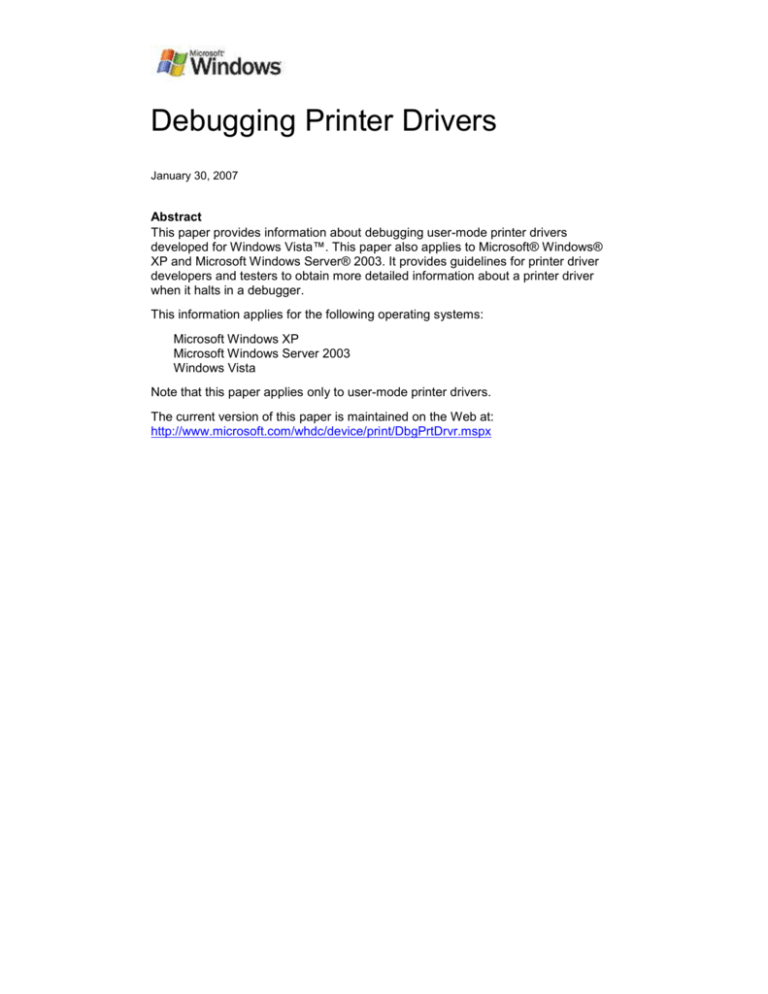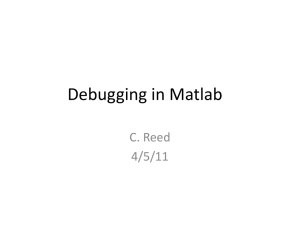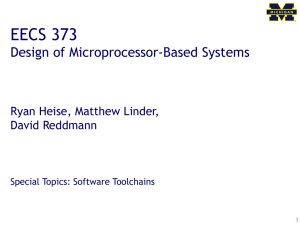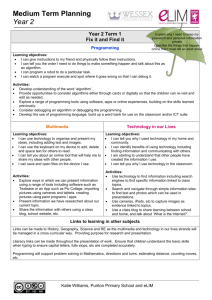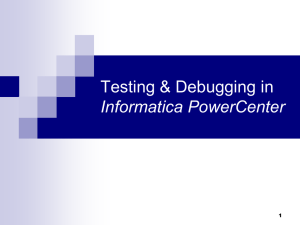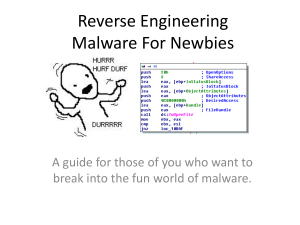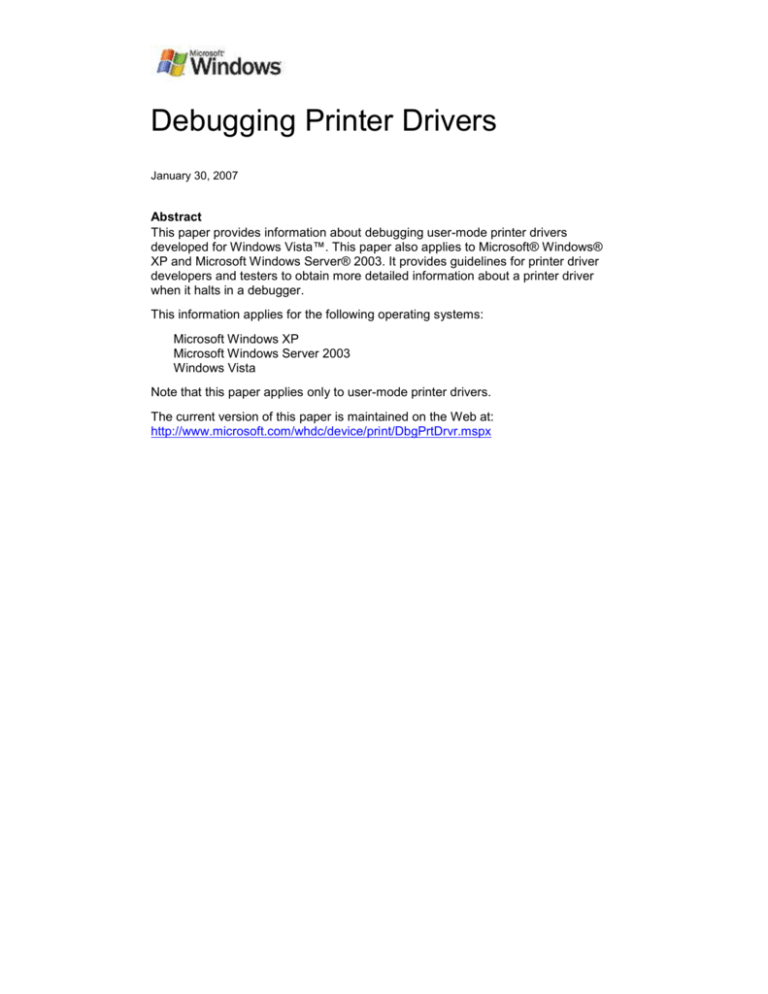
Debugging Printer Drivers
January 30, 2007
Abstract
This paper provides information about debugging user-mode printer drivers
developed for Windows Vista™. This paper also applies to Microsoft® Windows®
XP and Microsoft Windows Server® 2003. It provides guidelines for printer driver
developers and testers to obtain more detailed information about a printer driver
when it halts in a debugger.
This information applies for the following operating systems:
Microsoft Windows XP
Microsoft Windows Server 2003
Windows Vista
Note that this paper applies only to user-mode printer drivers.
The current version of this paper is maintained on the Web at:
http://www.microsoft.com/whdc/device/print/DbgPrtDrvr.mspx
Debugging Printer Drivers - 2
Contents
Introduction ............................................................................................................................. 4
Getting Started ........................................................................................................................ 4
Configure the Debugger for Debugging Print Drivers ......................................................... 4
Install the Debugging Software ...................................................................................... 4
Configure a Remote Console for Debugging ................................................................. 4
Starting the Spooler in the Debugger ............................................................................ 5
Using Debugger Commands ......................................................................................... 5
Configure Symbols for Debugging ..................................................................................... 6
Define the Symbol File Path .......................................................................................... 6
List the Modules and Symbol files ................................................................................. 6
Check Symbol Quality ................................................................................................... 7
Troubleshoot Bad or Missing Symbols .......................................................................... 8
Configure AppVerifier to Test the Print Spooler ............................................................... 13
Configure AppVerifier .................................................................................................. 13
Configure the additional debugging features of the print spooler ................................ 13
Run the Test Software...................................................................................................... 14
Examining a Sample Break ................................................................................................... 14
Common Program Errors ...................................................................................................... 16
Null Pointer reference....................................................................................................... 16
Buffer Overruns ................................................................................................................ 17
Using Freed Memory ........................................................................................................ 18
Uninitialized Variables ...................................................................................................... 19
Race Conditions ............................................................................................................... 19
Debugging Common Program Errors .................................................................................... 19
Debugging Null Pointer Errors .......................................................................................... 19
Data Collection ............................................................................................................ 19
Analysis ....................................................................................................................... 20
Conclusion................................................................................................................... 20
Next Steps ................................................................................................................... 21
Debugging Buffer Overruns.............................................................................................. 21
Data Collection ............................................................................................................ 21
Analysis ....................................................................................................................... 21
Conclusion................................................................................................................... 22
Next Steps ................................................................................................................... 22
Heap Memory Corruption ................................................................................................. 23
Data Collection ............................................................................................................ 23
Analysis ....................................................................................................................... 23
Conclusion................................................................................................................... 24
Next Steps ................................................................................................................... 24
Memory Access “Race” Conditions .................................................................................. 24
Data Collection ............................................................................................................ 25
Analysis ....................................................................................................................... 25
Conclusion................................................................................................................... 27
Next Steps ................................................................................................................... 27
Uninitialized Variables ...................................................................................................... 27
Resolving the Problem .......................................................................................................... 27
Glossary 27
Understanding the Assembly Language Display ................................................................... 30
The debugger register display .......................................................................................... 30
Memory move instructions ............................................................................................... 31
References............................................................................................................................ 32
January 30, 2007
© 2007 Microsoft Corporation. All rights reserved.
Debugging Printer Drivers - 3
Disclaimer
This is a preliminary document and may be changed substantially prior to final commercial release of the
software described herein.
The information contained in this document represents the current view of Microsoft Corporation on the
issues discussed as of the date of publication. Because Microsoft must respond to changing market
conditions, it should not be interpreted to be a commitment on the part of Microsoft, and Microsoft cannot
guarantee the accuracy of any information presented after the date of publication.
This White Paper is for informational purposes only. MICROSOFT MAKES NO WARRANTIES,
EXPRESS, IMPLIED OR STATUTORY, AS TO THE INFORMATION IN THIS DOCUMENT.
Complying with all applicable copyright laws is the responsibility of the user. Without limiting the rights
under copyright, no part of this document may be reproduced, stored in or introduced into a retrieval
system, or transmitted in any form or by any means (electronic, mechanical, photocopying, recording, or
otherwise), or for any purpose, without the express written permission of Microsoft Corporation.
Microsoft may have patents, patent applications, trademarks, copyrights, or other intellectual property
rights covering subject matter in this document. Except as expressly provided in any written license
agreement from Microsoft, the furnishing of this document does not give you any license to these
patents, trademarks, copyrights, or other intellectual property.
Unless otherwise noted, the example companies, organizations, products, domain names, e-mail
addresses, logos, people, places and events depicted herein are fictitious, and no association with any
real company, organization, product, domain name, email address, logo, person, place or event is
intended or should be inferred.
© 2007 Microsoft Corporation. All rights reserved.
Microsoft, Windows, Windows XP, Windows 2000 and Windows NT are either registered trademarks or
trademarks of Microsoft Corporation in the United States and/or other countries.
The names of actual companies and products mentioned herein may be the trademarks of their
respective owners.
January 30, 2007
© 2007 Microsoft Corporation. All rights reserved.
Debugging Printer Drivers - 4
Introduction
This paper provides software developers and testers with information about
debugging user-mode printer drivers for the Microsoft® Windows® family of
operating systems. The methods described in this paper apply to user-mode printer
drivers running on Windows Vista. Some methods might also apply to user-mode
printer drivers developed for earlier versions of Microsoft Windows; however the
tools that are available for Windows Vista might not work when run on previous
versions of Microsoft Windows.
This paper assumes that you are already familiar with printer driver design and the
basic principles of debugger operation and debugging using the source-level and
kernel debuggers that are used by developers and testers to locate programming
errors. Links to additional information about printer driver design and debugging are
listed in the References section at the end of this paper.
The examples in this paper are taken from Intel x86 computers. The techniques that
are described in this paper can also be used to debug printer drivers on 64-bit
computers; however the output from the debugger commands will not be the same
as the examples.
Getting Started
This section describes how to configure the debugging tools to debug user-mode
printer drivers on computers that are running Microsoft Windows Vista.
Configure the Debugger for Debugging Print Drivers
You can use any user-mode debugger to debug user-mode printer drivers; however
the Microsoft debuggers that support the commands and features that are used in
this paper are preferred. NTSD is the debugger that is used in this paper's
examples; however CDB and WinDBG can also be used to debug user-mode
printer drivers.
Note:
The Visual Studio debugging environment does not support the all of the
commands that are described in this paper.
Install the Debugging Software
Download and install Debugging Tools for Windows. The Using Debugging Tools
for Windows help file is installed with Debugging Tools for Windows and describes
how to install and configure a debugging session. Using Debugging Tools for
Windows also contains the complete description of the debugging commands that
are used in this paper.
Configure a Remote Console for Debugging
Running the debugger from within a remote console window allows others to
connect to your debugging session and interact with it from remote computers. This
is not required to use the debugger, but it can make it easier to work with another
person to debug a problem.
Note:
Using a remote console provides very little security and so it should only be used in
an environment where this will not present a problem.
To start the debugger in a remote console session from the command line, enter a
command similar to the following from the computer that you will be testing.
January 30, 2007
© 2007 Microsoft Corporation. All rights reserved.
Debugging Printer Drivers - 5
remote /s "ntsd.exe" DebugSessionName
You can include optional arguments to the NTSD command within the quotation
marks. Using Debugging Tools for Windows contains detailed instructions for
setting up and accessing a remote console debugging session.
Starting the Spooler in the Debugger
There are several ways to run the spooler in the debugger in order to troubleshoot
printer drivers.
Attach the Debugger While the Print Spooler is Running
See the "Attaching to a Running Process (User Mode)" topic in debugger.chm from
Debugging Tools for Windows for information on how to attach the debugger to
the print spooler after the system has started and after the print spooler service has
started. Depending on how the system is configured this might not be possible
when running on Windows Vista. If this is not possible, try one of the other
procedures in this section.
Use the Global Flags to Start the Print Spooler in the Debugger
To use the Global Flags tool (gflags.exe) that is part of the Debugging Tools for
Windows to configure the print spooler to start in the debugger:
Start gflags.exe
In Global Flags, select the Image tab
In the Image edit box, type spoolsv.exe (the print spooler executable image
file) and press the Tab key to refresh the property page.
Check Debugger and in the edit box, enter the debugger command shown
here:
<debugging tools for windows>\ntsd.exe -G -g
Note that you should use the ntsd.exe that was installed with the
Debugging Tools for Windows. The -G and -g options tell the debugger
to not stop when the image is loaded or when the image terminates. These
options allow the print spooler service to start and stop normally while
presenting the debugger command window for debugging.
Click Apply and restart the system. The system will restart with the print
spooler running in the debugger.
For debugging XPSDrv printer drivers, after the system restarts and spoolsv.exe is
running in the debugger, you might also need to attach the debugger to the
printfilterpipelinesvc.exe process. See the "Attaching to a Running Process (User
Mode)" topic in debugger.chm from Debugging Tools for Windows for information
on how to attach the debugger to this process. Remember that this process may not
always be running.
Using Debugger Commands
Many of the troubleshooting examples in this paper assume the print driver has
already encountered a problem and broken into the debugger with the debugger
waiting with a command prompt. In a user-mode debugging session, the debugger
command prompt looks something like 0:002> where the 0 to the left of the colon
indicates the processor while the 002 indicates the thread. The thread value is an
index value and is not the same as the thread ID that is used by the operating
system.
Some debugger commands might not perform as shown in the examples if the
debugger has not stopped at the debugger’s command prompt.
January 30, 2007
© 2007 Microsoft Corporation. All rights reserved.
Debugging Printer Drivers - 6
Configure Symbols for Debugging
After installing and configuring the debugging software, you will need to define the
directory or network paths to the correct symbol files. Use symchk.exe before you
start debugging to ensure that the symbol files in these paths match the executable
files that you will debug.
Define the Symbol File Path
You can use the _NT_SYMBOL_PATH environment variable to define the symbol
search path for your debugging session. If you set this variable to the correct path
before you start debugging, you will not need to define it in the debugger.
Define the variable from the command prompt by using the set command as shown
in the following example:
set _NT_SYMBOL_PATH =
\\somelocalserver\someshare;srv*c:\websymbols*http://msdl.microsoft.com/downl
oad/symbols.
The symbol path shown in the example, \\somelocalserver\someshare, is
fictitious. Replace this with the first location that the debugger should look to find the
symbols that correspond to the image. If the correct symbol file is not found in that
location, the symbols for the Microsoft components will be downloaded from the
Microsoft download site defined next and cached in the c:\websymbols directory
for faster access. Microsoft supports http://msdl.microsoft.com/download/symbols
for symbolic debugging.
List the Modules and Symbol files
Even if you correctly define the locations of the symbol files before you start
debugging, it is still a good practice to confirm that those locations have the correct
files before you continue debugging.
To confirm the debugger is using the correct symbols after a test has halted in the
debugger and before you begin debugging, execute the lm (List Modules)
command in the debugger. The lm command lists the program modules that are
associated with the current executable file and the symbol file the debugger has
associated with each module. Figure 1 shows a module listing from a debugging
session.
January 30, 2007
© 2007 Microsoft Corporation. All rights reserved.
Debugging Printer Drivers - 7
Figure 1. lm Debugger Command Output
The possible symbol types are listed below, with the most desirable first:
Private pdb symbols
Private pdb symbols are the most detailed and therefore the best symbols
to use for debugging. Private pdb symbols include internal and exported
function names, data types, and global variables.
Export symbols
Export symbols are not as detailed as private pdb symbols. Often, they only
contain the exported function names. These symbols are rarely detailed
enough to troubleshoot a problem.
Deferred
Deferred indicates that the debugger has not loaded symbols for that
module. By default, the debugger only loads symbols as they are needed. If
you need to reference symbols that the debugger has not loaded, you can
load them manually by using the LD command at the command prompt in
the debugger.
Check Symbol Quality
You can double-check the integrity of the symbols by producing a stack trace with
the k (stack trace) command in the debugger. Because symbol files and executable
files can fall out of sync, especially in a development environment, it is a good
practice to use this test to confirm you are using the symbols while debugging.
Figure 2 shows an example of a stack trace listing. If you debug with symbol files
that are missing or out-of-date, then the symbol names that are displayed, if any
names are shown, can be misleading.
The stack trace listing displays the functions in the current call stack, with the most
recently called function at the top. Each entry in the list has the following format:
ChildEBP
RetAddr
MODULE!SYMBOL+0x0ffset
Where:
ChildEBP is the 32-bit Base Pointer for that function or subroutine
RetAddr is the 32-bit virtual address the function will return to when it exits
MODULE is the name of the executable module containing the function
SYMBOL is the name of the function called
Offset is the offset, in bytes, from the address of the function to the current
instruction being executed and is displayed as a hex number
Good symbols
Private pdb symbols usually include public and private function names and data
types. When the debugger has loaded the correct symbol file for the module, the
value of the offset that that shown next to each symbol name in the stack trace
listing is usually relatively small. Figure 2 shows a sample stack trace listing with
some of the offset values circled.
January 30, 2007
© 2007 Microsoft Corporation. All rights reserved.
Debugging Printer Drivers - 8
Figure 2. Stack Trace in a Debugging Session With Good Symbols
Bad or missing symbols
If the stack trace listing contains error messages or if the offset values listed are
large, the debugger probably does not have the correct symbols. Figure 3 shows an
example of a debugging session that does not have the correct symbols loaded.
Figure 3. Stack Trace in a Debugging Session With Bad Symbols
If you see a stack listing similar to the listing in Figure 3, you should troubleshoot
the problem with the symbols before continuing to debug the application.
Troubleshoot Bad or Missing Symbols
This section describes how to identify and correct the more common reasons that
the debugger might be using incorrect symbols. See also the Symbols section of
Using Debugging Tools for Windows for more information on using and configuring
symbols in the debugger.
January 30, 2007
© 2007 Microsoft Corporation. All rights reserved.
Debugging Printer Drivers - 9
Verify the symbol path
Enter the .sympath command in the debugger to list the directory paths that the
debugger is currently using to locate symbol files. Make sure that the paths listed by
sympath include the correct path to the symbol files of the modules that you are
debugging.
Verify the module version and path
Use the v and m options of the lm debugger command to display detailed
information about a specific module. The following example contains the output of
lm command. The critical information for troubleshooting is shown in bold text.
0:001> lm v m MyDriver
start
end
module name
74300000 74315000
MyDriver
Image path: E:\WINDOWS\System32\spool\DRIVERS\W32X86\3\MyDriver.dll
Timestamp: Fri Apr 23 21:42:28 2004 (4089F034) Checksum: 00012DE2
ImageSize : 00015000
File version:
5.1.2600.2120
Product version: 5.1.2600.2120
File flags:
0 (Mask 3F)
File OS:
40004 NT Win32
File type:
2.0 Dll
File date:
00000000.00000000
Translations:
0409.04b0
CompanyName:
Fictitious Corporation
ProductName:
MyHardware Device
InternalName:
MyDriver.dll
OriginalFilename: MyDriver.dll
ProductVersion:
5.1.2600.2120
FileVersion:
5.1.2600.2120 (xpsp.040423-1852)
FileDescription: Some DLL Info
LegalCopyright:
Fictitious Corporation. All rights reserved.
The output of the lm command in the previous example lists details of the main
driver module. Review the Image Path entry to ensure that the module that was
loaded by the debugger is the correct version and in the correct directory.
If you need to add a path, you can use the .sympath command to specify a path
that contains the symbol file for a module. For example, if you are debugging files
provided by Microsoft, you can get public symbol files from Microsoft over the web
by entering the following commands in the debugger.
0:001>.sympath+ SRV*c:\websymbols*http://msdl.microsoft.com/download/symbols
0:001>.reload
In the above example, the .sympath command modifies the symbol path to include
the web address of Microsoft’s public symbols. Adding the plus character to the
command will append the specified paths to the current path rather than replace the
current path with the one specified in the command. Enter the .reload command in
the debugger console to reload the symbols using the updated path.
Validate the symbol files
You can also validate the symbol files for an executable image outside of a
debugger by using the symchk command from the command line. Symchk verifies
that the symbol files match the corresponding executable files as shown in the
following example.
e:\debuggers> symchk /v f:\myapp.exe /s f:\symbols\newdirectory
SYMCHK: MyApp.exe
PASSED
SYMCHK: FAILED files = 0
SYMCHK: PASSED + IGNORED files = 1
January 30, 2007
© 2007 Microsoft Corporation. All rights reserved.
Debugging Printer Drivers - 10
The preceding example shows the output of symchk when the symbol file that
corresponds to the specified executable file is found and is valid. The following
example shows the output of symchk when it cannot find a symbol file or if a
symbol file is not valid.
e:\debuggers> symchk /r c:\windows\system32 /s srv*\\manysymbols\windows
SYMCHK: msisam11.dll FAILED - MSISAM11.pdb is missing
SYMCHK: msuni11.dll
FAILED - msuni11link.pdb is missing
SYMCHK: msdxm.ocx
FAILED - Image is split correctly, but msdxm.dbg is
missing
SYMCHK: expsrv.dll
FAILED - Checksum doesn't match with expsrv.DBG
SYMCHK: imeshare.dll FAILED - imeshare.opt.pdb is missing
SYMCHK: ir32_32.dll
FAILED - Built with no debugging information
SYMCHK: author.dll
FAILED - rpctest.pdb is missing
SYMCHK: msvcrt40.dll FAILED - Built with no debugging information
......
SYMCHK: FAILED files = 211
SYMCHK: PASSED + IGNORED files = 4809
The following example shows how symchk can show the subdirectory that contains
the correct symbol file.
E:\>symchk E:\WINDOWS\System32\spool\DRIVERS\W32X86\3\MYDEVUI.DLL /s
c:\websymbols /ob /od /oe /oi /os
SYMCHK: E:\WINDOWS\System32\spool\DRIVERS\W32X86\3\MYDEVUI.DLL PASSED
c:\websymbols\MyDevUi.pdb\3B0218FD1\MyDevUi.pdb DBG: <N/A>
- PDB:
SYMCHK: FAILED files = 0
SYMCHK: PASSED + IGNORED files = 1
Adding the /v switch enables verbose output which produces the following output.
E:\>symchk E:\WINDOWS\System32\spool\DRIVERS\W32X86\3\MYDEVUI.DLL /s
c:\websymbols /ob /od /oe /oi /os /v
[SYMCHK] InputOptions
: 0x00000001
[SYMCHK] InputPID
: 0
[SYMCHK] InputFilename
:
E:\WINDOWS\System32\spool\DRIVERS\W32X86\3\MYDEVUI.DLL
[SYMCHK] InputFileMask
: MYDEVUI.DLL
[SYMCHK] OutputOptions
: 0x0000007f
[SYMCHK] OutputCSVFile
:
[SYMCHK] CheckingAttributes: 0x40000045
[SYMCHK] Searching for symbols to
E:\WINDOWS\System32\spool\DRIVERS\W32X86\3\HPF
UI50.DLL in path c:\websymbols
[SYMCHK] Using search path "c:\websymbols"
DBGHELP: No header for
E:\WINDOWS\System32\spool\DRIVERS\W32X86\3\MYDEVUI.DLL.
Searching for image on disk
DBGHELP: E:\WINDOWS\System32\spool\DRIVERS\W32X86\3\MYDEVUI.DLL - OK
DBGHELP: MYDEVUI - public symbols
c:\websymbols\MyDevUi.pdb\3B0218FD1\MyDevUi.pdb
[SYMCHK] MODULE64 Info ---------------------[SYMCHK] Struct size: 1672 bytes
[SYMCHK] Base: 0x68200000
[SYMCHK] Image size: 45056 bytes
[SYMCHK] Date: 0x3b7dfe83
[SYMCHK] Checksum: 0x00013663
[SYMCHK] NumSyms: 0
[SYMCHK] SymType: SymPDB
[SYMCHK] ModName: MYDEVUI
[SYMCHK] ImageName: E:\WINDOWS\System32\spool\DRIVERS\W32X86\3\MYDEVUI.DLL
[SYMCHK] LoadedImage: E:\WINDOWS\System32\spool\DRIVERS\W32X86\3\MYDEVUI.DLL
[SYMCHK] PDB: "c:\websymbols\MyDevUi.pdb\3B0218FD1\MyDevUi.pdb"
[SYMCHK] CV: NB10
[SYMCHK] CV DWORD: 0x3031424e
January 30, 2007
© 2007 Microsoft Corporation. All rights reserved.
Debugging Printer Drivers - 11
[SYMCHK] CV Data: MyDevUi.pdb
[SYMCHK] PDB Sig: 3b0218fd
[SYMCHK] PDB7 Sig: {00000000-0000-0000-0000-000000000000}
[SYMCHK] Age: 1
[SYMCHK] PDB Matched: TRUE
[SYMCHK] DBG Matched: TRUE
[SYMCHK] Line nubmers: FALSE
[SYMCHK] Global syms: FALSE
[SYMCHK] Type Info:
FALSE
[SYMCHK] -----------------------------------SymbolCheckVersion 0x00000001
Result
0x00030001
DbgFilename
DbgTimeDateStamp
0x3b7dfe83
DbgSizeOfImage
0x0000b000
DbgChecksum
0x00013663
PdbFilename
c:\websymbols\MyDevUi.pdb\3B0218FD1\MyDevUi.pdb
PdbSignature
0x3b0218fd
PdbDbiAge
0x00000001
[SYMCHK] [ 0x00000000 - 0x00030001 ] Checked
"E:\WINDOWS\System32\spool\DRIVERS\
W32X86\3\MYDEVUI.DLL"
SYMCHK: E:\WINDOWS\System32\spool\DRIVERS\W32X86\3\MYDEVUI.DLL PASSED
c:\websymbols\MyDevUi.pdb\3B0218FD1\MyDevUi.pdb DBG: <N/A>
- PDB:
SYMCHK: FAILED files = 0
SYMCHK: PASSED + IGNORED files = 1
The previous example used the /ob /od /oe /oi /os switches to perform the
following functions:
/ob – displays the full path for binaries in all output messages which helps
identify problems that might be caused by using the wrong executable file.
/od – displays full detail in the output. Same as /oe /op /oi.
/oe – displays include individual errors. This option is only useful if /q is
used, because individual errors are automatically displayed if quiet mode
hasn't been activated.
/oi – displays each file that was ignored. By default, SymChk only displays
files that fail testing.
/os – display he full path for symbols in all output messages. This helps
identify problems caused by using the wrong symbol file.
/v – verbose output
In this example, the symbol file that corresponds to the specified executable file is
c:\websymbols\MyDevUi.pdb\3B0218FD1\MyDevUi.pdb. See Using
Debugging Tools for Windows for more information about using symchk.
Resolve symbol file problems
You must resolve any symbol file problems before you continue debugging. In the
following example, the program stopped in the debugger and the debugger
displayed an error. The k command was then executed to produce a stack trace
listing.
0:000> k
ChildEBP
WARNING:
wrong.
0006d96c
0006d9c8
0006d9e0
3
RetAddr
Stack unwind information not available. Following frames might be
6820148f MyDevUi!DllGetClassObject+0x1530
768692db MyDevUi!DllGetClassObject+0xff
76869312 UNIDRVUI!DrvUpgradePrinter+0x1bd08
January 30, 2007
© 2007 Microsoft Corporation. All rights reserved.
Debugging Printer Drivers - 12
The large symbolic offsets that are shown in bold, in addition to the warning
message, indicate that there is a problem with the symbol files. To confirm this, the
lm command is executed in the debugger to display a module summary listing.
0:000> lm m MyDevUi
start
end
module name
68200000 6820b000
MyDevUi
(export symbols)
E:\WINDOWS\System32\spool\DRIVERS\W32X86\3\MyDevUi.dll
The output of the lm command shows that only export symbols were found for the
MyDevUi module. Export symbols contain very little detail so private pdb symbols
should be located and loaded before continuing to debug this problem.
To find the symbol file with the private pdb symbols, you can execute the symchk
command outside the debugger in a separate command window. The following
example uses the symchk command to determine if the correct symbol file can be
found in a subdirectory of the c:\websymbols directory where the debugger caches
symbol files.
E:\>symchk E:\WINDOWS\System32\spool\DRIVERS\W32X86\3\MYDEVUI.DLL /s
c:\websymbols /ob /od /oe /oi /os
SYMCHK: E:\WINDOWS\System32\spool\DRIVERS\W32X86\3\MYDEVUI.DLL PASSED
c:\websymbols\MyDevUi.pdb\3B0218FD1\MyDevUi.pdb DBG: <N/A>
- PDB:
SYMCHK: FAILED files = 0
SYMCHK: PASSED + IGNORED files = 1
In this example, symchk confirms that the correct symbol file is in a subdirectory of
the c:\websymbols directory. You can now execute the .sympath command in the
debugger to specify the correct symbol file directory found by the symchk
command. Next, execute the .reload command to load the symbol files from the
new path as shown in the following example.
0:000> .sympath c:\websymbols
Symbol search path is: c:\websymbols
0:000> .reload
Reloading current modules
If no errors are returned by the previous commands, execute the k command to
display a stack trace listing with the symbols from the symbol files in the new path.
0:000> k
ChildEBP
0006d96c
0006d9c8
0006d9e0
0006da0c
0006da3c
0006da58
0006da7c
0006da94
0006dab8
0006dee8
0006df4c
0006e1b4
0006e20c
0006e234
0006e298
0006e500
0006e558
0006e584
0006e590
0006e5f4
RetAddr
6820148f
768692db
76869312
7686938e
7684ee46
768691d6
768494b0
76849884
7684bfc8
6e68fb44
6e68ed3c
6e68f658
7300954a
6e68fb44
6e68ed3c
6e68f658
74ba1456
74b8be70
6e68fb44
6e68ed3c
MyDevUi!IOEMUIClassFactory::QueryInterface+0x3
MyDevUi!DllGetClassObject+0xff
UNIDRVUI!HDriver_CoGetClassObject+0x2c
UNIDRVUI!HDriver_CoCreateInstance+0x2e
UNIDRVUI!BQILatestOemInterface+0x26
UNIDRVUI!BGetOemInterface+0x1f
UNIDRVUI!BLoadOEMPluginModules+0x4f
UNIDRVUI!PLoadCommonInfo+0x17e
UNIDRVUI!PFillUiData+0x14
UNIDRVUI!DrvDocumentPropertySheets+0x63
compstui!CallpfnPSUI+0xdb
compstui!InsertPSUIPage+0x1a8
compstui!CPSUICallBack+0xef
WINSPOOL!DocumentPropertySheets+0xe2
compstui!CallpfnPSUI+0xdb
compstui!InsertPSUIPage+0x1a8
compstui!CPSUICallBack+0xef
printui!TDocumentProperties::bBuildPages+0x8e
printui!TPropertySheetManager::CPSUIFunc+0x5f
compstui!CallpfnPSUI+0xdb
January 30, 2007
© 2007 Microsoft Corporation. All rights reserved.
Debugging Printer Drivers - 13
The symbolic reference shown in bold and all other symbolic references now
contain names that are more meaningful and have much smaller offsets. Rerun the
lm command to confirm that the debugger has loaded the right symbols for the
module as shown in the following example.
0:000> lm mMyDevUi
start
end
module name
68200000 6820b000
MyDevUi
(pdb symbols)
c:\websymbols\MyDevUi.pdb\3B0218FD1\MyDevUi.pdb
Noisy symbol loading
Normally the debugger loads symbol files without displaying any information in the
debugger console. To confirm that the correct symbol files are loaded, as the
debugger loads them, you can enable noisy symbol file loading using the !sym
command as shown in the following example.
0:000> !sym noisy
noisy mode - symbol prompts off
When noisy symbol file loading is enabled, the debugger displays the full file path of
each symbol file that it loads. An error message will be displayed in the debugger
console if there is a problem loading the symbol file.
Configure AppVerifier to Test the Print Spooler
Application Verifier (AppVerifier) is a run-time verification and test tool that monitors
programs for compatibility, stability and security issues. Print Verifier is a feature of
AppVerifier that examines the print subsystem in greater detail and is described
later in this paper.
For detailed debugging of printer drivers, configure AppVerifier for general
application testing and also configure the additional tests of Print Verifier. See the
Resources section of the paper for additional information on configuring and using
AppVerifier.
Configure AppVerifier
Enter the following command in a command window to configure AppVerifier to run
the Print Verifier and monitor the processes of the print subsystem:
appverif -enable heaps exceptions locks handles PrintAPI PrintDriver -for
spoolsv.exe printfilterpipelinesvc.exe
After configuring AppVerifier, you might need to restart the computer for the settings
to take effect. As a minimum, you must stop and restart the spooler service.
Depending on the problem you are troubleshooting, you might also need to enable
the additional debugging support in the print spooler service (spoolsv.exe).
Configure the additional debugging features of the print spooler
The print spooler in Windows Vista includes additional debugging features that you
can enable by configuring the system registry. These features are described in
Testing and Troubleshooting the Print Subsystem. Use the regedit scripts described
below to simplify configuring the registry.
Warning:
Use extreme caution when modifying the registry directly. Modifying some areas of
the system registry can cause serious problems with the operating system. Make
sure that you back up the registry and know how to restore it before you make any
edits.
January 30, 2007
© 2007 Microsoft Corporation. All rights reserved.
Debugging Printer Drivers - 14
Enable Enhanced Debugging in the Print Spooler
Save the following text as a text file and load it into the registry by using regedit.exe.
REGEDIT4
;;
;;
Regedit script to enable enhanced spooler debugging
;;
[HKEY_LOCAL_MACHINE\SYSTEM\CurrentControlSet\Control\Print\VEHEnabled]
@="Enable Print Verifier Log Files"
[HKEY_LOCAL_MACHINE\SYSTEM\CurrentControlSet\Control\Print\VEHDbgBreakOnFatal
VEHCode]
@="Enable Print Verifier Debug Break"
[HKEY_LOCAL_MACHINE\SYSTEM\CurrentControlSet\Control\Print\VEHReportFaultOnFa
talVEHCode]
@="Enable Print Verifier Debug Break Reporting"
To use Notepad, copy the text into an empty Notepad document and make sure
that the first line in the Notepad document is the line that contains REGEDIT4. In the
File menu, select Save As… and save the document using the Save As dialog box
by selecting All Files in the Save as type combo box and enter EnablePrintVEH.reg
in the File name box. The .reg file extension is required to associate this file with
regedit.exe. In the Windows explorer, run EnablePrintVEH.reg to add the values to
the registry and configure the spooler for AppVerifier troubleshooting.
Disable Enhanced Debugging in the Print Spooler
Save the following text as a text file and use it to clear the registry entries by using
the Regedit tool.
REGEDIT4
;;
;;
Regedit script to disable enhanced spooler debugging
;;
[-HKEY_LOCAL_MACHINE\SYSTEM\CurrentControlSet\Control\Print\VEHEnabled]
[HKEY_LOCAL_MACHINE\SYSTEM\CurrentControlSet\Control\Print\VEHDbgBreakOnFatalV
EHCode]
[HKEY_LOCAL_MACHINE\SYSTEM\CurrentControlSet\Control\Print\VEHReportFaultOnFat
alVEHCode]
To use Notepad, copy the text into an empty Notepad document and make sure
that the first line in the Notepad document is the line that contains REGEDIT4. In the
File menu, select Save As… and save the document using the Save As dialog box
by selecting All Files in the Save as type combo box and enter
DisablePrintVEH.reg in the File name box. The .reg file extension is required to
associate this file with regedit.exe. In the Windows explorer, run
DisablePrintVEH.reg to remove the values from the registry and return the spooler
to normal operation.
Run the Test Software
After you have configured the software, run the test or print the document that tests
the new configuration or is causing the error. When AppVerifier detects an error, it
breaks into the debugger and displays a stop code with a message that indicates
the nature of problem.
Examining a Sample Break
If a program has stopped in the debugger, you should first determine if AppVerifier
caused the program to stop in the debugger before you debug the program. Before
continuing, check the following conditions to make sure that you are investigating a
problem in the print subsystem that was detected by AppVerifier.
January 30, 2007
© 2007 Microsoft Corporation. All rights reserved.
Debugging Printer Drivers - 15
Has the program stopped at a user-mode breakpoint?
The debugger console screen should display a command prompt if the program
has stopped in the debugger. The command prompt should look something like:
0:000>
The actual numbers that precede the greater-than sign might be different
because they indicate the process thread ID that is being debugged. If the
command prompt looks something like:
0:kd>
then the break is from the kernel debugger and the problem is outside of the
scope of this document.
Was AppVerifier configured to test for heap errors in Spoolsv.exe?
Make sure that AppVerifier has the Heaps test enabled under the Basics test
category in the Tests window of AppVerifier for the spoolsv.exe application.
Were all other programs under test configured test for heap errors?
Make sure that, at a minimum, the Heaps test enabled under the Basics test
category in the Tests window of AppVerifier for all applications that are being
tested. You can also enable the Exceptions, Locks, Handles, PrintDriver,
and PrintAPI tests. When testing XPSDrv printer drivers,
printfilterpipelinesvc.exe should be included in the Applications list.
Was there an AppVerifier message in the debugger?
AppVerifier writes information to the debugger console after it detects an error
but before it stops the program in the debugger. If no AppVerifier information is
displayed in the debugger, there is still a problem to investigate; it just is not a
problem that was found by AppVerifier.
The following example shows an AppVerifier stop. The content of this message
is determined by the nature of the problem detected by AppVerifier. AppVerifier
help contains more detailed information about the Verifier Stop codes.
===========================================================
VERIFIER STOP 0000060F: pid 0xA20: unexpected exception raised while
probing memory
C0000005 : Exception code.
0013E868 : Exception record. Use .exr to display it.
0013E884 : Context record. Use .cxr to display it.
134AB000 : Memory address
===========================================================
This verifier stop is continuable.
After debugging it use `go' to continue.
===========================================================
Break instruction exception - code 80000003 (first chance)
ntdll!DbgBreakPoint:
77eaf2bc cc int 3
If these conditions were met then the program was stopped by AppVerifier and you
should perform the following preparations before actually debugging into the
program code. These steps are described in greater detail in the “Collecting Data
from Print Verifier Stops” section of Testing and Troubleshooting Printer Drivers.
Create a Dump File
Execute the .dump command in the debugger to create a minidump file.
Create a Session Log
Execute the .logopen command in the debugger to create a log of the
debugging session.
January 30, 2007
© 2007 Microsoft Corporation. All rights reserved.
Debugging Printer Drivers - 16
Display the Operating System
Execute the vertarget command in the debugger to display the current version
and build number of the operating system.
Display the Current Process
Execute the | (vertical bar) command in the debugger to display the current
process.
Determine the Cause of the Break
Review the message written to the debugger console by AppVerifier.
Enable Source Code Display
Enter the .lines command in the debugger to enable the source code display.
Examine the Context Record
Enter the .cxr command in the debugger with the address of the context record
to view the context record.
Examine the Stack Trace
Enter the k command in the debugger to produce a stack trace listing.
Common Program Errors
This section describes some common program errors that you might encounter
when debugging. Each of the program errors described in this section appear in the
debugger as an access violation. To fix the problem or to accurately describe the
problem to another developer, you should be able to identify the problem more
precisely than as simply as an access violation or AV.
Access Violations (AVs) are especially serious program errors because of the
unpredictable and potentially serious impact they can have on code security and
system reliability. For a long time, some developers felt that it was permissible to
allow these errors as long as they were handled by an exception handler. This
wasn’t a good idea in the past and it is definitely not a good idea in Windows Vista.
To support the security and reliability goals of Windows Vista, printer driver testing
will enforce a zero-tolerance policy of access violations as much as possible.
This section describes the following types of access violation errors:
Null pointer reference errors
Buffer overrun errors
Using a freed memory buffer
Uninitialized variable errors
Race condition errors
Null Pointer reference
Null pointer references are the most common form of access violations. A pointer is
a data type that identifies another memory location. A null pointer is one that
identifies a memory location that has the illegal virtual address of zero
(0x00000000). Program instructions that try to reference a virtual address of zero
generate an access violation.
In practice, the entire first page of virtual memory cannot be accessed by usermode programs or printer drivers. The actual size of a page of virtual memory
January 30, 2007
© 2007 Microsoft Corporation. All rights reserved.
Debugging Printer Drivers - 17
depends on the operating system and processor architecture; however, it is usually
4096 bytes or larger. Consequently, any virtual address less then 0x00001000
cannot be accessed by a user-mode program.
Because member variables and the data fields of data structures are identified as
an offset from the base address of the class or structure, it is possible to have a null
pointer error when the base address of the structure is zero (0x00000000) even
though the actual address that fails is not zero.
A common programming technique that is use to protect against potential null
pointer references is to enclose memory accesses in a try/catch or __try/__except
statement block. The problem with this approach, as opposed to testing for them in
the code or avoiding and preventing these problems through careful design and
implementation, is that:
Exceptions in C/C++ are very expensive in terms of runtime performance. It’s
usually much faster to check for null pointers in the code than to use exception
handling
Exception handlers introduce multiple exit points for function and stack frames
making the code logic hard to follow. This design can cause problems in the
future, as well. For example, if an additional memory or resource allocation call
is added, it might not be freed correctly if the exception handling logic is too
hard to follow. Checking for a null pointer in the normal code path is much
simpler and easier to follow.
During run-time, for example, during development and beta-testing, using
try/catch or __try/__except blocks can catch null-pointer exceptions but it can
also catch and hide unexpected exceptions that would otherwise be visible
during testing.
During testing, debuggers break on a first-chance access violation. A firstchance exception is one that will be handled by an exception handler, if one is
present. The debugger catches these exceptions by default so they can be
examined during a debugging session, even if the exception handler will take
care of it during normal execution. When your code handles null pointers this
way, the driver is much more difficult to test because it will frequently break into
the debugger.
Because of the problems this approach presents, Microsoft‘s testing environment
considers all serious first-chance exceptions to be fatal.
You should not assume that your printer driver will never encounter a null pointer.
The spooler process is a service that runs continuously and hosts all printer drivers.
In many enterprise environments, the work load of the spooler is such that out-ofmemory conditions can happen frequently. In such an environment, memory
allocations will fail and null pointers will be returned by the allocation functions.
You can introduce memory allocation errors during testing by using tools that
introduce random memory allocation failures.
Buffer Overruns
Memory buffers are areas of virtual memory and have a beginning and ending
address. Attempting to access an address that is greater than the ending address of
the buffer (overrunning the end) or less than the beginning address of the buffer
(underrunning) is a programming error and frequently the source of code security
problems. Overrunning a memory buffer is the more common error of the two.
Security is the primary concern with buffer overrun errors. Functions that receive
memory buffers from untrusted sources must verify the integrity of those buffers and
January 30, 2007
© 2007 Microsoft Corporation. All rights reserved.
Debugging Printer Drivers - 18
guard against buffer overruns. The best way to protect against buffer errors such as
overruns is to always inspect and verify the data that comes from untrusted
sources.
Some potential sources of buffer overrun errors are:
DEVMODEs that come from untrusted users.
escapes coming from an untrusted user.
window messages in the driver user interface module coming from any process
in the same logon session.
Corrupted images, fonts, and image formats that might come from an external
source.
To protect against unsafe string buffers and from string buffer overruns that can
cause problems in string functions, programs should link against StrSafe.lib and use
only string functions that are defined in StrSafe.h
Using Freed Memory
A memory heap is an area of virtual memory from which a program allocates
memory buffers in which to store program data temporarily. Sometimes a program
will free a memory buffer and then try to access that buffer later. Trying to read from
a freed memory buffer can return invalid data in the best case and, in the worst
case, cause an access violation. Writing to a freed memory block is far more
serious. If the write attempt does not cause an access violation, it can corrupt the
contents of memory buffers allocated for use by other parts of the program or
corrupt the internal structures of the memory heap itself.
In normal program usage, improper memory access attempts of this type might not
always produce an access violation. Using a try/catch or __try/__except statement
block to try to catch memory-access errors has the same performance and codeflow issues as it does when you try to trap null pointers or other access violations.
Race-condition problems can also occur with this type of improper memory access
in multi-threaded programs. For example, if one thread frees a memory buffer and
another thread allocates a memory buffer, the new memory buffer might use some
or all of the same virtual memory as the memory buffer that was just freed. If the
first thread continues to use the memory in the buffer that it just freed, it can corrupt
the memory that is now being used by the second thread. This problem is difficult to
troubleshoot because finding it depends on the timing and the sequencing of the
memory free and memory allocation calls. Using AppVerifier and enabling the heap
tests makes it easier to identify and debug this type of error.
A program should never access a resource after it has been freed and, because
these errors are difficult to locate, it is better if you can catch these errors during the
design and coding phase.
You should also make sure that a resource is not freed more than once. Freeing a
resource such as a handle or a memory buffer more than once can cause valid
memory buffers that are being used in other threads to become unavailable
unexpectedly.
Using the IsBadReadPtr or IsBadWritePtr functions in a multithreaded, user-mode
driver does not prevent other threads from invalidating the resource before the
function returns. You should avoid using these functions in user-mode printer
drivers because they have the potential to causing exceptions during normal
program execution and produce unnecessary debugger breaks.
January 30, 2007
© 2007 Microsoft Corporation. All rights reserved.
Debugging Printer Drivers - 19
The unpredictable nature of this type of error and the difficulty to reproduce them
makes it essential that you test your program or driver with the heap tests enabled
in AppVerifier. The heap tests will force this type of improper access to generate an
access violation and make them much easier to locate.
Uninitialized Variables
In the course of normal execution, a program allocates space for variables by using
temporary memory buffers. These variables and memory buffers are not always set
to a known value when they are allocated. Your program should not read these
variables and memory buffers until they have been initialized to a known value. It is
impossible to predict the value of an uninitialized variable and how that value will
affect the program execution.
Assuming that an uninitialized variable will contain a certain value based on
compiler or linker properties and behaviors is also extremely risky. Compiler
behavior can depend on the version of the compiler as well as the processor
architecture. Consequently, the only way to be certain that a function will act as it
should is to ensure that all variables are initialized before they are used.
Race Conditions
A race condition occurs when two or more threads try to access the same data at
the same time without using any specific synchronization mechanism to coordinate
the access. Race conditions can also occur when a synchronization method is used
improperly. In these cases, the specific value of the data item depends on which
thread accessed it first. The actual value that a thread might read is difficult, if not
impossible; to predict because the order that the threads will access the data often
depends on external factors and can be different in each instance.
Debugging Common Program Errors
This section describes some of the methods that you can use to identify the more
common program errors. The approach used in this section is to look for the
obvious and common problems first and then, after ruling those out, to look for the
more complex and obscure problems.
Unfortunately, describing how to locate more complex problems is beyond the
scope of this paper. Following the steps that are described in this section, however,
will help you either find the problem or collect the information that is necessary for
someone else to investigate the problem.
One other consideration to remember is that locating an error in a program does
not, necessarily, tell you where to correct the error. Because of this, you should be
sure that you fully understand the nature of the error before changing the program
code to correct it.
Debugging Null Pointer Errors
Null pointers are a common program error and they are relatively easy to identify or
rule out. Because of this they are the first type of error to examine.
Data Collection
Dump the current contents of the CPU’s registers using the r command in the
debugger.
0:000> r
eax=00000000 ebx=00100000 ecx=7ffdf000 edx=4d53ea60 esi=00000000 edi=00000001
eip=4d511427 esp=0006d5f0 ebp=0006d604 iopl=0
nv up ei pl zr na po nc
January 30, 2007
© 2007 Microsoft Corporation. All rights reserved.
Debugging Printer Drivers - 20
cs=001b ss=0023 ds=0023 es=0023 fs=003b gs=0000
efl=00010246
gdi32!vFreeMHE+22:
4d511427 8b868c000000
mov
eax,[esi+0x8c]
ds:0023:0000008c=????????
You can use the dv command in the debugger to dump the local variables for the
module and determine if the error is in a local variable. The following sample
illustrates the dv command in a function that has a null pointer error.
Access violation - code c0000005 (first chance)
First chance exceptions are reported before any exception handling.
This exception may be expected and handled.
eax=00000000 ebx=7ffd5000 ecx=d1353a0b edx=10310bf0 esi=0012fd90 edi=0012fe74
eip=004113f9 esp=0012fd90 ebp=0012fe74 iopl=0
nv up ei pl zr na pe nc
cs=001b ss=0023 ds=0023 es=0023 fs=003b gs=0000
efl=00010246
NullLcl!BadFunction+0x59:
004113f9 c7000a000000
mov
dword ptr [eax],0Ah
ds:0023:00000000=????????
0:000> dv -i -t -V
prv local 0012fe60 @ebp-0x14 int * piLocalVar = 0x00000000
prv local 0012fe6c @ebp-0x08 int iLocalVar = 5
In this example, an access violation was reported in the NullLcl!BadFunction
module by the debugger . The local variables for this function were dumped by
using the dv -i -t -V command and piLocalVar is listed in the output of the dv
command as a local variable of type int* (a pointer to a variable of type int) and it
has a value of 0x00000000. This indicates a null pointer error.
Analysis
1. Examine the memory reference display that follows the assembly language
instruction line. This is the last line of the r command output. In this example,
the memory reference is: ds:0023:0000008c=????????
2. If the value of the memory reference is shown as question marks, as in this
example, then the instruction was attempting to access invalid memory. If the
memory address, the value to the left of the equal sign, is less than
0x00001000, then it is probably a null pointer error. Remember that null pointer
errors do not have to have an address of 0x00000000. Continue with the
analysis to confirm the error.
3. Look at the assembly language listing. In this example, the instruction is a mov
(memory move) instruction. The brackets around the term on the right side of
the comma indicate a memory reference in the data segment; the contents at
that location are to be written into the eax register. In this example, the move
instruction was attempting to read from the memory at [esi+0x8c].
4. The source address that is specified within the brackets uses the esi register as
the base value of the address and then adds the fixed offset of 0x8c to identify
the actual memory location.
5. The register display shows that esi has a value of 0x00000000 or a null pointer.
Conclusion
In this case, the instruction attempted to use a null pointer in a memory move. Even
though the memory address attempted was not zero, it used zero as the base
address.
The symbolic reference above the assembly language listing,
gdi32!vFreeMHE+22 in this case, tells you the module and the location of the
January 30, 2007
© 2007 Microsoft Corporation. All rights reserved.
Debugging Printer Drivers - 21
faulty instruction. This location is also displayed by the call stack that is dumped by
the k command in the debugger.
If you are debugging with the WinDbg debugger and have the source code loaded,
the debugger will stop on the source code line that has the error. The symbolic
variable that has a NULL pointer will be in that line.
A null pointer error can also occur in the destination address of a move instruction
or a string move instruction. The destination address appears to the left of the
comma in a move instruction. In a string move instruction, the esi and edi registers
contain the source and destination addresses.
Next Steps
In a null pointer error, you will need to examine the instructions or calls that precede
the error to find out where the zero address was assigned.
If the address values for the instruction are not zero or are not based on zero, then
you can reasonably rule out a null pointer error and continue your debugging.
Debugging Buffer Overruns
C functions such as memcpy or strcpy that move or copy data can cause buffer
overrun errors if the program does not correctly compute the buffer size required in
advance or test for sufficient size during execution. After null pointer errors, buffer
overrun errors are the next most common error. High-level language functions such
as memcpy or strcpy frequently appear as rep movs or repne scasw instructions in
x86 assembly language.
Data Collection
Examine the register dump. Look at the cx, es, esi, ds, and edi registers. These
registers control memory move instructions. The following example shows the
output from an r command after the system broke into the debugger during a
memory move.
0:001> r
eax=7ffdf000 ebx=00000001 ecx=00000020 edx=00000003 esi=009dffcc edi=01257800
eip=77f75554 esp=009dffcc ebp=009dfff4 iopl=0
nv up ei pl zr na po nc
cs=001b ss=0023 ds=0023 es=0023 fs=0038 gs=0000
efl=00000246
77f75554 f3a5
rep movsd ds:009dffcc=77f5f1af es:01257800=????????
The bold text in the output of the r command shown above indicates where you
should look first. Confirm that this is a memory moving instruction. If it is, check the
data reference display for any memory access errors. These errors are indicated by
the question mark display (????????). If there are no data access errors, then the
error is probably something other than a buffer overrun error.
Hint
If the address with the memory error, that is the question mark display, is the
beginning of a virtual memory page, then the problem is probably the result of a
buffer overrun. For computers that have 4096-byte virtual memory pages, this will
be an address that ends in 000(hex). For example, the address of 0622F000 would
be at the beginning of a virtual memory page on a system with 4096-byte virtual
memory pages.
Analysis
1. Confirm that this is not a null-pointer error by making sure that the esi (source
address register) and the edi (destination address register) registers do not
January 30, 2007
© 2007 Microsoft Corporation. All rights reserved.
Debugging Printer Drivers - 22
have zero values. If they do, then this is a null-pointer error. If not, then
continue the analysis.
2. Dump the memory contents from the source and the destination addresses
using the dc (display memory) debugger command. This command will display
the data that is in the buffers being moved. The following example shows a
sample output of the dc command.
0:001> dc
009dffcc
009dffdc
009dffec
@esi
77f5f1af 00000005 00000004 00000001
009dffd0 88ef3390 ffffffff 77fa7d40
77f511d0 00000000 00000000 00000000
...w............
.....3......@}.w
...w............
0:001> dc
01257800
01257810
01257820
@edi
???????? ???????? ???????? ????????
???????? ???????? ???????? ????????
???????? ???????? ???????? ????????
????????????????
????????????????
????????????????
3. As shown in the assembly language listing of the register display, the memory
referenced by the edi register is invalid.
4. If a move instruction went beyond the end of a valid memory buffer, the
memory just before the error would contain valid data. Use the dc command to
see if that is the case. The following example shows the contents of the 16
bytes (0x10) of memory before the current destination address in edi.
0:001> dc
012577f0
01257800
01257810
01257820
@edi-10
64636261
????????
????????
????????
68676665
????????
????????
????????
6c6b6a69
????????
????????
????????
006f6e6d
????????
????????
????????
abcdefghijklmno
????????????????
????????????????
????????????????
5. The 16 (0x10) bytes of memory just before the memory referenced by edi
appear to be accessible and have valid data. If you knew more about the
program, you could further verify the contents of this buffer.
6. When you enable the Heaps test in AppVerifier, you can use the !heap –p –a
command in the debugger on the initial memory address of the buffer to learn
the size that was allocated for the buffer. You can then compare that size with
the difference between the address that failed and the initial buffer address. If
the difference between the address that failed and the initial buffer address is
greater than the size allocated for that buffer then the error is a buffer overrun
error.
Conclusion
Because the contents of the memory just before the current destination address
was valid and seemed to be accessible, it would appear that the move instruction
failed when it tried to write past the end of the destination buffer.
This type of error can also occur when the memory referenced by the esi register is
invalid and the memory referenced by the edi register was valid. In that case the
move instruction would be trying to read past the end of an otherwise valid source
buffer.
Next Steps
If there is a problem with the source or the destination memory buffers, examine the
source code to see how or where the actual size of the memory buffer got out of
sync with the size described in the move instruction.
January 30, 2007
© 2007 Microsoft Corporation. All rights reserved.
Debugging Printer Drivers - 23
If the memory before the current source or destination address is invalid and
displays ????????, it is possible the memory heap was corrupted and you will
need to continue troubleshooting.
Heap Memory Corruption
Many programs allocate and free temporary data buffers from an area of the
process’s virtual memory called the heap. Programs can use heap memory to
provide temporary buffers very efficiently; however, the program designer must
ensure that the program uses these temporary buffers correctly. Incorrect access
can corrupt the internal structures of the heap and corrupt data that is used by other
parts of the program. Problems that result from the improper use of heap memory
are commonly called heap corruption errors.
One cause of heap memory corruption is when a program frees a temporary data
buffer and then attempts to access that block of memory later. This is not permitted
and can cause an access violation under some conditions; however, it can also go
undetected for a long time in normal use which makes this type of error very difficult
to find.
It is essential to enable the Heaps test in AppVerifier to make it possible to find this
type of error. Using the Heaps test in AppVerifier causes this type of error to
generate an access violation. Without the Heaps test, this type of program error can
easily go undetected during internal testing and only appear on a customer's
system.
Data Collection
Dump the CPU's registers by using the r command in the debugger.
0:001> r
eax=04a66fe8 ebx=007f0000 ecx=00000000 edx=03370fe0 esi=00100000 edi=c61006bf
eip=77b83240 esp=0336ca48 ebp=0336cc70 iopl=0
nv up ei pl nz na po nc
cs=001b ss=0023 ds=0023 es=0023 fs=003b gs=0000
efl=00010206
GDI32!MF_InternalCreateObject+117:
77b83240 8b00
mov eax,[eax]
ds:0023:04a66fe8=????????
In this example, the brackets that surround the eax term in the instruction indicate
that address of the memory to be read by the instruction is stored in the eax
register. In this example, the data in the memory that is addressed by the contents
of the eax register will be copied into the eax register. This is a simple move as
opposed to a string or block memory move so the only address of interest is the
address that is currently stored in the eax register: 0x04166fe8.
Analysis
1. To determine if this memory address is part of a memory heap, use the !heap
command in the debugger to display more information about that particular
memory location. The following example shows the results of the !heap
command that was executed after the registers were dumped in the previous
step.
0:001>!heap –p –a 04a66fe8
PAGEHEAP: 04a66fe8 references freed heap block at 04a66fe8 of 0x18 bytes
[Trace @ 1DEBF4]
January 30, 2007
© 2007 Microsoft Corporation. All rights reserved.
Debugging Printer Drivers - 24
001dec00 77f2b958 ntdll!RtlFreeHeap+0x104 [d:\dnsrv\base\ntos\rtl\heap.c @
3525]
001dec04 567a9817 verifier!AVrfpRtlFreeHeap+0xa7
[d:\dnsrv\base\win32\verifier\heap.c @175]
001dec08 77e3fb7a kernel32!LocalFree+0x27 [d:\dnsrv\base\win32\client\lmem.c
@536]
001dec0c 77b79f0b GDI32!bDeleteLink+0x8e
[d:\dnsrv\windows\core\ntgdi\client\metasup.cxx @ 1738]
001dec10 77b85482 GDI32!vFreeMHE+0x138
[d:\dnsrv\windows\core\ntgdi\client\metasup.cxx @ 1129]
001dec14 77b84ed6 GDI32!vFreeMDC+0x94
[d:\dnsrv\windows\core\ntgdi\client\metasup.cxx @ 309]
001dec18 77ba5790 GDI32!UnassociateEnhMetaFile+0x2d0
[d:\dnsrv\windows\core\ntgdi\client\metafile.cxx @ 808]
001dec1c 77b9dd67 GDI32!MFP_InternalEndPage+0x1b4
[d:\dnsrv\windows\core\ntgdi\client\print.c @ 1339]
001dec20 77b9e023 GDI32!MFP_EndPage+0xd
[d:\dnsrv\windows\core\ntgdi\client\print.c @ 1550]
001dec24 77b99974 GDI32!InternalEndPage+0xbb
[d:\dnsrv\windows\core\ntgdi\client\output.c @ 2889]
001dec28 77b99a1b GDI32!EndPage+0xd
[d:\dnsrv\windows\core\ntgdi\client\output.c @ 2958]
001dec2c 01008c6c printdrvstress!RenderlibWorkItem::Process+0x3ac
[d:\nt\printscan\testsrc\printing\src\drvstress\drvstress\renderlibworkitem.c
pp @ 133]
001dec30 010095cd printdrvstress!ThreadPool::ThreadFunc+0x16d
[d:\nt\printscan\testsrc\printing\src\drvstress\drvstress\threadpool.cpp @
128]
001dec34 567a524e verifier!AVrfpStandardThreadFunction+0x5e
[d:\dnsrv\base\win32\verifier\thread.c @ 517]
001dec38 77e41b87 kernel32!BaseThreadStart+0x34
[d:\dnsrv\base\win32\client\support.c @ 533]
2. The first line of the !heap command output indicates that this instruction tried to
access a memory location that was in a heap buffer that had been freed. The
output then dumps the call stack to show where that buffer was freed.
Conclusion
The Heaps test in AppVerifier and the !heap command make it easy to identify this
type of improper heap access. Sending the information from the r, k and !heap
commands to the developer of the code that contains the error will make it much
easier for them to find and correct this problem.
Next Steps
If you identified that the program was trying to access a memory location in a heap
that had been freed, follow the call stack in the output of the !heap command to find
where the memory buffer was freed and then determine why the buffer was freed
too soon or the memory was accessed when that buffer was no longer valid.
If the !heap command indicates the invalid memory address is not part of a heap,
then it might be another type of program variable or another type of program error
and you should continue debugging.
Memory Access “Race” Conditions
Memory Access “race” errors occur when the value of a data element depends on a
sequence that is not managed by the program, in other words, it is a race to
determine the value of the data. This is most common in multi-threaded applications
that have poor or no synchronization between the threads or when data elements
are used by the different threads. Fortunately, printer drivers rarely start separate
threads, so this is not a common error when you are debugging a printer driver.
January 30, 2007
© 2007 Microsoft Corporation. All rights reserved.
Debugging Printer Drivers - 25
Data Collection
The first step in the data collection phase is to use the k command in the debugger
to dump the call stack and show where the program stopped executing.
0:013> k
ChildEBP
04deff94
04deffb4
04deffec
RetAddr
74307364 BadCode!pjmClrState+0x30
77cd290a BadCode!_ppprn_working_thread+0xba
00000000 kernel32!BaseThreadStart+0x37
Then enter the r command to dump the registers and see the instruction that was
executing when the error occurred as well as to see the data that was being
accessed by the instruction.
0:013> r
eax=00000000 ebx=ffffffef ecx=00000006 edx=742f2060 esi=07653fb8 edi=74311548
eip=74307e36 esp=04deff8c ebp=04deff94 iopl=0 nv up ei pl zr na po nc
cs=001b ss=0023 ds=0023 es=0023 fs=003b gs=0000 efl=00000246
BadCode!pjmClrState+0x30:
74307e36 215e08
and
[esi+0x8],ebx ds:0023:07653fc0=????????
The register dump indicates that the last instruction tried to perform a logical AND of
the value in ebx with the data referenced by [esi+0x8]. The ???????? notation
indicates an inaccessible location and the address of this location, 0x07653fc0,
the sum of the value in the esi register, 0x07653fb8, and 0x8, is the destination
address of the instruction.
Analysis
At this point, you know that an instruction attempted to access a bad memory
location and in this section you will look for the reason why this occurred.
1. Determine if the inaccessible memory location is part of a memory heap. If it is,
the !heap command will display the contents of the heap that contains the
inaccessible memory address as well as additional information about that
section of memory.
0:013> !heap -p -a 07653fc0
PAGEHEAP: 07653fc0 references freed heap block at
07653fa8 of 0x0854 bytes
Trace @ 04fc28f0: 00000000 bytes, 0 blocks (heap @ 00000000)
[abcdaaaa, 936, 16]
ffffffff +0xffffffff
5ad12345 verifier!AVrfpRtlFreeHeap+0x00000013
74301a82 BadCode!memFree+0x0000001c
74307ae0 BadCode!pjm_DelEntry+0x00000038
74307d62 BadCode!pjmRemoveOldEntries+0x00000035
74305ac0 BadCode!ppjob_IppEnuRsp+0x00000240
74309ea1 BadCode!CPortMgr::SendRequest+0x00000052
743042a4 BadCode!CInetMonPort::SendReq+0x00000028
74304456 BadCode!CInetMonPort::SendReq+0x0000004b
74306227 BadCode!ppjob_EnumForCache+0x00000081
74303612 BadCode!EnumJobsCache::FetchData+0x00000033
743036f3 BadCode!CacheMgr::GetFetchTime+0x00000025
7430381b BadCode!CacheMgr::TransitState+0x000000ad
743038c7 BadCode!CacheMgr::WorkingThread+0x00000039
77cd290a kernel32!BaseThreadStart+0x00000037
2. The output of the !heap command shows that the memory address is part of a
heap memory buffer that was freed before this instruction was called. The
output of the command also contains the stack trace of the last command to
free that memory block. BadCode in this listing is the name of the module.
January 30, 2007
© 2007 Microsoft Corporation. All rights reserved.
Debugging Printer Drivers - 26
3. To differentiate between the simple case of accessing freed memory that was
described in the previous section and the more complex case of a race
condition, you will need to determine if the thread that failed was the same as
the thread that freed the memory most recently. If they are the same thread, for
example, if the process or driver is single threaded, it is probably the simple
case. If the thread that freed the memory is different from the thread that
accessed the memory, the error could be caused by a race condition.
4. With printer drivers, if the driver started another thread, the function called when
the thread was started is usually listed in the second line from bottom in a stack
trace.
NOTE:
There are few exceptions from this general rule: it might be the third line if the
thread was started with _threadstartex or family like:
01c0ff80 6a66e532 mstscax!CUT::UTStaticThreadEntry+0x17
01c0ffb4 77e7d33b mstscax!_threadstartex+0x6f
01c0ffec 00000000 kernel32!BaseThreadStart+0x37
OR in case of verifier thread:
0117ff74 5ad12b07 MSDTCTM!DTCDummy+0x11
0117ffb4 77e79988 verifier!AVrfpStandardThreadFunction+0x57
0117ffec 00000000 kernel32!BaseThreadStart+0x37
5. Review the stack trace from the thread causing the access violation that was
taken during the data collection steps.
0:013> k
ChildEBP
04deff94
04deffb4
04deffec
RetAddr
74307364 BadCode!pjmClrState+0x30
77cd290a BadCode!_ppprn_working_thread+0xba
00000000 kernel32!BaseThreadStart+0x37
6. The output of the stack trace shows that
BadCode!_ppprn_working_thread was the function that was called when
the thread was started.
7. Review the stack trace of the thread that originally freed the memory block that
the !heap -p -a 07653fc0 command returned in the previous example. This
output is also repeated here.
5ad12345
74301a82
74307ae0
74307d62
74305ac0
74309ea1
743042a4
74304456
74306227
74303612
743036f3
7430381b
743038c7
77cd290a
verifier!AVrfpRtlFreeHeap+0x00000013
BadCode!memFree+0x0000001c
BadCode!pjm_DelEntry+0x00000038
BadCode!pjmRemoveOldEntries+0x00000035
BadCode!ppjob_IppEnuRsp+0x00000240
BadCode!CPortMgr::SendRequest+0x00000052
BadCode!CInetMonPort::SendReq+0x00000028
BadCode!CInetMonPort::SendReq+0x0000004b
BadCode!ppjob_EnumForCache+0x00000081
BadCode!EnumJobsCache::FetchData+0x00000033
BadCode!CacheMgr::GetFetchTime+0x00000025
BadCode!CacheMgr::TransitState+0x000000ad
BadCode!CacheMgr::WorkingThread+0x00000039
kernel32!BaseThreadStart+0x00000037
January 30, 2007
© 2007 Microsoft Corporation. All rights reserved.
Debugging Printer Drivers - 27
Conclusion
The function that started the thread that freed the memory block is
BadCode!CacheMgr::WorkingThread. Because it is different from the thread
that had the access violation, this error is most likely the result of a race condition.
Next Steps
Using the information that you obtained from this analysis, the source code of these
functions should be analyzed for faulty or missing synchronization. This type of
memory access problem can be prevented by improving the synchronization of the
memory access or ensuring that the correct memory addresses are used.
Uninitialized Variables
Identifying uninitialized variables from within the debugger can be difficult because
the uninitialized value is often not an obvious number such as 0 as is the case with
a null pointer. Sometimes the value can look like another type of variable. For
example a pointer variable that seems to reference valid text. The value of the
variable can sometimes appear correct depending on the previous use of memory
location that the variable is using.
Because this type of problem is very difficult to reproduce, it is especially important
to log your debugging session and saving a full minidump of the system. With this
information you can have another developer help you troubleshoot the problem.
NOTE:
Sometimes these errors can be trapped at compile time by using a source code
analyzer or enabling compiler warnings.
Resolving the Problem
Unless you are the developer who is responsible for fixing the problem, you will
most likely collect data for someone else to resolve the problem. When you collect
detailed information, it will be easier for the developer to locate and correct the
problem in the source code.
In cases where the problem might be difficult to reproduce, it might help for the
developer to debug the program remotely. If you are running the NTSD debugger
from within a remote console window, you can send the name of the remote
session and the name of the computer you are running it on to another person and
allow him or her to debug the problem from another computer.
Glossary
Access violation exception
An access violation exception occurs when a program attempts to access an invalid
or inaccessible memory location. The numeric code for this exception is
0xC0000005.
Printer drivers cannot generate unhandled exceptions. If one occurs in a printer
driver, it should be reported immediately. To support the security and reliability
goals of Windows Vista, printer driver testing enforces a zero-tolerance of access
violation exceptions as much as possible.
Access violation
See Access violation exception
January 30, 2007
© 2007 Microsoft Corporation. All rights reserved.
Debugging Printer Drivers - 28
AV
See “access violation”
Break into the debugger
When a program encounters an error that neither the program nor the operating
system can handle successfully, the operating system halts the program. If a
debugger is attached to the computer or the program, the program will halt in
the debugger so a user of the debugger can investigate the nature of the
problem further. This is known as breaking into the debugger.
A program can also be programmed to break into the debugger by inserting
breakpoints in the program. Breakpoints are most commonly found in ASSERT
statements. ASSERT statements (ASSERTs) contain program instructions that
are only available in checked builds. An ASSERT statement tests parameters
and conditions of the program that were specified by the program developer. If
the test fails, the program will break into the debugger.
CDB
The console debugger. This debugger uses the same interface as the NTSD
debugger and is described in the debugger.chm in Debugging Tools for
Windows.
Checked driver
A checked driver is an executable driver file compiled without optimizations and
contains debugging information such as ASSERT statements. ASSERT
statements are additional tests that a program developer inserts in the compiled
version of a checked driver to help detect invalid or illegal conditions.
A checked driver is used only for testing and development.
Exception
Exceptions are unusual situations that occur in a program and must be handled
in order for the program to continue. Some exceptions are expected to occur in
the normal course of the program so the program has have special functions,
known as exception handlers, that it calls in those cases.
When an exception occurs during the execution of a program, the operating
system first passes control to the debugger. The debugger can stop the
program for the debugger user to interact with the program through the
debugger or it can pass control to the exception handler function in the
program. If the program has no exception handler for that exception then
control is passed back to the operating system for a second chance to handle it.
If the exception remains unhandled and a debugger is attached, the program
will break into the debugger to allow someone to investigate the problem. If a
debugger is not attached, the program halts in error.
Because printer drivers are running in the spooler, they cannot have unhandled
exceptions because they would cause the spooler to crash. Some exceptions,
such as Access Violation Exceptions, Invalid Handle Exceptions and Integer
Divide-by-Zero exceptions, are not permitted to occur in the spooler even if they
are handled by the program.
Printer drivers should keep the use of exception handling to a minimum and
completely avoid using exception handlers to catch access violation exceptions
because:
Exceptions in C/C++ are very expensive in terms of runtime performance.
It’s usually much faster to simply check pointers for NULL before using
them.
January 30, 2007
© 2007 Microsoft Corporation. All rights reserved.
Debugging Printer Drivers - 29
Exception handlers introduce multiple exit points for a function which makes
stack frames and the program logic hard to follow. This can make it difficult
to troubleshoot and maintain the module. Checking for NULL pointers is
much simpler and easier to follow.
During testing, debuggers break on first-chance access violations--the
exceptions that will be handled, but have not yet been handled. When you
check for NULL pointers this way, the testability of the driver suffers
because the test will frequently break into the debugger during otherwise
normal program execution. Because of this, the testing environment used at
Microsoft considers all first-chance exceptions fatal.
Free driver
A free driver is an executable driver that was compiled with full optimization and
with no debugging information or tests. This is the version that is shipped to
customers.
Full memory dump
A full memory dump, also known generically as a dump file, contains a
snapshot of a program’s internal memory contents and the operating system
context. A full mini-dump file can be loaded into a debugger for someone to
further analyze a problem after the original machine or application has been
restarted.
A dump file can be sent to another person and does not need to be analyzed on
the machine that generated it. It is a good idea, however, to include the symbol
files with the dump file. Using the /ba switch with the dump command will save
all the necessary files in a .CAB file. Additional information on using dump files
is in the User-Mode Dump Files section of the Using Debugging Tools for
Windows help file.
Heap corruption
Heap corruption is when the virtual memory used for temporary data storage by
programs becomes unreliable because of incorrect access. Print drivers use an
area of virtual memory known as heap memory for temporary data storage.
Heap memory is very efficient source of small to medium-sized memory buffers.
It requires that the program manage the allocation and the freeing of the buffers
correctly to prevent errors. Failure to do this correctly can cause memory
errors.
KD, KD debugger
The kernel debugger used for debugging kernel mode software. It requires a
second computer connected to the computer under test to host the debugging
console and is described in the debugger.chm in Debugging Tools for
Windows.
NTSD, NTSD debugger
This console mode debugger for debugging user-mode programs. This
debugger uses the same interface as the CDB debugger and is described in the
debugger.chm in Debugging Tools for Windows.
OS
Operating system
Pageheap
Pageheap is a short name for the heap test in AppVerifier. This test tracks
memory usage, heap corruption, and checks for incorrect heap access. Heap
January 30, 2007
© 2007 Microsoft Corporation. All rights reserved.
Debugging Printer Drivers - 30
corruption can cause many program errors such as: access violations, the
inability to print, “blue screen” errors, and system restarts. Enabling the heap
test in AppVerifier makes these problems much easier to diagnose. The heap
test in AppVerifier forces the program to break into the debugger immediately
when a driver makes an improper memory access. With this information, you
can trace back to the source code that contains the error much more easily.
Symbols
The symbols are the symbolic references that were defined in the original
source code but have been removed from the executable file that is being
debugged. The symbols make it easy for the programmer and tester to identify
functions, variables and other source code references by name. Because the
computer does not need them to execute the code and they make the
executable files larger, they are often removed from the executable file and
stored in a separate symbol file. The debugger can read the symbol file and
associate code and memory locations with the corresponding symbols that are
read from the symbol file to make the debugger output much easier to
understand.
Target machine
The target machine is the computer that is being debugged when the debugger
is running on a separate computer.
User-mode debugging
User-mode debugging is the process of debugging programs that are running in
user mode.
Windbg
Windbg is the graphical interface, user-mode debugger. This is a source–level,
graphical debugger and is described in the debugger.chm in Debugging Tools
for Windows.
Understanding the Assembly Language Display
You might not always be able to see the source code while you are debugging. It is
often necessary to debug by using only the assembly language display. Because
most program errors involve moving data or attempting to move data, this section
provides a brief overview of some of the more common data moving instructions in
x86 assembly language and the data registers inside the processor. This is not a
comprehensive course in x86 assembly language programming; rather it contains
just enough information to help understand the debugger display while debugging
memory problems.
Remember to record your debugging session to a log file when you research a
problem that someone else will fix. The memory and register information as well as
comments that describe the process that you used while troubleshooting and
analyzing the problem will help the developer correct the error more quickly.
The debugger register display
The r (register) command shown in the following example displays the contents of
the registers in the CPU as well as the current instruction.
0:000> r
eax=00000000 ebx=00100000 ecx=7ffdf000 edx=4d53ea60 esi=00000000 edi=00000001
eip=4d511427 esp=0006d5f0 ebp=0006d604 iopl=0
nv up ei pl zr na po nc
cs=001b ss=0023 ds=0023 es=0023 fs=003b gs=0000
efl=00010246
gdi32!vFreeMHE+22:
January 30, 2007
© 2007 Microsoft Corporation. All rights reserved.
Debugging Printer Drivers - 31
4d511427 8b868c000000
0:000>
mov
eax,[esi+0x8c]
ds:0023:0000008c=????????
The register display contains the following information:
Register contents
The contents of the CPU’s general purpose registers, instruction pointer
register, stack pointer register, and base pointer register.
Flag values
The values of the flags in the flag register are displayed on the right end of
the second line of the display
Segment register contents
The segment registers used by the memory manager are displayed on the
third line of the display
Current executable instruction
The symbolic location and the virtual address and machine language
instruction followed by the assembly language representation of the current
instruction are displayed on the fourth and fifth lines.
Data access references
If the instruction involves moving data to or from memory, then the memory
address and its contents are resolved and displayed at the end of the fifth
line.
The x86 family of processors contains several 32-bit general-purpose registers that
are when processing memory moving instructions. While most registers can be
used for any purpose, the x86 registers are commonly used in the following roles:
General Purpose Registers
eax, ebx, ecx, edx
These registers are used temporarily to hold data that is necessary to
process an instruction or group of instructions. The eax and ecx registers
have specific uses in some cases:
eax is the accumulator for temporary variable storage and returning a
function’s status value.
ecx is often used as a counting register for sequential or repeating
instructions such as block move and string instructions.
Block Memory Move registers
esi, edi: used to hold the source and destination addresses for block
memory move instructions
Execution registers
eip, esp, ebp: used to store the instruction pointer, stack pointer and base
pointer during program execution.
Memory move instructions
The two most common sets of instructions used to move memory are the
mov
The format of this command is generally:
mov <destination>,<source>
so the source data or the address of the source data will be found to the
right of the comma, while the destination or destination address will be
found to the left of the comma. For example, in the assembly language
instruction:
mov eax,[esi]
the brackets surrounding the esi indicate that value in the esi register is the
January 30, 2007
© 2007 Microsoft Corporation. All rights reserved.
Debugging Printer Drivers - 32
address of the source data and the plain notation of the eax indicates that
the data value found at that address will be stored in the eax register.
The opposite version of that would be the following:
mov [edi],eax
where the value in the eax register will be stored at the location referenced
by the edi register.
rep
The rep set of instructions move multiple bytes of data in a single
instruction as described by the registers. The registers used must be
initialized before the rep instruction can move the data. Once programmed,
the move takes place when the computer executes the rep instruction. The
registers used for this instruction are:
esi - the address of the source memory buffer
edi - the address of the destination memory buffer
ecx - the number of bytes to move
In all memory moving instructions, it is critical that both the source and destination
locations be valid, accessible memory locations. Fortunately, the debugger helps
you determine this by trying to resolve the source and destination memory locations
in the output of the r command. If the memory location is valid, the debugger will
display a number that represents the data at that location. If the memory location is
invalid, it will display eight question marks ???????? in place of a hexadecimal
number.
References
Resources
Microsoft Hardware and Driver Central
includes links to Windows Driver Kits [WDK], Windows Hardware Compatibility
Test [HCT] Kits, and Windows Logo Program requirements
http://go.microsoft.com/fwlink/?LinkId=82307
Application Verifier
http://go.microsoft.com/fwlink/?LinkId=82331
Debugging Tools for Windows
http://go.microsoft.com/fwlink/?LinkId=82308
Intel 64 and IA-32 Architecture Software Developer’s Manual Instruction Set
Reference, A-M
http://go.microsoft.com/fwlink/?LinkId=82309
Intel 64 and IA-32 Architecture Software Developer’s Manual Instruction Set
Reference, N-Z
http://go.microsoft.com/fwlink/?LinkId=82310
January 30, 2007
© 2007 Microsoft Corporation. All rights reserved.