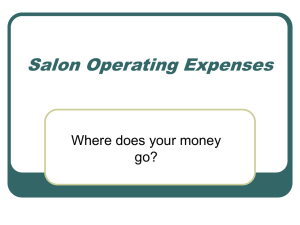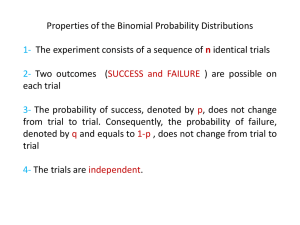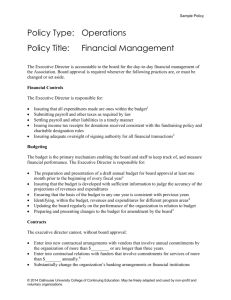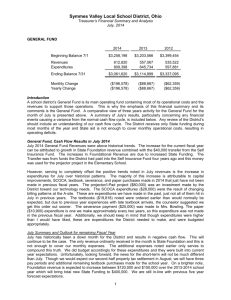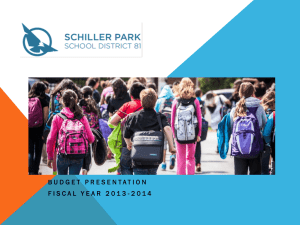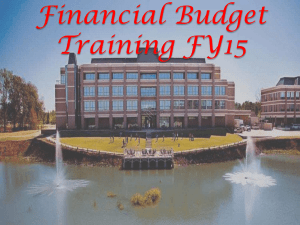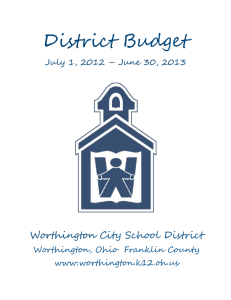Banner Finance Manager`s Summary
advertisement
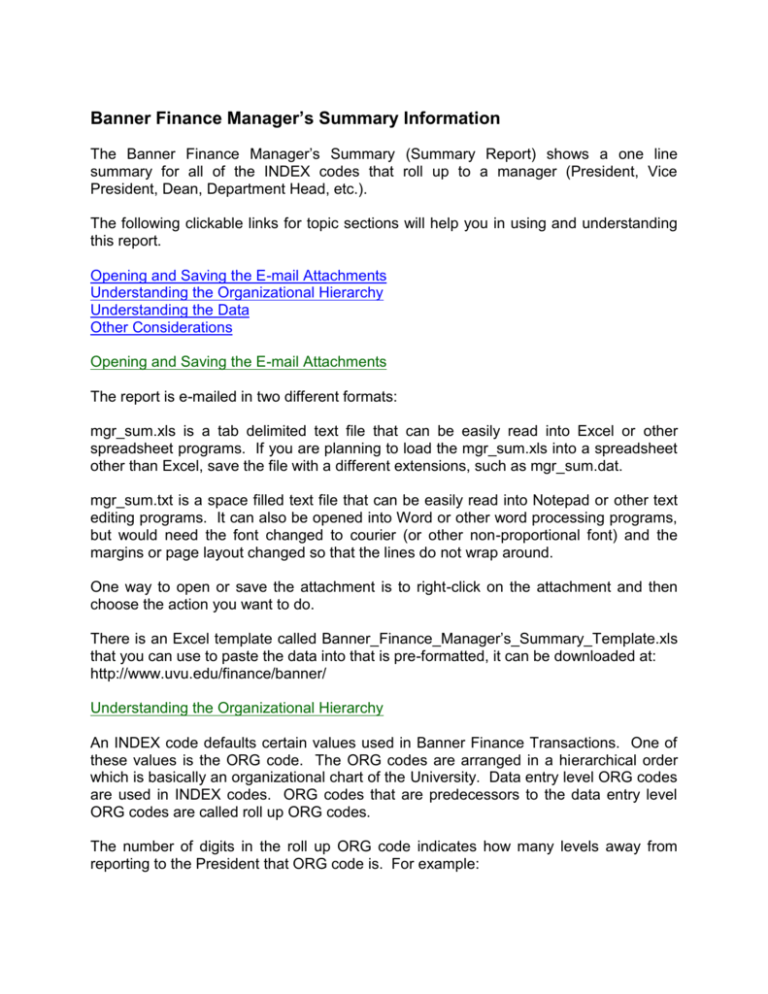
Banner Finance Manager’s Summary Information The Banner Finance Manager’s Summary (Summary Report) shows a one line summary for all of the INDEX codes that roll up to a manager (President, Vice President, Dean, Department Head, etc.). The following clickable links for topic sections will help you in using and understanding this report. Opening and Saving the E-mail Attachments Understanding the Organizational Hierarchy Understanding the Data Other Considerations Opening and Saving the E-mail Attachments The report is e-mailed in two different formats: mgr_sum.xls is a tab delimited text file that can be easily read into Excel or other spreadsheet programs. If you are planning to load the mgr_sum.xls into a spreadsheet other than Excel, save the file with a different extensions, such as mgr_sum.dat. mgr_sum.txt is a space filled text file that can be easily read into Notepad or other text editing programs. It can also be opened into Word or other word processing programs, but would need the font changed to courier (or other non-proportional font) and the margins or page layout changed so that the lines do not wrap around. One way to open or save the attachment is to right-click on the attachment and then choose the action you want to do. There is an Excel template called Banner_Finance_Manager’s_Summary_Template.xls that you can use to paste the data into that is pre-formatted, it can be downloaded at: http://www.uvu.edu/finance/banner/ Understanding the Organizational Hierarchy An INDEX code defaults certain values used in Banner Finance Transactions. One of these values is the ORG code. The ORG codes are arranged in a hierarchical order which is basically an organizational chart of the University. Data entry level ORG codes are used in INDEX codes. ORG codes that are predecessors to the data entry level ORG codes are called roll up ORG codes. The number of digits in the roll up ORG code indicates how many levels away from reporting to the President that ORG code is. For example: ORG Code 1 20 201 5200 52090 520907 220 2210 22100 221009 260 2615 26151 261519 Description Office of the President VP Academic Affairs Assistant Academic VP Distance Learning DL Delivery Support Center DL Example (Data Entry Level) School of Business Accounting Accounting Accounting Example (Data Entry Level) School of CET Auto/CRT/Diesel Automotive Technology Automotive Technology Example (Data Entry Level) In order to keep the levels consistent with the number of digits used in each level, some areas will have the same ORG code description repeated in order to form the hierarchical chain to the data entry level. For example: ORG Code 1 20 200 2000 20000 200002 Description Office of the President VP Academic Affairs VP Academic Affairs VP Academic Affairs VP Academic Affairs VP Academic Affairs Example (Data Entry Level) The Summary report shows this organizational hierarchy prior to listing the INDEX codes associated with the roll up ORG code listed. Understanding the Data Knowing the INDEX type is important in understanding the data. The INDEX type is displayed with the following key: H = Hard, SB = Soft Budgeted, S = Soft. Hard money INDEX codes are funds that have been appropriated by the Utah State Legislature. Hard money INDEX codes will usually be all numeric, the exception being those using activity codes or those using program codes for Upper, Lower or Vocational. Hard money uses budgets to determine the amount available to spend. Soft Budgeted INDEX codes are soft money that use budgets to determine the amount available to spend. These can be INDEX codes that are budgeted from a single pool or fund such as Institutional Interest Income (III), Athletic Fee Revenues, and Student Fee Revenues. Federal and State Contract INDEX codes also function based on budgets since most of them operate on a reimbursement basis. Soft money INDEX codes use the actual fund balance less encumbrances to determine the amount available to spend. Soft money simply indicates anything that is not hard money. The following columns of dollar amounts are displayed in the Summary report: Beg Fund Balance or Adj Budget – For hard money and budgeted soft money, the adjusted budget is shown. Adjusted budget includes the beginning budget plus any budget adjustments made during the year. For soft money, the beginning fund balance is shown as if looking at it from a cash standpoint – if the fund balance is a credit balance, meaning there are funds available, it will be displayed as a positive amount in the Summary Report. Transfers – Net transfers in are shown as a positive amount, and net transfers out are shown as a negative amount. Both general ledger (account codes 910000 & 960000) and subsidiary ledger transfers (account codes 810005, 820005, 850005 & 860005) are included. Revenues – Total revenues are shown as a positive number. If for some reason contra-revenue entries exceed the amount of revenue, the amount will show as a negative number. Salaries – Total salary expenditures (those with a contract - account code 61xxxx) are shown as a positive number. Hourly Wages – Total hourly wages (account code 62xxxx) are shown as a positive number. Benefits – Total benefit expenditures (account codes 63xxxx) are shown as a positive number. Current/Capital/Travel Expenses – Total current/capital/travel expenditures (account codes 7xxxx) are shown as a positive number. If for some reason negative expenditures exceed the amount of expenditures, the amount will show as a negative number. YTD Fund Balance or Budget Balance – For hard money and budgeted soft money, this amount will be the adjusted budget + transfers – salaries – hourly wages – benefits – current/capital/travel expenses. Even though revenues are displayed for hard money and budgeted soft money, they are not used in the budget balance calculation. For soft money this amount is the beginning fund balance + transfers + revenues – salaries – hourly wages – benefits – current/capital/travel expenses. Open Commitments – These amounts represent commitments from requisitions, purchase orders or unposted commitments. Unposted commitments can be requisitions waiting to be approved or requisitions that have been substantially completed, but not submitted. This will match the open commitments amount shown in the Banner form FGIBAVL. Budget Allocated to Salary/Wages/Benefits - Since salaries, wages and benefits are not encumbered or committed, these amounts are shown to indicate the amount of remaining budget that has been allocated for salaries, wages and benefits. Even though they show as “available” in Banner they have been ear marked for salaries, wages and benefits and are not available to spend for current/capital/travel items. For salaries, these amounts are going to be fairly accurate since they are based on actual contracts, but in situations such as when employees terminate and others are hired midyear there could be adjustments that need to be made to the budget. For hourly wages, the budget is an estimate based on expenditures from prior years or current year expectations. For hard money, the benefits budget should equal the benefit expenditures, since the budget is transferred in as the expenditures occur. For soft budgeted and soft money, the benefits budget is going to be an estimate based on the contract salaries and the hourly wages budget. Please note that any negative amounts showing in this column mean that the total expenditures for salaries/wages/benefits have already exceeded the amount budgeted and a budget adjustment against the current/capital/travel budget will most likely need to be made to correct this situation. If you use the Excel template, these amounts will be highlighted in yellow on the report to bring your attention to them. For questions regarding contract salaries and hard money hourly wages budgets, please contact the Budget Office (Linda Makin, x8457 or Ellen Sweat, x8516). For questions regarding soft money hourly wages and benefits budget estimates please contact Wendy Hope in the Finance & Business Services, x8108. Budget Remaining Current/Cap/Travel – These amounts represent the amount available to spend for current/capital and travel expenditures. They are calculated by taking the YTD Fund Balance or Budget Balance – Open Commitments – Budget Allocated to Salary/Wages/Benefits. Other Considerations For soft money, remember that fund balance does not mean cash. Fund balance is the net assets or net worth (assets – liabilities). For INDEX codes that have inventories, accounts receivable, accounts payable, or other non-cash assets and other liabilities, the fund balance will not equal the cash balance. There may be situations regarding specific INDEX codes where the numbers displayed don't "tell the whole story". For instance, looking at X11105, it would appear that the Bookstore is suffering from a large cash deficit; however knowledge that the cash deficit is covered from INDEX code X11101, Working Capital Reserve leads to a better understanding of the situation. For questions regarding specific INDEX codes, please contact the accountant responsible for that area and/or look at FGITBSR in Banner. There are some hard money INDEX codes that use “control accounts”, where the budget is recorded in the main “control account”, but the expenditures happen from different INDEX codes that are needed for tracking purposes. For example, 520001, DE Control Account has the budget to cover INDEX codes 520003 through 520063 (and the associated upper, lower, vocational INDEX codes). In cases like these, a total of all the INDEX codes involved should be looked at to determine the bottom line information. If you notice a responsible party that needs to be changed, please submit the Banner Finance Change of Responsible Party form to Wendy Hope that can be downloaded from: http://www.uvu.edu/finance/banner/ Lines showing NF (not found) mean that a transaction was made using an invalid fund/org/prog combination. These will be monitored and corrected by Finance & Business Services personnel. For questions regarding this report, please contact Wendy Hope at hopewe@uvu.edu or x8108.