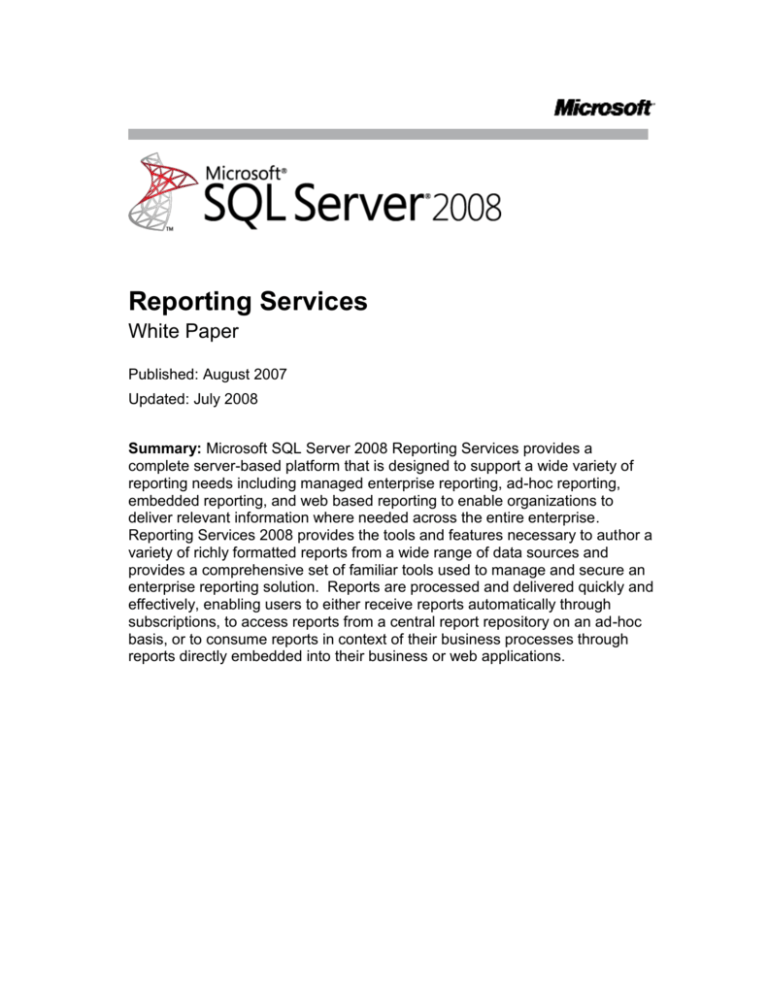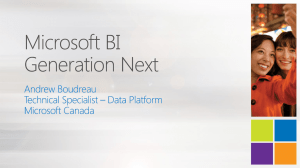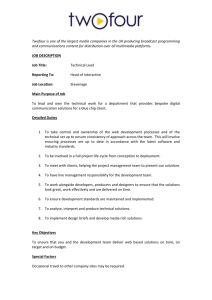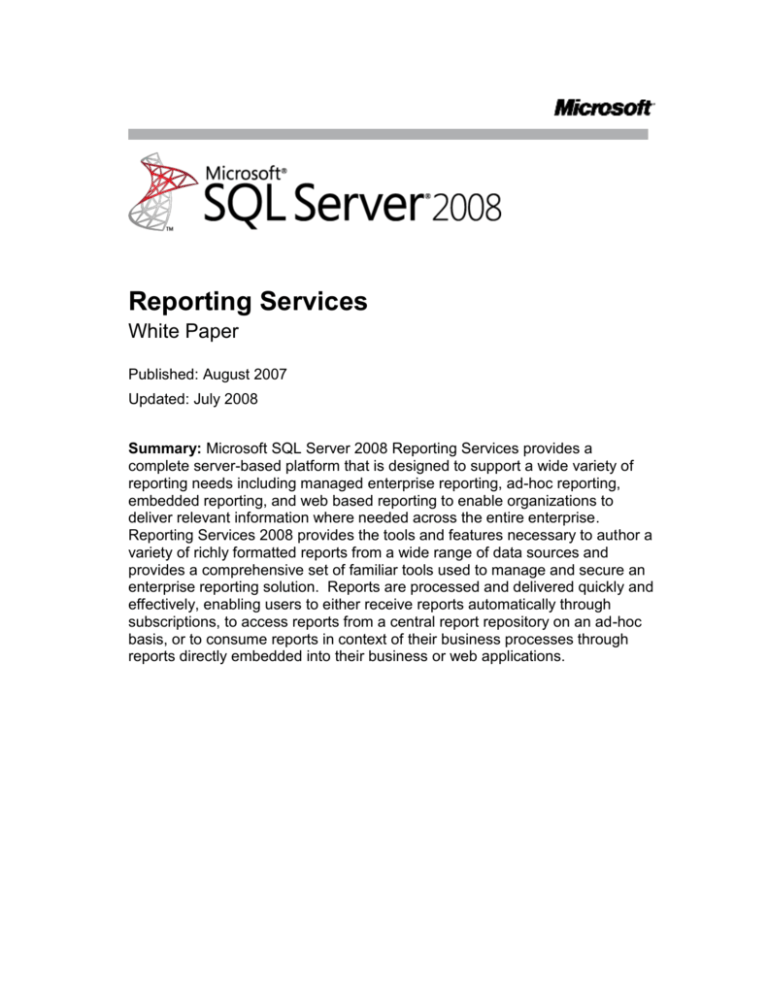
Reporting Services
White Paper
Published: August 2007
Updated: July 2008
Summary: Microsoft SQL Server 2008 Reporting Services provides a
complete server-based platform that is designed to support a wide variety of
reporting needs including managed enterprise reporting, ad-hoc reporting,
embedded reporting, and web based reporting to enable organizations to
deliver relevant information where needed across the entire enterprise.
Reporting Services 2008 provides the tools and features necessary to author a
variety of richly formatted reports from a wide range of data sources and
provides a comprehensive set of familiar tools used to manage and secure an
enterprise reporting solution. Reports are processed and delivered quickly and
effectively, enabling users to either receive reports automatically through
subscriptions, to access reports from a central report repository on an ad-hoc
basis, or to consume reports in context of their business processes through
reports directly embedded into their business or web applications.
Contents
Introduction ................................................................................................................. 1
Authoring Reports ....................................................................................................... 1
Using Report Development Tools ............................................................................ 2
Accessing Data Sources for Report Creation .......................................................... 4
Creating Compelling Reports................................................................................... 5
Managing Reporting Services ..................................................................................... 7
Extending Management Capabilities ....................................................................... 7
Configuring a Reporting Services Instance .............................................................. 8
Microsoft Office SharePoint Services Integration ..................................................... 9
Securing Reporting Services ................................................................................... 9
Delivering Reports ..................................................................................................... 10
High Performance Report Processing ................................................................... 10
Caching ................................................................................................................. 10
Snapshots ............................................................................................................. 10
Multiple File Formats ............................................................................................. 11
Delivering Reports through Subscriptions .............................................................. 11
Embedding Reports into Business Applications ..................................................... 11
Conclusion ................................................................................................................ 12
1
1
Introduction
Although companies often collect and store large amounts of data, it is
sometimes difficult to present that data in a meaningful way and provide insight
into what is going on in the business to enable business decision makers to
make relevant and timely decisions for the company.
To be able to make effective business decisions, all types of users across the
company from business managers to information workers need to have easy
access to informative and intuitive reports that combine data from the many
data sources throughout the enterprise. In most organizations, these reports
need to combine detailed numeric and text-based reports that provide a
comprehensive account of business activity, with graphic visualization that help
provide a better view of trends and comparisons.
Reporting Services provides companies with the ability to fill a variety of
reporting scenarios.
Managed Reporting. Also often referred to as enterprise reporting - supports the creation
of reports that span all aspects of the business and delivers them across the enterprise to
provide every employee real time access to information relevant for their business area
and enable better decision making
Ad-Hoc Reporting. Enables users to create their own reports on an ad-hoc basis and
provides them with the flexibility to quickly get the information that they need, in the format
that they need it without submitting a request and waiting for a report developer to create
the report for them.
Embedded Reporting. Enables organizations to embed reports directly into business
applications and web portals, enabling users to consume reports within the context of their
business process. Deep integration with Microsoft Office SharePoint Server 2007 also
enables organizations to deliver reports through a central report library or to use new web
parts for thin rendering of reports directly within SharePoint enabling easy creation of
dashboards. In this way organizations are able to bring all business critical data, structured
as well as unstructured, from across the company together in one central location
providing one common experience for information access so that users can see key
business performance information at a glance.
This whitepaper describes how SQL Server 2008 Reporting Services provides
a complete, server-based platform to easily support this wide variety of
reporting needs.
Authoring Reports
Report authoring is a major activity in many organizations. Executives,
business analysts, managers, and increasingly information workers throughout
the enterprise rely on timely and accurate information from easy to understand
reports to perform their job effectively. SQL Server 2008 Reporting Services
includes comprehensive report authoring tools, and a range of report format
innovations that make it easy to create reports that bring data to life and
1
Reporting Services
1
provide the information that employees need in whatever format is most
effective for your organization.
Using Report Development Tools
In most organizations, there are two distinct groups of people who create
reports; experienced business intelligence solution developers who are used to
working in a comprehensive development environment, and business users
who are unfamiliar with database schema designs and need an intuitive report
design environment that abstracts the underlying technical complexities.
SQL Server 2008 meets both of these needs by providing distinct report
development tools specifically designed to meet the needs for these two
audiences. This enables developers to create sophisticated reporting solutions
for the entire enterprise, while making it easy for business users to focus on
the specific data relevant for their business area.
Report Designer
Report Designer provides a highly flexible and productive report authoring
environment for developers and advanced report authors as shown in Figure 1.
Report Designer is a component of SQL Server Business Intelligence
Development Studio, a Business Intelligence development environment based
on the common development interface of Microsoft Visual Studio. The design
interface enables developers to easily define datasets for a report from various
data sources, design the layout of the report, and then preview the report
directly in the design environment before deploying it to the Report Server.
Developers can create reports quickly and easily by using the Report Wizard
or they can build more extensive reports by using the visual design
environment in Report Designer. The built-in query designer simplifies the task
of retrieving the datasets used by reports, and the intuitive drag and drop
design interface makes it easy to lay out report elements for display. When a
developer has completed a report, they can preview it and deploy it to the
report server directly from Report Designer.
2
Reporting Services
2
Figure 1: Report Designer
Report Builder
Having developers develop powerful reports that can be deployed to
thousands of users is cost efficient and brings the benefits of consistent,
professionally designed reports to the whole enterprise. However, sometimes
individual business users need to either modify reports or even create their
own reports as specific requirements occur. Report Builder is an easy to use,
business-focused report query tool that abstracts underlying business data
through report models that reflect business entities such as customers,
products, sales, and so on. Report Builder is shown in Figure 2. By creating a
model that reflects this business-oriented view of the data, Report Builder
enables business users to create robust reports without having extensive
knowledge of underlying the database structure or the query syntaxes.
3
Reporting Services
3
Figure 2: Report Builder
Accessing Data Sources for Report Creation
Most companies have data spread across a variety of applications and
databases. To get a full understanding of business performance, users need a
reporting solution that can pull data from multiple disparate data sources
across the organization. For example, sales executives within the company
might need a report that incorporates financial data from the accounting
department’s Oracle database with customer data from a Microsoft SQL
Server-based CRM application. SQL Server 2008 Reporting Services supports
access a variety of data sources for report creation, including SQL Server
relational databases, SQL Server Analysis Services, Oracle, DB2, and
Hyperion Essbase; and enables the report author to combine data from
multiple sources in a single report. Additionally, with SQL Server 2008
Reporting Services report authors can generate report models for use with
Report Builder from SQL Server relational databases, SQL Server Analysis
Services cubes, and Oracle databases.
4
Reporting Services
4
Creating Compelling Reports
Business users need the flexibility to view and present different types of data in
a variety of formats. Reporting Services fills this need by providing a strong
set of compelling report authoring features including multiple display and
parameter options, interactivity, rich text formatting, and a broad variety of
charting capabilities.
Users have different requirements and expectations when viewing and
interacting with reports, and a report format that works well for one kind of data
might not be appropriate for other kinds of data. SQL Server Reporting
Services supports a number of display options, enabling you to create reports
that display data in the most suitable layout for the users who will consume
them.
SQL Server Reporting Services uses data regions to define the layout for the
data in reports. You can use the following data regions to display data:
List. A freeform layout for data.
Chart. A graphical format that displays data in the form of a chart.
Table. A tabular format in which data is displayed in rows and columns. You can create a
hierarchy of rows to reflect groupings in your data and display group totals.
Matrix. A format that supports row and column groups, and which can display aggregated
summary data in the cells where row groups and column groups intersect one another,
similarly to a pivot table or crosstab.
Tablix. A hybrid between Table and Matrix, introduced with the release of SQL Server
2008 Reporting Services.
Tablix
As mentioned above, SQL Server 2008 introduces a new data region type
called Tablix. As the name suggests Tablix provides a combination of the best
features of table and matrix data regions. Tablix enables you to create reports
that use a flexible layout with multiple row and column groups, making it easy
to build highly versatile report layouts that were difficult or impossible to
implement using any report authoring tools available in the market today. With
Tablix, you can build reports that include:
Fixed and dynamic columns and rows. In a Table, a report can have dynamic rows in
which rows repeat and multiple nesting of groups is allowed, but columns are always fixed.
In a Matrix, a report can have dynamic rows as well as columns, but no fixed rows and
columns can be included. With Tablix these restrictions do not apply and reports can
include both dynamic and fixed rows and well as dynamic and fixed columns.
Arbitrary nesting on each axis. When using a Table in previous version of Reporting
Services, arbitrary nesting was available on rows only. With the introduction of Tablix
arbitrary nesting is available on both rows and columns.
5
Reporting Services
5
Optional omission of row or column headers. Because Tablix offers everything that is
available with both Table and Matrix, a report author can omit the row and column
headers. This technique was previously only possible with a Matrix, but with Tablix it can
also be applied to Tables.
Multiple parallel row or column members at each level. The ability to apply multiple
parallel rows and column members within the same report is a new unique design feature
that can significantly change the way information is represented in reports. For example,
when designing a sales report the report author can choose to have one dynamic
hierarchy for a column showing Year, followed by another dynamic column showing
Product as illustrated below. Note that the two hierarchies are displayed next to each
other independently, and yet still share the same set of row values.
Regional Sales Report
Washington
Oregon
Year
Product
2005
2006
Table
Chair
Seattle
50
60
20
30
Spokane
30
40
10
20
Portland
40
50
10
10
Eugene
20
30
25
5
Charts
Large amounts of complex data in text format can be difficult for readers to
make sense of. With increased investments in new visualization capabilities in
Reporting Services SQL Server 2008 offers an enhanced charting engine,
including a large variety of enriched charts that enable decision makers to view
data in a friendly format that immediately enables them to see the big picture.
Reporting Services provides users with a large variety of chart types including
traditional bar, area, column, doughnut, line, and pie charts. Reporting
Services 2008 also includes support for per-series plot type charts with
multiple chart areas and legends, range charts, polar, radar, pyramid and
funnel charts. Chart enhancements such as annotations and support for large
data volumes provide greater flexibility to your reporting environment.
Interactive Features
SQL Server 2008 Reporting Services offers a number of report design features
that enable developers to create highly dynamic reports that provide users with
the ability to interact with the data and explore it in greater depth. Interactive
elements that can be added to reports include:
Parameters. Adding parameters to reports enables users to provide specific values when
the report is processed in order to filter the information represented in the report. For
example, a user could provide a Region parameter value for a sales report to view only
sales in the specified region. Parameters help report authors reach a wider audience with
a single report, and empower users with a more flexible and interactive experience.
6
Reporting Services
6
Interactive sorting. Applying sort capabilities to a report enables users to sort the data by
any of the columns the report contains in ascending or descending order. For example, a
user viewing a report containing a list of sales might sort the data first by date, and then by
sales amount.
Actions. Developers can add links to a report that enable users to perform actions, such
as jumping to another area of the report, opening an external Web page, or opening
another, related report in order to perform drill-through analysis. For example, a sales
report might list the order number, customer name, and sales amount for orders placed in
the current month. The report developer could add a drill-through action to the report so
that by clicking the order number for a given order, users can open a report showing the
details of that order.
Document maps. Users can use a document map to navigate a report easily. The
document map is displayed as a side pane in the report, and users can use the hierarchy
of links it contains to move around the various sections of the report.
Sub-reports. Developers can embed one report inside another as a sub-report; a powerful
feature of Reporting Services that enables developers to display information from one
report as a sub-region directly within another report. For example, a developer might
create a report that shows each sales region in the organization with a sub-report showing
the sales performance for each region.
Managing Reporting Services
Administrators can manage a SQL Server 2008 Reporting Services solution in
one of two modes; Native mode and SharePoint Integrated Mode. When
running in Native Mode, administrators can use a comprehensive set of
management and configuration tools that provide a uniform experience across
all SQL Server 2008 technologies. Database Administrators can take
advantage of the SQL Server Management Studio to integrate management of
a Reporting Services instance with SQL Server database engine management,
and can delegate Reporting Services service management to system
administrators by creating a custom Microsoft Management Console with the
SQL Server Configuration Manager MMC snap-in.
When running SharePoint Integrated Mode administrators can leverage the
integrated management capabilities of SharePoint and benefit from a single
integrated management experience across the two server components directly
within SharePoint.
Extending Management Capabilities
Report Manager, shown in Figure 3, is a Web based tool that can be used in
Native Mode to access and manage Reporting Services over the Web. With
Report Manager, administrators can perform a wide variety of tasks including,
viewing and managing reports and subscriptions, configuring report processing
options, and configuring security from any computer with a browser.
7
Reporting Services
7
Figure 3: Report Manager
Configuring a Reporting Services Instance
Choosing the default configuration when installing Reporting Services by using
the SQL Server setup program, automates the entire configuration process for
Reporting Services. However, many organizations often add and change
Reporting Services configuration options after the initial installation, for
example to deploy a Reporting Services solution as a scalable Web farm.
Reporting Services Configuration Manager, sown in Figure 4, makes it easy for
administrators to perform each of the tasks required to configure a Reporting
Services deployment, which results in reduced downtime and faster delivery of
reporting solutions.
8
Reporting Services
8
Figure 4: Reporting Services Configuration Manager
Microsoft Office SharePoint Services Integration
SharePoint Integrated mode provides access to report server content and
operations through a SharePoint site. SharePoint integration provides shared
storage, shared security, and same site access for all business documents
including reports, report models, and shared data sources. Document
collaboration and management features, such as checking reports in and out
for modification, alerts to be notified of changes to reports, and the workflow
capabilities of SharePoint can all add to greater accountability and flexibility in
your reporting environment .Furthermore reports can be embedded directly
into SharePoint pages for a seamless, contextualized reporting experience for
users.
Securing Reporting Services
Security is always one of the top concerns of data administrators. Reporting
Services provides flexible role based security grant administrative permissions
and to secure access to shared data sources, reports, folders, and resources.
Administrators can use both built-in as well as customized role definitions to
fine tune the security of their reporting environment. A user can belong to
different types of roles for different items. For example, a user can be a
member of the Content Manager role for a report managed by their department
9
Reporting Services
9
and also be a member of the Browser role for a report developed for another
department within the company.
Administrators can further enhance security administration through SharePoint
integration. When Reporting Services is running in SharePoint Integrated
Mode, SharePoint permissions can be used to manage reports and folders
within the SharePoint library.
Delivering Reports
Organizations are realizing the benefit of making business intelligence
available to a much broader audience with the company; enabling more users
to make decisions and perform tasks based on information that traditionally
has only been available to a small group of business analysts. One of the
challenges that exist today is delivering this data to the thousands of business
users that can benefit from access to this data. SQL Server 2008 Reporting
Services has the capability to effectively deliver richly formatted reports to the
users who need them.
High Performance Report Processing
In many reporting solutions, very large reports can consume the reporting
server’s available memory causing other smaller reports to fail. SQL Server
2008 Reporting Services includes a scalable report engine that limits memory
usage and conflicts with non-memory bound reports. Reporting performance
is also optimized through on-demand processing and instance-based
rendering.
Caching
Reporting Services further enhances performance by enabling the caching of
reports. By caching reports that are frequently accessed using the same
parameter values, organizations can reduce the processing overhead required
to render reports. After the report has been processed the cached copy is
subsequently available to other users who access the same report without
requiring any further processing. With this approach, if multiple users open the
report, only the first request results in report processing. The report is
subsequently cached, and the remaining users view the cached report.
Snapshots
Reporting Services supports the creation of snapshot reports, which are
rendered at a scheduled interval and made available for users to view.
Snapshots are similar to cached reports; the main difference is that Snapshots
are often created on a regular schedule. Like cached reports, Snapshots can
improve reporting performance by periodically generating reports that require
complex or time-consuming queries, and enabling users to view the pregenerated snapshot instead of processing the report on-demand. Snapshot
10
Reporting Services
10
reports are also a useful way to maintain historical reports, because each
instance of the report reflects the data as it was when the snapshot was
generated.
Multiple File Formats
Users need to be able to access and share reports in the format with which
they are most familiar. Reporting Services 2008 supports rendering to most
common file formats including HTML, PDF, CSV, XML, and Image (TIFF) and
also offers complete new rendering in Microsoft Office Word as well as
improved rendering in Microsoft Office Excel. Reports in Microsoft Office
formats are fully editable, enabling users to create custom documents in based
on these reports.
Delivering Reports through Subscriptions
Reporting Services supports standard as well as data-driven subscriptions,
enabling the automatic delivery of reports to the right users by pushing them
directly to each user via email or by sending them to a file share from where
users can pull the reports. Users can use standard subscriptions to have
reports delivered to them based on a custom schedule and explicitly specified
report parameter values. Centrally managed data-driven subscriptions, which
retrieve subscription properties at run-time from an external data source,
provide a way to deliver the same report to multiple users, each with their own
individual report parameter and rendering format requirements.
By default, reports can be sent to subscribers via email or file shares.
Developers can enhance the environment by adding additional delivery
extensions that route reports to other locations.
Embedding Reports into Business Applications
Reports can be embedded into business applications by using the
ReportViewer control; a Reporting Services control provided in Visual Studio.
This control enables you to display a report in a .NET application, such as an
ASP.NET Web page or a Windows desktop application.
The ReportViewer control supports local mode, in which reports are processed
in the client application, and remote mode, in which the reports are run on a
remote Reporting Services report server. A small company can start with the
more limited capabilities of a local mode implementation and upgrade to a full
Reporting Services integrated implementation as their usage and reporting
needs grow.
11
Reporting Services
11
Many organizations use SharePoint solutions to boost cooperative work
between employees, partners and even customers. Configuring Reporting
Services to run in SharePoint Integrated Mode enables user to publish or
upload reports, report models, resources, and shared data source files to a
SharePoint library. This enables you to embed reporting into your SharePointbased Intranet solution by creating report dashboards that display reports from
Reporting Services.
Conclusion
SQL Server 2008 Reporting Services provides a complete enterprise reporting
solution that can support thousands of users by providing them with the reports
that they need when and where they need them. These reports can bring
together data from the many different data sources that exist within an
organization, and deliver them in rich rendering formats to users across the
organization and beyond.
For more information:
http://www.microsoft.com/sql/technologies/reporting/default.mspx
12
Reporting Services
12
Please give us your feedback:
Did this paper help you? Tell us on a scale of 1 (poor) to 5 (excellent), how
would you rate this paper and why have you given it this rating? For example:
Are you giving it a high rating because it has good examples, excellent screenshots, clear
writing, or another reason?
Are you giving it a low rating because it has poor examples, fuzzy screenshots, unclear
writing?
This feedback will help us improve the quality of white papers we release.
Send feedback.
The information contained in this document represents the current view of Microsoft Corporation on the issues discussed as of the date of
publication. Because Microsoft must respond to changing market conditions, it should not be interpreted to be a commitment on the part of
Microsoft, and Microsoft cannot guarantee the accuracy of any information presented after the date of publication.
This white paper is for informational purposes only. MICROSOFT MAKES NO WARRANTIES, EXPRESS OR IMPLIED, IN THIS
DOCUMENT.
Complying with all applicable copyright laws is the responsibility of the user. Without limiting the rights under copyright, no part of this document
may be reproduced, stored in, or introduced into a retrieval system, or transmitted in any form or by any means (electronic, mechanical,
photocopying, recording, or otherwise), or for any purpose, without the express written permission of Microsoft Corporation.
Microsoft may have patents, patent applications, trademarks, copyrights, or other intellectual property rights covering subject matter in this
document. Except as expressly provided in any written license agreement from Microsoft, the furnishing of this document does not give you any
license to these patents, trademarks, copyrights, or other intellectual property.
© 2008 Microsoft Corporation. All rights reserved.
Microsoft, PowerShell, SharePoint, SQL Server, Visual Basic, Visual C#, Visual Studio, Windows, Windows Server, and the Server Identity Logo
are trademarks of the Microsoft group of companies.
All other trademarks are property of their respective owners.