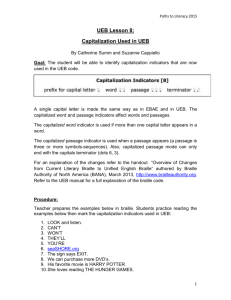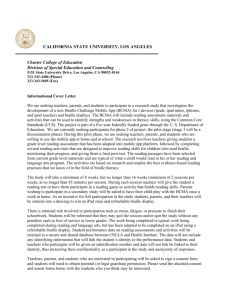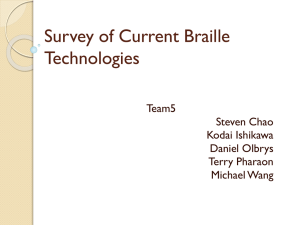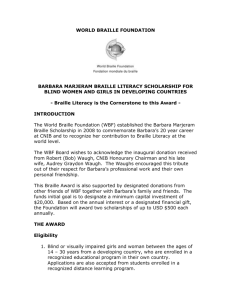Overview of changes from current literary braille
advertisement
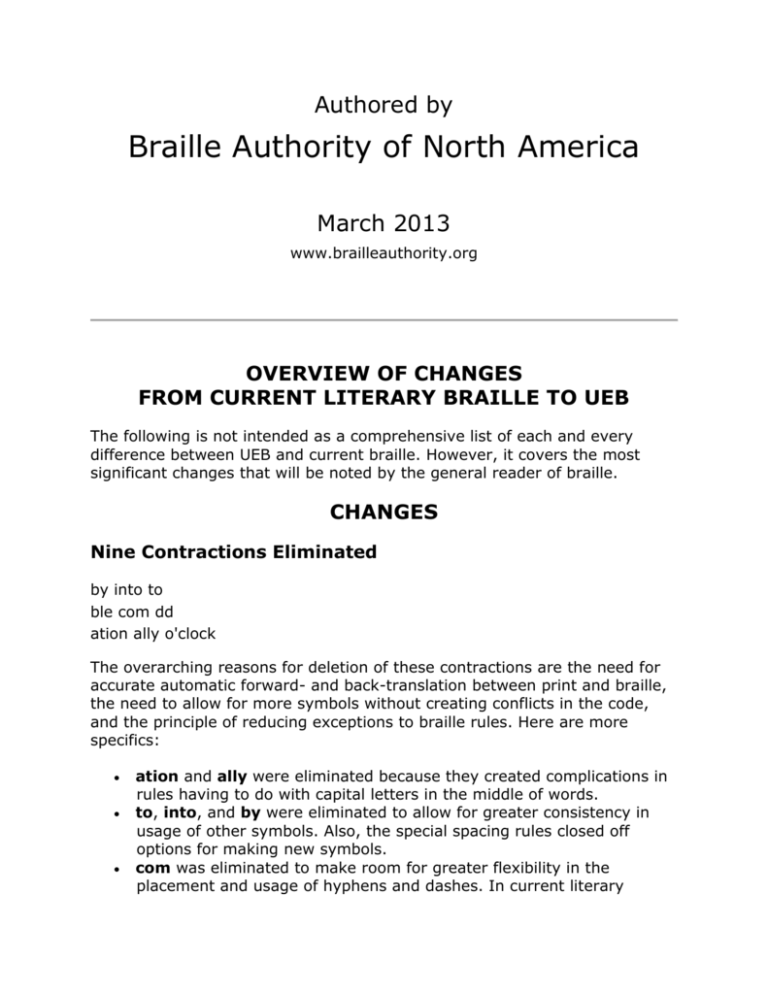
Authored by
Braille Authority of North America
March 2013
www.brailleauthority.org
OVERVIEW OF CHANGES
FROM CURRENT LITERARY BRAILLE TO UEB
The following is not intended as a comprehensive list of each and every
difference between UEB and current braille. However, it covers the most
significant changes that will be noted by the general reader of braille.
CHANGES
Nine Contractions Eliminated
by into to
ble com dd
ation ally o'clock
The overarching reasons for deletion of these contractions are the need for
accurate automatic forward- and back-translation between print and braille,
the need to allow for more symbols without creating conflicts in the code,
and the principle of reducing exceptions to braille rules. Here are more
specifics:
ation and ally were eliminated because they created complications in
rules having to do with capital letters in the middle of words.
to, into, and by were eliminated to allow for greater consistency in
usage of other symbols. Also, the special spacing rules closed off
options for making new symbols.
com was eliminated to make room for greater flexibility in the
placement and usage of hyphens and dashes. In current literary
braille, a great deal of attention must be paid to the spacing of dashes
etc., slowing down the production of accurate braille.
ble was eliminated to allow for unambiguous reading and writing of
numbers wherever they occur in literary contexts.
dd was eliminated to allow for a single way to show the
period/dot/decimal point even when it occurs in the middle of words or
numbers.
o'clock was eliminated because of a problem with capitalization. The
extent of a capitalized word indicator (double dot 6) includes only the
actual letters immediately following the indicator. This means that the
apostrophe terminates the effect of the double dot 6 (this rule reduces
the frequency of the use of the capitals mode terminator). If the shortform word "o'clock" were fully capitalized under this rule, it would look
like this:
O'CLOCK
,,o',,c
which is fairly awkward, and almost as long as the spelled out word.
This is the only contraction with this problem and is relatively
infrequently used. Rather than keep this unwieldy construction or
make a special rule for the capitalization of "o'clock", the contraction
itself was eliminated.
Changed Punctuation and Other Symbols
The dot formations of these symbols will be different from the ones used in
current literary braille. They were changed for various reasons, but most of
the changes are designed so that these symbols do not require specific
spacing rules as they currently do.
dollar
$
@s
percent
%
.0
asterisk
*
"9
degree
°
^j
single closing quotation mark
'
,0
dash
—
,-
long dash
——
",-
ellipsis
...
444
parentheses, opening and closing
()
"< ">
bracket, square, opening and closing
[]
.< .>
brace (curly brackets), opening and closing
{}
_< _>
paragraph
¶
^p
section
§
^s
@.< @.>
transcriber's note, opening and closing
Note that the "at" sign will be @a as it is in current literary braille, but can
be used anywhere, including email addresses. Also, there is no longer a
general termination indicator; termination of capitals and other effects is
discussed later in this document.
Quotation Marks
In general, quotation marks will appear as they do in current braille, except
for the single closing quotation mark which has been changed as mentioned
above. However, for times when it may be necessary, there will now be a
way to represent the different kinds of quotation marks which appear in
print, such as the directional quotes. Here are examples:
quotation marks, nonspecific, opening and closing
80
quotation marks, double, opening and closing
^8 ^0
quotation marks, single, opening and closing
,8 ,0
Spacing
A, and, for, of, the, and with will no longer be joined together. They will be
spaced apart from each other as they are in print. [Note: since the
contractions for to, into, and by have been eliminated, these words are
spelled out and spaced as they are in print. The "in" in into will still be
contracted.]
He ran into the cellar with the rest of a box of chocolates.
,he ran 9to ! cell> ) ! re/ ( a box (
*ocolates4
Period, Decimal, Dot, Ellipsis
The period, dot, and decimal will always be shown as dots 256. The ellipsis
is shown as three of these in a row.
Therefore:
1.5 million people will vote.
#a4e million p w vote4
www.loc.gov
www4loc4gov
The escargot is on sale for $28.50.
,! esc>got is on sale = @s#bh4ej4
We upgraded to version 15.2.
,we upgrad$ to v].n #ae4b4
Capitalization
Dot 6 means the next letter is capitalized (just as in current braille).
Baton Rouge, Louisiana, U.S.A.
,baton ,r\ge1 ,l\isiana1 ,u4,s4,a4
A double dot 6 means that the next word (or string of letters) is capitalized
(just as in current braille). However, the double capital affects only letters
and is terminated by a hyphen and an apostrophe.
The sign says DANGER.
,! sign says ,,dang]4
We will update our SMA and then buy some new DVD's.
,we w update \r ,,sma & !n buy "s new
,,dvd's4
Her favorite movies are CHARLOTTE'S WEB and SPIDER-MAN.
,h] favorite movies >e ,,*>lotte',s
,,web & ,,spid]-,,man4
A triple dot 6 means that the next passage (three or more words), is
capitalized. To show the end of the capitalized passage, the capitals mode
terminator (dot 6, 3) is placed, unspaced, following the last capitalized word.
The book was entitled MY LIFE SO FAR.
,! book 0 5titl$ ,,,my life s f>4,'
From reading his email, we could not tell if his caps lock key was stuck or if
he meant to shout: COULD YOU PLEASE REMEMBER IN THE FUTURE THAT
THERE IS TO BE NO RUNNING IN THE HALLS!
,f r1d+ 8 email1 we cd n tell if 8 caps
lock key 0 /uck or if he m1nt to %\t3
,,,cd y pl1se rememb] 9 ! future t "! is
to 2 no runn+ 9 ! halls6,'
New Symbols
Here are some of the symbols not currently available in literary braille. Some
of these have been represented in different ways in computer braille code or
in textbooks, but to have included them in the current base code would have
caused conflicts. Now they will be part of our base code and can be used
wherever they occur in literary contexts. This is not a complete list but
covers the most common symbols.
backslash
\
_*
bullet
•
_4
tilde
~
@9
underscore
_
.-
equals
=
"7
plus
+
"6
minus
−
"-
multiplication
×
"8
division
÷
"/
angle brackets, opening and closing
(or less than and greater than signs)
<
>
@<
@>
dagger
†
@,?
double dagger
‡
@,]
Yellow + blue = green.
,yell[ "6 blue "7 gre54
Should we get tickets to see Florence + The Machine, Ke$ha, or
Deadmau5—or all three?
,%d we get tickets to see ,flor;e "6 ,!
,ma*9e1 ,ke@sha1 or ,d1dmau#e,-or all
?ree8
All of them, please! You are the best! <3
,all ( !m1 pl1se6 ,y >e ! be/6 @<#c
Some Contractions Used More Often
To reduce exceptions and complexity in the contraction rules, contractions
that stand for a group of letters will be used in some cases in which they are
not used in current braille.
professor
pr(essor
atmosphere
atmosp"h
reduce
r$uce
erase
]ase
renewed
r5ew$
However, these contractions are not used when they carry over the two
parts of a compound word or when they would adversely affect
pronunciation:
chemotherapy (no "mother" contraction)
*emo!rapy
enamel (no "name" contraction)
5amel
doghouse (no "gh" contraction)
dogh\se
hereditary (no "here" contraction)
h]$it>y
Grade 1
Dots 56, currently known as the letter sign, will be called the grade 1 symbol
indicator and will mean that the character following it is not a contraction.
Dots 56 will be used more consistently when a letter stands by itself (such
as in a person's middle initial). Dots 56 is not required before a single a, I,
or o, which do not have contraction forms.
A double dot 56 means that the next word is in grade 1, and a triple dot 56
signals the beginning of a passage that will not include any contractions. The
grade 1 passage is terminated with dots 56, 3.
X marks the spot.
;,x m>ks ! spot4
Do not use a ? in the file name, and be sure to save it in .docx format.
,d n use a ;8 9 ! file "n1 & 2 sure to
save x 9 ;4docx =mat4
John F. Kennedy
,john ;,f4 ,k5n$y
The toddler sang repeatedly: "B-i-n-g-o, b-i-n-g-o, b-i-n-g-o, and Bingo was
his name!"
,! toddl] sang rep1t$ly3 8;;;,b-i-n-g-o1
b-i-n-g-o1 b-i-n-g-o1;' & ,b+o 0 8 "n60
Italics, Bold, Underline
These also have different indicators for covering a single symbol, a word, or
a passage. The use of word and passage indicators is intended to cut down
on the number of individual indicators to be used. It also allows for a clear
method to show when one letter or part of a word is emphasized as is
increasingly common in educational material. Just like in current braille,
these attributes are only meant to be shown when necessary for emphasis
or distinction, not for visual effect (i.e., not as often as they are used in
print). For example, if the title of a document is centered and in bold, the
bold is not shown in braille.
Italics Underline Bold
single letter
.2
_2
^2
word
.1
_1
^1
passage (begin and end)
.7 .'
_7 _'
^7 ^'
The symbols for the endings of passages are placed, unspaced, after the last
word.
It is so loud in here.
,x is s .1l\d 9 "h4
I guess things are not always what they seem, she thought.
.7,i guess ?+s >e n alw :at !y seem1.'
%e ?"\4
I really enjoy underlining words when I am writing.
,i _7r1lly 5joy "ul9+ ^ws_' :5 ,i am
writ+4
Web and Email Addresses, File Names, Twitter Handles,
etc.
In UEB there is no need to switch into computer braille code to write these,
and therefore no need for begin and end computer code symbols. All of the
same symbols can be used, governed by the same rules, whether in an
electronic address or not.
MeForCongress@aol.net
,me,=,congress@aaol4net
WilliamShakespeare: @TwitterTheatre Can it be true that you have
shortened my plays to 140 characters? #horrifying
,william,%akespe>e3 @a,twitt],!atre ,c x
2 true t y h %ort5$ my plays to #adj
"*s8 _?horrify+
Contractions can be used in web and email addresses without causing
ambiguity. Short-form words (like braille, across, and tomorrow) are
generally not used in electronic addresses because of the overall rules
governing when and when not to use them.
braille@aol.net
braille@aaol4net
brl@aol.net
brl@aaol4net
Numbers
The digits are represented the same as in current literary braille. As
mentioned above, the decimal point is dots 256.
3,000 miles
#c1jjj miles
2.5 kids and a picket fence
#b4e kids & a picket f;e
After a numeric indicator, no contractions are used until a space or hyphen is
encountered.
1st floor
#ast floor
5th wheel
#eth :eel
Need2read@omgmail.com
,ne$#bread@aomgmail4com
16-year-old
#af-ye>-old
In simple fractions, the fraction line is dots 34. For a mixed fraction, the
number sign is repeated after the whole number.
½
#a/b
2¾ cups sugar
#b#c/d cups sug>
When numbers contain slashes but are not fractions, the two-cell slash is
used just as it is when words contain slashes, and the numeric indicator is
repeated after the slash.
The camp counselors/mentors must be ready to respond at any time, 24/7.
,! camp c\nselors_/m5tors m/ 2 r1dy to
respond at any "t1 #bd_/#g4
If there is a colon, dash, or hyphen in the middle of a number, the numeric
indicator is repeated after the symbol, because these symbols stop the effect
of a numeric indicator.
It's 2:30 P.M.—time to get up.
,x's #b3#cj ,p4,m4,-"t to get up4
The vote was 61-38.
,! vote 0 #fa-#ch4
There will now be a specific way to show that numbers or other symbols are
in a superscript or subscript position. This can apply to footnote references,
common chemical formulae, and the like.
Her adagio2 received glowing reviews.3
,h] adagio;9#b rcvd gl[+ reviews4;9#c
I explained that h2o stands for water.
,i expla9$ t h;5#bo /&s = wat]4
Accents On Letters
In current literary braille, all accent marks are shown as dot 4 before the
letter (except in material for teaching foreign language). In UEB, there are
unique symbols (modifiers) to show the different print accent marks. These
modifiers are placed before the letter they accent and are only used in the
same situations in which dot 4 is currently shown. Foreign language
instructional material would use the proper accented letter symbols for that
language. Examples:
acute over letter
Fiancée
,fianc^/ee
umlaut over letter:
spätzel
sp^3atzel
grave over letter:
très chic
tr^*es *ic
cedilla under letter
François
,fran^&cois
tilde over letter
Señorita
,se^]norita
Formatting
There are no UEB-Specific rules regarding placement of headings, page
numbers, blank lines, indention, preliminary pages, reference notes, and the
like. Therefore, the use of UEB will not cause the placement of these items
to change.
What Else
Many additional symbols which could be encountered in literary contexts can
be represented in UEB. For example, Greek letters, diacritics, and shape
symbols can be shown. There are also methods providing flexibility to show
other types of font attributes if needed. For example, words can be shown to
be printed in a specific color or deleted (strikethrough). Items such as these
may be needed only rarely by the general reader, but students reading their
school textbooks in braille encounter them often.
How Symbols Are Made
Every braille symbol has a root. Some symbols have prefixes in addition to
the root. A symbol can have more than one prefix, but only one root. Certain
dot combinations are only ever prefixes, not roots.
Prefixes: 4, 45, 456, 46, 56, 6.
In current literary braille, the root and prefix principle is followed to some
extent, but is not strictly observed, which can cause ambiguity and limit the
ability to construct new symbols. For example, in current literary braille, the
closing single quotation mark and the emphasis indicator (italic sign) do not
follow the principle. The current single quotation mark quote is made of two
characters that are usually roots; the single italics sign is only a prefix.
TIPS FOR LEARNING AND REMEMBERING
SOME SYMBOLS AND INDICATORS
Underline, Bold, and Italics Indicators
These indicators have prefixes as well as roots. The prefix indicates the type
of attribute, and the root indicates how far it extends.
For the "begin" indicators, the prefixes are easy to remember:
Italics: dots 46, just like the current italics
Underline: dots 456, like the underscore in computer braille code
Bold: dots 45—a little like a letter b (b for bold) but on the other side of the
cell.
The roots are the same for these three:
Letter: dots 23 (looks a little like a letter sign but on the other side of the
cell)
Word: dot 2
Passage, dots 2345
Prefix Symbol Word Passage
(Root) (Root) (Root)
Passage
end
(Root)
italic
.
2
1
7
'
bold
^
2
1
7
'
underline
_
2
1
7
'
grade 1
;
2
1
7
'
Generally only the passage indicators need an "end" indicator; the prefixes
for the endings are the same as for the beginning, and the root is dot 3.
The Accents (modifiers)
The root for the umlaut
print.
^3 looks like two dots across, like the umlaut in
Acute and grave accents also slant the same way in braille as they do in
print.
"Cedilla below" and "tilde above" are based on the current representations of
these symbols used in foreign language contexts.
Where to Learn More
Comprehensive code books and symbols lists for UEB are available at
www.iceb.org
Samples of material using UEB are available from www.brailleauthority.org
(Last updated March 11, 2013)