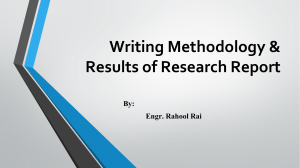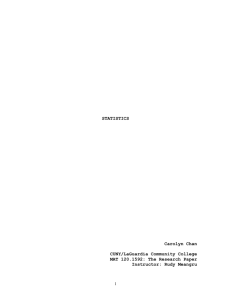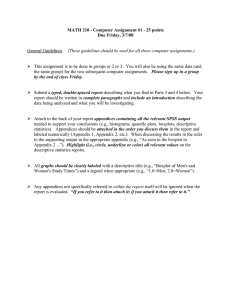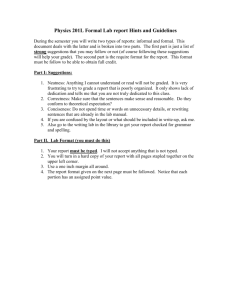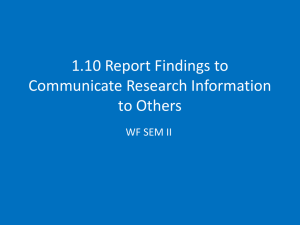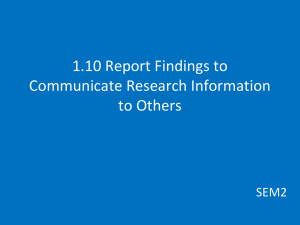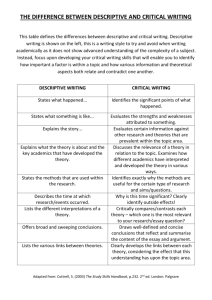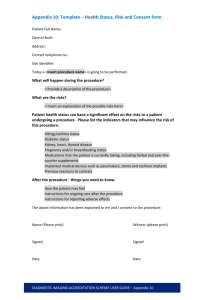How to write a Statistics Report
advertisement
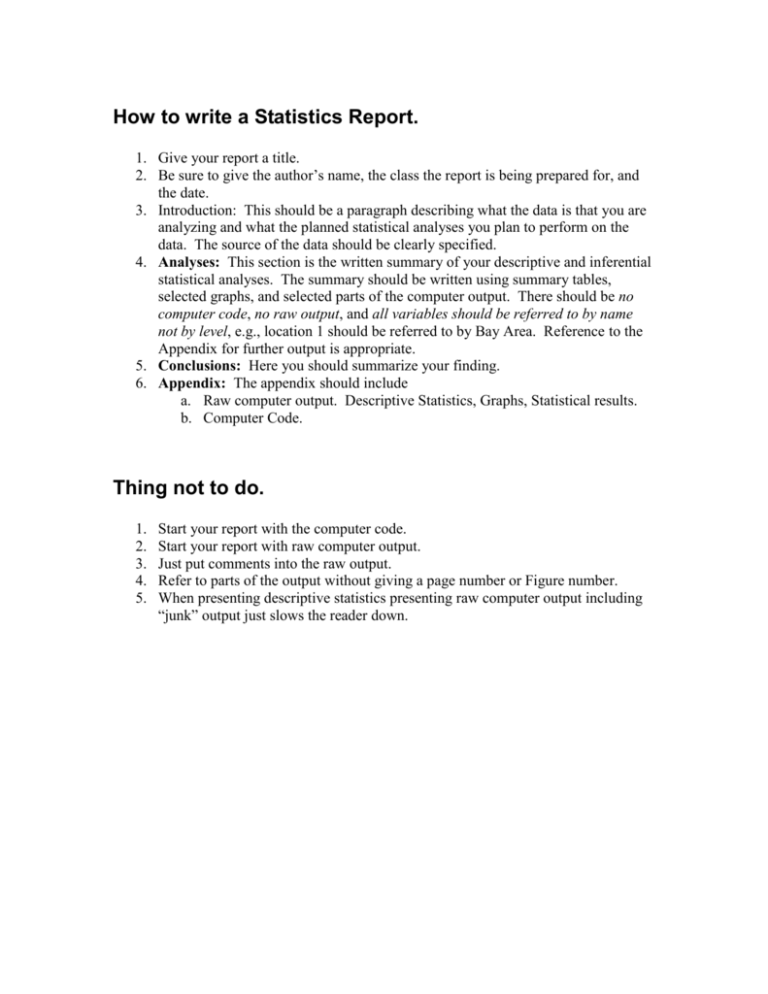
How to write a Statistics Report. 1. Give your report a title. 2. Be sure to give the author’s name, the class the report is being prepared for, and the date. 3. Introduction: This should be a paragraph describing what the data is that you are analyzing and what the planned statistical analyses you plan to perform on the data. The source of the data should be clearly specified. 4. Analyses: This section is the written summary of your descriptive and inferential statistical analyses. The summary should be written using summary tables, selected graphs, and selected parts of the computer output. There should be no computer code, no raw output, and all variables should be referred to by name not by level, e.g., location 1 should be referred to by Bay Area. Reference to the Appendix for further output is appropriate. 5. Conclusions: Here you should summarize your finding. 6. Appendix: The appendix should include a. Raw computer output. Descriptive Statistics, Graphs, Statistical results. b. Computer Code. Thing not to do. 1. 2. 3. 4. 5. Start your report with the computer code. Start your report with raw computer output. Just put comments into the raw output. Refer to parts of the output without giving a page number or Figure number. When presenting descriptive statistics presenting raw computer output including “junk” output just slows the reader down.