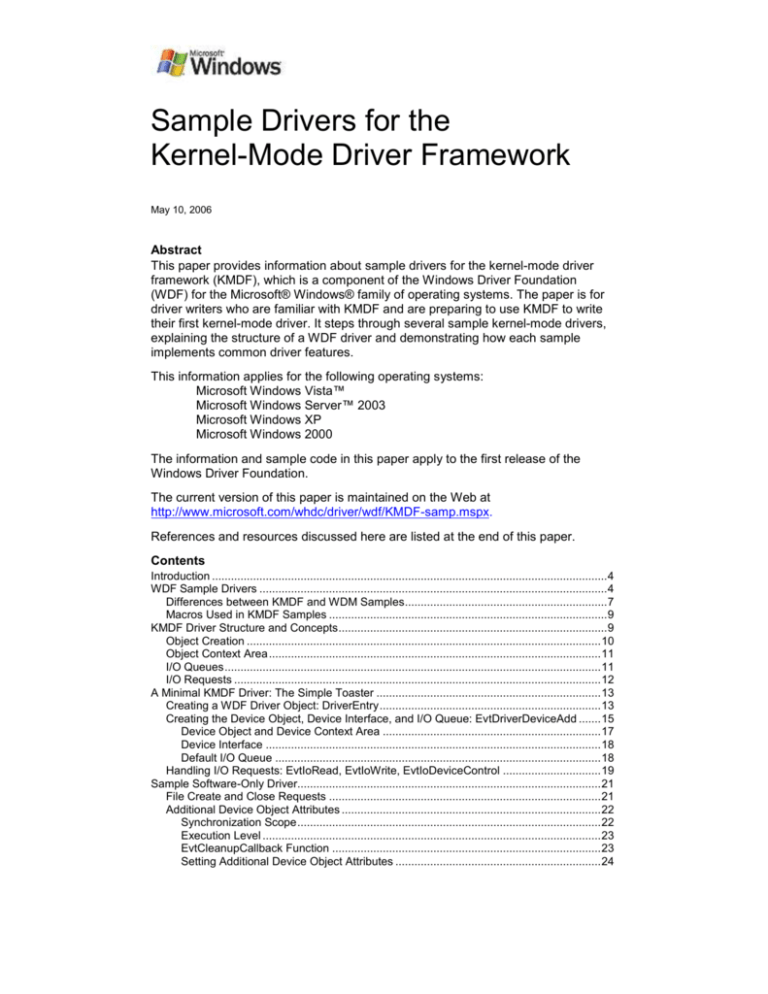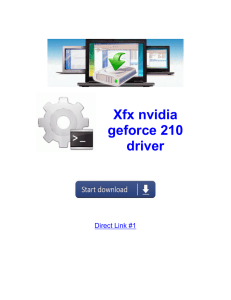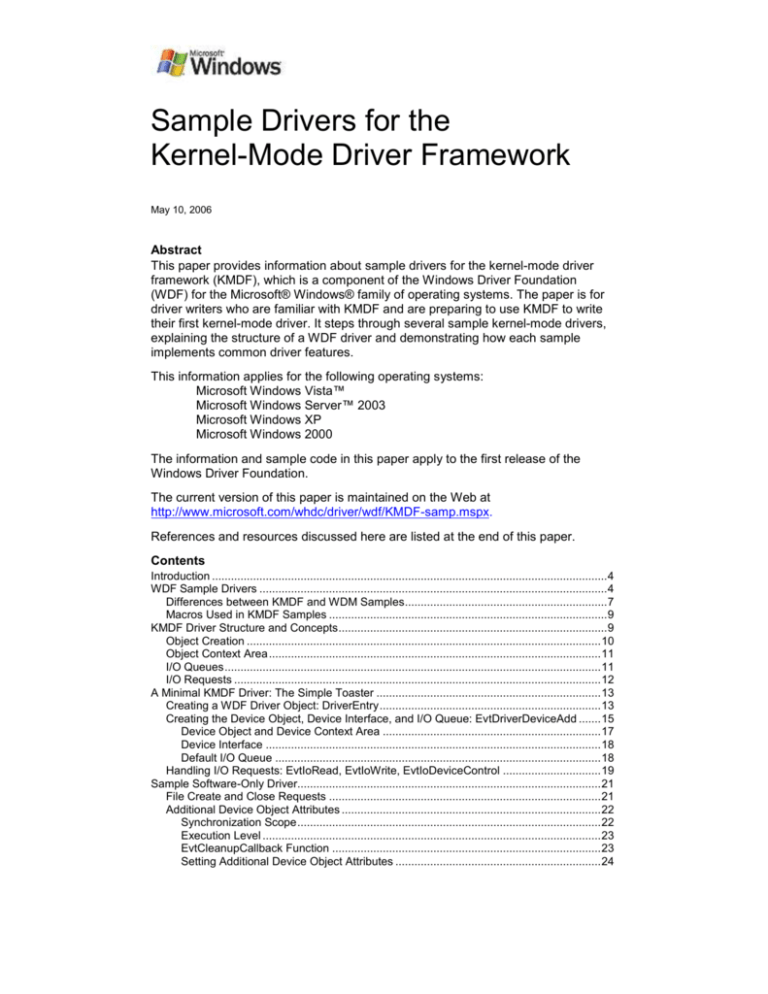
Sample Drivers for the
Kernel-Mode Driver Framework
May 10, 2006
Abstract
This paper provides information about sample drivers for the kernel-mode driver
framework (KMDF), which is a component of the Windows Driver Foundation
(WDF) for the Microsoft® Windows® family of operating systems. The paper is for
driver writers who are familiar with KMDF and are preparing to use KMDF to write
their first kernel-mode driver. It steps through several sample kernel-mode drivers,
explaining the structure of a WDF driver and demonstrating how each sample
implements common driver features.
This information applies for the following operating systems:
Microsoft Windows Vista™
Microsoft Windows Server™ 2003
Microsoft Windows XP
Microsoft Windows 2000
The information and sample code in this paper apply to the first release of the
Windows Driver Foundation.
The current version of this paper is maintained on the Web at
http://www.microsoft.com/whdc/driver/wdf/KMDF-samp.mspx.
References and resources discussed here are listed at the end of this paper.
Contents
Introduction ............................................................................................................................. 4
WDF Sample Drivers .............................................................................................................. 4
Differences between KMDF and WDM Samples ................................................................ 7
Macros Used in KMDF Samples ........................................................................................ 9
KMDF Driver Structure and Concepts ..................................................................................... 9
Object Creation ................................................................................................................ 10
Object Context Area ......................................................................................................... 11
I/O Queues ....................................................................................................................... 11
I/O Requests .................................................................................................................... 12
A Minimal KMDF Driver: The Simple Toaster ....................................................................... 13
Creating a WDF Driver Object: DriverEntry ...................................................................... 13
Creating the Device Object, Device Interface, and I/O Queue: EvtDriverDeviceAdd ....... 15
Device Object and Device Context Area ..................................................................... 17
Device Interface .......................................................................................................... 18
Default I/O Queue ....................................................................................................... 18
Handling I/O Requests: EvtIoRead, EvtIoWrite, EvtIoDeviceControl ............................... 19
Sample Software-Only Driver................................................................................................ 21
File Create and Close Requests ...................................................................................... 21
Additional Device Object Attributes .................................................................................. 22
Synchronization Scope ................................................................................................ 22
Execution Level ........................................................................................................... 23
EvtCleanupCallback Function ..................................................................................... 23
Setting Additional Device Object Attributes ................................................................. 24
Sample Drivers for the Kernel-Mode Driver Framework - 2
Plug and Play and Power Management Support .............................................................. 24
Registering Callbacks .................................................................................................. 25
Managing Power Policy ............................................................................................... 28
Callbacks for Power Up and Power Down ................................................................... 29
Callbacks for Wake Signal Support ............................................................................. 30
WMI Support .................................................................................................................... 31
Initializing WMI Support ............................................................................................... 31
WMI Instance Event Callbacks .................................................................................... 35
Firing WMI Events ....................................................................................................... 38
Sample Hardware Driver ....................................................................................................... 41
Supporting Device Interrupts ............................................................................................ 42
Creating an Interrupt Object ........................................................................................ 42
Enabling and Disabling Interrupts ................................................................................ 43
Post-Interrupt Enable and Pre-Interrupt Disable Processing ....................................... 44
Handling Interrupts ...................................................................................................... 45
Deferred Processing for Interrupts .............................................................................. 47
Mapping Resources ......................................................................................................... 48
Using Multiple I/O Queues and Performing I/O ................................................................ 52
Creating and Configuring the Queues ......................................................................... 54
Handling Requests from a Parallel Queue .................................................................. 57
Performing Buffered I/O............................................................................................... 59
Forwarding Requests to a Queue ................................................................................ 60
Retrieving Requests from a Manual Queue................................................................. 61
Reading and Writing the Registry ..................................................................................... 64
Watchdog Timer: Self-Managed I/O ................................................................................. 67
Self-Managed I/O during Device Startup and Restart.................................................. 67
Self-Managed I/O during Device Power-Down and Removal ...................................... 68
Implementing a Watchdog Timer ................................................................................. 68
Resources ............................................................................................................................. 73
May 10, 2006
© 2006 Microsoft Corporation. All rights reserved.
Sample Drivers for the Kernel-Mode Driver Framework - 3
Disclaimer
This is a preliminary document and may be changed substantially prior to final commercial release of the
software described herein.
The information contained in this document represents the current view of Microsoft Corporation on the
issues discussed as of the date of publication. Because Microsoft must respond to changing market
conditions, it should not be interpreted to be a commitment on the part of Microsoft, and Microsoft cannot
guarantee the accuracy of any information presented after the date of publication.
This White Paper is for informational purposes only. MICROSOFT MAKES NO WARRANTIES,
EXPRESS, IMPLIED OR STATUTORY, AS TO THE INFORMATION IN THIS DOCUMENT.
Complying with all applicable copyright laws is the responsibility of the user. Without limiting the rights
under copyright, no part of this document may be reproduced, stored in or introduced into a retrieval
system, or transmitted in any form or by any means (electronic, mechanical, photocopying, recording, or
otherwise), or for any purpose, without the express written permission of Microsoft Corporation.
Microsoft may have patents, patent applications, trademarks, copyrights, or other intellectual property
rights covering subject matter in this document. Except as expressly provided in any written license
agreement from Microsoft, the furnishing of this document does not give you any license to these
patents, trademarks, copyrights, or other intellectual property.
Unless otherwise noted, the example companies, organizations, products, domain names, e-mail
addresses, logos, people, places and events depicted herein are fictitious, and no association with any
real company, organization, product, domain name, email address, logo, person, place or event is
intended or should be inferred.
© 2006 Microsoft Corporation. All rights reserved.
Microsoft, Windows, Windows Server, and Windows Vista are either registered trademarks or
trademarks of Microsoft Corporation in the United States and/or other countries.
The names of actual companies and products mentioned herein may be the trademarks of their
respective owners.
May 10, 2006
© 2006 Microsoft Corporation. All rights reserved.
Sample Drivers for the Kernel-Mode Driver Framework - 4
Introduction
The Windows Driver Foundation (WDF) is Microsoft’s next-generation driver model
for the Microsoft® Windows® family of operating systems. WDF supports both
kernel-mode and user-mode drivers through separate but functionally similar driver
frameworks.
The kernel-mode driver framework (KMDF) is designed to encourage incremental
driver development. You can use the framework to quickly create a skeletal driver
that will load and run, and then you can add support for more complex functionality
and hardware-specific features.
This paper provides a practical introduction to using the kernel-mode framework to
write WDF drivers. Its primary focus is a detailed examination of sample code from
three drivers: the Simple Toaster, the Featured Toaster, and PCIDRV. By studying
the software-only Toaster drivers, you can see how to approach driver development
in WDF. The PCIDRV sample shows how to implement common driver features in a
driver that supports physical hardware.
To get the most out of this paper, you should:
Understand the fundamentals of kernel-mode operation, including interrupt
request level (IRQL) and locks.
Understand the basic design goals of WDF, as described in “Architecture of the
Windows Driver Foundation,” listed in the Resources section.
Be familiar with the KMDF object model and I/O model, as described in
“Architecture of the Kernel-Mode Driver Framework,” also listed in the
Resources section.
Install the latest WDF release for reference.
Note
The sample code in this paper is for illustrative and instructive purposes, although
some details have been removed to conserve space. Microsoft has made every
effort to keep the samples up to date. However, if you use the samples as a basis
for your own driver, you should always use the versions available with the most
recent WDF release.
WDF Sample Drivers
The WDF release includes several sample kernel-mode drivers. You can use these
sample drivers as a basis for your own drivers and refer to them for examples of
specific implementation techniques. The KMDF sample drivers are installed in the
Src\Kmdf subdirectory of the WDF installation directory.
This section lists the samples in three ways: by name, by device function, and by
the features that they demonstrate. Table 1 lists the samples by name.
Table 1. KMDF Samples by Name
Name
1394
AMCC5933
Description
Virtual (1394vdev.sys) and physical (1394diag.sys) diagnostic
drivers for IEEE 1394 devices that interface with the upper edge of
the 1394 stack.
Sample driver for devices based on or similar to the AMCC5933
chip for PCI or ISA.
May 10, 2006
© 2006 Microsoft Corporation. All rights reserved.
Sample Drivers for the Kernel-Mode Driver Framework - 5
Name
Echo
Ramdisk
Description
Demonstration driver that does not control any hardware. It uses a
serial I/O queue to serialize read and write requests that are
targeted at the device and shows how to handle request
cancellation.
Driver for controllerless modem (soft modem).
Filter driver for a human interface device (HID).
Filter driver for a keyboard. It exposes a raw physical device object
(PDO) for communication with user-mode application.
Driver that exposes an NDIS miniport interface at its upper edge
and interacts with other drivers such as USB, IEEE 1394, and
serial at its lower edge.
Driver that exposes a WDF interface at its upper edge and an
NDIS interface at its lower edge.
Legacy, NT 4.0-style driver that does not support Plug and Play or
interact with hardware. It handles four different device I/O control
(IOCTL) requests and shows how to handle METHOD_NEITHER
I/O. It provides kernel-level services to a user application, which
dynamically loads and unloads it.
Driver for OSR USB-FX2 Learning Kit. It shows how to perform
bulk and isochronous data transfers to a generic USB device and
how to write a bus driver.
Function driver for Intel 82557/82558-based PCI Ethernet Adapter
(10/100) and Intel compatibles.
Sample function driver for devices based on the PLx PCI9056RDKLite Adapter, a PCI/DMA device.
RAM disk driver that shows how to create a virtual disk in memory.
Serial
Toaster
WDF version of the in-box serial driver.
Function, filter, and bus drivers for a hypothetical toaster device.
FakeModem
Firefly
Kbfiltr
NdisEdge
NdisProt
Nonpnp
OsrUsbFx2
Pcidrv
Plx9x5x
If none of the sample drivers supports your specific device type, you might be able
to find a sample that supports a device that has similar characteristics or is used in
a similar way. Table 2 lists the device characteristics and usage models that the
KMDF samples support.
Table 2. KMDF Samples by Device Usage Model
Device usage model
Hardware that supports only portmapped I/O.
Driver that handles I/O operations
serially and reads or writes one port
at a time.
Driver that polls read operation at
regular intervals from either a
deferred procedure call (DPC) or a
dedicated kernel thread.
Hardware that supports port-mapped
I/O and interrupts to notify the driver
about input data and other
asynchronous events.
Same as previous, but also supports
memory-mapped I/O.
Same as previous, but also supports
bus master DMA channels to read
and write.
Device or driver type
Parallel port, legacy joystick
port, and ISA devices
KMDF sample
AMCC5933 ISA
sample (S5933DK1)
Serial port, parallel port, IDE
controller, and PS/2
controller
Serial
Typical PCI and EISA
devices for data acquisition
that use direct memory
access (DMA)
Network adapters and
similar PCI drivers
PLX9x5x
May 10, 2006
© 2006 Microsoft Corporation. All rights reserved.
PCIDRV
Sample Drivers for the Kernel-Mode Driver Framework - 6
Device usage model
Hardware that has more than one
function or emulates more than one
device.
Driver that supports a virtual bus.
Filter driver that modifies I/O
requests and provides an interface
for applications to directly control the
filter.
Filter driver that modifies the
hardware resources.
Driver that interacts with an
unrelated device stack to perform
I/O.
Driver that supports a USB client.
Software-only drivers or drivers that
are not part of any Plug and Play
stack.
Legacy NT 4.0-style drivers that do
not support Plug and Play.
Driver that must run in the context of
the user application so that it can
handle METHOD_NEITHER IOCTLs
or map memory into user address
space.
Driver that registers in-process
context callback to handle
METHOD_NEITHER I/O requests.
Device or driver type
Multifunction PCI devices
that do not confirm to the
PCI specification, multiport
serial cards, and multiport
network cards
Keyboard and mouse filters,
storage class filter drivers,
and serial devices
KMDF sample
Toaster bus driver
NDIS protocol drivers,
Asyncmac, transport driver
interface (TDI) client drivers,
and Ftdisk or volsnap
Any USB device
No device or legacy devices
NdisEdge and
NdisProt
Video capture devices,
audio cards, and high-speed
data-acquisition devices
Nonpnp
Toaster filter driver
Osrusbfx2
Nonpnp
You can also refer to the samples to find out how to use specific KMDF features.
Table 3 lists the samples that support each fundamental feature.
Table 3. KMDF Feature Support in Samples
KMDF feature
Sample
Buffered I/O
Child device enumeration
Collection
Direct I/O
DMA
DPC
Event tracing
Functional device object (FDO) interface
File object
Filter driver
I/O request cancellation
I/O requests and I/O queues
(serial/parallel/manual)
May 10, 2006
© 2006 Microsoft Corporation. All rights reserved.
Ndisprot
OsrUsbFx2
Toaster bus
PCIDRV
Toaster bus
Ramdisk
AMCC5933
PCIDRV
PLX9x5x
PCIDRV
PLX9x5x
AMCC5933
NonPnP
OsrUsbFx2
PCIDRV
All samples
NonPnP
Firefly
Kbfiltr
Echo
All samples
Sample Drivers for the Kernel-Mode Driver Framework - 7
KMDF feature
Sample
I/O target objects
1394
Firefly
NdisEdge
OsrUsbFx2
PCIDRV
Serial
NonPnP
Idle detection
In-process callback to handle events in caller’s
thread context
Interrupt handling
Memory pool
METHOD_NEITHER I/O
Non-Plug and Play, NT 4.0-style device objects
(also called control device objects)
Physical Device object (PDO) interface
Plug and Play device interfaces
Plug and Play hardware resources
Plug and Play query interfaces
Power policy owner
Preprocessing callbacks for
IRP_MJ_FLUSH_BUFFERS,
IRP_MJ_QUERY_INFORMATION, and
IRP_MJ_SET_INFORMATION
Raw PDO
Registry
Self-managed I/O
Symbolic links to device names
Synchronization scope
Timer objects
USB device support
Wake signal support
Windows management instrumentation (WMI)
Work items
PCIDRV
PLX9x5x
Serial
All samples
NonPnp
Ndisprot
Kbfiltr
OsrUsbFx2/EnumSwitches
Toaster bus
AMCC5933
PCIDRV
PlX9x5x
Toaster function
PCIDRV
PLX9x5x
AMCC5933
Toaster bus
PCIDRV
Serial
Kbfiltr
OsrUsbFx2
Fakemodem
PCIDRV
Ramdisk
Serial
Toaster bus
Echo
PCIDRV
Fakemodem
Ramdisk
Echo
Echo
OsrUsbFx2
OsrUsbFx2
PCIDRV
Serial
Firefly
PCIDRV
Serial
Toaster function
AMCC5933
PCIDRV
Differences between KMDF and WDM Samples
The KMDF samples are based on the similarly named Windows Driver Model
(WDM) samples that are provided in the Windows Driver Kit (WDK). With a few
May 10, 2006
© 2006 Microsoft Corporation. All rights reserved.
Sample Drivers for the Kernel-Mode Driver Framework - 8
exceptions, the corresponding drivers support similar features. If you are
experienced with WDM, you might find useful a comparison of the KMDF and WDM
samples.
The primary difference between the samples is that the KMDF samples are much
shorter and less complex. The reason is that KMDF implements most of the details
of WDM, so that you can avoid writing many lines of code that perform common
tasks and implement common features required in all drivers. Instead, you define
callbacks for the conditions and events that your driver must handle.
For example, KMDF drivers, like WDM drivers, support Plug and Play and power
management for their devices. WDM drivers typically include thousands of lines of
code to ensure that they handle every possible state and minor I/O request packet
(IRP) code; drivers often require code to handle IRPs that they don’t even support.
A KMDF driver, however, includes code to handle only those features and requests
that its device supports. All other Plug and Play and power requests are handled by
WDF in a default manner. These defaults make possible the incremental
development of KMDF drivers. You can implement a skeletal set of features, test
the implementation, and then incrementally add code to support additional features
or perform more complicated tasks.
In a practical sense, the most significant difference between KMDF and WDM
drivers is the number and complexity of the required functions. For a graphic
example of this difference, compare the simplest form of the WDM Toaster sample
(src/general/toaster/func/incomplete1in the WDK installation directory) with the
simplest KMDF Toaster sample (src/kmdf/toaster/func/simple in the WDF
installation directory).
Both drivers support basic Plug and Play, power, and WMI requests. The KMDF
sample also includes stub functions to handle read, write, and IOCTL requests.
However, the KMDF sample contains many fewer lines of code than the WDM
sample. The following table compares the functions in these two drivers.
Table 4. Comparison of KMDF Simple Toaster and
WDM Incomplete1 Toaster Samples
WDM function
DriverEntry
Equivalent KMDF
function
DriverEntry
ToasterAddDevice
ToasterEvtDeviceAdd
ToasterUnload
ToasterDispatchPnP
ToasterSendIrpSynchronously
None
None
None
ToasterDispatchPnPComplete
ToasterDispatchPower
ToasterSystemControl
None
None
None
None
ToasterEvtIoRead
None
ToasterEvtIoWrite
May 10, 2006
© 2006 Microsoft Corporation. All rights reserved.
Comments
Function has same prototype.
KMDF driver creates WDF
driver object.
KMDF driver creates a default
queue for I/O requests.
KMDF driver uses defaults.
KMDF driver uses defaults.
WDM driver passes IRPs
down the stack to be
completed synchronously.
KMDF driver uses defaults.
KMDF driver uses defaults.
KMDF driver uses defaults.
WDM function passes WMI
IRPs to the next lower driver.
KMDF driver uses defaults.
WDM function handles and
completes read requests.
KMDF function is a stub.
WDM function handles and
completes write requests.
KMDF function is a stub.
Sample Drivers for the Kernel-Mode Driver Framework - 9
WDM function
None
Equivalent KMDF
function
ToasterEvtIoDeviceControl
Comments
WDM function handles and
completes device I/O control
requests. KMDF function is a
stub.
Macros Used in KMDF Samples
Many of the KMDF samples use two macros that might be unfamiliar:
PAGED_CODE and UNREFERENCED_PARAMETER.
The PAGED_CODE macro causes the driver to assert if the function is called at
IRQL DISPATCH_LEVEL or higher. This macro is defined in ntddk.h and takes no
arguments. It works only in a checked build.
The UNREFERENCED_PARAMETER is defined in the standard WDK header file
ntdef.h, which is included by ntddk.h. It disables compiler warnings about
unreferenced parameters. It can be used in any kernel-mode driver.
KMDF Driver Structure and Concepts
KMDF drivers are object-oriented, event-driven drivers that link dynamically with the
kernel-mode driver framework at run time. This section provides a brief overview of
KMDF concepts. For further details, see the white paper titled “Architecture of the
Kernel-Mode Driver Framework,” which is listed in the Resources section.
The KMDF object model defines object types to represent common driver
constructs. Each object exports methods (functions) and properties (data) that
drivers can access and is associated with object-specific events, which drivers can
support by providing event callbacks. The objects themselves are opaque to the
driver. KMDF and the driver instantiate the objects that are required to service the
device. The driver provides callbacks for the events for which the KMDF defaults do
not suit its device and calls methods on the object to get and set properties and
perform any additional actions. Thus, a KMDF driver consists of a DriverEntry
function, callback routines for events that affect the driver or its devices, and
whatever utility functions the driver requires.
All KMDF drivers create a WDFDRIVER object to represent the driver and a
WDFDEVICE object to represent each device that the driver supports. Most drivers
also create one or more WDFQUEUE objects to represent the driver’s I/O queues.
KMDF places I/O requests into the queues until the driver is ready to handle them.
Drivers can create additional objects as their device hardware and driver features
require. KMDF objects are organized hierarchically, with the WDFDRIVER object as
the root. The object hierarchy defines the object’s lifetime—each object is deleted
when its parent is deleted.
All KMDF objects are created in the same way, by using KMDF-defined initialization
functions and an object creation method. Any KMDF object can have one or more
driver-defined object context areas, in which the driver can store data that is specific
to that particular instance of the object.
The following sections provide more information on object creation and context
areas and on I/O queues and requests, which are fundamental to KMDF drivers.
May 10, 2006
© 2006 Microsoft Corporation. All rights reserved.
Sample Drivers for the Kernel-Mode Driver Framework - 10
Object Creation
To create a KMDF object, a driver follows these steps:
1. Initialize the configuration structure for the object, if one exists.
2. Initialize the attributes structure for the object, if necessary.
3. Call the creation method to create the object.
The object configuration structure and the object attributes structure supply basic
information about the object and how the driver uses it. All object types have the
same attributes structure, but the configuration structure for each type of object is
different and some objects do not have one.
The configuration structure holds pointers to object-specific information, such as the
driver’s event callback functions for the object. The driver fills in this structure and
then passes it to the framework when it calls the object creation method. The
framework uses the information from the configuration structure to initialize the
object. For example, the WDFDRIVER object contains a pointer to the driver’s
EvtDriverDeviceAdd callback function, which KMDF invokes when a Plug and Play
add-device event occurs.
KMDF defines functions named WDF_Object_CONFIG_INIT to initialize the
configuration structures, where Object represents the name of the object type. Not
all object types have configuration structures or the corresponding initialization
functions.
The object attributes structure (WDF_OBJECT_ATTRIBUTES) specifies attributes
that are common to all objects:
Callbacks to handle object cleanup and destruction.
The interrupt request level (IRQL) at which the object’s callback functions are
invoked and its locks are held.
An object context area.
Information about the context area, such as its size and type.
KMDF defines the following for use in initializing object attributes:
WDF_OBJECT_ATTRIBUTES_INIT
WDF_OBJECT_ATTRIBUTES_INIT_CONTEXT_TYPE
WDF_OBJECT_ATTRIBUTES_SET_CONTEXT_TYPE
The WDF_OBJECT_ATTRIBUTES_INIT function sets values for synchronization
and execution level, which determine which of the driver’s callbacks KMDF invokes
concurrently and the highest IRQL at which they can be called. The two contexttype initialization macros set information about the object’s context area, which is
described in the next section.
Although attributes can apply to any type of object, the defaults are typically
acceptable for objects for which the driver does not define a context area. To accept
the defaults, a driver specifies WDF_NO_OBJECT_ATTRIBUTES, which WDF
defines as NULL.
After initializing the object’s configuration structure and attributes, the driver creates
an instance of the object by calling the creation method for the object type with a
pointer to the attributes structure and any other object-type-specific parameters.
Creation methods are all named WdfObjectCreate, where Object indicates the type
May 10, 2006
© 2006 Microsoft Corporation. All rights reserved.
Sample Drivers for the Kernel-Mode Driver Framework - 11
of object. The creation method returns a handle to the created object. The driver
subsequently uses the handle to refer to the object.
Object Context Area
Every instance of an object can have one or more object context areas. The object
context area is a driver-defined storage area for data that is related to that particular
instance, such as a driver-allocated event. The driver determines the size and
layout of the object context area. For a device object, the object context area is the
equivalent of the WDM device extension.
A driver initializes the context area and specifies its size and type when it creates
the object. When KMDF creates the object, it allocates memory for the context
areas from the nonpaged pool and initializes them according to the driver’s
specifications. When KMDF deletes the object, the context areas are deleted along
with the object.
The context area is considered part of the object, which is opaque to drivers.
Therefore, the driver must use an accessor method to get a pointer to the context
area. Each context area has its own accessor method, and KMDF provides macros
to create these methods.
For the driver, defining and initializing a context area is a multistep process. First,
the driver defines a data structure that describes the context area. This definition
typically appears in a header file.
Next, the driver declares the type of the context area, by using either the
WDF_DECLARE_CONTEXT_TYPE or
WDF_DECLARE_CONTEXT_TYPE_WITH_NAME macro. These macros associate
a type with the context area and create a named accessor method that returns a
pointer to the context area. WDF_DECLARE_CONTEXT_TYPE_WITH_NAME
assigns a driver-specified name to the accessor method.
WDF_DECLARE_CONTEXT_TYPE assigns the default name
WdfObjectGet_ContextStructure, where ContextStructure is the name of the
context structure. This step, too, can be performed in a header file.
Finally, the driver associates the context area with a specific instance of an object.
To do so, the driver initializes the object attribute structure with information about
the context area by using the
WDF_OBJECT_ATTRIBUTES_INIT_CONTEXT_TYPE or
WDF_OBJECT_ATTRIBUTES_SET_CONTEXT_TYPE macro. The
WDF_OBJECT_ATTRIBUTES_SET_CONTEXT_TYPE macro records information
about the context area in an attributes structure, which the driver later supplies
when it creates the object. WDF_OBJECT_ATTRIBUTES_INIT_CONTEXT_TYPE
combines the actions of WDF_OBJECT_ATTRIBUTES_INIT and
WDF_OBJECT_ATTRIBUTES_SET_CONTEXT_TYPE; that is, it initializes the
attribute structure with settings for synchronization scope and execution level in
addition to information about the context. The driver passes the resulting attribute
structure when it calls the creation method for the object.
I/O Queues
KMDF I/O queues manage requests that are targeted at the driver. A driver typically
creates one or more queues, each of which can accept one or more types of
requests. A driver can have any number of queues, and they can all be configured
differently. Both KMDF and the driver itself can queue I/O requests.
May 10, 2006
© 2006 Microsoft Corporation. All rights reserved.
Sample Drivers for the Kernel-Mode Driver Framework - 12
The most important characteristics of any queue are the types of requests it
accepts, the way in which it dispatches those requests, and whether KMDF handles
power management for it.
A queue can accept one or more types of requests. For example, a driver might
have one queue for read and write requests and another that accepts only device
I/O control requests.
The dispatch method determines how many requests the driver services at a given
time. Queues can dispatch requests sequentially, in parallel, or manually. A
sequential queue dispatches one request at a time. A parallel queue dispatches
requests as soon as they arrive. A manual queue does not dispatch requests
automatically; the driver must call a method on the queue each time it is ready to
handle another request.
By default, all KMDF I/O queues are power managed, which means that KMDF
handles starting and stopping the queue according to the power management state
of the device and the system. In addition, KMDF can use an empty queue as a cue
to start its idle-device timer.
The driver uses a WDF_IO_QUEUE_CONFIG structure to configure a queue. For
each queue, the driver can specify:
The types of I/O requests that are placed in the queue.
The dispatch method for the queue.
The power management options for the queue.
The I/O event callback functions registered to handle I/O requests from the
queue.
Whether the queue accepts requests that have a zero-length buffer.
WDF supplies two functions to initialize the WDF_IO_QUEUE_CONFIG structure:
WDF_IO_QUEUE_CONFIG_INIT, which configures a power-managed queue
with a driver-specified dispatch method.
WDF_IO_QUEUE_CONFIG_INIT_DEFAULT_QUEUE, which configures a
power-managed queue with a driver-specified dispatch method and designates
it as the driver’s default queue, into which KMDF places all read, write, and
device I/O control requests for which no other queue is configured.
Like all other objects, queues have attributes. In many cases, the default attributes
are acceptable for queues. A driver might override the defaults for one of the
following reasons:
To create one or more queue-specific context areas in which to save data
specific to the queue.
To specify a callback function to be invoked when the queue is deleted.
To specify a parent object for the queue. By default, the parent object is the
device object.
I/O Requests
The WDFREQUEST object represents the IRP sent by the application that initiated
the I/O request. Like other KMDF objects, the WDFREQUEST object is opaque to
driver writers and is managed by the framework. Most KMDF drivers never directly
see the underlying IRP.
May 10, 2006
© 2006 Microsoft Corporation. All rights reserved.
Sample Drivers for the Kernel-Mode Driver Framework - 13
When KMDF calls one of the driver’s I/O event callback functions, it passes a
handle to a WDFREQUEST object, along with additional information that the driver
might require to handle the request. The WDFREQUEST object encapsulates the
information passed in the original IRP.
KMDF drivers that support buffered or direct I/O can use the buffer passed by the
originator of the I/O request or can use a WDFMEMORY object that represents the
output buffer. Using a WDFMEMORY object is simpler and requires less code
because the framework handles all validation and addressing issues. For example,
the handle to the WDFMEMORY object contains the size of the buffer, thus
ensuring that buffer overruns do not occur.
A Minimal KMDF Driver: The Simple Toaster
The Simple Toaster sample provided in toaster\func\simple is a minimal, softwareonly function driver. It creates a driver object, a device object, a device interface,
and a single I/O queue. The driver handles read, write, and device I/O control
requests that are targeted at its device.
This minimal driver includes the following functions:
A DriverEntry routine, which creates the driver object.
An EvtDriverDeviceAdd event callback, which creates the device object, a
device interface, and a default I/O queue.
I/O callback functions for read, write, and device I/O control requests.
The driver does not manage any physical hardware, so no code to support Plug and
Play or power management is required; the driver uses the WDF defaults.
Creating a WDF Driver Object: DriverEntry
Every KMDF driver must have a DriverEntry routine. The DriverEntry routine is
the first driver function called when the driver is loaded. The KMDF DriverEntry
routine has the same prototype as that of a WDM driver:
NTSTATUS
DriverEntry(
IN PDRIVER_OBJECT DriverObject,
IN PUNICODE_STRING RegistryPath
);
The DriverEntry routine performs the following tasks:
Creating a driver object (WDFDRIVER), which represents the loaded instance
of the driver in memory. In effect, creating this object “registers” the driver with
KMDF.
Registering the driver’s EvtDriverDeviceAdd callback. KMDF calls this function
during device enumeration.
Optionally initializing event tracing for the driver.
Optionally allocating resources that are required on a driver-wide (rather than
per-device) basis.
The following shows the DriverEntry function for the Simple Toaster sample.
NTSTATUS
DriverEntry(
IN PDRIVER_OBJECT DriverObject,
IN PUNICODE_STRING RegistryPath
May 10, 2006
© 2006 Microsoft Corporation. All rights reserved.
Sample Drivers for the Kernel-Mode Driver Framework - 14
)
{
NTSTATUS
WDF_DRIVER_CONFIG
status = STATUS_SUCCESS;
config;
KdPrint(("Toaster Function Driver Sample – "
"Driver Framework Edition.\n"));
KdPrint(("Built %s %s\n", __DATE__, __TIME__));
WDF_DRIVER_CONFIG_INIT(
&config,
ToasterEvtDeviceAdd
);
//
// Create a framework driver object.
//
status = WdfDriverCreate(
DriverObject,
RegistryPath,
WDF_NO_OBJECT_ATTRIBUTES, // Driver Attributes
&config,
// Driver Config Info
WDF_NO_HANDLE
);
if (!NT_SUCCESS(status)) {
KdPrint( ("WdfDriverCreate failed with "
"status 0x%x\n", status));
}
return status;
}
Before creating the WDFDRIVER object, the driver must initialize a driver-object
configuration structure (WDF_DRIVER_CONFIG) by using the
WDF_DRIVER_CONFIG_INIT function. The function zeroes the structure and then
initializes it with a pointer to the driver’s EvtDriverDeviceAdd callback function,
which is named ToasterEvtDeviceAdd. KMDF calls this function during device
enumeration, when it handles an add-device request that is targeted at the driver.
After setting up the configuration structure, DriverEntry calls WdfDriverCreate to
create the WDFDRIVER object, passing as parameters the DriverObject and
RegistryPath that were supplied to it, a pointer to the driver object attributes, and a
pointer to the filled-in driver configuration structure. The framework’s default
attributes are acceptable for the Simple Toaster’s WDFDRIVER object, so the
sample specifies WDF_NO_OBJECT_ATTRIBUTES, which KMDF defines as
NULL.
WdfDriverCreate can optionally return a handle to the created WDFDRIVER
object. The Simple Toaster driver does not require a local copy of this handle, so
instead of passing a location to receive the handle, it passes WDF_NO_HANDLE,
which is a null pointer.
A WDM driver would typically save pointers to the DriverObject and RegistryPath,
but a KMDF driver does not require them because KMDF maintains this information
on behalf of the driver.
May 10, 2006
© 2006 Microsoft Corporation. All rights reserved.
Sample Drivers for the Kernel-Mode Driver Framework - 15
Creating the Device Object, Device Interface, and I/O Queue:
EvtDriverDeviceAdd
Every KMDF driver that supports Plug and Play must have an EvtDriverDeviceAdd
callback function, which is called each time the system enumerates a device that
belongs to the driver. This callback performs actions required at device
enumeration, such as the following:
Creating and initializing a device object (WDFDEVICE) and corresponding
context areas.
Setting entry points for the driver’s Plug and Play and power management
callbacks.
Creating a device interface.
Configuring and creating one or more I/O queues.
Creating an interrupt object, if the device controls physical hardware that
generates interrupts.
The EvtDriverDeviceAdd function is called with two parameters: a handle to the
WDFDRIVER object that the driver created during DriverEntry and a handle to a
WDFDEVICE_INIT object.
The Simple Toaster does not control hardware, so it does not set Plug and Play or
power management callbacks, nor does it create an interrupt object. Its
EvtDriverDeviceAdd callback creates the device object and context area, device
interface, and a single default I/O queue. The following shows the source code for
this function:
NTSTATUS
ToasterEvtDeviceAdd(
IN WDFDRIVER
Driver,
IN PWDFDEVICE_INIT DeviceInit
)
{
NTSTATUS
status = STATUS_SUCCESS;
PFDO_DATA
fdoData;
WDF_IO_QUEUE_CONFIG
queueConfig;
WDF_OBJECT_ATTRIBUTES fdoAttributes;
WDFDEVICE
hDevice;
WDFQUEUE
queue;
UNREFERENCED_PARAMETER(Driver);
PAGED_CODE();
KdPrint(("ToasterEvtDeviceAdd called\n"));
//
// Initialize attributes and a context area for the
// device object.
//
//
WDF_OBJECT_ATTRIBUTES_INIT_CONTEXT_TYPE(&fdoAttributes,
FDO_DATA);
//
// Create a framework device object.
status = WdfDeviceCreate(&DeviceInit, &fdoAttributes,
&hDevice);
if (!NT_SUCCESS(status)) {
KdPrint( ("WdfDeviceCreate failed with status code"
" 0x%x\n", status));
May 10, 2006
© 2006 Microsoft Corporation. All rights reserved.
Sample Drivers for the Kernel-Mode Driver Framework - 16
return status;
}
//
// Get the device context by using the accessor function
// specified in the WDF_DECLARE_CONTEXT_TYPE_WITH_NAME
// macro for FDO_DATA.
//
fdoData = ToasterFdoGetData(hDevice);
//
// Create device interface.
//
status = WdfDeviceCreateDeviceInterface(
hDevice,
(LPGUID) &GUID_DEVINTERFACE_TOASTER,
NULL // ReferenceString
);
if (!NT_SUCCESS (status)) {
KdPrint( ("WdfDeviceCreateDeviceInterface failed”
“0x%x\n", status));
return status;
}
//
// Configure the default I/O queue.
//
WDF_IO_QUEUE_CONFIG_INIT_DEFAULT_QUEUE(&queueConfig,
WdfIoQueueDispatchParallel);
// Register I/O callbacks for IRP_MJ_READ, IRP_MJ_WRITE,
// and IRP_MJ_DEVICE_CONTROL requests.
queueConfig.EvtIoRead = ToasterEvtIoRead;
queueConfig.EvtIoWrite = ToasterEvtIoWrite;
queueConfig.EvtIoDeviceControl =
ToasterEvtIoDeviceControl;
// Create the queue.
status = WdfIoQueueCreate(
hDevice,
&queueConfig,
WDF_NO_OBJECT_ATTRIBUTES,
&queue
);
if (!NT_SUCCESS (status)) {
KdPrint( ("WdfIoQueueCreate failed 0x%x\n", status));
return status;
}
return status;
}
The following sections step through the actions of this function.
May 10, 2006
© 2006 Microsoft Corporation. All rights reserved.
Sample Drivers for the Kernel-Mode Driver Framework - 17
Device Object and Device Context Area
The first task of the ToasterEvtDeviceAdd callback is to initialize the context area
and attributes for the WDFDEVICE object. The context area for this device object is
a structure of type FDO_DATA, which is defined as follows in the header file
toaster.h:
typedef struct _FDO_DATA
{
}
WDFWMIINSTANCE WmiDeviceArrivalEvent;
BOOLEAN
WmiPowerDeviceEnableRegistered;
TOASTER_INTERFACE_STANDARD BusInterface;
FDO_DATA, *PFDO_DATA;
WDF_DECLARE_CONTEXT_TYPE_WITH_NAME(FDO_DATA, ToasterFdoGetData)
As the example shows, the header file defines the context area and then invokes
the WDF_DECLARE_CONTEXT_TYPE_WITH_NAME macro. This macro creates
an accessor method that is associated with a context type. Thus, when the
ToasterEvtDeviceAdd function is called, the accessor method ToasterFdoGetData
has already been created to read and write a context area of type FDO_DATA.
To associate the named context area with an object, the driver must initialize the
object’s attribute structure with information about the context area. The
ToasterEvtDeviceAdd function invokes the
WDF_OBJECT_ATTRIBUTES_INIT_CONTEXT_TYPE macro to do this:
WDF_OBJECT_ATTRIBUTES_INIT_CONTEXT_TYPE(&fdoAttributes,
FDO_DATA);
This macro performs the following tasks:
Initializes fdoAttributes, which is an WDF_OBJECT_ATTRIBUTES structure.
Sets pointers to the name and length of the context area and to the context
area itself in the WDF_OBJECT_ATTRIBUTES structure.
The variable fdoData, of type PFDO_DATA, is defined to hold a pointer to the
context area.
Next, the driver creates the WDFDEVICE object by calling WdfDeviceCreate,
passing as parameters the addresses of the WDFDEVICE_INIT and
WDF_OBJECT_ATTRIBUTES structures and a location to receive a handle to the
created object:
status = WdfDeviceCreate(&DeviceInit, &fdoAttributes,
&hDevice);
The framework allocates the WDFDEVICE_INIT structure, which is opaque to the
driver writer. This object supports several methods that a driver can use to initialize
device and driver characteristics, including the type of I/O that the driver supports,
the device name, and a Security Descriptor Definition Language (SDDL) string for
the device, among others. (These settings correspond to the device characteristics
fields of the WDM device object, which is familiar to WDM driver writers). By default,
KMDF sets the I/O type to buffered I/O. This default, along with all the others, is
appropriate for the Simple Toaster, so the driver does not call any methods on this
object.
WdfDeviceCreate creates a WDFDEVICE object that is associated with an
underlying WDM device object, connects the device object to the device stack, and
May 10, 2006
© 2006 Microsoft Corporation. All rights reserved.
Sample Drivers for the Kernel-Mode Driver Framework - 18
sets the appropriate flags and attributes. It returns a handle to the WDFDEVICE
object in hDevice.
After creating the device object, the driver gets a pointer to the context area by
calling the accessor method ToasterFdoGetData:
fdoData = ToasterFdoGetData(hDevice);
The ToasterEvtDeviceAdd function does not use the returned pointer; this
statement appears only for demonstration purposes.
Device Interface
Every device that a user-mode application or system component opens must have
an interface. A device interface can be created in any of three ways:
A user-mode installation application can create the interface by using SetupDi
functions.
An INF can create the interface by including a DDInstall.Interfaces section.
The driver can create the interface by calling WdfDeviceCreateInterface.
The following shows how the Simple Toaster driver creates an interface:
status = WdfDeviceCreateDeviceInterface(
hDevice,
(LPGUID) &GUID_DEVINTERFACE_TOASTER,
NULL
);
if (!NT_SUCCESS (status)) {
KdPrint( ("WdfDeviceCreateDeviceInterface failed”
“0x%x\n", status));
return status;
}
The driver passes a handle to the device object, a pointer to a globally unique
identifier (GUID), and a pointer to an optional string. The GUID identifies the
interface and is defined in the driver.h header file. The string enables the driver to
distinguish two or more devices of the same interface class (that is, two or more
devices that have identical GUIDs). The Simple Toaster driver passes NULL for the
string.
Default I/O Queue
The Simple Toaster driver uses a default I/O queue, for which KMDF handles power
management. The default queue receives all I/O requests for which the driver does
not specifically configure another queue. In this case, the default queue receives all
read, write, and device I/O control requests that are targeted at the Simple Toaster
driver. Default queues do not receive create requests.
The driver configures the queue by using the
WDF_IO_QUEUE_CONFIG_INIT_DEFAULT_QUEUE function, which sets initial
values in a configuration structure for the queue.
WDF_IO_QUEUE_CONFIG_INIT_DEFAULT_QUEUE (&ioEvents,
WdfIoQueueDispatchParallel);
The function takes two parameters: a pointer to a WDF_IO_QUEUE_CONFIG
structure (ioEvents) and an enumerator of the
WDF_IO_QUEUE_DISPATCH_TYPE, which indicates how to dispatch requests
from the queue. By specifying WdfIoQueueDispatchParallel, the driver indicates
May 10, 2006
© 2006 Microsoft Corporation. All rights reserved.
Sample Drivers for the Kernel-Mode Driver Framework - 19
that KMDF should dispatch I/O requests from the queue as soon as they arrive and
that the driver can handle multiple requests in parallel.
After configuring the queue, the driver registers its callbacks for I/O events. The
Simple Toaster supports only read, write, and device I/O control requests, so it sets
callbacks for only these three events in the ioEvents configuration structure. It then
calls WdfIoQueueCreate to create the WDFQUEUE object, as the following code
shows:
ioEvents.EvtIoRead = ToasterEvtIoRead;
ioEvents.EvtIoWrite = ToasterEvtIoWrite;
ioEvents.EvtIoDeviceControl = ToasterEvtIoDeviceControl;
status = WdfIoQueueCreate(
hDevice,
&ioEvents,
WDF_NO_OBJECT_ATTRIBUTES,
&queue // pointer to default queue
);
When the driver calls WdfIoQueueCreate, it passes a handle to the WDFDEVICE
object (hDevice) and a pointer to the ioEvents configuration structure. The driver
accepts the default attributes for the queue, so it passes
WDF_NO_OBJECT_ATTRIBUTES. The method returns a handle to the queue at
&queue. By default, KMDF places all read, write, and device I/O requests targeted
at the device into this queue.
Handling I/O Requests: EvtIoRead, EvtIoWrite,
EvtIoDeviceControl
A driver can include one or more of the following I/O callback functions to handle
the I/O requests that are dispatched from its queues:
EvtIoRead
EvtIoWrite
EvtIoDeviceControl
EvtIoInternalDeviceControl
EvtIoDefault
For each queue, the driver registers one or more such callbacks. When an I/O
request arrives, KMDF invokes the callback that is registered for that type of
request, if one exists. For example, when a read request arrives, KMDF dispatches
it to the EvtIoRead callback. Write requests are dispatched to the EvtIoWrite
callback, and so forth. KMDF calls the EvtIoDefault callback when a request arrives
for which the driver has not registered another callback. (In some cases,
EvtIoDefault is also called to handle create requests.)
KMDF queues and dispatches only the requests for which the driver configures a
queue. If KMDF receives any other I/O requests targeted at the Simple Toaster
driver, it fails the requests with STATUS_INVALID_DEVICE_REQUEST.
As the preceding section mentions, the Simple Toaster driver handles only read,
write, and device I/O control requests, so it includes only the EvtIoRead, EvtIoWrite,
and EvtIoDeviceControl callback functions.
When KMDF invokes these callbacks, it passes a handle to the WDFQUEUE
object, a handle to the WDFREQUEST object that represents the I/O request, and
May 10, 2006
© 2006 Microsoft Corporation. All rights reserved.
Sample Drivers for the Kernel-Mode Driver Framework - 20
one or more additional parameters that provide details about the request. The
additional parameters vary depending on the specific callback.
If the driver supports buffered or direct I/O, it can use either the buffer passed by
the originator of the I/O request or a WDFMEMORY object that represents that
buffer. Using a WDFMEMORY object is simpler and requires less code because the
framework handles all validation and addressing issues. For example, the handle to
the WDFMEMORY object contains the size of the buffer, thus ensuring that buffer
overruns do not occur. The Simple Toaster driver uses this technique.
To get a handle to the WDFMEMORY object, the driver calls
WdfRequestRetrieveOutputMemory for a read request and
WdfRequestRetrieveInputMemory for a write request. Each of these methods
creates a WDFMEMORY object that represents the corresponding buffer and is
associated with the WDFREQUEST object.
To handle a read request, the driver then gets the data from its device and uses
WdfMemoryCopyFromBuffer to copy the data from its internal buffer into the
WDFMEMORY object that is associated with the request.
To handle a write request, the driver has three options:
Calling WdfMemoryCopyToBuffer to copy data from the WDFREQUEST
object to the driver’s internal buffer, from which the driver can write to the
device.
Getting the buffer pointer from the request by calling
WdfRequestRetrieveInputBuffer, which also returns the number of bytes to
write.
Getting the buffer pointer and the number of bytes to write by calling
WdfMemoryGetBuffer.
For most write requests, drivers should use WdfMemoryCopyToBuffer to copy
data supplied in the I/O request (and now stored in the associated WDFMEMORY
object) to the driver’s output buffer. This function copies the data and returns an
error if a buffer overflow occurs. Use the WdfRequestRetrieveInputBuffer and
WdfMemoryGetBuffer methods only if you require the buffer pointer so that you
can cast it to a structure, which might be necessary when handling a device I/O
control request.
Initially, the names WdfMemoryCopyFromBuffer and WdfMemoryCopyToBuffer
might appear somewhat confusing. Remember that the word “Memory” in the name
means that the function acts on a WDFMEMORY object and copies data to or from
a program buffer into that object. Thus, WdfMemoryCopyFromBuffer copies data
from the driver’s internal buffer into a WDFMEMORY object, so it is used for read
requests. WdfMemoryCopyToBuffer copies data to the driver’s internal buffer, so
it is used for write requests.
When the driver has satisfied the I/O request, it calls
WdfRequestCompleteWithInformation, which completes the underlying I/O
request with the specified status and passes the number of bytes read or written.
The Simple Toaster sample’s EvtIoRead, EvtIoWrite, and EvtIoDeviceControl
callbacks are essentially stubs. Although the ToasterEvtIoRead function calls
WdfRequestRetrieveOutputMemory to get the output buffer and the
ToasterEvtIoWrite function calls WdfRequestRetrieveInputMemory to get the
input buffer, neither function reads, writes, or returns any data. Therefore, none of
these I/O event callbacks is reproduced here.
May 10, 2006
© 2006 Microsoft Corporation. All rights reserved.
Sample Drivers for the Kernel-Mode Driver Framework - 21
Sample Software-Only Driver
The Featured Toaster sample extends the Simple Toaster sample by adding
support for the following features:
File create and close events.
Additional device object attributes.
Plug and Play and power management events.
Windows management instrumentation (WMI).
This sample is supplied in Toaster\Func\Featured and supports the same features
as the Featured2 Toaster sample for WDM, which is provided in the WDK.
File Create and Close Requests
File object events occur when applications and kernel-mode components that open
a handle to the device issue create, close, and cleanup requests on the device.
Drivers that handle such requests must configure the device object with the
appropriate callbacks.
To handle create events, a driver can either receive the events from a queue or can
supply an event callback that is invoked immediately. The driver’s options are the
following:
To be called immediately, the driver supplies an EvtDeviceFileCreate callback
and registers it from the EvtDriverDeviceAdd callback by calling
WdfDeviceInitSetFileObjectConfig.
To configure a queue to receive the requests, the driver calls
WdfDeviceConfigureRequestDispatching and specifies
WdfRequestTypeCreate. If the queue is not manual, the driver must register
an EvtIoDefault callback, which is called when a create request arrives.
Queuing takes precedence over the EvtDeviceFileCreate callback; that is, if the
driver both registers for EvtDeviceFileCreate events and configures a queue to
receive such requests, KMDF queues the requests and does not invoke the
callback. KMDF does not queue create requests to a default queue; the driver must
explicitly configure a queue to receive them.
In a function or bus driver, if a create request arrives for which the driver has neither
registered an EvtDeviceFileCreate callback function nor configured a queue to
receive create requests, KMDF opens a file object to represent the device and
completes the request with STATUS_SUCCESS. Therefore, any function or bus
driver that does not accept create or open requests from user-mode applications—
and thus does not register a device interface—must register an
EvtDeviceFileCreate callback that explicitly fails such requests. Supplying a
callback to fail create requests ensures that a rogue user-mode application cannot
gain access to the device.
If a filter driver does not handle create requests, KMDF by default forwards all
create, cleanup, and close requests to the default I/O target (the next lower driver).
Filter drivers that handle create requests should perform whatever filtering tasks are
required and then forward such requests to the default I/O target. If the filter driver
completes a create request for a file object, it should set
AutoForwardCleanupClose to WdfFalse in the file object configuration so that
KMDF completes cleanup and close requests for the file object instead of
forwarding them.
May 10, 2006
© 2006 Microsoft Corporation. All rights reserved.
Sample Drivers for the Kernel-Mode Driver Framework - 22
To handle file close and cleanup requests on a device handle, the driver supplies
the EvtFileClose and EvtFileCleanup callbacks. It registers both of these callbacks
in its EvtDriverDeviceAdd function.
Sample Code to Register EvtDeviceFileCreate and EvtFileClose Callbacks.
The following code is excerpted from the Featured Toaster’s ToasterEvtDeviceAdd
function. It shows how the driver registers the EvtDeviceFileCreate and
EvtFileClose callbacks.
WDF_FILEOBJECT_CONFIG_INIT(
&fileConfig,
ToasterEvtDeviceFileCreate,
ToasterEvtFileClose,
WDF_NO_EVENT_CALLBACK // not interested in Cleanup
);
WdfDeviceInitSetFileObjectConfig(DeviceInit,
&fileConfig,
WDF_NO_OBJECT_ATTRIBUTES);
As the example shows, the driver initializes a WDF_FILEOBJECT_CONFIG
structure by calling the configuration function and supplying pointers to its
EvtDeviceFileCreate and EvtFileClose callbacks. The driver does not implement the
EvtFileCleanup callback, so it supplies WDF_NO_EVENT_CALLBACK instead of a
third function pointer.
It then calls WdfDeviceInitSetFileObjectConfig to record these settings in the
WDFDEVICE_INIT structure (DeviceInit), which the framework uses later when it
creates the device object.
The EvtDeviceFileCreate and EvtFileClose functions are stubs in the Featured
Toaster driver, so they are not shown here.
Additional Device Object Attributes
The Featured Toaster sample sets three more attributes for the device object than
the simple Toaster sample does:
Synchronization scope
Execution level
An EvtCleanupCallback function
Synchronization Scope
The synchronization scope determines which of the callbacks for a device or queue
object KMDF calls concurrently and which it calls sequentially. The following are the
possible scopes:
Device scope (WdfSynchronizationScopeDevice) means that KMDF does not
make concurrent calls to certain I/O event callbacks for the queue or file objects
that are children of the device object.
Queue scope (WdfSynchronizationScopeQueue) means that KMDF does not
call certain I/O event callbacks concurrently for the individual queue objects that
are children of the device object.
No scope (WdfSynchronizationScopeNone) means that KMDF does not
acquire any locks and can call any event callback concurrently with any other
event callback. This is the default value for the WDFDRIVER object, which is
the root object.
May 10, 2006
© 2006 Microsoft Corporation. All rights reserved.
Sample Drivers for the Kernel-Mode Driver Framework - 23
Default scope (WdfSynchronizationScopeInheritFromParent) means that the
object uses the same scope as its parent object. This is the default value for all
objects other than the WDFDRIVER object.
By setting synchronization scope to device level
(WdfSynchronizationScopeDevice), a driver tells KMDF to synchronize calls to
certain I/O event callbacks (such as EvtIoRead, EvtIoWrite, and so forth) for queue
and file objects that are children of the device object so that only one such callback
executes at any given time. In effect, the callbacks execute synchronously.
Because only one callback runs at a time, the driver is not required to hold locks to
protect data that the callbacks share, such as the device context area.
Drivers can use these KMDF synchronization techniques (sometimes also called
frameworks locking) to synchronize access to their own hardware and their internal
data. However, drivers should not use these techniques when calling externally,
particularly to WDM drivers, because KMDF might hold a lock when the WDM driver
does not expect it. This problem can occur because of IRQL restrictions or when
the WDM driver eventually calls back into the KMDF driver, which results in a
deadlock.
Execution Level
The execution level indicates the IRQL at which KMDF should call the event
callbacks for the object. A driver can select PASSIVE_LEVEL
(WdfExecutionLevelPassive), DISPATCH_LEVEL
(WdfExecutionLevelDispatch), or the default level (WdfExecutionLevelDefault).
If the driver sets the default execution level for an object, KMDF does not guarantee
callbacks at a particular IRQL, but can call them at any IRQL <=
DISPATCH_LEVEL. For example, KMDF would call the routines at
DISPATCH_LEVEL if an upper-level driver or KMDF itself already holds a spin lock.
Setting dispatch execution level for an object does not force its callbacks to occur at
DISPATCH_LEVEL. Instead, it indicates that the callbacks are designed to be
called at DISPATCH_LEVEL and so do not take any actions that might cause a
page fault. If such a callback requires synchronization, KMDF uses a spin lock,
which raises IRQL to DISPATCH_LEVEL.
Selecting passive execution level means that KMDF calls the callbacks at
PASSIVE_LEVEL, even if it must queue a work item to do so. This level is typically
useful only for very basic drivers, such as the Toaster sample. The Featured
Toaster driver specifies WdfExecutionLevelPassive, thus ensuring that certain
callbacks are called at PASSIVE_LEVEL, so it can use pageable data in all such
callbacks.
Most drivers must coexist in a stack with WDM drivers and therefore should accept
the default.
EvtCleanupCallback Function
KMDF calls an object’s EvtCleanupCallback callback when the object is being
deleted, so that the driver can perform any cleanup related to the object. Device
objects are typically deleted during device removal processing, so the
EvtCleanupCallback for a device object is not called unless the device is removed.
If the driver explicitly takes out a reference on an object (by calling
WdfObjectReference), it must implement EvtCleanupCallback for that object so
that it can release the reference. This callback also typically deallocates memory
May 10, 2006
© 2006 Microsoft Corporation. All rights reserved.
Sample Drivers for the Kernel-Mode Driver Framework - 24
buffers that the driver previously allocated on a per-object basis and stored in the
object context area.
In many drivers, this callback is not required. Remember that KMDF destroys the
child objects of each parent object before deleting the parent object itself. If you
allocate a WDFMEMORY buffer for object-specific storage and ensure that the
ParentObject field in the attributes structure of the buffer points to the device
object, you can often avoid the necessity of deallocating the buffer because KMDF
deletes it automatically.
In the Featured Toaster sample, this function is simply a stub.
Setting Additional Device Object Attributes
The following shows how the Featured Toaster driver sets these attributes and
creates the WDFDEVICE_OBJECT:
//
//
//
//
//
//
//
//
//
//
Set the Synchronization scope to device so that only one Evt
callback for this device is executing
at any time. This eliminates the need to hold any lock to
synchronize access to the device context area.
By specifying passive execution level, driver ensures
that the framework will never call the I/O callbacks
at DISPATCH_LEVEL.
fdoAttributes.SynchronizationScope = WdfSynchronizationScopeDevice;
fdoAttributes.ExecutionLevel = WdfExecutionLevelPassive;
//
//
//
//
//
//
Set a context cleanup routine to clean up any resources that are
not defined in the parent to this device. This cleanup routine
will be called during remove-device processing when the framework
deletes the device object.
fdoAttributes.EvtCleanupCallback = ToasterEvtDeviceContextCleanup;
//
// DeviceInit is completely initialized. Now call the framework to
// create the device object.
//
status = WdfDeviceCreate(&DeviceInit, &fdoAttributes, &device);
if (!NT_SUCCESS(status)) {
KdPrint( ("WdfDeviceCreate failed with Status code 0x%x\n",
status));
return status;
}
The driver sets the attributes in fdoAttributes, and then creates the WDFDEVICE
object.
Plug and Play and Power Management Support
A few drivers, like the Simple Toaster sample, can use the WDF defaults for Plug
and Play and power management. Most drivers, however, must perform devicespecific activities in response to Plug and Play and power management requests.
May 10, 2006
© 2006 Microsoft Corporation. All rights reserved.
Sample Drivers for the Kernel-Mode Driver Framework - 25
The Featured Toaster driver is the power policy manager for its device and supports
wake signals and idling in a low-power state. To implement such support, the driver
must:
Register callbacks for Plug and Play, power, and power policy events.
Set power policy options for its device.
Implement callbacks to handle wake-up when a wake signal arrives.
Implement callbacks for power-up and power-down to support idling in a lowpower state.
This section provides an introduction to these features as they are implemented in
the Featured Toaster sample. The sections that follow briefly outline the purpose of
these functions. However, because the Featured Toaster sample does not drive
physical hardware, all of the callbacks are essentially stubs. For a detailed
explanation of how to implement power management and Plug and Play in a KMDF
driver, see the white paper titled “Introduction to Plug and Play and Power
Management in the Windows Driver Foundation,” which is listed in the Resources
section.
Registering Callbacks
Plug and Play and power events are defined for the device object, so the driver
must register them in its EvtDriverDeviceAdd callback when it creates the device
object. Most of the Plug and Play and power callbacks are defined in pairs: one
event occurs when the device is added or powered up, and the other occurs when
the device is removed or powered down. The following are the two most commonly
used pairs:
EvtDeviceD0Entry and EvtDeviceD0Exit, which are called immediately after the
device enters the working state and before it exits the working state.
EvtDevicePrepareHardware and EvtDeviceReleaseHardware, which are called
before the device enters the working state and after it exits the working state.
Typically, drivers map and unmap hardware resources in these callbacks.
KMDF defines the WDF_PNPPOWER_EVENT_CALLBACKS structure to hold the
Plug and Play and power settings and provides a function to record the information
from that structure into the WDFDEVICE_INIT structure. It also includes a method
to set the Plug and Play and power management callbacks. Thus, to register its
Plug and Play and power management callbacks, a driver:
1. Calls WDF_PNPPOWER_EVENT_CALLBACKS_INIT to initialize a
WDF_PNPPOWER_EVENT_CALLBACKS structure.
2. Sets entry points in the WDF_PNPPOWER_EVENT_CALLBACKS structure for
its Plug and Play and power management event callbacks.
3. Calls WdfDeviceInitSetPnpPowerEventCallbacks, passing pointers to the
WDFDEVICE_INIT structure and the completed
WDF_PNPPOWER_EVENT_CALLBACKS structure.
A driver that manages power policy for its device also must provide callback
functions for power policy events, such as arming and disarming wake signals. The
following are the power policy event callbacks:
EvtDeviceArmWakeFromS0, which is called to arm the device to wake the
system from S0, the system working state.
EvtDeviceDisarmWakeFromS0, which is called to disarm wake signals from S0.
May 10, 2006
© 2006 Microsoft Corporation. All rights reserved.
Sample Drivers for the Kernel-Mode Driver Framework - 26
EvtDeviceWakeFromS0Triggered, which is called when the system is in S0 and
the wake signal is triggered.
EvtDeviceArmWakeFromSx, which is called to arm the device to wake the
system from one of the lower-powered system sleep states.
EvtDeviceDisarmWakeFromSx, which is called to disarm the wake signal set by
the EvtDeviceArmWakeFromSx callback.
EvtDeviceWakeFromSxTriggered, which is called when the wake signal is
triggered and the system is not in the working state.
Like the power management callbacks, the power policy event callbacks are
required to initialize the device object. KMDF defines a structure and function that
the driver can use to record this information in the DEVICE_INIT structure. The
driver proceeds as follows:
1. Calls WDF_ POWER_POLICY_EVENT_CALLBACKS_INIT to initialize a
WDF_POWER_POLICY_EVENT_CALLBACKS structure.
2. Sets entry points for the power policy event callbacks that are supported by the
driver.
3. Calls WdfDeviceInitSetPowerPolicyEventCallbacks with pointers to the
WDFDEVICE_INIT structure and the completed
WDF_POWER_POLICY_EVENT_CALLBACKS structure.
After creating the device object, the driver sets additional power policy options.
Sample Code to Register Plug and Play and Power Callbacks. The following
sample code is excerpted from the Featured Toaster’s EvtDriverDeviceAdd callback
(ToasterEvtDeviceAdd). It shows how to register the Plug and Play, power
management, and power policy callbacks.
//
//
//
//
//
//
//
Initialize the pnpPowerCallbacks structure. Callback events
for PNP and Power are specified here. If you don't supply any
callbacks, KMDF will take appropriate default actions based on
whether DeviceInit is initialized as an FDO, a PDO or a
filter device object.
WDF_PNPPOWER_EVENT_CALLBACKS_INIT(&pnpPowerCallbacks);
//
// Register PNP callbacks.
//
pnpPowerCallbacks.EvtDevicePrepareHardware =
ToasterEvtDevicePrepareHardware;
pnpPowerCallbacks.EvtDeviceReleaseHardware =
ToasterEvtDeviceReleaseHardware;
//
// Register Power callbacks.
//
pnpPowerCallbacks.EvtDeviceD0Entry = ToasterEvtDeviceD0Entry;
pnpPowerCallbacks.EvtDeviceD0Exit = ToasterEvtDeviceD0Exit;
WdfDeviceInitSetPnpPowerEventCallbacks(DeviceInit,
&pnpPowerCallbacks);
//
// Register power policy event callbacks so that driver is called
May 10, 2006
© 2006 Microsoft Corporation. All rights reserved.
Sample Drivers for the Kernel-Mode Driver Framework - 27
// to arm/disarm the hardware to handle wait-wake and
// when the wake event is triggered by the hardware.
//
WDF_POWER_POLICY_EVENT_CALLBACKS_INIT(&powerPolicyCallbacks);
//
// This group of three callbacks allows this sample driver to
// arm the device for wake from the S0 or Sx state. We don't
// differentiate between S0 and Sx state.
//
powerPolicyCallbacks.EvtDeviceArmWakeFromS0 =
ToasterEvtDeviceWakeArm;
powerPolicyCallbacks.EvtDeviceDisarmWakeFromS0 =
ToasterEvtDeviceWakeDisarm;
powerPolicyCallbacks.EvtDeviceWakeFromS0Triggered =
ToasterEvtDeviceWakeTriggered;
powerPolicyCallbacks.EvtDeviceArmWakeFromSx =
ToasterEvtDeviceWakeArm;
powerPolicyCallbacks.EvtDeviceDisarmWakeFromSx =
ToasterEvtDeviceWakeDisarm;
powerPolicyCallbacks.EvtDeviceWakeFromSxTriggered =
ToasterEvtDeviceWakeTriggered;
//
// Register the power policy callbacks.
//
WdfDeviceInitSetPowerPolicyEventCallbacks(DeviceInit,
&powerPolicyCallbacks);
//
// Additional code to initialize other features, such as device file
// callbacks, the device context area, and other device object
// attributes is shown in the previous section.
//
//
// Call the framework to create the
// device and attach it to the lower stack.
//
status = WdfDeviceCreate(&DeviceInit, &fdoAttributes, &device);
if (!NT_SUCCESS(status)) {
KdPrint( ("WdfDeviceCreate failed with Status code 0x%x\n",
status));
return status;
}
The Featured Toaster driver sets callbacks for the EvtDevicePrepareHardware,
EvtDeviceReleaseHardware, EvtDeviceD0Entry, and EvtDeviceD0Exit events in
pnpPowerCallbacks, which is a WDF_PNPPOWER_EVENT_CALLBACKS
structure. It then calls WdfDeviceInitSetPnpPowerEventCallbacks to record this
information in DeviceInit, which is a WDFDEVICE_INIT structure.
The Featured Toaster driver also sets callbacks for EvtDevicePrepareHardware and
EvtDeviceReleaseHardware, in which a driver can map and unmap resources.
However, because this driver does not operate physical hardware, these functions
are essentially stubs. Therefore, this paper defers further description of these
callbacks to the discussion of the PCIDRV sample, later in this paper. For more
information, see “Mapping Resources.”
May 10, 2006
© 2006 Microsoft Corporation. All rights reserved.
Sample Drivers for the Kernel-Mode Driver Framework - 28
The driver sets callbacks for power policy in powerPolicyCallbacks, which is a
WDF_POWER_POLICY_EVENT_CALLBACKS structure. The Featured Toaster
device requires the same driver actions regardless of the system state in which
wake-up is armed, disarmed, or triggered. Therefore, the Featured Toaster sample
provides only three callbacks for the six possible power policy events:
ToasterEvtDeviceWakeArm arms the device for wake-up.
ToasterEvtDeviceWakeDisarm disarms the device for wake-up.
ToasterEvtDeviceWakeTriggered handles the wake-up signal.
The driver calls WdfDeviceInitSetPowerPolicyEventCallbacks to record these
callbacks in the DeviceInit structure. Finally, it passes the DeviceInit structure in its
call to WdfDeviceCreate to create the WDFDEVICE object. (The excerpt shown
here omits the code that registers file object events and sets additional device
object attributes; this code was shown in previous sections.)
Managing Power Policy
After the driver creates the device object, it sets additional power policy options
related to idling and wake signals before its EvtDriverDeviceAdd callback returns.
The idle settings include the following:
Idle time-outs, so that KMDF can transition the device out of the working state
when it is not being used.
The power state in which to idle the device.
A Boolean that indicates whether a user can change the idle settings.
The WDF_DEVICE_POWER_POLICY_IDLE_SETTINGS_INIT function initializes
the structure that holds the idle settings. The driver passes a pointer to the structure
and an enumerator that describes whether the device can generate a wake signal
when the system is in S0 (the fully powered, operational state). The
IdleCannotWakeFromS0 enumerator indicates that the device and driver do not
support wake-up from S0. IdleCanWakeFromS0 indicates that the device and
driver support wake-up from S0. USB drivers that support selective suspend specify
IdleUsbSelectiveSuspend.
The driver also sets a 60-second idle time-out, which indicates that the framework
will attempt to put the device in a low-power state when it has been idle for more
than 60 seconds.
By default, KMDF puts the driver in state D3 when idle and enables the user to
control the idle settings. A driver can change these defaults by setting values for the
DxState field and the UserControlOfIdleSettings field in the
WDF_DEVICE_POWER_POLICY_IDLE_SETTINGS structure.
To register these settings, the driver then calls the
WdfDeviceAssignS0IdleSettings method on the WDFDEVICE object.
Next, the driver sets the wake-up policy. To initialize the policy settings to default
values, the driver uses the
WDF_DEVICE_POWER_POLICY_WAKE_SETTINGS_INIT function. The defaults
provide for the following:
The device can wake up the system, but a user can override this default
through a property page in Control Panel. This setting is appropriate for drivers
that use the framework’s WMI support to provide a property page through which
a user can select the devices that are enabled to wake up the system.
May 10, 2006
© 2006 Microsoft Corporation. All rights reserved.
Sample Drivers for the Kernel-Mode Driver Framework - 29
The device is put in its lowest powered state (D3) when the system goes into a
sleep state.
A call to WdfDeviceAssignSxWakeSettings registers these settings.
Sample Code to Set Power Policy. The following sample code shows how the
Featured Toaster sets these power policy settings. This code is excerpted from the
ToasterEvtDeviceAdd function in the file toaster.c.
//
// Set the idle power policy to put the device in Dx if the device
// is not used for the specified IdleTimeout time. Since this is a
// virtual device, we tell the framework that we cannot wake it
// if we sleep in S0. The only way to bring the device to D0 is
// if the device receives an I/O request from the system.
//
WDF_DEVICE_POWER_POLICY_IDLE_SETTINGS_INIT(&idleSettings,
IdleCannotWakeFromS0);
idleSettings.IdleTimeout = 60000; // 60 secs idle timeout
status = WdfDeviceAssignS0IdleSettings(device, &idleSettings);
if (!NT_SUCCESS(status)) {
KdPrint( ("WdfDeviceAssignS0IdleSettings failed 0x%x\n",
status));
return status;
}
//
// Set the wait-wake policy.
//
WDF_DEVICE_POWER_POLICY_WAKE_SETTINGS_INIT(&wakeSettings);
status = WdfDeviceAssignSxWakeSettings(device, &wakeSettings);
if (!NT_SUCCESS(status)) {
//
// We are probably enumerated on a bus that doesn't support
// Sx-wake. Do not fail the device add just because we can’t
// support wait-wake.
//
KdPrint( ("WdfDeviceAssignSxWakeSettings failed 0x%x\n",
status));
status = STATUS_SUCCESS;
}
The sample driver sets power policy idle characteristics and an idle time-out in the
idleSettings structure, and then calls the WdfDeviceAssignS0IdleSettings
method, passing as parameters this structure and the handle to the device object
that it received when it created the device object. It then proceeds in a similar
fashion to set the wake-up characteristics.
Note that if the call to WdfDeviceAssignSxWakeSettings fails, the sample driver
resets the failure status to STATUS_SUCCESS. The reason is that this method fails
if the underlying bus does not support wake from Sx states. If the device is on such
a bus, the driver should not fail the add-device request. Instead, it simply resets the
failure status and continues processing.
Callbacks for Power Up and Power Down
Drivers implement the EvtDeviceD0Entry and EvtDeviceD0Exit callbacks to be
notified when the device enters and exits the working state, respectively.
May 10, 2006
© 2006 Microsoft Corporation. All rights reserved.
Sample Drivers for the Kernel-Mode Driver Framework - 30
In a function driver (FDO), KMDF calls the EvtDeviceD0Entry callback after the
device has entered the D0 power state. The function driver’s EvtDeviceD0Entry
callback should initialize the device and perform any other tasks that are required
each time the device enters the working state.
In a bus driver (PDO), KMDF calls the EvtDeviceD0Entry callback to put the device
into the D0 power state. (If you are familiar with WDM drivers, you probably
remember that a request to power up a device must be handled by the bus driver
first and then by other drivers higher in the device stack. For a request to lower the
power state, the opposite is true.) A bus driver’s EvtDeviceD0Entry callback should
put the device hardware in the D0 state and perform any additional initialization that
the device requires at this time.
The EvtDeviceD0Entry callback is called with a pointer to the WDFDEVICE object
and a pointer to an enumerator that identifies the most recent power state of the
device, before the transition to D0 began.
KMDF calls the EvtDeviceD0Exit callback any time the device must leave the D0
state. The callback is passed a pointer to the WDFDEVICE object and a pointer to
an enumerator that identifies the new power state. In a function driver (FDO), the
callback should perform any final tasks that are required before the device changes
power state. In a bus driver, the callback should change the power state of the
physical hardware.
In the Featured Toaster sample, both of these functions are stubs.
Callbacks for Wake Signal Support
Drivers for devices that can generate wake signals implement the following
callbacks to support wake-up:
EvtDeviceArmWakeFromS0 and EvtDeviceDisarmWakeFromS0
EvtDeviceWakeFromS0Triggered
EvtDeviceArmWakeFromSx and EvtDeviceDisarmWakeFromSx
EvtDeviceWakeFromSxTriggered
To enable the wake signal, KMDF calls EvtDeviceArmWakeFromS0 and
EvtDeviceArmWakeFromSx while the device is in D0, but while power-managed I/O
is stopped. Therefore, the driver does not receive I/O requests from powermanaged queues while arming its device and so is not required to synchronize its
I/O operations with these callbacks.
In the wake-arming callbacks, a function driver should handle any device-specific
tasks that are required to enable the device to generate a wake signal. KMDF
transitions the device out of the D0 state soon after the wake signal is successfully
enabled. The driver should not yet perform any tasks related to power state change;
KMDF calls the driver’s EvtDeviceD0Exit function to do that.
The EvtDeviceDisarmWakeFromS0 and EvtDeviceDisarmWakeFromSx callbacks
should undo any device-specific tasks that the driver performed to enable the wake
signal for its device. KMDF calls the disarm callbacks after EvtDeviceD0Entry has
returned the device to the D0 state.
The Featured Toaster sample registers the ToasterEvtDeviceWakeArm function for
both the EvtDeviceArmWakeFromS0 and EvtDeviceArmWakeFromSx events.
Likewise, it registers ToasterEvtDeviceWakeDisarm for both the
EvtDeviceDisarmWakeFromS0 and EvtDeviceDisarmWakeFromSx events.
May 10, 2006
© 2006 Microsoft Corporation. All rights reserved.
Sample Drivers for the Kernel-Mode Driver Framework - 31
In the Featured Toaster sample, these callbacks are stubs.
If the device triggers a wake signal when the system is in S0 or Sx, the
EvtDeviceWakeFromS0Triggered and EvtDeviceWakeFromSxTriggered events
occur, respectively. KMDF calls these functions after the driver’s EvtDeviceD0Entry
callback and before the EvtDeviceDisarmWakeFromS0 or
EvtDeviceDisarmWakeFromSx callback. The wake-triggered callbacks should
perform any tasks that are required after the wake signal is triggered, but should not
disarm the wake signal.
The Featured Toaster sample registers the ToasterEvtDeviceWakeTriggered
callback for both the EvtDeviceWakeFromS0Triggered and
EvtDeviceWakeFromSxTriggered events. In the sample, this callback is a stub.
WMI Support
A KMDF driver supports WMI by doing one or more of the following:
Initializing its WMI support by registering as a WMI data provider and creating
one or more WMI instance objects to represent the data blocks it can read or
write.
Optionally implementing one or more event callback functions to supply the
WMI data that the driver provides.
Optionally firing WMI events.
For information about the capabilities of WMI, see the WDK, which is listed in the
Resources section.
Initializing WMI Support
To initialize its WMI support, a KMDF driver follows these steps, typically within its
EvtDriverDeviceAdd or EvtDeviceSelfManagedIoInit callback:
1. Registering the name of the driver’s managed object format (MOF) resource.
2. Initializing a WMI provider configuration structure and creating a WMI provider.
3. Initializing the WMI instance configuration structure and creating a WMI
instance.
The MOF resource defines WMI data and event blocks and is included in the
driver’s resource script (.rc) file. A KMDF driver registers the name of the MOF
resource by calling the WdfDeviceAssignMofResourceName method.
After the driver registers its MOF resource, it can initialize the WMI provider
configuration structure (WDF_WMI_PROVIDER_CONFIG) with the following
information:
The provider’s GUID.
One or more flags that indicate whether the provider implements instancespecific callbacks, whether its data collection procedures are performance
intensive, and whether the provider supports WMI event tracing.
The minimum buffer size for the provider instances.
A pointer to the driver’s EvtWmiProviderFunctionControl callback.
The EvtWmiProviderFunctionControl callback enables and disables collecting WMI
data for the driver and is optional. Drivers that collect large amounts of data for a
particular block should implement this function and set the
May 10, 2006
© 2006 Microsoft Corporation. All rights reserved.
Sample Drivers for the Kernel-Mode Driver Framework - 32
WdfWmiProviderExpensive flag in the Flags field of the
WDF_WMI_PROVIDER_CONFIG structure.
After the driver has filled in the configuration structure, it can create the WMI
provider. If the driver requires only one WMI provider, it is not necessary to call a
creation method. To simplify implementation for such drivers, KMDF creates a WMI
provider by default when the driver creates its first WMI instance. Therefore, the
driver should call WdfWmiProviderCreate only if it requires more than one WMI
provider.
Next, the driver creates WMI instances for the provider. The driver fills in the
configuration structure for each WMI instance. This structure, of type
WDF_WMI_INSTANCE_CONFIG, contains the following information:
A handle to the WMI provider and a pointer to the provider’s configuration
structure.
A Boolean value in the UseContextForQueryField that is TRUE if the driver
simply stores read-only queried data in the WMI instance object’s context area.
By default, this value is FALSE, which indicates that the driver instead supplies
an event callback function for instance queries.
A Boolean value in the Register field that is TRUE if KMDF should register the
driver’s provider instance with WMI. By default, the value is FALSE, which
indicates that the driver itself will call WdfWmiInstanceRegister.
If the driver implements them, pointers to the EvtWmiInstanceQueryInstance,
EvtWmiInstanceSetInstance, EvtWmiInstanceSetItem, and
EvtWmiInstanceExecuteMethod event callback functions. No callbacks are
required if the driver has only a single WMI instance that provides read-only,
fixed-length data from its object context area.
If the driver already has a handle to the provider object as a result of calling
WdfWmiProviderCreate, it can use the
WDF_WMI_INSTANCE_CONFIG_INIT_PROVIDER function to record the
provider’s handle and configuration information in the instance configuration
structure. If the driver does not have the handle, it should instead use the
WDF_WMI_INSTANCE_CONFIG_INIT_PROVIDER_CONFIG function, which
records information about the provider that KMDF created on behalf of the driver.
When the configuration structure is filled appropriately for the instance, the driver
calls WdfWmiInstanceCreate to create the instance.
Sample Code to Initialize WMI Support. The Wmi.c module of the Featured
Toaster driver contains code that implements WMI data collection. The Featured
Toaster driver includes this support primarily for demonstration purposes.
The WMI registration code appears in ToasterWmiRegistration, a support function
that is called by the ToasterEvtDeviceAdd callback. The following is the source
code for this function:
NTSTATUS
ToasterWmiRegistration(
WDFDEVICE
Device
)
/*++
Routine Description
Registers with WMI as a data provider for this
instance of the device.
May 10, 2006
© 2006 Microsoft Corporation. All rights reserved.
Sample Drivers for the Kernel-Mode Driver Framework - 33
--*/
{
WDF_WMI_PROVIDER_CONFIG providerConfig;
WDF_WMI_INSTANCE_CONFIG instanceConfig;
WDF_OBJECT_ATTRIBUTES woa;
NTSTATUS
status;
PFDO_DATA
fdoData;
TOASTER_WMI_STD_DATA* pData;
WDFWMIINSTANCE instance;
DECLARE_CONST_UNICODE_STRING(mofRsrcName, MOFRESOURCENAME);
fdoData = ToasterFdoGetData(Device);
PAGED_CODE();
status = WdfDeviceAssignMofResourceName(Device, &mofRsrcName);
if (!NT_SUCCESS(status)) {
KdPrint( ("WdfDeviceAssignMofResourceName"
" failed with Status code 0x%x\n", status));
return status;
}
WDF_WMI_PROVIDER_CONFIG_INIT(&providerConfig,
&TOASTER_WMI_STD_DATA_GUID);
//
// Specify minimum expected buffer size for query and set
// instance requests. The query block size is different from the
// set block size, so we set it to zero and manually check for
// the buffer size for each operation.
//
providerConfig.MinInstanceBufferSize = 0;
WDF_WMI_INSTANCE_CONFIG_INIT_PROVIDER_CONFIG(&instanceConfig,
&providerConfig);
instanceConfig.Register = TRUE;
instanceConfig.EvtWmiInstanceQueryInstance =
EvtWmiInstanceStdDeviceDataQueryInstance;
instanceConfig.EvtWmiInstanceSetInstance =
EvtWmiInstanceStdDeviceDataSetInstance;
instanceConfig.EvtWmiInstanceSetItem =
EvtWmiInstanceStdDeviceDataSetItem;
WDF_OBJECT_ATTRIBUTES_INIT_CONTEXT_TYPE(&woa,
TOASTER_WMI_STD_DATA);
status = WdfWmiInstanceCreate(Device, &instanceConfig, &woa,
&instance);
if (!NT_SUCCESS(status)) {
return status;
}
pData = ToasterWmiGetData(instance);
pData->ConnectorType = TOASTER_WMI_STD_USB;
pData->Capacity = 2000;
pData->ErrorCount = 0;
pData->Controls = 5;
pData->DebugPrintLevel = DebugLevel;
May 10, 2006
© 2006 Microsoft Corporation. All rights reserved.
Sample Drivers for the Kernel-Mode Driver Framework - 34
WDF_WMI_PROVIDER_CONFIG_INIT(&providerConfig,
&TOASTER_NOTIFY_DEVICE_ARRIVAL_EVENT);
providerConfig.Flags = WdfWmiProviderEventOnly;
//
// Specify minimum expected buffer size for query and set instance
// requests. The query block size is different from the set
// block size, so set it to zero and manually check for the buffer
// size for each operation.
//
providerConfig.MinInstanceBufferSize = 0;
WDF_WMI_INSTANCE_CONFIG_INIT_PROVIDER_CONFIG(&instanceConfig,
&providerConfig);
instanceConfig.Register = TRUE;
status = WdfWmiInstanceCreate(
Device,
&instanceConfig,
WDF_NO_OBJECT_ATTRIBUTES,
&fdoData->WmiDeviceArrivalEvent
);
return status;
}
The sample assigns a name to its MOF resource by calling
WdfDeviceAssignMofResourceName, passing as parameters the handle to the
device object and a pointer to the name. The name is defined as “ToasterWMI” in
the header file Toaster.h, which is in the Toaster\Func\Shared folder.
Next, the driver initializes a WDF_WMI_PROVIDER_CONFIG structure so that it
can register as a WMI data provider. It calls the
WDF_WMI_PROVIDER_CONFIG_INIT function, passing a pointer to the
configuration structure and a pointer to the GUID to associate with its WMI data
blocks. It then sets a minimum buffer size in the provider configuration structure.
Specifying zero for the buffer size indicates that the driver’s callback functions
validate the buffer size, instead of KMDF. The driver accepts the default flag
settings and does not specify an EvtWmiProviderFunctionControl callback.
Now the driver configures the first of its two WMI instances. It calls the
WDF_WMI_INSTANCE_CONFIG_INIT_PROVIDER_CONFIG function to create a
WMI instance configuration structure that is associated with the provider
configuration structure. The driver registers callbacks for three WMI events in the
instance configuration structure: EvtWmiInstanceQueryInstance,
EvtWmiInstanceSetInstance, and EvtWmiInstanceSetItem. To indicate that KMDF
should register the driver as a provider in addition to creating an instance, it sets the
Register field to TRUE.
The sample driver uses the instance object’s context area to store some WMI data.
The data block includes a variable length string, so the driver must implement the
EvtWmiInstanceQueryInstance callback to return the data. The driver calls the
WDF_OBJECT_ATTRIBUTES_INIT_CONTEXT_TYPE macro to set the type of the
context area to TOASTER_WMI_STD_DATA. The Toaster.h header file defines the
TOASTER_WMI_STD_DATA structure and declares ToasterWmiGetData as the
name for its accessor function.
May 10, 2006
© 2006 Microsoft Corporation. All rights reserved.
Sample Drivers for the Kernel-Mode Driver Framework - 35
After the driver initializes the configuration structure and sets attributes for the WMI
instance object, it calls WdfWmiInstanceCreate, passing as parameters the handle
to the device object and pointers to both the configuration and attribute structures.
This method creates the WMI instance and returns a handle to the instance at
&instance.
Next, the driver calls the accessor function ToasterWmiGetData to get a pointer to
the object context area and then stores driver-specific values in the context area.
The first WMI instance has now been created and initialized. Next, the driver
creates a second WMI instance and provider to use for firing events. It reinitializes
the provider configuration structure and, this time, passes a pointer to the GUID for
the device arrival event and sets the WdfWmiProviderEventOnly flag. This flag
indicates that clients of this instance can register to receive events, but they cannot
query or set instance data. Again, the driver sets the buffer size and then configures
and creates the instance by making the same sequence of calls that it made to
create the first instance.
WMI Instance Event Callbacks
Drivers can implement callbacks for the following WMI instance events:
EvtWmiInstanceQueryInstance, which returns data from a specified WMI
instance.
EvtWmiInstanceSetInstance, which writes data into a specified WMI instance.
EvtWmiInstanceSetItem, which writes the value of a single data item within a
WMI instance.
EvtWmiInstanceExecuteMethod, which executes a method (function) that the
caller passed to it and optionally returns output data. Such methods are
typically designed to gather data dynamically.
KMDF invokes these callbacks in response to requests from external WMI users
that specify the WMI provider’s GUID.
The Featured Toaster sample implements the EvtWmiInstanceQueryInstance,
EvtWmiInstanceSetInstance, and EvtWmiInstanceSetItem callbacks. Much of the
code in these callbacks involves data manipulation that is not specific to KMDF.
Sample Code for to Query a WMI Instance. The EvtWmiInstanceQueryInstance
event callback returns data from a WMI instance. The following is the Toaster
driver’s implementation:
NTSTATUS
EvtWmiInstanceStdDeviceDataQueryInstance(
IN WDFWMIINSTANCE WmiInstance,
IN ULONG OutBufferSize,
IN PVOID OutBuffer,
OUT PULONG BufferUsed
)
{
PUCHAR
pBuf;
ULONG
size;
UNICODE_STRING string;
NTSTATUS
status;
string.Buffer = L"Aishwarya\0\0";
string.Length =
(USHORT) (wcslen(string.Buffer) + 1) * sizeof(WCHAR);
string.MaximumLength =
May 10, 2006
© 2006 Microsoft Corporation. All rights reserved.
Sample Drivers for the Kernel-Mode Driver Framework - 36
string.Length + sizeof(UNICODE_NULL);
size = sizeof (TOASTER_WMI_STD_DATA)
+ string.Length + sizeof(USHORT);
*BufferUsed = size;
if (OutBufferSize < size) {
return STATUS_BUFFER_TOO_SMALL;
}
pBuf = (PUCHAR) OutBuffer;
//
// Copy the structure information.
//
RtlCopyMemory(pBuf,
ToasterWmiGetData(WmiInstance),
sizeof (TOASTER_WMI_STD_DATA));
pBuf += sizeof (TOASTER_WMI_STD_DATA);
//
// Copy the string. Put length of string ahead of string.
//
status = WDF_WMI_BUFFER_APPEND_STRING(
pBuf,
size - sizeof(TOASTER_WMI_STD_DATA),
&string,
&size);
return status;
}
The parameters to the callback are a handle to the WMI instance, a pointer to the
length of the output buffer in which the driver will write the data, a pointer to the
buffer itself, and a pointer to a location where the driver reports how many bytes it
wrote.
In this sample, the Featured Toaster driver returns the data from the WMI instance
object’s context area along with an invented string to demonstrate how to handle
variable-length data. The driver writes invented data into a string, calculates the
number of bytes that are required to hold the data, and ensures that it will fit into the
provided output buffer. If the output buffer is too small, the function returns an error.
Otherwise, it sets up an internal buffer pointer that maps to the output buffer and
uses RtlCopyMemory to copy the contents of the WMI instance object’s context
area and its length into the buffer.
Finally, the driver calls the WDF_WMI_BUFFER_APPEND_STRING function to
append the string to the buffer and adjust the length correctly. This function ensures
that the data block and its contents are aligned correctly.
Sample Code to Set a WMI Instance. The EvtWmiInstanceSetInstance event
callback updates data in a WMI instance. Here is the source code for the Featured
Toaster’s implementation of this function:
NTSTATUS
EvtWmiInstanceStdDeviceDataSetInstance(
IN WDFWMIINSTANCE WmiInstance,
IN ULONG InBufferSize,
May 10, 2006
© 2006 Microsoft Corporation. All rights reserved.
Sample Drivers for the Kernel-Mode Driver Framework - 37
IN PVOID InBuffer,
OUT PULONG BufferUsed
)
{
if (InBufferSize < sizeof(TOASTER_WMI_STD_DATA)) {
*BufferUsed = sizeof(TOASTER_WMI_STD_DATA);
return STATUS_BUFFER_TOO_SMALL;
}
//
// We will update only writable elements.
//
DebugLevel =
ToasterWmiGetData(WmiInstance)->DebugPrintLevel =
((PTOASTER_WMI_STD_DATA)InBuffer)->DebugPrintLevel;
*BufferUsed = sizeof(DebugLevel);
return STATUS_SUCCESS;
}
This callback is called with a handle to the WMI instance, a pointer to the length of
the input buffer from which the driver reads the data, a pointer to the buffer itself,
and a pointer to a location where the driver reports how many bytes it wrote in the
buffer.
This callback updates the data in the context area. Its first task is to ensure that the
input buffer is large enough for the TOASTER_WMI_STD_DATA structure. If the
buffer is too small, the function returns an error. Otherwise, it updates the structure
with new data from the input buffer by assigning the value in the input buffer to the
correct location in the context area. The only writable field in the
TOASTER_WMI_STD_DATA structure is the DebugPrintLevel field, so the driver
updates only this value and reports its size as the length of the output buffer. Other
drivers might instead update the entire block or select several writable fields for
update. The function returns a success status.
Sample Code to Set a WMI Data Item. The EvtWmiInstanceSetItem callback
updates a particular item in the WMI data block for the device. The following shows
the source code from the Featured Toaster driver:
NTSTATUS
EvtWmiInstanceStdDeviceDataSetItem(
IN WDFWMIINSTANCE WmiInstance,
IN ULONG DataItemId,
IN ULONG InBufferSize,
IN PVOID InBuffer,
OUT PULONG BufferUsed
)
{
if (DataItemId ==
ToasterDeviceInformation_DebugPrintLevel_ID) {
*BufferUsed = sizeof(ULONG);
if (InBufferSize < sizeof(ULONG)) {
return STATUS_BUFFER_TOO_SMALL;
}
DebugLevel =
ToasterWmiGetData(WmiInstance)->DebugPrintLevel =
*((PULONG)InBuffer);
May 10, 2006
© 2006 Microsoft Corporation. All rights reserved.
Sample Drivers for the Kernel-Mode Driver Framework - 38
return STATUS_SUCCESS;
}
else {
return STATUS_WMI_READ_ONLY;
}
}
This callback is called with a handle to the WMI instance, a value that identifies the
data item to update, a pointer to the length of the input buffer from which the driver
reads the new data, a pointer to the buffer itself, and a pointer to a location where
the driver reports the number of bytes it wrote in the buffer.
In this sample, the only item a caller can update is the DebugPrintLevel field, so the
driver ensures that the specified DataItemId matches the ID for this field. If the IDs
match, it verifies the length of the buffer just as it did in the
EvtWmiInstanceSetInstance callback. If the buffer is too small, the driver returns an
error.
The Featured Toaster driver then updates the data in the same way that it did the
instance, and the function returns a success status.
Firing WMI Events
A driver generates a WMI event by calling IoWMIWriteEvent. This function is
described in the WDK.
Sample Code to Fire WMI Events. In the Featured Toaster sample driver, the
ToasterFireArrivalEvent function shows how to generate a WMI event that has a
dynamic instance name. The WMI event contains the name of the device model,
which WMI records to log the arrival of this device. The driver calls this function
from its EvtDevicePrepareHardware callback to indicate that the device has been
configured. Parts of this function are standard WMI tasks and have little to do with
KMDF. This section focuses on the KMDF-specific code.
NTSTATUS
ToasterFireArrivalEvent(
IN WDFDEVICE Device
)
{
WDFMEMORY memory;
PWNODE_SINGLE_INSTANCE
ULONG
ULONG
ULONG
ULONG
ULONG
UNICODE_STRING
UNICODE_STRING
NTSTATUS
//
//
//
//
//
//
wnode;
wnodeSize;
wnodeDataBlockSize;
wnodeInstanceNameSize;
size;
length;
deviceName;
modelName;
status;
*NOTE*
WdfWmiFireEvent only fires single instance events at the
at present, so continue to use this method of firing events
*NOTE*
RtlInitUnicodeString(&modelName, L"Sonali\0\0");
//
// Get the device name.
May 10, 2006
© 2006 Microsoft Corporation. All rights reserved.
Sample Drivers for the Kernel-Mode Driver Framework - 39
//
status = GetDeviceFriendlyName(Device, &memory);
if (!NT_SUCCESS(status)) {
return status;
}
RtlInitUnicodeString(&deviceName, (PWSTR)
WdfMemoryGetBuffer(memory, NULL));
//
// Determine the amount of wnode information we need.
//
wnodeSize = sizeof(WNODE_SINGLE_INSTANCE);
wnodeInstanceNameSize = deviceName.Length + sizeof(USHORT);
wnodeDataBlockSize = modelName.Length + sizeof(USHORT);
size = wnodeSize + wnodeInstanceNameSize + wnodeDataBlockSize;
//
// Allocate memory for the WNODE from NonPagedPool.
//
wnode = ExAllocatePoolWithTag(NonPagedPool, size,
TOASTER_POOL_TAG);
if (NULL != wnode) {
RtlZeroMemory(wnode, size);
wnode->WnodeHeader.BufferSize = size;
wnode->WnodeHeader.ProviderId =
IoWMIDeviceObjectToProviderId(
WdfDeviceWdmGetDeviceObject(Device));
wnode->WnodeHeader.Version = 1;
KeQuerySystemTime(&wnode->WnodeHeader.TimeStamp);
RtlCopyMemory(&wnode->WnodeHeader.Guid,
&TOASTER_NOTIFY_DEVICE_ARRIVAL_EVENT,
sizeof(GUID));
//
//
//
//
//
//
//
//
//
//
//
//
//
//
Set flags to indicate that you are creating dynamic
instance names. This driver supports dynamic instances
because it can fire the events at any time. If it used
static instance names instead, it could only
fire events after WMI queries for IRP_MN_REGINFO,
which happens after the device has been started.
Note also that if you are firing an event after the
device is started, you should
check whether the event is enabled, because that
indicates that someone is interested in receiving the
event. Why waste system resources by firing an event when
nobody is interested?
wnode->WnodeHeader.Flags = WNODE_FLAG_EVENT_ITEM |
WNODE_FLAG_SINGLE_INSTANCE;
wnode->OffsetInstanceName = wnodeSize;
wnode->DataBlockOffset = wnodeSize + wnodeInstanceNameSize;
wnode->SizeDataBlock = wnodeDataBlockSize;
//
May 10, 2006
© 2006 Microsoft Corporation. All rights reserved.
Sample Drivers for the Kernel-Mode Driver Framework - 40
// Write the instance name.
//
size -= wnodeSize;
status = WDF_WMI_BUFFER_APPEND_STRING(
WDF_PTR_ADD_OFFSET(wnode, wnode->OffsetInstanceName),
size,
&deviceName,
&length
);
//
// Size was precomputed, so this should never fail.
//
ASSERT(NT_SUCCESS(status));
//
// Write the data, which is the model name as a string.
//
size -= wnodeInstanceNameSize;
WDF_WMI_BUFFER_APPEND_STRING(
WDF_PTR_ADD_OFFSET(wnode, wnode->DataBlockOffset),
size,
&modelName,
&length
);
//
// Size was precomputed, so this should never fail.
//
ASSERT(NT_SUCCESS(status));
//
// Indicate the event to WMI. WMI will take care of freeing
// the WMI struct back to pool.
//
status = IoWMIWriteEvent(wnode);
if (!NT_SUCCESS(status)) {
KdPrint( ("IoWMIWriteEvent failed %x\n", status));
ExFreePool(wnode);
}
}
else {
status = STATUS_INSUFFICIENT_RESOURCES;
}
//
// Free the memory allocated by GetDeviceFriendlyName function.
//
WdfObjectDelete(memory);
return status;
}
ToasterFireArrivalEvent first defines a model name for its device and then retrieves
the friendly name for the device by calling the internal routine
GetDeviceFriendlyName. GetDeviceFriendlyName takes a handle to the device
object and returns a handle to a WDFMEMORY object that contains a buffer that
holds the name.
May 10, 2006
© 2006 Microsoft Corporation. All rights reserved.
Sample Drivers for the Kernel-Mode Driver Framework - 41
The driver passes the returned WDFMEMORY object handle to
WdfGetMemoryBuffer to retrieve a pointer to the buffer itself and calls
RtlUnicodeString to copy the contents of the buffer into the Unicode string variable
deviceName, as follows:
RtlInitUnicodeString(&deviceName,
(PWSTR)WdfMemoryGetBuffer(memory, NULL));
The driver now constructs the WMI event by using standard WMI structures and
routines (defined in wmistr.h) along with standard Windows device driver interfaces
(DDIs), which are defined in wdm.h and ntddk.h. The driver allocates memory from
the nonpaged pool for the WNODE_SINGLE_INSTANCE structure (wnode) by
calling ExAllocatePoolWithTag. If memory allocation succeeds, the driver zeroinitializes the wnode structure and then fills it in the usual way for WMI. To supply
the WMI provider ID, the driver calls IoWmiDeviceObjectToProviderId, passing as
a parameter the WDM device object returned by
WdfDeviceWdmGetDeviceObject.
After the wnode structure is filled, the driver calls the
WDF_WMI_BUFFER_APPEND_STRING function once to append the instance
name to the WNODE_SINGLE_INSTANCE structure and a second time to append
the model name.
Finally, the driver fires the event by calling IoWMIWriteEvent. WMI records the
data and frees the memory allocated for the WNODE_SINGLE_INSTANCE
structure.
Sample Hardware Driver
The sample PCIDRV driver is a fully functional KMDF driver for the Intel
82557/82558 based-PCI Ethernet Adapter (10/100) and Intel compatibles. This
device can use either port or memory resources to control the device. It can be
stopped and started at run time and supports a low-power state. The driver
supports multiple concurrent read and write requests for the device.
The PCIDRV sample is installed in the samples directory at pcidrv\sys. The sample
supports the following features in addition to those previously described for the
Toaster samples:
Handling Plug and Play and power events.
Supporting DMA interfaces.
Performing event tracing.
Handling interrupts.
Mapping resources.
Using multiple I/O queues and performing device I/O.
Reading and writing to the registry.
Using self-managed I/O to implement a watchdog timer.
The PCIDRV sample supports physical hardware and contains many lines of
device-specific code, so it is significantly more complicated than the Toaster drivers.
Although the sample supports Plug and Play, power management, and DMA, this
paper omits discussion of these topics because they are explained in two other
papers. For detailed information about Plug and Play and power management, see
the white paper titled “Introduction to Plug and Play and Power Management in the
May 10, 2006
© 2006 Microsoft Corporation. All rights reserved.
Sample Drivers for the Kernel-Mode Driver Framework - 42
Windows Driver Foundation.” For more information about DMA, see the white paper
titled “DMA Support in Windows Drivers.” Links to both papers appear in the
Resources section.
The sample also uses event tracing for Windows to record driver data for debugging
and logging purposes. Event tracing is supported for all Windows drivers, and it
does not use WDF objects. To conserve space, calls to event-tracing functions
have been edited from the code samples in this paper. For information about event
tracing, see the white paper titled “Getting Started with Software Tracing in
Windows Drivers,” the WHDC Web site, and the WDK. Links to all these sources
are provided in the Resources section of this paper.
Supporting Device Interrupts
To support interrupt handling for its device, a KMDF driver must:
Create an interrupt object.
Enable and disable the interrupt.
Optionally perform pre-enable and post-disable processing that is related to the
interrupt.
Handle interrupts as they occur.
Creating an Interrupt Object
A driver typically creates its interrupt objects (WDFINTERRUPT) in its
EvtDriverDeviceAdd callback. The driver must have an interrupt object for each
interrupt vector or message-signaled interrupt (MSI) that each of its devices
supports. Each interrupt object must include pointers to EvtInterruptIsr and
EvtInterruptDpc event callback functions and may also include additional
information.
The framework calls EvtInterruptIsr when an interrupt occurs. This callback runs at
device interrupt request level (DIRQL) for the device and is the equivalent of the
WDM InterruptService function. The EvtInterruptIsr callback queues a DPC to
perform additional interrupt-related processing. The framework calls the driver’s
EvtInterruptDpc callback when the DPC is ready to run. The EvtInterruptDpc
callback runs at DISPATCH_LEVEL and is the equivalent of the WDM DpcForIsr
function.
Creating an interrupt object, like creating any other WDF object, involves filling in a
configuration structure and calling a creation method. The driver calls the
WDF_INTERRUPT_CONFIG_INIT function to initialize the
WDF_INTERRUPT_CONFIG structure with pointers to the EvtInterruptIsr and
EvtInterruptDpc callbacks. After initializing the structure, the driver can set
additional information in it, including a pointer to a spin lock and pointers to the
EvtInterruptEnable and EvtInterruptDisable callbacks, which enable and disable
interrupts for the device. KMDF calls these functions at DIRQL while holding the
interrupt spin lock during device power state transitions and when the driver calls
WdfEnableInterrupt or WdfDisableInterrupt.
If the driver must perform additional tasks immediately after the interrupt is enabled
and before it is disabled, it should also register the
EvtDeviceD0EntryPostInterruptsEnabled and
EvtDeviceD0ExitPreInterruptsDisabled callbacks. KMDF calls both of these
functions at PASSIVE_LEVEL without holding the interrupt spin lock. For more
May 10, 2006
© 2006 Microsoft Corporation. All rights reserved.
Sample Drivers for the Kernel-Mode Driver Framework - 43
information about these callbacks, see “Post-Interrupt Enable and Pre-Interrupt
Disable Processing,” later in this paper.
To create the interrupt object, the driver calls the WdfInterruptCreate method and
passes a handle to the device object, a pointer to the interrupt configuration
structure, a pointer to an attribute configuration block, and a pointer to a variable
that receives the handle to the interrupt object. Drivers typically specify
WDF_NO_ATTRIBUTES when creating an interrupt object.
Sample Code to Create an Interrupt Object. The PCIDRV sample creates its
interrupt object in the NICAllocateSoftwareResources function, which is called by
PciDrvEvtDeviceAdd (the driver’s EvtDriverDeviceAdd callback). The following code
shows how the PCIDRV sample creates its interrupt object.
WDF_INTERRUPT_CONFIG_INIT(&interruptConfig,
NICEvtInterruptIsr,
NICEvtInterruptDpc);
interruptConfig.EvtInterruptEnable =
NICEvtInterruptEnable;
interruptConfig.EvtInterruptDisable =
NICEvtInterruptDisable;
status = WdfInterruptCreate(FdoData->WdfDevice,
&interruptConfig,
WDF_NO_OBJECT_ATTRIBUTES,
&FdoData->WdfInterrupt);
if (!NT_SUCCESS (status))
{
return status;
}
The PCIDRV sample configures the interrupt object by specifying pointers to
NICEvtInterruptIsr and NICEvtInterruptDpc, which are called to handle interrupts
and to perform deferred interrupt processing at IRQL DISPATCH_LEVEL,
respectively. The driver also sets pointers to NICEvtInterruptEnable and
NICEvtInerruptDisable, which enable and disable interrupts in the hardware. The
call to WdfInterruptCreate returns a handle to the interrupt object, which the driver
stores in the context area of its device object.
Enabling and Disabling Interrupts
A KMDF driver’s EvtInterruptEnable callback enables interrupts for its device.
KMDF calls this function during a device transition to D0, after EvtDeviceD0Entry
has returned. The callback is called at DIRQL for the device with the interrupt spin
lock held; therefore, the callback should quickly enable the interrupt and return. If
the driver requires additional processing after enabling its interrupt, it should set an
EvtDeviceD0EntryPostInterruptsEnabled callback, which KMDF calls at
PASSIVE_LEVEL.
EvtInterruptEnable is called with two parameters: a handle to the interrupt object
and a handle to the device object that is associated with the interrupt object. The
driver passes the device object handle to the accessor function for its device
context area, where it has stored information about its device registers. With the
returned pointer, the driver can access the hardware registers as required to enable
the interrupt.
May 10, 2006
© 2006 Microsoft Corporation. All rights reserved.
Sample Drivers for the Kernel-Mode Driver Framework - 44
A KMDF driver’s EvtInterruptDisable callback disables interrupts for its device.
KMDF calls this function during a device transition out of the D0 state, but before it
calls EvtDeviceD0Exit. Like EvtInterruptEnable, EvtInterruptDisable is called at
DIRQL for the device and with the interrupt spin lock held; therefore, it should
quickly disable the interrupt and return. If the driver requires additional processing
before disabling its interrupt, it should set an EvtDeviceD0ExitPreInterruptsDisabled
callback, which KMDF calls at PASSIVE_LEVEL.
The EvtInterruptDisable callback is passed the same two parameters as the
EvtInterruptEnable callback and proceeds to undo the actions that were performed
in that callback.
Sample Code to Enable Interrupts. In the PCIDRV sample, the
EvtInterruptEnable callback appears in isrdpc.c. The required code is quite simple,
as the following shows:
NTSTATUS
NICEvtInterruptEnable(
IN WDFINTERRUPT Interrupt,
IN WDFDEVICE
AssociatedDevice
)
{
PFDO_DATA
fdoData;
fdoData = FdoGetData(AssociatedDevice);
NICEnableInterrupt(Interrupt, fdoData);
return STATUS_SUCCESS;
}
NICEnableInterrupt is simply a macro that sets the PCI device register to enable
interrupts.
Sample Code to Disable Interrupts. In the PCIDRV sample, the
EvtInterruptDisable callback (also in isrdpc.c) simply calls the internal
NICDisableInterrupt macro to set the PCI device register to disable interrupts. The
following is the code:
NTSTATUS
NICEvtInterruptDisable(
IN WDFINTERRUPT Interrupt,
IN WDFDEVICE
AssociatedDevice
)
{
PFDO_DATA
fdoData;
fdoData = FdoGetData(AssociatedDevice);
NICDisableInterrupt(fdoData);
return STATUS_SUCCESS;
}
Post-Interrupt Enable and Pre-Interrupt Disable Processing
Some devices cause interrupt storms if they are initialized after their interrupts are
enabled. The driver for such a device must therefore be able to perform initialization
after the device enters D0 but before its interrupt is enabled. Other devices,
however, cannot be initialized until after the interrupt is enabled. To enable correct
May 10, 2006
© 2006 Microsoft Corporation. All rights reserved.
Sample Drivers for the Kernel-Mode Driver Framework - 45
operation of both types of devices, KMDF supplies post-interrupt-enable and preinterrupt-disable events for which drivers can register.
When powering up a device, KMDF invokes a driver’s callbacks in the following
order:
1. EvtDeviceD0Entry
2. EvtInterruptEnable
3. EvtDeviceD0EntryPostInterruptsEnabled
KMDF calls EvtDeviceD0Entry first. Drivers that must initialize their devices before
the interrupt is connected (for example, to prevent interrupt storms) should do so in
this callback. Next, KMDF calls EvtInterruptEnable. Drivers should enable their
interrupts and do little or nothing else in this function because it is called at DIRQL.
Finally, KMDF calls EvtDeviceD0EntryPostInterruptsEnabled at PASSIVE_LEVEL.
Drivers that must initialize their devices after the interrupt is connected should do so
in this callback.
At power-down, KMDF calls the corresponding paired functions in the opposite
order:
1. EvtDeviceD0ExitPreInterruptsDisabled
2. EvtInterruptDisable
3. EvtDeviceD0Exit
To undo work done by the EvtDeviceD0EntryPostInterruptsEnabled, a driver
registers an EvtDeviceD0ExitPreInterruptsDisabled function. Like the post-enable
function, the pre-disable function does work at PASSIVE_LEVEL in preparation for
disabling the interrupt.
A driver must register the post-interrupt enable and pre-interrupt disable callbacks
in the WDF_PNPPOWER_EVENT_CALLBACKS structure before creating the
device object. The PCIDRV sample fills this structure in its EvtDriverDeviceAdd
callback, as follows:
pnpPowerCallbacks.EvtDeviceD0EntryPostInterruptsEnabled =
NICEvtDeviceD0EntryPostInterruptsEnabled;
pnpPowerCallbacks.EvtDeviceD0ExitPreInterruptsDisabled =
NICEvtDeviceD0ExitPreInterruptsDisabled;
In the current version of the PCIDRV sample, both of these functions are stubs.
Handling Interrupts
When a device interrupts, Windows calls the driver to service the interrupt.
However, more than one device can be connected to a single interrupt vector.
Internally, the operating system keeps a list of the InterruptService routines of the
drivers for devices that interrupt at the same level. When an interrupt signal arrives,
Windows traverses the list and calls the drivers in sequence until one of them
acknowledges and services the interrupt.
KMDF intercepts the call from the operating system and, in turn, calls the
EvtInterruptIsr callback that the driver registered. Like traditional InterruptService
functions, this callback runs at DIRQL. Because EvtInterruptIsr runs at such a high
IRQL, it should do its work quickly and then return. Remember that it cannot take
any action that would cause a page fault (or wait on any dispatcher objects)
because it runs at an IRQL greater than APC_LEVEL.
May 10, 2006
© 2006 Microsoft Corporation. All rights reserved.
Sample Drivers for the Kernel-Mode Driver Framework - 46
The EvtInterruptIsr callback should perform the following tasks, and nothing more:
Determine whether its device is interrupting, and if not, return FALSE
immediately.
Stop the device from interrupting.
Queue a DPC to perform any work related to the interrupt.
The EvtInterruptIsr function is called with a handle to the interrupt object for the
driver’s device and a ULONG value that specifies the message ID if the device is
configured for MSIs and zero otherwise.
Sample Code for EvtInterruptIsr Callback. The following is the PCIDRV sample’s
EvtInterruptIsr callback (which is defined in pcidrv\sys\hw\isrdpc.c):
BOOLEAN
NICEvtInterruptIsr(
IN WDFINTERRUPT Interrupt,
IN ULONG
MessageID
)
{
BOOLEAN
InterruptRecognized = FALSE;
PFDO_DATA FdoData = NULL;
USHORT
IntStatus;
UNREFERENCED_PARAMETER( MessageID );
FdoData = FdoGetData(WdfInterruptGetDevice(Interrupt));
//
// Process the interrupt if it is enabled
// and active.
//
if (!NIC_INTERRUPT_DISABLED(FdoData) &&
NIC_INTERRUPT_ACTIVE(FdoData))
{
InterruptRecognized = TRUE;
//
// Disable the interrupt. It will be re-enabled in
// NICEvtInterruptDpc.
//
NICDisableInterrupt(FdoData);
//
// Acknowledge the interrupt(s) and get status.
//
NIC_ACK_INTERRUPT(FdoData, IntStatus);
WdfInterruptQueueDpcForIsr( Interrupt );
}
return InterruptRecognized;
}
The PCIDRV sample’s first step is to determine whether its device is interrupting.
To do so, it must check its device registers. It gets a handle to the device object that
is associated with the interrupt object by calling the WdfInterruptGetDevice
method and then passes that handle to FdoGetData to get a pointer to the device
context area. In the context area, the driver stored a pointer to its mapped hardware
registers.
May 10, 2006
© 2006 Microsoft Corporation. All rights reserved.
Sample Drivers for the Kernel-Mode Driver Framework - 47
The NIC_INTERRUPT_DISABLED and NIC_INTERRUPT_ACTIVE macros
(defined in pcidrv\sys\Hw\Nic_def.h) check the hardware registers to determine
whether interrupts have been disabled for the device and whether they are currently
active. If interrupts have been disabled, the device cannot possibly have generated
the interrupt. The same is true if the device’s interrupt is enabled but not currently
active. In either case, the driver returns with InterruptRecognized set to FALSE.
(For most drivers, checking whether device interrupts have been disabled is
unnecessary.)
However, if interrupts have not been disabled and an interrupt is currently active,
the device must have generated the interrupts. In this case, the driver sets
InterruptRecognized to TRUE.
To stop the device from interrupting, the driver calls NICDisableInterrupt and then
uses the driver-defined NIC_ACK_INTERRUPT macro to acknowledge the interrupt
in the hardware. Finally, it queues a DPC by calling WdfInterruptQueueDpcForIsr
and then returns.
Deferred Processing for Interrupts
When the DPC runs, KMDF calls the driver’s EvtInterruptDpc callback. This function
performs device-specific interrupt processing and reenables the interrupt for the
device. It runs at DISPATCH_LEVEL and therefore must not attempt any operations
that might cause a page fault (or wait on any dispatcher objects).
Sample Code for EvtInterruptDpc Callback. The following is the PCIDRV
sample’s EvtInterruptDpc callback.
VOID
NICEvtInterruptDpc(
IN WDFINTERRUPT WdfInterrupt,
IN WDFOBJECT
WdfDevice
)
{
PFDO_DATA fdoData = NULL;
fdoData = FdoGetData(WdfDevice);
WdfSpinLockAcquire (fdoData->RcvLock);
NICHandleRecvInterrupt(fdoData);
WdfSpinLockRelease (fdoData->RcvLock);
//
// Handle send interrupt.
//
WdfSpinLockAcquire (fdoData->SendLock);
NICHandleSendInterrupt(fdoData);
WdfSpinLockRelease (fdoData->SendLock);
//
// Check if any queued sends need to be reprocessed.
//
NICCheckForQueuedSends(fdoData);
//
// Start the receive unit if it was stopped.
//
May 10, 2006
© 2006 Microsoft Corporation. All rights reserved.
Sample Drivers for the Kernel-Mode Driver Framework - 48
WdfSpinLockAcquire (fdoData->RcvLock);
NICStartRecv(fdoData);
WdfSpinLockRelease (fdoData->RcvLock);
//
// Re-enable the interrupt.
//
WdfInterruptSynchronize(
WdfInterrupt,
NICEnableInterrupt,
fdoData);
return;
}
Most of the code in this callback is device specific. However, its use of spin locks is
worth noting.
When the driver created its I/O queues, it also created two spin locks and stored
their handles in its device context area. One (RcvLock) protects read-related buffers
and operations, and the other (SendLock) protects write-related buffers and
operations. In this function, it uses these spin locks to protect against preemption
and concurrent users while it processes the results of the I/O operation. The driver
calls WdfSpinLockAcquire and WdfSpinLockRelease to acquire and release the
locks.
When the driver has completed all device-specific processing, it reenables the
interrupt. The function that reenables the interrupt (NICEnableInterrupt) must run at
DIRQL, so the driver calls WdfInterruptSynchronize to run it.
WdfInterruptSynchronize takes a handle to the interrupt object, a pointer to the
function to be run (NICEnableInterrupt), and a pointer to the device context area,
which is passed as an argument to NICEnableInterrupt. WdfInterruptSynchronize
raises IRQL to DIRQL and calls NICEnableInterrupt. When NICEnableInterrupt
completes, KMDF lowers the IRQL to DISPATCH_LEVEL and returns.
Mapping Resources
A KMDF driver maps resources for its hardware as part of its
EvtDevicePrepareHardware callback and unmaps them in its
EvtDeviceReleaseHardware callback. These callbacks provide a way for a driver to
prepare its device hardware immediately before the device enters and after the
device leaves the operational (D0) state. These two routines are always called in
pairs. That is, after KMDF calls EvtDevicePrepareHardware, it always calls
EvtDeviceReleaseHardware before calling EvtDevicePrepareHardware again.
KMDF calls a driver’s EvtDevicePrepareHardware callback before calling
EvtDeviceD0Entry whenever resources are assigned to the device—specifically,
during initial device enumeration and during power-up after resource rebalancing.
EvtDevicePrepareHardware should map device resources but should not load
firmware or perform other device initialization tasks. Drivers for USB devices might
also get device and configuration descriptors and select configurations in this
callback. Drivers should not attempt to access their device hardware in this
callback.
EvtDeviceReleaseHardware undoes any work that was done by
EvtDevicePrepareHardware. For example, if EvtDevicePrepareHardware maps
resources, EvtDeviceReleaseHardware releases them.
May 10, 2006
© 2006 Microsoft Corporation. All rights reserved.
Sample Drivers for the Kernel-Mode Driver Framework - 49
Within its EvtDevicePrepareHardware function, a driver calls
WdfCmResourceListGetCount to get the number of resources that the system
has assigned to its device and then calls WdfCmResourceListGetDescriptor to
get details about a particular resource from the list.
The chipset on an individual machine can map hardware resources into either I/O or
memory space, regardless of how the device itself is designed. To be platform
independent, all drivers should support both types of mappings, just as the PCIDRV
sample does. For I/O and memory-mapped resources, a KMDF driver takes steps
that are similar to those a WDM driver would take:
For an I/O-mapped resource (CmResourceTypePort), the driver saves the
base address and range at which the resource is mapped and saves a pointer
to the HAL’s *_PORT_* functions that it will use to access the resource.
For a memory-mapped resource (CmResourceTypeMemory), the driver
checks that the allocated size is adequate. If so, it maps the returned physical
address to a virtual address by calling MmMapIoSpace and saves pointers to
the HAL’s *_REGISTER_* functions that it will use to access the resource.
For interrupt resources, a KMDF driver simply creates an interrupt object as part of
EvtDriverDeviceAdd processing, as described in the previous section. The object
itself picks up its resources with no required driver intervention.
Sample Code to Map Resources. The PCI device supported by the sample driver
has three base address registers (BARs): BAR 0 is memory-mapped, BAR 1 is I/Omapped, and BAR 3 is flash-memory mapped. The driver determines whether to
use the I/O-mapped BAR or the memory-mapped BAR to access the control and
status registers.
The sample driver checks for registers in both memory and I/O space. On some
platforms, the I/O registers can be mapped into memory space; every driver should
be coded to handle this.
In the PCIDRV sample, the code to map resources is isolated in the
NICMapHwResources function, which is called by
PciDrvEvtDevicePrepareHardware. NICMapHwResources has two parameters: a
pointer to the device context area (FdoData) and a handle to the list of translated
resources (ResourcesTranslated) that was passed to
PciDrvEvtDevicePrepareHardware. The driver must use the translated resources to
map device registers into port and memory space.
The following sample code is excerpted from the pcidrv\sys\Hw\Nic_init.c file. It
shows how the PCIDRV sample maps hardware resources.
NTSTATUS
NICMapHWResources(
IN OUT PFDO_DATA FdoData,
WDFCMRESLIST
ResourcesTranslated
)
{
PCM_PARTIAL_RESOURCE_DESCRIPTOR descriptor;
ULONG
i;
NTSTATUS
status = STATUS_SUCCESS;
BOOLEAN
bResPort
= FALSE;
BOOLEAN
bResInterrupt = FALSE;
BOOLEAN
bResMemory
= FALSE;
ULONG
numberOfBARs = 0;
PAGED_CODE();
May 10, 2006
© 2006 Microsoft Corporation. All rights reserved.
Sample Drivers for the Kernel-Mode Driver Framework - 50
for (i=0;
i<WdfCmResourceListGetCount(ResourcesTranslated);
i++) {
descriptor =
WdfCmResourceListGetDescriptor(ResourcesTranslated, i);
if(!descriptor){
return STATUS_DEVICE_CONFIGURATION_ERROR;
}
switch (descriptor->Type) {
case CmResourceTypePort:
//
// We will increment the BAR count only for valid
// resources. Do not count the private device types
// added by the PCI bus driver.
//
numberOfBARs++;
//
// The resources are listed in the same order as the
// BARs in the configuration space, so this should
// be the second one.
//
if(numberOfBARs != 2) {
status = STATUS_DEVICE_CONFIGURATION_ERROR;
return status;
}
//
// The port is in I/O space on this machine.
// We should use READ_PORT_Xxx and WRITE_PORT_Xxx
// functions to read or write to the port.
//
FdoData->IoBaseAddress =
ULongToPtr(descriptor->u.Port.Start.LowPart);
FdoData->IoRange = descriptor->u.Port.Length;
//
// Since all our accesses are USHORT wide, we will
// create an accessor
// table just for these two functions.
//
FdoData->ReadPort = NICReadPortUShort;
FdoData->WritePort = NICWritePortUShort;
bResPort = TRUE;
FdoData->MappedPorts = FALSE;
break;
case CmResourceTypeMemory:
numberOfBARs++;
if(numberOfBARs == 1) {
//
// Our CSR memory space should be 0x1000 in size.
//
ASSERT(descriptor->u.Memory.Length == 0x1000);
FdoData->MemPhysAddress =
descriptor->u.Memory.Start;
FdoData->CSRAddress = MmMapIoSpace(
May 10, 2006
© 2006 Microsoft Corporation. All rights reserved.
Sample Drivers for the Kernel-Mode Driver Framework - 51
descriptor->u.Memory.Start,
NIC_MAP_IOSPACE_LENGTH,
MmNonCached);
bResMemory = TRUE;
} else if(numberOfBARs == 2){
//
// The port is in memory space on this machine.
// Call MmMapIoSpace to map the
// physical to virtual address, and use the
// READ/WRITE_REGISTER_xxx function
// to read or write to the port.
//
FdoData->IoBaseAddress = MmMapIoSpace(
descriptor->u.Memory.Start,
descriptor->u.Memory.Length,
MmNonCached);
FdoData->ReadPort = NICReadRegisterUShort;
FdoData->WritePort = NICWriteRegisterUShort;
FdoData->MappedPorts = TRUE;
bResPort = TRUE;
} else if(numberOfBARs == 3){
//
// Our flash memory should be 1MB in size. We
// don't access it, so do not bother mapping it.
//
//ASSERT(descriptor->u.Memory.Length ==
//
0x100000);
} else {
status = STATUS_DEVICE_CONFIGURATION_ERROR;
return status;
}
break;
case CmResourceTypeInterrupt:
ASSERT(!bResInterrupt);
bResInterrupt = TRUE;
break;
default:
//
// This could be a device-private type added by the
// PCI bus driver. We shouldn't filter this or change
// the information contained in it.
//
break;
}
}
//
// Make sure we got all the resources to work with.
//
if (!(bResPort && bResInterrupt && bResMemory)) {
status = STATUS_DEVICE_CONFIGURATION_ERROR;
}
…
return status;
}
May 10, 2006
© 2006 Microsoft Corporation. All rights reserved.
Sample Drivers for the Kernel-Mode Driver Framework - 52
The driver parses the list of translated resources in a loop that starts at zero and
ends when it has reached the last resource in the list. The driver determines the
number of resources in the list by calling the WdfCmResourceListGetCount
function.
For each resource in the list, the driver calls WdfCmResourceListGetDescriptor
to get a pointer to the resource descriptor. The resource descriptor is an
enumerator that indicates the type of the resource. (If you are familiar with WDM
drivers, you will notice that the resource types are the same as those for WDM.)
For CmResourceTypePort resources, the driver saves the starting address and
range in the device context area and then sets the addresses of the functions that it
uses to access the port resources.
For CmResourceTypeMemory resources, the driver also saves the starting
address and range in the device context area, but then uses MmMapIoSpace to
map the resources and to get a virtual address through which it can access them.
For CmResourceTypeInterrupt resources, the driver is not required to save the
resource information because KMDF handles this transparently for the driver when
the driver creates the WDFINTERRUPT object. The sample driver merely checks
this resource for completeness.
Sample Code to Unmap Resources. When the device is removed or when the
system rebalances resources, the driver must release its mapped resources in an
EvtDeviceReleaseHardware callback. KMDF calls this function after calling the
driver’s EvtDeviceD0Exit function.
The PCIDRV sample does so in the internal function NICUnmapHwResources,
which is called by its EvtDeviceReleaseHardware. NICUnmapHwResources
appears in the pcidrv\sys\hw\nic_init.c source file and releases the resources as
follows:
if (FdoData->CSRAddress) {
MmUnmapIoSpace(FdoData->CSRAddress,
NIC_MAP_IOSPACE_LENGTH);
FdoData->CSRAddress = NULL;
}
if(FdoData->MappedPorts){
MmUnmapIoSpace(FdoData->IoBaseAddress,
FdoData->IoRange);
FdoData->IoBaseAddress = NULL;
}
Using Multiple I/O Queues and Performing I/O
Drivers have several options when creating and configuring I/O queues. The most
important are which I/O requests to queue, what type of dispatching to use, and
whether to let KMDF manage the queue. A device object can have any number of
I/O queues, and each can be configured differently.
One queue for each device object can be configured as a default queue, into which
KMDF places requests for which the driver has not specifically configured any other
queue. If the device object has a default queue and one or more other queues,
KMDF queues specific requests to the correspondingly configured queues and
queues all other requests to the default queue. If the device object does not have a
default queue, KMDF queues only the specific request types to the configured
queues and, for a function or bus driver, fails all other requests. (For a filter driver, it
passes all other requests to the next lower driver.)
May 10, 2006
© 2006 Microsoft Corporation. All rights reserved.
Sample Drivers for the Kernel-Mode Driver Framework - 53
A queue’s dispatch type determines when KMDF presents I/O requests from the
queue to the driver. KMDF supports three dispatch types:
Sequential
Parallel
Manual
KMDF presents requests from a sequential queue to the driver one at a time. When
the first request arrives, KMDF calls the event callback that was specified for the
request type and queue. After the driver completes the request, KMDF calls the
event callback for another request if the queue is not empty. A sequential queue is
thus used for synchronous I/O. By default, queues are configured as sequential
(WdfIoQueueDispatchSequential).
For a parallel queue, KMDF presents requests to the driver as soon as they arrive.
KMDF does not wait for any “inflight” requests to complete before sending another
request. An inflight request is an I/O request that is currently active; that is, it is not
in a queue and has not been completed. A parallel queue can thus be used for
asynchronous I/O.
For a manual queue, KMDF does not present requests to the driver. Instead, the
driver must call WdfIoQueueRetrieveRequest when it is ready to handle a request.
A driver can thus use manual queuing for either synchronous or asynchronous I/O.
A driver can temporarily stop the delivery of requests from a sequential or parallel
queue by calling WdfIoQueueStop or WdfIoQueueStopSynchronously,
depending on the type of queue and the reasons for pausing delivery. To restart the
queue, the driver calls WdfIoQueueStart.
By default, KMDF handles I/O cancellation for queued I/O requests. Consequently,
if the user cancels an I/O request after KMDF has queued it but before KMDF has
delivered it to the driver, KMDF removes it from the queue and completes it with
STATUS_CANCELLED. The driver can request notification by registering an
EvtIoCanceledOnQueue callback for the queue; otherwise, KMDF cancels the
request without notifying the driver.
After a request has been dispatched to the driver, it cannot be canceled unless the
driver specifically marks it as cancelable and registers an EvtRequestCancel
callback. If the driver forwards the request to another queue, it immediately
becomes cancelable again.
Also by default, KMDF handles power management for I/O queues, and each I/O
queue inherits the power state of its associated device. During Plug and Play or
power state transitions and any time the device is not in the working state, KMDF
queues incoming I/O requests but does not dispatch them to the driver. Therefore, if
the driver creates its queues before the device enters D0, the queues are in the
WDF_IO_QUEUE_STOPPED state, and KMDF queues any I/O requests targeted
at the device. When the device enters the working state, KMDF resumes presenting
requests. A driver can change this default when it configures each queue by setting
the PowerManaged field of the configuration structure to FALSE.
A driver can also specify whether a queue accepts I/O requests that have a zerolength buffer. By default, KMDF does not dispatch such requests to the driver;
instead, it completes them with STATUS_SUCCESS.
May 10, 2006
© 2006 Microsoft Corporation. All rights reserved.
Sample Drivers for the Kernel-Mode Driver Framework - 54
Creating and Configuring the Queues
To create and configure a queue, a driver takes the following steps:
1. Defines a WDF_IO_QUEUE_CONFIG structure to hold configuration settings
for the queue.
2. Initializes the configuration structure by calling the
WDF_IO_QUEUE_CONFIG_INIT or
WDF_IO_QUEUE_CONFIG_INIT_DEFAULT_QUEUE function (for a default
queue). These functions take a pointer to the configuration structure and an
enumerator that defines the dispatching type for the queue.
3. Sets the event callbacks for this queue in the WDF_IO_QUEUE_CONFIG
structure, if the queue is uses sequential or parallel dispatching. A driver can
set callbacks for one or more of the following I/O events: EvtIoRead, EvtIoWrite,
EvtIoDeviceIoControl, EvtIoInternalDeviceIoControl, EvtIoDefault, EvtIoStop,
EvtIoResume, and EvtIoCanceledOnQueue.
4. Sets Boolean values for the PowerManaged and AllowZeroLengthRequests
fields in the queue configuration structure if the default values are not suitable.
4. Creates the queue by calling WdfIoQueueCreate, passing a handle to the
WDFDEVICE object, a pointer to the filled-in WDF_IO_QUEUE_CONFIG
structure, a pointer to a WDF_OBJECT_ATTRIBUTES structure, and a pointer
to receive a handle to the created queue instance.
5. Specifies which I/O requests KMDF should direct to the queue by calling
WdfDeviceConfigureRequestDispatching.
The PCIDRV sample creates two parallel queues and three manual queues, which
are used as follows:
For write requests, the driver creates a parallel queue. If a write request cannot
be satisfied immediately, the driver puts the request into an internal manual
queue. (The queue is considered internal because only the driver, and not
KMDF, adds requests to it.)
For read requests, the driver creates a manual queue.
For IOCTL requests, the driver creates a parallel queue. If the IOCTL cannot be
satisfied immediately, the driver puts the request into an internal manual queue.
In this driver, each I/O queue is configured for a particular type of I/O request.
Therefore, the driver does not create a default queue.
The code to create all the queues is excerpted from the
NICAllocateSoftwareResources function (in the file cidrv\sys\hw\Nic_init.c), which is
called from the driver’s EvtDriverDeviceAdd callback.
Sample Code to Create Queues for Write Requests. The following excerpt
shows how the PCIDRV sample creates a parallel queue for incoming write
requests. While requests are in this queue, KMDF handles cancellation without
notifying the driver.
NTSTATUS
WDF_IO_QUEUE_CONFIG
WDF_OBJECT_ATTRIBUTES
status;
ioQueueConfig;
attributes;
…
WDF_IO_QUEUE_CONFIG_INIT(
&ioQueueConfig,
May 10, 2006
© 2006 Microsoft Corporation. All rights reserved.
Sample Drivers for the Kernel-Mode Driver Framework - 55
WdfIoQueueDispatchParallel
);
ioQueueConfig.EvtIoWrite = PciDrvEvtIoWrite;
status = WdfIoQueueCreate(
FdoData->WdfDevice,
&ioQueueConfig,
WDF_NO_OBJECT_ATTRIBUTES,
&FdoData->WriteQueue // queue handle
);
if (!NT_SUCCESS (status)) {
return status;
}
status = WdfDeviceConfigureRequestDispatching(
FdoData->WdfDevice,
FdoData->WriteQueue,
WdfRequestTypeWrite);
if(!NT_SUCCESS (status)){
ASSERT(NT_SUCCESS(status));
return status;
}
The driver calls WDF_IO_QUEUE_CONFIG_INIT to initialize the queue as a
parallel queue. The queue holds only write requests, so the driver sets only an
EvtIoWrite callback in the ioQueueConfig structure. It creates the queue, then calls
WdfDeviceConfigureRequestDispatching to configure the queue for requests of
type WdfRequestTypeWrite only. All other I/O requests are directed to a queue
that is configured for them or, if the driver has not configured a queue for them, are
handled by the framework without being sent to the driver.
The PCIDRV sample also creates a manual queue into which to place pending write
requests. The driver’s EvtIoWrite callback places an I/O request in this internal
queue when it cannot handle the request immediately.
The driver creates this queue as follows:
WDF_IO_QUEUE_CONFIG_INIT(
&ioQueueConfig,
WdfIoQueueDispatchManual
);
status = WdfIoQueueCreate (
FdoData->WdfDevice,
&ioQueueConfig,
WDF_NO_OBJECT_ATTRIBUTES,
&FdoData->PendingWriteQueue
);
if(!NT_SUCCESS (status)){
return status;
}
To create the manual internal queue for its pending write requests, the driver
configures a WDF_IO_QUEUE_CONFIG structure, this time setting the queue type
to WdfIoDispatchManual, which indicates that the driver requests items from the
queue when it is ready. It then creates the queue by calling WdfIoQueueCreate.
The driver does not configure the queue for any particular type of I/O request
May 10, 2006
© 2006 Microsoft Corporation. All rights reserved.
Sample Drivers for the Kernel-Mode Driver Framework - 56
because the driver itself determines which requests to queue. KMDF does not put
any requests in this queue because the driver did not call
WdfDeviceConfigureRequestDispatching. However, KMDF handles powermanagement and request cancellation.
Sample Code to Create Queues for Read Requests. The driver creates a manual
queue for read requests in the same way that it did for write requests. The only
difference is that it configures the queue for request dispatching, so that KMDF
places read requests directly into the queue. The driver creates the queue as
follows:
WDF_IO_QUEUE_CONFIG_INIT(
&ioQueueConfig,
WdfIoQueueDispatchManual
);
status = WdfIoQueueCreate (
FdoData->WdfDevice,
&ioQueueConfig,
WDF_NO_OBJECT_ATTRIBUTES,
&FdoData->PendingReadQueue
);
if(!NT_SUCCESS (status)){
return status;
}
status = WdfDeviceConfigureRequestDispatching(
FdoData->WdfDevice,
FdoData->PendingReadQueue,
WdfRequestTypeRead);
if(!NT_SUCCESS (status)){
ASSERT(NT_SUCCESS(status));
return status;
}
Sample Code to Create Queues for Device I/O Control Requests. The driver
creates a second pair of parallel and internal manual queues for
IRP_MJ_DEVICE_IO_CONTROL requests, just as it did for write requests, as
follows:
WDF_IO_QUEUE_CONFIG_INIT(
&ioQueueConfig,
WdfIoQueueDispatchParallel
);
ioQueueConfig.EvtIoDeviceControl =
PciDrvEvtIoDeviceControl;
status = WdfIoQueueCreate (
FdoData->WdfDevice,
&ioQueueConfig,
WDF_NO_OBJECT_ATTRIBUTES,
&FdoData->IoctlQueue
);
if(!NT_SUCCESS (status)){
return status;
}
May 10, 2006
© 2006 Microsoft Corporation. All rights reserved.
Sample Drivers for the Kernel-Mode Driver Framework - 57
status = WdfDeviceConfigureRequestDispatching(
FdoData->WdfDevice,
FdoData->IoctlQueue,
WdfRequestTypeDeviceControl);
if(!NT_SUCCESS (status)){
ASSERT(NT_SUCCESS(status));
return status;
}
// Create internal queue for pending IOCTL requests.
WDF_IO_QUEUE_CONFIG_INIT(
&ioQueueConfig,
WdfIoQueueDispatchManual
);
status = WdfIoQueueCreate (
FdoData->WdfDevice,
&ioQueueConfig,
WDF_NO_OBJECT_ATTRIBUTES,
&FdoData->PendingIoctlQueue
);
if(!NT_SUCCESS (status)){
return status;
}
The driver configures these two queues exactly as it did the parallel and manual
queues for write requests. The only difference is that it sets a callback for
EvtDeviceIoControl instead of EvtIoWrite and configures request dispatching for
WdfRequestTypeDeviceControl instead of WdfRequestTypeWrite.
Handling Requests from a Parallel Queue
KMDF delivers I/O requests from a parallel queue by calling the appropriate
callback function that the driver registered for the queue. For example, the PCIDRV
sample configures its parallel device I/O control queue, which accepts only
WdfRequestTypeDeviceControl requests, with an EvtIoDeviceControl callback.
The driver’s actions in the callback depend on the type of I/O that is required to
satisfy the request. If the request requires DMA, the driver should retrieve a pointer
to the device context area and then set up the DMA transaction. Performing DMA in
a WDF driver is thoroughly explained in the white paper titled “DMA Support in
Windows Drivers” and is not discussed in this paper. (A link to the DMA paper
appears in the Resources section.)
For I/O requests that do not involve DMA, a driver takes the following steps:
1. Gets the parameters for the I/O request.
2. Parses the parameters.
3. Performs the requested I/O or manually requeues the request for later
processing.
May 10, 2006
© 2006 Microsoft Corporation. All rights reserved.
Sample Drivers for the Kernel-Mode Driver Framework - 58
Sample Code to Handle I/O Requests. The following code shows how the
PCIDRV sample handles certain device I/O control requests. The
PciDrvEvtIoControl function is the driver’s EvtIoDeviceControl callback for one of its
parallel queues and appears in the pcidrv\sys\Pcidrv.c source file.
VOID
PciDrvEvtIoDeviceControl(
IN WDFQUEUE
Queue,
IN WDFREQUEST Request,
IN size_t
OutputBufferLength,
IN size_t
InputBufferLength,
IN ULONG
IoControlCode
)
{
NTSTATUS
status= STATUS_SUCCESS;
PFDO_DATA
fdoData = NULL;
WDFDEVICE
hDevice;
WDF_REQUEST_PARAMETERS params;
UNREFERENCED_PARAMETER(OutputBufferLength);
UNREFERENCED_PARAMETER(InputBufferLength);
hDevice = WdfIoQueueGetDevice(Queue);
fdoData = FdoGetData(hDevice);
WDF_REQUEST_PARAMETERS_INIT(&params);
WdfRequestGetParameters(
Request,
&params
);
switch (IoControlCode)
{
case IOCTL_NDISPROT_QUERY_OID_VALUE:
ASSERT((IoControlCode & 0x3) == METHOD_BUFFERED);
NICHandleQueryOidRequest(
Queue,
Request,
&params
);
break;
//code omitted
//
…
//
case IOCTL_NDISPROT_INDICATE_STATUS:
status = WdfRequestForwardToIoQueue(Request,
fdoData->PendingIoctlQueue);
if(!NT_SUCCESS(status)){
WdfRequestComplete(Request, status);
break;
}
break;
default:
ASSERTMSG(FALSE, "Invalid IOCTL request\n");
WdfRequestComplete(Request,
STATUS_INVALID_DEVICE_REQUEST);
break;
}
return;
May 10, 2006
© 2006 Microsoft Corporation. All rights reserved.
Sample Drivers for the Kernel-Mode Driver Framework - 59
}
The driver requires access to its device object context area, so it starts by calling
WdfIoQueueGetDevice, which returns a handle to the device object that is
associated with the I/O queue. It then passes the returned handle to FdoGetData,
the accessor function for its device context area, which returns a pointer to the
context area.
Next, the driver retrieves the parameters that were passed with the I/O request.
KMDF defines the WDF_REQUEST_PARAMETERS structure for this purpose. The
driver initializes the structure by calling WDF_REQUEST_PARAMETERS_INIT and
then passes it to the WdfRequestParameters method. This method fills in the
requested parameters. The driver must retrieve the parameters from the request
structure before it performs the I/O.
The driver’s next action depends on the I/O control code that was specified in the
request. For most control codes, the driver calls a device-specific function to handle
the request. If the control code is valid, the driver performs the requested action. If
the control code is not valid, the driver completes the request by calling
WdfRequestComplete with the handle to the request and the status
STATUS_INVALID_DEVICE_REQUEST.
In response to the two control codes shown in the code, the driver takes two
different actions. If the control code is IOCTL_NDISPROT_QUERY_OID_VALUE,
the driver performs buffered I/O. If the control code is
IOCTL_NDISPROT_INDICATE_STATUS, the driver forwards the request to a
different I/O queue. The next two sections describe these actions.
Performing Buffered I/O
The WDFREQUEST object contains pointers to the input and output buffers for the
I/O request. The driver can obtain these pointers by calling
WdfRequestRetrieveOutputBuffer and WdfRequestRetrieveInputBuffer.
For METHOD_BUFFERED requests, however, the input and output buffers are the
same, so both of these methods return the same pointer. Therefore, when
performing buffered I/O, a driver must read all input data from the buffer before
writing any output data to the buffer.
The NICHandleQueryOidRequest function, defined in the pcidrv\sys\hw\Nic_req.c
file, gets the input and output buffers from the WDFREQUEST object and retrieves
the requested information. Most of this function performs device-specific tasks, so
this section describes only the KMDF-specific actions.
The sample retrieves the buffer pointer by calling
WdfRequestRetrieveOutputBuffer as follows:
status = WdfRequestRetrieveOutputBuffer(Request,
sizeof(NDISPROT_QUERY_OID),
&DataBuffer,
&BufferLength);
if( !NT_SUCCESS(status) ) {
WdfRequestComplete(Request, status);
return;
}
The input parameters to WdfRequestRetrieveOutputBuffer are the handle to the
request object and the minimum required size for the buffer. The method returns a
pointer to the buffer and a pointer to its length. If the length is smaller than the
May 10, 2006
© 2006 Microsoft Corporation. All rights reserved.
Sample Drivers for the Kernel-Mode Driver Framework - 60
minimum required or if some other error occurs,
WdfRequestRetrieveOutputBuffer returns a failure status and the driver
immediately completes the request with that status.
The driver then performs device-specific queries for the requested information and
writes the returned data into the output buffer. If the buffer is too small to hold the
data, the driver sets status to STATUS_BUFFER_TOO_SMALL.
Next, the driver updates the buffer length to include the number of bytes of data, the
size of the structure that holds it, and any padding bytes that are required to align
the structure correctly. The driver performs this calculation even if the buffer is too
small, so that it can return the buffer length that would be required to successfully
complete the request. Finally, the driver completes the request by calling
WdfRequestCompleteWithInformation with the handle to the request, the
previously set status value, and the calculated buffer length, as follows:
//
// Adjust the size to include the structure.
//
ulInfoLen += FIELD_OFFSET(NDISPROT_QUERY_OID, Data);
WdfRequestCompleteWithInformation(Request,
status, ulInfoLen);
Forwarding Requests to a Queue
In some situations, a driver must requeue requests on its own, after it has received
them from KMDF. For example, a driver might be able to respond to some device
I/O control requests immediately, but might have to handle others at a later time.
Because the requests are all of the same type (WdfRequestTypeDeviceControl),
KMDF cannot deliver some to one queue and some to another. Instead, the driver
must sort the requests as KMDF delivers them and place any that it cannot satisfy
immediately into a manual, internal queue to handle later.
To forward a request to a queue, a KMDF driver calls
WdfRequestForwardToIoQueue, passing as parameters the handle to the request
and the handle to the queue. If the request is added successfully, KMDF returns the
status STATUS_SUCCESS. A driver cannot return a request to the queue from
which the driver most recently received it.
The PCIDRV sample uses this technique to delay processing
IOCTL_NDISPROT_INDICATE_STATUS requests, as the following excerpt from its
EvtIoDeviceControl callback (in pcidrv.c) shows:
case IOCTL_NDISPROT_INDICATE_STATUS:
status = WdfRequestForwardToIoQueue(Request,
fdoData->PendingIoctlQueue);
ASSERT(status == STATUS_WDF_FORWARDED);
break;
May 10, 2006
© 2006 Microsoft Corporation. All rights reserved.
Sample Drivers for the Kernel-Mode Driver Framework - 61
Retrieving Requests from a Manual Queue
When the driver is ready to handle a request from a manual queue, it calls a
method on the queue object to retrieve one. A KMDF driver can:
Retrieve the next request from the queue.
Retrieve the oldest request in the queue that pertains to a particular file object.
Search the queue until it finds a particular request and then retrieve that
request.
To remove the next item from a manual queue, a driver calls
WdfIoQueueRetrieveNextRequest with a handle to the queue and a pointer to a
location to receive the handle to the request.
To remove the oldest request that specifies a particular file object, a driver calls
WdfIoQueueRetrieveRequestByFileObject. The driver passes a handle to the file
object along with the handle to the queue and a pointer to a location to receive the
handle to the request. This method updates an internal queue pointer, so that the
next time the driver calls it, it will return the next-oldest item, and so forth.
To search the queue for a particular request, the driver calls
WdfIoQueueFindRequest. This method returns a handle to the request but does
not remove the request from the queue. The driver can inspect the request to
determine whether it is the one that the driver was seeking. If not, the request stays
in the queue and the driver can search again. If so, the driver can dequeue the
request by calling WdfIoQueueRetrieveFoundRequest.
After the driver has removed a request from the queue, the driver “owns” that
request. The driver must complete the request, forward it to another driver, or
forward it to a different queue.
Sample Code to Find a Request. The following function shows how the PCIDRV
sample searches its manual device I/O control queue for a request with a particular
function code and then retrieves that request. (The code is from the source file
.pcidrv\sys\hw\nic_req.c, and it has been slightly abridged.)
NICGetIoctlRequest(
IN WDFQUEUE Queue,
IN ULONG FunctionCode,
OUT WDFREQUEST* Request
)
{
NTSTATUS
status = STATUS_UNSUCCESSFUL;
WDF_REQUEST_PARAMETERS params;
WDFREQUEST
tagRequest;
WDFREQUEST
prevTagRequest;
WDF_REQUEST_PARAMETERS_INIT(&params);
*Request = NULL;
prevTagRequest = tagRequest = NULL;
do {
WDF_REQUEST_PARAMETERS_INIT(&params);
status = WdfIoQueueFindRequest(Queue,
prevTagRequest,
NULL,
&params,
&tagRequest);
May 10, 2006
© 2006 Microsoft Corporation. All rights reserved.
Sample Drivers for the Kernel-Mode Driver Framework - 62
//
//
//
//
//
//
WdfIoQueueFindRequest takes an extra reference on
the returned tagRequest to prevent the memory
from being freed. However, the tagRequest is still
in the queue and can be canceled or removed by
another thread and completed.
if(prevTagRequest) {
WdfObjectDereference(prevTagRequest);
}
if(status == STATUS_NO_MORE_ENTRIES) {
status = STATUS_UNSUCCESSFUL;
break;
}
if(status == STATUS_NOT_FOUND) {
//
// The prevTagRequest disappeared from the
// queue for some reason - either it was
// cancelled or dispatched to the driver. There
// might be other requests that match our
// criteria so restart the search.
//
prevTagRequest = tagRequest = NULL;
continue;
}
if( !NT_SUCCESS(status)) {
status = STATUS_UNSUCCESSFUL;
break;
}
if(FunctionCode ==
params.Parameters.DeviceIoControl.IoControlCode){
status = WdfIoQueueRetrieveFoundRequest(
Queue,
tagRequest,
// TagRequest
Request
);
WdfObjectDereference(tagRequest);
if(status == STATUS_NOT_FOUND) {
//
// The TagRequest disappeared from the
// queue for some reason - either it was
// canceled or dispatched to the driver.
// Other requests might match our
// criteria so restart the search.
//
prevTagRequest = tagRequest = NULL;
continue;
}
if( !NT_SUCCESS(status)) {
status = STATUS_UNSUCCESSFUL;
break;
}
//
// Found a request. Drop the extra reference
// before returning.
May 10, 2006
© 2006 Microsoft Corporation. All rights reserved.
Sample Drivers for the Kernel-Mode Driver Framework - 63
//
ASSERT(*Request == tagRequest);
status = STATUS_SUCCESS;
break;
}else {
//
// This is not the request we need. Drop the
// reference on the tagRequest after looking for
// the next request.
prevTagRequest = tagRequest;
continue;
}
} WHILE (TRUE);
return status;
}
The sample driver starts by calling WDF_REQUEST_PARAMETERS_INIT to
initialize a WDF_REQUEST_PARAMETERS structure. Later, when the driver calls
WdfIoQueueFindRequest, KMDF will return the parameters for the request in this
structure.
Next, the driver initializes the variables that it uses to keep track of the requests it
has searched through. The variable prevTagRequest holds a handle to the previous
request that the driver inspected, and tagRequest holds a handle to the current
request. The driver initializes both values to NULL before it starts searching.
The search is conducted in a loop. Each time NICGetIoctlRequest calls
WdfIoQueueFindRequest, it passes prevTagRequest to indicate where KMDF
should start searching and passes a pointer to tagRequest to receive the handle to
the current request. WdfIoQueueFindRequest also takes a handle to the queue, a
handle to the related file object, and a pointer to the initialized
WDF_REQUEST_PARAMETERS structure. The PCIDRV sample does not use file
objects, so it passes NULL for the file object handle. Note that the driver reinitializes
the WDF_REQUEST_PARAMETERS structure before each call, thus ensuring that
it does not receive old data.
On the first iteration of the loop, prevTagRequest is NULL. Therefore, the search
starts at the beginning of the queue. WdfIoQueueFindRequest searches the
queue and returns the request’s parameters (in the Params variable) and a handle
to the request (in tagRequest).To prevent another component from deleting the
request while the driver inspects it, WdfIoQueueFindRequest takes out a
reference on request.
NICGetIoctlRequest compares the function code value that was returned in the
request’s parameters structure with the function code that the caller passed in. If the
codes match, the driver calls WdfIoQueueRetrieveFoundRequest to dequeue the
request. WdfIoQueueRetrieveFoundRequest takes three parameters: the handle
to the queue, the handle returned by WdfIoQueueFindRequest that indicates
which request to dequeue, and a pointer to a location that will receive a handle to
the dequeued request.
When WdfIoQueueRetrieveFoundRequest returns successfully, the driver “owns”
the retrieved request. It deletes the extra reference previously taken on the request
by calling WdfObjectDereference. It then exits from the loop, and the
NICGetIoctlRequest function returns a handle to the retrieved request. The caller
can then perform the I/O operations that are required to satisfy the request.
May 10, 2006
© 2006 Microsoft Corporation. All rights reserved.
Sample Drivers for the Kernel-Mode Driver Framework - 64
If the function codes do not match, the driver sets prevTagRequest to tagRequest
so that the search starts at its current location in the queue. However, the driver
does not yet dereference the request object that prevTagRequest represents. It
must maintain this reference until WdfIoQueueFindRequest has returned on the
next iteration of the loop. The loop then executes again. This time, if
WdfIoQueueFindRequest successfully finds a request, the driver deletes the
reference that WdfIoQueueFindRequest acquired for the prevTagRequest and
then compares the function codes as it did in the previous iteration.
If the request is no longer in the queue, WdfIoQueueFindRequest returns
STATUS_ NOT_FOUND. For example, the request might not be in the queue if it
was canceled or was already retrieved by another thread.
WdfIoQueueRetrieveFoundRequest can also return this same status if the handle
passed in tagRequest is not valid. If either of these errors occurs, the driver restarts
the search at the beginning. If either of these methods fails for any other reason,
such as exhausting the queue, the driver exits from the loop.
Reading and Writing the Registry
KMDF includes numerous methods with which a driver can read and write the
registry. These methods enable the driver to create, open, and close a registry key,
and to query, change, delete, and delete the values of keys and individual data
items within them.
To read the value of a registry key, a driver opens the registry key and then calls a
method that queries the registry for data. A driver can read the registry either before
or after creating its device object.
To read the registry before creating the device object, a driver calls the
WdfFdoInitOpenRegistryKey method with the following parameters:
A handle to the WDFDEVICE_INIT structure that was passed to its
EvtDriverDeviceAdd function.
A ULONG value that identifies the key to open.
A bit mask that indicates the type of required access.
An optional attribute structure.
A location to receive a handle to a WDFKEY object.
The WDFDEVICE_INIT structure contains settings that the framework requires
before the device object has been created. WdfFdoInitOpenRegistryKey requires
some of this information so that it can find the requested key.
To read the registry after creating the device object, a driver calls
WdfDeviceOpenRegistryKey with a handle to the device object instead of the
WDFDEVICE_INIT structure.
To get the value of a single setting within the key, the driver must query the key.
KMDF provides several query methods, each of which returns a different type of
value. Foe example, if the information is stored as a ULONG, the driver calls
WdfRegistryQueryUlong with the handle to the key, a pointer to the name of the
value, and a pointer to a ULONG variable to receive the value. After completing its
query, the driver closes the registry key by calling WdfRegistryClose.
May 10, 2006
© 2006 Microsoft Corporation. All rights reserved.
Sample Drivers for the Kernel-Mode Driver Framework - 65
Sample Code to Read and Write the Registry. The PCIDRV sample provides
functions that:
Read a REG_DWORD registry value that was written by another user-mode or
kernel-mode component.
Read a REG_DWORD registry value that was stored under the device key.
Writ a REG_DWORD registry value that was stored under the device key.
These functions are in the pcidrv.c source file.
The PCIDRV sample driver’s PciDrvReadFdoRegistryKeyValue function is called
from the EvtDriverDeviceAdd callback, before the driver creates the device object. It
reads a key that the driver’s INF wrote at installation, which indicates whether the
driver was installed as an NDIS upper-edge miniport driver. This information is
important because it determines whether the driver registers certain power policy
and I/O event callbacks. If the driver was installed as an upper-edge miniport driver,
it is not the power policy manager for its device; NDIS manages power policy.
The following is the source code for this function:
BOOLEAN
PciDrvReadFdoRegistryKeyValue(
__in PWDFDEVICE_INIT DeviceInit,
__in PWCHAR
Name,
__out PULONG
Value
)
{
WDFKEY
hKey = NULL;
NTSTATUS
status;
BOOLEAN
retValue = FALSE;
UNICODE_STRING valueName;
PAGED_CODE();
*Value = 0;
status = WdfFdoInitOpenRegistryKey(DeviceInit,
PLUGPLAY_REGKEY_DEVICE,
STANDARD_RIGHTS_ALL,
WDF_NO_OBJECT_ATTRIBUTES,
&hKey);
if (NT_SUCCESS (status)) {
RtlInitUnicodeString (&valueName,Name);
status = WdfRegistryQueryULong (hKey,
&valueName,
Value);
if (NT_SUCCESS (status)) {
retValue = TRUE;
}
WdfRegistryClose(hKey);
}
return retValue;
}
First, the driver initializes the Value parameter that will receive the requested key
value. Next, it opens the registry key by calling WdfFdoInitOpenRegistryKey. The
WDF_DEVICEINIT object provides information that is required to identify the driverspecific key. The next parameter is a ULONG that contains flags that identify the
May 10, 2006
© 2006 Microsoft Corporation. All rights reserved.
Sample Drivers for the Kernel-Mode Driver Framework - 66
key to open; the constant PLUGPLAY_REGKEY_DEVICE indicates the device’s
hardware key. Although the sample requests all access rights to the registry
(STANDARD_RIGHTS_ALL), the driver only reads the key and does not write it, so
STANDARD_RIGHTS_READ would also work. Finally, the driver specifies
WDF_NO_OBJECT_ATTRIBUTES to indicate that it is not passing an attribute
structure for the key object. The output parameter hKey receives a handle to the
returned WDFKEY object.
If the driver successfully opens the hardware key, it can query the key for the
requested value. The name of the value is passed into the current function as a
pointer to a string. However, the KMDF query method requires the name in a
counted Unicode string. Therefore, before querying for the value, the driver calls
RtlInitUnicodeString to copy the input string into a string of the correct format.
The driver then queries for the value by calling WdfRegistryQueryUlong, which
returns the ULONG value of the key in the Value parameter. The driver then closes
the key by calling WdfRegistryClose and the function returns.
The driver’s other function to read the registry is similar. The only difference is that
PciDrvReadRegistryValue is always called after the WDFDEVICE object has been
created and therefore uses a handle to the WDFDEVICE object instead of a handle
to the WDFDEVICE_INIT object.
The following is the code for this function:
BOOLEAN
PciDrvReadRegistryValue(
__in PFDO_DATA
FdoData,
__in PWCHAR
Name,
__out PULONG
Value
)
{
WDFKEY
hKey = NULL;
NTSTATUS
status;
BOOLEAN
retValue = FALSE;
UNICODE_STRING
valueName;
PAGED_CODE();
*Value = 0;
status = WdfDeviceOpenRegistryKey(FdoData->WdfDevice,
PLUGPLAY_REGKEY_DEVICE,
STANDARD_RIGHTS_ALL,
WDF_NO_OBJECT_ATTRIBUTES,
&hKey);
if (NT_SUCCESS (status)) {
RtlInitUnicodeString (&valueName,Name);
status = WdfRegistryQueryULong(hKey,
&valueName, Value );
if (NT_SUCCESS (status)) {
retValue = TRUE;
}
WdfRegistryClose(hKey);
}
return retValue;
}
This function is passed a pointer to the device context area (FdoData), where the
driver keeps a handle to the device object. It passes the device object handle to the
May 10, 2006
© 2006 Microsoft Corporation. All rights reserved.
Sample Drivers for the Kernel-Mode Driver Framework - 67
WdfDeviceOpenRegistryKey method. The driver then proceeds in exactly the
same way as the previously discussed PciDrvReadFdoRegistryKeyValue function: it
calls RtlUnicodeStringCopyString to builds a Unicode string that holds the
requested value name, calls WdfRegistryQueryUlong to get the ULONG value of
the key, and calls WdfRegistryClose when it is finished.
The third registry function in the driver is PciDrvWriteRegistryValue, which writes a
ULONG value to the registry. This function differs from PciDrvReadRegistryValue in
only two aspects:
The value of the key is an input parameter to PciDrvWriteRegistryValue but an
output parameter to PciDrvReadRegistryValue.
PciDrvWriteRegistryValue calls WdfRegistryAssignULong to write a new
value for the key, whereas PciDrvReadRegistryValue calls
WdfRegistryQueryULong to read the current value of the key.
Otherwise, the functions are identical. The following statement shows how the
driver writes the new value for the key:
status = WdfRegistryAssignULong (hKey, &valueName, Value );
Currently, the PCIDRV sample driver does not call PciDrvWriteRegistryValue; this
function is included only for demonstration.
Watchdog Timer: Self-Managed I/O
Some drivers perform I/O activities that are not related to queued I/O requests or
must be synchronized with activities of WDM drivers in the same device stack. For
example, a driver might maintain a timer that monitors the status of its device.
Similarly, a driver might be required to communicate with its device or another
driver at a particular point during the device’s start-up or shut-down sequence.
KMDF provides self-managed I/O to accommodate such requirements. The selfmanaged I/O callbacks correspond more closely to the underlying WDM Plug and
Play and power management IRPs than do the other WDF Plug and Play and
power management callbacks.
To use self-managed I/O, a driver implements the self-managed I/O event
callbacks. KMDF calls these callbacks during device Plug and Play and power state
transitions when the device is added to or removed from the system, when the
device is stopped to rebalance resources, when the idle device transitions to a lowpower state, and when the device returns to the working state from a low-power idle
state.
The following are the self-managed I/O callbacks:
EvtDeviceSelfManagedIoInit
EvtDeviceSelfManagedIoSuspend
EvtDeviceSelfManagedIoFlush
EvtDeviceSelfManagedIoCleanup
EvtDeviceSelfManagedIoRestart
Self-Managed I/O during Device Startup and Restart
When the system is booted or the user plugs in the device, KMDF calls the driver’s
EvtDeviceSelfManagedIoInit callback after the driver’s EvtDeviceD0Entry function
has returned but before KMDF completes the underlying Plug and Play or power
IRP. KMDF calls this function only during the initial start-up sequence; it does not
May 10, 2006
© 2006 Microsoft Corporation. All rights reserved.
Sample Drivers for the Kernel-Mode Driver Framework - 68
call this function when the device returns to the working state from a low-power
state.
The EvtDeviceSelfManagedIoInit callback should perform whatever tasks are
required to initiate I/O that the framework doesn’t manage. For example, a driver
that must monitor the state of its device might initialize and start a timer.
When the device returns to the working state from a low-power state, such as
occurs when the device has been idle or has been stopped to rebalance resources,
KMDF calls the EvtDeviceSelfManagedIoRestart callback.
Like the self-managed I/O initialization callback, this function is the last one that is
called after the device returns to the working state, but before WDF completes the
underlying IRP. EvtDeviceSelfManagedIoRestart should resume any I/O activities
that EvtDeviceSelfManagedIoInit initialized and that were later suspended when the
device exited from the working state. Typically, this means that it reverses the
actions of EvtDeviceSelfManagedIoSuspend.
EvtDeviceSelfManagedIoRestart is called only after
EvtDeviceSelfManagedIoSuspend has previously been called. This function is
called only when the device has been in a low-power state or its resources have
been rebalanced; it is not called when the user initially plugs in the device.
Self-Managed I/O during Device Power-Down and Removal
When the device is powered down or removed, KMDF calls one or more of the selfmanaged I/O callbacks so that the driver can stop and clean up after its selfmanaged I/O operations.
Every time the device goes through the power-down sequence—whether because it
is idle, it is being removed, or system resources are being rebalanced—KMDF calls
the EvtDeviceSelfManagedIoSuspend callback. This function should stop any selfmanaged I/O activities that are in progress and must be handled while the device is
present. During rebalance, power-down, and orderly removal, it is called while the
device is still operational, before EvtDeviceD0Exit. During surprise removal, it is
called before EvtDeviceSurpriseRemoval if the device was in a low-power state and
afterwards if the device was in the D0 state.
If the device is being removed, KMDF calls EvtDeviceSelfManagedIoFlush after the
device has been stopped. This function should fail any I/O requests that the driver
did not complete before the device was removed. It is called after the driver’s
EvtDeviceSelfManagedIoSuspend and EvtDeviceD0Exit functions have returned.
Finally, KMDF calls EvtDeviceSelfManagedIoCleanup after device removal is
complete. This function should ensure that all self-managed I/O has stopped
completely and should release any resources that EvtDeviceSelfManagedIoInit
allocated for self-managed I/O. The clean-up function is called only once.
Implementing a Watchdog Timer
The PCIDRV sample uses self-managed I/O to implement a watchdog timer, which
is used during hardware link detection and to check for hangs. Implementing the
watchdog timer involves the following driver tasks:
Setting callbacks for the self-managed I/O events.
Initializing the timer in EvtDeviceSelfManagedIoInit.
Stopping the timer in EvtDeviceSelfManagedIoSuspend.
Restarting the timer in EvtDeviceSelfManagedIoRestart.
May 10, 2006
© 2006 Microsoft Corporation. All rights reserved.
Sample Drivers for the Kernel-Mode Driver Framework - 69
Deleting the timer and resources in EvtDeviceSelfManagedIoCleanup.
The PCIDRV sample does not implement the EvtDeviceSelfManagedIoFlush
callback because no I/O requests are involved in its self-managed I/O. The suspend
and clean-up callbacks are sufficient.
A driver registers its self-managed I/O callbacks by setting their entry points in the
WDF_PNP_POWER_CALLBACKS structure along with the other Plug and Play
and power event callbacks (such as EvtDeviceD0Entry and EvtDeviceD0Exit,
among others). The driver sets these in the EvtDriverDeviceAdd callback, before it
creates the WDFDEVICE object.
Sample Code to Set Self-Managed I/O Callbacks. The PCIDRV sample registers
these callbacks in the PciDrvEvtDeviceAdd function in pcidrv.c:
WDF_PNPPOWER_EVENT_CALLBACKS
pnpPowerCallbacks;
//
// Initialize the PnpPowerCallbacks structure.
//
WDF_PNPPOWER_EVENT_CALLBACKS_INIT(&pnpPowerCallbacks);
//
//Set entry points for self-managed I/O callbacks.
//
pnpPowerCallbacks.EvtDeviceSelfManagedIoInit
=
PciDrvEvtDeviceSelfManagedIoInit;
pnpPowerCallbacks.EvtDeviceSelfManagedIoCleanup =
PciDrvEvtDeviceSelfManagedIoCleanup;
pnpPowerCallbacks.EvtDeviceSelfManagedIoSuspend =
PciDrvEvtDeviceSelfManagedIoSuspend;
pnpPowerCallbacks.EvtDeviceSelfManagedIoRestart =
PciDrvEvtDeviceSelfManagedIoRestart;
//
// Register the PnP and power callbacks.
//
WdfDeviceInitSetPnpPowerEventCallbacks(DeviceInit,
&pnpPowerCallbacks);
As the example shows, the PCIDRV sample sets callbacks for
EvtDeviceSelfManagedIoInit, EvtDeviceSelfManagedIoCleanup,
EvtDeviceSelfManagedIoSuspend, and EvtDeviceSelfManagedIoRestart.
Sample Code to Create and Initialize the Timer. The PCIDRV sample creates,
initializes, and starts the watchdog timer in its EvtDeviceSelfManagedIoInit callback.
The watchdog timer is a WDF timer object (WDFTIMER). When the timer expires,
KMDF queues a DPC, which calls the driver’s EvtTimerFunc.
The following code is the sample’s EvtDeviceSelfManagedIoInit callback, which
appears in the pcidrv.c source file:
NTSTATUS
PciDrvEvtDeviceSelfManagedIoInit(
IN WDFDEVICE Device
)
{
PFDO_DATA
fdoData = NULL;
WDF_TIMER_CONFIG
wdfTimerConfig;
NTSTATUS
status;
WDF_OBJECT_ATTRIBUTES timerAttributes;
May 10, 2006
© 2006 Microsoft Corporation. All rights reserved.
Sample Drivers for the Kernel-Mode Driver Framework - 70
PAGED_CODE();
TraceEvents(TRACE_LEVEL_INFORMATION, DBG_PNP,
"--> PciDrvEvtDeviceSelfManagedIoInit\n");
fdoData = FdoGetData(Device);
//
// To minimize init-time, create a timer DPC to do link
// detection. The DPC will also be used to check for hardware
// hang.
WDF_TIMER_CONFIG_INIT(&wdfTimerConfig, NICWatchDogEvtTimerFunc);
WDF_OBJECT_ATTRIBUTES_INIT(&timerAttributes);
timerAttributes.ParentObject = fdoData->WdfDevice;
status = WdfTimerCreate(
&wdfTimerConfig,
&timerAttributes,
&fdoData->WatchDogTimer
);
if(!NT_SUCCESS(status) ) {
TraceEvents(TRACE_LEVEL_ERROR, DBG_PNP,
"Error: WdfTimerCreate create failed 0x%x\n",
status);
return status;
}
NICStartWatchDogTimer(fdoData);
TraceEvents(TRACE_LEVEL_INFORMATION, DBG_PNP,
"<-- PciDrvEvtDeviceSelfManagedIoInit\n");
return status;
}
The driver declares two structures for use in creating the timer: a
WDF_TIMER_CONFIG structure named wdfTimerConfig and a
WDF_OBJECT_ATTRIBUTES structure named timerAttributes. To initialize the
wdfTimerConfig structure, the driver uses the WDF_TIMER_CONFIG_INIT function,
passing as parameters the wdfTimerConfig structure and a pointer to
NICWatchdogEvtTimerFunc, which is the driver’s EvtTimerFunc callback.
Next, the driver initializes the attributes structure by using the
WDF_OBJECT_ATTRIBUTES_INIT function. By default, a timer object has no
parent, so the driver sets the ParentObject field to the device object (WdfDevice),
so that KMDF deletes the timer when it deletes the device object.
Finally, the driver calls WdfTimerCreate to create the timer, passing as parameters
the configuration structure, the attributes structure, and a location to receive the
handle to the timer. If KMDF successfully creates the timer, PCIDRV calls the
internal function NICStartWatchDogTimer to start the timer.
Sample Code to Start the Timer. The NICStartWatchDogTimer function appears
in the sys/HW/isrdpc.c source file, as follows:
VOID
NICStartWatchDogTimer(
IN PFDO_DATA
FdoData
)
May 10, 2006
© 2006 Microsoft Corporation. All rights reserved.
Sample Drivers for the Kernel-Mode Driver Framework - 71
{
LARGE_INTEGER
dueTime;
if(!FdoData->CheckForHang){
//
// Set the link detection flag to indicate that
// NICWatchDogEvtTimerFunc
// is first doing link-detection.
//
MP_SET_FLAG(FdoData, fMP_ADAPTER_LINK_DETECTION);
FdoData->CheckForHang = FALSE;
FdoData->bLinkDetectionWait = FALSE;
FdoData->bLookForLink = FALSE;
dueTime.QuadPart = NIC_LINK_DETECTION_DELAY;
} else {
dueTime.QuadPart = NIC_CHECK_FOR_HANG_DELAY;
}
WdfTimerStart(FdoData->WatchDogTimer,
dueTime.QuadPart
);
return;
}
This function sets the expiration time for the timer to a hardware-dependent value,
depending on whether the driver is attempting to detect a link or check for a device
hang. It then starts the timer by calling WdfTimerStart. When the timer expires,
KMDF queues a DPC that invokes the driver’s timer function,
NICWatchDogEvtTimerFunc. The timer function performs the required task (link
detection or check for hang) and then restarts the timer by calling WdfTimerStart in
the same way shown in the preceding example.
Sample Code to Stop the Timer. When the device leaves the working state or is
removed from the system, KMDF calls the EvtDeviceSelfManagedIoSuspend
callback. In the PCIDRV sample, this callback stops the timer, as the following code
from pcidrv.c shows:
NTSTATUS
PciDrvEvtDeviceSelfManagedIoSuspend(
IN WDFDEVICE Device
)
{
PFDO_DATA
fdoData = NULL;
PAGED_CODE();
fdoData = FdoGetData(Device);
//
// Stop the watchdog timer and wait for DPC to run to completion
// if it has already fired.
//
WdfTimerStop(fdoData->WatchDogTimer, TRUE);
return STATUS_SUCCESS;
}
May 10, 2006
© 2006 Microsoft Corporation. All rights reserved.
Sample Drivers for the Kernel-Mode Driver Framework - 72
To stop the timer, the driver simply calls WdfTimerStop, passing as parameters the
handle to the timer and a Boolean value. The PCIDRV sample passes TRUE to
specify that if the driver has any DPCs in the DPC queue (including the
NICWatchDogEvtTimerFunc timer DPC function), KMDF should wait until all of
those functions have returned before stopping the timer. Specifying FALSE means
that KMDF should stop the timer immediately, without waiting for any DPCs to
complete.
WdfTimerStop is defined as a Boolean function, which returns TRUE if the timer
object was in the system’s timer queue. However, the PCIDRV sample does not
check the return value because it waits for all of the driver’s DPCs to complete, so
whether the timer was already set is not important.
Sample Code to Restart the Timer. When the device returns to the working state
after being in low-power state, KMDF calls the EvtDeviceSelfManagedIoRestart
callback. In the PCIDRV driver, this callback restarts the timer as follows, from the
pcidrv.c source file:
NTSTATUS
PciDrvEvtDeviceSelfManagedIoRestart(
IN WDFDEVICE Device
)
{
PFDO_DATA
fdoData;
PAGED_CODE();
fdoData = FdoGetData(Device);
//
// Restart the watchdog timer.
//
NICStartWatchDogTimer(fdoData);
return STATUS_SUCCESS;
}
Restarting the timer simply requires a call to the internal NICStartWatchDogTimer,
as previously discussed. Because the device object and the timer (a child of the
device object) were not deleted when the device transitioned out of the working
state, the driver is not required to reinitialize or re-create the timer object.
Sample Code to Delete the Timer. When the device is removed, the driver deletes
the timer in its EvtDeviceSelfManagedIoCleanup function, as follows:
VOID
PciDrvEvtDeviceSelfManagedIoCleanup(
IN WDFDEVICE Device
)
{
PFDO_DATA fdoData = NULL;
PAGED_CODE();
fdoData = FdoGetData(Device);
if(fdoData->WatchDogTimer) {
WdfObjectDelete(fdoData->WatchDogTimer);
}
return;
}
May 10, 2006
© 2006 Microsoft Corporation. All rights reserved.
Sample Drivers for the Kernel-Mode Driver Framework - 73
To delete the timer, the driver simply calls WdfObjectDelete, passing a handle to
the timer object. If the driver had allocated any additional resources related to the
timer, it would release those resources in this function.
Resources
Windows Driver Foundation on the WHDC web site
http://www.microsoft.com/whdc/driver/wdf/default.mspx
Windows DDK
http://www.microsoft.com/whdc/DevTools/ddk/default.mspx
White Papers
Introduction to the Windows Driver Foundation
http://www.microsoft.com/whdc/driver/wdf/wdf-intro.mspx
Architecture of the Windows Driver Foundation
http://www.microsoft.com/whdc/driver/wdf/wdf-arch.mspx
Architecture of the Kernel-Mode Driver Framework
http://www.microsoft.com/whdc/driver/wdf/kmdf-arch.mspx
Introduction to Plug and Play and Power Management in the Windows Driver
Foundation
http://www.microsoft.com/whdc/driver/wdf/WDF_pnpPower.mspx
DMA Support in Windows Drivers
http://www.microsoft.com/whdc/driver/kernel/dma.mspx
Getting Started with Software Tracing in Windows Drivers
http://www.microsoft.com/whdc/DevTools/tools/WPP_Intro.mspx
Event Tracing
http://www.microsoft.com/whdc/devtools/tools/EventTracing.mspx
WDK Documentation
Kernel-Mode Driver Architecture
Design Guide (“Windows Management Instrumentation”)
Reference (In “Driver Support Routines,” see “WMI Library Support Routines”)
Driver Development Tools
Tools for Software Tracing ("WPP Software Tracing," “Software Tracing FAQ”)
May 10, 2006
© 2006 Microsoft Corporation. All rights reserved.