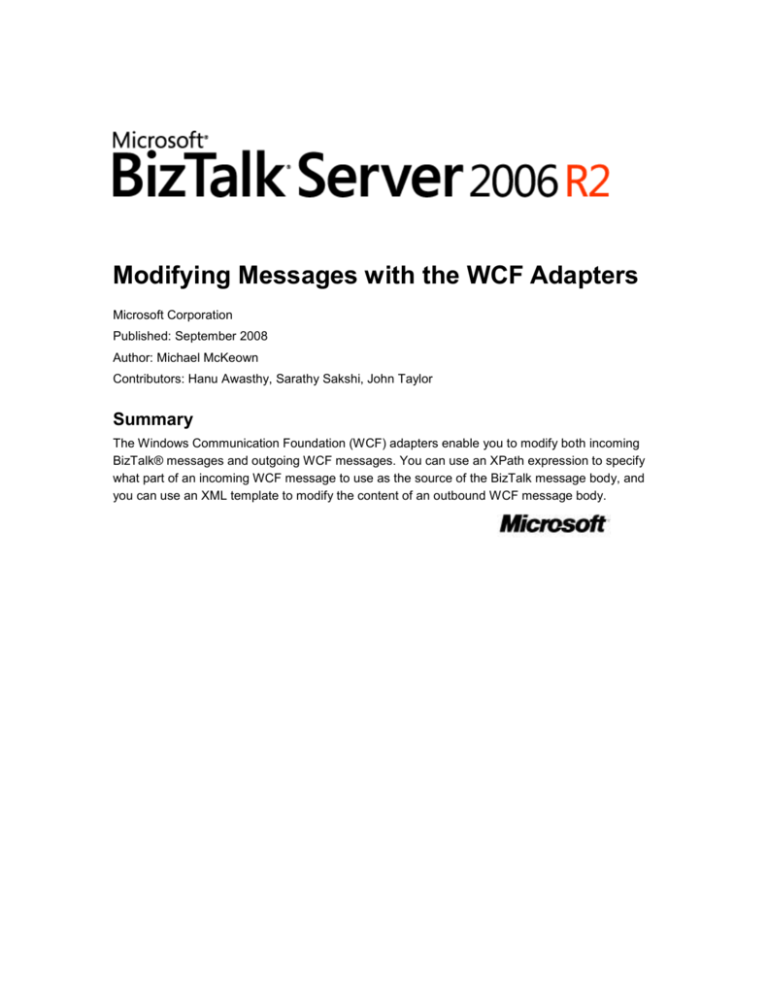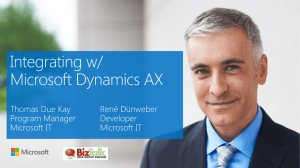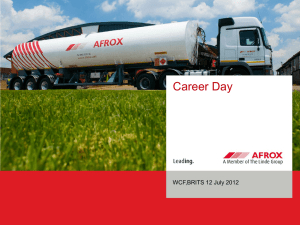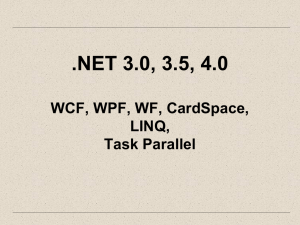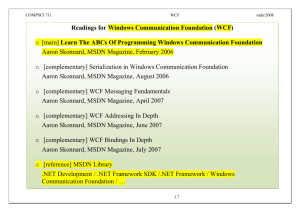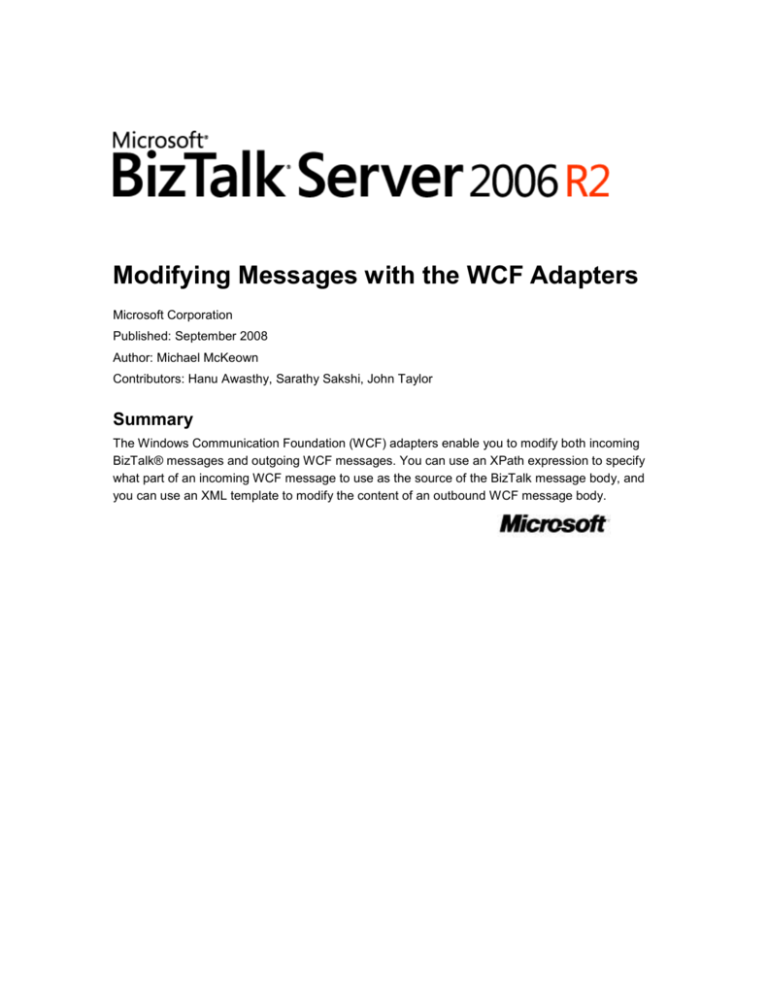
Modifying Messages with the WCF Adapters
Microsoft Corporation
Published: September 2008
Author: Michael McKeown
Contributors: Hanu Awasthy, Sarathy Sakshi, John Taylor
Summary
The Windows Communication Foundation (WCF) adapters enable you to modify both incoming
BizTalk® messages and outgoing WCF messages. You can use an XPath expression to specify
what part of an incoming WCF message to use as the source of the BizTalk message body, and
you can use an XML template to modify the content of an outbound WCF message body.
Contents
Copyright ......................................................................................................................................... 3
Modifying Messages with the WCF Adapters .................................................................................. 4
Messages Tab .............................................................................................................................. 4
Outgoing WCF Message Body..................................................................................................... 4
Incoming BizTalk Message Body ................................................................................................. 6
Summary ...................................................................................................................................... 7
Copyright
The information contained in this document represents the current view of Microsoft Corporation
on the issues discussed as of the date of publication. Because Microsoft must respond to
changing market conditions, it should not be interpreted to be a commitment on the part of
Microsoft, and Microsoft cannot guarantee the accuracy of any information presented after the
date of publication.
This White Paper is for informational purposes only. MICROSOFT MAKES NO WARRANTIES,
EXPRESS, IMPLIED OR STATUTORY, AS TO THE INFORMATION IN THIS DOCUMENT.
Complying with all applicable copyright laws is the responsibility of the user. Without limiting the
rights under copyright, no part of this document may be reproduced, stored in or introduced into a
retrieval system, or transmitted in any form or by any means (electronic, mechanical,
photocopying, recording, or otherwise), or for any purpose, without the express written permission
of Microsoft Corporation.
Microsoft may have patents, patent applications, trademarks, copyrights, or other intellectual
property rights covering subject matter in this document. Except as expressly provided in any
written license agreement from Microsoft, the furnishing of this document does not give you any
license to these patents, trademarks, copyrights, or other intellectual property.
© 2008 Microsoft Corporation. All rights reserved.
Microsoft and BizTalk are trademarks of the Microsoft group of companies.
All other trademarks are property of their respective owners.
3
Modifying Messages with the WCF Adapters
Within the Windows Communication Foundation (WCF) adapters is the ability to modify both
incoming BizTalk® messages and outgoing WCF messages. For inbound WCF messages, you
can specify what part of the incoming WCF message to use as the source of the BizTalk
message body by using an XPath expression. Once an outbound BizTalk message is sent to a
send port configured to use a WCF adapter, the message is converted to a WCF message. You
can modify the content of the outbound WCF message body by using an XML template.
Messages Tab
Both of these capabilities are available through the Messages tab in the Transport Properties
dialog box from within the BizTalk Server Administration console. Based upon the type of a send
port (one-way or solicit-response) or a receive location (one-way or request-response), the top-tobottom order and availability of the Inbound BizTalk message body and Outbound WCF
message body sections will be affected. For instance, for a one-way receive location, only the
Inbound BizTalk message body section is enabled (the Outbound WCF message body
section is disabled).
Outgoing WCF Message Body
There are two options for the Outbound WCF message body section of the Messages tab in
the Transport Properties dialog box for the send port configured to use a WCF adapter:
Body – BizTalk request message body
Template – body is specified by a template
The “Body” option is the default choice. It takes the body of the incoming BizTalk message as the
body of the outgoing SOAP envelope (WCF message).
The “Template” option is a more flexible choice and can be used to add wrapper elements around
the body of an outgoing WCF message.
Suppose we have an AddEmployee.xml file to be sent to the IAddEmployee:AddEmployee
method through the send port using a WCF adapter to add an employee. The corresponding
SOAP action in the send port Transport Properties dialog box of a WCF send adapter would be
http://test.com/employees/IAddEmployee/AddEmployee. We then configure a File receive
location to accept the AddEmployee.xml file and input it into BizTalk Server. Due to this send port
action, and the AddEmployee xmlns=”http://test.com/employees” element, the WCF send
adapter will call the AddEmployee method and send it the AddEmployee.xml file to be
processed.
<AddEmployee xmlns=”http://test.com/employees”>
4
<employee>
<firstname>David</firstname>
<lastname>Johnson</lastname>
<empid>33345</empid>
</employee>
</AddEmployee>
Now suppose that instead of having an AddEmployee.xml file, we have an Employee.xml file that
is the same as the AddEmployee file but does not have the <AddEmployee
xmlns=”http://test.com/employees”> element.
<employee>
<firstname>David</firstname>
<lastname>Johnson</lastname>
<empid>33345</empid>
</employee>
We would like to reshape this Employee record and add the wrapper element <AddEmployee
xmlns=”http://test.com/employees”> </AddEmployee> to be able to create an file for the
WCF send adapter that looks like the AddEmployee.xml file. There are a few ways to do this. You
could add a map to the send port, use a Construct Message shape in an orchestration, or use
the Messages tab in the Transport Properties dialog box for a WCF adapter and use a message
template. We will discuss the last choice.
Copy the wrapper <AddEmployee xmlns=”http://test.com/employees”> </AddEmployee> to
the clipboard. In the Transport Properties dialog box for the WCF send adapter, on the Messages
tab, select Template - content specified by template. In the XML box, the bts-msg-body is a
token that represents the body of the BizTalk message. At run time it is replaced with the
encoded BizTalk message body. This encoding occurs based upon the encoding attribute in the
XML template. For instance, in the line below, XML encoding would be used for just the body
element. Additionally, base64, hex, or string could have also been chosen.
<bts-msg-body xmlns="http://www.microsoft.com/schemas/bts2007" encoding="xml"/>
To wrap the Employee.xml record with the AddEmployee wrapper, simply copy the starting
wrapper text before the body text and the ending part of the element after the body text.
< AddEmployee xmlns=”http://test.com/employees”>
<bts-msg-body xmlns="http://www.microsoft.com/schemas/bts2007" encoding="xml"/>
</AddEmployee>
5
Now if you drop a copy of Employee.xml into the File receive location, the WCF adapter on the
subscribed send port will add the AddEmployee wrapper to it. When the message comes out of
the send port, based upon the AddEmployee wrapper, it will call the AddEmployee method of the
service with the received XML file.
Incoming BizTalk Message Body
On the incoming side, there are three options to specify how the BizTalk message body is
extracted from the incoming SOAP message. These are found in the Inbound BizTalk message
body section of the Messages tab in the Transport Properties for a WCF adapter.
Envelope – uses the entire soap:Envelope contents as the message body
Body – uses the entire soap:body contents as the message body
Path – content is specified by the body path
Envelope and Body elements don’t need any further explanation, but it is useful to discuss the
Path option and the expression used within that field. The body path expression used for the Path
option is forward-only XPath syntax. For a description of XPath syntax, refer to
http://go.microsoft.com/fwlink/?LinkId=121114. You also specify the type of the element being
targeted – string, XML, base64, or hex.
One way to return all possible values that match the service response for an XPath expression is
to use the union command and the local-name function. For instance:
/*[local-name()='PlaceOrder']/*[local-name()='PurchaseOrder']
The first element in the XPath expression could be the message contract generated by WCF,
which has the same name as the operation contract (“PlaceOrder”). The element following this
(“PurchaseOrder”) could be the name of the parameter inside the message contract. This directs
the WCF adapter to parse through the PlaceOrder message contract and pass the
PurchaseOrder element to BizTalk Server as the message body.
Example: Suppose we receive the following incoming WCF SOAP message from a WCF client
using one of the WCF adapters:
<s:Envelope xmlns:a=\"http://www.w3.org/2005/08/addressing\"
xmlns:s=\"http://www.w3.org/2003/05/soap-envelope\">
<s:Header>
<a:Action s:mustUnderstand=\"1\">http://tempuri.org/IReceiveMessage/ReceiveMessage
</a:Action>
</s:Header>
<s:Body>
<DisplayWCFMessage
xmlns=\"http://Microsoft.ServiceModel.Samples.MessageOptionsService\">
6
<strUserID>'UserID445588'</strUserID>
<strMessage>'Message for this user'</strMessage>
<strPhoneNum>'888-888-8888'</strPhoneNum>
</DisplayWCFMessage>
</s:Body>
</s:Envelope>
We can enter this XPath expression in the Path field, using the XML encoding option.
/*[local-name()="DisplayWCFMessage" and namespaceuri()='http://Microsoft.ServiceModel.Samples.MessageOptionsService']/*[localname()='strUserID']
The incoming WCF SOAP message is transformed by the adapter into the following inbound
BizTalk message body:
<s:Body>
<strUserID
xmlns="http://Microsoft.ServiceModel.Samples.MessageOptionsService">'UserID445588'</strUs
erID>
</s:Body>
Summary
Using the options on the Messages tab of the Transport Properties dialog box allows massaging
of incoming WCF and outgoing BizTalk messages. By using an XML template or a custom XPath
expression, you can modify the body of the message and add custom processing to a receive
location or send port.
7