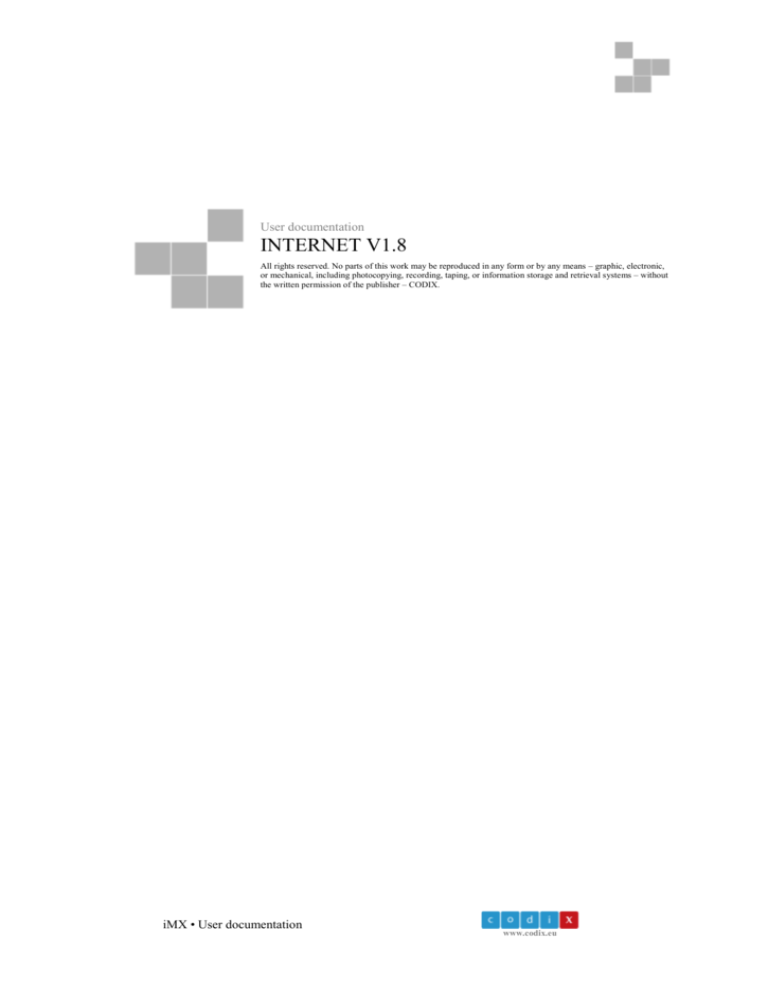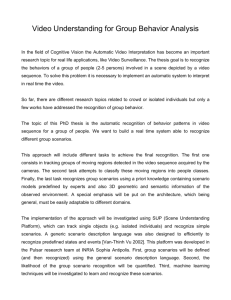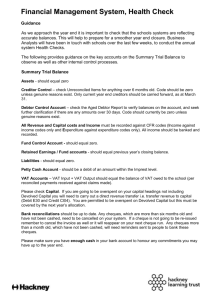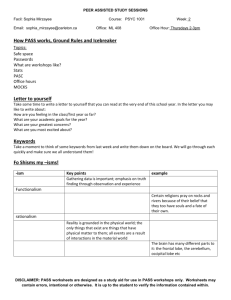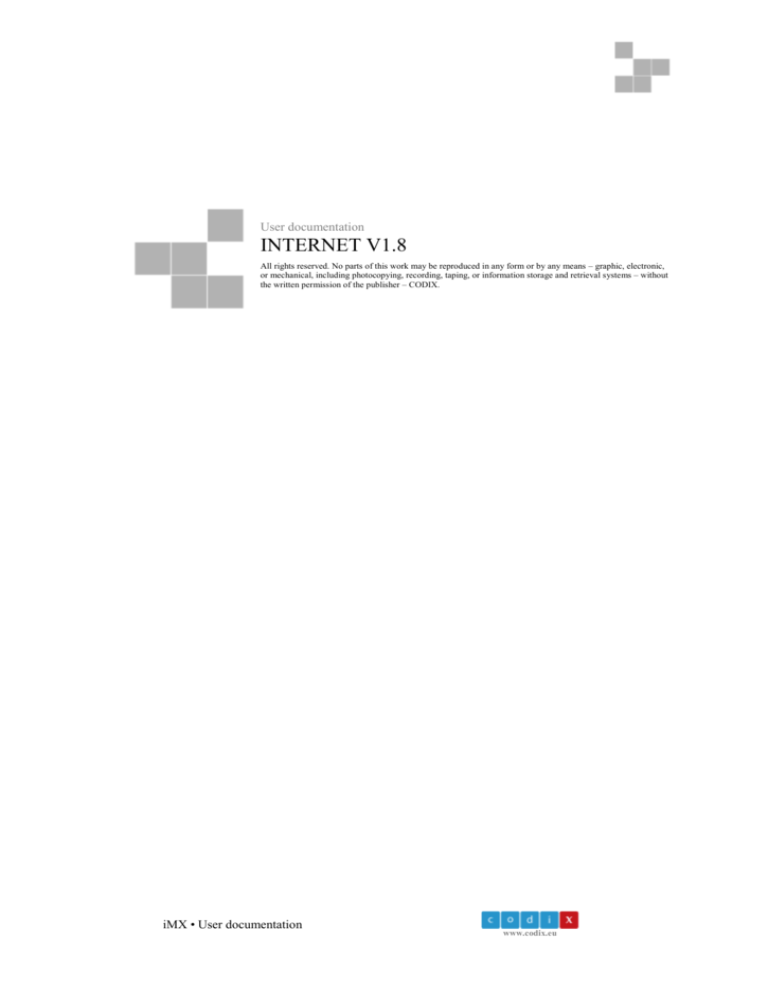
User documentation
INTERNET V1.8
All rights reserved. No parts of this work may be reproduced in any form or by any means – graphic, electronic,
or mechanical, including photocopying, recording, taping, or information storage and retrieval systems – without
the written permission of the publisher – CODIX.
iMX • User documentation
www.codix.eu
Documentation 116093935
2
VERSIONS
Version
Date
Action
1.8
14/12/09
Update
New functions :
Creation of a payment agreement by the DB for
a case
NIVELLE Alain
1.7
13/02/07
Update
New functions:
Management – YOUR CASES – CREATE A
TELEPHONE APPOINTMENT
Administration - USERS – STATUS
- ADMINISTRATORS - STATUS
- HELP - VERSION
Correction of some behavior details on the
Administration and Management part
GEORGIEV Hristo
1.6
13/07/06
Update
New function
Management – YOUR CASES – Minimum
amount of payments
GEORGIEV Hristo
1.5
17/04/2006
Update
Correction of some behavior details on the
Administration and Management part
NIVELLE Alain
1.4
12/03/2006
Update
New functions:
Management – YOUR CASES
Management - DISPUTE
Management - INFORMATION
Management - STATEMENT
LUIZOVA Maria
ADDRESS :Immeuble Le Carat 200, Rue du Vallon
06560 VALBONNE - Sophia Antipolis - France
Modifications
TEL: 33 (0) 4 89 87 77 77
FAX: 33 (0) 4 89 87 77 00
VAT number :
FR 73 392 453 064
Author
E-MAIL: hotline@codix.eu
www.codix.eu
SUMMARY
1 ............................................................................................................................................................... 1
VERSIONS............................................................................................................................................. 2
SUMMARY ............................................................................................................................................ 3
1 THE INTERNET MODULE ............................................................................................................. 4
1.1 INTRODUCTION: .............................................................................................................................. 4
1.2 GOALS:.......................................................................................................................................... 4
1.3 ARCHITECTURE ............................................................................................................................... 5
1.4 ADMINISTRATION ........................................................................................................................... 6
1.4.1 ACCESS
7
1.4.2 USE - TRACES
8
1.4.3 USE - SESSIONS
9
1.4.4 USE - STATISTICS
10
1.4.5 USE - LOG
11
1.4.6 USERS – VALID USERS
12
1.4.7 USERS - INVALID USERS
13
1.4.8 USERS - REGISTRATION
14
1.4.9 USERS - STATUS
15
1.4.10 ADMINISTRATORS
17
1.4.11 ADMINISTRATORS – ACCESS RIGHTS
18
1.4.12 ADMINISTRATORS – SET CONTACTS
19
1.4.13 ADMINISTRATORS - STATUS
20
1.4.14 PAYMENTS
21
1.4.15 HELP – DESCRIPTION OF LINKS
22
1.4.16 HELP - VERSION
23
1.4.17 CONTACT US
24
1.4.18 FUNCTION AUTHORIZATION - MESSAGES, STATEMENT, DISPUTES,
INFORMATION, TELEPHONE APPOINTMENTS, PAYMENT BY INSTALLMENTS
25
1.5 MANAGEMENT SCREENS ....................................................................................................... 26
1.5.1 SUMMARY OVERVIEW
26
1.5.2 LOGIN
27
1.5.3 IDENTIFICATION
28
1.5.4 IDENTIFICATION PROBLEM
29
1.5.5 CHOOSE LOGIN
31
1.5.6 REGISTRATION OK
32
1.5.7 RESENDING A PASSWORD
33
1.5.8 YOUR CASES
34
1.5.9 STATEMENT
36
1.5.10 ENTER A PAYMMENT AGREEMENT
37
1.5.11 CREATE A PHONE MEETING
39
1.5.12 DISPUTE
40
1.5.13 CREATE INFORMATION
41
1.5.14 NEW MESSAGE
42
1.5.15 MESSAGES
44
1.5.16 PAYMENTS
46
1.5.17 END SESSION
51
iMX • User documentation
www.codix.eu
Documentation 116093935
1 The
4
Internet Module
1.1 Introduction:
The subject matter of the present document is the description of the standard screens of the
iMX Internet version.
The terms “screen” and “page” used hereinafter are synonymous (if not otherwise indicated),
i.e. both refer to HTML pages.
The constituent parts of the document are the following:
Architecture – a summary description of the architecture;
Administration – a description of all the screens that ensure the administration of this Internet
version;
Standard management screens – a detailed presentation of all the screens delivered in
standard for debtors’ use.
1.2 GOALS:
The iMX Internet version aims at providing some parties involved in iMX-managed cases
with access to a limited part of the data in stock within the system.
This module is completely disassociated from the Extranet / Intranet ones.
Within the present version:
Only debtors declared in cases can access the Internet application;
The debtor can view his/her own cases with a basic level of information;
The debtor can make online payments by Carte Bleue;
The debtor can exchanges messages with his/her case managers;
The debtor can view the statement of each case;
The debtor can start a dispute for each element of the statement;
The debtor can enter data for each case;
The use of these functions requires authorization, so that every Codix client should decide
on what authorizations to grant to his/her debtors.
ADDRESS :Immeuble Le Carat 200, Rue du Vallon
06560 VALBONNE - Sophia Antipolis - France
TEL: 33 (0) 4 89 87 77 77
FAX: 33 (0) 4 89 87 77 00
VAT number :
FR 73 392 453 064
E-MAIL: hotline@codix.eu
www.codix.eu
Documentation 116093935
5
1.3 Architecture
ADDRESS :Immeuble Le Carat 200, Rue du Vallon
06560 VALBONNE - Sophia Antipolis - France
TEL: 33 (0) 4 89 87 77 77
FAX: 33 (0) 4 89 87 77 00
VAT number :
FR 73 392 453 064
E-MAIL: hotline@codix.eu
www.codix.eu
Documentation 116093935
6
1.4 Administration
This module pertains to administrators, and not to involved parties having viewed their cases.
The administration provides for the following functionalities:
Real-time follow-up and display of history of all the user's actions in a session;
Real-time follow-up of ongoing sessions and their origin (IP address) with possibility
to terminate an ongoing session;
Statistics of the internet use for different users (logins);
Viewing the application server log file;
Management of debtors’ user accounts;
Management of authorizations for the administration module;
List of payments per case;
Management of user access to messages;
ADDRESS :Immeuble Le Carat 200, Rue du Vallon
06560 VALBONNE - Sophia Antipolis - France
TEL: 33 (0) 4 89 87 77 77
FAX: 33 (0) 4 89 87 77 00
VAT number :
FR 73 392 453 064
E-MAIL: hotline@codix.eu
www.codix.eu
Documentation 116093935
7
1.4.1 ACCESS
To open the administration pages requires use of both login and password.
The first of the logins gives access to the administration pages; it is managed at http server
level and is not stocked in the base. This is a global login intended to administration; it is not
user-managed and is one and the same for all the administration users.
The other login is in fact a page that is part of the administration and allows user identification
i.e. the operation of the access management at administration level is based on this login.
The field language indicates the language of presentation of the administration screens. The
default option enables you to use the language specified in your browser (provided that it is a
supported language, otherwise the English will be chosen).
ADDRESS :Immeuble Le Carat 200, Rue du Vallon
06560 VALBONNE - Sophia Antipolis - France
TEL: 33 (0) 4 89 87 77 77
FAX: 33 (0) 4 89 87 77 00
VAT number :
FR 73 392 453 064
E-MAIL: hotline@codix.eu
www.codix.eu
Documentation 116093935
8
1.4.2 USE - TRACES
This screen is designed to display the traces of a given session.
To view the session details, click on the login of the relevant line.
The possible options are as follows:
1. Filter the traces “For the last X days”;
2. Filter by operation: filter per type of executed operations;
If one of the two of the above values has been modified, click "Load" to regenerate the list.
3. Expand all – displays the detail of all sessions;
4. Keep expanded – keeps the details displayed even after reloading the page;
5. Refresh every X seconds - if a number is entered, the browser will execute “Refresh”
every X seconds in order to display the session details in real time;
If one of the three of the above values has been modified, click "Apply" to take it into
account;
ADDRESS :Immeuble Le Carat 200, Rue du Vallon
06560 VALBONNE - Sophia Antipolis - France
TEL: 33 (0) 4 89 87 77 77
FAX: 33 (0) 4 89 87 77 00
VAT number :
FR 73 392 453 064
E-MAIL: hotline@codix.eu
www.codix.eu
Documentation 116093935
9
1.4.3 USE - SESSIONS
This screen displays the ongoing sessions and gives the possibility to stop an active session.
“Refresh every X seconds” – if a number is entered, the browser will execute “Refresh” every
X seconds in order to display the session details in real time;
To stop an ongoing session, first of all check its “Invalidate” box, and then press “Delete”.
ADDRESS :Immeuble Le Carat 200, Rue du Vallon
06560 VALBONNE - Sophia Antipolis - France
TEL: 33 (0) 4 89 87 77 77
FAX: 33 (0) 4 89 87 77 00
VAT number :
FR 73 392 453 064
E-MAIL: hotline@codix.eu
www.codix.eu
Documentation 116093935
10
1.4.4 USE - STATISTICS
The STATISTICS page gives the possibility to view the user’s total and average login time, as
well as the number of times a user has connected.
To get the statistics of a given period, it is necessary to enter the start and end date, then press
the “Apply” button.
Only users having one session at least will be displayed.
ADDRESS :Immeuble Le Carat 200, Rue du Vallon
06560 VALBONNE - Sophia Antipolis - France
TEL: 33 (0) 4 89 87 77 77
FAX: 33 (0) 4 89 87 77 00
VAT number :
FR 73 392 453 064
E-MAIL: hotline@codix.eu
www.codix.eu
Documentation 116093935
11
1.4.5 USE - LOG
The LOG page gives a view of the LOG file.
100 lines are displayed by default. To get more than 100 lines, it is necessary to enter a
number in the “Line count” field and then press the “Apply” button.
ADDRESS :Immeuble Le Carat 200, Rue du Vallon
06560 VALBONNE - Sophia Antipolis - France
TEL: 33 (0) 4 89 87 77 77
FAX: 33 (0) 4 89 87 77 00
VAT number :
FR 73 392 453 064
E-MAIL: hotline@codix.eu
www.codix.eu
Documentation 116093935
12
1.4.6 USERS – VALID USERS
This screen contains information on the valid users of the DB internet (i.e. those having at
least one successful login on the DB internet).
It is possible to restrict the list of displayed logins by entering values (accompanied by the %
symbol, for instance, used as wildcard to replace some letters) within the following criteria:
- Login
- Surname
- Case
- ID
- First name
- E-mail
Then, the search is launched by pressing the “Filter” button.
To make a record of the modifications relating to the e-mail address, press “Save”.
To reload the page and remove the ongoing but still unsaved modifications, press “Refresh”.
To delete a login, first check the box before the login in question, then press “Delete”.
By pressing the “Disable” button, the administrator can disable a login depriving it of its
access to the Management.
ADDRESS :Immeuble Le Carat 200, Rue du Vallon
06560 VALBONNE - Sophia Antipolis - France
TEL: 33 (0) 4 89 87 77 77
FAX: 33 (0) 4 89 87 77 00
VAT number :
FR 73 392 453 064
E-MAIL: hotline@codix.eu
www.codix.eu
Documentation 116093935
13
1.4.7 USERS - INVALID USERS
This screen contains information on users that have registered erroneously on the DB Internet.
These are the invalid logins.
To delete a login, first check the box before the login in question, then press “Delete”.
To re-validate a login, press “Resend”.
To make a record of the modifications relating to the e-mail address, press “Save”.
To reload the page and remove the ongoing but still unsaved modifications, press “Refresh”.
ADDRESS :Immeuble Le Carat 200, Rue du Vallon
06560 VALBONNE - Sophia Antipolis - France
TEL: 33 (0) 4 89 87 77 77
FAX: 33 (0) 4 89 87 77 00
VAT number :
FR 73 392 453 064
E-MAIL: hotline@codix.eu
www.codix.eu
Documentation 116093935
14
1.4.8 USERS - REGISTRATION
This screen provides information on the registration of new logins and sending of mails.
The “SMTP Host” and “Address” fields are designed to show the SMTP server and the e-mail
address, used for sending mails with the password of login to the debtors, as well as the mails
that summarize a payment details.
By default the passwords are comprised of letters only, while also being possible to insert
numbers (depending on the value entered in the “Numbers count” field) and/or wildcards
(depending on the value entered in the “Other symbols count” field) and wildcards
parameterized in the "Other symbols” field, with a space separating each of them.
To make a record of the modifications on this page, press “Save”.
To reload the page and remove the ongoing but still unsaved modifications, press “Reload”.
ADDRESS :Immeuble Le Carat 200, Rue du Vallon
06560 VALBONNE - Sophia Antipolis - France
TEL: 33 (0) 4 89 87 77 77
FAX: 33 (0) 4 89 87 77 00
VAT number :
FR 73 392 453 064
E-MAIL: hotline@codix.eu
www.codix.eu
1.4.9 USERS - STATUS
This screen is designed for display and management of the user account status. It is possible
to manage here the general parameters of all the user accounts.
General parameters, valid for all the valid user accounts:
Days idle: this global parameter is used for managing the time (in days) for which the
login has been inactive ;
the value is set to 0 by default, which means unlimited validity;
if this parameter has a ‘X’ value and a given login has not been used for a
period of ‘X’ days, then the user account will be assigned the status “expired”;
During the identification procedure, the following message will be displayed:
“Your account has no authorization. Please, contact the support team.”
Login failures before lock: the number of failed attempts at opening a session
because of erroneous password;
set at 0 by default, meaning unrestricted number of login failures;
If a value ‘X’ has been entered, then after ‘X’ failed attempts, the user account
will be set at ‘blocked’ and the following message will be displayed: “Your
account has no authorization. Please contact the support team.”
User parameters: The user parameters with a settable “Status” parameter are displayed
under this tab:
Last login host: displays the user workstation IP address;
Last login date: the precise date and time when a session has been opened with this
user account;
iMX • User documentation
www.codix.eu
Documentation 116093935
16
Last logout date: are displayed the precise date and time when a session has been
closed with this user account;
Status: the current login status;
Change status: the current user account status can be modified with a click on
"Apply";
expired – the login validity has expired because idle;
locked – the user account is blocked as a result of identification failures;
active – the login is valid and usable;
ADDRESS :Immeuble Le Carat 200, Rue du Vallon
06560 VALBONNE - Sophia Antipolis - France
TEL: 33 (0) 4 89 87 77 77
FAX: 33 (0) 4 89 87 77 00
VAT number :
FR 73 392 453 064
E-MAIL: hotline@codix.eu
www.codix.eu
1.4.10 ADMINISTRATORS
The administrators of the Internet module should be iMX managers.
This page is intended to give authorization to an iMX manager to administrate the Internet
module.
To do so:
Select the user from the “Intranet users”;
Click
A click on
to authorize the selected user ;
will give authorization to all the iMX users to Internet.
To remove an Internet user:
Select the user in the “Debtors Extranet” column:
Click on
A click on
will remove all the Internet users.
Although removed from the Internet, the user will be still able to access the iMX.
iMX • User documentation
www.codix.eu
1.4.11 ADMINISTRATORS – ACCESS RIGHTS
This screen is designed for definition of a user's accessible links.
The links are grouped in sections. The <all> section displays all the links.
To define a user's access rights, the below-mentioned procedure should be followed:
1. Select user;
2. Select a definite section if you want to shorten the list of displayed links;
3. Select the link(s) that you want activated by checking the box of each link that you
would like to be authorized;
4. Press the “Save” button;
To deactivate a link (s):
1. Select user;
2. Select the link(s) that you want deactivated;
3. Press the “Save” button;
PS: when selecting a link, a dynamic help window is displayed at the bottom of the screen to
describe the selected link (featuring the same data as the Help submenu Link descriptions)
iMX • User documentation
www.codix.eu
Documentation 116093935
19
1.4.12 ADMINISTRATORS – SET CONTACTS
This screen gives the possibility to define some information (e-mail and phone) for getting in
touch with the case managers. This information will be displayed at the bottom of the screen
of the connected debtor.
This e-mail and phone number will then overwrite the e-mail and phone number entered as
general info under § CONTACT US)
PS: in case a debtor has several cases handled by different managers, the contact details of the
manager's handling the last case created in a row will be displayed (if the manager of this case
has neither a valid e-mail nor a valid phone number, the search for contact details will be
made
on
the
next
case
and
so
on.)
ADDRESS :Immeuble Le Carat 200, Rue du Vallon
06560 VALBONNE - Sophia Antipolis - France
TEL: 33 (0) 4 89 87 77 77
FAX: 33 (0) 4 89 87 77 00
VAT number :
FR 73 392 453 064
E-MAIL: hotline@codix.eu
www.codix.eu
1.4.13 ADMINISTRATORS - STATUS
This page is intended for display and management of the status of the administrator accounts.
The general parameters of the administrator profiles can be modified.
The procedure that should be followed to do so is the same as the one described on the
“USERS - STATUS” page (see p.1.4.9. USERS - STATUS).
iMX • User documentation
www.codix.eu
1.4.14 PAYMENTS
This page displays the list of BC payments made under DB internet with possibility to use
filtering criteria to restrict the list.
The “Status” field determines the payment status with the following possible values:
INIT, OK_FINISHED, OK, PB_BANK, being defined as follows:
INT: when the payment has been prepared but not validated yet;
OK_FINISHED: when the payment has already been validated;
OK: when the payment has been validated on the part of the bank but still having a
problem under iMX (the direct debit has been carried out but the case under iMX has
not been updated yet.) This scenario should never happen, yet if such is the case, you
should contact CODIX.
PB_BANK: when the user has cancelled the payment or the bank has denied
acceptance of the payment. If such is the scenario, the case under iMX will not be
brought up to date.
PS: While testing the module (mock BC payments) the values will be displayed as
TEST_OK_FINISHED or TEST_OK or TEST_PB_BANK.
By pressing the label of each column, the list will be sorted out in descending or ascending
order with regard to this column.
iMX • User documentation
www.codix.eu
Documentation 116093935
22
1.4.15 HELP – DESCRIPTION OF LINKS
This screen provides information on each selectable link within the framework of the access
rights management: name, section, description and a picture featuring the link.
The links are grouped in sections. The <all> section displays all the links.
The dynamic help will be displayed during selection of a link under the "Links" column.
The same information is accessible on the "ADMINISTRATORS – ACCESS RIGHTS"
screen.
ADDRESS :Immeuble Le Carat 200, Rue du Vallon
06560 VALBONNE - Sophia Antipolis - France
TEL: 33 (0) 4 89 87 77 77
FAX: 33 (0) 4 89 87 77 00
VAT number :
FR 73 392 453 064
E-MAIL: hotline@codix.eu
www.codix.eu
1.4.16 HELP - VERSION
This page displays the application version that is currently installed as well as the client’s
name and the name of the used database.
iMX • User documentation
www.codix.eu
1.4.17 CONTACT US
This page is intended for entering the e-mail address and contact phone number displayed on
several places all over the site. Thus, when the administration data are modified, they will be
displayed all over (except for the cases that are associated to managers for whom a specific email and phone number have been defined.) §ADMINISTRATORS-PLEASE CONTACT
US).
Find below an example of the result on the status bar of one of the DB internet pages:
iMX • User documentation
www.codix.eu
1.4.18 FUNCTION AUTHORIZATION - MESSAGES, STATEMENT, DISPUTES,
INFORMATION, TELEPHONE
INSTALLMENTS
APPOINTMENTS,
PAYMENT
BY
The authorization or the lack of authorization for use of these functions by the DB internet
users is managed by Codix within the Config part of the DB internet, as per client's request.
It is possible to give authorization for either of these functions with just one restriction:
authorization for « Disputes» and / or «Information» and /or « Payment by instalments », also
requires authorization for Statement (since it is from the Statement screen that these two
functions are accessible.)
The screens associated to these functions are presented in detail under the relevant sections:
1.5.x depending on the functions (see table of contents)
iMX • User documentation
www.codix.eu
1.5 MANAGEMENT SCREENS
1.5.1 SUMMARY OVERVIEW
On the top left and right-hand side corner on each page there are client customizable logos
(just leave the note of the iMX solution at the top right and the logo at the bottom right of
each page).
The currently connected user’s name, first name and address
Link for closing the session
Information on the last
access times and access
host
This is the main menu comprising the following options, if authorized:
1. Cases – displays the list of cases of the connected user’s;
2. Messages - allows managing the messages;
3. Payments – allows managing the BC payments;
4. Change password – password management;
On the result pages, the
results.
buttons make it possible to browse the hidden
Status bar at the bottom of the screen:
The “Contact us” and “Telephone” fields refer to parameters entered under the Administration
section.
The “Legal notice” at the bottom right-hand side corner of the screens (exactly to the left of
the word CODIX) should display a client-specific html page.
iMX • User documentation
www.codix.eu
Documentation 116093935
27
1.5.2 LOGIN
You set off from this page on that is actually the application start page.
Having filled in both the fields, you will be allowed to open a session by pressing the
button.
In case you do not have either a login
or a password, a click on the link will
take you to the sign up page.
In case you have forgotten your
password, a click on the link will take
you to the page that resends your
password.
ADDRESS :Immeuble Le Carat 200, Rue du Vallon
06560 VALBONNE - Sophia Antipolis - France
TEL: 33 (0) 4 89 87 77 77
FAX: 33 (0) 4 89 87 77 00
VAT number :
FR 73 392 453 064
E-MAIL: hotline@codix.eu
www.codix.eu
Documentation 116093935
28
1.5.3 IDENTIFICATION
The screens described below are designed for site registration and viewing the cases later on.
The registration is about the user's identification, his/her choice of login and password. Once
these steps completed, the user is allowed to log in. A specific page matches each of these
steps.
The above page is used for providing data that are required for your identification. You should
fill in the references exactly as they are put down on the documents that had been submitted to
you previously.
After due completion of the required data, a click on
will take you to the
“Choose login” page.
If you cannot be duly identified through the data that you entered, the following message will
be delivered to you: “Error! Please check if you have completed correctly the name, first
name and case reference fields. If the problem persists, contact us via e-mail or phone.”
You might also be transferred to the "IDENTIFICATION PROBLEM” page. If such is the
case, please get in touch with the company using the contact details provided on the page.
ADDRESS :Immeuble Le Carat 200, Rue du Vallon
06560 VALBONNE - Sophia Antipolis - France
TEL: 33 (0) 4 89 87 77 77
FAX: 33 (0) 4 89 87 77 00
VAT number :
FR 73 392 453 064
E-MAIL: hotline@codix.eu
www.codix.eu
Documentation 116093935
29
1.5.4 IDENTIFICATION PROBLEM
If you come to the above page, please get in touch with the company using the contact details
on the page.
This page is displayed whenever a user attempts at getting identification in order to access a
case for which a login already exists – i.e. someone else has already received identification
for access to the case in question.
Therefore, all the used data are displayed for the administrator on the trace screen as described
under § USE - TRACES through filtering of operations by the category “Access already
authorized”.
ADDRESS :Immeuble Le Carat 200, Rue du Vallon
06560 VALBONNE - Sophia Antipolis - France
TEL: 33 (0) 4 89 87 77 77
FAX: 33 (0) 4 89 87 77 00
VAT number :
FR 73 392 453 064
E-MAIL: hotline@codix.eu
www.codix.eu
Documentation 116093935
ADDRESS :Immeuble Le Carat 200, Rue du Vallon
06560 VALBONNE - Sophia Antipolis - France
30
TEL: 33 (0) 4 89 87 77 77
FAX: 33 (0) 4 89 87 77 00
VAT number :
FR 73 392 453 064
E-MAIL: hotline@codix.eu
www.codix.eu
Documentation 116093935
31
1.5.5 CHOOSE LOGIN
On this page you should choose your login and your e-mail to which you will receive the
password in case you sign up via e-mail. Then you should press the
button.
The
data.
button gives you the possibility to go back to the previous step and correct the
ADDRESS :Immeuble Le Carat 200, Rue du Vallon
06560 VALBONNE - Sophia Antipolis - France
TEL: 33 (0) 4 89 87 77 77
FAX: 33 (0) 4 89 87 77 00
VAT number :
FR 73 392 453 064
E-MAIL: hotline@codix.eu
www.codix.eu
Documentation 116093935
32
1.5.6 REGISTRATION OK
If you have registered correctly, you will end up at the above page. From there you will be
able to go to the LOGIN page and open a session with a click on the
button.
ADDRESS :Immeuble Le Carat 200, Rue du Vallon
06560 VALBONNE - Sophia Antipolis - France
TEL: 33 (0) 4 89 87 77 77
FAX: 33 (0) 4 89 87 77 00
VAT number :
FR 73 392 453 064
E-MAIL: hotline@codix.eu
www.codix.eu
Documentation 116093935
33
1.5.7 RESENDING A PASSWORD
The following screens give the possibility to get a new password if the user has forgotten his /
her own.
You are invited to enter your e-mail address on this page to receive the new password. Then,
press the
button and you will be sent a mail with your login and your new
password.
Having completed the field and pressed the button, you will reach the next page where the
button has been designed for you to use it for access to the login page.
ADDRESS :Immeuble Le Carat 200, Rue du Vallon
06560 VALBONNE - Sophia Antipolis - France
TEL: 33 (0) 4 89 87 77 77
FAX: 33 (0) 4 89 87 77 00
VAT number :
FR 73 392 453 064
E-MAIL: hotline@codix.eu
www.codix.eu
Documentation 116093935
34
1.5.8 YOUR CASES
Once duly identified, you will come to the page below displaying the list of your cases.
The amount displayed on the upper part above the list of cases features the sum of all account
receivable amounts while the one displayed at the bottom of the “Аmount due” column
features the amount due on these cases.
The possible options of this screen (if enabled by the administrator) are the following:
- Make a phone appointment (RVT, telephone appointment) on a case;
- Request a case statement;
- Pay the case in full or partially;
ADDRESS :Immeuble Le Carat 200, Rue du Vallon
06560 VALBONNE - Sophia Antipolis - France
TEL: 33 (0) 4 89 87 77 77
FAX: 33 (0) 4 89 87 77 00
VAT number :
FR 73 392 453 064
E-MAIL: hotline@codix.eu
www.codix.eu
Documentation 116093935
35
To make a payment, you should enter the amount to pay in the text fields to the right or in
case you’d rather settle a case balance in full, you have the option to press the
button.
Next, via the
button, you will be taken to the page displaying the total and the
allocation per case of the payment that you have prepared with a view to BC payment (see §
PAYMENTS)
Should the total amount be lower than the value in the MIN_CB_EXTRANET domain, the
following message will appear on YOUR CASES screen: The total amount of your
payment must not be lower than X euros. Thank you for modifying your payment to
exceed this threshold.
The value of the MIN_CB_EXTRANET domain may be parameterized under the iMX
e_prdomain screen.
The amount of payments will not be limited unless there is such a parameterized value.
In addition, you can view the detailed statement of each case by a click on the reference of
each selected case (providing this function has been authorized by the administrator); see
detailed screen at § STATEMENT
In case you have any additional questions on a specific case of yours, you can make a phone
appointment with the manager of this case (if this function has been authorized by the
administrator). To do so you should click on the link (can be found to the left of each case
reference) to request an automatic call back via the detailed screen at § CREATE A PHONE
.
ADDRESS :Immeuble Le Carat 200, Rue du Vallon
06560 VALBONNE - Sophia Antipolis - France
TEL: 33 (0) 4 89 87 77 77
FAX: 33 (0) 4 89 87 77 00
VAT number :
FR 73 392 453 064
E-MAIL: hotline@codix.eu
www.codix.eu
Documentation 116093935
36
1.5.9 STATEMENT
On this page you can view the creditor's name as well as the statement of the selected case.
The
button provides the option to create a dispute for each line of the statement (if this
function has been authorized by the administrator).
The
button gives access to the “CREATE INFORMATION” page
and allows entering some information on the selected case (if this function has been
authorized by the administrator).
Button
gives access to page ‘PAYMENT AGREEMENT’ and
allows entering a payment agreement for the selected case (provided this function is allowed
by the administrator).
The
user
can
leave
a
message within the selected case via the
button (if this function has been authorized by the
administrator).
This message will be read by the iMX case manager who can replay to it in his/her turn.
ADDRESS :Immeuble Le Carat 200, Rue du Vallon
06560 VALBONNE - Sophia Antipolis - France
TEL: 33 (0) 4 89 87 77 77
FAX: 33 (0) 4 89 87 77 00
VAT number :
FR 73 392 453 064
E-MAIL: hotline@codix.eu
www.codix.eu
Documentation 116093935
37
1.5.10 ENTER A PAYMMENT AGREEMENT
The screen below allows entering a payment agreement for the selected case (provided this
function is allowed by the administrator).
Descriptions of the fields above button PROPOSE:
ADDRESS :Immeuble Le Carat 200, Rue du Vallon
06560 VALBONNE - Sophia Antipolis - France
TEL: 33 (0) 4 89 87 77 77
FAX: 33 (0) 4 89 87 77 00
VAT number :
FR 73 392 453 064
E-MAIL: hotline@codix.eu
www.codix.eu
Documentation 116093935
38
Debt = due balance up to the current date on the case (soldedb)
Number of instalments = the number is included between 1 and the maximal number defined for
the type of commitment related to the case (for automatic calculation of the amount by payment term)
Amount of instalment = an amount judged as installable at every period by the debtor (for automatic
calculation of the number of payment terms, possibility for the amount of the last payment term to be
different )
Fields « Number of instalments » and « Amount of instalment » are 2 exclusive fields with explicit error
message if both are filled by the DB: « You should either select “Number of instalments ", or “Amount of
instalment " »
Periodicity of instalment= list of values for (v_domaine.type='period')
1st instalment date (dd/mm/yyyy) = a date superior to the current date
Payment method = Select Payment method, either « Bank Card» or option « Others »
Bank card = Here should be entered the characteristics of the Card that will be used. The Expiry date
is with format mm/yyyy or dd//mm/yyyy
Others = this option shows the possibility for the different payment methods defined from the dropdown list.
Click on button « PROPOSE »:
- Fills in the block « List of instalments » (displayed with scroll list if necessary) and the synthesis fields below
the list, with the results from the simulation
- Or displays an error message depending on the type of commitment related to the case (type = 'NETDB'
otherwise default type for the Etude)
Description of the synthesis fields:
Number of instalments – Total number of instalments, all levels included
Last instalment date - Date of last instalment
Last instalment amount – Amount of last instalment
For a total of – Total amount of reimbursements, all instalments included
Of which interest – according to the Interest rate applied on the case
If the DB agrees, clicking on button« VALIDATE» will validate the payment agreement and will automatically
create a commitment in IMX.
The user is informed with the following message « Your payment agreement is validated, you will soon receive a
statement »
NB: the ES will then take over and set the case to agreement follow-up, as any payment agreement entered in
IMX by a manager
Control of the parameters of the commitment:
After the simulation is launched and validated, controls are completed and some warning messages might appear
in order to indicate that the values entered do not comply with the authorized values. In case of blocking control,
no commitment is created. If none, a valid commitment is created.
The controls for this screen can be parameterized on different commitment types (the ones already used in
IMX in screen e_ech + see description of screen e_ctrleng for all controls that are possible for every type of
commitment.)
By default, the type of commitment used will be 'NETDB' (if existing, otherwise the one defined by default
for the company, otherwise it is also possible to plan the specificity of getting differentiated commitment
types in accordance with the cases in concern).
ADDRESS :Immeuble Le Carat 200, Rue du Vallon
06560 VALBONNE - Sophia Antipolis - France
TEL: 33 (0) 4 89 87 77 77
FAX: 33 (0) 4 89 87 77 00
VAT number :
FR 73 392 453 064
E-MAIL: hotline@codix.eu
www.codix.eu
1.5.11 CREATE A PHONE MEETING
On this page you are offered the option to create a telephone appointment with your case
manager. The phone number to reach you is displayed by default since taken from the contact
details in the database. You can replace this number by another one at which the manager can
call you back, if appropriate.
Also, you are given the possibility to specify the call back reason (optional field).
And so, make the phone appointment via the
button. Your case manager will call
you back ASAP.
On the other hand, if you want to cancel the appointment, you should click on
.
iMX • User documentation
www.codix.eu
Documentation 116093935
40
1.5.12 DISPUTE
On this page you can create a dispute for the element that you have chosen on the
STATEMENT page.
The details of the selected line are displayed at the top of the screen.
In the bottom part you should choose the grounds for dispute (motive), the disputed amount
and probably you can make a note concerning the dispute in question. Then press the
button to register the dispute or the
button to cancel it.
ADDRESS :Immeuble Le Carat 200, Rue du Vallon
06560 VALBONNE - Sophia Antipolis - France
TEL: 33 (0) 4 89 87 77 77
FAX: 33 (0) 4 89 87 77 00
VAT number :
FR 73 392 453 064
E-MAIL: hotline@codix.eu
www.codix.eu
Documentation 116093935
41
1.5.13 CREATE INFORMATION
On this page you can create a piece of information for a given case. First, enter the
information text and then press the
button.
Use the
button to cancel the information.
ADDRESS :Immeuble Le Carat 200, Rue du Vallon
06560 VALBONNE - Sophia Antipolis - France
TEL: 33 (0) 4 89 87 77 77
FAX: 33 (0) 4 89 87 77 00
VAT number :
FR 73 392 453 064
E-MAIL: hotline@codix.eu
www.codix.eu
Documentation 116093935
42
1.5.14 NEW MESSAGE
On this screen you should enter your message details specifying:
Under the “Subject*” field provide
the subject matter of the message.
The case reference will be initialized
automatically if you get access to
this page from the “YOUR CASES”
page via the
button; it will be blank if you get
access via the “MESSAGES” page.
When there is no case reference, the message will not be directly assigned to a
case; this type of message should be use for non-specific communication. The
message will be sent out to the manager of the last case created for the
connected user.
When the case reference is filled in, the message will be assigned to the case
and sent out to the case manager.
‘From’ – the full name of the user's having
opened the session is automatically filled in
ADDRESS :Immeuble Le Carat 200, Rue du Vallon
06560 VALBONNE - Sophia Antipolis - France
TEL: 33 (0) 4 89 87 77 77
FAX: 33 (0) 4 89 87 77 00
VAT number :
FR 73 392 453 064
E-MAIL: hotline@codix.eu
www.codix.eu
Documentation 116093935
43
You can compose you message here:
After having entered the subject and the text of you message, press
message has been duly created, you will be taken to the “MESSAGES” page.
If
problems
have
occurred,
an
error
message
will
be
ADDRESS :Immeuble Le Carat 200, Rue du Vallon
06560 VALBONNE - Sophia Antipolis - France
TEL: 33 (0) 4 89 87 77 77
FAX: 33 (0) 4 89 87 77 00
VAT number :
FR 73 392 453 064
E-MAIL: hotline@codix.eu
www.codix.eu
. If the
displayed.
1.5.15 MESSAGES
On this page you can see all the messages that you have left and the replies to them (if any).
If a message is
selected on a
list, it will be
highlighted, its
details
appearing at
the bottom of
the page.
iMX • User documentation
www.codix.eu
Documentation 116093935
45
All the read messages bear the sign.
Each message in response to the previous one on the list is marked with the arrow
has a larger margin in order to make evident the hierarchy of the messages.
The
while the
sign and
button enables you to reply to the currently selected message on the list
button enables you to compose a new one (see details under § NEW
MESSAGE).
If it is you the sender of the selected message, only the
ADDRESS :Immeuble Le Carat 200, Rue du Vallon
06560 VALBONNE - Sophia Antipolis - France
TEL: 33 (0) 4 89 87 77 77
FAX: 33 (0) 4 89 87 77 00
VAT number :
FR 73 392 453 064
button will be displayed.
E-MAIL: hotline@codix.eu
www.codix.eu
1.5.16 PAYMENTS
This page displays the total and the allocation per cases of the payment that you have prepared
with a view to making a Credit Card payment.
Via the
button you can revert to « YOUR CASES » page and modify the
amount(s) of payments.
The
payments.
button takes to the page of the bank in order to make these
iMX • User documentation
www.codix.eu
Documentation 116093935
47
This screen allows entering the data concerning you bank card in a secured environment.
After validation, you are taken to the page below:
ADDRESS :Immeuble Le Carat 200, Rue du Vallon
06560 VALBONNE - Sophia Antipolis - France
TEL: 33 (0) 4 89 87 77 77
FAX: 33 (0) 4 89 87 77 00
VAT number :
FR 73 392 453 064
E-MAIL: hotline@codix.eu
www.codix.eu
Documentation 116093935
48
If you wish you could press the
button and print you payment receipt.
If not, you should go back to the Debtor Internet application.
On this page you can see the list of payments made during a session with a message
depending on the payment status:
ADDRESS :Immeuble Le Carat 200, Rue du Vallon
06560 VALBONNE - Sophia Antipolis - France
TEL: 33 (0) 4 89 87 77 77
FAX: 33 (0) 4 89 87 77 00
VAT number :
FR 73 392 453 064
E-MAIL: hotline@codix.eu
www.codix.eu
Documentation 116093935
49
If the internal status is OK_FINISHED, then the payment has been validated by the bank and
iMX.
The message above the list of payments will be then “The transaction is over. You are going
to receive an e-mail summarizing the operation and validating your payment», and also you
are going to receive an e-mail sent by iMX to inform you that your payment has been taken
into account.
By pressing the
button, you will be taken to «YOUR CASES» page that has
been summarized as a result of the payment.
If the internal status is PB_BANK, then the payment has been rejected by the bank.
The message above the list of payments will be then “Your payment has been rejected. You
are going to receive an e-mail with further details» and also you are going to receive an email sent by iMX informing you that your payment has been rejected and giving you further
details.
By pressing the
button, you will be taken to «YOUR CASES» page that has
been summarized as a result of the payment failure.
If the internal status is OK, then the payment has been taken into account by the bank and yet,
it is not possible to take it into account under iMX (an extremely rare case).
The message above the list of payments will be then “A problem has prevented the
registration of your payment. Please contact us in direct”.
By pressing the
button, you will be taken to «YOUR CASES» page that has
been summarized as a result of the payment failure.
An iMX manager can put the situation right for you following your call.
ADDRESS :Immeuble Le Carat 200, Rue du Vallon
06560 VALBONNE - Sophia Antipolis - France
TEL: 33 (0) 4 89 87 77 77
FAX: 33 (0) 4 89 87 77 00
VAT number :
FR 73 392 453 064
E-MAIL: hotline@codix.eu
www.codix.eu
Documentation 116093935
50
CHANGE PASSWORD
This screen is used for changing your password. To change password you must enter your old
one once and the new one twice. After having changed the password, a letter of confirmation
«Your iMX password has been changed» is going to be sent to you with the new password.
ADDRESS :Immeuble Le Carat 200, Rue du Vallon
06560 VALBONNE - Sophia Antipolis - France
TEL: 33 (0) 4 89 87 77 77
FAX: 33 (0) 4 89 87 77 00
VAT number :
FR 73 392 453 064
E-MAIL: hotline@codix.eu
www.codix.eu
Documentation 116093935
51
1.5.17 END SESSION
To end an active session it is necessary to click on the «Close your session » link.
The purpose of this page is to show that your session has been duly closed.
You can go to the login page by clicking on
Via the
.
button you can close the browser window and exit the application.
ADDRESS :Immeuble Le Carat 200, Rue du Vallon
06560 VALBONNE - Sophia Antipolis - France
TEL: 33 (0) 4 89 87 77 77
FAX: 33 (0) 4 89 87 77 00
VAT number :
FR 73 392 453 064
E-MAIL: hotline@codix.eu
www.codix.eu