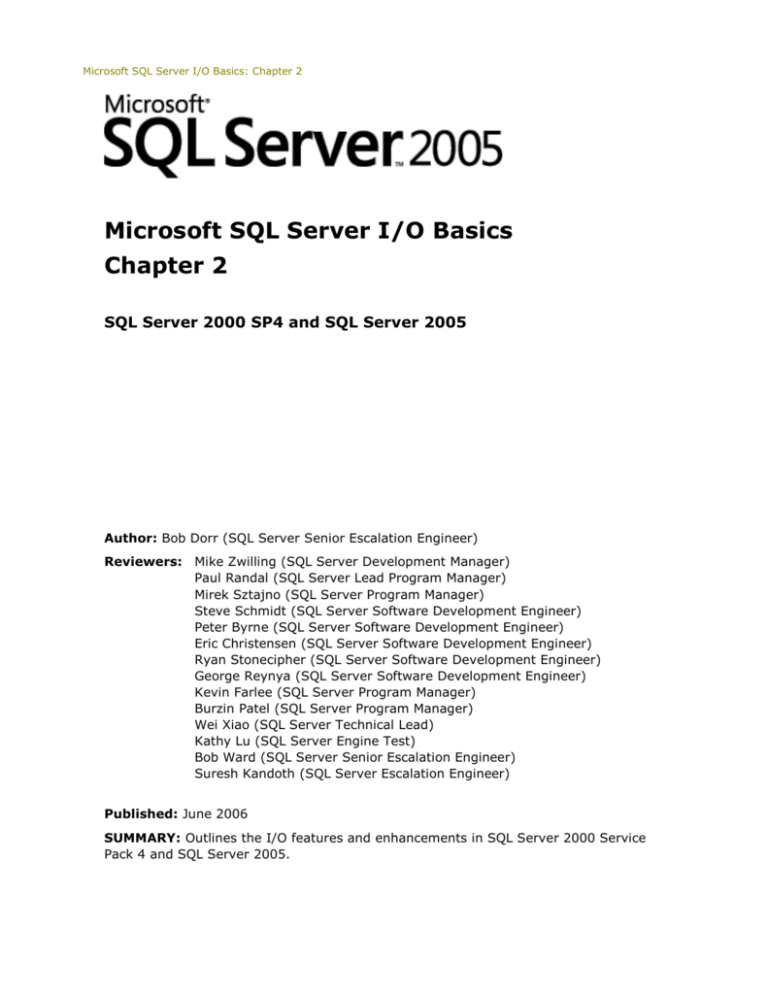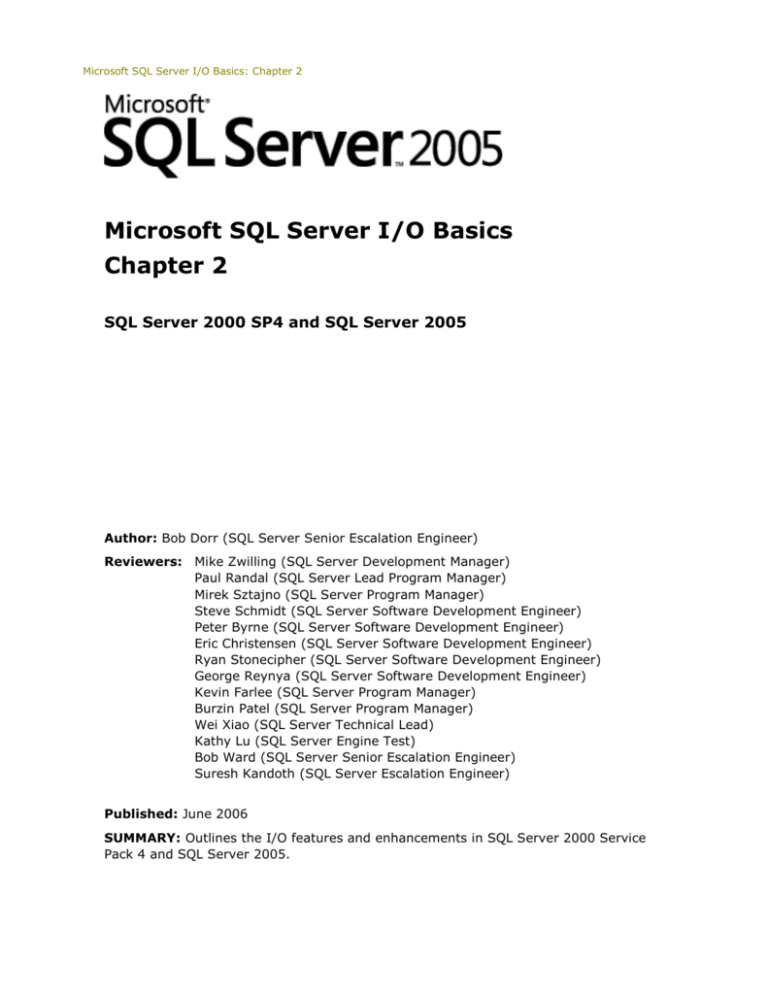
Microsoft SQL Server I/O Basics: Chapter 2
Microsoft SQL Server I/O Basics
Chapter 2
SQL Server 2000 SP4 and SQL Server 2005
Author: Bob Dorr (SQL Server Senior Escalation Engineer)
Reviewers: Mike Zwilling (SQL Server Development Manager)
Paul Randal (SQL Server Lead Program Manager)
Mirek Sztajno (SQL Server Program Manager)
Steve Schmidt (SQL Server Software Development Engineer)
Peter Byrne (SQL Server Software Development Engineer)
Eric Christensen (SQL Server Software Development Engineer)
Ryan Stonecipher (SQL Server Software Development Engineer)
George Reynya (SQL Server Software Development Engineer)
Kevin Farlee (SQL Server Program Manager)
Burzin Patel (SQL Server Program Manager)
Wei Xiao (SQL Server Technical Lead)
Kathy Lu (SQL Server Engine Test)
Bob Ward (SQL Server Senior Escalation Engineer)
Suresh Kandoth (SQL Server Escalation Engineer)
Published: June 2006
SUMMARY: Outlines the I/O features and enhancements in SQL Server 2000 Service
Pack 4 and SQL Server 2005.
Copyright
The information that is contained in this document represents the current view of Microsoft Corporation on
the issues discussed as of the date of publication. Because Microsoft must respond to changing market
conditions, it should not be interpreted to be a commitment on the part of Microsoft, and Microsoft cannot
guarantee the accuracy of any information presented after the date of publication.
This White Paper is for informational purposes only. MICROSOFT MAKES NO WARRANTIES, EXPRESS,
IMPLIED OR STATUTORY, AS TO THE INFORMATION IN THIS DOCUMENT.
Complying with all applicable copyright laws is the responsibility of the user. Without limiting the rights under
copyright, no part of this document may be reproduced, stored in or introduced into a retrieval system, or
transmitted in any form or by any means (electronic, mechanical, photocopying, recording, or otherwise), or
for any purpose, without the express written permission of Microsoft Corporation.
Microsoft may have patents, patent applications, trademarks, copyrights, or other intellectual property rights
covering subject matter in this document. Except as expressly provided in any written license agreement
from Microsoft, the furnishing of this document does not give you any license to these patents, trademarks,
copyrights, or other intellectual property.
© 2006 Microsoft Corporation. All rights reserved.
Microsoft, Windows, Windows NT, and Windows Server are registered trademarks of Microsoft Corporation in
the United States and/or other countries.
The names of actual companies and products mentioned herein may be the trademarks of their respective
owners.
Microsoft SQL Server I/O Basics: Chapter 2
Contents
Introduction ......................................................................................................1
Terms ................................................................................................................1
Maintenance and Configuration .........................................................................4
Pull-the-plug power outage testing .................................................................... 4
Atomic writes ................................................................................................. 6
Defragmenting disk drives ................................................................................ 6
Backup hardening ........................................................................................... 8
4-KB disk sector sizes ...................................................................................... 9
Sector rewrite ............................................................................................ 9
Align with physical sector boundary ............................................................ 10
Align with 8-KB boundary .......................................................................... 12
Larger transaction logs ............................................................................. 13
Restore and attach ................................................................................... 14
Format for 4-KB sectors run on smaller sectors ............................................ 14
System and sample databases ................................................................... 15
Determining the formatted sector size of database ....................................... 15
What sector sizes does SQL Server support?................................................ 15
Remote mirroring .......................................................................................... 15
Microsoft SQL Server 2005 I/O Error Message Changes and Additions ...........17
Error 823 ..................................................................................................... 17
Error 824 ..................................................................................................... 18
Error 832 ..................................................................................................... 20
Error 833 ..................................................................................................... 21
Microsoft SQL Server 2005 Enhancements ......................................................22
Checksum .................................................................................................... 22
Writes..................................................................................................... 23
Reads ..................................................................................................... 23
Damage .................................................................................................. 23
PAGE_VERIFY usage ................................................................................. 24
In-memory checksums ............................................................................. 26
Latch enforcement ................................................................................... 29
Checksum on backup and restore ............................................................... 30
Page-level restore ......................................................................................... 31
Database available during Undo phase ............................................................. 31
Torn page protection ..................................................................................... 31
Common reasons ..................................................................................... 32
Implementation ....................................................................................... 32
Stale read protection ..................................................................................... 33
Stalled I/O detection ..................................................................................... 34
sys.dm_io_pending_io_requests (DMV)....................................................... 35
Read retry .................................................................................................... 37
Resource-based retries ............................................................................. 37
Sort retries .............................................................................................. 37
Other read failure retries ........................................................................... 38
Page audit .................................................................................................... 38
Log audit ..................................................................................................... 39
Checkpoint ................................................................................................... 39
WriteMultiple extended .................................................................................. 41
Read-ahead enhanced ................................................................................... 42
Sparse files / Copy on write / Streams ............................................................. 42
Streams .................................................................................................. 42
Copy-on-write and sparse files ................................................................... 43
Stream and sparse file visibility.................................................................. 44
Snapshot reads ............................................................................................. 45
Instant file initialization .................................................................................. 45
I/O affinity and snapshot backups ................................................................... 47
Locked memory pages ................................................................................... 47
Idle server ................................................................................................... 48
Database mirroring (DBM).............................................................................. 50
Multiple instance access to read-only databases ................................................ 51
Ramp up of local cache .................................................................................. 51
Encrypted file systems (EFS) .......................................................................... 52
DiskPar.exe .................................................................................................. 52
Always On high-availability data storage .......................................................... 53
SQLIOSim .................................................................................................... 53
ii
ii
Conclusion.......................................................................................................53
References ......................................................................................................54
iii
Microsoft SQL Server I/O Basics: Chapter 2
Introduction
Microsoft® SQL Server™ 2005 continues to innovate and extend I/O performance and
reliability. With new innovations come new terms, designs, and algorithms.
The SQL Server 2000 I/O Basics document is a prerequisite to the information
contained in this document. Read it before you read this paper.
As the administrator of a SQL Server 2005 installation, you will find that visibility into
the SQL Server I/O subsystem has been significantly increased. A primary focus of the
SQL Server 2005 I/O design was overall stability of performance and data integrity as
these relate to the outside influences of the I/O subsystem/path. The new and extended
features provide both more visibility and more capabilities. You can maintain a SQL
Server 2005 installation with high confidence in the system.
This white paper introduces new terms, discusses maintenance and configuration
issues, new and improved error messages, and I/O enhancements.
After reading this document you will better understand SQL Server I/O needs and
capabilities.
Terms
This section defines new terms that are used both in this paper and in documents that
are referenced by this paper.
Subsystem / Path
The I/O subsystem or path includes those components that are used to support
an I/O operation. These include, but are not limited to, the operating system,
drivers, disk drives, controller cards, and caches.
Checksum
Checksum is an error-detection scheme that uses a formulated numeric value to
represent a grouping of bits. The same formula is applied to the grouping to
verify that the accompanying numeric value is the same. If it is not, the data is
considered to be changed or damaged.
In other words, a formula is applied to a given set of bytes. The same formula
can later be used to examine the data for damage.
As a simple example, take the following 2-byte string value of “AB” and apply a
formula to it (Value = Position + ASCII value). Checksum is the sum of the
values.
Character
POS
ASCII Value
Formula Value
A
1
65
67
B
2
66
68
Checksum
135
Now assume that the string was stored on disk but when read back it was “AC”.
Character
POS
ASCII Value
Formula Value
A
1
65
67
C
2
67
69
Checksum
136
Comparing the checksum values indicates that the values do not match and
damage has occurred to the data.
Clearly this simple example would not handle a change of the string to “BA.”
However, the routines that are used by SQL Server and Microsoft Exchange are
more sophisticated and detect position reversal as a damaged data error
condition.
Read Retry
When a read from stable media returns an error, the read operation is tried
again. Under certain conditions, issuing the same read returns the correct data.
This is a serious I/O subsystem problem that should be addressed immediately
to avoid SQL Server and overall system stability problems and data loss. Obtain
assistance from your I/O vendor if you encounter retries.
DBCC Page Auditing
DBCC page auditing is the process of executing common DBCC consistency
checks as pages are read from disk.
Time of Last Access
The time of last access is a caching algorithm that enables cache entries to be
ordered by their access times. SQL Server 2005 changed its lazy writer so that it
returns data pages to the free list based on the time they were last accessed.
This is different from the reference count design that was used in SQL
Server 7.0 and 2000.
Idle Server
An idle server provides the ability, for certain SQL Server SKUs, to become
silent; the idle server suspends the execution of core tasks such as checkpoint
and lazy writer. The suspension takes place when no user requests are present
and wakes when a new request arrives. This is similar to the suspend and
resume operations performed by the operating system.
Copy-On-Write / Snapshots
Copy-on-write is the act of making a copy of the data before a modification is
complete. SQL Server copy-on-write actions are used to maintain snapshot
databases in SQL Server 2005. Before a data page in the database can be
modified, the unchanged image of the page is written (copied) to the snapshot
database. The snapshot contains only the original images of data pages that
have been modified after snapshot creation. A union of the unmodified database
pages and the snapshot pages provides the point-in-time view of the data.
2
2
SQL Server I/O Basics: Chapter 2
SQL Server 2005 introduces the snapshot database feature for point-in-time
databases and online DBCC operations. For more information, see Database
Snapshots in SQL Server 2005 Books Online.
Sparse Files
Sparse files provide a way to save disk space for files that contain large sections
of data that is composed of zeros. An NTFS file marked as sparse only allocates
disk clusters for the data explicitly written by the application. Ranges of the file
that have not been written to are represented by non-allocated space. When
data is read from allocated ranges, the data is returned as it was stored. Data
read from non-allocated ranges is returned as zeros.
For information on sparse file behavior, see Understanding Sparse File Sizes in
Database Snapshots (http://msdn2.microsoft.com/enus/library/ms175823.aspx) and Sparse Files
(http://msdn.microsoft.com/library/default.asp?url=/library/enus/fileio/fs/sparse_files.asp) on the Microsoft Developer Network (MSDN).
For example, you can create a sparse file of 100 GB on a 20-GB drive. The
storage space that is required for the sparse file is only that of the actual bytes
written to the file and not the maximum file size.
SQL Server 2005 uses sparse files for snapshot database files and online DBCC
operations against files stored on NTFS volumes.
Streams
NTFS volumes enable data files to have one or more secondary storage streams.
These streams are all part of the same file; if the file is copied, all streams are
copied. Each stream works independently, enabling individual data storage
attributes and sizing.
SQL Server 2005 online DBCC checks are based on the database snapshot
technology by using transient, secondary file streams to store point-in-time
images of data pages when the DBCC is in progress.
Note: Many common utilities do not expose the secondary stream information.
This includes size.
For more information, see: File Streams on MSDN
(http://msdn.microsoft.com/library/default.asp?url=/library/enus/fileio/fs/file_streams.asp)
Harden or Hardening
To harden is to require that data be stored on stable media during a specific event;
the data is not just in a cache that could be lost if power was lost. For example,
when checkpoint is finished, the dirty data pages have been written to stable media
and are considered to be hardened. As soon as the hardened state is declared,
activities such as truncating the inactive part of the transaction log can occur
because the log records are no longer needed for crash recovery.
3
3
Memory Scribbler
The SQL Server support team uses the term scribbler to indicate an unexpected
memory change for memory where the caller is not the true owner.
The following code example shows the setting of values in illegal array positions.
char gchArray[10];
gchArray[-1] = ‘B’;
-- Underflows the array bounds
gchArray[10] = ‘R’;
-- Overflows the array bounds
The first example puts the value ‘B’ in the memory location just in front of the
array allocation and the second puts an ‘R’ in the memory location just after the
array allocation. In both cases, they ‘scribble’ in memory that the array does not
own.
Another example of a scribbler is using a stale pointer.
char * pchData = new char[10];
DELETE [] pchData;
memcpy(pchData, 0, sizeof(char) * 10)); --
pchData is not valid
The memory controlled by the pointer was released with the DELETE []
operation and is no longer owned by the current code line. The memory could be
reused by another thread and the memcpy would damage memory it did not
own, thereby scribbling on it.
Scribbling occurs because of bugs. Some of these are SQL Server bugs but many
others involve other components. Be cautious of third-party extended stored
procedures, COM objects, and Linked Servers that may be present in the SQL
Server address space.
Maintenance and Configuration
This section outlines maintenance and configuration issues that should be fully
understood before deploying SQL Server.
Pull-the-plug power outage testing
Power outage testing is a fundamental and critical part of the administrator’s data
safety and integrity requirements. Because the number of caching, defragmentation,
and other products that enhance I/O performance has greatly increased, it is important
to perform pull-the-plug power outage tests before production deployment. Performing
safety checks of SQL Server and all other system components before production
deployment is very important. Many products successfully meet pull-the-plug
requirements when they are configured correctly. Incorrect configurations lead to data
loss.
4
4
SQL Server I/O Basics: Chapter 2
Pull-the-plug testing should be done by using either the production environment or a
replica of this environment. This includes third-party products that will be used in
production.
The following is a list of pull-the-plug situations. To guarantee equipment safety, make
sure that the correct electrical standards are followed.
Remove the power cord that supplies power to the mother board. Most tests
implement this by using a switched outlet.
Remove the power cord that supplies power to storage devices. This may be the
same as the motherboard or it may be separate for external storage devices.
Disconnect external devices, wait and then reconnect the data cabling.
As with all power outage testing, ensure sufficient delay during the outage tests.
We strongly encourage you to establish the appropriate pull-the-plug scenario testing
for database log and data files in addition to backup files. Test actual power outages in
a variety of scenarios to guarantee data integrity. Some pull-the-plug scenario
examples follow.
Establish a wide recovery interval during these tests. While this is likely not the
production configuration, it helps expose misconfigured I/O subsystem components. We
suggest setting the sp_configure recovery interval to a high value, such as 5000.
Scenario
Transaction Safety:
Commits
Basic Testing Steps
1. Insert a known set of data and commit the
transaction(s).
2. Pull the plug.
3. Restart the server.
4. Validate database(s) with DBCC CHECKDB.
5. Validate all committed data exists.
Transaction Safety:
Aborts
1. Insert a known set of data and commit the
transaction(s).
2. Create several active transactions that modify data and
leave the transactions open.
3. Issue a CHECKPOINT in each database.
4. Pull the plug.
5. Restart the server.
6. Validate database(s) with DBCC CHECKDB.
7. Validate all committed data exists and all uncommitted
modifications where rolled back.
5
5
Backup Safety
1. Take a full database backup.
2. Take a transaction log backup.
3. Start a series of known data insert, update, and delete
transactions.
4. While data modification is occurring, continue to take a
series of log backups.
5. Immediately after a backup is finished, pull the plug.
6. Restart the server.
7. Validate databases(s) with DBCC CHECKDB.
8. Validate the state of the data.
9. Restore the backups and execute appropriate validation
steps.
Note: Always do these tests with the checksum option enabled on the databases.
Restore backups on secondary systems frequently to make sure that your complete
backup strategy is functioning correctly. That way you can recover from a failure
condition.
For more information about I/O caching requirements and SQL Server, see the following
white papers on MSDN.
Microsoft SQL Server I/O subsystem requirements for the tempdb database
(http://support.microsoft.com/kb/917047/en-us)
Key factors to consider when evaluating third-party file cache systems with SQL
Server
(http://support.microsoft.com/kb/917043/en-us)
Atomic writes
The I/O subsystem must support atomic writes. Controllers and I/O subsystem
components should not allow physical writes to occur before all data is safely
transferred to stable media. If writes can start before the complete I/O request has
been transferred, a power outage leads to a partial write and data is torn and damaged.
Defragmenting disk drives
Because physical data access is the most expensive part of an I/O request,
defragmentation can provide performance gains for SQL Server and other applications.
Positioning related data close to each other reduces I/O operation requirements.
Various defragmentation utilities are available on the market today. Some utilities
enable defragmentation on open files, whereas others require closed-file
defragmentation or perform better when used under closed-file conditions. Additionally,
some utilities have transactional capabilities, whereas others do not.
6
6
SQL Server I/O Basics: Chapter 2
When you evaluate a defragmentation utility for use with SQL Server, the utility should
provide transactional data capabilities. Use defragmentation utilities that provide the
following transactional data capabilities.
The original sector should not be considered moved until the new sector has
been successfully established and the data successfully copied.
The utility should protect against a system failure, such as a power outage, in a
safe way that enables the files to remain logically and physically intact. To
guarantee data integrity, a pull–the-plug test is highly recommended when a
defragmentation utility is running on a SQL Server-based file.
The Write-Ahead Logging (WAL) protocol requires the prevention of sector rewrites to avoid data loss. The utility must maintain the physical integrity of the
file as long as it does any data movement. In fact, it should work on sector
boundaries in a transactional way to keep the SQL Server files correctly intact.
The utility should provide appropriate locking mechanisms to guarantee that the
file retains a consistent image for any modifications. For example, the original
sector cannot be modified when it is copied to a new location. Therefore, a
defragmentation utility could lose the write if modifications are allowed.
Make sure that you understand any write-caching strategies that the utility uses.
Caching by such a utility might involve a non-battery-backed cache and could violate
WAL protocol requirements.
Open-file defragmenting raises several possible issues that closed-file defragmenting
typically does not.
Open-file defragmenting affects performance. Defragmentation utilities may lock
sections of the file, preventing SQL Server from completing a read or write
operation. This can affect the concurrency of the server that is running SQL
Server. Contact the defragmentation manufacturer to learn how files are locked
and how this could affect SQL Server concurrency.
Open-file defragmenting can affect write caching and ordering. Open-file-based
utilities require I/O path components; these components must not change the
ordering or intended nature of the write operation. If the write-through or WAL
protocol tenants are broken, database damage is likely to occur. The database
and all associated files are considered to be a single entity. (This is covered in
many Knowledge Base articles, SQL Server Books Online, various white papers,
and in Remote Mirroring later in this paper.) All writes must retain the original
write-ordering sequences and write-through capabilities.
We always recommend performing a full backup before you defragment those locations
that contain SQL Server database and backup files.
7
7
Backup hardening
The hardening of backup streams has existed for all Microsoft versions of SQL Server,
but the topic has not been formally documented. To harden a backup means that all
data written to backup media has been successfully stored on stable media; sections of
the backup are not just held in the cache. If hardening of the backup is not correctly
achieved, the subsequent truncation of the database transaction log could be performed
prematurely.
For an example related to hardening of the backup stream, consider a power outage.
The sequence occurs in the following steps.
1. The backup stream I/Os have finished, but the tail of the backup stream data is
held in a cache.
2. The SQL Server backup processing expects that the data was stored on stable
media (hardened) and it continues processing, truncating the database
transaction log.
3. A pull-the-plug event occurs so the tail of the backup stream is lost.
4. Upon restart, SQL Server crash recovery successfully recovers the database
without error.
5. However, the backup stream is missing data because of the power outage. No
specific error about this damage is produced.
The backup strategy is now damaged and the administrator does not know about the
damage until a restore attempt of the backup sequence finds the damaged stream. All
log backups following this kind of event are unusable.
Note: SQL Server 2005 improves the restore verification capabilities and extends
checksum capabilities to backups, but only a full restore can be used to fully
validate the backup strategy. It is not safe to assume that a successful RESTORE
VERIFYONLY immediately following a backup operation indicates all the data is
correctly stored on stable media. A caching system could provide the data from
cache and the backup stream could still be exposed to data loss. Always contact a
cache manufacturer to understand the boundaries of the cache and its relationship
to stable storage. Make sure that you have a way to read the backup stream data
directly from stable media for verification.
The SQL Server backup process does not use FILE_FLAG_WRITE_THROUGH, as it does for
the database data and log files; instead, it enables system-level I/O buffering. To
guarantee data integrity, at the end of a backup operation SQL Server uses
FlushFileBuffers to force all data written to the backup steams to stable media and
then closes the file.
Notice that for a FlushFileBuffers API call, the NTFS file system issues a write for all
dirty pages in the file cache and then invokes IRP_MJ_FLUSH_BUFFERS to make sure
that all disk caches are flushed. All third-party caching systems should provide similar
semantics to guarantee that data is correctly stored on stable media.
8
8
SQL Server I/O Basics: Chapter 2
FlushFileBuffers is the mechanism that is used to harden the backup stream.
Therefore, make sure that FlushFileBuffers achieves stable media storage because
when the backup successfully completes the FlushFileBuffers, it closes the streams
and then truncates the database transaction log.
One other caveat to remember about backup hardening involves moving or
compressing the backup. Many backup strategies include the ability to take a backup
and then compress it or copy/move it. The compression or copy/move operation is an
extension of the implied WAL contract. In-place compression must include transactional
capabilities (as outlined in Defragmenting Disk Drives earlier in this paper) or else the
compression action exposes data loss possibilities. Always make sure that the integrity
of the backup stream is maintained and correctly secured on stable media before
destroying the original file.
4-KB disk sector sizes
New manufacturing techniques and specifications will produce products that include
drives that support larger sectors than the current 512-byte sector formats where one
8-KB SQL Server data page requires sixteen 512-byte sectors. Alongside the increased
sector size are various manufacturer implementations of the 512-bytes to 4-KB sectors.
For example, actual sector sizes might be 512-bytes, 1-KB, and 4-KB. The increased
sector sizes and manufacturer implementation derivations affect the SQL Server WriteAhead-Logging protocol in several ways, which are described in this section.
Sector rewrite
Some of the current manufacturer implementations request a logical view of the on-disk
sectors. This means the operating system sees a sector size of 512 bytes but the drive
performs the appropriate logical-to-physical mapping to the larger sector sizes as
stored on physical disk. A logical sector write can include the reading of nearby data
known as Read Modify Write (RWM) to finish the complete sector-sized write.
For more information on logical to physical sector mapping, see Implementation
Guidelines for 1K/4K Sector Sizes (http://www.t13.org/docs2005/e05122r3WD_Comments_on_Long_Sectors.pdf).
The SQL Server transaction log files are always written with sector-aligned sizes and at
sector-aligned boundaries. A small-logical to larger-physical mapping action causes the
rewrite (RMW) of log sectors that were already saved to stable media. If the
subsequent write fails, the transaction log is damaged and previously committed
transactions can be lost. This is termed a tear or torn condition of the already hardened
log.
“… SQL Server 6.x may not see the same performance impact from frequent and
small transaction log writes. SQL Server 6.x rewrites the same 2-KB log page as
transactions are committed. This can reduce the size of the log significantly
compared to the 512-byte sector boundary flushes in SQL Server 7.0, SQL
Server 2000, and SQL Server 2005. Reducing the size of the log directly relates
to the amount of mechanical drive activity. However, as explained above, the
SQL Server 6.x algorithm may expose committed transactions….”
9
9
For this and more information on how SQL Server 7.0 changed the transaction log
design to prevent sector rewrites, see SQL Server 7.0, SQL Server 2000, and SQL
Server 2005 logging and data storage algorithms extend data reliability on MSDN
(http://support.microsoft.com/kb/230785/en-us).
Logical-to-physical mapping implementations may be dangerous and could lead to
complex data loss situations.
Align with physical sector boundary
Implementations that present logical sector sizes introduce various complexities for SQL
Server and the operating system. For this discussion, we use an actual sector size of
4 KB and a presented (logical) sector size of 512 bytes.
SQL Server database log or data files should be created on a physical sector-aligned
boundary. However, because the operating system is presented with sectors of size
512 bytes, it can align the start of the SQL Server file at a location that is not aligned
with the physical sectors.
The following table shows how the logical sector presentation can cause SQL Server
database log and data files to span sectors in an unaligned way. Sector read, modify,
writes (RMWs) occur in order to handle the leading and trailing data boundaries.
As shown in the table, a write to Database File Page 0 must handle sectors from File
ABC and File XYZ, which is at the head of the I/O in addition to Database File Page 1,
which is at the tail of the I/O. I/O performance can decrease because of the extra
misaligned activities.
Physical 4KB
Sectors
Sector #1
Logical 512-Byte Sectors
File ABC
File XYZ
Database File Page 0 – Sector 1 of 16
Database File Page 0 – Sector 2 of 16
Database File Page 0 – Sector 3 of 16
Database File Page 0 – Sector 4 of 16
Database File Page 0 – Sector 5 of 16
Database File Page 0 – Sector 6 of 16
10
10
SQL Server I/O Basics: Chapter 2
Sector #2
Database File Page 0 – Sector 7 of 16
Database File Page 0 – Sector 8 of 16
Database File Page 0 – Sector 9 of 16
Database File Page 0 – Sector 10 of 16
Database File Page 0 – Sector 11 of 16
Database File Page 0 – Sector 12 of 16
Database File Page 0 – Sector 13 of 16
Database File Page 0 – Sector 14 of 16
Sector #3
Database File Page 0 – Sector 15 of 16
Database File Page 0 – Sector 16 of 16
Database File Page 1 – Sector 1 of 16
Database File Page 1 – Sector 2 of 16
Database File Page 1 – Sector 3 of 16
Database File Page 1 – Sector 4 of 16
Database File Page 1 – Sector 5 of 16
Database File Page 1 – Sector 6 of 16
You might be tempted to work around this by creating a database on a freshly
formatted drive so that an alignment issue would not occur. The first fault with this
workaround is that there is no guarantee of physical sector alignment when the
operating system is presented a logical sector size. Also, it is generally impractical on a
production system.
Another clever workaround would be to use a defragmentation utility. The fault here is
that the defragmentation utility is likely to work from the logical sector size and not the
physical sector size. Although better data alignment proximity might occur, it is just as
likely that the movement using logical sector boundaries could lead to sector-spanning
situations shown in the example.
Nevertheless, another workaround would be to back up and restore the database to
achieve better physical alignment. To achieve new physical allocations, drop the original
database and run the restore. The new file creation and data copy may align with the
physical sectors better or even reduce logical fragmentation. However, the start of the
file could be unaligned and the restore attempt could cause all database pages to be
unaligned as in the example shown earlier.
The peak of poor logical-to-physical fragmentation could be as bad as Max Sector
Frags = Physical Sector Size / Logical Sector Size. In the example, this could
create a 16:1 ratio of sectors to SQL Server 8-KB data page space, causing pages of
the database to be stored on 16 unique sectors, intermixed with other data.
11
11
SQL Server lets you grow and shrink database log and data files. This causes the
acquisition and release of disk space. This can lead to further logical-to-physical
fragmentation.
An example that uses files that can automatically grow is helpful. In this example, the
original database was 10 GB with an auto-grow increment of 1 GB. The original 10-GB
allocation occurred on a clean drive and enabled all data pages to align on the physical
sector size correctly. However, the same drive supports storage of backups (this is a
poor practice) and other files. Data is added to the database that causes an auto-grow
but the growth acquires the 1-GB portion from the drive starting at an unaligned
physical sector location. This leaves part of the database aligned and part of it
unaligned to physical sector boundaries.
The performance implications may be such that data values stored in the original 10-GB
pages can be read and written faster than that in the new 1-GB section of the database.
This would be a very difficult issue to track down and correct.
Align with 8-KB boundary
Sector sizes should always allow for 8-KB alignment of SQL Server data pages. SQL
Server writes data pages in 8-KB increments; the physical sector sizes and alignment
should always enable SQL Server to write the 8 KB so that it is aligned on sector
boundaries or as a multiple of a smaller sector size. This is to prevent torn I/O
conditions, data page spanning, and sector rewrites.
Sector sizes of 4 KB enable the SQL Server data page to occupy two physical sectors
and allows for SQL Server data pages to be aligned on 8-KB boundaries efficiently.
If a sector size of 1536 bytes is used, the alignment for data pages is broken. This
creates 8-KB pages that span the same physical sector. This results in the risk of
unwanted sector rewrites (RMWs) of data pages. This hinders database performance
and could lead to unexpected data loss (torn) situations.
12
12
SQL Server I/O Basics: Chapter 2
Larger transaction logs
The SQL Server transaction log files are always written with sector-aligned sizes and at
sector-aligned boundaries. Most ordinary workloads do not require SQL Server to
significantly increase log space usage due to larger physical sector sizes. For example,
concurrent transactions share log-block space.
Although SQL Server tries to use the log space as efficiently as possible, certain
application patterns cause the log-block fill percentages to remain small. The following
extreme example points out the clear difference in the transaction log space
requirements as the sector size varies.
WHILE(@I < 10000)
BEGIN
BEGIN TRAN
INSERT INTO tblTest values (‘A’, @I)
COMMIT TRAN
SET @I = @I + 1
END
- vs BEGIN TRAN
WHILE(@I < 10000)
BEGIN
INSERT INTO tblTest values (‘A’, @I)
SET @I = @I + 1
END
COMMIT TRAN
The first example requires SQL Server to write the log records 10,000 times, as each
commit is processed. The second example enables SQL Server to pack log records and
write all 10,000 inserts and the single commit at the same time.
Calculating the log usage for the examples results in the following approximations.
13
By using a 4-KB sector size for the first example, ~40 MB of disk space is used.
By using a 512-byte sector size for the first example, ~5 MB of disk space is
used.
By using a 4-KB sector size for the second example, ~1 MB of disk space is
used.
By using a 512-byte sector size for the second example, ~1 MB of disk space is
used.
13
This means for an I/O subsystem that reports sector sizes larger than 512 bytes, the
SQL Server transaction log file could acquire physical space at the rate of “Rate = n /
512” where “n” is the new sector size. Application design can become critical to efficient
log space usage.
Note: Be cautious. Expanding the length of a transaction can have adverse affects
on concurrency as locks continue to be held until the commit is finished.
Although tempdb is primarily non-logged, internal operations such as the allocation of
a data page can be logged. Therefore, larger sector sizes can affect tempdb size.
Restore and attach
A SQL Server database can be restored or attached on a system that has a smaller
sector size. To help guarantee data integrity, the larger sector size should be evenly
divisible by the smaller sector size. For example a 4-KB source restored/attached to a
1-KB or 512-byte destination is an evenly divisible size. Restoring or attaching to a
smaller sector size such as 1536 bytes does not fill the “evenly divisible” requirement
and immediately requires sector rewrite operations to occur.
SQL Server is not designed to dynamically upgrade the database to the larger sector
sizes. SQL Server disallows restoring or attaching a database on a system with a larger
sector size; it generates an error message and prevents the restore or attach operation.
Enabling a database to function by using a smaller formatted sector size than the actual
sector size violates the WAL protocol because the sector size variation guarantees the
log records will not be correctly aligned with the physical sector size and log records will
be rewritten.
At the time of publication, some current subsystems report sector sizes larger than
512 bytes but most do not. The larger sector sizes involve newer technology and
require API changes at the operating system level. Future changes in Microsoft®
Windows and SQL Server will correctly support the larger sector sizes and allow for
dynamic adjustment of sector sizes.
Format for 4-KB sectors run on smaller sectors
SQL Server prevents restoring or attaching a database in an environment that has a
larger physical sector size than the sector size the database was formatted with.
SQL Server can restore or attach a database formatted with a larger sector size onto
smaller, evenly divisible physical sectors. This is possible because the log write uses the
original formatted size (the larger size of the two). SQL Server may use a bit more log
space in this configuration, but the writes to the log are larger than the physical sector
size. This prevents rewrites as long as the smaller sector size is an even divisor. An
irregular division of (original sector size / physical sector size) creates rewrites (RMWs)
and should not be allowed.
14
14
SQL Server I/O Basics: Chapter 2
System and sample databases
SQL Server 2005 ships all system (master, model, and msdb) and sample databases
formatted with 4-KB sector sizes so that they can be installed on a device with up to
4 KB. SQL Server 2000 system and sample databases are 512-byte based, causing
Setup to fail on larger-sector drives.
The model database is used as the template when SQL Server creates tempdb and
user databases. Only the contents of the model database are used, not the full
physical format. tempdb and new database creations use the sector size reported by
the operating system at the time of creation. This is performed on a per-file basis.
Variance of sector sizes can then occur across the files throughout a database. Make
sure that the sector sizes of a given I/O path are equal.
Determining the formatted sector size of database
Run the DBCC fileheader(‘<<dbname>>’) command to output the formatted sector
size for each file in the database. The SectorSize column shows the formatted sector
size in bytes.
What sector sizes does SQL Server support?
SQL Server currently supports the following sector sizes that are equal to or less than
4 KB.
Physical sector sizes that evenly divide into 4 KB
Physical sector sizes that are smaller than that of the database’s original
formatted sector size as long as the smaller sector size is evenly divisible into
the originally formatted sector size
512
1024
2048
4096
Remote mirroring
Several hardware vendors provide remote mirroring solutions. Remote mirroring
captures writes and duplicates them remotely. Because of the distance between the
principal and mirror and the reluctance to affect the performance on the principal by
making it wait for remote writes, remote mirroring systems generally operate
asynchronously. Very strict rules and protocols must be adhered to in order to safely
use a remote mirroring technology with SQL Server data, log, and backup files.
For more information on SQL Server support for remote mirroring solutions, search
MSDN for the Using Third Party Mirroring Solutions with SQL Server 2000 and 2005
User Databases white paper.
15
15
The following is a brief recap of those attributes beyond the local WAL protocol that are
necessary for a successful remote mirroring deployment.
Write ordering: The order of the writes on the primary must be the same exact
order as that used to apply changes to the mirror. If the write order is not
maintained, the WAL protocol is destroyed and the database will become corrupted.
Consistency groups: A consistency group makes all I/O actions to a set of
volumes appear as a single I/O stream, keeping all write requests in exact order
across the group. Without the ability to keep write ordering across a group of
volumes intact, it is not safe to mirror SQL Server databases that span volumes. If
each volume can keep a separate write order, the database log and data files on the
mirror will not maintain the correct point-in-time semantics and the database will
become corrupted.
Notice that consistency groups can apply to local mirror solutions as well.
Restore points: Following is an example of the restore points or forks in a remote
mirroring system.
Primary
Mirror
Full Database Backup
Log Backup #1 (LSN 1 to 100)
Log Backup #2 (LSN 101 to 200)
FAILOVER OCCURS
Log Backup #3 (LSN 101 to 150)
Log Backup #4 (LSN 150 to 200)
The restore point issue occurs at LSN 101. If the remote mirroring solution does not
guarantee immediate delivery to the mirror, some write operations can be lost
under a failure condition. In the example, the LSN changes from 150 to 200 at the
primary are assumed to have been ‘in-play’ at the time of the failover and never
made it to the mirror. The mirror is brought online and therefore loses the data
between 150 and 200 because the data never made it to the mirror. The database is
transactionally consistent on the mirror after recovery but some data loss has
occurred.
16
16
SQL Server I/O Basics: Chapter 2
The log backups start after failover as shown in the example. At this point there are
two outstanding issues which must be correctly resolved.
1. The primary may have changes on disk that never made it to the mirror and
therefore requires a full synchronization with the mirror. Your manufacturer may
provide a more direct way to resynchronize the primary after failover but until
the primary is in synchronization with the mirror, it is not safe to use the original
primary again.
2. During restore, the primary ‘Log Backup #2’ must be considered invalid. The
restore sequence would be the following:
a. Restore the Full Database Backup.
b. Restore Log Backup #1.
c. Restore Log Backup #3. If Log Backup #2 is restored, log backups #3
and #4 cannot be restored because log records 150 to 201 on the mirror
differ from originally lost on the primary.
d. Restore Log Backup #4.
Microsoft SQL Server 2005 I/O Error Message
Changes and Additions
SQL Server 2005 has more error and message context information than did previous
versions. This section outlines the significant I/O error message changes and additions.
Error 823
Error message 823 has been split into different error messages in order to provide
improved context. Error message 823 in SQL Server 2005 represents an I/O transfer
problem and error message 824 represents logical consistency problems. The 823 error
message indicates a serious system error condition requiring the operating system
issue to be resolved in order to correct the problem.
The message example shown here is the improved 823 error message text.
The operating system returned error <<OS ERROR>> to SQL Server during a
<<Read/Write>> at offset <<PHYSICAL OFFSET>> in file <<FILE NAME>>. Additional
messages in the SQL Server error log and system event log may provide more
detail. This is a severe system-level error condition that threatens database integrity
and must be corrected immediately. Complete a full database consistency check
(DBCC CHECKDB). This error can be caused by many factors; for more information,
see SQL Server Books Online.
17
17
SQL Server error 823, occurs when any one of the following API calls give you an
operating system error.
ReadFile
WriteFile
ReadFileScatter
WriteFileGather
GetOverlappedResult
For extended details on the 823 error, see Error message 823 may indicate hardware
problems or system problems (http://support.microsoft.com/default.aspx?scid=kb;enus;828339) on the Microsoft Web site.
During read operations, SQL Server 2005 may perform read retries before recording
that an 823 error condition has occurred. For details, see Read Retry later in this paper.
Error 824
The 824 error indicates that a logical consistency error was detected during a read. A
logical consistency error is a clear indication of actual damage and frequently indicates
data corruption caused by a faulty I/O subsystem component.
The example text of the 824 message is shown here.
SQL Server detected a logical consistency-based I/O error: <<ERROR TYPE
DESCRIPTION>>. It occurred during a <<Read/Write>> of page <<PAGEID>> in
database ID <<DBID>> at offset <<PHYSICAL OFFSET>> in file <<FILE NAME>>.
Additional messages in the SQL Server error log or system event log may provide
more detail. This is a severe error condition that threatens database integrity and
must be corrected immediately. Complete a full database consistency check (DBCC
CHECKDB). This error can be caused by many factors; for more information, see
SQL Server Books Online.
18
18
SQL Server I/O Basics: Chapter 2
Error types
The 824 message contains extended details about each specific logical error as outlined
in the following table.
Note: An 824 error indicates a serious I/O subsystem stability problem and should
be corrected immediately.
Error Type
Description
Checksum
The read resulted in a checksum failure. The checksum
stored on the data page does not match the checksum as
calculated after the read operation. Data on the page has
been damaged and will require a restore to correct it.
Extended Data: “incorrect checksum (expected: ##;
actual: ##)”
Contact your hardware manufacture for assistance.
Torn Page
The read resulted in a torn bits failure. The torn bits stored
in the data page header do not match the torn bits stored
in the individual sectors following the read operation. Data
on the page has been damaged and will require a restore
to correct it.
Extended Data: “torn page (expected signature: ##; actual
signature: ##)”
Contact your hardware manufacture for assistance.
Short Transfer
The requested number of bytes were not read. For
example, if the read request was for 8 KB but the returned
data was only 4 KB, the condition is flagged as a short
transfer error. This indicates that the file is damaged or the
I/O subsystem has a severe problem transferring data to
and from media.
Extended Data: “insufficient bytes transferred”
Bad Page Id
The page header does not contain the correct value for the
expected page ID member. The expected page ID can be
calculated using the following formula: (page id =
physical offset in file / 8192 bytes). When the
expected page is not returned, the bad page ID error is
indicated.
Extended Data: “incorrect pageid (expected ##:##; actual
##:##)”
This is frequently a condition where the I/O subsystem
returns the incorrect data during the read. Microsoft SQL
Server Support investigations of these typically reveal that
the I/O subsystem is returning data from the wrong offset
in the file or the page contains all zeros. Contact your
hardware manufacture for assistance.
19
19
Error Type
Description
Restore Pending
By using SQL Server 2005 Enterprise Edition, a single page
restore can be performed to correct a corrupt page. If a
page is damaged, it is marked as a bad page and any
attempt to access it returns an 824 error. This indicates
that a restore is required to correct the damaged page
before it can be accessed.
Extended Data: “Database ID <<DBID>>, Page <<PAGEID>>
is marked RestorePending. This may indicate disk
corruption. To recover from this state, perform a restore.”
Stale Read
For details about stale read errors, see Stale Read
Protection later in this paper. The behavior is controlled
with trace flag –T818.
Briefly, if a page has been recently written to disk and is
still stored in the stale read hash table, the Log Sequence
Number (LSN) stored in the hash table is compared to the
LSN in the page header. If they do not match then the
page is flagged as incorrect.
Example message: “stale page (a page read returned a log
sequence number (LSN) (##:##:##) that is older than
the last one that was written (##:##:##))”
Page Audit Failure
When trace flag –T806 is enabled, a DBCC audit is
performed on the page to test for logical consistency
problems. If the audit fails, the read is considered to have
experienced an error.
Extended Data: “audit failure (a page read from disk failed
to pass basic integrity checks)”
Page auditing can affect performance and should only be
used in systems where data stability is in question.
Error 832
Error message 832 is returned when the in-memory checksum audit fails. For details
about the in-memory checksum design, see Checksum in the Microsoft SQL
Server 2005 Enhancements section in this document.
Following is an example of the text of the 832 error.
A page that should have been constant has changed (expected checksum:
<<VALUE>>, actual checksum: <<VALUE>>, database <<DBID>>, file <<FILE>>, page
<<PAGE>>). This usually indicates a memory failure or other hardware or OS
corruption.
The 832 message indicates a serious process stability problem, such as a scribbler, that
could lead to data corruption and loss.
20
20
SQL Server I/O Basics: Chapter 2
Error 833
SQL Server 2000 SP4 and SQL Server 2005 include stalled I/O warnings as described
later in this document. The following is an example of the 833 text which is written in
the SQL Server error log.
SQL Server has encountered <<##>> occurrence(s) of I/O requests taking longer
than <<##>> seconds to complete on file [<<FILE>>] in database [<<DB NAME>>]
(<<DBID>>). The OS file handle is <<HANDLE>>. The offset of the latest long I/O is:
<<PHYSICAL OFFSET>>
The 833 message indicates an I/O is hung, or is just taking a long time. This is likely an
I/O subsystem problem. The information in the message can be used by Microsoft
Platforms Support or your I/O subsystem vendor to trace the specific IRP and
determine the root cause.
The following are a few reasons this error may be encountered.
21
Malfunctioning virus protection
Heavy use of compression
Network unresponsiveness
Dual I/O path software malfunctions
21
Microsoft SQL Server 2005 Enhancements
The following section outlines the core I/O enhancements made in SQL Server 2005.
Checksum
SQL Server 2005 introduces the ability to checksum data pages, log blocks, and
backups. For details on checksum capabilities and usage, see the ALTER DATABASE
topic in the PAGE_VERIFY section in SQL Server 2005 Books Online.
The expansion of hardware capabilities along with the increased use of virus protection,
caching mechanisms, and other advanced filter drivers increase the complexity of the
I/O subsystem and expand the point-of-failure possibilities. Microsoft SQL Server 2005
and Microsoft Exchange Server products provide checksum capabilities to enhance data
protection.
The checksum algorithm used by SQL Server 2005 is the same algorithm used by
Microsoft Exchange Server. The SQL Server algorithm has an additional rotation to
detect sector swaps.
Microsoft Exchange Server introduced checksum capabilities several years ago with
great success. Search the Microsoft Knowledge Base for more information about error
message -1018, which indicates a checksum failure for the Exchange Server product.
The following is an excerpt from the Exchange Server Knowledge Base article
KB151789.
“When you perform a transaction with the Jet database, the information store or the
directory store writes the transaction to a transaction log file (Edb*.log in Mdbdata
or Dsadata). The transaction is then committed to the Jet database. During this
process, the Jet engine calculates the page's checksum value to be written, records
it in the page header, and then requests that the file system writes the 4-KB page of
data to the database on disk.
…
Even after you restore from a known good backup, however, the -1018 errors may
appear again unless the root causes of the physical data write problems are
resolved.”
The checksum algorithm is not an ECC or CRC32 implementation but a much less CPUintensive calculation that avoids affecting database throughput.
The data page and log throughput affects are limited by the buffer pool caching and
read-ahead designs. This enables the writes and reads to be done out-of-critical-band
when it is possible.
22
22
SQL Server I/O Basics: Chapter 2
Writes
SQL Server data pages are typically written to disk by the checkpoint or lazy writer
processing.
SQL Server determines when to run checkpoint activity based on the
sp_configure ‘recovery interval’ goal and the amount of log space
currently being used.
SQL Server 2005 determines when to write dirty pages from the buffer pool
cache based on memory pressure and time of last access of the page.
Checksums are calculated immediately before the data page or log block is written to
disk. SQL Server tries to perform writes in groups and in a background manner
whenever possible to avoid directly affecting user queries. The caching of data pages
and grouping of log records helps remove much, if not all, of the command latency
associated with a write operation. As described, the checksum calculation activity can
frequently be done out-of-band from the original request, thereby reducing any direct
affect checksum may add to the write.
Note: The model database is checksum (page audit) enabled. Therefore, all new
databases created in SQL Server 2005 are checksum enabled to maximize data
protection.
Reads
When a page or log block is read from disk, the checksum (page audit) value is
calculated and compared to the checksum value that was stored on the page or log
block. If the values do not match, the data is considered to be damaged and an error
message is generated.
SQL Server uses read-ahead logic to avoid query stalls caused by I/O waits. The readahead design tries to keep the physical reads and checksum comparisons out of the
critical path of the active query, decreasing the performance effects of checksum
activity.
Damage
The checksum is designed to detect whether one or more bits of the data unexpectedly
changed; it was not designed to correct problems.
The checksum is calculated immediately before the write to disk and verified
immediately after the physical read from disk. If damage is detected, this indicates a
serious I/O subsystem data integrity problem and the I/O subsystem should be
thoroughly checked for problems. A failure indicates that data being written to and
retrieved from stable media did not maintain its integrity.
Disk drives, caches, filter drivers, memory, CPUs, and other components should be
reviewed in complete detail if the system reports checksum failures. Be cautious of
power outages as well.
23
23
PAGE_VERIFY usage
The ALTER DATABASE command is used to change the database’s PAGE_VERIFY
protection settings. There are three possible settings; NONE, CHECKSUM, and
TORN_PAGE_DETECTION. The database maintains the verification setting. A status value
in each page header indicates the type of protection and verification values stored when
data was written to stable media.
Similar checksumming activity occurs for log block writes and reads when CHECKSUM
protection is enabled. Log writes and reads always use a parity bit design (torn
protection) to mark the valid blocks in the log. An additional checksum of the log block
is new and is applied only when the database checksum verification option is enabled.
The following table outlines the verification actions SQL Server 2005 performs based on
the database’s PAGE_VERIFY option and the page’s status value, which is located in the
page header. Some of the actions in this table might not seem correct because the
page’s status value on a read appears to override the database’s current setting.
However, on a read the possible verify action is determined from the page header
status and not from the current database setting.
For example, a checksum cannot be checked on the read if the checksum wasn’t
calculated and stored during the write of the page.
Page
Header
Setting
Actions Before Write
Actions After Read
NONE
The status of the page header
is set to NONE for page verify
protection.
The page was not stored with any protection
values, so no verification occurs during a read.
This maximizes performance
but provides NO physical
integrity protection beyond
that provided by the I/O
subsystem itself. This is not a
recommended setting and
should be used with caution.
Backup plans are especially
important for databases that
are set to the page verify
option of NONE.
24
Page Header Status = NONE
Database’s Page_Verify
Protection Check
Setting
NONE
NONE
TORN
NONE
CHECKSUM
NONE
24
SQL Server I/O Basics: Chapter 2
Page
Header
Setting
Actions Before Write
Actions After Read
CHECKSUM
The checksum formula is
applied to the 8-KB data page.
The page header checksum
value is updated and the page
header status is set to
CHECKSUM. The page is then
written to stable media.
If a page is read that was written with either
checksum or torn page protection, verification
occurs for the type of protection indicated in the
page header.
Checksum protection uses the
most CPU cycles of the three
options because it must
examine all bits on the page.
However, the algorithm has
been tuned and the resulting
affect is minimal. Checksum is
the default database setting in
SQL Server 2005.
TORN
The TORN page protection is
established by writing a 2-bit
value in the lowest order 2
bits of each 512-byte sector of
the page. The page header is
updated with the torn bit
tracking information and the
page header’s verify status is
set to TORN. The page is then
written to disk.
Because the TORN protection
uses only 2 bits in each sector
of the 8-KB page, it requires
less CPU cycles but provides
far less protection than
checksum.
Page Header Status = CHECKSUM
Database’s Page_Verify
Protection Check
Setting
NONE
NONE
TORN
CHECKSUM
CHECKSUM
CHECKSUM
If a page is read that was written with either
checksum or torn page protection, verification
occurs for the type of protection indicated in the
page header.
Page Header Status = TORN
Database’s Page_Verify
Protection Check
Setting
NONE
NONE
TORN
TORN
CHECKSUM
TORN
Note: SQL Server does not rewrite all database pages in response to an ALTER
DATABASE PAGE_VERIFY change. The PAGE_VERIFY option can be changed over time,
and pages written to disk will reflect the option that was in effect at the time they were
written. Therefore, the database can have pages in any one of the three available
verification states.
25
25
There is no single command that establishes a PAGE_VERIFY option and applies it to all
pages of the database. This includes backup and restore.
Backup and restore operations maintain the same physical data integrity as the
original database. Backup and restore operations do provide a checksum option
but this is different from the PAGE_VERIFY option.
Rebuilding clustered indexes in the database can dirty most of the data and
index pages and achieve broad page protection establishment. However, heaps,
text/image, stored procedures, stored assemblies, and others are not dirtied by
a clustered index rebuild operation.
Only reuse of the transaction log blocks with the appropriate protection can
apply the specified protection to the log blocks.
The only way to make sure that all user data pages contain the desired page
verification protection is to copy all data, at the row level, to a new database that was
created by using the appropriate page verification option.
In-memory checksums
SQL Server 2005 extends the protection of data pages by extending the PAGE_VERIFY
CHECKSUM to allow for in-memory checksumming. There are limited situations for
which this is helpful, such as in-memory scribblers, uncertainty about page file stability,
and uncertainty about RAM memory stability.
The same checksum algorithm used by PAGE_VERIFY CHECKSUM is used for the inmemory data page checksum activity. Those pages that have been written to stable
media with a CHECKSUM status are eligible for in-memory checksumming if the
dynamic trace flag –T831 is enabled. The data page must have received the initial
checksum value during a write to stable media to participate in the in-memory
checksum operations.
To reduce the performance affect, the in-memory checksum is only audited during
certain page state transitions. The key page states that trigger in-memory
checksumming are outlined after the table. The following table describes the states that
a page can be in.
26
Page State
State Description
Dirty
The data page is considered to be dirty when the page has been
modified and has not been written to stable media. As soon as a
dirty page is saved (written) to stable media, it is considered to
be clean.
Clean
The data page is considered to be clean or a constant page when
it is the same image as that stored on stable media.
26
SQL Server I/O Basics: Chapter 2
In-memory checksum auditing occurs on a data page when the following conditions are
true:
The page was written to disk when PAGE_VERIFY CHECKSUM was enabled.
The PAGE_VERIFY CHECKSUM option is enabled for the database.
Trace flag –T831 is enabled.
The PAGE_VERIFY actions continue to occur during the read and write of data pages.
The in-memory checksumming occurs when –T831 is enabled. The following table
outlines the checksum actions that occur when the database is correctly enabled for
CHECKSUM protection, the page contains a valid checksum, and trace flag –T831 is
enabled.
Action
Description
Page Read
Page
Modification
Request
Page State
State Description
Physical
Read
Checksum is validated as soon as the read
finishes; the checksum is retained for in-memory
validation.
Logical
Read
No in-memory checksum auditing occurs.
Page State
State Description
Dirty
As soon as a page has been dirtied, the checksum
is no longer maintained. The checksum will be
recalculated when the page is written to stable
media.
No in-memory checksum auditing occurs.
Clean
Discard
27
The transition from clean to dirty triggers inmemory checksum validation. A failure during
this transition indicates that the page was
damaged during a period in which it was
considered to be read-only.
A page is termed ‘discarded’ when it is returned to the free list.
Page State
State Description
Dirty
A dirty page cannot be discarded. The page must
first be written to stable media and returned to a
clean state before it can be discarded.
27
Clean
The act of discarding a clean page triggers inmemory checksum validation. A failure during
this transition indicates that the page was
damaged during a period in which it was
considered to be read-only.
Note: Pages that are never modified (never dirtied) remain in the clean
state until they are discarded at which time the checksum is validated for
the constant page.
For added, always on, protection the lazy writer performs clean (constant) buffer
checksum validations. This is always on and does not require that –T831 be enabled.
Every second the lazy writer updates the buffer pool performance counters and
performs various housekeeping activities. During this housekeeping, the lazy writer
sweeps over 16 buffers. When the lazy writer finds a clean buffer with a valid
checksum, it validates the checksum. If a failure is detected, an 832 error message is
logged. This is used as a low affect, background, in-memory checksum audit activity.
Pages that remain in a clean (constant) state for lengthy periods enable the lazy writer
audit to catch unexpected damage before the page is discarded.
If the audit check fails, SQL Server error message 832 is reported to indicate that the
error condition was detected. If you are encountering in-memory checksum failures,
perform the following diagnostics.
28
Test backups to make sure that the restore strategy remains correctly intact.
Perform full hardware testing, focusing specifically on memory components.
Review any third-party products installed on the system or that are used in the
SQL Server process space. Third-party components could scribble and cause
problems. Such components could be COM objects, extended stored procedures,
Linked Servers, or other entities.
Make sure that all operating system fixes are applied to the server.
Make sure that any virus protection is up to date and the system is free of
viruses.
Review the location of the page file for SQL Server I/O compliance requirements.
Enable latch enforcement as described later in this document to help isolate the
source of the damage.
Try to use the same input buffers or replay a SQL Server Profiler trace to
reproduce the problem. If a reproduction is obtained, can it be reproduced on
another computer? If it can be reproduced, contact Microsoft SQL Server
Support for additional assistance.
28
SQL Server I/O Basics: Chapter 2
Latch enforcement
SQL Server 2000 and SQL Server 2005 can perform latch enforcement for database
pages located on the buffer pool cache. Latch enforcement changes the virtual memory
protection (VirtualProtect) as the database pages are transitioned between the clean
and dirty states. The following table outlines the virtual protection states.
Page State
Virtual Protection State
Dirty
Read Write during the modification.
Clean
Read Only; any attempt to modify the page when
this protection is set (termed a scribbler) causes a
handled exception, generating a mini-dump for
additional investigation.
The database page remains in the virtual protection state of Read Only until the
modification latch is acquired. When the modification latch is acquired. the page
protection is changed to Read Write. As soon as the modification latch is released, the
page protection is returned to Read Only.
Note: The default latch enforcement protection setting is disabled. Latch
enforcement may be enabled with trace flag –T815. SQL Server 2000 SP4 and 2005
allow for the trace flag to be enabled and disabled without a restart of the SQL
Server process by using the DBCC traceon(815, -1) and DBCC traceoff(815,-1)
commands. Earlier versions of SQL Server require the trace flag as a startup
parameter.
Note: The trace flag should only be used under the direction of Microsoft SQL
Server Support as it can have significant performance ramifications and virtual
protection changes may not be supported on certain operating system versions
when you are using PAE/AWE.
Note: Windows extended support for VirtualProtect in Windows Server™ 2003
SP1 and Windows XP SP2 to allow virtual protection of AWE allocated memory. This
is a very powerful change but could affect the performance of SQL Server if it is
configured to use AWE or locked pages memory due to the extended protection
capabilities.
Latch enforcement applies only to database pages. Other memory regions remain
unchanged and are not protected by latch enforcement actions. For example, a TDS
output buffer, a query plan, and any other memory structures remain unprotected by
latch enforcement.
To perform a modification, SQL Server must update the page protection of a database
page to Read Write. The latch is used to maintain physical stability of the database
page so the modification latch is only held for long enough to make the physical change
on the page. If the page is damaged during this window (scribbled on), latch
enforcement will not trigger an exception.
29
29
In versions earlier than SQL Server 2004 SP4, SQL Server latch enforcement protection
involved more protection transitions. The following table outlines the protection
transactions performed by SQL Server earlier than SQL Server 2000 SP4.
Page State
Virtual Protection State
Dirty
Read Write during the modification.
Clean No
References
No Access; any attempt to read or write from the page
causes an exception.
Clean With
References
Read Only; any attempt to modify the page when this
protection is set (termed a ‘scribbler’) causes a handled
exception, generating a mini-dump for additional
investigation.
Because virtual protection transitions are expensive, SQL Server 2000 SP4 and SQL
Server 2005 no longer transition the page protection to No Access, thereby reducing
the number of transitions significantly. The older implementation could raise an
exception for an invalid read try where the newer implementations cannot. The
overhead of No Access protection transitions frequently made latch enforcement too
heavy for use in a production environment. Leaving the page with Read Only access
reduces the number of protection changes significantly and still helps in the
identification of a scribbler.
SQL Server does not return all data pages to Read Write protection as soon as the trace
flag is disabled. The pages are returned to Read Write protection as they are modified
so that it may take some time to return to a fully non-latch enforced buffer pool.
Checksum on backup and restore
SQL Server 2005 BACKUP and RESTORE statements provide the CHECKSUM option to
include checksum protection on the backup stream and trigger the matching validation
operations during restore. To achieve a checksum-enabled backup, the BACKUP
command must include the CHECKSUM option.
The backup and restore processes try to work with large blocks of data whenever
possible. For example, the backup operation examines the allocation bitmaps in the
database to determine what data pages to stream to the backup media. As soon as a
block of data is identified, the backup operation issues a large 64 KB to 1 MB read from
the data file and a matching write operation to the backup stream. The backup
operation avoids touching individual bytes of the data pages or log blocks to maximize
its throughput as a high speed copy implementation.
Backup and restore operations that use checksum capabilities increase data integrity
protection and also increase CPU usage requirements. A backup or restore with the
checksum option requires that each byte be interrogated as it is streamed, thereby
increasing CPU usage. The checksum that is used for backup and restore uses the same
algorithm to calculate the checksum value for the backup media as is used for data
pages and log blocks.
30
30
SQL Server I/O Basics: Chapter 2
The following rules apply to the BACKUP and RESTORE command CHECKSUM operations.
By default, SQL Server 2005 BACKUP and RESTORE operations maintain backward
compatibility (NO_CHECKSUM is the default).
The database’s PAGE_VERIFY setting has no affect on backup and restore
operations; only the CHECKSUM setting on the backup or restore command is
relevant.
The backup and restore checksum is a single value representing the checksum of
the complete stream; it does not represent individual pages or log blocks located
in the backup stream. The value is calculated during the backup and stored with
the backup. The value is recalculated during the restore and checked against the
stored value.
Backup with the CHECKSUM option will not change the pages as it saves them to
the backup media; a page’s protection state (NONE, CHECKSUM, or TORN) is
maintained as read from the database file. If a checksum was already stored on
the data page, it is verified before the page is written to the backup stream.
Restore and Verify commands can be used to validate the CHECKSUM if the
backup was created by using the CHECKSUM option. Trying to restore with the
CHECKSUM option on a backup without a checksum returns an error.
For more information on backup and restore, see SQL Server 2005 Books Online.
Page-level restore
SQL Server 2005 Enterprise Edition introduces page-level restore to repair
damaged pages. The database can restore a single page from backup instead
of requiring a full database, file group, or file restore. For complete details, see
SQL Server 2005 Books Online.
Database available during Undo phase
SQL Server 2005 Enterprise Edition enables access to the database as soon as
the Redo phase of recovery is finished. Locking mechanisms are used to
protect the rollback operations during the Undo phase. To reduce downtime,
page-level restore can be combined with the crash recovery capability of
enabling access to the database during the Undo phase of recovery.
Torn page protection
Torn page protection has not significantly changed from SQL Server 7.0 and SQL
Server 2000. This section provides details on torn page protection and how it works to
help you compare TORN protection and CHECKSUM protection. A torn page commonly
indicates that one or more sectors have been damaged.
31
31
Common reasons
Following are some common problems found by Microsoft SQL Server Support that cause
TORN page error conditions.
The subsystem or hardware does not handle the data correctly and returns a mix of
sector versions. This has been reported on various controllers and firmware because
of hardware read-ahead cache issues.
Power outages occur.
Bit flips or other damage occurs on the page header. This indicates that a page
status of TORN detection was enabled when really was not.
Implementation
Torn page protection toggles a two-bit pattern between 01 and 10 every time the page is
written to disk. Write A obtains bit protection of 01 and write B obtains bit protection of
10. Then write C obtains 01 and so on. The low order (last) two bits of each 512-byte
sector are stored in the page header and replaced with the torn bit pattern of 01 or 10.
The relevant members of the SQL Server data page header are shown in the following list
together with a TORN bit layout diagram.
Member
Description
m_flagBits
Bit field where TORN, CHECKSUM or NONE is
indicated.
m_tornBits
Contains the TORN or CHECKSUM validation
value(s).
Figure 1
The torn page toggle bits are established as 01 or 10 and positioned in the low order 2
bits of the m_tornBits value. For the remaining 15, 512-byte sectors, the low order 2
32
32
SQL Server I/O Basics: Chapter 2
bits of each sector are positioned in incrementing bit positions of the m_tornBits and
the established bit pattern is stored in their location.
Following are the steps shown in the previous diagram.
Step #1: The original sector bit values are stored in the m_tornBits from low order
to high order (like a bit array), incrementing the bit storage positions as sector
values are stored.
Step #2: The established torn bit pattern is stored in the low order two bits of each
sector, replacing the original values.
When the page is read from disk and PAGE_VERIFY protection is enabled for the
database, the torn bits are audited.
Step #1: The low order bits of the m_tornBits are checked for the pattern of
either 10 or 01 to make sure that the header is not damaged.
Step #2: The low order two bits in each sector are checked for the matching torn
bit pattern as stored in the low order two bits of m_tornBits.
If either of these checks fail, the page is considered TORN. In SQL Server 2000
this returns an 823 error and in SQL Server 2005 it gives you an 824 error.
Step #3:
SQL Server 2000: Replaces the original values as each sector is checked, even
if an error was detected. This makes it difficult to investigate which sector was
torn.
SQL Server 2005: Enhances troubleshooting by leaving the bits unchanged
when an error is detected. Investigate the page data to better determine the
torn footprint condition.
Stale read protection
Stale reads have become a problem that is frequently reported to Microsoft SQL Server
Support. A stale read occurs when a physical read returns an old, fully point-in-time
consistent page so that it does not trigger TORN or CHECKSUM audit failures; instead,
the read operation returns a previous data image of the page. This is also called a lost
write because the most recent data written to stable media is not presented to the read
operation.
A common cause of stale reads and lost writes is a component such as a hardware
read-ahead cache that is incorrectly returning older cached data instead of the last
write information.
This condition indicates serious I/O subsystem problems leading to page linkage
corruption, page allocation corruption, logical or physical data loss, crash recovery
failures, log restore failures, and a variety of other data integrity and stability issues.
33
33
In a SQL Server 2000 SP3-based hot fix (build 8.00.0847), stale read detection was
added. This addition is outlined in the Microsoft Knowledge Base article, PRB:
Additional SQL Server Diagnostics Added to Detect Unreported I/O Problems
(http://support.microsoft.com/default.aspx?scid=kb;en-us;826433).
Enhancements
By changing from a ring buffer to a hash table design, SQL Server 2000 SP4 and SQL
Server 2005 provide enhanced, low-overhead stale read checking. The original SQL
Server 2000 SP3 implementation only checks for a stale condition if another error was
found first (605, 823, and so forth). The hash table design, used in newer builds, allows
for the page read sanity checking to include a stale read check when trace flag –T818 is
enabled for any page that is read without a noticeable performance affect.
For SQL Server 2005, every time a page is written to disk, a hash table entry is
inserted or updated with the DBID, PAGEID, RECOVERY UNIT, and LSN that is being
flushed to stable media. When a read is complete, the hash table is searched for a
matching entry. The matching DBID and PAGEID entry is located. The hash table LSN
value is compared to the LSN value that is stored in the page header. The LSN values
must match or the page is considered damaged. Thus, if the most recent LSN that was
written was not returned during the subsequent read operation, the page is considered
damaged.
To maintain a high level of I/O performance and limit the memory footprint, the hash
table size is bounded. It tracks only the recent window of data page writes. The number
of I/Os tracked varies between the 32- and 64-bit versions of SQL Server 2000 SP4 and
SQL Server 2005. To optimize speed, each hash bucket and its associated entries are
designed to fit in a single, CPU cache line, thereby limiting the hash chain length to
five entries for each bucket. In 32-bit installations, the total size of the hash table is
limited to 64 KB (equating to 2,560 total entries = 20-MB window of data) and on 64bit installations to 1 MB (equating to 40,960 total entries = 320-MB window of data).
The size restriction is based on the testing of known bugs that caused stale reads or
lost writes. The bug characteristics typically involve a hardware memory cache that held
the older page data and a read operation that immediately followed or overlapped the
write operation.
Stalled I/O detection
Database engine performance can be highly affected by the underlying I/O subsystem
performance. Stalls or delays in the I/O subsystem can cause reduced concurrency of
your SQL Server applications. Microsoft SQL Server Support has experienced an
increase in I/O subsystem delays and stall conditions resulting in decreased SQL Server
performance capabilities.
For a SQL Server 2000 installation, an I/O stall or delay is frequently detected by
watching sysprocesses for I/O-based log and/or buffer (data page) wait conditions.
Whereas small waits might be expected, some filter drivers or hardware issues have
caused 30+ second waits to occur, causing severe performance problems for SQL
Server-based applications.
34
34
SQL Server I/O Basics: Chapter 2
Starting with SQL Server 2000 SP4 and SQL Server 2005, SQL Server monitors and
detects stalled I/O conditions that exceed 15 seconds in duration for data page and log
operations. The following Microsoft Knowledge Base article describes the SQL
Server 2000 SP4 implementation: SQL Server 2000 SP4 diagnostics help detect stalled
and stuck I/O operations (http://support.microsoft.com/default.aspx?scid=kb;enus;897284).
SQL Server 2000 SP4 and SQL Server 2005 also increase the visibility of latch
operations. A latch is used to guarantee the physical stability of the data page when a
read from or a write to stable media is in progress. With the increased latch visibility
change, customers are frequently surprised after they apply SQL Server 2000 SP4 when
a SPID appears to block itself. The following article describes how the latch information
displayed in sysprocesses can be used to determine I/O stall conditions as well as how
a SPID can appear to block itself: The blocked column in the sysprocesses table is
populated for latch waits after you install SQL Server 2000 SP4
(http://support.microsoft.com/kb/906344/en-us).
SQL Server 2005 contains the stalled I/O monitoring and detection. The stalled I/O
warning activity is logged when a stall of 15 seconds or longer is detected. Additionally,
latch time-out error messages have been extended to clearly indicate that the buffer is
in I/O. This indicates that the I/O has been stalled for 300 seconds (five minutes) or
more.
There is a clear difference between reporting and recording. Reporting only occurs in
intervals of five minutes or longer when a new I/O action occurs on the file. Any worker
posting an I/O examines the specific file for reporting needs. If I/O has been recorded
as stalled and five minutes has elapsed from the last report, a new report is logged to
the SQL Server error log.
Recording occurs in the I/O completion routines, and the lazy writer checks all pending
I/Os for stall conditions. Recording occurs when an I/O request is pending
(FALSE == HasOverlappedIoCompleted) and 15 seconds or longer has elapsed.
Note: The FALSE return value from a HasOverlappedIoCompleted call indicates that
the operating system or I/O subsystem has not completed the I/O request.
sys.dm_io_pending_io_requests (DMV)
SQL Server 2005 provides dynamic access to pending I/O information so that a
database administrator can determine the specific database, file, and offset leading to a
stall. The dynamic management view (DMV) sys.dm_io_pending_io_requests
contains details about the offset and status of each outstanding I/O request. This
information can be used by Microsoft Platforms Support and various utilities to track
down the root cause. For more information, go to http://support.microsoft.com and
search for information related to IRP and ETW event tracing.
The io_pending column is a specific key for evaluating the result set. The io_pending
column indicates whether the I/O request is still pending or if the operating and I/O
subsystem have completed it. The value is determined by using a call to
HasOverlappedIoCompleted to determine the status of the I/O request. The following
table outlines the returned value possibilities for io_pending.
35
35
io_pending
Value
Description
TRUE
Indicates the asynchronous I/O request is not finished. SQL
Server is unable to perform additional actions against the
data range until the operating system and I/O subsystem
complete the I/O request.
To learn more about pending I/O conditions, see
HasOverlappedIoCompleted in the SDK documentation.
Lengthy asynchronous I/O conditions typically indicate a
core I/O subsystem problem that should be addressed to
return SQL Server to ordinary operating conditions.
FALSE
Indicates the I/O request is ready for additional processing
actions by SQL Server.
If the pending time of the I/O continues to climb, the issue
may be a SQL Server scheduling problem. For a discussion
of SQL Server scheduler health and associated
troubleshooting, see the following white paper.
How to Diagnosis and Correct Errors 17883, 17884, 17887,
and 17888 (http://download.microsoft.com/download/4/f/8/4f8f2dc9a9a7-4b68-98cb-163482c95e0b/DiagandCorrectErrs.doc)
The io_pending_ms_ticks column is the elapsed milliseconds (ms) of the I/O request
that was posted to the operating system.
The io_handle is the file HANDLE that the I/O request is associated with. This column
can be joined to the dynamic management function (DMF)
sys.dm_io_virtual_file_stats column file_handle to obtain specific file and
database association from the I/O. The following is an example of a query to obtain this
information.
SELECT fileInfo.*, pending.*
FROM sys.dm_io_pending_io_requests AS pending
INNER JOIN (SELECT * FROM sys.dm_io_virtual_file_stats(-1, -1))
AS fileInfo ON fileInfo.file_handle = pending.io_handle
This join can be additionally enhanced by adding information such as the database
name or by using the offset to calculate the actual PAGEID; (Offset/8192 = PAGEID).
WARNING: DMVs and DMFs access core system structures to produce the result
set. Internal structures must be accessed with thread safety, which may have
performance ramifications. The use of DMVs that access core SQL Server
components should be limited to avoid possible performance affects.
36
36
SQL Server I/O Basics: Chapter 2
Read retry
SQL Server 2005 extends the use of read retry logic for data pages to increase read
consistency possibilities. A read retry involves performing exactly the same read
operation immediately following a read failure in an attempt to successfully complete
the read.
Microsoft has successfully used read retries to compensate for intermittent failures of
an I/O subsystem. Read retries can mask data corruption issues in the I/O subsystem
and should be investigated carefully to determine their root cause. For example, a disk
drive that is going bad may intermittently return invalid data. Re-reading the same data
may succeed and the read retry has provided runtime consistency. However, this is a
clear indicator that the drive is under duress and should be examined carefully to avoid
a critical data loss condition.
The Microsoft Exchange Server product added read retry logic and has experienced
improved read consistency. This section outlines how and when SQL Server 2000 and
SQL Server 2005 perform read retry operations.
Resource-based retries
SQL Server 2000 performs read retries only when beginning the read operations fails
and returns an operating system error of ERROR_WORKING_SET_QUOTA (1453) or
ERROR_NO_SYSTEM_RESOURCES (1450). Unlike the SQL Server 2005 enhancements,
SQL Server 2000 does not try any other form of read retry other than sort failures.
When the error occurs, the SQL Server worker yields for 100ms and tries the read
operation again. This loop continues until the I/O is successfully issued. A simplified
example demonstrates this behavior.
WHILE(
FALSE == ReadFile()
&& (1450 == GetLastError() ||
1453 == GetLastError())
)
{
Yield(100);
}
SQL Server 2005 maintains the same logic when it is trying to start a read operation.
Sort retries
SQL Server 7.0, 2000, and 2005 have sort-based retry logic. These frequently appear
as ‘BobMgr’ entries in the SQL Server error log. When a read of a spooled sort buffer
from tempdb fails, SQL Server tries the read again. The retries are only attempted
several times before they are considered to be fatal to the sort. Sort retries should be
considered a serious I/O stability problem. To correct the problem, try moving tempdb
to different location.
37
37
Other read failure retries
SQL Server 2005 has extended the read retry logic to read failures that occur after the
read was successfully started. When ReadFile returns TRUE, this indicates that the
operating system accepted the application’s request to read from the file. If a
subsequent failure is experienced, the result is a SQL Server error such as an 823 or
824.
SQL Server 2005 allows for read retry operations to continuously occur when the read
finishes with an error caused by a resource shortage. For all non-resource shortage
conditions, four (4) more retries may be tried.
Each successive retry yields before it tries the read operation again. The yield is based
on the following formula: (yield time = retry attempt * 250ms). If the error
condition cannot be resolved within four retries (five total times: one initial read and
four retries), an 823 or 824 error is reported. SQL Server 2005 saves the original error
condition details, such as a checksum failure. It also includes the original details with
the error report in the SQL Server error log.
If the retry succeeds, an informational message is added to the SQL Server error log.
This indicates that a retry occurred. The following is an example of the message.
“A read of the file <<FILE NAME>> at offset <<PHYSICAL OFFSET>> succeeded after
failing <<RETRY COUNT>> time(s) with error: <<DETAILED ERROR INFORMATION>>.
Additional messages in the SQL Server error log and system event log may provide
more detail. This error condition threatens database integrity and must be
corrected. Complete a full database consistency check (DBCC CHECKDB). This error
can be caused by many factors; for more information, see SQL Server Books
Online.”
Read retry problems are a serious problem with data stability as the I/O subsystem is
returning incorrect data to SQL Server. This condition is likely to cause a fatal SQL
Server error or even a system-wide failure. Additionally, the retry activity has
performance affect on SQL Server operations. This is because as soon as a read error is
detected, the worker performs the reties until it succeeds or the retry limit is
exhausted.
Page audit
SQL Server 2000 SP4 and SQL Server 2005 include additional page audit capabilities.
Enabling the dynamic trace flag -T806 causes all physical page reads to run the
fundamental DBCC page audit against the page as soon as the read is complete. This
check is performed at the same point as the PAGE_AUDIT and other logical page checks
are performed.
This is another way to locate data page corruption in areas of the page other than the
basic page header fields, which are always checked during the physical read. For
example, when trace flag –T806 is enabled, the row layout is audited for appropriate
consistency.
38
38
SQL Server I/O Basics: Chapter 2
Page audit was first added in SQL Server 2000 SP3, hot fix build 8.00.0937. For more
information, see the following Microsoft Knowledge Base article: FIX: Additional
diagnostics have been added to SQL Server 2000 to detect unreported read operation
failures (http://support.microsoft.com/kb/841776/en-us).
Note: Enabling page audit capabilities can increase the CPU load on the server and
decrease overall SQL Server performance.
SQL Server 2005 introduces checksum protection, which generally supersedes page
audit capabilities. Checksum protection ensures that every bit on the page is the same
as that written to stable media.
For SQL Server 2005 installations, checksum is often a better solution than constant
data integrity auditing. However, page audit can help catch corruption which was stored
to stable media even though physical page consistency was not compromised. Microsoft
SQL Server Support has encountered an example of this. In that instance, a third-party
extended stored procedure scribbled on a data page that was already marked dirty. The
checksum was calculated on a damaged page and the page was written. The reading in
of this page, with page audit enabled, could indicate the error condition when checksum
would not detect the failure. If you believe the server may be experiencing a problem
that checksum cannot detect but page audit is detecting, consider in-memory
checksumming and latch enforcement to help locate the scribbler.
Log audit
SQL Server 2000 and 2005 include trace flag –T3422 which enables log record auditing.
Troubleshooting a system that is experiencing problems with log file corruption may be
easier using the additional log record audits this trace flag provides. Use this trace flag
with caution as it introduces overhead to each transaction log record.
Checkpoint
SQL Server 2005 implemented user-controlled I/O target behavior for the manual
CHECKPOINT command and improved the I/O load levels during automatic
checkpointing. For more information on how to issue a manual CHECKPOINT command
and specify a target value (in seconds), see SQL Server 2005 Books Online.
Microsoft has received requests to implement a more dynamic checkpoint algorithm.
For example, this would be useful during a SQL Server shutdown. Especially for highly
available databases, a more aggressive checkpoint can reduce the amount of work and
time that crash recovery needs during a restart.
The amount of transaction log activity determines when to trigger checkpoint of a
database. Transaction log records have a recovery cost value calculated in milliseconds.
Each time a new transaction log record is produced, the accumulated cost is used to
determine the estimated recovery time required since the last checkpoint. When the
recovery time goal is exceeded, a checkpoint is triggered. This keeps the crash recovery
runtime within the specified recovery interval goal.
The following base rules apply to checkpoint. The term latency as it is used here
indicates the elapsed time from when the write was issued until the write is considered
complete by the checkpoint process.
39
39
Action
Description
Manual Checkpoint –
Target Specified
I/O latency target set to the default of 20ms. The target
is set to 100ms if shutdown is in progress.
Maximum number of standing I/Os is capped at the
larger of the following calculations:
Committed Buffer Count / 3750
80 * Number of Schedulers
Number of outstanding I/Os is constantly adjusted so
that progress through the buffer pool is commensurate
with elapsed time and target time.
Manual Checkpoint –
No target specified
I/O latency target set to the default of 20ms. The target
is set to 100ms if shutdown is in progress.
- or -
Maximum number of standing I/Os is capped at the
larger of the following calculations:
Automatic Checkpoint
in response to
database activity
Committed Buffer Count / 3750
80 * Number of Schedulers
Minimum number of outstanding I/Os required is 2.
Number of outstanding I/Os is adjusted to keep write
response time near latency target.
For any checkpoint invocation
When checkpoint reaches its outstanding I/O target, it yields until one of the
outstanding I/Os is finished.
For no target specified or automatic checkpointing
The checkpoint process tracks checkpoint-specific I/O response times. It can adjust the
number of outstanding I/O requests if the I/O latency of checkpoint writes exceed the
latency target. As checkpoint processing continues, the goal for the outstanding number
of I/Os is adjusted in order to maintain response times that do not exceed the
established latency goal. If the outstanding I/O levels begin to exceed the tolerable
latency goals, checkpoint adjusts its activity to avoid possible affects on the overall
system.
For a manual checkpoint, target specified
When checkpoint processing detects that it is ahead of the specified target, it yields
until activities fall within goal, as outlined in the previous table, or until all the
outstanding checkpoint I/Os finish. If all outstanding I/Os are complete, checkpoint
issues another I/O and again tries to use the target goal.
40
40
SQL Server I/O Basics: Chapter 2
SQL Server 2005 SP1 allows for continuous check pointing
SQL Server 2005 SP1 alters the checkpoint algorithm slightly. SQL Server 2005 does
not add time between I/Os. Therefore, the checkpoint process may finish ahead of the
target schedule. Service Pack 1 introduces the appropriate delays to honor the target as
closely as possible. We do not recommend this, but administrators can disable
automatic checkpointing and use manual checkpointing with a specified target. Putting
the manual, targeted checkpoint in a continuous loop provides a continuous checkpoint
operation. Do this with extreme caution because checkpoints are serialized and this
could affect other databases and backup operations. It also requires that a checkpoint
process be established for all databases.
Notice that SQL Server 2005 Service Pack 1 also contains a fix for a very rare
checkpoint bug. The fix is for a very small window where checkpoint could miss flushing
a buffer. This could lead to unexpected data damage. To avoid this problem, apply SQL
Server 2005 SP1.
WriteMultiple extended
SQL Server 7.0 introduced an internal routine named WriteMultiple. The
WriteMultiple routine writes data pages to stable media. For more information,
see“Flushing a Data Page To Disk” in SQL Server I/O Basics on MSDN.
SQL Server 7.0 and 2000 could issue a WriteMultiple operation for up to 16 pages
(128 KB). SQL Server 2005 extends the capability of WriteMultiple up to 32 pages
(256 KB). This may change the block size configurations for your performance goals.
For more information about physical database layout, see the article “Physical Database
Storage Design” (http://download.microsoft.com/download/4/f/8/4f8f2dc9-a9a7-4b6898cb-163482c95e0b/PhysDBStor.doc).
SQL Server 2005 varies the WriteMultiple logic. In SQL Server 7.0 and 2000, the
function accepts a starting page ID. The starting page and up to 16 subsequent,
contiguous dirty pages for the same database are bundled in a single write request.
SQL Server does this by using hash table lookups for subsequent contiguous pages.
When a page is not found or a page is found that is clean, the I/O request is considered
finished.
SQL Server 2005 adds additional lookup and safety steps to WriteMultiple. SQL
Server 2005 does the forward page search in the same way as SQL Server 7.0 and
2000. When the forward search is finished, SQL Server 2005 can do a backward search
if all 32 pages of the I/O request are not yet filled. The same hash table lookup activity
occurs when SQL Server searches for more pages. For example if WriteMultiple was
passed page 1:20, the search would examine 1:19, 1:18, and so on. The search
continues until:
41
A page is not found.
A page is found to be clean.
All 32 pages for the I/O have been identified.
41
SQL Server 2005 adds additional page header checks. One such additional check is the
actual page ID check. The expected page ID is compared to that of the actual page
header. The prevents writing a scribbled or incorrect page to disk and causing
permanent database damage.
Read-ahead enhanced
In SQL Server 2005, the read-ahead design is enhanced so that it reduces physical data
transfer requirements by trimming the leading and trailing pages from the request if the
data page(s) are already in the buffer pool.
For more information on SQL Server read-ahead logic, see SQL Server I/O Basics
(http://www.microsoft.com/technet/prodtechnol/sql/2000/maintain/sqlIObasics.mspx).
For example, a read-ahead request is to be issued for pages 1 through 128 but pages 1
and 128 are already located in the SQL Server buffer pool. The read-ahead request
would be for pages 2 through 127 in SQL Server 2005. In comparison, SQL Server 2000
requests pages 1 through 128 and ignores the data that is returned for pages 1 and
128.
Sparse files / Copy on write / Streams
NTFS sparse file technology is used for database snapshots and online DBCC CHECK*
operations. This section provides more detailed information about this technology in
SQL Server.
Note: At the time of publication, manufacture-specific “thin provisioning”
implementations have not yet been tested. See the SQL Server Always On Storage
Solution Review program (http://www.microsoft.com/sql/AlwaysOn) for newer
information about this topic.
Streams
Online DBCC CHECK* uses a transient, sparse file stream for each data file that is
checked. The streams are named using the following template: “<<ORIGINAL
FILE>>:MSSQL_DBCC<<DBID>>”. The stream is a secondary data area associated with
the original file provided by the file system. Online DBCC uses the stream to create a
transient snapshot of the database as long as it performs checks. This snapshot is
unavailable to database users. The snapshot stream enables online DBCC to create and
test all facts against an exact point-in-time replica of the database. It requires only
limited physical storage to do this. During online DBCC, only those pages that are
modified after DBCC started are stored in the stream. When online DBCC is finished,
the stream is deleted.
It is worthy to notice that the stream enables DBCC to reduce its locking granularity. If
the stream cannot be created or runs out of space, DBCC reverts to the older, TABLE
LOCK behavior. Administrators should review the free space available on each volume
to make sure that high database concurrency is maintained.
For more information about online DBCC, see DBCC Internal Database Snapshot Usage
in SQL Server 2005 Books Online.
42
42
SQL Server I/O Basics: Chapter 2
Copy-on-write and sparse files
Snapshot databases contain images of data pages that have been modified after they
were created. Establishing a database snapshot includes performing an immediate,
secondary rollback of active transactions at the time of creation. Active transactions in
the primary database must be rolled back in the new snapshot to obtain the correct
point in time. Transaction states in the primary database remain unaffected.
To conserve physical disk space, snapshot databases are stored on sparse files. This
limits the physical disk space requirement of the snapshot database to that of the
modified images. As more data pages are modified in the parent database, the physical
storage requirement of the snapshot database increases.
Snapshot database files are named as specified by the CREATE DATABASE command.
For example, the snapshot parent database can contain the main.mdf file and the
snapshot may use snapshot_main.mdf.
SQL Server 2005 implements copy-on-write for the data pages of a snapshot database.
Before the primary database page can be modified, the original data page is written to
any associated database snapshot. It is important for administrators to monitor the
physical size of the snapshot databases to determine and predict the physical storage
requirements. Notice that the smallest allocation unit in a sparse file is 64 KB.
Therefore, the space requirement may grow faster than you expect.
For more information about snapshot databases, see How Database Snapshots Work in
SQL Server 2005 Books Online.
Recovery redo and undo operations use the transaction log to return a database to a
consistent transactional state. However, this logic does not apply to a snapshot
database. Notice that snapshot databases do not have transaction logs. Therefore, the
copy-on-write activity must be complete before the primary database transaction can
continue.
The snapshot uses a combination of API calls to determine the 64-KB allocated regions
in the sparse file. It must also implement an in-memory allocation bitmap to track the
individual pages that have been stored in the snapshot. During the creation or
expansion of the snapshot file, SQL Server sets the appropriate file system attributes so
that all unwritten regions return complete zero images for any read request.
When a modification request is started in the primary database, the data page may be
written to any snapshot database and the in-memory allocation bitmap is appropriately
maintained. Because it can introduce I/O on the snapshot database when the copy-onwrite decision is being made, it is important to consider the additional overhead.
Determining when a copy of the database page is necessary involves the combination of
various API calls and possible read requests. Therefore, read requests may be
generated to the snapshot database in order to determine whether the data page has
already been copied to the snapshot database.
When SQL Server performs the copy-on-write operation into a sparse file, the operating
system may perform the write in a synchronous manner when it acquires new physical
storage space. To prevent the synchronous nature of these writes from affecting the
SQLOS scheduler, the copy-on-write writes may be performed by using secondary
workers from the worker pool. In fact, if multiple snapshots exist for the same primary
database, the writes can be performed by using multiple workers in a parallel manner.
43
43
The initiating worker waits for the secondary workers and any writes to complete before
continuing with the modification on the original data page. When SQL Server waits for
the writes to complete, the originating worker may show a wait status such as replica
write or a latch wait for the replica data page which is in I/O.
Even if the transaction is rolled back, the data page has been written to the snapshot.
As soon as a write occurs, the sparse file obtains the physical storage. It is no longer
possible to fully roll back this operation and reclaim the physical disk space.
Note: If a copy-on-write operation fails, the snapshot database is marked as
suspect. SQL Server generates the appropriate error.
Realize that the increased copy-on-write operations (actual writes or reads to determine
whether a copy-on-write is necessary) can change the performance dynamics of some
queries. For example, the I/O speed of a snapshot database could limit certain query
scalabilities. Therefore, you should locate the snapshot database on a high speed I/O
subsystem.
Note: Utilities such as WinZip, WinRAR, copy and others do not maintain the actual
integrity of a sparse file. When a file is copied by using these utilities, all unallocated
bytes are read and restored as zeros. This requires actual allocations and the
restored file looses the sparse file attributes. To copy a sparse file, you must use a
utility that understands how to capture and restore metadata structure of the file.
Stream and sparse file visibility
Stream and sparse file sizes are easier to monitor if you are aware of some key visibility
limitations.
Secondary file streams are frequently invisible to commands such as ‘dir’. This can
make it difficult to determine how much copy-on-write activity has occurred during an
online DBCC CHECK*. However, various third-party utilities are available which can be
used to view size information about file streams.
Similarly, sparse file sizes that are reported to commands such as ‘dir’ indicate the
complete file size as established by the End Of File (EOF) setting and not the actual
physical storage on disk. Windows Explorer shows the logical as ‘Size’ and the physical
as ‘Size on Disk.’
When SQL Server writes to a sparse database file, it can acquire space in database
extent sizes of 64 KB (8 pages * 8KB each = 64KB). SQL Server 2005 detects when a
segment of the file has not been allocated in the sparse file. It not only copies the page
during the copy-on-write operation but establishes the next seven pages (one extent)
with all zero images. This reduces the operating system-level fragmentation by working
on the common operating system file system cluster boundaries. It also enables future
copy-on-write requests for any one of the other seven pages to finish quickly because
the physical space and file system tracking has already been established. It also
enables SQL Server to use the file level allocation information to determine what
extents are physically allocated in the sparse file. The zeroed page images can be used
to determine which of the pages that are enclosed in allocation region have been copied
from the primary database.
44
44
SQL Server I/O Basics: Chapter 2
Snapshot reads
SQL Server 2005 is designed to read data from both the snapshot file and the matching
primary database file when data is queried in the snapshot database. By using the inmemory sparse database allocation bitmaps and the zero page images, SQL Server can
quickly determine the actual location of data pages that are required by a query.
For example, during query execution SQL Server can elect to perform a large read,
reading in eight or more data pages with a single read request such as a read-ahead.
Look at a specific example.
A read-ahead operation in the primary database, for the same region, creates a single
read of 64 KB to retrieve eight contiguous pages. However, if the third and sixth pages
have been modified and copied (with copy-on-write) to the snapshot database, this
causes a split set of reads. This example requires five separate read requests.
Pages 1 and 2 can be read from the primary
Page 3 from the snapshot
Pages 4 and 5 from the primary
Page 6 from the snapshot
Pages 7 and 8 from the primary
SQL Server always tries to optimize physical data access requests but a query against
the snapshot database may have to perform more I/Os than the identical query
executed in the primary database.
WARNING: If you use SQL Server database snapshots or online DBCC CHECK*
operations, apply the operating system for system bug 1320579 fix to avoid corruption
of the snapshot. This is covered in the following article: Error message when you run
the DBCC check command in SQL Server 2005: "8909 16 1 Table error: Object ID 0,
index ID -1, partition ID 0, alloc unit ID 0 (type unknown)" (909003)
Instant file initialization
Newer operating system versions, including Windows XP and Windows Server 2003,
implement instant file initialization capabilities by supplying the API SetFileValidData.
This API enables SQL Server to acquire physical disk space without physically zeroing
the contents. This enables SQL Server to consume the physical disk space quickly. All
versions of SQL Server use the database allocation structures to determine the valid
pages in the database; every time that a new data page is allocated, it is formatted and
written to stable media.
SQL Server 2000 creates and expands database log and data files by stamping the new
section of the file by using all zero values. A SQL Server 2005 instance with incorrect
account privileges will revert to SQL Server 2000 behavior. The algorithm used by SQL
Server is more aggressive than the NTFS zero initialization (DeviceIoControl,
FSCTL_SET_ZERO_DATA), thereby elevating the NTFS file lock behavior and enabling
concurrent access to other sections of the file. However, zero initializing is limited by
physical I/O capabilities and can be a lengthy operation.
45
45
SQL Server 2005 uses instant file initialization only for data files. Instant file
initialization removes the zero stamping during the creation or growth of the data file.
This means that SQL Server 2005 can create very large data files in seconds.
The following rules apply to SQL Server 2005 and instant file initialization.
The operating system and file system must support instant file initialization.
The SQL Server startup account must possess the SE_MANAGE_VOLUME_NAME
privilege. This privilege is required to successfully run SetFileValidData.
The file must be a SQL Server database data file. SQL Server transaction log
files are not eligible for instant file initialization.
If trace flag –T1806 is enabled, SQL Server 2005 behavior reverts to SQL
Server 2000 behavior.
SetFileValidData does allow for fast allocation of the physical disk space. High-level
permissions could enable data that already exists on the physical disk to be seen, but
only internally, during a SQL Server read operation. Because SQL Server knows which
pages have been allocated, this data is not exposed to a user or administrator.
To guarantee transaction log integrity, SQL Server must zero initialize the transaction
log files. However, for data files SQL Server formats the data pages as they are
allocated so the existing data does not pose a problem for database data files.
Note: To guarantee the physical data file space acquisition during data file creation
or expansion, on a thin provisioned subsystem, use trace flag –T1806.
Trace flag –T1806 provides backward compatibility to zero initialize database data files
without using instant file initialization of files. You may also remove the
SE_MANAGE_VOLUME_NAME privilege to force SQL Server to use zero file initialization. For
more information on the SE_MANAGE_VOLUME_NAME privilege, see Database File
Initialization in SQL Server 2005 Books Online.
Note: Zero file initialization does not protect against previously stored data
discovery. To fully prevent discovery of previous data, the physical media must have
a Department Of Defense (DOD)-level series of write. This is generally seven unique
write patterns. Zero file initialization only performs a single, all-zero write to the
data pages.
For more information on previously stored data security, see Protect and purge your
personal files
(http://www.microsoft.com/athome/moredone/protectpurgepersonalfiles.mspx).
For more information about DOD-5012.2 STD, see Design Criteria For Electronics
Record Management Software Applications
(http://www.dtic.mil/whs/directives/corres/pdf/50152std_061902/p50152s.pdf).
46
46
SQL Server I/O Basics: Chapter 2
I/O affinity and snapshot backups
I/O affinity dedicates special, hidden schedulers to performing core buffer pool I/O and
log writer activities. The I/O affinity configuration option was introduced in SQL
Server 2000 SP1. The INF: Understanding How to Set the SQL Server I/O Affinity
Option (http://support.microsoft.com/default.aspx?scid=kb;en-us;298402) Microsoft
Knowledge Base article outlines the I/O affinity implementation.
Vendors can use Virtual Device (VDI)-based snapshot backups to perform actions such
as splitting a mirror. To accomplish this, SQL Server must guarantee point-in-time data
stability and avoid torn writes by freezing all new I/O operations and completing all
outstanding I/Os for the database. The Windows Volume Shadow Copy Service (VSS)
backup is one such VDI application.
For more information on VDI snapshot backups, see Snapshot Backups in SQL Server
Books Online.
For more information on VDI Specifications, see SQL Server 2005 Virtual Backup Device
Interface (VDI) Specification
(http://www.microsoft.com/downloads/details.aspx?FamilyID=416f8a51-65a3-4e8ea4c8-adfe15e850fc&DisplayLang=en).
The SQL Server 2000 design does not account for frozen I/O in combination with I/O
affinity. A single database snapshot backup freezes I/O requests (reads and writes) for
all databases. This makes I/O affinity and snapshot backups an unlikely combination
choice for SQL Server 2000.
SQL Server 2005 supports I/O affinity as outlined in the article mentioned earlier (INF:
Understanding How to Set the SQL Server I/O Affinity Option). It corrects the condition
which could freeze all I/O requests when I/O affinity is enabled.
SQL Server I/O affinity is a very specialized, high-end server configuration option. It
should only be used after significant testing indicates that it will result in performance
improvements. A successful I/O affinity implementation increases overall throughput.
The I/O affinity schedulers maintain reasonable CPU usage levels and effectively allow
other schedulers access to increased CPU resources.
Locked memory pages
Both 32-bit and 64-bit versions of SQL Server use the AWE API set to lock pages in
memory as VirtualLock is not guaranteed to keep all locked pages in memory like
AllocateUserPhysicalPages. This can sometimes be confusing because the AWE
sp_configure settings exist but are not used on 64-bit SQL Server. Instead, the lock
pages privilege determines when to use the AWE API set. The Windows “Lock Pages In
Memory” privilege is necessary for SQL Server to make AWE allocations.
Lock Pages In Memory can have a positive affect on I/O performance and can prevent
the trimming of the working set of SQL Server.
Warning: Do not use AWE or locked pages without testing. Forcing strict, physical
memory usage can result in undesired physical memory pressure on the system.
System-level or hardware components may not perform well when physical memory
pressure is present. Use this option with caution.
47
47
During an I/O operation, the memory for the I/O should not cause page faults.
Therefore, if the memory is not already locked, it will be. Because most applications do
not lock I/O memory, the operating system transitions the memory to a locked state.
When the I/O finishes, the memory is transitioned back to an unlocked state.
SQL Server 2005 64-bit Enterprise Edition detects if the Lock Pages In Memory privilege
is present and establishes a locked pages data cache. SQL Server 32-bit installations
require enabling AWE memory options to establish the locked memory behavior. This
avoids the lock and unlock transition during I/O, thereby providing improved I/O
performance. To disable this behavior, remove the privilege or, for 64-bit installations,
enable startup trace flag –T835.
Important: SQL Server always tries to avoid paging by releasing memory back to
the system when it is possible. However, certain conditions can make this difficult.
When pages are locked they cannot be paged. We recommend careful consideration
of locked page usage.
It is not always possible for SQL Server to avoid paging operations. Locked pages can
also be used to avoid paging as a troubleshooting technique if you have reason to
believe damage to memory may have occurred during a paging operation.
Idle server
SQL Server 2005 can provide an idle SQL Server process (sqlservr.exe) similar to the
suspend/resume operations that are provided by the operating system. SQL
Server 2005 introduces a per-node, system task called Resource Monitor. Resource
Monitor’s primary responsibility is to watch core memory levels and then trigger cache
adjustments accordingly. When the SQL Server 2005 Resource Monitor detects that
there are no user-initiated requests remaining to process, it can enter the idle state.
When a new user request arrives or a critical event must run, SQL Server wakes and
handles the activities. The following table outlines some of the key event/request types
and associated actions as they relate to the idle SQL Server process.
Event/Request Type
Description
User Request
A user request includes those actions initiated by a client
application that require SQL Server to perform a service.
The following are common examples of user requests.
Batch request
SQL RPC request
DTC request
Connection request
Disconnect request
Attention request
These actions are also called external requests.
Active user requests prevent SQL Server from entering an
idle state.
48
48
SQL Server I/O Basics: Chapter 2
Event/Request Type
Description
When SQL Server is in an idle state, a user request wakes
the SQL Server process.
Internal Tasks
An internal request includes those actions that a user
cannot issue a specific client request to trigger or control.
For example:
Lazy writer
Log writer
Automatic checkpointing
Lock monitor
Internal tasks do not prevent SQL Server from entering an
idle state. Only critical internal tasks can wake the SQL
Server from an idle state.
Critical Event
Some SKUs of SQL Server respond to events such as
memory notifications in order to wake the SQL Server
process from an idle state and honor the event.
There are some basic rules the SQL Server process uses to determine whether it can
enter an idle state.
The SQL Server idle state is not entered until:
No user requests have been active in 15 minutes.
The instance is not participating in database mirroring.
Service Broker is in an idle state.
SQL Server wakes in response to:
Memory pressure (except on SQL Server Express).
A critical internal task or event.
An external request such as a Tabular Data Stream (TDS) packet arrival.
The idle activity can change the way SQL Server interacts with system. The following
table outlines specific behavior related to the individual SKUs.
49
SKU
Behavior
SQL Server Express
Service
By default can declare the server idle.
Triggers the operating system to aggressively trim the
SQL Server working set memory using API
SetProcessWorkingSetSize(…, -1, -1)
Does not wake in response to operating system
memory pressure notifications.
Tries to enter an idle state immediately after service
startup.
49
SKU
Behavior
SQL Express
Individual User
Instance
By default can declare the server idle.
May be configured to allow for aggressive working set
trimming.
Wakes in response to operating system memory
pressure notifications.
By default can declare the server idle.
May be configured to allow for aggressive working set
trimming.
Wakes in response to operating system memory
pressure notifications
Idle server behavior requires a trace flag.
Wakes in response to operating system memory
notification.
Workgroup
Standard
Enterprise
Developer
SQL Server always tries to avoid using the page file whenever possible. However, it is
not always possible to avoid all page file activity. An idle SQL Server process may
introduce aggressive use of the page file and increased I/O path usage even though
SQL Server tries to avoid these. The paging activities require that memory regions be
stored and retrieved on disk. This opens the possibility of memory corruption if the
subsystem is not handling the paging activity correctly.
Note: The Windows operating systems use storage and read-ahead design
techniques for the page file that are similar to that which SQL Server uses for data
and log files. This means that an idle SQL Server can experience I/O patterns during
a paging operation similar to that of its own data file reads and writes. To guarantee
data integrity, the page file should uphold I/O specifications suited for SQL Server
database and log files.
SQL Server idle server activity can be controlled with the following trace flags.
Trace Flag
Description
8009
Enable idle server actions
8010
Disable idle server actions
Database mirroring (DBM)
SQL Server 2005 SP1 introduces the database mirroring (DBM) feature set. For more
information about database mirroring solutions, see Database Mirroring in SQL
Server 2005 Books Online.
Database mirroring is not specifically targeted as a remote mirroring solution. However,
database mirroring addresses the necessary properties required to maintain the
primary and mirror relationship, guarantee data integrity, and allow for both failover
and failback to occur as outlined in Remote Mirroring earlier in this paper.
50
50
SQL Server I/O Basics: Chapter 2
Database mirroring uses CRC checks to guarantee data transmissions between the
primary and mirror to maintain the correct data integrity. SQL Server 2005, for new
databases, provides checksum capabilities for data pages and log blocks to strengthen
data integrity maintenance. To enhance your ‘Always On’ solution, we recommend
using the CRC transmission checks in combination with the checksum database
capabilities to provide the highest high level of protection against data corruption.
Multiple instance access to read-only databases
SQL Server 2005 introduces Scalable Shared Database support (SSD), enabling
multiple SQL Server instances to use the same read-only database from a read-only
volume. The setup details and other detailed information about SSD are outlined in the
SQL Server 2005 Books Online Web Refresh and in the following Microsoft Knowledge
Base article: Scalable Shared Databases are supported by SQL Server 2005
(http://support.microsoft.com/?kbid=910378).
SSD provides various scale out possibilities, including but not limited to the following:
Multiple server access
Separate server resources
Separate tempdb resources
Note: Multiple server, database file access is never supported for SQL Server databases
in read/write mode. SQL Server SSD is never supported against writable database files.
Some I/O subsystems support features such as volume-level, copy-on-write (COW)
snapshots. These I/O subsystem solutions monitor write operations on the primary
(read/write) volume and save the initial data to the volume snapshot. The volume
snapshot is presented as a read-only copy when mounted. The read-only, snapshot
volume is a supported configuration for SQL Server SSD databases. Such
implementations can provide a powerful tool for accessing live production data, read
only, from many servers.
Some subsystems use distributed locking mechanisms instead of read-only volume
snapshot capabilities. This allows multiple servers to access the same read/write
volume. The distributed locking environments are very powerful but do not present a
point-in-time image of the data to secondary servers. The live data is presented to all
servers connected to the volume. SQL Server SSD is not supported against the writable
database files. The SQL Server buffer pool cannot maintain point-in-time
synchronization on secondary servers. This would lead to various problems because of
the resulting dirty read activities.
Ramp up of local cache
The Enterprise Edition of SQL Server 2005 tries to ramp up a node’s local data cache
during the node initialization phase. The initial memory growth committal of a node is
considered to be the ramp-up period. During the ramp-up period, whenever a single
page read is requested, the request is turned into an eight-page request (64 KB) by the
buffer pool. The ramp-up helps reduce waits for subsequent single page reads after a
restart. This enables the data cache to be populated quicker and SQL Server to return
to cached behavior quicker.
51
51
A non-NUMA computer is considered to have a single-node implementation. On larger
memory installations, this can be a significant advantage because it enables quicker
data cache repopulation. Each node is assigned and monitored by a separate Resource
Monitor task. SQL Server is aware of the different nodes and different memory
requirements that may exist within those nodes. This includes the buffer pool. This
makes SQL Server fully NUMA aware.
Encrypted file systems (EFS)
SQL Server databases can be stored in NTFS encrypted files. However, use this feature
with caution as encryption actions disable asynchronous I/O capabilities and lead to
performance issues. When performing I/O on an EFS-enabled file, the SQL Server
scheduler becomes stalled until the I/O request completes. Actions such as SQL Server
read ahead become disabled for EFS files. We recommend using the built-in SQL
Server 2005 encryption capabilities instead of EFS when possible.
Use of EFS for SQL Server should be limited to physical security situations. Use it in
laptop installations or other installations where physical data security could be at risk.
If EFS must be deployed in server environment consider the following.
Use a dedicated SQL Server instance.
Test throughput limitations well.
Test with and without the I/O affinity mask. Using I/O affinity may provide a
pseudo-async capability to SQL Server.
DiskPar.exe
The diskpar utility provides alignment capabilities to prevent misalignment performance
problems. Systems running SQL Server should properly align on boundaries to help
optimize performance. I/O subsystem manufactures have established recommendations
for proper alignment in a SQL Server environment.
This is the same recommendation as for Microsoft Exchange Server. The following is an
except from the Microsoft Exchange documentation and is applicable to SQL Server.
“Even though some storage obfuscates sectors & tracks, using diskpar will still
help by preventing misalignment in cache. If the disk is not aligned, every Nth
(usually 8th) read or write crosses a boundary, and the physical disk must
perform two operations.
At the beginning of all disks is a section reserved for the master boot record
(MBR) consuming 63 sectors. This means that your partition will start on the
64th sector, misaligning the entire partition. Most vendors suggest a 64-sector
starting offset.
Check with your particular vendor before standardizing this setting on a
particular storage array.”
52
52
SQL Server I/O Basics: Chapter 2
Always On high-availability data storage
SQL Server 2005 introduces the Always On storage review program for high-availability
solutions. Various manufacturers have reviewed their solutions against Microsoft SQL
Server requirements and have published detailed white papers about how their
solutions can be used with SQL Server to maintain the Always On goal. For more
information, see SQL Server Always On Storage Solution Review Program
(www.microsoft.com/sql/AlwaysOn).
SQLIOSim
SQLIOSim replaces SQLIOStress. It is used to test SQL Server I/O patterns without
requiring that SQL Server be installed. The tests do not use actual SQL Server database
and log files but simulate them instead. This utility greatly extends testing capabilities
by enabling control over memory footprint, multiple files per database, shrink and grow
actions, files larger than 4 GB and other options.
We recommend using SQLIOSim to test the system before you install SQL Server. This
will help you to improve your data safety.
Note: If SQL Server is reporting corruption or other I/O subsystem error conditions,
back up your data and then run the SQLIOSim testing utility to test the I/O
subsystem in addition to running other hardware check utilities provided by your
hardware manufacture.
Important: SQLIOSim and SQLIOStress are also used by the Microsoft Hardware
Compatibility Labs and by various vendors to make sure that the I/O subsystem is
SQL Server I/O pattern compliant. If SQLIOSim or SQLIOStress return errors, this
clearly indicates that the I/O subsystem is not performing at an HCL-compliant
level. This could lead to severe data damage or loss.
Conclusion
For more information:
http://www.microsoft.com/technet/prodtechnol/sql/default.mspx
Did this paper help you? Please give us your feedback. On a scale of 1 (poor) to 5
(excellent), how would you rate this paper?
53
53
References
There are many aspects to consider when you are setting up the I/O subsystem. This
section provides a list of documents that you might consider reading.
For updated I/O details, you can also visit the http://www.microsoft.com/sql/support
Web page.
SQL Server Always Storage Solution Review Program
http://www.microsoft.com/sql/AlwaysOn
Certification Policy
KB913945- Microsoft does not certify that third-party products will work with
Microsoft SQL Server
KB841696 - Overview of the Microsoft third-party storage software solutions support
policy
KB231619 - How to use the SQLIOStress utility to stress a disk subsystem such as
SQL Server
Fundamentals and Requirements
White paper- SQL Server 2000 I/O Basics (applies to SQL Server versions 7.0,
2000, and 2005)
KB230785 - SQL Server 7.0, SQL Server 2000 and SQL Server 2005 logging and
data storage algorithms extend data reliability
KB917047 - Microsoft SQL Server I/O subsystem requirements for the tempdb
database
KB231347 - SQL Server databases not supported on compressed volumes (except
2005 read only files)
Subsystems
KB917043 - Key factors to consider when evaluating third-party file cache systems
with SQL Server
KB234656- Using disk drive caching with SQL Server
KB46091- Using hard disk controller caching with SQL Server
KB86903 - Description of caching disk controls in SQL Server
KB304261- Description of support for network database files in SQL Server
KB910716 (in progress) - Support for third-party Remote Mirroring solutions used
with SQL Server 2000 and 2005
KB833770 - Support for SQL Server 2000 on iSCSI technology components (applies
to SQL Server 2005)
Design and Configuration
54
White paper - Physical Database Layout and Design
KB298402 - Understanding How to Set the SQL Server I/O Affinity Option
54
SQL Server I/O Basics: Chapter 2
KB78363 - When Dirty Cache Pages are Flushed to Disk
White paper - Database Mirroring in SQL Server 2005
White paper - Database Mirroring Best Practices and Performance Considerations
KB910378 - Scalable shared database are supported by SQL Server 2005
MSDN article - Read-Only Filegroups
KB156932 - Asynchronous Disk I/O Appears as Synchronous on Windows NT,
Windows 2000, and Windows XP
Diagnostics
KB826433 - Additional SQL Server Diagnostics Added to Detect Unreported I/O
Problems
KB897284 - SQL Server 2000 SP4 diagnostics help detect stalled and stuck I/O
operations (applies to SQL Server 2005)
KB828339 - Error message 823 may indicate hardware problems or system
problems in SQL Server
KB167711 - Understanding Bufwait and Writelog Timeout Messages
KB815436 - Use Trace Flag 3505 to Control SQL Server Checkpoint Behavior
KB906121 - Checkpoint resumes behavior that it exhibited before you installed SQL
Server 2000 SP3 when you enable trace flag 828
WebCast- Data Recovery in SQL Server 2005
Known Issues
KB909369 - Automatic checkpoints on some SQL Server 2000 databases do not run
as expected
KB315447 - SQL Server 2000 may be more aggressive with Lazy Writers than SQL
Server 7.0
KB818767 - Improved CPU Usage for Database Logging When Transaction Log Stalls
Occur
KB815056 - You receive an "Error: 17883" error message when the checkpoint
process executes
KB915385 A snapshot-based database backup restore process may fail, and you
may receive an error message in SQL Server 2005
Support Assistance (http://www.microsoft.com/sql/support)
Utilities
55
Download - SQLIO Disk Subsystem Benchmark Tool
Download - SQLIOStress utility to stress disk subsystem (applies to SQL Server 7.0,
2000, and 2005 - replaced with SQLIOSim)
55