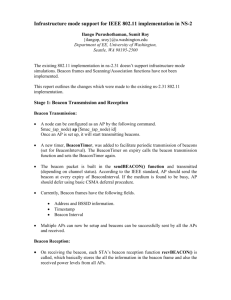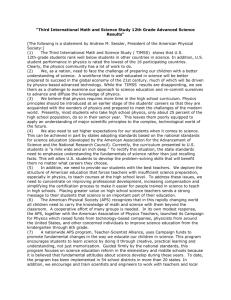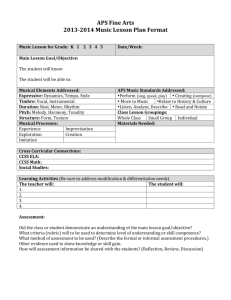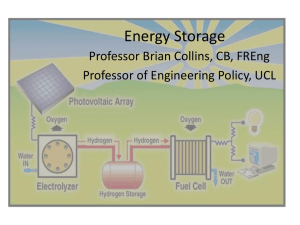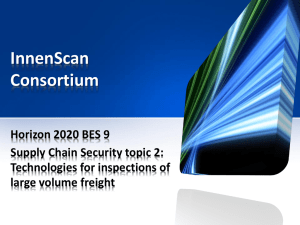Infrastructure mode support for IEEE 802
advertisement
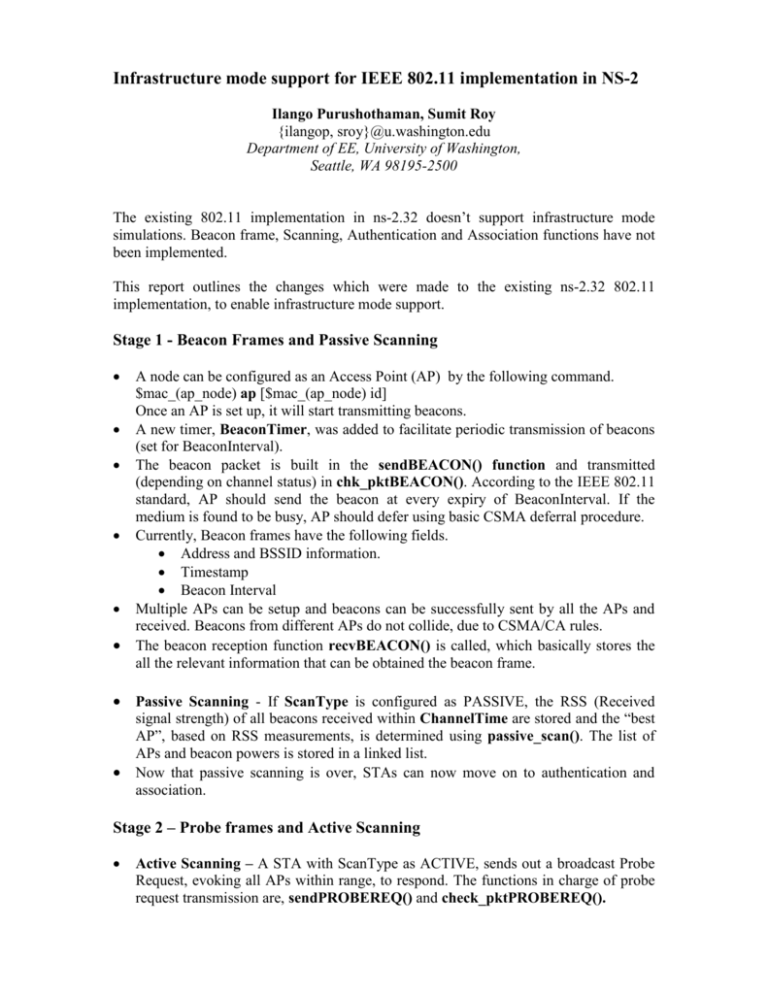
Infrastructure mode support for IEEE 802.11 implementation in NS-2
Ilango Purushothaman, Sumit Roy
{ilangop, sroy}@u.washington.edu
Department of EE, University of Washington,
Seattle, WA 98195-2500
The existing 802.11 implementation in ns-2.32 doesn’t support infrastructure mode
simulations. Beacon frame, Scanning, Authentication and Association functions have not
been implemented.
This report outlines the changes which were made to the existing ns-2.32 802.11
implementation, to enable infrastructure mode support.
Stage 1 - Beacon Frames and Passive Scanning
A node can be configured as an Access Point (AP) by the following command.
$mac_(ap_node) ap [$mac_(ap_node) id]
Once an AP is set up, it will start transmitting beacons.
A new timer, BeaconTimer, was added to facilitate periodic transmission of beacons
(set for BeaconInterval).
The beacon packet is built in the sendBEACON() function and transmitted
(depending on channel status) in chk_pktBEACON(). According to the IEEE 802.11
standard, AP should send the beacon at every expiry of BeaconInterval. If the
medium is found to be busy, AP should defer using basic CSMA deferral procedure.
Currently, Beacon frames have the following fields.
Address and BSSID information.
Timestamp
Beacon Interval
Multiple APs can be setup and beacons can be successfully sent by all the APs and
received. Beacons from different APs do not collide, due to CSMA/CA rules.
The beacon reception function recvBEACON() is called, which basically stores the
all the relevant information that can be obtained the beacon frame.
Passive Scanning - If ScanType is configured as PASSIVE, the RSS (Received
signal strength) of all beacons received within ChannelTime are stored and the “best
AP”, based on RSS measurements, is determined using passive_scan(). The list of
APs and beacon powers is stored in a linked list.
Now that passive scanning is over, STAs can now move on to authentication and
association.
Stage 2 – Probe frames and Active Scanning
Active Scanning – A STA with ScanType as ACTIVE, sends out a broadcast Probe
Request, evoking all APs within range, to respond. The functions in charge of probe
request transmission are, sendPROBEREQ() and check_pktPROBEREQ().
All APs within range, receive the probe request using recvPROBEREQ() and
schedule
unicast
Probe
Responses,
using
sendPROBEREP()
and
check_pktPROBEREP()
Probe Response, has essentially the same information as a Beacon frame.
The probe response reception function recvPROBEREP() is called, which basically
stores the all the information in the probe frame.
Probe Timer – A new timer was created to handle active scanning. It can be run for
two different time intervals.
Set to MinChannelTime – Time to declare a channel empty. If CCA busy is not
indicated within this time, channel is declarer, devoid of APs.
Set to MaxChannelTime – Time to collect all Probe Responses. If CCA busy
was indicated within MinChannelTime, Probe Timer is continued for
MaxChannelTime.
Once Probe Timer expires with MaxChannelTime, the STA processes all the probe
responses using active_scan(), and selects the “strongest” AP based on RSS
measurements.
Stage 3 - Authentication
Once the scanning is over and the best AP has been determined, each STA can start
the authentication process. This is accomplished by checking the
checkAuthAssocStatus() function.
Each STA sends out an Authentication frame, with sequence number 1, to its
strongest AP, containing the specific BSSID. The function sendAUTHENTICATE()
builds the Authentication frame and the actual transmission function is
check_pktAUTHENTICATE().
The AP, on receiving the authentication frame, using recvAUTHENTICATE(), AP
respond with an authentication frame of sequence number 2, informing the client of
the Authentication key. On reception of the second authentication frame, each STA
sets its own “authenticated” flag and sends an acknowledgement to the AP.
Currently, a two frame authentication exchange sequence, with Open-key
authentication is provided.
On successful authentication, the client sets the AP’s MAC address as its BSSID and
is ready for association.
On receiving the ACK from the authenticating node, the AP sets the authentication
state of the STA, in a linked list.
Stage 4 - Association
Once authentication is completed, each STA starts the association process, by sending
the
Association
Request
frame,
using
sendASSOCREQ()
and
check_pktASSOCREQ().
On receiving the Association request frame using recvASSOCREQ(), the AP sends
out the Association response, containing the Association ID. The functions used are
sendASSOCREP() and check_pktASSOCREP().
On reception of Association response frames, using recvASSOCREP(), each STA
sets its own “associated” flag and sends an acknowledgement to the AP. It can now
transfer data packets in the BSS.
On receiving the ACK, the AP updates its client list, setting the association state of
the STA, in question.
On successful association, the STA is now eligible to transfer data in the BSS through
the AP.
Packet filtering is done, using this client state table. If a client doesn’t belong to the
BSS, the AP discards the packet
Inter-AP communication:
Clients of the same BSS/different BSSs can exchange data, and the APs of the BSSs
perform forwarding. Even if a connection (UDP, TCP etc) is setup between two
clients of the same BSS, data will be forwarded through the APs only.
Inter-AP communication can take place on a wired Distribution System or a Wireless
distribution medium.
Due to lack of multi-channel support and incomplete support for wired-cum-wireless
scenarios, Inter-AP communication has been implemented on the same wireless
medium, as used by the clients.
Multicast - Data transfer across multiple BSSs is facilitated by the two participating
APs, using a multicast method. This is accomplished by the ToDs and FromDs bits
and use of a fourth address field (as per the IEEE 802.11 standard).
Mobility Support:
A Mobile client can move from one BSS into another BSS, thereby initiating a
handoff.
Handoff Detection – Handoff is detected usually by a decrease in RSS below a
handoff power threshold.
Method Used – Three consecutive retransmissions indicate a mobile, moving out of
range of an AP. The other reasons for dropped packets, - Collisions and fading are
ruled out (Idea: Velayos et al. 2).
Once handoff is detected, Active Scanning is started and a new AP (if any) is
selected and (re)association takes place.
The new and the old APs update their client tables accordingly, after a successful
handoff.
Limitations:
Multiple BSSs can be set up in a single channel. Multiple BSSs can also be setup on
different channels (using different channel objects) but communication across
different channels is not possible for now. Due to lack of multiple channel support, a
STA cannot scan all the channels used in the ESS. Hence, for now, scanning (active
and passive) is limited to one channel only.
Inter-AP communication, using a separate distribution medium, has not been
implemented yet. Inter-AP communication, for now, is achieved by using the same
wireless channel used by the clients, but special address filtering makes sure that only
APs can receive these “distribution frames”.
Example Script:
An example script “infra.tcl”, of two BSSs operating in a single channel is
provided in /tcl/ex/80211. This sets up two APs in a single channel and STAs are
configured with either Passive or Active ScanType. One STA is made to move from one
BSS into another, triggering a handoff
The following can be observed from this scenario.
Passive and Active Scanning
Authentication and Association
Due to mobility, handoff can be observed.
Inter-AP forwarding of packets can be observed here.
User configurable TCL Hooks:
1.
2.
3.
4.
5.
6.
ScanType
BeaconInterval
ProbeDelay
MinChannelTime
MaxChannelTime
ChannelTime
References:
IEEE Std. 802.11-1999, Part 11: Wireless LAN Medium Access Control (MAC)
and Physical Layer (PHY) Specifications, IEEE Standard 802.11, 1999.
H. Velayos and G. Karlsson, “Techniques to Reduce IEEE 802.11b MAC Layer
Handover Time,” Proceedings of IEEE ICC, vol. 7, pp. 3844-3848, June 2004.