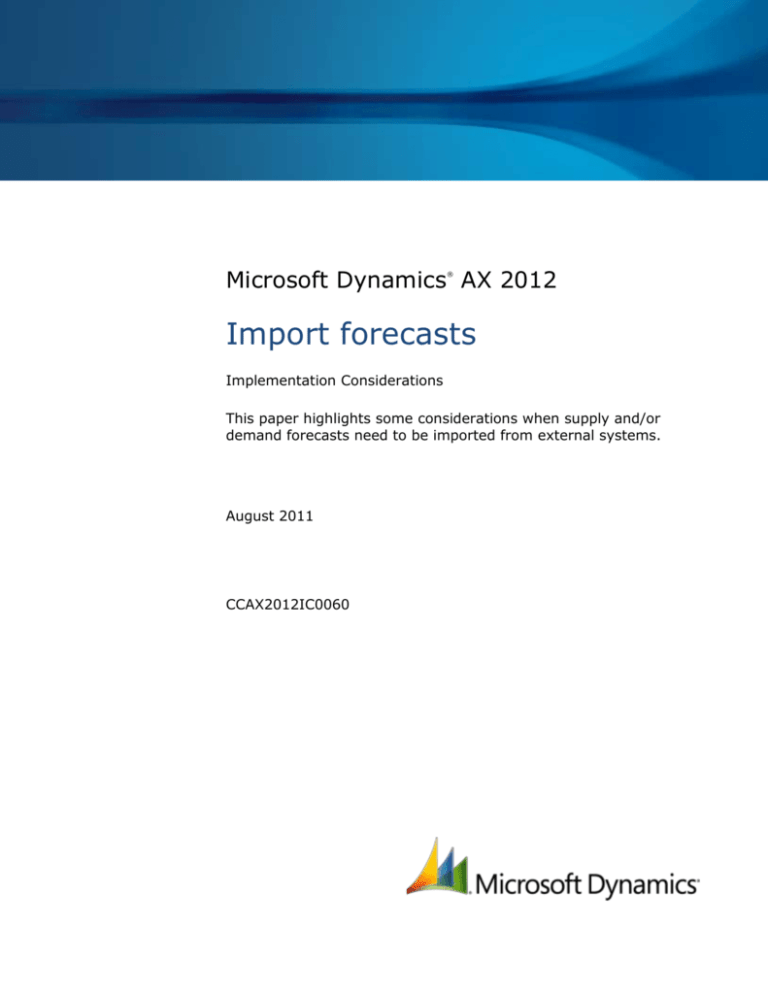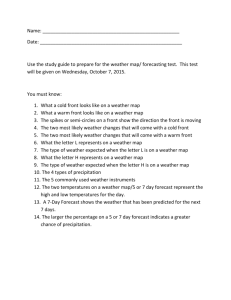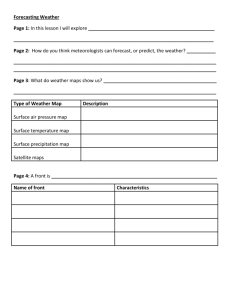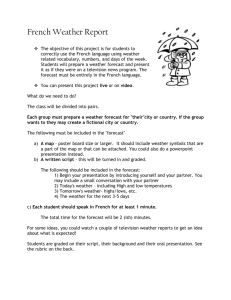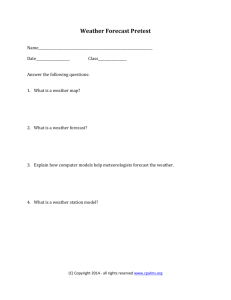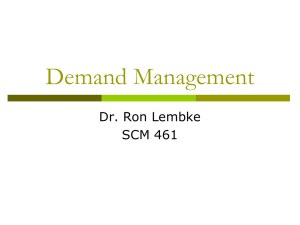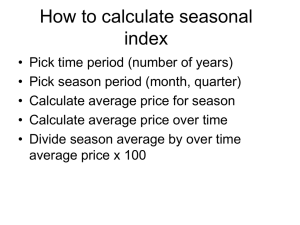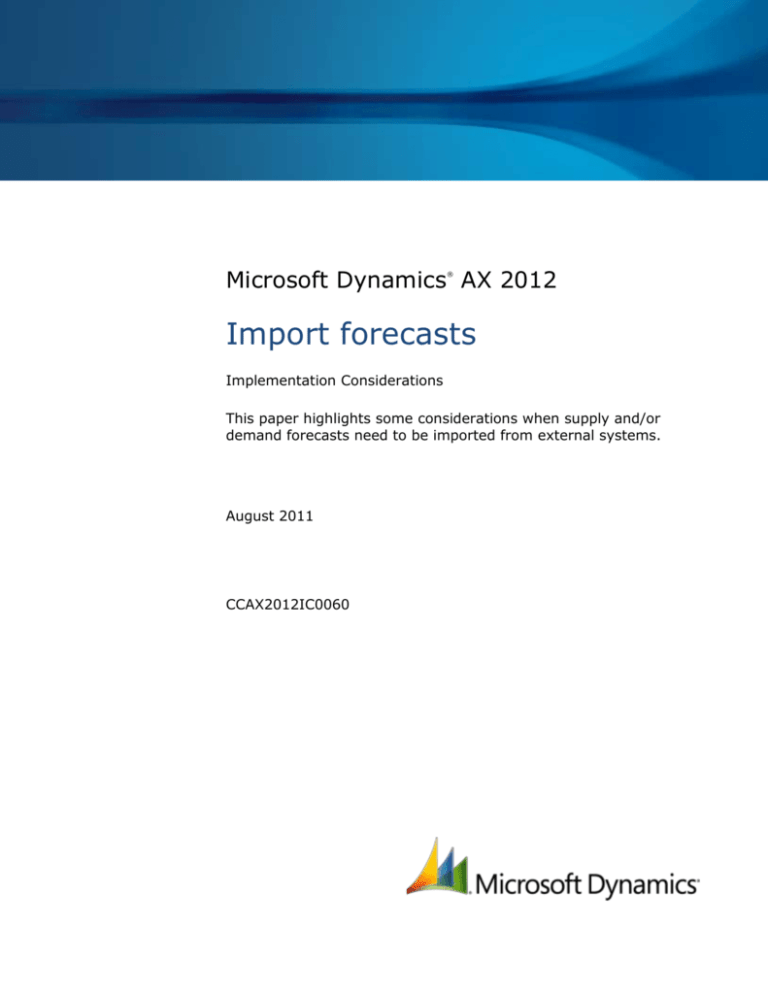
Microsoft Dynamics AX 2012
®
Import forecasts
Implementation Considerations
This paper highlights some considerations when supply and/or
demand forecasts need to be imported from external systems.
August 2011
CCAX2012IC0060
Table of Contents
Overview..................................................................................................... 3
Forecast ...................................................................................................... 3
Data model.................................................................................................. 3
ForecastPurch....................................................................................................................... 3
Definition .......................................................................................................................... 3
Explosion .......................................................................................................................... 3
ForecastSales ....................................................................................................................... 5
Definition .......................................................................................................................... 5
Explosion .......................................................................................................................... 6
ForecastInvent ..................................................................................................................... 9
Forecasts created by the application ........................................................... 9
Importing forecast data ............................................................................ 10
Example .............................................................................................................................11
2
IMPORT FORECASTS
Overview
Microsoft Dynamics® AX 2012 does not include a standard forecast import feature. The wide variety of
source systems and customer requirements makes it impractical to provide a standard way for
importing supply and/or demand forecasts. This paper details some considerations for implementing a
custom solution.
Forecast
Microsoft Dynamics AX 2012 supports forecasts on both the supply side and the demand side.
All forecasts belong to user-defined forecast models.
Forecasts can be specified at the item level or the item group level.
Demand forecasts can be customer specific or customer group specific.
Supply forecasts can be vendor specific or vendor group specific.
Exploded forecasts can be allocated in weekly, monthly, or yearly periods, or according to userdefined allocation categories.
Forecasts can be linked to a set of financial dimensions.
Data model
ForecastPurch
Supply forecast data is stored in the ForecastPurch table.
There are two types of records: forecast definition records and exploded forecast records.
Definition
The definition is entered in the upper grid (the Overview tab) of the ForecastPurch form.
Explosion
Exploded or allocated forecast records are created by the system when a definition record is saved
with an allocation method other than None.
Group
Field
Description
See also
Identification
ItemId
(Optional) The item that the forecast is for.
This field may be left blank when you import
an item group–specific forecast.
initFromInventTable()
Foreign key to InventTable.
ItemGroupId
The item group that the forecast is for. This
field should be set, even when you import an
item-specific forecast.
initFromItemGroup()
Foreign key to InventItemGroup.
VendAccountId
(Optional) The vendor that the forecast is for.
initFromVendTable()
Foreign key to VendTable.
3
IMPORT FORECASTS
Group
Field
Description
See also
VendGroupId
(Optional) The vendor group that the forecast
is for.
initFromVendGroup()
Foreign key to VendGroup.
ModelId
(Mandatory) The forecast model that the
forecast is for.
initFromForecastModel()
Foreign key to ForecastModel (model type
Heading).
Report
Set to NoYes::No when importing forecasts
with an allocation method other than None.
A system field that indicates whether the
record is used in planning.
InventDimId
Set the mandatory, product, and coverage
planned dimensions.
Foreign key to InventDim.
Allocation
AllocateMethod
Set the allocation method to None, Period,
or Key.
Freq
Set the frequency when using the Period
allocation method; otherwise, set to 0 (zero).
FreqCode
Set the frequency code when using the
Period allocation method. Possible values are
Days, Months, and Years.
BudgetMap.
setReport()
setInventDimId
FromInventDim()
BudgetMap.
setAfterAllocateMethod()
Set to Days when using the Key allocation
method.
StartDate
The start date.
BudgetMap.
initValue()
EndDate
The end date.
BudgetMap.
setEndDate()
KeyId
Set the period key when using the Key
allocation method.
Foreign key to LedgerAllocateKey.
ItemAllocateId
Set the item allocation key when importing an
item group–specific forecast.
initFromItemGroup()
Foreign key to ForecastItemAllocation.
BOM, Route
ItemBOMId
Optionally set the Bill of Materials (BOM) ID.
The active BOM is used if no value is specified.
Foreign key to BOMTable.
ItemRouteId
Optionally set the route ID. The active route is
used if no value is specified.
Foreign key to RouteTable.
Inventory
Quantity
InventQty
The forecast quantity, in the inventory unit.
Set to the same value as PurchQty when
importing an item group–specific forecast.
Purchase Quantity
PurchQty
The forecast quantity, in the purchase unit.
The value cannot be negative.
PurchUnitId
The purchase unit ID.
Foreign key to UnitOfMeasure.
4
IMPORT FORECASTS
calcQtyOrdered()
initFromInventTable()
Group
Field
Description
See also
Purchase Forecast
Comment
A free text comment.
initFromInventTable()
initFromItemGroup()
initFromVendTable()
initFromVendGroup()
Active
A NoYes enumeration value that indicates
whether the forecast is active.
Cov
A NoYes enumeration value that indicates
whether the forecast must be forecast planned
in the ledger module.
CovStatus
A system field. Set to 0 (zero).
BudgetMap.
initValue()
BudgetMap.
Insert()
Amount
Amount
The line amount.
calcPrice2LineAmount()
Currency
The line amount currency.
initFromVendTable()
Foreign key to Currency.
BudgetMap.
initValue()
Price
Discount
Tax
PurchPrice
The purchase price per unit.
PriceUnit
The number of purchase units that the price is
specified for.
PurchMarkup
Fixed charges independent of the quantity.
DiscAmount
The discount amount per purchase unit.
DisPercent
The discount percentage.
TaxGroupId
(Optional) The sales tax group.
initFromVendTable()
Foreign key to TaxGroupHeading.
TaxItemGroupId
(Optional) The item sales tax group.
initFromInventTable()
Foreign key to TaxItemGroupHeading.
Dimension
System
DefaultDimension
ExpandId
(Optional) The financial dimensions.
initFromInventTable()
Foreign key to DimensionAttributeValueSet.
initFromVendTable()
For exploded forecast records, the record ID
of the source; otherwise, 0 (zero). Set this
field to 0 when importing forecasts.
Foreign key to ForecastPurch.
ForecastSales
Demand forecast data is stored in the ForecastSales table.
Just as on the supply side, there are two types of records: forecast definition records and exploded
forecast records.
Definition
The definition is entered in the upper grid (the Overview tab) of the ForecastSales form.
5
IMPORT FORECASTS
Explosion
Exploded or allocated forecast records are created by the system when a definition record is saved
with an allocation method other than None.
Group
Field
Description
See also
Identification
ItemId
(Optional) The item that the forecast
is for. This field may be left blank
when you import an item group–
specific forecast.
initFromInventTable()
Foreign key to InventTable.
ItemGroupId
The item group that the forecast is
for. This field should be set, even
when you import an item-specific
forecast.
initFromItemGroup()
Foreign key to InventItemGroup.
CustAccountId
(Optional) The customer that the
forecast is for.
initFromCustTable()
Foreign key to CustTable.
CustGroupId
(Optional) The customer group that
the forecast is for.
initFromCustGroup()
Foreign key to CustGroup.
ModelId
(Mandatory) The forecast model that
the forecast is for.
initFromForecastModel()
Foreign key to ForecastModel (model
type Heading).
Report
Set to NoYes::No when importing a
forecast with an allocation method
other than None.
BudgetMap.
setReport()
A system field that indicates whether
the record is used in planning.
InventDimId
Set the mandatory, product, and
coverage planned dimensions.
Foreign key to InventDim.
Allocation
AllocateMethod
Set the allocation method to None,
Period, or Key.
Freq
Set the frequency when using the
Period allocation method;
otherwise, set to 0 (zero).
FreqCode
Set the frequency code when using
the Period allocation method.
Possible values are Days, Months,
and Years.
setInventDimId
FromInventDim()
BudgetMap.
setAfterAllocateMethod()
Set to Days when using the Key
allocation method.
StartDate
The start date.
BudgetMap.
initValue()
EndDate
The end date.
BudgetMap.
setEndDate()
6
IMPORT FORECASTS
Group
Field
Description
KeyId
Set the period key when using the
Key allocation method.
See also
Foreign key to LedgerAllocateKey.
ItemAllocateId
Set the item allocation key when
importing an item group–specific
forecast.
initFromItemGroup()
Foreign key to
ForecastItemAllocation.
BOM, Route
ItemBOMId
Optionally set the BOM ID. The
active BOM is used if no value is
specified.
Foreign key to BOMTable.
ItemRouteId
Optionally set the route ID. The
active route is used if no value is
specified.
Foreign key to RouteTable.
Inventory Quantity
InventQty
The forecast quantity, in the
inventory unit. Set to the same
value as SalesQty when importing
an item group–specific forecast.
Sales Quantity
SalesQty
The forecast quantity, in the sales
unit. The value cannot be negative.
SalesUnitId
The purchase unit ID.
calcQtyOrdered()
initFromInventTable()
Foreign key to UnitOfMeasure.
Sales Forecast
Comment
A free text comment.
initFromInventTable()
initFromItemGroup()
initFromCustTable()
initFromCustGroup()
initFromSalesQuotationLine()
initFromProjTable()
Active
A NoYes enumeration value that
indicates whether the forecast is
active.
Cov
A NoYes enumeration value that
indicates whether the forecast must
be forecast planned in the ledger
module.
CovStatus
A system field. Set to 0 (zero).
BudgetMap.
initValue()
BudgetMap.
Insert()
Amount
Amount
The line amount.
calcPrice2LineAmount()
Currency
The line amount currency.
initFromCustTable()
Foreign key to Currency.
initFromSalesQuotationLine()
initFromProjTable()
BudgetMap.
initValue()
Price
SalesPrice
The sales price per unit.
7
IMPORT FORECASTS
Group
Field
Description
See also
CostPrice
The cost price of the item.
InventTable.
costPcsPrice()
Discount
Tax
PriceUnit
The number of sales units that the
price is specified for.
SalesMarkup
Fixed charges independent of the
quantity.
DiscAmount
The discount amount per purchase
unit.
DiscPercent
The discount percentage.
TaxGroupId
(Optional) The sales tax group.
initFromCustTable()
Foreign key to TaxGroupHeading.
initFromSalesQuotationLine()
initFromProjTable()
TaxItemGroupId
Dimension
DefaultDimension
(Optional) The item sales tax group.
initFromInventTable()
Foreign key to
TaxItemGroupHeading.
initFromSalesQuotationLine()
(Optional) The financial dimensions.
initFromInventTable()
Foreign key to
DimensionAttributeValueSet.
initFromCustTable()
initFromSalesQuotationLine()
initFromProjTable()
System
ExpandId
For exploded forecast records, the
record ID of the source; otherwise,
0 (zero). Set this field to 0 when
importing forecasts.
Foreign key to ForecastPurch.
Project Identification
ProjId
(Optional) The project ID.
initFromProjTable()
Foreign key to ProjTable.
ProjFundingSource
(Optional) The project funding
source.
initFromProjInvoiceDate()
Foreign key to ProjFundingSource.
ActivityNumber
(Optional) The project activity.
Foreign key to SMMActivities.
ProjCategoryId
ProjLinePropertyId
Project Dates
ProjForecast
(Optional) The project category.
initFromSalesQuotationLine()
Foreign key to ProjCategory.
initFromProjTable()
The project line property.
initFromSalesQuotationLine()
Foreign key to ProjLineProperty.
initFromProjTable()
The invoice date.
InvoiceDate
ProjForecast
The elimination date.
EliminationDate
ProjForecast
The cost payment date.
CostPaymDate
ProjForecast
SalesPaymDate
8
IMPORT FORECASTS
The sales payment date.
Group
Field
Description
Project Budget
ProjForecast
The budget type.
See also
BudgetType
Project Transaction
ProjTransId
The project transaction.
insert()
ForecastInvent
The inventory forecast table is maintained by the system. It holds supply and demand forecast
information that is relevant to forecast scheduling and master scheduling.
The information can be viewed by using the ForecastInvent form that can be opened from both the
supply (ForecastPurch) form and the demand (ForecastSales) form.
Group
Field
Description
Identification
ItemId
(Optional) The item that the forecast is for. This field may be left blank
when you import an item group–specific forecast.
Foreign key to InventTable.
TableType
The forecast type, a ForecastTableType enumeration value.
ModelId
The forecast model.
Foreign key to ForecastModel.
DateBudget
The budget date.
InventDimId
The inventory dimensions.
Foreign key to InventDim.
BOM, Route
ItemBOMId
Optionally set the BOM ID. The active BOM is used if no value is specified.
Foreign key to BOMTable.
ItemRouteId
Optionally set the route ID. The active route is used if no value is specified.
Foreign key to RouteTable.
Inventory
Quantity
QtyInvent
The inventory quantity.
System
TransTableId
The source table ID.
This is the table ID of the ForecastPurch or ForecastSales table.
TransRecId
The source table record ID.
Forecasts created by the application
In the application, a forecast is created by using the supply and demand forecast forms. These can be
opened from the Planning tab on the Released products list page, or from the Inventory menu
(Inventory and warehouse management > Periodic > Forecast > Entry).
9
IMPORT FORECASTS
When a new forecast is saved, the forecast is exploded into periodic forecasts, as shown in the lower
grid of the forecast form.
Figure 1 Inserting a forecast
As Figure 1 illustrates, the ForecastPurch and ForecastSales tables are members of the BudgetMap
table map. The table insert() methods delegate their job to the BudgetMap.insert() method. This
method instantiates the correct BudgetTrans instance and calls insert() on it. The derived
BudgetTrans_Forecast class in turn delegates the task to the ForecastAllocate hierarchy, where
create() breaks down the forecasts according to their periods and inserts records into the
ForecastPurch, ForecastSales, and ForecastInvent tables.
The ForecastInvent table holds the supply and demand forecast data that is relevant to master
scheduling.
All of this happens behind the scenes when a forecast record is saved or the user clicks the Create
lines button. The table insert() methods then trigger the required business logic.
Importing forecast data
As explained in the previous section, no special business logic needs to be invoked to create the
exploded forecast data. Provided that all relevant data is populated and consistent in the
ForecastPurch or ForecastSales table, the exploded forecast data is created simply by calling insert().
When implementing a custom import solution, consider the following:
Create a new class. We recommend that the class extend RunbaseBatch or implement the new
SysOperation framework, so that it can be scheduled as a recurring batch job.
Use the existing initialization code wherever possible (for example, in table initValue() methods).
Look at the field in the ForecastPurch or ForecastSales form, record the validation/modification
logic, and apply it to your custom import code as applicable.
Some mechanism is likely to be required to enable the import of updated forecasts. One option is
to import forecasts by ModelID, and then delete the entire model each time before you import a
new version.
Validate all data from the external data source against entities in Microsoft Dynamics AX, such as
items, allocation groups, customers, and vendors. Throw verbose errors when validation fails.
Decide on the transaction granularity (ttsbegin/ttscommit): record by record, or one transaction
for the entire import.
10
IMPORT FORECASTS
Call insert() on the table buffer. Implement try/catch blocks to handle update conflicts and
deadlocks.
Do not import data directly into the ForecastInvent table. Records in this table are created by the
system when records are created in the ForecastPurch and ForecastSales tables.
Example
Previous versions of Microsoft Dynamics AX supported an external demand planning tool. Although
this tool is no longer present in the user interface, because the menu item has been marked with the
SysDeletedObjects60 configuration key, the ForecastDMPImport business class can still be found
in the Application Object Tree (AOT).
11
IMPORT FORECASTS
Microsoft Dynamics is a line of integrated, adaptable business management solutions that enables you and your
people to make business decisions with greater confidence. Microsoft Dynamics works like and with familiar
Microsoft software, automating and streamlining financial, customer relationship and supply chain processes in a
way that helps you drive business success.
U.S. and Canada Toll Free 1-888-477-7989
Worldwide +1-701-281-6500
www.microsoft.com/dynamics
This document is provided “as-is.” Information and views expressed in this document, including URL and other Internet Web site
references, may change without notice. You bear the risk of using it.
Some examples depicted herein are provided for illustration only and are fictitious. No real association or connection is intended or
should be inferred.
This document does not provide you with any legal rights to any intellectual property in any Microsoft product. You may copy and
use this document for your internal, reference purposes. You may modify this document for your internal, reference purposes.
© 2012 Microsoft Corporation. All rights reserved.
Microsoft, Microsoft Dynamics, and the Microsoft Dynamics logo are trademarks of the Microsoft group of companies.
All other trademarks are property of their respective owners.
12
IMPORT FORECASTS