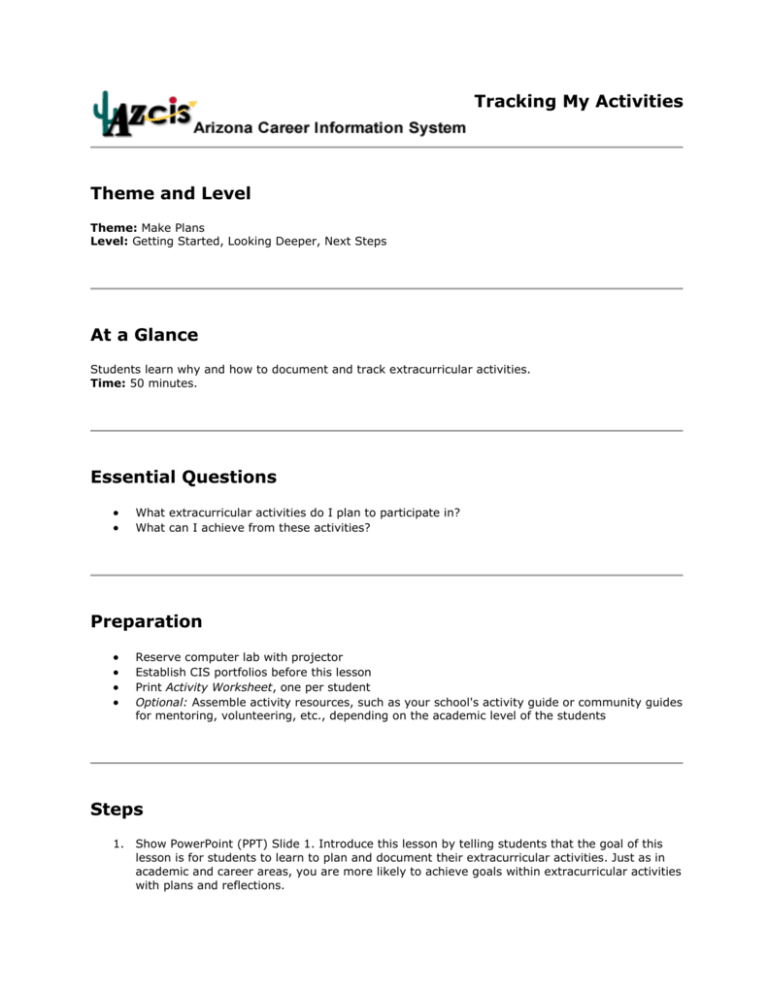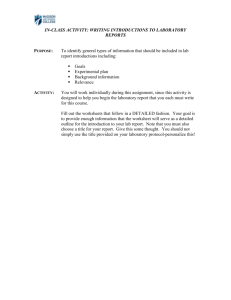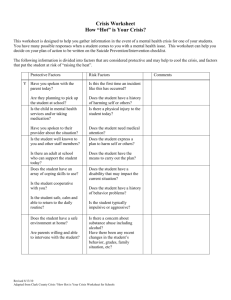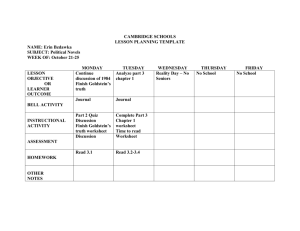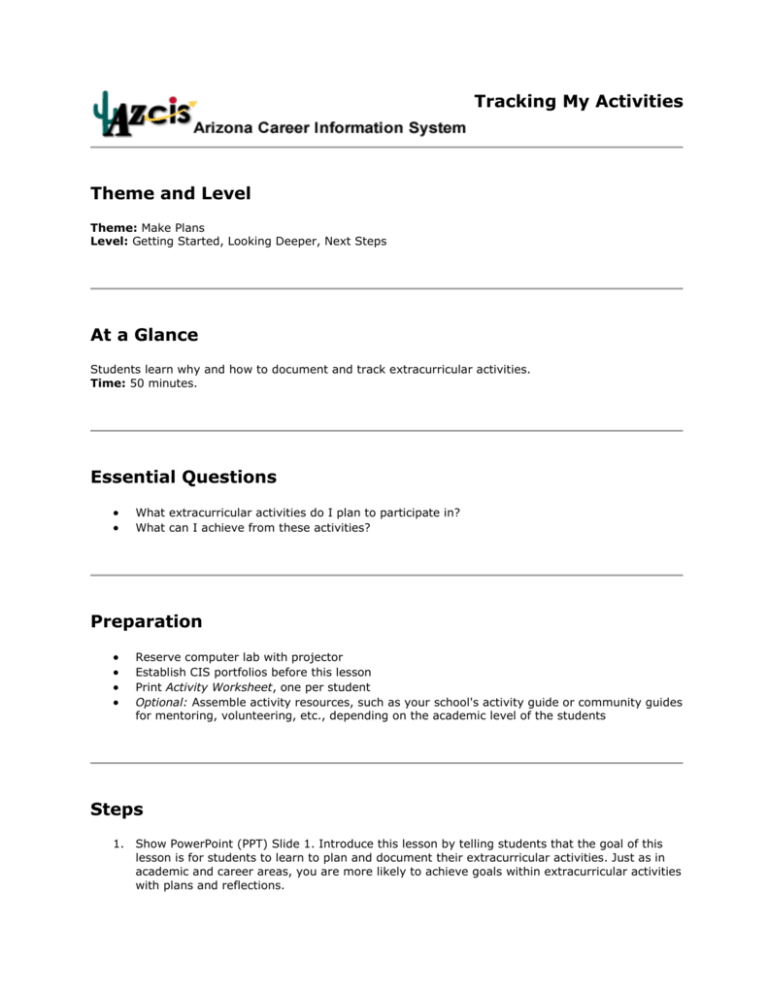
Tracking My Activities
Theme and Level
Theme: Make Plans
Level: Getting Started, Looking Deeper, Next Steps
At a Glance
Students learn why and how to document and track extracurricular activities.
Time: 50 minutes.
Essential Questions
What extracurricular activities do I plan to participate in?
What can I achieve from these activities?
Preparation
Reserve computer lab with projector
Establish CIS portfolios before this lesson
Print Activity Worksheet, one per student
Optional: Assemble activity resources, such as your school's activity guide or community guides
for mentoring, volunteering, etc., depending on the academic level of the students
Steps
1. Show PowerPoint (PPT) Slide 1. Introduce this lesson by telling students that the goal of this
lesson is for students to learn to plan and document their extracurricular activities. Just as in
academic and career areas, you are more likely to achieve goals within extracurricular activities
with plans and reflections.
2. Show PPT Slide 2. Explain that documentation of high school activities will also prove useful in
writing a resume, interviewing for jobs and internships, and applying for college and
scholarships. Most college and scholarship applications require this sort of documentation.
3. Ask if anyone can give examples of their own extracurricular activities. Encourage students to
share creative experiences, as these will help other students realize that some of their own
experiences are indeed meaningful activities to document. (Selling garden produce at a
roadside stand dressed as a scarecrow, for example.)
4. Show PPT Slide 3. Distribute the Activity Worksheets.
5. Define each of the worksheet categories, asking students to provide examples of each one.
Provide examples if students cannot.
6. Ask students to complete their worksheets.
7. Students who have already begun this worksheet in a previous year can update the worksheet
as well as verify information entered earlier.
8. Upon conclusion, review and sign each worksheet.
9. Instruct students to scan and save this worksheet on a computer, then ask students to upload
this worksheet to their CIS portfolios, using the My Files and Links section.
10. Demonstrate the process of scanning a file, finding My Files and Links, then clicking add a file
to upload the worksheet.
11. Encourage students to update any accomplishments or work history in the Education and/or
Work history sections of My Resume.
Variations and Accommodations
Assign uncompleted work as homework.
Divide class into teams to complete this activity, encouraging students to assist one another in
remembering activities from each others' pasts.
Work one-on-one with any student needing special assistance.
Assessment
Use the Tracking My Activities Scoring Guide to evaluate student work.
Portfolio
Students enter their reflections about this activity in the appropriate text boxes in the Make Plans
section of My Career Plan. Students also update any accomplishments or work history in the Education
and/or Work history sections of My Resume.
Materials
Computer lab with a projector and CIS access
Tracking My Activities (PPT)
Activity Worksheet (PDF)
Activity Worksheet (DOC)
Tracking My Activities Scoring Guide (PDF)
Tracking My Activities Scoring Guide (DOC)
Optional: Activity resources, such as your school's activity guide or community guides for mentoring,
volunteering, etc.
Goals and Standards
National Career Development Guidelines
GOAL ED2 Participate in ongoing, lifelong learning experiences to enhance your ability to
function effectively in a diverse and changing economy.
GOAL CM1 Create and manage a career plan that meets your career goals.
American School Counselor Association
Career Development, Academic Development
Bloom's Taxonomy: Analyzing, Creating
© 2012 University of Oregon. All rights reserved. Created by intoCAREERS, a unit of the University of Oregon.