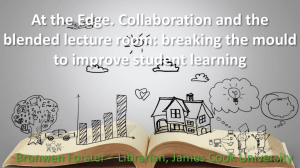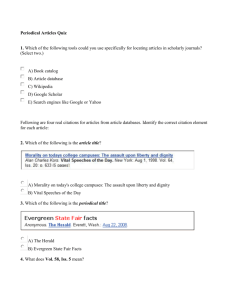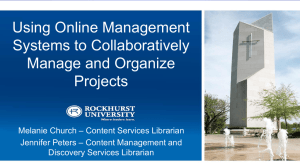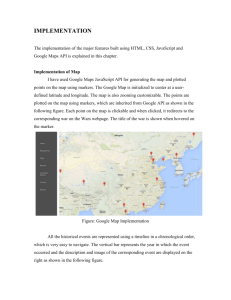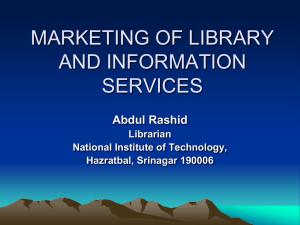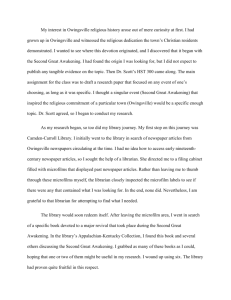Research strategies
advertisement
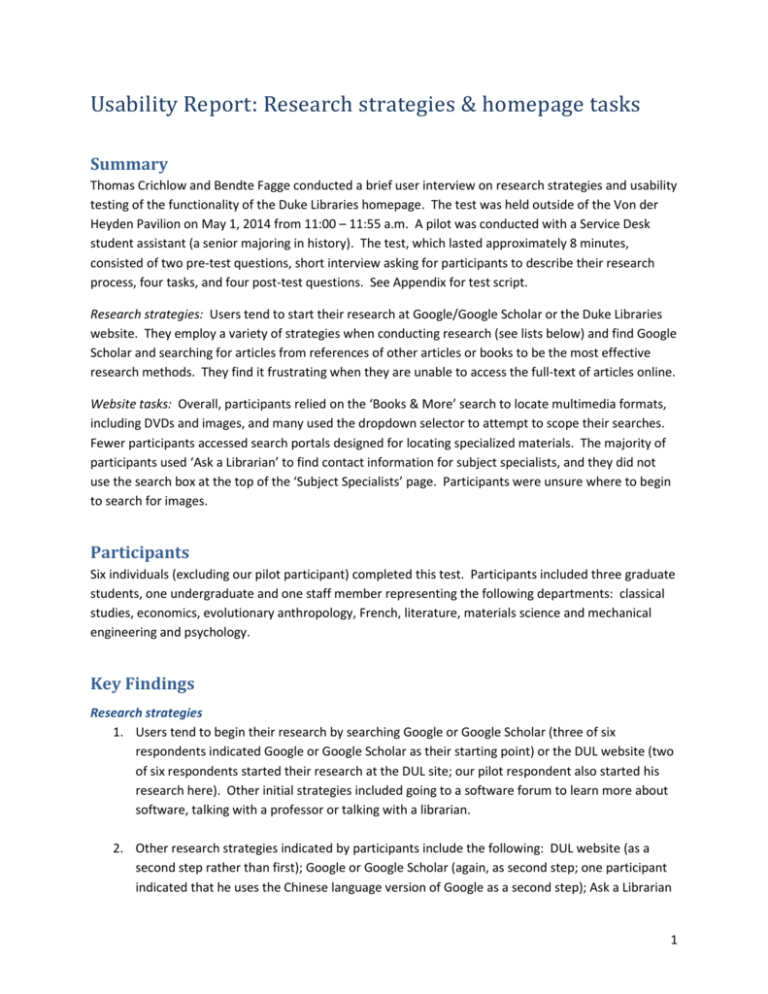
Usability Report: Research strategies & homepage tasks Summary Thomas Crichlow and Bendte Fagge conducted a brief user interview on research strategies and usability testing of the functionality of the Duke Libraries homepage. The test was held outside of the Von der Heyden Pavilion on May 1, 2014 from 11:00 – 11:55 a.m. A pilot was conducted with a Service Desk student assistant (a senior majoring in history). The test, which lasted approximately 8 minutes, consisted of two pre-test questions, short interview asking for participants to describe their research process, four tasks, and four post-test questions. See Appendix for test script. Research strategies: Users tend to start their research at Google/Google Scholar or the Duke Libraries website. They employ a variety of strategies when conducting research (see lists below) and find Google Scholar and searching for articles from references of other articles or books to be the most effective research methods. They find it frustrating when they are unable to access the full-text of articles online. Website tasks: Overall, participants relied on the ‘Books & More’ search to locate multimedia formats, including DVDs and images, and many used the dropdown selector to attempt to scope their searches. Fewer participants accessed search portals designed for locating specialized materials. The majority of participants used ‘Ask a Librarian’ to find contact information for subject specialists, and they did not use the search box at the top of the ‘Subject Specialists’ page. Participants were unsure where to begin to search for images. Participants Six individuals (excluding our pilot participant) completed this test. Participants included three graduate students, one undergraduate and one staff member representing the following departments: classical studies, economics, evolutionary anthropology, French, literature, materials science and mechanical engineering and psychology. Key Findings Research strategies 1. Users tend to begin their research by searching Google or Google Scholar (three of six respondents indicated Google or Google Scholar as their starting point) or the DUL website (two of six respondents started their research at the DUL site; our pilot respondent also started his research here). Other initial strategies included going to a software forum to learn more about software, talking with a professor or talking with a librarian. 2. Other research strategies indicated by participants include the following: DUL website (as a second step rather than first); Google or Google Scholar (again, as second step; one participant indicated that he uses the Chinese language version of Google as a second step); Ask a Librarian 1 feature; ‘All’ search; asking a professor for background information (again, as a second step); textbooks, including their indices and references; references in journal articles; asking fellow lab members; doing “big sweeping searches” 3. Respondents indicated the following strategies as most effective: Google Scholar for broad searches; Google Scholar for cross-referencing other sites; Google Scholar with “get it at Duke” links; searching online for relevant books and then looking for the articles cited in those books; asking others to share their experience 4. Respondents indicated the following strategies as most challenging or frustrating: Google Scholar for narrowing down or getting details about items; clicking on “get it at Duke” and not getting the full-text of the article; not being able to access full text of articles and being asked to pay for articles; determining the best key words or databases to use when searching for additional references; JSTOR interface and amount of time required to navigate JSTOR; going through forums and Google searches can be time-consuming Website tasks 1. Four of six participants clicked ‘Ask a librarian’ from either Quick Links or the mast head to find contact information for Sociology Librarian Linda Daniel. Of these, three participants found her contact info from the ‘Subject Specialists’ page; one participant said he would chat with a librarian to get her contact info. 2. Zero participants made use of the Search Box at the top of the ‘Subject Specialists’ page; all scrolled or used CtrlF/F5 to locate Linda’s contact information. 3. Participants found “Task Three: Find Images” to be particularly challenging; many did not know where to begin their search. Four users initially attempted to access images through ‘Books & More’; one attempted to find images through ‘Digitized Collections.’ Two participants accessed the ‘Images’ guide, one through the ‘More’ link in the ribbon and one through the ‘Search & Find’ menu. 4. Five of six participants completed “Task Four: Search Portal” by searching for a DVD in ‘Books & More.’ One participant accessed the ‘Film & Video’ link through the ‘Search & Find’ menu. 5. Participants frequently attempted to scope their searches by using the dropdown selector on the Books & More tab. Many seemed not to find what they were looking for and so reverted to the default keyword search. Recommendations to consider 1. Make the search box on the ‘Subject Specialists’ page more prominent. 2 2. Increase access to information about locating images and conducting image-related research on the homepage. 3. Explore ways to make searching for images easier in Endeca. 4. Make options to search and request items through WorldCat and Search TRLN on the homepage more prominent. Results Task One: Research Process Task one asked participants to describe their research strategies. See Key Findings for a description of all participants’ responses. Task Two: Find a Subject Specialist Task two required participants to locate the name and contact information of a librarian who could assist them with their sociology research. Intended path: Click ‘Subject Specialists’ from the ‘Research Support’ menu No. Participants 1 2 1 1 1 Path from DUL homepage Clicked ‘Subject Specialists’ from the ‘Research Support’ menu Clicked ‘Ask a Librarian’ from the masthead and then clicked ‘Find a subject specialist’; browsed page or used control+F/F5 to locate contact information for Linda Daniel Clicked ‘Ask a Librarian’ from Quick Links and then clicked ‘Find a subject specialist’; browsed page or used control+F/F5 to locate contact information for Linda Daniel Clicked ‘Ask a Librarian’ from masthead and then used chat box to ask for help determining which librarian he should contact Clicked ‘Top Databases in Sociology’ guide from ‘Research Databases’ link; found Linda Daneil’s contact information there Task Three: Find Images Task three required participants to find images they could use in their honors thesis, dissertation or publication. Intended path: Click ‘Images’ from the ‘Search & Find’ menu or ‘More’ link in the ribbon No. Participants 1 1 1 Path from DUL homepage Clicked ‘Images’ from ‘Search & Find’ menu Clicked ‘Images’ from ‘More’ in the ribbon Clicked ‘Digitized Collections’ from homepage; entered search term and found images 3 3 Used the ‘Books & More’ tab to search for images (one participant searched for ArtStor; one used the Advanced Search to narrow to visual material; one did a keyword search and tried to find a way to narrow by format type to images) Task Four: Search Portal Task four required participants to find a movie or TV series they’d like to view. Intended paths: Click ‘Film & Video’ from ‘Search & Find’ menu or ‘More’ link in the ribbon No. Participants 1 5 Path from DUL homepage Clicked ‘Film & Video’ from ‘Search & Find’ menu (note that this participant first clicked ‘All’ and then ‘Articles’ to locate DVDs) Clicked ‘Books & More’ and searched for desired movie or TV series title (one participant did a title search; three did keyword searches; one used the Advanced Search to narrow to DVD) Post-Test Interview Participants had the following responses in their post-test interview. Frequency of use in the spring semester: No use this semester (two respondents) Used site twice a week (two respondents) Used site a few times a week Used site at least once a day Participants’ thoughts about using the Duke Libraries website to complete the tasks: It is easy to find things even for me, a first-time user The “ALL” search is new and helpful It was convenient, but I don’t know how to search for images It was easy-going and similar to other university sites I’ve used I like the recent changes a lot. It is much easier now to find what I’m looking for. I did not like have the ALL tab as the default; I like that Books & More is now the default. The site is very clearly labeled. It has a clear interface and is intuitive. The site is nicely organized and pretty. Finding images seemed round about; that might be an area to develop. I liked having the “Ask a librarian” link nearby. I have used that before. Recommendations for change: Can’t think of anything to change Right now, to find an article, you have to find a database first, but I think it would be good to store all articles on a website and access them directly 4 It would be good for the site to be connected to WorldCat. Sometimes you don’t have a copy here, but I want to see if a copy is nearby, like at UNC. One thing would be to include a way to search for journal articles and only pull up PDFs as opposed to finding some that are print and can’t be viewed online I’d change very little Not sure I’d change anything major beyond making image searching easier. I think [the site] functions well. Other thoughts about participants’ experience doing research or using the Libraries website: No serious problems; lately, it has been very easy to use. I think [the site] works very well I like the Ask a Librarian feature. This is an improvement over Google Scholar since you have an educated person to help you. Appendix: Research strategies and tasks usability test script We are trying to learn more about how students and faculty complete their research online. I will be asking you to describe your research process and then complete a few short tasks. Keep in mind there are no right or wrong answers and that we’re testing online tools — not you. Okay, first some general questions: 1. Are you an undergrad, grad student, faculty member, staff member? a. If you are an undergrad, what year are you? 2. What is your major? OR What department or program are you in? Now, I’d like to learn more about how you conduct research. TASK ONE: RESEARCH PROCESS a) Think of a research project you completed or began this semester. [If users didn't conduct research this semester, ask them to consider a topic they’d like to learn more about, or suggest “climate change”, “food and globalization” or “African American dance.”] b) Once you’ve thought of a project, describe the first thing you did to begin your research in this area. c) [IF FIRST STEP DID NOT REQUIRE A COMPUTER, SKIP TO D] Now, use this laptop to show us how you started your research. 5 d) Now, describe the other strategies, tools or websites you used as you researched this topic or area. e) Which strategies, tools or websites were most effective? Why? f) Which strategies, tools or websites were most challenging or frustrating? Why? Next, I’d like you to complete three short tasks using the Duke Libraries website. It would be really helpful if you would share your thoughts and observations as you are completing the tasks, so try to think aloud as much as you can. Like I said, there are no right or wrong answers. TASK TWO: FIND A SUBJECT SPECIALIST You would like to schedule an appointment with a librarian to help you with a research paper for your sociology class, but you’re not sure whom to get in touch with. Use this site to determine the librarian you should contact and to find that librarian’s contact information. TASK THREE: FIND IMAGES You’d like to find images to use in your honors thesis [OR thesis/dissertation OR for a book you’re currently working on]. Use this site to find images you may use in your thesis or book. TASK FOUR: SEARCH PORTAL You’ve heard you can check out DVDs from Duke Libraries. Think of a movie or TV series you’d like to watch, and use this site to find out if we have a copy of that film or series. [If users can’t think of a title, suggest House of Cards] POST-TEST INTERVIEW 1. Did you use the Duke Libraries homepage this semester? a. If yes, did you use it once a day, once a week, once a month, or less often? 2. Tell me your thoughts about using the Duke Libraries website to complete these three tasks. 3. If you could change the options available for doing research on this site in any way, what would you change? 4. Is there anything else you’d like to tell us about your experience doing research or using the Libraries 6 website? 7