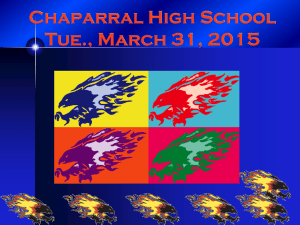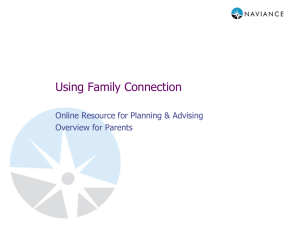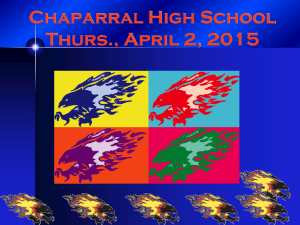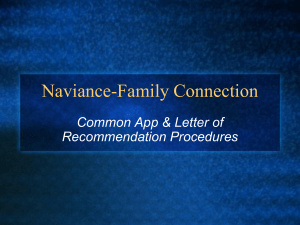College Application Procedure 2015
advertisement
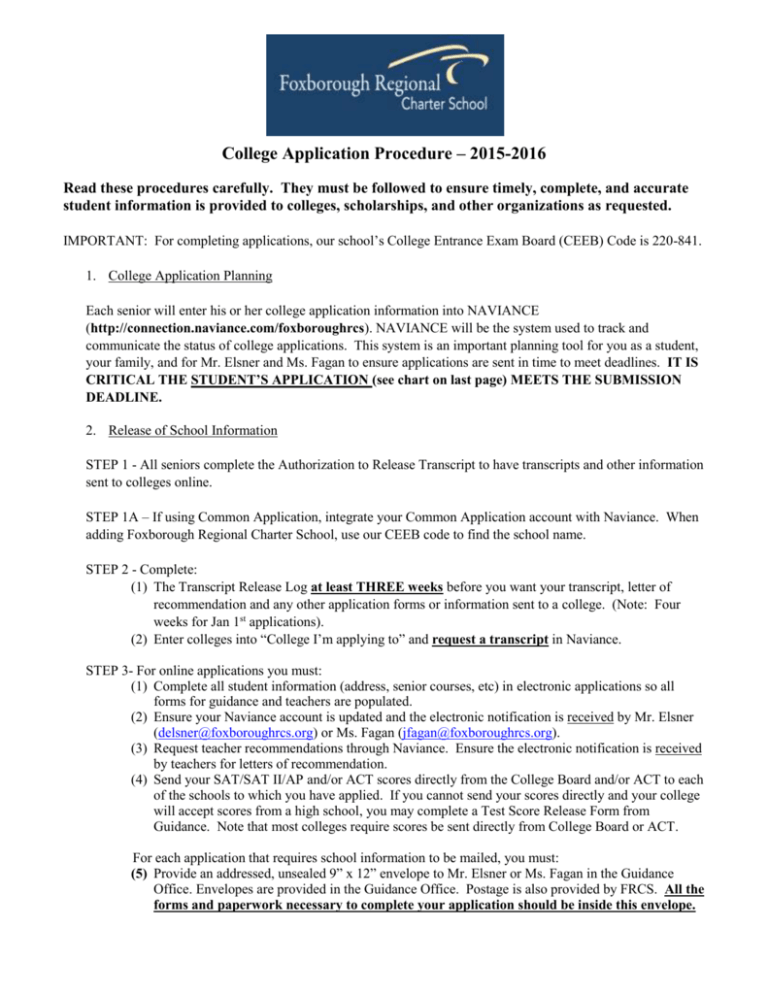
College Application Procedure – 2015-2016 Read these procedures carefully. They must be followed to ensure timely, complete, and accurate student information is provided to colleges, scholarships, and other organizations as requested. IMPORTANT: For completing applications, our school’s College Entrance Exam Board (CEEB) Code is 220-841. 1. College Application Planning Each senior will enter his or her college application information into NAVIANCE (http://connection.naviance.com/foxboroughrcs). NAVIANCE will be the system used to track and communicate the status of college applications. This system is an important planning tool for you as a student, your family, and for Mr. Elsner and Ms. Fagan to ensure applications are sent in time to meet deadlines. IT IS CRITICAL THE STUDENT’S APPLICATION (see chart on last page) MEETS THE SUBMISSION DEADLINE. 2. Release of School Information STEP 1 - All seniors complete the Authorization to Release Transcript to have transcripts and other information sent to colleges online. STEP 1A – If using Common Application, integrate your Common Application account with Naviance. When adding Foxborough Regional Charter School, use our CEEB code to find the school name. STEP 2 - Complete: (1) The Transcript Release Log at least THREE weeks before you want your transcript, letter of recommendation and any other application forms or information sent to a college. (Note: Four weeks for Jan 1st applications). (2) Enter colleges into “College I’m applying to” and request a transcript in Naviance. STEP 3- For online applications you must: (1) Complete all student information (address, senior courses, etc) in electronic applications so all forms for guidance and teachers are populated. (2) Ensure your Naviance account is updated and the electronic notification is received by Mr. Elsner (delsner@foxboroughrcs.org) or Ms. Fagan (jfagan@foxboroughrcs.org). (3) Request teacher recommendations through Naviance. Ensure the electronic notification is received by teachers for letters of recommendation. (4) Send your SAT/SAT II/AP and/or ACT scores directly from the College Board and/or ACT to each of the schools to which you have applied. If you cannot send your scores directly and your college will accept scores from a high school, you may complete a Test Score Release Form from Guidance. Note that most colleges require scores be sent directly from College Board or ACT. For each application that requires school information to be mailed, you must: (5) Provide an addressed, unsealed 9” x 12” envelope to Mr. Elsner or Ms. Fagan in the Guidance Office. Envelopes are provided in the Guidance Office. Postage is also provided by FRCS. All the forms and paperwork necessary to complete your application should be inside this envelope. (6) Complete all the student information (name, address, etc.) you can on all forms you give to the Guidance Office. (7) Provide Secondary School Report forms, if needed. (8) Ensure all teacher letters of recommendation will be sent by your application deadline. (Coordinate with the teacher(s) to send directly to the college or confirm the recommendation has been provided to Mr. Elsner or Ms. Fagan). NOTE: Guidance forms or secondary school reports received that are not completely filled in will be returned to you. This will delay when your application arrives at the school and may affect your admission. 3. Application Review The Guidance Office will not review, as general practice, every student’s application for completeness (i.e. checking for signature, making sure admissions addresses are correct, etc). This is especially true because the majority of applications are submitted directly online. As a senior, you are expected to be responsible for double-checking applications are complete and information is accurate. Mr. Elsner, Mrs. Droste, and Ms. Fagan are available to provide feedback on your application. (Students also receive comments and suggestions on their draft Common Applications at the end of junior year as part of junior advising class). 4. College Essays College essays are very important. Make sure you have at least one teacher or other adult review your essays. Essay workshops and/or review sessions will be scheduled prior to Early Action and Regular Admission deadlines. The most important things for your essay are to (1) follow the instructions and answer the question directly and (2) make sure you spend the majority of the essay explaining YOU. 5. Letters of Recommendation You are responsible for asking teachers for letters of recommendation. It recommended you do that at least FOUR weeks before you need a letter. For paper submission, you must coordinate with teachers to make sure your letters are delivered to the Guidance office at least one week before your application deadline, if you want them included with your transcript mailing. The school counselor letter of recommendation is required through online applications (ie the Common Application) and also will be submitted if required by your school and requested on the Transcript Release Log. WHAT RECORDS ARE AND ARE NOT SENT TO A COLLEGE? The Guidance Office will send: 1) Your high school transcript (grades 9-12), including senior grades available at the time you are applying (including mid-term grades) 2) A Secondary School Report Form (if provided by you from the colleges of your choice or the common application School Report Form), 3) The school counselor recommendation, 4) SAT and AP scores if a Test Score Release Form is completed. (Check to make sure your school accepts this; many do not.) 5) Teacher recommendations (if they are to be mailed and are provided to Guidance before your other school information is mailed), 6) Optional recommendations or application materials you have provided (essay, portfolio pieces, etc), 7) Disciplinary records as requested by the college, 8) The High School Profile which contains information regarding our high school and programs such as our grading system, curriculum, Honors and Advanced Placement, and graduation requirements. Transcripts and other documents are updated during the year. Remember, for most schools requesting mid-year reports and final reports, this also includes updated disciplinary information. Special education plans and 504 plans, as well as associated medical, cognitive and psychological assessments, will not be automatically sent by the Guidance Office. The decision to disclose this information is yours. Submission of these records is at the discretion of the student. DOES IT COST ANYTHING TO HAVE MY FRCS SCHOOL INFORMATION SENT TO COLLEGES? There is no cost for sending your FRCS high school information to colleges. For mailed applications, it is recommended you enclose a self-addressed, stamped postcard to be returned to you by the college/university to confirm that they have received your materials. Put the name of the college/university on the back of the postcard. HOW DO I GET MID-YEAR GRADES SENT TO COLLEGES? Mid-year grades as requested either by a college or a student through Naviance. HOW DO I GET MY FINAL TRANSCRIPT SENT TO THE COLLEGE I PLAN TO ATTEND? The Guidance Department will send your final transcript to the school you have indicated in NAVIANCE and on your Final Transcript Release Form. Before final transcripts are sent, students must complete the Final Transcript Release Form and update the admission status for all college applications in NAVIANCE. APPLICATION FLOW CHART STUDENT APPLICATION SCHOOL INFORMATION Request at least THREE weeks before desired "send" date and/or application deadline (FOUR weeks for Jan 1 deadlines) Student submits application (paper or on-line) with payment. Can also include essay, resume, letters of recommendation, portfolio, Common App supplements, etc. Send SAT/ACT/AP scores directly from College Board or ACT. Electronic (or paper) request, along with all additional info as necessary (resume, Secondary School Report form, essay, etc.) Guidance forwards to college: transcript, counselor letter, school profile, teacher letters as received, SAT/ACT/AP scores with Test Score Release Form (as appropriate). College Application Deadline