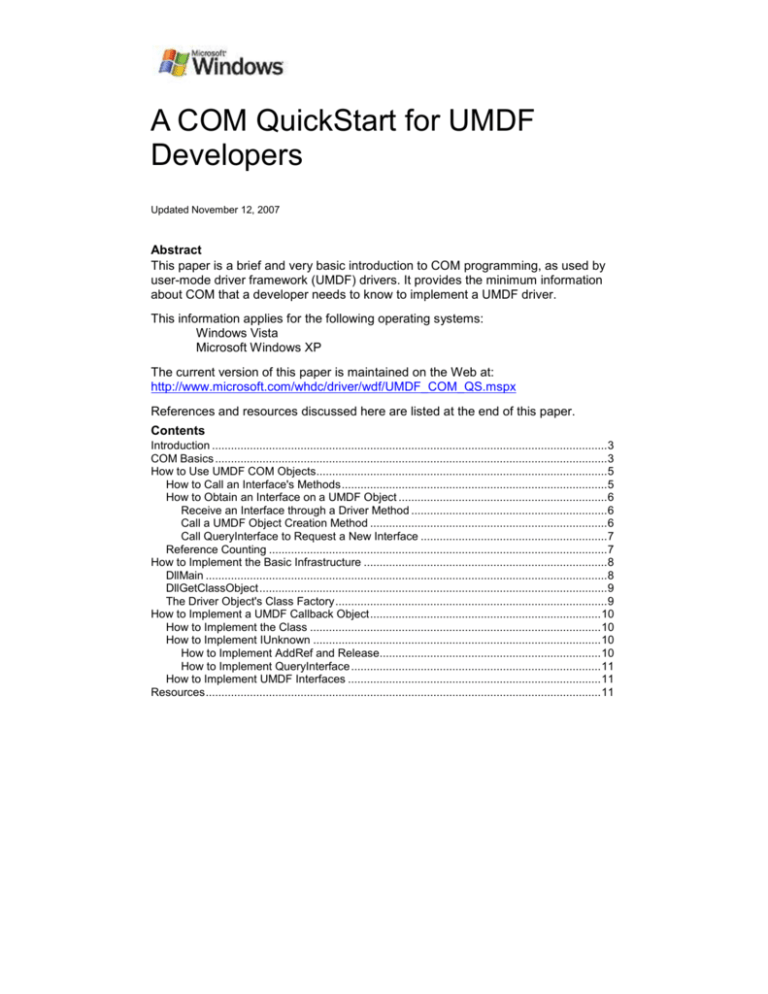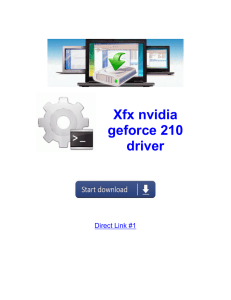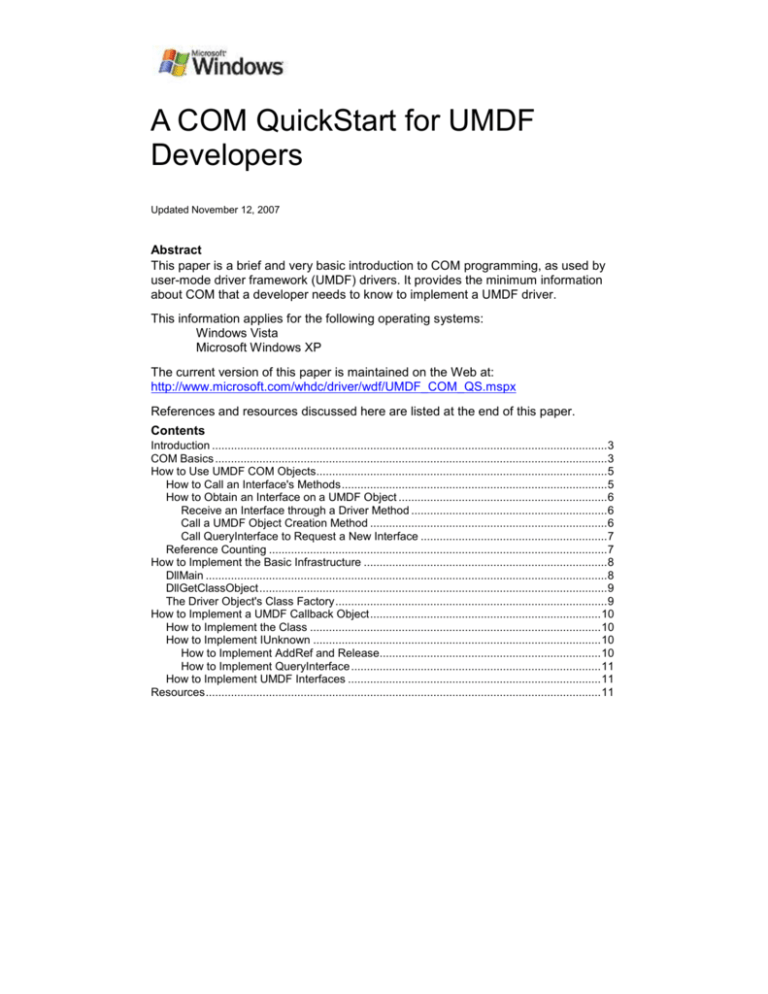
A COM QuickStart for UMDF
Developers
Updated November 12, 2007
Abstract
This paper is a brief and very basic introduction to COM programming, as used by
user-mode driver framework (UMDF) drivers. It provides the minimum information
about COM that a developer needs to know to implement a UMDF driver.
This information applies for the following operating systems:
Windows Vista
Microsoft Windows XP
The current version of this paper is maintained on the Web at:
http://www.microsoft.com/whdc/driver/wdf/UMDF_COM_QS.mspx
References and resources discussed here are listed at the end of this paper.
Contents
Introduction ............................................................................................................................. 3
COM Basics ............................................................................................................................ 3
How to Use UMDF COM Objects ............................................................................................ 5
How to Call an Interface's Methods .................................................................................... 5
How to Obtain an Interface on a UMDF Object .................................................................. 6
Receive an Interface through a Driver Method .............................................................. 6
Call a UMDF Object Creation Method ........................................................................... 6
Call QueryInterface to Request a New Interface ........................................................... 7
Reference Counting ........................................................................................................... 7
How to Implement the Basic Infrastructure ............................................................................. 8
DllMain ............................................................................................................................... 8
DllGetClassObject .............................................................................................................. 9
The Driver Object's Class Factory ...................................................................................... 9
How to Implement a UMDF Callback Object ......................................................................... 10
How to Implement the Class ............................................................................................ 10
How to Implement IUnknown ........................................................................................... 10
How to Implement AddRef and Release...................................................................... 10
How to Implement QueryInterface ............................................................................... 11
How to Implement UMDF Interfaces ................................................................................ 11
Resources ............................................................................................................................. 11
A COM QuickStart for UMDF Developers - 2
Disclaimer
This is a preliminary document and may be changed substantially prior to final commercial release of the
software described herein.
The information contained in this document represents the current view of Microsoft Corporation on the
issues discussed as of the date of publication. Because Microsoft must respond to changing market
conditions, it should not be interpreted to be a commitment on the part of Microsoft, and Microsoft cannot
guarantee the accuracy of any information presented after the date of publication.
This White Paper is for informational purposes only. MICROSOFT MAKES NO WARRANTIES,
EXPRESS, IMPLIED OR STATUTORY, AS TO THE INFORMATION IN THIS DOCUMENT.
Complying with all applicable copyright laws is the responsibility of the user. Without limiting the rights
under copyright, no part of this document may be reproduced, stored in or introduced into a retrieval
system, or transmitted in any form or by any means (electronic, mechanical, photocopying, recording, or
otherwise), or for any purpose, without the express written permission of Microsoft Corporation.
Microsoft may have patents, patent applications, trademarks, copyrights, or other intellectual property
rights covering subject matter in this document. Except as expressly provided in any written license
agreement from Microsoft, the furnishing of this document does not give you any license to these
patents, trademarks, copyrights, or other intellectual property.
Unless otherwise noted, the example companies, organizations, products, domain names, e-mail
addresses, logos, people, places and events depicted herein are fictitious, and no association with any
real company, organization, product, domain name, email address, logo, person, place or event is
intended or should be inferred.
© 2006 Microsoft Corporation. All rights reserved.
Microsoft, MSDN, Windows, and Windows Vista are either registered trademarks or trademarks of
Microsoft Corporation in the United States and/or other countries.
The names of actual companies and products mentioned herein may be the trademarks of their
respective owners.
Revision History
Date
Change
10/30/2007
Correct URL stutter error
08/31/2006
Created
Updated November 12, 2007
© 2006 Microsoft Corporation. All rights reserved.
A COM QuickStart for UMDF Developers - 3
Introduction
The Microsoft® Windows® Driver Foundation (WDF) user-mode driver framework
(UMDF) is based on the Component Object Model (COM), a user-mode objectoriented programming model that has been used extensively by Windows
applications and Windows itself for over a decade. COM-based applications have a
reputation for being large, complex, and difficult to implement. However, much of
this complexity is imposed by COM run time and the requirements of the
applications; it is not intrinsic to COM. UMDF does not use COM run time and uses
only the essential core of the COM programming model. It takes advantage of the
key features of COM while keeping UMDF drivers lightweight and relatively
straightforward to implement.
This paper is intended to equip you with the minimum that you need to know about
using and implementing COM objects to understand the UMDF documentation and
samples and start implementing UMDF drivers. For a more thorough introduction to
COM, see the white paper titled An Introduction to COM for UMDF Developers. This
paper does not cover the details of implementing actual UMDF drivers, except in
passing. For more information, see "Resources" at the end of this paper.
This paper discusses the three basic aspects of COM programming that you must
understand to implement a UMDF driver:
How to use the COM objects that the UMDF run time provides.
How to implement the required basic infrastructure to load the UMDF driver.
How to implement a UMDF callback object.
UMDF drivers are typically written with C++, so this paper assumes a reasonable
familiarity with object-oriented programming (OOP) in general and C++
programming in particular, including:
Class structure, including the struct and class keywords, public and private
members, static methods, constructors, destructors, and pure abstract classes.
Object creation and destruction that use the new and delete operators.
Inheritance, including base and derived classes, multiple inheritance, and pure
virtual methods.
It is also possible—although significantly less convenient—to use and implement
COM objects with C. For further discussion, see the book entitled Inside OLE.
If you are unfamiliar with C++ programming, you should familiarize yourself with
these topics. Other aspects of C++—such as operator overloading or templates—
are not necessary for UMDF drivers. UMDF developers can use the Active
Template Library (ATL) to simplify some aspects of driver implementation.
However, ATL is not required and is not used in this paper. For more information on
ATL, see the book titled Inside ATL, or the ATL documentation in the MSDN®
library.
COM Basics
Before starting, consider the following essential information about COM objects:
There are no “raw” object pointers in COM, as there are in other OOP models.
Instead, COM objects expose interfaces, which are groups of related methods.
An object typically exposes at least two and sometimes many interfaces. When
you obtain a COM object, you are given a pointer to one of the object's
interfaces, not the object itself.
Updated November 12, 2007
© 2006 Microsoft Corporation. All rights reserved.
A COM QuickStart for UMDF Developers - 4
All COM interfaces derive from IUnknown, the core COM interface. It is
exposed by every COM object and is essential to the object's operation.
COM interfaces are identified by globally unique identifiers (GUIDs), referred to
as IIDs. They are used for such purposes as requesting an interface pointer.
Some COM objects also have GUID identifiers, which are referred to as
CLSIDs.
An interface pointer allows you to use any of the methods on the interface.
However, it does not provide access to the methods on any other interfaces
that the object might expose. You must use the IUnknown::QueryInterface
method to obtain the appropriate interface pointer.
COM objects cannot expose public data members. They must expose data
through methods that are called accessors. Accessors are just another method,
but they are usually distinguished from task-oriented methods by a naming
convention. UMDF uses a Get/Retrieve or Set/Assign prefix for its read and
write accessors, respectively.
Figure 1 shows the logical relationship between an object and its contents.
Object1
Method1
Interface1
Method2
...
MethodN
Method1
Interface2
Method2
...
MethodN
...
Additional Interfaces
Private data, utility methods,
etc.
Figure 1. COM objects, interfaces, and methods
Updated November 12, 2007
© 2006 Microsoft Corporation. All rights reserved.
A COM QuickStart for UMDF Developers - 5
All access to COM objects is through a virtual function table—commonly called a
VTable—that defines the physical memory structure of the interface. The VTable is
an array of pointers to the implementation of each of the methods that the interface
exposes. When a client gets a pointer to an interface, it is actually a pointer to the
VTable pointer, which in turn points to the method pointer. For example, Figure 2
shows the memory structure of the VTable for IWDFIoRequest.
Interface
Client
Interface Pointer
VTable
VTable Pointer
Private Data
&CancelSentRequest
&Complete
&CompleteWithInformation
...
Class
Implementation
CancelSentRequest
Complete
CompleteWithInformation
...
Object
Figure 2. VTables and interface pointers
The VTable is exactly the memory structure that many C++ compilers create for a
pure abstract base class. This is one of the main reasons that COM objects are
normally implemented in C++, with interfaces declared as pure abstract base
classes. You can then use C++ inheritance to implement the interface in your
objects, and the VTable is created for you by the compiler.
Note: The relationship between pure abstract base classes and the VTable layout
that is shown in Figure 2 is not intrinsic to C++; it is a compiler implementation
detail. Microsoft C++ compilers always produce the correct VTable layout.
How to Use UMDF COM Objects
A process that uses a COM object is known as a COM client. Both UMDF drivers
and the UMDF run time function as COM clients:
UMDF drivers interact with UMDF run time by using UMDF-provided COM
objects. For example, the UMDF device object represents the device and
drivers can use the object for tasks such as setting or retrieving the device's
Plug and Play state.
The UMDF run time interacts with drivers through the driver-provided COMbased callback objects. For example, a driver can create one or more queue
callback objects to handle I/O requests. The UMDF run time uses those objects
to pass requests to the driver.
How to Call an Interface's Methods
After you get a pointer to an interface, you can call the interface methods by using
the same syntax that is used for a pointer to a C++ method. For example, if
pWdfRequest is a pointer to an IWDFIoRequest interface, the following code is an
example of how to invoke the interface's Send method:
HRESULT hr;
...
hr = pWdfRequest->Send( m_pIUsbTargetDevice,
WDF_REQUEST_SEND_OPTION_SYNCHRONOUS,
0);
The method's return value is an HRESULT, a typical return type for COM methods.
HRESULT is similar to the NTSTATUS type that kernel-mode drivers use as a
return value and is used in much the same way. It is important not to think of
Updated November 12, 2007
© 2006 Microsoft Corporation. All rights reserved.
A COM QuickStart for UMDF Developers - 6
HRESULTs as error values. Methods sometimes have multiple return values for
success as well as for failure. You can determine the result of calling a method by
comparing the returned HRESULT to the list of possible values in the reference
documentation. However, be aware that these lists are not always complete. Use
the error-checking macros that are discussed below to ensure that you do not miss
a possible return value.
You can also test an HRESULT for simple success or failure. COM provides two
macros for that purpose that work much like the NT_SUCCESS macro. For an
HRESULT return value of hr:
FAILED(hr) returns TRUE for failure and FALSE for success.
SUCCEEDED(hr) returns FALSE for failure and TRUE for success.
Important: Although NTSTATUS and HRESULT are similar, they are not
interchangeable. Occasionally information in the form of an NTSTATUS value must
be returned as an HRESULT. In that case, you can use the HRESULT_FROM_NT
macro to convert the NTSTATUS value into an equivalent HRESULT. Do not use
this macro for an NTSTATUS value of STATUS_SUCCESS. In that case, return the
S_OK HRESULT value.
How to Obtain an Interface on a UMDF Object
You can obtain an interface on a UMDF object in one of three ways:
The UMDF run time passes an interface pointer in to one of the driver's callback
methods.
The driver creates a new WDF object by calling a UMDF object creation
method.
The driver calls IUnknown::QueryInterface to request a new interface from an
existing WDF object.
Receive an Interface through a Driver Method
The first case is the simplest. For example, when the UMDF run time calls a driver's
IDriverEntry::OnDeviceAdd method, it passes a pointer to the device object's
IWDFDriver interface. The following example is from the Skeleton sample.
HRESULT CMyDriver::OnDeviceAdd(
__in IWDFDriver *FxWdfDriver,
__in IWDFDeviceInitialize *FxDeviceInit
)
{
//Install the driver in the device stack
}
You can then use FxWdfDriver to access the methods on the driver object's
IWDFDriver interface. Do not release FxWdfDriver when you are finished with it.
The caller ensures that the object remains valid during the scope of the method call.
Call a UMDF Object Creation Method
Sometimes a client must explicitly create a WDF object by calling the appropriate
UMDF object creation method. For example, to create a request object, call the
UMDF device object's IWDFDevice::CreateRequest method.
If you look at the UMDF reference in the Windows Driver Kit (WDK), you will find
syntax like that for IWDFDevice::CreateRequest:
HRESULT CreateRequest(
Updated November 12, 2007
© 2006 Microsoft Corporation. All rights reserved.
A COM QuickStart for UMDF Developers - 7
IN IUnknown* pCallbackInterface,
IN IWDFObject* pParentObject,
OUT IWDFIoRequest** ppRequest
);
ppRequest is an OUT parameter that provides an address at which the
CreateRequest method can store a pointer to the newly created request object's
IWDFObject interface. The following procedure and sample show how to handle
such parameters, by using a call to CreateRequest by the UMDF's fx2_driver
sample as an example.
1. Declare a variable, pWdfRequest, to hold a pointer to IWDFIoRequest.
2. Pass a reference to pWdfRequest to CreateRequest.
IWDFIoRequest *pWdfRequest = NULL;
...
hr = m_FxDevice->CreateRequest( NULL,
NULL,
&pWdfRequest);
When CreateRequest returns, pWdfRequest holds a pointer to an IWDFIoRequest
interface. When the caller has finished with pWdfRequest, it should release the
interface pointer by calling IUnknown::Release.
Call QueryInterface to Request a New Interface
Objects can expose more than one interface. Sometimes you have a pointer to one
interface and need a pointer to another interface on the same object. In that case,
call IUnknown::QueryInterface to request the desired pointer. Pass
QueryInterface the IID of the desired interface and the address of an interface
pointer, and QueryInterface returns the requested pointer. When the caller is
finished with the interface pointer, the caller should release it.
The following example is from the fx2_driver sample. It requests an
IWDFIoTargetStateManagement interface pointer from the UMDF's I/O target
object. This example uses the IID_PPV_ARGS macro—declared in objbase.h—
which takes an interface pointer and produces the correct arguments for
QueryInterface.
VOID CMyDevice::StartTarget(IWDFIoTarget * pTarget)
{
IWDFIoTargetStateManagement * pStateMgmt = NULL;
HRESULT hrQI = pTarget->QueryInterface(IID_PPV_ARGS(&pStateMgmt));
...
}
Note: QueryInterface belongs to the IUnknown interface. However, as shown
above, there is no need to have an explicit pointer to an object's IUnknown
interface to call QueryInterface. All interfaces inherit from IUnknown, so you can
use any interface to call QueryInterface.
Reference Counting
Unlike C++ objects, a client does not directly manage the lifetime of a COM object.
Instead, a COM object maintains a reference count on itself. When a client creates
a new object with an object-creation method, the object has a reference count of 1.
Each time the client requests an additional interface on the object, the object
increments the reference count. When a client is finished with an interface, it
releases the interface pointer, which decrements the reference count. When all the
Updated November 12, 2007
© 2006 Microsoft Corporation. All rights reserved.
A COM QuickStart for UMDF Developers - 8
interface pointers on the object have been released, the reference count is zero and
the object destroys itself.
Important: You must be extremely careful about handling reference counts when
you use or implement COM objects. Although clients do not explicitly destroy COM
objects, there is no garbage collection to take care of the problem automatically as
there is with managed code. A common mistake is to fail to release an interface. In
that case, the reference count never goes to zero and the object remains in memory
indefinitely. Conversely, releasing the interface pointer too many times causes the
object to be destroyed prematurely, which can cause a crash. Failure to correctly
manage reference counts is a common cause of memory leaks in COM-based
applications, along with a variety of other problems. Even worse, bugs that are
caused by mismanaged reference counts can be very difficult to locate.
The following are some basic rules for reference counting:
Release any interface pointer that is passed to you as an OUT parameter when
you are finished with it by calling IUnknown::Release. Do not release pointers
that are passed as IN parameters. A common practice to ensure that all
interface pointers are properly released is to initialize all pointers to NULL. Then
set them to NULL again when they are released. That convention allows you to
test all the interface pointers in your cleanup code; any non-NULL pointers are
still valid and should be released.
The reference count is usually incremented for you. The main exception is
when you make a copy of an interface pointer. In that case, call
IUnknown::AddRef to explicitly increment the object's reference count. You
must then release the pointer when you are finished.
When you discover that the driver has reference counting problems, do not
attempt to fix them by simply adding calls to AddRef or Release. Make sure
that the driver is acquiring and releasing references according to the rules.
Otherwise you may find, for example, that the Release call that you added to
solve a memory leak occasionally deletes the object prematurely and instead
causes a crash.
Note: As with QueryInterface, you do not need a pointer to the object's IUnknown
interface to call AddRef or Release. You can call these methods from any of the
object's interfaces.
How to Implement the Basic Infrastructure
This section discusses the required basic infrastructure to support UMDF drivers. A
good starting point for your implementation is to take the Skeleton sample and
modify that code to suit your driver's needs. That code should require at most only
modest changes to adapt it to your driver's requirements.
DllMain
A dynamic-link library (DLL) can contain any number of in-process COM objects,
but it must have a single entry point that is named DllMain. Windows calls DllMain
after the driver binary has been loaded into a host process and before it is
unloaded. The function is also called when threads are created or destroyed. The
dwReason parameter indicates why the function was called.
When a UMDF driver's DllMain function is called for DLL loading or unloading,
it should perform only simple module-wide initialization and termination tasks,
such as initializing or freeing global variables and registering or unregistering
Windows Software Trace Preprocessor (WPP) tracing. There are a number of
things that DllMain should definitely not do, such as calling LoadLibrary.
Updated November 12, 2007
© 2006 Microsoft Corporation. All rights reserved.
A COM QuickStart for UMDF Developers - 9
When a UMDF driver's DllMain function is called for thread creation or
destruction, it can ignore the call.
For more information, see the function's reference page in the Platform Software
Developers Kit (SDK). For a typical UMDF DllMain implementation, see dllsup.cpp
from the UMDF's Skeleton sample.
DllGetClassObject
Because class factories aren't exported by name, there is no direct way for a client
to get access to them. Instead, the DLL exports the DllGetClassObject function by
name, which allows it to be called by any client with access to the DLL. For many
COM DLLs, including the UMDF samples, DllGetClassObject is the only function
that is listed in the project's .def file to be exported by name from the DLL.
When a client wants to create an instance of one of the COM objects in the DLL, it
passes the CLSID of the desired class factory object to DllGetClassObject and the
IID of the desired interface, usually IClassFactory. DllGetClassObject creates a
new class factory object and returns a pointer to the appropriate interface on the
object. The client can then use the IClassFactory::CreateInstance method to
create an instance of the object. For a typical implementation of
DllGetClassObject, see dllsup.cpp from the UMDF's Skeleton sample.
A standard COM server is also required to implement DllCanUnloadNow and,
optionally, DllRegisterServer and DllUnregisterServer. These exports are not
required for UMDF drivers.
The Driver Object's Class Factory
Some COM objects must be created by external clients. For UMDF drivers, there is
usually only one such object: the driver callback object. A COM object that can be
created by an external client must have a class factory. This is a small specialized
COM object whose sole purpose is to create a new instance of its associated COM
object and return a pointer to a specified interface. For a typical implementation of a
class factory, see comsup.cpp from the UMDF's Skeleton sample.
Class factories usually expose only one interface in addition to IUnknown,
IClassFactory. The IClassFactory interface has two members:
CreateInstance creates an instance of the object and returns the requested
interface pointer to the client.
LockServer can be used to keep the DLL in memory. UMDF class factories
typically have only a token implementation because UMDF does not use
LockServer.
The following are some recommendations for implementing CreateInstance:
Ignore the first parameter. Its purpose is to support COM aggregation, which is
not used by UMDF.
Create a new driver callback object by whatever means is convenient. The
Skeleton sample puts the object creation code in a static method on the class
that implements the callback object.
Return the appropriate interface as an OUT parameter. At this point, the object
should have a reference count of 1.
Updated November 12, 2007
© 2006 Microsoft Corporation. All rights reserved.
A COM QuickStart for UMDF Developers - 10
How to Implement a UMDF Callback Object
A UMDF driver consists in large part of a collection of COM callback objects. These
objects respond to notifications by the UMDF run time and allow the driver to
process various events, such as read or write requests. All callback objects are inprocess COM objects. This means that they are packaged in a DLL and run in the
process context of a UMDF host.
The basic requirements for implementing UMDF callback objects are relatively
simple and straightforward.
Implement the IUnknown methods to handle reference counting and provide
pointers to the object's interfaces.
Implement the methods of the UMDF callback interfaces that are to be exported
by the object.
How to Implement the Class
UMDF callback objects are typically implemented as a C++ class that contains the
code to support IUnknown plus any UMDF interfaces that the object exposes. The
UMDF interfaces are declared in wudfddi.h.
The class must inherit from every interface that it exposes. However, it can do
so indirectly, for example, by inheriting from a class that in turn inherits from
one or more interfaces.
Interfaces are declared as abstract base classes, so the class must implement
all the interface methods.
The class often inherits from a parent class in addition to interfaces. Many of
the UMDF samples, for instance, inherit from a parent class, named
CUnknown, that contains a base implementation of IUnknown.
The class can also contain private data members, public methods that are not
part of an interface, and so on. These are for internal use and are not visible to
clients.
Constructors are optional. However, if a class has a constructor, it should
contain no code in it that might fail. Put any code that can fail in a public
initialization method that can be called after object creation. For an example of
such a function, see the CMyDevice::Initialize method in the fx2_driver sample's
device.cpp file.
How to Implement IUnknown
IUnknown is the core COM interface; it is exposed by every COM object and is
essential to the object's operation. The approach that is used by the UMDF samples
is to have an IUnknown base class, called CUnknown, plus an implementation for
each exposed interface that inherits from the base class. For a simple example, see
the Skeleton sample's driver.cpp and comsup.cpp files.
How to Implement AddRef and Release
Reference counting is arguably the key task of IUnknown. Normally, a single
reference count is maintained for the object as a whole. The following are some
recommendations for handling AddRef and Release:
Have the interface-specific implementations pass their calls to the base
implementation and let it handle incrementing or decrementing the reference
count for the object.
Updated November 12, 2007
© 2006 Microsoft Corporation. All rights reserved.
A COM QuickStart for UMDF Developers - 11
Use InterlockedIncrement and InterlockedDecrement to modify the
reference count. This eliminates the possibility of a race condition.
After the Release method decrements the reference count, check to see
whether the count has gone to zero. If so, there are no outstanding interface
pointers and you can use delete to destroy the object.
Both AddRef and Release return the current reference count, which is
sometimes useful for debugging purposes.
How to Implement QueryInterface
QueryInterface is the fundamental mechanism by which a COM object provides
pointers to its interfaces. It responds to a client's request by returning the specified
interface pointer. The following are some recommendations for QueryInterface:
QueryInterface must check the incoming IID to see if the request is for a
supported interface. IsEqualIID is a utility function—declared in guiddef.h,—
that simplifies comparing IIDs.
If the object supports the requested interface, QueryInterface calls AddRef to
increment the object's reference count and returns the requested interface
pointer. To return the pointer, QueryInterface casts a this pointer to the
requested interface type. This cast is required because of the way in which C++
handles multiple inheritance.
When a client queries for IUnknown, an object must always return the same
IUnknown pointer regardless of which interface QueryInterface is called from.
How to Implement UMDF Interfaces
The basic process of implementing UMDF callback interfaces is similar to
IUnknown. Most of the implementation details are governed by the requirements of
the individual methods and are beyond the scope of this paper. For more
information on implementing particular callback interfaces, see the UMDF samples
or the white paper titled Sample Drivers for the User-Mode Driver Framework.
Resources
The following links provide further information about UMDF and COM.
Inside COM, Rogerson, D., Microsoft Press, 1997.
A detailed introduction to basic COM programming.
Inside OLE, Brockschmidt, C., Microsoft Press, 1995
A detailed discussion of how to use COM for object linking and embedding
(OLE).
Inside ATL, Shepherd, G. and B. King, Microsoft Press, 1999
How to implement COM objects by using ATL.
Platform SDK COM Documentation
http://msdn.microsoft.com/library/default.asp?url=/library/enus/dnanchor/html/componentobjectmodelanchor.asp
ATL Documentation
http://msdn.microsoft.com/library/enus/vccore/html/_atl_ATL_Article_Overview.asp
Introduction to the WDF User-Mode Driver Framework
http://www.microsoft.com/whdc/driver/wdf/UMDF_Intro.mspx
Updated November 12, 2007
© 2006 Microsoft Corporation. All rights reserved.
A COM QuickStart for UMDF Developers - 12
Architecture of the User-Mode Driver Framework
http://www.microsoft.com/whdc/driver/wdf/UMDF-arch.mspx
Sample Drivers for the User-Mode Driver Framework
http://www.microsoft.com/whdc/driver/wdf/UMDF-samp.mspx
Updated November 12, 2007
© 2006 Microsoft Corporation. All rights reserved.