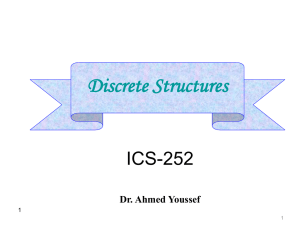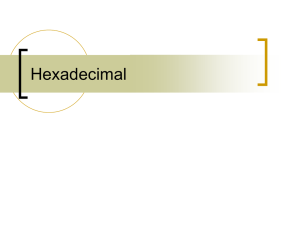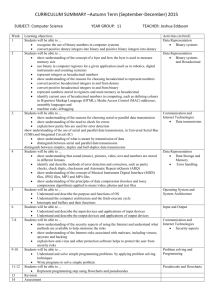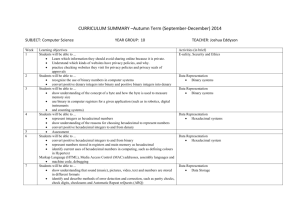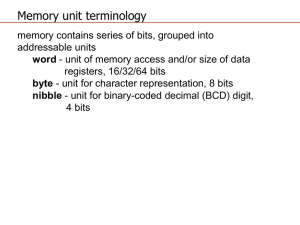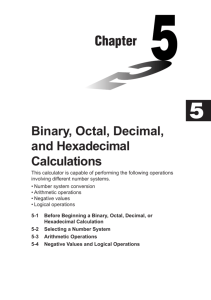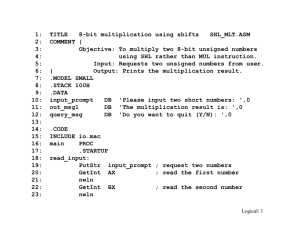2.3.1.A Hexadecimal Number Systems
advertisement
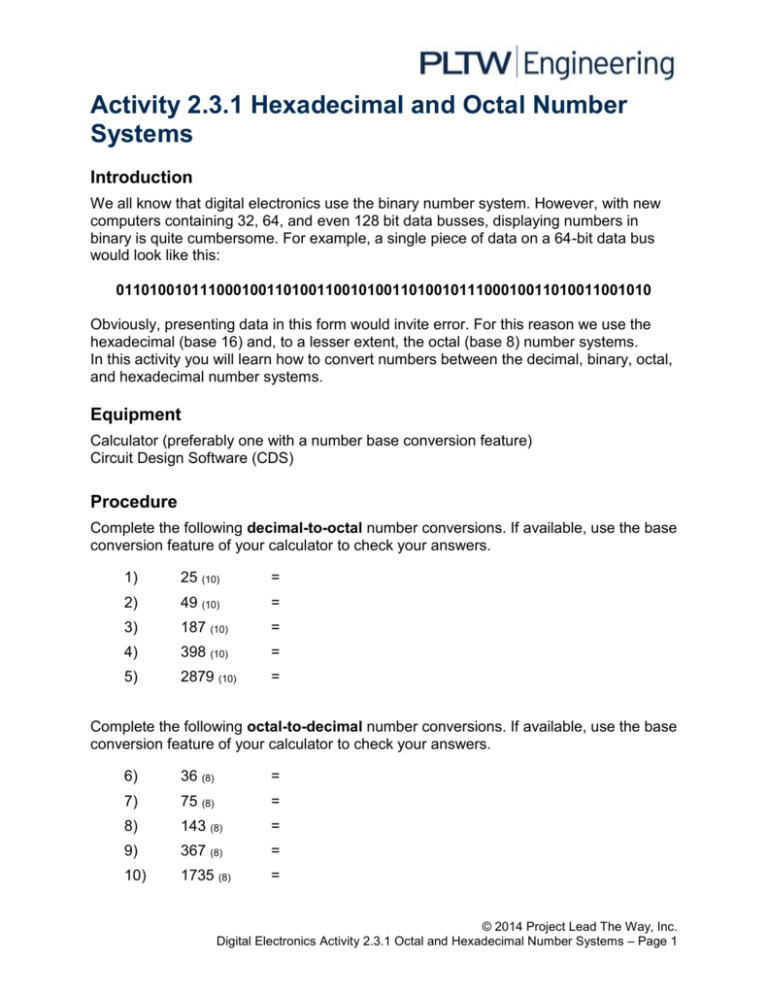
Activity 2.3.1 Hexadecimal and Octal Number Systems Introduction We all know that digital electronics use the binary number system. However, with new computers containing 32, 64, and even 128 bit data busses, displaying numbers in binary is quite cumbersome. For example, a single piece of data on a 64-bit data bus would look like this: 0110100101110001001101001100101001101001011100010011010011001010 Obviously, presenting data in this form would invite error. For this reason we use the hexadecimal (base 16) and, to a lesser extent, the octal (base 8) number systems. In this activity you will learn how to convert numbers between the decimal, binary, octal, and hexadecimal number systems. Equipment Calculator (preferably one with a number base conversion feature) Circuit Design Software (CDS) Procedure Complete the following decimal-to-octal number conversions. If available, use the base conversion feature of your calculator to check your answers. 1) 25 (10) = 2) 49 (10) = 3) 187 (10) = 4) 398 (10) = 5) 2879 (10) = Complete the following octal-to-decimal number conversions. If available, use the base conversion feature of your calculator to check your answers. 6) 36 (8) = 7) 75 (8) = 8) 143 (8) = 9) 367 (8) = 10) 1735 (8) = © 2014 Project Lead The Way, Inc. Digital Electronics Activity 2.3.1 Octal and Hexadecimal Number Systems – Page 1 Complete the following decimal-to-hexadecimal number conversions. If available, use the base conversion feature of your calculator to check your answers. 11) 25 (10) = 12) 46 (10) = 13) 120 (10) = 14) 429 (10) = 15) 1215 (10) = Complete the following hexadecimal-to-decimal number conversions. If available, use the base conversion feature of your calculator to check your answers. 16) 3B (16) = 17) A9 (16) = 18) 159 (16) = 19) 2A3 (16) = 20) 1AB3 (16) = Utilize the shortcut base conversion technique to complete the following table. Binary 1) Octal 1010112 2) 3) 1A316 110101102 4) 5) Hexadecimal 1378 1010111102 © 2014 Project Lead The Way, Inc. Digital Electronics Activity 2.3.1 Octal and Hexadecimal Number Systems – Page 2 A useful tool in simulation is the Digital Hex Display. Create the following circuit in the Circuit Design Software (CDS) and complete the truth table. A B C D 0 0 0 0 0 0 0 1 0 0 1 0 0 0 1 1 0 1 0 0 0 1 0 1 0 1 1 0 0 1 1 1 1 0 0 0 1 0 0 1 1 0 1 0 1 0 1 1 1 1 0 0 1 1 0 1 1 1 1 0 1 1 1 1 Display? The HEX DISPLAY has a built-in decoder that converts a binary number into its corresponding display digit. For example an input of ‘0110’ would display a ‘6’, and a ‘1010’ would display an ‘A’. © 2014 Project Lead The Way, Inc. Digital Electronics Activity 2.3.1 Octal and Hexadecimal Number Systems – Page 3 Conclusion 1. Without performing the conversion, which of the following numbers is the octal equivalent of 24510? How were you able to determine this? a. 3798 b. 1748 c. 3658 2. You are sent to the store to buy some hamburger for dinner. When you come home, your sister looks at the UPC label on the meat and says, “We can’t use this.” What does she see on the label that you do not? Hint: think hexadecimal. 1011 1010 1101 1011 1110 1110 1111 Going Further – Optional 1. With 128-bit graphic cards becoming standard on many new PCs, there has been some thought of expanding to the base 32 number system. The base 32 number system would be selected because it is the next greatest power of two after 16. Use your knowledge of number systems to convert the following base 32 number into its decimal equivalent. 4P8M (32) = ____________ (10) © 2014 Project Lead The Way, Inc. Digital Electronics Activity 2.3.1 Octal and Hexadecimal Number Systems – Page 4

![1S2 (Timoney) Tutorial sheet 12 [February 11 – 15, 2008] Name: Solutions](http://s2.studylib.net/store/data/011011726_1-e01c0f9d2e7017bbc750b30100b0c2cf-300x300.png)