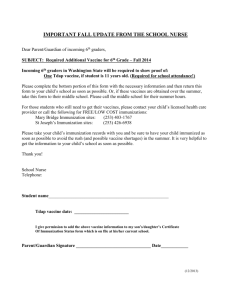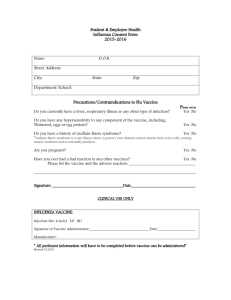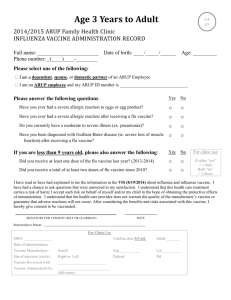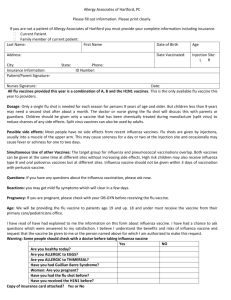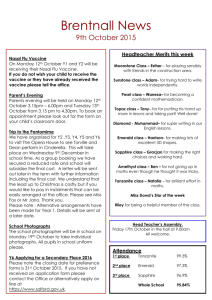Immunization process when administering vaccine to team members
advertisement
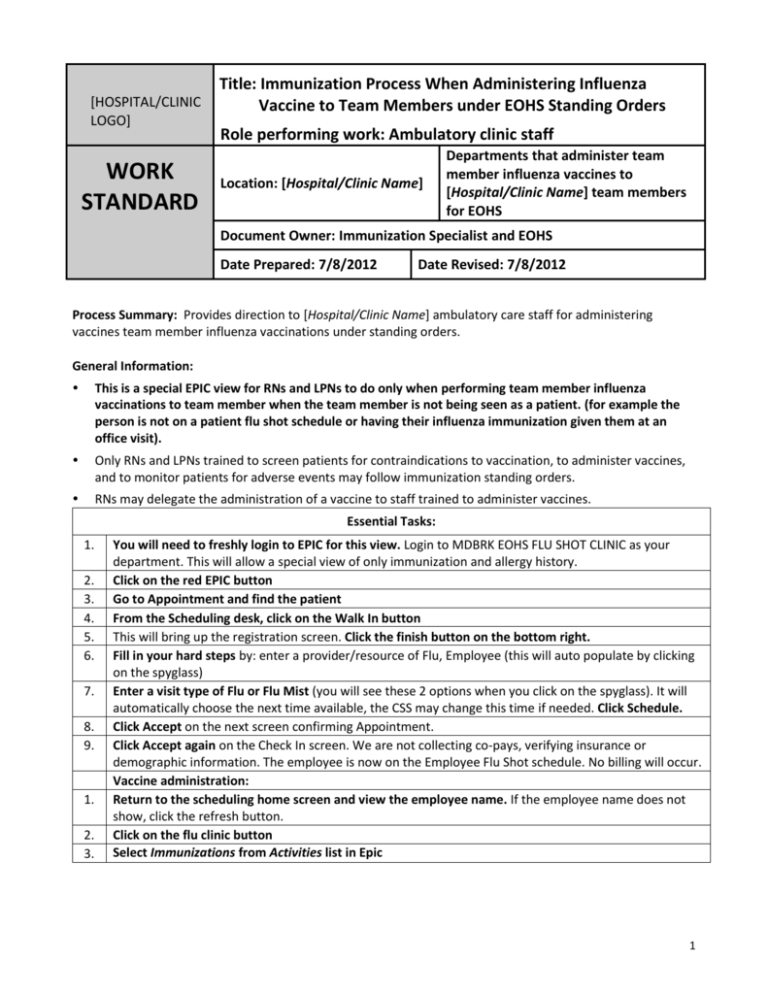
[HOSPITAL/CLINIC LOGO] WORK STANDARD Title: Immunization Process When Administering Influenza Vaccine to Team Members under EOHS Standing Orders Role performing work: Ambulatory clinic staff Location: [Hospital/Clinic Name] Departments that administer team member influenza vaccines to [Hospital/Clinic Name] team members for EOHS Document Owner: Immunization Specialist and EOHS Date Prepared: 7/8/2012 Date Revised: 7/8/2012 Process Summary: Provides direction to [Hospital/Clinic Name] ambulatory care staff for administering vaccines team member influenza vaccinations under standing orders. General Information: This is a special EPIC view for RNs and LPNs to do only when performing team member influenza vaccinations to team member when the team member is not being seen as a patient. (for example the person is not on a patient flu shot schedule or having their influenza immunization given them at an office visit). Only RNs and LPNs trained to screen patients for contraindications to vaccination, to administer vaccines, and to monitor patients for adverse events may follow immunization standing orders. RNs may delegate the administration of a vaccine to staff trained to administer vaccines. Essential Tasks: 1. 2. 3. 4. 5. 6. 7. 8. 9. 1. 2. 3. You will need to freshly login to EPIC for this view. Login to MDBRK EOHS FLU SHOT CLINIC as your department. This will allow a special view of only immunization and allergy history. Click on the red EPIC button Go to Appointment and find the patient From the Scheduling desk, click on the Walk In button This will bring up the registration screen. Click the finish button on the bottom right. Fill in your hard steps by: enter a provider/resource of Flu, Employee (this will auto populate by clicking on the spyglass) Enter a visit type of Flu or Flu Mist (you will see these 2 options when you click on the spyglass). It will automatically choose the next time available, the CSS may change this time if needed. Click Schedule. Click Accept on the next screen confirming Appointment. Click Accept again on the Check In screen. We are not collecting co-pays, verifying insurance or demographic information. The employee is now on the Employee Flu Shot schedule. No billing will occur. Vaccine administration: Return to the scheduling home screen and view the employee name. If the employee name does not show, click the refresh button. Click on the flu clinic button Select Immunizations from Activities list in Epic 1 4. 5. 6. 7. Screen for Contraindications. Use the employee Influenza Immunization Consent form 2012-2013 which contains vaccine contraindication questions: a. Give team member a copy of the 2012-2013 influenza Vaccine Information Statement (VIS) in the appropriate language. b. Ask team member to answer questions on Employee Influenza Immunization Consent Form 20122013 Administer Vaccine a. Review immunization screening questions to confirm that there are no contraindications to administering vaccine. b. Review immunization information in EPIC to confirm team member has not already received influenza vaccine this season. a. Refer to Vaccine Administration (CDC). Document Vaccine in Epic If vaccine is administered by non-licensed personnel, document “Reviewed by a. Enter vaccine name or select from drop down list. (name of RN who reviewed information b. Enter lot #, manufacturer, expiration date, dose, prior to vaccine being administered)” in route, current VIS date, Site and Given by. The other the Comment field. fields like NDC can be skipped. 1. Is vaccine contraindicated? a) Select no if no contraindications were identified during screening process. b) Select yes if vaccine is contraindicated. Do not administer vaccine. Go to step 7. 2. Date VIS given: Enter today’s date. 3. Was vaccine administered per standing order? Select yes and [staff’s name] for influenza vaccine administered to team members not registered as patients. If the vaccine is contraindicated: Refer the team member to EOHS web site and [insert email address/name, etc..] Reference Materials: See [hospital website] page on Facets • Vaccine Information Statements (VISs) • Vaccine Administration (CDC) 2