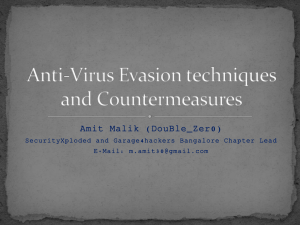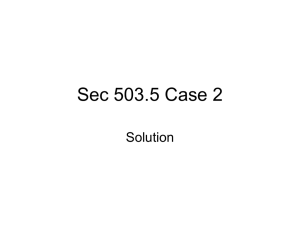Supp06-1SoftwareTest..
advertisement
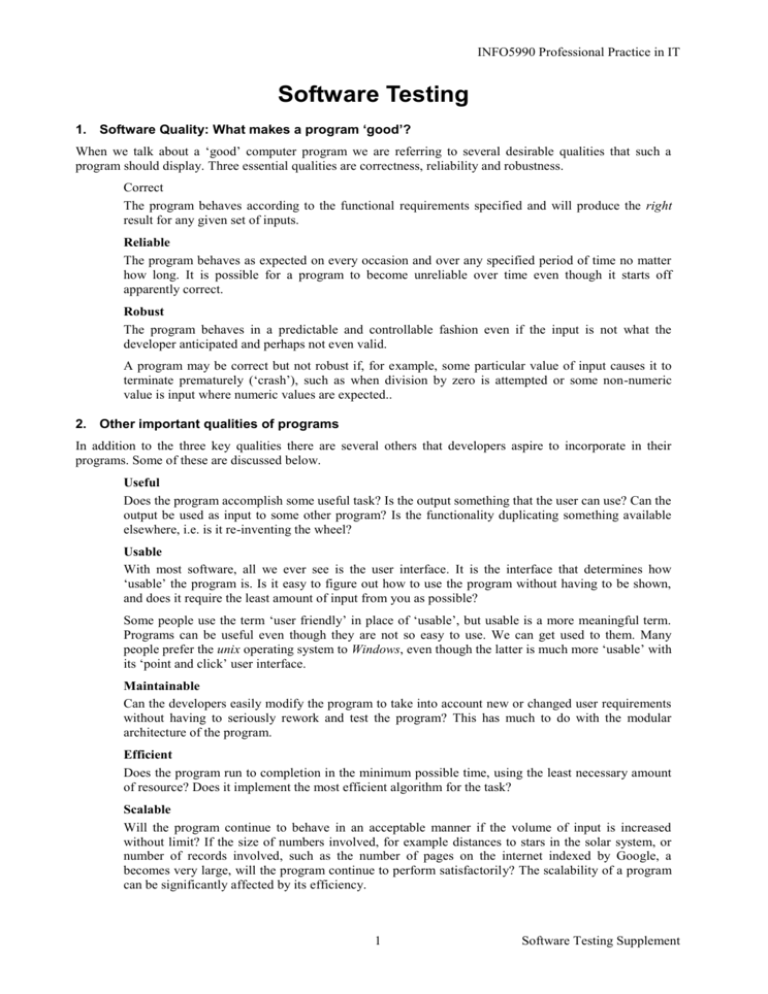
INFO5990 Professional Practice in IT Software Testing 1. Software Quality: What makes a program ‘good’? When we talk about a ‘good’ computer program we are referring to several desirable qualities that such a program should display. Three essential qualities are correctness, reliability and robustness. Correct The program behaves according to the functional requirements specified and will produce the right result for any given set of inputs. Reliable The program behaves as expected on every occasion and over any specified period of time no matter how long. It is possible for a program to become unreliable over time even though it starts off apparently correct. Robust The program behaves in a predictable and controllable fashion even if the input is not what the developer anticipated and perhaps not even valid. A program may be correct but not robust if, for example, some particular value of input causes it to terminate prematurely (‘crash’), such as when division by zero is attempted or some non-numeric value is input where numeric values are expected.. 2. Other important qualities of programs In addition to the three key qualities there are several others that developers aspire to incorporate in their programs. Some of these are discussed below. Useful Does the program accomplish some useful task? Is the output something that the user can use? Can the output be used as input to some other program? Is the functionality duplicating something available elsewhere, i.e. is it re-inventing the wheel? Usable With most software, all we ever see is the user interface. It is the interface that determines how ‘usable’ the program is. Is it easy to figure out how to use the program without having to be shown, and does it require the least amount of input from you as possible? Some people use the term ‘user friendly’ in place of ‘usable’, but usable is a more meaningful term. Programs can be useful even though they are not so easy to use. We can get used to them. Many people prefer the unix operating system to Windows, even though the latter is much more ‘usable’ with its ‘point and click’ user interface. Maintainable Can the developers easily modify the program to take into account new or changed user requirements without having to seriously rework and test the program? This has much to do with the modular architecture of the program. Efficient Does the program run to completion in the minimum possible time, using the least necessary amount of resource? Does it implement the most efficient algorithm for the task? Scalable Will the program continue to behave in an acceptable manner if the volume of input is increased without limit? If the size of numbers involved, for example distances to stars in the solar system, or number of records involved, such as the number of pages on the internet indexed by Google, a becomes very large, will the program continue to perform satisfactorily? The scalability of a program can be significantly affected by its efficiency. 1 Software Testing Supplement INFO5990 Professional Practice in IT Part 1: Design of Test cases The key to effective and efficient software testing is to have well designed ‘test cases’. In this exercise you prepare test cases for two different software programs and in the second part you will make use of your test cases to test the software. Since you are not expected to know the inner workings of these programs you will have to employ a ‘black box’ testing approach. 3. Mass calculation for balsa Since there is a mass constraint in your team project it may useful to be able to calculate the mass of a piece of balsa, given its density and linear dimensions. The density of balsa wood can vary quite widely from as little as 4 pounds/cubic foot to as much as 24 pounds/cubic foot. Quality model building material usually lies between 8 and 12 pounds/cubic foot. You may have to do some experimental work to determine the density of your balsa wood. The conversion factor between British and metric units is 1 pound/Cubic Foot = 0.0160187 g/cm3. Determine as many test cases as you think are necessary to test a program which accepts the following inputs and calculates the mass of balsa: Density in pounds/cubic foot (lb/ft3) Length and breadth in centimetres (cm) Thickness in millimetres (mm) The program should terminate if a value of 0 is entered for the density. Complete the following test case table to test a program that can be used to calculate the mass of a piece of balsa wood given this input. The first equivalence class is filled in for you. You can find a simple calculator under your Start menu, Programs>Accessories. Table 1: Test Cases for Mass of Balsa ID 1. 2. 3. 4. Density (lb/ft3) 06 (zero) . Length (cm) - Breadth (cm) - Thickness (mm) - Expected Output Program terminates 7 . 5. 4. Calculating tax payable The tax payable on a particular income can be calculated according to rules set down by The Australian Tax Office. You can find the details for the tax year 2009-2010 at the following url: http://www.ato.gov.au/individuals/content.asp?doc=/content/12333.htm Table 2 sets out the rules for determining tax payable for individuals who: are residents of Australia for tax purposes for the whole financial year, and did not leave full-time education for the first time during the financial year. Other circumstances may require more complex calculations. Note that the taxable income is taken as a whole number, ignoring any number of cents. Note also that the tax payable does not include the Medicare levy of 1.5%. 2 Software Testing Supplement INFO5990 Professional Practice in IT Table 2: Tax rates 2009 - 10 Taxable income Tax on this income 0 – $6,000 Nil $6,001 – $35,000 15c for each $1 over $6,000 $35,001 – $80,000 $4,350 plus 30c for each $1 over $35,000 $80,001 – $180,000 $17,850 plus 38c for each $1 over $80,000 $180,001 and over $55,850 plus 45c for each $1 over $180,000 1. Determine suitable equivalence classes for the tax calculation rules specified above. You need consider only valid input (that is, positive whole numbers) for taxable income up to and including $1,000,000. Don’t forget to include boundary cases and any special cases. Draw up a table in your Lab Notebook. Remember you only need to choose one value from each equivalence class. Be sure to choose a value that makes calculations as simple as possible, for example an income of $35,100 means that the tax payable will be $4,350 + 30 = $4,380. You don’t need a calculator. 2. Complete Table 3 with test cases to test a program that is supposed to calculate the tax payable according to the rules in Table 2.. The first two equivalence classes are filled in for you. Table 3: Test Cases for Tax Payable ID 1. Equivalence Class Description Termination Input value 0 Expected Output Program terminates 2. Income less than $6000 5,000 Nil or 0 3. 4. 5. 6. Part 2: Testing Programs Having designed your test cases you are ready to test several computer programs purporting to implement the functionality described above. You will have to decide whether or not they display the three desirable properties of computer programs: correct, reliable and robust. 1. Have the right mind set Before you start on software testing this week take some time to consider the following issues: 1. When you find a program that gives the ‘correct’ result, check also whether it satisfies the stated specifications? 2. Is the program also useful? Is it useable? Is the interface ‘user friendly’? 3. When you find a program that is ‘correct’ is it also ‘robust’? Is it ‘reliable’? How can you decide about these two properties? 4. When you find a program that is ‘correct’ is it also ‘bug free’? How confident can you be that there are no further hidden bugs and/or defects present in such a program? 5. List as many fundamentally different kinds of programs that you know about. Include computer games, real time control systems, flight simulators, accounting systems, word processors, spread sheets for starters. Consider what different kinds of inputs they each have and how such programs might be tested. 3 Software Testing Supplement INFO5990 Professional Practice in IT 6. Can the testing procedure which you use in this lab, using test cases, be applied to testing all kinds of programs with various kinds of inputs? What limitations might there be? 2. Download files required for this exercise Login using your SIT identifier and create a folder called Week08 under your U:\INFO5990 folder. From the course web site Download tab find the files required for Week 8 and save these files to your Week08 folder. Files downloaded for this week are seven executable files: BalsaMs1.exe, BalsaMs2.exe, and BalsaMs3.exe, TaxCalc1.exe, TaxCalc2.exe, TaxCalc3.exe and TaxCalc4.exe. 3. Mass calculation for balsa Program Specification The program will calculate and display the mass in grams of a piece of balsa wood given the Density in pounds/cubic foot (lb/ft3), Length and Breadth in centimetres (cm), and Thickness in millimetres (mm). If a value of 0 is entered for the density, the program terminates. Test the programs BalsaMS1.exe, BalsaMS2.exe, and BalsaMS3.exe using your test cases from last week and record your findings in the Table 1 below. In the Comments column indicate as far as you can what ‘bugs’ you have uncovered. You will notice that the program files are .EXE files, which means that you can execute them simply by double clicking on the object in Windows Explorer. Table 1: Mass of Balsa Program Testing Program Correct (Y/N) Reliable (Y/N) Robust (Y/N) Comments BalsaMs1.exe BalsaMs2.exe BalsaMs3.exe 4. Calculating tax payable Program Specification The program will calculate and display the tax payable in dollars and cents given the Taxable Income as a whole number of dollars for input values between 0 and $1,000,000 according to the tax rates specified by the Australian Tax Office for the tax year 2007-2008. If a value of 0 is entered for the taxable income, the program terminates. Test the programs TaxCalc1.exe, TaxCalc2.exe, TaxCalc3.exe and TaxCalc4.exe using your test cases from last week and record your findings in the Table 2 below. In the Comments column indicate as far as you can what ‘bugs’ you have uncovered. Once again, double click on the objects in Windows Explore to execute them. Table 2: Tax Payable Calculation Testing Program Correct (Y/N) Reliable (Y/N) Robust (Y/N) Comments TaxCalc1.exe TaxCalc2.exe TaxCalc3.exe TaxCalc4.exe 4 Software Testing Supplement INFO5990 Professional Practice in IT 5. Grade point average Program Specification Given the student Id of a student the program will calculate and display the grade point average (GPA) achieved according to the rules given. Each student result, stored in a database, will include student Id, unit of study code and mark out of 100. The number of credit points associated with each unit will also be stored in the database. The test programs will be implemented in the form of a Microsoft Access application. For the purposes of testing, each program will be executed by means of a ‘test harness’, which also provides facilities to set up test cases and store them in the database. Using a ‘Test Harness’ to test programs In cases where the program to be tested is not a ‘stand alone’ program and cannot be executed in the way you did in the previous examples it is necessary to construct a ‘test harness’. This is a program that provides an environment within which the test programs can be executed and tested. The application system Lab10SWTesting.mdb that you downloaded this week is such a test harness. Operating the test environment 1. To begin testing locate the Access application Lab10SWTesting.mdb in Windows Explorer and double click on it. The application will open with the ‘Main switch board’ as shown in Figure 1. Should the application halt at any time you can restart it by double clicking on the form called Switchboard. Figure 1: Main switch board 2. Figure 2: Set up Test Cases screen On choosing the first option, there are two processes available (Figure 2). Select the first, “Enrol Students in Units. The resulting screen is shown in Figure 3. Select student from drop down box Select unit of study from drop down box 5 Software Testing Supplement INFO5990 Professional Practice in IT Figure 3: Enrol Students in Units screen Select a student record from the drop down box. These have ID values 1, 2, 3, … 10. Then select as many units of study as are required for the particular test case. The first three test cases have already been entered. Repeat for each test case you have designed. Note that results are entered by unit, in the next screen. 3. On returning to the “Set up Test Cases” screen (Figure 2) select the second option. The resulting screen is shown in Figure 4. Figure 4: Record Results by Unit In this form enter the marks for each student enrolled in the unit of study selected. Repeat for each unit of study that you have included in your test cases. 4. You are now ready to test five programs that are supposed to calculate the grade point average. Choose each program in turn from the “Lab 10 Program Testing Screen” accessed from the main switch board. The interface for the test harness is shown in Figure 5. Select student from drop down box Figure 5: Appearance of the test harness Select each test case (student Id) in turn from the drop down box and compare the value of the GPA displayed with the value you calculated for that test case. If you press the “View Results” button you can check on the details of the test case. Testing the programs Now test each of the programs GPACalc1, GPACalc2, GPACalc3, GPACalc4 and GPACalc5 using your test cases from last week and record your findings in the Table 1 below. In the Comments column indicate as far as you can what ‘bugs’ you have uncovered. 6 Software Testing Supplement INFO5990 Professional Practice in IT Table 3: Grade Point Average Calculation Testing Program Correct (Y/N) Reliable (Y/N) Robust (Y/N) Comments GPACalc1.exe GPACalc2.exe GPACalc3.exe GPACalc4.exe GPACalc5.exe 6. Food for thought Take some time to consider the following issues in relation to your experience of software testing this week: 5. When you found a program that gave the ‘correct’ result did it also satisfy the specifications? Was it useful? Was it useable? Was it ‘user friendly’? 6. When you found a program that was ‘correct’ was it ‘robust’? How can you test this? 7. When you found a program that was ‘correct’ was it ‘bug free’? How confident are you that there were no hidden bugs and/or defects present in such a program? 8. Can this testing procedure using test cases be applied to all kinds of programs using all kinds of inputs? What limitations might there be? 9. List as many different kinds of programs as you can. Include computer games, real time control systems, flight simulators, accounting systems, word processors for starters. Consider how they might be tested. 10. Could you consider any of the computer programs you tested ‘good’? 7 Software Testing Supplement