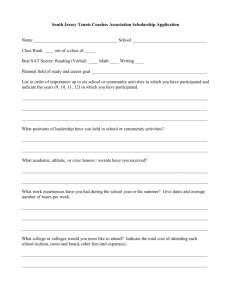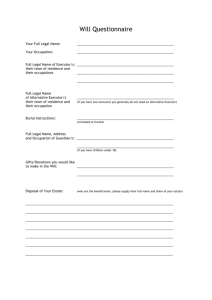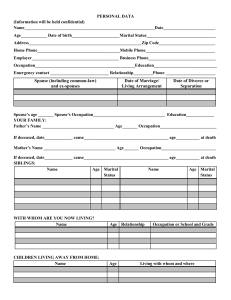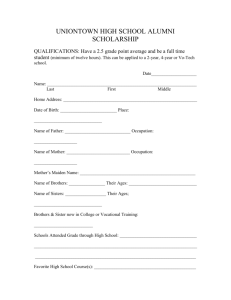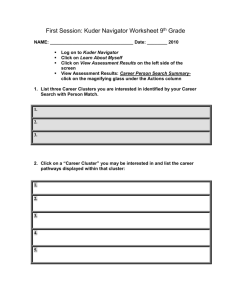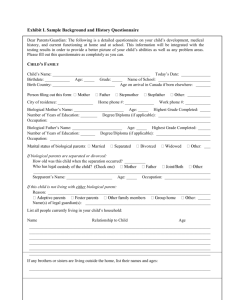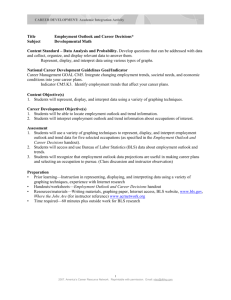DOCX file of Using Job Outlook to research occupations
advertisement
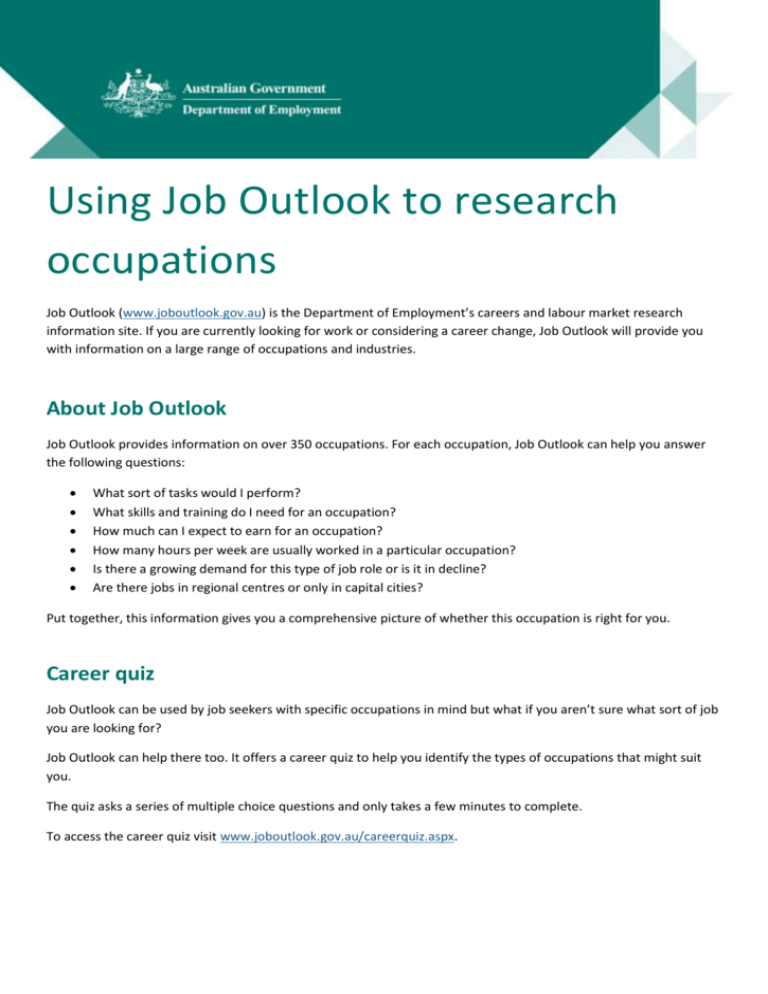
Using Job Outlook to research occupations Job Outlook (www.joboutlook.gov.au) is the Department of Employment’s careers and labour market research information site. If you are currently looking for work or considering a career change, Job Outlook will provide you with information on a large range of occupations and industries. About Job Outlook Job Outlook provides information on over 350 occupations. For each occupation, Job Outlook can help you answer the following questions: What sort of tasks would I perform? What skills and training do I need for an occupation? How much can I expect to earn for an occupation? How many hours per week are usually worked in a particular occupation? Is there a growing demand for this type of job role or is it in decline? Are there jobs in regional centres or only in capital cities? Put together, this information gives you a comprehensive picture of whether this occupation is right for you. Career quiz Job Outlook can be used by job seekers with specific occupations in mind but what if you aren’t sure what sort of job you are looking for? Job Outlook can help there too. It offers a career quiz to help you identify the types of occupations that might suit you. The quiz asks a series of multiple choice questions and only takes a few minutes to complete. To access the career quiz visit www.joboutlook.gov.au/careerquiz.aspx. Using Job Outlook to research occupations How do I search for an occupation? To search for a specific occupation follow these steps: 1. Go to www.joboutlook.gov.au. 2. Type your occupation of interest, for example ‘metal fitter’, into the ‘Keyword Occupation Search’ (or you can use the ‘search’ function at the top of the screen) and click the blue ‘Search’ button. 3. Select the most relevant occupation from the list. 4. Alternatively, you can browse occupations by clicking on the A-Z search tabs. Select the relevant letter, and then scroll down and select the most applicable occupation from the list. How do I find occupation information? Once you have chosen a specific occupation, you can then access a range of information on this occupation by clicking on the relevant ‘tab’. These tabs include: Overview - This provides basic information on the daily tasks that are generally undertaken in this occupation as well as related job titles. Employment prospects - This provides information on whether the number of people employed in the occupation is expected to grow, remain the same or decline in the coming years. Statistics - This provides a range of useful information for the occupation (presented as charts and tables), including weekly earnings, recent job growth, average weekly hours worked and employment share by state and territory. Skills - This provides data on the skills, knowledge, abilities, interests, job environment, work values, activities and tasks that are relevant to this role. Vacancies – This links to related vacancies in your state or territory. Click on the relevant area of the map or select the relevant state to visit the Australian Jobsearch website at www.jobsearch.gov.au. Training – This links to training related information in your state or territory. Click on the relevant area of the map or select the relevant state to visit the myfuture website at www.myfuture.gov.au. More information For more information email joboutlook@employment.gov.au. For more detailed information on how to use Job Outlook refer to the ‘A guide to using Job Outlook’ fact sheet. 2