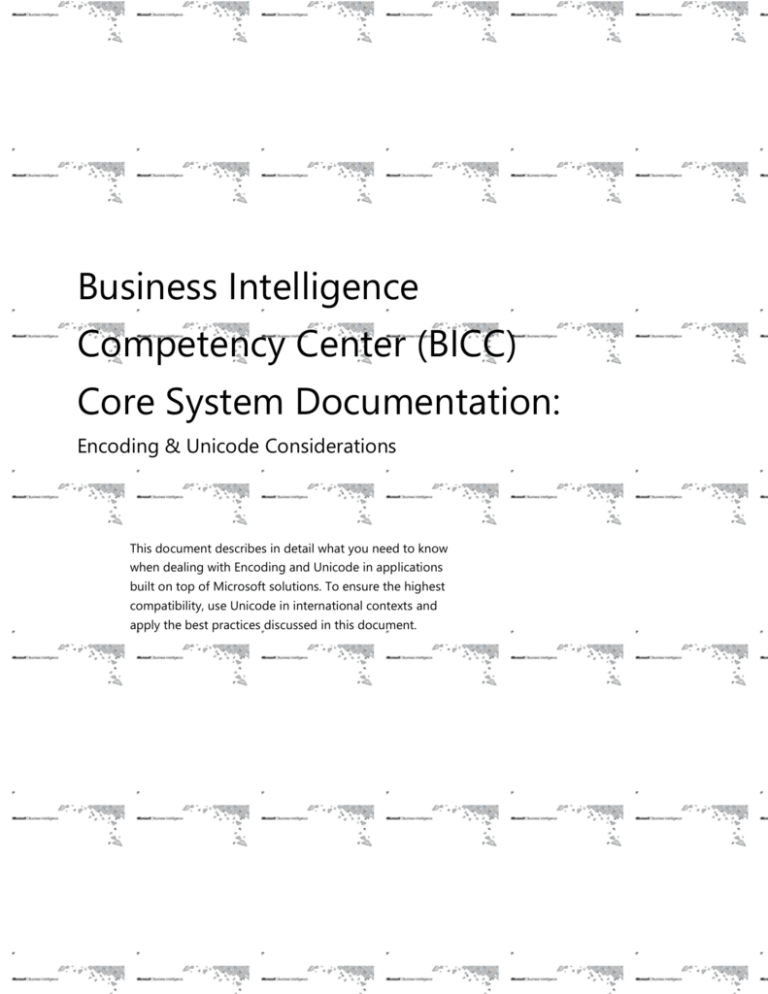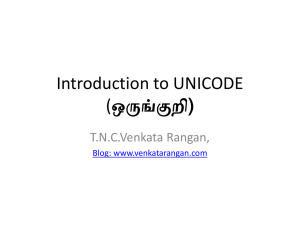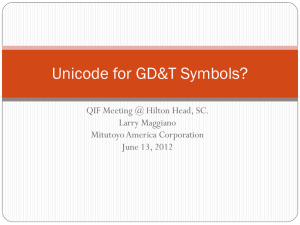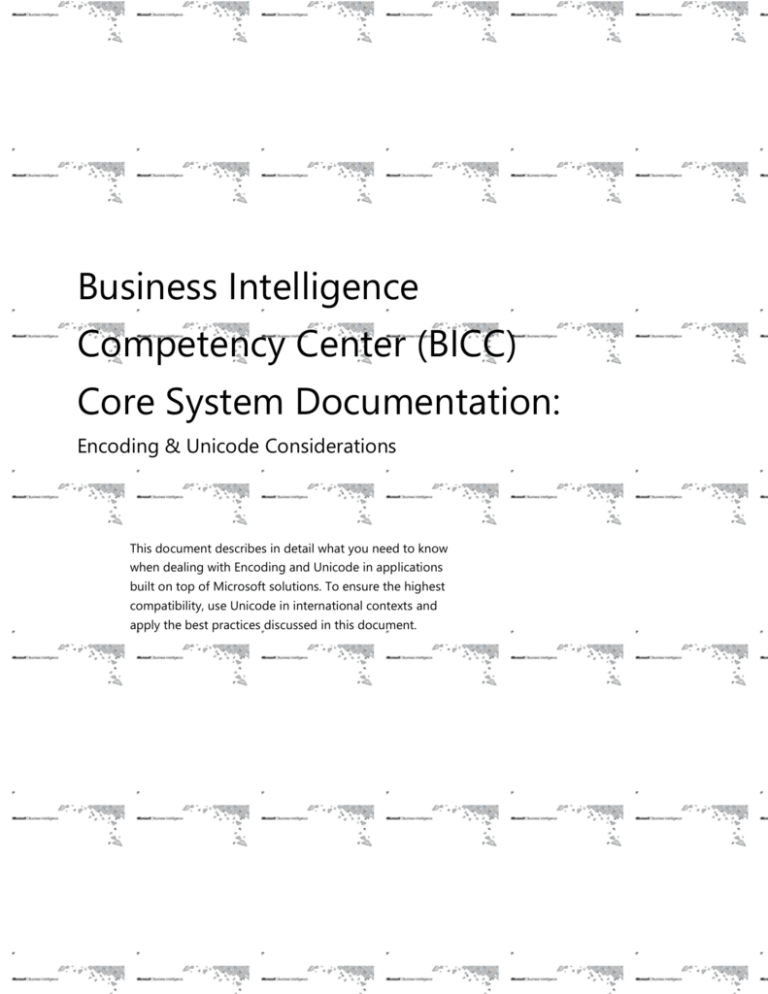
Business Intelligence
Competency Center (BICC)
Core System Documentation:
Encoding & Unicode Considerations
This document describes in detail what you need to know
when dealing with Encoding and Unicode in applications
built on top of Microsoft solutions. To ensure the highest
compatibility, use Unicode in international contexts and
apply the best practices discussed in this document.
This document is provided “as-is”. Information and views expressed
in this document, including URL and other Internet Web site
references, may change without notice.
Some examples depicted herein are provided for illustration only
and are fictitious. No real association or connection is intended or
should be inferred.
This document does not provide you with any legal rights to any
intellectual property in any Microsoft product. You may copy and
use this document for your internal, reference purposes. You may
modify this document for your internal, reference purposes.
© 2011 Microsoft. All rights reserved.
Main take-outs and Best Practices
The following statements provide guidance regarding Encodings and Unicode in your projects.
The best choice for a code page-specific server is to communicate only with the clients using the
same code page. If you must communicate with clients using different code pages, the supported
solution is to store your data in Unicode columns. If any one of these options is not feasible, the other
alternative is to store the data in binary columns using the binary, varbinary, or varbinary (max) data
types.
In international databases, character data must always use Unicode nchar and nvarchar data types in
place of their non-Unicode equivalents (char and varchar). Nchar/nvarchar type is the Unicode data
type used by Microsoft® SQL Server™, which can store any characters defined by Unicode.org.
Char/varchar/text type is always associated with a code page, so the number of supported characters
is limited. For example:
Starting from Windows® 2000, Windows has full Unicode support implemented by using
UTF-16 Encoding. Windows APIs take WCHAR* as input which represent a Unicode String.
Virtual C++ has WCHAR, which is Unicode char type.
.Net String is Unicode String only encoded in UTF-16.
Java String is Unicode String only encoded in UTF-16.
Char type might have a data corruption issue if your client locale is different from the server
locale.
1
The only benefit of using char type is the space saving for single byte code page. You can use the
Data Compression feature in SQL Server 2008 if you care about disk space, which can save more
space than using char type.
Put N' for your string literal in T-SQL. String literal N'abc' is a Unicode nvarchar string literal. Literal
‘ab©' is a varchar literal, it always associates with a code page (string literal always use current
database's collation). Suppose char © is not in the code page, you will get a question mark (?) when
inserting the literal into a table, even If the column is nvarchar type.
Use nvarchar instead of nchar. The difference between nvarchar and nchar is the storage. A column
with nchar(30) type always takes 60 bytes on the disk, even if the value is a single character. The data
size for an nvarchar(30) type column is not fixed; it varies row by row or value by value. A single
character value takes 2 bytes, and a value with 30 characters long takes 60 bytes to be stored. Another
difference between nvarchar and nchar types is performance. Nchar type is always stored in fixed
location in every row, which can be retrieved faster than nvarchar type which is stored in different
locations for different rows. However, the benefit of less stored space for nvarchar types usually
overcomes the cost of locating the value in a row.
If possible, avoid using a column collation which is different from the database's collation. You will
have less collation conflicts. If you want a query to use a special collation's sorting rule, use explicitly
the collate clause in that query.
Use Windows collations instead of SQL Server collations. The only exception here is the default
collation for en_US locale which is sql_latin1_general_cp1_ci_as.
Never store UTF-8 string in varchar types, you will get data corruption.
String comparison always ignores trailing spaces (Unicode U+0020), no matter what collation you are
using. LEN function always returns the number of characters excluding trailing spaces. DataLength
function returns the storage size in terms of bytes.
Use _BIN2 collation, instead of _BIN collation if you want binary, code page based string comparison
behavior.
Globalization standards
The code page issue
In a computer, characters are represented by different patterns of bits being either ON or OFF. There
are 8 bits in a byte, and the 8 bits can be turned ON and OFF in 256 different patterns. A program that
uses 1 byte to store each character can therefore represent up to 256 different characters by
assigning a character to each of the bit patterns.
There are 16 bits in 2 bytes, and 16 bits can be turned ON and OFF in 65,536 unique patterns. A
program that uses 2 bytes to represent each character can represent up to 65,536 characters.
Single-byte code pages are definitions of the characters mapped to each of the 256 bit patterns
possible in a byte.
Code pages define bit patterns for uppercase and lowercase characters, digits, symbols, and
special characters such as !, @, #, or %.
Each European language, such as German or Spanish, has its own single-byte code page. Although
the bit patterns used to represent the Latin alphabet characters A through Z are the same for all the
code pages, the bit patterns used to represent accented characters such as 'é' and 'á' vary from one
code page to the next.
If data is exchanged between computers running different code pages, all character data must be
converted from the code page of the sending computer to the code page of the receiving computer.
If the source data has extended characters that are not defined in the code page of the receiving
computer, data is lost.
When a database serves clients from many different countries, it is difficult to pick a code page for the
database that contains all the extended characters required by all the client computers. Also, there is a
lot of processing time spent doing the constant conversions from one code page to another.
Single-byte character sets are also inadequate to store all the characters used by many languages. For
example, some Asian languages have thousands of characters, so must use two bytes per character.
Double-byte character sets have been defined for these languages. Still, each of these languages have
their own code page, and there are difficulties in transferring data from a computer running one
double-byte code page to a computer running another.
Standard Organizations
ANSI
The American National Standards Institute (www.ansi.org) is an organization that standardizes
various areas, both public and private. It is an acronym for American National Standards Institute.
ANSI has standardized many areas of computing.
One of the standards in computers was the character set (letters, numbers, and symbols) that a
computer can use. This is a standardized encoding table (a code page) covering all uppercase and
lowercase English letters, digits, punctuation characters, as well as some special and control
characters.
At the very beginning computers could work with 128 different combinations (one bit was reserved
for other purposes).
The ASCII code page covered 128 characters, but newer computer systems were able to work with 256
codes and engineers soon noticed that 128 codes are not sufficient for all characters. Even the
diacritical marks of the Western European languages could not be covered.
So the standard committees (ANSI, ISO) and computer companies (IBM, Apple, Microsoft) started
extending the ASCII code page with various character sets.
The complementary 128 codes had been filled with graphical symbols, mathematical signs, Western
European diacritical marks etc. Each organization elaborated its own "standards".
ANSI and Microsoft invented the code page 1252 (ANSI Latin-1), the International Standards
Organization (ISO) established the ISO 8859-1 (ISO Latin-1), IBM developed the code page 850 (IBM
Latin-1), Apple created the Macintosh Roman character set, etc.
Each Windows system has a default ANSI code page according to system regional settings (932
commonly known as Shift JIS for Japan computers, 1252 commonly known as ANSI Latin-1 for
Western European computer.
Unicode Consortium
The Unicode Consortium is a non-profit organization founded to develop, extend and promote use of
the Unicode Standard, which specifies the representation of text in modern software products and
standards.
The membership of the consortium represents a broad spectrum of corporations and organizations in
the computer and information processing industry.
The consortium is supported financially solely through membership dues. Membership in the Unicode
Consortium is open to organizations and individuals anywhere in the world who support the Unicode
Standard and wish to assist in its extension and implementation.
The Unicode standard is a character coding system designed to support written texts of diverse
modern, classical and historical languages. It's based on double-byte character encoding, so it can
enumerate 65,536 characters. It's hopefully the "one and only" future standard, and it may solve the
"code page soup" problem.
Unicode is compatible with the ISO 10646 standard. The current version 5.2 includes 107,361 coded
characters used in written languages of the Americas, Europe, the Middle East, Africa, India, Asia, and
Pacifica.
The industry is converging on Unicode for all internationalization. For example: Microsoft Windows
Operating Systems have been built on a base of Unicode since Windows NT; AIX, Sun and HP/UX
offer Unicode support.
All web standards: HTML, XML, WML etc. are supporting or requiring Unicode. Most versions of Web
Browser support Unicode. Sybase, Oracle, SQL, DB2 all offer or are developing Unicode support.
Unicode is the only way of globalization.
UTF-7 encoding: (UTF-7 stands for UCS Transformation Format, 7-bit form). This encoding supports
all Unicode character values, and can also be accessed as code page 65000.
UTF-8 encoding: (UTF-8 stands for UCS Transformation Format, 8-bit form). This encoding supports
all Unicode character values, and can also be accessed as code page 65001.
UCS-2 encoding: Some applications (especially those that are Web based) must deal with Unicode
data that is encoded with the UTF-8 encoding method. SQL Server uses a different Unicode encoding
(UCS-2) and does not recognize UTF-8 as valid character data.
UTF-16 encoding: This encoding stores the basic Unicode characters using single 16 bit units and
others characters using two 16 bit units. UTF-16 is the primary encoding mechanism used by
Microsoft Windows Client and Server OS.
Note: The UCS-2 encoding scheme is actually a subset of the UTF-16 scheme. Every UCS-2 encoded
code point is identical to the encoding of the same code point in UTF-16. Also, most new
implementations using the Unicode standard now employ UTF-16, UTF-8 or UTF-32 instead of UCS-2.
Encodings in SQL Server
Collation
The physical storage of character strings in Microsoft SQL Server 2008 is controlled by collations.
A collation specifies the bit patterns that represent each character and the rules by which characters
are sorted and compared.
Each SQL Server collation specifies three properties:
The sort order to use for Unicode data types (nchar and nvarchar). A sort order defines the
sequence in which characters are sorted, and the way characters are evaluated in comparison
operations.
The sort order to use for non-Unicode character data types (char, varchar, and text).
The code page used to store non-Unicode character data.
SQL Server 2008 supports objects that have different collations being stored in a single database.
Separate SQL Server 2008 collations can be specified down to the level of columns. Each column in a
table can be assigned different collations. Versions of SQL Server before SQL Server 2000 support only
one collation for each instance of SQL Server. All databases and database objects created in an
instance of SQL Server 7.0 or earlier have the same collation.
SQL Server 2008 supports the following code pages.
Code page
437
Description
MS-DOS U.S. English
850
Multilingual (MS-DOS Latin1)
874
Thai
932
Japanese
936
Chinese (Simplified)
949
Korean
950
Chinese (Traditional)
1250
Central European
1251
Cyrillic
1252
Latin1 (ANSI)
1253
Greek
1254
Turkish
1255
Hebrew
1256
Arabic
1257
Baltic
1258
Vietnamese
Microsoft SQL Server collations can be categorized in two groups: Windows collations and SQL
Server collations.
Windows Collations
Windows collations are collations defined for SQL Server to support the Windows system locales
available for the operating system on which SQL Server instances are installed. For information on
new Windows collations support (collations based on Windows system locales) added in SQL
Server 2008 and all other Windows collations, see Windows Collation Name (Transact-SQL).
By specifying a Windows collation for SQL Server, the instance of SQL Server uses the same code
pages and sorting and comparison rules as an application that is running on a computer for which
you have specified the associated Windows locale. For example, the French Windows collation for
SQL Server matches the collation attributes of the French locale for Windows.
There are more Windows locales than there are SQL Server Windows collations. The names of
Windows locales are based on language and territory; for example, French (Canada). However,
several languages share common alphabets and rules for sorting and comparing characters. For
example, several Windows locales, including all the Portuguese and English Windows locales, use
the Latin1 code page (1252) and follow a common set of rules for sorting and comparing
characters. Latin1_General, the SQL Server-supported Windows collation based on the 1252 code
page and sorting rules, supports all of these Windows locales.
Also, Windows locales specify attributes that are not covered by SQL Server supported Windows
collations such as currency, date, and time formats. Because countries and regions such as Great
Britain and the United States have different currency, date, and time formats, they require
different Windows locales. They do not require different SQL Server collations, because they have
the same alphabet and rules for sorting and comparing characters. In SQL Server, Windows
collations are combined with suffixes that define sorting and comparison rules based on case,
accent, kana, and width sensitivity. For more information about these suffixes, see Windows
Collation Sorting Styles.
These are some examples of Windows collation names:
Latin1_General_CI_AS
Collation uses the Latin1 General dictionary sorting rules, code page 1252, is caseinsensitive and accent-sensitive.
Estonian_CS_AS
Collation uses the Estonian dictionary sorting rules, code page 1257, is case-sensitive and
accent-sensitive.
Please see the appendix for a list of Microsoft SQL Server 2008 Windows collations.
SQL Server collations
SQL Server collations are a compatibility option to match the attributes of common combinations of
code-page number and sort orders that have been specified in earlier versions of SQL Server. Many of
these collations support suffixes for case, accent, kana, and width sensitivity, but not always. For more
information, see Using SQL Server Collations.
SQL Server collations apply non-Unicode sorting rules to non-Unicode data, and Unicode sorting
rules to Unicode data, by using a corresponding Windows collation for the Unicode data. This
difference can cause inconsistent results for comparisons of the same characters. Therefore, if you
have a mix of Unicode and non-Unicode columns in your database, they should all be defined by
using Windows collations so that the same sorting rules are used across Unicode and non-Unicode
data.
To maintain compatibility with earlier versions of SQL Server, or applications that were developed with
SQL Server collations in earlier versions of SQL Server, SQL Server offers the
SQL_Latin1_General_CP1_CI_AS collation as the default collation for server installations on computers
that use the English (United States) Windows system locale.
There can be differences in performance between Windows collations and SQL Server collations. For
more information, see Storage and Performance Effects of Unicode.
Character data types
SQL Server 2008 supports two categories of character data types:
The Unicode data types nchar and nvarchar. These data types use the Unicode character
representation. Code pages do not apply to these data types.
The non-Unicode character data types char, varchar, and text. These data types use the
character representation scheme defined in a single or double-byte code page.
Collations do not control the code page used for Unicode columns, only attributes such as
comparison rules and case sensitivity.
International Data and Unicode
The easiest way to manage character data in international databases is to always use the Unicode
nchar and nvarchar data types in place of their non-Unicode equivalents (char, varchar, and text).
If all the applications that work with international databases also use Unicode variables instead of
non-Unicode variables, character translations do not have to be performed anywhere in the system.
All clients will see exactly the same characters in data as all other clients.
For systems that could use single-byte code pages, the fact that Unicode data needs twice as much
storage space as non-Unicode character data is at least partially offset by eliminating the need to
convert extended characters between code pages. Systems using double-byte code pages do not
have this issue.
For instance, SQL Server stores all textual system catalog data in columns having Unicode data
types. The names of database objects such as tables, views, and stored procedures are stored in
Unicode columns. This allows applications to be developed using only Unicode, which avoids all issues
with code page conversions.
Sort order
A sort order specifies the rules used by SQL Server to interpret, collate, compare, and present
character data. For example, a sort order defines whether 'a' is less than, equal to, or greater than 'b'.
A sort order defines whether the collation is case-sensitive, for example whether 'm' is equal or not
equal to 'M'. It also defines if the collation is accent-sensitive, for example whether 'á' is equal or not
equal to 'ä'.
SQL Server uses two sort orders with each collation, one for Unicode data and another one for the
character code page.
Many SQL Server collations use the same code page, but have a different sort order for the code
page.
This allows applications to choose:
Whether characters will simply be sorted based on the numeric value represented by their bit
patterns. Binary sorting is fastest because SQL Server does not have to make any adjustments
and can use fast, simple sorting algorithms. Binary sort orders are always case-sensitive.
Because the bit patterns in a code page may not be arranged in the same sequence as
defined by the dictionary rules for a specific language, binary sorting sometimes does not sort
characters in a sequence users who speak that language might expect.
Between case-sensitive or case-insensitive behavior.
Between accent-sensitive or accent-insensitive behavior.
Encodings in the .Net Framework
The .NET Framework is a platform for building, deploying, and running Web services and applications
that provide a highly productive, standards-based, multi-language environment for integrating
existing or legacy investments with next-generation applications and services.
The .NET Framework uses Unicode UTF-16 to represent characters, although in some cases it uses
UTF-8 internally.
The System.Text namespace provides classes that allow you to encode and decode characters, with
support that includes the following encodings:
Unicode UTF-16 encoding. Use the UnicodeEncoding class to convert characters to and from
UTF-16 encoding.
Unicode UTF-8 encoding. Use the UTF8Encoding class to convert characters to and from UTF8 encoding.
ASCII encoding. ASCII encodes the Latin alphabet as single 7-bit characters. Because this
encoding only supports character values from U+0000 through U+007F, in most cases it is
inadequate for internationalized applications. You can use the ASCIIEncoding class to convert
characters to and from ASCII encoding whenever you need to interoperate with legacy
encodings and systems.
Windows/ISO Encodings. The System.Text.Encoding class provides support for a wide range
of Windows/ISO encodings.
The .NET Framework provides support for data encoded using code pages. You can use the
Encoding.GetEncoding Method (Int32) to create a target encoding object for a specified code page.
Specify a code page number as the Int32 parameter.
The one additional type of support introduced to ASP.NET is the ability to clearly distinguish between
file, request, and response encodings. To set the encoding in ASP for code, page directives, and
configuration files, you'll need to do the following.
In code:
Response.ContentEncoding=<value>
Request.ContentEncoding=<value>
File.ContentEncoding=<value>
In Page directive:
Several new directives have been added to ASP.NET. The Language attribute must now be placed
within a Page directive, as shown in the following example:
<%@Page Language="VB" Codepage="932"%>
<%@OutputCache Duration="10 VaryByParam="location"%>
But for migration purposes, the shorter ASP-style syntax is also supported for the Page directive only.
<%@ Language="VB" Codepage="932"%>
<%@OutputCache Duration="10 VaryByParam="location"%>
Directives can be located anywhere in an .aspx file, but standard practice is to place them at the
beginning of the file. Case is not important in ASP.NET directive statements, and quotes are not
required around the attribute values.
In a configuration file:
You can set the globalization settings in the application web.config file. If not present, the settings are
the ones settled in the machine.config file, and if none, the system’s default ANSI code page.
Here is the syntax in the configuration file:
<configuration>
<globalization
enableClientBasedCulture="true|false"
requestEncoding="any valid encoding string"
responseEncoding="any valid encoding string"
fileEncoding="any valid encoding string"
responseHeaderEncoding = "any valid encoding string"
resourceProviderFactoryType = string
enableBestFitResponseEncoding = "true|false"
culture="any valid culture string"
uiCulture="any valid culture string"/>
</configuration>
For more information about setting globalization in configuration files, please go to
http://msdn.microsoft.com/en-us/library/hy4kkhe0.aspx.
Encodings in Web Pages
However, Web pages currently consist of content that can be in Windows or other character-encoding
schemes besides Unicode. Therefore, when form or query-string values come in from the browser in
an HTTP request, they must be converted from the character set used by the browser into Unicode for
processing by the .Net Framework. Similarly, when output is sent back to the browser, any strings
returned by scripts must be converted from Unicode back to the code page used by the client.
Generally speaking, there are four different ways of setting the character set or the encoding of a Web
page:
Windows code pages or ISO character encodings: With this approach, you can select from
the list of supported code pages to create your Web content. The downside of this approach
is that you are limited to languages that are included in the selected character set, making
true multilingual Web content impossible. This limits you to a single-script Web page.
Number entities: Number entities can be used to represent a few symbols out of the
currently selected code page or encoding. Let's say, for example, you have decided to create
a Web page using the previous approach with the Latin ISO charset 8859-1. Now you also
want to display some Greek characters in a mathematical equation; Greek characters,
however, are not part of the Latin code page. Unfortunately, this approach makes it
impossible to compose large amounts of text and makes editing your Web content very hard.
UTF-16: Unlike Win32 applications where UTF-16 is by far the best approach, for Web
content UTF-16 can be used safely only on Windows NT networks that have full Unicode
support. Therefore, this is not a suggested encoding for Internet sites where the capabilities
of the client Web browser as well the network Unicode support are not known.
UTF-8: This Unicode encoding is the best and safest approach for multilingual Web
pages. It allows you to encode the whole repertoire of Unicode characters. Also, all versions
of Internet Explorer 4 and later support this encoding, which is not restricted to network or
wire capabilities. The UTF-8 encoding allows you to create multilingual Web content without
having to change the encoding based on the target language.
Setting and encoding Web Pages
Since Web content is currently based on Windows or other encoding schemes, you'll need to know
how to set and manipulate encodings. The following describes how to do this for HTML pages, Active
Server Pages (ASP), ASP.Net, and XML pages.
Internet Explorer uses the character set specified for a document to determine how to translate the
bytes in the document into characters on the screen or on paper.
By default, Internet Explorer uses the character set specified in the HTTP content type returned by the
server to determine this translation. If this parameter is not given, Internet Explorer uses the character
set specified by the meta-element in the document, taking into account the user's preferences if no
meta-element is specified.
To apply a character set to an entire document, you must insert the meta-element before the body
element. For clarity, it should appear as the first element after the head, so that all browsers can
translate the meta-element before the document is parsed. The meta-element applies to the
document containing it. This means, for example, that a compound document (a document consisting
of two or more documents in a set of frames) can use different character sets in different frames. Here
is how it works:
<META HTTP-EQUIV="Content-Type" CONTENT="text/html; charset=<value>">
You substitute with any supported character-set-friendly name (for example, UTF-8) or any code-page
name (for example, windows 1251). See the appendix for more code page name.
Working with Unicode Data in
Microsoft Platform
Unicode Basics
Storing data in multiple languages within one database is difficult to manage when you use only
character data and code pages. It is also difficult to find one code page for the database that can
store all the required language-specific characters. Additionally, it is difficult to guarantee the correct
translation of special characters when being read or updated by different clients running various code
pages. Databases that support international clients should always use Unicode data types
instead of non-Unicode data types.
For example, consider a database of customers in North America that must handle three major
languages:
Spanish names and addresses for Mexico
French names and addresses for Quebec
English names and addresses for the rest of Canada and the United States
When you use only character columns and code pages, you must take care to make sure the database
is installed with a code page that will handle the characters of all three languages. You must also take
care to guarantee the correct translation of characters from one of the languages when read by
clients running a code page for another language.
With the growth of the Internet, it is even more important to support many client computers that are
running different locales. Selecting a code page for character data types that will support all the
characters required by a worldwide audience would be difficult.
The easiest way to manage character data in international databases is to always use the Unicode
nchar, nvarchar, and nvarchar(max) data types, instead of their non-Unicode equivalents, char, varchar,
and text.
Unicode is a standard for mapping code points to characters. Because it is designed to cover all the
characters of all the languages of the world, there is no need for different code pages to handle
different sets of characters. SQL Server supports the Unicode Standard, Version 3.2.
If all the applications that work with international databases also use Unicode variables instead of
non-Unicode variables, character translations do not have to be performed anywhere in the system.
Clients will see the same characters in the data as all other clients.
SQL Server stores all textual system catalog data in columns having Unicode data types. The names of
database objects, such as tables, views, and stored procedures, are stored in Unicode columns. This
enables applications to be developed by using only Unicode, and helps avoid all issues with code
page conversions.
Storage and Performance Effects of Unicode
SQL Server stores Unicode data by using the UCS-2 encoding scheme. Under this mechanism, all
Unicode characters are stored by using 2 bytes.
The difference in storing character data between Unicode and non-Unicode depends on whether
non-Unicode data is stored by using double-byte character sets. All non-East Asian languages and the
Thai language store non-Unicode characters in single bytes. Therefore, storing these languages as
Unicode uses two times the space that is used specifying a non-Unicode code page. On the other
hand, the non-Unicode code pages of many other Asian languages specify character storage in
double-byte character sets (DBCS). Therefore, for these languages, there is almost no difference in
storage between non-Unicode and Unicode.
The following table shows the non-Unicode code pages that specify character data storage in doublebyte character sets.
Language
Simplified Chinese
Code page
936
Traditional Chinese
950
Japanese
932
Korean
949
The effect of Unicode data on performance is complicated by a variety of factors that include the
following:
The difference between Unicode sorting rules and non-Unicode sorting rules
The difference between sorting double-byte and single-byte characters
Code page conversion between client and server
SQL Server performs string comparisons of non-Unicode data defined with a Windows collation by
using Unicode sorting rules. Because these rules are much more complex than non-Unicode sorting
rules, they are more resource-intensive. So, although Unicode sorting rules are frequently more
expensive, there is generally little difference in performance between Unicode data and non-Unicode
data defined with a Windows collation.
The only case when SQL Server uses non-Unicode sorting rules is on non-Unicode data that is defined
by using SQL Server collation. Sorts and scans in this instance are generally faster than when Unicode
sorting rules apply. Unicode sorting rules apply to all Unicode data, defined by using either a
Windows collation or SQL Server collation.
Of secondary importance, sorting lots of Unicode data can be slower than non-Unicode data, because
the data is stored in double bytes. On the other hand, sorting Asian characters in Unicode is faster
than sorting Asian DBCS data in a specific code page, because DBCS data is actually a mixture of
single-byte and double-byte widths, while Unicode characters are fixed-width.
Other performance issues are primarily determined by the issue of converting the encoding
mechanism between an instance of SQL Server and the client. Generally, the effects on performance
of client/server code-page conversion are negligible. Nevertheless, you should understand what is
occurring at this layer.
The ODBC API, version 3.6 or earlier, and the DB-Library API do not recognize Unicode. For
clients that use data access methods defined by these APIs, resources are used to implicitly convert
Unicode data to the client code page. Also, there is a risk of data corruption on the client side
when the client code page does not recognize certain Unicode characters.
Later versions of ODBC, starting with Microsoft Data Access Components version 2.7 that was
included with SQL Server version 7.0, and OLE DB and ADO are Unicode aware and assume a UCS-2
encoding mechanism. Therefore, if the application is Unicode enabled, there are no conversion issues
when you work strictly with Unicode data from an instance of SQL Server. If a client is using a
Unicode-enabled API but the data storage mechanism in the instance of SQL Server is not Unicode,
there are no conversion issues. However, there is a risk that any data insert or update operations will
be corrupted if the code points for any character cannot be mapped to the SQL Server code page.
Unicode Best Practices
Deciding whether to store non-DBCS data as Unicode is generally determined by an awareness of the
effects on storage, and about how much sorting, conversion, and possible data corruption might
happen during client interactions with the data. Sorting and conversion may affect performance,
depending on where it occurs. However, for most applications the effect is negligible. Databases with
well-designed indexes are especially unlikely to be affected. However, data corruption will affect not
only the integrity of an application and database, but also the business as a whole.
Considering this trade-off, storing character data in a specific code page may make sense if both of
the following are true:
Conserving storage space is an issue, because of hardware limitations. Or, you are
performing frequent sorts of lots of data, and testing indicates that a Unicode storage
mechanism severely affects performance.
You are sure the code pages of all clients accessing this data match yours, and that this
situation will not unexpectedly change.
Most of the time, the decision to store character data, even non-DBCS data, in Unicode should be
based more on business needs instead of performance. In a global economy that is encouraged by
rapid growth in Internet traffic, it is becoming more important than ever to support client computers
that are running different locales. Additionally, it is becoming increasingly difficult to pick a single
code page that supports all the characters required by a worldwide audience.
Server-side Programming with Unicode
To make a database Unicode-aware involves defining Unicode-aware client interactions in addition to
using the nchar, nvarchar, and nvarchar(max) data types to define Unicode storage. You can define
Unicode-aware client interactions by performing the following on the database server side:
Switch from non-Unicode data types to Unicode data types in table columns and in
CONVERT() and CAST() operations.
Substitute using ASCII() and CHAR() functions with their Unicode equivalents, UNICODE()
and NCHAR().
Define variables and parameters of stored procedures and triggers in Unicode.
Prefix Unicode character string constants with the letter N.
Using UNICODE(), NCHAR(), and other Functions
The ASCII() function returns the non-Unicode character code of the character passed in. Therefore,
use the counterpart UNICODE() function for Unicode strings where you would use the ASCII function
on non-Unicode strings. The same is true of the CHAR function; NCHAR is its Unicode counterpart.
Because the SOUNDEX() function is defined based on English phonetic rules, it is not meaningful on
Unicode strings unless the string contains only the Latin characters A through Z and a through z.
ASCII, CHAR, and SOUNDEX can be passed Unicode parameters, but these arguments are implicitly
converted to non-Unicode strings. This could cause the possible loss of Unicode characters before
processing, because these functions operate on non-Unicode strings by definition.
Besides the UNICODE() and NCHAR() functions, the following string manipulation functions
support Unicode wherever possible:
CHARINDEX()
LEFT()
LEN()
UPPER()
LOWER()
LTRIM()
RTRIM()
PATINDEX()
REPLACE()
QUOTENAME()
REPLICATE()
REVERSE()
STUFF()
SUBSTRING()
UNICODE()
These functions accept Unicode arguments, respect the 2-byte character boundaries of Unicode
strings, and use Unicode sorting rules for string comparisons when the input parameters are Unicode.
Defining Parameters in stored Procedures
Defining parameters with a Unicode data type guarantees that client requests or input are
implicitly converted to Unicode on the server and not corrupted in the process. If the parameter
is specified as an OUTPUT parameter, a Unicode type also minimizes the chance of corruption on its
way back to the client.
In the following stored procedure, the variable is declared as a Unicode data type.
CREATE PROCEDURE Product_Info
@name nvarchar(40)
AS
SELECT p.ListPrice, v.Name
FROM Production.Product p
INNER JOIN Purchasing.ProductVendor pv
ON p.ProductID = pv.ProductID
INNER JOIN Purchasing.Vendor v
ON pv.VendorID = v.VendorID
WHERE p.Name = @name;
Using the N Prefix
Unicode string constants that appear in code executed on the server, such as in stored
procedures and triggers, must be preceded by the capital letter N. This is true even if the column
being referenced is already defined as Unicode. Without the N prefix, the string is converted to the
default code page of the database. This may not recognize certain characters.
For example, the stored procedure created in the previous example can be executed on the server in
the following way:
EXECUTE Product_Info @name = N'Chain'
The requirement to use the N prefix applies to both string constants that originate on the server and
those sent from the client.
Client-side Programming with Unicode
The topics in this section explain how to preserve the integrity of character data when you program
client-side database applications.
Managing Data Conversion between Client/Server Code Pages
This topic describes how to preserve the integrity of character data when the database does not store
the character data by using Unicode data types and when your client-side applications that interact
with the data are also not Unicode-aware. In this situation, the code page of your data storage and
the code page of the client-side application should be the same. If these code pages differ, the
conversion that occurs between the client and the server might cause the loss of some characters.
Disabling the AutoTranslate feature of the SQL Server ODBC driver to insert data defined by a
different code page from the server is not supported. Also, even if AutoTranslate is disabled, it does
not prevent code page translation for SQL language events. The result is that if the client and
database code pages do not match, code page translation will generally be applied to any nonUnicode character string that is sent to or from the server.
If you can, you should avoid this situation. The best choice for a code page-specific server is to
communicate only with the clients using the same code page. The second-best choice is to use
another code page that has almost the same character set. For example, code page 1252 (Latin1) and
code page 850 (Multilingual Latin1) can store almost the same set of characters, so that most
characters in these two code pages can be converted from one code page to another without data
loss.
If you must communicate with clients using different code pages, the supported solution is to store
your data in Unicode columns. If any one of these options is not feasible, the other alternative is to
store the data in binary columns using the binary, varbinary, or varbinary(max) data types. However,
binary data can only be sorted and compared in binary order. This makes it less flexible than character
data.
Managing Data Conversion between a Unicode Server and a Non-Unicode Client
This topic describes how to preserve the integrity of character data when the server-side data storage
is in Unicode, but the client-side application that interacts with the data uses a specific code page.
Data Input
When non-Unicode data is sent from the client to be stored on the server in Unicode, data from any
client with any code page can be stored correctly if one of the following conditions is true:
Character strings are sent to the server as parameters of a remote procedure call (RPC).
String constants are preceded with the capital letter N. This is required regardless of
whether your client-side application is Unicode-aware. Without the N prefix, SQL Server
will convert the string to the code page that corresponds to the default collation of the
database. Any characters not found in this code page will be lost.
Data Retrieval
If the client application is not Unicode-enabled and retrieves the data into non-Unicode buffers, a
client will only be able to retrieve or modify data that can be represented by the client machine's code
page. This means that ASCII characters can always be retrieved, because the representation of ASCII
characters is the same in all code pages, while any non-ASCII data depends on code-page-to-codepage conversion.
For example, suppose you have an application that is currently running only in the United States
(U.S.), but is deployed to Japan. Because the SQL Server database is Unicode-aware, both the English
and Japanese text can be stored in the same tables, even though the application has not yet been
modified to deal with text as Unicode. As long as the application complies with one of the two
previous options, Japanese users can use the non-Unicode application to input and retrieve Japanese
data, and U.S. users can input and retrieve English data. All data from both sets of users is stored
intact in the same column of the database and represented as Unicode. In this situation, a Unicodeenabled reporting application that generates reports that span the complete data set can be
deployed. However, English users cannot view the Japanese rows, because the application cannot
display any characters that do not exist in their code page (1252).
This situation might be acceptable if the two groups of users do not have to view each other's
records. If an application user must be able to view or modify records with text that cannot be
represented by a single code page, there is no alternative but to modify the application so that it can
use Unicode.
Web-based Applications
If the client-side program is Web-based or connects to an Active Server Pages (ASP) page, there are
metadata specifications on both the client-side HTML page and the server-side ASP page. These
specifications must be made to specify how character strings should be converted between the server,
the ASP engine, and the client browser.
On the client side HTML page, the META attribute must specify that the character set data should be
converted to the encoding scheme of the client by specifying a CHARSET code. For example, the
following HTML page instructs the client to convert character data to the 950 (Chinese Traditional)
code page by specifying big5 as the CHARSET code.
<HTML>
<HEAD>
<META HTTP-EQUIV="Content-Type" CONTENT="text/html; CHARSET=big5">
<!--
-->
</HEAD>
<BODY>
<!-body
-->
</BODY>
</HTML>
On the server-side ASP page, you must instruct the ASP Web application what code page the client
browser is using. You can specify the Session.CodePage property, or the @CodePage directive. These
methods will handle the conversion of data from server to client and also both GET and POST client
requests. In the following examples, both methods are used to specify conversion to and from the
code page of the client, which is 950 (Chinese Traditional).
<%@ Language=VBScript codepage=950 %>
<% Session.CodePage=950 %>
And finally, you must remember to prefix any string literals with the letter N.
Managing Data Conversion between Unicode Encoding Schemes
This topic describes how to preserve the integrity of character data when both server-side data
storage and the client application that interacts with the data are Unicode-enabled, but use different
Unicode encoding schemes. SQL Server stores Unicode in the UCS-2 encoding scheme. However,
many clients process Unicode in another encoding scheme, generally UTF-8. This scenario frequently
occurs for Web-based applications.
Because you are essentially still converting from one encoding scheme to another; many of the same
solutions discussed in the previous topics also apply. Unicode character string constants sent to the
server must be preceded with a capital N. For Web-based applications, you specify the CHARSET code
under the META attribute of the client-side HTML page. For example, specify CHARSET = utf-8 if the
Unicode encoding scheme is UTF-8. On the server side, specify the encoding scheme of the client by
using the Session.CodePage property or the @Codepage directive. For example, codepage=65001
specifies a UTF-8 encoding scheme. If you follow these directions, Internet Information Services (IIS)
5.0 or later versions will seamlessly handle the conversion from UTF-8 to UCS-2 and back without
additional effort on your part.
In Visual Basic applications, character strings are processed in the UCS-2 encoding scheme. Therefore,
you do not have to specify encoding scheme conversion explicitly between these applications and an
instance of SQL Server.
Using Unicode with bcp and OPENROWSET
To prevent character loss when you use the bcp utility to copy data between servers that have
different code pages, you can specify that the data be copied in Unicode format. For more
information, see Copying Data Between Different Collations.
Unicode format can also be specified when you use OPENROWSET to access external data. For more
information, see OPENROWSET (Transact-SQL).
Using Unicode with XML Data
SQL Server stores XML data using the UTF-16 encoding scheme. Because UTF-16 data is variablewidth, it is processed according to a byte-oriented protocol. This means that UTF-16 data can be
treated in a way that is independent of the byte ordering on different computers (little endian versus
big endian). Therefore, UTF-16 is well-suited for traversing different computers that use different
encodings and byte-ordering systems. Because XML data is typically shared widely across networks, it
makes sense to maintain the default UTF-16 storage of XML data in your database, and when you
export XML data to clients.
If you must specify a different encoding, you can use FOR XML requests and specify the following:
The Output Encoding property of an XML-formatted data stream Response object in
Active Server Pages (ASP).
For example, the following ASP code tells the browser to display an incoming XML data
stream in UCS-2:
<% cmdXML.Properties("Output Encoding") = "UCS-2" %>
An output encoding in a URL when you make an HTTP request.
The following example specifies UCS-2 as the output encoding of the XML document
returned by this request:
http://IISServer/nwind?sql=SELECT+*+FROM+Customers+FOR+XML+AUTO&outputencoding=UCS-2
An output encoding in an XML template or style sheet.
The following example specifies UCS-2 as the output encoding in the header of this XML
template document:
<?xml version ='1.0' encoding='UCS-2'?>
<root xmlns:sql='urn:schemas-microsoft-com:xml-sql'
sql:xsl='MyXSL.xsl'>
<sql:query>
SELECT FirstName, LastName FROM Employees FOR XML AUTO
</sql:query>
</root>
SQL Server Globalization Development Recommendations
Use nchar/nvarchar instead of char/varchartype
Nchar/nvarchar type is the Unicode data type used by SQL Server, which can store any characters
defined by Unicode.org. Char/varchar type is always associated with a code page, so the number of
supported characters is limited. For example:
Starting from Windows 2000, Windows has full Unicode support implemented by using UTF16 Encoding. Windows APIs take WCHAR* as input which represent a Unicode String.
Virtual C++ has WCHAR, which is Unicode char type.
.Net String is Unicode String only encoded in UTF-16.
Java String is Unicode String only encoded in UTF-16.
Char type might have a data corruption issue if your client locale is different from the server
locale.
Deprecate old code page technique
Use Unicode in your application and in your SQL Server database. The only benefit of using char type
is the space saving for single byte code page. You can always use the Data Compression feature in
SQL Server 2008 if you care about disk space, which can save more space than using char type.
Use N for your string literal in T-SQL
Remember to put N' for your string literal in T-SQL. String literal N'abc' is a Unicode nvarcharstring
literal. Literal ‘ab©' is a varchar literal, it always associates with a code page (string literal always use
current database's collation).Suppose char © is not in the code page, you will get a question mark (?)
when inserting the literal into a table, even the column is nvarchar type.
Use nvarchar instead of nchar
Use nvarchar instead of nchar. The difference between nvarchar and nchar is the storage. A column
with nchar(30) type always take 60 bytes to store on the disk, even the value is a single character. The
data size for an nvarchar(30) type column is not fixed; it varies row by row or value by value. A single
character value takes 2 bytes to store, and a value with 30 characters long takes 60bytes to be stored.
Another different between nvarchar and nchar type is the performance. Nchar types always stored in
fixed location in every row, which can be retrieved faster than nvarchar type which is stored in
different location for different row. However, I believe the benefit of less stored space for nvarchar
types usually overcomes the cost of locating the value in a row.
Avoid column collation that is different from the dataset collation
If possible, avoid using a column collation which is different with the database's collation. You will
have less collation conflict. If you want a query use a special collation's sorting rule, use explicit collate
clause in that query.
Use Windows Collation instead of SQL Server Collation
Use Windows collation instead of SQL Server collation. The only exception here is the default collation
for en_US locale which issql_latin1_general_cp1_ci_as.
Never store UTF-8 string in varchar types
Never store UTF-8 string in varchar types, you will get data corruption.
String comparison and trailing spaces
String comparison always ignores trailing spaces (Unicode U+0020), no matter what collation you are
using.
LEN Function reminder
LEN function always returns the number of characters excluding the trailing spaces. DataLength
function returns the storage size in term of bytes.
_BIN2 Collation
Use _BIN2 collation, instead of _BIN collation if you want binary, code page base string comparison
behavior.
Working with other data sources
in Microsoft Platform
The following section deals with inserting data from source systems into Microsoft environment. Each
part describes the possibilities and constraints of the specified method.
Working with UTF-16 source data in SQL Server (Unicode)
SQL Server offers the following possibilities when working with UTF-16 data sets:
SQL Server can store any Unicode characters in UTF-16 encoding. The reason is that the
storage format for UCS-2 and UTF-16 are the same.
SQL Server can display any Unicode characters in UTF-16 encoding. The reason is that we
internally call Windows functions to display characters, the Windows functions and fonts can
take care of the supplementary character (a character take 4 bytes in UTF-16) correctly.
SQL Server can input any Unicode characters in UTF-16 encoding. The reason is that we
internally call Windows IMEs (Input Method Editors) to input, the Windows IMEs can take care
of the supplementary character (a character take 4 bytes in UTF-16) correctly.
SQL Server can sort/compare any defined Unicode characters in UTF-16 encoding. Note, not
all code points are mapped to valid Unicode characters. For example, The Unicode Standard,
Version 5.1 defines code points for around 10,000 characters. All these characters can be
compared/sorted in SQL Server latest version: SQL Server 2008.
SQL Server has the following constraints when working with UTF-16 data sets:
SQL Server cannot detect invalid UTF-16 sequences. Unpaired surrogate character is not valid in
UTF-16 encoding, but SQL Server accept it as valid. Note, in reality, it is unlikely end-user will input
invalid UTF-16 sequence since they are not supported in any language or by any IMEs.
SQL Server treats a UTF-16 supplementary character as two characters. The Len function
return 2 instead of 1 for such input.
SQL Server has a potential risk of breaking a UTF-16 supplementary character into an
un-paired surrogate character, as in calling the substring function. Note, in the real
scenario, the chance of this to happen is much lower, because supplementary characters are
rare and string function will only break when it happens at the boundary. For example, calling
substring(s,5,1) will break if and only if the character at index 5 is a supplementary character.
Working with UTF-8 source data in SQL Server (Unicode)
SQL Server doesn't support UTF-8 encoding for Unicode data, it supports the UTF-16 encoding.
Conversion from UTF-8 to UTF-16 must be addressed through ETL.
With SQL Server Integration Services 2008, a simple Data Conversion component inserted in a
package can convert data from UTF-8 to UTF-16.
Working with Non-Unicode source data in SQL Server
(Unicode)
Expected inputs
Code page of the source must be compatible with the code pages supported by ETL tools.
Illustration: Informatica mechanism
Code page compatibility matrix
With the “Codepage Relaxation” feature, Src - Informatica Server - Tgt do not need to be in
compatible codepages.
However there are some limitations:
Informatica Server should run in UNICODE mode.
User has to make sure the code page of Src should be compatible with that of Tgt.
Both client and server have to set code page relaxation on.
Illustration: SQL Server Integration Services mechanism
With SQL Server 2008 Integration Services, a simple Data Conversion component inserted in a
package can convert data from a source code page to Unicode. A prerequisite to this step is to make
sure that SQL Server 2008 Integration Services is compatible with the source code page.
For a list of compatible code pages, please refer to Appendix 3.
Working with source date in SQL Server (Non-Unicode)
Code page of the source must be compatible with the code page of SQL Server if you want to store
data in Non-Unicode data types.
SQL Server 2008 supports the following code pages.
Code page
1258
Description
Vietnamese
1257
Baltic
1256
Arabic
1255
Hebrew
1254
Turkish
1253
Greek
1252
Latin1 (ANSI)
1251
Cyrillic
1250
Central European
950
Chinese (Traditional)
949
Korean
936
Chinese (Simplified)
932
Japanese
874
Thai
850
Multilingual (MS-DOS Latin1)
437
MS-DOS U.S. English
Appendix
Common code page list
Here is the list of the most popular code pages:
Code Page
37
Name
DisplayName
IBM037
IBM EBCDIC (US-Canada)
437
IBM437
OEM United States
500
IBM500
IBM EBCDIC (International)
708
ASMO-708
Arabic (ASMO 708)
720
DOS-720
Arabic (DOS)
737
ibm737
Greek (DOS)
775
ibm775
Baltic (DOS)
850
ibm850
Western European (DOS)
852
ibm852
Central European (DOS)
855
IBM855
OEM Cyrillic
857
ibm857
Turkish (DOS)
858
IBM00858
OEM Multilingual Latin I
860
IBM860
Portuguese (DOS)
861
ibm861
Icelandic (DOS)
862
DOS-862
Hebrew (DOS)
863
IBM863
French Canadian (DOS)
864
IBM864
Arabic (864)
865
IBM865
Nordic (DOS)
866
cp866
Cyrillic (DOS)
869
ibm869
Greek, Modern (DOS)
870
IBM870
IBM EBCDIC (Multilingual Latin-2)
874
windows-874
Thai (Windows)
875
cp875
IBM EBCDIC (Greek Modern)
932
shift_jis
Japanese (Shift-JIS)
936
gb2312
Chinese Simplified (GB2312)
949
ks_c_5601-1987
Korean
950
big5
Chinese Traditional (Big5)
1026
IBM1026
IBM EBCDIC (Turkish Latin-5)
1047
IBM01047
IBM Latin-1
1140
IBM01140
IBM EBCDIC (US-Canada-Euro)
1141
IBM01141
IBM EBCDIC (Germany-Euro)
1142
IBM01142
IBM EBCDIC (Denmark-Norway-Euro)
1143
IBM01143
IBM EBCDIC (Finland-Sweden-Euro)
1144
IBM01144
IBM EBCDIC (Italy-Euro)
1145
IBM01145
IBM EBCDIC (Spain-Euro)
1146
IBM01146
IBM EBCDIC (UK-Euro)
1147
IBM01147
IBM EBCDIC (France-Euro)
1148
IBM01148
IBM EBCDIC (International-Euro)
1149
IBM01149
IBM EBCDIC (Icelandic-Euro)
1200
utf-16
Unicode
1201
unicodeFFFE
Unicode (Big-Endian)
1250
windows-1250
Central European (Windows)
1251
windows-1251
Cyrillic (Windows)
1252
Windows-1252
Western European (Windows)
1253
windows-1253
Greek (Windows)
1254
windows-1254
Turkish (Windows)
1255
windows-1255
Hebrew (Windows)
1256
windows-1256
Arabic (Windows)
1257
windows-1257
Baltic (Windows)
1258
windows-1258
Vietnamese (Windows)
1361
Johab
Korean (Johab)
10000
macintosh
Western European (Mac)
10001
x-mac-japanese
Japanese (Mac)
10002
x-mac-chinesetrad
Chinese Traditional (Mac)
10003
x-mac-korean
Korean (Mac)
10004
x-mac-arabic
Arabic (Mac)
10005
x-mac-hebrew
Hebrew (Mac)
10006
x-mac-greek
Greek (Mac)
10007
x-mac-cyrillic
Cyrillic (Mac)
10008
x-mac-chinesesimp
Chinese Simplified (Mac)
10010
x-mac-romanian
Romanian (Mac)
10017
x-mac-ukrainian
Ukrainian (Mac)
10021
x-mac-thai
Thai (Mac)
10029
x-mac-ce
Central European (Mac)
10079
x-mac-icelandic
Icelandic (Mac)
10081
x-mac-turkish
Turkish (Mac)
10082
x-mac-croatian
Croatian (Mac)
20000
x-Chinese-CNS
Chinese Traditional (CNS)
20001
x-cp20001
TCA Taiwan
20002
x-Chinese-Eten
Chinese Traditional (Eten)
20003
x-cp20003
IBM5550 Taiwan
20004
x-cp20004
TeleText Taiwan
20005
x-cp20005
Wang Taiwan
20105
x-IA5
Western European (IA5)
20106
x-IA5-German
German (IA5)
20107
x-IA5-Swedish
Swedish (IA5)
20108
x-IA5-Norwegian
Norwegian (IA5)
20127
us-ascii
US-ASCII
20261
x-cp20261
T.61
20269
x-cp20269
ISO-6937
20273
IBM273
IBM EBCDIC (Germany)
20277
IBM277
IBM EBCDIC (Denmark-Norway)
20278
IBM278
IBM EBCDIC (Finland-Sweden)
20280
IBM280
IBM EBCDIC (Italy)
20284
IBM284
IBM EBCDIC (Spain)
20285
IBM285
IBM EBCDIC (UK)
20290
IBM290
IBM EBCDIC (Japanese katakana)
20297
IBM297
IBM EBCDIC (France)
20420
IBM420
IBM EBCDIC (Arabic)
20423
IBM423
IBM EBCDIC (Greek)
20424
IBM424
IBM EBCDIC (Hebrew)
20833
x-EBCDIC-
IBM EBCDIC (Korean Extended)
KoreanExtended
20838
IBM-Thai
IBM EBCDIC (Thai)
20866
koi8-r
Cyrillic (KOI8-R)
20871
IBM871
IBM EBCDIC (Icelandic)
20880
IBM880
IBM EBCDIC (Cyrillic Russian)
20905
IBM905
IBM EBCDIC (Turkish)
20924
IBM00924
IBM Latin-1
20932
EUC-JP
Japanese (JIS 0208-1990 and 0212-1990)
20936
x-cp20936
Chinese Simplified (GB2312-80)
20949
x-cp20949
Korean Wansung
21025
cp1025
IBM EBCDIC (Cyrillic Serbian-Bulgarian)
21866
koi8-u
Cyrillic (KOI8-U)
28591
iso-8859-1
Western European (ISO)
28592
iso-8859-2
Central European (ISO)
28593
iso-8859-3
Latin 3 (ISO)
28594
iso-8859-4
Baltic (ISO)
28595
iso-8859-5
Cyrillic (ISO)
28596
iso-8859-6
Arabic (ISO)
28597
iso-8859-7
Greek (ISO)
28598
iso-8859-8
Hebrew (ISO-Visual)
28599
iso-8859-9
Turkish (ISO)
28603
iso-8859-13
Estonian (ISO)
28605
iso-8859-15
Latin 9 (ISO)
29001
x-Europa
Europa
38598
iso-8859-8-i
Hebrew (ISO-Logical)
50220
iso-2022-jp
Japanese (JIS)
50221
csISO2022JP
Japanese (JIS-Allow 1 byte Kana)
50222
iso-2022-jp
Japanese (JIS-Allow 1 byte Kana - SO/SI)
50225
iso-2022-kr
Korean (ISO)
50227
x-cp50227
Chinese Simplified (ISO-2022)
51932
euc-jp
Japanese (EUC)
51936
EUC-CN
Chinese Simplified (EUC)
51949
euc-kr
Korean (EUC)
52936
hz-gb-2312
Chinese Simplified (HZ)
54936
GB18030
Chinese Simplified (GB18030)
57002
x-iscii-de
ISCII Devanagari
57003
x-iscii-be
ISCII Bengali
57004
x-iscii-ta
ISCII Tamil
57005
x-iscii-te
ISCII Telugu
57006
x-iscii-as
ISCII Assamese
57007
x-iscii-or
ISCII Oriya
57008
x-iscii-ka
ISCII Kannada
57009
x-iscii-ma
ISCII Malayalam
57010
x-iscii-gu
ISCII Gujarati
57011
x-iscii-pa
ISCII Punjabi
65000
utf-7
Unicode (UTF-7)
65001
utf-8
Unicode (UTF-8)
65005
utf-32
Unicode (UTF-32)
65006
utf-32BE
Unicode (UTF-32 Big-Endian)
Windows Collations
The following is the list of supported Windows collations in SQL Server 2008.
Windows locale
SQL Server 2008 (100)
SQL Server 2005 (90) or SQL Server
2000
Afrikaans (South Africa)
Latin1_General_100_
Latin1_General_
Albanian (Albania)
Albanian_100_
Albanian_
Alsatian (France)
Latin1_General_100_
New to SQL Server 2008
Amharic (Ethiopia)
Latin1_General_100_
New to SQL Server 2008
Arabic (Algeria)
Arabic_100_
Arabic_
Arabic (Bahrain)
Arabic_100_
Arabic_
Arabic (Egypt)
Arabic_100_
Arabic_
Arabic (Iraq)
Arabic_100_
Arabic_
Arabic (Jordan)
Arabic_100_
Arabic_
Arabic (Kuwait)
Arabic_100_
Arabic_
Arabic (Lebanon)
Arabic_100_
Arabic_
Arabic (Libya)
Arabic_100_
Arabic_
Arabic (Morocco)
Arabic_100_
Arabic_
Arabic (Oman)
Arabic_100_
Arabic_
Arabic (Qatar)
Arabic_100_
Arabic_
Arabic (Saudi Arabia)
Arabic_100_
Arabic_
Arabic (Syria)
Arabic_100_
Arabic_
Arabic (Tunisia)
Arabic_100_
Arabic_
Arabic (U.A.E.)
Arabic_100_
Arabic_
Arabic (Yemen)
Arabic_100_
Arabic_
Armenian (Armenia)
Cyrillic_General_100_
New to SQL Server 2008
Assamese (India)
Assamese_100_ 1
New to SQL Server 2008
Azeri (Azerbaijan,
Azeri_Cyrillic_100_
Azeri_Cyrillic_90_
Azeri (Azerbaijan, Latin)
Azeri_Latin_100_
Azeri_Latin_90_
Bashkir (Russia)
Bashkir_100_
New to SQL Server 2008
Basque (Basque)
Latin1_General_100_
New to SQL Server 2008
Belarusian (Belarus)
Cyrillic_General_100_
Cyrillic_General_
Bengali (Bangladesh)
Bengali_100_1
New to SQL Server 2008
Bengali (India)
Bengali_100_1
New to SQL Server 2008
Bosnian (Bosnia and
Bosnian_Cyrillic_100_
New to SQL Server 2008
Bosnian_Latin_100_
New to SQL Server 2008
Breton (France)
Breton_100_
New to SQL Server 2008
Bulgarian (Bulgaria)
Cyrillic_General_100_
Cyrillic_General_
Catalan (Catalan)
Latin1_General_100_
Latin1_General_
Cyrillic)
Herzegovina, Cyrillic)
Bosnian (Bosnia and
Herzegovina, Latin)
Chinese (Hong Kong
Chinese_Traditional_Stroke_
SAR, PRC)
Count_100_
Chinese (Macao SAR)
Chinese_Traditional_Pinyin_
Chinese_Hong_Kong_Stroke_90_
New to SQL Server 2008
100_
Chinese (Macau)
Chinese_Traditional_Stroke_
New to SQL Server 2008
Order_100_
Chinese (PRC)
Chinese_Simplified_Pinyin_1
Chinese_PRC_90_, Chinese_PRC_
00_
Chinese (PRC)
Chinese (Singapore)
Chinese_Simplified_Stroke_
Chinese_PRC_Stroke_90_,
Order_100_
Chinese_PRC_Stroke_
Chinese_Simplified_Pinyin_1
Chinese_PRC_90_, Chinese_PRC_
00_
Chinese (Singapore)
Chinese_Simplified_Stroke_
New to SQL Server 2008
Order_100_
Chinese (Taiwan)
Chinese_Traditional_Bopom
Chinese_Taiwan_Bopomofo_90_,
ofo_100_
Chinese_Taiwan_Bopomofo_
Chinese_Traditional_Stroke_
Chinese_Taiwan_Stroke_90_,
Count_100_
Chinese_Taiwan_Stroke_
Corsican (France)
Corsican_100_
New to SQL Server 2008
Croatian (Bosnia and
Croatian_100_
New to SQL Server 2008
Croatian_100_
Croatian_
Chinese (Taiwan)
Herzegovina, Latin)
Croatian (Croatia)
Czech (Czech Republic)
Czech_100_
Czech_
Danish (Denmark)
Danish_Greenlandic_100_
Danish_Norwegian_
Dari (Afghanistan)
Dari_100_
New to SQL Server 2008
Divehi (Maldives)
Divehi_100_1
Divehi_90_
Dutch (Belgium)
Latin1_General_100_
Latin1_General_
Dutch (Netherlands)
Latin1_General_100_
Latin1_General_
English (Australia)
Latin1_General_100_
Latin1_General_
English (Belize)
Latin1_General_100_
Latin1_General_
English (Canada)
Latin1_General_100_
Latin1_General_
English (Caribbean)
Latin1_General_100_
Latin1_General_
English (India)
Latin1_General_100_
New to SQL Server 2008
English (Ireland)
Latin1_General_100_
Latin1_General_
English (Jamaica)
Latin1_General_100_
Latin1_General_
English (Malaysia)
Latin1_General_100_
New to SQL Server 2008
English (New Zealand)
Latin1_General_100_
Latin1_General_
English (Philippines)
Latin1_General_100_
Latin1_General_
English (Singapore)
Latin1_General_100_
New to SQL Server 2008
English (South Africa)
Latin1_General_100_
Latin1_General_
English (Trinidad and
Latin1_General_100_
Latin1_General_
Latin1_General_100_
Latin1_General_
English (United States)
SQL_Latin1_General_CP1_
SQL_Latin1_General_CP1_
English (Zimbabwe)
Latin1_General_100_
Latin1_General_
Estonian (Estonia)
Estonian_100_
Estonian_
Faroese (Faroe Islands)
Latin1_General_100_
Latin1_General_
Filipino (Philippines)
Latin1_General_100_
New to SQL Server 2008
Finnish (Finland)
Finnish_Swedish_100_
Finnish_Swedish_
French (Belgium)
French_100_
French_
French (Canada)
French_100_
French_
French (France)
French_100_
French_
French (Luxembourg)
French_100_
French_
French (Monaco)
French_100_
French_
French (Switzerland)
French_100_
French_
Frisian (Netherlands)
Frisian_100_
New to SQL Server 2008
Tobago)
English (United
Kingdom)
Galician (Spain)
Latin1_General_100_
Latin1_General_
Georgian (Georgia)
Georgian_Modern_Sort_100
Georgian_Modern_Sort_
_
Georgian (Georgia)
Cyrillic_General_100_
New to SQL Server 2008
German - Phone Book
German_PhoneBook_100_
German_PhoneBook_
German (Austria)
Latin1_General_100_
Latin1_General_
German (Germany)
Latin1_General_100_
Latin1_General_
German (Liechtenstein)
Latin1_General_100_
Latin1_General_
German (Luxembourg)
Latin1_General_100_
Latin1_General_
German (Switzerland)
Latin1_General_100_
Latin1_General_
Greek (Greece)
Greek_100_
Greek_
Greenlandic (Greenland)
Danish_Greenlandic_100_
New to SQL Server 2008
Gujarati (India)
Indic_General_100_1
Indic_General_90_
Hausa (Nigeria, Latin)
Latin1_General_100_
New to SQL Server 2008
Hebrew (Israel)
Hebrew_100_
Hebrew_
Hindi (India)
Indic_General_100_1
Indic_General_90_
Hungarian (Hungary)
Hungarian_100_
Hungarian_
Sort (DIN)
Hungarian Technical
Hungarian_Technical_100_
Hungarian_Technical_
Icelandic (Iceland)
Icelandic_100_
Icelandic_
Igbo (Nigeria)
Latin1_General_100_
New to SQL Server 2008
Indonesian (Indonesia)
Latin1_General_100_
Latin1_General_
Inuktitut (Canada, Latin)
Latin1_General_100_
New to SQL Server 2008
Inuktitut (Syllabics)
Latin1_General_100_
New to SQL Server 2008
Irish (Ireland)
Latin1_General_100_
New to SQL Server 2008
Italian (Italy)
Latin1_General_100_
Latin1_General_
Italian (Switzerland)
Latin1_General_100_
Latin1_General_
Japanese (Japan XJIS)
Japanese_XJIS_100_
Japanese_90_, Japanese_
Japanese (Japan)
Japanese_Bushu_Kakusu_10
New to SQL Server 2008
Sort
Canada
0_
Kannada (India)
Indic_General_100_1
Indic_General_90_
Kazakh (Kazakhstan)
Kazakh_100_
Kazakh_90_
Khmer (Cambodia)
Khmer_100_1
New to SQL Server 2008
K'iche (Guatemala)
Modern_Spanish_100_
New to SQL Server 2008
Kinyarwanda (Rwanda)
Latin1_General_100_
New to SQL Server 2008
Konkani (India)
Indic_General_100_1
Indic_General_90_
Korean (Korea
Korean_100_
Korean_90_, Korean_Wansung_
Kyrgyz (Kyrgyzstan)
Cyrillic_General_100_
Cyrillic_General_
Lao (Lao PDR)
Lao_100_1
New to SQL Server 2008
Latvian (Latvia)
Latvian_100_
Latvian_
Lithuanian (Lithuania)
Lithuanian_100_
Lithuanian_
Lower Sorbian
Latin1_General_100_
New to SQL Server 2008
Latin1_General_100_
New to SQL Server 2008
Macedonian_FYROM_100_
Macedonian_FYROM_90_
Latin1_General_100_
Latin1_General_
Malay (Malaysia)
Latin1_General_100_
Latin1_General_
Malayalam (India)
Indic_General_100_1
New to SQL Server 2008
Maltese (Malta)
Maltese_100_
New to SQL Server 2008
Maori (New Zealand)
Maori_100_
New to SQL Server 2008
Dictionary Sort)
(Germany)
Luxembourgish
(Luxembourg)
Macedonian
(Macedonia, FYROM)
Malay (Brunei
Darussalam)
Mapudungun (Chile)
Mapudungan_100_
New to SQL Server 2008
Marathi (India)
Indic_General_100_1
Indic_General_90_
Mohawk (Canada)
Mohawk_100_
New to SQL Server 2008
Mongolian (Mongolia)
Cyrillic_General_100_
Cyrillic_General_
Mongolian (PRC)
Cyrillic_General_100_
New to SQL Server 2008
Nepali (Nepal)
Nepali_100_1
New to SQL Server 2008
Norwegian (Bokmål,
Norwegian_100_
New to SQL Server 2008
Norwegian_100_
New to SQL Server 2008
Occitan (France)
French_100_
New to SQL Server 2008
Oriya (India)
Indic_General_100_1
New to SQL Server 2008
Pashto (Afghanistan)
Pashto_100_1
New to SQL Server 2008
Persian (Iran)
Persian_100_
New to SQL Server 2008
Polish (Poland)
Polish_100_
Polish_
Portuguese (Brazil)
Latin1_General_100_
Latin1_General_
Portuguese (Portugal)
Latin1_General_100_
Latin1_General_
Punjabi (India)
Indic_General_100_1
Indic_General_90_
Norway)
Norwegian (Nynorsk,
Norway)
Quechua (Bolivia)
Latin1_General_100_
New to SQL Server 2008
Quechua (Ecuador)
Latin1_General_100_
New to SQL Server 2008
Quechua (Peru)
Latin1_General_100_
New to SQL Server 2008
Romanian (Romania)
Romanian_100_
Romanian_
Romansh (Switzerland)
Romansh_100_
New to SQL Server 2008
Russian (Russia)
Cyrillic_General_100_
Cyrillic_General_
Sami (Inari, Finland)
Sami_Sweden_Finland_100_
New to SQL Server 2008
Sami (Lule,Norway)
Sami_Norway_100_
New to SQL Server 2008
Sami (Lule, Sweden)
Sami_Sweden_Finland_100_
New to SQL Server 2008
Sami (Northern, Finland)
Sami_Sweden_Finland_100_
New to SQL Server 2008
Sami (Northern,Norway)
Sami_Norway_100_
New to SQL Server 2008
Sami (Northern,
Sami_Sweden_Finland_100_
New to SQL Server 2008
Sami (Skolt, Finland)
Sami_Sweden_Finland_100_
New to SQL Server 2008
Sami (Southern, Norway)
Sami_Norway_100_
New to SQL Server 2008
Sami (Southern, Sweden)
Sami_Sweden_Finland_100_
New to SQL Server 2008
Sanskrit (India)
Indic_General_100_1
Indic_General_90_
Serbian (Bosnia and
Serbian_Cyrillic_100_
New to SQL Server 2008
Sweden)
Herzegovina, Cyrillic)
Serbian (Bosnia and
Serbian_Latin_100_
New to SQL Server 2008
Serbian (Serbia, Cyrillic)
Serbian_Cyrillic_100_
New to SQL Server 2008
Serbian (Serbia, Latin)
Serbian_Latin_100_
New to SQL Server 2008
Sesotho sa
Latin1_General_100_
New to SQL Server 2008
Latin1_General_100_
New to SQL Server 2008
Sinhala (Sri Lanka)
Indic_General_100_1
New to SQL Server 2008
Slovak (Slovakia)
Slovak_100_
Slovak_
Slovenian (Slovenia)
Slovenian_100_
Slovenian_
Spanish (Argentina)
Modern_Spanish_100_
Modern_Spanish_
Spanish (Bolivia)
Modern_Spanish_100_
Modern_Spanish_
Spanish (Chile)
Modern_Spanish_100_
Modern_Spanish_
Spanish (Colombia)
Modern_Spanish_100_
Modern_Spanish_
Spanish (Costa Rica)
Modern_Spanish_100_
Modern_Spanish_
Spanish (Dominican
Modern_Spanish_100_
Modern_Spanish_
Herzegovina, Latin)
Leboa/Northern Sotho
(South Africa)
Setswana/Tswana (South
Africa)
Republic)
Spanish (Ecuador)
Modern_Spanish_100_
Modern_Spanish_
Spanish (El Salvador)
Modern_Spanish_100_
Modern_Spanish_
Spanish (Guatemala)
Modern_Spanish_100_
Modern_Spanish_
Spanish (Honduras)
Modern_Spanish_100_
Modern_Spanish_
Spanish (Mexico)
Modern_Spanish_100_
Modern_Spanish_
Spanish (Nicaragua)
Modern_Spanish_100_
Modern_Spanish_
Spanish (Panama)
Modern_Spanish_100_
Modern_Spanish_
Spanish (Paraguay)
Modern_Spanish_100_
Modern_Spanish_
Spanish (Peru)
Modern_Spanish_100_
Modern_Spanish_
Spanish (Puerto Rico)
Modern_Spanish_100_
Modern_Spanish_
Spanish (Spain)
Modern_Spanish_100_
Modern_Spanish_
Spanish (Spain,
Traditional_Spanish_100_
Traditional_Spanish_
Spanish (United States)
Latin1_General_100_
New to SQL Server 2008
Spanish (Uruguay)
Modern_Spanish_100_
Modern_Spanish_
Spanish (Venezuela)
Modern_Spanish_100_
Modern_Spanish_
Swahili (Kenya)
Latin1_General_100_
New to SQL Server 2008
Swedish (Finland)
Finnish_Swedish_100_
Finnish_Swedish_
Traditional Sort)
Swedish (Sweden)
Finnish_Swedish_100_
Finnish_Swedish_
Syriac (Syria)
Syriac_100_1
Syriac_90_
Tajik (Tajikistan)
Cyrillic_General_100_
New to SQL Server 2008
Tamazight (Algeria,
Tamazight_100_
New to SQL Server 2008
Tamil (India)
Indic_General_100_1
Indic_General_90_
Tatar (Russia)
Tatar_100_
Tatar_90_, Cyrillic_General_
Telugu (India)
Indic_General_100_1
Indic_General_90_
Thai (Thailand)
Thai_100_
Thai_
Tibetan (PRC)
Tibetan_100_1
New to SQL Server 2008
Turkish (Turkey)
Turkish_100_
Turkish_
Turkmen (Turkmenistan)
Turkmen_100_
New to SQL Server 2008
Uighur (PRC)
Uighur_100_
New to SQL Server 2008
Ukrainian (Ukraine)
Ukrainian_100_
Ukrainian_
Upper Sorbian
Upper_Sorbian_100_
New to SQL Server 2008
Urdu (Pakistan)
Urdu_100_
New to SQL Server 2008
Uzbek (Uzbekistan,
Cyrillic_General_100_
Cyrillic_General_
Latin)
(Germany)
Cyrillic)
Uzbek (Uzbekistan,
Uzbek_Latin_100_
Uzbek_Latin_90_
Vietnamese (Vietnam)
Vietnamese_100_
Vietnamese_
Welsh (United Kingdom)
Welsh_100_
New to SQL Server 2008
Wolof (Senegal)
French_100_
New to SQL Server 2008
Xhosa/isiXhosa (South
Latin1_General_100_
New to SQL Server 2008
Yakut (Russia)
Yakut_100_
New to SQL Server 2008
Yi (PRC)
Latin1_General_100_
New to SQL Server 2008
Yoruba (Nigeria)
Latin1_General_100_
New to SQL Server 2008
Zulu/isiZulu (South
Latin1_General_100_
New to SQL Server 2008
Hindi
Hindi
Korean_Wansung_Unicode
Korean_Wansung_Unicode
Lithuanian_Classic
Lithuanian_Classic
Latin)
Africa)
Africa)
Deprecated, not
available at server level
in SQL Server 2008
Deprecated, not
available at server level
in SQL Server 2008
Deprecated, not
available at server level
in SQL Server 2008
Deprecated, not
Macedonian
Macedonian
available at server level
in SQL Server 2008
SQL Server 2008 Integration Services locales and code pages
Supported locales for flat files
Supported code pages for flat files
Windows/SAP code pages mappings
2-char Lang
ID
1-char Lang
ID
Language
Win32
code page
ar
a
Arabic
1256
SAP
code
page
1100
ISO character
set
Windows-1256
he
cs
de
en
fr
el
hu
it
ja
da
pl
zf
nl
no
pt
sk
ru
es
tr
fi
sv
bg
zh
th
ko
ro
sl
hr
zz
b
c
d
e
f
g
h
i
j
k
l
m
n
o
p
q
r
s
t
u
v
w
1
2
3
4
5
6
z
Hebrew
Czech
German
English
French
Greek
Hungarian
Italian
Japanese
Danish
Polish
Traditional Chinese
Dutch
Norwegian
Portuguese
Slovakian
Russian
Spanish
Turkish
Finnish
Swedish
Bulgarian
Simplified Chinese
Thai
Korean
Romanian
Slovenian
Croatian
Languageindependent
1255
1250
1252
1252
1252
1253
1250
1252
932
1252
1250
950
1252
1252
1252
1250
1251
1252
1254
1252
1252
1251
936
874
949
1250
1250
1250
1252
1800
1404
1100
1100
1100
1700
1401
1100
8000
1100
1401
8300
1100
1100
1100
1404
1500
1100
1610
1100
1100
1500
8400
8600
8500
1401
1401
1401
1100
Windows-1255
Windows-1250
us-ascii
us-ascii
us-ascii
Windows-1253
Windows-1250
us-ascii
x-sjis
Windows-1250
Windows-1250
big5
us-ascii
us-ascii
us-ascii
Windows-1250
Windows-1251
us-ascii
Windows-1254
us-ascii
us-ascii
Windows-1251
GB_2312_80
x-TIS-620
ks_c_5601-1987
Windows-1250
Windows-1250
Windows-1250
Z