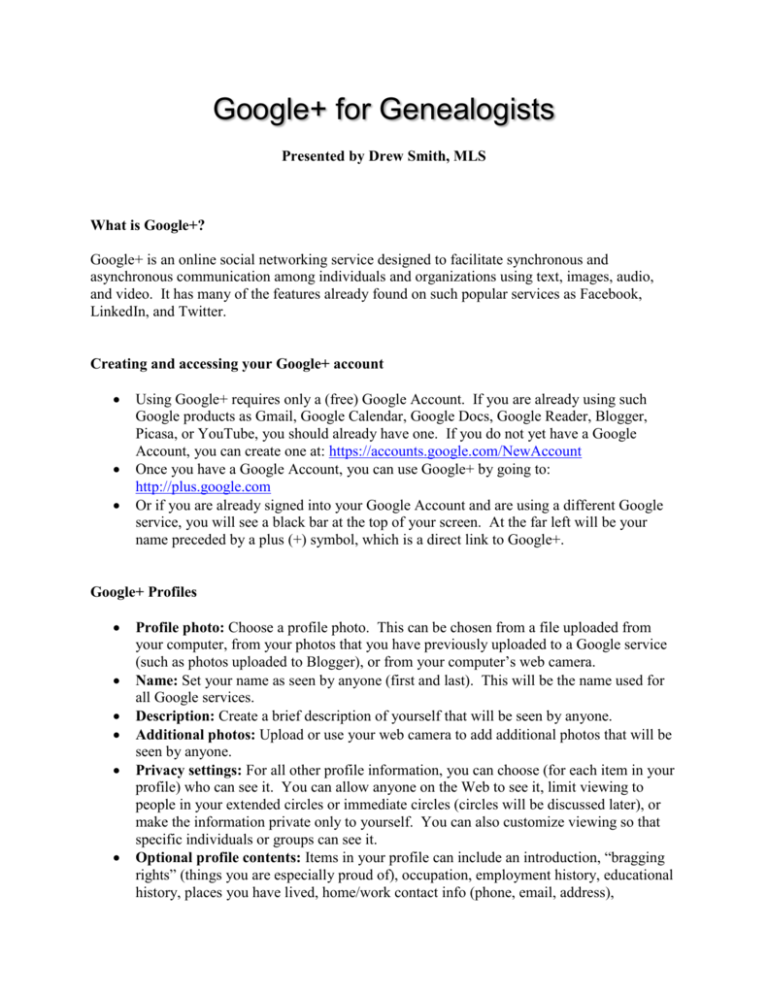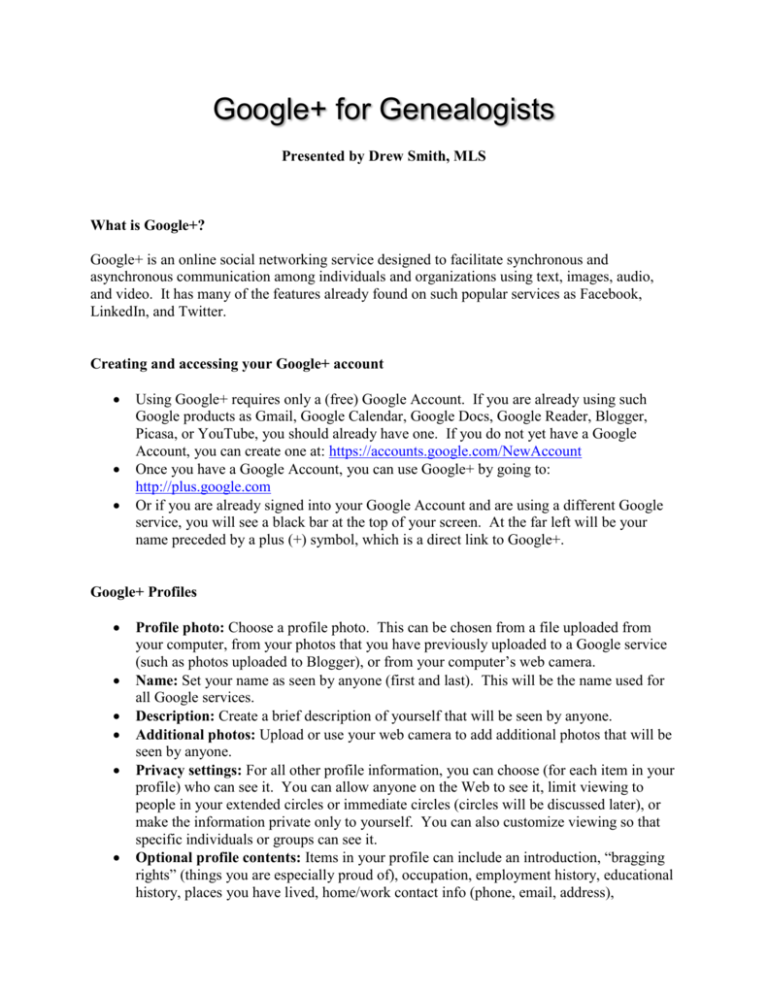
Google+ for Genealogists
Presented by Drew Smith, MLS
What is Google+?
Google+ is an online social networking service designed to facilitate synchronous and
asynchronous communication among individuals and organizations using text, images, audio,
and video. It has many of the features already found on such popular services as Facebook,
LinkedIn, and Twitter.
Creating and accessing your Google+ account
Using Google+ requires only a (free) Google Account. If you are already using such
Google products as Gmail, Google Calendar, Google Docs, Google Reader, Blogger,
Picasa, or YouTube, you should already have one. If you do not yet have a Google
Account, you can create one at: https://accounts.google.com/NewAccount
Once you have a Google Account, you can use Google+ by going to:
http://plus.google.com
Or if you are already signed into your Google Account and are using a different Google
service, you will see a black bar at the top of your screen. At the far left will be your
name preceded by a plus (+) symbol, which is a direct link to Google+.
Google+ Profiles
Profile photo: Choose a profile photo. This can be chosen from a file uploaded from
your computer, from your photos that you have previously uploaded to a Google service
(such as photos uploaded to Blogger), or from your computer’s web camera.
Name: Set your name as seen by anyone (first and last). This will be the name used for
all Google services.
Description: Create a brief description of yourself that will be seen by anyone.
Additional photos: Upload or use your web camera to add additional photos that will be
seen by anyone.
Privacy settings: For all other profile information, you can choose (for each item in your
profile) who can see it. You can allow anyone on the Web to see it, limit viewing to
people in your extended circles or immediate circles (circles will be discussed later), or
make the information private only to yourself. You can also customize viewing so that
specific individuals or groups can see it.
Optional profile contents: Items in your profile can include an introduction, “bragging
rights” (things you are especially proud of), occupation, employment history, educational
history, places you have lived, home/work contact info (phone, email, address),
relationship status, what you are looking for (friends, dating, a relationship, or
networking), birthday, gender, other names, nickname, and whether or not people can
discover your profile if they do a search.
Other photos and videos: Your profile can include tabs for photos and videos, and you
can limit whether or not people can download your photos, whether or not people can tag
you in their photos and have those photos appear in your profile (you decide which
groups of people can do this), and whether or not geographic tagging info appears with
the photo or photo albums.
+1: Your profile can include a list of items on the Web (such as photos, blog postings,
videos, etc.) you have marked with a “+1” (a way to indicate that you value the item).
Messages and email: You can set it up so that your profile contains a link that allows
others (you get to choose who) can send you a message or can email you. They will not
see your actual email address.
Circles: You can display who is in your circles (you decide which circles to show, and
whether anyone can see it or just the people in your circles). You can display the people
who have you in their circles.
Circles
Circles are not quite like Facebook “friends”. Circles are 1-way, not 2-way. You can put
any other Google+ user in a circle (they are notified but do not have to give permission).
Circles are used to determine who sees the information you share. You can share
information with the general public, with multiple circles, with only one circle, or with
only specific individuals.
You can create as many different circles as you like, name them what you like, and put as
many people in each circle as you like (and the same person can be put into multiple
circles). Genealogists could use this to create circles for different groups of researchers.
You can search Google+ to find people to add to your circles. You can add people to
your circles by dragging their name into the circle graphic.
When you put someone in one of your circles, they will receive a notification. (They will
not be notified if you remove them.)
You will receive notifications if you are put in someone else’s circle.
You can ignore or block individuals. If you ignore an individual, you won’t see any of
their content in your stream. If you block an individual, you will not see any of their
content in your stream, they will be removed from your circles, they won’t be able to
comment on your content, they won’t see any of your content (unless you make it
public), and they won’t be able to mention you in their posts or comments. You can readd people later who you have blocked or ignored.
Messenger (formerly Huddle)
Multiple individuals can be in the same conversation (you can name the conversation)
exchanging text messages that are seen by everyone. This can be done using a Google+ app on a
phone.
Chat
Google Chat is available from within Google+, and can be used to chat with other Google
service users (such as those signed in to their Gmail accounts).
Hangouts
Hangouts are group video chats, which can be initiated on the fly by any Google+ user.
Hangouts have a unique URL. To join the Hangout, it is necessary to know the URL.
Up to 10 individuals can participate in a Hangout at the same time.
Hangouts would be useful for family members, groups of researchers, or the board of a
genealogy society to have a video chat.
Instant Uploads
Available to Android users to upload images to be placed in a private album and then shared
later.
Sparks
Integrated with Google Search to look for information of interest (such as genealogy
news).
Sparks appear in the Google+ menu on the left.
Items discovered using Sparks can be marked with a +1 or shared with others.
Google+ Pages
Pages can be created for a business, organization, group, product, or service.
Pages can be used to initiate Hangouts or to have content that is +1’d by others.
Pages would be ideal for a genealogy society, business, or library.
© Andrew M. Smith. All rights reserved in all media. Publication, copying, electronic transmission, or reproduction
of any part of this handout material is not permitted without advance written permission.