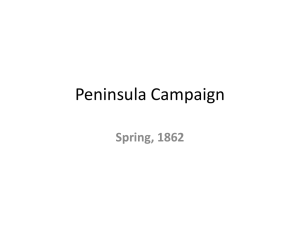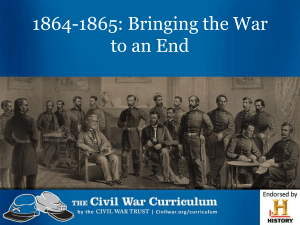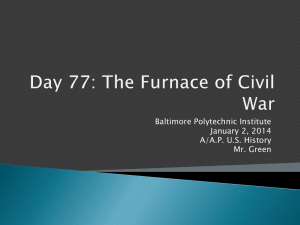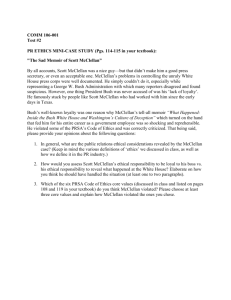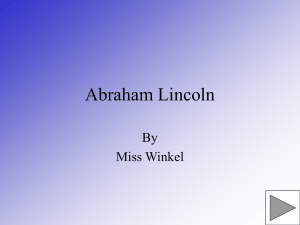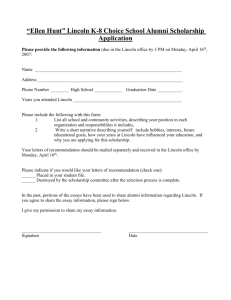LincolnMcClellanRelationshipZimmerman
advertisement
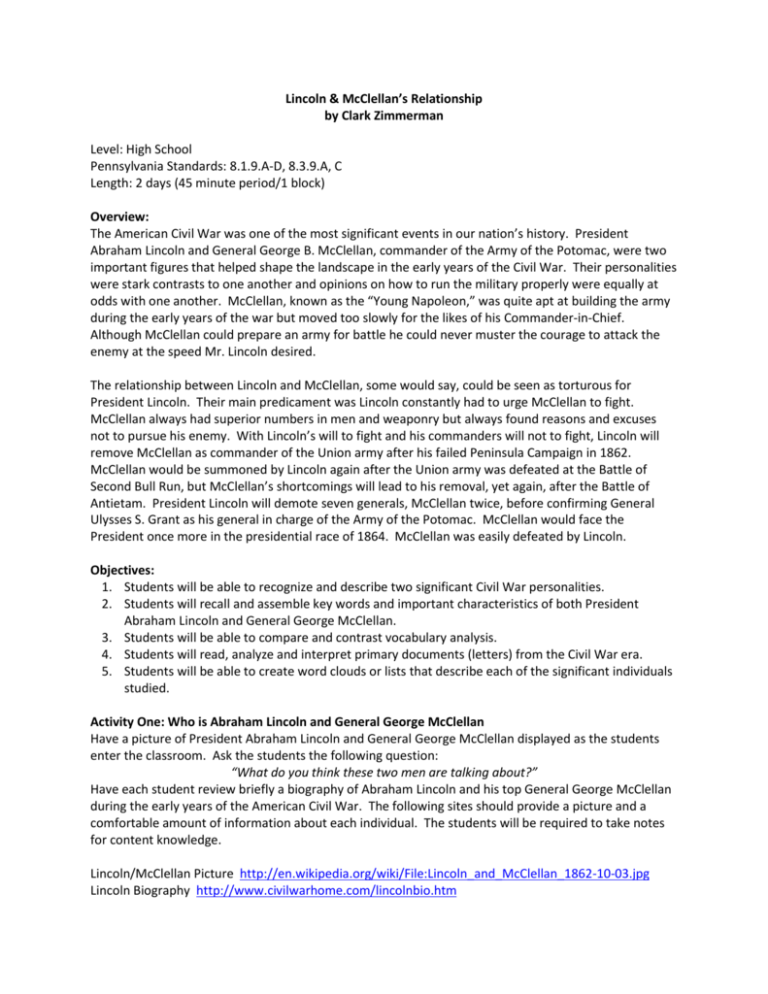
Lincoln & McClellan’s Relationship by Clark Zimmerman Level: High School Pennsylvania Standards: 8.1.9.A-D, 8.3.9.A, C Length: 2 days (45 minute period/1 block) Overview: The American Civil War was one of the most significant events in our nation’s history. President Abraham Lincoln and General George B. McClellan, commander of the Army of the Potomac, were two important figures that helped shape the landscape in the early years of the Civil War. Their personalities were stark contrasts to one another and opinions on how to run the military properly were equally at odds with one another. McClellan, known as the “Young Napoleon,” was quite apt at building the army during the early years of the war but moved too slowly for the likes of his Commander-in-Chief. Although McClellan could prepare an army for battle he could never muster the courage to attack the enemy at the speed Mr. Lincoln desired. The relationship between Lincoln and McClellan, some would say, could be seen as torturous for President Lincoln. Their main predicament was Lincoln constantly had to urge McClellan to fight. McClellan always had superior numbers in men and weaponry but always found reasons and excuses not to pursue his enemy. With Lincoln’s will to fight and his commanders will not to fight, Lincoln will remove McClellan as commander of the Union army after his failed Peninsula Campaign in 1862. McClellan would be summoned by Lincoln again after the Union army was defeated at the Battle of Second Bull Run, but McClellan’s shortcomings will lead to his removal, yet again, after the Battle of Antietam. President Lincoln will demote seven generals, McClellan twice, before confirming General Ulysses S. Grant as his general in charge of the Army of the Potomac. McClellan would face the President once more in the presidential race of 1864. McClellan was easily defeated by Lincoln. Objectives: 1. Students will be able to recognize and describe two significant Civil War personalities. 2. Students will recall and assemble key words and important characteristics of both President Abraham Lincoln and General George McClellan. 3. Students will be able to compare and contrast vocabulary analysis. 4. Students will read, analyze and interpret primary documents (letters) from the Civil War era. 5. Students will be able to create word clouds or lists that describe each of the significant individuals studied. Activity One: Who is Abraham Lincoln and General George McClellan Have a picture of President Abraham Lincoln and General George McClellan displayed as the students enter the classroom. Ask the students the following question: “What do you think these two men are talking about?” Have each student review briefly a biography of Abraham Lincoln and his top General George McClellan during the early years of the American Civil War. The following sites should provide a picture and a comfortable amount of information about each individual. The students will be required to take notes for content knowledge. Lincoln/McClellan Picture http://en.wikipedia.org/wiki/File:Lincoln_and_McClellan_1862-10-03.jpg Lincoln Biography http://www.civilwarhome.com/lincolnbio.htm McClellan Biography http://www.civilwarhome.com/macbio.htm Lincoln/McClellan Relationship http://www.abrahamlincolnsclassroom.org/Library/newsletter.asp?ID=129&CRLI=177 Class discussion: Using the research and biographies of each individual, discuss and clarify the following: - Background knowledge of both Lincoln and McClellan - Significance of each individual’s role during in the Civil War - Possible opinions of the war among the states - First impressions and attitudes toward one another (Lincoln and McClellan) Activity Two: Word Clouds Exercise In separate columns, have each student recall ten key words, terms, characteristics or phrases that best describe Abraham Lincoln and George McClellan from their classroom discussion and notes. Collect the student’s lists and enter the findings into a Wordle cloud that will be shared at the beginning of Activity Three. http://www.wordle.net (directions for use of website at the end of the lesson plan) Homework: Issue each student a copy of the Lincoln letter and the McClellan letter. Have each student read and analyze the two letters written during the Civil War. Each student should make notes from their interpretation on each author’s attitude and demeanor toward the other person. Lincoln Letter http://www.familytales.org/dbDisplay.php?id=ltr_abl410 McClellan Letter http://www.civilwar.org/education/history/primarysources/letter-from-mcclellan.html Activity Three: Lincoln and McClellan Relationship Discuss the student’s interpretations from the reading of the Lincoln and McClellan letters. Have each student create another list from their interpretations from the readings. Again, using key words, terms, characteristics and phrases of each individual, have the students create their own Wordle cloud using their terms and phrases from the readings. Show the results of the Lincoln and McClellan Wordle clouds from the Second Activity. - Do the terms from the first Wordle exercise match that of the second exercise? - How does the first cloud compare or contrast to the second cloud? - What factors in the letters made the students use different words, terms and phrases? Activity Four: Short Essay Have the students write a short essay on their opinion on which individual they believed strained the relationship between Lincoln and McClellan. How to Use Word Clouds in History http://www.wordle.net Overview The close reading of historical documents is a challenge for students at all levels but it can help them to make the process more structured. Word Clouds help introduce both more structure and more creativity to the process of close reading. Word Clouds are graphic representations of word frequency. Wordle is the most notable online producer of word clouds. Five Key Steps for Organizing a Close Document Reading Identify the total word count of the historical document under analysis. Define key words, especially those whose definitions may have shifted over the years. Create word clouds or lists that illustrate most frequently used words or phrases. Identify key words or phrases that have been omitted from the document. Compare document to others –from the same author, same period, or in different eras. Using Wordle To Create Word Clouds Go to http://www.wordle.net and click on Create your own Cut-and-paste or write text into the “Paste in a bunch of text” box and click “Go” Use “Layout” button to begin customizing cloud. Key customizable functions include: Maximum words Alphabetical order Various layout options (rounder edges, horizontal, any way, etc.) Use “Font” and “Color” buttons to customize additional design elements Right click on individual words to eliminate them from cloud To keep phrases together use the tilde character, pictured here ~ like this “balance ~of~power” Saving to the House Divided Gallery When you are ready to save click on “Save to Public Gallery” below cloud In Comments section, make sure to note maximum words in cloud, source of document (if relevant) and your name introduced with “Created By” DON’T SAVE TO HOUSE DIVIDED UNLESS YOU’RE SURE –NO WAY TO DELETE Capturing Your Word Cloud Since Wordle clouds are generated by JAVA, you cannot just save them as standard image files Instead you must capture the screenshot (usually control PrintScr een) and then paste into document (note –will require some image cropping and re-sizing to make pretty).