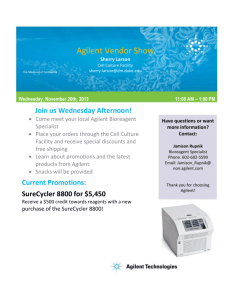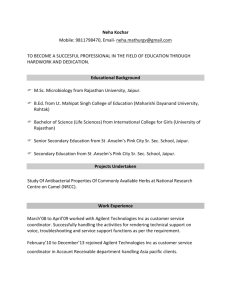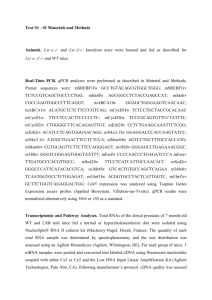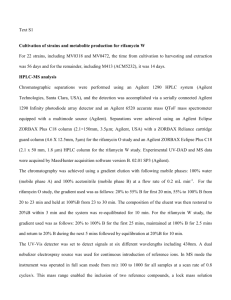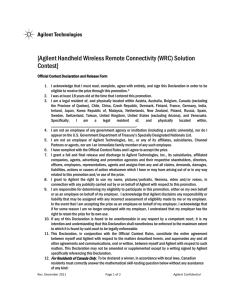HP Agilent - User Manual
advertisement
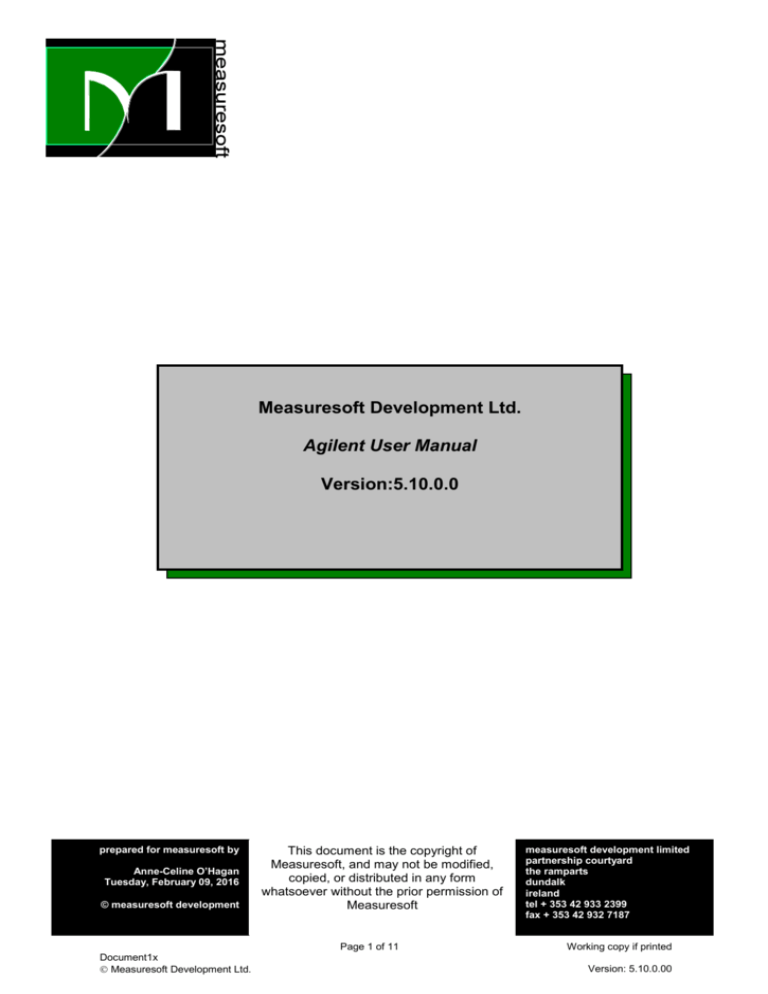
Measuresoft Development Ltd. Agilent User Manual Version:5.10.0.0 prepared for measuresoft by Anne-Celine O’Hagan Tuesday, February 09, 2016 © measuresoft development This document is the copyright of Measuresoft, and may not be modified, copied, or distributed in any form whatsoever without the prior permission of Measuresoft Page 1 of 11 Document1x Measuresoft Development Ltd. measuresoft development limited partnership courtyard the ramparts dundalk ireland tel + 353 42 933 2399 fax + 353 42 932 7187 Working copy if printed Version: 5.10.0.00 Agilent User Manual Table of Contents 1 PRE-REQUISITES........................................................................................................................... 3 2 CONFIGURATION ........................................................................................................................... 3 3 ADVANCED DEVICE CONFIGURATION....................................................................................... 4 3.1 AUTOENABLE DEVICE ................................................................................................................. 4 3.2 SCAN RATE ................................................................................................................................ 4 3.3 SAVE OUTPUTS........................................................................................................................... 4 3.3.1 By Tag ............................................................................................................................... 4 3.4 DEVICE SPECIFIC BUTTON ........................................................................................................... 4 3.4.1 GPIB .................................................................................................................................. 5 3.4.1.1 3.4.1.2 3.4.2 3.4.2.1 3.4.2.2 3.4.2.3 3.4.2.4 3.4.3 3.4.3.1 4 Board ........................................................................................................................................... 5 Address ....................................................................................................................................... 5 RS-232 .............................................................................................................................. 6 Port.............................................................................................................................................. 6 Speed .......................................................................................................................................... 6 Parity ........................................................................................................................................... 6 Flow............................................................................................................................................. 6 Visa Address ..................................................................................................................... 7 Address ....................................................................................................................................... 7 CHANNEL CONFIGURATION ........................................................................................................ 8 4.1 ENABLE CHANNEL ....................................................................................................................... 9 4.2 TAG............................................................................................................................................ 9 4.3 DESCRIPTION.............................................................................................................................. 9 4.4 ENGINEERING UNITS ................................................................................................................... 9 4.4.1 Minimum ............................................................................................................................ 9 4.4.2 Maximum ........................................................................................................................... 9 4.4.3 Descriptor ........................................................................................................................ 10 4.5 DEVICE SPECIFIC BUTTON ......................................................................................................... 10 4.5.1 ID [slot + channel number] .............................................................................................. 10 4.5.2 Function ........................................................................................................................... 10 4.5.3 Range .............................................................................................................................. 10 4.5.4 Resolution........................................................................................................................ 10 4.5.5 Advanced Settings .......................................................................................................... 11 4.5.5.1 4.5.5.2 4.5.5.3 4.5.5.4 4.5.5.5 4.5.5.6 4.5.5.7 4.5.5.8 4.5.5.9 Dc Input Resistance .................................................................................................................. 11 Channel Delay ........................................................................................................................... 11 Power Line Cycle - NPLC .......................................................................................................... 11 Units .......................................................................................................................................... 11 Reference Junction Temperature .............................................................................................. 11 Lower Frequency Limit .............................................................................................................. 11 Offset Compensation................................................................................................................. 11 Thermocouple Check ................................................................................................................ 11 RTD Type .................................................................................................................................. 11 Page 2 of 11 Document1x Measuresoft Development Ltd. Working copy if printed Version: 5.10.0.00 Agilent User Manual 1 Pre-Requisites Before installing the Agilent driver, install the Agilent IO Libraries Suite included with the device. After installing the Agilent IO Libraries Suite, find the VISA address of the device using the Agilent IO Libraries Connection Expert. Before running the Agilent Connection Expert or Agilent Device you must make sure the “Agilent IO Libraries Service” has started. 2 Configuration The first time the system is configured it is necessary to enable and configure all devices you require. To configure a particular device select the Devices option from the main menu followed by the Agilent device. This will launch an application to configure the device. This will launch a channel configuration dialog which enables you to configure individual channels. Select the Advanced Tab and Device Specific Button to configure the connection to the device. Page 3 of 11 Document1x Measuresoft Development Ltd. Working copy if printed Version: 5.10.0.00 Agilent User Manual 3 Advanced Device Configuration 3.1 AutoEnable Device To ensure that the device is enabled on the system check the Enable Device box. 3.2 Scan Rate To set the rate at which the device will scan, edit the text boxes associated with the Scan Rate field. 3.3 Save Outputs To enable this utility check the Save Outputs flag. All values in output channels are saved to disk when the system is disabled. The next time the system is restarted the values which were previously in output channels will be restored to the appropriate channel number. 3.3.1 By Tag Channel values can be saved and restored to channels using the channel tag instead of the channel number. In this way, channels can be rearranged within the modules and as long as the channel tags remain the same, the correct channel values will be restored to the appropriate channel number. 3.4 Device Specific Button When the Device Specific Button is pressed the following dialog appears to allow specific communication settings to be configured for the device. Page 4 of 11 Document1x Measuresoft Development Ltd. Working copy if printed Version: 5.10.0.00 Agilent User Manual 3.4.1 GPIB The GPIB Gateway Communication Settings 3.4.1.1 Board Enter the board number of the controller to which the instrument is attached. 3.4.1.2 Address Enter the address of the controller to which the instrument is attached. Page 5 of 11 Document1x Measuresoft Development Ltd. Working copy if printed Version: 5.10.0.00 Agilent User Manual 3.4.2 RS-232 The RS-232 Serial Port Communication Settings are used to establish a serial communication links. 3.4.2.1 Port Displays communications ports available on your computer 3.4.2.2 Speed Lists the baud rates that are supported by the hardware on your PC. Choose the highest speed that is supported by the hardware. If you encounter problems, you may have to adjust this to a slower speed at a later time. 3.4.2.3 Parity Displays the various choices that can be implemented for parity checking. 3.4.2.4 Flow Lists the flow control mechanisms supported by the software. For this application, the recommended flow control is XON/XOFF. Page 6 of 11 Document1x Measuresoft Development Ltd. Working copy if printed Version: 5.10.0.00 Agilent User Manual 3.4.3 Visa Address The Visa Address setting is used to establish a link using the Agilent IO Libraries. 3.4.3.1 Address Paste the address copied from the Agilent Connection Expert. Example VISA addresses are: TCPIP0::192.168.1.84::inst0::INSTR USB::2391::8199::MY49004241::0::INSTR 3.4.1 Command The command button is used to launch the send command dialog to communicate directly with the device. See the Agilent documentation for a list of commands. Page 7 of 11 Document1x Measuresoft Development Ltd. Working copy if printed Version: 5.10.0.00 Agilent User Manual 4 Channel Configuration Under the channels tab of the Agilent driver is the list of channels configured. Select a channel to configure an I/O channels on the Agilent device. Page 8 of 11 Document1x Measuresoft Development Ltd. Working copy if printed Version: 5.10.0.00 Agilent User Manual 4.1 Enable Channel The Enable Channel check box must be checked to enable and allow a channel to be configured and ultimately included with all other configured channels in the overall system. 4.2 Tag The Tag field is a 12 character alphanumeric field that can contain channel information or wiring schedule references. 4.3 Description The Description field is a 32 character alphanumeric field in which a description of the channel can be detailed. 4.4 Engineering Units Specifies engineering details for this channel. 4.4.1 Minimum Minimum engineering value for all Analog channels in addition to the unit field. The default is 0. 4.4.2 Maximum Maximum engineering value for all Analog channels in addition to the unit field. The default is 100. Page 9 of 11 Document1x Measuresoft Development Ltd. Working copy if printed Version: 5.10.0.00 Agilent User Manual 4.4.3 Descriptor A four character field available to describe the units of the measurement. 4.5 Device Specific Button When the Device Specific Button is pressed the following dialog appears to allow specific device configuration of the particular channel. 4.5.1 ID [slot + channel number] Numeric identifier of this channel. The most significant digit represents the slot number in the Agilent 34970A and the other two significant digits represent the particular channel on that module e.g 101 is first channel in slot 1. 4.5.2 Function The type of measurement to be performed. 4.5.3 Range The range of expected values for measurement. ranges instead of Auto. To increase measurement speed, use specific 4.5.4 Resolution The accuracy of the measurement. To increase measurement accuracy and improve noise rejection, select higher values. To increase measurement speed, select lower values. Page 10 of 11 Document1x Measuresoft Development Ltd. Working copy if printed Version: 5.10.0.00 Agilent User Manual 4.5.5 Advanced Settings Details regarding the function selected. 4.5.5.1 Dc Input Resistance Input termination resistance for DC measurements. 4.5.5.2 Channel Delay Number of seconds to wait after acquiring a reading on this channel before starting a measurement on the next channel in the scan list. Selecting Time allows for input of specific delay time. 4.5.5.3 Power Line Cycle - NPLC Time period, in number of power line cycles, during which an input signal is sampled. To improve measurement accuracy, select higher NPLC values. To increase measurement speed, use lower NPLC values. Selecting Custom allows for input of specific aperture times during which an input signal is sampled. To improve measurement accuracy, use longer aperture times. To increase measurement speed, use shorter aperture times. 4.5.5.4 Units Selects temperature measurement units in degrees C, F, or K. 4.5.5.5 Reference Junction Temperature Reference temperature for the selected thermocouple. This can be set to an internal measurement on the module or fixed junction temperature or an external measurement. If you select external low the instrument automatically reserves channel 01 on the multiplexer in the lowest slot as the reference channel (thermistor or RTD measurement). If you have more that one multiplexer installed, channel 01 on the module in the lowest slot is used as the reference for the entire instrument. If you select external you specify the number of the Agilent channel used as a thermocouple reference. 4.5.5.6 Lower Frequency Limit Filters to optimize low frequency AC measurement accuracy, or achieve faster AC settling times. 4.5.5.7 Offset Compensation Removes the effects of any voltages present in the circuit being measured (for resistance measurements). 4.5.5.8 Thermocouple Check When enabled, verifies at the start of the scan that thermocouples are properly connected to the module. 4.5.5.9 RTD Type Alpha and R0 (resistance at 0 degrees C) values for the selected RTD. Page 11 of 11 Document1x Measuresoft Development Ltd. Working copy if printed Version: 5.10.0.00