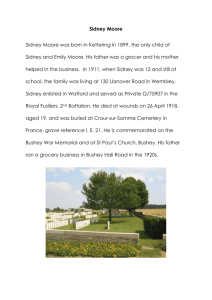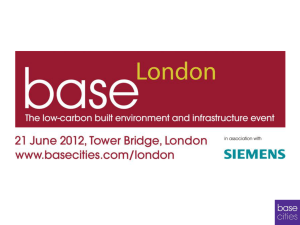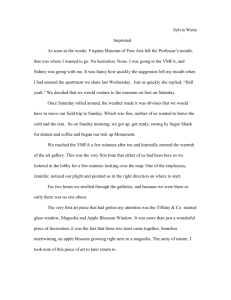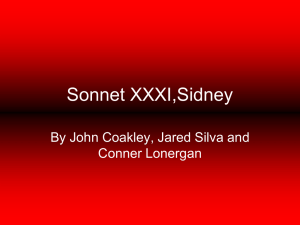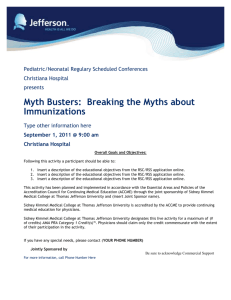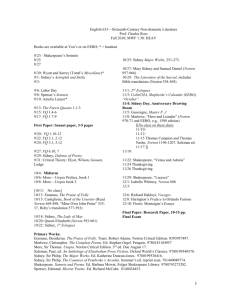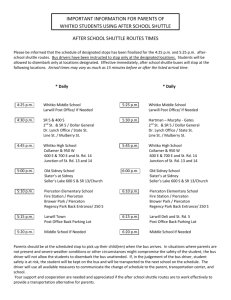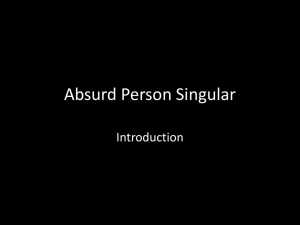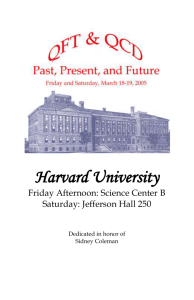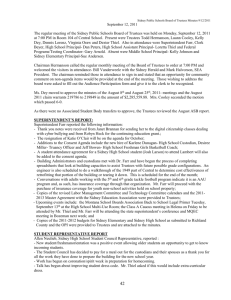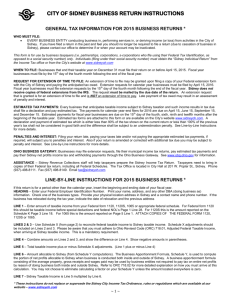Lab 9
advertisement
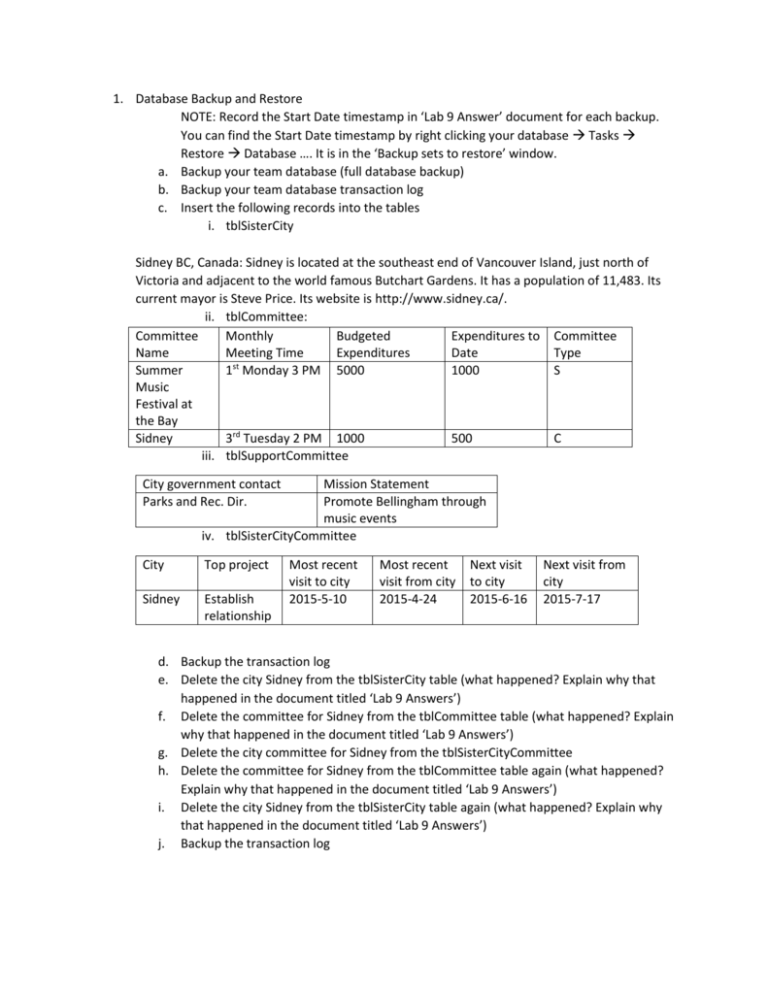
1. Database Backup and Restore NOTE: Record the Start Date timestamp in ‘Lab 9 Answer’ document for each backup. You can find the Start Date timestamp by right clicking your database Tasks Restore Database …. It is in the ‘Backup sets to restore’ window. a. Backup your team database (full database backup) b. Backup your team database transaction log c. Insert the following records into the tables i. tblSisterCity Sidney BC, Canada: Sidney is located at the southeast end of Vancouver Island, just north of Victoria and adjacent to the world famous Butchart Gardens. It has a population of 11,483. Its current mayor is Steve Price. Its website is http://www.sidney.ca/. ii. tblCommittee: Committee Monthly Budgeted Expenditures to Committee Name Meeting Time Expenditures Date Type Summer 1st Monday 3 PM 5000 1000 S Music Festival at the Bay Sidney 3rd Tuesday 2 PM 1000 500 C iii. tblSupportCommittee City government contact Parks and Rec. Dir. Mission Statement Promote Bellingham through music events iv. tblSisterCityCommittee City Top project Sidney Establish relationship Most recent visit to city 2015-5-10 Most recent visit from city 2015-4-24 Next visit to city 2015-6-16 Next visit from city 2015-7-17 d. Backup the transaction log e. Delete the city Sidney from the tblSisterCity table (what happened? Explain why that happened in the document titled ‘Lab 9 Answers’) f. Delete the committee for Sidney from the tblCommittee table (what happened? Explain why that happened in the document titled ‘Lab 9 Answers’) g. Delete the city committee for Sidney from the tblSisterCityCommittee h. Delete the committee for Sidney from the tblCommittee table again (what happened? Explain why that happened in the document titled ‘Lab 9 Answers’) i. Delete the city Sidney from the tblSisterCity table again (what happened? Explain why that happened in the document titled ‘Lab 9 Answers’) j. Backup the transaction log k. Restore the deleted records so that the information for the city Sidney and the committee for the city Sidney is restored in relevant tables. Make sure to choose the right backups for the results 2. Index Impact Estimation Given the following set of scripts, discuss how to improve each script’s performance using index. Describe your strategy to improve the performance in the ‘Lab 9 Answers’ document. --The scripts select * from Person.Person where PersonType = 'EM'; select LastName, FirstName, PersonType from Person.Person where LastName LIKE '%Smith%' ORDER BY LastName ; select distinct LastName, FirstName, MiddleName from Person.Person; 3. Leave the created indexes in your database. Submit your ‘Lab 9 Answers’ document via Canvas.