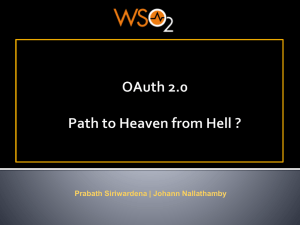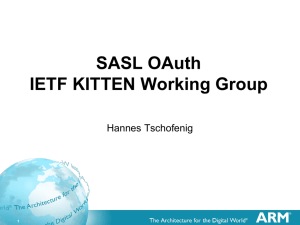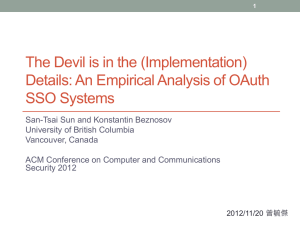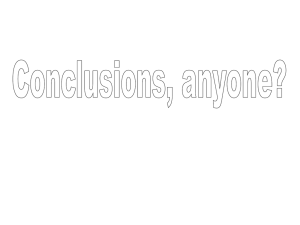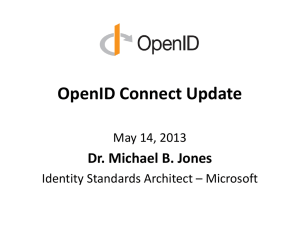Science Gateways (OAuth Client)
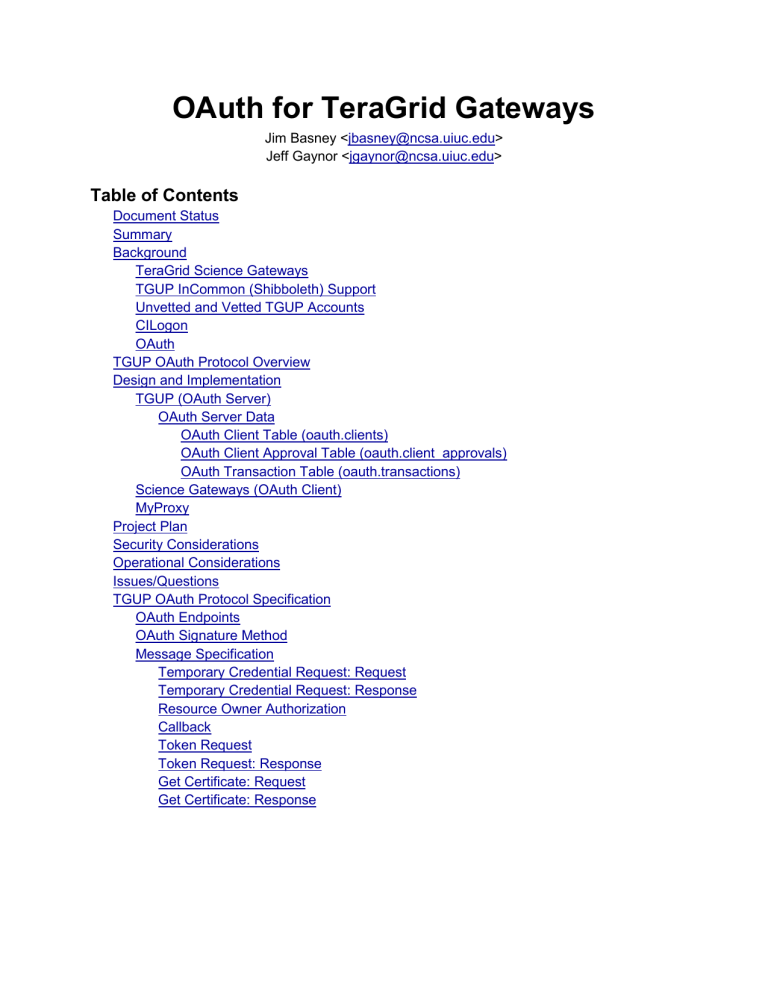
OAuth for TeraGrid Gateways
Jim Basney < jbasney@ncsa.uiuc.edu
>
Jeff Gaynor < jgaynor@ncsa.uiuc.edu
>
Table of Contents
TGUP InCommon (Shibboleth) Support
Unvetted and Vetted TGUP Accounts
OAuth Client Table (oauth.clients)
OAuth Client Approval Table (oauth.client_approvals)
OAuth Transaction Table (oauth.transactions)
Science Gateways (OAuth Client)
TGUP OAuth Protocol Specification
Temporary Credential Request: Request
Temporary Credential Request: Response
Document Status
This document is a DRAFT. Please send comments to the authors.
Reviews and approvals are summarized in the following table:
Group Received
Comments?
Approved By
Gateways
Globus Online Mar 21 2011
Nancy Wilkins-Diehr
Rachana Ananthakrishnan
Operations
Portals
RP Forum
Security
TGCDB
User Services
Mar 25 2011
Mar 25 2011
Jeff Koerner
Maytal Dahan
John Towns
Jim Marsteller
Leonard Carson
Sergiu Sanielevici
Approval Date
Pending
Pending
Pending
Pending
Pending
Pending
Pending
Pending
Summary
Currently, when a TeraGrid science gateway allows a researcher to use his or her own TeraGrid account, rather than using a community account , for access to TeraGrid resources, the science gateway uses the TeraGrid MyProxy server as illustrated in the following figure:
The researcher provides his or her TeraGrid MyProxy username and password to the science gateway, which the gateway uses to obtain a (short-lived) certificate for the researcher from the
TeraGrid MyProxy server, so the gateway can ac cess TeraGrid resources on the researcher’s
behalf, by authenticating with the researcher’s certificate. A significant drawback to this approach is that it discloses the researcher’s (typically long-lived) TeraGrid MyProxy password to the science gateway.
To address this drawback, TeraGrid will provide an OAuth service, integrated with the TeraGrid
User Portal , as illustrated in the following figure:
When the science gateway requires a certificate to act on the researcher’s behalf, it redirects the researcher’s browser to the TeraGrid User Portal (TGUP), where the researcher authenticates (as usual) and approves (or denies) use of his or her TeraGrid credentials by the science gateway. If the researcher successfully authenticates and approves the use, the TGUP redirects the researcher’s browser back to the science gateway with a one-time-use OAuth token that the gateway uses to obtain a certificate from the TGUP OAuth service, so the gateway can access TeraGrid resources on the researcher’s behalf. The TGUP OAuth service will implement the OAuth 1.0a protocol, which is not shown in full detail above, but is specified in RFC 5849 . The TGUP OAuth service will require registration of science gateways and only allow authenticated requests from registered gateways.
The result is that TG researchers only enter their TGUP password on the TGUP, rather than also at science gateway web sites.
Note that this approach applies to web browser interactions and does not impact use of myproxy-logon on the command-line.
Note also that this approach is not a replacement for the widely adopted community account model for science gateways, which enables gateways to serve users who don’t themselves have TeraGrid accounts. TeraGrid science gateways using the community account model do not need to use this OAuth service.
The OAuth service is only for cases where gateways want to support authentication using individual TeraGrid accounts, as an alternative to the community account model.
Background
In this section we review background material that will inform the design and development of the
TGUP OAuth service.
TeraGrid Science Gateways
The TGUP OAuth service supports TeraGrid science gateways. Visit the TeraGrid Science
Gateways home page for background materials, and the Science Gateways Use Cases page for details about current gateway implementations.
TGUP InCommon (Shibboleth) Support
The effort to develop and deploy the TGUP OAuth service will be similar in some ways to our previous effort to develop and deploy the TGUP InCommon (Shibboleth) capability. Please refer to the TGUP Shibboleth documentation for design, implementation, and support materials related to that effort. See also our IDtrust paper (and slides ) for a description of TeraGrid Single
Sign-On (SSO) and how it is integrated with InCommon authentication.
Unvetted and Vetted TGUP Accounts
The design and implementation documents for the TGUP “Unvetted/Vetted” account management process also provide a reference for the TGUP OAuth work, both as an example of how TGUP changes are developed and deployed and as well as providing documentation for
TGUP account management processes that the TGUP OAuth service must integrate with.
CILogon
The CILogon Service (https://cilogon.org/) provides an example of using OAuth for certificate issuance to portals. See the CILogon Portal Delegation page for more details, and visit https://demo.cilogon.org
for a demonstration. TeraGrid will be modifying existing code from the
CILogon project for this work.
OAuth
OAuth provides a relatively simple yet powerful mechanism for resource owners (that is, end users) to allow controlled, third-party access to their resources. This requirement is common across many applications, including the science gateways and web portals that are the focus of this work. In OAuth, the resource owner interacts with an OAuth server to approve access to the resource by the third party (the OAuth client) and issue tokens to the third party for secure access to the resource. The use of separate OAuth tokens enables the resource owner to allow access without exposing his or her resource credentials (for example, passwords) to the third party. OAuth tokens can be for one-time use or renewable, can have limited lifetimes, and can
limit the scope of access to the resource in various ways. The OAuth 1.0 protocol was initially developed in 2007 and was updated to version 1.0a in April 2009 to address a security flaw.
OAuth 1.0a was published as RFC 5849 in April 2010. An update to the protocol, OAuth 2.0, is currently under development in the IETF OAuth working group (see draft-ietf-oauth-v2 ), and is expected to be finalized in 2011. Open Source OAuth 1.0 implementations are widely available, and OAuth 1.0 support is included in many Web frameworks.
OAuth is a very flexible security protocol, and its strength depends on how it is used. The management of OAuth keys and secrets and the methods employed for authentication and signing critically impact the overall security of the system. For example, the widely reported compromise of Twitter’s use of OAuth in September 2010 was a result of weaknesses in how
Twitter employed the OAuth protocol, rather than a vulnerability in OAuth itself (see article ). As another example, the question of message signatures versus bearer tokens has been an active topic of discussion in the OAuth 2.0 working group, in part regarding trade-offs between implementation complexity and threat protection in different scenarios (see article and drafttschofenig-oauth-signature-thoughts ). The security profile of an OAuth use case depends on many factors including the type of resource being protected, contacting a well-known service endpoint versus doing dynamic service discovery, and whether the user agent is a web browser, native application, or autonomous service. Our use case here fits a widely adopted OAuth pattern: web browser access to a well-known service endpoint using message signatures.
TGUP OAuth Protocol Overview
The following figure presents the TGUP OAuth protocol flow:
As the figure illustrates, the TGUP OAuth server must support two interfaces: one for interaction with the user’s browser, and the other for interaction with the science gateway. In OAuth 1.0a
( RFC 5849 ) terminology, the TGUP acts as the OAuth server , the science gateway acts as the
OAuth client , and the user (researcher) acts as the OAuth resource owner .
The science gateway (OAuth client) initiates the workflow by generating a private key for the user, submitting a certificate request to the OAuth server, and obtaining a “temporary token” from the OAuth server, then redirecting the user’s browser (with the “temporary token”) to the
OAuth server. The user authenticates to the OAuth server (at https://portal.teragrid.org/oauth) using his or her TGUP (MyProxy) username and password and approves the gateway’s request for credentials. The OAuth server then redirects the user’s browser back to the science gateway
(OAuth client) with a “verifier” that the gateway then uses in an OAuth token request to the
OAuth server, followed by an OAuth resource request to obtain the certificate. All of these interactions are over HTTPS (HTTP Over TLS). Note that the user’s private key is never sent over the network: it is generated locally at the science gateway, and the gateway sends only the public key in a certificate request to the OAuth server for signing by MyProxy.
The full protocol message specification is provided at the end of this document
Design and Implementation
TGUP (OAuth Server)
For the TGUP component of the OAuth capability, we will develop an OAuth service (Tomcat
Java servlet) that serves requests both from user browsers and from science gateways over
HTTPS on port 443. The servlet’s browser interface will support customization (CSS) to match the look-and-feel of existing TGUP components. It will run under https://portal.teragrid.org/oauth and will not require changes to the TGUP homepage at https://portal.teragrid.org/.
The OAuth service requires no direct integration with existing TGUP components and has no dependency on Liferay. Instead, it provides its own independent login page and OAuth session management (i.e., there will not be an “OAuth Sign In” option added to the TGUP homepage).
However, the OAuth service is co-located with the TGUP to provide a consistent TeraGrid user experience (i.e., users log in at https://portal.teragrid
.org/... URLs, whether they’re using the
TGUP or using OAuth with a science gateway). The servlet runs in the TGUP’s Tomcat instance, behind the TGUP’s Apache HTTPD in its own URL subdirectory
(https://portal.teragrid.org/oauth). The HTTPD is responsible for SSL processing for the HTTPS connections (as with existing TGUP components).
The service has a “whitelist” of gateways (OAuth clients) that it serves, and it provides a web form for registering new OAuth clients. The service supports fail-over to multiple MyProxy servers (i.e., myproxy.teragrid.org and myproxy.psc.teragrid.org), similar to existing TGUP services.
A mock up of the TGUP OAuth Authorization page (https://portal.teragrid.org/oauth/authorize) follows:
The authorization page serves two important functions: 1) explicitly obtain approval from the
TeraGrid user for the gateway’s use of the user’s account, and 2) prompt the TeraGrid user for his or her TeraGrid username and password. The name and URL for the gateway making the request are read from the OAuth Client Table (see below), according to the information provided by the gateway at registration time. This page will only be shown for digitally signed OAuth requests by approved, registered gateways; in other cases, and error message will be displayed and the TeraGrid user will not be prompted for a password. Upon clicking the “Sign In” button, the TeraGrid user’s browser is redirected back to the gateway, so in normal operation, this is the only https://portal.teragrid.org page the user will see during an OAuth transaction.
OAuth Server Data
The TGUP OAuth server is a stateful service. It must store registration records for OAuth clients
(science gateways), which are updated infrequently, and must also store OAuth session data for each protocol transaction in progress. This requires three tables: the OAuth Client Table, the
OAuth Client Approval Table, and the OAuth Transaction Table, all of which reside in the same schema, named oauth. We propose to store this schema and all these tables in the TeraGrid
Central Database (TGCDB), with corresponding users who are granted specific access and with a separate administration account for these tables. The data stored in the (fully qualified) tables:
OAuth Client Table (oauth.clients)
Column name Type Comments oauth_consumer_key+ character varying
The identifier portion of the OAuth client credentials, i.e., a identifier for the gateway. oauth_client_pubkey character varying
The OAuth client (gateway) public key. name home_url creation_ts error_url email character varying
A name for the OAuth client (gateway) for display to the user. character varying
The home page URL for the OAuth client (gateway) for display to the user. timestamp A timestamp entry for when the entry was created. character varying character varying
A URL for display to the user that the user can visit for assistance in case of errors.
OAuth client (gateway) email address. Used for notification when the client (gateway) is approved.
OAuth Client Approval Table (oauth.client_approvals)
Column name Type Comments oauth_consumer_key+& character varying
The identifier portion of the OAuth client credentials, i.e., a identifier for the gateway. approved boolean A flag to indicate if this client (gateway) is approved.
Set to false when the record is created. OAuth transactions are denied if it is false. Set to true after review by TeraGrid staff. approval_ts timestamp A timestamp entry for when the client was approved. approver character varying
The username of the TG staff person who approved the client (gateway).
We store the approved flag in a separate table because it is controlled by a different webapp with different permissions.
OAuth Transaction Table (oauth.transactions)
Column name Type Comments
temp_token+ temp_token_valid oauth_callback access_token* access_token_valid certificate character varying boolean character varying certreq character varying oauth_consumer_key& character varying oauth_verifier character varying character varying boolean character varying
The OAuth temporary credentials identifier, including a timestamp for enforcing a limited lifetime on transactions. This is the oauth_token returned in the temporary credential request.
A flag to indicate if the temp_token_secret is valid (i.e., has not yet been used). Once the temp_token_secret is used, it is marked invalid and can not be used again.
An absolute URL back to which the server will redirect the resource owner when the resource owner authorization step is completed.
The certificate request submitted by the OAuth client
(gateway) in the temporary credential request.
The OAuth client identifier, i.e., the primary key for the associated OAuth Client Table record.
The OAuth verification code sent from the OAuth server to the OAuth client via the user agent during resource owner authorization.
The OAuth access token identifier. This is the oauth_token returned in the OAuth token request.
A flag to indicate if the access_token_secret is valid
(i.e., has not yet been used). Once the access_token_secret is used, it is marked invalid and can not be used again.
The certificate issued by MyProxy to be returned to the OAuth client (gateway) by the OAuth server when a valid access token is presented.
+ = primary key
& = foreign key
* = indexed
Science Gateways (OAuth Client)
For the science gateway component of the OAuth capability, we will provide client libraries that science gateway developers can integrate with. Since we use the standard OAuth 1.0a protocol, we can use existing OAuth client implementations . We will provide Java and Python client libraries.
As with the CILogon OAuth Client API , the TeraGrid OAuth Client API will provide a very simple interface for science gateways. The gateway first calls a requestCredential() function, that initiates the transaction with the TGUP OAuth server and returns a URL for redirecting the user’s browser to the TGUP OAuth service. The gateway then redirects the user’s browser to the provided URL, where the user authenticates at the TGUP OAuth service, and then the
TGUP OAuth service redirects the user back to the gateway’s registered callback URL. When the user returns to the gateway, the gateway makes a second API call, to the getCredential() function, which completes the transaction with the TGUP OAuth server and returns the X.509 credential for the user. The API handles generation of private keys and certificate requests for the gateway as part of the protocol.
Each science gateway must complete the OAuth client registration process via a TGUP web form and be approved for TeraGrid OAuth access before using the TeraGrid OAuth service. The registration process is:
● A science gateway operator submits the OAuth registration form providing the following information:
○
Science Gateway Name : A friendly name for the science gateway for display to users on the TGUP OAuth Authorization page (see above).
○ Science Gateway Home URL : The home page URL for the science gateway for display to users on the TGUP OAuth Authorization page.
○ Science Gateway URL : A gateway-specific URL for display to the user in case of problems that tells the user how to get assistance from the gateway operators.
○ Science Gateway Email Address : An email address for notifying the science gateway operator when the gateway is approved for OAuth client access and when any other operational notices are needed.
○ Science Gateway RSA Public Key : A 2048 bit RSA public key corresponding to the RSA private key that the science gateway will use to sign OAuth messages.
● The form output includes the oauth_consumer_key (OAuth client identifier) generated by the OAuth server for this new OAuth client. The science gateway operator will need to configure the OAuth client software to use this oauth_consumer_key value when interacting with the TG OAuth server.
● TG staff (Science Gateways Area Director) are notified and review the submission.
● If the submission is approved, a TG staff person runs an application to update the
“approved” flag in the OAuth Client Table (see below) and send a notification to the registered science gateway email address.
● The science gateway can now submit OAuth transactions.
Gateway operators can use the following commands to generate their RSA public/private keys for use with OAuth: openssl genrsa -out oauth-privkey.pem 2048 chmod 0600 oauth-privkey.pem openssl rsa -in oauth-privkey.pem -pubout -out oauth-pubkey.pem
They then configure the OAuth client software to use the oauth-privkey.pem
file (and keep that file private/secure) and submit the contents of the oauth-pubkey.pem
file in the OAuth registration form.
MyProxy
We do not expect to require any changes to the TeraGrid MyProxy servers
(myproxy.teragrid.org and myproxy.psc.teragrid.org) to support this service. The MyProxy servers will continue to accept TeraGrid password authentication from the TGUP for issuance of certificates with lifetimes up to 11 days (264 hours).
Project Plan
1. [Target: March 2011] Design Complete. Sign-offs obtained on this document.
2. [Target: May 2011] Software Complete. OAuth client libraries and Java service implemented (by NCSA).
3. [Target: July 2011] TGUP Integration Complete. a. Acceptance Test with Globus Online (using staging/test TGUP instance). b. Consistent user interface achieved. c. Gateway approval app deployed (developed by TGUP team). d. Roll-out to production. Official announcement to gateways.
Security Considerations
1. All interactions with the OAuth service are over HTTPS (port 443), over an encrypted
TLS channel with server authentication (using a portal.teragrid.org HTTPS certificate).
2. Science gateways generate private keys locally and never send them over the network.
A science gateway sends a certificate request to the TGUP OAuth service to obtain a signed certificate. The TGUP never sees the user private keys.
3. TeraGrid MyProxy servers issue certificates valid for up to 11 days (264 hours), consistent with the EUGridPMA Guidelines on Private Key Protection and NCSA CA
Policies .
4. The gateway user enters his or her TGUP password via a web browser only on the
TGUP login page (i.e., with a consistent TGUP look-and-feel and an https://portal.teragrid.org URL) over an encrypted TLS channel with server authentication. The TGUP sends the password for verification to the TeraGrid MyProxy server over an encrypted TLS channel with server authentication. Science gateways never see TGUP passwords.
5. The gateway user approves each certificate issuance by clicking a button on the TGUP.
6. OAuth clients (science gateways) must protect their credentials (i.e., private key associated with oauth_client_pubkey) (see RFC 5849 Section 4.6). If compromise of the
OAuth client credentials is detected, access may be revoked by setting the approved flag to false in the OAuth Client Table.
7. The TGUP OAuth service uses the RSA-SHA1 signature method specified in RFC 5849
Section 3.4. This method avoids the plaintext storage of credentials by the OAuth server
(see RFC 5849 Section 4.5), by using asymmetric cryptography (needing only a public key to be stored) instead of symmetric cryptography (shared secret).
8. See also the Security Considerations section of RFC 5849 (OAuth 1.0a Protocol).
9. The OAuth service logs all successful and unsuccessful authentication attempts using log4j to the TGUP Tomcat logs. Log entries include: timestamp, browser IP address, TG username, OAuth client (gateway) identifier, and OAuth client (gateway) IP address.
10. In case of reported compromise of a TeraGrid password, current standard practice includes revocation of any currently valid certificates issued for the compromised
TeraGrid account by TeraGrid MyProxy servers.
Operational Considerations
1. The TGUP OAuth service depends on the TeraGrid MyProxy service, which is replicated at NCSA (myproxy.teragrid.org) and PSC (myproxy.psc.teragrid.org). The TeraGrid
MyProxy service depends on the TeraGrid Kerberos service (for verifying TeraGrid usernames and passwords), which is replicated at NCSA and PSC.
2. The TGUP OAuth service depends on the TGCDB.
3. The TGUP OAuth service is replicated according to the current TGUP replication method
(one production instance, two warm backups, load balancer in front). It runs under the same Tomcat instance as Liferay.
4. A workflow is required for registration and approval of OAuth clients (gateways). Who should be notified of OAuth client registration requests (likely some combination of TG security, TGUP staff, and TG gateway coordinator)? Who should review and approve the requests? Who should have the ability to undo approvals (i.e., likely the security-wg will need this capability for incident response) to disable access by an OAuth client?
5. The TGUP OAuth service will be monitored by Nagios and Inca by doing periodic
HTTPS GETs to https://portal.teragrid.org/oauth/initiate and https://portal.teragrid.org/oauth/register.
Issues/Questions
1. Does the TGUP OAuth service support InCommon authentication or only TGUP password authentication? Supporting only TGUP password authentication significantly simplifies the design. Decision : Support only TGUP password authentication for now, until we gain more experience with TGUP InCommon authentication.
2. Will the TGUP OAuth service run on the “secure server” or on the regular TGUP instance(s)? No motivation for running on the TGUP “secure server” has yet been identified. The TGUP OAuth service behaves very simlarly to the Liferay instance(s), i.e.,
accepts TGUP passwords and obtains certificates from MyProxy. Decision : Run on the regular TGUP instances (primary and backups).
3. What data store will the TGUP OAuth service use? The TGCDB is a candidate. Should the same data store be used for long-term data (OAuth Client Table) as well as session data (OAuth Transaction Table)? Should session data be stored only in memory (i.e., will the OAuth service be replicated)? Decision : Store all data in the TGCDB to facilitate replication / fail-over.
4. Should sessions be shared between the OAuth service and Liferay? In other words, if a user logs in at the OAuth service, should that also log them in to Liferay (and vice versa)? This would be complicated to implement and is likely not worth the effort or complexity. Decision : Avoid all dependencies on Liferay, so do not share session information between OAuth and Liferay. The TGUP Sign In and TG OAuth Sign In pages will be clearly differentiated and will not reference each other or link to each other, so as to minimize user confusion.
5. Is the OAuth client whitelist required to restrict access to only approved TeraGrid
Science Gateways? If yes, who will be responsible for approving additions to the whitelist? Preliminary decision: Require gateway registration and explicit approval by the
Science Gateways Area Director (i.e., Nancy).
6. Is the OAuth service replicated? This has implications for data storage (Issue #3).
Decision : Support replication consistent with the current TGUP deployment, using the
TGCDB as shared storage for all OAuth state.
7. Should OAuth client (science gateway) IP addresses be registered and verified? RFC
5849 Section 4.6 recommends registering OAuth client IP addresses and using IP addresses in addition to OAuth client credentials to verify client identities. This could add a significant management burden for the science gateways and TeraGrid staff to maintain, however. Preliminary decision: Address this issue by logging all access (with
IP addresses in log messages) and monitoring access logs rather than requiring strict
IP-based access control.
8. Which signature method should the OAuth service use? RFC 5849 specifies three signature methods: HMAC-SHA1, RSA-SHA1, and PLAINTEXT. Both HMAC-SHA1 and
PLAINTEXT are “shared secret” methods, meaning that they require a cleartext secret to be shared (and stored) by the OAuth client and server, bringing clear security risks (see
RFC 5849 Section 4.5). The RSA-SHA1 method uses asymmetric cryptography, so the
OAuth server need only store the client’s public key to verify signatures, rather than generating and storing shared secrets. The likely drawbacks to the RSA-SHA1 method are: 1) asymmetric cryptography is slower and 2) generating and managing asymmetric keys can be more complex for clients. Preliminary decision: Use RSA-SHA1 to avoid the risks and complexity on the server-side of storing and generating shared secrets.
9. Should we have a webapp that lets users manage (view and revoke) their OAuth approvals? This is common for OAuth services that support long-lived approvals (e.g., connecting Facebook and Twitter accounts). In the case of the TGUP OAuth service, the user must explicity sign in and approve each certificate issuance to a gateway (i.e., there is no “remember” checkbox). Decision : Because we require explicit user approval every
time, there are no long-lived approvals to be viewed and revoked, so no webapp is needed for this.
10. Should we support certificate renewal, i.e., allowing gateways to get another certificate for the user when the current user certificate nears expiration, without requiring user intervention? The TG OAuth service will issue certificates valid for up to 11 days (264 hours) to gateways. For long-running jobs, if some renewal facility is not provided, gateway users will need to sign in every 11 days so the gateway has a valid certificate for them. Decision : Certificate renewal adds significantly complexity, so we will not support it in the initial TG OAuth service.
TGUP OAuth Protocol Specification
Here we give the specification (with an example) for each protocol message.
OAuth Endpoints
Temporary Credential Request:
Resource Owner Authorization:
Token Request:
Resource Request:
Client Registration: https://portal.teragrid.org/oauth/initiate https://portal.teragrid.org/oauth/authorize https://portal.teragrid.org/oauth/token https://portal.teragrid.org/oauth/getcert https://portal.teragrid.org/oauth/register
OAuth Signature Method
The OAuth signature method is "RSA-SHA1" per RFC 5849 Section 3.4.3
.
Message Specification
All messages MUST be sent using HTTP Over TLS (HTTPS) per RFC 2818 .
All OAuth protocol parameters MUST be transmitted via HTTP request URI query according to
RFC 5849 Section 3.5.3
(i.e., URL encoded).
Temporary Credential Request: Request
Source: OAuth client
Target: OAuth server
Request: HTTPS GET to https://portal.teragrid.org/oauth/initiate
Note: Parameters may be in any order. Parameters not in the following table will be returned unaltered in the response. A request with duplicate parameters keys will be rejected. All parameters will be escaped as per the OAuth specification.
Parameter key oauth_signature_method oauth_signature oauth_timestamp
Parameter values Comment
RSA-SHA1 Any other value is unsupported. computed signature This is computed by the oauth library. current time in ms This is computed by the oauth library. oauth_nonce oauth_version oauth_consumer_key oauth_callback integer value
1.0 string any valid HTTPS
URL
This is computed by the oauth library.
This indicates OAuth 1.0 (RFC 5849).
Previously registered string that identifies the OAuth client.
The address to which the OAuth server will redirect the user’s browser if authentication and authorization succeed. It MUST be HTTPS, not
HTTP. certreq Base64 encoding of
DER format
PKCS#10 certificate request
This is the certificate request generated by the OAuth client for signing by the OAuth server. It MUST contain a 2048 bit RSA key. The signed certificate is returned in the final “getcert” call.
Example: https://portal.teragrid.org/oauth/initiate?oauth_consumer_key=dpf43f3p
2l4k3l03&oauth_signature=74KNZJeDHnMBp0EMJ9ZHt%2FXKycU%3D&oauth_signat ure_method=RSA-
SHA1&oauth_callback=https://portal.example.edu/oauth/ready&oauth_times tamp=1273168086&oauth_nonce=8728518267508&oauth_version=1.0&certreq=MI
ICVDCCATwCAQAwETEPMA0GA1UEAxMGaWdub3JlMIIBIjANBgkqhkiG9w0BAQEFAAOCAQ8A
MIIB%0ACgKCAQEAhUKrBs9%2B1GLUmfWjluNZVjud7%2Fnin0sdmOYQHB2a2pBqdSQ3hG2 wG0x9%2FNsst9AGiQ%2Fh%0AQ1LoR4uOARyBd8d5cJ7UOwN%2BtktkMovLgM4GcnCkVPsU
EcA7ZrbbCLWzfTgU25PuCdrlFF8xaahX%0AvR%2Bivcs%2FKKjAV4UCTNI9ft%2Bwxg%2F
E5JbQGpQZrIi8o%2B79MwzgdxvJfFVg0ZBDzNEB%2F7n10TYSW0Ez%0AxmJABK6EouuaVm
ZCmLxoVfpwrn1%2BgfJPAPCWb27CXMCKt5zHmBKG7LbKD3hJhyZ25MzZEu4R67eT%0AAEV uy5MaydhcW8rP%2FszGwZ5r%2B%2BtCFSCmNet9bwmaZkdlsQIDAQABMA0GCSqGSIb3DQE
BBQUAA4IB%0AAQBTu7r3D%2BUMHnb6JPyTdADmep%2BxBFI21wS6Z5rckvCAzAZSlcRxfG
GZhrdgoOgfbE80FP1lhn1%2B%0Agvm13ku%2B4kCc1I8r7FwIOs7vCd2g%2B6gus%2BvgB
M0hCxfuyNvRzbLtMbudj%2BPOReQMf0Y6%2Bng89DmW%0AXtm2J6ZmpaQx3fNmJ8KFtuZd zdIjQhMg6772fKTDNOvThhtrXnch%2FWt%2BTg4jES0vWzFLL4OgFbdl%0ADQX1HZXIoCj
k%2BnVwTsPwm8E55p3qHKQ6fIMn0%2BCPBjz%2F6PiqxpquR9kOkqLNAXnbCOb5XwMTM26
P%0AC5WtKkEnFKAdCIDAS0Uv34fwZ%2BO7fHy2eestubpf
Temporary Credential Request: Response
Description: This is a standard HTTP response with code 200. Any other return code is to be treated as an error by the portal. The body of the response consists of a parameter list encoded as type application/x-www-form-urlencoded.
Source: OAuth server
Target: OAuth client
Body of response: oauth_token=value&oauth_callback_confirmed=true
Parameter key Parameter value Comment oauth_token string The OAuth temporary credentials identifier. oauth_callback_confirmed true Required for OAuth compliance.
Example:
HTTP/1.1 200 OK
Content-Type: application/x-www-form-urlencoded oauth_token=hh5s93j4hdidpola&oauth_callback_confirmed=true
Note : The OAuth client must store the oauth_token for use in later messages. Because we are using the RSA-SHA1 method, no oauth_token_secret (shared secret) parameter is needed.
Resource Owner Authorization
Description: This standard HTTP response from the OAut h client to the user’s browser redirects the user’s browser to the OAuth server for authorization.
Source: OAuth client
Target: OAuth server
Access: HTTPS GET to https://portal.teragrid.org/oauth/authorize
Parameter key Parameter value Comment oauth_token string The OAuth temporary credentials identifier.
Example: An example redirect URL is https://portal.teragrid.org/oauth/authorize?oauth_token=hh5s93j4hdidpo la
Callback
Description: Redirect user’s browser to the client's callback URL that was specified in the temporary credential request.
Source: OAuth server
Target: OAuth client
Request: HTTPS GET to specified callback URL
Parameter key Parameter value Comment oauth_token string The OAuth temporary credentials identifier. oauth_verifier string This new verification code is generated by the OAuth server.
Example: https://portal.example.edu/oauth/ready?oauth_token=hdk48Djdsa&oauth_ve rifier=hfdp7dh39dks9884
Token Request
Description: The OAuth client must exchange the now valid temporary credential for an access token.
Source: OAuth client
Target: OAuth server
Access: HTTPS GET to https://portal.teragrid.org/oauth/token
Parameter key Parameter value Comment oauth_consumer_key string oauth_token oauth_verifier oauth_signature_method string string
RSA-SHA1
Previously registered string that identifies the OAuth client.
The OAuth temporary credentials identifier.
The verification code obtained from the callback.
Any other value is unsupported.
oauth_signature oauth_timestamp oauth_nonce computed signature current time in ms integer value
This is computed by the oauth library.
This is computed by the oauth library.
This is computed by the oauth library. oauth_version string This is currently equal to "1.0" to indicate OAuth 1.0.
Example: https://portal.teragrid.org/oauth/token?oauth_consumer_key=dpf43f3p2l4 k3l03&oauth_token=hdk48Djdsa&oauth_verifier=hfdp7dh39dks9884&oauth_sig nature=74KNZJeDHnMBp0EMJ9ZHt%2FXKycU%3D&oauth_signature_method=RSA-
SHA1&oauth_timestamp=1273168086&oauth_nonce=8728518267508&oauth_versio n=1.0
Token Request: Response
Description: This is a standard HTTP response with code 200. Any other return code is to be treated as an error by the portal. The body of the response consists of a parameter list encoded as type application/x-www-form-urlencoded.
Source: OAuth server
Target: OAuth client
Body of response: oauth_token=value
Parameter key Parameter value Comment oauth_token string The OAuth access token identifier.
Example:
HTTP/1.1 200 OK
Content-Type: application/x-www-form-urlencoded oauth_token=hh5s93j4hdidpola
Note : The OAuth client must store the oauth_token for use in later messages. Because we are using the RSA-SHA1 method, no oauth_token_secret (shared secret) parameter is needed.
Get Certificate: Request
Description: The OAuth client obtains the signed certificate.
Source: OAuth client
Target: OAuth server
Access: HTTPS GET to https://portal.teragrid.org/oauth/getcert
Parameter key Parameter value Comment oauth_token string oauth_consumer_key string
The OAuth access token identifier obtained in the Token Request.
Previously registered string that identifies the OAuth client. oauth_signature_method oauth_signature oauth_timestamp
RSA-SHA1 computed signature current time in ms
Any other value is unsupported.
This is computed by the oauth library.
This is computed by the oauth library. oauth_nonce integer value This is computed by the oauth library. oauth_version string This is currently equal to "1.0" to indicate OAuth 1.0.
Example: https://portal.teragrid.org/oauth/getcert?oauth_consumer_key=dpf43f3p2 l4k3l03&oauth_token=hh5s93j4hdidpola&oauth_signature=74KNZJeDHnMBp0EMJ
9ZHt%2FXKycU%3D&oauth_signature_method=RSA-
SHA1&oauth_timestamp=1273168086&oauth_nonce=8728518267508&oauth_versio n=1.0
Get Certificate: Response
Description: A standard HTTP response. Any return code other than 200 indicates an error.
The body of the response is the PEM encoded certificate with Content-Type: text/plain.
Source: OAuth server
Target: OAuth client
Example:
HTTP/1.1 200 OK
Content-Type: text/plain
-----BEGIN CERTIFICATE-----
MIIEIzCCAwugAwIBAgIDEbWMMA0GCSqGSIb3DQEBBQUAMHsxCzAJBgNVBAYTAlVT
MTgwNgYDVQQKEy9OYXRpb25hbCBDZW50ZXIgZm9yIFN1cGVyY29tcHV0aW5nIEFw
cGxpY2F0aW9uczEgMB4GA1UECxMXQ2VydGlmaWNhdGUgQXV0aG9yaXRpZXMxEDAO
BgNVBAMTB015UHJveHkwHhcNMTEwMzIxMTk0OTQ0WhcNMTEwMzIyMDc1NDQ0WjBc
MQswCQYDVQQGEwJVUzE4MDYGA1UEChMvTmF0aW9uYWwgQ2VudGVyIGZvciBTdXBl cmNvbXB1dGluZyBBcHBsaWNhdGlvbnMxEzARBgNVBAMTCkppbSBCYXNuZXkwggEi
MA0GCSqGSIb3DQEBAQUAA4IBDwAwggEKAoIBAQDMt7GjID/B68q5B7AUeJmnGWX9
0hE3yQu/OSKZpQopy39jjqoMZwBPTtt16eirdaHyYnvjj4ruvUcTd2y/TQrhdtfe i1JvmyKliX7GiFP+m0q7ypDcBeetPbtneiNL3Hxjn4kZkX8bmILh5VKLdgt1vUhw tGcVcAw6NccWYNwFIL3ge63804hMPOxggqVCskKbcOL4e5AZ4UPldCundGM3Z3yf
SktY/uDi2aIE/QWYb8AONvOVaott8wJLss4jXkJIxHSweNA6Q7AHeTY91p8V9t9b cY7saCmWKqqKCP1XhsPhm5OgS2LwOhivuiDOZ+sikZqiBgnFmPV+lwJL5JdTAgMB
AAGjgc4wgcswDgYDVR0PAQH/BAQDAgSwMB0GA1UdDgQWBBSBONecg7MUYYDe5IA9
VE0NWCtm3DAfBgNVHSMEGDAWgBTX/KUCdjr2E/oroeDmUDXHI8d7UTAMBgNVHRMB
Af8EAjAAMDQGA1UdIAQtMCswDAYKKwYBBAGkPmQCBTAMBgoqhkiG90wFAgIDMA0G
CyqGSIb3TAUCAwIBMDUGA1UdHwQuMCwwKqAooCaGJGh0dHA6Ly9jYS5uY3NhLnVp dWMuZWR1L2YyZTg5ZmUzLmNybDANBgkqhkiG9w0BAQUFAAOCAQEAxwH09arINkBc maUj2O5uEtFAkUt9XC5OmSZ4qoitgeeVbELFuZzAZn3NOKoNHVNV+Eq7FD8inIXN
AilKun8rofpORiEGr1RVgGx7fRnlvozSy4etQUkK/9O+U+whhXcD+oQGte5ryHJN
NwDst6viBM19Fn8cqvt3+b+Cv3+VoKdPdnGlSI1fZ3gIEcDkzqharvJ5jRoqClzY f7fLhaIFSPnJy5cRX0JfF6xB/wfvbKTOGqDIrRJYrNN4a/Ee+q0IFXz/L/fuZBjW uWsRtpHV3CmxmTomORFxSQOj94HJDfTxbrEE/ol2irudZRLey/tmwlcZ6OV1Hkrc
O7PXvyR2Og==
-----END CERTIFICATE-----
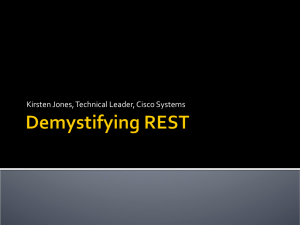
![data: [ ]](http://s2.studylib.net/store/data/005424065_1-1632f8980d59763a576444fe1adcb265-300x300.png)