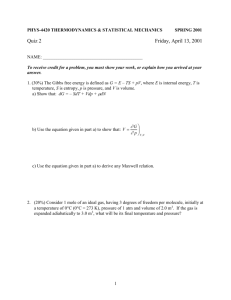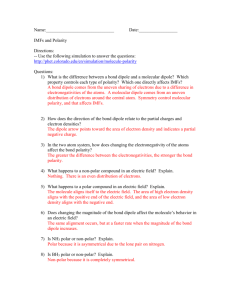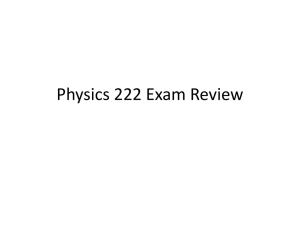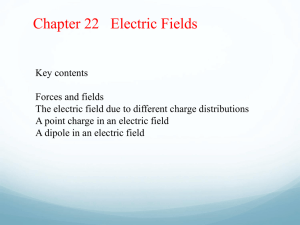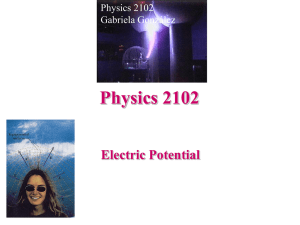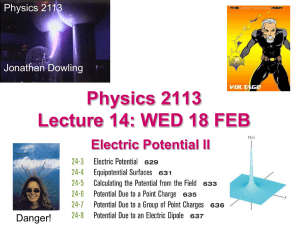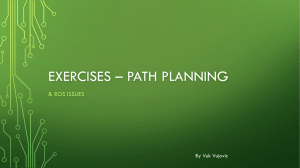Computer_Lab_POISSON..
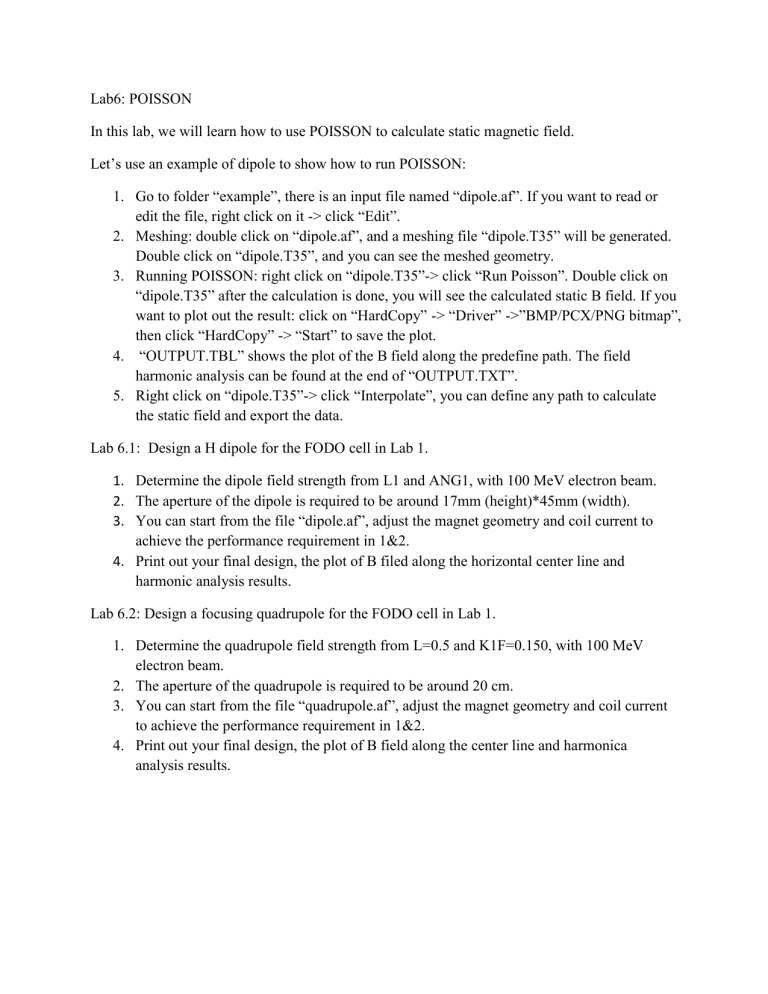
Lab6: POISSON
In this lab, we will learn how to use POISSON to calculate static magnetic field.
Let’s use an example of dipole to show how to run POISSON:
1.
Go to folder “example”, there is an input file named “dipole.af”. If you want to read or edit the file, right click on it -> click “Edit”.
2.
Meshing: double click on “dipole.af”, and a meshing file “dipole.T35” will be generated.
Double click on “dipole.T35”, and you can see the meshed geometry.
3.
Running POISSON: right click on “dipole.T35”-> click “Run Poisson”. Double click on
“dipole.T35” after the calculation is done, you will see the calculated static B field. If you want to plot out the result: click on “HardCopy” -> “Driver” ->”BMP/PCX/PNG bitmap”, then click “HardCopy” -> “Start” to save the plot.
4.
“OUTPUT.TBL” shows the plot of the B field along the predefine path. The field harmonic analysis can be found at the end of “OUTPUT.TXT”.
5.
Right click on “dipole.T35”-> click “Interpolate”, you can define any path to calculate the static field and export the data.
Lab 6.1: Design a H dipole for the FODO cell in Lab 1.
1.
Determine the dipole field strength from L1 and ANG1, with 100 MeV electron beam.
2.
The aperture of the dipole is required to be around 17mm (height)*45mm (width).
3.
You can start from the file “dipole.af”, adjust the magnet geometry and coil current to achieve the performance requirement in 1&2.
4.
Print out your final design, the plot of B filed along the horizontal center line and harmonic analysis results.
Lab 6.2: Design a focusing quadrupole for the FODO cell in Lab 1.
1.
Determine the quadrupole field strength from L=0.5 and K1F=0.150, with 100 MeV electron beam.
2.
The aperture of the quadrupole is required to be around 20 cm.
3.
You can start from the file “quadrupole.af”, adjust the magnet geometry and coil current to achieve the performance requirement in 1&2.
4.
Print out your final design, the plot of B field along the center line and harmonica analysis results.