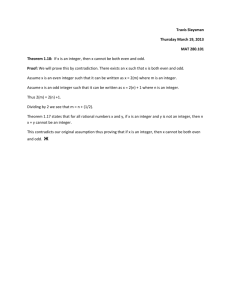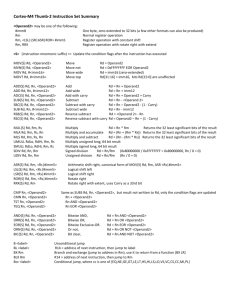Ember+ Formulas
advertisement
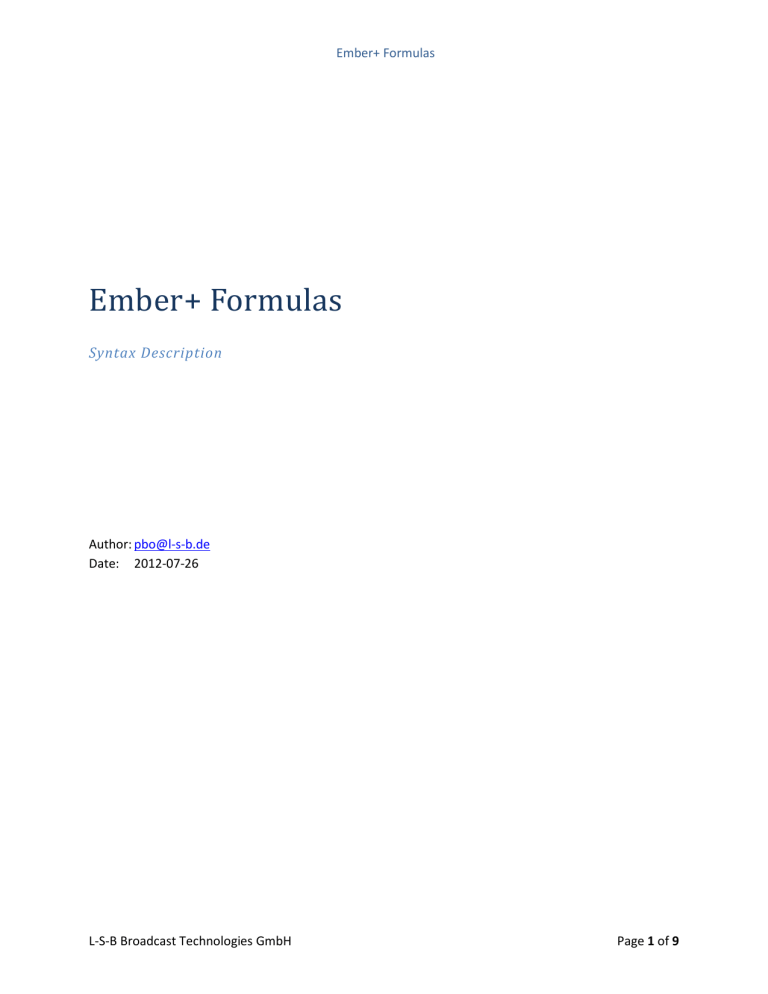
Ember+ Formulas Ember+ Formulas Syntax Description Author: pbo@l-s-b.de Date: 2012-07-26 L-S-B Broadcast Technologies GmbH Page 1 of 9 Ember+ Formulas Contents Introduction................................................................................................................................................... 3 Examples.................................................................................................................................................... 3 Operators ...................................................................................................................................................... 4 Built-in Constants .......................................................................................................................................... 6 Built-in Functions........................................................................................................................................... 7 L-S-B Broadcast Technologies GmbH Page 2 of 9 Ember+ Formulas Introduction This document describes the syntax of formulas used in the Glow schema, which is part of the Ember+ protocol standard. An Ember+ provider may define a formula for any parameter of numerical type. This formula can be used by consumers to translate the transmitted value of the parameter into the required unit. A Glow formula is a tuple of two mathematical expressions, each of which applies a projection to one input value (referred to as $ in the syntax). The two expressions must have the following mathematical relationship: expr2(expr1($)) = $ = expr1(expr2($)) This means, expr2 must inverse the projection applied by expr1 and vice versa, like in these examples: expr1 = $ / 2 expr2 = $ * 2 expr1 = exp($) expr2 = log($) In the case of read-only parameters, the second expression may be omitted. Technically, Glow formulas support the following data types: 64 bit integer, referred to as INTEGER 64 bit floating-point, referred to as DOUBLE When evaluating a formula expression, the data type of the result may be different from the input value’s data type. Examples 1. expr1 = 1 + log($, 2) expr2 = 2^($ - 1) 2. expr1 = sin($ / 7.43) where $ is of type INTEGER expr2 = int(7.43 * asin($)) 3. expr1 = $ - log($ / (e^(-$) * $^sin(1 / $)), 10) expr2 = exercise left to the reader L-S-B Broadcast Technologies GmbH Page 3 of 9 Ember+ Formulas Operators In ascending order of precedence Addition: Operand1 + Operand2 Example: o 100 + 12.1 = 112.1 (DOUBLE) Result: o DOUBLE if at least one of the two operands is of type DOUBLE o INTEGER if both operands are of type INTEGER Subtraction: Operand1 - Operand2 Example: o 75 – 5 = 70 (INTEGER) Result: o DOUBLE if at least one of the two operands is of type DOUBLE o INTEGER if both operands are of type INTEGER Multiplication: Operand1 * Operand2 Example: o 12.4 * 2 = 24.8 (DOUBLE) Result: o DOUBLE if at least one of the two operands is of type DOUBLE o INTEGER if both operands are of type INTEGER Division: Operand1 / Operand2 Example: o 1 / 2 = 0.5 (DOUBLE) Result: o DOUBLE Integer Division: Operand1 \ Operand2 Example: o 12.4 \ 5 = 12 \ 5 = 2 (INTEGER) Result: L-S-B Broadcast Technologies GmbH Page 4 of 9 Ember+ Formulas o INTEGER Modulo: Operand1 % Operand2 Example: o 15 % 4.5 = 15 % 4 = 3 (INTEGER) Result: o INTEGER Negation: - Operand Example: o -11.3 = -11.3 (DOUBLE) Result: o DOUBLE if operand is DOUBLE o INTEGER if operand is INTEGER Power: Operand1 ^ Operand2 Example: o 2^10 = 1024 (INTEGER) Result: o INTEGER if both operands are of type INTEGER and Operand2 is positive or zero. o DOUBLE otherwise. Parenthesis: (Expression) Example: o 2^(9 + 1) = 2^10 = 1024 (INTEGER) Result: o DOUBLE if expression is of type DOUBLE o INTEGER if expression is of type INTEGER L-S-B Broadcast Technologies GmbH Page 5 of 9 Ember+ Formulas Built-in Constants $ The formula’s input value. Type: o Either DOUBLE or INTEGER PI Mathematical constant π. Type: o DOUBLE E Mathematical constant e of type DOUBLE. Type: o DOUBLE L-S-B Broadcast Technologies GmbH Page 6 of 9 Ember+ Formulas Built-in Functions Sine sin(Expression) Expression is in radians Type: o DOUBLE Cosine cos(Expression) Expression is in radians Result: o DOUBLE Tangent tan(Expression) Expression is in radians Result: o DOUBLE Hyperbolic Sine sinh(Expression) Expression is in radians Type: o DOUBLE Hyperbolic Cosine cosh(Expression) Expression is in radians Result: o DOUBLE Hyperbolic Tangent tanh(Expression) Expression is in radians Result: o DOUBLE Arc Sine asin(Expression) Expression is in radians Type: o DOUBLE Arc Cosine acos(Expression) Expression is in radians Result: L-S-B Broadcast Technologies GmbH Page 7 of 9 Ember+ Formulas o DOUBLE Arc Tangent atan(Expression) atan(Expression1, Expression2) “atan2” function in C Expression is in radians Result: o DOUBLE Square Root sqrt(Expression) Result: o DOUBLE Natural Logarithm (base E) log(Expression) Type: o DOUBLE Logarithm log(Expression, BaseExpression) Result: o DOUBLE Exponential exp(Expression) equivalent to e^(Expression) Result: o DOUBLE Round to closest integer round(Expression) Type: o INTEGER Round to next bigger integer ceil(Expression) Result: o INTEGER Convert to integer, truncating fractional part int(Expression) Result: o INTEGER Convert to floating-point float(Expression) Result: o DOUBLE Absolute value abs(Expression) Result: L-S-B Broadcast Technologies GmbH Page 8 of 9 Ember+ Formulas o DOUBLE if expression is of type DOUBLE o INTEGER if expression is of type INTEGER Sign sgn(Expression) Result: o INTEGER (either -1, 0 or 1) L-S-B Broadcast Technologies GmbH Page 9 of 9