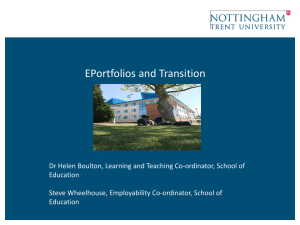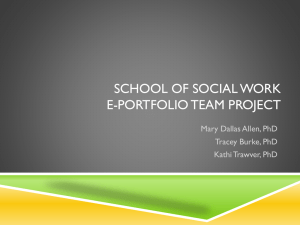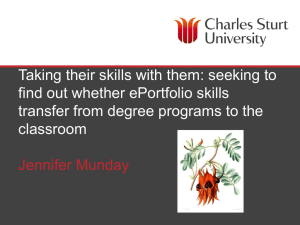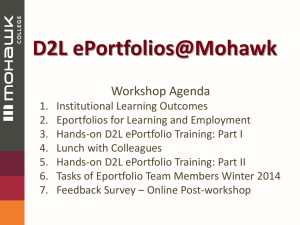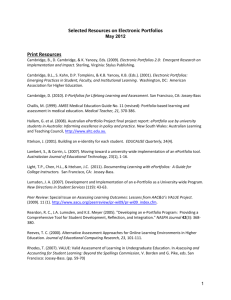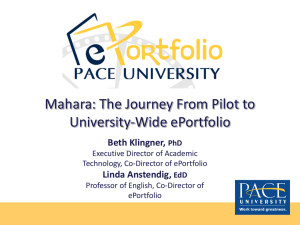JoMoore_MedTerm1.Syllabus ECC Community
advertisement
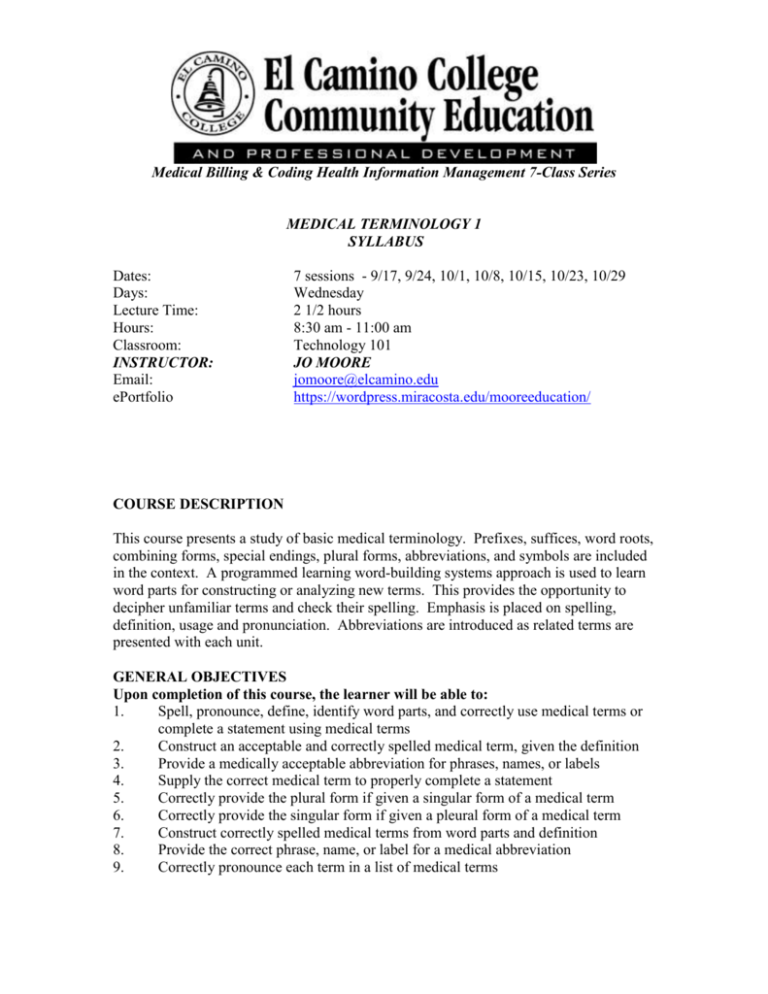
Medical Billing & Coding Health Information Management 7-Class Series MEDICAL TERMINOLOGY 1 SYLLABUS Dates: Days: Lecture Time: Hours: Classroom: INSTRUCTOR: Email: ePortfolio 7 sessions - 9/17, 9/24, 10/1, 10/8, 10/15, 10/23, 10/29 Wednesday 2 1/2 hours 8:30 am - 11:00 am Technology 101 JO MOORE jomoore@elcamino.edu https://wordpress.miracosta.edu/mooreeducation/ COURSE DESCRIPTION This course presents a study of basic medical terminology. Prefixes, suffices, word roots, combining forms, special endings, plural forms, abbreviations, and symbols are included in the context. A programmed learning word-building systems approach is used to learn word parts for constructing or analyzing new terms. This provides the opportunity to decipher unfamiliar terms and check their spelling. Emphasis is placed on spelling, definition, usage and pronunciation. Abbreviations are introduced as related terms are presented with each unit. GENERAL OBJECTIVES Upon completion of this course, the learner will be able to: 1. Spell, pronounce, define, identify word parts, and correctly use medical terms or complete a statement using medical terms 2. Construct an acceptable and correctly spelled medical term, given the definition 3. Provide a medically acceptable abbreviation for phrases, names, or labels 4. Supply the correct medical term to properly complete a statement 5. Correctly provide the plural form if given a singular form of a medical term 6. Correctly provide the singular form if given a pleural form of a medical term 7. Construct correctly spelled medical terms from word parts and definition 8. Provide the correct phrase, name, or label for a medical abbreviation 9. Correctly pronounce each term in a list of medical terms 2 Textbooks 1. REQUIRED TEXT - Medical Terminology A Programmed Systems Approach 10th edition Author: Jean Tannis Dennerll & Phyllis E. Davis ISBN: 978-1-4354-3889-7 Click on this link for an Amazon site where you can purchase your textbook. You do not have to purchase the book here, but this gives information on the text. http://www.amazon.com/Medical-Terminology-Programmed-SystemsApproach/dp/1435438892/ref=sr_1_sc_1?ie=UTF8&qid=1410237153&sr=8-1spell&keywords=Medical+Terminology+a+Programed+Systems+Approach%2C 2. RECOMMENDED TEXT - Medical Dictionary GRADING POLICY Pass or No Pass, Minimum of 80% needed to pass the course 1. QUIZZES 50% 2. UNIT ACTIVITIES 25% 3. CLASS PARTICIPATION 25% Successful completion of this course requires a B average or better and 90% attendance MAKE-UP POLICY No QUIZ make-ups are given. ATTENDANCE POLICY Regular attendance is important to your success; therefore, you are expected to attend all FOUR class sessions. You are required to have 90% attendance for successful completion of the course. SMART STUDY TIPS 1. Utilize the flash cards in the back of the book or create your own set of flash cards 2. Time Management – Arrange your time so that you have planned study times each day 3. Materials – Have your text, a medical dictionary, notebook, pencils, computer, calendar, and flash cards in a well-organized space. Maximize your study time by taking study materials with you to all types of places. You never know when you may have to wait for someone or are delayed in some way that creates an opportunity to study. 4. Pronunciation – Pronounce the words aloud while studying. This will allow you 3 5. 6. 7. 8. to focus on each syllable, assists in spelling, and prepares you to speak the language of medicine when on the job. Study Partners or Groups – Study with someone else regularly. Quiz each other. Share notes. Medical Dictionary – Use your medical dictionary to enrich your vocabulary and for greater understanding of the meanings and use of medical terms. Look up each new word or word part. See what language it comes from and how it is pronounced. Practice Software – Use the practice software designed to accompany your text (this should be attached to the back cover). It helps to hear the pronunciation of words over and over. Come to Class and Stay in Class – Studies show that successful performance is directly correlated to good attendance and participation in the class sessions. EACH DAY YOU WILL 1. Read the assigned units and complete the homework assignment before each class session. Study for weekly quizzes on each unit. 2. In class, we will have a lecture and discussion on each unit. We will work on the review activities in each unit. 3. Utilize the flash cards in the back of the text. We will also make flash cards for assistance in learning the new terms. 4. Listen to the CD that accompanies the textbook. The CD includes review of terms and word parts in each group of frames, as they are listed in your assignments. Listening to the CD will also assist with proper pronunciation and spelling. 5. Review the different games and quiz activities on the CD that accompanies the textbook. ASSIGNMENT CALENDAR Session 1 Wednesday, September 17, 2014 Introduction Review Syllabus and schedule Unit 1 – Word-Building System, Introduction to Word Parts ePortfolio sites and email Session 2 Wednesday, September 24, 2014 Quiz Unit 1 Unit 2 - Surgical Suffixes, Hematology and Diagnostic Imaging ePortfolio sites Session 3 Wednesday, October 1, 2014 Quiz Unit 2 Unit 3 – Oncology and the Central Nervous System ePortfolio sites 4 Session 4 Wednesday, October 8, 2014 Quiz Unit 3 Unit 4 – Orthopedics, Osteopathy, and Body Regions ePortfolio sites Session 5 Wednesday, October 15, 2014 Quiz Unit 4 Unit 5 – Pathology, Otorhinolaryngology, and Prefixes ePortfolio sites Session 6 Wednesday, October 22, 2014 Quiz Unit 5 Unit 6 – Urology and Gynecology ePortfolio sites Session 7 Wednesday, October 29, 2014 Unit 7 – Gastroenterology FINAL EXAM – UNITS 1 THROUGH UNITS 7 ePortfolio Review HOMEWORK – Unit 8 GENERAL CLASS POLICIES 1. 2. 3. 4. 5. Phones are to be used in class respectfully. We will use phone apps in class for this course as we want to become educated in finding information that will assist us in learning about medical terminology, medical billing and coding. You are encouraged to utilize a translator, recorder, or computer to assist your learning process. You will want to bring your laptop or iPad to class for work in an online environment. Courtesy, kindness, and respect are great human qualities to be cultivated. It is expected that all students will participate fully during class. All reading assignments and homework must be performed prior to class. HONESTY It is the responsibility of the student to conduct him/herself in a manner which encourages learning and promotes honesty; and to act with fairness toward other students. Please notify the instructor in advance of religious observances that interfere with class attendance. 5 ePortfolio Assignment This semester we will be creating electronic portfolios, also known as ePortfolios. So what is an ePortfolio? It is a blog site outside of the Blackboard system for us to share information and post assignments throughout the semester. Our ePortfolios will be a record of information acquired during this course and further. Our ePortfolios will provide us with a means to share our learning through the web. We will be assembling data into an electronic format that can be shared across a professional and educational network. We are going to build a LEARNING COMMUNITY of medical billing and coding students, educators and professionals. This is the first class in our discipline to start the exchange of medical billing and coding beyond the class setting. We want to continue to share our progress and information so that we can promote professionalism in medical billing and coding. We want to create a community of colleagues where we can share our “discoveries” and accomplishments. Our ePortfolios will contain information that represents our learning. This information can be electronic documents, images, videos, audio files, and website links. We will communicate by using blogs created in our ePortfolios. This will allow us to share information in two directions, posting information for others to read and respond to. 6 We will also be posting our resumes as part of the final project this semester. Internet Info A large part of the billing learning experience is to become an expert in finding information on the internet. We want to explore billing and coding sites so we can have quick access to answers about billing or coding problems. To work in the medical field we need to know where to get the information we need quickly. Most importantly we need to know how to work within the Medicare and Medi-Cal systems. We make ourselves invaluable by bringing our internet expertise to the medical office. This is an electronic billing world so the more exposure you have to the internet medical billing sites the better. We really want to become familiar with cms.gov. In the textbook there are many internet sites that we will explore this semester and throughout our entire professional medical billing career. So let’s have fun and explore the internet for growth and profit. How to Build Your ePortfolio There are many different website/blog programs we can use to build our ePortfolio. I recommend one of these three programs: WordPress, Blogger or Weebly. I believe the only free one is Weebly. The others have a small fee but they are very reasonable. You also are free to use any program you would like, I just thought I would offer these. I have attached soem tutorials, and there are more on 7 Youtube to check out. Wordpress Youtube Tutorial My website was built using WordPress. WordPress is a blogging platform which can also be made to look like a basic website. Get started with WordPress: http://learn.wordpress.com/ Blogger Youtube Tutorial Blogger is a blogging platform brought to you by Google. If you already have a gmail account this may be a great option for you. It is very easy to setup a Blogger site! Here is a Blogger Blog getting started guide: https://support.google.com/blogger/answer/1623800?h l=en&ref_topic=8914 8 Weebly Youtube Tutorial Weebly is more of a website developer, but also has a blog option. I really like the simplicity of Weebly’s drag and drop interface. Weeby guide for beginners: http://help.weebly.com/beginners-guide.html So, get started on your ePortfolio. Have fun and this is a work in progress.