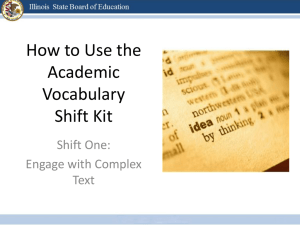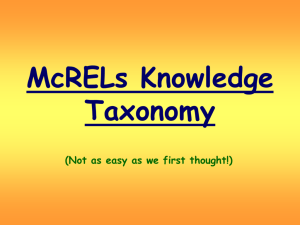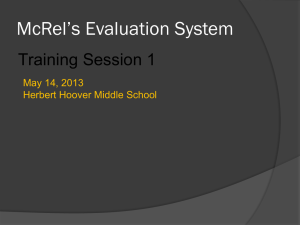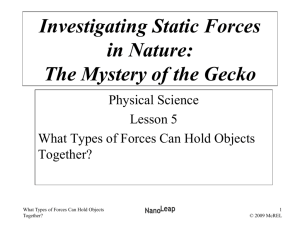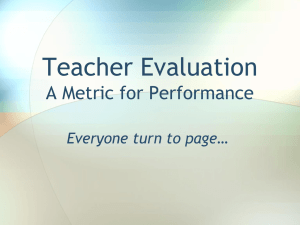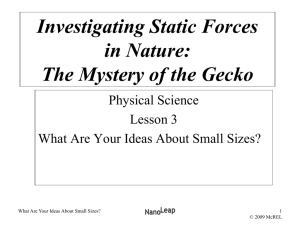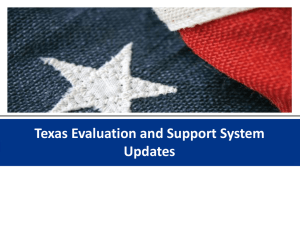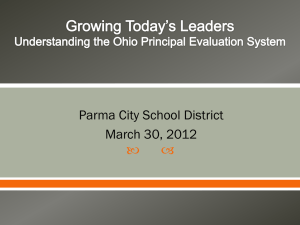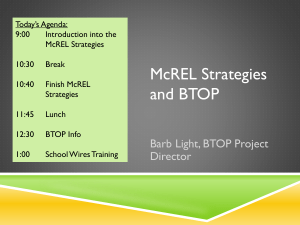Relevance Rubric Overview Component 1 College and Career
advertisement
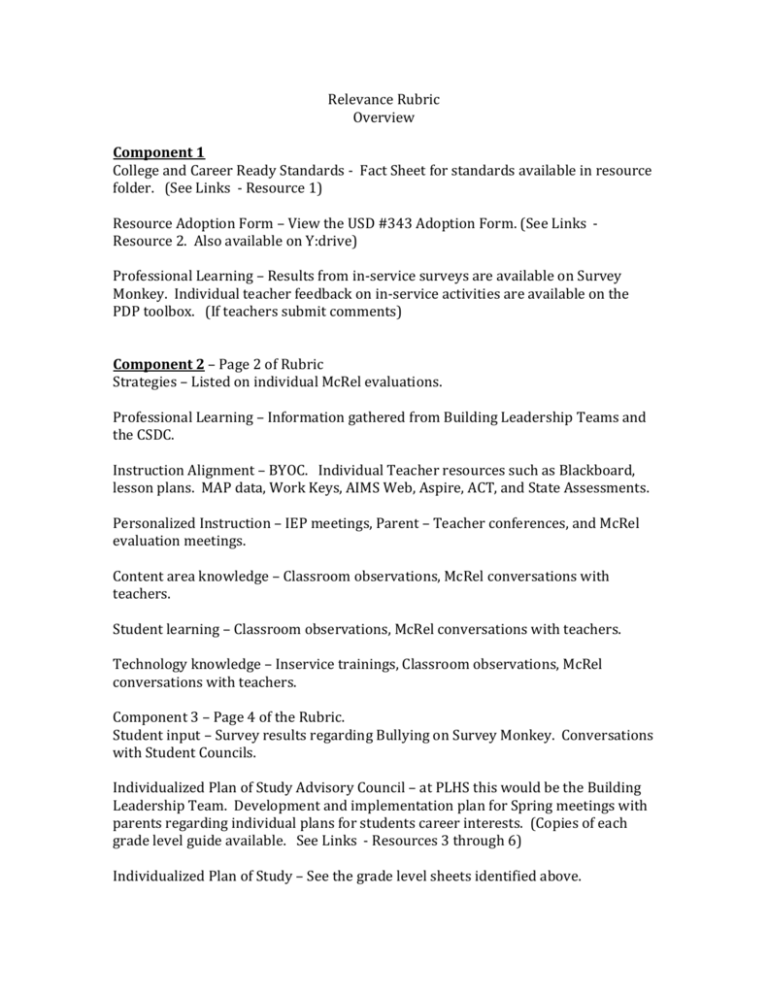
Relevance Rubric Overview Component 1 College and Career Ready Standards - Fact Sheet for standards available in resource folder. (See Links - Resource 1) Resource Adoption Form – View the USD #343 Adoption Form. (See Links Resource 2. Also available on Y:drive) Professional Learning – Results from in-service surveys are available on Survey Monkey. Individual teacher feedback on in-service activities are available on the PDP toolbox. (If teachers submit comments) Component 2 – Page 2 of Rubric Strategies – Listed on individual McRel evaluations. Professional Learning – Information gathered from Building Leadership Teams and the CSDC. Instruction Alignment – BYOC. Individual Teacher resources such as Blackboard, lesson plans. MAP data, Work Keys, AIMS Web, Aspire, ACT, and State Assessments. Personalized Instruction – IEP meetings, Parent – Teacher conferences, and McRel evaluation meetings. Content area knowledge – Classroom observations, McRel conversations with teachers. Student learning – Classroom observations, McRel conversations with teachers. Technology knowledge – Inservice trainings, Classroom observations, McRel conversations with teachers. Component 3 – Page 4 of the Rubric. Student input – Survey results regarding Bullying on Survey Monkey. Conversations with Student Councils. Individualized Plan of Study Advisory Council – at PLHS this would be the Building Leadership Team. Development and implementation plan for Spring meetings with parents regarding individual plans for students career interests. (Copies of each grade level guide available. See Links - Resources 3 through 6) Individualized Plan of Study – See the grade level sheets identified above. Teacher to student – Individual classroom teacher assessments. Teacher McRel observations. Teacher artifacts uploaded to McRel. Student to Student - Teacher McRel observations. Teacher artifacts uploaded to McRel. Student to Teacher - Teacher McRel observations. Teacher artifacts uploaded to McRel. Component 4 – Page 5 Technology Leadership – District Technology Plan. iPad Policy, Building goals involving technology. (Plan and policy links available. See resources 7 and 12) Technology infrastructure and support – Technology needs assessment is part of the conversation with the District Technology Plan. The push for an increased presence for PLES, PLMS, and PLHS on social media will also fit here. Teaching and learning – Identified in the Technology Plan. Also, counselors oversee digital citizenship. (View Digital Citizenship resources links 8 through 11) Professional learning and practice - There is a Technology Help folder on the Y:drive. (See resource link 13.) Strategic planning – Needs can come from Building Leadership Teams, Building Administrators, and Students. Areas will be address in the District Technology Plan, iPad policy, and Social Media policy. Needs assessment – Technology needs are address at the building and district level. Progress Assessment -