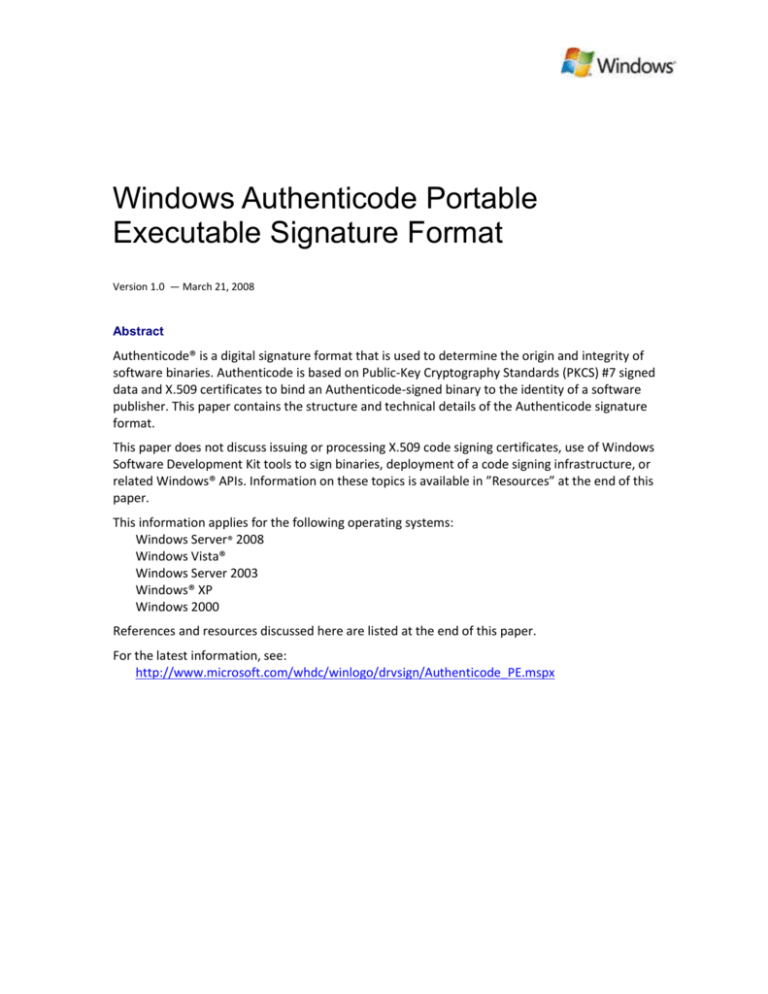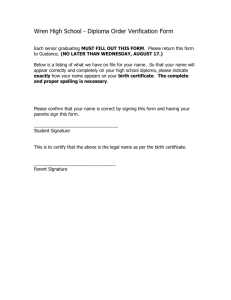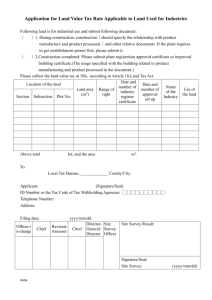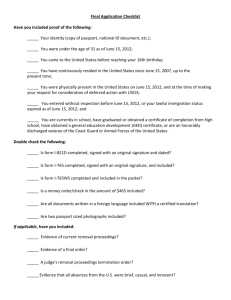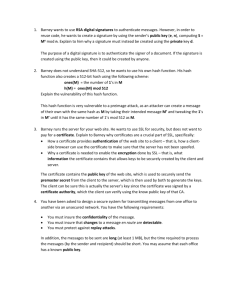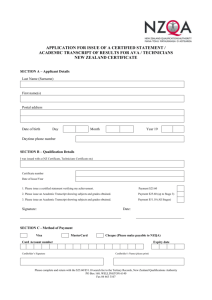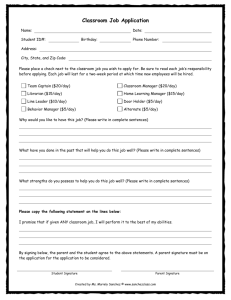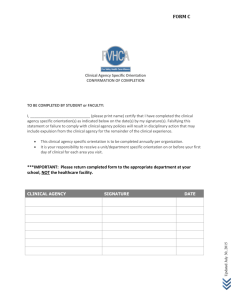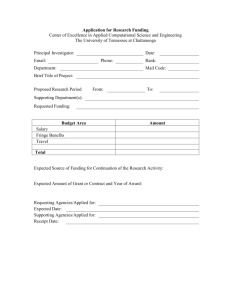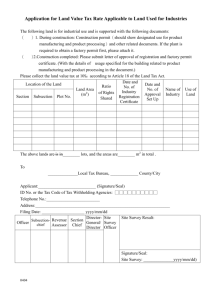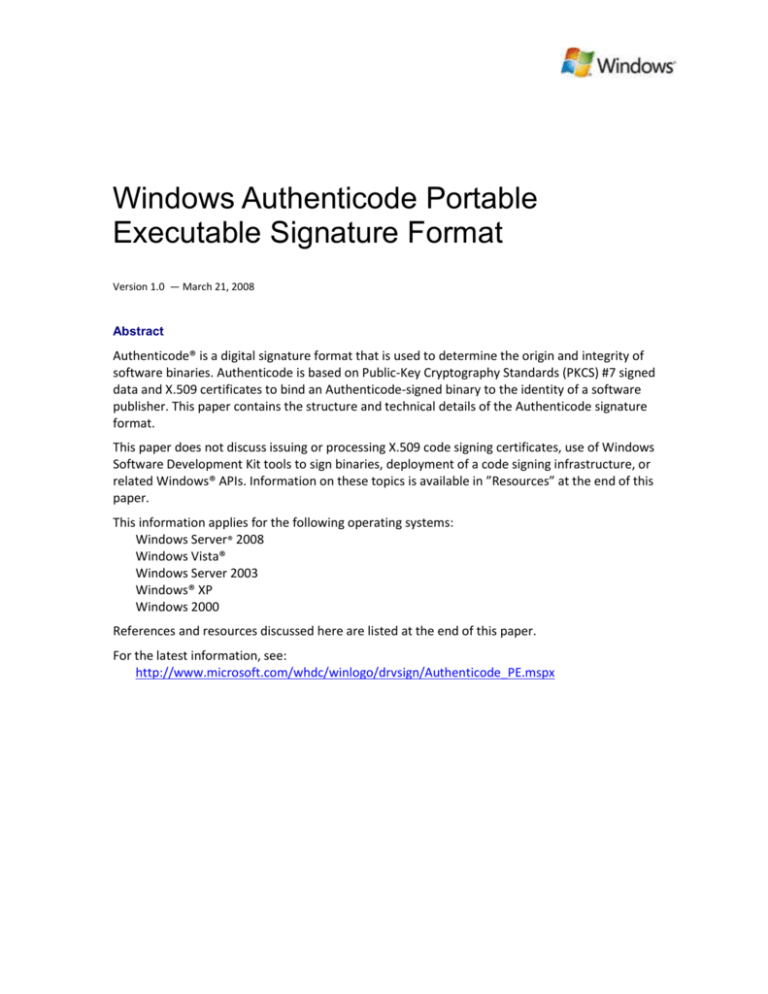
Windows Authenticode Portable
Executable Signature Format
Version 1.0 — March 21, 2008
Abstract
Authenticode® is a digital signature format that is used to determine the origin and integrity of
software binaries. Authenticode is based on Public-Key Cryptography Standards (PKCS) #7 signed
data and X.509 certificates to bind an Authenticode-signed binary to the identity of a software
publisher. This paper contains the structure and technical details of the Authenticode signature
format.
This paper does not discuss issuing or processing X.509 code signing certificates, use of Windows
Software Development Kit tools to sign binaries, deployment of a code signing infrastructure, or
related Windows® APIs. Information on these topics is available in ”Resources” at the end of this
paper.
This information applies for the following operating systems:
Windows Server® 2008
Windows Vista®
Windows Server 2003
Windows® XP
Windows 2000
References and resources discussed here are listed at the end of this paper.
For the latest information, see:
http://www.microsoft.com/whdc/winlogo/drvsign/Authenticode_PE.mspx
Windows Authenticode Portable Executable Signature Format - 2
LICENSE AGREEMENT
Microsoft Windows® Authenticode® Portable Executable Signature Format Specification
Revision 1.0
Note: This specification is provided to aid in the development of certain development tools for the
Microsoft Windows platform. However, Microsoft does not guarantee that it is a complete specification in
all respects, and cannot guarantee the accuracy of any information presented after the date of publication.
Microsoft reserves the right to alter this specification without notice.
Microsoft will grant a royalty-free license, under reasonable and non-discriminatory terms and conditions,
to any Microsoft patent claims (if any exist) that Microsoft deems necessary for the limited purpose of use
in software tools to generate digital signatures and in EFI firmware to verify the signatures, each
exclusively in Portable Executable and Common Object File Format images.
Complying with all applicable copyright laws is the responsibility of the user. Without limiting the rights
under copyright, no part of this specification may be reproduced, stored in or introduced into a retrieval
system, modified or used in a derivative work, or transmitted in any form or by any means (electronic,
mechanical, photocopying, recording, or otherwise), or for any purpose, without the express written
permission of Microsoft.
Microsoft may have intellectual property rights covering subject matter in this specification. Except as
expressly provided in any written license agreement from Microsoft, the furnishing of this specification
does not give you any license to any intellectual property rights, and no other rights are granted by
implication, estoppel, or otherwise.
© 2008 Microsoft Corporation. All rights reserved.
This specification is provided "AS IS." Microsoft makes no representations or warranties, express, implied,
or statutory, as (1) to the information in this specification, including any warranties of merchantability,
fitness for a particular purpose, non-infringement, or title; (2) that the contents of this specification are
suitable for any purpose; nor (3) that the implementation of such contents will not infringe any third party
patents, copyrights, trademarks, or other rights.
Microsoft will not be liable for any direct, indirect, special, incidental, or consequential damages arising out
of or relating to any use or distribution of this specification.
Microsoft, Authenticode, MS-DOS, MSDN, Visual C++, Win32, Windows, Windows Server, and Windows
Vista are either registered trademarks or trademarks of Microsoft Corporation in the United States and/or
other countries. Other product and company names mentioned herein may be the trademarks of their
respective owners.
The foregoing names and trademarks may not be used in any manner, including advertising or publicity
pertaining to this specification or its contents without specific, written prior permission from the respective
owners.
Document History
Date
Change
July 29, 2008
Updated two URLs in Reference section. Did not change date or version
number.
March 21, 2008 First publication
Version 1.0 — March 21, 2008
© 2008 Microsoft Corporation. All rights reserved.
Windows Authenticode Portable Executable Signature Format - 3
Contents
Introduction .................................................................................................................... 4
Overview......................................................................................................................... 4
Authenticode Profile of PKCS #7 SignedData ................................................................. 6
SignedData ................................................................................................................. 7
SignerInfo ................................................................................................................... 8
Authenticode-Specific Structures ................................................................................... 9
Authenticode-Specific Structures in ContentInfo ...................................................... 9
SpcIndirectDataContent ........................................................................................ 9
SpcPeImageData .................................................................................................. 10
SpcSerializedObject ............................................................................................. 11
Authenticode-Specific SignerInfo UnauthenticatedAttributes Structures .............. 11
SpcSpOpusInfo ..................................................................................................... 11
Authenticode-Specific SignerInfo UnsignedAttrs Structures ................................... 12
Authenticode Timestamp......................................................................................... 12
Authenticode Signature Verification ............................................................................ 12
Extracting and Verifying PKCS #7 ............................................................................. 12
Certificate Processing............................................................................................... 13
Timestamp Processing ............................................................................................. 14
Timestamp Processing with Lifetime Signing Semantics ......................................... 14
Calculating the PE Image Hash ................................................................................. 15
Resources ..................................................................................................................... 16
Applicable Standards................................................................................................ 16
Authenticode PE Signature Format References ....................................................... 16
General Code Signing References ............................................................................ 17
Version 1.0 — March 21, 2008
© 2008 Microsoft Corporation. All rights reserved.
Windows Authenticode Portable Executable Signature Format - 4
Introduction
Authenticode® is a digital signature format that is used, among other purposes, to determine the
origin and integrity of software binaries. Authenticode is based on the Public-Key Cryptography
Standards (PKCS) #7 standard and uses X.509 v3 certificates to bind an Authenticode-signed file to
the identity of a software publisher.
One important use of Authenticode signatures is to digitally sign portable executable (PE) files,
which include .exe, .dll, and .sys files. This paper describes the signature format that is used to sign
PE files by using Signtool.exe with X.509 v3 certificates. The signatures can be verified on the
following Windows versions:
Windows Server 2008
Windows Vista®
Windows Server® 2003
Windows® XP
Windows 2000
Note: The format discussed in this paper is for the versions of Windows in the preceding list.
Updates to this signature format might add new structures and exhibit new behavior. Earlier
versions of Windows might be able to verify the signature format described in this paper.
This paper is limited to the Authenticode signature format for PE files and assumes a working
knowledge of X.509 v3 certificates, public key infrastructure (PKI), PKCS #7, PKCS #9, and the
Windows PE file format. For information on topics such as policies for issuing a code signing
certificate, rules for processing X.509 certificates, Microsoft code signing tools (including
SignTool.exe), deployment of code signing infrastructure, code signing APIs, or Authenticode
signature formats for other file formats, see “Resources” at the end of this paper.
Overview
The Authenticode signature in a PE file is in a PKCS #7 SignedData structure. The signature asserts
that:
The file originates from a specific software publisher.
The file has not been altered since it was signed.
The signature itself does not convey any information about the intent or quality of the software.
However, signatures that are associated with programs such as the Windows Logo Program—that
sign software only if it passes certain tests—can convey quality information.
Version 1.0 — March 21, 2008
© 2008 Microsoft Corporation. All rights reserved.
Windows Authenticode Portable Executable Signature Format - 5
A PKCS #7 SignedData structure contains the PE file's hash value, a signature created by the
software publisher’s private key, and the X.509 v3 certificates that bind the software publisher’s
signing key to a legal entity. A PKCS #7 SignedData structure can optionally contain:
A description of the software publisher.
The software publisher's URL.
An Authenticode timestamp.
The timestamp is generated by a timestamping authority (TSA) and asserts that a publisher’s
signature existed before the specified time. The timestamp extends the lifetime of the signature
when a signing certificate expires or is later revoked.
Authenticode signatures can be “embedded” in a Windows PE file, in a location specified by the
Certificate Table entry in Optional Header Data Directories. When Authenticode is used to sign a
Windows PE file, the algorithm that calculates the file's Authenticode hash value excludes certain PE
fields. When embedding the signature in the file, the signing process can modify these fields without
affecting the file's hash value.
Figure 1 provides a simplified overview of how an Authenticode signature is included in a Windows
PE file. It includes the location of the embedded Authenticode signature and specifies which PE
fields are excluded when calculating the PE file's hash value.
For details about the PE file structure, see ”Microsoft Portable Executable and Common Object File
Format Specification” (PE/COFF specification).
For details on the PKCS #7 portion of the Authenticode signature see the Abstract Syntax Notation
version 1 (ASN.1) structure definitions later in this paper.
For details on how the Authenticode PE hash value is calculated, see “Calculating the PE Image
Hash” later in this paper.
Version 1.0 — March 21, 2008
© 2008 Microsoft Corporation. All rights reserved.
Windows Authenticode Portable Executable Signature Format - 6
Typical Windows PE
File Format
Authenticode Signature Format
PKCS#7
MS-DOS 2.0 Section
contentInfo
PE File Header
Optional Header
Set to SPCIndirectDataContent, and
contains:
PE file hash value
Legacy structures
Windows-Specific Fields
Checksum
Data Directories
Certificate Table
certificates
Includes:
X.509 certificates for software
publisher’s signature
X.509 certificates for timestamp
signature (optional)
SignerInfos
Section Table (Headers)
Section 1
Section 2
SignerInfo
Includes:
Signed hash of contentInfo
Publisher description and URL
(optional)
Timestamp (optional)
...
Timestamp (optional)
Section N
Attribute Certificate Table
bCertificate binary array
(contains Authenticode
signature)
Remaining content
A PKCS#9 counter-signature,
stored as an unauthenticated
attribute, which includes:
Hash value of the SignerInfos
signature
UTC timestamp creation time
Timestamping authority
signature
Objects with gray background are omitted
from the Authenticode hash value
Bold
Objects in bold describe the location of
the Authenticode-related data.
Figure 1. Overview of the Windows PE file format and the Authenticode signature format
Authenticode Profile of PKCS #7 SignedData
This profile describes which PKCS #7 structures and values are used in the Authenticode signature.
For more details on the PKCS #7 standard, see ”PKCS #7: Cryptographic Message Syntax Standard.”
Version 1.0 — March 21, 2008
© 2008 Microsoft Corporation. All rights reserved.
Windows Authenticode Portable Executable Signature Format - 7
SignedData
The PKCS #7 v1.5 specification defines the following ASN.1 structure for SignedData:
SignedData ::= SEQUENCE {
version Version,
digestAlgorithms DigestAlgorithmIdentifiers,
contentInfo ContentInfo,
certificates
[0] IMPLICIT ExtendedCertificatesAndCertificates
OPTIONAL,
Crls
[1] IMPLICIT CertificateRevocationLists OPTIONAL,
signerInfos SignerInfos }
DigestAlgorithmIdentifiers ::=
SET OF DigestAlgorithmIdentifier
ContentInfo ::= SEQUENCE {
contentType ContentType,
content
[0] EXPLICIT ANY DEFINED BY contentType OPTIONAL }
ContentType ::= OBJECT IDENTIFIER
SignerInfos ::= SET OF SignerInfo
The Authenticode profile of SignedData assigns the following values:
version
This field must be set to 1.
digestAlgorithms
This field contains the object identifiers (OIDs) of the digest algorithms that are used to sign the
contents of the ContentInfo type, as defined by ”PKCS #7: Cryptographic Message Syntax
Standard.” Because Authenticode signatures support only one signer, digestAlgorithms must
contain only one digestAlgorithmIdentifier structure and the structure must match the value
set in the SignerInfo structure's digestAlgorithm field. If not, the signature has been tampered
with.
contentInfo
This field contains two fields:
contentType must be set to SPC_INDIRECT_DATA_OBJID (1.3.6.1.4.1.311.2.1.4).
content must be set to an SpcIndirectDataContent structure, which is described later.
certificates
This field contains a set of certificates. For Authenticode signatures, certificates contains the
signer certificate and any intermediate certificates, but typically does not contain the root
certificate. If the Authenticode signature is timestamped, certificates contains certificates that
are used to verify the timestamp, which may include the root certificate. Authenticode
certificate processing rules are described in “Authenticode Signature Verification” later in this
paper.
Note: This paper specifies only the signature format of PE files that are signed with X.509 v3
certificates. For more information on processing X.509 v3 certificate chains, see ”Internet X.509
Public Key Infrastructure Certificate and Certificate Revocation List (CRL) Profile.”
crls
This field is not used.
Version 1.0 — March 21, 2008
© 2008 Microsoft Corporation. All rights reserved.
Windows Authenticode Portable Executable Signature Format - 8
signerInfos
This field contains a set of SignerInfo structures, which contains information about the
signatures. Because Authenticode supports only one signer, only one SignerInfo structure is in
signerInfos. For details, see ”SignerInfo” later in this paper.
SignerInfo
For Authenticode signatures, SignerInfos contains one SignerInfo structure. The PKCS #7 v1.5
specification defines the following ASN.1 structure for SignerInfo:
SignerInfo ::= SEQUENCE {
version Version,
issuerAndSerialNumber IssuerAndSerialNumber,
digestAlgorithm DigestAlgorithmIdentifier,
authenticatedAttributes
[0] IMPLICIT Attributes OPTIONAL,
digestEncryptionAlgorithm
DigestEncryptionAlgorithmIdentifier,
encryptedDigest EncryptedDigest,
unauthenticatedAttributes
[1] IMPLICIT Attributes OPTIONAL }
IssuerAndSerialNumber ::= SEQUENCE {
issuer Name,
serialNumber CertificateSerialNumber }
EncryptedDigest ::= OCTET STRING
The Authenticode profile for SignerInfo assigns the following values:
version
This field must be set to 1.
issuerAndSerialNumber
This field contains an issuerAndSerialNumber structure, which contains the issuer name and
serial number of the signing certificate, as defined by ”PKCS #7: Cryptographic Message Syntax
Standard.”
digestAlgorithm
This field contains the OID of the digest algorithm that is used to sign the contents of
ContentInfo, as defined by ”PKCS #7: Cryptographic Message Syntax Standard.” The
digestAlgorithm value in the parent SignedData structure must match the digestAlgorithm
value assigned in signerInfo. Algorithms supported by Authenticode include:
SHA1 (1.3.14.3.2.26)
MD5 (1.2.840.113549.2.5)
This algorithm is supported only for backwards-compatibility requirements and should not
be used to sign new content.
authenticatedAttributes
This field contains a set of signed attributes. The following attributes are always present:
contentType (1.2.840.113549.1.9.3)
This attribute contains a messageDigest OID (1.2.840.113549.1.9.4) as defined in ”PKCS #9:
Selected Attribute Types.”
messageDigest (1.2.840.113549.1.9.4)
This attribute contains an octet string with a hash value that is calculated as defined in
”PKCS #7: Cryptographic Message Syntax Standard.”
The follow signed attribute is always present in an Authenticode signature:
Version 1.0 — March 21, 2008
© 2008 Microsoft Corporation. All rights reserved.
Windows Authenticode Portable Executable Signature Format - 9
SPC_SP_OPUS_INFO_OBJID (1.3.6.1.4.1.311.2.1.12)
This attribute contains an SpcSpOpusInfo structure. For details, see ”Authenticode-Specific
Structures” later in this paper.
digestEncryptionAlgorithm
This field contains an OID that specifies the signature algorithm. Supported algorithms include:
RSA (1.2.840.113549.1.1.1)
DSA (1.2.840.10040.4.1)
encryptedDigest
This field contains the signature created by the signing certificate's private key, calculated as
defined by the PKCS #7 specification.
unauthenticatedAttributes
If present, this field contains an Attributes object that in turn contains a set of Attribute objects.
In Authenticode, this set contains only one Attribute object, which contains an Authenticode
timestamp. The Authenticode timestamp is described in ”Authenticode-Specific Structures”
later in this paper.
Authenticode-Specific Structures
This part of the paper describes the Authenticode-specific structures in an Authenticode signature’s
PKCS #7 SignedData structure.
Authenticode-Specific Structures in ContentInfo
An Authenticode signature's ContentInfo structure contains several structures that in turn contain
the file's hash value, page hash values (if present), the file description, and various optional or legacy
ASN.1 fields. The root structure is SpcIndirectDataContent.
SpcIndirectDataContent
The following is the ASN.1 definition of SpcIndirectDataContent:
SpcIndirectDataContent ::= SEQUENCE {
data
SpcAttributeTypeAndOptionalValue,
messageDigest
DigestInfo
} --#public—
SpcAttributeTypeAndOptionalValue ::= SEQUENCE {
type
ObjectID,
value
[0] EXPLICIT ANY OPTIONAL
}
DigestInfo ::= SEQUENCE {
digestAlgorithm
AlgorithmIdentifier,
digest
OCTETSTRING
}
AlgorithmIdentifier
algorithm
parameters
}
::=
SEQUENCE {
ObjectID,
[0] EXPLICIT ANY OPTIONAL
The SpcIndirectDataContent structure has two members:
data
This field is set to an SpcAttributeTypeAndOptionalValue structure.
Version 1.0 — March 21, 2008
© 2008 Microsoft Corporation. All rights reserved.
Windows Authenticode Portable Executable Signature Format - 10
messageDigest
This field is set to a DigestInfo structure.
These structures are defined later.
The SpcAttributeTypeAndOptionalValue structure has two fields, which are set as follows for an
Authenticode-signed PE file:
type
This field is set to SPC_PE_IMAGE_DATAOBJ OID (1.3.6.1.4.1.311.2.1.15).
value
This field is set to an SpcPeImageData structure, which is defined later.
The DigestInfo structure has two fields:
digestAlgorithm
This field specifies the digest algorithm that is used to hash the file. The value must match the
digestAlgorithm value specified in SignerInfo and the parent PKCS #7 digestAlgorithms fields.
digest
This field is set to the message digest value of the file. For details, see “Calculating the PE Image
Hash” later in the paper.
SpcPeImageData
The following is the ASN.1 definition of SpcPeImageData:
SpcPeImageData ::= SEQUENCE {
flags
SpcPeImageFlags DEFAULT { includeResources },
file
SpcLink
} --#public-SpcPeImageFlags ::= BIT STRING {
includeResources
(0),
includeDebugInfo
(1),
includeImportAddressTable
(2)
}
SpcLink ::= CHOICE {
url
moniker
file
} --#public--
[0] IMPLICIT IA5STRING,
[1] IMPLICIT SpcSerializedObject,
[2] EXPLICIT SpcString
SpcString ::= CHOICE {
unicode
ascii
}
[0] IMPLICIT BMPSTRING,
[1] IMPLICIT IA5STRING
The SpcPeImageData structure has two fields:
flags
This field specifies which portions of the Windows PE file are hashed. It is a 2-bit value that is set
to one of the SpcPeImageData flags. Although flags is always present, it is ignored when
calculating the file hash for both signing and verification purposes.
file
This field is always set to an SPCLink structure, even though the ASN.1 definitions designate file
as optional.
Version 1.0 — March 21, 2008
© 2008 Microsoft Corporation. All rights reserved.
Windows Authenticode Portable Executable Signature Format - 11
SPCLink originally contained information that describes the software publisher, but it now has the
following choices:
url [0]
This choice is not supported, but it does not affect signature verification if present.
moniker [1]
This choice is set to an SpcSerializedObject structure, which is described later.
file [2]
This is the default choice. It is set to an SpcString structure, which contains a Unicode string set
to “<<<Obsolete>>>”.
Warning to Implementers: There is an optional instance of SpcString in the SignerInfo structure
that, if present, contains an ASCII string set to the publisher's URL. Do not confuse these
instances of SPCString.
SpcSerializedObject
The following is the ASN.1 definition of SpcSerializedObject:
SpcSerializedObject ::= SEQUENCE {
classId
SpcUuid,
serializedData
OCTETSTRING
}
SpcUuid ::= OCTETSTRING
SpcUuid
The SpcUuid field is set to the following 10-byte octet string (a globally unique identifier—GUID)
if SpcSerializedObject is present:
a6 b5 86 d5 b4 a1 24 66
ae 05 a2 17 da 8e 60 d6
serializedData
The serializedData field contains a binary structure. When present in an Authenticode signature
generated in Windows Vista, serializedData contains a binary structure that contains page
hashes. However, the definition of this binary structure is outside the scope of this paper.
Authenticode-Specific SignerInfo UnauthenticatedAttributes Structures
The following Authenticode-specific data structures are present in SignerInfo authenticated
attributes.
SpcSpOpusInfo
SpcSpOpusInfo is identified by SPC_SP_OPUS_INFO_OBJID (1.3.6.1.4.1.311.2.1.12) and is defined as
follows:
SpcSpOpusInfo ::= SEQUENCE {
programName
[0] EXPLICIT SpcString OPTIONAL,
moreInfo
[1] EXPLICIT SpcLink OPTIONAL,
} --#public--
SpcSpOpusInfo has two fields:
programName
This field contains the program description:
If publisher chooses not to specify a description, the SpcString structure contains a zerolength program name.
Version 1.0 — March 21, 2008
© 2008 Microsoft Corporation. All rights reserved.
Windows Authenticode Portable Executable Signature Format - 12
If the publisher chooses to specify a description, the SpcString structure contains a Unicode
string.
moreInfo
This field is set to an SPCLink structure that contains a URL for a Web site with more information
about the signer. The URL is an ASCII string.
Authenticode-Specific SignerInfo UnsignedAttrs Structures
The following Authenticode-specific data structures are present in SignerInfo unsigned attributes.
Authenticode Timestamp
The Authenticode timestamp is a PKCS #9 v1 countersignature located in the software publisher's
SignerInfo unauthenticatedAttributes. The timestamp is generated by a TSA and signs both the
hash value of the SignerInfo structure's encryptedDigest field and the Coordinated Universal Time
(UTC) time at which the timestamp was generated. The timestamp asserts that the signature existed
before the UTC time specified by the timestamp.
The timestamp certificate chain—including the root certificate—is added to the PKCS #7 SignedData
certificates structure, although the root certificate is not required.
The following is the timestamp attribute's OID type:
szOID_RSA_counterSign 1.2.840.113549.1.9.6
The timestamp attribute content contains a PKCS #9 countersignature. The values in the
countersignature are set by the TSA in accordance with ”PKCS #9: Selected Attribute Types.” The
ASN.1 definition of SignerInfo that the countersignature uses is the same as that discussed in
”SignerInfo” earlier in this paper.
The Authenticode timestamp SignerInfo structure contains the following authenticatedAttributes
values:
ContentType (1.2.840.113549.1.9.3) is set to PKCS #7 Data (1.2.840.113549.1.7.1).
Signing Time (1.2.840.113549.1.9.5) is set to the UTC time of timestamp generation time.
Message Digest (1.2.840.113549.1.9.4) is set to the hash value of the SignerInfo structure's
encryptedDigest value. The hash algorithm that is used to calculate the hash value is the same
as that specified in the SignerInfo structure’s digestAlgorithm value of the timestamp.
Authenticode Signature Verification
The most common Authenticode verification policy is implemented by the Win32® WinVerifyTrust
function with pgActionID set to WINTRUST_ACTION_GENERIC_VERIFY_V2. This section describes
how Authenticode signatures are verified against this policy.
Note: This portion of the paper refers to many PE structures described in the PE/COFF specification.
You will find it helpful to have that document available for reference.
Extracting and Verifying PKCS #7
The Authenticode signature is in a location that is specified by the Certificates Table entry in
Optional Header Data Directories and the associated Attribute Certificate Table.
Version 1.0 — March 21, 2008
© 2008 Microsoft Corporation. All rights reserved.
Windows Authenticode Portable Executable Signature Format - 13
Note: “Attribute Certificate” as used by the PE/COFF specification does not refer to X.509 attribute
certificates, as used in a PKI context. This is an unfortunate name collision.
The Authenticode signature is in a WIN_CERTIFICATE structure, which is declared in Wintrust.h as
follows:
typedef struct _WIN_CERTIFICATE
{
DWORD
dwLength;
WORD
wRevision;
WORD
wCertificateType;
BYTE
bCertificate[ANYSIZE_ARRAY];
} WIN_CERTIFICATE, *LPWIN_CERTIFICATE;
The fields in WIN_CERTIFICATE are set to the following values:
dwLength is set to the length of bCertificate.
wRevision is set to the WIN_CERTIFICATE version number.
Value
0x0100
Name
WIN_CERT_REVISION_1_0
0x0200
WIN_CERT_REVISION_2_0
Notes
Version 1 is the legacy version of WIN_CERTIFICATE. It is
supported only for verifying legacy Authenticode signatures.
Version 2 is the current version of WIN_CERTIFICATE.
wCertificateType is set to 0x0002 for Authenticode signatures. This value is defined in
Wintrust.h as WIN_CERT_TYPE_PKCS_SIGNED_DATA.
bCertificate is set to a variable-length binary array that contains the Authenticode PKCS #7
signedData.
The PKCS #7 integrity is verified as described in ”PKCS #7: Cryptographic Message Syntax Standard.”
Certificate Processing
The software publisher's signing certificate and certificate chain are verified against the following
criteria:
The certificate chain is built to a trusted root certificate by using X.509 chain-building rules, as
specified by IETF RFC 3280 “Internet X.509 Public Key Infrastructure Certificate and Certificate
Revocation List (CRL) Profile.”
The trusted root certificate is configured in the Trusted Root Certification Authorities certificate
store. For more information on certificate stores, see “Certificates Stores.”
The signing certificate must contain either the extended key usage (EKU) value for code signing,
or the entire certificate chain must contain no EKUs. The following is the EKU value for code
signing:
szOID_PKIX_KP_CODE_SIGNING 1.3.6.1.5.5.7.3.3
In Windows XP and Windows 2003, the signing certificate must not be in the Untrusted
Certificates certificate store. In Windows Vista, none of the certificates in the chain, including
the root certificate, can be in the Untrusted Certificates certificate store.
The certificate must be within its validity period or the signature must have been timestamped,
as discussed in ”Timestamp Processing” later in this paper.
Revocation checking—to check certificate validity—is optional, but is used by many Windows
components and by applications that call WinVerifyTrust.
Version 1.0 — March 21, 2008
© 2008 Microsoft Corporation. All rights reserved.
Windows Authenticode Portable Executable Signature Format - 14
Timestamp Processing
By default, timestamping an Authenticode signature extends the lifetime of the signature
indefinitely, as long as that signature was timestamped, both:
During the validity period of the signing certificate.
Before the certificate revocation date, if applicable.
The signature lifetime is not extended if the “lifetime signer OID” (szOID_KP_LIFETIME_SIGNING) is
present in the signing certificate or if WTD_LIFETIME_SIGNING_FLAG is set in the WINTRUST_DATA
structure when calling WinVerifyTrust. For details, see “Timestamp Processing with Lifetime Signing
Semantics.”
The certificates associated with the timestamp are in the PKCS #7 SignedData structure's
certificates field.
Timestamp chains are compared against the following criteria:
The certificate chain is built to a trusted root certificate by using X.509 chain-building rules.
The trusted root certificate is configured in the Trusted Root Certification Authorities certificate
store. For more information on certificate stores, see “Certificates Stores.”
The TSA certificate that is used to sign the timestamp contains the following EKU:
szOID_PKIX_KP_TIMESTAMP_SIGNING 1.3.6.1.5.5.7.3.8
The signing certificate must not be in the Untrusted Certificates certificate store.
Note: If the certificate that is used to sign the timestamp is in the Untrusted Certificates
certificate store, then the signature is not verified even if the software publisher certificate is
still within its validity period.
Revocation checking is turned off by default for checking the validity of the timestamping
certificate.
Timestamp Processing with Lifetime Signing Semantics
Applications or certification authorities that do not want timestamped signatures to verify
successfully for an indefinite period of time have two options:
Set the lifetime signer OID in the publisher’s signing certificate.
If the publisher’s signing certificate contains the lifetime signer OID in addition to the PKIX code
signing OID, the signature becomes invalid when the publisher’s signing certificate expires, even
if the signature is timestamped. The lifetime signer OID is defined as follows:
szOID_KP_LIFETIME_SIGNING 1.3.6.1.4.1.311.10.3.13
Set the WTD_LIFETIME_SIGNING_FLAG in the WINTRUST_DATA structure when calling
WinVerifyTrust.
If a WinVerifyTrust caller sets WTD_LIFETIME_SIGNING_FLAG in the WINTRUST_DATA structure
and the publisher’s signing certificate has expired, WinVerifyTrust reports the signature as
invalid even if the signature is timestamped.
Version 1.0 — March 21, 2008
© 2008 Microsoft Corporation. All rights reserved.
Windows Authenticode Portable Executable Signature Format - 15
If a publisher revokes a code signing certificate that contains the lifetime signer OID or a
WinVerifyTrust caller sets WTD_LIFETIME_SIGNING_FLAG in the WINTRUST_DATA structure,
WinVerifyTrust reports the signature as valid if both of the following conditions are met:
The signature was timestamped before the revocation date.
The signing certificate is still within its validity period. After the validity period expires, the
signature becomes invalid.
Calculating the PE Image Hash
After the integrity and identity of the Authenticode signature is verified, the final step of the
signature verification process compares the original file hash value—which was calculated when the
file was signed—to the hash value calculated from the current PE file. If the two hash values do not
match, the file has been modified since it was signed and the signature is invalid. The file's original
hash value is in the Digest field of the SpcIndirectDataContent structure’s DigestInfo structure.
The Win32 ImageGetDigestStream function supports several methods to compute a PE file's hash
value. Authenticode uses only one of these methods. The procedure for calculating the image hash
value is described later in this section. It is a simplified version of the procedure performed by
ImageGetDigestStream and calculates the correct hash value for almost all Authenticode-signed PE
files.
To summarize, the hash calculation procedure includes:
Hashing the PE Header, omitting the file's checksum and the Certificate Table entry in Optional
Header Data Directories (Steps 3 through 7).
Sorting and hashing the PE sections (steps 8 through 13).
Omitting Attribute Certificate Table from the hash calculation and hashing any remaining data
(steps 14 and 15).
Figure 1, in “Introduction,” provides a visual representation of the PE format and shows which PE
objects are excluded from the Authenticode hash value calculation. The hash value calculation
omits these parts of the PE file because they are modified by the act of adding an Authenticode
signature to the file. If the hash calculation did not omit these parts of the file, signing the file would
change the file's hash value and invalidate the Authenticode signature.
To calculate the hash value
1. Load the image header into memory.
2. Initialize a hash algorithm context.
3. Hash the image header from its base to immediately before the start of the checksum address,
as specified in Optional Header Windows-Specific Fields.
4. Skip over the checksum, which is a 4-byte field.
5. Hash everything from the end of the checksum field to immediately before the start of the
Certificate Table entry, as specified in Optional Header Data Directories.
6. Get the Attribute Certificate Table address and size from the Certificate Table entry. For details,
see section 5.7 of the PE/COFF specification.
7. Exclude the Certificate Table entry from the calculation and hash everything from the end of the
Certificate Table entry to the end of image header, including Section Table (headers).The
Certificate Table entry is 8 bytes long, as specified in Optional Header Data Directories.
Version 1.0 — March 21, 2008
© 2008 Microsoft Corporation. All rights reserved.
Windows Authenticode Portable Executable Signature Format - 16
8. Create a counter called SUM_OF_BYTES_HASHED, which is not part of the signature. Set this
counter to the SizeOfHeaders field, as specified in Optional Header Windows-Specific Field.
9. Build a temporary table of pointers to all of the section headers in the image. The
NumberOfSections field of COFF File Header indicates how big the table should be. Do not
include any section headers in the table whose SizeOfRawData field is zero.
10. Using the PointerToRawData field (offset 20) in the referenced SectionHeader structure as a
key, arrange the table's elements in ascending order. In other words, sort the section headers in
ascending order according to the disk-file offset of the sections.
11. Walk through the sorted table, load the corresponding section into memory, and hash the entire
section. Use the SizeOfRawData field in the SectionHeader structure to determine the amount
of data to hash.
12. Add the section’s SizeOfRawData value to SUM_OF_BYTES_HASHED.
13. Repeat steps 11 and 12 for all of the sections in the sorted table.
14. Create a value called FILE_SIZE, which is not part of the signature. Set this value to the image’s
file size, acquired from the underlying file system. If FILE_SIZE is greater than
SUM_OF_BYTES_HASHED, the file contains extra data that must be added to the hash. This data
begins at the SUM_OF_BYTES_HASHED file offset, and its length is:
(File Size) – ((Size of AttributeCertificateTable) + SUM_OF_BYTES_HASHED)
Note: The size of Attribute Certificate Table is specified in the second ULONG value in the
Certificate Table entry (32 bit: offset 132, 64 bit: offset 148) in Optional Header Data
Directories.
15. Finalize the hash algorithm context.
Note: This procedure uses offset values from the PE/COFF specification, version 8.1 . For
authoritative offset values, refer to the most recent version of the PE/COFF specification.
Resources
Applicable Standards
The following industry standards are used as a basis for Authenticode:
Internet X.509 Public Key Infrastructure Certificate and Certificate Revocation List (CRL) Profile
http://www.ietf.org/rfc/rfc3280.txt
PKCS #7: Cryptographic Message Syntax Standard
http://www.rsa.com/rsalabs/node.asp?id=2129
PKCS #9: Selected Attribute Types
http://www.rsa.com/rsalabs/node.asp?id=2131
Authenticode PE Signature Format References
The following links contain information that is directly related to this paper:
Microsoft Portable Executable and Common Object File Format Specification
http://www.microsoft.com/whdc/system/platform/firmware/PECOFF.mspx
Object IDs associated with Microsoft cryptography
http://support.microsoft.com/kb/287547
Version 1.0 — March 21, 2008
© 2008 Microsoft Corporation. All rights reserved.
Windows Authenticode Portable Executable Signature Format - 17
WinVerifyTrust Function
http://msdn2.microsoft.com/en-us/library/aa388208.aspx
ImageGetDigestStream Function
http://msdn2.microsoft.com/en-us/library/ms680160.aspx
General Code Signing References
Code Signing Best Practices
http://www.microsoft.com/whdc/winlogo/drvsign/best_practices.mspx
Kernel-Mode Code Signing Walkthrough
http://www.microsoft.com/whdc/winlogo/drvsign/kmcs_walkthrough.mspx
Windows SDK Tools to Sign Files and Check Signatures (SignTool, MakeCat, and SetReg)
http://msdn2.microsoft.com/en-us/library/aa388151(VS.85).aspx
Windows Driver Kit (WDK) (contains Authenticode signing tools)
http://www.microsoft.com/whdc/devtools/WDK/default.mspx
Microsoft Windows Software Development Kit for Windows Vista and .NET Framework 3.0
Runtime Components
http://www.microsoft.com/downloads/details.aspx?FamilyID=4377F86D-C913-4B5C-B87EEF72E5B4E065&displaylang=en
Certificate stores
http://technet2.microsoft.com/windowsserver/en/library/1c4d3c02-e996-450a-bf4f9a12d245a7eb1033.mspx?mfr=true
Version 1.0 — March 21, 2008
© 2008 Microsoft Corporation. All rights reserved.