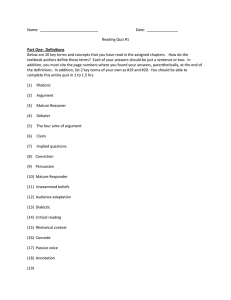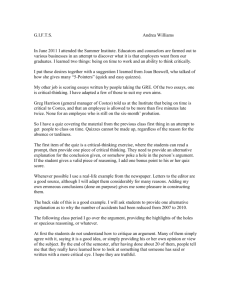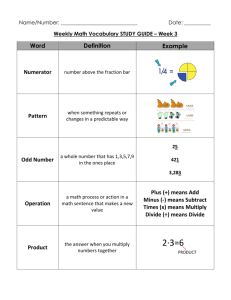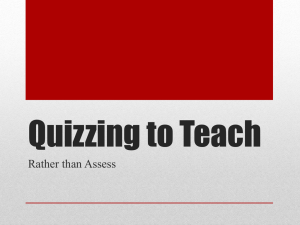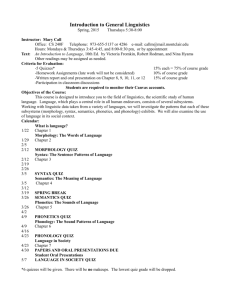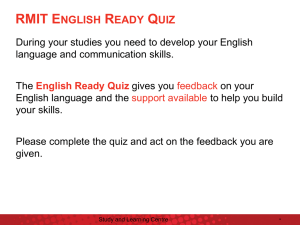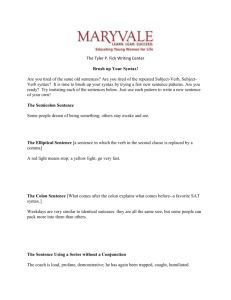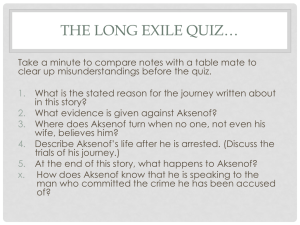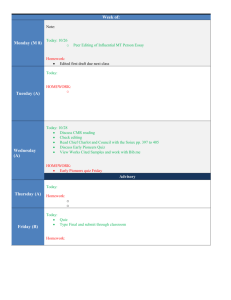Q2P1-TAI-1_ifcondition
advertisement
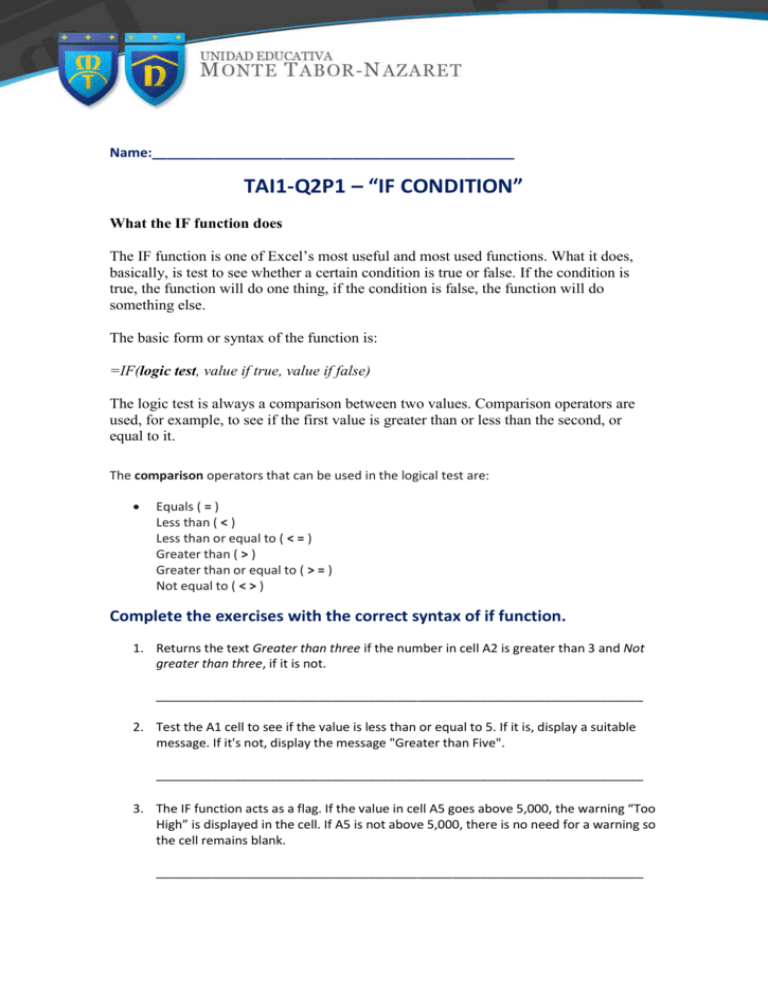
Name:_______________________________________________ TAI1-Q2P1 – “IF CONDITION” What the IF function does The IF function is one of Excel’s most useful and most used functions. What it does, basically, is test to see whether a certain condition is true or false. If the condition is true, the function will do one thing, if the condition is false, the function will do something else. The basic form or syntax of the function is: =IF(logic test, value if true, value if false) The logic test is always a comparison between two values. Comparison operators are used, for example, to see if the first value is greater than or less than the second, or equal to it. The comparison operators that can be used in the logical test are: Equals ( = ) Less than ( < ) Less than or equal to ( < = ) Greater than ( > ) Greater than or equal to ( > = ) Not equal to ( < > ) Complete the exercises with the correct syntax of if function. 1. Returns the text Greater than three if the number in cell A2 is greater than 3 and Not greater than three, if it is not. _____________________________________________________________________ 2. Test the A1 cell to see if the value is less than or equal to 5. If it is, display a suitable message. If it's not, display the message "Greater than Five". _____________________________________________________________________ 3. The IF function acts as a flag. If the value in cell A5 goes above 5,000, the warning “Too High” is displayed in the cell. If A5 is not above 5,000, there is no need for a warning so the cell remains blank. _____________________________________________________________________ 4. If the value in cell A5 is less than 29,701. If it is, the function multiplies the value in cell A5 by 15%(the "value if true" argument). If the value in A5 is greater than or equal to 29,701, then the amount in cell A5 is multiplied by 25% (the "value if false" argument). ____________________________________________________________________ 5. A math quiz ask the question “what is 5 X 7 equal to?” the IF function that would check to see if the answer in A5 was correct and, if so, give the student a mark (1) would be: ___________________________________________________________________ 6. A geography quiz could ask “What is the capital of Australia?” An IF function that would check to see if that answer in B3 was correct and give the student 5 marks would be:__________________________________________________________________ 7. Test whether a student's mark in B3 is greater than or equal to 50. If it is, "Passed" is written into the target cell. If not, the word "Failed" appears. ____________________________________________________________________ 8. If the value in cell A2 is greater than 60, give me a B, otherwise give me an A. _________________________________________________________________ 9. if the value of A2 times 10 is greater than 10, then output Yes, otherwise output No. ___________________________________________________________________ 10. if the value in A2 is greater than 10, it will output the value times 2, otherwise it will multiply the value by 5 ___________________________________________________________________