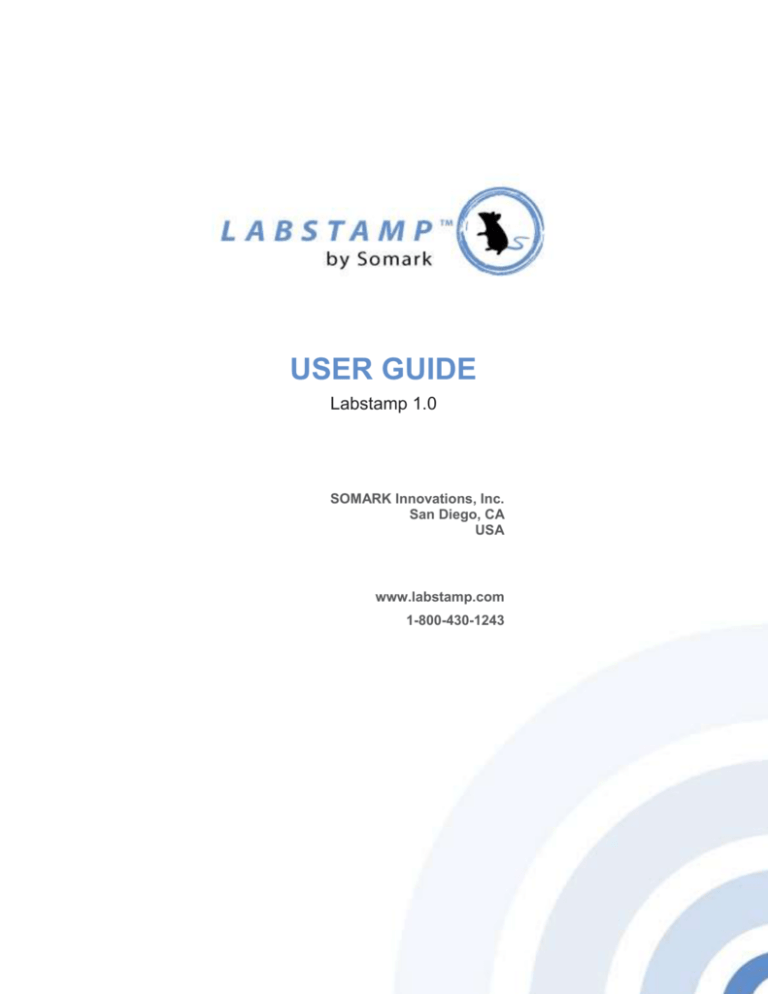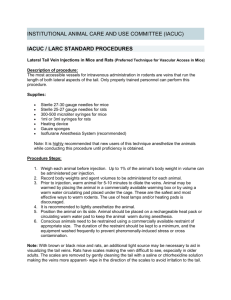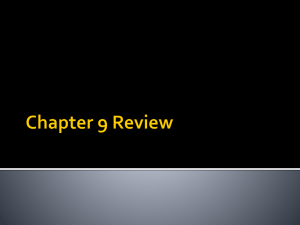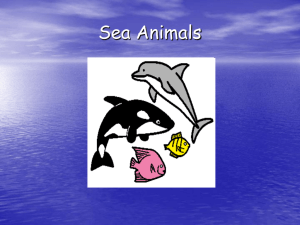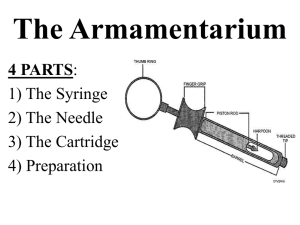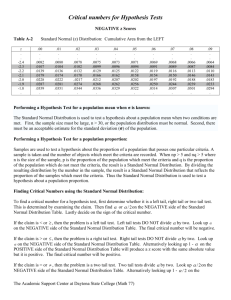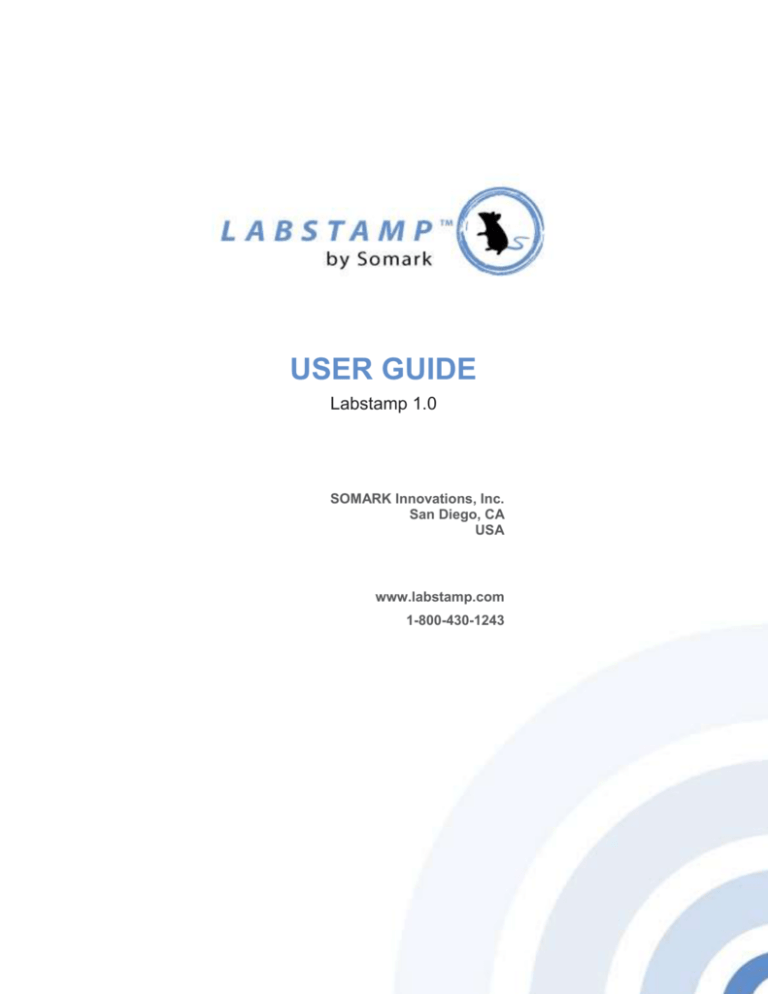
USER GUIDE
Labstamp 1.0
SOMARK Innovations, Inc.
San Diego, CA
USA
www.labstamp.com
1-800-430-1243
Copyright Information
© 2012 Copyright SOMARKTM Innovations, Inc.
All rights reserved. Somark and Labstamp are trademarks of Somark Innovations Inc.
Safety Information
Always follow basic safety precautions when using this product to reduce risk of injury from
fire or electric shock.
1. Please read and understand all the instructions included in the documentation that comes with the
Labstamp™ System.
2. Observe all warnings and follow all instructions provided with the product.
3. The suitability of tattooing any particular mouse using the Labstamp System is based upon tail size,
specifically tail girth. The range of acceptable tail girths is determined by the Labstamp Tail Gauge.
Determining the correct Restraint Cartridge and Needle Cartridge combination as prescribed by the Tail
Gauge, enables tattooing mice from weanling to adult. Using the Labstamp System on mice smaller or
larger than the Tail Gauge indicates may result in poor tattoo quality, cause harm to the animal, and/or
damage to the Needle Cartridge. The tail girths were tested using C57BL/6, BALB/c, and C3H/He mice.
4. Anesthesia is not required for tattooing mice. Defer to your IACUC for any animal welfare concerns.
5. The Labstamp System was designed and tested for use on mice. The Labstamp System was neither
designed for nor tested on rats.
6. This product does not have a CE or UL marking applied at this time, because compliance with safety
and/or emissions requirements have not yet been verified.
7. Use only the power supply provided or approved by SOMARK Innovations. Using a power supply not
provided by SOMARK Innovations could damage the Applicator Machine and void the warranty.
8. Use only a grounded electrical outlet when connecting this product to a power source. If you do not know
whether the outlet is grounded, check with a qualified technician.
9. Before cleaning this product, unplug it from wall outlets.
10. Do not install or use this product near water, when you are wet, or if the product is wet.
11. Handle Needle Cartridges with care and discard used Needle Cartridges into your sharps container. In
the unlikely event that you accidentally stick yourself with a Needle, be familiar with your site policy for
any treatment and/or reporting the incident to your employer. If used and handled properly, Needle
Cartridges are safe and designed to last for up to 50 tattoos.
2
Overview | Labstamp User Guide | PN: 1202.C
Table of Contents
Section 1 Overview .................................................................................................................... 4
Section 2 Labstamp Components .............................................................................................. 5
Section 3 Procedure .................................................................................................................. 7
3.1.
PREPARING WORKSPACE ......................................................................................................... 7
3.2.
RESTRAINING THE MOUSE ........................................................................................................ 7
3.3.
DETERMINING THE CORRECT RESTRAINT AND NEEDLE CARTRIDGE COMBINATION ......... 8
3.4.
INSTALL THE NEEDLE CARTRIDGE ........................................................................................... 9
3.5.
CHANGING THE NEEDLE CARTRIDGE ...................................................................................... 9
3.6.
APPLYING TAIL OIL .................................................................................................................. 10
3.7.
INSERTING THE INK SLIDE ...................................................................................................... 10
3.8.
PLACING THE TAIL COVER ...................................................................................................... 11
3.9.
LOADING THE RESTRAINT CARTRIDGE INTO THE APPLICATOR MACHINE ......................... 11
3.10.
SELECTING THE ID METHOD / ENTERING THE ID .................................................................. 12
3.11.
APPLY THE TATTOO ................................................................................................................. 13
Section 4 Cleaning & Maintenance .......................................................................................... 14
4.1.
As Needed ................................................................................................................................. 14
4.2.
After Each Tattoo ....................................................................................................................... 14
4.3.
After Every 50 Tattoos ................................................................................................................ 14
4.4.
At the Completion of the Session ................................................................................................ 14
Section 5 System Messages .................................................................................................... 15
Section 6 Troubleshooting ...................................................................................................... 16
Section 7 Applicator Machine Specifications .......................................................................... 17
3
Overview | Labstamp User Guide | PN: 1202.C
Section 1
Overview
This document describes the procedure for using the LabstampTM System to create automated tail tattoos for
mouse identification.
IMPORTANT
The Labstamp System was designed and validated for mice. The System was neither designed nor validated for
rats. The System was designed to accommodate a specific range of mouse tail diameters (girth) as is generally
found in mice from weanling to adult. Accommodating such a wide range of tail girth is achieved by using a
combination of red (small) or blue (large) Restraint Cartridge, and yellow (shorter) or green (longer) Needle
Cartridge. For each animal, there is only one Restraint Cartridge and Needle Cartridge combination that will
produce an optimal tattoo (i.e. one that is legible and permanent). The Labstamp Tail Gauge must be used
for guidance in selecting the correct Restraint Cartridge and Needle Cartridge combination.
Note: Tail size, and not animal age or weight, dictates the correct and singular combination of Restraint
Cartridge and Needle Cartridge that the user must use.
Using the Labstamp System on mice outside of the tail size range will result in light or incomplete tattoos on
undersized animals, and it may cause harm to the animal or damage to the Needle Cartridge on oversized mice.
The complete tail size range was tested and validated using C57BL/6, BALB/c, and C3H/He mice.
Anesthesia is not required for using the Labstamp System. However, please defer to your Institutional Animal
Care and Use Committee (IACUC), attending veterinarian and/or veterinary services for any animal welfare
concerns.
Figure 1-1 Labstamp System
4
Overview | Labstamp User Guide | PN: 1202.C
Section 2
Labstamp Components
LABSTAMP SYSTEM:
1 Applicator Machine
2 Restraint Cartridges (SMALL and/or
LARGE)
3 Tail Gauge
4 Needle Cartridges (Yellow and Green)
5 Ink Slides (Black or Green, in foil pouches)
6 Tail Oil
Figure 2-2 Labstamp System
RESTRAINT CARTRIDGE COMPONENTS
1 Ink slide
2 Tail Cover
3 Red Dome
4 Tail Gripper buttons
5 Tail Grippers
6 Tail Guide
7 Tail Bed
8 Tail Cover Alignment Posts
9 Restraint Cartridge Platform (labeled SMALL
or LARGE)
10 Handle (with blue or red band)
Figure 2-1 Restraint Cartridge Components
5
Labstamp Components | Labstamp User Guide | PN: 1202.C
APPLICATOR MACHINE
1 Gun-Head Door/Gun-Head
2 Control Panel (see Control Panel, below)
3 Power Switch
Figure 2-3 Applicator Machine
CONTROL PANEL
Figure 2-4 Control Panel
Red solid light -The Restraint Cartridge is
inserted but not fully seated in place for
tattooing.
4 Start button
Begins the tattooing process. Retracts the gunhead/Needle Cartridge into the applicator
machine.
Red flashing light -Tattooing is in progress.
Do not remove Restraint Cartridge until
tattooing is complete and the status light has
returned to green.
5 LCD display screen
Provides user instruction. See System
Messages on page 15.
Green light - The Restraint Cartridge has been
inserted correctly. You are ready to start a
tattoo or remove the Restraint Cartridge.
6 Stop button
Aborts Applicator Machine operations.
Light off - No Restraint Cartridge has been
detected.
7 Alpha key
Changes keypad to A-Z. Press once to turn on
mode for single character. Press and hold to
lock-in the alpha mode.
1 Restraint Cartridge Status light
2 Auto increment button
Turns the Auto Increment mode ON. The
Auto Increment button light will remain on
while the machine is in this mode.
3 Change Needle button
8 Backspace button
“Backspace.” Erases the last character
entered.
Opens the gun-head door and extends the
gun-head and installed Needle Cartridge out of
the Applicator Machine. May also be used to
retract the gun-head after installing a new
Needle Cartridge.
6
Labstamp Components | Labstamp User Guide | PN: 1202.C
Section 3
Procedure
3.1. PREPARING WORKSPACE
3.1.1
Set-up the tattooing area with the supplied Applicator
Machine, Restraint Cartridge(s), Ink Slides (keep in foil
pouch until ready to tattoo), Needle Cartridge(s), and Tail Oil.
See Error! Reference source not found.Figure 3-2-1
abstamp System
3.1.2
Obtain a small dish, cotton tipped applicators, and gauze.
Figure 3-2-1 Labstamp System
3.1.3
Plug the Somark provided power supply into the Applicator
Machine, and plug the power supply into a power outlet.
Using the power switch located on the rear of the machine,
turn on the Applicator Machine. See Figure 3-2 Power Switch.
3.1.4
When ready to tattoo, open the foil pouch containing the Ink
Slides.
Note: Once opened, Ink Slides must be used
or re-sealed within four (4) hours.
3.1.5
Pour a small amount of Tail Oil into the dish.
Figure 3-2 Power Switch
3.2. RESTRAINING THE MOUSE
3.2.1
Make an initial selection of the Restraint Cartridge (SMALL or
LARGE) based upon whether mice are young adult, or adult.
See Figure 3-3 Restraint Cartridges
3.2.2
Remove the red dome and Tail Cover from the Restraint
Cartridge.
3.2.3
Pick-up a mouse by the tail and place it on the Restraint
Cartridge platform with the head facing toward the handle.
3.2.4
With one hand still holding the mouse by the tail, use your
forefinger and thumb on your other hand to pick up the red
dome. Squeeze the tail gripper buttons on either side of the
dome to spread open the tail grippers. See Figure 3-4
Restraining a mouse.
3.2.5
Lower the red dome over the mouse keeping the tail gripper
buttons pressed open. Set the red dome in place on the
Restraint Cartridge platform until the magnet guides are
engaged.
3.2.6
7
Figure 3-3 Restraint Cartridges
Figure 3-4 Restraining a mouse
With the tail gripper buttons still pressed open, pull the mouse gently against the back wall of
the red dome. Release the tail gripper buttons to secure the mouse. You may now release the
mouse tail.
Procedure | Labstamp User Guide | PN: 1202.C
3.3. DETERMINING THE CORRECT RESTRAINT AND NEEDLE CARTRIDGE COMBINATION
IMPORTANT: The Labstamp Tail Gauge is used to determine the appropriate Restraint
Cartridge and Needle Cartridge combination that is to be used for each mouse. The proper
use of this tool will ensure that the best quality and most durable tattoo is produced.
Relying on the age or weight of a mouse to determine the appropriate Restraint Cartridge or
Needle Cartridge will not result in a quality tattoo.
Figure 3-5 Tail Gauge
The Tail Gauge is comprised of 5 slots of increasing widths. See Figure 3-5 Tail Gauge.
Two of the 5 slots fall within a red colored zone, and two fall within a blue colore d zone. These
colored zones correspond to the red and blue color bands on the handles of the SMALL and
LARGE Restraint Cartridges, respectively.
Above each of the 4 slots on the Tail Gauge is a yellow or green colored dot. These colored
dots correspond to the yellow and green colored Needle Cartridges used in the Applicator
Machine.
The 5th slot on the far left of the Tail Gauge has the international circle -slash symbol above it.
It identifies mice that are too small to be used in the Labstamp System at this time.
3.3.1
To measure the tail, position the mouse tail across the vgroove of the rubber tail bed. If necessary, gently hold the tail
in place. See Figure 3-6 Positioning the Tail Gauge.
3.3.2
Hold the Tail Gauge as close as practical to the tail grippers,
i.e. where the tail exits the red dome,
NOTE: Ensure the Tail Gauge is held vertically and square with
respect to the tail.
Figure 3-6 Positioning the Tail Gauge
3.3.3
Measure from the smallest slot on the left, to the largest slot
on the right, until you find the appropriate fit.
3.3.4.
The appropriate slot on the Tail Gauge should drop under its own weight over the tail. A snug fit
is permissible but do not force the gauge over the tail. See Figure 3-6 Positioning the Tail
Gauge.
3.3.5.
Once the slot that best fits the mouse tail is determined, identify the correct Restraint Cartridge
size and Needle Cartridge color that corresponds to that slot.
In some cases, you may need to change the mouse to the other Restraint Cartridge than what
you first selected to measure the tail.
NOTE: Any time that a mouse is placed or repositioned, either on the same Restraint Cartridge or
on a different Restraint Cartridge, it is important to use the Tail Gauge to confirm the appropriate
combination of Restraint Cartridge and Needle Cartridge is being used.
IMPORTANT: If the tail is too large for any of the slots, the animal is too large to be tattooed.
8
Procedure | Labstamp User Guide | PN: 1202.C
3.4. INSTALL THE NEEDLE CARTRIDGE
IMPORTANT: Needle Cartridges can be used for a maximum of 50 IDs. After 50 IDs, the
needle tips become blunt and are not as effective at producing a quality tattoo. Also,
please always handle Needle Cartridges with care. Never put your fingers inside the
Applicator Machine.
If you are changing the Needle Cartridge, proceed to Section 3.5
CHANGING THE NEEDLE CARTRIDGE
3.4.1
Press the CHANGE NEEDLE button on the front panel of the
Applicator Machine. The gun-head door will open, and the
gun-head will emerge from inside the Applicator Machine.
See Figure 3-7 Change Needle Button
NOTE: If this is the first time the Applicator Machine is being used,
the gun-head will already be in the Change Needle
position with the gun-head protruding out of the Applicator
Machine.
3.4.2
With the needle pointing downward, install the Needle
Cartridge by lining up the clip arms of the Needle Cartridge
with the slots in the gun-head. Gently push in until the clip
arms snap into place. See Figure 3-8 Install Needle Cartridge.
3.4.3
Press the CHANGE NEEDLE or START button on the front
panel of the Applicator Machine to retract the gun-head.
Ensure the small gun-head door closes.
Figure 3-7 Change Needle Button
Figure 3-8 Install Needle Cartridge
3.4.4
Once the Needle Cartridge is installed, proceed to section 3.6 - APPLYING TAIL OIL
3.5. CHANGING THE NEEDLE CARTRIDGE
IMPORTANT: Needle Cartridges can be used for a maximum of 50 IDs. After 50 IDs,
the needle tips become blunt and are not as effective at producing a quality tattoo.
Please always handle Needle Cartridges with care. Never put your fingers inside the
Applicator Machine.
3.5.1
Press the CHANGE NEEDLE button on the front panel of the Applicator Machine. See Figure
3-7 Change Needle Button. The gun-head and used Needle Cartridge will emerge from inside
the Applicator Machine.
3.5.2
Using the forked-end of the Tail Gauge, push it onto the midsection of the Needle Cartridge. The tangs of the fork will
depress the clip arms to release the Needle Cartridge from
the gun-head. See Figure 3-9 Tail Gauge Fork-End.
Figure 3-9 Tail Gauge Fork-End
9
Procedure | Labstamp User Guide | PN: 1202.C
3.5.3
Withdraw the Tail Gauge. The used Needle Cartridge will be retained between the fork tangs.
3.5.4
Install the replacement Needle Cartridge by holding it between your thumb and forefinger, lining up the clip arms of the Needle Cartridge with the slots in the gun head, and then gently pushingin on the body of the Needle Cartridge until the clip arms sna p into place. See Figure 3-8 Install
Needle Cartridge.
3.5.5
Press the CHANGE NEEDLE or START button on the front panel of the Applicato r Machine to
retract the gun-head. See Figure 3-7 Change Needle Button. Ensure the small gun-head door
closes.
3.5.6
Discard used Needle Cartridges into an approved sharps container.
3.5.7
Install the replacement Needle Cartridge as described in Section 3.4- INSTALL THE NEEDLE
CARTRIDGE.
3.6. APPLYING TAIL OIL
IMPORTANT: Prior to tattooing, the mouse tail should be
coated with a layer of Tail Oil. The Tail Oil serves to condition
the skin, enhance needle penetration, and enable excess
tattoo ink to be removed more readily after the tattoo process.
3.6.1
Saturate a cotton-tipped applicator with Tail Oil.
3.6.2
While gently holding the tail, liberally apply a layer of Tail Oil
on the top and sides of the tail that lies across the v-groove of
the rubber tail bed. See Figure 3-10 Apply Tail Oil.
Figure 3-10 Apply Tail Oil
3.7. INSERTING THE INK SLIDE
NOTE: The Ink Slides are single-use only and will need to be
replaced after each ID. Once opened, the package of slides must be
used within four (4) hours or re-sealed otherwise the Ink Slides will
dry-out and result in light or incomplete tattoos when used.
3.7.1
Pull out one Ink Slide from the foil pouch. See Figure 3-11 Ink
Slide Pouch.
Figure 3-11 Ink Slide Pouch
3.7.2
Insert the Ink Slide into the slotted opening on the side of the Tail
Cover. Ensure that the holes of the Ink Slide line up with the
holes in the Tail Cover. The Ink Slide is properly installed when
it will not push-in any further and the alignment holes are aligned.
See Figure 3-12 Ink Slide Insertion.
Figure 3-12 Ink Slide Insertion
10
Procedure | Labstamp User Guide | PN: 1202.C
3.8. PLACING THE TAIL COVER
3.8.1
Align the tail within the v-groove of the rubber tail bed. Hold
the tail gently to keep it in place, but do not attempt to
stretch the tail nor hold it taut. See Figure 3-13 Aligning the
tail.
3.8.2
Align the Tail Cover with the color-coordinated posts of the
Restraint Cartridge platform - blue aligns with blue, and red
with red. See Figure 3-14 Tail Cover
3.8.3
Figure 3-13 Aligning the tail
Carefully lower the Tail Cover, with the Ink Slide inserted,
over the tail. Be sure to release any tension that you may
have applied to the tail while attempting to hold the tail in
place.
NOTE: The Tail Cover has magnets and alignment posts to ensure
that the Tail Cover snaps into proper position.
Figure 3-14 Tail Cover
3.9. LOADING THE RESTRAINT CARTRIDGE INTO THE APPLICATOR MACHINE
3.9.1
With the mouse and Tail Cover in place, lift the Restraint Cartridge by the handle.
3.9.2
Gently insert the Restraint Cartridge into the docking port on
the front of the Applicator Machine. See Figure 3-15 Load
Restraint Cartridge.
3.9.3
In the upper left corner of the Control Panel, check the
RESTRAINT CARTRIDGE STATUS light:
3.9.3.1 The Restraint Cartridge is properly installed when the
RESTRAINT CARTRIDGE STATUS light turns from red to
green.
3.9.4
11
Figure 3-15 Load Restraint Cartridge
You are ready to apply a tattoo.
Procedure | Labstamp User Guide | PN: 1202.C
3.10.
SELECTING THE ID METHOD / ENTERING THE ID
There are two options for selecting the ID to be applied:
Manual entry
Auto increment.
3.10.1 Option 1: Manual Entry
3.10.1.1
Using the Applicator Machine keypad, enter the
desired alpha/numeric ID combination from 0-999
and/or A-Z.
Figure 3-16 Entering the ID
3.10.2 Option 2: Auto Increment
3.10.2.1
Press the AUTO INCREMENT button. The button light will illuminate.
3.10.2.2
Enter the first ID in your desired sequence. Beginning with the number that you
entered, the subsequent tattoos that are applied will increase according to the rules
below.
Auto increment sequence rules
Numeric sequences will increase by 1 from 0-999. You may start with any number.
Only numbers increase in auto increment. Letters must be changed manually.
If you combine letters and numbers, only the number(s) following the letter(s) will increase,
EXCEPT:
If a letter is the final character, then the number(s) preceding the letter will increase.
12
If the first ID is…
the next ID will be …
& the final ID will be …
001
002
999
A09
A10
A99
1A1
1A2
1A9
0 9A
10A
99A
Procedure | Labstamp User Guide | PN: 1202.C
3.11.
APPLY THE TATTOO
3.11.1
Ensure that the ID has been selected and the RESTRAINT CARTRIDGE STATUS light is green.
3.11.2
Press the START button to begin tattooing.
See Figure 3-17 Start Button
The button will beep when it has been
pressed, and the Applicator Machine will
begin to tattoo.
Figure 3-17 Start Button
NOTE: When the machine begins to tattoo, the RESTRAINT CARTRIDGE STATUS light
will begin to flash red. Do not attempt to remove the Restraint Cartridge from the Applicator
Machine while the light is flashing red.
NOTE: While one animal is being tattooed, you can use a second Restraint Cartridge to
prepare the next animal for identification. However, for the comfort of the mouse, animals
should not be left for more than a couple of minutes with the tail grippers restraining the
mouse.
3.11.3
After tattooing is complete and the RESTRAINT CARTRIDGE STATUS light returns to green,
slide the Restraint Cartridge straight-back and out of the Applicator Machine.
3.11.4
Remove the Tail Cover by lifting it straight-up off of the Restraint Cartridge platform.
3.11.5
While holding the tail gently, remove excess tattoo ink by wiping the newly tattooed tail with
either a cotton-tipped applicator or a piece of gauze saturated with Tail Oil.
3.11.6
With one hand holding the mouse by the tail, use the other hand to depress the tail gripper
buttons on the red dome in order to release the mouse from the Restraint Cartridge.
When finished, clean the Labstamp components as needed, and proceed with the next mouse, See
Cleaning & Maintenance below for detailed instruction on cleaning the System.
13
Procedure | Labstamp User Guide | PN: 1202.C
Section 4
Cleaning & Maintenance
For best results and to preserve the life of your Labstamp System, please ensure the following:
4.1. As Needed
4.1.1 Clean the Needle Cartridge using a cotton-tipped
applicator and Tail Oil.
4.1.2 Inspect the Needle Cartridge to check for damaged or
J-Hooked needles. See Figure 4-1 J-Hooked Needle
4.2. After Each Tattoo
4.2.1
Replace the Ink Slide.
Figure 4-1 J-Hooked Needle
4.3. After Every 50 Tattoos
4.3.1
Replace the Needle Cartridge at least after every 50 tattoos.
4.4. At the Completion of the Session
4.4.1 Wipe down the Applicator Machine, all Restraint Cartridge components and Tail Gauge
thoroughly according to your laboratory guidelines.
Note: Do not spray into the Applicator Machine port or into the vents to the rear of the System.
CLEANING METHODS
Acceptable cleaning methods for each Labstamp component are listed below:
ETO
Applicator machine
•
Restraint cartridge
•
Ink slide (single-use)
VHP
Spray/wipe
Chlorine
dioxide gas
•
•
•
•
•
•
•
•
•
•
•
•
•
•
•
•
•
Irradiate
Needle
•
•
Tail oil
•
•
Autoclave
•
ETO= Ethylene oxide
VHP= Vaporized hydrogen peroxide
The Applicator Machine can fit inside an isolator with a 12” diameter transfer portal.
WARNINGS
The Applicator Machine has electrical components that can be damaged by autoclave processes.
The external surfaces of the machine can be cleaned with any sterilant or disinfectant solution.
Do not spray any liquid (including sterilant or disinfectant) directly into the docking port or air vents,
located on the back.
14
Cleaning & Maintenance | Labstamp User Guide | PN: 1202.C
Section 5
System Messages
Message
What it means
ENTER MOUSE ID
Appears in the Manual Entry option. In this option, a new ID
will need to be entered for each mouse.
___
ENTER FIRST ID
Appears in the Auto Increment option. See rules on page 12.
TATTOOING IN PROGRESS
The machine is tattooing a mouse. Do not remove the
Restraint Cartridge from the docking port until the
RESTRAINT CARTRIDGE STATUS light returns to green.
NEXT MOUSE ID _ _ _
In the Auto Increment option, the next number in the sequence
automatically appears. Press START to begin tattooing.
PRESS START
REPLACE NEEDLE
50 tattooed IDs have been applied. The needle must be
replaced. Will stay on until the new needle has been installed.
REMOVE RESTRAINT CARTRIDGE
Usually appears after pushing the CHANGE NEEDLE button.
The Restraint Cartridge must be removed before changing the
Needle Cartridge.
PLEASE WAIT
The gun-head is either extending out of or retracting into the
machine. Wait until the gun-head stops before attempting to
change the Needle Cartridge.
AUTO INCREMENT
The Auto Increment option has been turned on.
MODE ON
AUTO INCREMENT
The Auto Increment option has been turned off.
MODE OFF
15
System Messages | Labstamp User Guide | PN: 1202.C
Section 6
Troubleshooting
In addition to the troubleshooting tips below, support for the Labstamp System can be obtained by contacting
a SOMARK representative at 1-800-430-1243 or support@somarkinnovations.com.
If you experience an error code or problem with the Labstamp System:
Turn off the Applicator Machine. Wait 5 seconds. Then turn the Applicator Machine on.
If that does not resolve the issue, note the Labstamp error message on the LCD screen
and the machine’s serial number and contact a SOMARK representative.
If you experience light or incomplete tattoos, troubleshoot the situation as follows:
Check the Ink Slides before use by gently squeezing the ink portion to ensure liquid is
present inside. In addition, check the expiration date. Slides are intended for single use
only. Re-using an ink slide is not recommended.
Check the Needle Cartridge for damaged or J-hooked needles. Use an eye loupe or stereo
microscope to inspect the needles and verify if the needles are hooked or damaged.
Check to ensure that the appropriate Restraint Cartridge and Needle Cartridge were selected
for the mouse as prescribed by the Tail Gauge.
Check to ensure the tail was properly positioned in the Restraint Cartridge.
Check for any debris that may be present under the Tail Cover. Clear and resume tattooing.
If at any time you need assistance with tattooing mice or have issues with the Labstamp
System, please contact SOMARK.
16
Troubleshooting | Labstamp User Guide | PN: 1202.C
Section 7
Applicator Machine Specifications
General
Model
Labstamp 1.0
Dimensions
10.9” x 12.5” x 4”
Weight
9.5 lbs
DISPLAY
Type
LCD
Screen size
2.5” x 0.6”
Resolution
80 x 16
ELECTRICAL
Power source
120V, 60Hz
Power consumption
1.5A (max)
Operating temperature
0°C to +50°C
ENVIRONMENTAL
Storage temperature
-20°C to +50°C
Operating relative humidity
90% max. (non-condensing)
17
Applicator Machine Specifications | Labstamp User Guide | PN: 1202.C