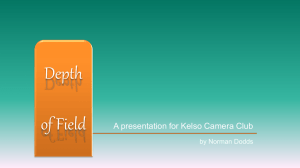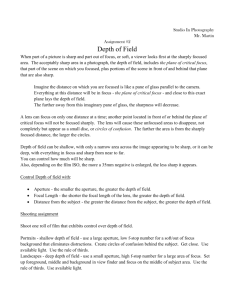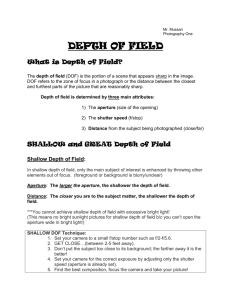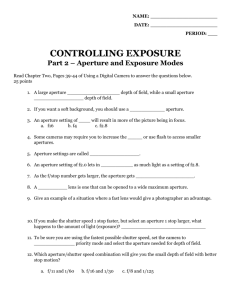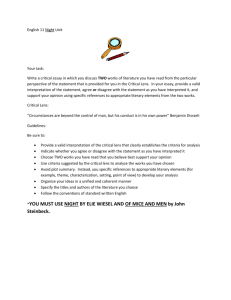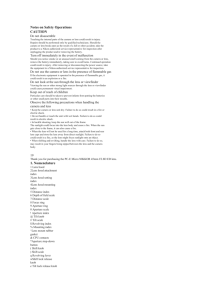Lensbaby tips - The Camera Points Both Ways
advertisement
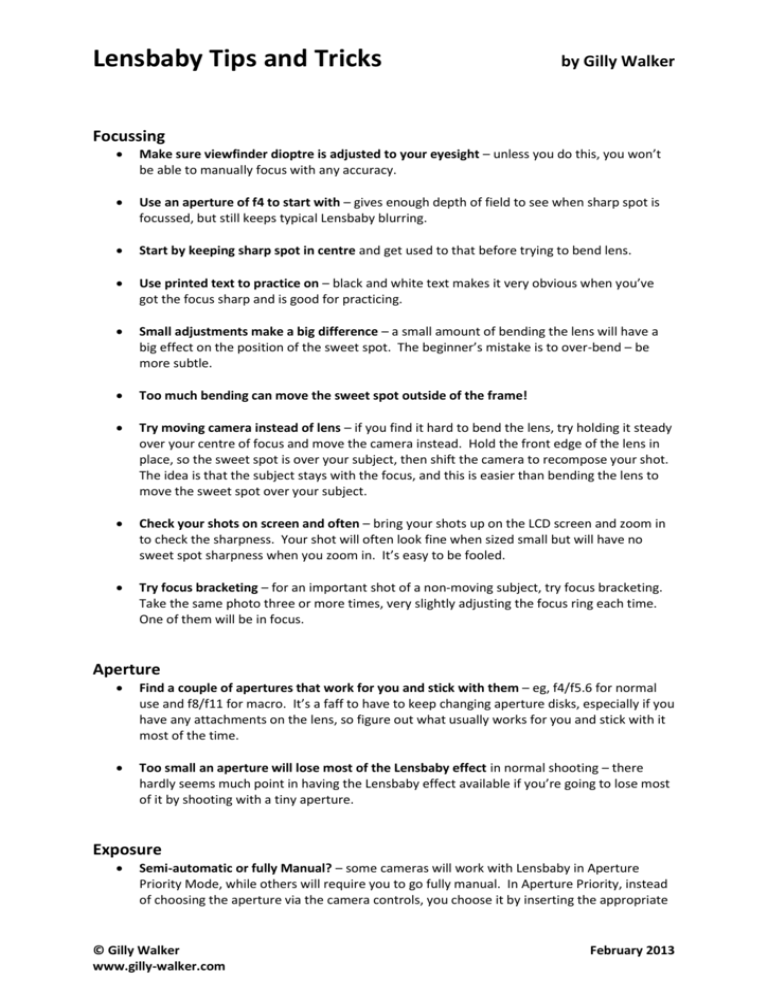
Lensbaby Tips and Tricks by Gilly Walker Focussing Make sure viewfinder dioptre is adjusted to your eyesight – unless you do this, you won’t be able to manually focus with any accuracy. Use an aperture of f4 to start with – gives enough depth of field to see when sharp spot is focussed, but still keeps typical Lensbaby blurring. Start by keeping sharp spot in centre and get used to that before trying to bend lens. Use printed text to practice on – black and white text makes it very obvious when you’ve got the focus sharp and is good for practicing. Small adjustments make a big difference – a small amount of bending the lens will have a big effect on the position of the sweet spot. The beginner’s mistake is to over-bend – be more subtle. Too much bending can move the sweet spot outside of the frame! Try moving camera instead of lens – if you find it hard to bend the lens, try holding it steady over your centre of focus and move the camera instead. Hold the front edge of the lens in place, so the sweet spot is over your subject, then shift the camera to recompose your shot. The idea is that the subject stays with the focus, and this is easier than bending the lens to move the sweet spot over your subject. Check your shots on screen and often – bring your shots up on the LCD screen and zoom in to check the sharpness. Your shot will often look fine when sized small but will have no sweet spot sharpness when you zoom in. It’s easy to be fooled. Try focus bracketing – for an important shot of a non-moving subject, try focus bracketing. Take the same photo three or more times, very slightly adjusting the focus ring each time. One of them will be in focus. Aperture Find a couple of apertures that work for you and stick with them – eg, f4/f5.6 for normal use and f8/f11 for macro. It’s a faff to have to keep changing aperture disks, especially if you have any attachments on the lens, so figure out what usually works for you and stick with it most of the time. Too small an aperture will lose most of the Lensbaby effect in normal shooting – there hardly seems much point in having the Lensbaby effect available if you’re going to lose most of it by shooting with a tiny aperture. Exposure Semi-automatic or fully Manual? – some cameras will work with Lensbaby in Aperture Priority Mode, while others will require you to go fully manual. In Aperture Priority, instead of choosing the aperture via the camera controls, you choose it by inserting the appropriate © Gilly Walker www.gilly-walker.com February 2013 aperture disk into your lens and then the camera will sort out the shutter speed for you. In full manual, you’ll have to adjust the shutter speed yourself. Lensbabies won’t work in Auto, Program, Shutter Priority or Scene Modes – this is because there’s no electronic connections between the Lensbaby lens and the camera. Autofocus won’t work with Lensbaby – you’ll have to focus manually. Display – where you normally see the aperture setting on your display, it will read ‘00’ or ‘-‘ This is perfectly normal – your camera has no way of knowing what size aperture disk you’ve put in the lens. Adjusting the exposure – it’s quite likely that you’ll have to make some adjustments to what would normally be a correct exposure - my own camera needs to be over-exposed by about two-thirds to one stop to get the exposure looking right. Your camera will be different, and this is just a matter of trial and error. Once you’ve worked the situation out, you’ll know to over- or under-expose as a matter of course. Macro Decide exactly where you want your sharp spot to be – which part of your composition would most benefit from being sharp? Where do you want to draw the eye? Even with quite a small aperture, very little will be sharp so this is an important choice. Use a tripod if possible – it will make life easier. If not possible, see below. Focus by rocking backwards and forwards – if you’re shooting macro without using a tripod, one way to get a sharp shot is to gently rock backwards and forwards with the camera to your eye. As you do, you’ll see the point where the lens focusses – all you have to do on the next round of rocking is to slightly anticipate this by pressing the shutter just as it comes into focus. Composition Having your subject bang in the middle of the frame can work really well when using a Lensbaby, unlike ‘normal’ composition. Don’t feel you’ve got to move your subject offcentre until after you get the hang of how the bending works. When you bend the lens to one side (or up or down), the opposite side of your image will develop a streaked effect. It often looks like motion blur, and you can use this deliberately to create a sense of movement in your shot. For example, this kind of blur created when focussing through a doorway can give you the feeling of moving through the doorway and be very effective. Experiment It’s easy to fall into a mindset that simply sticks with the Lensbaby as it is, but don’t forget you can combine it with other processes or effects. For example: Black and white – although the colours produced by a Lensbaby are one of its strengths, shots taken with it often look very effective in black and white too. HDR technique (High Dynamic Range) – you can use HDR equally effectively with Lensbaby. ©Gilly Walker www.gilly-walker.com February 2013 Orton Effect – try adding the Orton effect to some of your Lensbaby shots. It enhances the colours and can look fantastic. If you’re not familiar with the Orton technique, follow this link for a downloadable article on how and when to use it. http://gilly-walker.com/freestuff/ Panning – you can pan using your Lensbaby. Choose a subject that won’t change much in its distance from you so that you don’t need to try and refocuss, and otherwise do the shot as you usually would. Filters – you can use filters with a Lensbaby. You can either hold them over the lens by hand, or you can buy a step-up ring that will allow you to use 52mm filters. However the step-up shade can’t be used with any of the wide-angle or the telephoto lenses. Multiple exposures – these can be done in-camera or in Photoshop. Resources Book – Lensbaby: Bending your perspective by Corey Hiltz is the only comprehensive print book about Lensbaby that I know of. It’s good – it covers all the available lenses, attachments and accessories, has numerous galleries of both professional and amateur work, and is full of hints and tips and creative ideas. Website – the Lensbaby official websites are full of advice, galleries, information, and ideas. The American one has a bit more on it than the British one. www.lensbaby.com and www.lensbaby.co.uk ©Gilly Walker www.gilly-walker.com February 2013