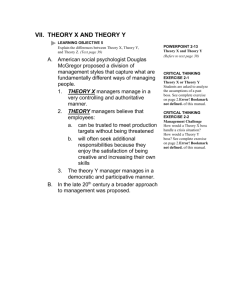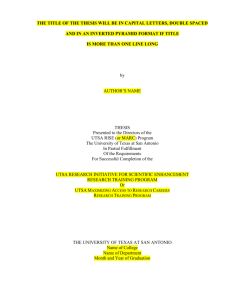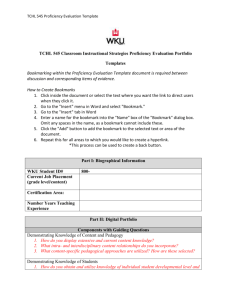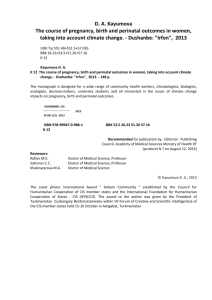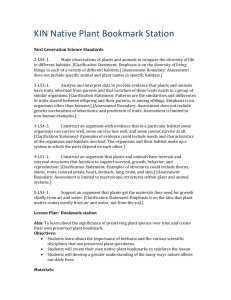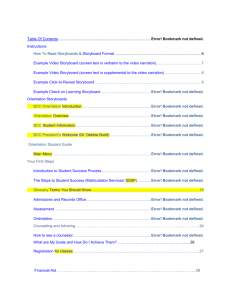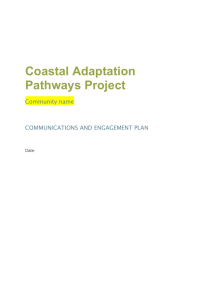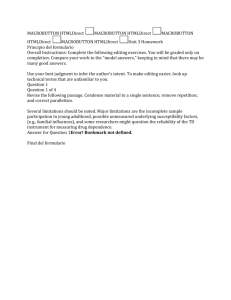Weather forecast
advertisement
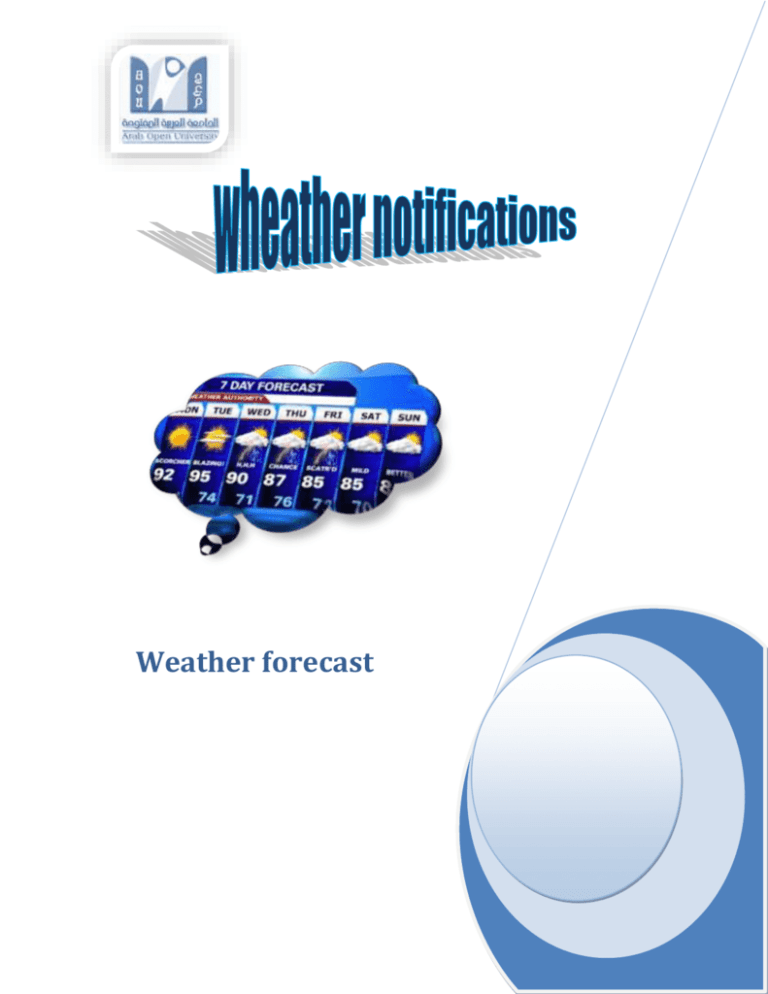
Weather forecast Weather Notifications Project ID: Team Work: Student ID Supervisor: Year: Branch: 2 Project id Student name Acknowledge In fact no words can appreciate my grateful to all my professors for consolidating and helping us to achieve our project .I want really to thank my friends for their motivating and encouraging us to passing all the problems in the project. Finally, we cannot forget our family and their support to give us the hope to fulfill all the goals in our studying, they always are. 3 Project id Content Table of Contents Acknowledge .................................................................................................................................... 3 Content ............................................................................................................................................ 4 Table of figure .................................................................................................................................. 6 Summary .......................................................................................................................................... 7 Abstract ........................................................................................................................................ 7 Project description ......................................................................................................................... 10 Project Goals .............................................................................................................................. 10 Here are some of these goals of our project: ........................................................................ 10 Chapter1 ........................................................................................................................................ 11 Introduction: .............................................................................................................................. 11 More information on the system............................................................................................... 12 Problems: ................................................................................................................................... 14 Solutions: ................................................................................................................................... 15 Finding related work: ................................................................................................................. 16 List of References: ...................................................................................................................... 17 Obstacles of the project ............................................................................................................. 18 Chapter2 ........................................................................................................................................ 19 The project schedule:................................................................................................................. 19 Software and requirements: ......................................................... Error! Bookmark not defined. Advantages of software tools: .................................................. Error! Bookmark not defined. The internet for searching ............................................................ Error! Bookmark not defined. Microsoft project: ......................................................................... Error! Bookmark not defined. Microsoft power point and word: ................................................ Error! Bookmark not defined. Chapter3 ........................................................................................... Error! Bookmark not defined. The used model of software life cycle is ....................................... Error! Bookmark not defined. The v-model ................................................................................. Error! Bookmark not defined. Analysis and diagrams................................................................... Error! Bookmark not defined. 4 Project id Analysis: .................................................................................... Error! Bookmark not defined. Use case diagram: ......................................................................... Error! Bookmark not defined. DFD diagram: ................................................................................ Error! Bookmark not defined. Conclusion from the diagram: ...................................................... Error! Bookmark not defined. A snapshot from the database on the Sql server ......................... Error! Bookmark not defined. ERD ............................................................................................ Error! Bookmark not defined. Conclusion from the diagram: ...................................................... Error! Bookmark not defined. Flowchart ...................................................................................... Error! Bookmark not defined. the collaboration diagram ............................................................ Error! Bookmark not defined. Sequence diagarm........................................................................ Error! Bookmark not defined. Activity diagram ............................................................................ Error! Bookmark not defined. Class diagram ................................................................................ Error! Bookmark not defined. The database description.............................................................. Error! Bookmark not defined. Microsoft Visio: ............................................................................. Error! Bookmark not defined. Chapter 4........................................................................................... Error! Bookmark not defined. Design phase ................................................................................. Error! Bookmark not defined. The implementation ..................................................................... Error! Bookmark not defined. Software and requirements: ......................................................... Error! Bookmark not defined. Iphone: ...................................................................................... Error! Bookmark not defined. XCode IDE ...................................................................................... Error! Bookmark not defined. Objective C: ............................................................................... Error! Bookmark not defined. Mac OS: ..................................................................................... Error! Bookmark not defined. SQLite ........................................................................................ Error! Bookmark not defined. Chapter 5........................................................................................... Error! Bookmark not defined. Testing and outputs: ..................................................................... Error! Bookmark not defined. Chapter 6........................................................................................... Error! Bookmark not defined. Closure .......................................................................................... Error! Bookmark not defined. Recommendations ........................................................................ Error! Bookmark not defined. Future work................................................................................... Error! Bookmark not defined. 5 Project id Table of figure Figure 1 plan of the project ........................................................................................................... 20 Figure 2: V-Model ............................................................................. Error! Bookmark not defined. Figure 3: phases of the software ...................................................... Error! Bookmark not defined. Figure 4: use case diagram................................................................ Error! Bookmark not defined. Figure 5: DFD ..................................................................................... Error! Bookmark not defined. Figure 6: database snapshot ............................................................. Error! Bookmark not defined. Figure 7: ERD ..................................................................................... Error! Bookmark not defined. Figure 8: flow chart ........................................................................... Error! Bookmark not defined. Figure 9: collaboration diagram ........................................................ Error! Bookmark not defined. Figure 10: sequence diagram ............................................................ Error! Bookmark not defined. Figure 11: activity diagram................................................................ Error! Bookmark not defined. Figure 12: class diagram.................................................................... Error! Bookmark not defined. Figure 13: beginning of the weather application.............................. Error! Bookmark not defined. Figure 14: register form .................................................................... Error! Bookmark not defined. Figure 15: map type .......................................................................... Error! Bookmark not defined. Figure 16: weather condition............................................................ Error! Bookmark not defined. Figure 17: connection and validation code ....................................... Error! Bookmark not defined. Figure 18: sending the user location................................................. Error! Bookmark not defined. Figure 19: interface of the application ............................................. Error! Bookmark not defined. Figure 20: get temperature code ...................................................... Error! Bookmark not defined. Figure 21: get wind code................................................................... Error! Bookmark not defined. Figure 22: test 1 ................................................................................ Error! Bookmark not defined. Figure 23: test 2 ................................................................................ Error! Bookmark not defined. Figure 24: test3 ................................................................................. Error! Bookmark not defined. 6 Project id Summary Abstract The report is talking about an application that helps the user to know the weather forecast. The application informs the user the current weather condition on his iphone mobile. All this factors facilitates the transition from home to work or from one region to another, especially during the weekend. This system has great advantages to help the users whom are working in outlying areas and daily crosses long distance to reach their work places. Chapter1: This chapter is including the main goals of the project .then, the problems that give us the stimuli for starting and take the decision for that. 7 Project id Chapter2: This chapter is including the plan we follow to carry out the project .also the chapter contains the tools and the software that support the working on the project plan. Chapter3: The model of software life cycle is including at the start of the chapter. The chapter is including the important diagrams that clarifies the phases of the application functions. In addition, the chapter includes the software tools in this step of the application. Chapter4: The chapter is including the designing and implementing of the application through including the screen shots of the Iphone. The software tools of implementing of the Iphone application. 8 Project id Chapter5: The testing of the iphone application is in the chapter five of the report. The testing in the application is considering as an important step to prepare the application for use. Chapter6: The conclusion of the report is in that final chapter. The recommendations and future work of the application. This chapter is the closure of the report. 9 Project id Project description A weather notification is application that presents the user to know the weather forecast. The application offers great benefits in supporting the idea of providing the convenience mean for users. Project Goals The project is aim to provide the user with one of the technology means through informing user with notifications on his mobile. Here are some of these goals of our project: The application informs the user the current weather condition. The system will use the web service to get reliable information. All this factors facilitates the transition from home to work or from one region to another, especially during the weekend. This system has great advantages to help the users whom are working in outlying areas and daily crosses long distance to reach their work places. 10 Project id Chapter1 Introduction: There are a variety of advantages to weather forecasts. Weather warnings are important forecasts because they are used to protect life and property. Forecasts based on temperature and precipitation are important to agriculture, and therefore to traders within commodity markets. Temperature forecasts are used by utility companies to estimate demand over coming days. On an everyday basis, people use weather forecasts to determine what to wear on a given day. Since outdoor activities are severely curtailed by heavy rain, snow and the wind chill, forecasts can be used to plan activities around these events, and to plan ahead and survive them. All cell phone services nowadays have options for receiving weather forecast information. The Smart Phones, Blackberries and all such phones that are actually not phones but gizmos, have inbuilt features to present the weather forecast in a very smart manner. You might have to activate the service from your mobile service operator and there could be some charges for that. The advantages are that you get the weather report on the move. The cell phone services have their own radar and satellite ranging systems (that's how cell phones work, actually) and these can feed the weather forecast on your phone continuously, or whenever you 11 Project id ask for it - depending on what option you have selected on the phone. The forecast is received by you in real time. You get information like temperature at the moment, the kind of weather that's going to be the whole day - windy, sunny, cloudy, snowy, etc - and humidity. For all these advantages and the beneficiaries of weather forecast this and how it provides great utility especially in harsh regions where people suffering more than others. From this way the idea of our project come to us. Our application system informs the users the current weather condition any where through notifications on the iphone mobile. This system will be updated regularly. This facilitates from home to work or from one region to another, especially during the weekend. This system will have great benefit to the users whom are working in remote areas and daily crosses long distance to reach their work places. More information on the system The user will register at the first and create the account on the application, and then he can login and enter the country that he wants to know its weather conditions. After entering the country name, the user will determine the information that he want to view on this country. The country information could be total info or wind details or humidity or the degree. 12 Project id The user will receive notifications about weather info on his mobile. The system provides for the user the ability to view his location current through different map views. The system make use of the API services to get the weather information on the user mobile which is called the Google web services. 13 Project id Problems: It is highly recommended for most people to know how the weather will look like this day especially before doing their shopping or travelling and driving. In case someone intends to have a trip or even a long journey. Therefore, he wants to know the weather state of the place he will visit. Some people must know the weather before going out so as to care about their clothes especially in winter. If we suppose that we need to know the weather of the week, how we shall know. That is the question. 14 Project id Solutions: From the thinking in this project to help user to be ready for the weather and wearing the suitable clothes to this weather. Users have to enter their information such as city, and personal information. The user will receive notifications on his mobile by the system. You as a user will receive daily report about the current weather in your city. Moreover, the reports will include the dew Point, humidity and speed of the wind. It is trustworthy The System uses only reliable sources of the weather information. This application provides for the user a notifications alarm on his mobile which he can control as he wants by date and time. User can view the Google map of city that he selects from a list on his iphone mobile. 15 Project id Finding related work: Form the point of offering a helpful means to contribute in our society new way of convenience, the decision of our project come. http://weather.weatherbug.com/support/mobilealerts.html This service provides the following to the participants in it: The user will receive text-based messages providing severe weather watches and warnings based on their selected ZIP Code. In addition, subscribers can also select up to 3 forecasts sent to their phones on Monday, Wednesday, and/or Friday. Premium subscribers get more forecasts (daily) and access to the Weather bug plus premium desktop application. http://www.weather.com/services/mobile-web.html This service provides the following to the participants in it: Starting With loads of features and content, it is a mobile browser. The user will check out the customizable weather maps with satellite & terrain views and layers like temperature, rain, and snow. http://download.cnet.com/Touch-Weather-Free/3000-18555_475182105.html?tag=rb_content;contentBody;pop 16 Project id This service provides the following to the participants in it: Touch Weather - animated weather forecast for Windows mobile Pocket PC PDA Smartphone. List of References: http://en.wikipedia.org/wiki/Online_shopping http://lowendmac.com/lab/75.html http://office.microsoft.com. 17 Project id Obstacles of the project It is commonly that any iphone application will suffer from the case sensitive of the objective c language which is the used language in these types of applications. The time limitation is an essential and effective factor that reflexes the implementing and creating of software. The team work of the project still need to gain more experience in achieving an application within the lack of time factor. 18 Project id Chapter2 The project schedule: Duration Nov. tasks Searching for project idea. Collecting information from the internet. Doing proposal. Starting TMA01. Dec. Resuming TMA01. Studying ASP.Net. Jan. Starting TMA02. Analyzing the project. Studying Visual Studio. Feb. Studying SQL server 2008. Studying SQL light. Working on database model. Working on project development. Mar. Resuming TMA02. Working on the Report. Apr. Testing the project. Debugging the project. May Finishing the report. Implementation of the project. Preparing for discussion. 19 Project id Figure 1 plan of the project 20 Project id 21 Project id للمزيذ من المعلومات يمكنك الذهاب الى هذا الرابط www.tma888.com Project id 22