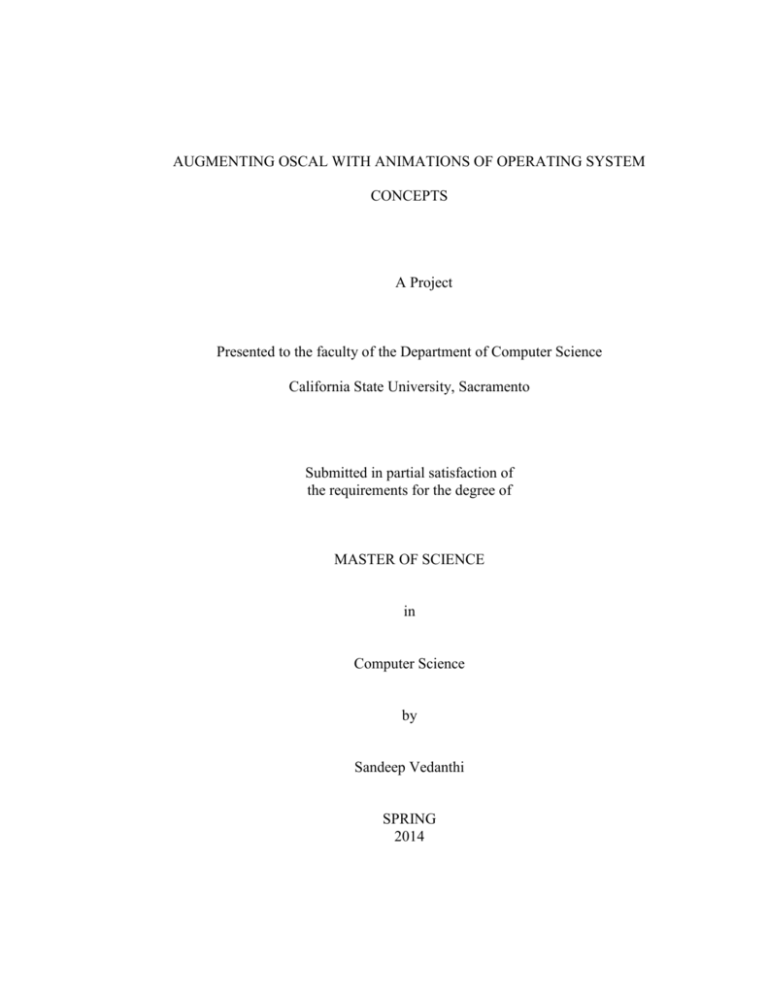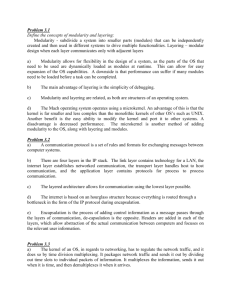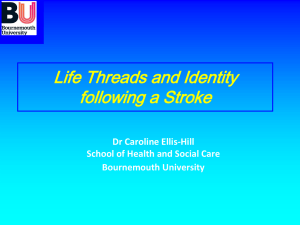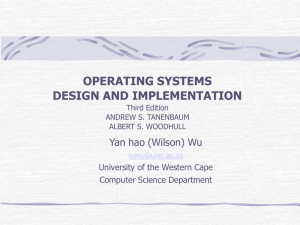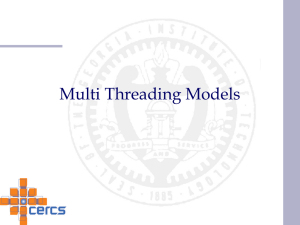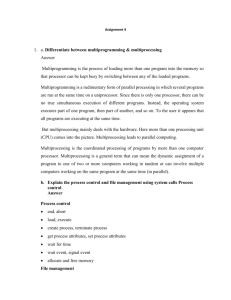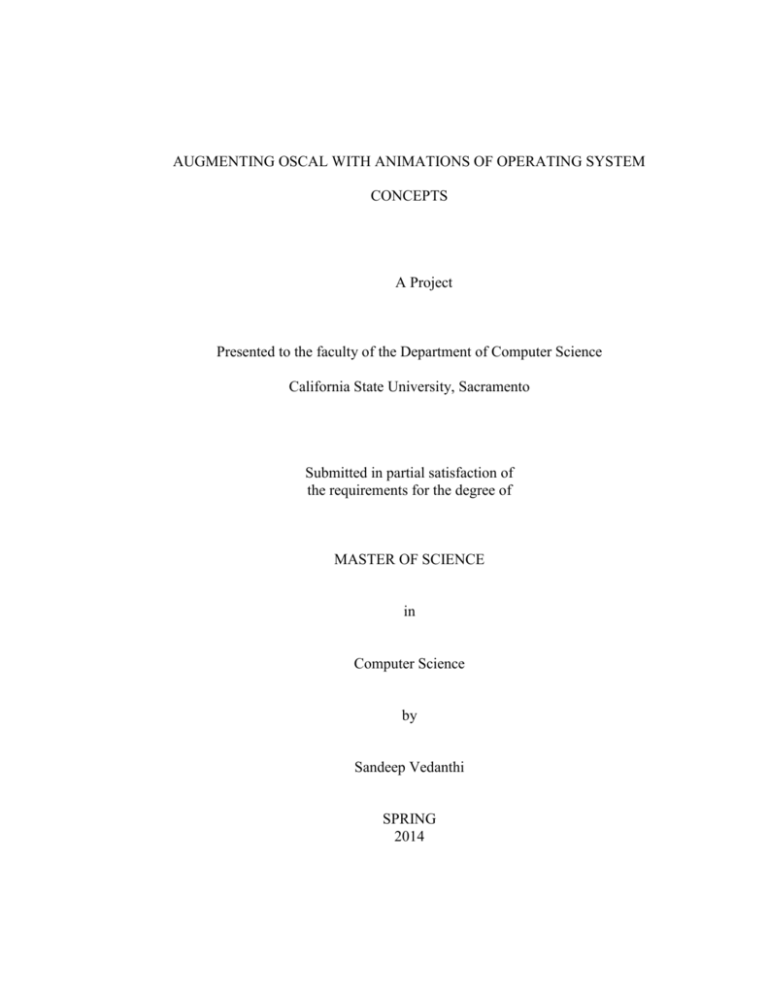
AUGMENTING OSCAL WITH ANIMATIONS OF OPERATING SYSTEM
CONCEPTS
A Project
Presented to the faculty of the Department of Computer Science
California State University, Sacramento
Submitted in partial satisfaction of
the requirements for the degree of
MASTER OF SCIENCE
in
Computer Science
by
Sandeep Vedanthi
SPRING
2014
© 2014
Sandeep Vedanthi
ALL RIGHTS RESERVED
ii
AUGMENTING OSCAL WITH ANIMATIONS OF OPERATING SYSTEM
CONCEPTS
A Project
by
Sandeep Vedanthi
Approved by:
__________________________________, Committee Chair
Du Zhang, Ph.D.
__________________________________, Second Reader
Ahmed Salem, Ph.D.
____________________________
Date
iii
Student: Sandeep Vedanthi
I certify that this student has met the requirements for format contained in the University
format manual, and that this project is suitable for shelving in the Library and credit is to
be awarded for the project.
__________________________, Graduate Coordinator
Nikrouz Faroughi, Ph.D.
Department of Computer Science
iv
___________________
Date
Abstract
of
AUGMENTING OSCAL WITH ANIMATIONS OF OPERATING SYSTEM
CONCEPTS
by
Sandeep Vedanthi
OSCAL is an effective online library which facilitates students trying to learn Operating
system concepts by giving them graphical experience. The new concepts that are being
added to this library are Dining Philosopher’s Problem and Race Condition
Demonstration and User/Kernel Thread models.
Dining Philosopher Problem demonstrates the different scenarios that can occur when
multiple threads try to access shared resources to complete their work. The problem
describes five philosophers sitting around a table, which is set with 5 plates (one for each
philosopher), 5 chopsticks, and a bowl of rice. Each philosopher alternately thinks and
eats. To eat, she needs the two chopsticks next to her plate. When finished eating, she
v
puts the chopsticks back on the table, and continues thinking. The scenarios that are
graphically explained in this applet are Deadlock, Starvation and Synchronization.
Race Condition occurs when multiple threads enter the critical section at the same time
and try to write on a single data that is being shared between the two threads. This results
in wrong data being written. In this applet we demonstrate the occurrence of Race
condition using a Banking scenario with Deposit and Withdraw Transactions available
for the user.
User threads are supported above the kernel, without kernel support. Kernel threads are
supported within the kernel of the OS itself. The user threads must be mapped to kernel
threads, using one of the several strategies. There are different ways in which user threads
can be mapped on to the kernel threads. This applet demonstrates One to One model, One
to Many model and Many to Many model.
The applets are being coded in JAVA using Net beans IDE.
, Committee Chair
Du Zhang, Ph.D.
_______________________
Date
vi
ACKNOWLEDGEMENTS
First and Foremost I would like express my sincere gratitude to Dr. Du Zhang for his
continued guidance and advice throughout the course of this project. His guidance helped
me all the time in rethinking ideas and implementing them in the project. Without his
continued support this project would not have been a success.
I would like to thank Dr. Ahmed Salem for agreeing to be my second reader and taking
time to review my project.
I would like to thank all the professors and other faculty members of Department of
Computer Science who have helped me and guided me towards becoming a graduate.
I would like to thank all my friends and family for their continuous support that has
helped me achieve this personal goal.
vii
TABLE OF CONTENTS
Acknowledgements……………………………………………………….…….…..…..vii
List of Tables.……………………….……………………………………….….………ix
List of Figures...…………………………………………………………….…..…..........x
Chapter
1. INTRODUCTION…………………………………………………………………….1
2. BACKGROUND ……………………………….…….……………………………..14
2.1 Related Work……………………………………………………………….14
3. DESIGN …………………...……….………………………………………………..16
3.1 Race Condition Applet…………………...………..……………………......16
3.2 Dining Philosophers Applet …………………….…………………….……18
3.3 User and Kernel Threads Implementation Applet ………..……………..….19
4. IMPLEMENTATION……….…………………………………………………….…24
4.1 Race condition Applet…………………………………………………..…..24
4.2 Dining Philosophers Applet………………………………………….……..35
4.3 User and Kernel Threads Implementation Applet……………………..……49
5. PERFORMANCE EVALUATION....……………………………………….………64
5.1 Race condition Applet………………………………………………..……..64
5.2 Dining Philosophers Applet……...…………………………………..……..67
5.3 User and Kernel Threads Implementation Applet……………………..……69
6. CONCLUSION AND FUTURE ENHANCEMENTS….……………………..…….72
Bibliography……....…………………………………………………………………….73
viii
LIST OF TABLES
Tables
Page
Table 5.1 Race condition with 3 transaction output scenario………………………….65
Table 5.2 Race condition with 4 transaction output scenario………………………….66
Table 5.3 Starvation Output Scenarios………………………………………………...68
Table 5.4 Performance of User, Kernel threads with P cores…………………………69
ix
LIST OF FIGURES
Figures
Page
Figure 3.1 Race Condition Example...………………..……………………...................17
Figure 3.2 Many To One Thread Mapping……..…………..………………..................21
Figure 3.3 One To One Thread Mapping …………………............................................22
Figure 3.4 Many To Many Thread Mapping ………………………..……………..…..23
Figure 4.1 Use case diagram for Race Condition Applet...……………………………..25
Figure 4.2 Race Condition Input Screen ………………………..………………….…..26
Figure 4.3 Flowchart of Race Condition Algorithm……………………………………27
Figure 4.4 Race Condition Output 1 ………………………..………………….............29
Figure 4.5 Race Condition Output 2 …………………………………………………...30
Figure 4.6 Working of Mutex……...……......………………………………………….32
Figure 4.7 Critical Section …………………………………..…………………………33
Figure 4.8 Race Condition Handle Output ……………………………………..............34
Figure 4.9 Use case diagram of DP Problem…………………………………………...35
Figure 4.10 Flowchart of DPP solution…………………………………………………36
Figure 4.11 Pseudo code to pick forks……………………………………….……........37
Figure 4.12 Pseudo code to finish eating ……….…....…………………….……..........39
Figure 4.13 Pseudo code to eat…………........................................................................40
Figure 4.14 Pseudo code for overall flow........................................................................41
x
Figure 4.15 DP Problem Output………………………………………………………..42
Figure 4.16 Final State Output …………………………………….……………….......43
Figure 4.17 Flowchart for Deadlock……………………………………………………44
Figure 4.18 Pseudo code for Deadlock …………………………….……….......…..….45
Figure 4.19 Deadlock Output. ………………………………………………......….…..46
Figure 4.20 Flowchart to indicate starvation……………………………………………48
Figure 4.21 Use case diagram for User, Kernel Applet………………………………..50
Figure 4.22 User, Kernel Threads Input Screen ……………………………………......51
Figure 4.23 Flowchart of One to One Design…………………………………………..52
Figure 4.24 One to One output with 3 User threads, 3 Kernel threads……………..…..54
Figure 4.25 Flowchart for Many to One Design………………………………………..56
Figure 4.26 Many to One output with 3 User threads, 1 Kernel thread...………………57
Figure 4.27 Flowchart of Many to Many design logic………………………………….59
Figure 4.28 Many to Many output with 4 User threads, 3 Kernel threads…..……….…60
Figure 4.29 Many to Many output with 4 User threads, 2 Kernel threads........………...61
Figure 4.30 Many to One output with 4 User threads, 1 Kernel threads…………...…..62
Figure 4.31 One to One output scenario 2……………………………………………...63
xi
1
Chapter 1
INTRODUCTION
Operating system in simple words is the system software that the hardware and programs
on the computer to communicate with each other. It is a platform on which other
programs can run. Some of the basic responsibilities of Operating systems include
recognizing the peripheral devices connected to the computer such as the mouse and
keyboard, open and close the files and directories, sending the output to devices such as a
display monitor and printer. Operating system also has some other complex
responsibilities such as distributing the resources between multi-tasking applications,
making sure they execute concurrently without causing the other concurrently executing
applications to crash or halt.
The Dining Philosopher’s Problem explains the problems faced when multiple threads
are executing simultaneously without any synchronization in the allocation of resources.
We may experience problems like Deadlock and Starvation.
Race Condition occurs when we allow multiple threads to operate on a shared resource at
the same time. This causes the data to get corrupted. By using some locking mechanism
on the resource and allowing only one thread to execute on it in the critical section
resolves this problem.
2
User and Kernel thread mapping models explains the different techniques used to map
user and Kernel threads in a multi-threaded environment in order to execute an
instruction. It also explains the overhead incurred in a multi core system while using
some of these mapping techniques.
OSCAL
Although these concepts are well published as algorithms, a beginner would still find it
difficult to comprehend them. Developing these algorithms into Graphical animations
allows users to get visually involved in these concepts and allows the user to get a clearer
idea of how each of the concepts works. Dr. Du Zhang’s OSCAL (Operating Systems
Concepts Animation Library) provides such a platform for any student who wants to
learn operating systems concepts [1]. This online library contains many animations that
describe various concepts of operating Systems. The three animations developed in this
project will also be added to OSCAL.
These animations are written using Java programming language and are executed on the
web. These are called applets.
3
JAVA APPLETS:
Java applet is a small application written in Java in form of a byte code. Java applet can
run in an application window, on a webpage or in tools used to test applets that can
compile Java byte code. Since applets are very small applications, the execution time of
these applets is very fast. Java is also a platform independent programming Language.
With most programming languages, you either compile or interpret a program so that you
can run it on your computer. The Java programming language is unusual in that a
program is both compiled and interpreted. With the compiler, first you translate a
program into an intermediate language called Java byte codes —the platformindependent codes interpreted by the interpreter on the Java platform. The interpreter
parses and runs each Java byte code instruction on the computer. Compilation happens
just once; interpretation occurs each time the program is executed.
Java’s magic: The Byte code
The key that allows java to solve both security and the portability problems is that the
output of a java compiler is not executable code. Rather, it is byte code. Byte code is a
highly optimized set of instructions designed to be executed by the java run-time system,
which is called the JVM.
Java byte codes help make "write once, run anywhere" possible. You can compile your
program into byte codes on any platform that has a Java compiler. Then the byte codes
can run on any implementation of the Java VM. That means that as long as a computer
4
has a Java VM, the same program written in the Java programming language can run on
Windows 2000, a Solaris workstation, or on an iMac.
The Java Platform [5][6]
The Java platform has two components:
•
The Java Virtual Machine (Java VM)
•
The Java Application Programming Interface (Java API)
The Java API is a large collection of ready-made software components that provide many
useful capabilities, such as graphical user interface (GUI) widgets. The Java API is
grouped into libraries of related classes and interfaces; these libraries are known as
packages
The most common types of programs written in the Java programming language are
applets and applications. If you've surfed the Web, you're probably already familiar with
applets. An applet is a program that adheres to certain conventions that allow it to run
within a Java-enabled browser. An application is a standalone program that runs directly
on the Java platform.
Some of the main Concepts involved in developing a Java applet are abstract window
tool kit and Java swings. They are explained in the next section.
5
Abstract Window Toolkit (AWT): [7]
The main purpose of the Abstract Window Toolkit (AWT) is to support applet windows;
it can be used to create stand-alone windows that run in a GUI environment. The AWT
provides a basic set of GUI widgets such as buttons, text boxes, and menus; the core of
the GUI event subsystem; the interface between the native windowing system and the
Java application; several layout managers; a java.awt.datatransfer package for use with
the Clipboard and Drag and Drop; the interface to input devices such as mice and
keyboards; the AWT Native Interface, which enables rendering libraries compiled to
native code to draw directly to an AWT Canvas object drawing surface; access to the
system tray on supporting systems; the ability to launch some desktop applications such
as web browsers and email clients from a Java application
Working with Frame Windows [7]
A Frame is a top-level window with a title and a border. The default layout for a frame is
BorderLayout. Here are two of Frame’s constructors.
Frame (): Constructs a new instance of Frame that is initially invisible.
Frame (String title): Constructs a new, initially invisible Frame object with the
specified title.
6
Setting the Window’s Dimensions:
The setSize ( ) method is used to set the dimensions of the window. Its signature is shown
here
void sestet(int newWidth, int newHeight)
void setSize(Dimensions newSize)
The getSize( ) method is used to obtain the current size of the window.
Hiding and Showing a Window
After a frame window has been created, it will not be visible until you call setVisible( ).
The component is visible if the argument to this method is true.
AWT Control: [8]
Controls are components that allow the user to interact with the application in various
ways. The AWT supports the following types of controls.
Labels
Push buttons
Check boxes
Choice lists
7
Lists
Scroll bars
Text editing
Adding and Removing Controls
To include a control on a window, it must be added to the window. To do this, an
instance of the desired control must be created and then must be added to the window by
the following methods. Here comp is an instance of the control that you want to add.
add(Component comp): Appends the specified component to the end of this
container.
add(Component comp, int index): Adds the specified component to this container
at the given position.
To remove the control from the window the following method is used. obj is a reference
to the control.
void remove(Component obj): Removes the particular object.
removeAll( ): Removes all the controls.
Labels [8]
8
A Label object is a component for placing text in a container. A label displays a single
line of read-only text. The text can be changed by the application, but a user cannot edit it
directly. Some of the constructors used are:
Label(): Constructs an empty label.
Label(String text): Constructs a new label with the specified string of text, left
justified.
Label(String text, int alignment):Constructs a new label that presents the specified
string of text with the specified alignment.
Buttons [8]
The most widely used control is the push button. This class creates a labeled button. The
application can cause some action to happen when the button is clicked.
Button(): Constructs a Button with no label.
Button(String label): Constructs a Button with the specified label.
After a button has been created, the label can be set by calling setLabel( ). The label can
be retrived by calling getLabel( ).These methods are as follows.
Void setLabel(String str)
String getLabel( )
TextField
9
A TextField object is a text component that allows for the editing of a single line of text.
TextField(): Constructs a new text field.
TextField(int columns): Constructs a new empty text field with the specified
number of columns.
TextField(String text): Constructs a new text field initialized with the specified
text.
TextField(String text, int columns): Constructs a new text field initialized with the
specified text to be displayed, and wide enough to hold the specified number of
columns.
Jawa Swings: [10]
Swing is a GUI toolkit for Java. It is one part of the Java Foundation Classes (JFC).
Swing includes graphical user interface (GUI) widgets such as text boxes, buttons, splitpanes, and tables.
Swing widgets provide more sophisticated GUI components than the earlier Abstract
Window Toolkit. Since they are written in pure Java, they run the same on all platforms,
unlike the AWT which is tied to the underlying platform's windowing system. Swing
supports pluggable look and feel - not by using the native platform's facilities, but by
roughly emulating them. This means you can get any supported look and feel on any
10
platform. The disadvantage of lightweight components is slower execution. The
advantage is uniform behavior on all platforms.
Swing component relies on an AWT container, since (Swing's) JComponent extends (A
WT's) Container. This allows Swing to plug into the host OS's GUI management
framework, including the crucial device/screen mappings and user interactions (such as
key presses, mouse movements, etc). Swing simply 'transposes' its own (OS agnostic)
semantics over the underlying (OS specific) components. So, for example, every Swing
component paints its rendition on the graphic device in response to a call to
component.paint (), which is defined in (AWT) Container. But unlike AWT components,
which delegated the painting to their OS-native "heavy weight" widget, Swing
components are responsible for their own rendering.
Further, this transposition and decoupling is not merely visual, and extends to the Swing's
management of, and application of its own OS-independent semantics for, events fired
within its component containment hierarchies.
Overall, the Swing Architecture delegates the task of mapping the various flavors of as
GUI semantics onto a simple, but generalized pattern to the A WT container. Then,
building on that generalized platform, it establishes its own rich and complex GUI
semantics, in form of the JComponent model. (The interested reader is encouraged to
review the source of Container.java and JComponent.java classes for further insights into
11
the nature of the interface between Swing's lightweight components and A WT's
heavyweight widgets.)
Loosely-Coupled/MVC: [11]
The Swing library makes heavy use of the Model/View/Controller software design
pattern, which conceptually decouples the data being viewed from the user interface
controls through which it is viewed. Because of this, most Swing components have
associated models (which are specified in terms of Java interfaces), and the programmer
can use various default implementations or provide their own. The framework provides
default implementations of model interfaces for all of its concrete components.
Typically, Swing component model objects are responsible for providing a concise
interface defining events fired, and accessible properties for the (conceptual) data model
for use by the associated JComponent. Given that the overall MVC pattern is a looselycoupled collaborative object relationship pattern, the model provides the programmatic
means for attaching event listeners to the data model object. Typically, these events are
12
model centric (ex: row inserted event in a table model) and are mapped by the
JComponent specialization into a meaningful event for the GUI component.
For example, the JTable has a model called TableModel that describes an interface for
how a table would access tabular data. A default implementation of this operates on a
two-dimensional array.
The view component of a Swing JComponent is the object used to graphically 'represent'
the conceptual GUI control. A distinction of Swing, as a GUI framework, is in its reliance
on programmatically rendered GUI controls (as opposed to the use of native host OS's
GUI controls). (This distinction is a source of complications when mixing AWT controls,
which use native controls, with Swing controls in a GUI.)
It must be noted that the typical use of Swing framework does not require the creation of
custom models, as the framework provides a set of default implementations that are
transparently, by default, associated with the corresponding JComponent child class in
the Swing library. In general, only complex components such as tables and collection
views may require customization of the default models provided. (However, to get a good
sense of the potential that the Swing architecture makes possible, consider the
13
hypothetical situation where custom models for tables and lists are wrappers over DAO
and/or EJB services.)
Finally, in terms of visual composition and management, Swing favors relative layouts
(which specify the positional relationships between components) as opposed to absolute
layouts (which specify the exact location and size of components). This bias towards
'fluid' visual ordering is a direct legacy of the development of Swing from the ashes of
AWT (framework) and the associated assumptions regarding the Applet operating
environment that framed the design and development of the original Java GUI toolkit.
(Conceptually, this view of the layout management is quite similar to that which informs
the rendering of HTML content in browsers, and addresses the same set of concerns that
motivated the former.)
Swings allows one to specialize the look and feel of widgets, by modifying the default
(via runtime parameters), deriving from an exiting one, by creating one from scratch, or,
beginning with JSE 5.0, by using the skin able Synth Look and Feel, which is configured
with an XML property file. The look and feel can be changed at the runtime, and early
demonstrations of Swing would frequently provide a way to do this.
14
Chapter 2
BACKGROUND
2.1 Related Work:
A lot of work has already been done on developing the best possible algorithm to
implement the Dining Philosopher’s problem. Researchers from University of California,
Berkeley have implemented a simpler version of the Dining Philosopher’s problem applet
on their website [12]. This applet has only two buttons GO and STOP. The Go button
starts the applet and runs the fairness algorithm where each philosopher gets a chance to
eat and do not result in a scenario of starvation or deadlock. The Stop button stops the
applet. Dijkstra’s algorithm is used to implement this applet. The information on the
working on the Dining Philosopher’s problem and how to implement the algorithm can
be found on the Wikipedia page [3].
No applets have been implemented on Race Condition in operating systems, however a
lot of information can be found online on this concept. The Microsoft support page on
Race condition and Deadlocks gives a clear illustration of what Race Conditions are [2] .
This page also have code snippets in assembly level programming language used in
multithreaded programming environment which can cause a Race Condition to occur.
Similar to Race condition, no applets can be found on User and Kernel Threads mapping
implementation online, however there are websites like tutorialspoint which gives details
about all the different thread mapping techniques [4] .
15
OSCAL contains a lot of animations related to various concepts in operating systems [1].
These animations are well designed and have very good graphical user interface. They
are easy to use and have features like graphs, speed bars and step by step execution
techniques that enables a user to clearly understand the concept behind the applet.
16
Chapter 3
DESIGN
3.1 RACE Condition:
Race condition is a hazard or a flaw that occurs when multiple threads access a shared
variable at the same time. The output is critically dependent on the sequence of execution
of the other thread. For example if two threads are writing on a variable which is shared
between them, the writes get over written and the last write will be saved. The tread that
writes the last is writing its data over the data that previous thread wrote. Both the threads
are executing in the critical section at the same time which could lead a situation like this.
In order to avoid this we have to make sure that the threads waiting to execute in critical
section are lined up in proper sequence and only one thread is allowed to enter the critical
section at a particular time to execute. We can achieve this by using some sort of locking
mechanisms such as Semaphores and Mutex [9].
17
Thread 1
Load X =
10
Thread 2
Thread 3
Time
Load X =
10
Load X =
10
Add X - 1
Add X + 1
Add X + 2
Store X = 9
Store X =
12
Store X =
11
Threads
Figure 3.1: Race Condition Example
In the figure above there are 3 processes trying to access a value X = 10. All three of
them are executing on it and changing its value. Thread 1 is doing X + 1, Thread 2 is
doing X -1 and Thread 3 is doing X + 2. The execution time of all of them are different.
Thread 1 is the first one to access the value of X. However before it has finished it’s
Store operation, Thread 2 and Thread 3 access the value X = 10 and start their operations
18
on it respectively. The final value stored in X will be the value from that thread which
completes its execution last. From the figure, Thread 1 completes its execution after
Thread 3 which in turn completes its execution after Thread 2. So Thread 2’s output of X
= 9 will be overwritten by Thread 3’s output of X = 12 which in turn will be over written
by Thread1’s output of X = 11.
Semaphores and Mutex help thwart this situation by not allowing more than 1 thread to
execute on the shared resource at the same time. The execution of multiple threads will
be sequential. A thread will be allowed to access the shared resource only after the
previous thread has completed the execution on the shared resource and stored its value
in the register. Until the thread which is executing on the shared resource has not
completed its operation, other threads are not allowed to access that resource and it is said
to be locked for that particular resource.
3.2 Dining Philosophers Applet:
The Dining Philosopher’s Problem explains the problem of Deadlock and Starvation
occurred in a multitasking environment [2][3].
Deadlock: A situation when 2 or more parallel executing threads are waiting for each
other to finish and enter an infinite loop. If 2 threads are executing in parallel and each of
them are holding a resource that is needed by the other required to complete the
execution, the two threads will wait indefinitely and will never complete execution.
19
Starvation: A situation in a multitasking environment when a thread is denied the
necessary resources required for it to execute because it is currently held by another
thread which is executing. The thread is said to starve indefinitely.
The Dining Philosopher’s problem gives a theatrical representation of these situations. 5
Philosophers are sitting around a round table with a bowl of Spaghetti in front of each
one of them. The Philosophers spend their time eating and thinking. There are 5 forks set
in between each bowl. In order for the philosophers to eat the spaghetti each one of them
has to pick up 2 forks, which they pick up one at a time. The philosophers do not
communicate with each other. Each philosopher has to take turns in picking up the fork,
eat for a specific time and put the forks back on the table. If this sequence is not followed
we might end up in a situation of Deadlock or Starvation. If all of the Philosophers pick
up a fork at the same time, Deadlock occurs. If a Philosopher is eating for a long time and
do not put his forks back on the table, Starvation occurs. Other Philosophers who are
waiting for the fork to eat will be starved. The Philosophers who are not eating are said to
be in thinking state.
3.3 User and Kernel Thread Implementation Applet:
In multicore and multithreaded environments, there are two type of threads to be
managed by the operating system. User and Kernel Threads [4].
20
User Threads: These threads are above the kernel and execute in user space [4]. Kernel
does not support user threads. These threads work on application level and are present in
the programs. Since they are not handled by kernel, the overhead of maintaining these
threads are low.
Kernel Threads: These threads are executed and supported with in the Kernel of the
Operating system [4]. For any User thread to perform its task, an associated kernel thread
has to execute the task in the kernel. In multi-threaded environment, multiple kernel
threads are allowed to execute in parallel which allows us to perform simultaneous
multiple tasks. The overhead of maintaining the kernel threads are higher than user
threads.
The user threads and the kernel threads must be mapped onto each other in order to
perform any task by the user. They are done using one of the following strategies.
Many to One Model: [4]
In Many to One mapping model many user threads are mapped onto one kernel thread.
This strategy is very efficient as threads are handled in user space. The drawback of this
technique is if a blocking call is made, the entire process is blocked even if there are other
threads that are free and can continue. Since there is only one kernel thread executing at
all times, the process cannot be split across multiple CPU’s for execution.
21
U2
U1
U3
K1
Figure 3.2: Many to One Thread Mapping
Figure 3.2 represents the Many to One mapping of user kernel threads. In the
representation we have 3 user threads U1, U2 and U3 mapped onto 1 Kernel Thread K1.
One to One Model: [4]
In One to One mapping model, a single user thread is mapped onto a separate kernel
thread. That is for ‘n’ user threads we have ‘n’ kernel threads. This technique resolves the
problem of blocking, however there is a larger overhead involved due to a large number
of kernel threads executing in parallel. This can potentially effect the performance of a
system by causing it to slow down.
22
U2
U1
K1
K2
U3
K3
Figure 3.3: One to One Thread Mapping
Figure 3.3 represents the One to One mapping model. Here three user threads U1, U2 and
U3 are mapped onto K1, K2 and K3 respectively.
Many to Many Model: [4]
In Many to Many model many number of User threads are mapped onto many number of
Kernel threads. That is, ‘n’ user threads can be mapped onto either ’n’ or ‘n-1’ number of
kernel threads. This implementation makes use of the best features of One to One and
Many to One models. The executing process in this implementation can be split across
23
the CPU for execution. One user thread can be allocated multiple Kernel threads for
execution as well.
U3
U2
U4
U1
U5
K3
K1
K2
Figure 3.4: Many to Many Thread Mapping
Figure 2.3 displays the Many to Many mapping model. The user threads U1, U2, U3, U4
and U5 are mapped onto the kernel threads K1, K2 and K3.
24
Chapter 4
IMPLEMENTATION
4.1 Race Condition Applet:
This applet is demonstrated using a Bank Transaction scenario. The user is asked to do
‘n’ transactions of deposit or withdraw. User can select up to 4 transactions. The bank
always has a fixed amount of $1000. Any transaction of deposit or withdraw affects this
amount. The user has the option to see the output with Race condition enabled or
Synchronized condition enabled. We see how the transaction is affected when Race
condition occurs. The applet also demonstrates how the transaction takes place when the
resources are synchronized and no race condition occurs. Once the output is seen, the
user can repeat the same scenario which will shuffle the transactions. This way the user
can get a clear understanding of different possible outcomes that may occur during a
Race condition.
4.1.1: Use Case Diagram:
Once the user launches the applet, he has the option to choose between Race Condition
use case and the handle Race condition use case. Each of these uses cases have similar
attributes like Amount, and transaction type. The Output displayed will be specific to the
use case selected by the user.
25
Input Amount
Input Transaction
number
Race
Condition
Input Transaction
Type
Output Result
Input Amount
USER
Input Transaction
Race
Condition
Handle
number
Input
Transaction Type
Output Result
Figure 4.1: Use case Diagram for Race Condition applet
26
Figure 4.2: Race Condition Input Screen
Scenario 1: Race Condition
In this scenario, multiple transactions enter the critical section at the same time. These
transactions however take different amount of time to execute and finish. For example,
let us consider 3 transactions occur as described in Figure 3.1. User selects Deposit for 1 st
transaction, Withdraw for the 2nd transaction and Deposit again for the 3rd transaction. In
an ideal scenario, we would have Deposit finish first, Withdraw next and then Deposit
again. After the first transaction the amount should be $1100. After the 2nd transaction the
amount should be $1000 and after the 3rd transaction the final amount that should be
reflected back to the user is $1100. However when race condition occurs, all three
transactions occur at the same time. All three transactions will operate on $1000.
27
START
Input values
Queue the Transactions
No
Check
Race
Condition
Enter Critical Section
1 transaction at a
time.
Yes
Transactions enter
critical section
randomly
Display Result
Display Result
STOP
Figure 4.3: Flowchart of Race Condition Algorithm
28
The algorithm for this applet is described as follows.
A backend Database is created to hold the details of the user account. This
account is locked and cannot be modified by the user.
A work Queue is used to hold the transactions specified by the user. As the user
specifies the number and type of transactions, the jobs enter the queue in the order
specified.
If the Handle Race condition option is not checked, the all the Jobs enter the
critical section one after the other.
The threads do not initiate the wait routine until the thread which is executing in
the critical section is finished.
Once the thread has completed its execution, it exits the critical section.
The threads write their output on to a register which is overwritten by each
executing thread after its completion. Final value of the register will display the
value written by the last executing thread.
29
Figure 4.4: Race Condition Output 1
Figure 4.4 represents the Race condition Applet output. All three transactions enter the
critical section at the same time and Load the value of Balance = 1000. The
increment/Decrement operations for Deposit /Withdraw do not happen at the same time
which would be the same in a real world scenario. This is achieved by using a random
number generator to allocate the time slots for execution. The transactions take the same
time to finish Increment or decrement and store the final result in the output variable.
According to the figure 3.2, the final value stored in the register will be $1100, since the
last occurring operation is the store from the deposit operation. Once the user clicks on
the repeat button, the transactions get shuffled and a similar execution occurs.
30
Figure 4.5: Race Condition Output 2
Figure 3.3 describes another scenario where one transaction occurs after the completion
of another transaction. In this scenario Transaction 2 and Transaction 0 enter the critical
section at the same time and load the same amount of $1000. However Transaction 1:
Withdraw loads after the completion of the two earlier transactions and loads the value
which was written the last. Here Transaction1 loads $1100 and decrements a value of
$100 on it and final output reflected to the user will be $1000.
Scenario 2: Handle Race Condition:
One way to handle the Race condition problem is by using synchronization techniques.
Synchronization allows two or more concurrently executing threads do not execute
specific portions of the program at the same time. If one thread has started the execution
31
of a serialized portion of the program, any other thread trying to execute this portion must
wait until the first thread finishes. Synchronization gives access control to shared
variables. The synchronization technique that is used in this applet is MUTEX.
MUTEX:
Mutex is short for Mutual Exclusion, is a synchronization technique or a locking
mechanism used among multiple parallel executing threads that share the same resource
[7]. The Mutex is usually an integer in the memory. There are 2 basic operations of
Mutexs: Lock and Unlock.
Once the program is started a mutex is created for a given resource at the beginning. It
contains a unique name or an id for it. In order for any thread to use this resource, it must
use the mutex to lock the resource form other threads while it is using that resource. If
another thread needing the resource is already locked by the mutex, it will be queued and
will be given the access to it once it is unlocked and becomes available.
32
Figure 4.6: Working of Mutex
When the mutex is created, it starts with a value 0 which means it is unlocked. If a thread
wishes to lock the mutex, it checks the value for 0 and and assigns 1. The thread now
becomes the owner of the mutex. Once it unlocks the mutex, it sets it value back to 0.
Using mutexs, only 1 thread is allowed to execute in the critical section. In our applet, if a
transaction is operating in the critical section, the other transactions are queued and are
only allowed to enter the critical section once the current transaction is completed.
33
T0
T1
1)
2)
3)
Context Switch
4)
1)
2)
3)
4)
5)
T1 enters critical Section
T1 is executing
T1 sets Mutex = 0
T1 Exits critical Section
T1 Terminates
5)
1)
2)
1)
2)
3)
4)
5)
6)
3)
4)
5)
6)
T0 sets Mutex = 1
T0 enters Critical Section
T0 executes
T0 sets Mutex = 0
T0 exits critical section
T0 Terminates
Figure 4.7: Critical Section
Figure 4.7 explains the flow of execution in the critical section. Every time a thread
finishes execution in the critical section and a new thread is supposed to enter, a context
switch occurs. A thread can only terminate its execution after it exits from the critical
section. In order for a thread to enter the critical section again, it must wait till all the
threads in the queue has got a chance to execute in the critical section. Once this is done,
the thread can request access for the shared resource again and enter the critical section.
The same logic is applied in the applet to output the synchronized condition.
34
Figure 4.8: Race Condition Handle Output
Figure 4.8 represents the synchronized output. Here only one transaction enters the
critical section at a time. Each transaction is locks the value of 1000 using the mutex. The
mutex allows the transactions to complete and exit the critical section before loading
another transaction in the critical section. This allows the user to see the right value at the
end of his final transaction.
35
4.2 Dining Philosophers Applet:
In this applet we are demonstrating three different scenarios.
The solution to the DP problem
The Deadlock scenario
The Starvation scenario
Run
Synchronous
mode
Run Deadlock
mode
USER
Run Starvation
mode
Figure 4.9: Use Case Diagram of DP Problem
The Solution:
36
START
Philosopher starts
to think.
Hungry?
YES
NO
YES
NO
Forks
Available?
NO
Is the neighbor
waiting longer?
YES
Pick up forks
and Eat
NO
Full?
Yes
Figure 4.10: Flowchart of the DPP solution
Finish
37
The solution guaranties that every philosopher sitting around the table will get his turn to
eat without encountering a situation of Deadlock or Starvation. In order to achieve this,
we have to ensure certain conditions are checked and satisfied.
To enable sharing of the forks among philosophers: We use Mutexs to ensure that the
forks are shared among the adjacent philosophers. When a philosopher tries to eat we
need to set the Mutex appropriately. Before the philosopher picks up the fork, he will set
the mutex to 1. Once the philosopher is done eating for the moment and is in a thinking
state, he needs to set the mutex back to 0. We use a set and release function to set the
mutex to 1 and 0 respectively.
Void PickUp_Forks( int i)
{
Set(Mutex);
State[i] = HUNGRY;
Check(i);
Release(Mutex);
}
Figure 4.11: Pseudo code to pick forks
Figure 4.11 gives the pseudo code to pick up the forks. The explanation is as follows:
38
Int i represents the number of philosophers from 0 to n-1. In this applet we
demonstrate by using n=5. That is we have 5 philosophers sitting around
the roundtable.
Set(Mutex) is used set the mutex to 1 and for the thread to enter the
critical section.
In order to eat, the philosopher has to set himself to HUNGRY state. This
is done by using state[i]=HUNGRY.
Once hungry, the philosopher cannot immediately pick up the forks to eat.
He has to check several other conditions which are described in the later
part of this section. This check is done using test(i).
Release(mutex) is used to set the mutex back to 0 and exit the critical
section.
At this point of time the philosopher would have acquired the forks he
needs to eat and has blocked them from being acquired by his neighbor.
Once the philosopher has acquired the necessary forks and in order for the philosopher to
start eating, he has to enter the critical section again. The pseudo code for eating is given
below.
39
Void use_forks( int i)
{
Set(mutex);
State[i]=THINKING;
Check(LEFT);
Check(RIGHT);
Release(mutex);
}
Figure 4.12: Pseudo code to finish eating
The pseudo code to eat is described as follows:
Once the philosopher has blocked the necessary forks, he will set the mutex back
to 1 and enter the critical section.
Here the mutex is locked until the philosopher has finished eating.
Once the philosopher has finished eating, he will have to change his state from
EATING to THINKING.
The philosopher will then do a check() to see if his left neighbor and his right
neighbor is ready to eat.
Then he sets the mutex back to 0 and releases the lock. The philosopher will then
exit the critical section.
40
In order for the philosopher to eat, he will have to do a check for the current states of his
neighbors. The pseudo code for that is given below.
Void check(int i)
{
If (state[i]==HUNGRY && state[LEFT]!=EATING &&
state[RIGHT]!=EATING)
{
Set(MUTEX)
}
}
Figure 4.13: Pseudo code to eat
The pseudo code to eat is described as follows:
The philosopher first checks for 3 main conditions before eating
o His state is HUNGRY
o His left neighbor’s state is not EATING
o His right neighbor’s state is not EATING
If these three conditions satisfy, the philosopher sets the mutex to 1 and locks it.
He enters the critical sections and starts eating.
41
The same procedure is applied for individual philosophers sitting around the round table.
Every philosopher will call these functions in order to check for forks, pick them up and
start eating. The pseudo code for the overall flow is given below.
Void DiningPhilosopher( int i)
{
While(TRUE)
{
PickUp_forks(i);
Eat();
Use_Forks(i);
}
}
Figure 4.14: Pseudo code for overall flow
The pseudo code described in figure 3.9 will ensure that each philosopher will get a
chance to eat without incurring the deadlock or the starvation situation. The use of binary
semaphore or mutex allows us to lock the forks. Each philosopher will eat for a specific
number of turns by which time they will change their state to FULL.
42
Figure 4.15: DP Problem Output
Figure 3.10 represents the output of the dining philosopher’s problem applet with
synchronized condition. The philosophers are represented by small circles. The different
states of the philosophers are indicated by different colors.
EATING is indicated by color Green
THINKING is indicated by color Blue
GRABBING is indicated by color Yellow
DONE is indicated by color Grey
Forks are indicated by a thick Black line.
43
Initially all the philosophers start with the state THINKING. The text box has the textual
representation of the process of eating. Two forks are indicated around two green circles
which shows that the two philosophers who are currently eating are holding those forks.
The remaining free fork is indicated around the philosopher who’s turn is next to eat.
This process is continued till all the philosophers have finished eating. Once they have
finished eating and changed their state to FULL, the circles change their color to Grey.
Figure 4.16: Final State Output
Deadlock Situation:
44
Deadlock situation occurs when every philosopher picks up the fork at the same time.
Since every philosopher needs 2 forks to eat, none of them will be able to eat. Each
philosopher will be waiting for the other one to drop the fork they are holding back on the
table, but none of them do.
Deadlock can occur in 2 ways.
Every philosopher picks up a fork to his left.
Every philosopher attempts to pick up a fork to his right.
Philosopher starts
to think.
NO
Is the
Philosopher
hungry?
YES
Try to pick up the
forks to eat
Figure 4.17: Flowchart for Deadlock
45
do {
Pickup_fork (fork[i]);
Pickup_fork (fork[i+1] % 5);
//eat
Putdown_fork(fork[i]);
Putdown_fork (fork[i+1] % 5);
//think
} while (true);
Figure 4.18: Pseudo code for Deadlock
The above pseudo code results in a deadlock situation when all the philosophers become
hungry at the same time. This code will not guarantee that order of which philosopher
will go first. Also this code does not lock the forks. If a philosopher becomes hungry and
a fork to his left is available, he will have to lock the fork using a binary semaphore so
that it won’t be acquired by the adjacent philosopher. When the fork is locked and if the
adjacent philosopher is also hungry at the same time, he will go into thinking state until
the fork becomes available for him to eat. If the fork is not locked, he can preempt the
fork from the philosopher who is already eating.
46
Figure 4.19: Deadlock Output
Starvation:
Starvation can occur when one or two philosophers are always eating without letting their
forks down which leads to other philosophers to starve. These philosophers will be in the
EATING state for a long time. The other possibility is that these philosophers will
immediately put themselves back to EATING state after they have just finished eating
instead of going into THINKING state.
In a multithreaded environment this is a common occurrence. Higher priority threads
sometimes preempt the lower priority threads during execution. This causes the higher
47
priority threads to execute more frequently and the lower priority threads do not get any
CPU time at all.
One possible technique to avoid this situation is to disable preemption. Disabling
preemption guarantees that higher priority threads will not preempt the lower priority
threads at any given point of time during execution. This will ensure all the threads will
get equal slice of CPU time irrespective of their priorities. The other possible technique
that we have used in this applet is to use a lock using binary semaphore or mutex. If a
thread has acquired a mutex on the shared resource it cannot be preempted by another
higher priority thread. The resource can only be accessed once the lock is released by the
thread holding it.
48
Philosopher starts
to think.
YES
Is the
Philosopher
hungry?
NO
YES
Are the
forks
free?
NO
Pickup the Forks
to eat
Figure 4.20: Flowchart to indicate starvation
49
4.3 User and Kernel Threads Implementation Applet
User and Kernel Threads implementation applet clearly demonstrates the 3 different
thread mapping techniques used in multi-threaded environment. We display how the One
to One model, Many to One model and Many to Many model executes with different
amount of CPUs used for each scenario.
50
1 User Thread
1 Kernel Thread
One to One
N cores
m User Thread
Many to One
1 Kernel Thread
N cores
m User Thread
Many to
Many
n Kernel Thread
N Cores
Figure 4.21: Use case diagram for User, Kernel applet
51
Figure 4.22: User, Kernel Threads Input Screen
The input Screen takes the Number of User Threads and number of Kernel Threads as
Input. User also has an option of entering the number of Cores on which the threads get
executed. The execution of the threads will be distributed among the different cores if
more than 1 core is selected. The radio buttons allow the One to One, Many to One or
Many to Many option to be selected.
One To One:
The flowchart explains the logic of the One to One thread mapping design
52
Enter the number of User
and Kernel Threads
Is User threads
= Kernel
threads?
Yes
No
Report Error
Is N cores
free?
No
Yes
Execute N
User/Kernel Threads
Wait
No
Remaining
threads <= N ?
Yes
Execute remaining
threads
Figure 4.23: Flowchart of One to One Design
The One to One design implementation is as follows:
User enters M user threads and M kernel threads.
53
If user threads is not equal to the Kernel threads entered by the user the applet
returns an error.
Once the equality check is done, the applet looks for number of free cores.
If there are N free cores, then N number of user and kernel threads are executed in
parallel.
We check if the remaining threads is less than equal to the number of free cores
and execute N threads again.
Same process is repeated till all the threads are done executing.
54
Figure 4.24: One To One Output with 3 User Threads, 3 Kernel Threads
Figure 4.24 describes the output of the applet from One to One mapping model. This
particular scenario has 3 user threads U0, U1 and U2 and 3 kernel threads K0, K1 and K2
selected by the user. Also according to the figure we see that 2 cores, Core 0 and Core 1
have been selected for execution. User threads U0 and U1 gets executed first by K0 and
K1 on the 2 cores. However since we have only 2 cores in the system, We cannot have all
three user threads executed at the same time. The execution of User thread U2 is not
started until one of the cores has finished execution. Once a core becomes free, then the
User thread U3 and Kernel Thread K3 gets loaded into it for execution. According to the
scenario shown in the figure 4.24, U0 mapped to K0 gets executed in Core 0 and U1
55
mapped to K1 gets executed in Core 1 at the same time since both cores are active. U2
waits for one of the cores to finish execution and then it gets executed in Core 0 again.
The Color legend is described as follows:
RED describes that the thread is currently idle or not executing.
BLUE indicates that the corresponding thread is currently being executed.
GREY indicates the execution of that particular user thread is finished.
BLACK LINES indicate to which kernel thread that particular user thread is
mapped to.
Many To One:
The flowchart describes the Many to One Design Logic.
56
Enter the number of User
threads
Yes
Is User threads
>= Kernel
threads?
Report Error
Execute 1 User,
kernel thread
User thread
remaining?
No
Yes
No
Finish Execution
Figure 4.25: Flowchart of Many to One Design
The design logic of Many to One mapping technique is explained as follows.
User enters M user threads.
Applet checks if the User threads is greater than or equal to the kernel threads
If successful, One user thread is executed at a particular time using the only
kernel thread
57
We check if there are other user threads remaining.
The remaining user threads are also executed one after the other using the single
kernel thread.
Figure 4.26: Many to One Output with 3 User threads, 1 Kernel Thread
Figure 4.26 describes the Many to One output scenario in our applet. In this scenario, we
have selected 3 user threads and 1 Kernel Thread. We have also selected only 1 Core for
execution. Since we have only 1 kernel thread, only 1 user thread will be executed at any
58
point of time irrespective of the number of cores selected. U0 mapped to K0 gets
executed first. Once execution of U0 has finished in Core 0, execution of U1 starts. U1
gets mapped on to K0 again and gets executed in Core 0. Similar process continues for
the execution of U2. The same steps of execution will take place even if we had more
than 1 core for execution as we have only 1 kernel thread to which the user threads can be
mapped to. In this case we experience an overhead of idle core. Even though we have a
core free for execution and user threads waiting to be executed, we cannot proceed with
the execution until the kernel thread which is being used by the currently executing user
thread becomes free. This is one of the drawbacks of the Many to One Model.
Many To Many:
The Flowchart for Many to Many design logic is explained as follows.
User enters n user threads and m kernel threads.
If user threads is not greater than or equal to the Kernel threads entered by the
user the applet returns an error.
Once the equality check is done, the applet looks for number of free cores.
If there are N free cores, then N number of user and kernel threads are executed in
parallel.
We check if the remaining threads is less than equal to the number of free cores
and execute N threads again.
Same process is repeated till all the threads are done executing.
59
Enter n user threads and
m kernel threads
Yes
Is n>=m ?
No
Report Error
Is N cores
free?
No
Yes
Execute N
User/Kernel Threads
Wait
No
Remaining
threads <= N ?
Yes
Execute remaining
threads
Figure 4.27: Flowchart of Many to Many design logic
60
Figure 4.28: Many to Many Output with 4 User threads, 3 Kernel Threads
Figure 4.28 shows the output of a Many to Many thread mapping scenario. This output
describes a scenario with 4 User threads mapped to 3 Kernel threads and uses 3 Cores for
execution. The 3 User threads U0, U1 and U2 mapped on to K0, K1 and K2 gets
executed first on Core 0, Core 1 and Core 2 respectively. User thread U3 waits till one of
the Kernel thread finishes execution and one Core finishes execution. Once they are free
the remaining user thread gets mapped on to the free kernel thread and gets executed on
the free Core. Figure 4.28 shows U3 gets mapped onto K0 after it finishes execution of
U0 and gets executed on Core 0.
Here are a couple of snapshots of a few other User Kernel Mapping scenarios among
many that can be achieved using this applet.
61
Figure 4.29: Many to Many Output with 4 User threads, 2 Kernel Threads
62
Figure 4.30: Many to One Output with 4 User threads, 1 Kernel Threads
63
Figure 4.31: One to One Output with 4 User threads, 4 Kernel Threads
64
CHAPTER 5
PERFORMANCE EVALUATION
5.1 Race Condition Applet:
The user is able to view the output of a Race condition through the Banking algorithm
scenario. The Race condition output is enabled to display 3 and 4 consecutive
transactions. We can have various scenarios where each transaction enters the critical
section at different time during execution. Hence we have N transactions enter the critical
section at N-1 different times. Each transaction has 3 steps of execution. They are Load,
Increment/Decrement and Store. Each of these steps may enter the critical section at
different times. The time points at which these one of these execution paths may enter the
critical section will vary depending upon the number of transactions performed in
parallel.
For example, during a 3 transaction scenario in our applet, we will have Load,
Increment/Decrement and Store performed 3 times each. To calculate the total number of
execution paths for this scenario, we will have to consider the total number of execution
paths for each of the execution steps. 3 executions of load can enter the critical section at
3 different times and hence the total number of outcomes is calculated by 3*3*3 times.
Similarly total number of outcomes for increment and Decrement can be 3*3*3 times.
The total number of outcomes for store can be determined by 3*2*1 times. So the total
65
outcomes possible in a 3 transaction scenario is P = 3*3*3*3*3*3*3*2*1 = 4374 times.
The table 5.1 shows 1 outcome among P possible outcomes.
Table 5.1: Race Condition with 3 Transaction Output Scenario
Time
K1
Transaction T1
Load
K2
K3
K4
K5
K6
K7
K8
K9
Transaction T2
Transaction T3
Load
Increment
Amount
$1000
$1000
Increment
Load
Store
$1000
$1100
Decrement
Store
Store
$1100
$1000
Each transaction T1and T2 are doing Load, Increment and Store while Transaction T3 is
doing Load, Decrement and Store. T1 and T2 increment $100 to the amount while T3 is
decrementing $100 from the amount. The final amount displayed will be the last Store at
the K9 time slot.
Similarly in a 4 transaction scenario, we have 4 execution instances of Load,
Increment/Decrement and Store. So the total number of possible outcomes can be
calculated as follows: 4 instances of load enters the critical section at 4 different times
and hence total number of outcomes possible for Load is 4*4*4*4. Total number of
outcomes for Increment/Decrement is 4*4*4*4. And total number of outcomes for Store
66
is 4*3*2*1. So the total possible outcomes possible for a 4 transaction scenario is
Q=4*4*4*4*4*4*4*4*4*3*2*1 = 1572864. Table 5.2 describes a 4 transaction scenario.
Table 5.2: Race Condition with 4 Transaction Output Scenario
Time
K1
K2
K3
K4
K5
K6
K7
K8
K9
K10
K11
K12
Transaction
Transaction
Transaction
Transaction
T1
Load
T2
T3
T4
Amount
1000
1000
1000
Load
Load
Decrement
Increment
Store
900
Decrement
Store
Load
Store
Increment
Store
900
900
1100
1000
Table 5.2 shows 1 outcome of the Q possible outcomes. T1 and T3 are decrementing
$100 to the amount while T2 and T4 are incrementing $100. T4 is loading an amount of
$900 in Time K9 because a Store was done in Time K8 by T1.
67
If all the values entered during the input are correct, then the user will be able to view the
output without any issue. However the applet will give an error message or fails to output
the right results if the following input values are not as mentioned.
The amount to withdraw must always be an integer. Floating point numbers
returns an error from the applet.
The Bank Balance is always $1000 during the start of any transaction. If the total
number of transactions combined with the total amount becomes less than zero,
the output will always display a zero and not negative number.
The Number of transactions is limited from 2 to 4 for the convenience of the user.
If the total exceeds 4, the input screen will refresh prompting the user to repeat the
input values.
5.2 Dining Philosophers Applet:
In the Dining Philosopher’s problem applet, the user will only be able to select one of the
3 output modes which he wishes to view. The radio buttons ensure that the user can only
select one of the modes at a particular time. Since there are no other variables or
parameters that can be manipulated while the applet is running, the applet cannot give
any wrong outputs at any given point of time. The user do not have an option to input any
variables in this applet.
The performance of the Deadlock mode is pretty simple. We can have only 1 possible
outcome. All the philosophers pick up chopsticks at the same time that result in a
68
deadlock situation. This is the only way to achieve a Deadlock with Dining philosophers’
problem.
The starvation condition can be achieved when 1 philosopher among the 5 do not get a
chance to eat. 4 other philosophers eat alternatively while the 5th philosopher is left
hungry till the end.
Table 5.3: Starvation condition Scenarios
Philosopher
Philosopher
Philosopher
Philosopher
Philosopher
1
2
3
4
5
1
Eat Tn
Eat Tm
Eat Tn
Eat Tm
Hungry
2
Eat Tn
Eat Tm
Eat Tn
Hungry
Eat Tm
3
Eat Tn
Eat Tm
Hungry
Eat Tn
Eat Tm
4
Eat Tn
Hungry
Eat Tm
Eat Tn
Eat Tm
5
Hungry
Eat Tn
Eat Tm
Eat Tn
Eat Tm
Scenario
If a Philosopher P1 eats at a Time Tn then the philosopher next to him can only start
eating at a time Tm. Tm is the time when the previous philosopher has stopped eating and
has dropped his fork and the current philosopher has picked it up and is ready to eat.
69
Synchronous condition allows each philosopher to get equal opportunity to eat the food
in front of him. No philosopher will be starved for a long time and the algorithm ensures
that deadlock scenario won’t occur. Figure 4.10 in the Implementation chapter explains
the algorithm used to display the synchronous output.
5.3 User, Kernel Thread Implementation Applet
Table 5.4: Performance of User Kernel threads with P cores
Number of
Number of
Total Cores
Active
Idle cores at
User Threads
Kernel
available
cores at a
a time
Threads
One to One
Many to
N
N
time
P
N if P>N. P-N if P>N.
Else P
Else 0
P-1
N
1
P
1
N
M<=N
P
M if P>M. P-M if P>M.
One
Many to
Many
Else P
Else 0
70
Table 5.4 explains the performance of the different user and kernel threads models with P
cores. In One to One mapping models, if we have N user threads then we also have N
kernel threads. So the total number of cores used will be N and the total idle cores will be
P-N.
In Many to One model, with N user threads we can have only 1 active kernel thread.
Hence we can have only 1 active core at a time and P-1 idle cores. This scenario is said to
have the worst performance as we cannot do any multi-threaded execution.
In Many to Many model with N user threads we can have M<=N kernel threads. Hence
M user and kernel threads will be executed at a single time on M different cores. The
total number of Idle cores will be P-M.
The User Kernel thread implementation applet allows the user to select the number of
User threads, the number kernel threads, number of cores for execution and the mode of
execution in the input page. The user can view the output if the correct values are
selected at the input. However, if the user selects one of the following input values, the
applet returns an error or will not display the right values.
In One to One implementation if the number of user threads is not equal to the
number of kernel threads, the applet returns an error message, prompting the user
to input the right values again.
71
In Many to One implementation if the number of Kernel threads selected is
greater than 1, the applet returns an error message prompting the user to input the
right values.
In Many to Many implementation if the number of kernel threads is greater than
the number of user threads specified the applet returns an error code prompting
the user to input the right value.
If the cores during any of the implementation specified is equal to zero, the applet
returns an error message prompting the user to input the right value.
72
CHAPTER 6
CONCLUSION AND FUTURE ENHANCEMENTS
The purpose of development of these applets is to help those users who want to learn the
operating system concepts like Race Condition, Deadlocks etc. By demonstrating real
world scenarios and allowing the users to actually manipulate the inputs, these applets are
more intuitive and more informative than a textbook. This will help even a novice user to
get a clearer picture of what is going on with the system when he encounters one of these
scenarios.
Future enhancements for Dining Philosopher’s Problem Applet:
Use an even more optimized algorithm to solve the DP problem. This would make
the execution more quick and efficient.
Future Enhancements for Race Condition Applet:
Use different techniques to counter the Race condition and to measure the
performance of each technique to check which one is more efficient.
Future enhancements for User Kernel Threads Applet:
Use an algorithm to detect which core will be freed next and allocate it to the next
waiting User thread in the queue. This scenario is particularly helpful in a large
system with multiple User and Kernel Threads.
73
BIBLIOGRAPHY
[1] Link to OSCAL from Dr. Du Zhang
http://gaia.ecs.csus.edu/~zhangd/oscal/oscal.htm
[2] Microsoft support page for Race Condition
http://support.microsoft.com/kb/317723
[3] Wikipedia page for Dining Philosopher’s Problem
http://en.wikipedia.org/wiki/Dining_philosophers_problem
[4] Online tutorials for multithreading in Operating systems
http://www.tutorialspoint.com/operating_system/os_multi_threading.htm
[5] Online tutorial on Java applets by Oracle
http://docs.oracle.com/javase/tutorial/deployment/applet/getStarted.html
[6] Online tutorial on Java Virtual Machine
http://docs.oracle.com/javase/specs/jvms/se7/html/jvms-1.html#jvms-1.2
[7] Online tutorial on AWT by Oracle
http://docs.oracle.com/javase/7/docs/api/java/awt/package-summary.html
74
[8] Online tutorial for AWT controls
http://www.tutorialspoint.com/awt/awt_controls.htm
[9] Online tutorial on Mutex by Paul Bridger
http://www.paulbridger.com/mutexes/
[10] Online tutorial on Java Swings by Oracle
http://docs.oracle.com/javase/tutorial/uiswing/
[11] Wikipedia page for loosely coupled and MVC
http://en.wikipedia.org/wiki/Swing_(Java)#Loosely_coupled_and_MVC
[12] Dining Philosopher’s problem applet implemented by UC Berkeley.
http://ptolemy.eecs.berkeley.edu/ptolemyII/ptII8.0/ptII8.0.1/ptolemy/