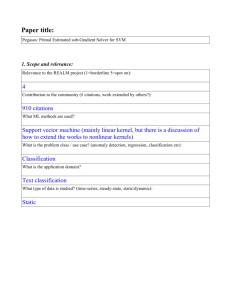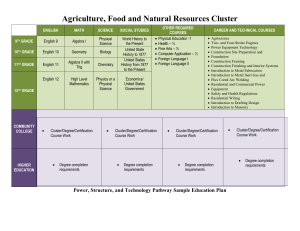The conditions supported for creating rules are
advertisement
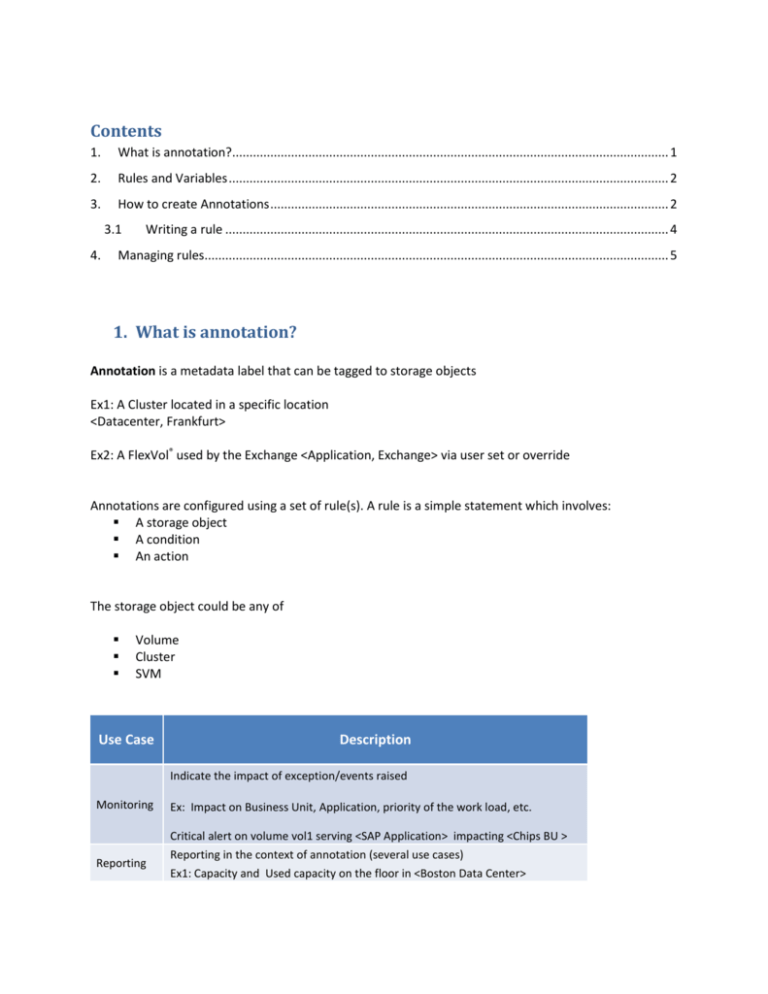
Contents 1. What is annotation?.............................................................................................................................. 1 2. Rules and Variables ............................................................................................................................... 2 3. How to create Annotations ................................................................................................................... 2 3.1 4. Writing a rule ................................................................................................................................ 4 Managing rules...................................................................................................................................... 5 1. What is annotation? Annotation is a metadata label that can be tagged to storage objects Ex1: A Cluster located in a specific location <Datacenter, Frankfurt> Ex2: A FlexVol® used by the Exchange <Application, Exchange> via user set or override Annotations are configured using a set of rule(s). A rule is a simple statement which involves: A storage object A condition An action The storage object could be any of Volume Cluster SVM Use Case Description Indicate the impact of exception/events raised Monitoring Ex: Impact on Business Unit, Application, priority of the work load, etc. Critical alert on volume vol1 serving <SAP Application> impacting <Chips BU > Reporting Reporting in the context of annotation (several use cases) Ex1: Capacity and Used capacity on the floor in <Boston Data Center> 2. Rules and Variables Please note the following properties of rules Rules are maintained and managed as a global list. There is no annotation name/value specific view of rules in OnCommand Unified Manager 6.2 Annotation names & values have to be created before being used in a rule. The correctness of the rules could be verified using the 'Validate' button Variables and parameters used in annotations to build rules/logic $VOLUME.NAME Is used for the volume name. $VOLUME.SVM.NAME Is used for the SVM name containing all the volumes. $SVM.NAME Is used for the SVM name. $VOLUME.CLUSTER.NAME Is used for the cluster name containing all the volumes. $CLUSTER.NAME Is used for the cluster name. $SVM.CLUSTER.NAME Is used for the cluster name containing all the SVMs. 3. How to create Annotations 1. Login to UM as OnCommand Administrator. 2. Navigate to Administration -> Manage Annotations 3. Click on Create, and provide Annotation name and description as shown below. Please follow the sequence of steps detailed below: 3.1 Writing a rule Click on the value as detailed below and then click on manage rule button as detailed below. Please note here that: Annotation values are case sensitive Annotation values should only contain characters, hyphen and/or underscores. Special characters don’t work. 4. Managing rules Maintaining right set of rules is critical for maintaining the correctness of annotation-object associations. Rule editor could be launched by using the 'Manage rules' option available in the manage annotations screen. The following dialog comes up upon doing the same. The conditions supported for creating rules are Equals ( == ) Contains The following attributes could be used in the condition $VOLUME.NAME All Volumes whose name matches given name $SVM.NAME All SVMs whose name matches given name. $CLUSTER.NAME All Clusters whose name matches given name. $VOLUME.SVM.NAME All the Volumes of SVMs where SVM name matches the name given. $VOLUME.CLUSTER.NAME All the Volumes of Clusters where Cluster name matches the name given. $SVM.CLUSTER.NAME All the SVMs of clusters where SVM name matches the name given.