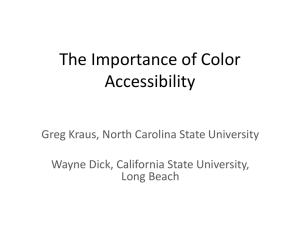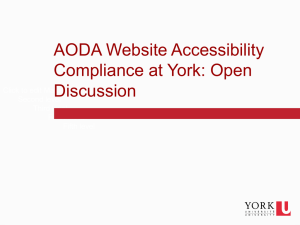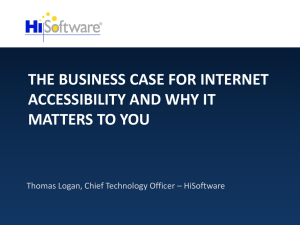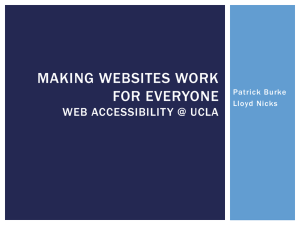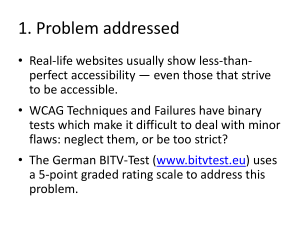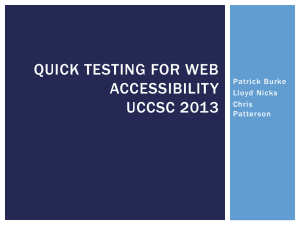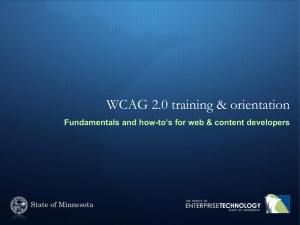DOCX | 49KB - Assistive Technologies
advertisement
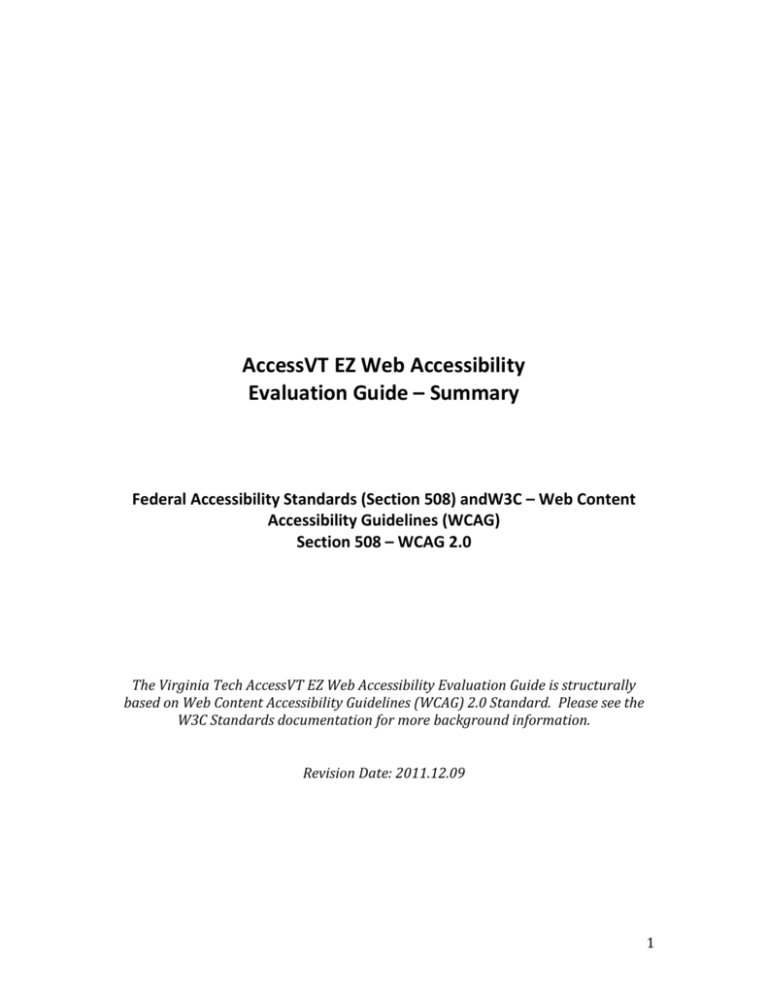
AccessVT EZ Web Accessibility Evaluation Guide – Summary Federal Accessibility Standards (Section 508) andW3C – Web Content Accessibility Guidelines (WCAG) Section 508 – WCAG 2.0 The Virginia Tech AccessVT EZ Web Accessibility Evaluation Guide is structurally based on Web Content Accessibility Guidelines (WCAG) 2.0 Standard. Please see the W3C Standards documentation for more background information. Revision Date: 2011.12.09 1 Perceivable EZ-01: Provide Text Alternatives for Non-Text Content EZ-02: Provide Alternatives for Prerecorded Video and Audio EZ-03: Use Distinguishable Color, Sound, and Sensory Alternatives Operable EZ-04: Ensure Technologies Provide Support for Content or Revert When Not Used EZ-05: Support Keyboard Accessibility and Avoid Keyboard Traps EZ-06: Ensure Navigation Order and Content Presentation is Predictable EZ-07: Avoid Flashing or Flickering Screens Understandable EZ-08: Convey Information in Tables Using Semantic Markup EZ-09: Make Forms Understandable and Not Time Dependent EZ-10: Avoid Substantial Changes to a Web Page Without Warning Users EZ-11: Help users avoid and correct mistakes Robust EZ-12: Maximize Compatibility with Current, Future Technologies 2 AccessVT EZ Web Accessibility Evaluation Guide – Summary Federal Accessibility Standards (Section 508) andW3C – Web Content Accessibility Guidelines (WCAG) Section 508 – WCAG 2.0 Perceivable EZ-01: Provide Text Alternatives for Non-Text Content Access Issue: Users with visual or hearing disabilities cannot perceive graphic elements like a picture, graph, or chart or identify non-text elements, such as visual locations or instructional sounds, without textual alternative descriptions. Web Design Goal: Text must be provided for non-text elements so that the identity and meaning of graphics, visual locations, or instructional sounds can be conveyed using assistive technologies in a mode that the user can perceive. Section 508 and WCAG 2.0 references: Section 508 - Standard §1194.22(A) WCAG 2.0 - 1.1 Text Alternatives Access EZ-01: Web success criterion and/or techniques: A WCAG 2.0 - F3, G82, G94, G95, H2, H24, H27, H35, H36, H37, H45, H46, H67 EZ-02: Provide alternatives for Prerecorded Video and Audio Access Issue: Users with visual, hearing, or certain learning disabilities cannot access some prerecorded or live video, audio, or multimedia presentations (e.g., PowerPoint, Flash presentations) made without alternative descriptions. Alternatives include the uses of synchronized captions, transcripts, and audio descriptions (describing visual elements or actions of a video) for the blind. Web Design Goal: When a presentation is recorded for the web with video, audio, or multimedia that is essential to the understanding of content, then there must be a text equivalent (transcript) as an alternative. In addition, for media where video or audio timing is essential to the content (time-based media), then synchronized captions and/or audio descriptions should be provided to users. Section 508 and WCAG 2.0 references: Section 508 - Standard §1194.22(B) WCAG 2.0 - 1.2 (Provide Alternatives for) Time-based Media Access EZ-02: Web evaluation success criterion and/or techniques: 3 A WCAG 2.0 – G78, G87, G158, G159, G166, H53 EZ-03: Use Distinguishable Color, Sound, and Sensory Alternatives Access Issue: Users with visual disabilities often cannot distinguish content conveyed only by color, shape, size, or texture. Users with hearing losses and the deaf cannot perceive actions based on sound or be prompted for a response without a visual alternative. Visual and sound elements should also allow for other sensory alternatives that use assistive technologies. Web Design Goal: Design so that color or sound are not the only means for conveying information, indicating an action, prompting a response, or distinguishing a visual/audio element. Ensure that items within a web page are referenced in the content not only by shape, size, sound or location, but also in ways that do not depend on visual perception. For visual elements use sufficient contrast to make text readable and easy to see. Text should have a contrast ratio of 4.5:1 to 7.1, except when large-scale text is used then a 3:1 ratio is acceptable. Visual/audio elements and other sensory alternatives should leverage assistive technologies. Section 508 and WCAG 2.0 references: Section 508 - Standard §1194.22(C, D) WCAG 2.0 - 1.3 Adaptable 1.4 Distinguishable Access EZ-03: Web evaluation success criterion and/or techniques: A WCAG 2.0 – C15, F14, G14, G60, G138, G170 AA WCAG 2.0 – C17, C30, F24, G18, G145 Hi-Soft: 2 EZ-04: Ensure Technologies Provide Support for Content or Revert When Not Used Access Issue: Technologies (e.g., scripts or programs) must support content and functionality by being adaptable for a wide range of sensory alternatives and assistive technologies. The most common examples are Cascading Style Sheets (CSS) for presentation of layout, colors, and fonts and/or JavaScript coding that supports enhanced user interfaces and dynamic website functionality. Web Design Goal: Although technologies like CSS support presentation of layout, colors, and fonts and JavaScript support enhanced functionality for websites, all major browsers do not consistently recognize the uses of newer technologies. Additionally, the use of newer technologies or improper scripting/coding may introduce content and functionality issues for assistive technologies involving focus or sequence of content. For these reasons, ensure technologies provide support for content or revert when not used to allow access to website content. Section 508 and WCAG 2.0 references: Section 508 - Standard §1194.22(C, D) 4 WCAG 2.0 - 1.3 Adaptable 1.4 Distinguishable Access EZ-04: Web evaluation success criterion and/or techniques: A WCAG 2.0 –C6, G57, H32, H57 AA WCAG 2.0 – C12, G149, H58 AAA WCAG 2.0 - H28 Operable EZ-05: Support Keyboard Accessibility and Avoid Keyboard Traps Access Issue: Users using assistive technologies often rely on keyboard commands to navigate not only web pages, but operating systems as well. The intention of this is to ensure that content can be accessed through a keyboard or keyboard interface (so an alternative keyboard or screen reader may be used by individuals with low vision). In situations of no vision, keyboard simulators, such as speech input software, may be used. Web Design Goal: Make all functionality operable (accessible) through a keyboard interface without requiring specific timings of keystrokes, except where the function requires input that depends on the path of a user's movement, such as drawing, and not just the endpoints. In addition, web page shortcut and access keys must not conflict with existing browser and screen reader shortcut/access keys. Functionality should also avoid keyboard traps. Keyboard traps include content or plug-ins that can be entered by a keyboard, such as a tab key, but only exited using a mouse or pointing device, rendering the interface inoperable to a keyboard user. Section 508 and WCAG 2.0 references: Section 508 - Standard §1194.22(C, D) WCAG 2.0 - 2.1 Keyboard 2.4 Focus Access EZ-05: Web evaluation success criterion and/or techniques: A WCAG 2.0 – F10, G21, G202, SCR02 EZ-06: Ensure Navigation Order and Content Presentation is Predictable Access Issue: Users accessing a web content have a variety of software and hardware configuration options. There is no guarantee that the web content will be delivered in the same format that the developers initially designed it to be packaged in. Users should be able to keep track of their location and navigate successfully through a site regardless of the system they use. Web Design Goal: Design web pages so that the navigation order is predictable and intuitive by markup or coding that uses: descriptive/informative titles and headings; skip navigation for page elements repeated across web pages; link text 5 or hotspots where text is readily distinguishable or can be determined from its surroundings or context; and links or buttons using the same text that go to different locations -- are readily distinguishable. Ensure that the order of content presented to assistive technologies allows the user to make sense of the content. Some techniques permit the content to be rendered visually in a meaningful sequence, even if the underlying order of the content is confusing. Use techniques for interactive actions with content are predictable by the user. Users with cognitive disabilities and people using screen readers or screen magnifiers may be confused by an unexpected event such as automatic form submission or activation of a function that causes a change of context. Section 508 and WCAG 2.0 references: Section 508 - Standard §1194.22(C, D, I, O) WCAG 2.0 - 1.3 Adaptable 2.1 Keyboard Accessible 2.4 Navigable 3.2 Predictable Access EZ-06: Web evaluation success criterion and/or techniques: A WCAG 2.0 – C27, G88, G91, G141, H24, H25, H33, H39, H56 AA WCAG 2.0 – F66, G125, G130, G197, H59 Hi-Soft: 5 EZ-07: Avoid Flashing or Flickering Screens Access Issue: Some users with seizure disorders can have a seizure triggered by flashing content. Many people are unaware that they have this disorder until it strikes. Because of this, content warnings may not be useful. Flashing content can also surprise users and detract attention away from primary tasks. Web Design Goal: Design web pages to avoid causing the screen to flash or flicker with a frequency greater than 2 Hz and lower than 55 Hz. Specifically, there should be no more than 3 general flashes and/or 3 red flashes per second. The intent of the guideline is to allow users to access the full content of a site without inducing seizures due to photosensitivity. Section 508 and WCAG 2.0 references: Section 508 - Standard §1194.22(J) WCAG 2.0 - 2.2 Enough Time 2.3 Seizures Access EZ-07: Web evaluation success criterion and/or techniques: A WCAG 2.0 – F4, G19 6 Understandable EZ-08: Convey Information in Tables Using Semantic Markup Access Issue: Users of assistive technology may experience trouble accessing information stored in tables due to the visual nature of the dataset. As the complexity of data tables increases, so does the difficulty of conveying the information in alternative/non-visual formats. Semantic markup separates the information from the data structure, maintaining its accessibility through alternative technologies. Web Design Goal: Semantic markup shall be used to convey information in data tables that have two or more logical levels of row or column headers. Section 508 and WCAG 2.0 references: Section 508 - Standard §1194.22(G, H) WCAG 2.0 - 1.3 Adaptable Access EZ-08: Web evaluation success criterion and/or techniques: A WCAG 2.0 – H42, H43, H51, H63, H73, H85 EZ-09: Make Forms Understandable and Not Time Dependent Access Issue: Users of assistive technology may require different amounts of time to interact with web technologies for task completion. People with disabilities such as blindness, low vision, dexterity impairments, and cognitive limitations may require more time to read content or to perform functions such as filling out on-line forms. Designing functions that are time insensitive, or time variable, will help people with disabilities succeed at completing these functions. Web Design Goal: When designing forms to be completed on-line, make forms understandable and not time dependent. The form must allow assistive technologies to access needed information, field elements, and functionality for completion and submission of the form, including all directions and cues. If the response is timed, the user shall be alerted and given sufficient time, control (the ability to turn off, adjust, or extend a time limit) to complete a task. Section 508 and WCAG 2.0 references: Section 508 - Standard §1194.22(N, P) WCAG 2.0 - 2.2 Enough Time 3.3 Input Assistance Access EZ-09: Web evaluation success criterion and/or techniques: A WCAG 2.0 –, G198, H44, H65, SCR1 AAA WCAG 2.0 -G71, G75 7 EZ-10: Avoid Substantial Changes to a Web Page Without Warning Users Access Issue: It can be difficult for some users to form an overview of a web page if the functional and interactive components are not predictable. Screen readers may present content as a one-dimensional stream of synthetic speech that makes it difficult to understand spatial relationships. Users with cognitive limitations may become confused if components appear in different places on different pages. Web Design Goal: When a user inputs information or interacts with a control, avoid substantial changes to the page, such as: a pop-up window, a change to keyboard focus, or any other confusing or disorienting change, unless the user is warned sufficiently ahead of time. Section 508 and WCAG 2.0 references: Section 508 - Standard §1194.22(H, J, L, P) WCAG 2.0 - 3.2 Predictable Access EZ-10: Web evaluation success criterion and/or techniques: A WCAG 2.0 – G13, G80, H84 AAA WCAG 2.0 - H76, H83, SCR24 EZ-11: Help users avoid and correct mistakes Access Issue: Regardless of the types of technology being used, everyone makes mistakes. However, people with disabilities have more difficulty creating errorfree input and recovering when an error is made. Typical error indicator cues may not be obvious because of limited field of view, limited color perception, or use of assistive technology. When an error is detected, it may not be clear what the appropriate action is to correct it. Web Design Goal: Help users avoid and correct mistakes. Require interactive elements have sufficient labels, cues, and instructions by the use of directions, examples, properly positioned form labels, field sets and/or legends. Interactive elements should identify fields that must be completed and provide adequate instructions for incomplete fields. When submitting information, an action can be accepted, modified, or canceled by using fields that are reversible, verified, or confirmed. Section 508 and WCAG 2.0 references: Section 508 - Standard §1194.22(L, O, P) WCAG 2.0 - 2.2 Enough Time 3.2 Predictable 3.3 Input Assistance Access EZ-11: Web evaluation success criterion and/or techniques: A WCAG 2.0 – G83, G89, G107, G131, G162, G184, SCR18 AA WCAG 2.0 – G98 AAA WCAG 2.0 - G105 8 Robust EZ-12: Maximize Compatibility with Current, Future Technologies Access Issue: Compatibility with current and future user agents, i.e., HTML browser or other software that retrieves or renders web content, is important to maintain usability and quality of workflow models. As new technologies are developed, it is important that authors do not implement tools that break or circumvent assistive technologies. New technologies should also use conventional presentation methods for delivering content in ways that are functional with accessible technologies. Since technologies change quickly, and AT developers have much trouble keeping up with rapidly changing technologies, it is important that content follow conventions and be compatible with APIs so that AT can more easily work with new technologies as they evolve. Web Design Goal: Maximize compatibility with current and future technologies. If custom controls are created or interface elements are programmed (in code or script) to have a different role and/or function, additional measures need to be taken to ensure that the controls provide important information to web browsers and assistive technologies. Section 508 and WCAG 2.0 references: Section 508 - Standard §1194.22(H, M, N) WCAG 2.0 - 4.1 Compatible Access EZ-12: Web evaluation success criterion and/or techniques: A WCAG 2.0 – G108, G115, G134, H64 Hi-Soft: 4 9