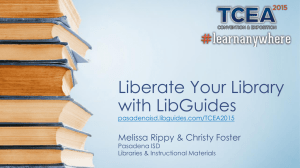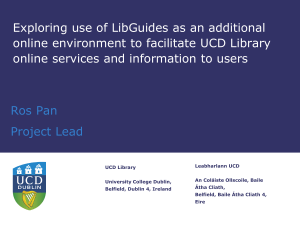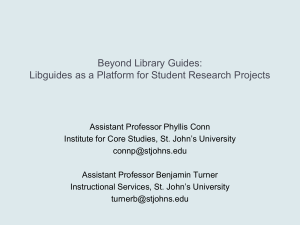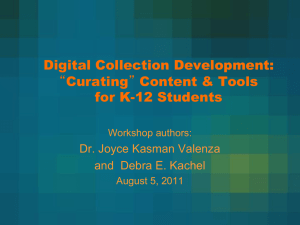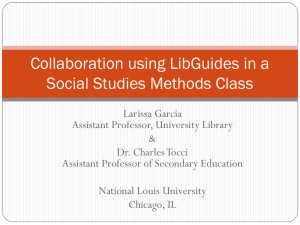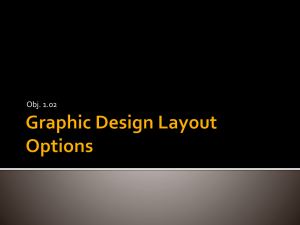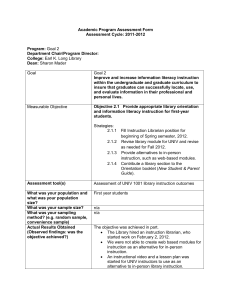Chapter_1_Draft_2DCMDRSADSent
advertisement
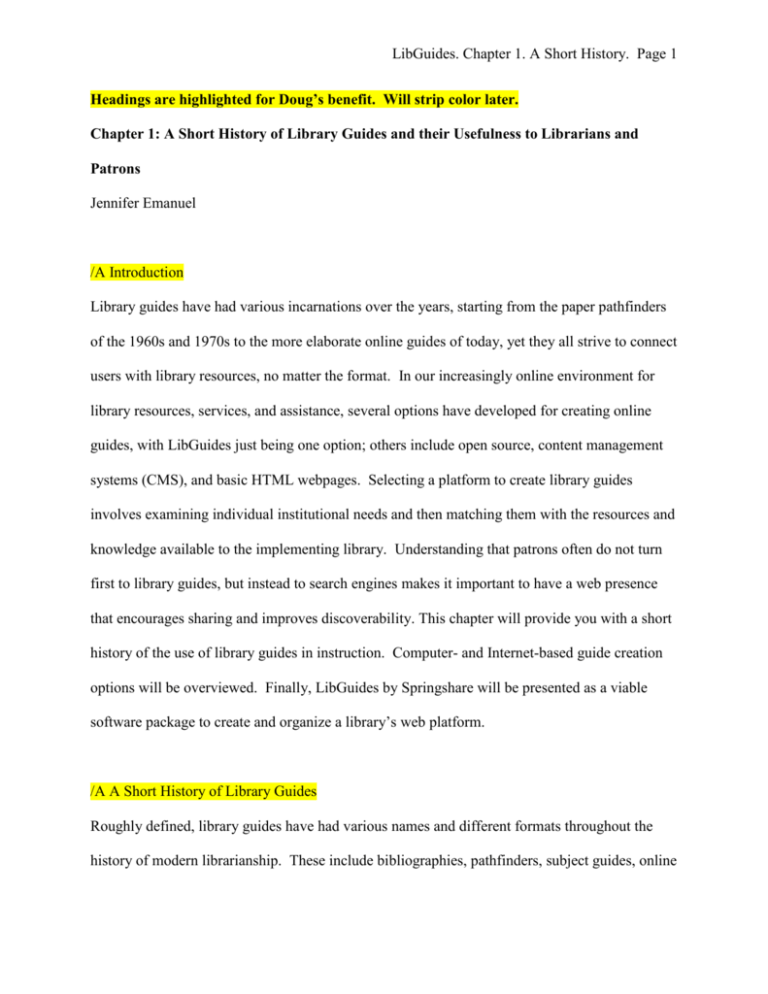
LibGuides. Chapter 1. A Short History. Page 1 Headings are highlighted for Doug’s benefit. Will strip color later. Chapter 1: A Short History of Library Guides and their Usefulness to Librarians and Patrons Jennifer Emanuel /A Introduction Library guides have had various incarnations over the years, starting from the paper pathfinders of the 1960s and 1970s to the more elaborate online guides of today, yet they all strive to connect users with library resources, no matter the format. In our increasingly online environment for library resources, services, and assistance, several options have developed for creating online guides, with LibGuides just being one option; others include open source, content management systems (CMS), and basic HTML webpages. Selecting a platform to create library guides involves examining individual institutional needs and then matching them with the resources and knowledge available to the implementing library. Understanding that patrons often do not turn first to library guides, but instead to search engines makes it important to have a web presence that encourages sharing and improves discoverability. This chapter will provide you with a short history of the use of library guides in instruction. Computer- and Internet-based guide creation options will be overviewed. Finally, LibGuides by Springshare will be presented as a viable software package to create and organize a library’s web platform. /A A Short History of Library Guides Roughly defined, library guides have had various names and different formats throughout the history of modern librarianship. These include bibliographies, pathfinders, subject guides, online LibGuides. Chapter 1. A Short History. Page 2 tutorials, online guides, and web guides, among others. Early guides, some dating back to the late nineteenth century, can be simply described as subject-specific essays and bibliographies of relevant library materials (Smith, 2008). These lists and bibliographies were produced in paper format, often as brochures, and allowed researchers to efficiently find relevant resources within a specific subject area without having to look through multiple print indexes, which was a time consuming and tedious practice. These resources were strictly lists of various library materials created by a librarian who had already performed an appropriate search. These bibliographies, however, did not provide guidance as to the actual process of conducting research. It was common for libraries to only allow librarians or serious researchers physical access to library collections, which meant little instruction was given as to how to actually conduct research and properly utilize library materials. When instruction was given, it was generally in the form of orientation tours or class-specific instruction on the use of the library (Cipolla, 1980). The late 1960s and early 1970s brought changes to libraries, and the now familiar “pathfinder” was created. During this period, the number of print publications proliferated and at the same time computers began to find their way into the library world. As a result, the Massachusetts Institute of Technology started a research program called INTREX, or Information Transfer Experiments to create an online “model experimental library” (Shera, 1965: 359). One part of INTREX was the Modern Library Program, which was included as an instructional module comprised of an analog slide and taped audio tutorial on how to access, use, and search for networked library information (Overhage and Reintjes, 1974; Smith, 2008). These point-of-need instructional materials were named “pathfinders” and were considered “organized introductory checklists for a variety of sources of information on specific topics” and LibGuides. Chapter 1. A Short History. Page 3 were “structured to save time by aiding [the user] in systematically locating materials within a subject literature” (Harbeson, 1972: 111). Harbeson (1972), a professor at the Library Science school at Florida State University, helped to initially develop pathfinders, and believed that they fell into a twelve-step pattern with adaptations based on the individual guide. These steps included a definition of the scope of the guide itself, a discussion of the topic, resources such as relevant subject headings, call numbers, reference books, indexes, journals, conference proceedings, and bibliographies. Harbeson also noted that pathfinders have much in common with bibliographies, but place more emphasis on the process of searching and are better teaching tools. Pathfinders give researchers an awareness of what resources are available, help gain expertise with a variety of library resources, and allow researchers to individually choose which resources are best for their project. As evidenced above, pathfinders were initially very structured with somewhat rigid formatting and content. However, they soon became more flexible as librarians began to utilize them in new and innovative ways. During this time, the Massachusetts Institution of Technology (MIT) established a repository to share and cooperatively develop pathfinders across multiple institutions. This repository was marketed by Addison-Wesley Publishing Company and, though frequent technical problems and limitations precluded it from gaining popularity, the repository showed that the pathfinder was a valuable tool and efforts for cooperative pathfinder development were important (Smith, 2008). Starting in the late 1980s and early 1990s, libraries began building text- and graphicbased websites (Smith, 2008). Since printed pathfinders were heavily used research aids, they became one of the first things that libraries put online. Over time, online pathfinders evolved into a variety of formats that showed the diverse capabilities of the Internet, including (but not LibGuides. Chapter 1. A Short History. Page 4 limited to), PDF copies of print pathfinders, HTML (hypertext)-based pathfinders, interactive tutorials, and multimedia presentations on both subject-specific resources and how to use the library (Large, 1996). During this period, the term pathfinder began to be deemed as antiquated since it was linked too closely to the fading print format. The names “research guide,” “subject guide,” or “online tutorial” were more commonly being used throughout library literature and colloquially (Glassman & Sorensen, 2010). A lack of web design and HTML coding skills, were (and continue to be) a frequent barrier for librarians to create online point-of-need instruction materials. As a result, web design and content often became the work area of a specialized web services librarian or even campus-level information technology specialists. Some web services librarians created online subject guide templates for their colleagues to make use of, but also required similar high-level technical skills to use and update. Eventually this led to the development of both commercial and open-source software for library guides and tutorials. Before reviewing some of these software packages, I will discuss patron perceptions of library guides on the web. /A Perceptions of Library Guides Much research has been done concerning library guides. Not all librarians are in agreement about the use and utility of guides on the web. There are librarians who feel that the time spent to input content into a web guide is better spent on other tasks, including devoting time to making library interfaces easier to use so that guides are not necessary. There is also a widespread belief that tutorials and guides should be stored in a central repository so that each institution does not need to duplicate their efforts (Jackson and Pellack, 2004). LibGuides. Chapter 1. A Short History. Page 5 In “Students, Librarians, and Subject Guides: Improving a Poor Rate of Return,” Reeb and Gibbons examined several studies of student usage of various library guides, and combined this outside data with results of several user studies they performed at Rochester University. Reeb and Gibbons are especially critical of the basic analytics provided within online guides because the number of hits a page gets is not a good indicator of how long users spend looking over the page, what they thought of the content, or if they considered the content useful. These authors also noted that many of the guides identified in various studies had very few hits and were probably not generating enough traffic to justify the librarian time spent in order to create them. User studies conducted by Reeb and Gibbons and similar studies at other institutions also showed that students, when they needed to complete a specific assignment, usually first performed a search and did not attempt to look for guides that may have been relevant to their assignments. Even though some students acknowledged that their library provided such online assistance, they did not take the time to explore the library website for research help. Reeb and Gibbons’ (2004) analysis of library guide usage led them to develop new guidelines and to create new and different types of library guides at their institution. They stress that librarians should only create guides that relate directly to student’s point of need. Guides should be contextual to the student’s specific assignment, and not attempt to cover a broad subject area. Guides, they argue, should relate directly to student coursework and specific assignments and be located inside course management systems and alongside specific library resources and products. Reeb and Gibbons stress that content, not necessarily the container, is the most important factor if a library guide will be used and if the user considers it a useful tool. /A Contemporary Library Online Guides LibGuides. Chapter 1. A Short History. Page 6 The complexity of maintaining a library website (plus such data from user research regarding why patrons do or do not use guides when searching for information) nudged technologicallyoriented librarians into experimenting with Web 2.0 technologies to address these issues. A consensus began to form that library guides should reflect the new attention to interactivity, participation, and design that was emerging on the Internet (Coombs, 2007). Librarians looked to Web 2.0 tools to deliver content to library users in new and innovative ways, and experimented first with tools such as online bookmarking and tagging applications as Del.icio.us (http://delicious.com), as well as wiki applications such as PBwiki (now PBworks http://pbworks.com/) and MediaWiki (http://www.mediawiki.org/). These tools allowed multiple librarians to edit guides and also did not require extensive technology skills to maintain because all material was input with a What You See Is hat You Get (WYSIWYG) interface. These platforms simplified the skills needed to create library web guides so that all librarians, regardless of their technological savvy, could create and edit a customized guide for library patrons without the aid of a technology or systems librarian. However, social bookmarking and wiki applications still lacked features of the Web 2.0 movement that appealed to librarians, such as the ability to easily add widgets from other online services, the integration of library virtual reference services, and the ability for users to add comments or rate the site or to share with various online bookmarking and social media applications. Some librarians even started to develop and integrate homegrown, open source, and/or content management systems (CMS) to accommodate this need. /A Open Source Alternatives LibGuides. Chapter 1. A Short History. Page 7 Several libraries have sponsored the development of popular open-source programs that allow librarians to create customized guides. (“Open source” software is freely available for anyone to use without a license.) The two tools that are best known in the library community are SubjectsPlus from Ithaca College (http://www.subjectsplus.com/) and Library á la Carte from Oregon State University (http://alacarte.library.oregonstate.edu/). Both require that the software be run on a local server, so there is considerable technical expertise needed to get both products up and running. However, in exchange for this work, both open source products are technically free. The only costs are human capital and server space. Some libraries have the technological expertise to easily provide this support. The libraries using these open source projects are able to customize the software to fit their needs. /B SubjectsPlus SubjectsPlus is an open source software package that supports course guides, an A-Z database list, FAQs, a suggestion box, and a staff list. It was fully developed at Ithaca College, but traces its roots to East Carolina University. Its technical requirements are local server and MySQL database software. Systems librarians generally have at least a basic familiarity with MySQL. SubjectsPlus is a widget-based environment that allows for the creation of a customized course, subject, or topic guide. It allows the librarian to create a single page with multiple, flexible-content boxes. Content can be entered in a WYSIWYG format, brought in from other Web 2.0 applications such as Del.icio.us, Flickr, or RSS feeds, or can also come from the other modules that SubjectsPlus supports. It can also be modified using cascading style sheets (CSS) to fit seamlessly into a library template without looking like a different product than the library’s website. As of July, 2011, SubjectsPlus had been implemented in a total of 34 small and midsize LibGuides. Chapter 1. A Short History. Page 8 colleges and universities. Since it is open source, librarians with MySQL and PHP skills can add to the code and the main developer is willing to take suggestions for improvements and features. However, there is one primary developer and while he is responsive, it can take time to implement updates. Examples of various guides created with SubjectsPlus are available at http://www.ithacalibrary.com/subjects/. The home for SubjectsPlus is at http://www.subjectsplus.com/. /B Library á la Carte Library á la Carte is an open source application developed at the Oregon State University Libraries. Since it is open source, there are technical skills needed to install and maintain the software. Library á la Carte utilizes Ruby and MySQL for its structure. Since Ruby is not a commonly used programming language in libraries, fewer libraries have adopted Library á la Carte. As of July, 2011, the project website listed 19 academic libraries of all sizes utilizing the software. Since this group is small, there is not a large community to provide technical assistance. As sometimes happens with open source products, the primary programmer left the project in March 2011 and even though the project has continued, there have not been any updates to the Library á la Carte website since then and the project appears stalled. One important thing to note about Library á la Carte is that it was designed with usability and accessibility in mind. It allows for complete customization so that individual libraries can make the software look like the rest of their website. Like SubjectsPlus, librarians can create tip pages, tutorials, subject or course guides using a variety of module types including links, videos, profile information, quizzes, and web links. Additionally, Library á la Carte can integrate some LibGuides. Chapter 1. A Short History. Page 9 Web 2.0 features that are lacking in SubjectsPlus, including creating RSS feeds, adding third party widgets to individual guides, comments, tagging, and options to share. The project page for Library á la Carte is http://alacarte.library.oregonstate.edu/ and an example of a guide created with the software is http://guides.library.reed.edu/course-guide/52Anth344. /B Static HTML and Campus Content Management Systems There are some libraries that do not have a dedicated system for creating guides, and instead simply create new webpages. A webpage in the library’s content management system (CMS) or a static HTML page gives librarians as much flexibility in guide creation they are comfortable with. There is frequently a high learning curve based on what platform the library uses for its website. Some CMSs are very easy to use and offer the same WYSIWYG formatting that dedicated guide software provides, while some sites employ HTML and other web scripting languages, such as ASP and PHP, which means content can only be created by librarians with highly technical skills or by campus computer staff However, creating pages within a library’s website does have significant advantages that dedicated library guide software does not. Webpages are endlessly expandable, from static content, to interactive sites with multiple widgets and custom functionality. They can also seamlessly blend into the library’s online identity because they use the same templates as the library as a whole. Creating a webpage is ideal for content that may not fit neatly in a subject guide, such as when a long narrative is necessary or when the guide takes users through a sequence of events that require clicking on a new page. LibGuides. Chapter 1. A Short History. Page 10 /A LibGuides Although open source programs, campus-wide CMS solutions, and HTML each have advantages and disadvantages, many librarians have turned to another solution – LibGuides by Springshare. LibGuides is a commercially available software package that allows librarians to create dynamic library guides. Creating a guide in LibGuides has a low learning curve. Additionally, there are numerous templates available to display library information. LibGuides do need to be customized by a technologically aware librarian before its use, consisting of setting default parameters for your library. In early 2007, Springshare released LibGuides to the library market, with Temple University and Cedarville University being the first implementers. The aim for the development of LibGuides was, and still is, to give librarians a simple-to-use platform to enable them to easily publish their own web content. The simplicity brought about by the user-friendly interface also incorporates the endless formatting possibilities provided by HTML. What librarians can do with LibGuides is only limited by what the interface allows and what content they decide to place within the platform. LibGuides has an extensive user community made up of librarians in more than 2,000 (http://www.springshare.com/libguides/) libraries worldwide. This extensive community is what sets LibGuides apart from open source library guides, as they tend to have a small user base mostly comprised of web and systems librarians. LibGuides are constantly being improved upon by Springshare in response to community needs and the product is constantly evolving without needing to submit code as would be the case with open source products. Springshare does all the server work, maintenance, and code updating, which can be less expensive when compared to a library employee doing these tasks locally. LibGuides. Chapter 1. A Short History. Page 11 LibGuides are very easy to use. The simplicity of the interface, utilizing a WYSIWYG editor that can be customized with knowledge of basic HTML and the inclusion of third party widgets, makes it appealing for librarians with a wide range of technology skill. The guides also enable librarians to share and copy information from one guide to another, allowing content to be replicated, saving a great deal of time in creating new guides. Additionally, LibGuides can include widgets and RSS feeds, which can expand their content significantly, allowing for integration with library resources such as online catalogs, electronic resources, virtual reference services, course management systems, social media, and other embeddable media. LibGuides also provide built-in user statistics so that librarians can assess the use of their guides as well as get user comments and check to make sure content is up to date and accurate. Not only is the content of a LibGuide customizable, but libraries can take steps to modify the default installation of LibGuides with unique headers and cascading style sheets (CSS), changing aspects such as the color scheme, font, and link characteristics. Naturally, there is no such thing as a perfect system (or set up) and there are some items about which LibGuides users need to be aware. For example, some initial training is needed for librarians to make the utmost use of this software. LibGuides can easily appear crowded and confusing for the patron to use. The most common and obvious way to organize content in a LibGuide webpage is through the use of tabs, which also have accessibility concerns because screen readers can confuse their order. (See LibGuides Vocabulary Lesson.) However, LibGuides is taking steps to minimize accessibility concerns, working towards bringing the product in line with 508 standards, the details of which are explained at http://help.springshare.com/accessibility. Including more than four or five tabs in one guide can easily complicate a guide’s layout. Additionally, the number of boxes, columns, and widgets LibGuides. Chapter 1. A Short History. Page 12 can quickly make even a single-paged LibGuide too busy and too complicated for the end user. The flexibility of LibGuides also can create accessibility and functionality issues when libraries try and insert their own CSS code or Google Analytics code into their library’s guides. <sidebar> LibGuide Vocabulary Lesson LibGuides, as does many software programs, uses terminology that can be confusing at first. Here are some basics: “LibGuides” – the name of the program itself. Since it is the name of a program it is singular. “LibGuides is a great program.” “LibGuide” or “Guide” – is the term used for a webpage on one general subject. “I created a LibGuide for the English class with which I am working tomorrow.” “Page” or “Tab” – A “LibGuide” can have numerous “Pages.” Each “Page” has differing content and is accessed by clicking on a “Tab” icon at the top of the “LibGuide.” “My ENG101 LibGuide has a page for Searching EBSCOhost Databases, one for Searching CQ Researcher, and a page explaining MLA Citation Style.” “Box” – Each “Page” has numerous “Boxes.” A “Box” is the content area of a “Page.” “My ENG101 Guide’s MLA Citation Style Page has a Box with a link to an MLA handout in PDF, another Box with a link to Purdue’s MLA website, and several Boxes in which I have keyed examples of Common Mistakes students make in MLA.” </sidebar> /A Uses for LibGuides LibGuides. Chapter 1. A Short History. Page 13 In total, there are over 125,000 LibGuides which have been created by more than 25,000 librarians at more than 2000 libraries of varying types (though the majority are academic). These LibGuides receive 50 million views per month (http://www.springshare.com/libguides/). Since LibGuides are easy to create and maintain, libraries use them for purposes other than subject guides, which was the original intent of the product. Librarians create LibGuides for various reasons that include: class specific instruction, topical subjects, library resources, research assistance, training, and some even function as the library homepage. Some of the more common examples that librarians have utilized LibGuides for are discussed below. <sidebar> Since LibGuides Are Easy to Create and Maintain, Libraries Use Them for Purposes Other Than Subject Guides: Specific Classes – ENGL 1410 Subject Resources – Hip Hop Research Guide Highlighting Library Collections – E-Books How Tos – The Research Process Highlighting New Technologies – Using RSS Training – Better Customer Service Library Homepages </sidebar> /B Specific Classes LibGuides. Chapter 1. A Short History. Page 14 Librarians use LibGuides to create guides specific to certain classes, highlighting relevant resources and instruction to help students achieve success in a specific class or for a specific assignment. (See Figure 1.1 for an example.) Since LibGuides are easy to create and content can be copied from one guide to another, librarians opt to have very specific guides which they can use as a presentation aid when they perform instruction. Students can later refer to these guides in order to reinforce concepts discussed in the instruction session. Another example is AP Literature and Composition, Mesa (Arizona) Public Schools: (http://libguides.mpsaz.net/mhsap). <Insert Figure 1.1. ENGL 1410 Food Production and Food Culture from University of Colorado at Colorado Springs (http://libguides.uccs.edu/engl1410_hemenway)> /B Subject Resources LibGuides can also be used to highlight resources within a particular subject area. (See Figure 1.2 for an example.) These guides can take numerous forms, such as having different tabs for different material formats, or using tabs to highlight different subject resources. Subject resources can also take the form of guides for specific current events. LibGuides are a good platform to highlight current event resources because they can be created quickly and do not require a lot of time to maintain or update. Other good examples are: Hip Hop Research Guide at Cornell University: (http://guides.library.cornell.edu/content.php?pid=21640&sid=153929) African American Studies by Northwestern University Library: (http://libguides.northwestern.edu/content.php?pid=39921) <Insert Figure 1.2. International Affairs at Georgia Tech: LibGuides. Chapter 1. A Short History. Page 15 (http://libguides.gatech.edu/intatop)> /B Highlighting Library Collections Librarians also might desire a simple way to highlight their various collections that may otherwise be hidden to the end user. (See Figure 1.3 for an example, which highlights an image collection.). These types of guides can be specific to a broad collection type, such as electronic books, or they could highlight resources for a specific collection area, such as images. Public libraries can use this type of guide as an online reader’s advisory service, showing books that are in a particular genre or interest. Other examples of this type of LibGuide can be found at the following universities: George Mason e-books. Tabs explain different subjects in which e-books are available and how to locate them: (http://infoguides.gmu.edu/ebooks) MysteryGuide at Vernon Area Public Library. Highlights different types of mystery novels: (http://guides.vapld.info/content.php?pid=80311) <Insert Figure 1.3. Duke’s Images LibGuide. Highlights Image Collections, Scanning Resources, Copyrights, etc. (http://guides.library.duke.edu/images)> /B How Tos This category focuses on LibGuides that guide users on how to use library resources to carry out an end goal. For example, The Research Process Step by Step created by Lori Micho is a good how-to guide that condenses what could be a very complicated research process into just five LibGuides. Chapter 1. A Short History. Page 16 steps, which keeps the number of tabs to a minimum. (See Figure 1.4.) How to guides can run the gamut from how to do research, to how to find audiobooks, or how to use a specific resource. These are very common uses for LibGuides. Other examples: Job Search 101 from the Westerville Public Library. Shows what resources the library has for job seekers, while aiding them through the various elements of the job hunt process. This is a great guide because it condenses the number of steps into a three tab format: (http://explore.westervillelibrary.org/jobs) How to Bloomberg from Cornell. Narrowly focused guide on just one resource. The tabs indicate individual features of the resources and could be overwhelming to a new user. However they actually aid in helping the user to easily go to just the area that interests them without having to look through all the guide’s content: (http://guides.library.cornell.edu/bloomberg_intro) <Insert Figure 1.4. The Research Process Step by Step, from Johnson and Wales Denver, created by Lori Micho: (http://jwudenver.libguides.com/researchprocess)> /B Highlight New Technologies Since technologies change rapidly and there is a constant stream of new information released about them, LibGuides are a good way of passing this information on to library users, or even to library staff. Kimberley Stephenson (see Figure 1.5) gives the basics of what RSS is and then applies the technology to the library context with a LibGuide. Since LibGuides can both be created and updated quickly, they are a great medium for new technology information. These guides can take different formats, including a news feed for new information, a tutorial on the LibGuides. Chapter 1. A Short History. Page 17 various aspects of the technology, or a way of sharing what resources the library has devoted to the new technology. Another example of a LibGuide of this type is Mobile Applications for Law Students and Lawyers by UCLA School of Law: (http://libguides.law.ucla.edu/mobilelegalapps). <Insert Figure1.5. How to Use RSS from Library Databases, from Azusa Pacific University, created by Kimberley Stephenson (http://apu.libguides.com/rssfeeds> /B Training Some libraries have utilized LibGuides as a training mechanism for library staff. Figure 1.6, Supporting Your Teaching from Curtin University Library, is a good example of a LibGuide used for professional development. Using guides for training can take different formats, including that mentioned above, but their intended audience is internal to the library. Libraries started using LibGuides internally because they are so easy to create and use and the layout is comfortable for staff with all levels of technology expertise. Additionally, the social functions such as commenting can be utilized for training librarians to create a conversation with and solicit feedback from library staff. Other examples of LibGuides for Library personnel are: LibGuide How To from Ashland University: (http://libguides.ashland.edu/libguideshowto) University of Illinois’s Guide on Customer Service for Library Staff: (http://uiuc-training.libguides.com/customerservices) <Insert Figure 1.6. Supporting Your Teaching From Curtin University Library: (http://libguides.library.curtin.edu.au/supporting-your-teaching)> /B Library Homepages LibGuides. Chapter 1. A Short History. Page 18 Library homepages are a controversial use of LibGuides, as many librarians feel that HTML or CMS pages are more robust and better suited to meet the needs of library users. However, for libraries that do not have the technical expertise to set up a web server and create their own pages or are constrained by campus systems that give the library little flexibility in homepage content or design, LibGuides can serve as a simple CMS system. Marysville (Ohio) Public Library’s Homepage (see Figure 1.7) currently uses a LibGuide as a homepage. Another similar example is the MIT Libraries Staff Directory: (http://libguides.mit.edu/content.php?pid=110460&sid=1057503). <Insert Figure 1.7. Marysville (Ohio) Public Library’s Homepage: (http://www.marysvillelib.org/> /A Conclusion Library guides can take many different names and can be created in a multitude of different formats and content types. Starting as print bibliographical pamphlets in the late nineteenth century before evolving into print pathfinders and finding aids in the twentieth century, and eventually moving online in the 1990s, library guides have always served as a cornerstone of the library mission to connect users to information. Deciding what technology is needed to create them is a decision an individual library or librarians must make on their own, based upon what resources they have available to them and what the needs are of both their staff and patrons. Whether an individual library chooses to implement LibGuides, a similar open source product, use a CMS, or create HTML-based webpages, the decision depends on each individual environment and user needs. However, the platform is only part of the implementation of library guides, as the content should be the most important aspect of any guide. Additionally, libraries LibGuides. Chapter 1. A Short History. Page 19 need to take into account other aspects such as marketing, location, information type, and interactivity when implementing library guides, and be sure that all guides accomplish the mission of connecting library users to relevant, timely, and easy to understand information at their point of need. This chapter not only overviewed the history of library guides and different products and methods that can be used to create guides, but also provided an example of the many different types and categories of guides that libraries have implemented for themselves so that other librarians can see how others use LibGuides to provide information to library users. There are many different applications of LibGuides and their content types, which will be elaborated upon in subsequent chapters. The remainder of this book will provide you with information about using LibGuides to its utmost potential. For example, chapters 6, 8, and 9 have a number of strategies you can utilize to ensure that your LibGuides are easily understood by your target audience. As with other software products, LibGuides does have a learning curve. However, with basic training and guidance, librarians can create web guides which appeal to and meet the needs of library patrons. Keep reading for more help on how to use LibGuides at your library. /A References Canfield, Marie P., 1972. “Library Pathfinders.” Drexel Library Quarterly 8, July: 287-300. Cipolla, Katherine G., 1980. “M.I.T.’s Point-of-Use Concept: A Five-Year Update.” Journal of Academic Librarianship 6, January: 326-328. Coombs, Karen A., 2007. “Building a Library Website on the Pillars of Web 2.0.” Computers in Libraries 27, no. 1: 16-19. LibGuides. Chapter 1. A Short History. Page 20 Glassman, Nancy R., and Karen Sorensen, 2010. “From Pathfinders to Subject Guides: One Library’s Experience with LibGuides.” Journal of Electronic Resources in Medical Libraries 7, no. 4: 281-291. Harbeson, Eloise L., 1972. “Teaching Reference and Bibliography: The Pathfinder Approach.” Journal of Education for Librarianship 13, Fall: 111-115. Jackson, Rebecca, and Lorraine J. Pellack, 2004. “Internet Subject Guides in Academic Libraries: An Analysis of Contents Practices, and Opinions.” Reference & User Services Quarterly 43, no. 4: 319-327. Large, J. A., 1996. “Hypertext Instructional Programs and Learner Control: A Research Review.” Education for Information 14, June: 95-106. Overhage, Carl. F. J., and J. F. Reintjes, 1974. “Project INTREX: A General Overview." Information Storage & Retrieval 10, May/June: 157-188. Reeb, Brenda, and Susan Gibbons, 2004. “Students, Librarians, and Subject Guides: Improving a Poor Rate of Return.” Portal: Libraries and the Academy 4, no. 1: 123-130. Shera, Jesse Hauk. “Librarians’ Pugwash, or Intrex on the Cape.” Wilson Library Bulletin 40, December: 359-362. Smith, Michael M. “21st Century Readers’ Aids: Past History and Future Directions.” Journal of Web Librarianship 2, no. 4: 511-523.