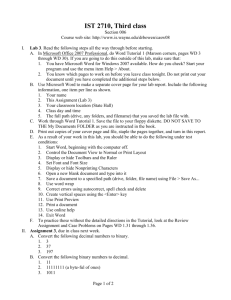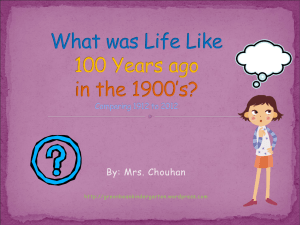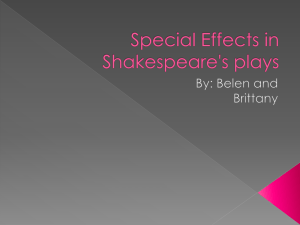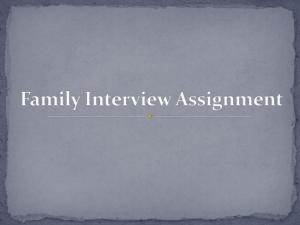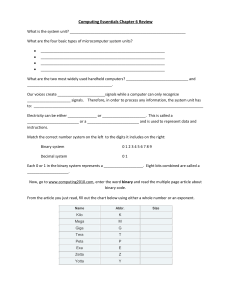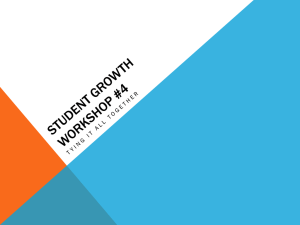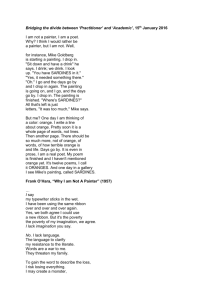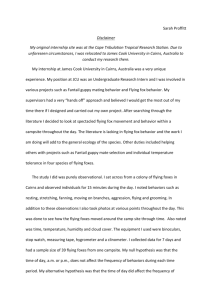Click on the flying paper (below the macro) The bottom screen will
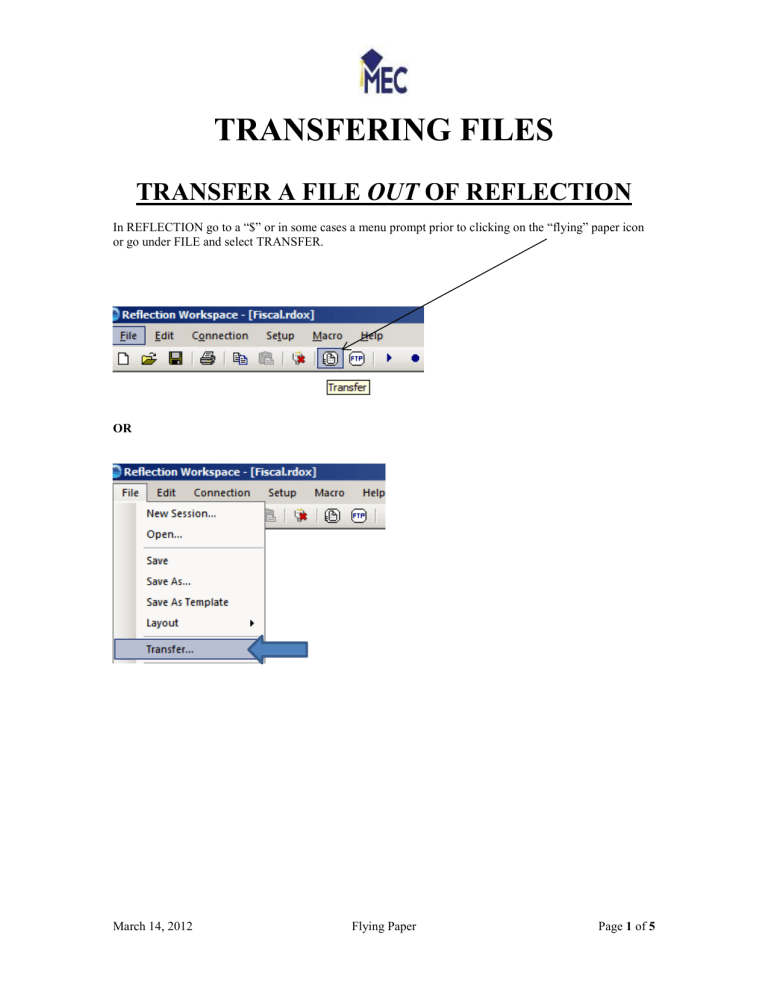
TRANSFERING FILES
TRANSFER A FILE OUT OF REFLECTION
In REFLECTION go to a “$” or in some cases a menu prompt prior to clicking on the “flying” paper icon or go under FILE and select TRANSFER.
OR
March 14, 2012 Flying Paper Page 1 of 5
Place the file name you are selecting to transfer out, on the right hand side where it says HOST and then on the BOTTOM LEFT put it in either My Documents or DESKTOP.
Depending on the type of file you will either use ASCII, BINARY, IMAGE under the TRANSFER TYPE in the center of your screen.
ASCII – common examples of types of files are .txt, .dat, .seq, .csv, and .tab
BINARY – common examples are.exe, xls, zip and .doc (in some case could be .pdf)
IMAGE - .common example is .pdf
March 14, 2012 Flying Paper Page 2 of 5
PLEASE NOTE:
When setting this up for your first time, you will need to click on SETTINGS and make sure the WRQ tab is set to VAXLINK2 then click on OK . See the example below.
March 14, 2012 Flying Paper Page 3 of 5
You are now ready to transfer the file to your desktop, a folder, CD, or USB. Your screen should look similar to this:
In the center of the screen click on the LEFT ARROW (from HOST to LOCAL) and you will see the file transfer.
Click on the “X” to close the screen. The file now can be found in the folder or where ever you selected to place it.
PLEASE NOTE: IF you are trying to import/export from your main district account – known as your “F” account – you MUST enter OECN$DTA: in front of the file name you are attempting to import/export.
This is entered under HOST. So it would read something similar to: OECN$DTA:ACHTAP.SEQ
March 14, 2012 Flying Paper Page 4 of 5
TRANSFER A FILE INTO REFLECTION
On the bottom LEFT side- under LOCAL FOLDERS - of your screen, click on the location for the file you wish to import. You might have the file in a folder, USB, or on your desktop. Once you have located the file, click on the filename in the top section under LOCAL. This is the file that you are going to transfer
INTO your Reflection account.
Depending on the type of file you will either use ASCII, BINARY, IMAGE under the TRANSFER TYPE in the center of your screen.
ASCII – common examples of types of files are .txt, .dat, .seq, .csv, and .tab
BINARY – common examples are.exe, xls and .doc ( in some cases could be .pdf)
IMAGE - .common example is .pdf
Once you have your report selected you can click on the RIGHT (Going from LOCAL to HOST) arrow and it will transfer into REFLECTION.
March 14, 2012 Flying Paper Page 5 of 5