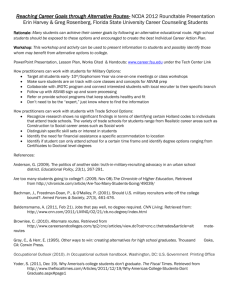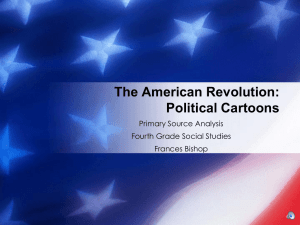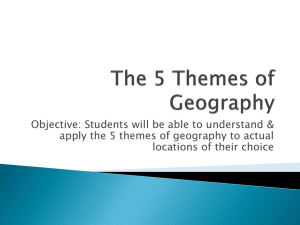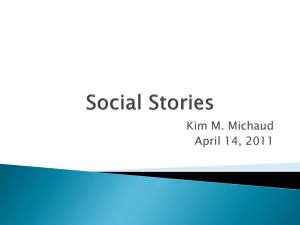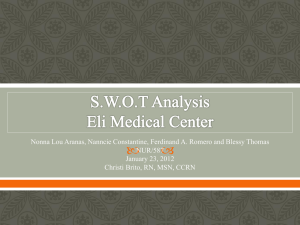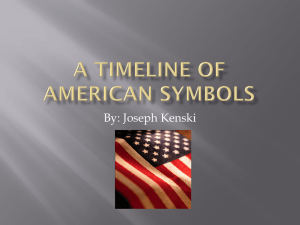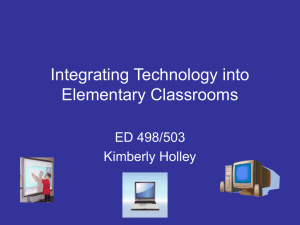Complete all online learning activities. Review all module content
advertisement
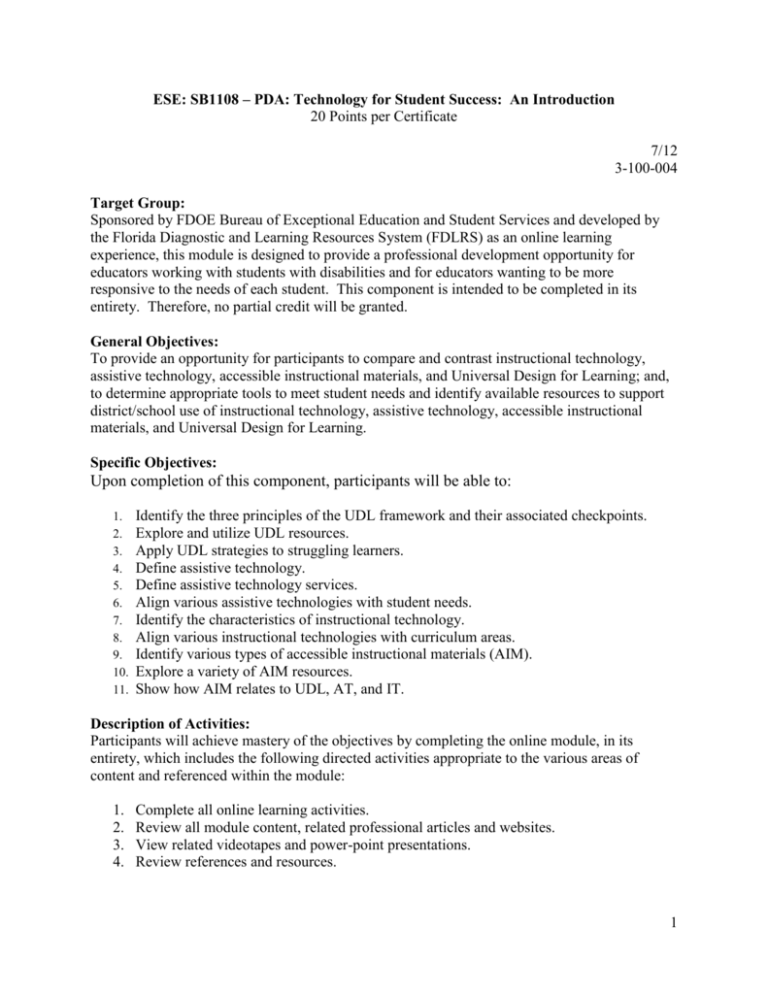
ESE: SB1108 – PDA: Technology for Student Success: An Introduction 20 Points per Certificate 7/12 3-100-004 Target Group: Sponsored by FDOE Bureau of Exceptional Education and Student Services and developed by the Florida Diagnostic and Learning Resources System (FDLRS) as an online learning experience, this module is designed to provide a professional development opportunity for educators working with students with disabilities and for educators wanting to be more responsive to the needs of each student. This component is intended to be completed in its entirety. Therefore, no partial credit will be granted. General Objectives: To provide an opportunity for participants to compare and contrast instructional technology, assistive technology, accessible instructional materials, and Universal Design for Learning; and, to determine appropriate tools to meet student needs and identify available resources to support district/school use of instructional technology, assistive technology, accessible instructional materials, and Universal Design for Learning. Specific Objectives: Upon completion of this component, participants will be able to: 1. 2. 3. 4. 5. 6. 7. 8. 9. 10. 11. Identify the three principles of the UDL framework and their associated checkpoints. Explore and utilize UDL resources. Apply UDL strategies to struggling learners. Define assistive technology. Define assistive technology services. Align various assistive technologies with student needs. Identify the characteristics of instructional technology. Align various instructional technologies with curriculum areas. Identify various types of accessible instructional materials (AIM). Explore a variety of AIM resources. Show how AIM relates to UDL, AT, and IT. Description of Activities: Participants will achieve mastery of the objectives by completing the online module, in its entirety, which includes the following directed activities appropriate to the various areas of content and referenced within the module: 1. 2. 3. 4. Complete all online learning activities. Review all module content, related professional articles and websites. View related videotapes and power-point presentations. Review references and resources. 1 5. Meet as a group (face-to-face and/or virtually) to share challenges and successes via email and/or discussion. 6. Identify key technology terms. 7. Identify key legislation that impacts technology for student with disabilities. 8. Explore the framework for Universal Design for Learning (UDL), including the three guiding principles and their associated guidelines and checkpoints. 9. Complete activities that identify UDL strategies and consider their application in the classroom. 10. Explore assistive technology devices, services and assessment processes needed to align various technologies with the individual needs of students. 11. Complete activities to demonstrate understanding of the differences between high, low and mid-tech assistive technology devices. 12. Complete activities to demonstrate an understanding of the characteristics of instructional technology and how to align and apply the use of such technology across curriculum areas. 13. Complete activities to identify accessible instructional materials and resources. 14. Complete activities to demonstrate understanding of the three aspects (content, structure and presentation) of instructional materials the IEP team may consider when determining what appropriate and accessible instructional materials a student needs. 15. Complete teacher self-assessments and reflect on personal experiences related to technology in the classroom. 16. Complete all comprehension checks. 17. Complete all assessment tasks. Evaluation: Participants will create and maintain an electronic portfolio consisting of all specified assessment tasks, which will be reviewed for satisfactory completion, and for demonstration of competency of the objectives, by the module facilitator. A scoring rubric, developed within the module, will assure consistency in evaluation by module facilitators. Follow-Up Strategies: Participants will demonstrate continued implementation and application of knowledge learned from this module via e-mail with facilitator and group meetings. Participants completing this component will be surveyed to determine use of the knowledge, skills gained and the impact of the component on job performance and student learning gains. References: Unit 1: Assistance to States for the Education of Children with Disabilities, 34 C.F.R. § 300 (2006) Assistance to States for the Education of Children with Disabilities, Assistive Technology Device, 34 C.F.R. § 300.5 (2006) 2 Assistance to States for the Education of Children with Disabilities, Assistive Technology Service, 34 C.F.R. § 300.6 (2006) Assistance to States for the Education of Children with Disabilities, Purposes, 34 C.F.R. § 300.1 (2006) Center for Applied Special Technology. (n.d.). About UDL. Retrieved from http://www.cast.org/udl/index.html Florida Department of Education. (2013). Florida Department of Education Technical Assistance Paper on Assistive Technology for Students with Disabilities. Retrieved from http://info.fldoe.org/docushare/dsweb/Get/Document-6801/dps-2013-65.pdf Florida Department of Education. (2010). Technical assistance paper: Accessible instructional materials. Retrieved from http://info.fldoe.org/docushare/dsweb/Get/Document-5764/dps-201070.pdf Florida Department of Education, Florida Diagnostic and Learning Resources System. (2010). Exploring new territories. Retrieved from http://www.fdlrs.com/docs/ent2010web.pdf National Dissemination Center for Children with Disabilities (NICHCY). (n.d.).Questions and answers about IDEA: Purposes and key definitions. Retrieved from http://nichcy.org/schoolage/qa-series-on-idea/qa1 U.S. Department of Education. (n.d.). IDEA—Building the legacy of IDEA 2004. Retrieved from http://idea.ed.gov/ Unit 2: A guide to accommodations: assisting students with disabilities IEP and 504 (n.d.). Retrieved from http://www.fldoe.org/ese/pdf/accomm-educator.pdf Basham, J., & Gardner. (n.d.). Measuring universal design for learning. Special Education Technology Practice, 12(2), 15-19. Retrieved from www.setp.net Center for Applied Special Technology. (n.d.). UDL online modules. Retrieved from http://udlonline.cast.org/ Center for Applied Special Technology. (n.d.). Universal design for learning (UDL) guidelines— Version 2.0. Retrieved from http://www.udlcenter.org/aboutudl/udlguidelines/downloads Edyburn, D. (Ed.). (n.d.). Universal design for learning. Special Education Technology Practice, 7(5). Retrieved January, 2011, from www.setp.net Gordon, D., Gravel, J., & Schifter, L. (n.d.). Perspectives on UDL and assessment.Articles from the National Center on Universal Design for Learning. Retrieved from http://www.udlcenter.org/resource_library/articles/mislevy 3 Pitler, H. (2007). Using technology with classroom instruction that works. Alexandria, VA: Association for Supervision and Curriculum Development. Rose, D., & Gravel, J. (n.d.). Getting from here to there. Articles from the National Center On Universal Design for Learning. Retrieved from http://www.udlcenter.org/resource_library/articles/gps Rose, D. H., & Meyer, A. (2002). Teaching every student in the digital age: Universal design for learning. Alexandria, VA: Association for Supervision and Curriculum Development. Rose, D. H., & Meyer, A. (2006). A practical reader in universal design for learning. Cambridge, MA: Harvard Education Press. TLC-MTSS. (n.d.). Universal design for learning (UDL). Retrieved from http://www.efdlrs.net/ent/data/udl.html What is Differentiated Instruction? (n.d.). Retrieved from Differentiation Central website: http://www.diffcentral.com/what-is-differentiated-instruction.html Unit 3: AllegraATA. (n.d.). Assistive Technology: Opening Doors to Independence [Video file]. Retrieved from http://youtu.be/x2G1U6U3zh8 Boston Public Schools Access Technology Center. (n.d.). Assistive technology continuum of low to high tech tools [Web log post]. Retrieved May 2, 2011 from http://blog.vcu.edu/ttac/AT_Continuum_Generic10_06.pdf Edutopia. (2005). Assistive Technology: Enabling Dreams [Video file]. Retrieved from http://www.edutopia.org/assistive-technology-enabling-dreams-video Family Center on Technology and Disability (FCTD). Assistive technology laws. (n.d.). FCTD Fact Sheets. Retrieved from http://www.fctd.info/resources/ATlaws_print.pdf Florida Department of Education. (2004). Technical assistance paper: Assistive technology for students with disabilities. Retrieved from http://www.fldoe.org/ese/pdf/y2004-11.pdf Florida Department of Education. (2010). Technical assistance paper: Accessible instructional materials. Retrieved from http://info.fldoe.org/docushare/dsweb/Get/Document-5764/dps-201070.pdf Florida Department of Education. (2013). Florida Department of Education Technical Assistance Paper on Assistive Technology for Students with Disabilities. Retrieved from http://info.fldoe.org/docushare/dsweb/Get/Document-6801/dps-2013-65.pdf 4 Florida Department of Education, Florida Diagnostic and Learning Resources System. (2010). Exploring new territories. Retrieved January 2011 from http://www.fdlrs.com/docs/ent2010web.pdf IndataprojectESC. (2010). Low Tech Handwriting Tools [Video file]. Retrieved from http://youtu.be/pIgtq20BO9A Phillips, M. (Director). (n.d.). One thumb to rule them all. Retrieved from http://www.assistiveware.com/videos.php?video=Mike_Phillips&format=mov TheDOITCenter. (2009). Working Together: People with Disabilities and Computer Technology [Video file]. Retrieved from http://youtu.be/X92Cd6jicko Unit 4: Appitic. (n.d.). Retrieved from http://appitic.com/ Blackboard, & Project Tomorrow. (2012). Learning in the 21st century mobile devices + social media =personalized learning. Retrieved from http://www.tomorrow.org/speakup/MobileLearningReport2012.html Borovoy, A. E. (n.d.). How to use new-media tools in your classroom. K-12 Education & Learning Innovations with Proven Strategies That Work. Retrieved from http://www.edutopia.org/digital-generation-new-media-classroom-tips Common Sense Media. (n.d.). Retrieved from http://www.commonsensemedia.org/app-reviews Common Sense Media. (2009). Common sense tips for digital generation parents. Retrieved from http://www.edutopia.org/digital-generation-parents-commonsense-video Cruickshank, D. (2009). Technology tools to get teachers started. K-12 Education & Learning Innovations with Proven Strategies That Work. Retrieved from http://www.edutopia.org/dgmanual Davis, V. (Director). (2009). Harness your students' digital smarts. Retrieved from http://www.edutopia.org/digital-generation-teachers-vicki-davis-video Draper, D. (Director). (n.d.). Pay attention. Transforming Teaching through Technology, Jordan School District. Retrieved from http://youtu.be/aEFKfXiCbLw Dewey, J. (2007, August 27). Progressive Education—Round 2 [Web log post]. Retrieved from http://21stcenturylearning.typepad.com/blog/john_dewey/ Edutopia.org. (2012). Mobile devices for learning, what you need to know. Retrieved from http://www.edutopia.org/mobile-devices-learning-resource-guide 5 Exploring Technology and Learning Connections (n.d.). Retrieved from http://www.efdlrs.net/ent/data/col.html Kansas State Department of Education (Producer). (2009). Kansas technology rich classrooms— Partnership for 21st century learning summit video. Retrieved from http://www.youtube.com/watch?v=DAraaQiliBs Kay, A. (n.d.). Wikiquote. Retrieved from http://en.wikiquote.org/wiki/Alan_Kay McLester, S. (2007). Technology literacy and the MySpace generation. Tech & Learning. Retrieved from http://www.techlearning.com/article/7074 Prensky, M. (2008). The role of technology. Retrieved from www.marcprensky.com/writing/Prensky-The_Role_of_Technology-ET-11-12-08.pdf Prensky, M. (2001). Digital natives, digital immigrants. On the Horizon, 9(5), 1-6. Prensky, M. (2005). Shaping tech for the classroom. Retrieved from http://www.edutopia.org/adopt-and-adapt-shaping-tech-for-classroom Presnsky, M. (2008). The 21st-century digital learner. Retrieved from http://www.edutopia.org/ikid-digital-learner-technology-2008 Project Tomorrow. (2011). The new 3 e's of education: enabled, engaged and empowered how today's students are leveraging emerging technologies for learning. Retrieved from http://www.tomorrow.org/speakup/pdfs/ SU10_3EofEducation%28Students%29.pdf Teachers with apps. (n.d.). Retrieved from http://teacherswithapps.com/ Technology and Learning Connections. (2012). Exploring new territories. Retrieved from http://www.efdlrs.net/ent/data/Exploring_New_Territories.pdf Unit 5: Beech, M. (2010). Accommodations: Assisting students with disabilities (3rd ed.). Tallahassee, FL: Florida Department of Education. Center for Applied Special Technology. (2008)/ UDL Editions. Center for Applied Special Technology. Retrieved from http://udleditions.cast.org/ Chop,scan,convert using Kurzweil. (2010). Retrieved from http://www.youtube.com/watch?v=ke6eWXwQIdA 6 Florida Department of Education. (2010). Technical assistance paper: Accessible instructional materials. Retrieved from http://info.fldoe.org/docushare/dsweb/Get/Document-5764/dps-201070.pdf Lit2Go: MP3 Stories and Poems. (n.d.). Educational Technology Clearinghouse. Retrieved January 2011 from http://etc.usf.edu/lit2go/ National Library Services (NLS). (2010). copyright law amendment, 1996. NLS Factsheets. Retrieved January 2011 from http://www.loc.gov/nls/reference/factsheets/copyright.html Technology and Learning Connections. (2012). Exploring new territories. Retrieved from http://www.efdlrs.net/ent/data/Exploring_New_Territories.pdf Texthelp Systems Ltd. (Producer). (n.d.). Reading and writing. Retrieved from http://www.texthelp.com/videotours Using Word Q as a text-to-speech reader.mp4. (2010). Retrieved from http://www.youtube.com/watch?v=3Hk3sLfrtrU&feature=related 7