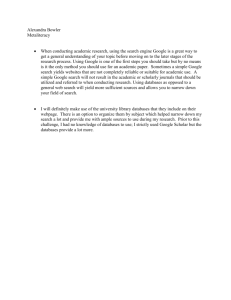e-Resource access focus groups
advertisement
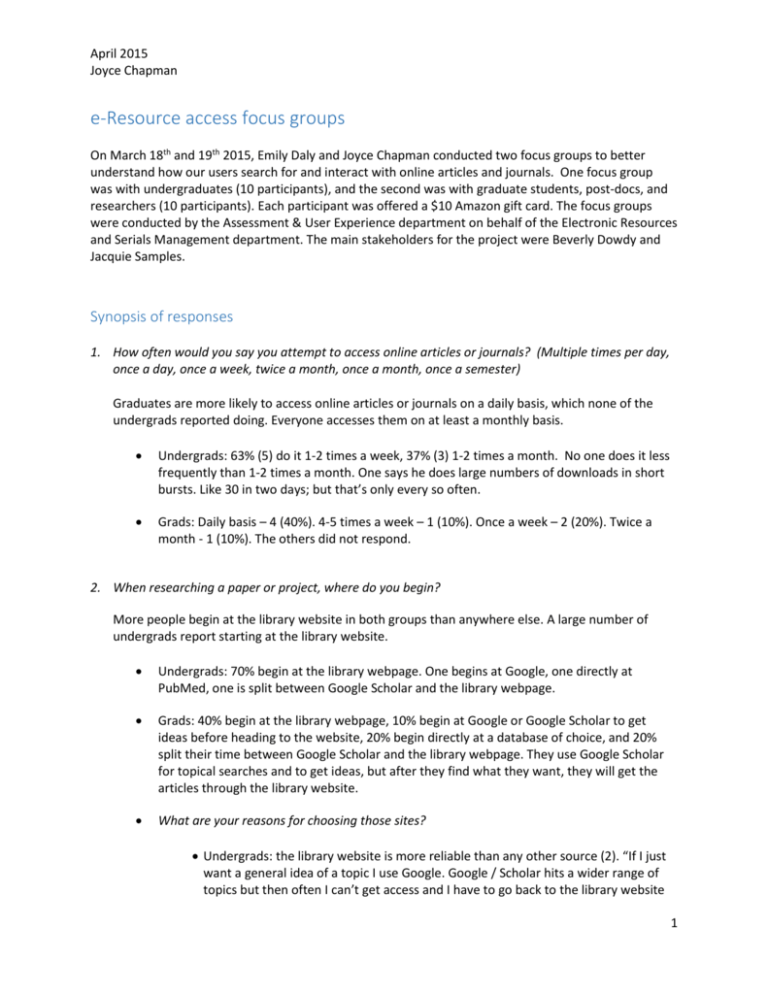
April 2015 Joyce Chapman e-Resource access focus groups On March 18th and 19th 2015, Emily Daly and Joyce Chapman conducted two focus groups to better understand how our users search for and interact with online articles and journals. One focus group was with undergraduates (10 participants), and the second was with graduate students, post-docs, and researchers (10 participants). Each participant was offered a $10 Amazon gift card. The focus groups were conducted by the Assessment & User Experience department on behalf of the Electronic Resources and Serials Management department. The main stakeholders for the project were Beverly Dowdy and Jacquie Samples. Synopsis of responses 1. How often would you say you attempt to access online articles or journals? (Multiple times per day, once a day, once a week, twice a month, once a month, once a semester) Graduates are more likely to access online articles or journals on a daily basis, which none of the undergrads reported doing. Everyone accesses them on at least a monthly basis. Undergrads: 63% (5) do it 1-2 times a week, 37% (3) 1-2 times a month. No one does it less frequently than 1-2 times a month. One says he does large numbers of downloads in short bursts. Like 30 in two days; but that’s only every so often. Grads: Daily basis – 4 (40%). 4-5 times a week – 1 (10%). Once a week – 2 (20%). Twice a month - 1 (10%). The others did not respond. 2. When researching a paper or project, where do you begin? More people begin at the library website in both groups than anywhere else. A large number of undergrads report starting at the library website. Undergrads: 70% begin at the library webpage. One begins at Google, one directly at PubMed, one is split between Google Scholar and the library webpage. Grads: 40% begin at the library webpage, 10% begin at Google or Google Scholar to get ideas before heading to the website, 20% begin directly at a database of choice, and 20% split their time between Google Scholar and the library webpage. They use Google Scholar for topical searches and to get ideas, but after they find what they want, they will get the articles through the library website. What are your reasons for choosing those sites? Undergrads: the library website is more reliable than any other source (2). “If I just want a general idea of a topic I use Google. Google / Scholar hits a wider range of topics but then often I can’t get access and I have to go back to the library website 1 April 2015 Joyce Chapman to access it” (3). “I start at the library website because it gives you articles, books, collections -- Google Scholar is only articles” (1). Grads: Only two responded. One uses Google to find the full citation of a book, then actually finds the book on the library website. One uses Google Scholar so he can save everything into Zotero, which he cannot do this from the library website. Emily: where on the page are you going, for those who use DUL? Undergrads: I start with the ALL button (it used to be terrible, now it’s better) and then I filter to books, then articles… I’ll end up in JSTOR or somewhere more specific eventually. For general info, I use ALL. For a specific articles, I use the books and articles subsection…. with ALL, you get lost in other resources. Grads: I use the ALL tab (3 of them). One puts the whole citation into the ALL search and see what that takes her. One goes straight to “research databases” to find a specific journal. How frequently do you begin with each of these websites? (100% of the time, 50% of the time). Are there certain circumstances under which you begin at one versus another? Undergrads: Two say they begin at DUL 50%, if they know nothing or need good search terms they start with Google (50%). One starts 90% at PubMed. One always start at DUL. Grads: 100% library website; 50% start with the library website, but half the time she gets disappointed and then goes to Google; 50% Google Scholar 40% library website 10% Web Of Science; 40% Google Scholar 40% library website 20% other; 40% Google Scholar, 40% ISI web of knowledge, then takes results and finds them on the Duke site; 50/50 Google Scholar and the library, gets more success with Google Scholar. 3. Briefly describe your typical process when conducting online research. Undergrads: undergrads use several techniques in their typical research process. Three (38%) discussed physical browse, which was out of scope. It is interesting to consider whether they would similarly use a virtual browse, if it existed. One discussed using analysis of works cited as her main method of finding new eresources. One student starts off with a combination of keywords in Google, then alternates keywords in more searches in an effort to find the best articles. Another student starts with the ALL tab at Duke’s site, then uses the top right search bar to see what databases are recommended for her subject. Grads: 2 April 2015 Joyce Chapman o Harrison – Its often topical, uses a bibliography in a music dictionary to get a list of main works written about those musicians. From there goes to Rilm and looks for other sources that are more up to date. Often from there, its reading books and finding primary sources. o Michael – If looking for a concept or an event, searches term in quotes into the library ‘articles and more’ search. If he has difficulties narrowing it down from there, he will go the advanced search and play around the parameters to get better materials – often starting with changing the dates. Sometimes struggles with terms appearing just one time in an article that has a lot of weight, and it keeps appearing in all his searches. His searches often feature a lot of results that aren’t actually useful. o Hannah – Gets lost in the literature in the science realm. Likes to go to Google or a third party source for help finding a list of the specific articles she needs to look at for the topic she is interested in, rather than just trying to search through a database. Stanford encyclopedia for philosophy as an example. o Kelly: Will do a search and then open 30 tabs, one for each article. From there she goes through them and looks closer and weeds out ones she is not interested in. Works in art history, focusing on Chinese artists and has issues with the first name and last name being reversed. This messes up results because when the search auto-populates everything is messed up. Finds good results, but probably not the most time effective. A lot of books are available digitally, but the images aren’t, which is what she works with. Finds the online resource to be a teaser to her. o Michael – Similar issues to Kelly. Page numbers can be hard to find and are often changed. Tracking down citations can be difficult. A footnote is listed, but you can not actually find the full footnote to see if you want to explore the source more. Much prefers paper to avoid these issues, even a pdf is better. Can be difficult to download online books, because it limits you to only a select number of pages at a time. Hard to move from one 10 page download to the next. Gets frustrated and just places requests for book – but the system thinks the electronic copy counts, so he ends up buying the material. o Zenghui – Search for the title and can find a classic textbook from a long time ago (30 years). Takes that out and then goes to google scholar to find other articles, and then sorts them by year to find newer ones. Then uses web of science o Lizzy – To learn new things, just uses google to find the Wikipedia article. Sometimes it mis-searches things in Chinese, and the library can’t help that, but like Wikipedia because you see different points of view. For the library, if she is reading a paper and it cites another, she is curious about that, and then uses the library to find the other article. o Zijian – Has issues with items that have similar names, and struggles to find what he is actually looking for. 3 April 2015 Joyce Chapman 4. How much of your online research do you conduct while physically on campus? Undergrads: close to 100% of their research is on campus. They occasionally conduct offsite research during school breaks or while studying abroad Grads: for 50% of graduate students, 95% of their research is conducted off campus. 30% are always on campus, and 20% are on campus 80% of the time. 5. How often do you access research or teaching resources online from an off-campus location (such as through a proxy server, VPN, or by logging in through your college or university account)? [Often; Occasionally; Rarely; Never] Undergrads: Grads: 6. If you are off campus and you use a database like PubMed or JSTOR, do you access them through the library’s website? Undergrads: 25% (2) always access these through the library’s website. 63% (5) always go directly to the database or through Google Scholar. Grads: If you don’t go first to the library’s website, describe why you choose another starting point. Undergrads: Only two responded, saying they do this because it saves a step or because they already have an account with the journal. Grads: What is your experience when you access databases like JSTOR off campus through a site other than the Duke Libraries website? Undergrads: They didn’t really understand what we were asking. 25% (2) affirmed that it works. One commented that, “if I try to use the database itself to do a search…I get articles that have nothing to do with my topic. That’s why I use the library’s site. It doesn’t mess up like that.” Grads: Ever noticed a difference on and off campus going to a particular database? 4 April 2015 Joyce Chapman Undergrads: Generally, no. Several agreed with the statement, “sometimes your computer doesn’t recognize you as part of duke, then I just go log in at duke.” They begin discussing problems with accessing articles; it’s unclear whether they believe these have anything to do with being off campus. This discussion included these comments: “I’ve had trouble accessing articles. If it says it’s available and I click. I’m taken where I should find it, and weird things happen when I try to download. Then I go to google and it gives me the article.” “Same. Not the database being a problem, rather the article itself. That’s frustrating. When I can’t get it, I either google or give up and try to find another article.” “It doesn’t not give me the article, so much as instead of taking me to the article it takes me to the journal’s page in general and I have to go back and get the year and edition and page and find it myself.” Anh: sometimes there are problems… the link is broken, or you have to sign in, it takes too long. Same problems if I try to go through the (EBO) library’s website. So I never do. EBO took me 4 tries, and logging out of my browser, and back in, to get in! Same thing happened with a linguistic one. I just quit if it’s taking too much effort. So I go directly through the database. When trying to get fulltext, how often are you unsuccessful? Undergrads: students explained that to some extent, failure is associated with the discipline in which you’re working. 38% (3) reported issues 25% of the time. One reported they don’t work 75% of the time, one 50%, 25% (2) 15-20%, and one reported a problem once every 50-100 times/ Ava: I assume that the “get it at duke” button meant duke had it electronically. [But it doesn’t Emily explains. They would like the text clarified.] What do you do when you can’t find full text and you really think library should have it? Undergrads: there was a wide range of answers to this question. 25% said that they Google it and then give up if they can’t find a copy of the article on Google. Another 25% try to find it some other way on Duke Library’s website, for example other databases. Three (38%) have chatted at least once with a librarian for help getting an article, these interactions have not necessarily helped them get the article they wanted. Grads: 5 April 2015 Joyce Chapman 7. If you are off campus and begin with Google or a Google Scholar search, describe your process. How do you get from the results to the actual item? [Does the “Get at Duke” button appear next to citations? If “Get at Duke” somehow doesn’t come up, explain what it is to segue to next question] Undergrads: 50% say they try to access it there, and if it isn’t open access, they copy the name of the article and search the library website for it. Everyone sees the “get it at Duke” button all the time, both on and off campus. 8. Have you ever been asked to pay for content by a publisher while searching online for the full text of an article? If yes, what did you do? Undergrads: Everyone has had this experience. Think that it only happens with materials that Duke doesn’t actually have access to, or when they are improperly logged into their Duke accounts. Some experience the problem and they know that they should have access, however: “Sometimes I know we have access to it but no matter how many times I log in/out, or switch browsers, it still asks me for money.” Another student agrees. Grads: 9. What do you find most confusing or frustrating about accessing articles or journals online? Undergrads: things that undergraduates find frustrating about accessing articles include the sheer volume of articles out there, their inability to judge quality among the results, lack of knowledge of how to effectively search and use search terms, the number of clicks it takes to actually acquire an article on the Duke website, and when unrelated materials clutter search results on Duke’s website. One student mentioned that the citation numbers in Google Scholar are helpful. “This tells me how popular or useful others found the article. On Duke’s site, who knows. It’s too overwhelming to make those decisions myself.” 10. What would improve your experience accessing online articles or journals? Undergrads: if there were fewer clicks to get to an online article, not having the “get it at Duke” button appear if the article is not electronically available through Duke (or at least clarify the language, what does “get it at duke” mean – that we have it in some form? It’s electronic?), better integration between databases, improved interface for saving articles, separate out results that are citation-only / book reviews from real results. 6 April 2015 Joyce Chapman Grads: 11. Have you ever reported your problems accessing online articles or journals to Duke Libraries? Ava once, Erica once. Roxana tried 1-2 times. In doc delivery. Not really. Christine just chatted with librarian. If not, why not? Undergrad: Ava: I never think of it as an option. 1. Anh: it’s a mean sounding button, I don’t want to burden librarians. Plus I think, is it actually a problem or is it just me? Maybe I just couldn’t figure it out. 2. Gwen: maybe the article’s actually there, it’s just me failing to chase it down in the proper manner. 3. Anh: yeah, I’m not trying hard enough to do my job as a student. I’m trying to pile it on to you [librarians]. It seems mean. Grad: If not, what would motivate you to report an access issue? Undergrad: two students said “desperation.” Really needing the article. 12. What is your process for saving or recording online journal articles or other online resources you find? What would improve your experience saving or recording online journal articles/resources? Undergrad: 1. Anh: A “past searches” log. WOS does that, as does PubMed. 2. Ava: Folders for starred articles. 3. Dan: interface should be embedded in search page. See them in sidebar as you go. Grad: 7 April 2015 Joyce Chapman Appendix A: graduate students Introductions: First name, major or department, number of years at Duke -- other icebreaker? 1. 2. 3. 4. 5. 6. 7. 8. 9. 10. Zenghui – Chemistry – 6 months Harrison – Music PHD – 2nd Year Kelly – Art, Art History, Visual Studies – 1st year Stefano - Math – 3 Months Nick – Sociology – 2nd year Michael – History – 2nd year Lizzie – Math – 4th year Edward – Div School – 1st year … … Focus group questions: 13. How often would you say you attempt to access online articles or journals? (Multiple times per day, once a day, once a week, twice a month, once a month, once a semester) [Note: interested in hearing about any time they access articles, whether it’s from Google, Google Scholar, or Duke Libraries.] Every day (4). Once a week… 4-5 times a week… Depends – in bursts, once a week (uses textbooks more). Same for Edward… 2 times a month. Daily – 4 4-5 times a week – 1 Once a week – 2 Twice a month - 1 14. When researching a paper or project, where do you begin? Music database called rilm, and grobes music dictionary Nicholas Library website, search for journal articles Michael: I start with books – stacks or requesting. When he gets to online sources its because he is going through the bibliography, and has found things he has wants to look at. Gets them from either the library website or google scholar. Some of the things he is interested in isn’t indexed on the library website, so he uses google scholar or world cat for that. Nick nodded in agreement and says that he alternates between the library website and Google Scholar. Uses google scholar for topic searches, but its hard to get the actual pdf from google, so after he finds what he wants, he will get them through the library website. 8 April 2015 Joyce Chapman Zenghui uses the library homepage and then downloads the pdf. After that his second choice is Google Scholar. Finally he uses Web of Science. Uses Zotero to save everything Kelly starts at the library website, and after poking around a bit, just goes right to see Lee Sorenson directly, or uses his subject guides to find specific databases. In math we use a lot of Archive (the database) to keep on top of things Stefano: if he knows what he wants goes straight to duke website. Typically starts with Google or Google Scholar to get ideas, then gets article on duke site. Uses Archive. Where on library website? Hannah: uses ALL tab. Puts whole citation into the all search and see what that takes her. Kelly and Lizzie too. 1. Kelly uses the Subject Headings from there to find more Harrison: goes straight to research databases to find a specific journal. His specific music databases don’t pop up from wider searches very often. Usually looking for a particular book or journal. Uses a global search bar program on his browser to search from. What are your reasons for choosing those sites? Uses Google if she is looking for a book, if she knows a general book title but nothing else. Uses that to find the full title and author to actually find the book on the library website. Uses Google Scholar so he can save everything into Zotero. Can not do this from the library website. How frequently do you begin with each of these websites? (100% of the time, 50% of the time) 50% GS 40% library 10% WOS 40% GS 40% library 20% other (might be a library journal, or something like academia.edu to find stuff that hasn’t been printed yet) 40% gs, 40% isi web of knowledge. Takes results from ISI WOK and finds them on the Duke site and downloads them. 10% research on Google and uses that to find related articles that he is interested in. Does not think the library searching bar can do this for him. 9 April 2015 Joyce Chapman Hannah: I like Google more, philosophers have their own websites with all their articles, easier to find, and doesn’t always show up on the library website. Economics major so he uses the “ideas” database of unpublished white papers. So much is White Papers first, and doesn’t think its connected to the library. This allows him to find white paper copies of published things, plus brand new materials. Edward – 50/50 Google Scholar and the library. More success with Google Scholar. Some religion stuff is not on the library website and sometimes its just easier to gain access using Google Scholar Kelly always starts at library website Lizzy start confident about using the library website, but half the time she gets disappointed and then goes to Google. Are there certain circumstances under which you begin at one versus another? Was not asked 15. Briefly describe your typical process when conducting online research. Harrison – Its often topical, uses a bibliography in a music dictionary to get a list of main works written about those musicians. From there goes to Rilm and looks for other sources that are more up to date. Often from there, its reading books and finding primary sources. Michael – If looking for a concept or an event, searches term in quotes into the library ‘articles and more’ search. If he has difficulties narrowing it down from there, he will go the advanced search and play around the parameters to get better materials – often starting with changing the dates. Sometimes struggles with terms appearing just one time in an article that has a lot of weight, and it keeps appearing in all his searches. His searches often feature a lot of results that aren’t actually useful. Hannah – Gets lost in the literature in the science realm. Likes to go to Google or a third party source for help finding a list of the specific articles she needs to look at for the topic she is interested in, rather than just trying to search through a database. Stanford encyclopedia for philosophy as an example. Kelly: Will do a search and then open 30 tabs, one for each article. From there she goes through them and looks closer and weeds out ones she is not interested in. Works in art history, focusing on Chinese artists and has issues with the first name and last name being reversed. This messes up results because when the search auto-populates everything is messed up. Finds good results, but probably not the most time effective. A lot of books are available digitally, but the images aren’t, which is what she works with. Finds the online resource to be a teaser to her. Michael – Similar issues to Kelly. Page numbers can be hard to find and are often changed. Tracking down citations can be difficult. A footnote is listed, but you can not actually find the full footnote to see if you want to explore the source more. Much prefers paper to avoid 10 April 2015 Joyce Chapman these issues, even a pdf is better. Can be difficult to download online books, because it limites you to only a select number of pages at a time. Hard to move from one 10 page download to the next. Gets frustrated and just places requests for book – but the system thinks the electronic copy counts, so he ends up buying the material. Emily – We will have another focus group in the future focusing on eBooks, but they are totally different than online articles, so we are trying to focus on that today. Zenghui – Search for the title and can find a classic textbook from a long time ago (30 years). Takes that out and then goes to google scholar to find other articles, and then sorts them by year to find newer ones. Then uses web of science Lizzy – To learn new things, just uses google to find the Wikipedia article. Sometimes missearches things in Chinese, and the library cant help that, but like Wikipedia because you see different points of view. For the library, if she is reading a paper and it cites another, she is curious about that, and then uses the library to find the other article. Zijian – Has issues with items that have similar names, and struggles to find what he is actually looking for. 16. How much of your online research do you conduct while physically on campus? (10%, 20%, 30%, etc.)? 95% off campus, others agree Hannah, Kelly, but Edward and Harrison and Stefano are always on campus. 80 on campus, Zijian and Zenghui. 17. How often do you access research or teaching resources online from an off-campus location (such as through a proxy server, VPN, or by logging in through your college or university account)? [Often; Occasionally; Rarely; Never] 18. If you are off campus and you use a database like PubMed or JSTOR, do you access them through the library’s website? 5 go through library’s website. Some others go directly to website off campus. Zijian and Lizzy go to google when off campus. Harrison: Jstor directly cuz knows I’m duke. Hannah understands that if goes to her duke sakai, logs in, then goes straight to databases not through library webpage because databases recognize her. Kelly: I always have to log in for everything! Never works to log in once and then be recognized as duke. What if you start at google or google scholar? Nicholas - I always use vpn off campus, detects he is on a Duke network and it streamlines everything. Zijian same. Harrison occasionally does. Tried to use VPN while in China and it did not work 11 April 2015 Joyce Chapman Google is helpful if you don’t know the exact name or misspell something, it will help you find it. Harrison: helpful thing about Google is when it searches other university or colleges websites Nicholas – professors will host their own papers and you can find them on google. Not really legal, but its quick if you need something fast Zijian – Can get an article directly, rather than going through web of science Google Scholar is good because it indexes journals that aren’t held by Duke. Lets Does get at duke appear on Google Scholar off campus? Yes Zenghui says he can find 50% of what he is looking for on Google Scholar, and maybe 20% on the library website. Michael - 50% of the time when he is using resources off campus he is very far away, and has issues with it appearing If you don’t go first to the library’s website, describe why you choose another starting point. What is your experience when you access databases like JSTOR off campus through a site other than the Duke Libraries website? 19. If you are off campus and begin with Google or a Google Scholar search, describe your process. How do you get from the results to the actual item? [Does the “Get at Duke” button appear next to citations? If “Get at Duke” somehow doesn’t come up, explain what it is to segue to next question] 20. When clicking the “Get it at Duke” button to access full text of an article or journal, how often do you estimate that you are NOT about to get the full-text of an article easily? (10%, 20%, 30%, etc. of the time) 30, 5, 30, higher Emily – let me clarify – articles that we appear to have access to Kelly: At least half At least 30 5% Issue isn’t access, but where he gets them. Duke will have the article, but will direct you to EBSCO, which isn’t as high quality as JSTOR for example. Cares more about the quality of the pdf, and struggles to get those. 12 April 2015 Joyce Chapman Experiences server errors that limit the effectiveness of get it at Duke. 30% cant get, and another 30% has server issues Michael: problem I have is that Duke has the article, but it will direct you to a broader page about the journal, and has to waste time to get to the actual article – happens 15% of the time. Kelly says big problem for her too. Way higher than 15%. Assumes that what the website gives her is the ideal one, maybe needs to dig deeper. Happens to her at least 50% of the time. Lizzy: Have trouble with volume and issue number, and then using them to search for the article from the publisher website. Michael: who am I supposed to contact when we have these situations without article coming up? It’s very unclear to him. If you encounter difficulties, what kinds of difficulties do you encounter? What do you do when you can't get full-text for any reason? Harrison: search for print copy of journal. Kelly – same, works every time. Michael 25% give up, 75% ILLIAD. Stefano: no problems in 2 months. Lizzy: go to google to see if they can find it, and then request a purchase via library. Kelly: doc delivery, although I always have serious anxiety about request being rejected. Takes a few days, hard to remember and keep track. Could this process be friendlier? Why are requests rejected? Maybe a list of common reasons its rejected, so people don’t waste their time. It is hard to pick up the threads from days ago to find the article again. Harrison: the search the catalog button never works in the “get it at duke’ error page. Michael: doc delivery sends me articles I didn’t ask for frequently if I ask for ones not in English. Kelly: my Italian ones are always correct. Edward: I’m new, and I just give up if it doesn’t work. Doesn’t have a process for working around this stuff. 13 April 2015 Joyce Chapman 21. Have you ever been asked to pay for content by a publisher while searching online for the full text of an article? Everyone - Yes. What do you do? Give up, nothing, go to google and see if I can download on Chinese website, go to library website, ask classmate at another university. They say it does not happen when they are searching through the library website. Lizzy says it does happen with get it at duke sometimes. Michael too, when using off campus. I go back and fiddle with account. Log out and back in. works. Harrison, I assume im not properly logged in, log out and log back in go to lib website, search for that journal, always works. Or doc delivery. 22. What do you find most confusing or frustrating about accessing articles or journals online? Nicholas: so many steps to get it. Way results are sorted on library search articles is whack. Can we prioritize publisher of journal in the search? Just too many steps, it’s a good problem to have, because we have access from so many places, but its frustrating Harrison: finding pdf full text, its what I want, and JSTOR is good for it, but not everywhere else is. Duke doesn’t have a stamp or watermark on the pdf, which is a really good thing, that a lot of other schools have Searching in Russian and French. Should we be looking for the French title or a translated English title? 23. What would improve your experience accessing online articles or journals? Nicholas: Would like a link directly to pdf of the article if we have access to it. Can we work with jstor to do this? There are so many clicks. Can we bypass all this? Integrate this with citation managers. My dream scenario is that I search something on the library website, and click a button and it will save the citation and get you the pdf Michael: It would be ideal to have page numbers in search results. This information is really spotty. Lizzy: Already logged into with net id, and then go to a publishers website and they want different log in information. So she has to take the title and go back to the library website to see if Duke has access or not. If she is already logged in, why does this happen? Usually its springer where this happens. 14 April 2015 Joyce Chapman Zenghui – Chinese scholars come here for one year, and there should be training for these people. For everything from how to scan a book to how to use the website. A lesson every few months would be great. Another issue is that he can’t find dissertations and theses in library search results. 24. Have you ever reported your problems accessing online articles or journals to Duke Libraries? Lizzy: yes. Using sidebar on right. The great thing is that after that the library always emails her the article Nick: Uses the sidebar on the right too, but its also a path of least resistance thing, if he can find it on google, he is going to do that and not report it. If the reporting page auto populated information he would do it more, because it would just be two clicks. He is willing to write a quick note, but not fill in everything, such as page #’s and volume #. Zijian: It would be good to have an online tutorial for new people on the homepage. If so, what method did you use? If not, why not? If not, what would motivate you to report an access issue? Nicks final remarks: A broad perspective, there are 2 general ways he tries to get information. Have an article title and wants to get full text of it or a more general topic search. Tends to not trust the website for topic searches, doesn’t have the same volume of searches like Google does to rank the searches. Would really help if there were advance search syntax, such as using negations, or specify wanting a journal article (add ‘JO:’ to a search to only get journal articles). Trouble with Google Scholar is its too broad, but the library is too specific. It would be nice to search for a keyword and then add in a subject and get the top ranked journals for that field and be able to browse from there. Topic searches are what are hard, and giving people a way to customize those would be good. You can add citation counts from Web of Science. 25. What is your process for saving or recording online journal articles or other online resources you find? What would improve your experience saving or recording online journal articles/resources? 26. Do you use library databases to search for primary sources related to your research (e.g. archival materials, newspapers, interviews, data sets)? If so, describe your process for searching for primary sources. 15 April 2015 Joyce Chapman Appendix B: undergraduate students Request demographic information at start of session, as needed (undergrads: year and major, if declared; graduate students/faculty: department) Introductions: First name, major or department, number of years at Duke -- other ice breaker? Focus group questions: 27. How often would you say you attempt to access online articles or journals? (Multiple times per day, once a day, once a week, twice a month, once a month, once a semester) [Note: interested in hearing about any time they access articles, whether it’s from Google, Google Scholar, or Duke Libraries.] Erica, classical civilizations, senior Roxana, theater, senior Christine, public policy, sophomore Anh, biology, junior Gwen, English, junior Daniel, public policy, junior Ning, biology global health, sophomore Ava, history/cultural anthropology, senior Daniel: I do large numbers of downloads in short bursts. Like 30 in 2 days, and I do that every so often. Roxana: 1-2 a week (5 total agree with this frequency) 3 folks say they do it 1-2 times a month No one does it less frequently than 1-2 times a month 28. When researching a paper or project, where do you begin? Christine: Library webpage (DUL). 6 more agree. Roxana: Google, then reign it in to Google Scholar (GS) or DUL. Ning: directly at PubMed. What are your reasons for choosing those sites? 16 April 2015 Joyce Chapman Erica: depending on the class… For a classics class I start at JSTOR because I am familiar with it and the content. Ava: I start with DUL because it’s more reliable info. If I just want a general idea of a topic I use Google, but if I want actual resources, I start at DUL. Anh: I never start research early enough. I start at DUL because I have a higher chance of getting access to what I find. But I have to go back to Google to get better search terms. Daniel: I start with GS or DUL, half and half. GS hits a wider range of things but then often I can’t get access through that and I have to go back to DUL to find it. Christine: I use DUL because it’s more credible. Ava: DUL gives you articles, books, collections, etc. GS is only articles. Roxana: that’s why I start in Google. I’m only using articles, not books. GS is more general. But then I don’t go back to DUL because if I’m logged in with netID I already have access, I don’t have to go back. Emily: where on the page are you going, for those who use DUL? Gwen: I start with the ALL button (it used to be terrible, now it’s better) and then I filter to books. Then articles. I’ll end up in JSTOR or somewhere more specific eventually. Ava: for general info, I use ALL. For a specific article: I use the books and articles subsection. With ALL, you get lost in other resources. How frequently do you begin with each of these websites? (100% of the time, 50% of the time). Are there certain circumstances under which you begin at one versus another? Ahn: DUL 50%. If I know nothing I start with Google (50%). Roxana: I use all sites equally. Start with google to get good terms, then I use scopus, DUL, etc. Ning: I use my primary site more often, 90%, that’s PubMed. Gwen: I always start at DUL. 29. Briefly describe your typical process when conducting online research. Ava: start off with a combo of keywords. Depending on results, I then alternate keywords in more searches. Trying to find best articles, interchanging keywords. Christine: I look for things under the ALL tab on DUL, then I try going to the subject I’m looking for and see what databases are recommended for that subject, and click on those. 17 April 2015 Joyce Chapman [She says she uses the top right search on some pages that pops up a bunch of educational databases]. Anh: I usually looks for books, but then I have to physically go to library. I stand in the section of the book I’m retrieving and scan the shelves. There will be great related books but that never showed up in my search! This works better than an online search. [Visual browsing is very important to her]. Roxana: I did that once too [visual browse]. I start at google, then move to more specific search engines, then save my articles, then read them. Daniel: same as Ahn [physical browse]. But a professor had to tell me to do it that way. Gwen: I do a lot of works cited analysis. Looking at what one article cited, following strings to related articles. 30. How much of your online research do you conduct while physically on campus? Everyone except Daniel says 100%. 90% for Daniel. They all live on campus. Roxana: the ILL system I use a lot. Anh: I do it off campus during spring break. Ava: 10% time off campus maybe, like in the summer. Erica: when I lived abroad I used the duke library website. Anh: I did from off campus when I had an off campus internship. Christine: occasionally, when I’m on break. 31. How often do you access research or teaching resources online from an off-campus location (such as through a proxy server, VPN, or by logging in through your college or university account)? [Often; Occasionally; Rarely; Never] 32. If you are off campus and you use a database like PubMed or JSTOR, do you access them through the library’s website? Roxana: Yes. Always. Ning: I go straight to the database. She didn’t realize she could do it through DUL when she’s not on campus. When she’s on campus she goes straight to PubMed too. Anh: when off campus, I always go through GS. Because it has the “get it at duke” button. Ava: I go through DUL all the time. 18 April 2015 Joyce Chapman Daniel: same thing when I’m on and off campus. Go through 60% DUL and the ALL search. 40% GS. Ning: I’m always already logged in when I go to PubMed, so I don’t have problems either. [She wonders if her google chrome constantly has her logged into netID. “I don’t almost ever have to go back to duke’s website to log in… but she’s also on campus all the time.”] Christine: I go straight to JSTOR all the time because I have an account If you don’t go first to the library’s website, describe why you choose another starting point. Ning: it saves a step. Roxana and Erica agree. Christine: again, I have an account. What is your experience when you access databases like JSTOR off campus through a site other than the Duke Libraries website? Emily doesn’t qualify off campus. Ning: yes, it works. Erica: generally it works. Sometimes terms I’m searching for on DUL don’t work. Ana: I have the opposite experience. If I try to use the database itself to do a search, it gets too specific. I get articles that have nothing to do with my topic. That’s why I use the library’s site. It doesn’t mess up like that. Ever noticed a difference on and off campus going to a particular database? Roxana shakes her head no. Erica too. Then Erica says “sometimes your computer doesn’t recognize you as part of duke, then I just go log in at duke.” Some other people nod. Anh: sometimes there are problems… the link is broken, or you have to sign in, it takes too long. Same problems if I try to go through the (EBO) library’s website. So I never do. EBO took me 4 tries, and logging out of my browser, and back in, to get in! Same thing happened with a linguistic one. I just quit if it’s taking too much effort. So I go directly through the database. Erica: I’ve had trouble accessing articles. If it says it’s available and I click. I’m taken where I should find it, and weird things happen when I try to download. Then I go to google and it gives me the article. Ava: same. Not the database being a problem, rather the article itself. That’s frustrating. When I can’t get it, I either google or give up and try to find another article. 19 April 2015 Joyce Chapman Roxana: it doesn’t not give me the article, so much as instead of taking me to the article it takes me to the journal’s page in general and I have to go back and get the year and edition and page and find it myself. When trying to get fulltext, how often are you unsuccessful? Ava: 20-25%. I assume that the “get it at duke” button meant duke had it electronically. [But it doesn’t Emily explains. They would like the text clarified.] Roxana: for theater articles I don’t run in to that. But with global health it happens more often. Erica agrees emphatically. 25% of the time, says Roxana for Global Health. Anh: 3 out of 4 times I’m unsuccessful in getting fulltext. Get the page: “not what you’re looking for? Click here for help!” [two other people sound very familiar with this page too]. Then I go to GS; if it doesn’t have a “get it at duke” button, I move on. But even some of these we don’t actually have – she isn’t sure. The screens all look the same. “If I can’t get it online sometimes I request it via doc delivery.” Gwen: I’ve been told by DUL and or GS that we have full text and then it tells me to get it in print. 15%. Daniel: these access problems seem area related. In public policy I don’t have many problems. 1 in 50 or 100. Erica: 50% of the time Christine: depends on subject for me. On average probably 20%. Gwen: sometimes it just takes you to a citation, and we don’t have the article. It’s so disappointing. Why do those pop up in search results if we don’t have it? What does she do when that happens? Depends on how good the source is. Might try putting in google. Typically, I just give up. What do you do when you can’t find full text and you really think library should have it? Ava: just google it. Find it there (doesn’t work too frequently), or then give up. Erica: I’m pretty persistent if it’s something I think I need. If google doesn’t work, I ask my mom if she can find it. She is a professor somewhere else and has different databases. Anh: ask a librarian, if I really need it. I use the button that says “ask a librarian.” It’s chat. The few times I’ve done that the librarian couldn’t get it either. Ava: once I messaged the library tech people and they said they couldn’t fix it. A month later they figured the problem out, but the answer was that I couldn’t get it… it was a waste of time. She wasn’t using library chat button, she used the “not working? Report a problem” button. 20 April 2015 Joyce Chapman Christine: I think there is a sidebar with a dropdown list with other similar databases that might have the same article. That usually works. 2-3 tries. Roxana agrees. Didn’t see a dropdown but just goes to other search engines and that’s often successful (duke search engines). Dan, Gwen, Christine have all chatted at least once with a librarian. Erica also used “report a problem” once. Roxana has never done either of these things. Ning: similar to Ava. 33. If you are off campus and begin with Google or a Google Scholar search, describe your process. How do you get from the results to the actual item? [Does the “Get at Duke” button appear next to citations? If “Get at Duke” somehow doesn’t come up, explain what it is to segue to next question] 34. When clicking the “Get it at Duke” button to access full text of an article or journal, how often do you estimate that you are NOT about to get the full-text of an article easily? (10%, 20%, 30%, etc. of the time) If you encounter difficulties, what kinds of difficulties do you encounter? What do you do when you can't get full-text for any reason? 35. Have you ever been asked to pay for content by a publisher while searching online for the full text of an article? If yes, what did you do? Everyone has had this experience. Daniel: I’ve never been asked to pay for it if I’m not logged in to duke. Roxana: I guess it’s for stuff duke doesn’t have access to. Things like PubMed or google scholar, they take me to journals we don’t have access to sometimes. Anh: sometimes I know we have access to it but no matter how many times I log in/out, switch browsers, it still asks me for money. Gwen agrees. Anh just gives up when this happens. Daniel: I look somewhere else when that happens. GS, google, duke libraries. Off campus, start with google scholar, process (question 7)? Roxana: I try to access and if it isn’t open access, I copy the name of the article and search the library website for it. Same thing: Ava, Erica, Daniel. “Get it at duke button”? 21 April 2015 Joyce Chapman Everyone sees this button all the time. Both on and off campus they see it. 36. What do you find most confusing or frustrating about accessing articles or journals online? Daniel: Sheer volume of articles. Narrowing them down. Roxana: just knowing how to search for what you want. Gwen: when you can’t get an article. When you have to click through a 1,000 things to get to it. You’re still in duke’s database but it keeps shuttling you to new pages to get it… that seems unnecessarily difficult. Christine: hard for me to figure out the right search term. Daniel: the citation numbers in GS are helpful. This tells me how popular or useful others found the article. On Duke’s site, who knows. Too overwhelming to make those decisions myself.. Ning: trouble finding sweet spot of number of keywords. Too many articles if you put too few, etc. Anh: frustrating when I get totally unrelated stuff in DUL website results. Then I use the refining features of library website, but they don’t work. 37. What would improve your experience accessing online articles or journals? Fewer clicks! Ava, Anh, (others agree) Not having the “get it at duke” button if we can’t immediately get it online (Erica). Daniel: or at least clarify the language, what does “get it at duke” mean?? We have it? It’s electronic? Better integration between databases Gwen: sort out results that are citation-only versus book reviews, etc. she doesn’t want to see all that stuff. Daniel: you can save articles, but that could be improved. Not an easy interface. He wants a side bar with all his starred articles. Daniel and Ava say they have tried using this but then they have no idea how to access their starred articles, so they start over again. Erica: uses refworks. I have to access it through library website, and then almost every article I look at has a refworks button. Ava: but I’ve done that and it doesn’t work. Roxana and Anh too: trouble with refworks not correctly recording. For all of theme this used to work and stopped a couple years ago. Five of them used to use refworks but now it doesn’t work and they don’t use it anymore. Except 22 April 2015 Joyce Chapman Erica still does. Instead they use… Roxanna: mendeley. Ava: manual. Anh: manual. Gwen: easy bib. Ning, easy bib. 38. Have you ever reported your problems accessing online articles or journals to Duke Libraries? Ava once, Erica once. Roxana tried 1-2 times. In doc delivery. Not really. Christine just chatted with librarian. If so, what method did you use? If not, why not? Ava: I never think of it as an option. Anh: it’s a mean sounding button, I don’t want to burden librarians. Plus I think, is it actually a problem or is it just me? Maybe I just couldn’t figure it out. Gwen: maybe the article’s actually there, it’s just me failing to chase it down in the proper manner. Anh: yeah, I’m not trying hard enough to do my job as a student. I’m trying to pile it on to you [librarians]. It seems mean. If not, what would motivate you to report an access issue? Ava/Erica: desperation. Really needing the article. 39. What is your process for saving or recording online journal articles or other online resources you find? What would improve your experience saving or recording online journal articles/resources? Anh: A “past searches” log. WOS does that, as does PubMed. Ava: Folders for starred articles. Dan: interface should be embedded in search page. See them in sidebar as you go. 40. Do you use library databases to search for primary sources related to your research (e.g. archival materials, newspapers, interviews, data sets)? If so, describe your process for searching for primary sources. 23