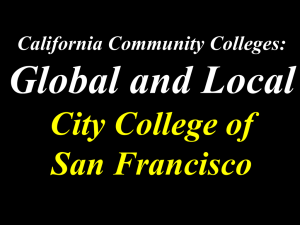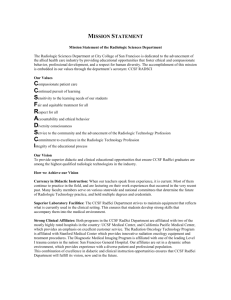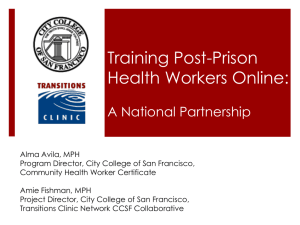Functional Areas - City College of San Francisco
advertisement
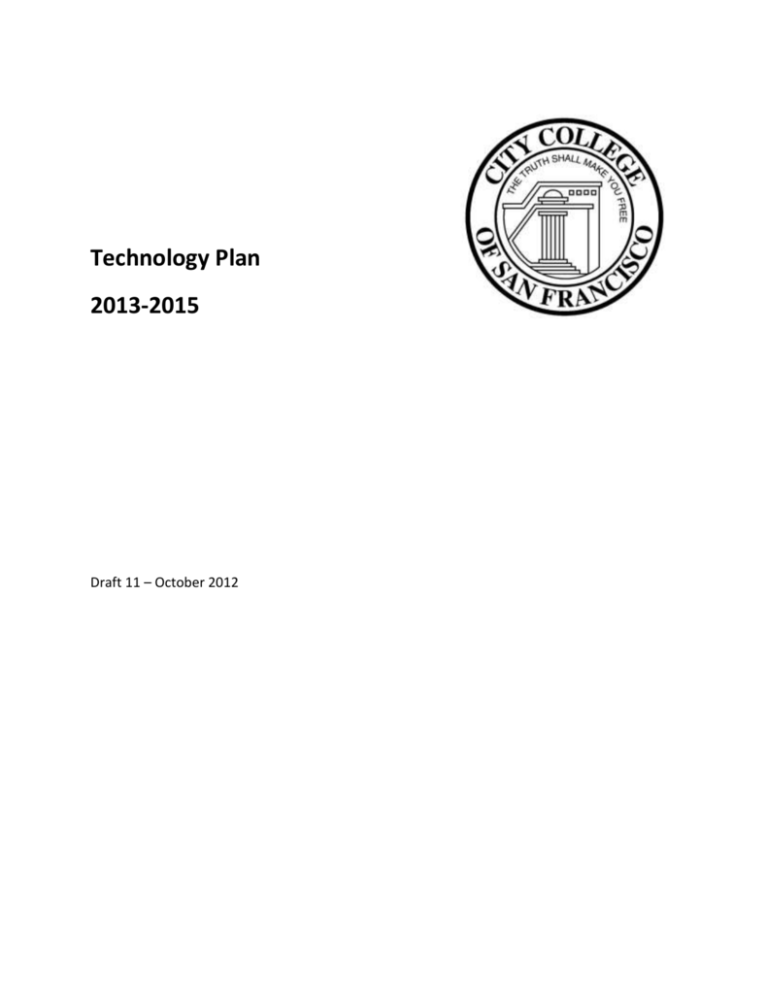
Technology Plan 2013-2015 Draft 11 – October 2012 Acknowledgements The Technology Plan was made possible through the hard work and/or advice from the following individuals and committee members: Eric Raznick, Interim Chief Information Technology Officer (CITO), Steering Committee Chair Pamela Mery, Institutional Research & Planning, Steering Committee Member Educational Technology Section Workgroup: Cynthia Dewar, Educational Technology Department Chair, Workgroup Chair Carmen Lamha, Computer Networking and Information Technology (CNIT) Department Chair Broadcast Media Services Section Workgroup (includes EATV Ch 27 & 75): Francine Podenski, Broadcast Media Services (BMS) Department Chair, Workgroup Chair Maya Novelli, BMS; Aaron Holmberg, BMS; and Arthur Pines, EATV Library and Learning Resources (LLR) Section Workgroup: Kimberly Ginther-Webster, Systems Librarian, Library Technology Committee Chair Alice Murillo. LLR Dean; Anthony Costa, LLR Department Chair; Barbara Baraff, Language Center Coordinator; Lori Brown, Librarian; James R. Hall, Information Technology Services (ITS); Christopher Kox, Library Information Technology Chair; Lucy Friedland, Student; James Lim (Distance Learning & Electronic Services Librarian; Michele Alaniz, Librarian; Naseem Minapara, Library Technician; Karen Saginor, Librarian; Sascha Hutchings, Librarian, Reference Coordinator; Suzanne Lo, Downtown Library Coordinator; and Yong Tang, Student Student Services Section Workgroup: Lidia Jenkins, Associate Dean of Matriculation Services, Workgroup Chair Carl Jew, Dean of Civic Center Campus; Chinh Nguyen, Admissions and Records; Carl Wong, Matriculation; and Garret Wong, Admissions and Records Information Technology Services Section Workgroup: Craig Persiko, Computer Science Department Chair, Workgroup Chair Marvin Berrios, ITS; James R. Hall, ITS; Lancelot Kao, Astronomy Chair; Robert Lam, ITS;, Tianyu Ma, Student; Sheila Pontanares, ITS; Doug Re, ITS; Tim Ryan, ITS; and John Wills, ITS Table of Contents Acknowledgements....................................................................................................................................... 2 Table of Contents .......................................................................................................................................... 3 Introduction .................................................................................................................................................. 4 Technology Guiding Principles .............................................................................................................. 4 Vision for CCSF Technology ................................................................................................................... 4 College-Wide Technology Goals ........................................................................................................... 5 Technology Planning Background ......................................................................................................... 5 Key Trends in Technology ..................................................................................................................... 6 Future Technology Planning Process .................................................................................................... 7 Functional Areas ........................................................................................................................................... 8 Educational Technology Department (ETD) .......................................................................................... 8 Broadcast Media Services (BMS) ........................................................................................................ 11 Library and Learning Resources (LLR) ................................................................................................. 13 Student Services.................................................................................................................................. 16 Information Technology Services (ITS) ............................................................................................... 19 Appendices.................................................................................................................................................. 22 Appendix I - CCSF Strategic Plan 2011-2016, section “E” ................................................................... 22 Appendix II – References .................................................................................................................... 23 CCSF 2013-2015 Technology Plan Page 3 Introduction Our technology plan is a dynamic roadmap that follows from the Strategic Plan to further define the direction that the College needs to take to support its Mission. This alignment begins with guiding principles and a vision for CCSF educational and information technology. The following Technology Guiding Principles will be followed in order to support the overall mission of the College. These principles are part of a continuous improvement process to adapt to technological changes and allocate resources based on prioritized program needs for educational excellence. Technology Guiding Principles Sustainability Information technology equipment will be purchased, maintained, replaced and recycled using a continuous sustainable model. Coordination Information technology resources will be allocated in accordance with the needs of CCSF through the ongoing Program Review process. Standardization All information technology systems will be configured to CCSF standards to ensure adequate support and reduce downtime. The College will ensure that technology complies with federal and state mandates such as ADA, FERPA, and HIPPA requirements. Security Data integrity, confidentiality, and access to information will be protected in accordance with legal requirements and educational needs. Shared Resources Efforts will be taken to make all appropriate information technology equipment accessible to the entire College community to maximize utilization. Staffing Adequate staffing levels and training programs will be maintained to accommodate technological changes and program needs. Innovation New technologies will be evaluated and implemented at CCSF in order to enhance programs and services, achieve cost savings, and maintain a high level of educational excellence. Vision for CCSF Technology Technology is used to enhance and support learning across the curriculum. Technology is used to increase efficiency and productivity of all employees. Technology training and professional development are prioritized to maximize instructors’ ability to integrate technology into the curriculum, addressing the specific needs, developmental levels, and learning styles of their students and providing all employees with the knowledge and skills to utilize technology effectively. CCSF 2013-2015 Technology Plan Page 4 Technology resources are continually evaluated, maximized and leveraged to realize administrative and operational efficiencies, streamline processes, increase productivity and efficiency, and facilitate access to information. Technology resources are designed to achieve seamless integration of disparate systems for increased access and efficiency. College-Wide Technology Goals Based on the CCSF Strategic Plan, 2011-2016 1. Ensure that all students, both face-to-face and distance-learning, have access to appropriate instructional, informational, and student services technologies. 2. Plan and fund replacement programs for technology throughout the College and phase out obsolete equipment. 3. Continue to upgrade all classrooms with technology for the 21st Century. 4. Provide technology training for all segments of the College community. 5. Evaluate, plan, and implement a strategy to achieve appropriate staffing levels for technology support. Technology Planning Background Relationship with College-Wide Planning Process Technology planning is an integral part of the College’s overall planning process. This coordination ensures that decisions about expending financial, human, and other resources on the acquisition and use of technology are consistent with the larger goals of the College. Using the College’s program review process, technology needs will be identified and prioritized against available resources and institutional priorities for the long term. Historical Context This plan is the latest in a series that started with the first CCSF Technology Plan, adopted by the Board of Trustees in 1997. Each successive plan (2003, 2005 and 2009) has added new strategies to address more divisions, departments, schools, centers, and campuses. A review of past technology plans reveals how CCSF technology goals have progressed: 1997: To provide a physical foundation and organizational structure for technology use; 2003: To upgrade systems and expand technology use and programs; 2009: To promote institutional effectiveness, efficiencies and learning; to provide guidelines and standards for technology-enhanced curriculum; and to bridge the digital divide, empowering students for mastery of information competency and attainment of their educational goals; 2012: Ensure adequate funding to continue to promote and use technology to serve the CCSF community. CCSF 2013-2015 Technology Plan Page 5 Key Trends in Technology The following trends in educational and information technology and its uses have been identified as relevant to the technology planning process for the College:* The evolution of the physical and virtual classroom Ongoing expansion of mobile devices for interactive learning and information access Smart classrooms, including interactive whiteboards for learning and teaching Electronic textbooks and trends in electronic publishing Search technologies Library services platforms Interactive gaming environments to enhance learning and teaching; Growth of online programs and degrees Increased use of the learning management system to enhance learning and teaching in the faceto-face classroom, such as the flipped classroom; E-portfolios and other Portfolio/Project Management systems Web-based technologies used to support continuous quality improvement in instruction and student services Social media networks to enhance collaborative learning, both globally and locally Adaptive learning technologies Increased use of media to enhance learning in both face-to-face and online learning environments Growth of web-conferencing Mass open online courses Broadcast media industry changes Administrative/Enterprise Resource Planning (ERP)/Information Systems Security Agility/Adaptability/Responsiveness Governance, Portfolio/Project Management Infrastructure/Cyber infrastructure Disaster Recovery/Business Continuity *See Appendix II for references. CCSF 2013-2015 Technology Plan Page 6 Future Technology Planning Process Review of this 2013-2015 Technology Plan should be done annually to monitor progress and to adapt the plan as needed. Changes and updates may be based on changes to the College’s mission, priorities, and other planning efforts. Employee and student surveys and other analytical tools should be conducted at reasonable intervals to inform priorities or changes to the plan. Annual review of the plan takes place under the guidance of the Office of Planning, in consultation with units that provide and use technology services. Establishing a process for the creation of technology plans for 2016 and beyond should begin with review of the current plan and include the following steps: Consult widely throughout the College to identify gaps in coverage of technology needs in the 2013-2015 plan, to be included in the 2016-2018 plan. Determine whether additional needs assessments beyond employee and student surveys should be incorporated into future plans, such as Strengths, Weaknesses/Limitations, Opportunities, and Threats (SWOT) analysis and other strategic planning tools. Establish a framework for the creation of future Technology Plans. Under the guidance of the Office of Planning, determine the leadership group(s) for technology plan development, mechanisms for ensuring broad input, linkages, timelines, and the review and evaluation processes. CCSF 2013-2015 Technology Plan Page 7 Functional Areas Each functional area description includes: Mission: Unit mission statement and description. Reflections on 2009-2012 Technology Plan: Highlights significant goals that were and were not achieved during the 2009-12 cycle, along with factors that affected these outcomes. Current Technology Environment: Describes the minimum level of ongoing technology support needed to meet the College’s Mission and Accreditation Standards. Strategic Goals: These objectives are designed to enhance instruction, resources, services, and planning initiatives; improve and update technologies; and take advantage of emerging and evolving technologies for information content, access models, and delivery platforms. Each toplevel strategic goal includes parenthetical references to relevant portions of the CCSF Strategic Plan. Educational Technology Department (ETD) Educational technology directly supports CCSF’s mission by promoting successful learning and enhancing student success. A variety of educational technologies are used to facilitate learning and teaching experiences both inside and outside the classroom. Ultimately, these technologies support learners in attaining academic, cultural, and civic outcomes. Mission Train and support faculty in the development and delivery of distance education classes in order to promote successful learning and enhance student success. Train and support faculty using a variety of educational technologies to facilitate learning and teaching experiences, both inside and outside the classroom. Support students using Insight, the College’s learning management system (LMS). Reflections on 2009-2012 Technology Plan Since the last Technology Plan, the ETD has met several significant strategic goals. Specifically, the EDT has significantly expanded the number of online courses and provides services to support this growth in online, hybrid, and tech-enhanced courses. Additionally, EDT continues to provide instructional technology tools, facilities, and training and technical support to faculty and staff to improve efficiencies and effectiveness. Finally, the EDT continues to provide and upgrade facilities and equipment essential to the department. While the EDT has met the above strategic goals, there are areas where the EDT was unable to meet the goals set within the last Technology Plan. In this Technology Plan, the strategic goals that still need to be a focus are related to human resources and continued instructional training and support. Specifically, the EDT needs to provide adequate human resources to ensure the continuation and improvement of all EDT functions. Also, EDT needs to continue to provide all faculty, including non-credit faculty, with access to current information and pedagogical practice related to learning technologies; and foster investigation, experimentation, and dialogue about the use of technology for learning and teaching. CCSF 2013-2015 Technology Plan Page 8 Current Technology Environment The ETD oversees the support of all telecourses; the development, delivery, and support of all online classes using the College’s LMS; trains and supports faculty using the College’s LMS in face-to-face classes; trains and supports faculty using educational technology to enhance the learning and teaching environment; and manages the TLC Laboratory, which serves as an open computer lab for faculty and staff as well as an area for training faculty. Strategic Goals 1. Continue to maintain, enhance, expand and support distance learning for both students and faculty, (Strategic Plan D.VIII) 1.1. Continue to provide a high quality, reliable, and stable LMS for online classes that contains the latest integration with educational technologies, both generally and across the curriculum. 1.2. Continue to encourage, train, and support faculty who teach distance learning classes to integrate multi-media delivery options into their courses, from high-quality graphics to webcasting, podcasting and social networking, with the focus on student success. 1.3. Continue to explore and implement LMS back-end time and cost-saving strategies, such as LMS/Banner integration for loading class lists and managing add/drops, enhanced student authentication practices, on-site archiving, and automated course-rollovers. 1.4. Develop procedures that allow faculty to complete all required paperwork for the daily operation of their classes from remote locations. 1.5. Explore technologies and develop procedures that allow students to complete necessary paperwork, including placement testing, orientations, education plans, and academic counseling from remote locations. 1.6. Continue to provide multiple pathways to direct support for distance learning students. 1.7. Continue to train and support faculty in the latest research surrounding the pedagogical implications of learning and teaching at a distance. 1.8. Continue to strive to improve student retention, persistence, and success. 1.9. Provide adequate human resources to support the College’s distance learning program; and continue to use student lab aides to ensure the continuation and improvement of all distance learning functions. 1.10. Expand development of online delivery of both credit and non-credit classes with a focus on high-demand/high FTES-generating courses. 1.11. Explore Mass Open Enrollment Classes (MOOC) with the understanding that offering such classes increase technology costs, incur a higher demand for back-end support, require additional high-end equipment, have more targeted development and delivery needs, demand more sophisticated student services, and have challenging student success and student retention needs. 1.12. Work with faculty to increase participation in the recently approved State legislation mandating the creation of an online digital textbook library for the 50 lower division courses most often taken by students enrolled in the State's three higher education systems. The intent of the legislation is to put textbooks in an open-source format, bringing down the cost of instructional materials. CCSF 2013-2015 Technology Plan Page 9 1.13. Continue to collaborate with local, state, and national consortia on issues related to distance learning, including the understanding and implementation of state and federal legal requirements. 2. Provide facilities, training, and support for faculty using educational technology tools to support the learning and teaching process. 2.1. Expand the current use of the College’s LMS to all face-to-face credit classes, generating an overall level of expertise in LMS use that will prepare students and faculty for transitioning to hybrid or fully online classes. 2.2. Expand the use of software and educational technologies that integrate student learning outcome assessment and data analysis, with the goal of supporting continuous quality improvement. 2.3. Provide for intake, possible training, and support for academic departmental projects using educational technology. 2.4. Continue to support ongoing collaboration with local, regional, state, and national consortia at the Community College and four-year levels. Develop pilot projects when necessary. 2.5. Continue to provide and upgrade essential EDT facilities and equipment in order to provide a learning environment for faculty to explore current and emerging educational technologies. 2.6. Provide adequate human resources through hiring and training; continue to use student lab aides to ensure the continuation of and improvement of EDT functions. 2.7. Continue to recognize and support the diverse learning styles of our student population by monitoring current educational technology trends and matching such new technologies to student learning needs. 2.8. Continue to identify and promotes areas of professional development for faculty related to the integration of technology into pedagogy in the classroom to support student success; expand training offerings in both face-to-face workshops and online classes. 2.9. Explore, evaluate, promote, train, and support interactive learning tools and collaboration software that enable faculty to better interact with all students in and out of the classroom. 2.10. Explore and implement pilot projects for use of mobile devices by students and faculty to access directly the College’s LMS, course materials, podcasts, and e-books. CCSF 2013-2015 Technology Plan Page 10 Broadcast Media Services (BMS) Mission • • • • BMS provides video production and distribution services and expert consulting for video systems and equipment installation district wide. System and equipment maintenance is provided on Ocean Campus. BMS supports student learning with classroom video documentation, deliveries of video playback and projection equipment with high quality speakers and internet connection capacity to Ocean Campus classrooms, and operates live teleclass production room equipment in collaboration with the ETD. EATV cablecasts and webcasts imaginative and flexible educational programming to meet the changing needs of San Francisco’s diverse community and offers access to education to those who are physically challenged or housebound. EATV provides credit and noncredit courses, disseminates information about community events and resources, and is an outlet for student video, film, and multimedia productions. Reflections on 2009-2012 Technology Plan Nearly all BMS and EATV goals were successfully achieved. BMS and AV staff collaborated to establish a one-stop web page describing all services available with contact information about where to request each service: http://www.ccsf.edu/mediasupport . The next step is to create a centralized online media services request system. Seven new multimedia carts were deployed on Ocean Campus for scheduled delivery to classrooms without projection and 13 television carts were upgraded to flat screen with DVD, VHS, and speakers. Seven more carts are in need of upgrades. Until all classrooms have permanent installations, additional carts are needed to fill service demand. Currently 20 television carts with DVD/VHS and 7 multimedia carts serve 137 Ocean Campus classrooms Monday through Thursday from 7am to 10pm and Friday 7am to 5pm with careful scheduling. BMS and EATV internship programs have been expanded to meet service request demands and provide practical work experience for CCSF media students. BMS designed and installed a new Standard-Definition (SD)Television Production studio at Mission Center and upgraded the Ocean Campus television production studio and video editing systems to full HD. The EATV headend is currently a fully server-based and digital distribution system running two citywide cable channels 24/7. BMS designed and installed a live interactive teleclass production room (Multi-Use Building (MUB) 388). EATV secured public, educational, and governmental (PEG) funding for the teleclass production room installation which provided an opportunity to redirect MUB project funds to equip a number of MUB classrooms with permanent projection. BMS and EATV established a contract with Granicus for captioned webcasting. Monthly Board of Trustee meetings are webcast live and archived as public records. Currently, there are two district video webcast pages available, Board of Trustees and EATV Channels 27 and 75, located at the following URLS: http://www.ccsf.edu/NEW/en/about-city-college/board-of-trustees/board-live.html and http://www.ccsf.edu/NEW/en/educational-programs/school-and-departments/school-of-liberalarts/broadcast-electronic-media-arts/EATV/webcasts.html. The webcasts include dedicated sections for live captioned instruction that can be archived. Funding challenges have slowed implementation of live teleclasses. CCSF 2013-2015 Technology Plan Page 11 Current Technology Environment BMS provides audio and video production, playback, distribution, format conversion, duplication services and technical expertise to support instruction, student services, professional development, district governance, performances, presentations, events, and related College activities. Departmental internships provide students with extensive experience in working with Media technologies, and these interns in turn support video production and distribution throughout the College. Strategic Goals 1. Establish a global vision for College-wide audio and video services to meet the needs of instructional programs and the College community. 1.1 1.2 1.3 1.4 1.5 Inventory classroom media support equipment, services, and maintenance plans district-wide; assess current efficiency and effectiveness; and recommend appropriate improvements and enhancements to increase efficiency and enhance student learning. Create a district-wide web-based system for requesting media services option for faculty and staff that automatically directs requests to appropriate units throughout the district. Survey end-users and conduct student and faculty focus groups to inform future plans and ensure that audio, video, and projection equipment and services enhance student success in classrooms and public spaces. Establish a district-wide standard for audio, video and projection equipment and systems selection, purchase, installation, and maintenance. Ensure that there are sufficient multimedia carts with LCD projection, wireless internet capacity, DVD, VHS, and quality speakers for scheduled delivery to classrooms without permanent equipment installed. 2. Enhance and expand district video distribution to meet the needs of classroom instruction, distance learning courses, professional development, and public meeting rooms. 2.1. Upgrade and increase media services equipment inventory to meet demand with efficiency and cost-effectiveness in mind. 2.2. Encourage equipment sharing in locations where duplication of equipment exists. 2.3. Increase deployment of scheduled deliveries of wireless and wired mobile carts with computer, projector, video playback, and professional quality speakers to serve classrooms without built in projection and audio/video playback systems. 2.4. Coordinate with EATV and the EDT to fully utilize video distribution and video streaming capacity to offer live instruction from the MUB Teleclass Room (388). 2.5. Identify new video productions of CCSF live instruction for use as telecourses and to enhance online instruction to support student success. CCSF 2013-2015 Technology Plan Page 12 Library and Learning Resources (LLR) Mission (draft) LLR is committed to providing excellent resources and services that support the College’s mission. To fulfill its mission, the Library: Contributes to student learning outcomes by actively engaging in both the development and implementation of an information competency initiative that supports the curriculum; Provides users with assistance and instruction for success in the use of Library resources for their present and future studies; Strives to provide equal access to print and electronic materials and to develop services, including distance learning services, for students with a wide range of scholastic abilities, learning styles, and comprehension levels; Is supportive of and responsive to the changing needs of people with diverse ethnic, cultural, social, and economic backgrounds; Advocates for faculty and staff participation in building and enhancing Library resources and creating new services; Contributes to the College's curricular goals by providing programs and exhibitions and publicizing available resources and activities; Encourages forging of partnerships and integrating of new technologies to increase access to resources and services external to the College’s physical collections. Reflections on 2009-2012 Technology Plan Nearly all of the LLR goals for continuing maintenance of existing technologies were successfully achieved. Technology-based instructional offerings were not reduced; remote access to librarians via electronic reference and instant messaging continued; and most electronic information resource subscriptions were still available. Ongoing maintenance software releases for the integrated library system were delayed but finally updated when compatible staff desktop workstations were acquired. Enhancements included the following: additional online research skills workshops and support documents, which significantly increased online instruction; migration of online credit courses to Insight; expansion to most Library branches of a system for public computer authentication, time and print management, and usage reporting; and a successful redesign of LLR web pages in the College’s web CMS. The Library’s web catalog was upgraded and the interface was redesigned; the Spanish-language interface was released; and the Chinese-language interface is scheduled for release by January 2013. Electronic Reserves were implemented for student course materials. Some goals were not achieved, due to budget and administrative challenges. The loss of Telecommunications and Technology Infrastructure Program (TTIP) funds for electronic information resources has made it an ongoing challenge to acquire these resources, due to the lack of a baseline budget and ongoing uncertainty about funding. In 2011-2012, the LLR did not increase its e-book collection and was unable to acquire a significant upgrade to Millennium at a discounted price, despite carefully considered assessment and justification within the LLR and the availability of funds through a bequest. This latter missed opportunity resulted from miscommunication and failures by members of the College Administration and Board to follow existing procedures. Budget cuts also limited staff resources needed for technology maintenance and upgrade and meeting training goals. Progress in upgrading technology for the Language Center was halted by an unexpected facilities reallocation and CCSF 2013-2015 Technology Plan Page 13 move. It is expected that many of these structural problems will be ameliorated under our current efforts to meet the recommendations of the 2012 Accreditation process. Current Technology Environment The LLR uses numerous technologies to provide information and research resources for all areas of the curriculum and student support and development, on-site and distance information competency instruction, access to local archival resources, educational programs and exhibitions, foreign language materials and tutoring, and audiovisual equipment, materials, and facilities for instruction. The LLR includes the Libraries, Media Center, Audiovisual Department, and Language Center. The LLR currently provides the following: Systems enabling access to and delivery of print, digital and web-based information resources, including an online catalog, circulation, collection management, and statistical reporting; Digital information resources including but not limited to e-books, e-journals, periodical databases, audio and video content, and electronic reserves; In-Library computer labs for research, paper writing and homework assignments, and student support activities such as registration, orientation, and instructor contact; Information competency instruction technologies; Language Center computers and electronic resources; and Audiovisual equipment and media classrooms for academic courses. Strategic Goals 1. Enhance access to information resources. (Strategic Plan A.III, A.XII, B.II, B.VIII, C.V, E.I, E.II, E.VII, E.IX, E.X) 1.1. Stabilize the funding base for electronic resources (e.g., periodical databases, e-books, streaming video, and other digital tools), which has shrunk due to the reduction of statewide funding for shared resources. 1.2. Improve the quantity, quality, and variety of digital information and foreign language learning resources in LLR collections. 1.3. Upgrade existing and acquire new technologies for information access within LLR facilities, including but not limited to mobile devices, new software applications, photocopy and scanning systems, and video and audio technologies. 1.4. Enhance and upgrade the integrated library system by adding features for improved service and in order to migrate to a library services platform that increasingly integrates multiple modes of information access. 1.5. Provide enhanced information delivery models for remote users. 1.6. Increase online access to librarians and staff for students’ information needs. 1.7. Investigate electronic resource and technology sharing with libraries and institutions outside the District to increase available resources and enhance efficiency. 1.8. Support expanded electronic access to College and departmental archival collections, programs, and exhibitions. 1.9. Improve access to media classrooms, media equipment, and audio/visual information resources for classroom use. CCSF 2013-2015 Technology Plan Page 14 2. Enhance information competency and research skills instruction. (Strategic Plan A.II, A.III, A.XII, B.II, E.VIII, E.IX) 2.1. Expand online access to LLR instructional offerings and resources, including workshops, courses, and supporting materials, particularly through integrating these programs with the College’s LMS. 2.2. Increase online access to library faculty for research skills and information competency instruction via existing and new technologies. 2.3. Evaluate and if necessary increase faculty levels for support of expanded online instruction. 2.4. Acquire technologies to enhance the content of LLR instructional offerings to promote interactivity and accommodate a variety of learning styles. 2.5. Investigate and participate in enhanced delivery methods for distance learning and outreach, such as social media and mobile platforms. 2.6. Enhance technology used to incorporate instructional programs and exhibitions into distance learning. 3. Upgrade and enhance technology supporting LLR facilities. (Strategic Plan E.I, E.IX) 3.1. Replace and upgrade LLR security systems for materials and facilities and develop a plan for future maintenance, replacement, and upgrading. 4. Expand utilization of technology to enhance evaluation of and planning for services and instruction. (Strategic Plan A.III, A.VIII, E.IX, E.XI) 4.1. Update existing and acquire new software to gather data for assessment and planning. 5. Participate in College-wide efforts to ensure adequate and productive human resources for technology support. (Strategic Plan E.VI , F.V, F.XI) 5.1. Assess appropriate staffing levels for technology support within the LLR and add staff as needed. 5.2. Upgrade training and professional development for technology support and usage within the LLR. CCSF 2013-2015 Technology Plan Page 15 Student Services Mission The Student Services Division strives to provide exemplary support for student learning and development equitably throughout the District. With diversity as its hallmark, the Division supports student access, opportunity, retention, satisfaction, and achievement through programs and services that reflect students’ needs, contributing to students’ learning and educational goal attainment. Through its orientation – Students First – Striving for Excellence – the Student Development Division seeks to anticipate student needs, involving students in meeting those needs to contribute to their individual learning and development. With a focus on student empowerment, the faculty and staff of the Division help students take charge of their educational experience by providing students with the tools to take increased responsibility for their future, thereby increasing the impact the College has on their lives. Reflections on the 2009-2012 Technology Plan Significant progress was made during the previous Technology Plan. The following accomplishments were achieved: The College transitioned away from a locally developed online admissions application to implement the commonly used CCCApply student application. In 2009, the original version of the online orientation curriculum was updated and revised. The online orientation is accessible to students from the College’s webpage. The Office of Admissions and Records developed and implemented a student picture identification (ID) card with bar code. Bar code technology on the photo ID card facilitates students’ use of services at the College, such as course registration and library services. The Office of Matriculation implemented the web-based eSARS appointment system for placement assessment appointments. The Office of Financial Aid Programs implemented the Banner document imaging system to facilitate processing of student FAFSA application and related documentation, thereby streamlining the process and reducing the reliance on paper documents. The Learning Assistance Center Computer Labs continue to strengthen and expand academic support services to assist with student success. The LAC has enhanced the Math Tutoring Area by installing computers specifically for students to work on their online math homework. In response to an extensive number of students on the wait lists, the LAC has introduced an additional open-access computer lab. Many student service departments created new web pages using the CMS implemented by the College. Recognizing social media as a growing trend the Office of Outreach created and maintains an active CCSF Facebook page and Twitter account. In 2010, Student Activities piloted online student voting for the Associated Student district-wide elections. The Office of Student Affairs created and implemented online student access to commencement procedures and graduation newsletters for campus community. CCSF 2013-2015 Technology Plan Page 16 The Office of Admissions and Records implemented the Transcript Ordering System via the web which provides students with an easier and more efficient option to order and pay for official transcripts Although many technology efforts were successfully implemented as described above, some challenges are to be noted. Inadequate financial resources constrain the rate at which new technologies can be purchased and implemented. Creating a more robust student portal where students can interact with student services, and the College at large, continues to be a goal. Many software applications and databases currently in use are outdated versions; newer software has the potential to offer enhanced functionalities or web platforms. Inefficient software coupled with outdated hardware creates a technology environment that contradicts the Student Services’ mission. Current Environment Student Services seeks to support the mission of the College by providing exemplary services to all of the College’s students. In response to concerns raised during the College’s 2012 Accreditation Team visit and in advance of legislative changes being enacted, namely Senate Bill 1456 Student Success Act and portions of the Student Success Taskforce recommendations, a comprehensive review of student services is underway to ensure that appropriate services are accessible at Ocean campus as well as the College’s other locations. Recognizing that technology plays an important role in the provision of student services, and given current limitations on human, fiscal ,and technology resources, Student Services strives to integrate technology into the delivery of student support services where possible. Emerging technologies, particularly in web-based and digital formats, have the potential to reach many students expediently. Smartphone and tablet technologies create an environment where students are at the ready anywhere to interact with and receive information from the College. Student Services seeks to meet the needs of our students by developing the following goals for 2013-2015. Strategic Goals 1. Expand the use of technology in the provision and delivery of student support services by exploring and implementing new software, databases, and web-based applications. (Strategic Plan E.I, V, VI, X) 1.1. Expand the use of SARS suite products to create and improve access to services, such as the scheduling of counseling appointments, including the use of phone calls, emails and text messaging. 1.2. Expand and increase the use of the electronic student education planning system and degree audit. 1.3. Expand utilization of the Banner Document Management System (BDMS) to enhance the College’s document storage and retrieval process. 1.4. Implement the use of additional technological processes (such as SKYPE and online chat) to expand the scope of e-Advising. 2. Improve student access to services regardless of location by using technology equitably district wide. (Strategic Plan E.I, III, IV, V, VI, X) 2.1. Develop a noncredit online registration system to expedite the registration process at all of the College’s locations. CCSF 2013-2015 Technology Plan Page 17 2.2. Upgrade office technology resources to support the establishment of student services offices at all of the College’s locations. 2.3. Increase accessibility of Student Activities through the use of technology. 2.4. Improve student access to all online forms in the Student Services area. 2.5. Develop an online form and calendar for major events at the College to be maintained by the Office of Student Activities. 3. Identify student services technologies that enhance student learning and promote student success for distance learning students. (Strategic Plan E.I, IV, V, VIII) 3.1. Prioritize and fund technologies that support Student Services to enhance student learning and promote student success through distance education. 3.2. Develop and implement counseling, career and transfer services for distance education students. 4. Upgrade technology infrastructure to support college operations. (Strategic Plan E.I, II, V, VI) 4.1. Develop a web-based Positive Attendance Records System (PARS) to enhance noncredit attendance reporting. 4.2. Implement Banner baseline 320 state reporting. 4.3. Improve MAC access to scanning and storage of electronic files for staff. 4.4. Implement Argos data query and reporting tool. 4.5. Provide professional development and training opportunities to keep college employees’ skills current. 4.6. Expand the fiber optic network in Conlan Hall to connect Admissions and Records with the T3 telecommunications network. 4.7. Purchase a new SarsGrid server to support expanded use of current and new SarsGrid modules to enhance the delivery of support services to students, including distance learners. CCSF 2013-2015 Technology Plan Page 18 Information Technology Services (ITS) Mission ITS supports the College and all its departments by the following: creating services and maintaining technology being used by students and employees; providing technical expertise to improve productivity, effectiveness, and efficiencies; and providing customer support for technology. ITS is customer-centric, empowering the College community by providing needed technology that in turn improves student success. Reflections on 2009-2012 Technology Plan Many substantial items in the ITS portion of the 2009-11 Tech Plan were completed. ITS completed final network connectivity to all campuses and centers, including access to the College’s wireless network at numerous locations, and established a new student email system utilizing Google Apps for Education. The College’s new website, launched in November 2009, and most College web pages are now standardized. Classrooms in the new MUB and recently launched Chinatown Center have AV and multimedia support built-in. Several regular classrooms in Cloud Hall as well as at the Downtown and John Adams centers have been upgraded to multimedia classrooms. A new storage area network (SAN) was implemented in spring 2010 to improve back-up functions and allow greater storage capacity. Computer room uninterrutable power supply (UPS) back-up; power generation; and heating, ventilation and air conditioning (HVAC) improvements are under way. Two substantial items were not completed as planned: First, funding was not made available to replace office desktops and lab computers. After the 2012 Accreditation Visiting Team criticized ITS for its lack of plans to replace this aging equipment, the College has made such funding available for 2013 and beyond by adjusting priorities and tying equipment replacement to program review. Second, a new Chief Information Technology Officer (CITO) was hired, and a college-wide effort was undertaken to centralize reporting of all classified staff in IT classifications to IT supervisors; however, this CITO proved to be a poor fit for the College, and the reorganization of IT personnel never really worked. ITS is now operating under an interim, part-time CITO, with much the same organizational structure it had previously. Reevaluating the IT organizational structure will continue in the forthcoming planning cycle. Current Environment The ITS Department is involved in all of the following ongoing efforts: Working with Disabled Students Programs and Services (DSPS) to improve access and support for persons with disabilities. Maintaining and improving the Voice-over-IP (VoIP) telephone system and services on a continuous cycle. Improving College website and website management, including portal and content management technologies as well as access from mobile devices. Improving mass emergency notification and communication systems. Maintaining and improving Banner, Oracle, and other applications, as required. Ensuring access to specialized software, as needed by departmental and student requirements for various labs across campuses and centers, using software metering. CCSF 2013-2015 Technology Plan Page 19 Evaluating and incorporating new features in the student email system, in collaboration with stakeholders. Improving and implementing centralized data storage flexibility, capacity, and reliability. Continuing to evaluate and improve the comprehensive security plan for information technology systems. Coordinating software purchases and licensing to achieve cost savings. Evaluating overall configuration of IT systems and applications and exploring future options for applications, systems, and provider relationships. Providing adequate staffing to support functionality of existing equipment/software/services, and to implement new functions/features/services. Participating in Initial Planning and all phases of Implementation of IT and Telecommunication Systems for new Capital Construction Projects. Strategic Goals 1. Enhance and expand College network and communication services. (Strategic Plan E. III, VII, X.) 1.1. Improve network and wireless connectivity for all campuses and centers. 1.2. Standardize miscellaneous computer-based technology used throughout the District, such as Access control systems, Video surveillance, Area of Refuge systems, and Building management systems 2. Ensure that the computer lab facilities, multimedia classrooms, and regular classrooms meet the needs of instructional programs at all campuses and centers. (Strategic Plan E. II, III, IV, VI, VII, X, XI.) 2.1. Continue to develop and implement a plan for replacement/upgrades of office desktops and lab computers on a continuous cycle. 2.2. Work with instructional departments to consolidate the number of computer labs and multimedia classrooms, while continuing to meet program needs, improving access to and measuring utilization of these resources. 2.3. Increase multi-departmental usage of computer lab facilities. 2.4. Standardize and enhance methods of student access to computer labs, including usage tracking. 2.5. Expand the number of classrooms with computers, mounted projectors, document cameras, interactive boards, sound amplification, and assistive listening. 2.6. Assist Scheduling Office to create a master list of technology available in classrooms. 3. Develop and implement enhanced administrative information software and services. (Strategic Plan E. I, III, IV, V, VI, VII, VIII, IX, XI.) 3.1. Replace GroupWise email system with a hosted solution and offer faculty and staff training on its features and enhancements. 3.2. Implement Argos and other refinements to the Banner environment to provide data for informed decision-making. CCSF 2013-2015 Technology Plan Page 20 3.3. Continue moving toward CalB standard for Banner to the maximum feasible with a corresponding reduction in local modifications and additions, including MIS/SIS (320) state reporting. 3.4. Examine and improve existing work processes to take better advantage of Banner work-flows and functionalities to improve College operations, utilizing business process assessment methodologies (BPA), when appropriate. 3.5. Increase and improve noncredit attendance accounting using online reporting, expediting the process of noncredit Banner registration to facilitate use of Insight, the learning management system, in noncredit programs. 3.6. Develop, enhance, and implement solutions for Administrative Support, including web time entry, online requisitions, electronic document management (imaging) and better documentation of use of these resources. 4. Enhance ITS management and operations along with shared-governance involvement. (Strategic Plan E. I, III, VII.) 4.1. Develop and implement a business continuity or disaster recovery plan. 4.2. Develop and implement improved and upgraded configuration of servers, incorporating costeffective and sustainable technology, such as virtualization, as appropriate, including maintenance, monitoring, and back-up systems. 4.3. Continue to implement modernization of the computer room. 4.4. Continue to strengthen and improve information technology management and organization, evaluating ITS organizational structure and adjusting, as necessary. 5. Improve continuous planning process for technology. (Strategic Plan E. I, II, III, IV, V, VI, VII, XI.) 5.1. Coordinate and evaluate planning for all areas of information technology through the Office of Planning, Analysis and Technology and the new Division of Institutional Advancement. 5.2. Develop and implement processes and procedures for the acquisition and replacement of technology. 5.3. Evaluate the use of and responsibility for student, faculty and staff photocopy and Scantron machines in coordination with appropriate College units. CCSF 2013-2015 Technology Plan Page 21 Appendices Appendix I - CCSF Strategic Plan 2011-2016, section “E” TECHNOLOGY* Update technology infrastructure, hardware, and software to support the College’s vision and mission. I. Establish a “refresh program” that updates, recycles, or replaces obsolete hardware, software, and infrastructure by investing in cost-effective technology and adopting application replacement cycles throughout the District. II. Encourage departmental collaboration in the procurement and use of equipment and software. III. Encourage standardization of equipment for simpler maintenance and repair. IV. Increase access and support for appropriate technology-mediated instructional equipment used to enhance student learning, such as smart classrooms and instructional labs. V. Improve the use of interactive digital technologies, especially those used by student, such as CCC Apply, application processes for financial aid, and certificates of achievement. VI. Make education technology programs and services accessible across all campuses and online, to all employees, including part-time faculty. VII. Use technologies to promote sustainable practices, greater efficiencies, and reduce waste. VIII. Increase access and technological support for distance learning and other outside-theclassroom learning modalities. IX. Ensure equitable access to library resources for distance learning and other outside-theclassroom learning modalities by providing adequate levels of online library resources. X. Improve student access to computer labs and other technology resources using integrated systems and consistent policies and procedures. XI. Create structures to evaluate and disseminate information about appropriate technologies and institutional effectiveness. *Complete plan can be found at: http://www.ccsf.edu/Offices/Research_Planning/pdf/SP2011_Approved.pdf CCSF 2013-2015 Technology Plan Page 22 Appendix II – References Technology Trends Breeding, M. (2012). New library collections, new technologies: New workflows. Computers in Libraries, 32(5), 23-25. Retrieved from http://search.ebscohost.com Ingerman, B.L. and Yang, C. (2011, May 31). Top-ten IT issues, 2011. EDUCAUSE Review. Retrieved from http://www.educause.edu/library/ERM1131 Johnson, L., Adams, S., and Cummins, M. (2012). The NMC horizon report: 2012 higher education edition. Austin, Texas: The New Media Consortium. Retrieved from http://www.nmc.org/pdf/2012horizon-report-HE.pdf CCSF 2013-2015 Technology Plan Page 23