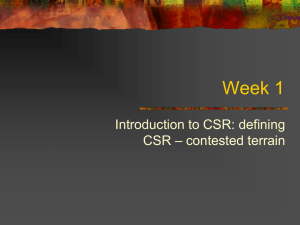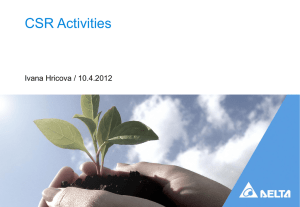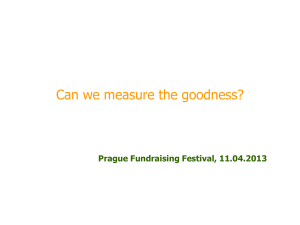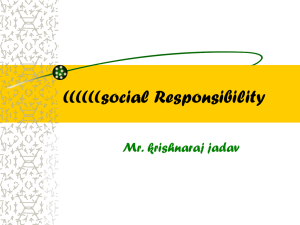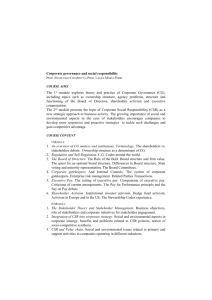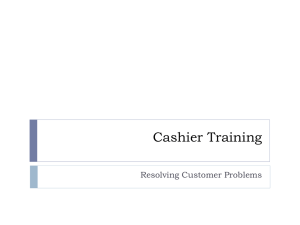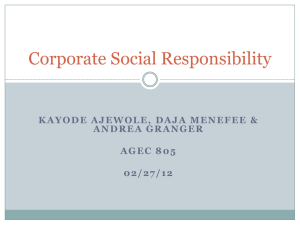CSRInstall_v11 - Image Spatial Data Analysis group
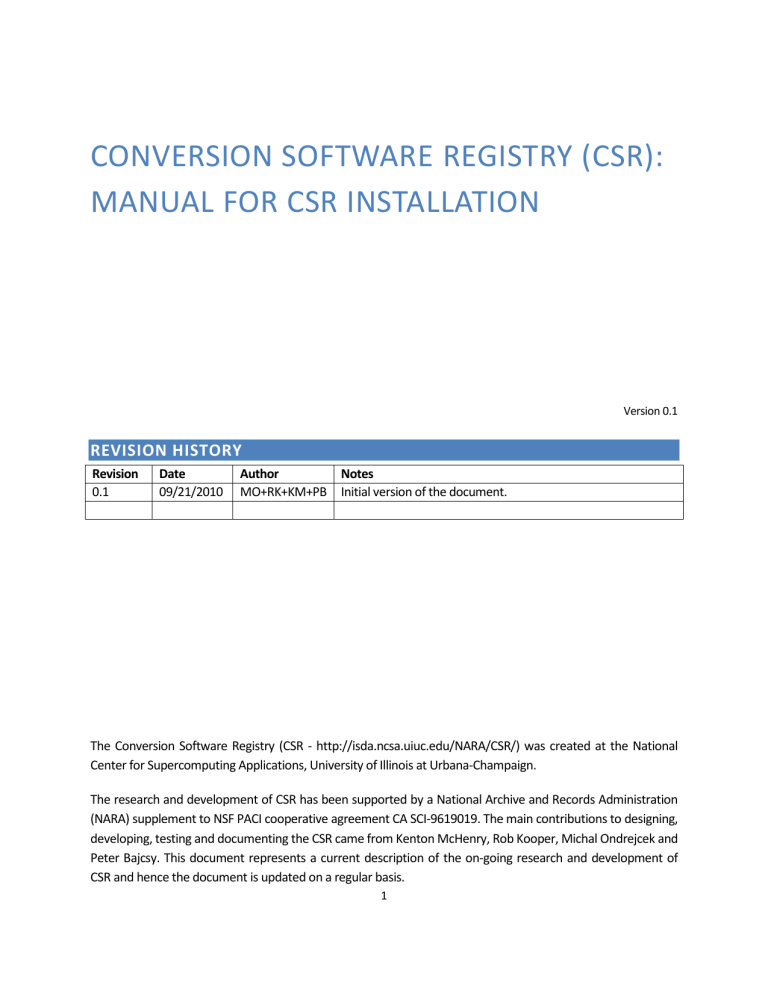
CONVERSION SOFTWARE REGISTRY (CSR):
MANUAL FOR CSR INSTALLATION
Version 0.1
REVISION HISTORY
Revision Date
0.1 09/21/2010
Author Notes
MO+RK+KM+PB Initial version of the document.
The Conversion Software Registry (CSR - http://isda.ncsa.uiuc.edu/NARA/CSR/) was created at the National
Center for Supercomputing Applications, University of Illinois at Urbana-Champaign.
The research and development of CSR has been supported by a National Archive and Records Administration
(NARA) supplement to NSF PACI cooperative agreement CA SCI-9619019. The main contributions to designing, developing, testing and documenting the CSR came from Kenton McHenry, Rob Kooper, Michal Ondrejcek and
Peter Bajcsy. This document represents a current description of the on-going research and development of
CSR and hence the document is updated on a regular basis.
1
CONTENTS
2
INTRODUCTION
The Conversion Software Registry (CSR) system is a web-based service for finding software or a chain of software packages needed to convert a file format A to a file format B. CSR contains file format conversion information that can be consumed by any other service. The CSR database stores information specifically about software and its supported file format conversions. For example, CSR can provide the information about a file format conversion path and test files for evaluating software file format conversion quality. In this context, CSR also serves as a test bed for NCSA Polyglot, a system designed to execute file format conversions automatically using third party software.
The CSR database is available for scientific communities and could be installed on any computer or virtual machine (VM) running Linux based operating system (OS). This manual describes a step by step installation of the CSR system and software necessary for running the database.
In this document we assume that the underlying OS is a running Linux Ubuntu Server (preferred) or the Linux
Ubuntu (GUI) system 10.04. We also assume either dedicated computer hardware or a virtual machine (VM) running in a computer cloud. The installation process for other Linux flavors (Fedora, Red Hat, Debian etc.) is similar to the installation process for the Ubuntu Linux flavor, and hence the installation could be followed without major changes. This document does not cover installation of the Ubuntu OS server nor topics related to setting up and running different instances of VMs.
CHAPTER 2. CSR SYSTEM REQUIREMENTS
The CSR system is a MySQL open source database with a web-based interface written in PHP scripting language. The minimum software requirements for running the CSR system are:
Ubuntu Linux, preferred server version 10.04 or later
Apache HTTPD server
MySQL and PHP server
Apache svn Subversion version control system
The CSR itself is being delivered as a ZIP file with all necessary tables and php scripts included.
APACHE HTTPD SERVER
Apache is an open source secure, efficient and extensible HTTP server. It is the number one web server on the Internet. It features support for HTTPS, virtual hosting, CGI, SSI, IPv6, easy scripting and database integration, request/response filtering, many flexible authentication schemes, and more. http://httpd.apache.org/
3
MYSQL AND PHP
MySQL is a fast, stable and multi-user, multi-threaded SQL database server. PHP5 is an HTML-embedded scripting language to write dynamically generated pages. http://www.mysql.com/ http://www.php.net/
SVN SUBVERSION CONTROL SYSTEM
Subversion or svn is a version control system which allows many programmers to work on a set of source code files. http://subversion.apache.org/
CHAPTER 3. CSR INSTALLATION
TERMINOLOGY
The Manual is written for the Linux Ubuntu server OS and hence utilizes primarily the Ubuntu command line. In the case of Linux Ubuntu GUI OS, a user might launch the command line interface by running
Terminal from the Graphical User Interface (GUI):
Applications -> Accessories -> Terminal
This should be read as: choose the Applications from the Menu bar, then the Accessories and then the
Terminal.
The syntax for an example command line is given below: rm filename where a command, in this example, rm appears in constant width type. The variable part (here, filename) appears in constant width italic type. In the real world you must supply value in the variable part. The command rm followed by the name of a file name removes the file from the current directory.
PREPARING INSTALLATION
Any user installing a new instance of the CSR database needs svn username, svn password, account name and account password from the personnel at Image Spatial Data Analysis (ISDA) group at NCSA in
4
order to successfully install the database. Please, request the information below from isda@ncsa.illinois.edu
svn_username and svn_password
account_name and account_password
We will provide the necessary information via e-mail or other communication channels.
First, let us make sure you have an administrative user access by typing sudo (“super-user do”) command. The command is executed in THE USER'S shell, not a root shell and it gives you root (superuser) privileges. Not all users are allowed to use the sudo command. Please, make sure that the system administrator of your Linux machine has assigned the privileges to you so that you can type: sudo –s
You will be prompted for our own Ubuntu user password. Typing it does not show any substitute characters on the screen like the other major GUI applications. This is a Unix security feature. Take extra care to log out before walking away from your computer since user can use the command again without being asked for a password within a certain period of time set in the system configuration file.
Second, we would like to update installation files. Command apt-get calls Ubuntu's Advanced Packaging
Tool (APT) for installation of new software packages and upgrade of existing software packages. A GUI
Update Manager also provides updates and upgrades of the software packages.
System -> Administration -> Update Manager
We are not going to use the Update Manager so type following commands: apt-get update followed by apt-get dist-upgrade
The system is now ready for the Apache HTTPD server installation.
APACHE HTTPD SERVER INSTALLATION
Apache HTTPD server, MySQL and PHP server and Subversion svn tracking software are installed using one multi-command line. The following packages will be installed (package description is adapted from http://packages.debian.org/):
5
mysql-server-5.1 - This package contains all the infrastructure needed to setup system databases.
libapache2-mod-php5 provides the PHP5 module for the Apache 2 webserver
apache2 packages
subversion - The package includes the Subversion client (svn), tools to create a Subversion repository (svnadmin) and to make a repository available over a network (svnserve).
php5-mysql- package provides modules for MySQL database connections directly from PHP scripts. It includes the generic "mysql" module which can be used to connect to all versions of
MySQL and the pdo_mysql module for use with the PHP Data Object extension.
php5-cgi - CGI binary interpreter built for use in Apache 2
Type on the command line (without breaks):
apt-get -y install mysql-server-5.1 apache2 libapache2-mod-php5 subversion php5-mysql php5cgi
The installation, downloading, unpacking and setting up takes usually a couple of minutes. During the installation, a package configuration window appears to set the MySQL administrative “root” user password. Set your new password (you will be prompted to repeat it) and remember it for further use.
You might see the message “Could not reliably determine the server's fully qualified domain name” on the screen while starting the web server apache2. The server will only default to localhost (127.0.1.1) and it will not influence the operation.
Next command is to create a web directory: cd /var/www
Then check out the CSR project into this directory from the svn repository. The main svn server hosted by the ISDA group at NCSA is isda.ncsa.uiuc.edu. The checkout is achieved by typing (note the end spacedot in the trunk repository – “CSR .”): svn co https://isda.ncsa.uiuc.edu/svn/nara/trunk/CSR .
Now you will be asked to Reject, Accept the svn server certificate temporarily or permanently. Type t or p. The svn repository is protected by a login password. In order to check out the CSR files from ISDA
NCSA svn one has to obtain (read only) username and password. The username and password information would be provided to you in a separate e-mail message. You can also contact the ISDA personnel directly at isda@ncsa.illinois.edu
Log into svn with the provided user name and password.
6
Next step is to remove the index.html. This file is called first when a HTTP client calls URL that points to a directory instead of to an actual web page. The main page of the CSR directory is index.php and we want to make sure that it is called first: rm index.html followed by icon download from the isda server. wget http://www.illinois.edu/favicon.ico
At this stage we can test the Apache server with the CSR php scripts (no database access yet). Open your preferred browser and type http://localhost/
The main blue-ish CSR web page should appear with the message ‘Could not connect: Access denied’. If the page does not appear try to re-start the Apache server by typing in Terminal. restart apache2
SETTING UP THE CSR DATABASE
So far we have installed the server and downloaded the php scripts from svn. In this section, we are going to set up the CSR database: mysql -u root -p -h localhost
You will be asked for MySQL root password set previously during the server installation. Upon login you will be able to create a new instance of the database. Note that the prompt changes to mysq>l. You are now operating within the mysql environment. The mysql server will send each SQL statement to the server to be executed (note that any SQL statement ends with semicolon): create database csr;
After connecting to the server as a super user (root) and creating the database, you can add new accounts. The following statement uses the ‘grant’ command to set up a new account: grant all on csr.* to ' account_name '@'%' identified by 'account_password';
The account’s name is ‘account_name’ with a password 'account_password'. The user of this account has full privileges to configure the database. The account uses the ‘%’ wildcard for the host part, so it can be connected from any host not only from the localhost.
Exit the mysql environment: quit
7
The database has been created on your server and you are ready to copy the database tables from isda server. The following set of commands will download the content of the CSR database and load it into your MySQL. Change directory: cd /tmp and copy the database files over the network. You will use wget command to download the zip file of all database files directly from the isda web server: wget http://isda.ncsa.uiuc.edu/NARA/csr_nara.sql.gz
The downloaded data are uncompressed using the ‘zcat’ command and send to the csr database:
zcat csr_nara.sql.gz | mysql -u root -p -h localhost csr
You will be asked again for the MySQL password since you are entering a mysql server environment.
Note that uncompressing the zip file and populating the database with the data might take several minutes without any terminal feedback.
As a final installation step we recommend to reboot the system. This is only needed when new files were installed during the initial update (dist-upgrade):
Reboot
CHAPTER 4. CSR UPDATE
Use the CSR JIRA reporting system at http://jira.ncsa.uiuc.edu) and/or the ISDA web pages at http://isda.ncsa.uiuc.edu/NARA/CSR/ to check whether you have the most up-to-date version of CSR.
CHAPTER 5. MISCELLANEOUS
BUG REPORTS AND BUG FIXES
We appreciate your feedback on the CSR functionality and usability. If you find bugs, please, report them to http://jira.ncsa.uiuc.edu or use the link from the CSR pages. Use JIRA also for suggestions and improvements related to this manual. People can file bug reports and improvement suggestions into the JIRA system at ISDA
NCSA.
ACKNOWLEDGMENTS
8
This research was supported by a National Archive and Records Administration (NARA) supplement to
NSF PACI cooperative agreement CA #SCI-9619019.
9
Appendix A. Summary of commands
Normal installation part, assuming a running Linux Ubuntu system 10.04 become root:
sudo -s update installation files apt-get update apt-get dist-upgrade install mysql-server, apache httpd, php and svn apt-get -y install mysql-server-5.1 apache2 libapache2-mod-php5 subversion php5-mysql php5cgi install CSR files cd /var/www
svn co https://isda.ncsa.uiuc.edu/svn/nara/trunk/CSR . rm index.html wget http://www.illinois.edu/favicon.ico create a user for CSR mysql -u root -p -h localhost create database csr; grant all on csr.* to ' account_name '@'%' identified by 'account_password'; quit copy database from ISDA and load into MYSQL
cd /tmp wget http://isda.ncsa.uiuc.edu/NARA/csr_nara.sql.gz zcat csr_nara.sql.gz | mysql -u root -p -h localhost csr final reboot to get all new files (only needed if new files installed during the dist-upgrade) reboot
10