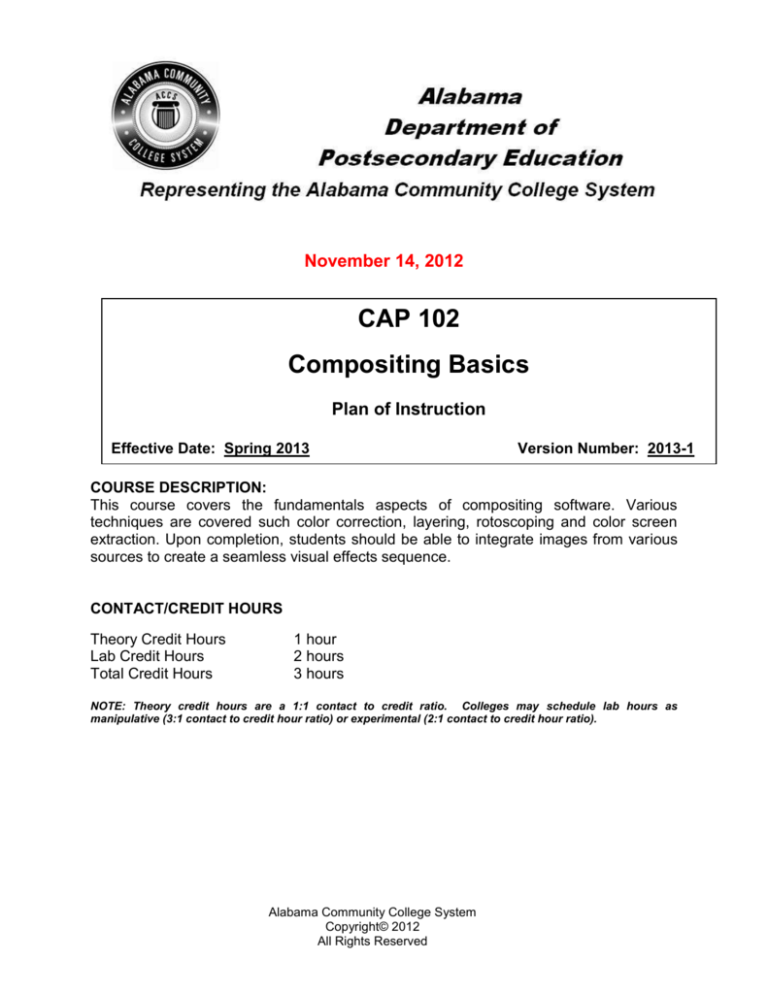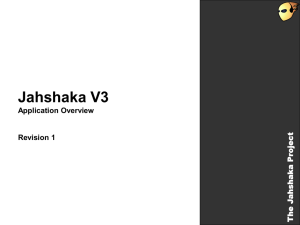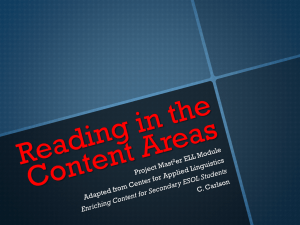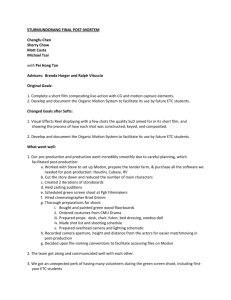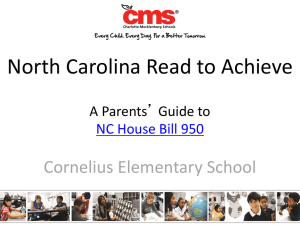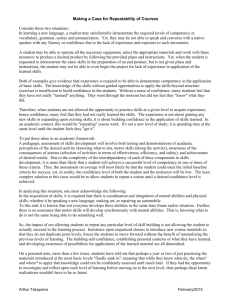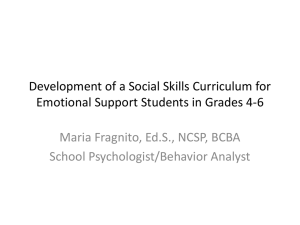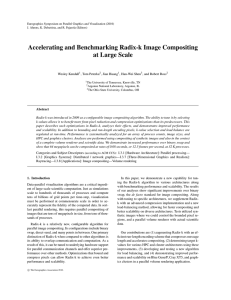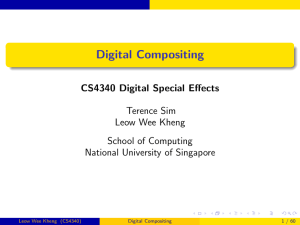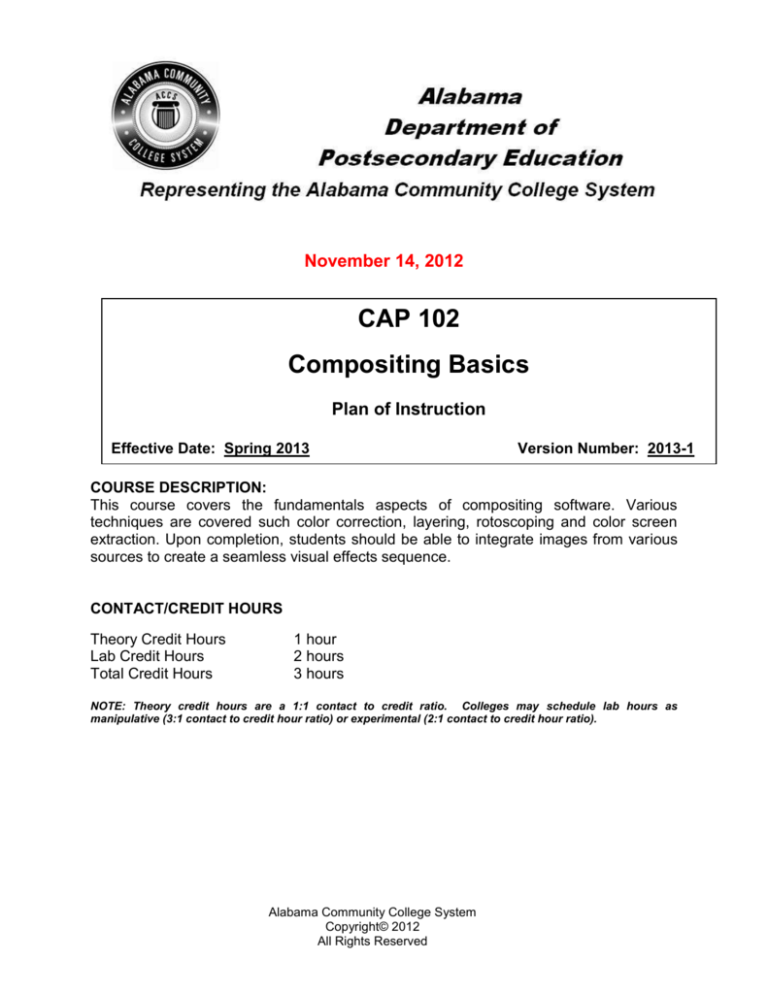
November 14, 2012
CAP 102
Compositing Basics
Plan of Instruction
Effective Date: Spring 2013
Version Number: 2013-1
COURSE DESCRIPTION:
This course covers the fundamentals aspects of compositing software. Various
techniques are covered such color correction, layering, rotoscoping and color screen
extraction. Upon completion, students should be able to integrate images from various
sources to create a seamless visual effects sequence.
CONTACT/CREDIT HOURS
Theory Credit Hours
Lab Credit Hours
Total Credit Hours
1 hour
2 hours
3 hours
NOTE: Theory credit hours are a 1:1 contact to credit ratio. Colleges may schedule lab hours as
manipulative (3:1 contact to credit hour ratio) or experimental (2:1 contact to credit hour ratio).
Alabama Community College System
Copyright© 2012
All Rights Reserved
Compositing Basics
CAP 102
PREREQUISITE COURSES
As determined by college.
CO-REQUISITE COURSES
As determined by college.
PROFESSIONAL COMPETENCIES
Explain the purpose of compositing in a CGI production pipeline.
Use compositing software to layer images in a correct form.
INSTRUCTIONAL GOALS
Cognitive – Comprehend principles and concepts related to composting.
Psychomotor – Apply principles of compositing to create intricate visual effects
sequences.
Affective – Value the importance of mixing adequate source material (live, CGI,
2D) to create complete visual effects sequence.
STUDENT OBJECTIVES
Condition Statement: Unless otherwise indicated, evaluation of student’s attainment
of objectives is based on knowledge gained from this course. Specifications may be in
the form of, but not limited to, cognitive skills diagnostic instruments, manufacturer’s
specifications, technical orders, regulations, national and state codes, certification
agencies, locally developed lab/clinical assignments, or any combination of
specifications.
ACCS Copyright© 2012
All Rights Reserved
2
Compositing Basics
CAP 102
STUDENT LEARNING OUTCOMES
MODULE A – UNDERSTANDING COMPOSITING
MODULE DESCRIPTION – This module instructs students on theories relative to
photorealistic rendering. Topics include photorealism in Arts, lights and surface in the real
world.
PROFESSIONAL COMPETENCIES
PERFORMANCE OBJECTIVES
KSA
A1.0 Explain the purpose of
A1.1 This competency is measured
3
compositing in a CGI
cognitively.
production pipeline.
LEARNING OBJECTIVES
A1.1.1
A1.1.2
A1.1.3
A1.1.4
A1.1.5
Identify the different language terms in compositing.
Explain the concept of visual composition.
Identify and explain the different elements used in a composition.
Identify the source of the elements used (3D render, Film footage).
Explain the aspect of creating a composition for the different mediums
(TV, film).
A1.1.6 Explain the necessary steps in creating a composition.
KSA
1
2
3
3
3
2
MODULE A OUTLINE:
- Compositing
Language and vocabulary of compositing
Elements and principles of compositing
Composition formats
o Film
o Television
o Mobile
Steps taken for compositing
Final composition
MODULE B – THE NODE NETWORK IN NUKE
MODULE DESCRIPTION – The purpose of this module is to teach the student how to
create various surfaces of common objects. Topics include shading solutions, HDR
application and the bitmap texture paradigm.
PROFESSIONAL COMPETENCIES
PERFORMANCE OBJECTIVES
KSA
B1.0 Use Nuke to create basic to
B1.1 Output sequences to create visual
2
average node compositing
effects.
network.
ACCS Copyright© 2012
All Rights Reserved
3
Compositing Basics
CAP 102
LEARNING OBJECTIVES
B1.1.1 Identify the various elements: viewer, properties bin, nodes graph, nodes
pane.
B1.1.2 Explain the interaction between them (properties, graph and viewer).
B1.1.3 Describe and differentiate between a node based application and a layer
based application.
B1.1.4 Identify and explain what a Node is.
B1.1.5 Identify image file formats and colour space.
B1.1.6 Define and explain the project settings.
B1.1.7 Explain the various considerations when deciding what resolution to use.
B1.1.8 Describe how to set your program preferences for optimal use.
B1.1.9 Identify and explain the different options in the viewer settings.
B1.1.10 Describe how to navigate in the node graph and viewer.
B1.1.11 Explain how image modes and color selection affect the
image/sequence.
B1.1.12 Explain the various considerations when dealing with 8bit or 16bit
images.
B1.1.13 Explain why components, layers and channels are essential within Nuke.
B1.1.14 Identify and describe pre-multiplied image from non pre-multiplied image.
B1.1.15 Identify and explain the use of filters and various filter effects.
B1.1.16 Identify and explain the importance of bounding box.
B1.1.17 Identify and describe the different filters in the transform nodes.
B1.1.18 Identify and describe the appropriate tools for painting and roto-ing.
B1.1.19 Explain how to save keyframes.
B1.1.20 Identify and explain the Dopesheet and curve editor.
B1.1.21 Define and explain Render to Flipbook.
B1.1.22 Explain what cache is and how to clean it up.
B1.1.23 Explain the importance of saving data in the appropriate formats.
B1.1.24 Explain how to render an image sequence to disk
MODULE B OUTLINE:
- The node network in Nuke
KSA
2
1
2
3
2
3
2
1
2
3
2
2
2
3
3
2
3
2
3
2
3
3
2
3
Reading Images in Nuke
o Different ways to bring in images and sequences
o Reading the image type (bit depth, matte, resolution...)
o Setting the project settings (resolution, frame rate...)
o Saving the project
Combining (layering) images
o Different compositing operations give different look
o how to quickly apply good colour correction (dark and bright spots)
o How to deal with premultiplied vs un-premultiplied images in Nuke
o How manipulate an image around
o How to save keys to animate
Testing out the results
o Render in memory (flipbook)
ACCS Copyright© 2012
All Rights Reserved
4
Compositing Basics
CAP 102
o Adjust the playback
o Scroll frame by frame
Render out to disk
o Get a write node
o Specify a path and a file name
o File format and compression
o Frame range
o Render
LEARNING OUTCOMES TABLE OF SPECIFICATIONS
The table below identifies the percentage of learning objectives for each module.
Instructors should develop sufficient numbers of test items at the appropriate
level of evaluation.
Limited
Knowledge and
Proficiency
Module A
Module B
ACCS Copyright© 2012
All Rights Reserved
1
17%
8%
Moderate
Knowledge
and
Proficiency
2
33%
50%
Advanced
Knowledge
and
Proficiency
3
50%
42%
Superior
Knowledge
and
Proficiency
4
5
Compositing Basics
Indicator Key Terms
1
Limited
Knowledge
and
Proficiency
2
Moderate
Knowledge
and
Proficiency
3
Advanced
Knowledge
and
Proficiency
4
Superior
Knowledge
and
Proficiency
A
Affective
Objective
ACCS Copyright© 2012
All Rights Reserved
CAP 102
Learner’s Knowledge, Skills and Abilities
Description
Recognize basic information about the subject including terms
and nomenclature.
Students must demonstrate ability to recall information such as
facts, terminology or rules related to information previously
taught.
Performs simple parts of the competency. Student requires
close supervision when performing the competency.
Distinguish relationships between general principles and facts.
Adopts prescribed methodologies and concepts.
Students must demonstrate understanding of multiple facts
and principles and their relationships, and differentiate between
elements of information. Students state ideal sequence for
performing task.
Performs most parts of the competency with instructor
assistance as appropriate.
Examines conditions, findings, or other relevant data to select an
appropriate response.
The ability to determine why and when a particular response is
appropriate and predict anticipated outcomes.
Students demonstrate their ability to seek additional information
and incorporate new findings into the conclusion and justify their
answers.
Performs all parts of the competency without instructor
assistance.
Assessing conditions, findings, data, and relevant theory to
formulate appropriate responses and develop procedures for
situation resolution. Involves higher levels of cognitive
reasoning.
Requires students to formulate connections between relevant
ideas and observations.
Students apply judgments to the value of alternatives and select
the most appropriate response.
Can instruct others how to do the competency.
Performs competency quickly and accurately.
Describes learning objectives that emphasize a feeling tone, an
emotion, or a degree of acceptance or rejection.
Objectives vary from simple attention to selected phenomena to
complex but internally consistent qualities of character and
conscience.
Expressed as interests, attitudes, appreciations, values, and
emotional sets or biases.
6