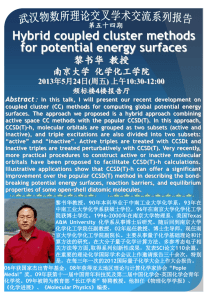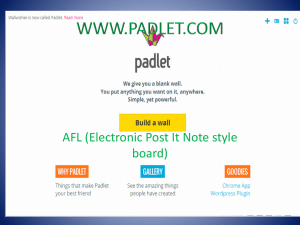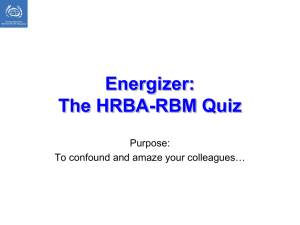Mission 4 Google and Microsoft Tools
advertisement
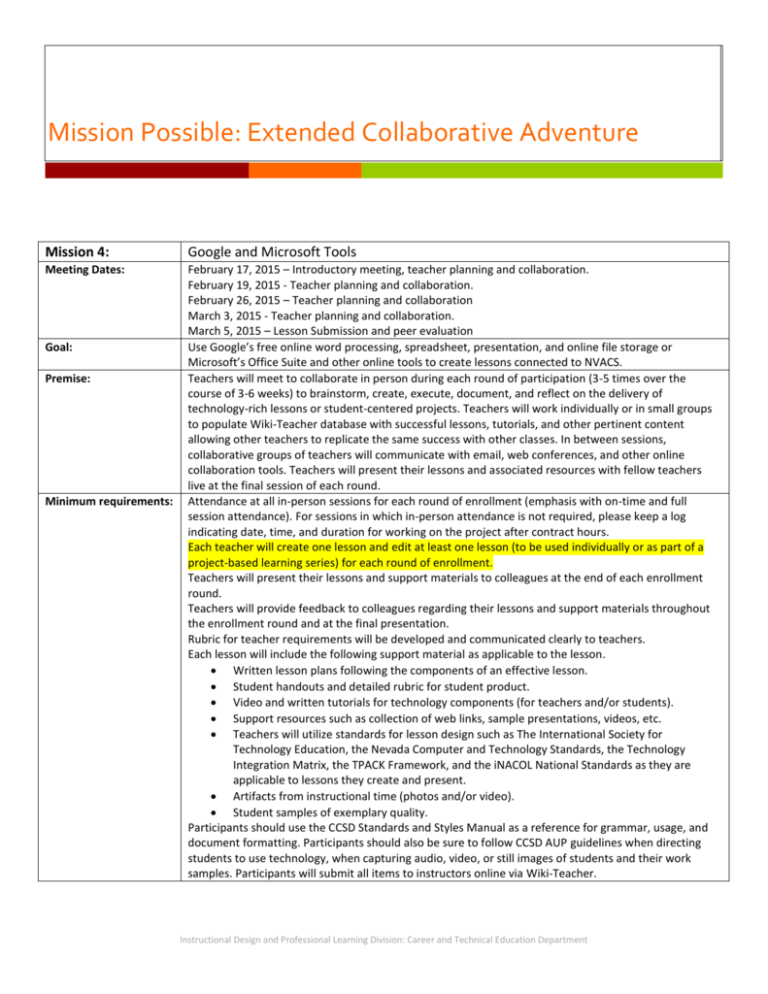
Mission Possible: Extended Collaborative Adventure Mission 4: Google and Microsoft Tools Meeting Dates: February 17, 2015 – Introductory meeting, teacher planning and collaboration. February 19, 2015 - Teacher planning and collaboration. February 26, 2015 – Teacher planning and collaboration March 3, 2015 - Teacher planning and collaboration. March 5, 2015 – Lesson Submission and peer evaluation Use Google’s free online word processing, spreadsheet, presentation, and online file storage or Microsoft’s Office Suite and other online tools to create lessons connected to NVACS. Teachers will meet to collaborate in person during each round of participation (3-5 times over the course of 3-6 weeks) to brainstorm, create, execute, document, and reflect on the delivery of technology-rich lessons or student-centered projects. Teachers will work individually or in small groups to populate Wiki-Teacher database with successful lessons, tutorials, and other pertinent content allowing other teachers to replicate the same success with other classes. In between sessions, collaborative groups of teachers will communicate with email, web conferences, and other online collaboration tools. Teachers will present their lessons and associated resources with fellow teachers live at the final session of each round. Attendance at all in-person sessions for each round of enrollment (emphasis with on-time and full session attendance). For sessions in which in-person attendance is not required, please keep a log indicating date, time, and duration for working on the project after contract hours. Each teacher will create one lesson and edit at least one lesson (to be used individually or as part of a project-based learning series) for each round of enrollment. Teachers will present their lessons and support materials to colleagues at the end of each enrollment round. Teachers will provide feedback to colleagues regarding their lessons and support materials throughout the enrollment round and at the final presentation. Rubric for teacher requirements will be developed and communicated clearly to teachers. Each lesson will include the following support material as applicable to the lesson. Written lesson plans following the components of an effective lesson. Student handouts and detailed rubric for student product. Video and written tutorials for technology components (for teachers and/or students). Support resources such as collection of web links, sample presentations, videos, etc. Teachers will utilize standards for lesson design such as The International Society for Technology Education, the Nevada Computer and Technology Standards, the Technology Integration Matrix, the TPACK Framework, and the iNACOL National Standards as they are applicable to lessons they create and present. Artifacts from instructional time (photos and/or video). Student samples of exemplary quality. Participants should use the CCSD Standards and Styles Manual as a reference for grammar, usage, and document formatting. Participants should also be sure to follow CCSD AUP guidelines when directing students to use technology, when capturing audio, video, or still images of students and their work samples. Participants will submit all items to instructors online via Wiki-Teacher. Goal: Premise: Minimum requirements: Instructional Design and Professional Learning Division: Career and Technical Education Department 2 Rubric for Completion Needs Further Editing Overall Submission Items submitted do not fit with the “Google and Microsoft Tools” theme for Mission 4. Written Lesson Plan Lesson missing components of an effective lesson or needs editing for compliance with CCSD Standards and Styles. Handout missing key elements or needs editing for compliance with CCSD Standards and Styles. Rubric missing key elements or needs editing for compliance with CCSD Standards and Styles. Student Handouts (if applicable) Student Rubric (if applicable) Technology Tutorials (if applicable) Standards Utilization Artifacts (if applicable) Student Work Samples Written or video tutorials missing key elements or needs editing for compliance with CCSD Standards and Styles. Standards not referenced or standards not applicable to lesson or course. Artifacts not included or artifacts do not provide opportunity for colleagues to understand lesson. Student work samples not included or not of quality to guide teachers in duplicating the lesson with different groups of students. Professional Quality Items submitted fit with the “Google and Microsoft Tools” theme for Mission 4, and are ready for posting by teacher on Wiki-Teacher website. Lesson plans contain all components of an effective lesson, comply with the CCSD Standards and Style, and are ready for posting by teacher on WikiTeacher website. Exemplary Quality Items submitted meet the Professional Quality requirements and instructors and colleagues deem them of the highest quality for posting directly within Curriculum Engine. Items submitted meet the Professional Quality requirements and instructors and colleagues deem them of the highest quality for posting directly within Curriculum Engine. Student handouts are complete and easy to follow, comply with the CCSD Standards and Style, and are ready for posting by teacher on Wiki-Teacher website. Student rubric includes all elements necessary for providing student feedback, comply with the CCSD Standards and Style, and are ready for posting by teacher on Wiki-Teacher website. Technology tutorials are complete and easy to follow, comply with the CCSD Standards and Style, and are ready for posting by teacher on Wiki-Teacher website. Items submitted meet the Professional Quality requirements and instructors and colleagues deem them of the highest quality for posting directly within Curriculum Engine. Items submitted meet the Professional Quality requirements and instructors and colleagues deem them of the highest quality for posting directly within Curriculum Engine. Standards referenced are applicable to lesson and course, comply with the CCSD Standards and Style, and are ready for posting by teacher on WikiTeacher website. Artifacts allow other teachers to have a clear idea about lesson delivery, comply with the CCSD Standards and Style, and are ready for posting by teacher on Wiki-Teacher website. Student work samples offer guidance to other teachers or students about lesson expectations, comply with the CCSD Standards and Style, and are ready for posting by teacher on Wiki-Teacher website. Items submitted meet the Professional Quality requirements and instructors and colleagues deem them of the highest quality for posting directly within Curriculum Engine. Items submitted meet the Professional Quality requirements and instructors and colleagues deem them of the highest quality for posting directly within Curriculum Engine. Items submitted meet the Professional Quality requirements and instructors and colleagues deem them of the highest quality for posting directly within Curriculum Engine. Items submitted meet the Professional Quality requirements and instructors and colleagues deem them of the highest quality for posting directly within Curriculum Engine.