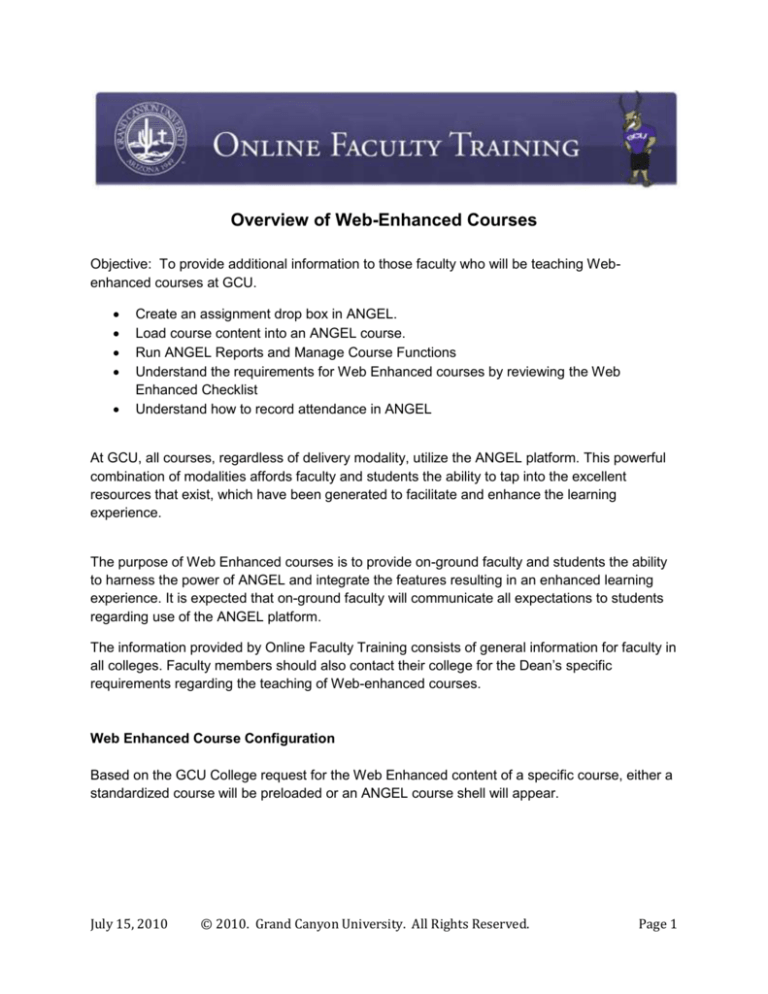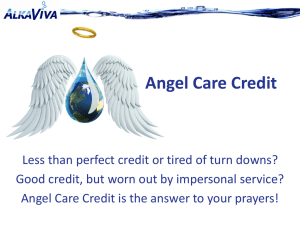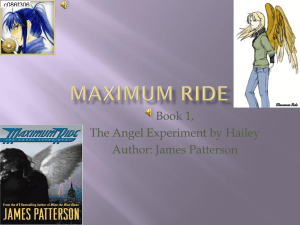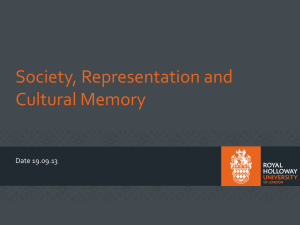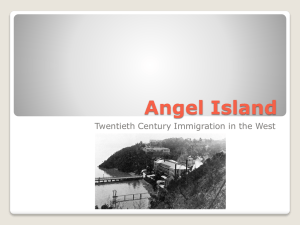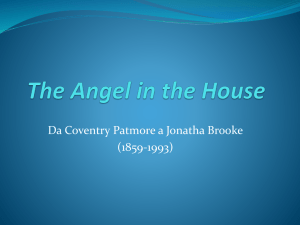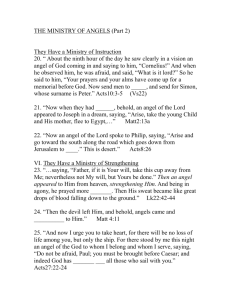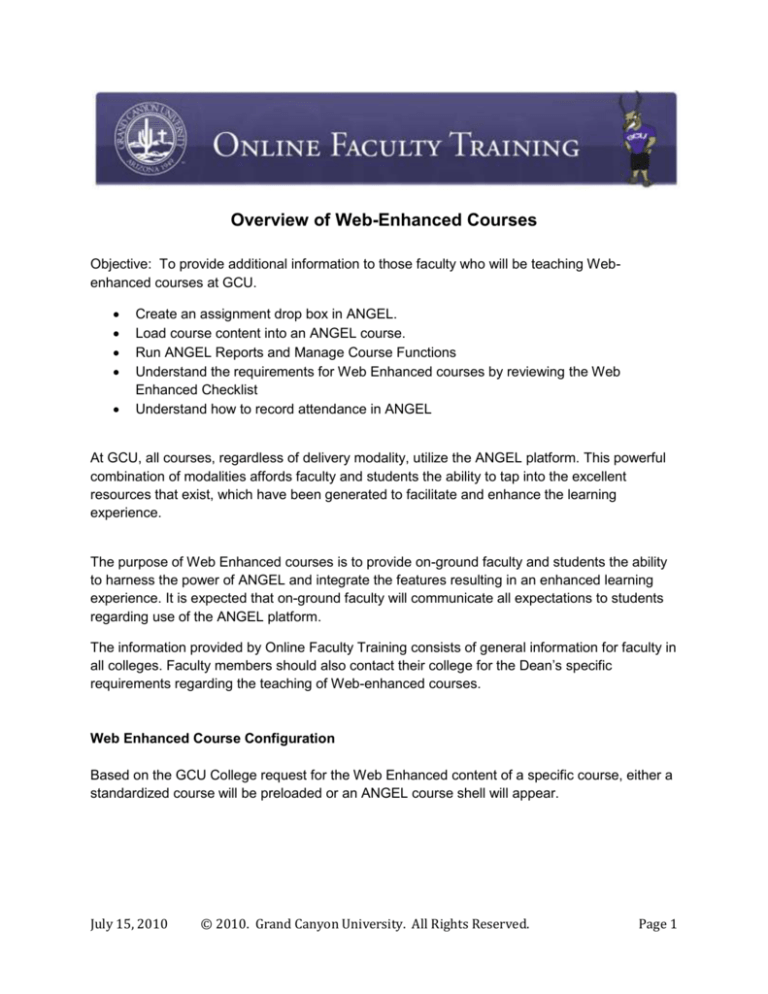
Overview of Web-Enhanced Courses
Objective: To provide additional information to those faculty who will be teaching Webenhanced courses at GCU.
Create an assignment drop box in ANGEL.
Load course content into an ANGEL course.
Run ANGEL Reports and Manage Course Functions
Understand the requirements for Web Enhanced courses by reviewing the Web
Enhanced Checklist
Understand how to record attendance in ANGEL
At GCU, all courses, regardless of delivery modality, utilize the ANGEL platform. This powerful
combination of modalities affords faculty and students the ability to tap into the excellent
resources that exist, which have been generated to facilitate and enhance the learning
experience.
The purpose of Web Enhanced courses is to provide on-ground faculty and students the ability
to harness the power of ANGEL and integrate the features resulting in an enhanced learning
experience. It is expected that on-ground faculty will communicate all expectations to students
regarding use of the ANGEL platform.
The information provided by Online Faculty Training consists of general information for faculty in
all colleges. Faculty members should also contact their college for the Dean’s specific
requirements regarding the teaching of Web-enhanced courses.
Web Enhanced Course Configuration
Based on the GCU College request for the Web Enhanced content of a specific course, either a
standardized course will be preloaded or an ANGEL course shell will appear.
July 15, 2010
© 2010. Grand Canyon University. All Rights Reserved.
Page 1
ANGEL Standardized Course
If your College has requested it, the standardized GCU course materials will be preloaded into
ANGEL. This will include the course syllabus, lectures, module overviews, reference materials
and a functional grade book.
When a standardized course has been preloaded, faculty members are required to use the
GCU provided syllabus in addition to the lecture materials and course resources. Faculty are
not permitted to upload their own course syllabus, customize the appearance of the ANGEL
classroom, make modifications to the gradebook, or delete individual student postings from any
of the forums.
Prior to the start of the course, faculty must post their Contact Information, post a welcome
announcement utilizing the ANGEL Announcement feature, post a brief welcome message in
the Cyber Café, and upload additional information as deemed necessary. For example, the
class ID code for Turnitin.com should be posted in the welcome announcement. Assignment
grading rubrics, Classroom Policies and Course Expectations should be uploaded via the
Course Content tab in ANGEL as a page or a file.
Students should use the Module Assignment Drop Boxes to submit assignments. Faculty are
required to upload the graded assignment back into the assignment drop box, and enter the
grade earned. Graded assignments for each student should include feedback, comments and a
completed rubric.
All GCU students and faculty members have full access to the Student Success Center that
includes resources which are available to enhance their learning experience, including access
to the GCU online Library. Likewise, on-ground faculty members also have full access to the
Faculty Resources contained in the Faculty Course Information under the Classroom tab in
ANGEL.
Faculty and students also have access to the in-course ANGEL email function that can be used
as a wonderful means of communication outside the classroom.
Web Enhanced ANGEL Course Shell
If an ANGEL course shell is uploaded, faculty members have the ability to customize the
manner in which content is loaded. Prior to uploading information, faculty must consider what
material is needed and how the content will be presented so that it appears in an organized
manner.
July 15, 2010
© 2010. Grand Canyon University. All Rights Reserved.
Page 2
In the event an ANGEL course shell has been provided, Content can be uploaded to ANGEL via
the following methods:
Page
File
Folder
Please reference the ANGEL Web Enhanced Faculty Checklist to review detailed instructions
that explains how to load each of these content items.
At a minimum, faculty must also create Assignment Drop Boxes, Discussion Forum(s), and link
the Assignment Drop Boxes to the gradebook.
Identical to the requirements for preloaded Web Enhanced courses, faculty must also post a
Course Syllabus, Classroom Policies and Course Expectations, and Faculty Contact Information
into the course room. The Announcement and email features inherent in ANGEL are part of the
platform and do not need to be loaded.
Please review the Web Enhanced lecture materials present for configuring an ANGEL Course
Shell. Feel free to save a copy of these materials to your resource library in the event that you
may need them for a course in the future.
Recording Attendance
Faculty members are required to record attendance in ANGEL immediately following a course
session. Please refer to the Web Enhanced Checklist for detailed instructions.
Assignments and the ANGEL Gradebook
The ANGEL Web Enhanced course must be used for the submission and return of all course
assignments. Members of the faculty are responsible for ensuring that the gradebook is current
at all times, and the feedback provided to students is in accordance with the requirements as
specified in the Web Enhanced Faculty Checklist.
At GCU, faculty and students have an excellent comparative advantage that enhances the on
ground learning experience. The addition of the ANGEL Web Enhanced component is a
valuable supplement that enables faculty and students to have access to all University
resources available.
July 15, 2010
© 2010. Grand Canyon University. All Rights Reserved.
Page 3