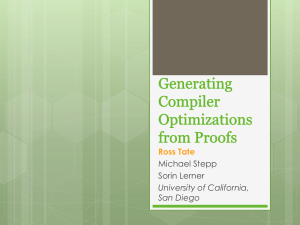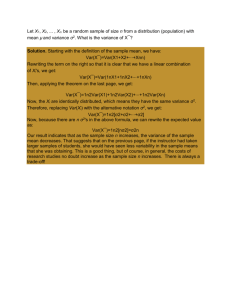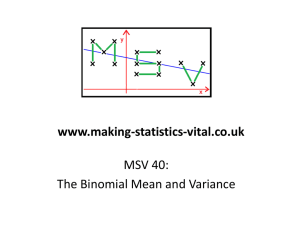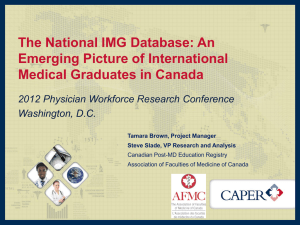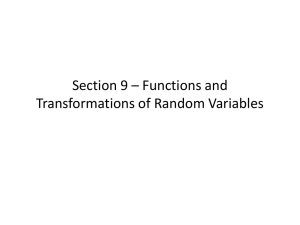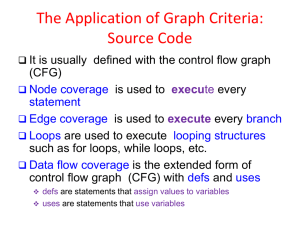YAIL: Yet Another Image-processing Language - eee
advertisement
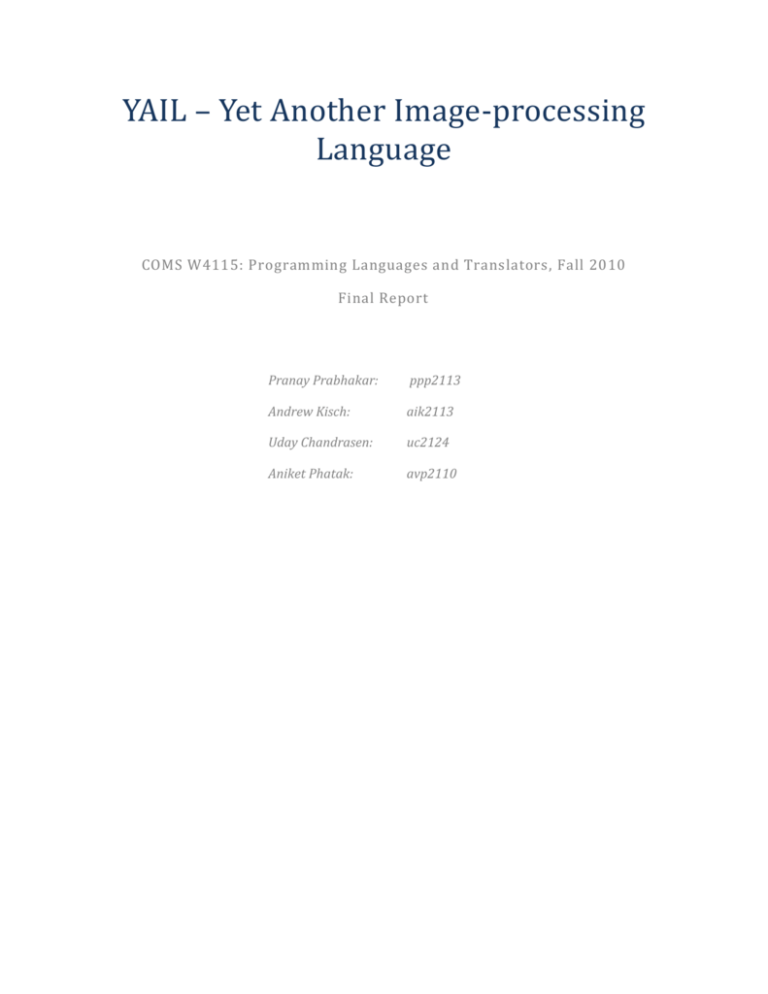
YAIL – Yet Another Image-processing
Language
COMS W4115: Programming Languages and Translators, Fall 2010
Final Report
Pranay Prabhakar:
ppp2113
Andrew Kisch:
aik2113
Uday Chandrasen:
uc2124
Aniket Phatak:
avp2110
Table of Contents
1. Introduction .............................................................................................................................................. 3
1.1 Motivation........................................................................................................................................... 3
1.2 Goal ..................................................................................................................................................... 3
2. Language Tutorial...................................................................................................................................... 4
2.1 The “Main” method. ........................................................................................................................... 4
2.2 Variables.............................................................................................................................................. 4
2.3 Iteration and Conditional Control Structures ..................................................................................... 5
2.3.1 Iteration ....................................................................................................................................... 5
2.3.2 Condition Control ......................................................................................................................... 5
2.4 Operators ............................................................................................................................................ 6
2.5 Images ................................................................................................................................................. 7
2.5.1 Image declaration and initialization............................................................................................. 7
2.5.3 Defining your own filters.............................................................................................................. 8
3. Language Manual ...................................................................................................................................... 9
4. Project Plan ............................................................................................................................................. 10
4.1 Process .............................................................................................................................................. 10
4.2 Coding conventions........................................................................................................................... 10
4.3 Project Timeline ................................................................................................................................ 11
4.4 Roles and Responsibilities of Team Members .................................................................................. 11
4.5 Development Environment ............................................................................................................... 11
4.6 Project Log ........................................................................................................................................ 11
5. Architectural Design ................................................................................................................................ 12
5.1 Data flow ........................................................................................................................................... 12
5.2 Structure ........................................................................................................................................... 12
5.3 Credits ............................................................................................................................................... 13
6. Test Plan .................................................................................................................................................. 14
7. Lessons Learned ...................................................................................................................................... 15
8. Appendix ................................................................................................................................................. 16
1. Introduction
1.1 Motivation
Image processing has been an integral part of computer science ever since signal processing and
digitizing analog data became possible. Digitized images lend themselves perfectly to classical
applications of Mathematical Transformations like Fourier, Laplace et al. The applications of this
fascinating field include Medical Imaging, Computer Vision, Biometrics, Computer Animation, Digital
Cameras, Remote Sensing, Entertainment etc. Also, the fields of Artificial Intelligence like pattern
matching etc. have found a new application with images.
Image Processing involves many stages, right from image acquisition, sampling, storing to processing
and rendering. We are motivated to work on that part of Image Processing which involves the
application of various transforms and computations in order to have the desired effect on a digital
image.
1.2 Goal
We propose to build a language which will have syntax similar to that of C. In addition it will support a
host of operations frequently needed in general image processing application development. We choose
to call it YAIL – Yet Another Image processing Language for reasons obvious. Formally, the goals we aim
to achieve are –
1.
2.
3.
4.
Flat learning curve for YAIL
First class support for images and filters
Easy implementation of frequent operations.
Rich built-in support for image operations
2. Language Tutorial
Since YAIL is C based, a prior knowledge of C is of immense help in learning YAIL. A simple algorithm to
start off with YAIL:
1.
2.
3.
4.
5.
Open your favorite editor.
Start off with the function main().
Write YAIL code within this function. You may also create your own functions.
Save the file with the .YAIL extension.
Call the YAIL compiler on the target file.
2.1 The “Main” method.
Every YAIL program begins execution at a method called main(). The syntax is:
return_type main() { //body}.
Example:
int main(){
print(“Hello World”);
return 0;
}
In the above program , the main function has return type int. The function body begins as “{“ and ends
at ”}”. The “print” function is a built-in function provided by YAIL. It supports redirection of its
arguments to the standard output stream. The “return” statement tells the compiler that the function
should give back the value following the “return” statement to the calling process, in our case, the
operating system.
2.2 Variables.
Variables, like in C are names for locations in memory. The data types for variables supported by YAIL
are: int, float, image and filter. int and float have their usual meaning as in C. image refers to a type
which can hold digital images. The filter type refers to a 2 dimensional matrix of floating point numbers.
This is the usual Kernel as defined in the image processing literature.
All variables must be declared before being used in a YAIL program. Declaring means telling the YAIL
compiler that you want to use a particular variable with a particular name and type.
Example:
int main(){
int i;
i = 42;
print(i);
return 0;
}
In the above example the first statement “int i” inside main() is a variable declaration. It tells the
compiler that the type of the variable is int and the name is “i”. The second statement “i = 42” assigns
the value 42 to the variable i.
The general syntax for declaring a variable is: variable_type variable_name;
The syntax for assigning a value to a variable is: variable_name_1 = value;
You may also assign one variable to another, provided both have been declared before.
2.3 Iteration and Conditional Control Structures
2.3.1 Iteration
For iteration, YAIL provides the FOR loop construct like in C. The syntax for iteration is:
for(expr1;expr2;expr3){ //body }
Here, expr1 is the start condition. It is typically the assignment of a loop control variable to some legal
value. Expr2 is the check condition. Every time before executing the body of the loop, YAIL will check
whether expr2 evaluates to a Boolean TRUE value, if it does the loop body will be executed, otherwise
the control will skip the loop. Expr 3 is the expression which changes the loop control variable value.
Example:
int main(){
int i;
for(i=0; i< 5; i=i+1)
{
print(“Hello World”);
}
return 0;
}
This example will print the string “Hello World” five times on the console.
2.3.2 Condition Control
The if..else construct is supported by YAIL for conditional branching. The general syntax is:
if(expr1){
//body1
}
else{
//body 2
}
Here, if expr1 evaluates to a boolean TRUE, then body1 is executed, else body2 is executed. If and else
can be nested to an arbitrary depth. An else statement has to be associated to the lexically closest if
statement just as in C.
Example:
int main(){
int i;
for(i=0; i< 5; i=i+1){
if ( i > 3){
print(“Hello World”);
}
else{
print(“Hello”);
}
}
return 0;
}
In this example, at every iteration of the for loop, YAIL will check whether the value of i exceeds 3. If it
does, it will print “Hello World”, otherwise, it will print only “Hello”. The else can also be safely omitted
if not required.
2.4 Operators
The operators supported by YAIL are:
Operator
+
*
/
!
Meaning
Addition
Subtraction
Multiplication
Division
Negation
Logical inversion
Type
Binary
Binary
Binary
Binary
Unary
Unary
Usage
a+b
a-b
a*b
a/b
-a
!Y
Here,”a” and “b” can be variables of type int and float only. “a” and “b” can also be int literals or float
literals. Y on the other hand, is an expression which has a Boolean value.
2.5 Images
2.5.1 Image declaration and initialization.
image is a type in YAIL. Like every other variable, one must first declare the image variable before using
it.
int main(){
image img;
image tempImg;
img = newImage(“/home/SomeImage.jpg”);
tempImg = img;
printImage(img);
printImage(tempImg);
return 0;
}
The above program creates a variable called img of type image. This variable is then loaded with an
image on disk at location /home/SomeImage.jpg. The function newImage() is a built-in function
provided by YAIL to read images from disk. One may also assign one image variable to another. Here,
the variable tempImg has a copy of the image held by variable img and hence the program will output
two identical images.
2.5.2 YAIL support for some image operations
Following are the in-built functions supported by YAIL for image operations:
Function
newImage()
Syntax
var =newImage(<Path>)
flipImageVertical()
var =
flipImageVertical(img);
flipImageHorizontal()
var =
flipImageHorizontal(img);
meanFilter()
var = meanFilter(img);
rotate()
var = rotate(theta, img);
Semantics
Gets a variable to
point to the image
on disk
Takes a mirror
image along the
horizontal axis
Takes a mirror
image along the
vertical axis
Convolves the
argument image
with an averaging
filter.
Rotates the
argument image
Usage
image img;
img = newImage(“a.jpg”);
image flipped;
flipped =
flipImageVertical(img);
image flipped;
flipped =
flipImageHorizontal(img);
image meanImg;
meanImg =
meanFilter(img);
image rotIm;
int theta;
sharpen()
edgeDetection()
deleteImage()
saveImage();
getColor()
getRed(), getGreen,
getBlue(), getAlpha()
compare()
anti-clockwise by
theta degrees
var = sharpen(img);
Sharpens the
argument image by
convolving with a
sharpening filter.
var = edgeDetection(img);
Convolves the
argument image
with an edgedetection filter.
deleteImage(str);
Deletes the image
at the location str
saveImage(str,img);
Saved the
argument image at
location str
var = getColor(img, x, y);
Gets color value of
co-ordinates(x,y) in
image img
var = getRed(var)/
Gets you the
getGreen(var)/getBlue(var)/ red/green/
getAlpha(var)
blue/alpha value in
the color
represented by
integer var
var = compare(img1,img2); Returns True if
img1 is same as
img2, else returns
False
2.5.3 Defining your own filters
<TODO>
int theta = 45;
rotIm = rotate(theta,img);
image var;
var = sharpen(img);
image ed;
ed = edgeDetection(img);
deleteImage(“a.jpg”);
saveImage(“foo.jpg”,img);
int x;
x = getColor(img, 2, 2);
int z;
z = getRed(x);
image im1;
image im2;
boolean b;
b = compare(im1,im2);
3. Language Manual
<TODO>
4. Project Plan
4.1 Process
1. Initial Days: During the early days of the course, the four of us would meet once a week for two hours
to discuss and debate ideas for implementing a new language. This continued till the proposal was
drafted.
2. LRM phase: This was the phase when the entire team was on a learning curve of OCaml. All of us had
ambitious ideas for the language, but they had to be tempered down in keeping with our timeline. In
this phase, the four of us met every week on Monday after the PLT class for 2-4 hours.
3. Code Design and Implementation: By the end of mid-term we had a fairly clear idea of how our
language compiler was going to get built. We divided ourselves into two teams of two members each.
One team took over the part of designing the grammar: AST, Scanner and Parser, whereas the other
took over the part of designing the AST walk component and the Java converter thereof. As the
functionality was getting added to the code base, each developer wrote small test cases for each of the
functionality.
In this phase, each sub-team met at least once a week for 3-4 hours. Also both the sub-teams
communicated regularly on email and also met once every 2 weeks to get everyone on the same page.
4.2 Coding conventions
The coding style was based on the Allman Style. Following were the conventions followed for the Java
code:
1. Every function opening brace starts on a new line after the function name, under the same
column as the first character of the function name.
2. Every function close brace starts on a new line after the last statement in the function body.
3. Every iterative structure and conditional branching structure has their opening and closing
braces governed by rules similar to rule 1 and 2 above.
4. All member class members have to have their name starting in small case letters
5. Scoping is indicated by a single tab of 4 spaces.
Following are the coding conventions for OCaml code:
1. Descriptive comments occur immediately before the block of code they are related to.
2. Scoping is indicated by single tab of 4 spaces.
3. Rest of the coding convention is guided by the MicroC example presented by Prof Edwards.
4.3 Project Timeline
<TODO>
4.4 Roles and Responsibilities of Team Members
Person
Pranay Prabhakar
Uday Chandrasen
Aniket Phatak
Andrew Kisch
Responsibility
4.5 Development Environment
1.
2.
3.
4.
5.
Operating System: Ubuntu Release 10.10, Kernel 2.6.35
OCaml compiler: Version 3.11.2
Gedit for ocaml
Eclipse Helios, for Java backend
javac 1.6.0
4.6 Project Log
<TODO>
5. Architectural Design
5.1 Data flow
YAIL leverages the functionality provided by Java libraries to attain its goals. Structurally, the YAIL
compiler’s data flow looks like the following:
FRONT END
Source file
Scanner
Tokens
Parser
AST
<Add, Lookup>
Symbol
Table
TableGen
< Lookup>
JavaGen
BACK END
Java Code
5.2 Structure and Interface
1. Scanner: This part of the compiler is the lexical analysis part. It is realized by the file scanner.mll.
The scanner relies on the token definitions of the Parser, to read the input file and convert the
valid character groupings into tokens.
2. Parser: The parser is realized by the file parser.mly. The role of the parser is to consume the
tokens generated by the Scanner and try and fit them in the grammar defined in the parser. The
parser also uses the interface defined by the ast.ml to generate the ast nodes. The parser builds
the Abstract Syntax Tree of the input program.
3. TableGen (Table Generator): This goes through the AST output and generates Symbol Table.
This symbol table is a list containing global, local variables and functions. This is used further by
JavaGen to prepare the java code. This module is realized by the file tablegen.ml
4. JavaGen (Java Generator): This is used to produce the Java code equivalent to the code written
in YAIL. JavaGen has a string of predefined methods and the skeleton of the java code to be
printed out. The JavaGen, uses the Symbol table generated by the TableGen and goes through
the ast from the front end to comprehend the java code. This code is added to the already
written methods and classes in file to output a complete Java Code to functionally accomplish
the motive of the Yail user. This file is realized by the file javagen.ml
5. Driver: This is the component which takes user inputs and calls the compiler on the user input to
produce the corresponding java file. This component is realized by the file yail.ml.
6. Run: Since yail.ml produces a java file, we need to call the java compiler to get the desired
output. We have implemented a simple shell script which calls the Makefile for YAIL, takes the
input source code file and calls the Driver program executable with this source file. Once this
generates the java file, the script calls the java compiler on it to produce the desired output.
5.3 Credits
Member
Andrew Kisch
Aniket Phatak
Pranay Prabhakar
Uday Chandrasen
Touched
6. Test Plan
<TODO>
7. Lessons Learned
<TODO>
8. Appendix
<TODO>